Page 1
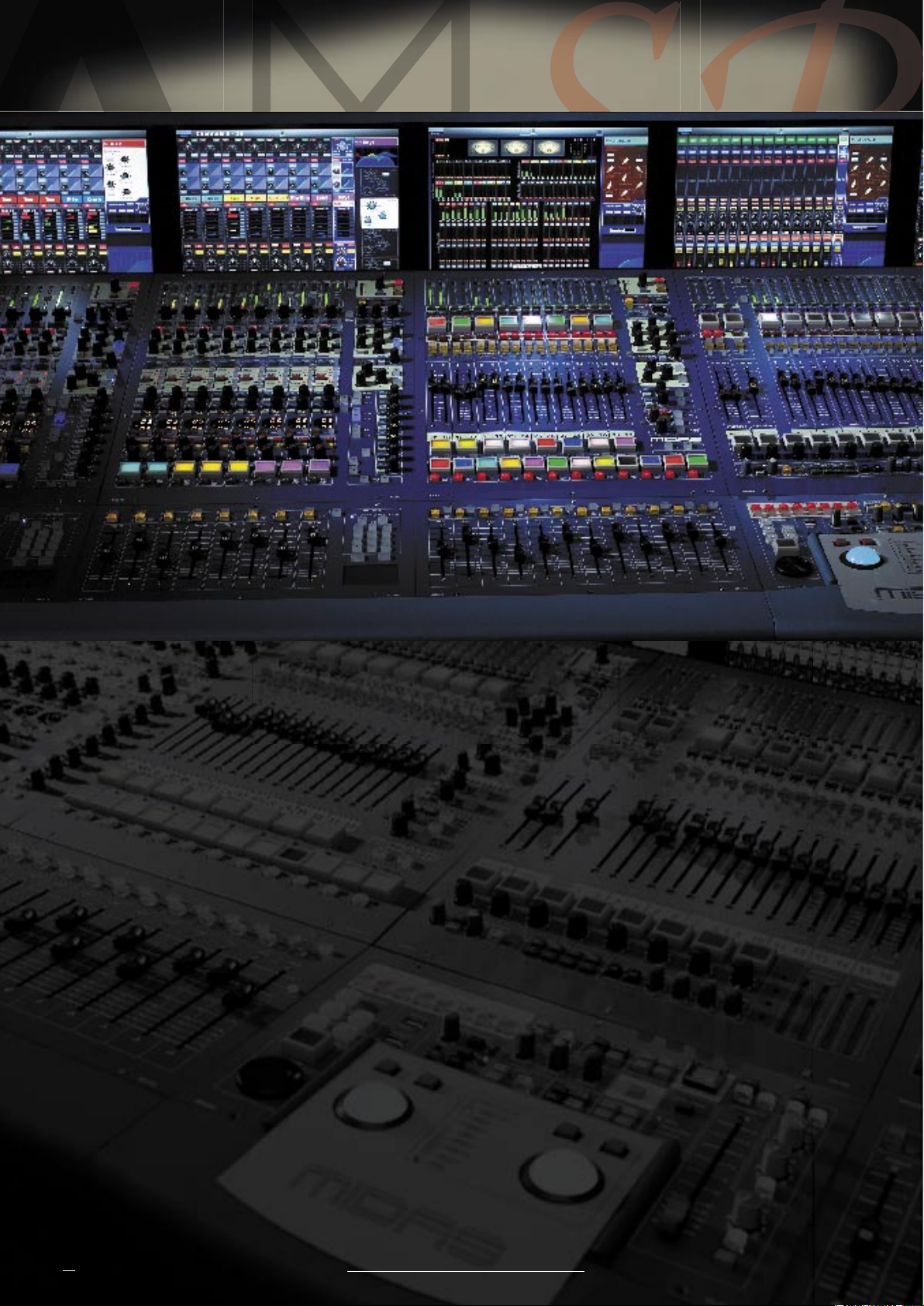
AMSR
04|06
I
n amongst the digital live console launches of late
there as been an obvious one missing. Surely Midas
must go digital sometime? Finally, the answer is here,
accompanied by the typically bold sell: “Digital Goes
Midas.” Inside that clever cliché reversal is an
important statement, emphatically backed up
by the decision to replace the XL4 analogue
with the XL8 digital – Midas claims it has got
the new flagship so right that it doesn’t need
the old one.
The first thing to note is that ‘XL8’ is the
name of a complete system, not just a board
and a hunk of DSP – open the box and find
everything that you need to rig an FOH or
monitor position from stage to stereo.
The standard package includes four DL431
System Input splitters – each with 24 mic/line
inputs. Each of those inputs has three mic preamps. The two variable gain amps feed two sets
of ADCs and two sets of rear panel balanced analogue
splits and three splits, while the set of fixed gain amps
supply a broadcast/record split on the front panel.
Then there are five DL451 modular I/O boxes – each
capable of 24 input and output channels depending on
how they’re loaded. Other standard features here include
MIDI and GPIO.
System conn ections are all taken ca re of with
cable or fibre. While the details of the network are too
detailed for this article, a couple of things stand out.
First, all connections are dual-redundant at the system’s
96kHz sampling rate. The DL451 system
router (two supplied for each system), for
example, features ten fully redundant AES
50 connections for local I/O.
Second, the decision to go with AES
50, and specifically the Sony SuperMac
and HyperMac standards is wrapped up
with ambitious requirements for capacity,
laten cy, timing, data tunnellin g, and
more. Latency is listed as ‘70µS per link,
and the specified total latency, including
A/D (often the weak point) is 2ms – which
for SR monkeys everywhere, is peanuts.
In addition, Midas says it has the whole
system phase and sample synchronous. If
you want a comb filter you’ll have to use the EQ.
Even the DSP rack in this system is modular and
includes ‘n+1’ redundancy (you only need nine DL471
DSP Engine modules, but you get ten... just in case). In
a conversation with Midas it turns out that to lose a DSP
module would be the worst failure as recovery for the
affected channels can take around 20 seconds. Losing
A U D I O M E D I A A P R I L 2 0 0 6
66
>
M I D A S X L 8
LIV E PER FOR M A N C E SYS T E M
Some assumed Midas had a
little catching up to do. Has it
finally come out in the lead?
PAUL MAC previews the new
XL8.
‘XL8’ is the name of a
complete system, not
just a board and a hunk
of DSP – open the box
and find everything
that you need to rig an
FOH or monitor position
from stage to stereo.
Page 2

AMSR
04|06
a power supply or the computer in any of the
five mixer bays does not cause a problem for the
audio and you can run the entire system from any
one bay if necessary.
Another standard part of the system is the
Klark Teknik DN9331 Helix Rapide. In this case
it provides control for the XL8’s graphic EQs via
its 31 motorised faders. Indeed, when during
the preview experience I asked if the graphic EQ
plug-ins could be controlled from the faders, the
answer was no: “Our VCA faders are VCA faders
and nothing else; our output faders are output
faders..” You get the picture. The console screens,
however, can do anything you want them to.
So what does all this hardware buy you in terms
of channels and busses? Well, as you’d expect we
have to separate connections from capability. The
mic splitters give 96 mic/line inputs and three lots
of 96 channel mic splits. The five local I/O units
each house three I/O modules, each with eight
analogue channels or 16 digital channels (eight
in, eight out). Therefore a standard system has 504
XLR connections, which can be expanded to 720
with extra DL541 I/O modules.
In ternally, c apabili ty start s w ith a fu ll
compliment of 96 input channels, 16 auxiliary
inputs, 32 auxiliary mix busses, 16 matrix busses,
and 12 VCA groups (as these are ‘virtual’ Midas has
re-designated the acronym as ‘Variable Control
association’. The complicated middle ground is
filled by those aspects which use I/O resources
depending on your specific needs, such as insert
sends and returns, effect sidechains, direct
outputs, and direct inputs.
Getting Around
It’s worth stopping here to examine the Midas
philosophy on console navigation. In short, you
can get around by channel numbering if you
want to, but because colouring scribble strips and
grouping instruments is generally more intuitive
– that’s the way the navigation system works.
First, ‘layers’ are a thing of the past. It’s a small
distinction, but the basic way of dealing with
more input channels than faders is to scroll the
channels across the console.
Next is the channel grouping idea – in Midas
terms, the ‘population group’. This is basically
a surface assignment of channels with its own
population group button. Hit the previously
user-assigned ‘drums’ button and a bevy of red
drums channels appear in front of you. And,
good gracious, there’s a red VCA channel that
just happens to group the drums. In practice,
that drums button might bring the bass up on
a channel nearby (coloured blue?), and maybe
stick the brass section (yellow?) right down one
end where they can’t do any harm to anybody
but themselves. Another population group might
configure a set-piece mix beneath your fingers, or
spread the vocals and acoustic parts across the
physical channels – all neatly colour-coded and
labelled in cahoots with the VCAs.
As you can tell, if you put the effort in at set-up,
the gig should be pretty straightforward.
Strip Show
The Midas solution to dealing with extensive
channel strip controls is not new: have one
detailed Channel Strip pe r bay t hat gives
comprehensive access to the selected channel,
while putting ‘essential’ controls in line with the
physical faders. It’s the implementation of this
‘assignable’ solution that distinguishes one maker
from another. In the Midas case its fader strip (the
‘Fast Zone’) begins with a gain knob. This can
be either actual remote pre gain or digital gain,
though whichever it is, the Channel Strip will be
the other. Next are HP and LP filters, safe switches
for automation isolation, and direct output level
(plus mute, solo, and source). Single knobs for
compressor threshold and noise gate threshold
come next, then insert control, EQ navigation
buttons, and then onto two auxiliary bus controls.
Obviously you simply assign these to be the two
most important auxiliaries for that channel, and
their colours match the output fader colours.
The Channel Strip on each console bay is a
detailed representation of everything available on
a console channel. Interestingly, the actual fader
N EW M 7 H EA D S X L 8 Q U EU E
Frankfurt ProLight + Sound exhibition visitors
were n ot surpri sed to hea r that Mid as had
already got orders on its books for the new XL8,
but they we re surpr ised by the nature of the
first sales.
Seven major UK rental companies (Britannia
Row Product ions, Canegreen, Capi tal S ound,
Concert Sound, Skan PA Hire, SSE Audio Group,
and Wigwam Acoustics) jointly announced the
formation of a new rental company: M7 Audio
Ltd. T he comp any has been formed after the
seven members reached “a shar ed cons ensus
that joint ownership was the best way to launch
the XL8 into the UK rental market.”
M7 has already placed orders f or an initial
eight systems, worth over one million pounds.
The idea is to create a rental struc ture that will
maximise the use of the systems and offer all UK rental companies and end users the option to rent from any of the individual
M7 partners, as well as providing in-house training and service facilities for the new console.
www.m7audio.co.uk
T HE S ON Y ST O RY
One o f the prot ocols th at sits at t he hear t of the XL8 ’s
technology is the audio network – this forms the backbone
of any XL8 sy stem. T he ‘trun k route’ for the s ystem is th e
Sony Oxford Technologies group HyperMAC technology, which
can carry up to 384 bi-directional channels, plus 100Mbit/s
Ethernet traffic on CAT6 cable, or fibre. The local networking
for the system uses the Sony imp lementation of the AES50
standard (SuperMAC), which c arries up to 48 bi-direc tional
channels plus 5Mbit/s of Ethernet traffic.
John Oakley, in a Sony press releas e, comments: “ In live
sound applications, we are confident that the AES50 approach
has si gnifica nt advant ages over oth er techno logies – in
particular, the open standard, exceptionally low latency, and
robust error correction which will assure us of the high quality
and reliability expected of our products.”
www.sonyoxford.co.uk/supermac
>
A U D I O M E D I A A P R I L 2 0 0 6
68
>
The UK's SR elite gathered in Frankfurt.
The DL431 system splitter - Three mic amps per input for three splits.
Page 3

S
AMSR
04|06
A U D I O M E D I A M A Y 1 9 9 8
00
strips are peppered with little round navigation
buttons that assign that to the Channel Strip.
You don’t have to hunt for a select button, for
example, when you want to get into
the EQ – just press the button where
the EQ would normally be and the
Channel Strip is at your disposal. The
screen for that bay then displays the
detail of that control down its righthand side.
It’s w or th m en ti on in g t he
compressor and EQ sections on this
console, mostly because Midas has
done an incredible amount of work
to give options and control to suit the
live sound engineer. Take for example,
work done on interpolation of the EQ
control. Midas says that one difficult
aspect of most digital EQs is the ability
to ‘dial in’ the right frequency – sweep
the frequency of an analogue EQ
and a good engineer will settle in the right place
almost immediately. Try that on a standard digital
EQ and it will take some twiddling to hone in on
your target. Thus by doing analogue-like phase
shifting and detailed interpolation Midas claims
to have fixed this particular bugbear and make a
better EQ in the mean time.
In fact, there are several EQ types available
to the user, just as there are a wide selection of
compression types based on RMS, Peak, Linear,
and Vintage types. Again, Midas says it has been
working on these algorithms almost as long as it’s
been working on the console in order to
provide the best fundamental tools for
the XL8 user.
Plug And Play
Also on board you’ll find a large array
of plug-ins. The list will continue to
grow but for now the console has 16
stereo effects processors with a choice
of auto-panner, chorus, stereo delay,
DN780 reverb, stereo flanger, Midas
reverb, and graphic EQs. As mentioned
earlier, graphic EQ control is via the Helix
Rapide controller.
On the centre section of the console
you’ll find the 12 VCA group masters,
16 auxiliary masters (and associated
‘detail’ section), and 16 matrix masters,
as well as the main output controls, monitor,
talkback and oscillator controls, dual track balls,
and more.
In monitor mode you can bring the auxiliary
mixes onto the faders, and lock par ticular
auxiliaries to the two knobs on each channel
strip. By assigning your mixes to the first 16
auxiliaries and the 16 matrix outputs you have
access to the first 32 mixes right there in front of
you, with only a single button press required
to bring the next 16 auxes onto the surface.
The solo section has A and B solo busses,
which are exclusive. In other words, if a
channel’s solo is assigned as a ‘B’ solo it
cannot be an ‘A’ solo at the same time. This is
useful for driving two monitor outputs, or for
dual operator use for exampe. Incidentally,
the console does have freely assignable A
and B sections for dual operator use or for
convenience. Both sections scroll through the
channels independently.
The automation on the XL8 is, as you’d
expect, pretty comprehensive. The system
stores all sett ings, and can even store
parameter isolation settings within each
scene, though there is independent isolation
available as well. The main feedback centre for
this is the centre-section screen, though on
the surface itself and large illuminated ‘next’
button does the obvious, along with Last, Now,
Confirm, and Cancel buttons. You can use the
jog wheel to navigate through the scene list as
well – when the show isn’t quite ‘linear’.
Inc ide ntal ly, the two scr eens tha t
correspond to the centre sections show, by
default, colour-coded metering for the entire
console, and the plug-in rack.
There’s plenty more to talk about, but that
will have to wait for another issue. One point
of interest may well be the three KVM switches
inside the console and data tunnelling over
the network . This mean s you can feed
external video in to the console and switch
the screens around, you could plug-in your
laptop control system and run that from the
console controls, or you could even throw
TCP/IP and USB data around the auditorium.
For a Sound Reinforcement community becoming
ever-more reliant on those kinds of systems, these
are nice extras.
Conclusion
The Midas XL8 is not cheap, but it does offer the
kind of scale, fail-safes, and completeness that is
hard, if not impossible, to find elsewhere. For a
company that was exclusively analogue not so
long ago to recruit the right people and create
such a sophisticated and SR-friendly product as
this is an incredible achievement. Will it live up
to the legacy left by the outgoing XL4? I have a
feeling it will.
∫
For a company that
was exclusively
analogue not so
long ago to recruit
the right people
and create such
a sophisticated
and SR-friendly
product as this
is an incredible
achievement.
A U D I O M E D I A A P R I L 2 0 0 6
69
>
. . . . . . . . . . . . . . . . . . . . . . . . . . . . . . . . . . . .
I N F O R M A T I O N
£
Midas XL8 £194, 000 + VAT.
Midas (UK)
T
+44 (0)1562 741 515.
∑
www.midasconsoles.com
Midas USA (Telex Communications, Inc)
T
+1 952 736 4031 Ext. 84031
E
matt.larson@us.telex.com
