Page 1

Film Image Digitizer
User's Manual
Page 2

Preface
Copyright
© 2011, Microtek International, Inc., all rights reserved. This document may not
be reproduced or copied in any way, stored electronically, or translated into any
language, without the permission of Microtek International, Inc.
Trademarks
Microtek, ScanMaker, ArtixScan, ScanWizard and ColoRescue are trademarks or
registered trademarks of Microtek International, Inc. All other trademarks or
registered trademarks are the property of their respective holders. Specifications,
software and hardware bundles are subject to change without notice. Not
responsible for typographical errors.
Disclaimer
The contents of this manual have been checked carefully for accuracy, and every
effort has been made to ensure that there are no errors. However, Microtek makes
no guarantee as to the accuracy of the contents of this document and reserves the
right to make changes to the contents without prior warning.
I49-004406 C
April 2011
Microtek International, Inc.
6, Industry East Road 3, Science Based Industrial Park, Hsinchu, 30077, Taiwan
Tel: 886-3-5772155, Fax: 886-3-5772598, http://www.microtek.com
2 Medi-6000 User's Manual
Page 3

FCC Compliance Statement
This equipment (Model: MSS- 600XU2) has been tested and found to comply
with the limits for a Class B digital device, pursuant to Part 15 of the FCC rules.
These limits are designed to provide reasonable protection against harmful
interference in a residential installation. This equipment generates, uses and can
radiate radio frequency energy and, if not installed and used in accordance with
the instructions, may cause harmful interference to radio communications.
However, there is no guarantee that interference will not occur in a particular
installation. If this equipment does cause harmful interference to radio or
television reception, which can be determined by turning the equipment off and
on, the user is encouraged to try to correct the interference by one or more of the
following measures:
• Reorient or relocate the receiving antenna.
• Increase the separation between the equipment and receiver.
• Connect the equipment into an outlet on a circuit different from that to which
the receiver is connected.
• Consult the dealer or an experienced radio/TV technician for help.
Note: A shielded Hi-Speed USB interface cable with ferrite core installed on the
film digitizer connector end must be used with this equipment.
Caution: Changes or modifications not expressly approved by the manufacturer
responsible for compliance could void the user's authority to operate the
equipment.
This device complies with Part 15 of the FCC Rules. Operation is subject to the
following two conditions: (1) This device may not cause harmful interference, and
(2) this device must accept any interference received, including interference that
may cause undesired operation.
Medi-6000 User's Manual 3
Page 4
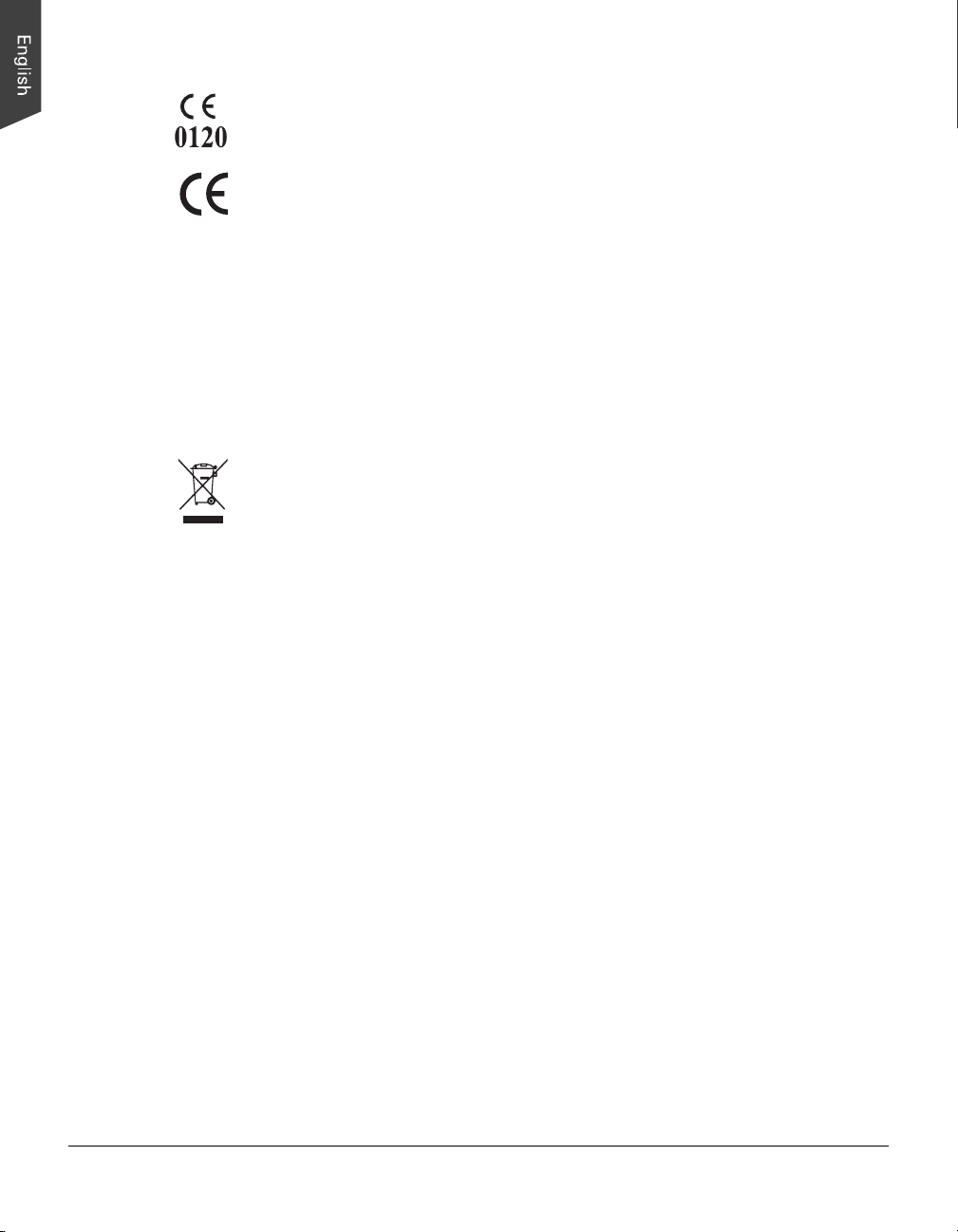
CE 0120 Compliant Device
CE Compliance Statement
This device complies with CE Certification pursuant to
EN 55022:2006
EN 55024:1998+A1:1998+A2:2000
FDA 501(K) Certification
501(K) Number: K091288
SFDA Certification
Certified Number: 1310428
WEEE Compliance Statement
Microtek International, Inc. operates under full compliance with the WEEE
Directive. Among the requirements of the Directive are the marking of any
applicable equipment placed in the EU market with the WEEE symbol, a crossed
out wheeled bin as shown at left; demonstration of the implementation of a takeback program; and meeting recycling targets.
ISO Compliance Statement
Comply with the requirements of the international standard ISO 9001:2000 and
ISO 13485:2003.
4 Medi-6000 User's Manual
Page 5
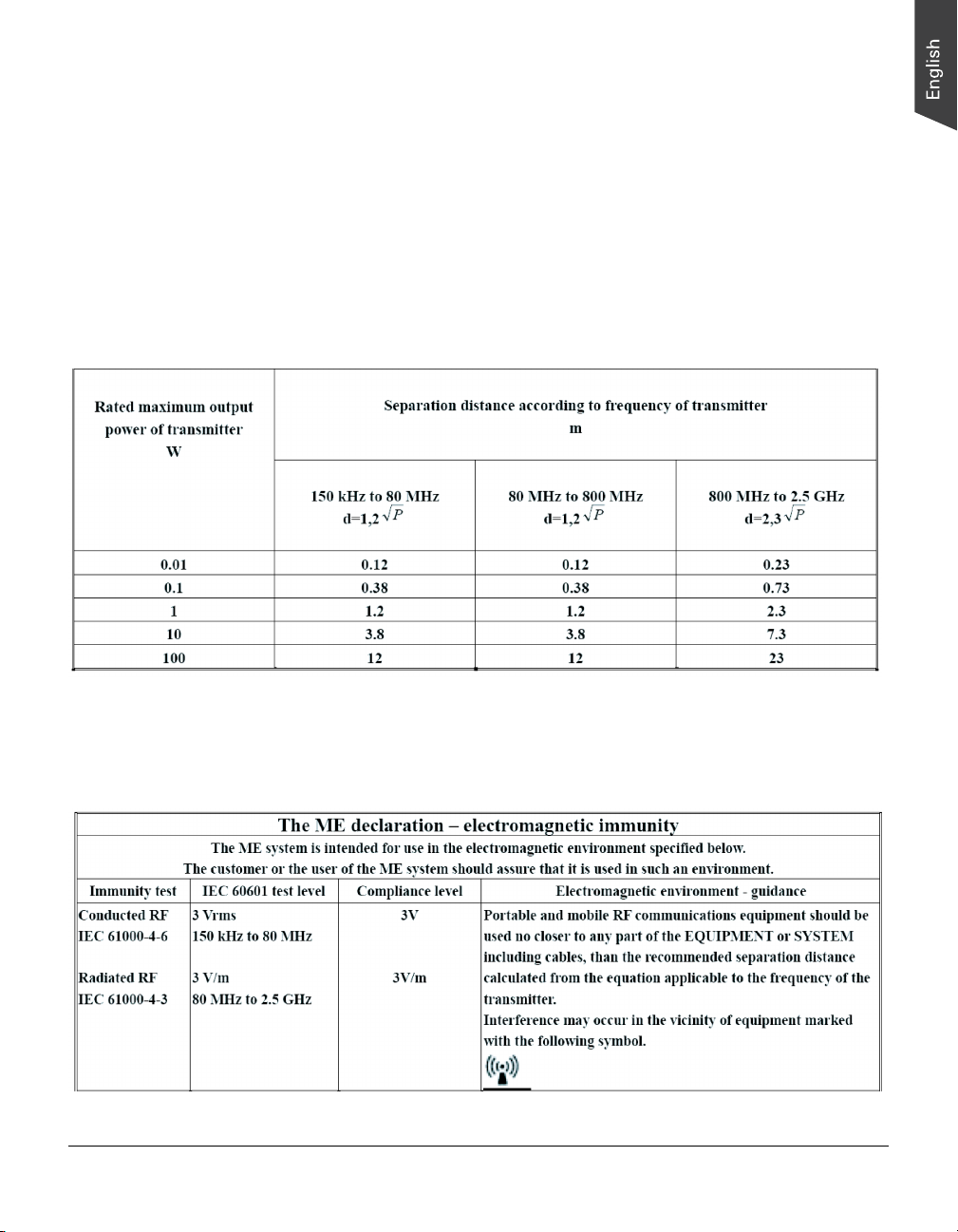
Guidance and Manufacturer's Declaration
for EMC Directive
Recommended Separation Distances between Portable and Mobile RF
Communications Equipment and the ME Equipment
The ME equipment is intended for use in an electromagnetic in which radiated RF
disturbances are controlled. The customer or the user of the ME equipment can
help prevent electromagnetic interference by maintaining a minimum distance
between portable and mobile RF communications equipment (transmitters) and the
ME equipment as recommended below, according to the maximum output power
of the communications equipment.
Electromagnetic Emissions and Immunity – for EQUIPMENT and SYSTEMS that
Are Not LIFE-SUPPORTING
Medi-6000 User's Manual 5
Page 6
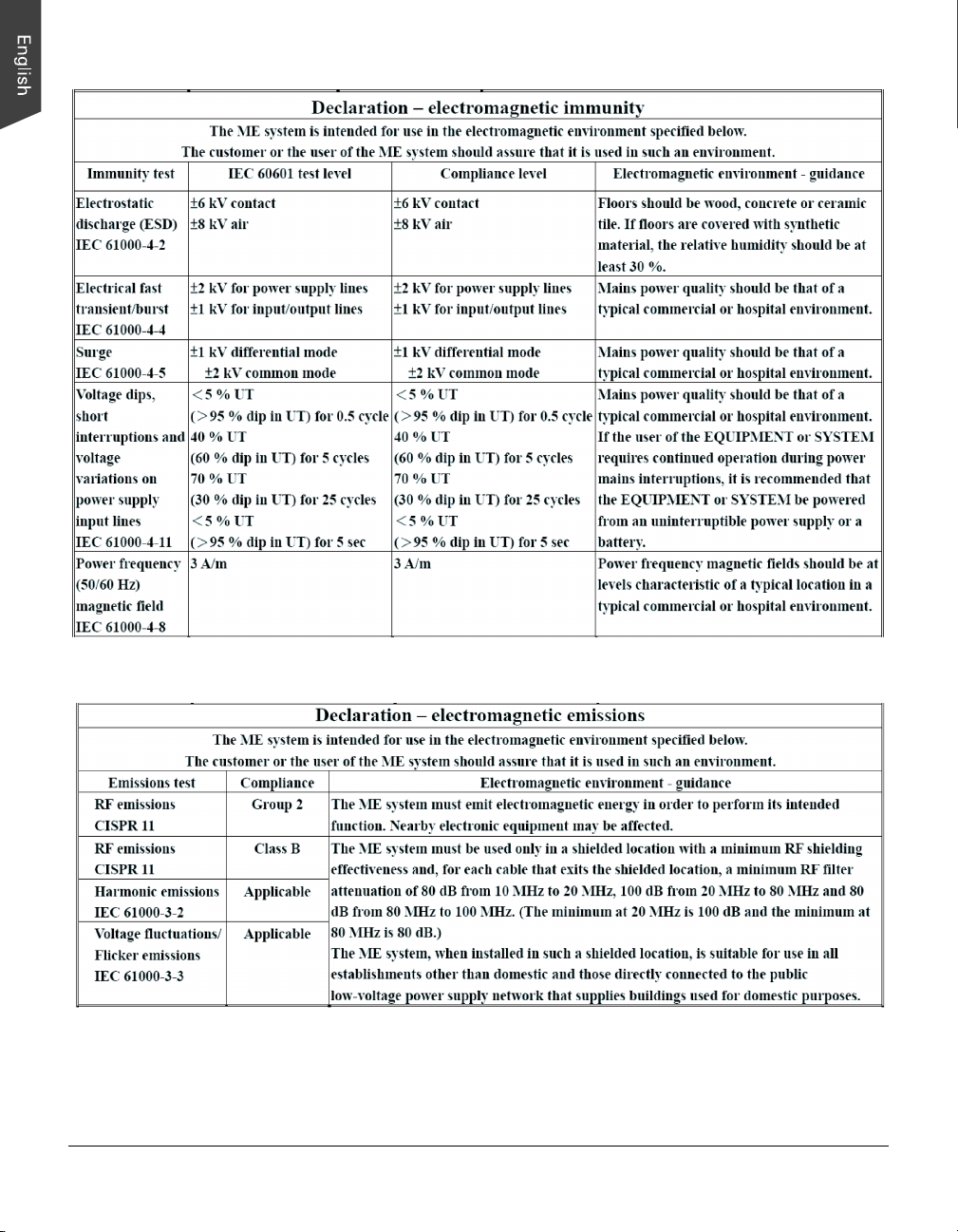
6 Medi-6000 User's Manual
Page 7
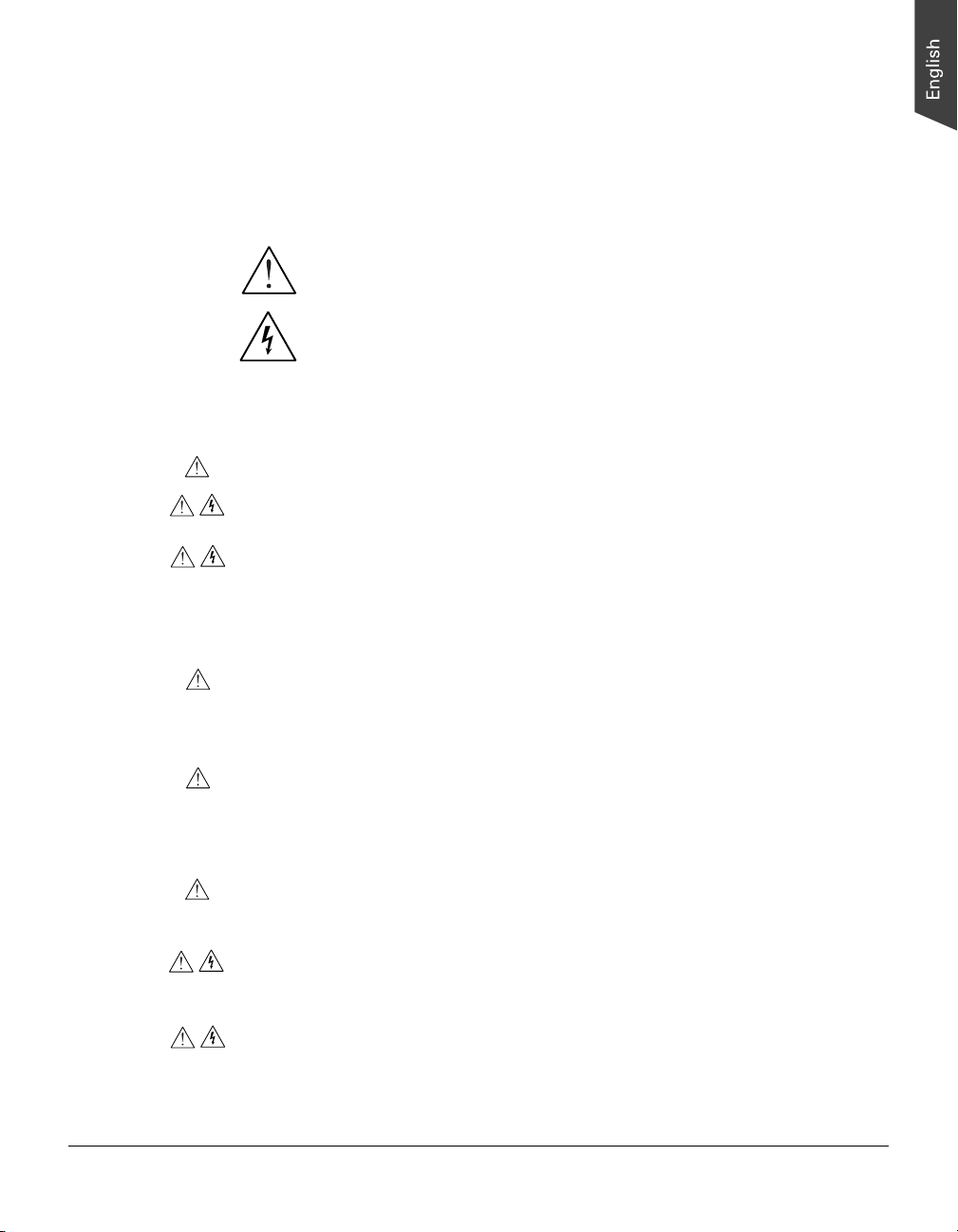
Safety Precautions
Before using your digitizer, read the following safety guides carefully, which detail
the proper operation of the digitizer and its accessories to prevent injuries or
damage to users or equipment.
Meanings of Symbol Signs
This indicates hazardous situation which, if not payed
CAUTION
attention, could result injury or damage to users or
equipment.
WARNING
Power Supply:
• Use a power source only with a power rating specified on the marking label.
• Ensure to turn off the power of each device before connecting or
disconnecting the cables.
• Insert the plug completely into the outlet, as a loose connection may cause
arcing and result in fire.
• Ensure to hold the plug or connector to disconnect the cable; otherwise, if
you pull the cable only, it may damage the core wire and result in fire or
electric shock.
• Place and route the power supply cord such that it is not likely to be walked
on or pinched by items placed upon or against them, paying particular
attention to the cord near the power plugs, convenience receptacles, and at
the point where it exits from the outlet.
• When the digitizer is left unattended and unused for long periods of time,
unplug it from the wall outlet.
Moving and Storing the Film Digitizer:
This indicates hazardous situation which, if not payed
attention, could result serious injury or death to users.
• Always ensure that the digitizer is stored properly before shipping or moving
it. Quick stops, excessive force, and uneven surfaces may cause the product
to overturn when moving.
• Do not hit or drop the digitizer. The digitizer may be damaged if it receives a
strong jolt, which may result in fire or electric shock if the digitizer is used
without being repaired.
• Do not place the digitizer on any slippery, slanted, or unstable surface. The
product may slide or fall, causing serious injury to people as well as serious
damage to the product.
Medi-6000 User's Manual 7
Page 8
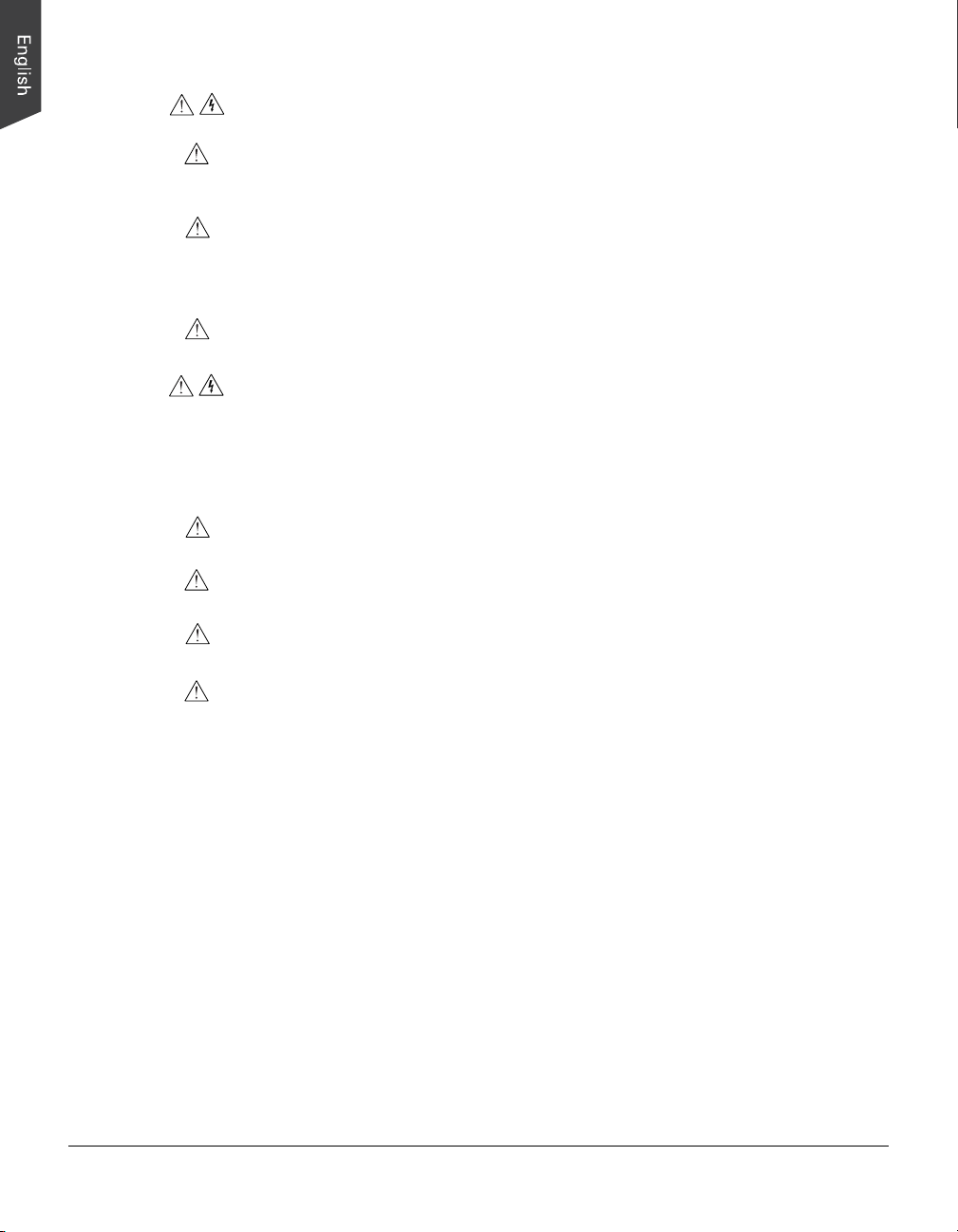
• Do not use the digitizer near water. Never spill liquid of any kinds on the
product, or it may result in electric shock or other hazards.
• This digitizer should be situated away from heat sources such as radiators,
heat registers, stoves, or other products (including amplifiers) that produce
heat.
• Do not store the digitizer in which it may be exposed to direct sunlight.
Using the Digitizer
• Before using the digitizer, make sure the area of the front cover is clear from
any objects that may cause jams inside.
• When using the digitizer, if your hairs have been jammed into the front cover
of the digitizer, turn off the power switch immediately. Do not attend to
remove your hairs from the front cover when the digitizer is still turned on.
Maintenance and Service:
• When the digitizer is going to be cleaned, ensure to turn off the power of each
device and unplug the power cable from the AC outlet.
• When you need a repair service, unplug the digitizer from the power outlet
and consult qualified service personnel.
• When replacement parts are required, use replacement parts that are specified
by the manufacturer or have the same characteristics as the original parts.
• For safety reasons, ensure to inspect the device before using it. In addition,
8 Medi-6000 User's Manual
carrying out a regular inspection at least once a year.
Page 9
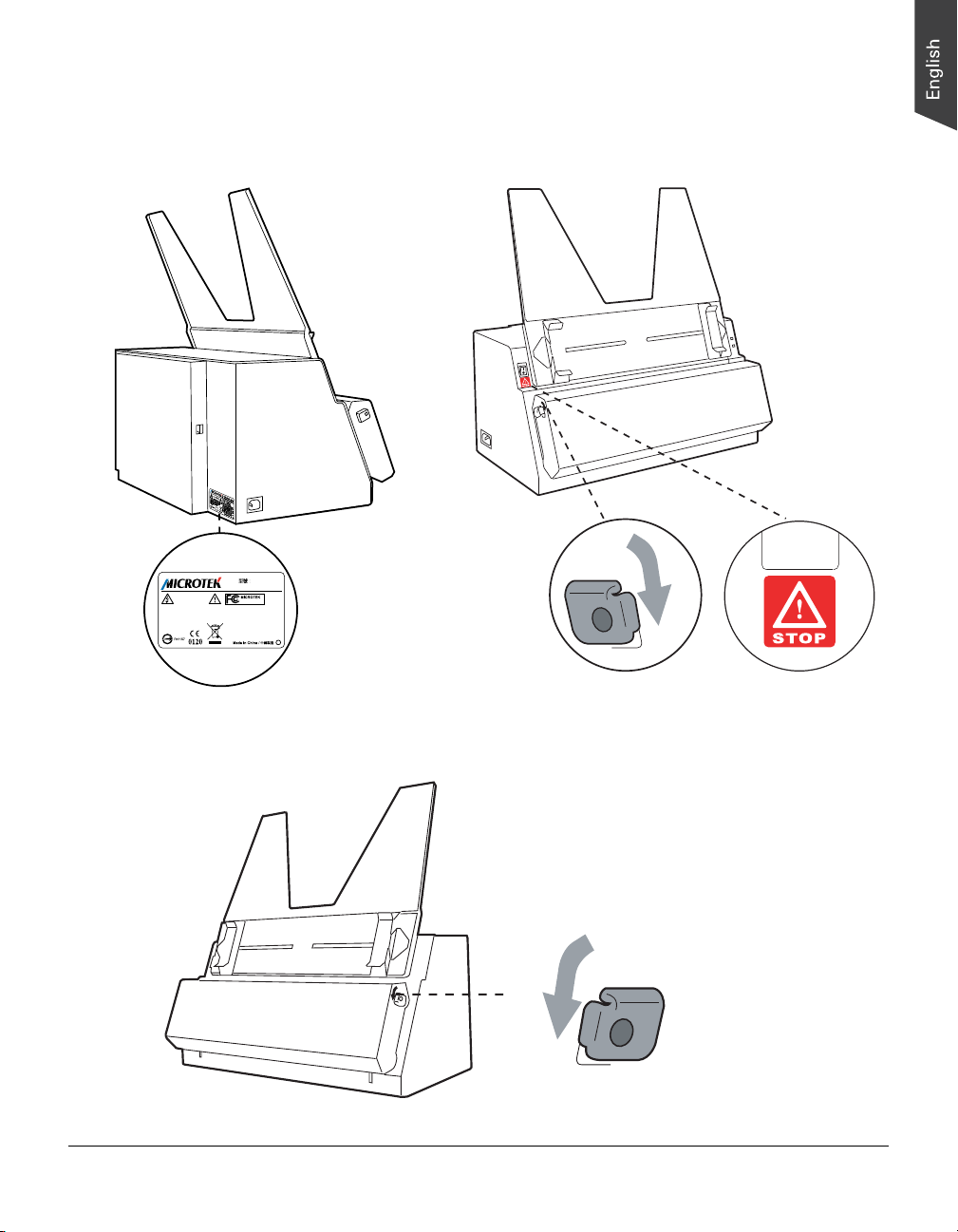
CAUTION
To prevent electrical shock, do not
remove cover. No user serviceable
parts inside. Refer servicing to
qualified service personnel.
AVIS-RISQUE DE CHOC
ÉLECTRIQUE NE PAS
OUVRIR.
Labels and Markings
On The Device
TYPE ( ) MSS-600XU2
INPUT: 100-240~, 47-63Hz 1.5 A
MSS-600XU2
This device complies with Part
15 of the FCC rules. Operation is
subject to the following two
conditions: (1) this device may
not cause harmful interference,
and (2) this device must accept
any interference received,
including interference that may
cause undesired operation.
Power label
This mark indicates
the open direction
of buttons on the
front cover.
Medi-6000 User's Manual 9
This label indicates
that when an
emergency situation
happens, turn off the
power switch
immediately.
This mark indicates
the open direction
of buttons on the
front cover.
Page 10
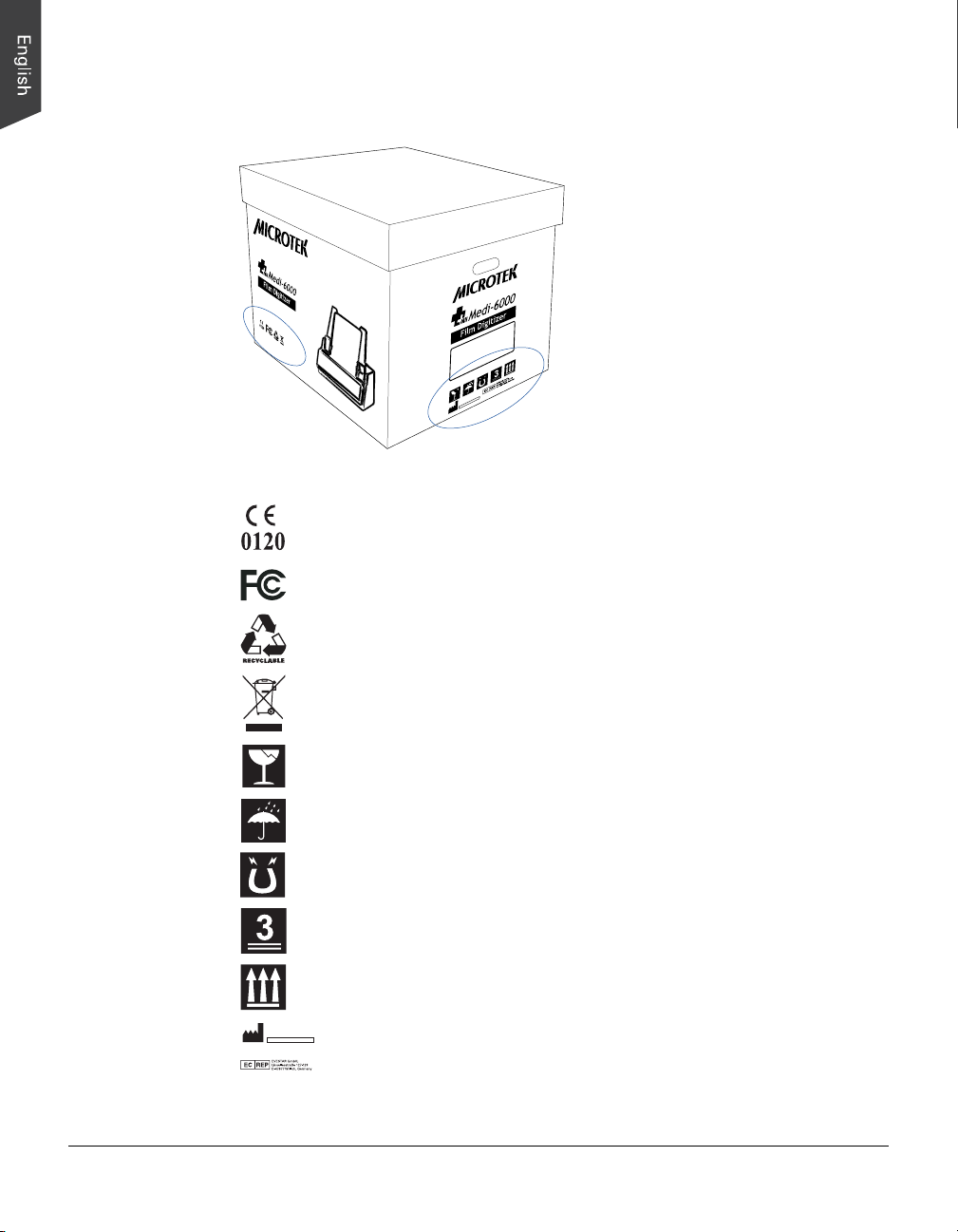
On The Package Carton
K
s / 9
Lb
9.82
ht: 1
ig
e
et W
N
.
c
n
I
,
l
3
a
,
d
n
k
a
r
o
i
a
o
t
P
R
a
l
t
n
a
r
s
i
e
a
r
t
t
E
s
n
I
y
u
7
r
k
d
t
7
e
s
n
t
0
I
u
o
0
r
d
d
3
c
e
n
i
I
s
n
,
a
a
M
6
B
w
.
i
e
o
a
c
T
N
,
n
u
e
i
h
c
c
S
n
i
s
u
H
CE 0120 marked device
FCC complied device
Recyclable device
s
g
Microtek International Inc.
No. 6, Industry East Road 3,
Science-Based Industrial Park,
Husinchu, Taiwan 30077
10 Medi-6000 User's Manual
Separate recycling
Fragile; handle with care
Keep in a dry place
Keep away from magnets
Store 3 boxes in one pallet
Transport and storage directions
Manufacturer's address and manufacturing date
The representative in Europe
Page 11

Table of Contents
Preface ............................................................................................... 2
Safety Regulations ............................................................................. 3
FCC Compliance Statement ............................................................... 3
Regulations ..................................................................................... 4
Guidance and Manufacturer's Declaration for EMC Directive .................. 5
Safety Precautions ........................................................................... 7
Labels and Markings ......................................................................... 9
On The Device .......................................................................... 9
On The Package Carton ............................................................ 10
Knowing about Your Film Digitizer .................................................. 13
Features of the Medi-6000 ............................................................. 13
System Requirements ..................................................................... 14
Unpacking Your Film Digitizer .......................................................... 15
Looking for Damage ....................................................................... 15
Unpacking Package Contents ........................................................... 15
Package Contents ........................................................................... 18
How to Repack Your Film Digitizer for Shipping ................................. 20
Taking a Closer Look ........................................................................ 22
Front / Top / Bottom View .............................................................. 22
Rear / Side View ............................................................................ 23
Assembling Your Film Digitizer ........................................................ 24
Installing the Feed Tray .................................................................. 24
Installing the Output Tray ............................................................... 25
Installing Your Film Digitizer ............................................................ 26
Installing the Software .................................................................... 26
Connecting the Film Digitizer ........................................................... 27
To the Power Cord ................................................................... 27
To the Hi-Speed USB Cable ...................................................... 27
Digitizing Your X-ray Film ................................................................. 28
Positioning Your X-ray Film ............................................................. 28
Using the ScanWizard Medi Software ............................................... 31
Scanning a Single-Sheet X-ray Film .................................................. 31
Medi-6000 User's Manual 11
Page 12

Digitizing Your Document ................................................................. 33
Positioning Your Document ............................................................. 33
Scanning a Single-Sheet Document .................................................. 33
Care and Cleaning ............................................................................ 34
Cleaning the Glass Surface .............................................................. 34
Cleaning the Diffuser ...................................................................... 35
Cleaning the Rollers ....................................................................... 35
Maintenance ..................................................................................... 36
Appendix .......................................................................................... 37
Fixing Film/Paper Jams ................................................................... 37
Troubleshooting ............................................................................ 38
Specifications ................................................................................ 39
12 Medi-6000 User's Manual
Page 13

Knowing about Your Film Digitizer
The Medi-6000 is a transparency film digitizer and paper CCD scanner that can
easily transfer radiographs, x-ray films or paper reports into a digital format. The
digitized images are intended for the use in primary, secondary and over reading
applications. This device is not to be used for primary image diagnosis in
mammography. Also, it is specifically designed for the trained medical
professionals or staff. The Medi-6000 can capture details in bright and dark areas
of x-ray films and provide the medical professionals a convenient method to
digitize the roentgenogram for the electric data storage.
Features of the Medi-6000
The Medi-6000 comes with several important features, including the following:
• Premium Image Quality — With a high optical resolution of 600 dpi, a
dynamic range of 4.0 Dmax, and the 16-bit grayscale, the Medi-6000 allows
users to get better image details in just seconds.
• Space-saving design — Less than 20 pounds, the Medi-6000 is much lighter
than other film digitizers that weigh 50-200 pounds. This light weight,
combined with its compact size — less than that of a one-panel light box,
makes the wall-mountable Medi-6000 ideal for small sized offices and
hospitals.
• Various sizes of x-ray films — The Medi-6000 covers various sizes of sheets
or x-ray films from 2.5" x 2.5" to 14" x 35", which offers more flexibility to
digitize old records or x-ray films.
• Microtek ScanWizard Medi software — The friendly user interface of
ScanWizard Medi stores x-ray pictures in a computer readable format, offering
an easy and quick access and management.
• Hi-Speed USB (USB 2.0) port — Hi-Speed USB (USB 2.0) is capable of high
data transfer rates of up to 480 Mbit/sec.
• Easy to operate, clean and maintain — The Medi-6000 requires virtually no
routine maintenance and no daily cleaning, which is ideal for busy radiology
departments.
Medi-6000 User's Manual 13
Page 14

System Requirements
In order to use your Medi-6000, your computer must satisfy the following system
requirements:
• CD-ROM drive (for installing software)
• Color display with 24-bit color output capability
• 512 MB RAM or above
• Pentium IV PC or higher with Hi-Speed USB (USB 2.0) port
• Microsoft Windows 2000, XP or Vista
14 Medi-6000 User's Manual
Page 15

Unpacking Your Film Digitizer
Looking for Damage
While unpacking your digitizer, inspect the shipping carton for any signs of
mishandling or damage. The digitizer’s packing carton and padding material have
been carefully chosen to prevent damage to the unit in shipping and can withstand
a reasonable amount of pressure.
After unpacking your digitizer package, refer to the later section to ensure that you
received all of the parts necessary for digitizer setup. If there are any damaged or
missing parts, notify the shipper immediately or contact customer service.
NOTE: Save the carton and all packing materials. If you need to ship the digitizer
later, it is recommended that you should repack it using the original wire ties,
plastic bags, foam supports and cartons, which protects your digitizer from
unnecessary damage. Refer to the later section “How to Repack Your Film Digitizer
for Shipping” for the detail.
Unpacking Package Contents
After unpacking the shipping carton, follow the steps shown below to take out
your digitizer and other accessory components.
1. Ensure that you put your shipping carton
toward the right direction. Then, lift up the
top cover.
Medi-6000 User's Manual 15
Page 16

2. Remove each cardboard from four sides of
the shipping carton.
3. With both hands, hold the two sides of
foam supports and then lift up the foam
supports firmly. Before putting down the
package on a steady surface, do not go off
either of hands from holding the foam
supports.
Note: The package of the contents is heavy
(almost 33 pounds). Due to the heavy
weight of the package (about 33 pounds),
make sure you can handle it properly
before removing it from the carton.
4. Remove two accessory boxes (1 and 2)
from the foam supports.
16 Medi-6000 User's Manual
Page 17

5. Turn over the foam supports and make
them stand vertically.
6. Lift up the upper foam support.
7. Pull out the digitizer from the bottom
foam support. Then, remove the digitizer
from the wrapped plastic bag.
Medi-6000 User's Manual 17
Page 18

Package Contents
After you have unpacked your digitizer package, please check for the major
components listed below.
Accessory Box 1
Medi-6000 Film Digitizer
(I41-014477)
Accessories for Box 1 (PN: 219-31-500103)
Feed Tray
(PN: 215-21-360307)
Accessory Box 2
Output Guide
(PN: 215-21-360301)
Power Cord
(PN/EU: 121-46-032005)
(PN/US: 121-46-500000)
18 Medi-6000 User's Manual
CDs
(PN: 514-30-500106)
(PN: 514-30-280011)
Hi-Speed USB Cable
(PN: 121-44-150504)
Page 19

Accessories for Box 2 (PN: 219-31-500103)
Output Basket
(PN: 215-21-360302)
Medi-6000 User's Manual 19
Page 20

How to Repack Your Film Digitizer for
Shipping
To ship back your Medi-6000 for repairing, maintenance services, or other
reasons, in order to not damage your Medi-6000, it is strongly recommended that
using the original carton and other packing materials. Follow the steps below to
repack your Medi-6000 correctly.
1. Wrap the digitizer with the plastic bag, and
then insert it into one foam support.
2. Cover down the other foam support on the
tops of the accessory box and the digitizer.
20 Medi-6000 User's Manual
Page 21

3. Turn over the foam supports and insert
other two accessory boxes into the both
sides of the foam supports.
4. With both hands, hold the two sides of
foam supports firmly and then insert them
into the shipping carton.
5. Close the top cover of the shipping carton
and seal it with tape.
Medi-6000 User's Manual 21
Page 22

Taking a Closer Look
Front / Top / Bottom View
No. Names of Parts Functions of Parts
1 Feed Tray Holes Uses to hook the Feed Tray onto the digitizer.
2 Power Switch Turns the digitizer on or off.
3 Front Cover Uses to cover inner components of the digitizer.
4 Green/Orange LEDs Indicates the status of the digitizer. For more details, refer to the
“Troubleshooting” section of this manual.
5 Output Tray Holes Uses to hook either the Output Guide or the Output Basket onto the
digitizer.
6 Release Buttons Releases the front cover to open the lamp holder. There are two
Release buttons located on each side of the front cover. Press the
buttons down simultaneously to release the front cover.
22 Medi-6000 User's Manual
Page 23

Rear / Side View
No. Names of Parts Functions of Parts
1 Hi-Speed USB Port Connects the Hi-Seed USB (USB 2.0) cable to the computer.
2 Power Connector Connects the digitizer to the power cord.
Medi-6000 User's Manual 23
Page 24

Assembling Your Film Digitizer
Installing the Feed Tray
Coming with your digitizer, there is a separated Feed Tray which holds the X-ray
films or reflectives (e.g. documents or prints) to be fed into the digitizer. Before
using the Feed Tray with your digitizer, you need to assembly it onto the digitizer.
Follow the instructions and graphs below to correctly install the Feed Tray.
1. Look for two sets of the Feed Tray
Holes at both ends of the front-top of
the digitizer.
2. Insert and push down both sides of
the Feed Tray into its compartment
holes, making sure the Feed Tray
snaps into place.
Feed Tray
24 Medi-6000 User's Manual
Feed Tray Holes
Page 25

Installing the Output Tray
Coming with your digitizer, there are two kinds and separated Output Trays which
store the stacked X-ray films or reflectives (e.g. documents or prints) which have
been digitized. One of them is called Output Guide, used to guide the digitized
materials staying on the table. The other is called Output Basket, used to store and
keep the digitized materials in a basket. You may use only one of them as an
output tray at a time. Before using them with your digitizer, you need to assembly
them onto the digitizer.
1. Look for two sets of Output Tray Holes
at both ends of the front-bottom of the
digitizer.
2. Insert and push down both sides of the Output Guide into its compartment
holes, making sure the Output Guide snaps into place.
Or, Insert and push down both sides of the Output Basket into its
compartment holes, making sure the Output Basket snaps into place.
Output Guide
Output Basket
Medi-6000 User's Manual 25
Page 26

Installing Your Film Digitizer
Installing the Software
Important: You must install software before connecting your digitizer. Two
Microtek CDs - Medi-6000 CD and Data CD are included in the digitizer package.
To ensure that the digitizer function properly, you have to follow the steps below
to install both CDs:
Always close any open programs and turn off Anti-virus utilities before
installing software.
1. Turn on your computer.
2. Place the Medi-6000 CD into your
CD-ROM drive.
3. Follow the on-screen instructions to
install the driver and software.
NOTE: If the Microtek Software
Installer screen does not come up
automatically, double-click the
following in succession: “My
Computer”; the CD-ROM icon; then
cdsetup.exe to start the installer
program.
4. Click EXIT on the Microtek Software Installer screen when all the software
have been installed. Then, reject the Medi-6000 CD.
5. Insert another separate Data CD into your CD-ROM drive. The Data CD will
automatically start to run the installation and report to you after all of the files
have been installed.
NOTE:
• If your Data CD does not automatically carry out the installation, double-
• Before installing Data CD, ScanWizard Medi scanning software needs to
6. Restart your computer when all the data files have been installed.
26 Medi-6000 User's Manual
click the following in succession: “My Computer”; the CD-ROM icon;
then install.exe to install.
be installed on your system. This will ensure that you may get the better
image scan when you perform the reflective materials scanning.
Page 27

Connecting the Film Digitizer
To the Power Cord
1. Connect the power cord to the left side of the digitizer.
2. Plug one end of the power cord into a wall outlet or other power source.
To the Hi-Speed USB Cable
3. Connect one end of the Hi-Speed USB cable to your computer.
4. Connect the other end of the Hi-Speed cable to the digitizer’s USB port,
locating at the left side of the digitizer
Medi-6000 User's Manual 27
Page 28

5. Turn the power switch at the front-left panel of the digitizer to “On”, and wait
for the lights to stop blinking and stay on steady.
The system will detect your digitizer automatically.
Power switch
NOTE: It takes a while for your digitizer to warm up. Please do not turn the
digitizer off when it is in the warming-up process; otherwise, it may cause serious
damage to your digitizer.
28 Medi-6000 User's Manual
Page 29

Digitizing Your X-ray Film
Positioning Your X-ray Film
This section shows you how to position a single-sheet X-ray film into the feed
tray.
1. Install the Feed Tray onto your
digitizer before using it. Refer to
the front sections “Installing the
Feed Tray” for the detail.
2. Load and insert the film into the
Feed Tray, with the side to be
scanned facing up and with the top
of the film directing upwardly.
Push the original into the tray until
the edge of it touches the bottom
edge of the Feed Tray.
Feed Tray
3. Align the original with the center of
the Feed Tray by sliding the two
Guide Arms toward the film if the
width of the original is less than
14 inches.
Guide Arms
Medi-6000 User's Manual 29
Page 30

Note: There are several precautions and reminders about using the sheet feed
digitizer correctly. Please refer to the section as below for the detail.
• The Feed Tray can handle X-ray films of the following sizes:
– Width: 2.5" to 14" (63.5 to 355.6 mm)
– Length: 2.5" to 35" (63.5 to 889 mm)
– Sheet Feed: Single sheet per time
• If the film are torn, curled, or wrinkled, do not put them into the Feed Tray to
scan, because they may cause film jams.
• Remove paper clips or staples before placing a X-ray film into the Feed Tray.
DO NOT use the digitizer to scan your X-ray film with paper clips or staples
because they may cause film jams or damage the digitizer.
30 Medi-6000 User's Manual
Page 31

Using ScanWizard Medi
ScanWizard Medi is a scanning software designed by Microtek for X-ray films or
documents scanning used for medical purpose. Its easy and user-friendly interface
enables you to easily start the scanning process. Refer to the ScanWizard Medi
software manual for more details.
The following sections will show you step by step how to use ScanWizard Medi.
Scanning a Single-Sheet X-ray Film
1. Place the single-sheet X-ray film to be scanned into the Feed Tray.
2. Launch ScanWizard Medi (either as a stand-alone by clicking the program
icon, or by using the “File-Import” or “Scan” command from an application
program).
3. Make sure you are in the “X-ray” scanning
mode. If not, click the “Scan Material” icon in the
Preview window; then, select “X-Ray” as your
scanning mode.
4. Select your image output type in the Type dropdown menu.
– Select Grayscale to scan the image
in 8-bit grayscale.
– Select Grayscale (12-bit) to scan the image
in 12-bit grayscale. This is also the default
setting for the X-Ray scanning mode.
– Select Grayscale (16-bit) to scan the image
in 16-bit grayscale.
5. Select your desired image output resolution in
the Resolution drop-down menu. The
recommended resolution is 300 dpi or above.
6. Specify your scan frame to meet your X-ray film
size.
• By using the Scan Frame menu
Select your desired scan frame size in the
Scan Frame drop-down menu by clicking the
arrow button beside. There are 10 default
sizes for you to select. When a default size
has been chosen, the software will
automatically crop the scan frame (enclosed
with the red dotted lines in the Preview
window) to fit the image, and removes
unwanted border after the scan.
Medi-6000 User's Manual 31
Page 32

• By using the Scan Frame tool ( )button
You can also customize the scan frame as you desired by using the Scan
Frame tool and name it for the future retrieval. Click the Scan Frame tool
button in the Preview window, and then resize the size of the scan frame
by dragging on the edge or corner of the scan frame.
7. If necessary, use the Window Expansion button to enable the image
correction tools to adjust image quality.
8. Click the Scan button to start scanning.
If ScanWizard Medi is launched as a Plug-In from an image-editing program,
the scanned image is delivered after the scan to your application, where the
image can be saved, printed, or modified further.
If ScanWizard Medi is launched as a stand-alone program, the scanned image
can be saved after the scan to a file, opened in an image-editing program, or
sent to a printer. After done, use an image-edit software to utilize the image
files.
32 Medi-6000 User's Manual
Page 33

Digitizing Your Document
Positioning Your Document
Follow the procedures (steps 1 through 3) for “Positioning Your X-ray Film” to
load your documents into the Feed Tray.
In step 2, insert your document into the Feed Tray, with the side to be scanned
facing down and with the top of the document directing upwardly.
Guide Arms
Scanning a Single-Sheet Document
Follow the procedures (steps 2 through 8) for “Scanning a Single-Sheet
Document” to specify your scanning requirements.
In step 3, from the Scan Material options menu, choose Reflective as your
scanning mode.
Medi-6000 User's Manual 33
Page 34

Care and Cleaning
To ensure optimal performance from the Medi-6000, it is important to clean
several critical parts of the digitizer on a regular basis.
Cleaning the Glass Surface
1. Push down two Release buttons at both sides of the front cover of the
digitizer and open the front cover.
When opening the front cover, support the both sides of the front cover with
your hands, avoiding suddenly falling down of the front cover.
2. Using a soft and non-abrasive, lint-free cloth, clean the inner glass surface on
the digitizer.
34 Medi-6000 User's Manual
Page 35

Cleaning the Diffuser
The diffuser is used when you scan a X-ray film or transparent material. The
cleanness of the diffuser decides whether your digitizer may deal with the right
lightness of scanned transparent materials.
To clean the diffuser:
1. Push down two buttons at both sides of the front cover of the digitizer and
open the front cover.
When opening the front cover, support the both sides of the front cover with
your hands, avoiding suddenly falling down of the front cover.
2. Use the same kind of cloth for cleaning the digitizer glass surface to clean the
white diffuser located at the middle of the front cover.
Cleaning the Rollers
Prolonged used of the digitizer may result in accumulation of ink and other residue
on the feeder’s rollers, affecting their efficiency. Clean the rollers periodically to
maintain performance.
Rollers are found in two areas of the Medi-6000: Directly on the digitizer, and on
the side of the front cover.
To clean the two sets of rollers:
1. Push down two buttons at both sides of the front cover of the digitizer and
open the front cover.
When opening the front cover, support the both sides of the front cover with
your hands, avoiding suddenly falling down of the front cover.
Medi-6000 User's Manual 35
Page 36

2. Clean the rollers with a lint-free cloth or a swab moistened with alcohol or
ECO cleaner, as shown in the graphic below. Remember to clean the rollers on
the digitizer and the front cover at the same time.
Maintenance
After usage for a period of time, the parts inside your digitizer, such as rollers or
light source, may become worn out, and a problem such as insufficient light
supply may occur. In this cases, contact your local dealers or wholesales for the
maintenance services.
Note: Your digitizer need a professional to perform the required service or
maintenance. Do not attend to fix or perform the maintenance by yourself, or it
may cause dangers to you or the digitizer.
Rollers on the digitizer
Rollers on the front cover
of the digitizer
36 Medi-6000 User's Manual
Page 37

Appendix
Fixing Film/Paper Jams
1. Open the front cover by pressing the
Release buttons on the both sides of the
front cover.
2. After opening the front cover, let the
jammed film or paper fall into the
output basket and then remove them
from the output basket.
Note: To remove the jammed film or paper from the digitizer, you have to open the
front cover first. Otherwise, your film or paper may be damaged if they are
forcedly removed.
Medi-6000 User's Manual 37
Page 38

Troubleshooting
The LEDs on the front-right panel of the digitizer indicate the status of the
digitizer.
All Off - Digitizer is off
Flashing Orange - Warming up or
starting up the scanning
Orange off - Scanning
All On - Ready to scan
First, make sure that you have followed steps as described in the “Assembling
Your Film Digitizer” section of this document. Then if your problem is listed here,
try the suggested solution.
1. No light comes on when the digitizer is turned on.
Make sure your digitizer is connected to your computer and plugged into a
power source.
2. The Add/Remove Hardware Wizard appears on your screen.
Click the “Cancel” button and close the ScanWizard Medi scanning software.
Disconnect the Hi-Speed USB cable from your computer, and refer to the
installation instructions in this document.
3. When trying to scan, an error message appears on your screen that reads,
“Can’t Find Scanners”.
Make sure your digitizer is connected to your computer and plugged in to a
power source (see “Connecting the Digitizer” in the “Assembling Your Film
Digitizer” section).
Green LED
Orange LED
Uninstall and reinstall the ScanWizard Medi software.
4. After clicking “Scan,” a blank screen appears.
Uninstall and reinstall the ScanWizard Medi software.
5. When trying to scan, an error message appears on your screen that reads,
“Code -204, Scanning lamp or image sensor circuit failure. Please don't select
fast preview or draft scan!”
This error message appears when the luminance of lamps is insufficient or
surpassed.
Click OK first; then contact the professional technician for the further help.
38 Medi-6000 User's Manual
Page 39

Specifications
Type Sheet feed film digitizer
Image sensor CCD
Scanning modes Grayscale in a single scanning pass
Input:
8-bit grayscale (Approx. 256 shades of gray)
16-bit grayscale (Approx. 65,536 shades of gray)
Output:
8-bit grayscale (Approx. 256 shades of gray)
12-bit grayscale (Approx. 4,096 shades of gray)
16-bit grayscale (Approx. 65,536 shades of gray)
Resolution 600 dpi
Scanning area 14“ x 35” (355.6 mm x 889 mm)
Film / Paper size Min: 2.5” x 2.5” (63.5 mm x 63.5 mm)
Max: 14“ x 35” (355.6 mm x 889 mm)
Lamp Life 10,000 hours (The efficiency of brightness equals to
only 70% as that of the original.)
Product Life Cycle 100,000 scans or 5 years
Interface Hi-Speed USB (USB 2.0)
Dimensions (L x W x H) 10.2" x 18.7" x 9.3"
(260 mm x 474 mm x 235 mm)
Weight 19.82 lbs. (9 kg)
Voltage AC 100V to 240V, 47-63 Hz
1.5A Max (Input)
Power consumption 54.9 W (Max)
Environment Operating temperature: 50° to 104°F (10° to 40°C)
Relative humidity: 20% to 85%
Storage temperature: 14° to 140°F (-10° to 60°C)
Relative humidity: 20% to 95%
Important
Specifications, software bundles, and accessories are subject to change without
notice. Not responsible for typographic errors.
Medi-6000 User's Manual 39
