Page 1
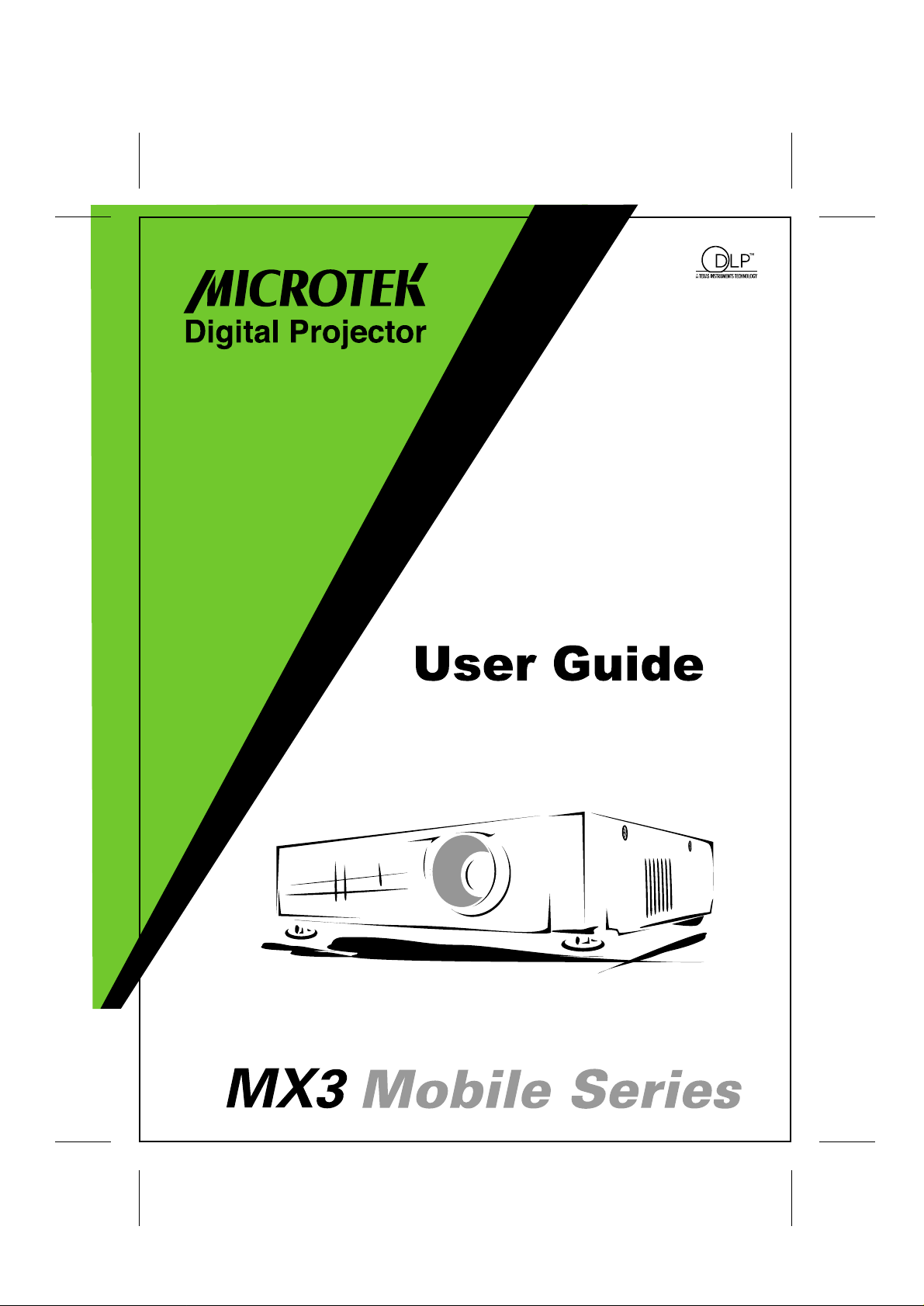
Page 2

T able of Contents
1. Safety Instructions
2. The Projector
○○○○○○○○○○○○○○○○○○○○○○○○○○○○○○
○○○○○○○○○○○○○○○○○○○○○○○○○○
2.1 Features
2.2 Accessories
2.3 Appearance
3. Setting up the Projector
○○○○○○○○○○○○○○○○○○○○○○○
3.1 How to connect the projector
3.2 Turning on/off the projector
3.3 Adjusting the altitude of projected images
3.4 Adjusting the focus and zoom
3.5 Projected image size
4. How to use the Projector
○○○○○○○○○○○○○○○○○○○○○○
4.1 Initial image adjustment
4.2 Control panel and remote controller
Control Panel
Remote Controller
5. Menu
○○○○○○○○○○○○○○○○○○○○○○○○○○○○○○○○○○○
5.1 Image (VGA mode)
5.2 Image (Video mode)
5.3 Display (VGA mode)
5.4 Display (Video mode)
5.5 Audio
5.6 Management
5.7 Language
6. Maintenance
○○○○○○○○○○○○○○○○○○○○○○○○○○○○○○
6.1 Replacing the lamp
6.2 Cleaning lens
7. Appendix
○○○○○○○○○○○○○○○○○○○○○○○○○○○○○○○○
7.1 Common problems & trouble-shooting
7.2 Specifications
1
2
2
3
4
6
6
8
9
10
11
12
12
12
12
14
16
16
17
18
19
20
21
22
23
23
23
24
24
26
MX3 manual.p65 02-12-17, 16:391
Page 3
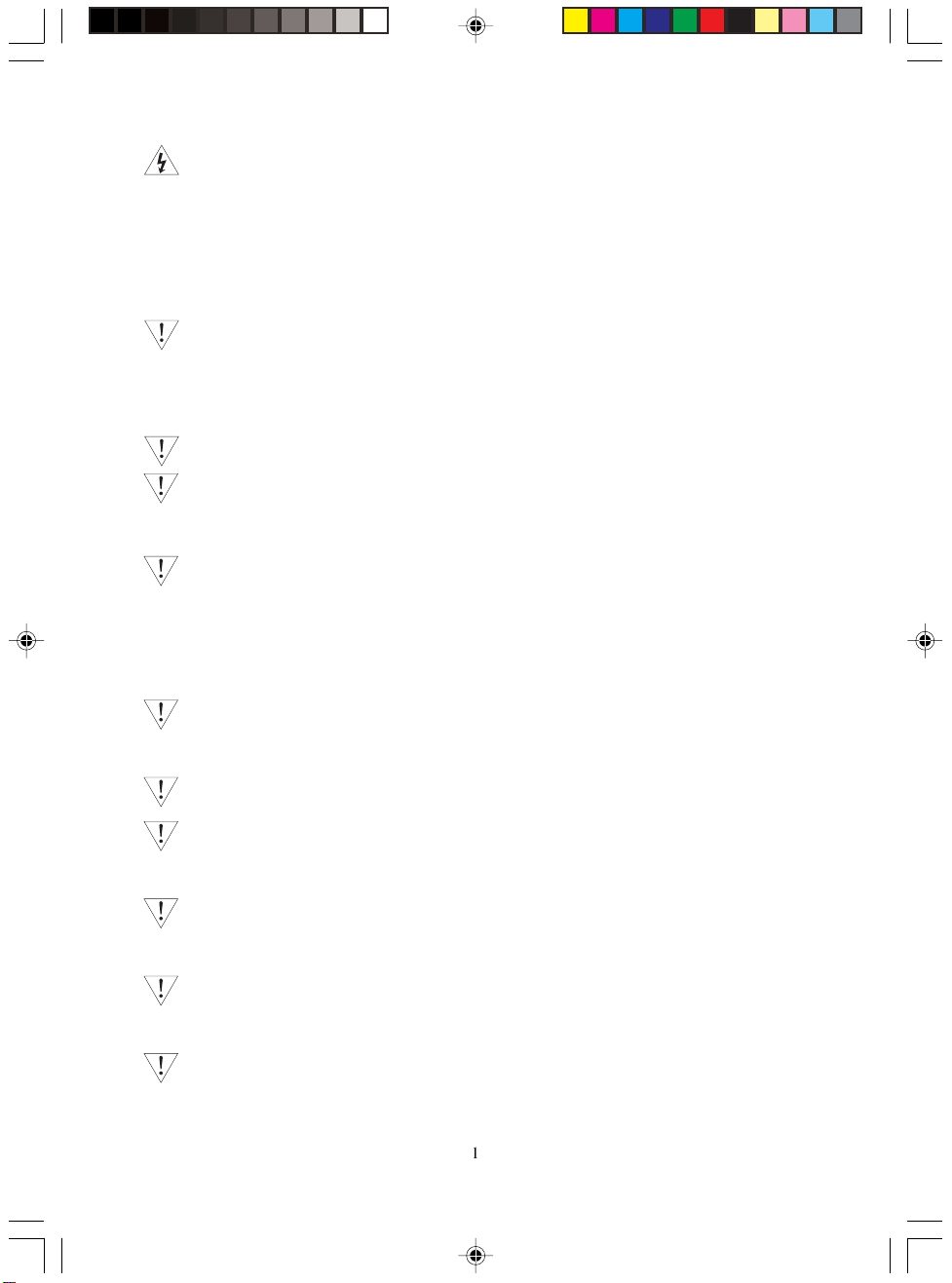
1. Safety instructions
Before you use the projector, please read this manual thoroughly and
comply with the safety instructions hereunder. Improper use may cause
fire, electric shock, injuries, or reduce the life of your projector.
Warning: Ensure the projector is grounded properly by connecting the
power cord to a grounded AC outlet. Do not defeat the safety
purpose of the grounding type plug.
Warning: Do not co ver the lens when the lamp is on.
Warning: To protect your eyes, please do not look at the projector’ s
light source.
Warning: To replace the lamp , please turn off and unplug the projector
first, then wait for 1 hour before replacing the lamp. Please
refer to page 23, “Replacing the lamp”, for operating
procedures.
Warning: Use the po w er cord that comes with y our projector. Use the
grounded jack for safety.
Warning: Do not b loc k the openings around the projector for safety.
Warning: Do not place an y liquids on top of the projector . The projector
can be damaged if wet.
Warning: Do not place the projector in excessively warm or humid
areas, and avoid direct sunshine.
Warning: To avoid electric shock, do not dismantle the projector by
yourself if the projector malfunctions for any reason.
Warning: Be careful when y ou mov e or carry the projector to prevent it
from dropping.
MX3 manual.p65 02-12-17, 16:392
Page 4

2. The projector
2.1 Features
Receives signals with resolution up to 1280x1024,75 Hz. To ensure the out-
put quality, please adjust the setup of your computer display card to be less
than or equal to 1280x1024.
Compact size — only 3.5 lbs.
Incorporates TI single chip 0.7” DLPTM technology.
Users may replace 150W (VIP R150/P16) lamp easily.
Compatible with Mac/IBM PC.
Compatible with NTSC/NTSC4.43/PAL/P AL-M/PAL-N/HDTV.
Compatible with most interfaces comprising Y,Cr,Cb, S-Video,RCA Video/
Audio,HDTV(1080i,720P).
Fully functional remote control that can also be used as a mouse.
D VI connector can be connected to digital or standard image signals.
Soft carrying case.
MX3 manual.p65 02-12-17, 16:393
Page 5

2.2 Accessories
Please check if the following accessories are in the box. If any item is
missing, please contact your dealer immediately.
Projector with lens cap Power cord M1DA-VGA+USB cable
Video/Audio cable PC Audio in/out cable S-video cable
VGA cable USB mouse cable Remote control & two AAA
batteries
Soft carrying case
MX3 manual.p65 02-12-17, 16:394
Page 6
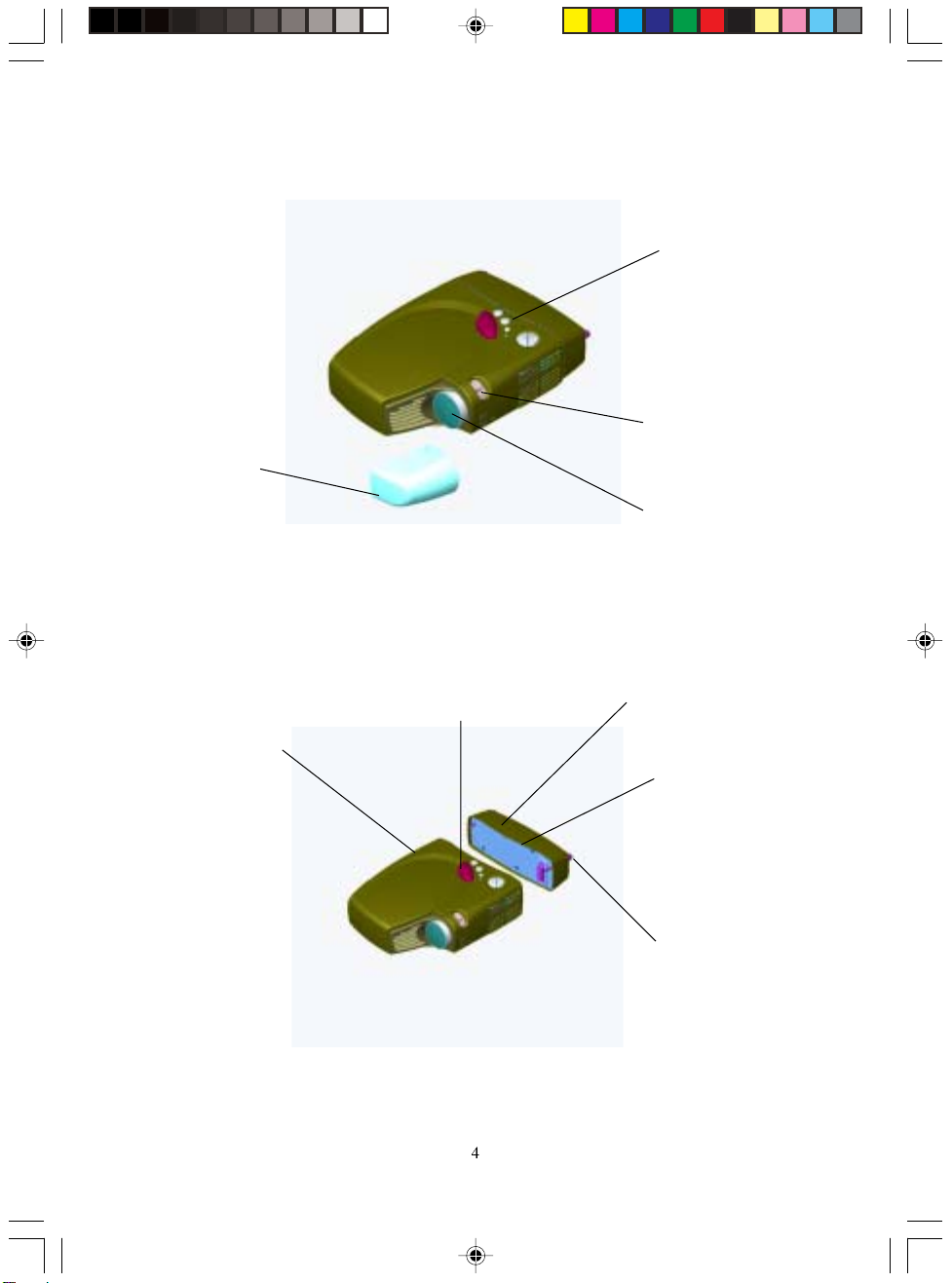
2.3 Components
Lens cover
Control panel
Zoom Ring
Focus Ring
Main Body
MX3 manual.p65 02-12-17, 16:395
Infrared Remote Receiver
Speaker
Video Enhanced
Adapter
Screw
Page 7
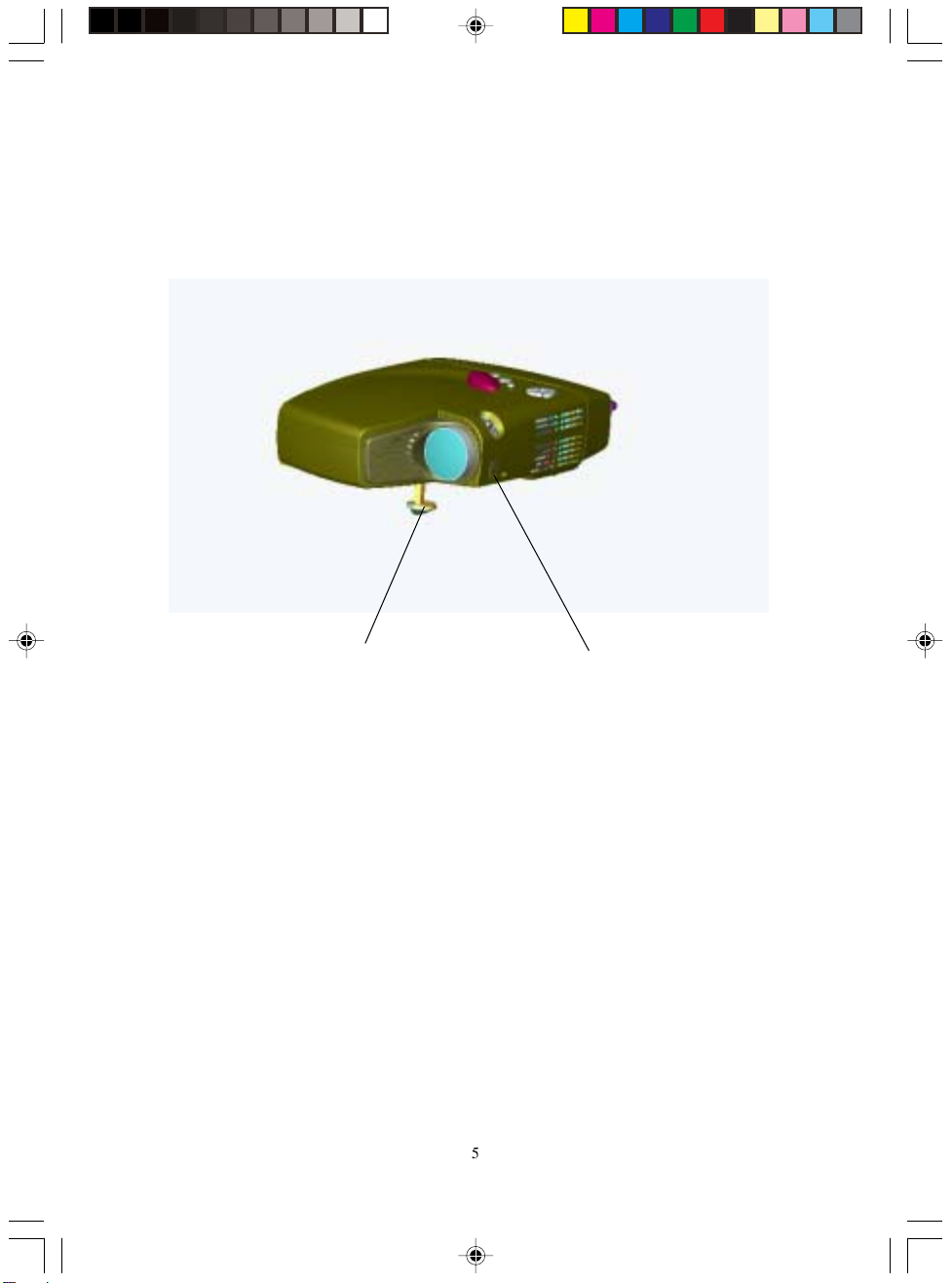
Foot Adjuster
Foot Adjuster button
MX3 manual.p65 02-12-17, 16:396
Page 8
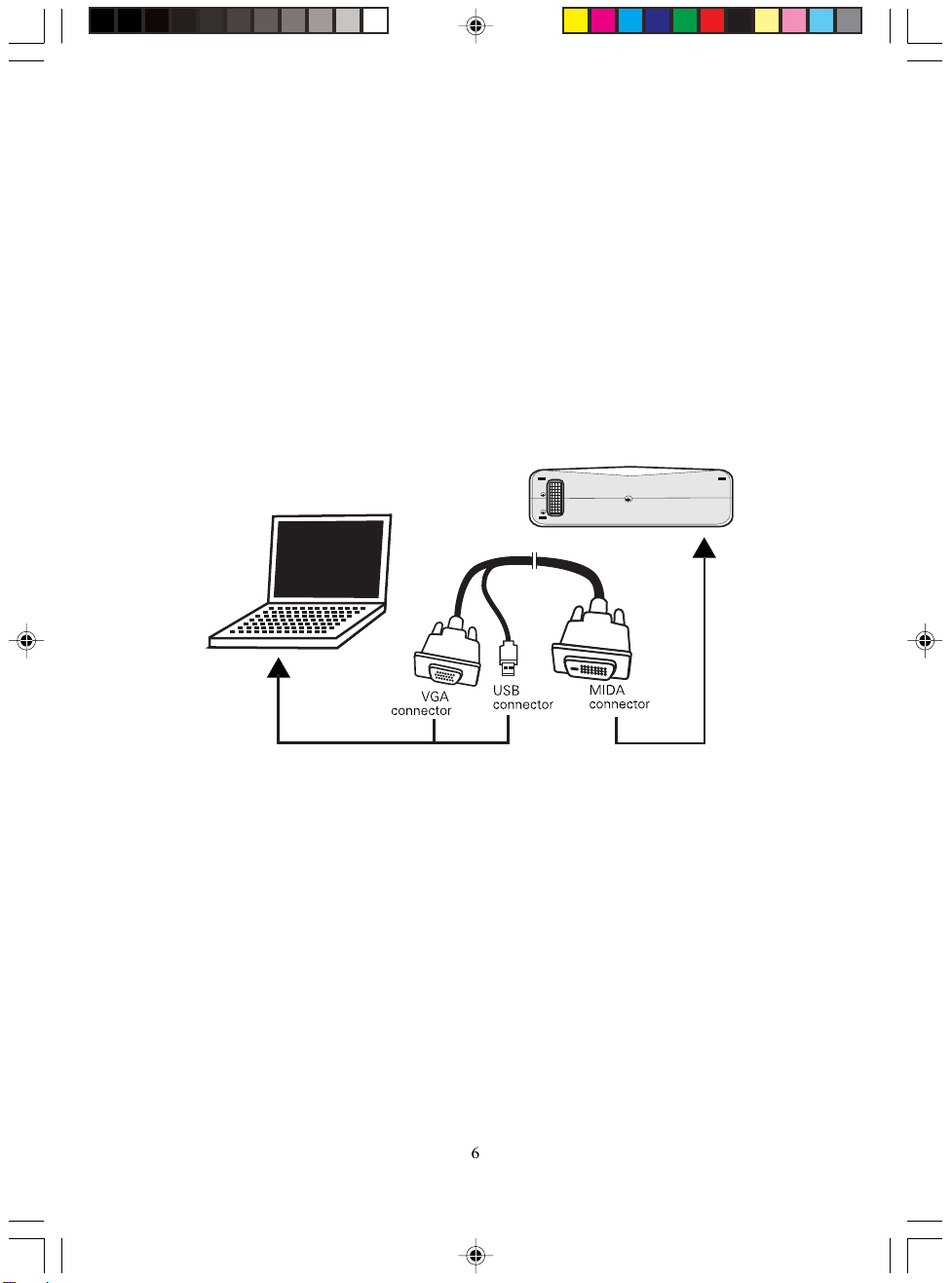
3. Setting up the projector
3.1 How to connect the projector
Depending on your purpose, you can select any of the following connection
methods.
1) For displaying data only
Find the M1DA-VGA+USB cable; connect M1DA connector to the main body;
and connect the VGA and USB connectors to the computer. Take note that with
such a connection, the video and audio functions will not be available.
2) For playing video with audio effects
MX3 manual.p65 02-12-17, 16:397
Page 9
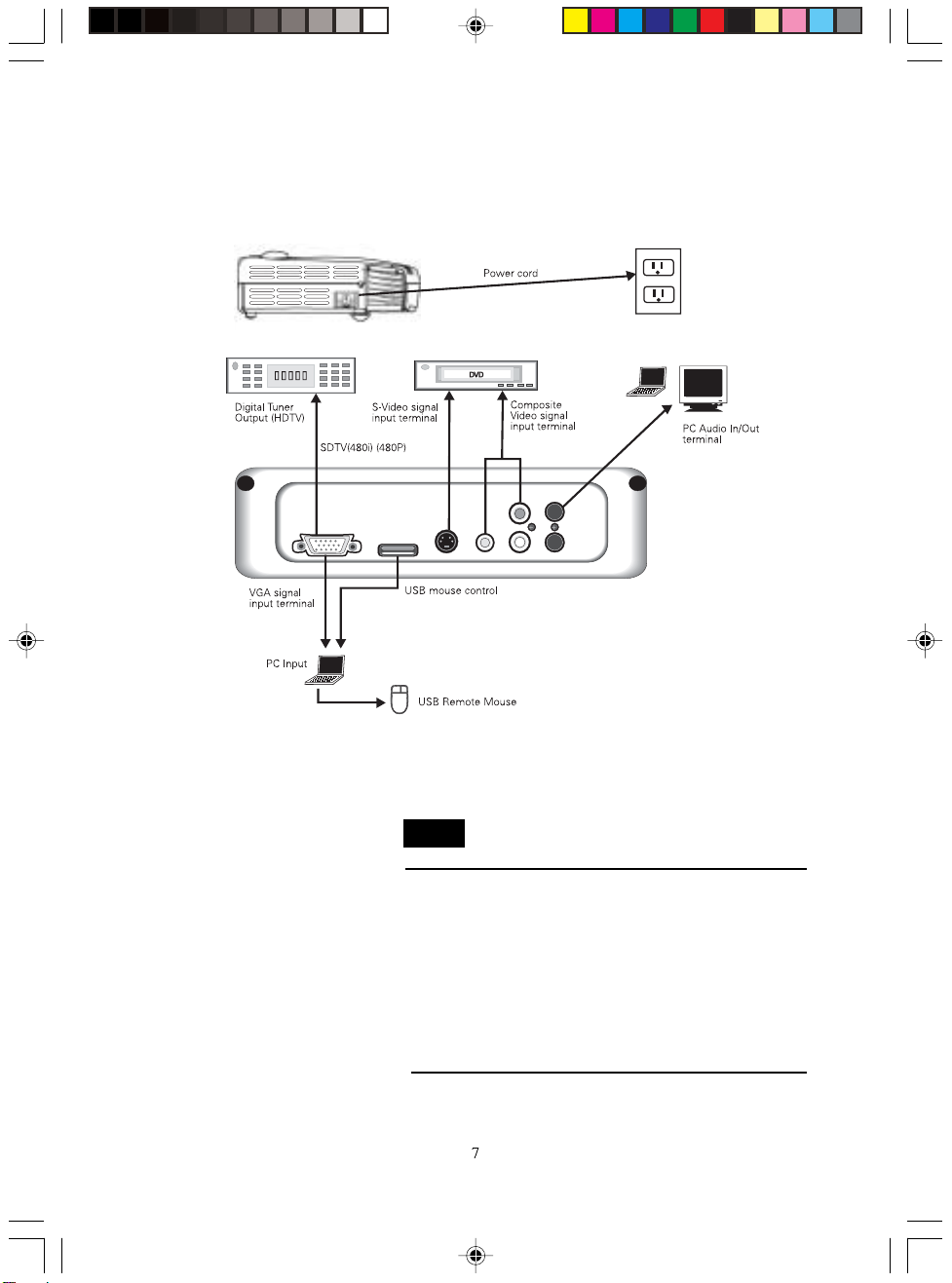
Use the Video Enhanced Adapter, and choose from the terminals below to connect.
1. Power cord
2. VGA signal input terminal
3. USB mouse control
4. S-Video signal input terminal
5.6 Composite Video signal input
terminals
7. PC Audio In/Out terminals
3.2 Turning on/off the projector
MX3 manual.p65 02-12-17, 16:398
Notes Connecting to a computer
1. Make sure that both projector and computer are turned
off.
2. Plug the USB cable into the computer.
3. Plug one end of the VGA cable into the projector.
4. Plug the other end into the computer.
5. Plug the power cord into the power connector on the
side of the projector,and plug the other end into an outlet.
6. Turn on the projector first, then turn on the computer.
Page 10

Turning on the projector
1. Remove the lens cover.
2. Make sure the signal cables are connected.
3. Plug-in the power cord; the LED indicator will flash slowly.
4. Press the Standby key on the remote control or control panel to turn on the
projector. The LED indicator stays on steady at this time.
5. The message “Warming up! Please wait.” appears on the screen of the
projector. Please wait for 20 seconds or press the Menu key. The projector
will detect the input signal source automatically.
6. If the message “No Signal!” appears on the screen, please check if the
signal source has been activated or if the signal cables have been connected.
Note When power is on, the projector will automatically detect if the projector is
overheated internally. If yes, the LED indicator flashes rapidly and the fan cools
down automatically after 8 seconds. The Standby key does not function under
this situation.
Turning off the projector
1. Press the Standby key to power off the projector lamp.
2. When you press the Standby key, you will see the message “Press Standby
Key again to po w er off lamp”. Then you can press the Standby key to shut
down the projector, or this message will disappear automatically after 5
seconds.
3. As soon as the lamp is off, the LED indicator flashes rapidly. The Standby
key does not function at this time.
Note: Please wait at least 2 minutes before you turn on the projector again.
You should turn on the projector only after the LED indicator flashes slowly.
4. Unplug the power cord.
Caution To protect the lamp, please do not pull out the power cord right after
the lamp is off. Please wait at least 2 minutes from the time the fan stops.
MX3 manual.p65 02-12-17, 16:399
Page 11

3.3 Adjusting the height of the projected image
Foot Adjuster Button
Foot Adjuster
Please use the foot adjuster to adjust the height of the projector.
Higher
1. Hold the foot adjuster button.
2. Raise the projector to the desired height by moving the foot adjuster; then
release the foot adjuster button.
Lower
1. Hold the foot adjuster button.
2. Lower the projector to the desired height by moving the foot adjuster; then
release the foot adjuster button.
MX3 manual.p65 02-12-17, 16:3910
Page 12

3.4 Adjusting the focus and zoom
You can zoom in or zoom out the image with the zoom ring. To enlarge the image
size, turn the zoom ring counterclockwise. To reduce the image size, turn the
zoom ring clockwise. To adjust the focus of the image, turn the focus ring until
the image becomes clear. The projection distance of the projector is 4’7” ~ 32’9”
(1.4 ~ 10 meters).
MX3 manual.p65 02-12-17, 16:3911
Page 13

3.5 Projected Image Size
Distance to Screen 55 ” 78 ” 157” 236” 393”
Minimum Screen Size 35 ” 49” 99 ” 149” 248”
Maximum Screen Size 41” 58 ” 116” 174” 290”
MX3 manual.p65 02-12-17, 16:3912
Page 14

4. How to use the projector
This section covers how to use and adjust the projector, as well as how to use
the control panel, remote control, and menu.
4.1 Initial image adjustment
1 Follow the previously stated steps to turn on the projector; and keep the
projector facing the screen.
2 Turn the zoom ring to adjust the size of the image.
3 Turn the focus ring to adjust the focus of the image.
4 Use the foot adjuster to adjust the height of the image.
5 Use either the control panel or remote control to adjust the image for horizontal
position, vertical position, or keystone.
6 Adjust the brightness, contrast, and color temperature of the image with the
menu.
4.2 Control panel and remote control
There are two ways to use the projector – through the control panel and through
the remote control.
- Control Panel
MX3 manual.p65 02-12-17, 16:3913
Page 15

LED Indicator
When the projector is turned on, the LED indicator flashes. Press the Standby
key to display the image. After a few moments, the LED indicator stays on
steady.
If the LED indicator flashes quickly, the projector is most likely in an abnormal
condition. Possible reasons include:
a. If the fan is in an abnormal condition, the message “Fan lock
error occurred, Projector shutting down!” appears on the screen.
b. If the temperature becomes abnormal, the message “Thermal
error occurred, Projector shutting down!” appears on the screen.
The LED indicator flashes quickly when you start the shutdown process.
Standby
Please refer to page 8, “Turning on/off the projector”.
Enter/Sync
This key works as the Sync key under normal condition.
This key works as an Enter key in the menu.
Menu
Press this key to open the menu. Press again to close the menu.
If you do not choose any item after opening the menu, the menu will
automatically close after 20 seconds.
Keys
You can use the up and down keys to select menu options.
Usually the down key works as a Source key. You can also press this key
to select Analog RGB, Analog Y Pb Pr, Digital RGB , Composite Video, S-Video
and Component Video signals in sequence.
Keys
On the menu, press the Enter key and then the right arrow key to increase
the setup value; or the left arrow key to reduce the setup value.
MX3 manual.p65 02-12-17, 16:3914
Page 16

- Remote Control
Ke y Functions
Freeze/Esc/L Press this key to freeze the image. Press again to clear
the static image.
Press this key to quit the menu if the menu is on the
screen.
In the remote-control mouse mode, this key works as the
left key of the mouse.
Enter/R Please check page 13, “Enter/Sync” of “Control panel”,
for the use of this key on the menu.
In the remote-control mouse mode, this key works as the
right key of the mouse.
Stand By Please ref er to page 8, “Turning on/off the projector”.
Mode Press this ke y and the green LED indicator turns on. Then
the remote controller can be used as a mouse.
• Be sure to connect the USB mouse cable to the computer
and projector before using the remote control as a mouse.
MX3 manual.p65 02-12-17, 16:3915
Page 17

Menu Please refer to page 13, “Menu” of “Control panel”.
Source Select Analog RGB, Analog Y Pb Pr, Digital RGB,
Composite Video, S-Video and Component Video
signals in sequence.
Blank Convert the image into blank and fully blue. Press again
to restore.
Auto Press this key to adjust the phase and frequency
automatically.
Pg.Up In remote control mode, press this key to zoom in the
image (*).
When the mouse is in use, press this key to turn to the
previous page.
Pg.Dn In remote control mode, press this key to zoom out the
image (*).
When the mouse is in use, press this key to turn to next
page.
Press this key and then left/right arrow keys for keystone.
Press key to reduce the length of the lower screen.
Press to reduce the length of the upper screen.
(*)
In the remote control mode, the function of these keys is
the same as the up/down/left/right keys on the panel (*).
In the remote-control mouse mode, the function of these
keys is the same as the up/down/left/right key of the
mouse.
* Press the Auto key to return to previous setup.
MX3 manual.p65 02-12-17, 16:3916
Page 18

5. Menu
Press the Menu key to open the menu. You can press the up or down key to select the
items on the menu; or press Esc to quit the menu. To enter the submenu, please press
the Enter key or the right arrow key. On the submenu, press the Menu or Esc key on
the remote control to return to the main menu; or press twice to quit the menu.
5.1 Image (VGA mode)
Submenu Purpose Using
Brightness To adjust the brightness of image Press key to decrease
brightness.
Press to increase
brightness.(*)
Contrast To control the balance between Press key to decrease
the brightest and darkest parts contrast.
of the image. You can change Press to increase
the amount of black and white contrast.
by adjusting contrast. (*)
Keystone To modify the biased image Press key to reduce
resulting from the improper the length of the lower
angle of the projector. screen.
Press key to reduce
the length of the upper
screen.(*)
Color T emp T o adjust the color temperature Press key to lower
in the range between 6500K color temperature; the
and 9200K. Factory default is image looks warmer.
7700K. Press to increase
color temperature; the
image looks cooler. (*)
Zoom To enlarge/reduce the image Press key to reduce
* Press the Auto key to return to previous setup.
MX3 manual.p65 02-12-17, 16:3917
the image.
Press key to enlarge
the image (*)
Page 19

5.2 Image (Video mode)
Submenu Purpose Using
Brightness To adjust the brightness of Press key to decrease
image. brightness.
Press key to increase
brightness.
(*)
Contrast To control the balance between Press key to decrease
the brightest and darkest parts contrast.
of the image. You can change the Press key to increase
amount of black and white. contrast.
(*)
Color Hue To change the image from black Press key to decrease
& white to saturated colors. the amount of colors in
the image.
Press key to increase
the amount of colors in
the image.
(*)
Saturation To adjust the balance between Press key to increase
red and green colors in the the proportion of green.
image. Press key to increase
the proportion of red.
(*)
Sharpness To adjust the sharpness of the Press key to decrease
image. the sharpness.
Press key to increase
the sharpness.
(*)
* Press the Auto key to return to previous setup.
MX3 manual.p65 02-12-17, 16:3918
Page 20

5.3 Display (VGA mode)
Submenu Purpose Using
Frequency To adjust the frequency of Press key for
data display to be the same adjustment (*)
as the frequency of display
card of computer. Use this
function to correct the
flickering vertical lines
shown in the image.
Phase To synchronize the signals of Press key for
images and display cards. Use adjustment (*)
this function to correct
inconsistent or flickering images. Press key to move
V Position To adjust the vertical position of down the image.
the screen. Press key to move up
the image.
(*)
H Position To adjust the horizontal position Press key to move
of the screen. the screen to left.
Press key to move
the screen to right.
(*)
Proportion To select the aspect ratio of the Press key for
screen — 16:9 or 4:3. selection.
* Press the Auto key to return to previous setup.
MX3 manual.p65 02-12-17, 16:3919
Page 21

5.4 Display (Video mode)
Submenu Purpose Using
Keystone To modify the biased image Press key to reduce
resulting from the improper the length of the lower
angle of the projector. screen.
Press key to reduce
the length of the upper
screen.
(*)
Color T emp T o adjust the color temperature Press key to lower
in the range between 6500K color temperature,the
and 9200K. F actory default is image looks warmer.
7700K. Press to increase
color temperature; the
image looks cooler.
(*)
Proportion To select the aspect ratio of the Press key fo
screen — 16:9 or 4:3. r selection.
* Press the Auto key to return to previous setup.
MX3 manual.p65 02-12-17, 16:3920
Page 22

5.5 Audio
Submenu Purpose or Using
V olume Press key to turn down the volume.
Press key to turn up the volume.
(*)
Treble Press key to decrease the volume of treble.
Press key to increase volume of treble.
(*)
Bass To adjust the medium/low frequency of audio.
Press key to decrease bass.
Press key to increase bass.
(*)
Mute Select ”Yes” for Mute (Press right key).
* Press the Auto key to return to previous setup.
MX3 manual.p65 02-12-17, 16:3921
Page 23

5.6 Management
Submenu Purpose Using
OSD Location To display the position of the Press key for
menu on the screen. selection (*)
Projection (Projection before the Press key for
Screen) selection (*)
Default
(Projection behind the
Screen)
If you select this function, the
projector will reverse images
from left to right or vice versa.
Thus the image can be
projected from behind onto the
semi-transparent screen.
Lamp Remind T o remind you of the number of Press key for
hours that the lamp has been lit selection.
up. This function allows you to
set up the warning message to
be displayed 30 hours before the
end of the lamp life.
MX3 manual.p65 02-12-17, 16:3922
Page 24

Lamp Reset To recount hours after replacing Press the right key. The
the lamp. message “Press Enter
key to confirm lamp
reset operation!”
appears. Please
check if the user has
replaced the new lamp.
If yes, press Enter key.
If not, press Menu key
or Esc key on the remote
control to quit.
Reset All To return to the factory default. Press the right key.
Source T ype T o select RGB, Digit RGB, Press key for
YPbPr or Auto Scan source. selection.
* Press the “Auto” key to return to previous setup.
5.7 Language
Please use up and down keys to select the language you need. Press the Menu
key or Esc key on the remote control to return to the main menu.
MX3 manual.p65 02-12-17, 16:3923
Page 25

6. Maintenance
6.1 Replacing the lamp
30 hours before the end of the lamp’ s lif e time , the warning message “Lamp lif e
time is up! Replacement suggested!” will display on the screen. Please replace
the lamp immediately.
Steps:
1. Power off the projector.
2. Unplug the power cord.
3. Cool down the projector for at least 30 minutes.
4. Use a screwdriver to remove the shell and screws on the lamp.
5. Remove lamp.
Remove screws from the lamp
cover with a screwdriver; and
then press down the lock to open
the cover.
Remove screws from
the lamp holder, and
pull out the handle to
replace the lamp in
the holder.
6.2 Cleaning the lens
Please follow these steps to clean the projector lens:
1 Pour an adequate amount of cleanser to a piece of clean soft material. The
lens will be damaged if you use cleansers containing particles, solvent, or
other inferior chemical solvent.
2 Wipe the lens in a circular direction.
3 Cover the lens with the cap if you are not going to use the projector right away.
MX3 manual.p65 02-12-17, 16:4024
Page 26

7. Appendix
7.1 Common problems and troubleshooting
If you are having a problem with your projector, please check the following situations described below. If you still cannot solve the problem, contact your local
distributor or our service center.
Q.: No image on the screen at all
Make sure that you have properly connected the video enhanced adapter
and the relevant cables mentioned in the previous chapters.
Make sure the plug is not bent or broken.
Please check if the lamp has been installed properly.
Please check if you have removed the lens cap and turned on the projector.
Q.: Incorrect resolution
Please check if the video card of your computer has been set at a
resolution less than 1280 X 1024.
Q.: Unsteady or flickering image
Press the Auto key of the remote controller or the Enter/Sync key of the
projector.
Use Phase on the Display menu to correct the problem.
Y ou can also change the color setup of the display card on your computer.
Q.: Ve rtical flickering stripes on the image
Press the Auto key of the remote control or the Enter/Sync key of the
projector.
You can also use Frequency on the Display menu to adjust the stripes.
Reset the display mode of your display card and make it compatible with
the projector.
MX3 manual.p65 02-12-17, 16:4025
Page 27

Q.: Image becomes blurred
Adjust the focus ring of the projector.
Make sure that distance between the screen and projector is adequate (4’7”
~ 32’9” or 1.4 ~ 10 meters).
Q.: The colors projected by your projector look different from the colors of
your computer or VCR.
This is not a problem. You can adjust the brightness, color or contrast on
the menu to change colors.
Q.: When the pr ojector is connected to a DVD pla yer , playing a film with the
ratio 16:9, the image is reshaped.
Adjust the aspect ratio of the projector to 4:3.
Q.: Upside-down image
Open the menu; then select Management to adjust the projection direction.
Q.: Lamp burned out or cracked.
The lamp burns out when its life is over. In such a case, cracking is normal.
If your lamp burns out, please contact the licensed local distributor to
purchase a replacement. To change the lamp, follow the steps stated in
“Replacing the lamp”.
MX3 manual.p65 02-12-17, 16:4026
Page 28

7.2 Specifications
Resolution XGA (1024*768), SXGA (1280*1024) compressed
Lamp 150W VIP, 1500 hrs lamp life
Brightness 1500 ANSI Lumens
Size 229x193x69 mm
Weight 3.5 lbs
Image size 26.4mm (0.7 inches diagonal)
Projection distance 4’7” ~ 32’9” (1.4 – 10 meters)
Throw Ratio 1.34:1 ~ 1.6:1 (Distance: Diagonal)
Zoom Ratio 1.2:1 (Manual Zoom/Focus)
Uniformity 85%
Aspect Ratio 4:3 / 16:9 screen selectable
Contrast Ratio 900:1
Horizontal Frequency 31.5 - 80 kHz
Vertical Scan Rate 56 - 85 Hz
Video compatibility NTSC / PAL/ 480p, HDTV (720p/1080i RGBHV)
Power supply 100 to 240 VAC, 0.91A~2.2A,50 to 60 Hz
Power Consumption 220W
MX3 manual.p65 02-12-17, 16:4027
Page 29

Input Terminal
DVI (M1D A) USB RGB (M1DA-D-Sub 15 pin)
RS232 (M1DA) Y/Pb/Pr (M1DA,VGA) S-Video Mini DIN 4 pin
Audio: RCA Jack 3.5mm Mini Jack Composite Video (RCA Jack)
Output Terminal
1watt speaker
* All specifications are subject to change without notice.
This device complies with Part 15 of the FCC Rules. Operation is subject
to the following two conditions: (1) the device may not cause harmful
interference, and (2) this device must accept any interference received,
including interference that may cause undesired operation.
MX3 manual.p65 02-12-17, 16:4028
Page 30

