Page 1
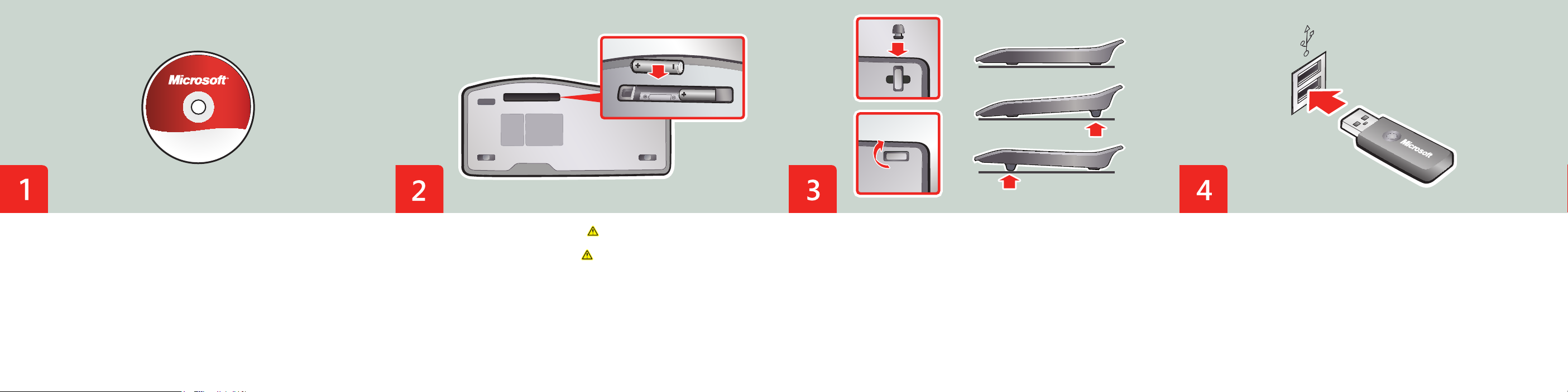
Install the software (required for full functionality).
Installez le logiciel (requis pour profi ter de toutes les fonctionnalités).
Insert the two AA alkaline batteries. For important safety information, see the
Product Guide.
Insérez les deux piles alcalines AA. Pour obtenir des informations importantes
sur la sécurité, consultez le guide du produit.
Insert the feet if you want to change the angle of the keyboard.
Insérez les pieds si vous souhaitez modifi er l’inclinaison du clavier.
Insert the transceiver into a USB port on your computer. Setup is complete.
Insérez le transmetteur dans l’un des ports USB de votre ordinateur. L’installation
est terminée.
Page 2
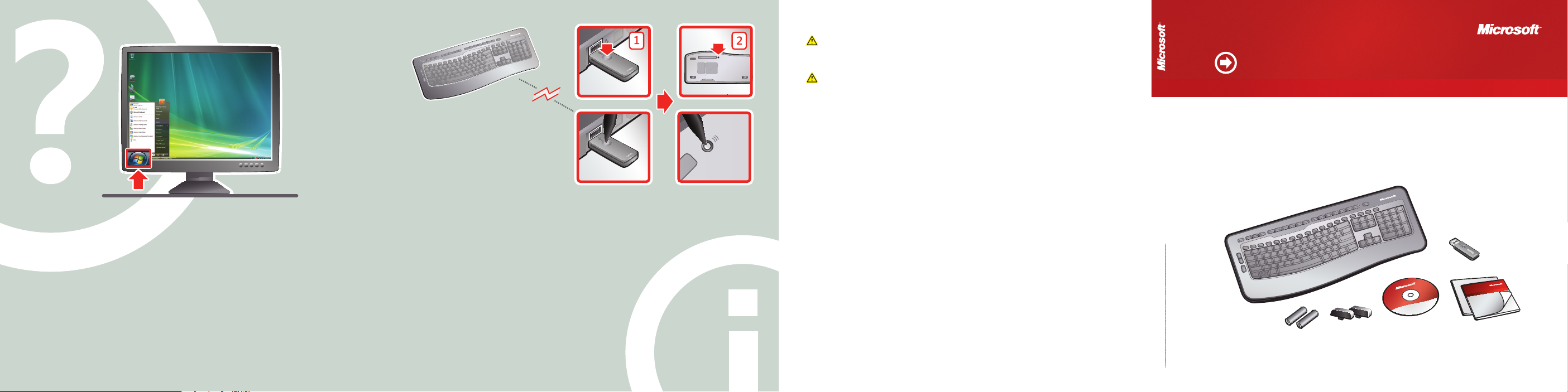
For the latest information and updates, go to ww w.microsoft .com/hardware.
For important safety and environmental information, see the Product Guide.
Pour obtenir les informations et mises à jour les plus récentes, consultez le site
Web www.microsoft.com/hardware.
Pour obtenir des informations importantes sur la sécurité et l’environnement,
consultez le guide du produit.
START
DÉMARRAGE
ENG: Microsoft® wireless keyboard with 2.4 GHz transceiver
®
FRA : Clavier sans fi l Microsoft
avec transmetteur 2,4 GHz
To view Help on the PC: Click Start > All Programs > Microsoft Keyboard >
Keyboard Help
For Help on the Mac Apple > System Preferences > Microsoft Keyboard >
Help button
Pour affi cher l’Aide sur un PC : cliquez sur Démarrer > Tous les programmes >
Clavier Microsoft > Aide du clavier
Pour affi cher l’Aide sur un Mac : cliquez sur le menu Pomme >
Préférences système > Clavier Microsoft > bouton Aide
Troubleshooting: Follow the steps above to restore your connection.
Dépannage : suivez la procédure ci-dessus pour rétablir la connexion.
www.microsoft.com/hardware
1208 Par tNo.X15-28474-01
