Page 1
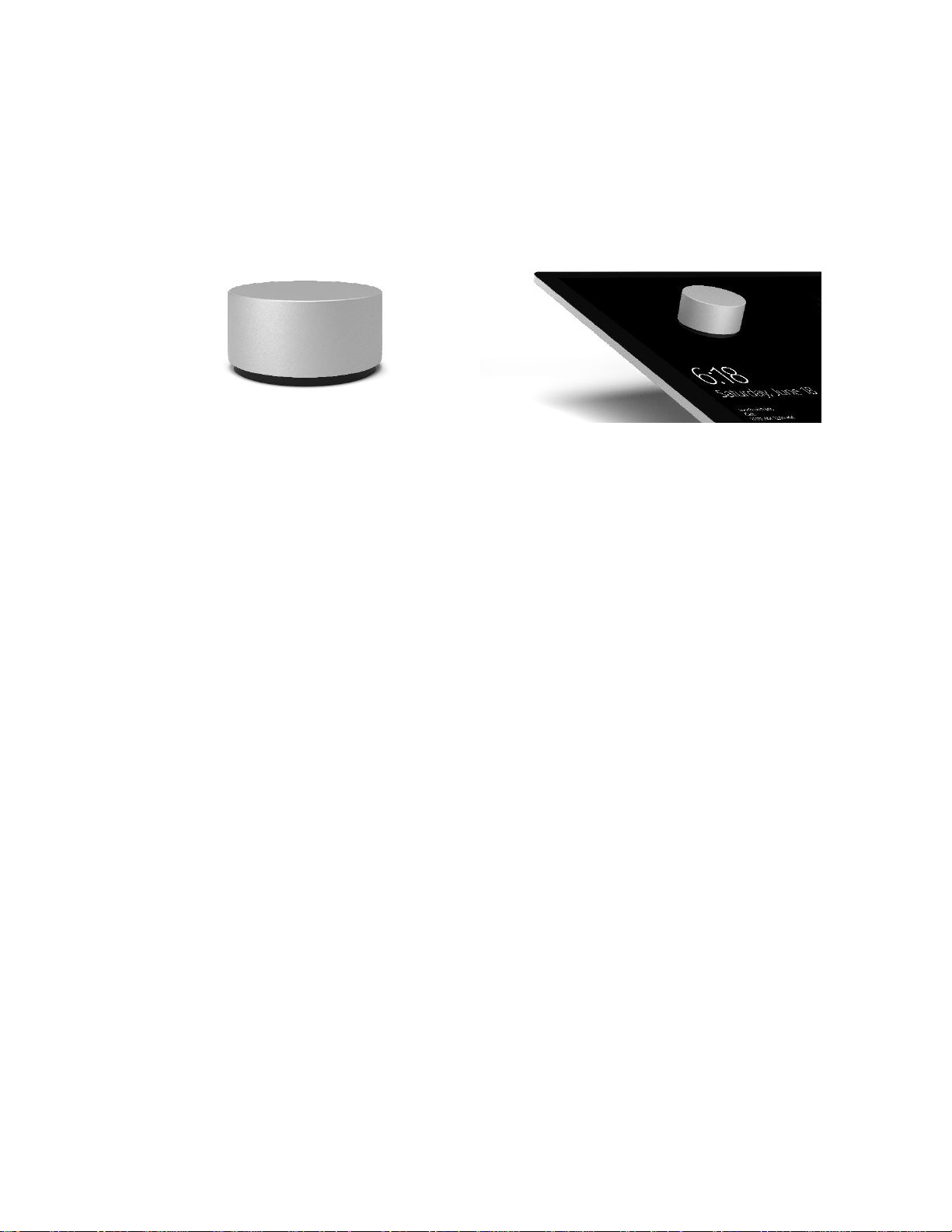
Surface Dial
Fact Sheet
October 2016
Surface Dial is a revolutionary new input for the creative process. It is a wireless rotational peripheral with
adaptive haptic feedback and 3,600 points of precision built for Surface. With tools and shortcuts at your
fingertips, Surface Dial allows you to remain focused on what matters most. You can manipulate images,
adjust volume, change color hues and much more, all with simple gestures. With Surface Dial in one hand
and Surface Pen in the other, the creative process is made more productive and more enjoyable. Plus,
custom integrations from industry-leading applications give you access to a range of new and innovative
tools that help create an immersive working experience. Surface Dial works off-screen with any PC, laptop
or tablet running the Windows 10 Anniversary Update.
Top Features and Benefits
Immersive creating experience. Surface Dial allows you to enter a creative space where the only
thing that matters is you and your work. Simply press and hold to access tools and shortcuts,
making it easier and faster to customize and do the things you love with software from BlueBeam
Inc., Drawboard, Mental Canvas, Siemens PLM Software, Silicon Benders, Smith Micro Software,
Inc., StaffPad and more.1 Plus, adaptive haptic feedback lets you literally feel your creativity come
to life.
Seamless transitions through tasks. There is no longer a need to click through multiple screens
and drop-down menus to accomplish the tasks to get stuff done. Surface Dial puts a range of
tools and shortcuts at your fingertips so you can work without interruptions. In addition, Surface
Dial enables you to create custom controls that suit your specific needs. With Surface Dial, even
everyday tasks are made more exciting: You can change music tracks, scroll through news articles
online, and fly through maps — all with a turn of the dial.
Differentiated on-screen features with Surface Studio. When you place Surface Dial on the
Surface Studio screen, PixelSense™ technology detects both the presence and position of Surface
Dial, adding another dimension of input. Surface Dial allows you to completely reimagine the way
you design in the most natural way. Watch as circular menus, a color picker or ruler magically
appear on your digital drafting table.
Page 2
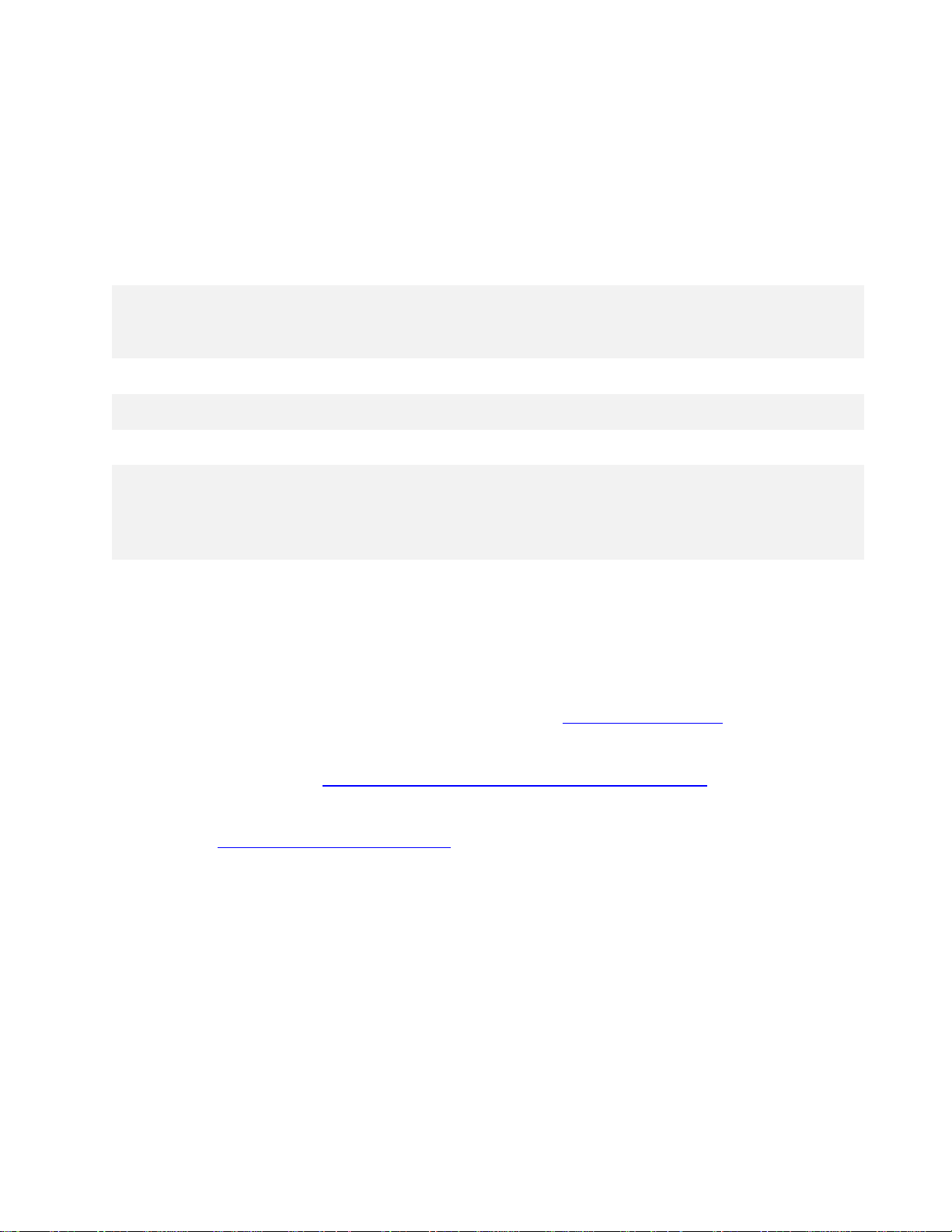
Technical Specifications
Product
Design
Dimensions: 59 mm x 30 mm
Weight: 145 g (including 2 batteries)
CNC aluminum enclosure
Custom-designed bearing mechanism for rotational smoothness
3,600 points of precision
Rotational dynamic feedback
Compatibility
Surface Dial onscreen functionality available exclusively on Surface Studio
Surface Dial off-screen functionality optimized for Surface Book, Surface Pro
4
Network
Bluetooth® Low Energy
Power supply
2 AAA alkaline batteries
Battery
12 months typical (4-hour daily use)
In the box
Surface Dial
2 AAA alkaline batteries
Quick Start Guide
Safety and warranty documents
Warranty
One-year limited hardware warranty2
1
Sold separately
2
In the U.S.; warranty terms vary by market.
For more information, press only:
Microsoft Media Relations, WE Communications, (425) 638-7777, rrt@we-worldwide.com
For more product information and images:
Visit the Surface Newsroom at http://www.microsoft.com/en-us/news/presskits/surface.
For more information about Surface:
Visit Surface at http://www.microsoft.com/surface.
