Page 1

2. English
4. Français
HoloLens
Page 2
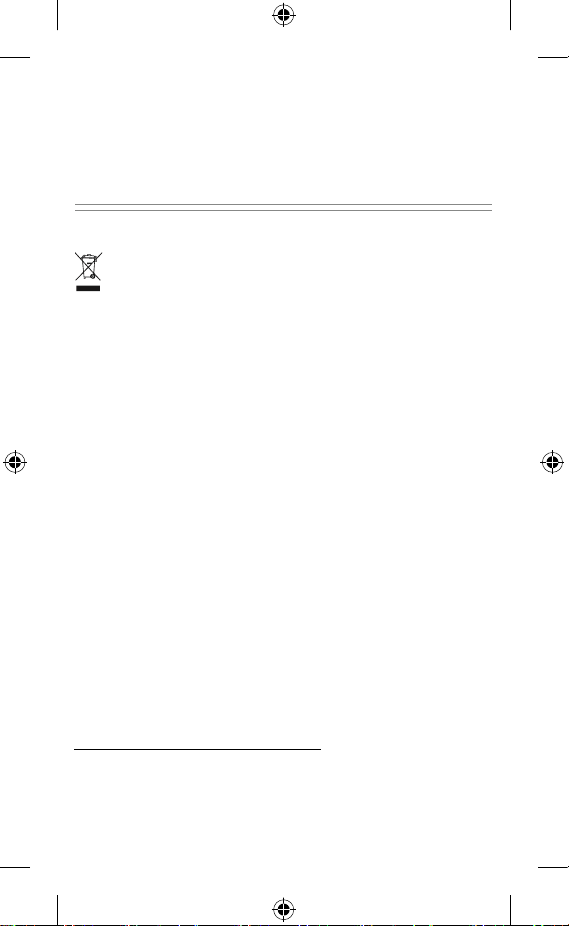
HoloLens
Regulatory Information
Disposal of Waste Batteries and electrical & electronic
equipment
This symbol on the product or its batteries or its packaging means that this
product and any batteries it contains must not be disposed of with your
household waste. Instead, it is your responsibility to hand this over to an
applicable collection point for the recycling of batteries and electrical and
electronic equipment. This separate collection and recycling
will help to conserve natural resources and prevent potential negative consequences
for human health and the environment due to the possible presence of hazardous
substances in batteries and electrical and electronic equipment, which could be
caused by inappropriate disposal. For more information about where to drop off your
batteries and electrical and electronic waste, please contact your local
city/municipality office, your household waste disposal service, or the shop
where you purchased this product. Contact erecycle@microsoft.com for additional
information on WEEE and waste batteries. This product contains multiple Lithium-ion
battery packs. This device is not intended for use in machinery, medical or industrial
applications. Any changes or modifications not expressly approved by Microsoft
could void the user’s authority to operate this device. This product is for use with
NRTL Listed (UL, CSA, ETL, etc.), and/or IEC/EN 60950-1 compliant (CE marked)
Information Technology equipment. No serviceable parts included.
This device is rated as a commercial product for operation at +50ºF (+10ºC)
to +80ºF (+27ºC).
For Customers in the United States and Canada
This Class B digital apparatus complies with, as applicable, Part 15 of the U.S. Federal
Communications Commission (FCC) rules, Canadian ICES-003, and applicable RSS
standards. Operation is subject to the following two conditions: (1) this device may
not cause interference, and (2) this device must accept any interference received,
including interference that may cause undesired operation.
Changes or modifications made to this equipment not expressly approved by the
manufacturer may void the FCC authorization to operate this equipment.
Additional information about RF safety can be found on the FCC website at
www.fcc.gov/oet/rfsafety and the Industry Canada website at
www.ic.gc.ca/eic/site/smt-gst.nsf/eng/sf01904.html
Radio and TV Interference Regulations
The Microsoft hardware device(s) can radiate radio frequency (RF) energy. If not
installed and used in strict accordance with the instructions given in the printed
documentation and/or online help files, the device may cause harmful interference
Page 3

with other radio-communications devices (for example AM/FM radios, televisions,
baby monitors, cordless phones, etc.). There is, however, no guarantee that RF
interference will not occur in a particular installation. To determine if your hardware
device is causing interference to other radio-communications devices, turn off and
unplug the device from any external power source. If the interference stops, it was
probably caused by the device. If this hardware device does cause interference, try
the following measures to correct it:
• Relocate the antenna of the other radio-communications device (for example
AM/FM Radios, televisions, baby monitors, cordless phones, etc.) until the
interference stops.
• Move the hardware device farther away from the radio or TV, or move it to
one side or the other of the radio or TV.
• Plug the device into a different power outlet so that the hardware device and
radio or TV are on different circuits controlled by different circuit breakers or
fuses.
• If necessary, ask your device dealer or an experienced radio-TV technician for
more suggestions. For more information about interference issues, go to the
FCC Web site at: http://www.fcc.gov/cgb/consumerfacts/interference.html.
You can also call the FCC at 1-888-CALL FCC to request Interference and
Telephone Interference fact sheets.
Exposure to Radio Frequency (RF) Energy
This device contains radio transmitters and has been designed, manufactured and
tested to meet the Federal Communications Commission (FCC), Industry Canada
and European guidelines for RF exposure and Specific Absorption Rate.
To ensure that your exposure to RF energy generated by the Wi-Fi and Bluetooth
radios does not exceed the exposure limits set forth by these guidelines, orient the
device according to the instructions given in the printed documentation and/or
onscreen help files.
COPYRIGHT
Information and views expressed in this document, including URL and other Internet
Web site references, may change without notice.
This document does not provide you with any legal rights to any intellectual property
in any Microsoft product. You may copy and use this document for your internal,
reference purposes. © 2016 Microsoft Corporation. HoloLens and Windows 10 are
trademarks of the Microsoft group of companies. Bluetooth is a registered trademark
of Bluetooth SIG, Inc. All other trademarks are property of their respective owners.
Manufacturer’s Warranty
See hololens.com/support/warranty for latest information on product warranty.
