Page 1

MMI-20020974, Rev AC
Micro Motion® Compact Density Meters
Peak performance precision density meter installation
Installation Manual
May 2015
Page 2
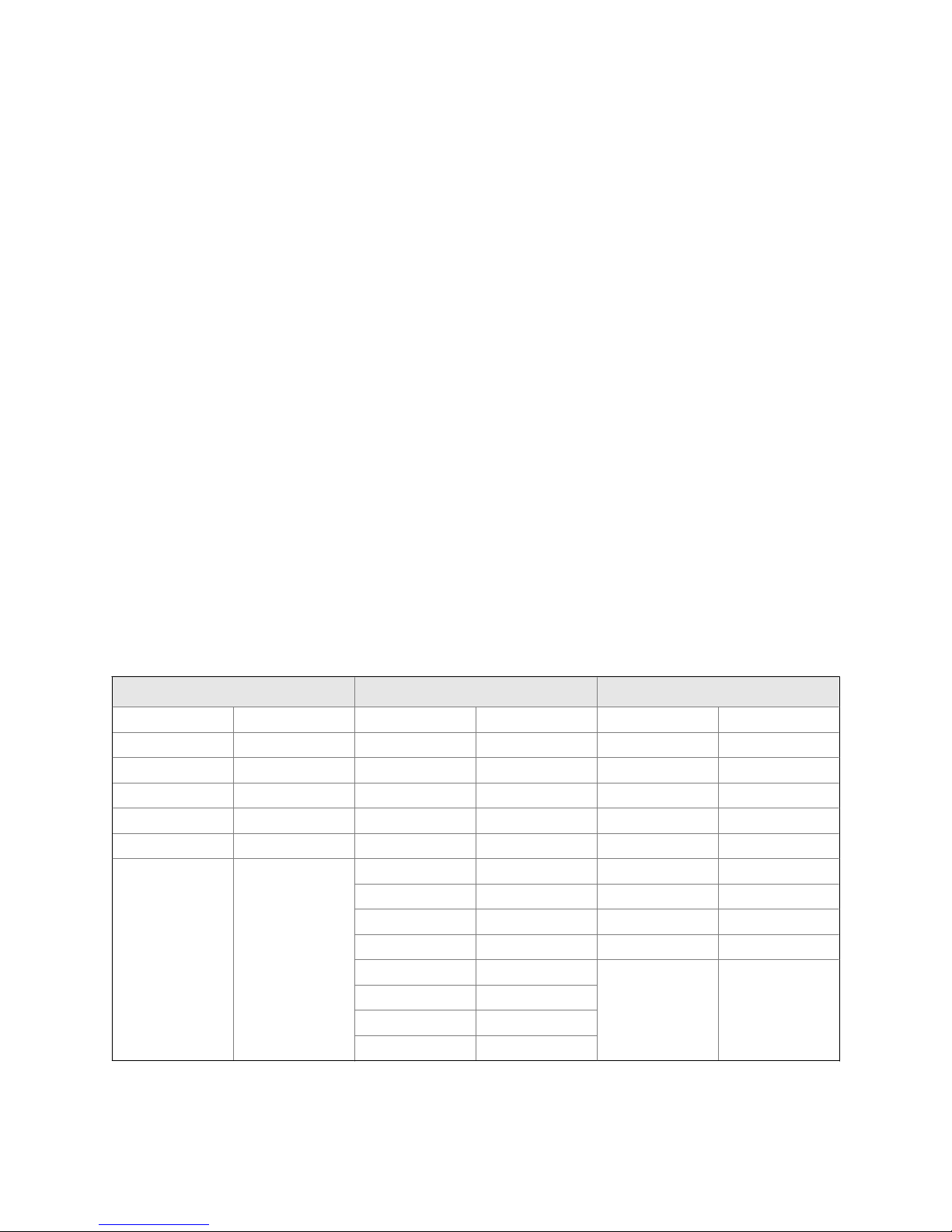
Safety and approval information
This Micro Motion product complies with all applicable European directives when properly installed in accordance with the
instructions in this manual. Refer to the EC declaration of conformity for directives that apply to this product. The EC declaration of
conformity, with all applicable European directives, and the complete ATEX Installation Drawings and Instructions are available on
the internet at www.micromotion.com or through your local Micro Motion support center.
Information affixed to equipment that complies with the Pressure Equipment Directive can be found on the internet at
www.micromotion.com/documentation.
For hazardous installations in Europe, refer to standard EN 60079-14 if national standards do not apply.
Other information
Full product specifications can be found in the product data sheet. Troubleshooting information can be found in the transmitter
configuration manual. Product data sheets and manuals are available from the Micro Motion web site at
www.micromotion.com/documentation.
Return policy
Micro Motion procedures must be followed when returning equipment. These procedures ensure legal compliance with
government transportation agencies and help provide a safe working environment for Micro Motion employees. Failure to follow
Micro Motion procedures will result in your equipment being refused delivery.
Information on return procedures and forms is available on our web support system at www.micromotion.com, or by phoning the
Micro Motion Customer Service department.
Emerson Flow customer service
Email:
• Worldwide: flow.support@emerson.com
• Asia-Pacific: APflow.support@emerson.com
Telephone:
North and South America Europe and Middle East Asia Pacific
United States 800-522-6277 U.K. 0870 240 1978 Australia 800 158 727
Canada +1 303-527-5200 The Netherlands +31 (0) 704 136 666 New Zealand 099 128 804
Mexico +41 (0) 41 7686 111 France 0800 917 901 India 800 440 1468
Argentina +54 11 4837 7000 Germany 0800 182 5347 Pakistan 888 550 2682
Brazil +55 15 3413 8000 Italy 8008 77334 China +86 21 2892 9000
Venezuela +58 26 1731 3446 Central & Eastern +41 (0) 41 7686 111 Japan +81 3 5769 6803
Russia/CIS +7 495 981 9811 South Korea +82 2 3438 4600
Egypt 0800 000 0015 Singapore +65 6 777 8211
Oman 800 70101 Thailand 001 800 441 6426
Qatar 431 0044 Malaysia 800 814 008
Kuwait 663 299 01
South Africa 800 991 390
Saudi Arabia 800 844 9564
UAE 800 0444 0684
Page 3

Contents
Contents
Chapter 1 Planning ...........................................................................................................................1
1.1 Installation checklist .......................................................................................................................1
1.2 Best practices .................................................................................................................................2
1.3 Pressure drop in the meter ............................................................................................................. 5
1.4 Power requirements .......................................................................................................................6
1.5 Perform a pre-installation meter check ...........................................................................................9
Chapter 2 Mounting .......................................................................................................................11
2.1 Mount the meter ..........................................................................................................................11
2.2 Rotate the electronics on the meter (optional) .............................................................................12
2.3 Rotate the display on the transmitter (optional) ...........................................................................13
Chapter 3 Wiring ........................................................................................................................... 15
3.1 Available output terminals and wiring requirements .................................................................... 15
3.2 Explosion-proof/flameproof or non-hazardous output wiring .......................................................16
3.3 Hazardous area output wiring ...................................................................................................... 20
3.4 Processor wiring for remote-mount 2700 FOUNDATION fieldbus™ option ....................................28
3.5 Wiring to external devices (HART multidrop) ................................................................................33
3.6 Wiring to signal converters and/or flow computers ...................................................................... 38
Chapter 4 Grounding ......................................................................................................................41
Installation Manual i
Page 4

Contents
ii Micro Motion Compact Density Meter
Page 5
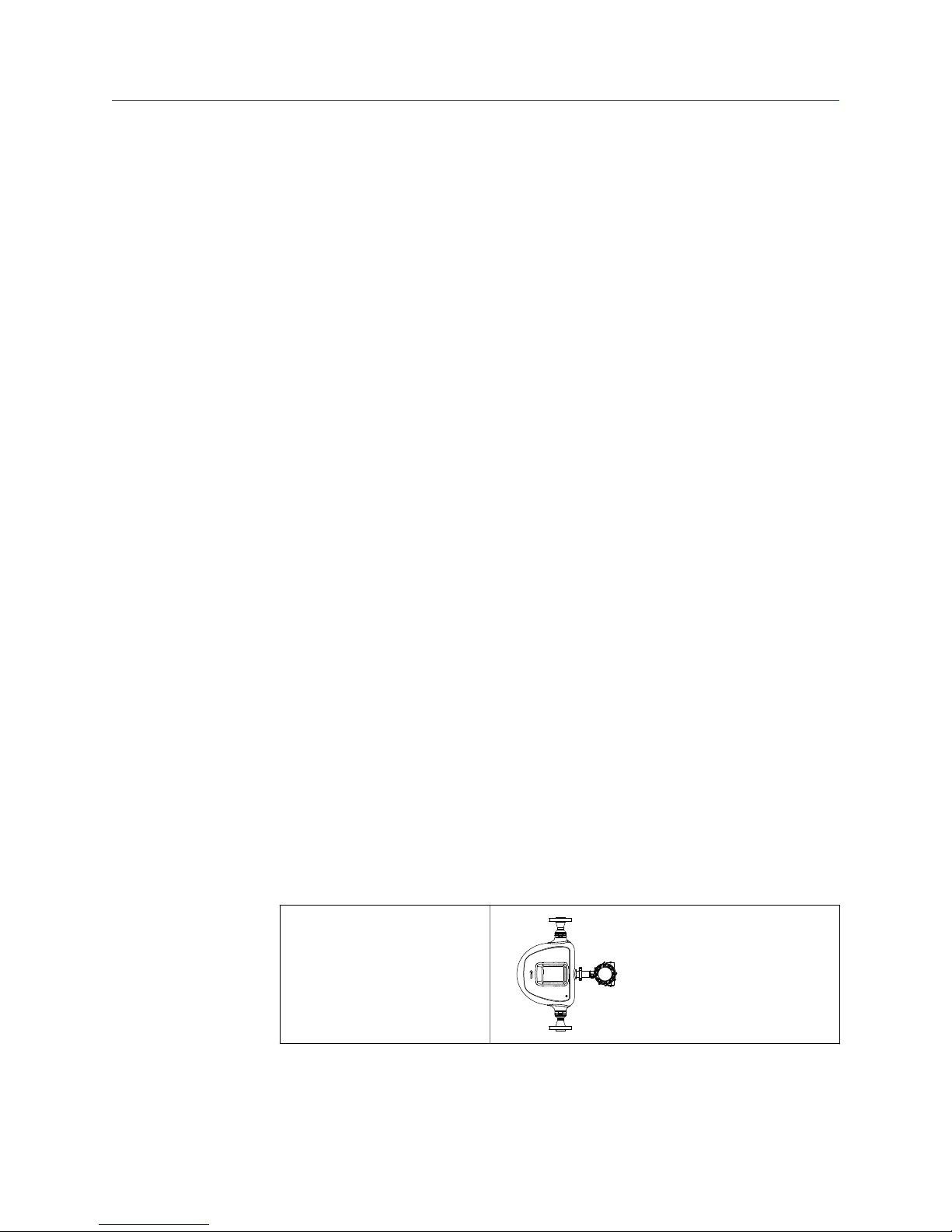
1 Planning
Topics covered in this chapter:
• Installation checklist
• Best practices
• Pressure drop in the meter
• Power requirements
• Perform a pre-installation meter check
1.1 Installation checklist
Make sure that the hazardous area specified on the approval tag is suitable for the
□
environment in which the meter will be installed.
Verify that the local ambient and process temperatures are within the limits of the
□
meter.
If your meter will be wired to a remote-mount 2700 FOUNDATION fieldbus
□
transmitter:
- Refer to the instructions in this manual for preparing the 4-wire cable and wiring
to the processor connections.
- Refer to the instructions in the transmitter installation manual for mounting and
wiring the 2700 FOUNDATION fieldbus™ transmitter. See Micro Motion
Model 1700 and Model 2700 Transmitters: Installation Manual.
- Consider the maximum cable length between the meter and transmitter. The
maximum recommended distance between the two devices is 1000 ft (300 m).
Micro Motion recommends using Micro Motion cable.
For optimal performance, install the meter in the preferred orientation.
□
Planning
™
The meter will work in any orientation as long as the vibrating tubes remain full of
the process fluid. However, you should validate the meter performance prior to
operation if you have installed it in a non-preferred orientation.
Liquids and slurries
Install the meter so that the flow direction arrow on the meter case matches the
□
actual forward flow of the process. (Flow direction is also software-selectable.)
Installation Manual 1
Preferred meter orientationTable 1-1:
Page 6
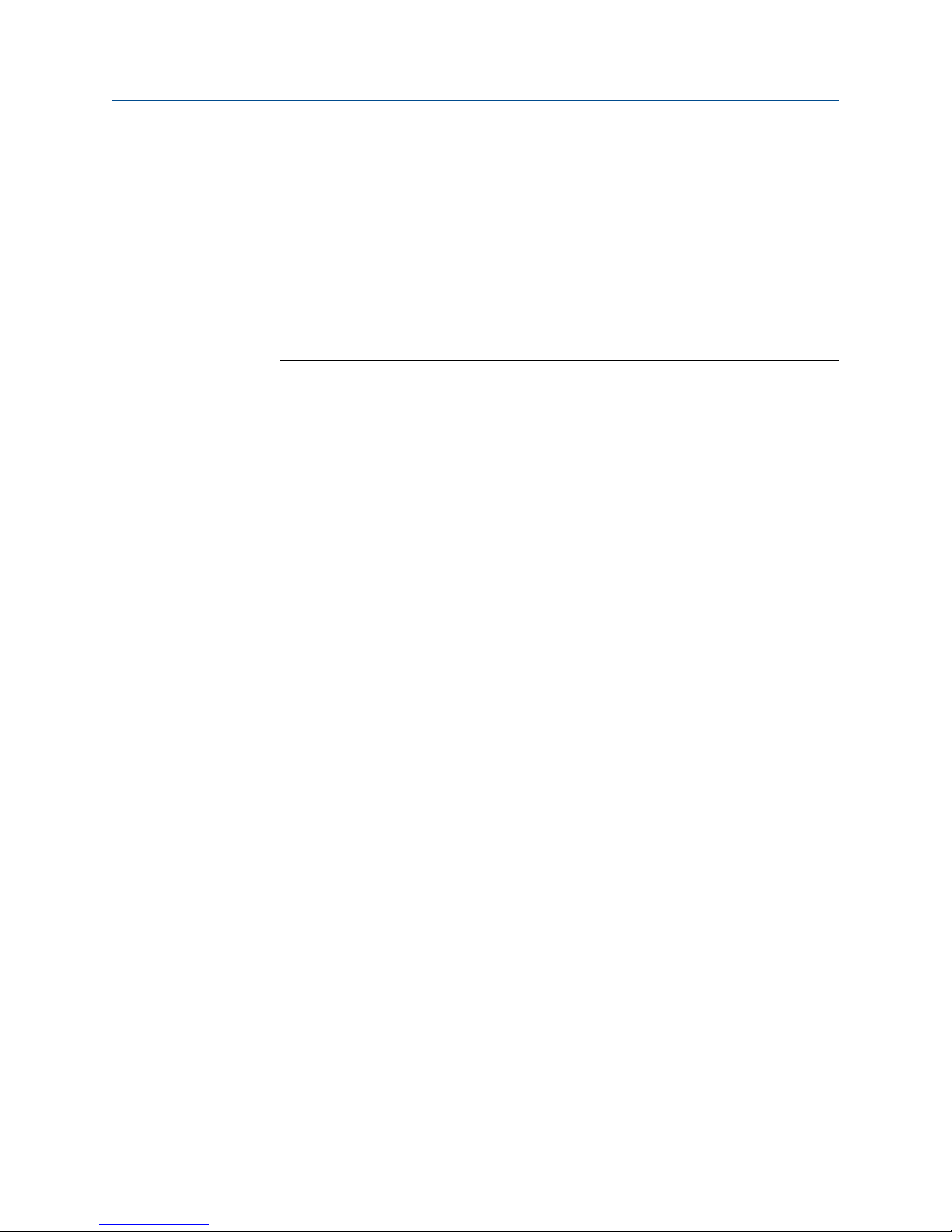
Planning
1.2 Best practices
The following information can help you get the most from your meter.
• Handle the meter with care. Follow local practices for lifting or moving the meter.
• Perform a Known Density Verification (KDV) check of the meter prior to installing
the meter in your system.
• Install the meter in the preferred orientation in a vertical pipeline with liquids and
slurries flowing upward.
Important
If you do not install the meter in the preferred orientation, you may need to apply a field
offset to ensure optimal performance. Refer to your organizational standards for sampling
and reference measurement to determine what the offset may be.
• Do not apply a compression force greater than 200 lbs (90.7 kg) when installing the
meter.
• Thermally insulate the meter and the inlet and bypass-loop pipeline to maintain
stable temperatures.
• There are no pipe run requirements for Micro Motion meters. Straight runs of pipe
upstream or downstream are unnecessary.
• Keep the meter tubes full of process fluid.
• For halting flow through the meter with a single valve, install the valve downstream
from the meter.
• Minimize bending and torsional stress on the meter. Do not use the meter to align
misaligned piping.
• The meter does not require external supports. The flanges will support the meter in
any orientation.
• Installing the meter in a bypass configuration allows you to remove the meter for
servicing or calibration without affecting the main pipeline
(Recommended installations for bypass configurations).
1.2.1 Recommended installations for bypass configurations
The following figures illustrate typical bypass configurations for installing the meter.
2 Micro Motion Compact Density Meter
Page 7
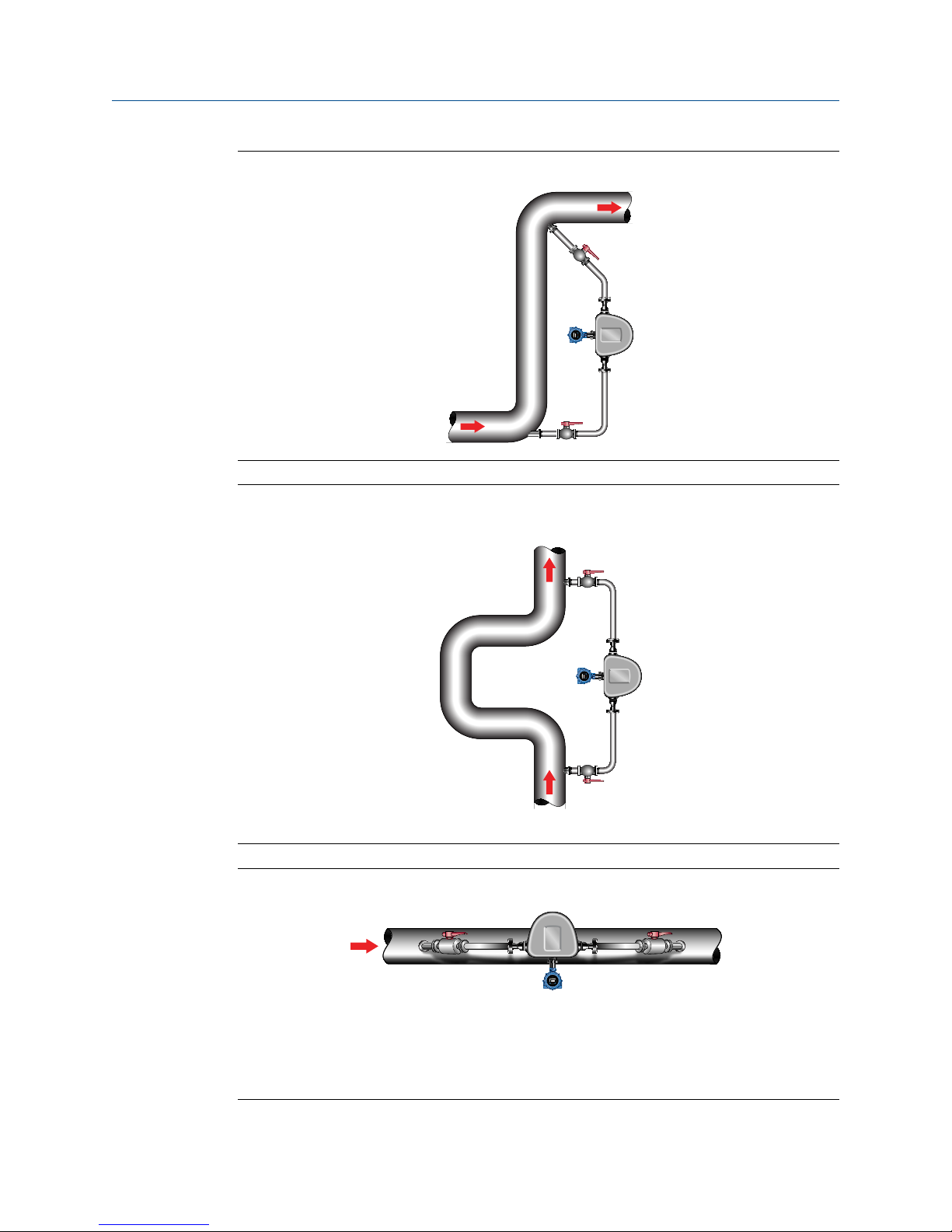
Planning
Bypass installation: S-BendFigure 1-1:
Bypass installation: Pressure bendFigure 1-2:
Important
The laminar flow installation is only recommended for processes using refined, clean fluids with low
viscosity.
Installation Manual 3
Bypass installation: Laminar flowFigure 1-3:
Page 8
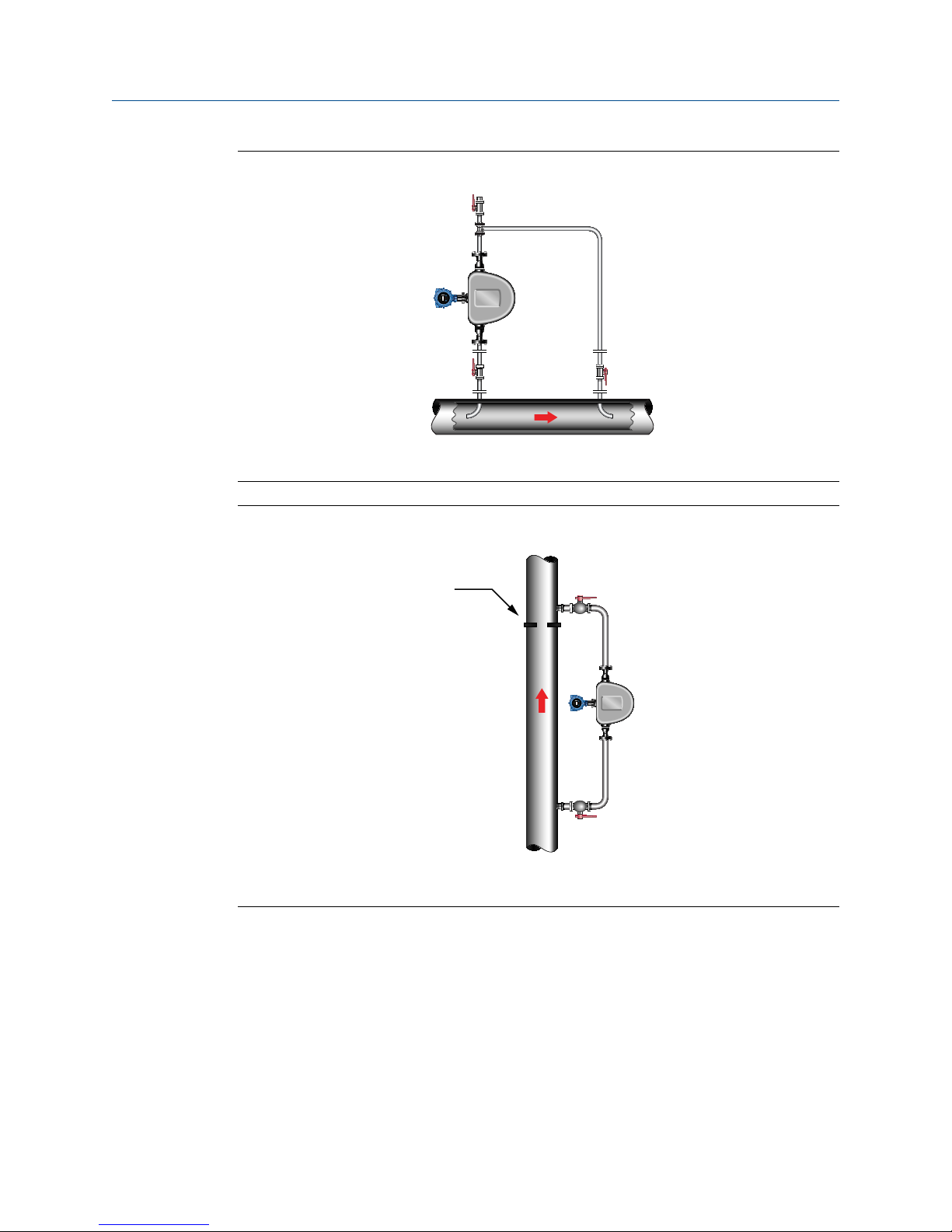
A
A
Planning
Bypass installation: Pitot tubeFigure 1-4:
A. Vent
Bypass installation: Orifice plateFigure 1-5:
A. Orifice plate
4 Micro Motion Compact Density Meter
Page 9
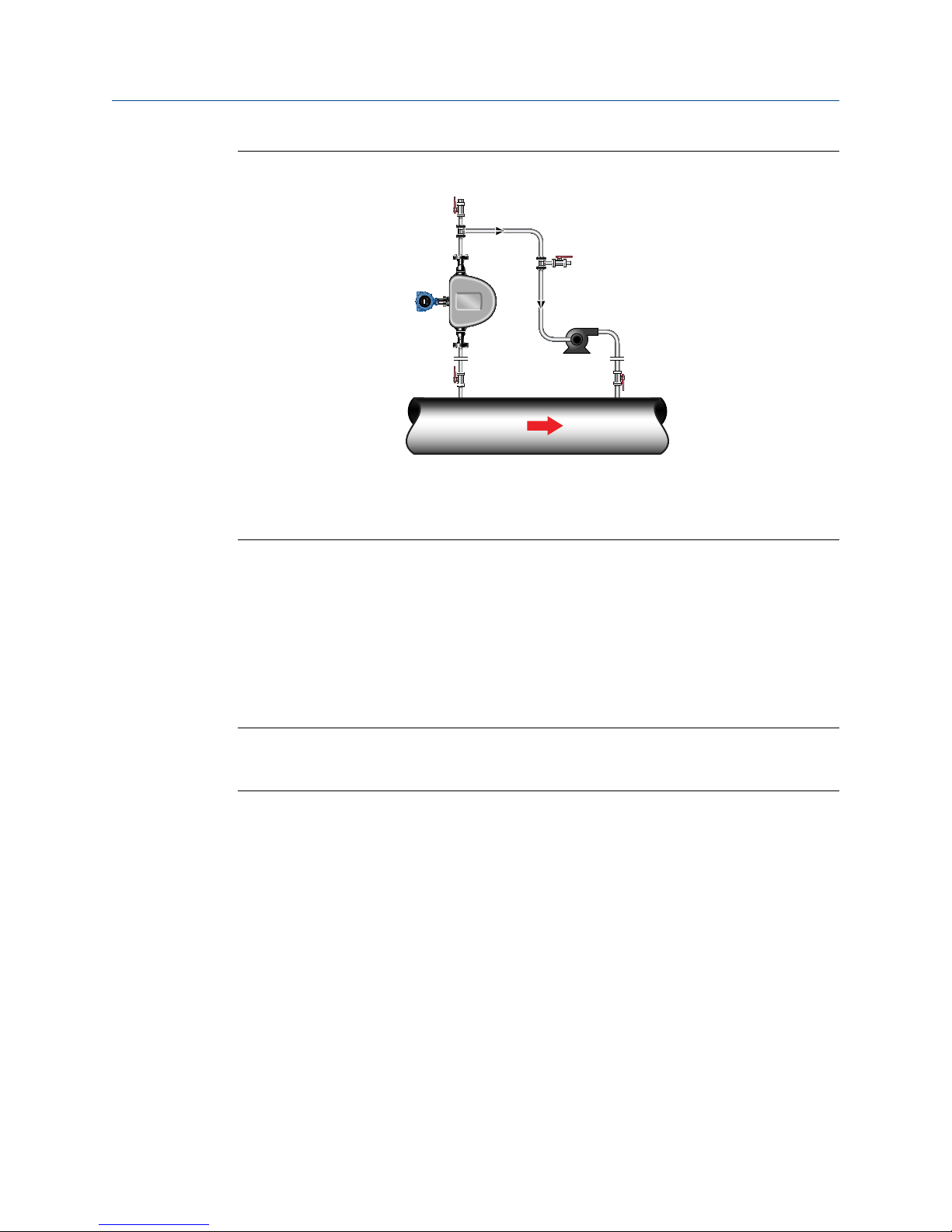
Bypass installation: PumpFigure 1-6:
A
B
C
A. Vent
B. Sample point
C. Pump
Planning
1.3 Pressure drop in the meter
The pressure drop in the meter depends on the process conditions. The following figures
illustrate the pressure drop for the meter at varying fluid density and viscosity. In addition,
these charts show how the meter compares to the Micro Motion 7835/7845 liquid density
meters.
Important
For the most accurate pressure drop calculations using your process variables, use the Micro Motion
product selector available at www.micromotion.com.
Installation Manual 5
Page 10
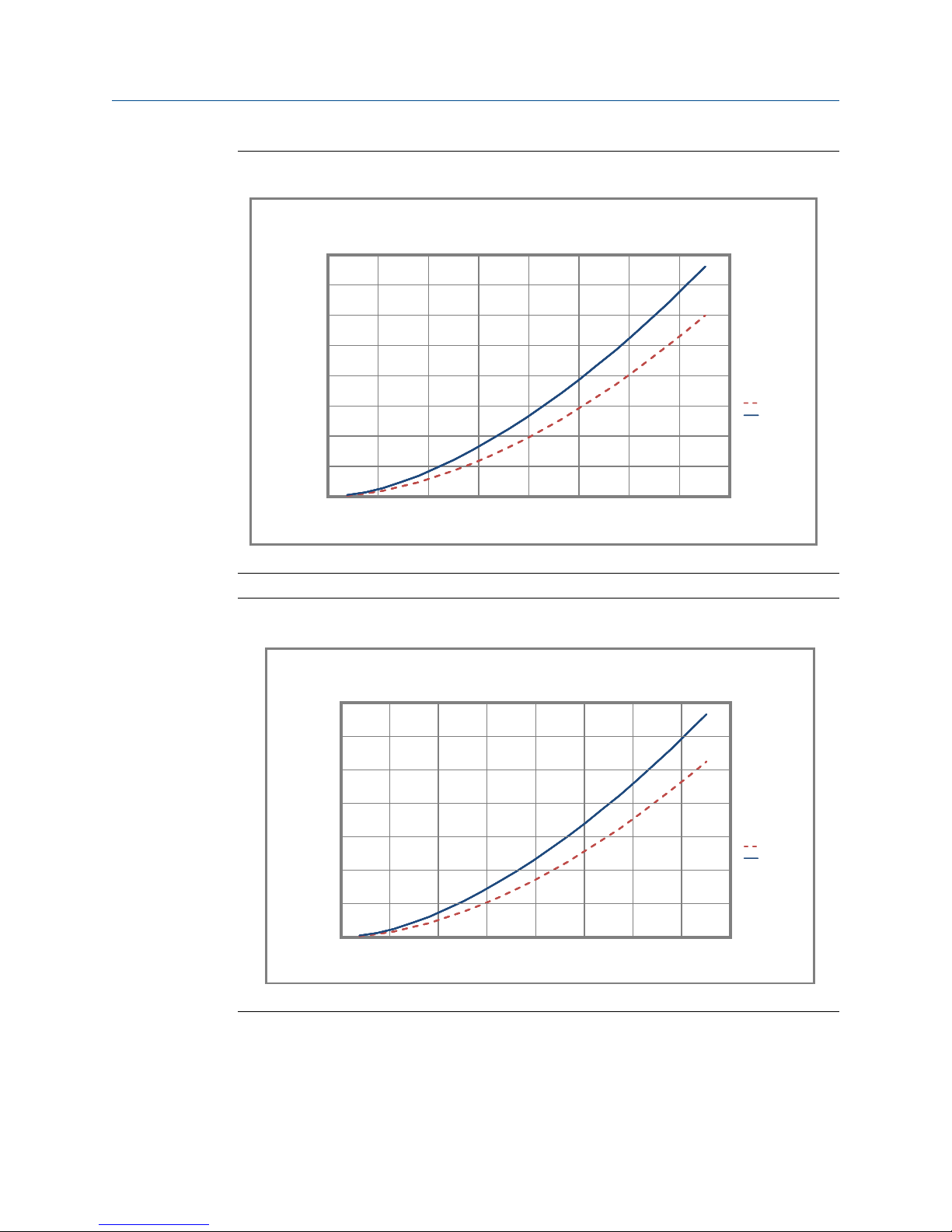
0.40
0.30
0.35
0.20
0.25
0.10
0.15
0.05
CDM
0.00
0 2 4 6 8 10 12 14 16
Flow Rate (m3/hr)
Pressure Drop (Bar)
Density = 800 kg/m
3
Viscosity = 2 cP
7835/7845
0.60
0.70
0.40
0.50
0.20
0.30
0.10
CDM100
0.00
0 2 4 6 8 10 12 14 16
Flow Rate (m3/hr)
Pressure Drop (Bar)
Density = 800 kg/m
3
Viscosity = 10 cP
7835/7845
Planning
Sample pressure drop calculations (fluid viscosity equals 2 cP)Figure 1-7:
Sample pressure drop calculations (fluid viscosity equals 10 cP)Figure 1-8:
1.4 Power requirements
Following are the DC power requirements to operate the meter:
6 Micro Motion Compact Density Meter
Page 11

• Explosion-proof/flameproof meters:
300ft 600ft 900ft 1200ft 1500ft 1800ft 2100ft 2400ft 2700ft 3000ft
Distance of installation
2 1 . 6V
24 V
14
15
16
17
18
19
20
21
22
23
24
25
26
AWG Maximum
91.44m 182.88m 274.32m 365.76m 457.2m 548.64m 640.08m 731.52m 822.96m 914.4m
- 24 VDC, 0.65 W typical, 1.1 W maximum
- Minimum recommended voltage: 21.6 VDC with 1000 ft of 24 AWG (300 m of
0.20 mm2) power-supply cable
- At startup, power source must provide a minimum of 0.5 A of short-term current
at a minimum of 19.6 V at the power-input terminals.
• Intrinsically safe meters:
- 24 VDC, 0.7 W typical with 250 Ω barrier, 0.96 W maximum with 250 Ω barrier
- Minimum recommended voltage: 22.8 VDC with 1000 ft of 22 AWG (300 m of
0.25 mm2) power-supply cable
Power cable recommendations for explosion-proof/flameproof meters
Minimum wire gauge (AWG per feet )Figure 1-9:
Planning
Installation Manual 7
Page 12
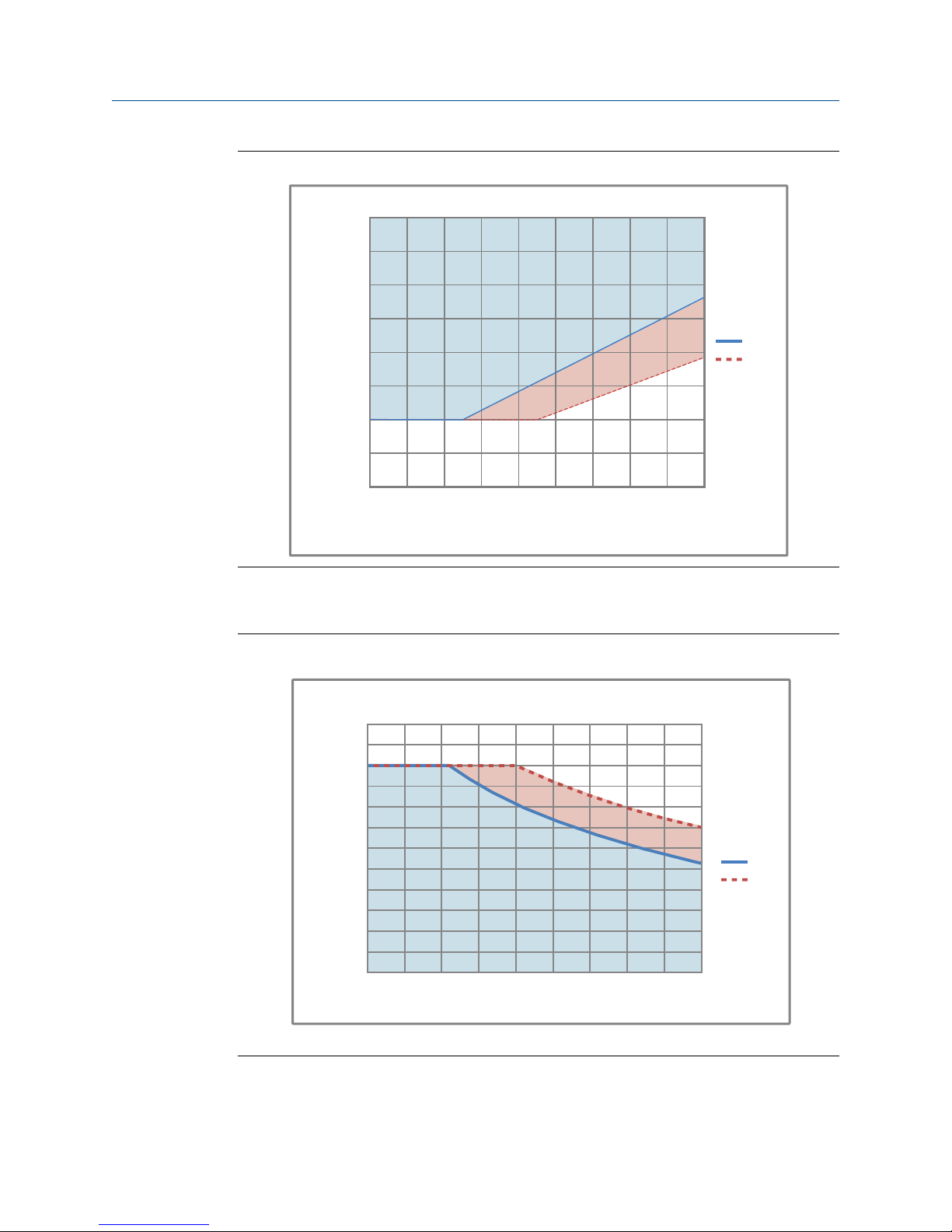
0 . 00 0
0.100
0.200
0.300
0.400
0.500
0.600
0.700
10 0m 20 0m 30 0m 40 0m 50 0m 60 0m 70 0m 80 0m 90 0m 100 0m
Distance of installation
2 1 . 6V
24 V
Minimum Wire Area (mm
2
)
328.084 ft 656.168ft 984.253ft 1312.34ft 1640.42ft 1968.5ft 2296.59ft 2624.67ft 2952.76ft 3280.84ft
300 600 900 1200 1500 1800 2100 2400 2700 3000
Distance of Installation (ft)
22.8V
24V
14
15
16
17
18
19
20
21
22
23
24
25
26
AWG
Minimum Wire Gauge
Planning
Minimum wire area (mm2 per meter)Figure 1-10:
Power cable recommendations for intrinsically safe meters
8 Micro Motion Compact Density Meter
Minimum wire gauge (AWG per feet)Figure 1-11:
Page 13
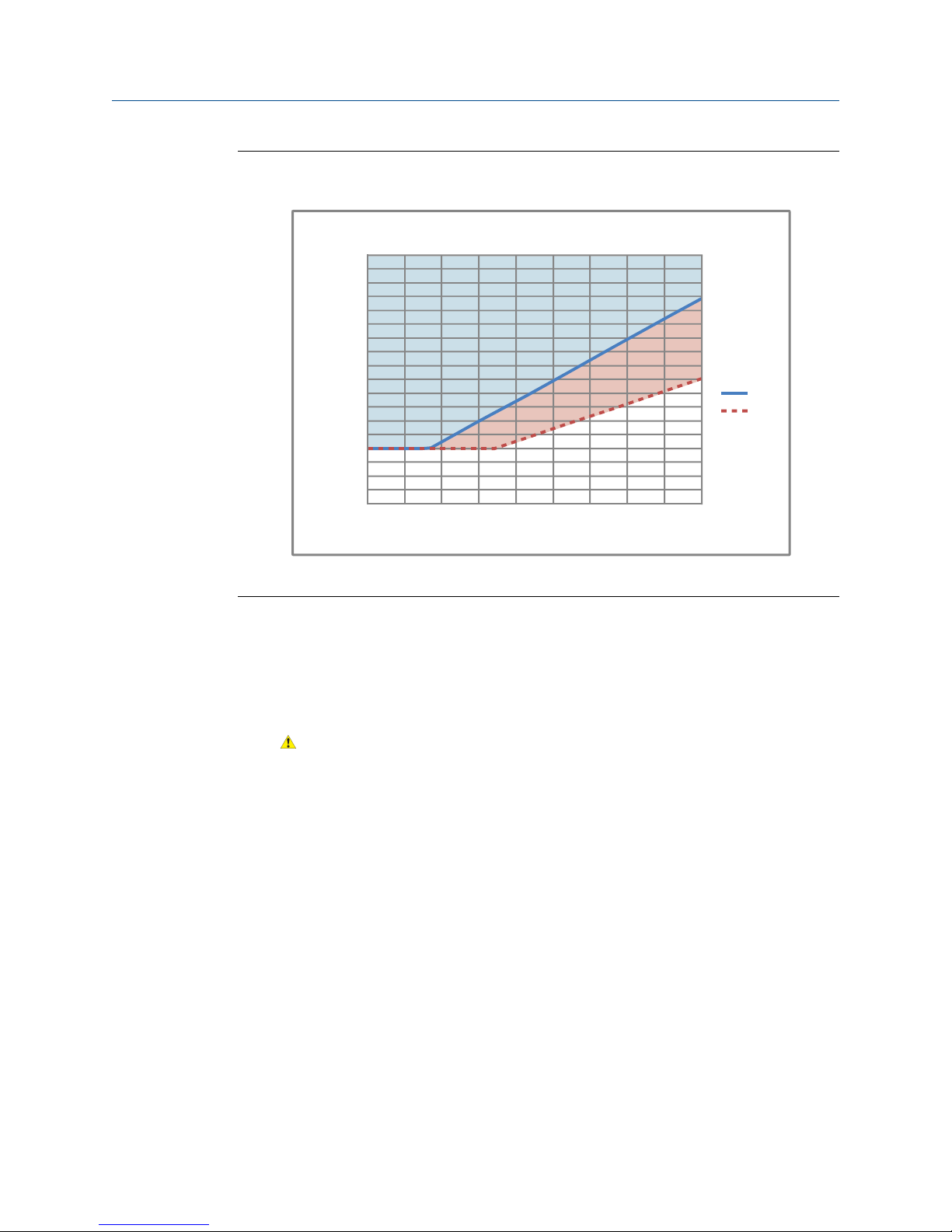
0.000
0.050
0.100
0.150
0.200
0.250
0.300
0.350
0.400
0.450
0.500
0.550
0.600
0.650
0.700
0.750
0.800
0.850
0.900
100 200 300 400 500 600 700 800 900 100 0
Minimum Wire Area (mm
2
)
Distance of Installation (m)
Minimum Wire Area (mm2)
22.8V
24V
Planning
Minimum wire area (mm2 per meter)Figure 1-12:
1.5 Perform a pre-installation meter check
1. Remove the meter from the box.
CAUTION!
Handle the meter with care. Follow all corporate, local, and national safety regulations
for lifting and moving the meter.
2. Visually inspect the meter for any physical damage.
If you notice any physical damage to the meter, immediately contact Micro Motion
Installation Manual 9
Customer Support at flow.support@emerson.com.
3. Position and secure the meter in a vertical position with the flow arrow pointing
upward.
4. Connect the power wiring, and power up the meter.
Remove the back transmitter housing cover to access the PWR terminals.
Page 14
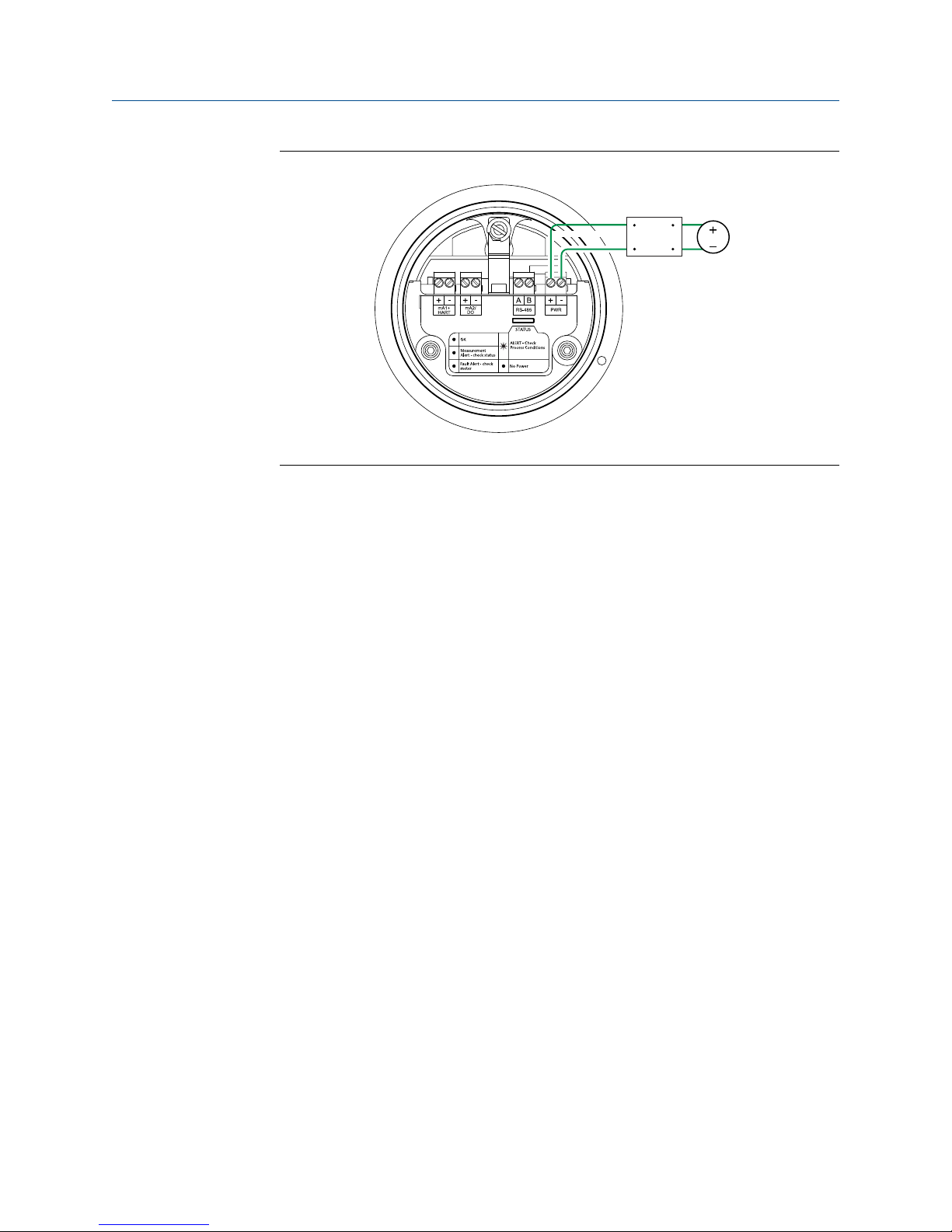
MTL7728P+
3
4
1
2
A
Planning
Power supply wiring terminalsFigure 1-13:
A. Barrier wiring is applicable to intrinsically safe installations only
5. Perform a Known Density Verification (KDV) check.
Use the Known Density Verification procedure to match the current meter
calibration with the factory calibration. If the meter passes the test, then it has not
drifted or changed during shipment.
For more information on performing a KDV check, see the configuration and use
manual that shipped with the product.
10 Micro Motion Compact Density Meter
Page 15

2 Mounting
Topics covered in this chapter:
• Mount the meter
• Rotate the electronics on the meter (optional)
• Rotate the display on the transmitter (optional)
2.1 Mount the meter
Use your common practices to minimize torque and bending load on process connections.
Tip
To reduce the risk of condensation or excessive moisture, the transmitter conduit opening should
not point upward (if possible). The conduit opening of the transmitter can be rotated freely to
facilitate wiring.
Mounting
CAUTION!
Do not lift the meter by the electronics. Lifting the meter by the electronics can damage the
device.
Installation Manual 11
Page 16

Mounting
Mounting the sensorFigure 2-1:
Notes
• Do not use the meter to support the piping.
• The meter does not require external supports. The flanges will support the meter in any orientation.
• All pipework joints and couplings must be airtight to minimize the presence of gas bubbles in the
fluid.
2.2 Rotate the electronics on the meter (optional)
You can rotate the transmitter on the meter up to 90°.
1. Using a 4 mm hex key, loosen the cap screw that holds the transmitter in place.
12 Micro Motion Compact Density Meter
Page 17

Component to secure transmitter in placeFigure 2-2:
A
A. M5 socket-head cap screw
2. Rotate the transmitter clockwise to the desired orientation up to 90°.
3. Secure the cap screw in place and tighten to 60 lb·in (6.8 N·m).
Mounting
2.3 Rotate the display on the transmitter
(optional)
The display on the transmitter electronics module can be rotated 90° or 180° from the
original position.
Installation Manual 13
Page 18

B
C
D
A
D
E
Mounting
Display componentsFigure 2-3:
A. Transmitter housing
B. Sub-bezel
C. Display module
D. Display screws
E. Display cover
Procedure
1. If the meter is powered up, power it down.
2. Turn the display cover counterclockwise to remove it from the main enclosure.
3. Carefully loosen (and remove if necessary) the semi-captive display screws while
holding the display module in place.
4. Carefully pull the display module out of the main enclosure until the sub-bezel pin
terminals are disengaged from the display module.
Note
If the display pins come out of the board stack with the display module, remove the pins and
reinstall them.
5. Rotate the display module to the desired position.
6. Insert the sub-bezel pin terminals into the display module pin holes to secure the
display in its new position.
7. If you have removed the display screws, line them up with the matching holes on the
sub-bezel, then reinsert and tighten them.
8. Place the display cover onto the main enclosure.
9. Turn the display cover clockwise until it is snug.
10. If appropriate, power up the meter.
14 Micro Motion Compact Density Meter
Page 19

3 Wiring
Topics covered in this chapter:
• Available output terminals and wiring requirements
• Explosion-proof/flameproof or non-hazardous output wiring
• Hazardous area output wiring
• Processor wiring for remote-mount 2700 FOUNDATION fieldbus™ option
• Wiring to external devices (HART multidrop)
• Wiring to signal converters and/or flow computers
3.1 Available output terminals and wiring
requirements
Three pairs of wiring terminals are available for transmitter outputs. These outputs vary
depending on your transmitter output option ordered. The Analog (mA), Time Period
Signal (TPS), and Discrete (DO) outputs require external power, and must be connected to
an independent 24 VDC power supply.
Wiring
For meters connecting to a remote-mount 2700 FOUNDATION fieldbus™ transmitter, you
must wire the meter to the remote-mount 2700 transmitter using a 4-wire cable
connection. See the processor wiring content in this manual for information on how to
wire the meter. Refer to the transmitter installation manual for information on wiring the
remote-mount 2700 FOUNDATION fieldbus™ transmitter.
The screw connectors for each output terminal accept a maximum wire size of 14 AWG
(2.5 mm2).
Important
• Output wiring requirements depend on whether the meter will be installed in a safe area or a
hazardous area. It is your responsibility to verify that this installation meets all corporate,
local, and national safety requirements and electrical codes.
• If you will configure the meter to poll an external temperature or pressure device, you must
wire the mA output to support HART communications. You may use either HART/mA singleloop wiring or HART multi-drop wiring.
Transmitter outputsTable 3-1:
Output channels
Transmitter version
Analog 4–20 mA + HART 4–20 mA Modbus/RS-485
Time period signal (TPS) 4–20 mA + HART Time Period Sig-
A B C
Modbus/RS-485
nal (TPS)
Installation Manual 15
Page 20

Wiring
Transmitter outputs (continued)Table 3-1:
Output channels
Transmitter version
Discrete 4–20 mA + HART Discrete output Modbus/RS-485
Processor for remote-mount 2700
FOUNDATION fieldbus
™
A B C
Disabled Disabled Modbus/RS-485
3.2 Explosion-proof/flameproof or non-hazardous
output wiring
3.2.1 Wire the Analog outputs version in an explosion-proof/
flameproof or non-hazardous area
CAUTION!
Meter installation and wiring should be performed by suitably trained personnel only in
accordance with the applicable code of practice.
Procedure
Wire to the appropriate output terminal and pins (see Figure 3-1).
16 Micro Motion Compact Density Meter
Page 21

mA1+
HART
RS-485
PWR
mA2
AA
B
RS-485 A
RS-485 B
C
D
B
B
A
A
A
Wiring
Wiring the Analog outputsFigure 3-1:
A. 24 VDC
B. R
(250 Ω resistance)
load
C. HART-compatible host or controller; and/or signal device
D. Signal device
Note
Ω
For operating the milliamp outputs with a 24V supply, a maximum total loop resistance of 657
is
allowed.
CAUTION!
• To meet the EC Directive for Electromagnetic Compatibility (EMC), use a suitable
instrumentation cable to connect the meter. The instrumentation cable should have individual
screens, foil or braid over each twisted pair, and an overall screen to cover all cores. Where
permissible, connect the overall screen to earth at both ends (360° bonded at both ends).
Connect the inner individual screens at only the controller end.
• Use metal cable glands where the cables enter the meter amplifier box. Fit unused cable ports
with metal blanking plugs.
Installation Manual 17
Page 22

Wiring
3.2.2 Wire the Time Period Signal (TPS) or Discrete output
version in an explosion-proof/flameproof or nonhazardous area
CAUTION!
Meter installation and wiring should be performed by suitably trained personnel only in
accordance with the applicable code of practice.
Procedure
Wire to the appropriate output terminal and pins (see Figure 3-2).
18 Micro Motion Compact Density Meter
Page 23

mA1+
HART
RS-485
PWR
TPS/DO
AA
B
RS-485 A
RS-485 B
C
E
D
B
A
A
A
Wiring
Wiring the TPS or Discrete output versionFigure 3-2:
A. 24 VDC
B. R
(250 Ω resistance)
load
C. HART-compatible host or controller; and/or signal device
Ω
D. R
load
resistance recommended)
(500
E. Signal converter/flow computer or discrete input device
Note
Ω
• For operating the milliamp output with a 24V supply, a maximum total loop resistance of 657
is
allowed.
• When operating the TPS or Discrete output with a 24 VDC power supply, a maximum total loop
resistance of 1300 Ω is allowed.
CAUTION!
• To meet the EC Directive for Electromagnetic Compatibility (EMC), use a suitable
instrumentation cable to connect the meter. The instrumentation cable should have individual
screens, foil or braid over each twisted pair, and an overall screen to cover all cores. Where
permissible, connect the overall screen to earth at both ends (360° bonded at both ends).
Connect the inner individual screens at only the controller end.
• Use metal cable glands where the cables enter the meter amplifier box. Fit unused cable ports
with metal blanking plugs.
Installation Manual 19
Page 24

Wiring
3.3 Hazardous area output wiring
Micro Motion provides safety barrier and galvanic isolator installation kits for wiring the
meter in a hazardous environment. These kits provide the appropriate barriers or isolators
depending on the outputs available and approvals required.
Information provided about wiring the safety barriers and galvanic isolators is intended as
an overview. You should wire the meter according to the standards that are applicable at
your site.
CAUTION!
• Meter installation and wiring should be performed by suitably trained personnel only in
accordance with the applicable code of practice.
• Refer to the hazardous area approvals documentation shipped with your meter. Safety
instructions are available on the Micro Motion Product Documentation DVD and
accessible on the Micro Motion website at www.micromotion.com.
3.3.1 Hazardous area entity parameters
DANGER!
Hazardous voltage can cause severe injury or death. To reduce the risk of hazardous voltage,
shut off power before wiring the meter.
DANGER!
Improper wiring in a hazardous environment can cause an explosion. Install the meter only in
an area that complies with the hazardous classification tag on the meter.
Input entity parameters
Input entity parameters: all connectionsTable 3-2:
4–20 mA /Discrete
Output/Time Period
Parameter Power supply
Voltage (Ui) 30 VDC 30 VDC 18 VDC
Current (Ii) 484 mA 484 mA 484 mA
Power (Pi) 2.05 W 2.05 W 2.05 W
Internal capacitance
(Ci)
Internal inductance (Li) 0.0 H 0.0 H 0.0 H
0.0 pF 0.0 pF 0.0011 pF
Signal RS-485
20 Micro Motion Compact Density Meter
Page 25

Wiring
RS-485 output and cable parameters
All connections to the meter receive their power from the connected intrinsically safe
barrier. All cable parameters are derived from the output parameters of these devices. The
RS-485 connection also receives power from the connected barrier (MTL7761AC),
although this connection has specific output and cable parameters.
RS-485 output and cable entity parameters (MTL7761AC)Table 3-3:
Input parameters
Voltage (Ui) 18 VDC
Current (Ii) 100 mA
Internal capacitance (Ci) 1 nF
Internal inductance (Li) 0.0 H
Output parameters
Voltage (Uo) 9.51 VDC
Current (instantaneous) (Io) 480 mA
Current (steady state) (I) 106 mA
Power (Po) 786 mW
Internal resistance (Ri) 19.8 Ω
Cable parameters for Group IIC
External capacitance (Co) 85 nF
External inductance (Lo) 154 µH
External inductance/resistance ratio (Lo/Ro) 31.1 µH/Ω
Cable parameters for Group IIB
External capacitance (Co) 660 nF
External inductance (Lo) 610 µH
External inductance/resistance ratio (Lo/Ro) 124.4 µH/Ω
Hazardous area
voltage
Hazardous area
current
The meter entity parameters require the selected barrier’s opencircuit voltage to be limited to less than 30 VDC (Vmax = 30 VDC).
The meter entity parameters require the selected barrier’s shortcircuit currents to sum to less than 484 mA (Imax = 484 mA) for all
outputs.
Hazardous area
capacitance
The capacitance (Ci) of the meter is 0.0011 μF. This value added to
the wire capacitance (Ccable) must be lower than the maximum
allowable capacitance (Ca) specified by the safety barrier. Use the
following equation to calculate the maximum length of the cable
between the meter and the barrier: Ci + Ccable ≤ Ca
Installation Manual 21
Page 26

Wiring
Hazardous area
inductance
The inductance (Li) of the meter is 0.0 μH. This value plus the field
wiring inductance (Lcable), must be lower than the maximum
allowable inductance (La) specified by the safety barrier. The
following equation can then be used to calculate the maximum cable
length between the meter and the barrier: Li + Lcable ≤ La
3.3.2 Wire all intrinsically safe using safety barriers
Micro Motion provides a safety barrier installation kit for wiring the meter in a hazardous
area. Contact your local sales representative or Micro Motion Customer Support at
flow.support@emerson.com for more information on ordering a barrier kit.
CAUTION!
• Meter installation and wiring should be performed by suitably trained personnel only in
accordance with the applicable code of practice.
• Refer to the hazardous area approvals documentation shipped with your meter. Safety
instructions are available on the Micro Motion Product Documentation DVD and
accessible on the Micro Motion website at www.micromotion.com.
The safety barrier kit provides barriers for connecting all of the available meter outputs.
Use the provided barriers with the designated output.
Output(s) Barrier
4–20 mA MTL7728P+
• 4–20 mA
• Time Period Signal (TPS)
• Discrete
Modbus/RS-485 MTL7761AC
Power MTL7728P+
MTL7728P+
Procedure
Wire the barriers to the appropriate output terminal and pins (see Figure 3-3).
22 Micro Motion Compact Density Meter
Page 27

Bus
Bar
Hazardous Area
Non-Hazardous Area
MTL7761AC
RS-485 A
RS-485 B
3
4
1
2
24 VDC
24 VDC
MTL7728P+
24 VDC
3
4
1
2
MTL7728P+
3
4
1
2
250 Ω
MTL7728P+
3
4
1
2
A
B
C
mA1+
HART
RS-485
PWR
mA2/
TPS/DO
A
B
Wiring
Intrinsically safe mA/DO/TPS output wiring using safety barriersFigure 3-3:
A. HART/Field Communicator device
B. Signal device
C. The recommended resistance will vary depending on your Channel B output. For mA outputs, 250 Ω is the recommended
resistance. For TPS or Discrete outputs, 500–1000 Ω is the recommended resistance.
CAUTION!
• In an electrically noisy environment, screen the cable in a safe area.
• To meet the EC Directive for Electromagnetic Compatibility (EMC), use a suitable instrumentation cable to connect
the meter. The instrumentation cable should have individual screens, foil or braid over each twisted pair, and an
overall screen to cover all cores. Where permissible, connect the overall screen to earth at both ends (360° bonded at
both ends). Connect the inner individual screens at only the controller end.
• For safety, do not terminate the inner individual screens to earth in a hazardous area.
• Use metal cable glands where the cables enter the meter amplifier box. Fit unused cable ports with metal blanking
plugs.
Installation Manual 23
Page 28

Wiring
3.3.3 Wire the intrinsically safe Analog outputs version using
galvanic isolators
Micro Motion provides a galvanic isolator installation kit specific to wiring the Analog
version of the meter in a hazardous area. Contact your local sales representative or
Micro Motion Customer Support at flow.support@emerson.com for more information on
ordering an isolator kit for your meter.
CAUTION!
• Meter installation and wiring should be performed by suitably trained personnel only in
accordance with the applicable code of practice.
• Refer to the hazardous area approvals documentation shipped with your meter. Safety
instructions are available on the Micro Motion Product Documentation DVD and
accessible on the Micro Motion website at www.micromotion.com.
The galvanic isolator kit (Analog version) provides isolators for connecting the following
outputs. Use the provided isolators with the designated output.
Note
The RS-485 barrier is not isolated.
Output(s) Isolator
4–20 mA + HART MTL5541
4–20 mA MTL5541
Modbus/RS-485 MTL7761AC
Power MTL5523
Procedure
Wire the isolators to the appropriate output terminal and pins (see Figure 3-4).
24 Micro Motion Compact Density Meter
Page 29

mA1+
HART
PWR
mA2
Hazardous Area
Non-Hazardous Area
MTL7761AC
RS-485 A
RS-485 B
3
4
1
2
MTL5541
2
1
14
13
12
11
MTL5523
2
1
24 VDC
14
13
12
11
24 VDC
LINK
250 Ω
MTL5541
2
1
14
13
12
11
24 VDC
250 Ω
A
B
A
B
Wiring
Intrinsically safe output wiring using galvanic isolators (mA outputs option)Figure 3-4:
A. HART/Field Communicator device
B. Signal device
CAUTION!
• In an electrically noisy environment, screen the cable in a safe area.
• To meet the EC Directive for Electromagnetic Compatibility (EMC), use a suitable instrumentation cable to connect
the meter. The instrumentation cable should have individual screens, foil or braid over each twisted pair, and an
overall screen to cover all cores. Where permissible, connect the overall screen to earth at both ends (360° bonded at
both ends). Connect the inner individual screens at only the controller end.
• For safety, do not terminate the inner individual screens to earth in a hazardous area.
• Use metal cable glands where the cables enter the meter amplifier box. Fit unused cable ports with metal blanking
plugs.
Installation Manual 25
Page 30

Wiring
3.3.4 Wire the intrinsically safe Time Period Signal (TPS) or
Discrete output version using galvanic isolators
Micro Motion provides a galvanic isolator installation kit specific to wiring the Time Period
Signal (TPS) and Discrete versions of the meter in a hazardous area. Contact your local
sales representative or Micro Motion Customer Support at flow.support@emerson.com for
more information on ordering an isolator kit for your meter.
CAUTION!
• Meter installation and wiring should be performed by suitably trained personnel only in
accordance with the applicable code of practice.
• Refer to the hazardous area approvals documentation shipped with your meter. Safety
instructions are available on the Micro Motion Product Documentation DVD and
accessible on the Micro Motion website at www.micromotion.com.
The galvanic isolator kit (TPS/Discrete version) provides isolators for connecting the
following outputs. Use the provided isolators with the designated output.
Note
The RS-485 barrier is not isolated.
Output(s) Isolator
4–20 mA + HART MTL5541
• Time Period Signal (TPS)
• Discrete
Modbus/RS-485 MTL7761AC
Power MTL5523
MTL5532
Procedure
1. Wire the isolators to the appropriate output terminal and pins (see Figure 3-5).
26 Micro Motion Compact Density Meter
Page 31

mA1+
HART
RS-485
PWR
TPS/DO
SIG
Hazardous Area
Non-Hazardous Area
MTL7761AC
MTL5532
RS-485 A
RS-485 B
5
3
4
1
2
1
11
12
13
14
4
1 kΩ
MTL5541
2
1
14
13
12
11
A
24 VDC
24 VDC
1 kΩ
250 Ω
B
A
B
MTL5523
2
1
14
13
12
11
24 VDC
LINK
Wiring
Hazardous area output wiring using galvanic isolators (TPS and Discrete output options)Figure 3-5:
A. HART/Field Communicator
B. Signal device
CAUTION!
• In an electrically noisy environment, screen the cable in a safe area.
• To meet the EC Directive for Electromagnetic Compatibility (EMC), use a suitable instrumentation cable to connect
the meter. The instrumentation cable should have individual screens, foil or braid over each twisted pair, and an
overall screen to cover all cores. Where permissible, connect the overall screen to earth at both ends (360° bonded at
both ends). Connect the inner individual screens at only the controller end.
• For safety, do not terminate the inner individual screens to earth in a hazardous area.
• Use metal cable glands where the cables enter the meter amplifier box. Fit unused cable ports with metal blanking
plugs.
Installation Manual 27
Page 32

1 2 3 4
OFF
ON
Wiring
2. Set the isolator switch settings for the TPS/DO connection (MTL5532 isolator). You
must set the isolator switches appropriately for Pins 1 through 5 (see Table 3-4).
The switches are located on the side of the isolator, and must be set to either Off (the
up position) or On (the down position).
MTL5532 switch location (plus ON/OFF switch position)Figure 3-6:
MTL5532 switch settingsTable 3-4:
Switch ON/OFF?
1 ON
2 OFF
3 OFF
4 OFF
3.4 Processor wiring for remote-mount 2700
FOUNDATION fieldbus™ option
3.4.1 RS-485 entity parameters for the remote-mount 2700
FOUNDATION fieldbus™ option
DANGER!
Hazardous voltage can cause severe injury or death. To reduce the risk of hazardous voltage,
shut off power before wiring the meter.
28 Micro Motion Compact Density Meter
Page 33

Wiring
DANGER!
Improper wiring in a hazardous environment can cause an explosion. Install the meter only in
an area that complies with the hazardous classification tag on the meter.
RS-485 output and cable entity parametersTable 3-5:
Cable parameters for intrinsically safe circuit (linear)
Voltage (Ui) 17.22 VDC
Current (Ii) 484 mA
Maximum capacitance (Ci) 1 nF
Maximum inductance (Li) Negligible
Cable parameters for Ex ib IIB, Ex ib IIC
Voltage (Uo) 9.51 VDC
Current (instantaneous) (Io) 480 mA
Current (steady state) (I) 106 mA
Power (Po) 786 mW
Internal resistance (Ri) 19.8 Ω
Cable parameters for Group IIC
Maximum external capacitance (Co) 85 nF
Maximum external inductance (Lo) 25 µH
Maximum external inductance/resistance ratio
(Lo/Ro)
Cable parameters for Group IIB
Maximum external capacitance (Co) 660 nF
Maximum external inductance (Lo) 260 µH
Maximum external inductance/resistance ratio
(Lo/Ro)
3.4.2 Prepare the 4-wire cable
Important
For user-supplied cable glands, the gland must be capable of terminating the drain wires.
Note
If you are installing unshielded cable in continuous metallic conduit with 360º termination shielding,
you only need to prepare the cable – you do not need to perform the shielding procedure.
31.1 µH/Ω
124.4 µH/Ω
Installation Manual 29
Page 34

Wiring
4-wire cable preparationFigure 3-7:
Cable glands
Micro Motion
cable gland
Pass the wires through the gland nut and clamping insert.
Gland nut
Clamping
insert
NPT
Gland supplier
Gland type
Remove the integral processor
cover
Cable layout
M20
User-supplied
cable gland
Pass the wires
through the gland.
Terminate the drain
wires inside the
gland.
Metal conduit
Run conduit to
sensor
Lay cable in conduit
Done
(do not perform the
shielding procedure)
1. Strip 4-1/2 inch (115 mm) of cable jacket.
2. Remove the clear wrap and filler material.
3. Strip all but 3/4 inch (19 mm) of shielding.
Wrap the drain wires twice around the shield and cut off
the excess drain wires.
Go to the shielding
1. Strip 4-1/4 inch (108 mm) of cable jacket.
2. Remove the clear wrap and filler material.
3. Strip all but 1/2 inch (12 mm) of shielding.
Drain wires
wrapped around
shield
procedure
30 Micro Motion Compact Density Meter
Page 35

Wiring
4-wire cable shieldingFigure 3-8:
From the preparation
procedure
Micro Motion
cable gland
Braided
(armored cable)
Apply the Heat Shrink
1. Slide the shielded heat shrink over the drain wires. Ensure that the
wires are completely covered.
2. Apply heat (250 °F or 120 °C) to shrink the tubing. Do not burn the
cable.
3. Position the clamping insert so the interior end is flush with the braid
of the heat shrink.
Assemble the Gland
1. Fold the shield or braid back over the clamping insert and 1/8 inch
(3 mm) past the O-ring.
2. Install the gland body into the conduit opening on the core processor housing.
3. Insert the wires through gland body and tighten the gland nut onto the gland body.
Cable shield
type
Shielded heat
shrink
Foil
(shielded cable)
NPT
Gland supplier
Gland type M20
After heat applied
User-supplied
cable gland
Trim 7 mm from the shielded
heat shrink
Trim
Terminate the shield
and drain wires in the
Assemble the gland
according to vendor
gland
instructions
Shield folded back
4-wire cable types and usage
Micro Motion offers two types of 4-wire cable: shielded and armored. Both types contain
shield drain wires.
The 4-wire cable supplied by Micro Motion consists of one pair of red and black 18 AWG
(0.75 mm2) wires for the VDC connection, and one pair of white and green 22 AWG
(0.35 mm2) wires for the RS-485 connection.
User-supplied 4-wire cable must meet the following requirements:
Installation Manual 31
Gland body
Done
Page 36

A
B
C
D
Wiring
• Twisted pair construction.
• Applicable hazardous area requirements, if the core processor is installed in a
hazardous area.
• Wire gauge appropriate for the cable length between the core processor and the
transmitter.
• Wire gauge of 22 AWG or larger, with a maximum cable length of 1000 feet.
3.4.3 Processor wiring for the remote-mount 2700
FOUNDATION fieldbus™ option
The following figure illustrates how to connect the individual wires of a 4-wire cable to the
processor terminals. For detailed information on mounting and wiring to the remotemount 2700 FOUNDATION fieldbus transmitter, see the transmitter installation manual.
Figure 3-9:
Processor (Modbus/RS-485) connections to the remote-mount 2700 FF
transmitter
A. White wire to RS-485/A terminal
B. Green wire to RS-485/B terminal
C. Red wire to Power supply (+) terminal
D. Black wire to Power supply (–) terminal
Important
• To meet the EC Directive for EMC (Electromagnetic Compatibility), it is recommended that the
meter be connected using a suitable instrumentation cable. The instrumentation cable should have
individual screen(s), foil or braid over each twisted pair and an overall screen to cover all cores.
Where permissible, the overall screen should be connected to earth at both ends (360° bonded at
both ends). The inner individual screen(s) should be connected at only one end, the controller end.
• Metal cable glands should be used where the cables enter the meter amplifier box. Unused cable
ports should be fitted with metal blanking plugs.
32 Micro Motion Compact Density Meter
Page 37

3.5 Wiring to external devices (HART multidrop)
You can wire up to three external HART devices with the meter. The following information
provides wiring diagrams for making those connections in safe and hazardous
environments.
3.5.1 Wire mA1 in a HART multi-drop environment
Important
To wire power and outputs, see Wire power and outputs in a HART single-loop environment.
Wiring
Installation Manual 33
Page 38

250 Ω
24 VDC
mA1+
HART
A
B
C
E
D
Wiring
Wire mA1 in a HART multi-drop environmentFigure 3-10:
A. HART Device 1
B. HART Device 2
C. HART Device 3
D. Meter (mA+/HART output)
E. HART/Field Communicator
CAUTION!
• To meet the EC Directive for Electromagnetic Compatibility (EMC), use a suitable instrumentation cable to connect
the meter. The instrumentation cable should have individual screens, foil or braid over each twisted pair, and an
overall screen to cover all cores. Where permissible, connect the overall screen to earth at both ends (360° bonded
at both ends). Connect the inner individual screens at only the controller end.
• Use metal cable glands where the cables enter the meter amplifier box. Fit unused cable ports with metal
blanking plugs.
3.5.2 Wire external HART devices in an intrinsically safe area
You can wire up to three external HART devices in an intrinsically safe environment.
Following are diagrams showing a HART multidrop connection using a single barrier
connection (see Figure 3-11) and multiple barrier connections (see Figure 3-12).
34 Micro Motion Compact Density Meter
Page 39

Wiring
When connecting to a single barrier, do the following to determine your cable parameters
(for each device):
• Sum the Ci and Li parameters for each device connected.
• Subtract the sum from the Co and Lo for the barrier.
• Configure all devices to be operating at a fixed 4 mA output.
Installation Manual 35
Page 40

mA1+
HART
Hazardous Area
Non-Hazardous Area
24 VDC
3
Bus
Bar
4
1
2
A
B
C
E
D
MTL7728P+
Wiring
Wiring external devices in an intrinsically safe area (single barrier)Figure 3-11:
A. HART Device 1
B. HART Device 2
C. HART Device 3
D. Meter (mA+/HART output)
E. HART/Field Communicator
CAUTION!
• In an electrically noisy environment, screen the cable in a safe area.
• To meet the EC Directive for Electromagnetic Compatibility (EMC), use a suitable instrumentation cable to connect
the meter. The instrumentation cable should have individual screens, foil or braid over each twisted pair, and an
overall screen to cover all cores. Where permissible, connect the overall screen to earth at both ends (360° bonded
at both ends). Connect the inner individual screens at only the controller end.
• For safety, do not terminate the inner individual screens to earth in a hazardous area.
• Use metal cable glands where the cables enter the meter amplifier box. Fit unused cable ports with metal
blanking plugs.
36 Micro Motion Compact Density Meter
Page 41

Hazardous Area
Non-Hazardous Area
24 VDC
MTL7728P+
Barrier 3
Barrier 1
Barrier 2
3
4
1
2
A
B
C
E
Bus
Bar
mA1+
HART
D
Wiring
Wiring external devices in an intrinsically safe area (multiple barriers)Figure 3-12:
A. HART Device 1
B. HART Device 2
C. HART Device 3
D. Meter (mA+/HART output)
E. HART/Field Communicator
CAUTION!
• In an electrically noisy environment, screen the cable in a safe area.
• To meet the EC Directive for Electromagnetic Compatibility (EMC), use a suitable instrumentation cable to connect
the meter. The instrumentation cable should have individual screens, foil or braid over each twisted pair, and an
overall screen to cover all cores. Where permissible, connect the overall screen to earth at both ends (360° bonded
at both ends). Connect the inner individual screens at only the controller end.
• For safety, do not terminate the inner individual screens to earth in a hazardous area.
• Use metal cable glands where the cables enter the meter amplifier box. Fit unused cable ports with metal
blanking plugs.
Installation Manual 37
Page 42

Wiring
3.6 Wiring to signal converters and/or flow
computers
For meters with a Time Period Signal (TPS) output, you can wire the meter to an signal
converter or flow computer directly. The following information provides wiring diagrams
for making those connections in safe and hazardous environments.
When wiring the meter to an active HART host or signal converter/flow computer, you are
not required to provide external power to the output connections. These active devices
provide the 24 VDC necessary for these connections.
38 Micro Motion Compact Density Meter
Page 43

3.6.1 Wire to a signal converter/flow computer in an
mA1+
HART
RS-485
PWR
TPS
AA
B
24 VDC
RS-485 A
RS-485 B
A
B
explosion-proof/flameproof or non-hazardous area
Wiring
Figure 3-13:
Wiring to a signal converter/flow computer in an explosion-proof/
flameproof or non-hazardous area
A. Active HART host
B. Active signal converter/flow computer
CAUTION!
• To meet the EC Directive for Electromagnetic Compatibility (EMC), use a suitable
instrumentation cable to connect the meter. The instrumentation cable should have
individual screens, foil or braid over each twisted pair, and an overall screen to cover all
cores. Where permissible, connect the overall screen to earth at both ends (360° bonded at
both ends). Connect the inner individual screens at only the controller end.
• Use metal cable glands where the cables enter the meter amplifier box. Fit unused cable
ports with metal blanking plugs.
Installation Manual 39
Page 44

mA1+
HART
RS-485
PWR
TPS
AA
B
Hazardous Area
Non-Hazardous Area
MTL7761AC
RS-485 A
RS-485 B
3
4
1
2
24 VDC
MTL7728P+
3
4
1
2
MTL7728P+
3
4
1
2
MTL7728P+
3
4
1
2
A
B
Wiring
3.6.2 Wire to a signal converter/flow computer in an
intrinsically safe area
Wiring to a signal converter/flow computer in an intrinsically safe areaFigure 3-14:
B. Active signal converter/flow computer
CAUTION!
A. Active HART host
• In an electrically noisy environment, screen the cable in a safe area.
• To meet the EC Directive for Electromagnetic Compatibility (EMC), use a suitable
instrumentation cable to connect the meter. The instrumentation cable should have
individual screens, foil or braid over each twisted pair, and an overall screen to cover all
cores. Where permissible, connect the overall screen to earth at both ends (360° bonded at
both ends). Connect the inner individual screens at only the controller end.
• For safety, do not terminate the inner individual screens to earth in a hazardous area.
• Use metal cable glands where the cables enter the meter amplifier box. Fit unused cable
ports with metal blanking plugs.
40 Micro Motion Compact Density Meter
Page 45

4 Grounding
The meter must be grounded according to the standards that are applicable at the site.
The customer is responsible for knowing and complying with all applicable standards.
Prerequisites
Micro Motion suggests the following guides for grounding practices:
• In Europe, EN 60079-14 is applicable to most installations, in particular Sections
12.2.2.3 and 12.2.2.4.
• In the U.S.A. and Canada, ISA 12.06.01 Part 1 provides examples with associated
applications and requirements.
• For IECEx installations, IEC 60079-14 is applicable.
If no external standards are applicable, follow these guidelines to ground the meter:
• Use copper wire, 18 AWG (0.75 mm2) or larger wire size.
• Keep all ground leads as short as possible, less than 1 Ω impedance.
• Connect ground leads directly to earth, or follow plant standards.
Grounding
CAUTION!
Ground the meter to earth, or follow ground network requirements for the facility. Improper
grounding can cause measurement error.
Procedure
Check the joints in the pipeline.
- If the joints in the pipeline are ground-bonded, the sensor is automatically grounded
and no further action is necessary (unless required by local code).
- If the joints in the pipeline are not grounded, connect a ground wire to the grounding
screw located on the sensor electronics.
Installation Manual 41
Page 46

Micro Motion Inc. USA
Worldwide Headquarters
7070 Winchester Circle
Boulder, Colorado 80301
T +1 303-527-5200
T +1 800-522-6277
F +1 303-530-8459
www.micromotion.com
Micro Motion Europe
Emerson Process Management
Neonstraat 1
6718 WX Ede
The Netherlands
T +31 (0) 70 413 6666
F +31 (0) 318 495 556
www.micromotion.nl
*MMI-20020974*
MMI-20020974
Rev AC
2015
Micro Motion Asia
Emerson Process Management
1 Pandan Crescent
Singapore 128461
Republic of Singapore
T +65 6777-8211
F +65 6770-8003
Micro Motion United Kingdom
Emerson Process Management Limited
Horsfield Way
Bredbury Industrial Estate
Stockport SK6 2SU U.K.
T +44 0870 240 1978
F +44 0800 966 181
Micro Motion Japan
Emerson Process Management
1-2-5, Higashi Shinagawa
Shinagawa-ku
Tokyo 140-0002 Japan
T +81 3 5769-6803
F +81 3 5769-6844
©
2015 Micro Motion, Inc. All rights reserved.
The Emerson logo is a trademark and service mark of Emerson
Electric Co. Micro Motion, ELITE, ProLink, MVD and MVD Direct
Connect marks are marks of one of the Emerson Process
Management family of companies. All other marks are property of
their respective owners.
