Page 1

X725
User Guide
www. micromaxi nfo.com
Page 2
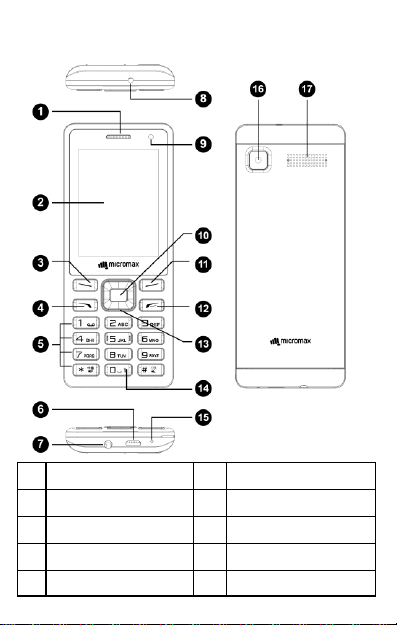
Ph one L ay out
1
Earpiece
10
OK key
2
Display
11
Right Soft key
3
Left Soft key
12
End key
4
Call key
13
Navigation key
5
Num ber keys
14
Torch key
Page 3
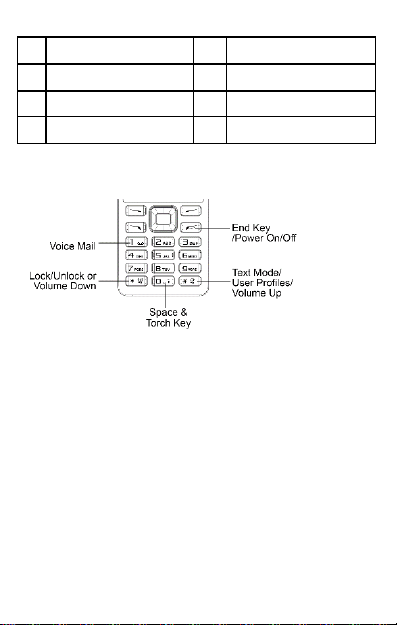
6
USB Jack
15
MIC
7
Headset Jack
16
Camera
8
Torch
17
Speaker
9
Front Camera
Panic b utton
Your device suppor ts the Panic button functionality which lets you c all
emergency s ervices for immediate as sistance in cas e of an emergency
situation.
Long press the numeric key " 5 " and your devi ce initiates a call to the
emergency number 1 12, which wi ll direct the call to concer ned
departments for help .
You can invoke the Panic button eve n w hen the devic e is l ocked.
Page 4
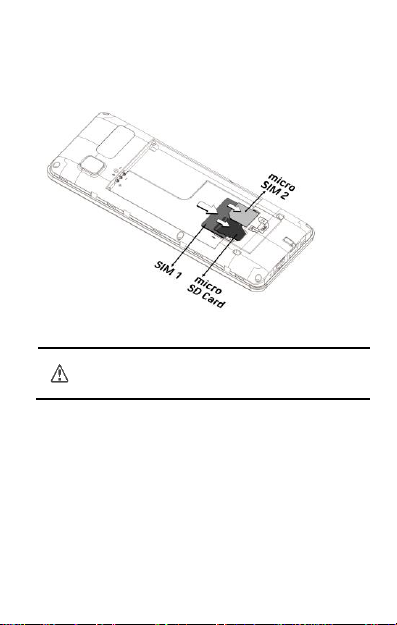
I ns ert S IM and M emory Card
Use only Micr omax chargers and cables. Other chargers
or c ables can cause damage to the battery or device. This
will invalidate your phone war ranty.
1. Switch off the devi ce and remove the back cover and battery.
2. Inser t the SI M card(s) and memory c ard in the card sl ot(s) as
shown:
3. Plac e back the battery and back cover of the devi ce.
S witch You r P hon e O n/ Of f
Long press the End/Power key to switch your phone On/Off.
Lock/ Un lock th e P hon e
From the home sc reen pres s the Left key and then immediately press *
to lock/ unlock the phone.
Page 5

Make a Cal l
Type a phone number and pr ess the c all key to make a call
You c an also call a number from the phonebook or call log in the
same wa y.
Pres s the up a nd down navigation keys to change the in-c all
volume.
Make an I nt ern ation al cal l
On the home s creen, pr ess the * key twice, till + displays on the screen.
Enter the des ired international code with the phone number and make the
call.
S end Messag es
Me n u M es s a ge s
You can compose a new mes sage or reply to existing mess ages in the
list.
Ph onebook
Me n u P ho n eb oo k
Open Contacts to add and manage your contacts. T o add a new contact,
you can type the number fr om the home scr een, press the Left key and
selec t S a ve to Ph on e bo ok .
C amera
Me n u C a me r a
Your phone s upports front and rear camera modes and video re cording
functionality. Press the Left key in camera mode to choose from the
vari ous camera options . Pres s the OK key to take photos.
N otab le M ul timed ia Features
You have acces s to multimedia features like Image Vi ewer, Video
recor der/player, Music Player, S ound Rec order, a nd FM Radio.
Page 6

S ound Record er
Me n u Mu l ti me di a S ou nd re c o rd e r
Recor d any s ound from the sound recor der with eas e. Open the s ound
recor der, pres s the Left key and s elect Ne w r ecor d to start a new
recor ding.
Mu sic Pl ayer
Me n u M ul ti me d ia Mu s ic Pl a ye r
The phone comes with an inbuilt music player that plays all your favorite
songs stored in the memory car d. Now stor e and listen to your fav orite
songs any time wi th your device. The phone comes with an easy-to-use
interface.
FM R adio
Me n u Mu lt i me di a FM r a di o
You can listen to your favor ite FM channels using the inbuilt FM receiver
of your phone.
Use the navigation keys and OK key to us e various features in the FM
radio interface.
Fi le Man ager
Me n u F il e M an a ge r
Allows you to vi ew and manage files available in your phone or memory
card. You need to ins ert an SD c ard to use this feature .
Fl as hl ig ht
Long press the button to switch the tor ch on/off, or you c an go to
Me n u O r ga ni z er Fl a s hl ig h t to sw itch the torch on/off.
Page 7

Ph one L an gu ag e
Maximum devi ce oper atin g
temperature
45°C
Device operating temperatu re
range
-10°C to 45°C
Me n u S e tt in gs P ho ne s et ti ng s L an gu a ge
You can change the phone languag e accordi ng to your preference.
Mobil e Trac ker
Me n u S ett in gs S ec u r it y s e tti n gs Mo b il e T r a c ke r
You can enable Mobile tracker which le ts you r eceive notifications from
the device in case it is los t/stolen.
Ph one l ock
Me n u Set tings Security setti ngs Phone securi ty Phone
l oc k
You can lock your phone using the phone lock feature.
Note: The default pass word to ac cess this feature is 0000 or 1 234.
Fa ctory R eset
Me n u S e tt in gs R es t or e se tt i ng s
Use this feature to r estore your phone to the factory settings. This resets
all s ettings to the default and r esults in data loss, therefor e, please take a
backup of all the data before res etting the phone. Default passw ord is
123 4 or 0000.
Op era tin g Te mp eratu re S pec ific ation s
Page 8

Safety Precaut ions
Switch off your device in any area with potential explosive atmosph ere.
Sparks arising out of radio frequency m ay cause fire or explosion.
Therefore, switch off your device at refueling stations, fuel d epots,
chemical p lants or pl aces where bl asting operation is in p rogress.
Remember to compl y with l egal requirements and local restrictions
when using the phone.
Your phone’s radio waves may interfere with inadequ ately shielded
medical devices. Consult a phy sician or m anufacturer of th e medical
device to know whether they are adequately shielded from external
Radio Frequency. Switch off your device when regu lations require you
to do so.
Always keep the phone and accessories out of reach of small children.
Small parts such as the SIM card or m icro SD card can be d ismantled
and swallowed by small children.
Do not pl ace the phone n ear electromagnetic d ata carriers su ch as
credit/Debit cards. Information stored on them could be lost.
Permanent damage to h earing may occur if you use earp hones at high
volume for prolonged periods. Set y our volum e to a safe l evel. If you
experience d iscomfort in your ears, reduce the volume or d iscontinue the
use of y our earphones.
Manufacturers of medical devices recomm end a m inimum distance of
15.3 cm (6 inches) between a wireless device and an impl anted medical
device such as p acemaker or cardioverter d efibrillator to avoid issues
arising out of radio frequency interference.
The mains voltage (V) specified on the power supply unit must not be
exceeded to prevent damage to the charging device. The power supply
must be plug ged into an easily accessibl e AC power socket when
charging the battery .
You may only open the ph one to replace th e b attery (if not inb uilt), SIM
card and micro SD card. You must n ot open the b attery und er any
circumstances. All other changes to this device are strictly prohibited and
will invalidate the warranty.
Page 9

The phone may cause interference in the vicinity of TV sets, radios and
PCs.
The battery may cause damage, injury or burn s if a cond uctive material
closes the circuit of the terminals. Exercise care in handling any charged
battery, p articularly wh en placing it inside y our pocket, p urse or other
contain er with metal objects. Do n ot dispose off batteries in fire as they
may expl ode.
Do n ot use the ph one while driving. When you have to u se th e phone,
please use the earpiece.
Please pu t the p hone safely in the phone stand. Do not put it onto the
passenger seat or any place f rom where it may fall down during collision
or emergency braking.
Flight is influenced by interference caused by the phone. It is illegal to
use a phone on the airplane. Please switch off your phone during a flight.
The ph one m ust b e repaired by Micromax authorized p ersonnel only.
Repair of this phone b y anyone other than our auth orized service
agents/centers goes against the warranty rules.
Taking C are of y our d evi ce
Your device is a product of superior design and craftsmanship and should be handled
with care. The following sug gestions will help you protect your phone.
Keep the device d ry. Precipitation, humidity, and all types of liquids or moisture
can rust the electronic circuits. If your device gets wet, remove the battery, wipe it
with a d ry cloth and take it to an authorized service center.
Do not store the device in high or low temperatures. Extreme temperatures can
shorten the life of electronic d evices and damage batteries.
Do not use or store the device in du sty, dirty areas. Its moving parts and electronic
components may get damaged.
Do not attempt to op en the device other than as instructed in this guide.
Do not drop, kn ock, or shake the device. Rough hand ling can break internal circuit
boards and fine mechanics.
Do not use h arsh chemicals, cleaning solvents, or strong detergents to clean the
device. Only use a soft, clean, dry cloth to clean the surface of the device.
Page 10

Do not store your device n ear magn etic fields or allow your device to come in
contact with magn etic fields for extended period of time.
Bat tery R ecommen dat i ons
Please p ut the battery in a cool and well- ventilated place out of direct sunl igh t. We
recom mend you to ch arge the battery at room temperature range.
Batteries h ave life cycles. After a full charge, if the power reserve of the battery
tends to deplete inordinately faster than usual, the battery life is at an end. Replace
the battery with a new battery of the same m ake and specification.
Use comp atible batteries, chargers, accessories and supp lies. Micromax will not be
held responsibl e for user’s safety when using incompatible accessories or sup plies.
Do not discard the battery with household trash. Please dispose of used battery
according to your local environmental laws and guidelines.
Temperatu re and Humid it y
The device is designed for u se within a temperature range of - 20 ˚c ± 5 to 45˚c ± 5,
storage within the temp erature range of -30 ˚c ± 5 to 65˚c ± 5. In case of violation
of these temperature conditions, the device can be damaged and battery life can be
reduced.
The recommend ed hu midity for maintaining the device is in the range 50 to 55%.
Do not expose your device to extreme temperatures or hum idity.
Recy cle you r Ph one
The WEEE logo (sh own at the left) app ears on th e p rodu ct (battery,
handset, and charger) to indicate th at this product mu st not be
disposed of f or dum ped with your other household wastes. You are
liable to dispose of all y our electronic or electrical waste equipment
such hazardous waste.
Collection and p roper recovery of your e lectronic waste equipment at th e time of
disposal will allow u s to help preserve the environment. Recycling of the electronic
waste equipm ent will ensure safety of human health and environment. For m ore
information on best practices f or d isposal of electronic and electrical waste, please visit
to our web site: www.m icromaxinfo.com/weee.p hp.
N ot e: Micromax will not bear any responsibility for any incompliance with the above
mentioned guidelines or improper usage of the mobile p hone.
by relocating over to the specified collection p oin t for recycling of
Page 11

Di sclaimer
The col ors and specification s shown/m entioned in the user manual may differ from the
actual product. Im ages shown are for representation purpose only. Other product logos
and comp any names mentioned herein may be trademarks or trade names of their
respective owners.
Specifications are subject to change without prior notice.
The functions explained or listed in this manual may differ f rom the actual functions
appearing in the mobile phone. In such a case, the latter sh all govern. Microm ax
keeps th e righ t to make modifications to the content in this user gu ide without any
prior n otice.
Up on first use of your device, your device will send information related to your
mobile number, IMEI numbers, location details and other software details through
SMS automatically*. This in formation may be used as further specified in
Micromax privacy policy**.
Talk and standb y times are affected by network preferences, type of SIM /SIM
cards, connected accessories and individual usage p atterns. Services an d some
features may be dependent on the network, service/con tent providers, SIM/ SIM
cards, compatibility of the devices used and the content formats supp orted.
Available storage memory may vary based on the ph one software.
*Operator tariff shall be applicable for SMS.
**Micromax privacy policy is available at www.m icromaxinfo.com.
Copyri gh t
All righ ts reserved. Reproduction, transfer, distribution or storage of part or all of the
contents in this document in any form without the prior written permission of Micromax
is strictly prohibited.
Page 12

SAR Infor mati on
S AR Co mp l ia n ce
Your device is d esig ned n ot to exceed the limits of emission of radio waves
recom mended by international guidelines.
SAR (Specific Absorption Rate) is the m easurement of body -absorbed RF
quantity when the d evice is in use. SAR value is ascertained according to the
highest RF level generated du ring laboratory tests.
The SAR value of the d evice m ay depend on factors such as proximity to the
network tower, or use of accessories.
The SAR value of the device at the head and body are 0. 08 W/kg and 0.31 W/kg
respectively averaged over 1 gm of human tissue.
S AR Re c om me nd a ti on s
Use a wireless hands-free system (h ead phone, headset) with a low power
Bluetooth emitter.
Keep your calls short and use SMS wh enever more convenient. Th is advice
applies especial ly to children, adolescents and pregnant women.
Prefer to use your hand set when the signal quality is g ood.
People h aving active medical imp lants should preferably keep the h andset at
least 15 cm away from the impl ant.
Maintain a preferable distance of 15 mm from the d evice.
T h e F C C A d vi ce
Many people mistakenly assume that using a cell phone with a lower reported SAR
value necessarily d ecreases a user’s exposure to RF emissions, or is somehow “safer”
than using a cell phone with a high SAR value. While SAR values are an imp ortant tool
in jud ging the maximum possible exposure to RF energy from a particular model of cell
phone, a singl e SAR value d oes not provide sufficient information about the amount of
RF exposure un der typical usage conditions to reliably compare individual handset
models.
W or l d H ea lt h O r g an iz at io n ( W HO ) A d vi ce
Organizations such as th e W orld Health O rganization and the US Food and Drug
Administration have stated that if people are concerned and want to reduce th eir
exposure they could use a hands- free device to keep th e handset away from the head
and body during ph one call s, or reduce the amount of tim e spent on the phone.
Page 13

Warran t y S tat ement
C o un try
H e l plin e
E m a il
Ind ia
1860-500-8286
info@micromaxin fo.com
Russia
8800 250 9897
ccdesk.g lobal@micromaxinfo.com
Sri Lanka
0117-271271
Bangladesh
880-1673556699
Nepal
977-97 21604522
Micromax con gratulates and thanks you for showing confidence in Micromax products
and becoming our valued customer. To ensure a deligh tful p rodu ct experience,
Micromax recomm ends reading the User Guide carefully and contactin g our customer
care. For f urther information, p lease log onto our website www.m icromaxinfo.com,
Email us, or contact our helpline numb ers listed below.
Working Hours : Monday to Saturday (Except National
& Pub lic Holidays)
10 AM to 6:30 PM
Website : www. micromaxinfo.com
Micromax In formatics Ltd . (hereinafter called “Micromax”) warrants the Product to b e
free f rom defects in materials and workmanship, arising under normal use from the date
of original p urchase when brand new.
This Warranty is subject to the following terms an d cond itions:
1. Mi crom ax provides 1 year warranty on the tran sceiver and 6 months
warran ty fo r the battery and accessori es i ncluded in the sale s pack,
ap plic able from the date of purchase.
2. The warran ty is confined to the orig inal purchaser of the product only and is
not transfe rable.
3. It is the responsibility of the customer to visit the Micromax authorized
servi ce center for required services.
4. Wa rran ty wi ll be applicable only after inspection of the device and
cl eara nce of condition by auth orize d service cen ter personnel.
5. C ustome r should kindly take a backup of al l the personal contents
an d rem ove any confidential, proprietary, or personal informa tion from
the de vice bef ore handing over the handset for service.
6. The c ompany shall not be liable for problems arisi ng out of any 3rd party
softwa re b eing use d by the customer.
7. R epa irs under warranty period shall be c arried out by the company
au thoriz ed personnel only. For further details, please visit our website:
Page 14

www.m icro maxinfo.com or the centralized helpline.
8. W arranty will not be appl icable under the following circumstances:
a) Da mag e due to any liquid, Mechanical stress, impact, high voltage,
ne glig ence, misuse, accident or natu ral d isasters
b) Use of charger or ba ttery not included in the Gift B ox of this device.
c) W arranty also does not cover crack s in device display or devi ce outer
hou sing .
d) The ha ndset IMEI number/serial no., the accessories date code, water
ind ic ator or the warranty seal ha s been removed, erased, defaced,
alte red or is illegible.
e) The de fect was caused by defective func tion of the service provider
ce llul ar network, unauthorized softw are or other system.
In the above cases, repairs will be done subject to availabil ity of parts and
on a chargeable basis only.
9. The co mpany’s obligation
or p rovi ding rep lacement of part/s only. If the company is not able to repair
the han dset covered under warranty then it c an be replaced by same m odel
of the hand set.
10. Whe reve r local service prese nce* is there, standard warranty terms as
spec ifi ed will be honored.
11. Mi crom ax reserves the right to charge a service fee for repair/ service of
an y na ture that is n ot covered by this warranty.
12. A ll wa rranty information, products and specifications are subject to
ch ang e without prior notice.
V a li d for devi ces sol d out side I ndia:
13. Serv ice wi ll n ot be ap plicabl e wi thout the warranty card and va lid
proo f o f pu rchase/Invoice/B ill.
14. For lim ited warranty to be valid, all information on th e limited
warran ty c ard has to be complete inc lud ing the stamp and C- sticker
(on the proof of purchase/Invoice/Bill) from the authoriz ed
di stributo r.
*Mic roma x reserves the right to withdraw these services without any prior notice.
under
this warranty shall be limited to repair
Page 15

MICROM AX Informatics L td. (hereinafter referred to as "Micromax") gu arantees to th e
purchaser that th is p rodu ct carries a warranty for th e p eriod mentioned above,
commencing from the date of purchase. The company will repair free of charge any part
or parts of the product, if the defect is due to the faulty material or workmanship.
Page 16

Page 17

