Page 1
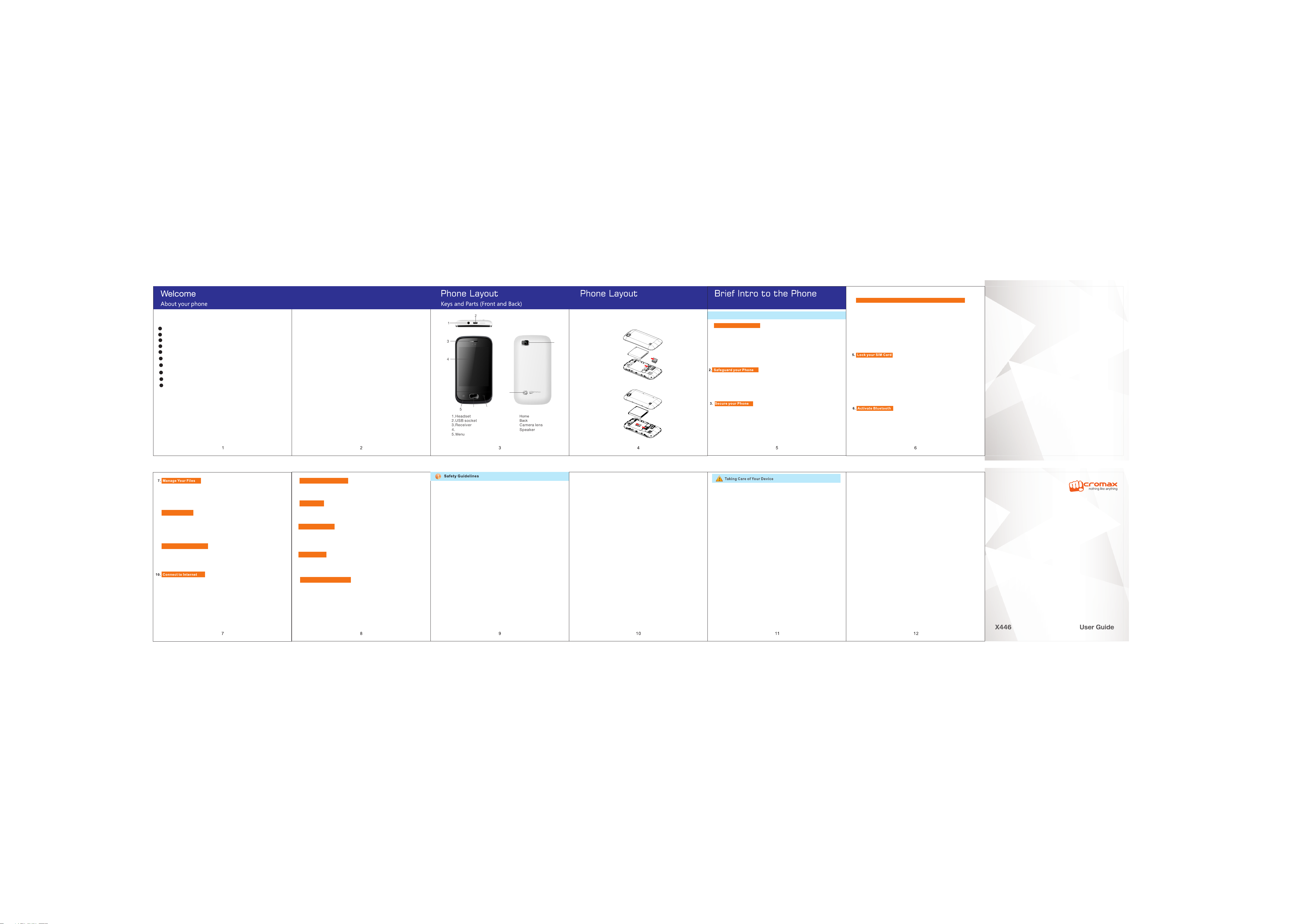
Tha nk yo u for p urc has ing t he Mi cro max X 446 h and set . You h ave n ow
joi ned the m ill ion s of sa tis fie d Micro max c ust ome rs ar oun d the g lob e.
You r Mic rom ax X4 46 pr ovi de you wi th th e fol low ing f eat ure s:
3.2 I nch Tou ch sc ree n
0.3 M P cam era
Med ia Pl ayer
Cam corde r/P lay er
The ft Tr ack er
8GB m emo ry Ca rd Su ppo rt
Pri vacy fo r Dat a
Blu etoot h
Dua l SIM
FM Ra dio
Impor tant No tes
□ Conte nt in thi s manua l may d iffer f rom t he product o r fro m the
softw are p rov id ed by s ervic e pro vider s and is su bject t o cha nge
witho ut prio r notic e.
□ The col ors and s pecif ica tions s hown/ menti oned in t he gu ide may
diffe r fro m the a ct ual p rod uc t.
□ The ite ms and ac cesso rie s suppl ied wit h your de vice ma y var y
depen ding on y our region o r servi ce pr ovide r.
□ Acces sorie s other t han t he ones s uppli ed with t he devi ce ma y not
be comp atibl e with th e dev ice.
□ Pleas e rea d this ma nual ca ref ully to m ake the f ull u se of the
featu res i n this mo bile ph one.
Copyr ight
This ma nual ma y not be reproduc ed, dis tribu ted o r trans lated i n
part or i n whole i n any for m or an y means w ithou t the pri or writ ten
permi ssion o f Micromax I nform ati cs Ltd.
Discl aimer
Micro max will n ot be ar an y res ponsi bilit y for any no n-com pli ance
with mi cro max gu ide li nes or imp roper usage of the mobil e phon e.
Micro max ke eps the rig ht t o ma ke m odifi catio ns t o an y of t he
conte nt i n this Use r Gu ide wi tho ut pri or p ublic ann ounce ment. The
conte nt of thi s manu al may va ry from th e a ctual conte nt dis playe d
in the mo bile ph one. In s uch a c ase, th e latte r shall g overn .
LCD
Insert SIM Card/Memory Card
Insert SIM Card
The X 446 i s a dua l SIM h and set t hat a llo ws you to u se tw o SIM c ard s.
1. Sw itc h off the h and set a nd re mov e the r er co ver a nd ba tte ry.
2. In ser t the S IM ca rd co rre ctl y in th e SIM s lot ( s)a s sho wn be low .
8
Insert memory Card
1. Op en the me mor y car d slo t and i nse rt th e mem ory c ard i nto t he co rre ct
9
7
6
6.
7.
8.
9.
slo t as sh own b elo w.
2. Cl ose t he me mor y car d slo t.
3. Fi nal ly inse rt the ba tte ry an d rep lac e the r ear c ove r of th e han dse t.
Basic Operations
1. Start a Call Conferenc e
You ca n talk wi th mo re t han o ne pers on at the s ame tim e thr ough ca ll
confe rence .
1. Whil e on a call , dial an oth er cont act. On ce the ne w call ge ts
conne cted, t he firs t cal l will be p ut on hol d.
2. After t his, pr ess Opt ion s and the n choos e Confe rence .
Note: This i s netwo rk depe ndent a nd yo u may nee d to cont act you r
netwo rk oper ator to a cti vate th is feat ure.
Menu> S ettin gs> Sec uri ty Sett ings> T heft Tra cker
You ca n track y our p ho ne in c ase of lo ss by act ivati ng Th eft Trac ker
mode an d then pr ovidi ng an a lt ern ate num ber. The defa ult pas sword t o
use thi s featu re is 000 0.
Menu> S ettin gs> Sec uri ty Sett ings> P hone Se cur it y> Ph one loc k
Lets yo u lock yo ur phon e via a s ecuri ty pass word.
The def ault se curit y cod e to unlo ck the ph one is 00 00.
Note: Af ter you a ctiva te th e phone l ock, yo u would b e asked f or a
passw ord whe n you pow er on y ou r pho ne next t ime.
4. P riv ac y for Mes sa ges , ph one bo ok and Ca ll H ist or y
a. Go to Me nu> Set tings > Sec urity S ettin gs> Pri vac y Pr ote ction
b. Ente r the def ault pa ssw ord 000 0 to set th e priva cy lock .
c. Sele ct and en able th e des ired ob jects t o prote ct and sa ve th e
choic e.
Next ti me you ac cess th e pro tecte d objec ts such a s messa ges ,
phone book or c all his tor y, you wil l be as ke d for a p asswo rd.
Note: You c an also c hange t he de fa ult p asswo rd to a pas sword o f
your ch oice. The ne w passw ord wil l be re qu ire d to acce ss the
prote cted ob jects ( mes sages /phon ebook /call l ogs ).
Menu> S ettin gs> Sec uri ty Sett ings> SIM1/ SIM 2 Se cur ity> PI N
Lock
Lets yo u lock yo ur SIM ca rd vi a a secur ity pas sword w hich yo u can
chang e anyti me.
The def ault se curit y cod e to unlo ck the PI N is 0000 .
Note: Af ter you a ctiva te th e PIN loc k, you wo uld be as ked for a
passw ord whe never y our p ho ne or a ny othe r phone a ccess es th e
SIM car d.
Menu> Bluet ooth
You ca n use blu eto ot h to ex chang e multi media o r oth er i nfo rmati on
with ot her blu etoot h ena bl ed de vices .
www.micromaxinfo.com
Menu> F ile Man ager
You can view and man age your fi les availabl e in the phon e or memory
car d using the F ile Manager You can rena me, view de tails, share ,
mov e, or delet e files, forma t etc.
8. Bl ackli st
Menu> C all log s >Opti ons > Add t o Black lis t
You ca n black lis t a li st of n umber s and pre vent th ese n um ber s from
calli ng you up .
9. Ch ange Ph one Lan guage
Menu> S ettin gs> Pho ne Se tting s > Langu age
You can change the display langua ge of you r phone through this option.
You ca n conne ct to t he Inte rnet us ing a GPR S conne cti on. To activ ate
GPRS co nnect ion, yo u nee d to set up a d ata acc ount.
1. Go to Me nu> Bro wser> S ett ings> D ata Accoun t
2. Sele ct from t he list o f def ault da ta acco unts li sted by y our n etwor k
provi der's S IM.
By defa ult, yo ur netw ork p rovid er send s the dat a accou nt an d WAP
setti ngs via S MS whic h you n eed to in stall , or it com es with y our S IM
card. You c an thus c hoose f rom t he l ist ed data a ccoun ts. If th e dat a
accou nts are n ot list ed by d efaul t, plea se cont act you r net work
provi der for t he same .
11. C hoose Writing La nguag e
Menu > Se tting s> Phon e Set tings > Wri ting La nguag e
You ca n set you r Wri ting la ngu ag e fro m here.
12. M essag ing
You ca n send an d rec ei ve te xt or mul timed ia mess age s wi th fr iends .
You ca n also se t you r SM S pre feren ces fro m here.
13. R ecept ion Mod e
Menu > Se tting s> Rece pti on Mode
You ca n choos e to us e on e or bo th your S IM card s using t his f eatur e.
You ca n also ch oos e to a cti vate fl ight mo de usin g thi s op tio n.
14. M edia Pl ayer
You ca n liste n to yo ur m usi c files v ia the me dia pla yer. You w il l nee d to
inser t a memor y card to l ist en to the m usic.
15. R estor e Facto ry Sett ings
Menu > Se tting s> Rest ore F actor y Setti ngs
Lets yo u resto re your p hon e setti ngs to th e origi nal set tin g when yo u
purch ased th e phone :
You ne ed to ent er yo ur p hon e passw ord to re store t he ph on e to it s
facto ry or ori ginal s ett ings. T he de fault p asswo rd is 000 0.
Pleas e r ead thes e simpl e g ui del ines. N ot foll owing t hem may be
dange rou s or ille gal.
SAR Inf ormat ion
□ Your ph one is des igned not to exc eed the li mits of em issio n of radio
waves r eco mmend ed by int ernat ional g uidel ines.
□ SA R ( spe cific abso rptio n rate ) is the u nit of body -abso rbed R F
energy whe n the pho ne is i n us e.
□ The Highe st SA R val ue of th e han dse t at the head and body are
0.531 a nd 0.42 8 W/kg @ 1 gm resp ectiv ely.
SAR Rec ommen datio ns
□ Use a w irele ss ha nds-f ree system (headp hone, headse t) wi th a low
power B lueto oth emi tte r.
□Pl eas e ke ep your c al ls shor t and use SMS w henev er conv enien t. This
advic e appl ies es pecia lly to chil dre n, ad ole scent s and p regna nt
women .
□ Pre fe r to us e your ce ll phon e when th e sig nal qua lity is g ood.
□ Peop le hav ing ac tiv e medi cal im plant s sh ould pref erabl y keep the
cell ph one at le ast 15 cm a way f rom the i mpl ant.
Safe Dr iving
□ Do not us e the pho ne whil e dri ving. W hen you h ave to us e the pho ne,
pleas e use the p erson al ha nds-f ree k it.
□Pleas e put the p hone sa fel y in the ph one sta nd. Do no t put it on to an y
passe nger se at or any p lac e from wh ich i t may fal l down in c ase of
vehic ular co llisi on or e mergency b rakin g.
Unsaf e Are as
Pleas e turn of f your ph one w hen you a re cl ose to a ga s stati on or
I n the vic ini ty of any pl ace wh ere fu el and ch emica l prepara tions , o r
any oth er dang ero us good s are s tored.
Durin g Fligh t
□ Flig ht i s in fluen ced by inter ference c aus ed by the phone . It is
illeg al to use a phone on the air pl ane . Plea se tur n off your phone
durin g a fligh t.
In Hosp itals
□ Your Ph one 's radio wa ves ma y in terfe re w ith the fu nctio n of
i nad equat ely shie lde d m edi ca l devi ces. Consu lt a ph ysici an or
the manuf acturer o f t he me dical de vi ce to de termi ne wh ether
the y are adequa tely shi elded from ext ernal RF en erg y. Sw itch off
your de vice wh en re gulat ions po ste d instr uct you t o do so.
□ To avoid pote ntial inte rference with impl anted medi cal de vices
such as a p acema ker or ca rdi overt er de fibri llato r:
□ Alwa ys kee p yo ur pho ne at leas t 15 .3 cen timet res (6 inc hes ) from
the med ical de vice.
□ Do not ca rry the w ire less de vice in a b rea st pock et.
□ Tu rn off th e ph on e if there is a ny re ason t o s us pe ct t ha t
inter ference is t aking p lace.
□ F ollow th e m anu factu rer directi ons fo r t he im pla nted medic al
devic e.
□ If you have an y qu estio ns about usin g yo ur wire less devi ce with a
impla nted me dical d evi ce, con sult yo ur heal th care provide r.
□Ke ep th e de vic e dr y. Pre cip itati on, hum idity, a nd al l ty pes o f li quids
o r mois tur e ca n cont ain miner als that w ill rust elec tro nic ci rcu its. If
yo ur devi ce does get wet , rem ove the bat tery wi thout tur ning on
the dev ice, wi pe it wit h a dry c loth an d take it t he serv ice cen ter.
□Do n ot use or s tore th e devic e in dust y, dir ty a rea s. Its mo ving pa rts
and ele ctronic co mpone nts mey g et da maged .
□ Do not st ore t he d evi ce in h igh o r c old t emper atu re. High
te mpera tur es can sh orten t he life o f el ect ronic d evice s and dam age
batte ries.
□D o not at tempt to op en the d evi ce ot her than as in struc ted in t his
g uide. Repa iring this phon e by yours elf othe r tha n our auth orize d
servi ce agen ts/ce nte rs goes a gains t the war ranty r ule s.
□Do n ot drop , knock , or s hak e th e devic e. Roug h handl ing can break
inter na l cir cuit bo ard s and fin e mec hanic s.
□ D o n ot use ha rsh chem icals , c le aning solv en ts, or stro ng
detergen ts t o cl ean the devic e. O nly use a so ft, clean , dr y cl oth to
clean t he surf ace of th e dev ice.
□D o not s tore y our de vic e n ear ma gneti c fiel ds or a llow y our de vice
to come i n conta ct with m agn etic fi elds fo r exten ded per iod o f time.
□ Use man ufact ure r appro ved bat ter ies, ch arg ers, ac cesso rie s an d
su pplie s. Microma x will no t be held respon sible for user's safety
when us ing una pproved ac cesso rie s or supp lies.
Discl aimer
Micro max keeps t he r ight to m ake mod ifica tions t o an y of the
conte nt here i n this User G uide wi thout p rior noti ce. The c onten t of
this ma nual ma y vary fr om th e ac tua l conte nt disp layed i n the
mobil e phone . In such a c ase , the lat ter sha ll gove rn.
