Page 1
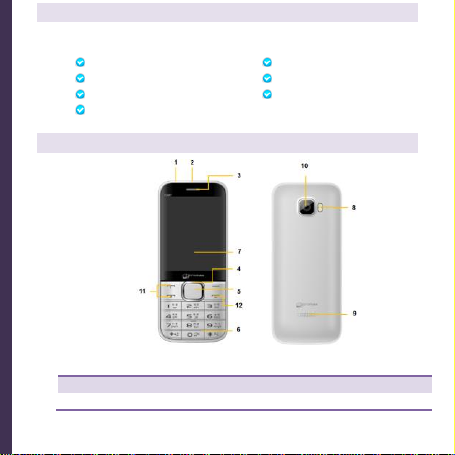
WELCOME
Dual SIM
Video Recorder
Camera
FM Radio
Music Player
Torch
Memory card support
1
Headphone Jack
8
Torch 2 USB Jack
9
Speaker
3
Receiver
10
Camera
Features of X327
PHONE LAYOUT
Model X327
Page 2
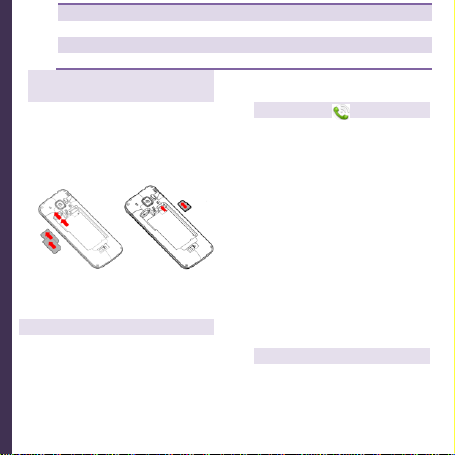
4
Navigation Key
11
Call Key 1/2
5
Ok Key
12
END/Power Key
6
Keypad
7
Screen
INSERT SIM AND MEMORY CARD
Open the back cover and remove
the battery.
Insert the SIM card(s) correctly in
the card slot(s) as shown below.
Insert the memory card into the
slot with the gold colored contacts
facing down (as shown above).
SWITCH PHONE ON/OFF
To switch ON your phone, press
and hold the End key for a few
seconds.
To turn OFF your phone, press
Model X327
and hold down the End key for
a few seconds.
MAKE A CALL
Enter the desired number in
standby mode and press the
Call key 1/2.
Go to Menu> Phonebook and
select and dial the desired
number.
Just press the Call Key 1
(connects via SIM1) or Call Key
2 key (connects via SIM2) in
standby mode to dial the
contacts listed in Call logs.
You can also dial a contact from
the messages.
ANSWER A CALL
Press the Call Key 1/2 to answer
a call.
Page 3

START A CALL CONFERENCE
While on a call, you can make
or accept a new call. Once the
new call gets connected, the first
call will be put on hold.
After this, press Options and
then choose Conference.
AUTO REDIAL
Menu>Settings>Call
Settings>Advanced Settings>Auto
Redial
Once activated, the phone will
automatically redial if there is no
answer from the dialed number
CALL TIME REMINDER
Menu>Settings>Call
Settings>Advanced Settings>Call
Time Remainder
If activated, the phone beeps at
the interval time you set during a
call.
THEFT TRACKER
Menu > Settings > Security
Settings> Theft Tracker
Track your phone in case of loss or
Model X327
thefts by configuring an alternate
number for receiving messages
from the unauthorized user.
SEND AND VIEW MESSAGES
Menu > Messages
You can compose, send, receive,
forward, delete or save selected
messages.
USE THE TORCH
In standby screen, long press Ok
key to turn on/off the torch.
MULTIMEDIA
Menu > Multimedia
You can use features like V ideo
recorder, V ideo player, Sound
Recorder, Image viewer and FM
Radio.
FM RADIO
Menu> FM Radio
Your phone comes with FM Radio
which lets you listen to various FM
channels. Press OK key to
play/pause. Press * and # keys to
Page 4

adjust volume.
CONNECT WITH BLUETOOTH DEVICES
Menu > Connectivity>Bluetooth
Your phone enables you to
connect the phone wirelessly to
other Bluetooth devices and
exchange data with them.
SECURE YOUR PHONE
Menu > Settings> Security
settings > Phone Security>Phone
Lock
Lets you lock your phone via a
security password which you can
change anytime.
The default security code to unlock
the phone is 0000.
PRIVACY FOR MESSAGES, PHONEBOOK,
CALL LOGS…
Menu > Settings> Security
settings > Privacy Protection
a. Enter the default password 0000
to set the privacy lock.
b. Go to Protected Objects
Model X327
c. Select and enable the desired
objects to protect and save the
choice.
Each time you access the protected
feature such as messages, you will
be asked for the password.
BLACKLIST NUMBERS
Menu> Settings > Call Settings >
Advanced Settings> Blacklist
This feature blocks calls from a list
of contacts as per your choice.
HEALTH & SAFETY INFORMATION
Please read the following guidelines
regarding the use of your phone. Not
following them may be dangerous or
illegal.
In Hospitals
Always keep your phone at least 15.3
centimeters (6 inches) from the
medical device.
Turn off the phone if there is any
reason to suspect that interference is
taking place.
Follow the manufacturer directions
for the implanted medical device.
Page 5

Unsafe Areas
Please turn off your phone when you
are close to a gas station or in the
vicinity of any place where fuel and
chemical preparations, or any other
dangerous goods are stored.
TAKING CARE OF YOUR DEVICE
Keep the device dry. If your device
gets wet, remove the battery without
turning on the device, wipe it with a
dry cloth and take it the service
center.
Do not store the device in high or cold
temperature. High temperatures can
shorten the life of electronic devices
and damage batteries.
Do not use or store the device in dusty,
dirty areas.
Do not attempt to open the device
other than as instructed in this guide.
Repairing the phone by you goes
against the warranty rules.
Do not drop, knock, or shake the
device. Rough handling can break
internal circuit boards and fine
mechanics.
Do not use harsh chemicals, cleaning
solvents, or strong detergents to
clean the device.
Model X327
Do not store your device near
magnetic fields or allow your device
to come in contact with magnetic
fields for extended period of time.
Battery Recommendations
Please put the battery in a cool and
well-ventilated place out of direct
sunlight..
If the time that the battery powers
equipment becomes much shorter
than usual, the battery life is at an
end. Replace the battery with a new
battery of the same make and
specification.
Use manufacturer approved batteries,
chargers, accessories and supplies.
Micromax will not be held
responsible for user’s safety when
using unapproved accessories or
supplies.
Recycle Your Phone
The WEEE logo (shown at
the left) appears on the
product (battery, handset,
and charger) to indicate
that this product must not be disposed
off or dumped with your other
household wastes. You are liable to
Page 6

dispose of all your elec tronic or
electrical waste equipment by
relocating over to the specified
collection point for recycling. of such
hazardous waste.
Collection and proper recovery of
your electronic waste equipments at
the time of disposal will allow us to
help preserve the environment.
Recycling of the electronic waste
equipment will ensure safety of
human health and environment. For
more information on best practices
for disposal of electronic and
electrical waste, please visit to our
web site:
www.micromaxinfo.com/weee.
php
Disclaimers
The colors and specifications
Model X327
shown/mentioned in the user
manual may differ from the actual
product. Images shown are for
representation purpose only.
Micromax keeps the right to make
modifications to the content in this
user guide without any prior notice.
The functions explained or listed in
this manual may differ from the
actual functions appearing in the
mobile phone. In such a case, the
latter shall govern.
Copyrights
All rights reserved. Reproduction,
transfer, distribution or storage of
part or all of the contents in this
document without the prior written
permission of Micromax is strictly
prohibited..
