Page 1

X273
Page 2
Micromax
Contents
Welcome ............................. 3
Phone layout ....................... 4
Insert SIM and
Memory Card ...................... 5
Switch Phone
ON/OFF............................... 8
Charging your
phone .................................. 8
Make a call .......................... 9
Answer a Call ................... 10
Hold a Call
Conference ....................... 10
Swap a Call....................... 11
Record a Call .................... 11
Make an
International Call .............. 11
Messaging ........................ 12
LED Flashlight .................. 12
Listen to Music ................. 12
Listen to FM Radio ........... 13
Record Videos .................. 13
Take Photos ...................... 14
Video Player ..................... 14
Model X273 Page 2
Connect to
Bluetooth Devices ............15
Secure your Phone ..........16
Privacy for
messages,
phonebook, call
logs… ................................16
Fixed dialing No. ............... 17
Choose Phone
Language .......................... 17
Page 3

Micromax
WWeellccoommee
Model X273 Page 3
Thank you for your purchase! The Micromax X273 handset provides you
with the following rich array of exciting features:
Dual SIM
Camera
Video Recorder
FM Radio
Music Player
Memory card support
Please read this manual carefully to make the full use of its features.
Page 4
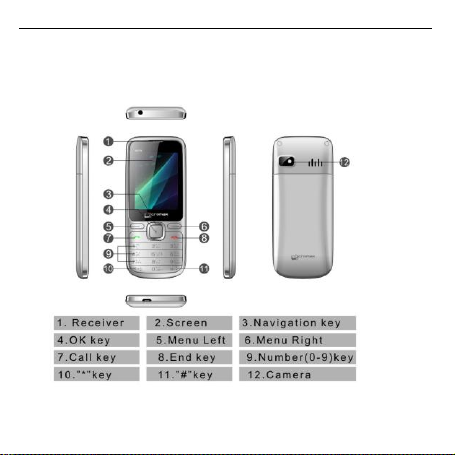
Micromax
PPhhoonnee llaayyoouutt
Model X273 Page 4
Page 5
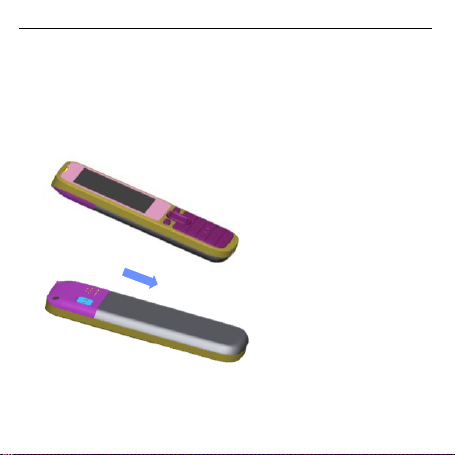
1
2
IInnsseerrtt SSIIMM aanndd MMeemmoorryy CCaarrdd
You can use your phone with one or two SIM cards inserted.
Slide down the back cover to insert SIM(s) and battery as shown below:
Micromax
Model X273 Page 5
Page 6
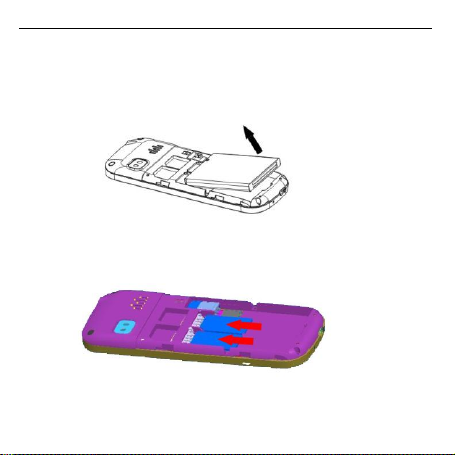
3
4
Remove the battery and insert the SIM(s) in the slots as shown below:
Model X273 Page 6
Micromax
Page 7

Micromax
Remove the memory card following the above 3 steps. Insert the memory
card in the slot provided. Please refer the image below:
Use only compatible memory cards approved by Micromax.
Incompatible cards may damage the slot or corrupt the data stored in the
card.
Please charge the battery before you use the newly purchased
Model X273 Page 7
Page 8

Micromax
phone. We suggest you to charge the battery for at least 4 hours
continuously for the first time.
SSwwiittcchh PPhhoonnee OONN//OOFFFF
To switch ON your phone, press and hold the End key for a few seconds.
To turn OFF your phone, press and hold down the End key for a few
seconds.
If the phone lock has already active in the phone’s security settings, you
need to enter the 4-digit password to unlock the phone. (The preset unlock
code is 0000.)
Warning: If you enter a wrong PIN code three times in a row, the
SIM card will be locked and you need to enter the PUK code to unlock it. In
this case, you need to contact your network provider for the PIN and PUK
code.
CChhaarrggiinngg yyoouurr pphhoonnee
To charge your phone insert the given charger in the slot provided for
charging and connect to a switch. Please refer the image below:
Model X273 Page 8
Page 9

Micromax
MMaakkee aa ccaallll
You can make a call in the following ways:
Enter the desired number in standby mode and press the Call key.
Go to Menu> Phonebook and then select and dial the desired number.
Model X273 Page 9
Page 10

Micromax
AAnnsswweerr aa CCaallll
Press the Answer key to answer a call.
HHoolldd aa CCaallll CCoonnffeerreennccee
While on a call, press Keypad, then dial a number or select a contact. The
first call is put on hold.
After this, press Merge calls and your Conference is set up.
Model X273 Page 10
Page 11

Micromax
SSwwaapp aa CCaallll
While on 2 calls, press Swap to swap calls.
RReeccoorrdd aa CCaallll
While on a call, press Record to record a call.
MMuuttee
To mute the call, press Mute while on call.
SSppeeaakkeerr
To put the call on speaker, press H-free.
MMaakkee aann IInntteerrnnaattiioonnaall CCaallll
Press the * key more than once till “+” appears on the screen.
Enter the country code, area code and phone number, and press the dial
For example, to dial a number in France, press and hold the 0 key (until the
Model X273 Page 11
key.
Page 12

Micromax
“+” sign appears), input 33 (French code) and then enter the complete
phone number.
MMeessssaaggiinngg
Menu > Messages
You can read messages and compose/send messages. You can forward,
delete, back up or delete selected messages and so on. You can read
messages in the Draft, outbox, sent, messages folder and so on.
LLEEDD FFllaasshhlliigghhtt
Menu > Applications> Flashlight
Press hold the navigation key with torch indicted to turn on/off the
Flashlight.
LLiisstteenn ttoo MMuussiicc
Menu > Multimedia> Music
The Micromax X273 comes with an inbuilt music player that plays all your
favorite music stored in your memory card. It gives you a host of settings to
make your listening experience interesting.
Model X273 Page 12
Page 13

Micromax
Shortcut keys:
Select Music player from the Multimedia in the Main Menu.
Press the middle of the navigation key to play/pause the song.
Press Left/Right key to change songs
Press up /down from the navigation key to adjust volume.
LLiisstteenn ttoo FFMM RRaaddiioo
Menu > Multimedia> FM Radio
Plug the headset into the phone.
Press up /down from the navigation key to adjust volume.
Press the middle of the navigation key to start or stop the radio.
RReeccoorrdd VViiddeeooss
Menu > Multimedia > Video recorder
Press the record key to take videos.
Press options key for setting preferences.
Model X273 Page 13
Page 14

Micromax
TTaakkee PPhhoottooss
Menu >Multimedia > Camera
Press the Capture key to take photos.
Press options key for setting preferences
VViiddeeoo PPllaayyeerr
MMeennuu >> MMuullttiimmeeddiiaa >> VViiddeeoo PPllaayyeerr
Let you play videos stored in your memory card.
Press up /down from the navigation key to adjust volume.
Press the middle of the navigation key to start or stop the video.
IImmaaggee VViieewweerr
MMeennuu >> MMuullttiimmeeddiiaa >> IImmaaggee VViieewweerr
Lets you watch images.
Press the middle of the navigation key to view photos.
Press Left/right to change images.
Model X273 Page 14
Page 15

Micromax
CCoonnnneecctt ttoo IInntteerrnneett
In order to connect to internet you need a GPRS enable SIM. For this, please
contact your service provider.
To connect Select Network settings from the Settings in the Main Menu
and enable GPRS Service.
You can also adjust the connectivity settings from the Data connection
settings and select your network from network selection.
After connecting, select WAP from connectivity.
Input the desired URL and you are ready to explore the internet
CCoonnnneecctt ttoo BBlluueettooootthh DDeevviicceess
MMeennuu >> CCoonnnneeccttiivviittyy >> BBlluueettooootthh
Your phone enables you to connect the phone wirelessly to other
Bluetooth devices and exchange data with them, or talk hands-free.
STK is a SIM toolkit, which provides you services given by your service
provider. Please note that these services are chargeable.
Model X273 Page 15
Page 16

Micromax
SSeeccuurree yyoouurr PPhhoonnee
MMeennuu >> SSeettttiinnggss>> SSeeccuurriittyy >> PPhhoonnee LLoocckkeedd
Let you lock your phone via a security password, which you can change
anytime.
The default security code to unlock the phone is 0000.
Note: After you activate the phone lock, you will be asked for a password
when you power on your phone next time.
PPrriivvaaccyy ffoorr MMeessssaaggeess,, PPhhoonneebbooookk,, CCaallll llooggss eettcc..
MMeennuu >> SSeettttiinnggss>> SSeeccuurriittyy sseettttiinnggss >> PPrriivvaaccyy PPrrootteeccttiioonn
Enter the default password 0000 to set the privacy lock.
Select and enable the desired objects to protect and save the choice.
Each time you access the protected feature such as messages, you will be
asked for the password.
Note: You can also change the default password to a password of your
choice. The new password will be required to access the protected objects
(messages/phonebook/call logs).
Model X273 Page 16
Page 17
Micromax
FFiixxeedd ddiiaalliinngg NNoo..
MMeennuu >> SSeettttiinnggss>> SSeeccuurriittyy sseettttiinnggss >> FFiixxeedd ddiiaalliinngg NNoo..
Outgoing calls from your phone can be restricted by making a fixed dialing
list that allows only numbers on that list to be dialed from the phone.
CChhoooossee PPhhoonnee LLaanngguuaaggee
MMeennuu >> SSeettttiinnggss>> PPhhoonnee SSeettttiinnggss>> LLaanngguuaaggee SSeettttiinnggss
You can choose to interact with the phone using the available languages
listed under the Select Language option.
Health & Safety Information
Please read the following guidelines regarding the use of your phone. Not
following them may be dangerous or illegal.
Safe Driving
Do not use the phone while driving. When you have to use the phone,
please use the personal hands-free kit.
Please do not put the phone onto any passenger seat or any place from
which it may fall down in case of vehicular collision or emergency braking.
Model X273 Page 17
Page 18
Micromax
During Flight
Flight is influenced by interference caused by the phone. It is illegal to use a
phone on the airplane. Please turn off your phone or switch to flight mode
during a flight.
In Hospitals
Your Phone’s radio waves may interfere with the functioning medical
devices.
Consult a physician or the manufacturer of the medical device to
determine whether they are adequately shielded from external Radio
Frequency. Switch off your device when regulations posted instruct you
to do so.
Do not carry the wireless device in the upper pocket.
Turn off the phone if there is any reason to suspect that interference is
taking place.
Unsafe Areas
Please turn off your phone when you are close to a gas station or in the
vicinity of any place where fuel and chemical preparations, or any other
dangerous goods are stored.
Model X273 Page 18
Page 19

Micromax
Taking Care of Your Device
Your device is a product of superior design and craftsmanship and should
be handled with care: The following suggestions will help you protect your
phone:
Keep the device dry. If your device gets wet, remove the battery without
turning on the device, wipe it with a dry cloth, and take it to the service
center.
Do not store the device in high or cold temperature. High temperatures
can shorten the life of electronic devices and damage batteries.
Do not use or store the device in dusty, dirty areas. Its moving parts and
electronic components can be damaged.
Do not attempt to open the device other than as instructed in this guide.
Repairing the phone by yourself other than our authorized service
agents/centers goes against the warranty rules.
Do not drop, knock, or shake the device. Rough handling can break
internal circuit boards and fine mechanics.
Do not use harsh chemicals, cleaning solvents, or strong detergents to
clean the device. Only use a soft, clean, dry cloth to clean the surface of
the device.
Model X273 Page 19
Page 20

Micromax
Do not store your device near magnetic fields or allow your device to
come in contact with magnetic fields for extended period of time.
Battery Recommendations
Please put the battery in a well-ventilated place out of direct sunlight.
Charge the battery at room temperature range.
If the time span of the battery after charging becomes much shorter than
usual, the battery life is at an end. Replace the battery with a new battery
of the same make and specification.
Do not discard the battery with household trash. Please dispose of used
battery according to your local environmental laws and guidelines.
Use manufacturer approved batteries, chargers, accessories, and supplies.
Micromax will not be responsible for user’s safety when using
unapproved batteries or accessories.
Recycle Your Phone
The WEEE logo appears on the product (battery, handset, and
charger) to indicate that this product must not be disposed off or dumped
with your other household wastes. You are liable to dispose of all your
electronic or electrical waste equipment by relocating over to the specified
Model X273 Page 20
Page 21

Micromax
collection point for recycling. of such hazardous waste.
Collection and proper recovery of your electronic waste equipments at the
time of disposal will allow us to help preserve the environment. Recycling
of the electronic waste equipment will ensure safety of human health and
environment.
Disclaimers
The colors and specifications shown/mentioned in the user manual may
differ from the actual product. Images shown are for representation
purpose only. Other product logos and company names mentioned
herein may be trademarks or trade names of their respective owners.
Micromax keeps the right to make modifications to any of the content in
this user guide without public announcement in advance. The content of
this manual may vary from the actual content displayed in the mobile
phone. In such a case, the latter shall govern.
Copyrights
All rights reserved. Reproduction, transfer, distribution or storage of part
or all of the contents in this document in any form without the prior
written permission of Micromax is strictly prohibited.
Model X273 Page 21
Page 22

www.micromaxinfo.com
Model X273 Page 22
Micromax
