Page 1

1
X1i+(Anniversary Edition)
User Guide
Page 2

2
1. Legal Information .................................................................................. 5
2. Important Notice ................................................................................... 5
3. Getting Started ...................................................................................... 6
3.1. Packing Contents ............................................................................ 6
3.2. Installing SIM, Battery and Attaching other Accessories ................ 6
SIM Card & Battery Installation (Figure 2) ............................................ 6
Memory Card Installation (Ref Figure 2) ............................................... 6
Connecting Hands-free Kit (Ref Figure 3) .............................................. 7
Connecting the charger/Charging the Battery (Ref Figure 4) ................ 7
Powering ON and OFF the Phone ........................................................... 8
3.3. Phone Keypad Layout (Figure 5) ..................................................... 8
Left Soft Key .......................................................................................... 8
Right Soft Key........................................................................................ 8
Call Key ................................................................................................. 9
End Key ................................................................................................. 9
Up and Down Direction Keys.................................................................. 9
Left and Right Direction Keys ................................................................ 9
0-9 Keys ................................................................................................ 9
* & # Key .............................................................................................. 9
3.4. Important Phone Icons ................................................................... 9
Signal Strength Icon .............................................................................. 9
Battery Meter Icon ................................................................................ 9
Keypad Lock Icon ................................................................................ 10
3.5. Basic Functions ............................................................................. 10
Make a Call .......................................................................................... 10
Making a Call Using Call Logs .............................................................. 10
Answering a Call .................................................................................. 10
Call Option ........................................................................................... 10
3.6. Menu Layout ................................................................................. 11
4. Function Menu ..................................................................................... 12
4.1. Phone Book ................................................................................... 12
Quick Search: ...................................................................................... 12
Add New Contact ................................................................................. 12
Group: ................................................................................................. 12
Settings: .............................................................................................. 13
•••• My V Card: My V Card gives you an option to edit and send your
Business card to the selected recipients. ................................................ 13
Page 3

3
4.2. Messages ...................................................................................... 13
SMS: .................................................................................................... 14
Chat: .................................................................................................... 14
Voice Mail Server: ................................................................................ 14
Broadcast Message: ............................................................................. 14
4.3. Call Logs ....................................................................................... 14
SIM1 Call History ................................................................................. 15
SIM1 Missed Calls ................................................................................ 15
SIM1 Dilaed Calls ................................................................................. 15
SIM1 Received Calls ............................................................................ 15
SIM1 Rejected Calls ............................................................................. 15
Delete SIM1 Call Logs .......................................................................... 15
SIM1 Call Timers ................................................................................. 15
SIM1 Call Costs .................................................................................... 15
4.4. Settings ........................................................................................ 15
Reception Mode ................................................................................... 15
Time and Date ..................................................................................... 15
Display Setup ...................................................................................... 16
Phone Setup ........................................................................................ 16
Network Setup ..................................................................................... 16
Security Setup ..................................................................................... 16
Call Settings ........................................................................................ 17
SIM1 Call Settings ............................................................................... 17
Speed Dial ........................................................................................... 18
4.5. Applications .................................................................................. 18
Push Box ............................................................................................. 18
Game Settings: .................................................................................... 18
STK Service ......................................................................................... 18
Calculator ............................................................................................ 19
Converter ............................................................................................ 19
Flash Light ........................................................................................... 19
Missed Call Alert .................................................................................. 19
SMS Received Alert .............................................................................. 19
4.6. Multimedia .................................................................................... 19
Camera ................................................................................................ 19
Image Viewer ...................................................................................... 19
Audio Player ........................................................................................ 19
Sound Recorder ................................................................................... 20
Page 4

4
FM Radio .............................................................................................. 20
Video Player ........................................................................................ 20
4.7. User Profiles ................................................................................. 20
4.8. Organizer ...................................................................................... 21
Calendar .............................................................................................. 21
Alarm ................................................................................................... 21
Tasks ................................................................................................... 22
World Clock ......................................................................................... 22
4.9. File Manager ................................................................................. 22
Page 5

5
1. Legal Information
All rights reserved. Reproduction, transfer, distribution or storage of part or all of the
contents in this document in any form without the prior written permission of
Micromax is prohibited.
Micromax operates on a policy of continuous development. Micromax reserves the
right to make changes and improvements to any of the products described in this
document without prior notice.
Under no circumstances shall Micromax be responsible for any loss of data or income
or any special, incidental, consequential or indirect damages howsoever caused.
The contents of this document are provided "as it is". Except as required by
applicable law, no warranties of any kind, either express or implied, including, but
not limited to, the implied warranties of merchantability and fitness for a particular
purpose, are made in relation to the accuracy, reliability or contents of this
document. Micromax reserves the right to revise this document or withdraw it at any
time without prior notice.
The contents of this manual may differ from the mobile phone, please refer to the
mobile phone. Micromax reserves the right to revise this document or withdraw it at
any time without prior notices.
2. Important Notice
Important Safety Precautions
• Do not use the device while driving. Please see that in some countries, it is
illegal to use such devices while driving.
• Switch off when refueling. Do not use the device at a refueling point (service
station) or near fuels or chemicals.
• Switch off in aircraft. Mobile phones and GSM devices can cause interference.
Using them on aircraft is both illegal and dangerous.
Follow Special Regulations
• Special Regulation. Follow any special regulations in force in any area and
always switch off your device whenever it is forbidden to use it, or when it
may cause interference to the surrounding.
• Radio Interference. All mobile phones cause radio interference within the
specified Limits of GSM standards.
• Qualified service. Only qualified service personnel must repair the
equipment. Use only approved accessories and batteries.
• Emergency calls. Ensure that the phone is switched on and in service. Enter
the emergency number (112 or another official emergency number) and press
the "Dial" key.
• Use only approved accessories. The use of any other power accessory will
violate warranty conditions that apply to the phone.
Safe Operation Instructions
• Before Installing or operating this product, read this manual carefully.
• Do not expose unit to rain or moisture.
• Do not place unit on or close to any heat source.
Page 6
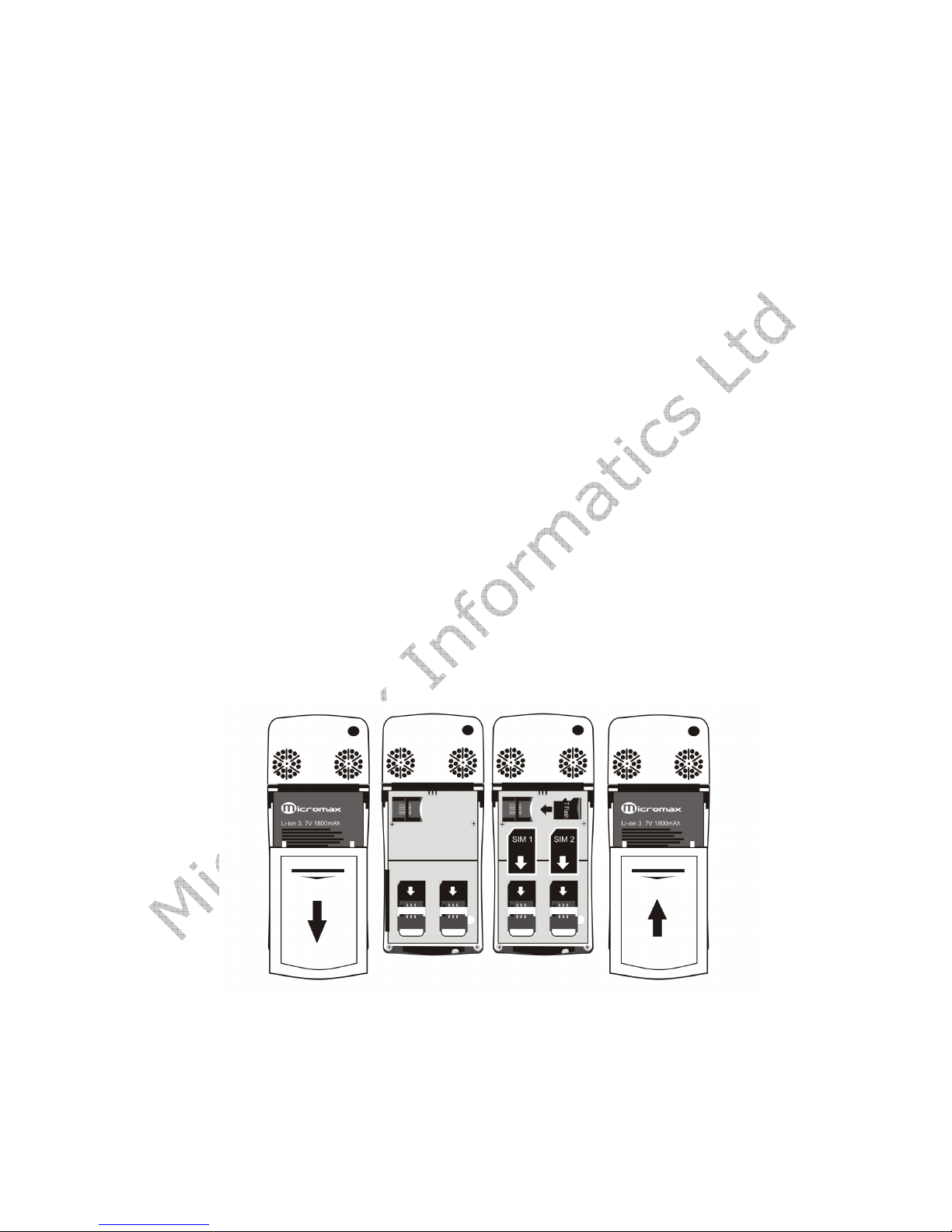
6
3. Getting Started
3.1. Packing Contents
Before using Micromax X1i+ mobile phone, carefully remove the contents from the
shipping carton and check for any damages or missing contents. If you find any,
contact your Authorized Distributor or shipping agent immediately. The standard
packing contents are as follows:
• Base Trans-receiver
• Battery
• Charger
• Hands free Kit
• User Guide
• Service Guide
3.2. Installing SIM, Battery and Attaching other Accessories
SIM Card & Battery Installation (Figure 2)
Always turn off the phone and detach the charger when you insert or remove a SIM
card or battery from the phone.
1. Remove the battery cover by pulling it as shown in Figure 2.
2. Slide the SIM Card into its holder. Make sure that the gold contacts of the SIM
Card are facing down, and the cut off corner is correctly aligned as shown in
the figure.
3. Place the battery in the back of the phone with the label side up and the
connectors facing each other.
4. Place the battery cover as shown in the picture and slide it into place.
Memory Card Installation (Ref Figure 2)
The Memory Card gives you extra storage capacity for content such as pictures,
music and video clips. To install:
Figure 2
Page 7
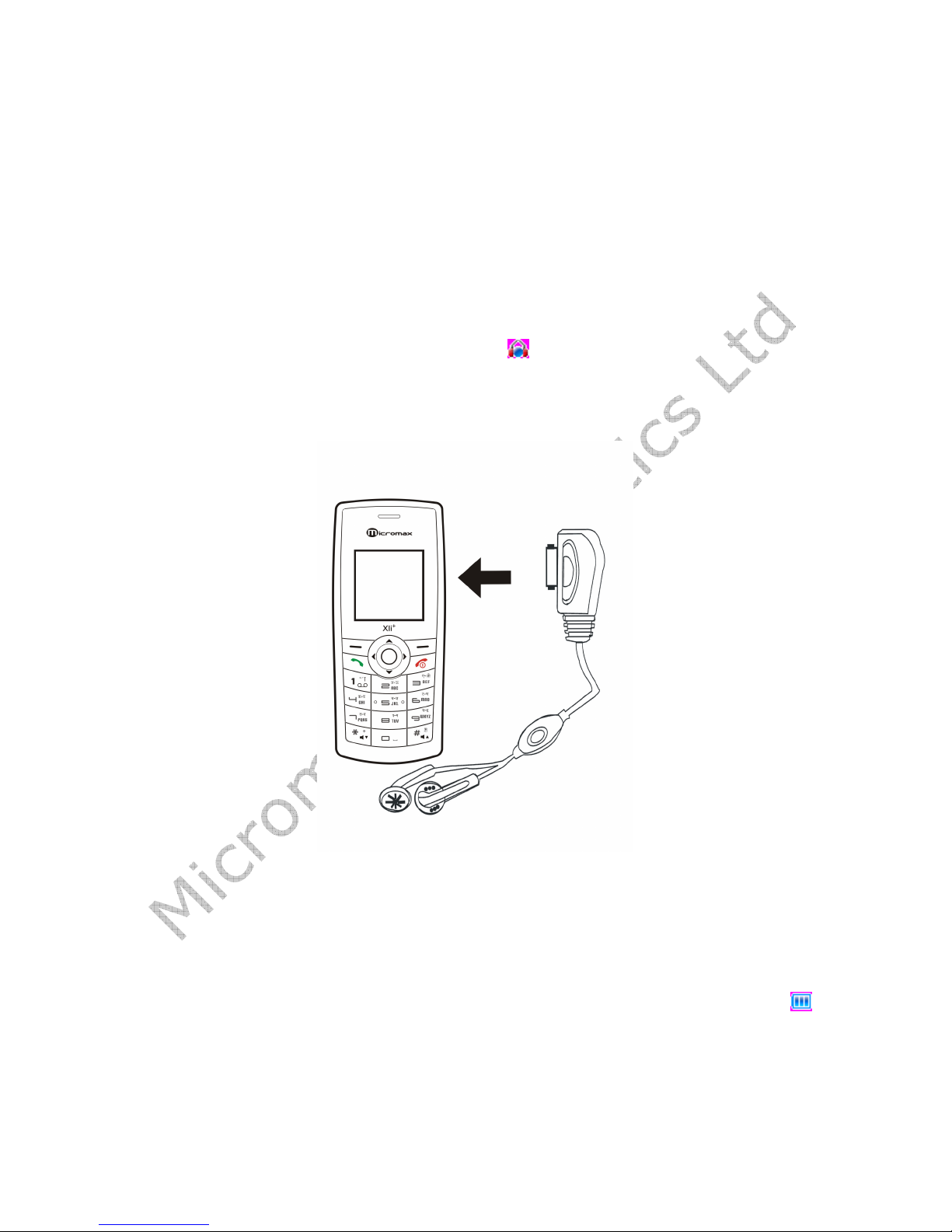
7
1. Remove the battery cover by sliding and remove the battery as shown.
2. Slide open the memory card cover as shown and place the card inside the
slot.
NOTE: Do not remove the memory card while reading or writing to the card. Doing
so may cause data corruption on the card or on the phone.
Connecting Hands-free Kit (Ref Figure 3)
You are provided with hands-free earpiece set with your phone. The same can be
used to listen to your mp3 songs and listen and speak while you’re on a call. To
connect the hands-free earpiece, simply connect the connector into the connecting
socket as shown in the figure. When properly connected, the phone will display a
message ‘Earphone Plugged In!’ with an icon ( ) displayed on top of the screen (as
shown in figure).
NOTE: Only use Micromax specified accessories.
Connecting the charger/Charging the Battery (Ref Figure 4)
1. Plug the charger’s transformer into a standard AC outlet.
2. Insert the charger’s output plug into the phone’s connecting socket as shown
in figure.
NOTE: It may take up-to 30 minutes before the battery icon/charging icon
appears on the screen when charging.
Figure-3
Page 8
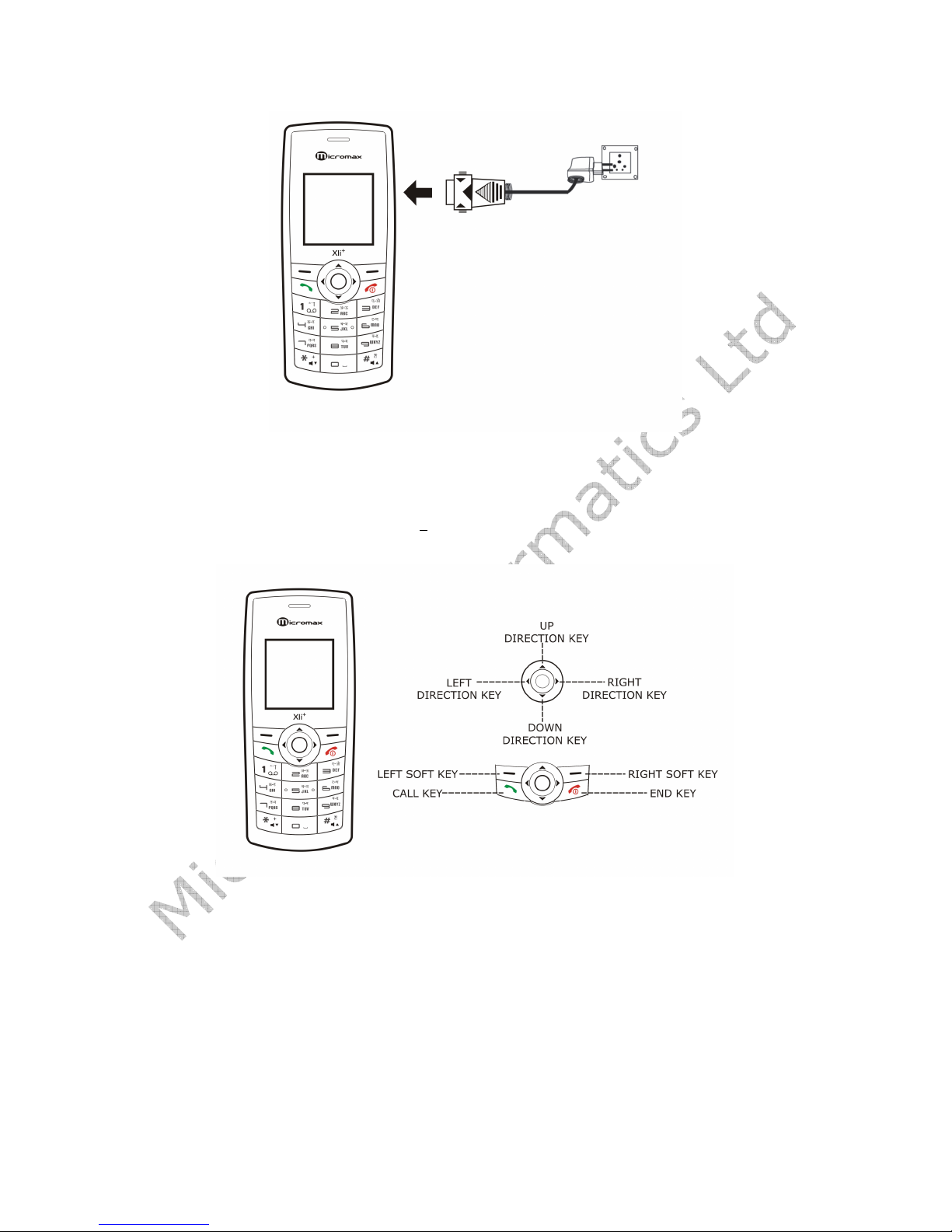
8
Figure-4
Powering ON and OFF the Phone
To Power your phone ON or OFF, press and hold the End (RED) key for at least 3
seconds or until the display lights goes up or goes off. Enter the lock code if
necessary and select OK to Power ON.
3.3. Phone Keypad Layout (Figure 5)
Left Soft Key
Performs functions in lower left display. In standby mode, press OK key to open
shortcut functions
Right Soft Key
Performs functions in lower right display.
Figure-5
Page 9

9
Call Key
• Make call
• Answer calls
• Press when idle to see the list of calls.
End Key
End or reject calls; Press and hold this key to turn phone on/off.
Up and Down Direction Keys
• Scroll to select options
• In standby mode press to open corresponding applications.
• In edit message status, press to select the required word.
• In function menu, scroll to open corresponding function.
Left and Right Direction Keys
• Scroll to select options
• In standby mode press to open corresponding applications
• In edit message status, press to select the required word.
0-9 Keys
In standby mode, press number keys to input dialing number. In standby mode,
press and hold 1-8 key to directly call the number set before, in the speed dial list.
In edit status, press to input numbers, characters and phonetic notation. In edit
mode, except input number, press 0 key to input space. In functional menu, press
numbers to speed select submenu items.
* & # Key
Functions vary in different situations or function menus: On Input Screen, press "*"
for symbols. On Input Screen, press "#" to switch between different inputting
methods. In standby and dial mode, press and hold "*" to input +. In standby mode,
input "+" for an international call.
3.4. Important Phone Icons
Signal Strength Icon
The Signal Strength Icon is seen on the top leftmost corner of the screen. The icon
helps you to identify the strength of the network; the phone has latched on to, at
that particular instance. It has a maximum of 4 bars (as shown in figure) with a
minimum as no bar. 4 bars signify strongest network strength and subsequently
minimizes with each diminishing bar. No bar signifies least or no network strength.
Battery Meter Icon
The Battery Meter Icon is seen on the top rightmost corner of the screen as shown in
figure). The icon signifies the battery strength available at that instance. The icon
will signify the maximum battery strength by 3 bars and no bar will signify least
battery strength.
NOTE: At very low battery levels, the phone will prompt ‘Low Battery’ message on
the screen.
Page 10

10
Keypad Lock Icon
The Keypad Lock Icon is seen on top of the screen at various positions (as shown in
figure) depending on the number of icons displayed. An Open Lock signifies that the
phone’s keypad is unlocked and a closed lock signifies that the keypad is locked. You
can unlock the keypad by pressing Unlock (by right soft key) on the phone, followed
by the Send (GREEN) key. Similarly for locking the keypad, press the End (RED) key,
to be followed by the Send key.
3.5. Basic Functions
Make a Call
To make a call, unlock the keypad, if locked, enter the desired phone number and
press the Send (GREEN) key.
NOTE: Your service provider programs one or more emergency phone numbers, such
as 112, 100, that you can call under any circumstances, even when your phone is
locked or the SIM card is not inserted. Check with your service provider, as
emergency numbers vary by country. Your phone may not work in all locations, and
sometimes an emergency call cannot be placed due to network, environmental or
interference issues.
Making a Call Using Call Logs
All dialed and incoming numbers are saved in call logs and categorized into Missed
Calls, Received Calls and Dialed Calls. To check the logs, please follow these steps:
In standby mode, press the Send (GREEN) key to view Call Logs. Use the scroll keys
to scroll between Missed Calls, Received Calls and Dialed Calls.
Answering a Call
• To receive an incoming call, press the Option key and select ‘Answer’ or
receive it directly by pressing the Send (GREEN) key.
• If headset is available, user can choose headset keys to answer the call or
turn on auto answer.
Call Option
The Micromax X1i+ phone offers multiple functions during a call. During a call,
following functions can be actualized if you operate according to the instructions on
the screen. Press up and down direction keys to choose the wanted function and
press select key to enter.
• Hold a Call: To hold an Active call.
• Swap between Held/Waiting and Active: Swap among the calls. This option is
network dependent.
• End: End the present active call only.
• New call: To make a new call.
• Phone Book: To explore the Phonebook for phone numbers.
• Message: To explore the SMS menu (Inbox, outbox, etc)
• Sound Recorder: To record the present active call for later listening/review.
• Mute: Turn off the Microphone during an active call.
Page 11

11
• DTMF (Dual-tone Multi-frequency): You can choose on/off; which is to send
dual-tone multi-frequency sound. This can offer dialing to the telephone
numbers with extensions or IVR systems installed for menu driven options.
• Conference: By multi-way conferencing, you can answer an incoming call and
add new participants according to the prompt. Keep the ongoing multi-way
conference, have a private conversation while keeping all the others on hold,
get through one participant with another one, quit yourself from the
conference.
NOTE: This feature is network dependent.
3.6. Menu Layout
• Phone Book
Quick Search
Add New Contact
Group
Send VCard
My VCard
Phonebook Settings
• Messages
SMS
Chat
Voice Mail Server
Broadcast Message
• Call Logs
Call History
• Settings
Reception Mode
Phone Setup
o Set Date & time
o Language Selection
o Display Setup
o Preferred Input Method
o Shortcuts
o Dedicated Key
Network Settings
o Network Selection
o Preferred Networks
Security Setup
o SIM Lock
o Phone Lock
o Auto Keypad Lock
o Fixed Dial
o Barred Dial
o Change Password
Restore Factory Settings
• Applications
Games
Game Settings
• Multimedia
Audio Player
Video Player
Sound Recorder
Page 12

12
FM Radio
• User Profiles
General
Meeting
Outdoor
Indoor
Headset
• Organizer
Calendar
To Do List
Alarm
World Clock
• File Manager
Memory Card
4. Function Menu
4.1. Phone Book
Quick Search:
Quick search allows you to quickly search an entry in the Phonebook by entering the
key letters or words of the name. After finding the desired number the user gets the
following options:
• Dial: Selecting the option will dial the number found by quick search.
• Send SMS: Selecting this option will enable the user to send an SMS on the
number selected.
• Send ID: Send Number allows the user to send the selected entry’s details to
another recipient as a text message.
• View: View option gives you the details of the number selected.
• Edit: Edit option gives you the option to edit the details of the selected
number. The details include- Name, number, Home number etc.
• Delete: The option allows you to delete the selected entry.
• Copy: The option allows you to Copy the entry selected to the phone or to
the SIM card depending on where the entry was stored before.
• Move: The option allows you to move the entry from Phone to SIM or from
SIM to phone depending on where the entry was selected from. The moving
entry will be automatically deleted from the last storage device.
• Send vCard: This option is same as ‘send Business Card’. It will enable you
to send a business card of the selected entry as an SMS.
Add New Contact
Select this option in order to add a new entry into the SIM memory or to the phone
memory.
Group:
Caller Group contains five default groups:
• Friends
Page 13

13
• Family
• VIP
• Business
• Others
Selecting any group allows you to edit the options available with it. For example:
o Setting the ring tone associated with the group.
o Picture associated with the group.
o Any particular LED pattern associated with the group.
Settings:
The following fields are listed under settings:
Extra Number
• Owner Number
Owner Number lets you input your own phone number and name. If set to ON,
the phone’s main screen displays the name or your number on the screen.
NOTE: This is a SIM Card dependant service.
• SOS Number
The phone gives you an option to store 5 numbers for contacting in case of any
emergency.
• Memory Status: This option allows you to select your preferred memory
storage between SIM and Phone memory.
• Preferred Storage: Select the fields to be edited at the time of adding a new
entry in the Phone book. The fields include:
• Home Number
• Company Name
• Email Address
• Office Number
• Fax Number
• Birthday
• Associate Picture
• Associate Sound
• Caller Group
• My V Card: My V Card gives you an option to edit and send your Business
card to the selected recipients.
4.2. Messages
Your phone supports various messaging services. You can create, send, receive, edit
and organize text messages.
Messages contain the following folders:
• SMS
• Chat
• Voice Mail Box
• Cell Broadcast
Page 14

14
SMS:
Under SMS, the phone has the following folders listed.
• Inbox: This folder stores all the received messages.
• Outbox: This folder contains all the messages sent from your phone as well
as the unsent messages.
• Write Message: On selecting Write Message, the screen will pop up to ask
you to input the contents of the message using different input methods
(Templates, Insert Number, Insert Object etc).
• Templates: Templates stores 10 preloaded/pre-written text messages for
ready usage. You can edit the templates according to your wish and also store
the messages that you send more often.
• Message Settings: Message settings stores all the different settings
responsible for sending and receiving messages.
• Profile Setting: It contains 4 default profiles which includes Profile
name, Service Centre Address, Validity Period and Message type.
• Common setting: These settings include the following - Delivery
Report and Reply Path
• Memory Status: Memory status gives you the information about the
storage status of the phone memory as well as the SIM memory.
• Preferred Storage: Lets you select the default storage location of the
messages between Phone and SIM.
Chat:
Chat enables you to enter 2 different user’s default settings (Chat Profile 1 and Chat
Profile 2) to enable sending and receiving the messages. Chat option enables you to
see the complete conversation on a single window.
Voice Mail Server:
The Voice Mail is an interactive system for storing, processing and reproducing verbal
messages through a voicemail server. The service is operator dependant and the
settings are provided by the operator upon activating the service on the SIM card.
Broadcast Message:
Your phone is capable to receive and store broadcast messages. You can set the
receive status to ON/OFF. Read Message folder stores the received messages.
Note: Broadcast messages are received through a predefined channel-050.
4.3. Call Logs
Page 15

15
SIM1 Call History
SIM1 Missed Calls
SIM1 Dialed Calls
SIM1 Received Calls
SIM1 Rejected Calls
Delete SIM1 Call Logs
SIM1 Call Timers
SIM1 Call Costs
4.4. Settings
Under settings, the phone gives you the option to change the settings for various
features of the phone.
Reception Mode
The Reception Mode allows you to select the mode in which you want the phone to
be. The Modes of the Phone are:
• Dual SIM Active
This mode allows you to access the services of both the SIM’S i.e. Dual SIM Dual
Standby.
• Only SIM1 Active
Only the SIM1 is functional whereas the SIM2 is not accessed.
• Only SIM2 Active
This mode is used to enable the situation where you want only the SIM2 to be
functional.
• Flight Mode
This mode is used to set the phone in Flight Mode. In this mode the phone will be out
of signal reception but you will be able to use other functions of the phone in standby
mode.
Time and Date
Lets you set the Time and Date on the phone including the Home City.
• Auto Update of Date & Time: This feature automatically updates the date
and time on the phone, receiving it from the network.
• Set Time and Date: Enables you to set the time and date in the handset.
• Set Format: You can select between 24 hour and 12 hour format.
• Set Home City: You can select the Home City timings according to the GMT.
Page 16

16
• Auto update of Date & Time: This feature automatically updates the date
and time on the phone, receiving it from the network.
Note: This feature is network dependant.
Display Setup
Under Display characteristics, you can set a host of different characteristics of the
phone. Like
o Wallpaper – Set your favorite wallpaper on the phone
o Screen Saver – Lets you set an image as a screen saver.
o Show Date and Time – Enables you to see the date and time on the
idle screen.
o Show Owner number – It helps you set your own number on the
display for your ready reference.
o Show Operator name – You can put this to ON/OFF state. It lets you
see the Operator name on the idle screen.
o Greeting Text: Lets you set your own greeting message when you
power ON the phone
Phone Setup
You have following options listed under phone settings:
• Language: The Micromax X1i+ currently supports English & Hindi language.
• Preferred Input Method: This enables you to select the text input method
from 5 options. They are – Multitap ABC, Multitap abc, Numeric, Smart ABC,
Smart abc.
• Shortcuts: Shortcuts help you use certain key features of the phone
instantly. You can choose the features at your own wish and set them in the
menu. You can add new features to the list, delete, edit, disable and change
the order.
• Dedicated Key: This option helps you dedicate/map certain key features of
the phone with the Directional keys (UP/DOWN/LEFT/RIGHT) of the phone. At
anytime you can change the mapping and select a new feature from the list of
features available.
Note: This feature is network dependant.
Network Setup
Network setup gives the user the ability to select a desired network and addition of a
new network to the network list. The network setup gives you the following options:
• Network Selection (Automatic/Manual)
• Preferred Networks – Will list down all the network IDs (depending on the SIM
card used)
Security Setup
Under Security Setup, we have the following options available:
• SIM Lock: SIM Lock protects illegal usage of the SIM card. SIM is protected
by a password.
Page 17

17
• Phone Lock: Phone Lock protects your phone from any unauthorized usage
or unauthorized access to information stored in the phone. When phone lock
is activated, the phone would ask for the phone lock code every time you
power-on the phone. Enter the lock code to use the phone. You can simply
unlock the phone by going into security settings, Phone Lock, enter the lock
code and put it off.
• Auto Keypad Lock: Auto Keypad lock automatically locks the keypad after a
preset interval of time. You can set the time from 1 second to 1 minute.
• Fixed Dial: Outgoing calls from your phone can be restricted by making a
fixed dialing list that allows only numbers on that list to be dialed from the
phone.
• Barred Dial: Barred Dialing is a SIM card/Network dependant feature If your
operator supports it, then you can use the facility in the phone.
• Change Password: Change Password option gives you the options to change
PIN, PIN2 and Phone Lock password.
• Restore Factory Settings: Selecting this option will ask you to enter the
password to restore the phone to factory settings.
Call Settings
Call Setup lists all functionalities related to Calls.
SIM1 Call Settings
• Caller ID: This is a network dependant function, hence, to use this you have
to have rights from the network. You can select between Set by Network,
Hide ID and Send ID.
• Call Waiting: Call Waiting enables notification of incoming calls when the
phone is busy on an active call. To receive notification of call, set it to Active
mode or vice-versa. You can also query the status of Call Waiting by pressing
‘Query Status’.
• Call Divert: Call Divert option enables the phone to redirect incoming calls to
another number even when the phone is switched off. Calls divert conditions
are:
o All Calls: This will divert all calls in all conditions.
o If Unreachable: The phone will divert calls, if it is unreachable.
o If no answer: The phone will divert calls, if there is no answer.
o If Busy: The phone will divert calls, if busy.
o All Data Calls: The phone will divert all data calls.
o Cancel Call Divert: Press this to disable all call diverts.
• Call Barring: The phone supports barring of incoming and outgoing calls. The
following barring options are available.
o Outgoing Calls: This option is selected to bar all outgoing calls from
the phone.
o Incoming Calls: This option is selected to bar all incoming calls
coming to the phone.
o Cancel All: To cancel all call barring settings.
Page 18

18
o Change Barring PW: Select this to change the Call barring password.
o Line Switching: Toggle to switch between Line1 and Line2 to protect
your phone from being illegally used.
o Call Time Reminder: Call Time reminder reminds you about the time
being spent on a call. It can do that ‘once’ or ‘periodically’.
o Call Time Display: Select this to display the duration of the call on
the main screen.
o Auto Quick End: This option enables you to set a specific time after
which the call will be terminated automatically.
o Auto Redial: Select this to start redialing after a specified interval of
time.
o Black List: Black List enables you to ignore an incoming call
from either a list of numbers or from all numbers in specified
time split duration. Following options are available:
Mode: To enable and disable Black List Function.
Black List Number: To Define a List of Numbers to be Black Listed. It
can be an individual number in a list of maximum 20 numbers, a group
from which you don’t want to receive a call and from numbers that are
not in your Phonebook (SIM or Phone).
Time Split Firewall: This enables you to select an option between
Time split firewall and the numbers defined in the Black List based
firewall.
o If you chose “All numbers” then you need to define the time
splitting between which you do not want any call.
o If you select “Number in black list” then only those numbers
are blacklisted and hence are ignored within the time specified.
Message: If you enable this then an automated SMS is sent from your phone to the
black listed caller with a predefined SMS stored by you in the message contents.
Speed Dial
Set the desired entries corresponding to the digits from 1 to 9. once set, you can
long press the corresponding key to call the desired number.
4.5. Applications
Push Box
Select your favorite game to play. Check your best grades and use the help guide to
know the rules and regulations of the games.
Game Settings:
These settings enable you to vary the settings in Audio to ON/OFF, allow you to put
the vibration mode to ON/OFF and to increase/decrease the volume levels.
STK Service
This is an operator dependant service.
Page 19

19
Calculator
Helps you do complex calculations instantly
Converter
Helps you do complex calculations for Currency and Units.
Flash Light
Helps you put ON/OFF the LED Light.
Missed Call Alert
Alerts you when you have a unattended missed call
SMS Received Alert
Alerts you when you have an unread SMS.
4.6. Multimedia
The Micromax X1i+ comes with a host of multimedia applications to provide you with
unlimited entertainment.
Camera
X1i+ comes with a digital camera to help you capture the memories of your life.
Image Viewer
Image Viewer lists the images that you capture from the camera
Audio Player
The Micromax X1i+ comes with an inbuilt audio player that plays all your favorite
songs stored in the micro SD memory card. It gives you a host of setting options to
make your listening experience interesting.
The player gives you an option to select from a list of songs already stored in the
memory card, to be played, added to your ring tones or deleted.
The player has the following setting options:
o Play List: Player setting gives you an option to select your play list
source (Phone memory or Card memory).
o List Auto Gen: It also offers to generate the play list automatically.
o Repeat: You can also select to repeat the song or play the complete
play list (Off/One/All).
o Shuffle: You can shuffle the order of your songs to be played. If you
put this mode to ‘ON', then the songs will be played in a random
fashion otherwise, a sequential pattern will be followed.
o Back Ground Play: Back Ground play option allows you to enjoy your
music even if the player is minimized to use other functions of the
phone.
o Lyrics Display: Lets you display the lyrics of the songs provided the
corresponding .lrc file is saved in the phone memory.
Page 20

20
Sound Recorder
You can record sound/voice on your Micromax X1i+ phone. Just select sound
recorder, go to options and press record. Select Stop to rename the file and save it.
Select pause to ‘pause’ the recording and ‘continue’ to resume the recording.
FM Radio
The Micromax X1i+ comes with an in-built FM Radio Receiver/Schedule FM
Recorder/Schedule Player. The X1i+ comes with a built-in FM Receiver antenna.
Hence, you don’t need to plug the hands-free to listen to radio anymore. Press
Options to find:
• Channel List: Store all the channels that the FM Radio can receive. You get
options to play or edit them.
• Manual Input: You can store and register your channel frequency and play it
by pressing OK.
• Preset Auto Search: On selecting this, the FM tries to scan all the available
channels provided by the network. To start the search, make sure that the
radio is powered ON.
• Settings: Under settings, you have options for Back Ground Play (ON/OFF),
Loud Speaker (ON/OFF), Recording Format (AMR/WAV) and Record Storage
(Phone or Memory card).
• Record: You can record your favorite music or program. To record, make
sure that the radio is powered ON.
• File List: Select File List to check your previously stored files.
• Append: The append option enables you to continue recording to a pre
recorded sound file.
The FM Radio also gives you an option to change the settings through short-cut keys
available on the main window. Such as ‘To Power ON’, to ‘Skip to next channel’, to
‘skip to previous channel’ etc.
Video Player
The Video Player plays all your video files stored in the Memory Card. The video
player gives you the following options:
• Play – To start playing the video file.
• Rename - To rename an already saved file.
• Delete – To delete an existing file.
• Delete All Files – To delete all files at once.
Sort – To sort the already saved files by Name, Type, Time and Size
4.7. User Profiles
All the different profiles are listed under this option:
• General: The Profile gives you an option to activate and customize the
settings. You can customize the following features:
o Tone Setup: Tone Setup enables you to set up different music tones
to different functionalities of the phone like, Incoming Call, Power ON,
Power OFF, Message Tone and Keypad tone.
Page 21

21
o Volume: You can vary the volume levels for Ring Tone and Key Tone.
o Alert Type: Alert Type lets you choose the way you want to be
alerted. You can choose from, Ring, Vibration only, Vibration and Ring,
Vibration then Ring and Light only.
o Ring Type: Ring Type lets you select the type of ring to alert you. You
can choose from Single, Repeat and Ascending.
o Extra Tone: Extra Tone is added to a number of incidences such as
Warning, Error, Camp On and Connect.
o Answer Mode: Answer Mode gives you the choice to select Any key
answer mode. Any key enables you to receive a call using any key of
the phone except the End (RED) key.
o Status LED: Status LED pattern can be chosen from 6 different color
patterns.
• Meeting: These modes are similar to General Mode and can be customized
according to your own preference.
• Outdoor: These modes are similar to General Mode and can be customized
according to your own preference.
• Indoor: These modes are similar to General Mode and can be customized
according to your own preference.
• Headset: These modes are similar to General Mode and can be customized
according to your own preference.
4.8. Organizer
Calendar
You can use the calendar to keep track of important meetings. After entering the
calendar function menu you can select year, month and date using direction keys.
On a selected date you can select to view:
• Task List: If there is a special background color on a date it means there is
some task to be done on that day. You can also view any Note / Remark
mentioned by you for a task stored by you previously.
• Add Task: When you add a new task, you can do the following:
o Input task duration time.
o Add a Note for that task.
o Set alarms on/off.
• Jump to date: Input a date, and then press OK to go to a specific date for
entry/edit/viewing of task for that date.
• Go to Weekly View: Select this option to view tasks in weekly format.
Alarm
The Alarm can be set to ring at a specific time on several days. There are five
different default alarms. You can set these alarms to wake alarm you up at different
times on specific day(s) of a week. The alarm can use radio as an alarm tone also.
To set an alarm:
• Press edit to enter alarm settings menu.
Page 22

22
• Select edit option using up and down direction keys
o ON/OFF: Select alarm on or off using left and right direction key
o Alarm time: Input alarm time
o Repeat Setting: Press left and right direction keys to select alarm
types which consists of one time, everyday and weekdays.
o Snooze: To set Snooze duration in minutes.
o Alarm Type: To select between Ring/Vibrate combinations.
Tasks
All tasks saved in calendar, can be viewed in the Tasks.
World Clock
World clock can be used to know the time in various cities across the world. You can
see a world map and the immediate time in those cities using world clock. Enter
world clock to view a particular city’s time using the direction keys.
Note: Formatting the phone or memory card will erase all existing data from them.
4.9. File Manager
As the name suggests, File Manager allows you to manage all the files stored in the
memory card.
1. You can view the remaining memory and available memory in micro-SD card.
2. You can open and navigate the directories and files in the storage.
3. You can View, Play and Setup files in the storage disks.
Page 23

23
INDEX
A
Alarm .................................................................... 21
Answer Mode ........................................................ 20
Audio Player .................................................... 12, 19
Auto Keypad Lock .......................................... 12, 18
Auto update .................................................... 11, 16
B
Barred Dial ..................................................... 12, 18
Black List............................................................... 18
Bluetooth .............................................................. 13
C
Calculator ........................................................ 12, 22
Calendar........................................................... 12, 21
Call Barring .................................................... 11, 17
Call Divert ............................................................ 17
Call History ...................................................... 12, 15
Call Option ............................................................ 10
Call Setup .............................................................. 17
Call Waiting.................................................... 11, 17
Caller ID ......................................................... 11, 17
Change Password ..................................... 12, 18, 22
Chat ................................................................. 14, 15
Currency Converter .................................... 12, 21, 22
I
Inbox .............................................................. 10, 14
L
Language ........................................................ 11, 16
M
Melody DIY .......................................................... 12
Memory Card .......................................................... 6
Messages .................................................... 11, 14, 23
Missed Call............................................................ 12
MMS ............................................................... 11, 13
Multimedia ...................................................... 12, 19
N
Network Setup ............................................... 12, 18
O
Organizer......................................................... 12, 20
Outbox ................................................................. 14
P
D
Dedicated Key ....................................................... 16
Display Characteristic .......................................... 16
DIY Studio ............................................................. 12
Draw Picture .......................................................... 12
E
E-mail .................................................................... 11
Equalizer ........................................................ 19, 20
F
File Manager .......................................................... 21
Fixed Dial ....................................................... 12, 18
Flight Mode .............................................. 11, 16, 17
FM Radio ............................................................... 12
G
Games .............................................................. 12, 19
Greeting Text .................................................. 11, 16
H
Help ....................................................................... 12
Phone Book .......................................... 10, 11, 12, 23
Phone Lock .................................................... 12, 18
Phone Setup ................................................... 11, 16
Photo Artist ........................................................... 12
Private Protection................................................... 11
Profile Setting....................................................... 15
R
Remote Control .......................................... 11, 22, 23
S
Screen Saver ......................................................... 16
Security Setup ................................................ 12, 18
Services ................................................................. 22
Settings ..................................... 11, 14, 15, 16, 17, 19
Shortcuts ........................................................ 11, 16
Shuffle .................................................................. 19
SIM Card ........................................................... 6, 13
SIM Lock ....................................................... 12, 18
SMS ......................... 10, 11, 12, 13, 14, 15, 18, 22, 23
Sound Effect .......................................................... 20
Sound Recorder ............................................... 12, 19
Speed Dial ...................................................... 11, 16
STK ...................................................................... 22
Stopwatch .............................................................. 12
Page 24

24
T
Templates ............................................................. 15
Thief Track ............................................................ 22
Tone Setup ............................................................ 20
U
Unit Converter ........................................... 12, 21, 22
User Profiles .......................................................... 20
W
Wallpaper ............................................................ 16
Write Message ...................................................... 15
