Page 1
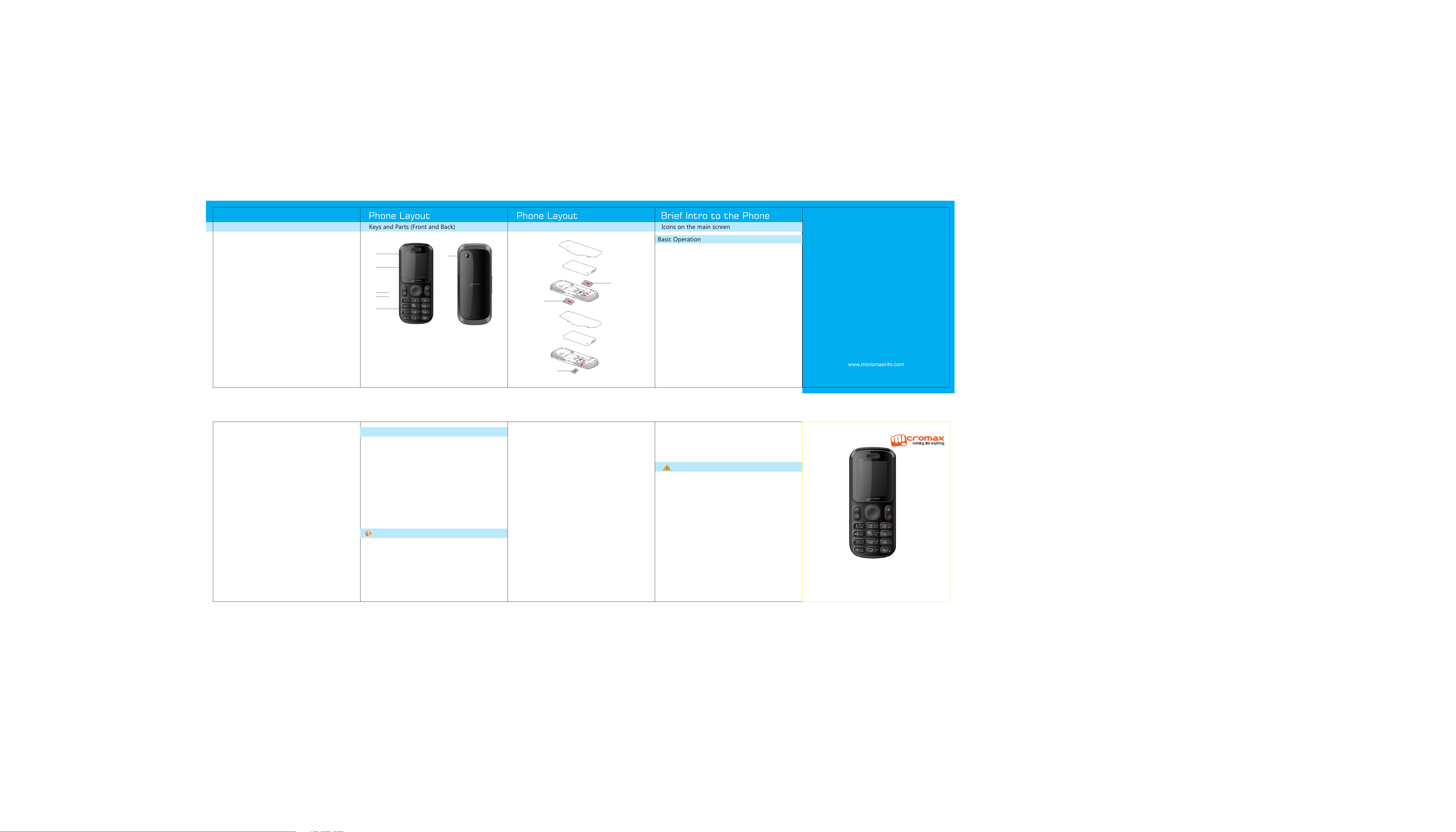
Welcome
About your phone
Thank you for purch as in g th is M ic ro ma x mo bi le d ev ic e. You a re now
the pro ud o wn er o f Mi cr om ax X 10 4 wh ic h offers a rich array of
exciting features d es ig ne d to t ra ns fo rm y ou r mo bi le e xp er ie nc e.
The X104 offe rs y ou t he f ol lo wi ng e xc it in g fe at ur es :
□ Dual SIM
□ FM Radio
□ Digital Camera
□ Vid eo P la ye r
□ Music Player and Sound re co rd er
□ Marathon Battery
□ LED Torch
□ Theft Trac ke r
□ Privacy Lock
□ Bluetooth and much more
Copyright
This manual may not be re pr od uc ed , di st ri bu te d or t ra ns la te d in p ar t
or in whole in any form or any means without the prior written
permission of Micro ma x In fo rm at ic s Lt d.
Disclaimer
The colors and specifications shown/mentioned in the user manual may differ
from the actual product. Images shown are for representation purpose only.
Other product logos and company names mentioned herein may be
trademarks or trade names of their respective owners.
1
2
3
4
5
1.Receiver
2.Display Scre en
3.Call 1 key (SIM 1)
4.Call 2 key (SIM 2)
5.Keypads
6.Main menu (Center) key
SIM C a rd/Memory C a rd Insertio n
10
6
7
8
9
7. Back key
8. End/Power key
9. Navigation keys
10. Camera
2 3
21
12
13
1.Switch on/Off
Insert SIM card, battery, re st or e th e ba tt er y co ve r an d pr es s th e
End/Power key for a few seconds to turn on your phone.
Press the End/power key for a few seconds to turn off y ou r
device.
11
3.Dial a call
Enter a complete phone number, or access the desired contact
number from the Phonebook, press call 1/call 2 key to dial
To make an international call, tap“*” key twice till “+”
displays on the screen. Next add the country prefix “+” , e.g. + 62
represents Indonesia. Enter the desired phone number. and
press the call1or call 2 key.
4.Adjust Call volume
When engaged in a call, you can press Right or Left key to adjust
the volume.
5.Answer a call
Press call 1/call 2 key to answer an incoming call; press
End/Power key to reject the call.
6.Call Ti me R em in de r
Menu> Settings> Call Settings> Common Call Settings> Call
Tim e Re mi nd er.
During a call, you can make your phone remind you with a beep
after a specified time (1-3000 seconds countdown).
4
7.Lock You r ph on e fr om U na ut ho ri se d Us e
The mobile phone allows you to lock your phone from
unauthorized use
A. Go to Settings > Security settings > Phone security >
SIM1/SIM2 Security> Phone lock.
B. Set the Phone lock status to ON.
C. Change the Phone lock password by providing the correct old
password and the desired new password.
Each time you switch on the mobile, you need to provide the
password you had set. The d ef au lt p as sw or d to u se t hi s fe at ur e
is 0000 (You c an c ha ng e th is a s re qu ir ed ).
8.Track You r Mo bi le
Menu> Settings> Security Settings>Theft Tracker
You ca n tr ac k yo ur p ho ne i n ca se o f lo ss o r th ef t by a ct iv at in g
the The ft t ra ck er m od e an d co nf ig ur in g an a lt er na te n um be r fo r
receiving messages from the unauthorized user’ s SI M.
9. Privacy for messages, phonebook and call logs
a. Go to Menu> Settings> Security Settings> Privacy Lock
b. Enter the default password to set the privacy lock.
c. Select and enable the desired objects to protect and save the
choice.
Each time you access the protected feature such as messages,
you will be asked for the password.
Note: You can also change the default password to a password of
your choice. Th e ne w pa ss wo rd w il l be r eq ui re d to a cc es s th e
protected objects (messages/phonebook/call logs).
.
0000
5
Frequently Asked Questions
1.How do I lock/unlock the phone's keypad?
a. To loc k: P re ss c en te r ke y an d “* ” ke y to i mm ed ia te ly l oc k th e
phone.
b. To set a ut o lo ck t im in g, g o to S et ti ng s > Se cu ri ty s et ti ng s > Auto
Keypad lock and choose the timings and then On/Off as d es ir ed .
c.To unlock: When your phone is in sleep mode, press the Center
key and the “*” key to unlock.
2.How do I activate the Silent mode?
In standby mode, press and hold “#“ key until silent mode is
activated; press and hold “#” key again to activate the previous
mode.
3. Is there a security code to lock/unlock your Phone?
Yes. The default security code to unlock the phone is 0000.
Safety Guidelines
Please follow these simple guidelines for safety: .
SAR Information
□ Your pho ne is de si gn ed no t to exceed th e lim it s of emi ss io n of
radio waves rec om me nd ed b y in te rnational guidelines.
□ SAR (s pe ci fi c absorption ra te ) is th e unit of b od y- ab so rb ed RF
energ y wh en t he p ho ne i s in u se .
□ The Hig he st SA R val ue of th e han ds et is 0. 92 7 W/k g( he ad ) and
0.748 W/kg (body) averaged over 1 gm of human tissue.
6
SAR Recommendations
□Us e a wire le ss hands-fre e system (headphone, he ad se t wi th a lo w
power bluetooth emitter.
□P le as e ke ep your c al ls s ho rt and us e SM S whenever co nv en ie nt .
This advice applies e sp ec ia ll y to chi ld ren, adolescents a nd
pre gn an t wo me n.
□ Pre fe r to u se y ou r ce ll p ho ne w he n th e si gn al q ua li ty i s go od .
□Pe op le having a ct iv e me di ca l implants sh ou ld pre fe ra bl y keep th e
cell phone at least 15 cm away from t he i mp la nt .
□Maintain a pref er ab le d is ta nc e of 1 5 mm f ro m th e de vi ce .
Safe Driving
□ D o not u se the phone whil e driv in g. When you have to u se the
phone, please use the personal hands-fre e ki t.
During Flight
□ Flig ht is inf lu en ce d by in te rf erence ca us ed by the ph on e. It is
i ll eg al to us e a phone on the a ir pl an e. Pl ea se tu rn off y ou r phone
during flight.
In Hospitals
□Your Phone's radio waves may interfere wi th t he f un ct io n of
inadequately shielded medical devices. Consult a physician or
th e ma nu fa ct urer of the medical device to determine whether
they are ad eq ua te ly s hi el de d fr om e xt er na l RF e ne rg y. Switch
off y ou r de vi ce w he n re gu la ti on s po st ed i ns tr uc t yo u to d o so .
□ To avoid potential inte rf er en ce wi th im pl an te d medical devices
such as a pacemaker or card io ve rt er d ef ib ri ll at or :
□Always k ee p y ou r p ho ne at le as t 1 5. 3 c en ti me tr es (6 in ch es ) f rom
the medical device
□ Do not carry the wire le ss d ev ic e in a b re as t po ck et .
□ Turn off t he ph on e if there is any rea so n to suspect t ha t
interfere nc e is t ak in g pl ac e.
7
□ Fol lo w the manufacture r di rections for th e im pl an te d me di ca l
device.
Unsafe Ar ea s
□ Please tur n off your phone when you are c lo se t o a ga s st at io n or
in t he vicinity o f an y place w he re f ue l and c he mi ca l prep ar at io ns ,
or any other dangerou s go od s ar e st ored.
Taki ng C ar e of Your Device
□ Keep th e de vi ce dry. Pre ci pi ta ti on , humidity, and all ty pe s of
liquids or moisture c an r us t el ec tr on ic c ircuits.
□ Do not use or stor e the device in d us ty, dirty areas. I ts mov in g
parts and electro ni c co mp on en ts m ay g et d am ag ed .
□ Do not store th e de vi ce i n hi gh o r co ld t em pe ra tu re a s it c an
shorten the life of electro ni c de vi ce s an d da ma ge b at te ri es .
□ Do not attempt to rep ai r th e ph on e by y ou rs el f ot he r th an o ur
authorized service agents/center as this goes against the
warranty rules.
□ Do not drop , kn oc k, o r sh ak e th e de vi ce . Ro ug h ha nd li ng c an
bre ak i nt er nal circ ui t bo ar ds a nd f in e me ch an ic s.
□Do not use harsh chemicals, cleaning solvents, or stron g
deterge nt s to c le an t he d ev ic e. O nl y us e a so ft , cl ea n, d ry c lo th s
to clea n th e su rf ac e of t he d ev ic e.
□D o n ot store your de vi ce ne ar magnetic f ie ld s f or extended p er io d
of time.
□ Use m an uf ac tu rer a pp roved b at te ri es , charg er s, accessories and
supplies. Micro ma x wi ll n ot be held re sp on si bl e fo r us er 's safety
when using unapprov ed a cc es so ri es o r su pp li es .
Disclaimer
Micro ma x ke ep s th e ri gh t to make m od if ic at io ns t o an y of the
content h er e in th is User G ui de without pr io r no ti ce . The c on te nt of
this m an ua l ma y va ry f ro m th e ac tu al c on te nt displayed in the m ob il e
phone. In such a case, the latter shall govern .
8
X102
Quick Start Guide
X1 0 4
Us e r Guide
