Page 1

XZR500ST
Oxygen Analyzer
User’s Manual
97137 Issue 8
April 2017
Page 2
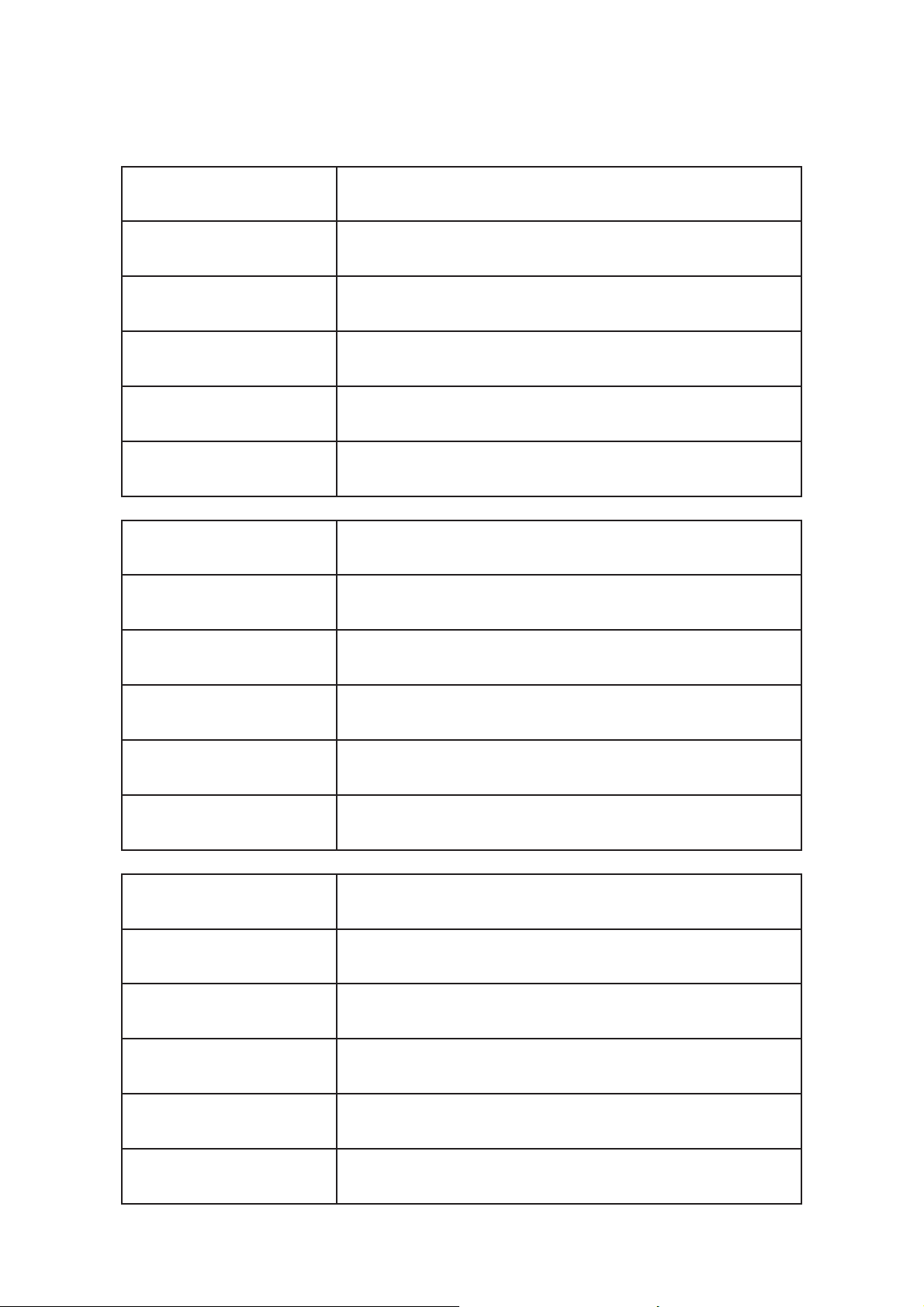
Please fi ll out the form(s) below for each instrument that has been purchased.
Use this information when contacting Michell Instruments for service purposes.
Analyzer
Code
Serial Number
Invoice Date
Location of Instrument
Tag No
Analyzer
Code
Serial Number
Invoice Date
Location of Instrument
Tag No
Analyzer
Code
Serial Number
Invoice Date
Location of Instrument
Tag No
Page 3

XZR500
For Michell Instruments' contact information please go to
www.michell.com
© 2017 Michell Instruments
This document is the property of Michell Instruments Ltd. and may not be copied or
otherwise reproduced, communicated in any way to third parties, nor stored in any Data
Processing System without the express written authorization of Michell Instruments Ltd.
Page 4

XZR500 User’s Manual
Contents
Safety ...............................................................................................................................vii
Electrical Safety .......................................................................................................... vii
Pressure Safety ........................................................................................................... vii
Temperature ............................................................................................................... vii
Toxic Materials ............................................................................................................ vii
Repair and Maintenance .............................................................................................. vii
Calibration .................................................................................................................. vii
Safety Conformity ....................................................................................................... vii
Abbreviations .................................................................................................................... viii
Warnings .......................................................................................................................... viii
1 INTRODUCTION ................................................................................................1
1.1 System Description ............................................................................................. 1
1.1.1 Measurement Principle .................................................................................. 1
1.1.2 Zirconia ........................................................................................................ 1
1.1.3 The MSRS .................................................................................................... 2
1.1.4 XZR500 MSRS Assembly ............................................................................... 2
1.2 General Remarks ................................................................................................ 3
1.2.1 Sensor Head and Probe ................................................................................. 3
1.2.2 Control Unit .................................................................................................. 4
1.3 Specifi cations .................................................................................................... 6
1.3.1 General ........................................................................................................ 6
1.3.2 Optional Equipment ....................................................................................... 8
1.3.3 Options ........................................................................................................ 8
2 INSTALLATION ..................................................................................................9
2.1 General Mounting Precautions ............................................................................ 9
2.2 Probe Mechanical Installation .......................................................................... 10
2.3 Control Unit Mechanical Installation ................................................................... 13
2.4 Wiring ............................................................................................................. 13
2.4.1 Cable Specifi cations ..................................................................................... 13
2.4.2 Connection of the Cable (supplied) to the Control Unit ................................... 13
2.4.2.1 Connection to the Mains ........................................................................ 14
2.4.2.2 Connection of the 0/4-20 Output ............................................................ 14
2.4.2.3 Connection of the Alarms ....................................................................... 14
2.4.3 Connection of the Cable to the Sensor Head ................................................. 14
3 OPERATION ....................................................................................................16
3.1 Outputs ........................................................................................................... 16
3.1.1 Analog Output ............................................................................................ 16
3.1.2 Alarms ....................................................................................................... 16
3.2 Start-Up ........................................................................................................... 17
3.3 Display, Confi guration and Adjustment ............................................................... 18
3.3.1 Visualization Menu [*] ................................................................................. 18
3.3.2 Set-up [ - ] ................................................................................................. 21
3.3.2.1 Access code 0.12 - quick settings ........................................................... 22
3.3.2.2 Access code 0.20 - advanced settings ..................................................... 24
3.3.3 Calibration [+] ............................................................................................ 29
3.3.3.1 Recommended Calibration Gas ............................................................... 29
3.3.3.2 Regulating the Calibration Flow Rate ...................................................... 29
3.3.3.3 Calibration Procedure ............................................................................ 30
iv 97137 Issue 8, April 2017
Page 5

XZR500 User’s Manual
4 MAINTENANCE ................................................................................................34
4.1 Preventative Maintenance - Cleaning .................................................................. 34
4.2 Replacement Of The XZR500 MSRS .................................................................. 35
4.3 Replacement of the Furnace .............................................................................. 37
4.4 Replacement of the XZR500 Microcontroller Card ................................................ 38
4.5 Replacement of Fuses ....................................................................................... 38
4.6 Error Messages ............................................................................................... 39
5 SPARE PARTS ..................................................................................................41
Figures
Figure 1 Zirconia Principle ........................................................................................1
Figure 2 The MSRS and its K Thermocouple ..............................................................2
Figure 3 XR500 MSRS ..............................................................................................2
Figure 4 XZR500 Sensor Head & Probe .....................................................................3
Figure 5 Digital Display Panel ...................................................................................4
Figure 6 Main Display ..............................................................................................4
Figure 7 Control Unit .............................................................................................5
Figure 8 Probe Installation .....................................................................................10
Figure 9 Probe Head Orientation .............................................................................10
Figure 10 Flange Gasket Orientation .........................................................................11
Figure 11 Tubular Counter Flange Position ................................................................11
Figure 12 Inner Tube Orientation ..............................................................................12
Figure 13 Hex Screw Locations .................................................................................14
Figure 14 Probe Wiring Diagram ...............................................................................15
Figure 15 Calibration Flow-Chart...............................................................................33
Figure 16 XZR500 MSRS Mounting Diagram ..............................................................35
Figure 17 XZR500 Top View .....................................................................................36
Figure 18 XZR500 Side View ....................................................................................36
Figure 19 XZR500 Sensor Head & Probe General Dimensions .....................................50
Figure 20 Position of the Probe ................................................................................52
Figure 21 Installation of the Ejector/Heating System .................................................55
Figure 22 Enclosure for Controlling the Ejector Heating - General Wiring Diagram ........56
Figure 23 XZR500 Flange and Back Flange (Optional) ................................................59
Figure 24 Insulators (Flange and Rear Sealing Screw) ................................................59
Figure 25 Mounting Plate Dimensions ....................................................................... 60
Figure 26 Wiring of the Second 4-20 mA Output ........................................................62
Michell Instruments v
Page 6

XZR500 User’s Manual
Tables
Table 1 Control Keys...............................................................................................5
Table 2 Maximum Temperature of Gases .................................................................. 7
Table 3 Cable Specifi cations .................................................................................. 13
Table 4 Connection of the Control Unit................................................................... 13
Table 5 Access codes 0.12 & 0.20 ......................................................................... 21
Table 6 Alarm Set-Point Examples ......................................................................... 23
Table 7 Fuse Replacement .................................................................................... 38
Appendices
Appendix A Technical Specifi cations ..............................................................................43
Appendix B Confi guration for the RS232 Port (Optional) .................................................45
Appendix C Calculation of CO
Appendix D XZR500 Sensor Head and Probe General Dimensions ...................................50
Appendix E Back Flushing System (optional) .................................................................52
Appendix F Heated Flue Gas Ejection System (Optional) ................................................55
Appendix G Mounting Options ......................................................................................59
G.1 Tubular Counter Flange and Insulators ..........................................59
G.2 Mounting Plate Dimensions ..........................................................60
Appendix H Second 4-20 mA Output .............................................................................62
Appendix I Automatic Calibration (Optional) ................................................................64
Appendix J Quality, Recycling & Warranty Information ...................................................66
Appendix K Return Document & Decontamination Declaration ........................................68
....................................................................................48
2
vi 97137 Issue 8, April 2017
Page 7

XZR500 User’s Manual
Safety
The manufacturer has designed this equipment to be safe when operated using the procedures
detailed in this manual. The user must not use this equipment for any other purpose than that
stated. Do not apply values greater than the maximum value stated.
This manual contains operating and safety instructions, which must be followed to ensure the safe
operation and to maintain the equipment in a safe condition. The safety instructions are either
warnings or cautions issued to protect the user and the equipment from injury or damage. Use
qualifi ed personnel and good engineering practice for all procedures in this manual.
Electrical Safety
The instrument is designed to be completely safe when used with options and accessories supplied
by the manufacturer for use with the instrument. The input power supply voltage is 230 V AC or 115
V AC, 50/60 Hz. Refer to labels on instrument or calibration certifi cate.
Pressure Safety
DO NOT permit pressures greater than the safe working pressure to be applied to the instrument.
The specifi ed safe working pressure, for all versions of this instrument, is 10 bar.
Temperature
Some parts of the analyzer can be at a very high temperature. DO NOT open the enclosure of the
probe during operation. Switch off the analyzer fi rst and wait for at least 30 minutes.
Toxic Materials
The use of hazardous materials in the construction of this instrument has been minimized. During
normal operation it is not possible for the user to come into contact with any hazardous substance
which might be employed in the construction of the instrument. Care should, however, be exercised
during maintenance and the disposal of certain parts. Long exposure or breathing of the calibration
gases may be dangerous.
Repair and Maintenance
The instrument must be maintained either by the manufacturer or an accredited service agent. Refer
to www.michell.com for details of Michell Instruments’ worldwide offi ces contact information.
Calibration
The recommended calibration interval for the analyzer is 6 to 12 months depending on the application
in which the instrument is used.
Safety Conformity
This product carries the CE mark and meets the requirements of relevant European safety directives.
Michell Instruments vii
Page 8
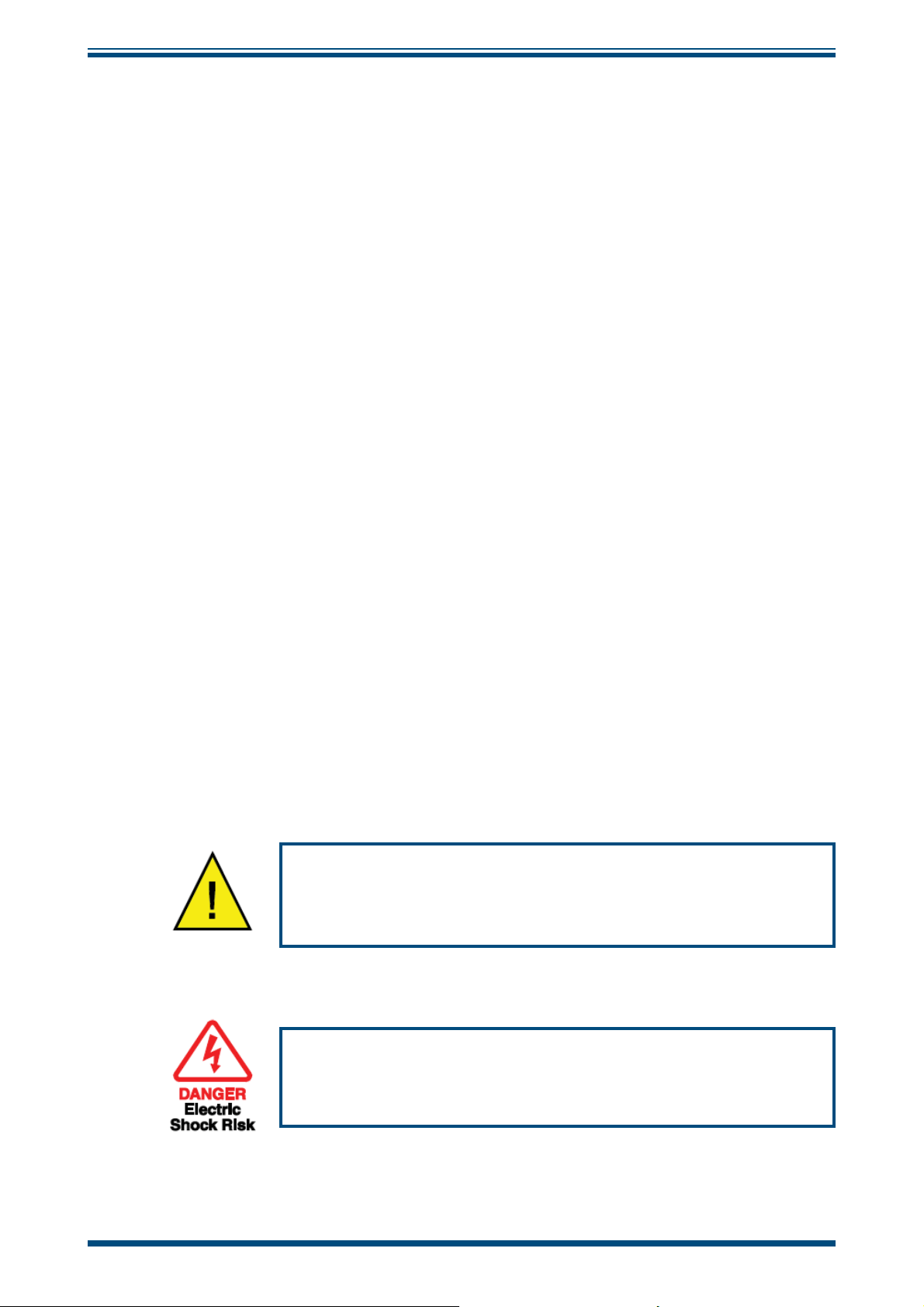
Abbreviations
The following abbreviations are used in this manual:
AC alternating current
A Ampere
°C degrees Celsius
°F degrees Fahrenheit
Hz hertz
kg kilogram(s)
l/hour liters per hour
mA milli Ampere
mbars millibars
mm millimeter(s)
ppm parts per million
XZR500 User’s Manual
T Temperature
V Volt
W Watts
Warnings
The following general warnings listed below are applicable to this instrument. They are
repeated in the text in the appropriate locations.
Where this hazard warning symbol appears in the following
sections it is used to indicate areas where potentially
hazardous operations need to be carried out.
Where this symbol appears in the following sections it is used
to indicate areas of potential risk of electric shock.
viii 97137 Issue 8, April 2017
Page 9
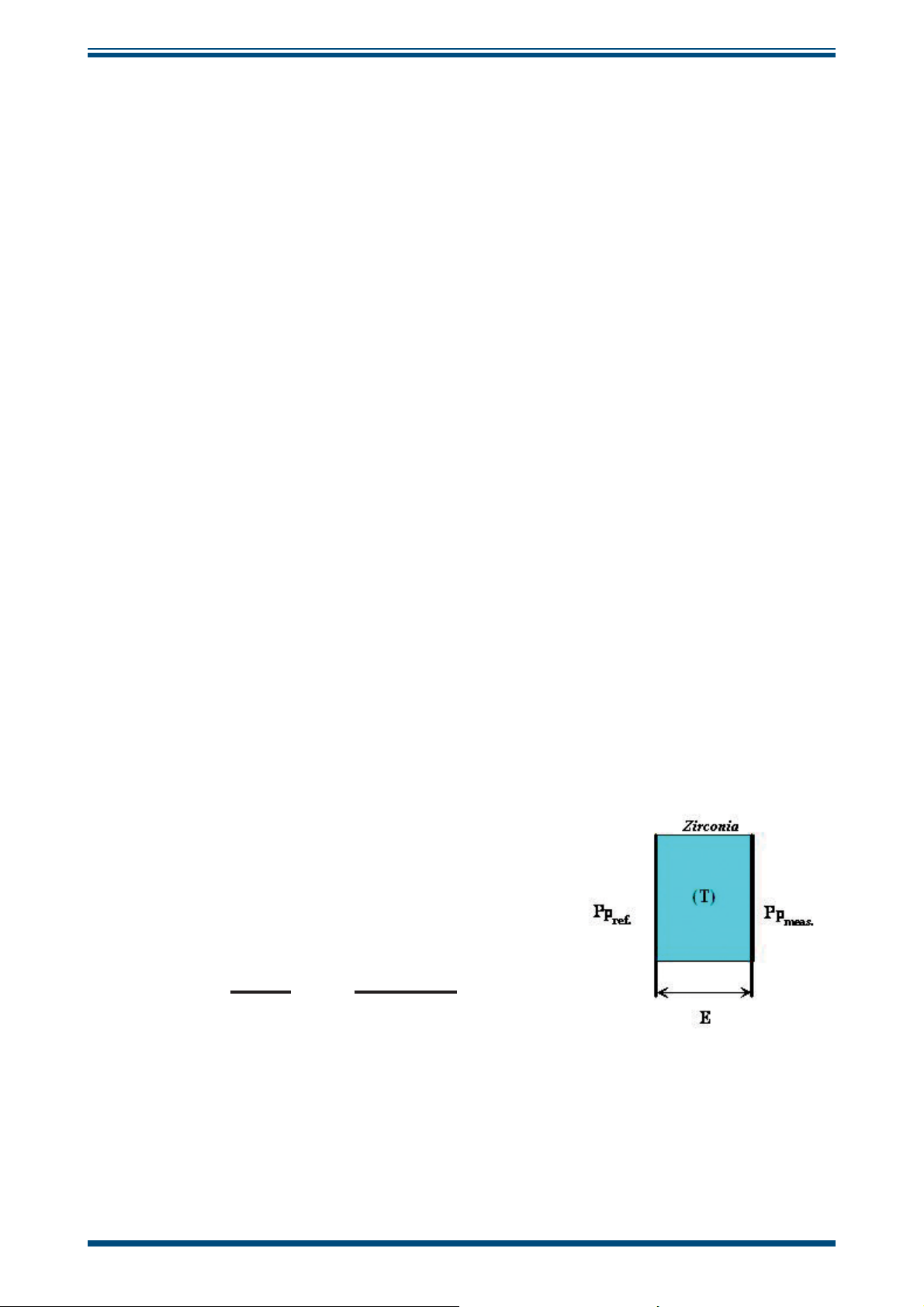
XZR500 User’s Manual
1 INTRODUCTION
XZR500 Series Oxygen Analyzers are designed to measure the oxygen content in
fl ue gases between 0.01% and 25% O
performance, increasing equipment service life and surveying emissions, thereby
contributing to protecting the environment.
XZR500 Oxygen Analyzers can be used for several applications such as monitoring
combustion in power plants, incineration of industrial or domestic waste, incineration of
VOC, control of processes, etc.
Please read this manual carefully before starting up the analyzer. It is recommended
that you go through this manual again after the fi rst use to enable optimal use of the
XZR500.
1.1 System Description
1.1.1 Measurement Principle
INTRODUCTION
. They allow for the improvement of a boiler’s
2
Michell Instruments’ aim is to provide the best measurement solutions for any
given industrial process or laboratory application. In the case of oxygen control and
measurement we have developed a highly advanced and miniaturized oxygen sensor,
the MSRS. This innovative sensor is at the heart of the XZR500 analyzer. A key strength
of the MSRS is that it has a built-in metal reference, this means it can operate for very
long periods without any requirement for re-calibration against a reference gas. As a
result the XZR500 has very low lifetime costs compared to other oxygen analyzers.
In addition to providing reliable and hassle free operation, the MSRS also delivers
excellent accuracy, class-leading linearity and, due to its small size, has a superior
response speed.
The operating principle of the MSRS is explained in detail as follows:
1.1.2 Zirconia
Zirconia is a solid electrolyte. At high temperatures
it conducts oxygen ions. An electrochemical voltage
develops between the two platinum-plated surfaces
of the zirconia in contact with two different gaseous
oxygen partial pressure (Pp) atmospheres. This voltage
follows the Nernst equation, expressed as:
E =
where R and F are constants
E = Nernst voltage (V)
T = temperature (°K)
Pp = oxygen partial pressures
RT
4F Ppref.
ln
Ppmeas.
Figure 1
Zirconia Principle
Michell Instruments 1
Page 10
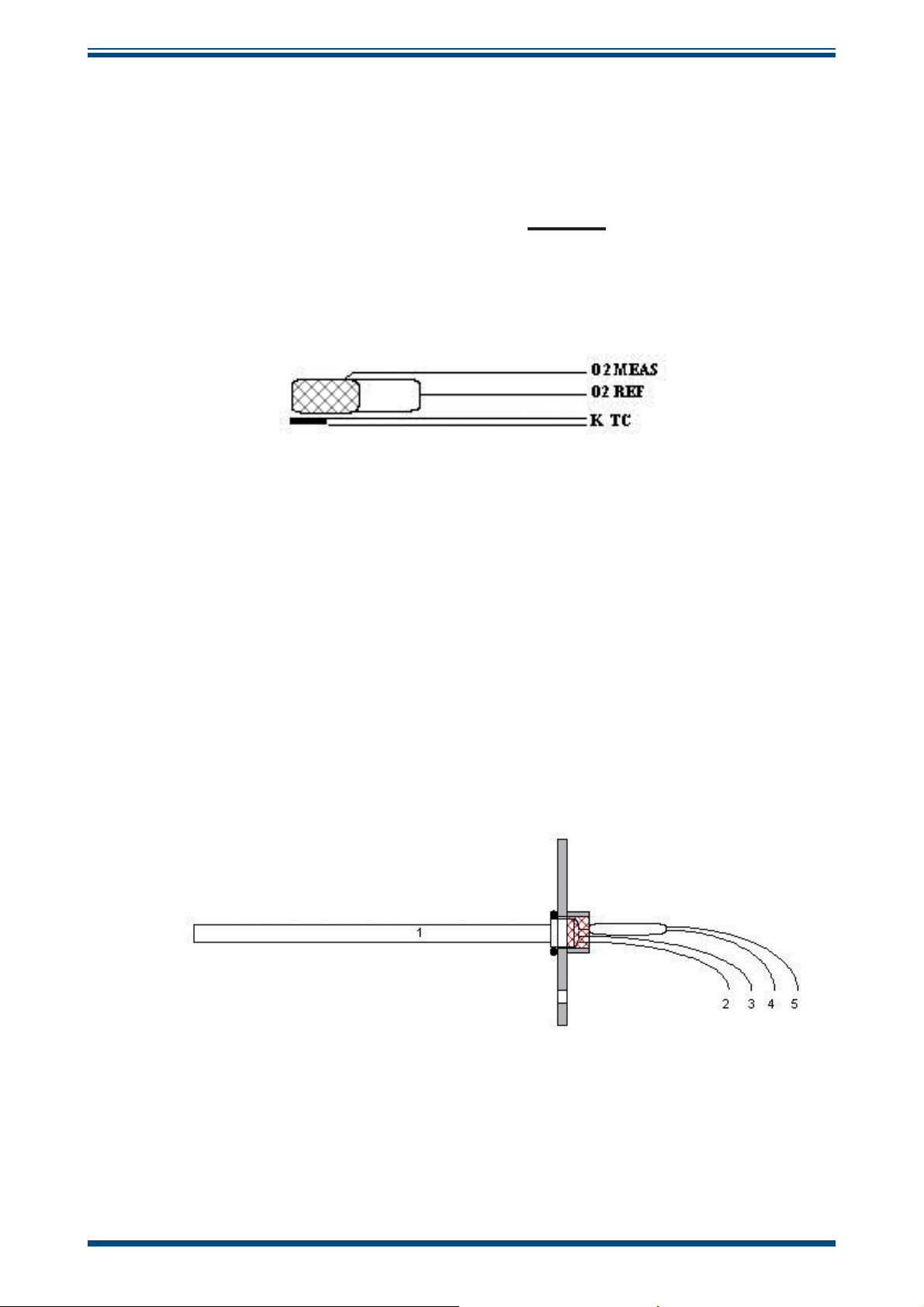
INTRODUCTION
By setting the oxygen reference pressure and measuring voltage E and temperature T,
you can deduce the oxygen partial pressure you want to measure.
XZR500 User’s Manual
The volumetric concentration (expressed here in O
between the oxygen partial pressure (Ppmeas) and the atmospheric pressure (Ptot).
There is an optional ambient pressure sensor available for higher accuracy measurements.
1.1.3 The MSRS
Unlike conventional “air reference” zirconia sensors the MSRS uses the equilibrium
status of an internal metal oxide to provide a reference. Therefore, this built-in metallic
reference sensor does not require any reference gas.
Figure 2
%vol.) is determined by the ratio
2
O2 %vol. =
Ppmeas.
Ptot.
The MSRS and its K Thermocouple
The MSRS is a very small cylinder, 3mm in diameter and 10mm long. A K thermocouple,
placed closed to the MSRS, measures its temperature with great precision. This design
leads to extremely high accuracy and very good resistance to thermal shocks. It also
increases the lifetime of the sensor.
1.1.4 XZR500 MSRS Assembly
The MSRS and its K thermocouple are placed inside an aluminum tube. The MSRS head
is attached to an assembly plate to allow for easier fi eld servicing, see
1. aluminum tube
Figure 3
below.
2. O2 reference wire with blue mark
3. O2 reference wire with red mark
4. + thermocouple wire with green mark
5. - thermocouple wire with white mark
Figure 3
XR500 MSRS
2 97137 Issue 8, April 2017
Page 11
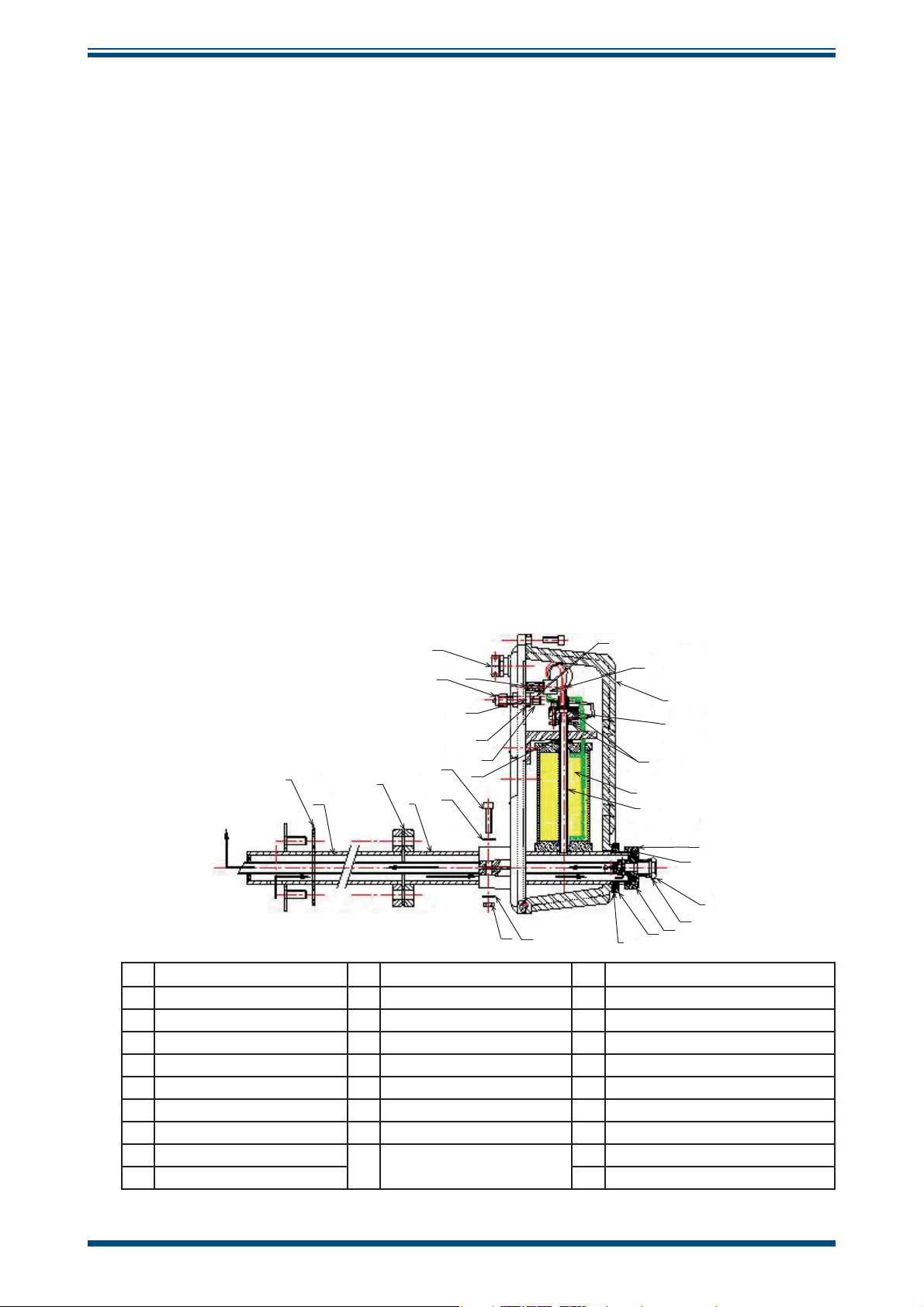
XZR500 User’s Manual
1.2 General Remarks
The analyzer is made up of a measurement probe and a Control Unit.
1.2.1 Sensor Head and Probe
The semi in-situ arrangement consists of the following elements:
• Sensor head, containing MSRS, sensor furnace, cable connection &
calibration port.
• Probe, comprising of an inner and outer tube to allow fl ow of sample from
fl ue to sensor.
The sample gas is returned to the fl ue practically unchanged in composition and
condition. This is due to the very small amount of sample required to diffuse into the
sensor furnace.
INTRODUCTION
The gas fl ow is shown by the arrows in
Figure 4
below. In this example, the stack is
vertical and the fl ue gas fl ow direction is upwards.
Using the Pitot tube effect, gases enter through the hole near the tip of the outer tube
and circulate in the space between the outer tube (25, 2) and the inner tube (23).
During this process the gases contact the sensor through diffusion. They then fl ow into
the inner tube and to the fl ue via the bevelled edge.
The tubes are fi tted so that the bevelled edge of the inner tube and the holes of the
outer tube face in opposite directions.
17
10
15
16
14
13
19
8
25
6
2
18
21
12
11
1
3
24
4
5
28
29
9
27
23
20
22
1 Sensor housing 11 XZR500 connector block 20 M6 Nut for fi xing XZR500 probe plate
2 Outer tube 12 SS bulkhead union for cal.gas 21 M6 washer
3 Sealing head 13 2 sealing ferrules 22 M6 lock washer
4 XZR500 furnace 14 Nut for fi xing bulkhead union 23 Inner tube
5 XZR500 MSRS 15 Stainless steel plug 24 VITON 8 x 2.5 O-ring
6 Gasket for fl ange (x2) 16 M8 lock washer 25 Outer tube
7 Gasket for wheel 17 Cable gland 26 Locking ring
8 Inter-tubes gasket 18 M8 spacer 27 Gasket for plug
9 Gasket for sealing screw 19 CHC 6x25 screw for fi xing
10 TRF 3x16 screw for connector 29 Inter-tube gasket
Figure 4
XZR500 sensor attachmt plate
XZR500 Sensor Head & Probe
28 Big rear nut
26
7
Michell Instruments 3
Page 12
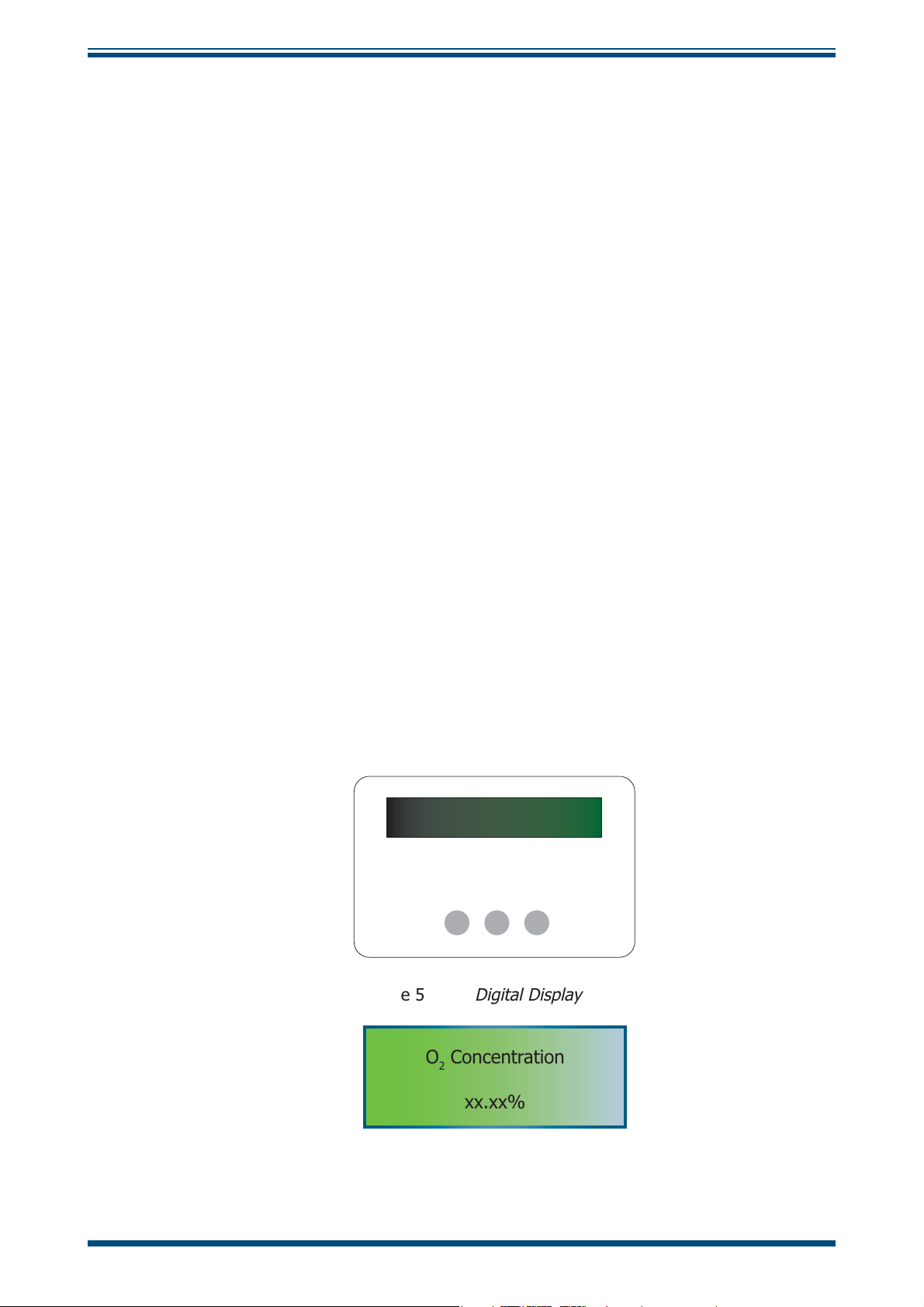
INTRODUCTION
The XZR500 MSRS (5) assembly is placed perpendicular to the tubing system. The
XZR500 furnace (4) and the XZR500 MSRS (5) are placed inside a cast aluminum
enclosure which is made of two parts sealed with a 5mm diameter viton O-ring. It is
dust proof and waterproof and can be mounted outdoors. The cable gland (17) is made
of brass.
The whole set is mounted on the stack with a steel fl ange which is welded on the
XZR500 outer tube. Michell Instruments can provide an optional mounting kit containing
a counter fl ange with threaded rods (if needed please refer to Appendix G).
All the gaskets (6, 7, 8 and 9) placed on the tubes are made of carbon fi ber.
A high temperature “gasket box” type device guarantees that the sealing head is airtight.
For dimensions of the measuring probe see Appendix D.
1.2.2 Control Unit
The Control Unit provides the Human Machine Interface (HMI) for the XZR500 analyzer.
It is housed in a metal case with a screen and three touch buttons to allow access to
menus. Inside there is a motherboard, a micro-controller and a display PCB. The output
signals and alarms are all accessed through the Control Unit.
XZR500 User’s Manual
Oxygen concentration is displayed on the screen as default and has one decimal
point as standard (a second decimal place can be requested as an option). Other
parameters available through the HMI are Furnace Temperature, Thermocouple Junction
Temperature, MSRS Voltage and Ambient Pressure (in mbars), if the optional pressure
sensor is ordered.
Confi guration of alarms and output signals as well as calibration functions are all carried
out through the HMI of the Control Unit.
The digital display panel of the analyzer is shown in
-
*
Figure 5
Digital Display Panel
+
Figure 5
.
O2 Concentration
xx.xx%
Figure 6
The instrument display is divided into two lines. The upper line is the descriptive line
and the bottom line displays the measured values or the function keys.
Main Display
4 97137 Issue 8, April 2017
Page 13
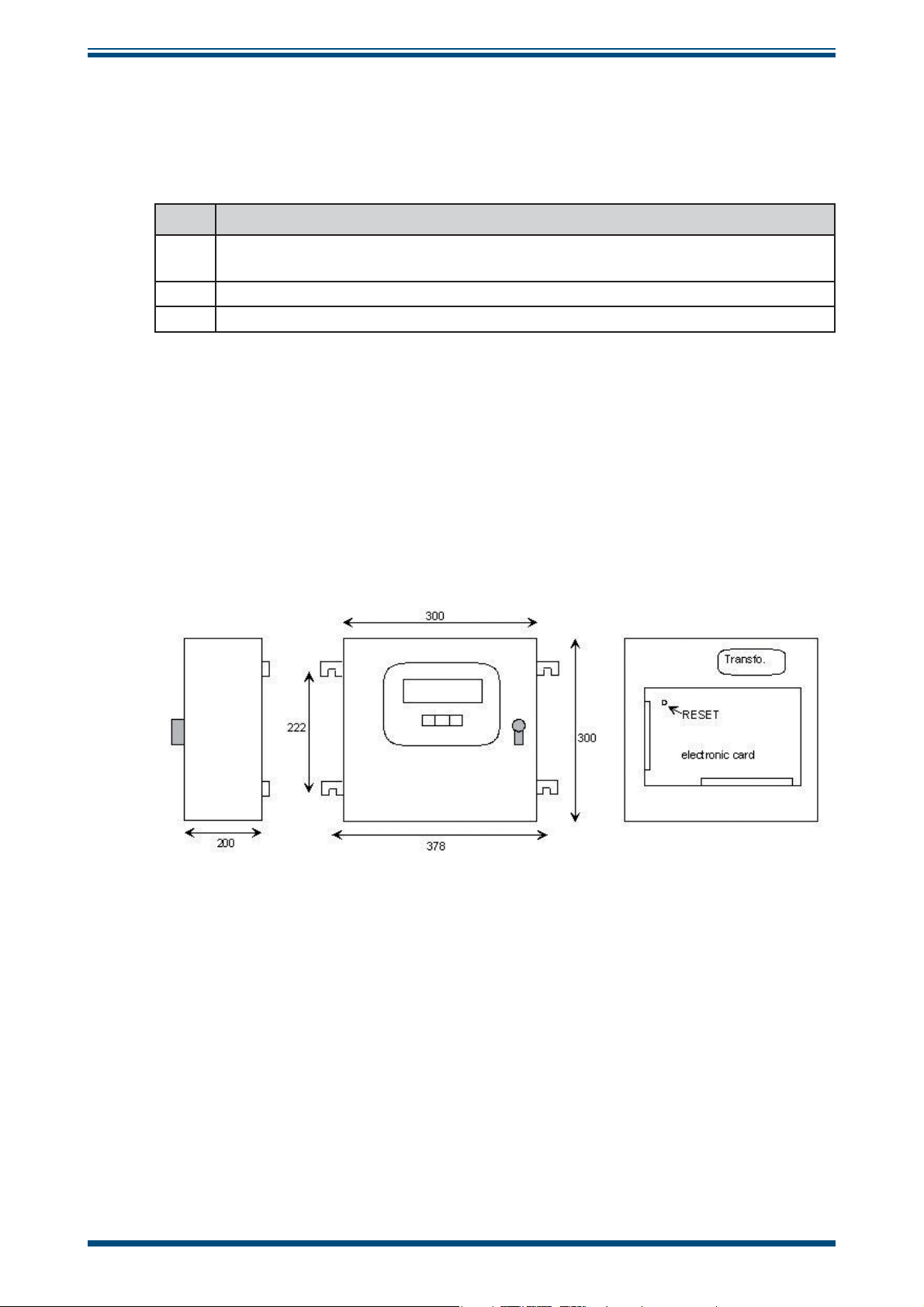
XZR500 User’s Manual
The function keys are located below the display and are used to select operations
from the main menu level, to enter sub-menu levels and to select and enter parameter
variables within those menu levels. The function key panels are shown in
Table 1 describes the operation of the keys.
Key Function
[*] Enter or select key. Operation of this key from the front-page display causes
the selection menu to be displayed
[+] Value up key. Used to change the value. Access key to the Calibration menu
[-] Value down key. Used to change the value. Access key to the Set-up menu
The analog output signal can be set in 0-20 mA or 4-20 mA. The scale is confi gurable
in the range of 0.01-25% O
Table 1 Control Keys
.
2
INTRODUCTION
Figure 5
and
The system provides three alarms on relay contact: a general failure alarm and two
threshold alarms with user-confi gurable set-point (action high and low) and hysteresis.
Figure 7
Cable
Control Unit
The cable connecting the control unit and the probe supplies the furnace with power
and it relays the MSRS temperature and voltage measurements to the Control Unit.
The standard cable length is 6 meters long (optional, up to 100 meters).
Michell Instruments 5
Page 14

INTRODUCTION
1.3 Specifi cations
1.3.1 General
• Microcontroller: Motorola 68HC12
• Inlet converter: analog, 16 bits resolution, 0.0015% linearity error,
with fi lter and embedded calibrator
• Outlet converter: analog, 12 bits resolution, ±1 bit linearity error
XZR500 User’s Manual
• Display resolution: 0.1% O
(or 0.01 % on request and during
2
calibration)
• The 3-button keypad and digital interface allow:
Reading
Continuous display of the oxygen concentration to one decimal place (option
of second dp). Other parameters available through the HMI are Furnace
Temperature, Thermocouple Junction Temperature, MSRS Voltage and
Ambient Pressure (in mbars), if the optional pressure sensor is ordered.
Confi guration
Confi guring of the test gas value, activation direction of the alarms (high
or low) and hysteresis level, the fail safe value (output value sent by the
electronics in case of general failure), language (English, French or Italian),
the output analog signal, the associated scale and the factory settings. (For
other parameters see specifi c Appendix.)
• Output signal: 0-20 mA or 4-20 mA (user-selectable) galvanic isolation
(500 V), linear and programmable, output range can be selected between
0.01% and 25% O
2
• Output impedance: > 1 k Ω
• Alarms: contacts are normally closed, dry and potential-free, the cutting
power is max. 10 W (up to 100 V or up to 0.5 A):
1. General failure alarm warning of furnace under temperature (20°C
below the instruction), thermocouple separation, problems with
RAM backup after a re-set or adjustment error
2. Threshold alarms, with programmable activation direction and
hysteresis
• Consumption: 110 VA
• Ingress and impact protection:
Electronic enclosure: IP52 and IK05
Probe: IP53 and IK05
• Storage temperature: between -10 and +70°C
6 97137 Issue 8, April 2017
Page 15
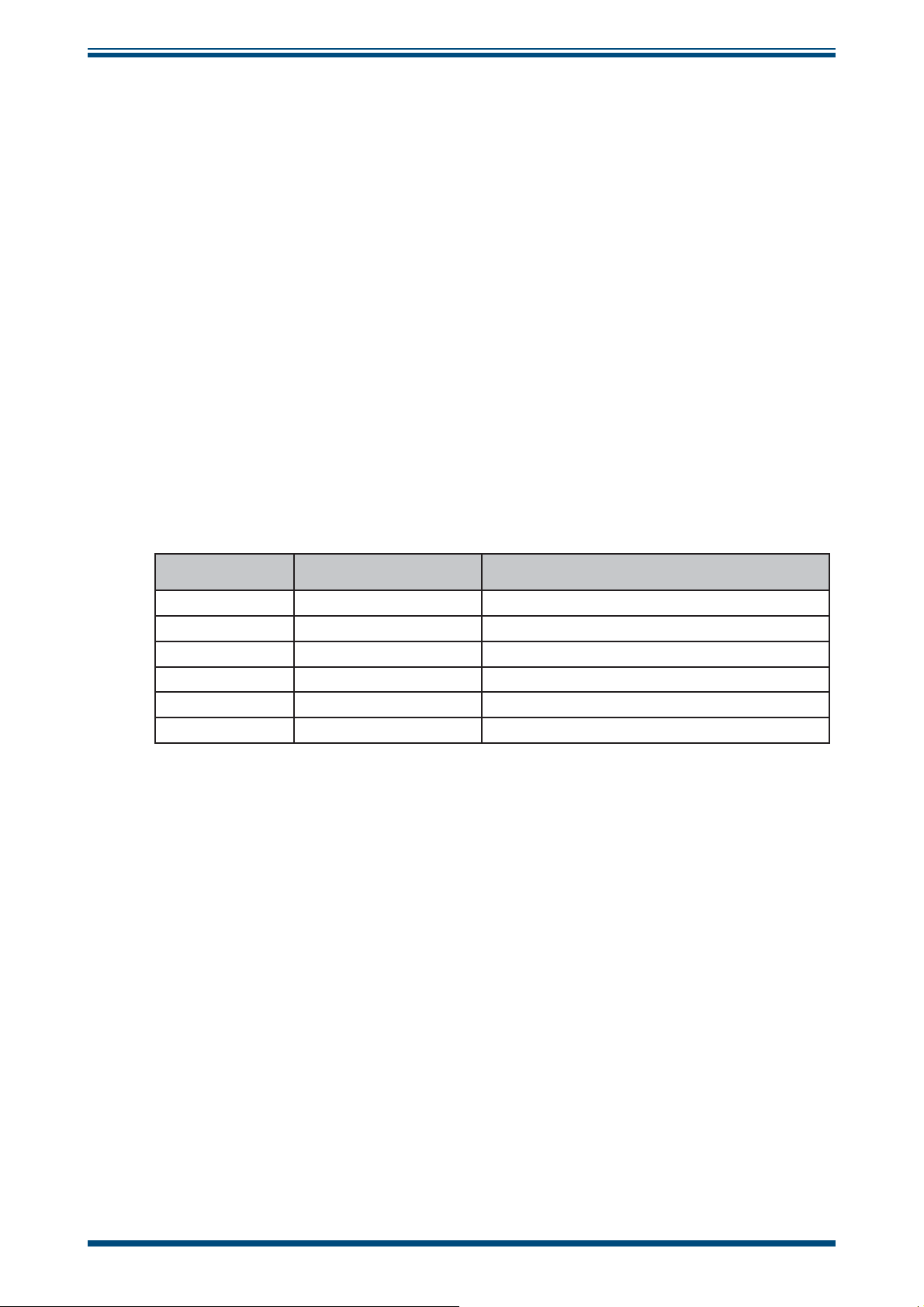
XZR500 User’s Manual
• Dimensions (mm):
Control Unit: 300 x 300 x 200 (w x h x d)
Sensor Head: 135 x 290 x 670 (w x h x d) (standard model)
Probe: 400, 600 or 900mm in length, with an outer diameter of 40mm
• Weight:
Control Unit: Approximately 7 kg
Sensor Head: Approximately 3 kg
Probe: Approximately 2-6 kg (dependant upon length & material of
• Power requirements: 230 or 115 V, -15%/+10%, 50/60 Hz
• Operating ambient temperature and moisture:
Temperature from 0 to 55°C
Relative moisture from 5% to 90% (non-condensing)
INTRODUCTION
construction)
• Maximum temperature of the sample gases (Table 2):
Model Tubing Materials Gas Properties
XZR500 /SS 304 L stainless steel Tmax = 700°C
XZR500 /IL Inconel 600 Tmax = 1000°C
XZR500 /HR HR160 Tmax = 1000°C and corrosive gases
XZR500 /HC Hastelloy C2000 Tmax = 600°C and corrosive gases
XZR500 /CC Ceramic Tmax = 1300°C
XZR500 /HL Halar coating Tmax = 150°C
Table 2 Maximum Temperature of Gases
• Minimum speed of the sample gases: 0.5 m/s
Michell Instruments 7
Page 16
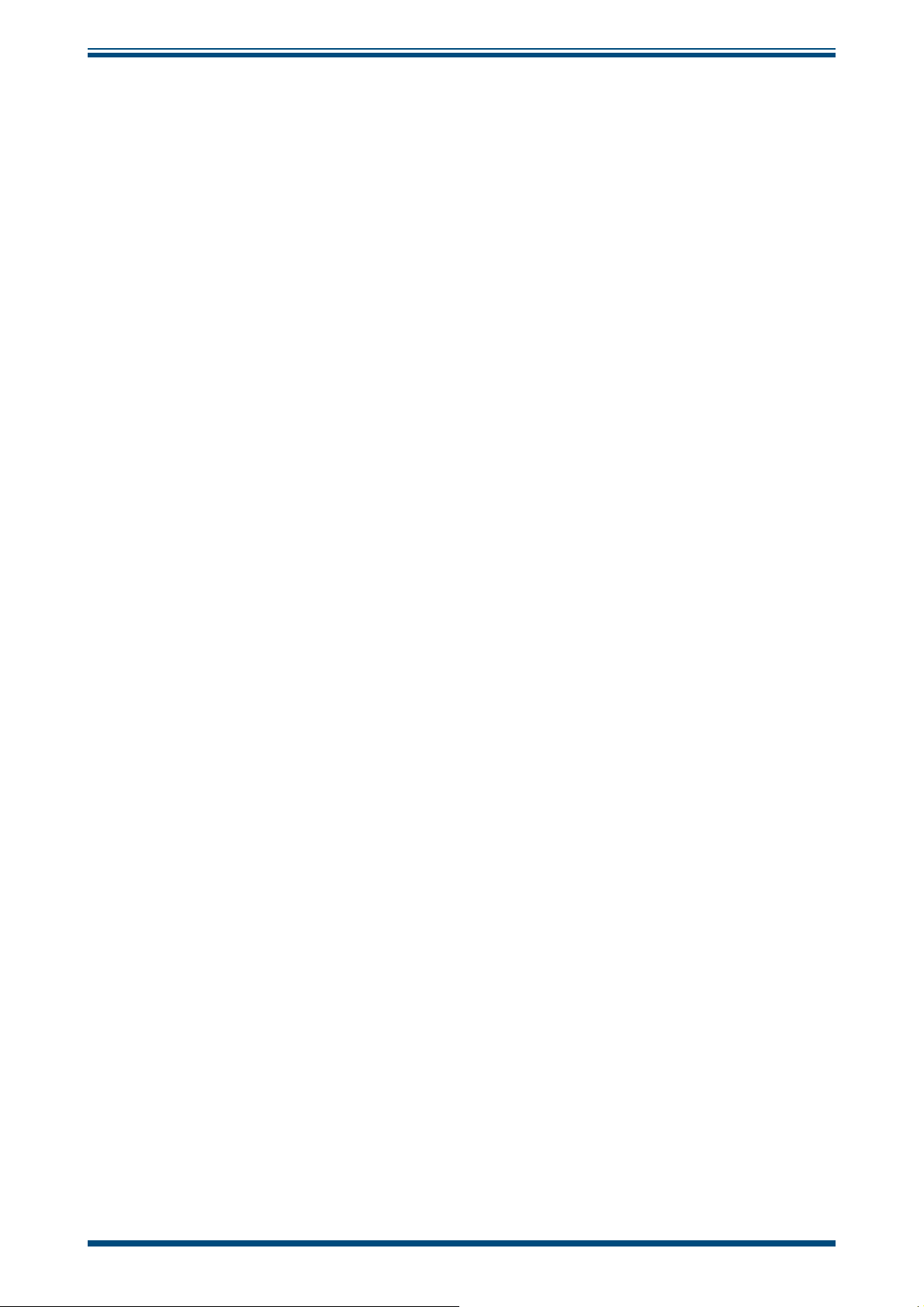
INTRODUCTION
1.3.2 Optional Equipment
• Tubular counter-fl ange for fi xing the probe to the stack (see Appendix G)
• Flange insulation (to prevent condensation forming)
• Extra length of cable (up to 100 meters)
• Calibration and verifi cation kit
• Back fl ushing system: for cleaning the probe tubes when fl ue gases are
very dusty (see Appendix E)
• Flue gas ejector system with heating (see Appendix F)
• Rear insulation
1.3.3 Options
XZR500 User’s Manual
• Self-calibration
• 115 V / 60 Hz power supply
• RS232 interface (see Appendix B)
1. Transmits all data straight from/to a computer terminal, i.e: O
concentration, furnace temperature, MSRS voltage, ambient
temperature and pressure.
2. Allows the setting of test gas value and starting the analyzer
calibration sequence.
3. Allows the changing of the alarm type, level and hysteresis, the
fail safe value, setting of the furnace temperature, the upper
scale adjustment, the signal output and scale, and starting the
self cleaning.
2
8 97137 Issue 8, April 2017
Page 17
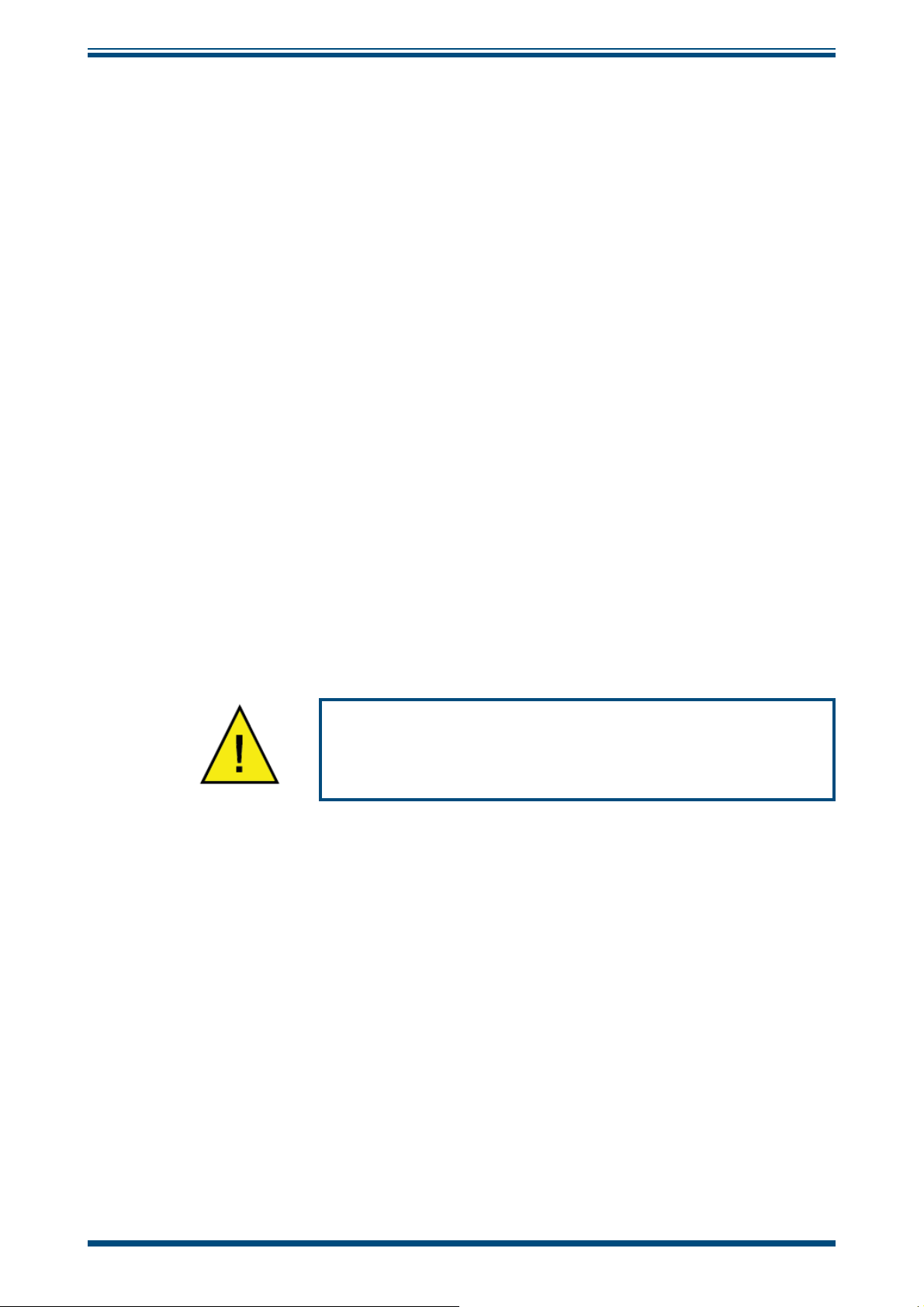
XZR500 User’s Manual
2 INSTALLATION
2.1 General Mounting Precautions
• Place the probe as close as possible to the process (without breaching
the fl ame front).
• Prevent ambient air from entering the stack upstream or at the probe
tapping point and interfering with the measurement. Make sure all the
gaskets are placed and tightened
for calibration gas inlet (
NOTE: The stainless steel plug - or any 1/8” sealing ferrule -
should be tightened up by hand and then tightened again using a
7/16” spanner, turning only 1/8th of a turn so as not to damage
the connection.
• Avoid placing the probe near cleaning devices or elements that create
vibrations and are liable to disturb the measurement.
• Voltage should be applied to the analyzer immediately after the instrument
is fi xed on the stack so that the furnace can start heating. This will avoid
condensation at cold points where dirt could aggregate and clog up the
probe tubes. For the same reason, we recommend leaving the analyzer
powered up 24 hours a day, 365 days a year.
Figure 4
(Figure 4)
(15)).
INSTALLATION
, and tighten-up the SS plug
• The part of the tubing situated between the stack and the probe head
should be very well insulated - or even heated. If necessary, Michell
Instruments can manufacture a complete insulating cover for the outside
part of the probe (optional).
NOTE:
Ceramic probes require special handling.
Please read the following note carefully.
Ceramic Probes:
Special care must be taken when handling ceramic probes due to their fragile
nature. Inspect the probes thoroughly before inserting into stack. If they
have been damaged in transit, contact your Michell offi ce or distributor
immediately and inform them of the situation. Take photographic evidence
of the damage to the probe, and of the packaging, on the day of delivery.
On insertion ensure that the probe does not impact with the side of the orifi ce.
Once installed, it is not recommended to remove the probe. If removal is
unavoidable due to maintenance, then allow the probe several hours to fully
cool to ambient temperature and extract slowly.
Consideration for placement of the probe is essential. Avoid the fl ame front,
violently turbulent sections of the duct/fl ue, proximity to dampers, or where
falling refractory could strike the probe. Excessive vibrations must be avoided
as ceramic is a brittle material.
Incorrect handling or placement of the probe will invalidate the warranty.
Michell Instruments 9
Page 18
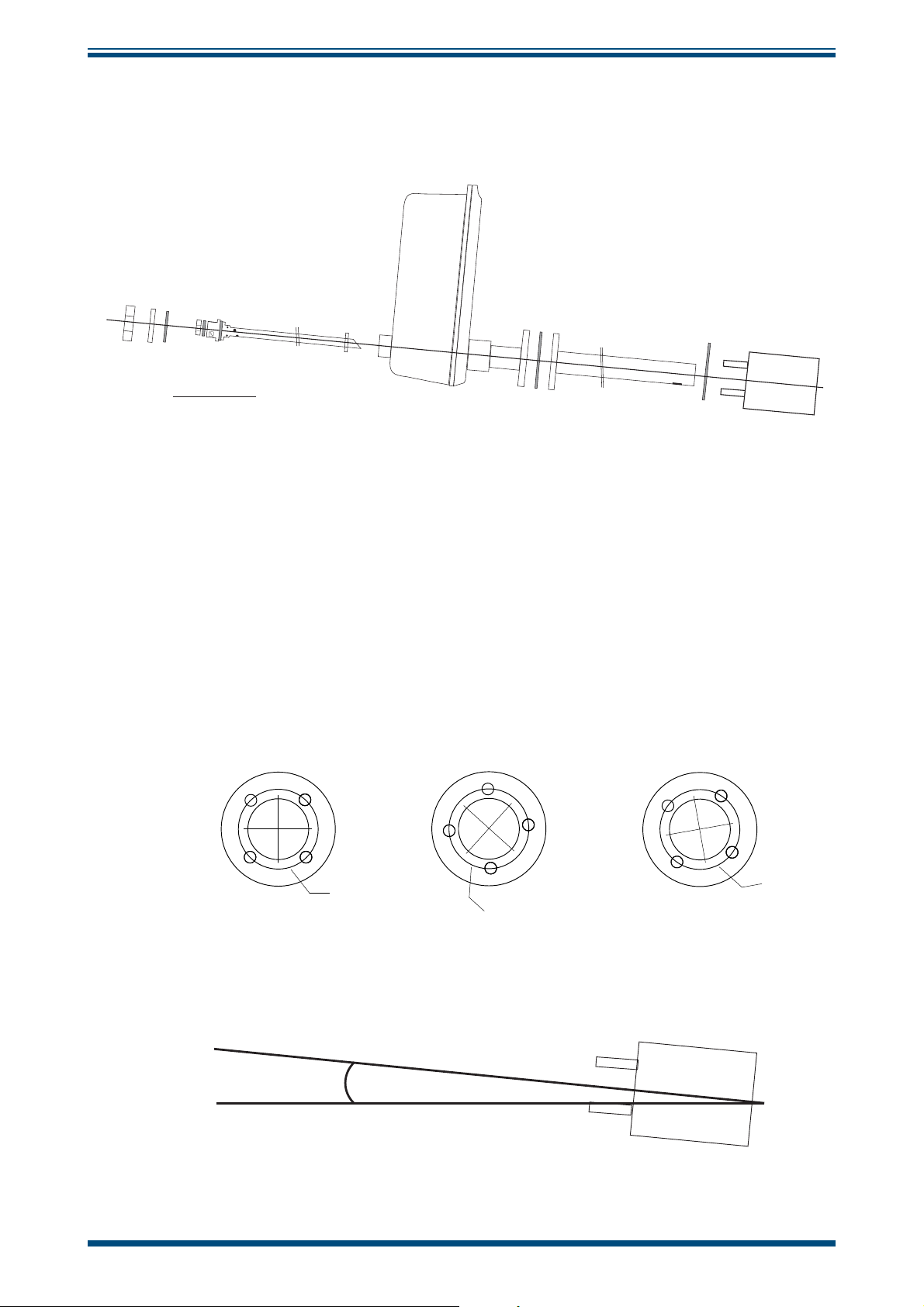
INSTALLATION
2.2 Probe Mechanical Installation
e. Probe head
}
g. Gasket for locking ring
}
h. Locking ring
}
i. Rear nut
3 marks to indicate
}
the bevelled edge
Nut
}
}
}
Gasket
5°
}
j. Gasket
Horizontal line
}
}
f. Inner probe tube
}
Bevelled edge
}
XZR500 User’s Manual
d. Gasket for flange
}
c. Outer tube
}
b. Gasket for flange
}
}
Gas Inlet hole
a. Tubular
counter flange
}
Figure 8
The XZR500 is simple to set-up. Follow the instructions below:
1. Weld the tubular counter-fl ange (a) onto the stack. Follow the orientation
shown below to ensure that the probe head is set in a vertical position.
Slope the tubular counter-fl ange (a) slightly (maximum 5 degrees) so that
condensed water can go back to the process. The probe is fi tted with a PN6
DN15 type fl ange (4 x 11mm diameter holes, placed on a 55mm diameter
circle). Pay special attention to the orientation and slope especially if the
counter fl ange/nozzle with fl ange is provided by the customer.
055mm
Probe Installation
055mm
055mm
9
88
5°
Figure 9
10 97137 Issue 8, April 2017
Probe Head Orientation
Page 19
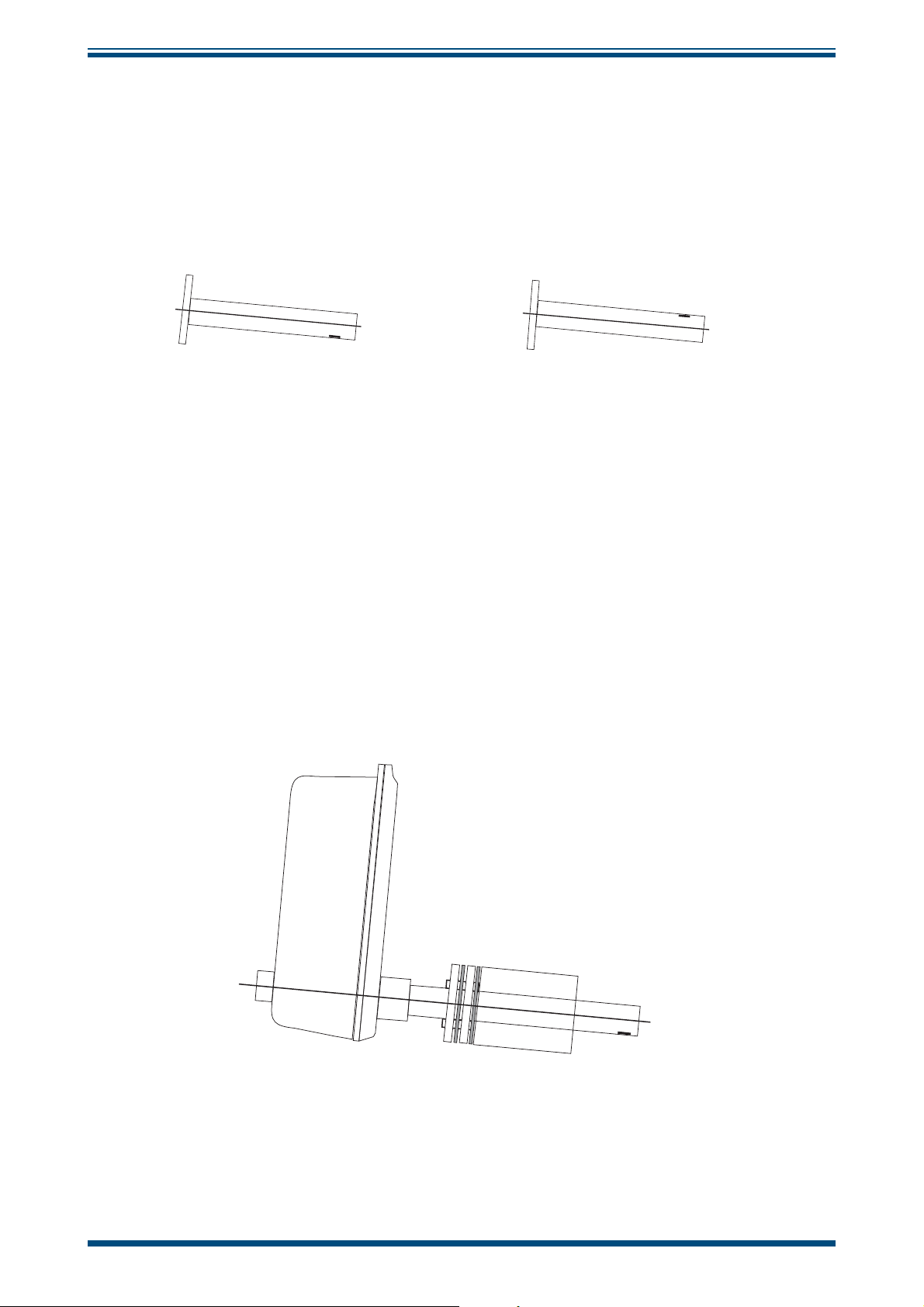
XZR500 User’s Manual
2. Place the outer probe (c) with the fl ange gasket (b) according to the
drawing in
Figure 8
Process ow
INSTALLATION
. The gas inlet hole should face the process fl ow.
Process ow
Gas inlet
hole
Gas inlet
hole
Figure 10
3. Mount the probe head (e) with the fl ange gasket (d) on to the tubular
counter-fl ange (a). Secure the tubular counter fl ange, fl ange for outer
tube and fl ange of the probe head together by secure nuts onto four bolts
on the counter fl ange.
e. Probe head
Flange Gasket Orientation
d. Gasket for flange
b. Gasket for flange
a. Tubular
counter flange
Figure 11
Michell Instruments 11
Tubular Counter Flange Position
Page 20
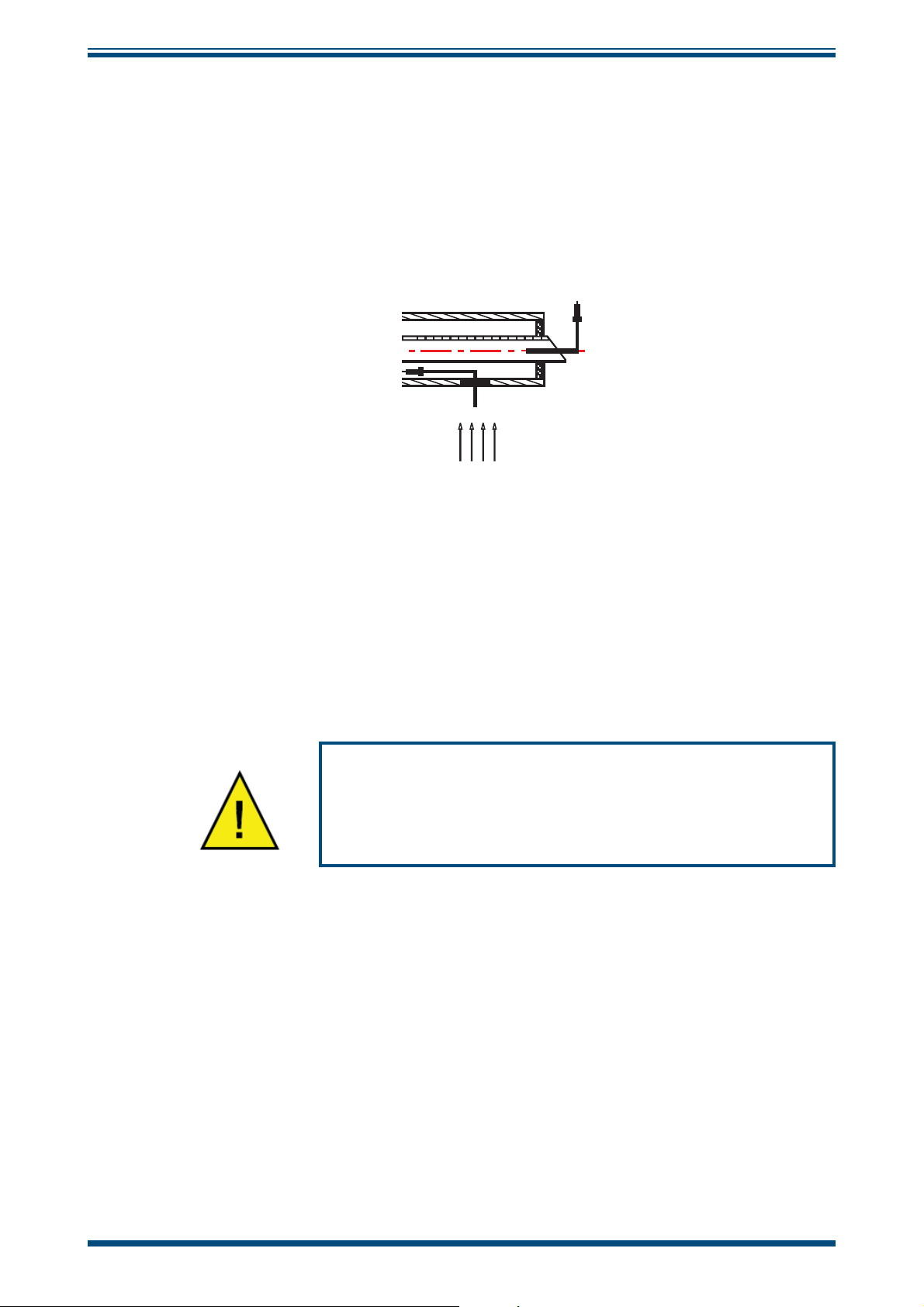
INSTALLATION
4. Place the gasket onto the inner tube (f) and insert into the probe head
(e) (see
faces the opposite direction to the gas inlet hole on the outer tube (c) as
shown below. There are three marks on the other end of the inner tube
to indicate the orientation of the bevelled edge (see
Figure 8).
f. Inner tube
XZR500 User’s Manual
Make sure the bevelled edge of the inner tube tip
Figure 12).
c. Outer tube
Bevelled edge
Gas inlet hole
Process ow
Figure 12
5. Place the locking ring (h) with the locking ring gasket (g), the rear nut
(i) and the inner tube gasket (j) accordingly on the rear of the probe
head. (See
6. Put insulation between process and the probe head if necessary.
Figure 8)
If the back fl ush option is chosen, then the orientation
must be reversed. This is because the inner tube becomes
the inlet so any dust build up will happen in the inner
tube. When the back fl ush is operated, it clears the tube
Inner Tube Orientation
more effi ciently.
12 97137 Issue 8, April 2017
Page 21
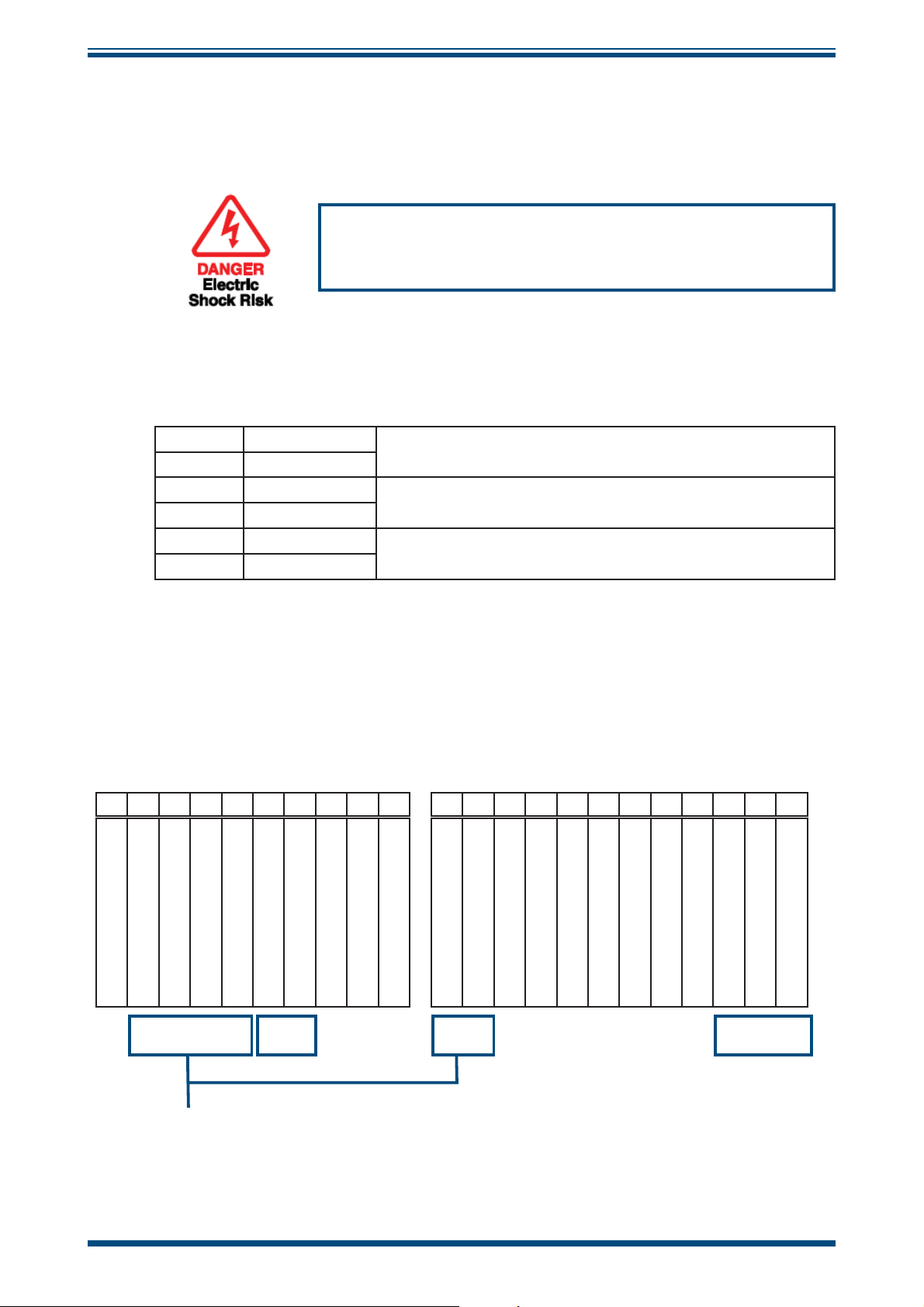
XZR500 User’s Manual
2.3 Control Unit Mechanical Installation
INSTALLATION
The Control Unit is supplied with lugs for fi tting on the wall (see
2.4 Wiring
2.4.1 Cable Specifi cations
The standard analyzer is supplied with 6 meters of cable. Longer cable lengths are
available up to 100 meters. The electrical connections are as follows:
brown
brown
green (+)
white (-)
blue (reference)
red (measurement)
Figure 7).
Only authorized personnel should open the control unit.
Take all precautionary measures to avoid accidents
related to electrostatic shocks.
} 2 wires to supply the power to the furnace
} 2 wires for measuring the thermocouple voltage
} 2 wires for measuring the MSRS voltage
Table 3 Cable Specifi cations
The wires should be stripped to 8mm at each end. There is a ground wire at one end of
the supplied cable. This end should be connected to the Control Unit.
2.4.2 Connection of the Cable (supplied) to the Control Unit
Connect the supplied cable - using the end with 7 wires (including ground wire) - as
follows:
29 30 31 32 33 34 35 36 37 38 39 40 41 42 43 44 45 46 47 48 49 50
(red)
2
(blue)
2
NC
+TC (green)
-TC (white)
Ref. 0
Meas. 0
+mA Output
From the sensor
-mA OutputNCNC
0/4-20mA
Output
NC
Furnace power brown
Furnace power brown
General fault alarm
General fault alarm
to the
sensor
(furnace)
Alarm 1
Alarm 1
Alarm 2
Alarm 2NC230 N
to the Mains
Vac P
Earth
J4 Left connector: measurement
J5 Right connector: power and alarms
CABLE
(supplied)
Table 4 Connection of the Control Unit
Both the ground wire of the supplied cable and the earth wire from the mains must
be connected to the copper bar near the cable gland.
Michell Instruments 13
Page 22

INSTALLATION
2.4.2.1 Connection to the Mains
Use shielded cable (2 x 1.5mm² max.) that is terminated appropriately. Follow the
Table 4 wiring diagram (pins 48, 49 and 50).
Connect both the screen and the earth wire to the copper bar near the cable gland.
2.4.2.2 Connection of the 0/4-20 Output
We suggest that shielded cable (2 x 0.75mm²) is used and terminated appropriately.
Follow the Table 4 wiring diagram (pins 34 and 35).
Connect the braid to the copper bar near the cable gland.
2.4.2.3 Connection of the Alarms
XZR500 User’s Manual
We suggest that shielded cable is used and terminated appropriately. Follow the Table
4 wiring diagram (pins 41 to 46).
Connect the screen and the earth wire to the copper bar near the cable gland.
2.4.3 Connection of the Cable to the Sensor Head
Unscrew the three hex head screws at locations shown below to open the case of the
XZR500 probe head and access the terminal block.
Figure 13
Hex Screw Locations
14 97137 Issue 8, April 2017
Page 23
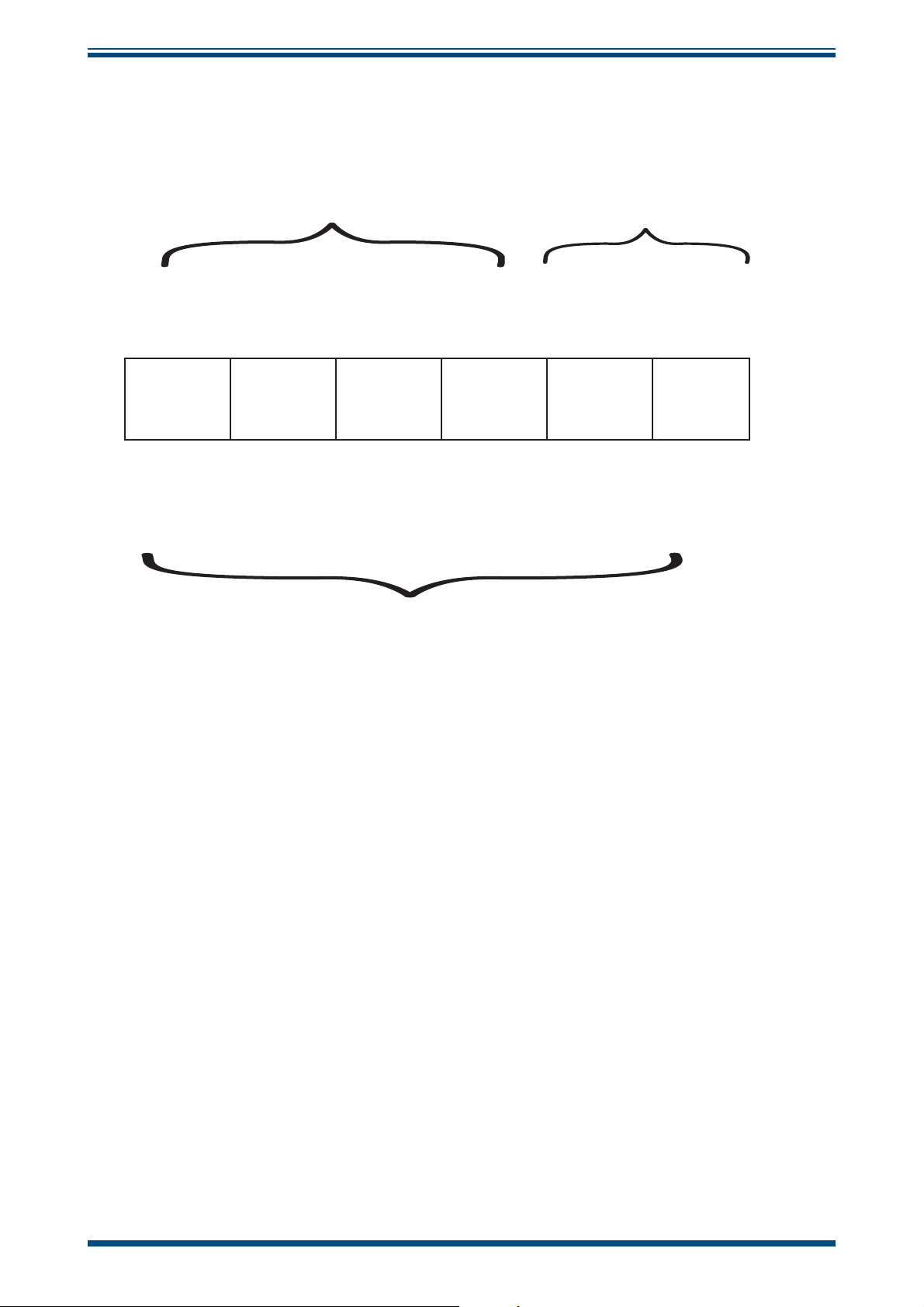
XZR500 User’s Manual
INSTALLATION
Connect the end of the cable - using the end with 6 wires - according to the
wiring diagram.
MSRS
Blue
Ref. -TC +TC M F F
Blue
___________
White
White
___________
Green
Green
___________
Red
Red
___________
Furnace
Brown
___________
Brown
___________
Figure 14
probe
connector
Supplied Cable
Figure 14
Probe Wiring Diagram
Michell Instruments 15
Page 24
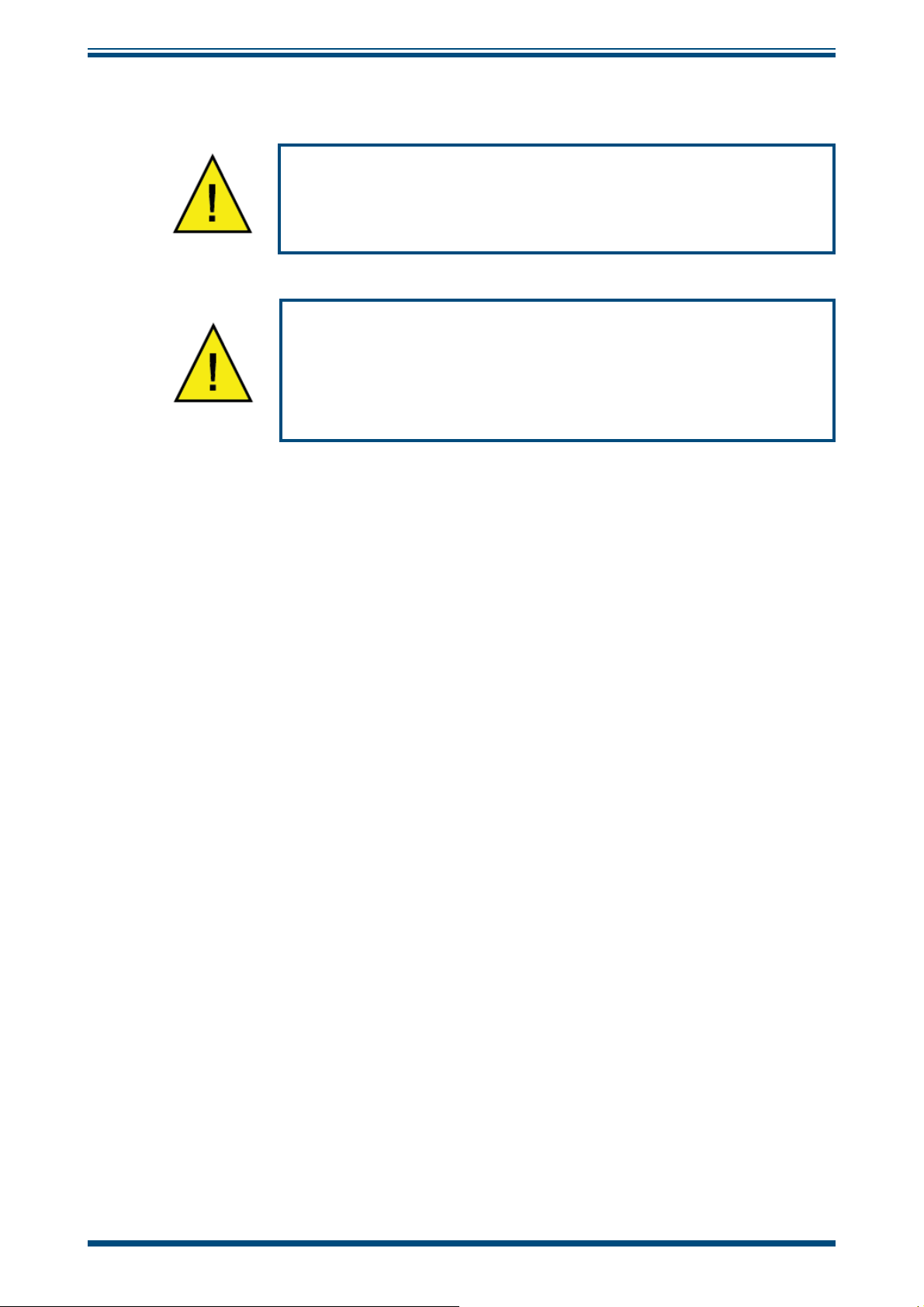
OPERATION
3 OPERATION
XZR500 User’s Manual
The MSRS is a fragile element - keep the sensor free from any
shock. Any measurements that need to be done at the MSRS
terminals must be done very carefully in order to prevent
irreversible damage to the sensor.
NEVER attempt to measure the resistance between the MSRS
reference terminal and another terminal
Use a voltmeter with impedance >1000 MΩ for measuring
the voltage between the MSRS measurement and reference
terminals
3.1 Outputs
3.1.1 Analog Output
The output signal is selectable to be either 0-20 mA or 4-20 mA.
The range is selectable between 0 and 25%.
3.1.2 Alarms
The system has 3 alarm contacts:
• 1 general failure alarm warning of furnace under temperature (20°C
below the set temperature), thermocouple separation, problem with RAM
backup after a re-set or adjustment error.
• 2 threshold alarms, with programmable activation direction and hysteresis.
The activation of a threshold alarm can be identifi ed when the corresponding green LED
turns off on the Control Unit.
The activation of the general fault alarm can be identifi ed when all the three green LEDs
turn off on the Control Unit.
The contacts are normally closed, dry and potential-free. The maximum switched load
is 10 W for each contact (up to 100 V or up to 0.5 A).
16 97137 Issue 8, April 2017
Page 25

XZR500 User’s Manual
3.2 Start-Up
After fi nishing and verifying the connections, power up the analyzer.
During warm-up, the display shows:
The measured temperature value alternates with the message "Low alarm" during one
second in every two seconds.
When the temperature is within 30°C of the required temperature (after about 15
minutes), the system calculates the oxygen concentration and the result will appear on
the display.
OPERATION
Oven Temperature
Low alarm /xxx.x
Then the following default message appears:
O2 Concentration
xx.xx %
Michell Instruments 17
Page 26

OPERATION
3.3 Display, Confi guration and Adjustment
During confi guration there is no data communication
between the Control Unit and the Sensor Head
and this could disturb the stability of the furnace
temperature. Make sure that the furnace temperature
is stable before confi guration and allow the analyzer’s
temperature to stabilize after confi guration.
To display the main selection menu, press and
hold the [*]
You can now select the option you need by
pressing one of the following keys:
[ *
] Enter key cycles displayed parameters
[ - ] Minus key to enter the set-up mode
[ + ] Plus key to enter the calibration mode
Enter key until the menu appears.
XZR500 User’s Manual
Your selection?
Visu * Cal + Set -
3.3.1 Visualization Menu [*]
The visualization menu displays the following parameters:
• O2 concentration
• Oven temperature in °C
• Temperature of the thermocouple cold junction in °C (ambient temperature)
• MSRS voltage
• Pressure value
Proceed as described above to enter the main selection menu. To scroll through the
parameter list use the [*]
It is not possible to change any values in the visualization menu. To change values go
to the set-up menu.
1. From the main menu, press and hold the
Enter key until the main selection
[*]
menu appears
Enter key as shown below.
Your selection?
Visu * Cal + Set -
2. Press the [*] Enter key from the main
selection menu to show the fi rst parameter:
O
concentration
2
O2 Concentration
xx.xx%
18 97137 Issue 8, April 2017
Page 27

XZR500 User’s Manual
3. Press and hold the [*] Enter key again to
re-enter the main selection menu
4. Press the [*] Enter key from the main
selection menu to show the second
parameter: Oven temperature
5. Press and hold the [*] Enter key to reenter the main selection menu
OPERATION
Your selection?
Visu * Cal + Set -
Oven temperature
xxx.x°C
Your selection?
6. Press the [*] Enter key from the
main selection menu to show the third
parameter: Ambient temperature
7. Press and hold the [*] Enter key to reenter the main selection menu
Visu * Cal + Set -
Ambient temperature
xx.x°C
Your selection?
Visu * Cal + Set -
8. Press the [*] Enter key from the main
selection menu to show the fourth
parameter: Cell voltage
Cell voltage
xx.xx mV
Michell Instruments 19
Page 28
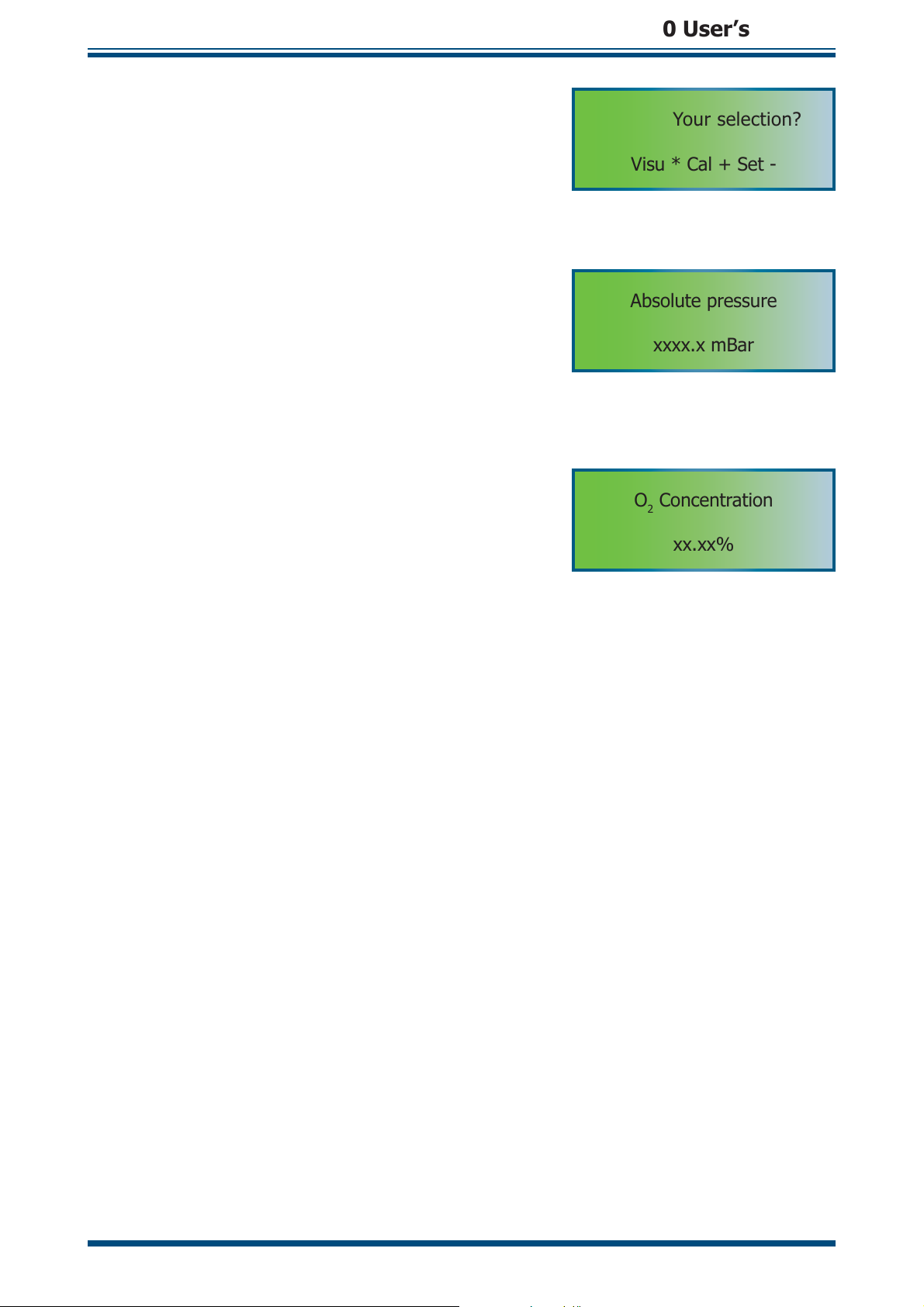
OPERATION
9. Press and hold the [*] Enter key to reenter the main selection menu
10. Press the [*] Enter key from the main
selection menu to show the fi fth parameter:
Absolute pressure
11. Repeating the process again will return
to the default displayed parameter: O2
concentration
XZR500 User’s Manual
Your selection?
Visu * Cal + Set -
Absolute pressure
xxxx.x mBar
O2 Concentration
xx.xx%
NOTE: If you do not press the [*]
one of the parameters, the display will automatically return to the default
display of O2 concentration.
Enter key within 30 seconds, while showing
20 97137 Issue 8, April 2017
Page 29

XZR500 User’s Manual
3.3.2 Set-up [ - ]
The set-up mode is used for changing system control parameters, each of which are
selected from the set-up confi guration table. There are two different sets of setting
parameters. Quick settings are accessible under code 0.12, while advance settings are
accessible under access code 0.20.
OPERATION
Access
Code
0.12
0.20
Function Default
Setting
Std confi g. 0.30 0.00 N/A
Test gas value 8.00 % Sets the value of the calibration gas
Type Alarm 1 2.00 N/A
Level of Alarm 1 30.00
Type Alarm 2 2.00
Level of Alarm 2 30.00
Hysteresis 1.00
Fail safe value 0.00
Oven temp set
pt
Francais
English
Italiano
Offset room
temp
Room temp.
grad.
High adjust 0.00 Adjusts reading near 21%
0 or 4 - 20 mA
output
Rec. range low 0.01 % Sets the measuring range lower limit
Rec. range high 10.00 % Sets the measuring range higher limit
CO2 factor 0.00 % Enter the CO2 value
Gr 10.00
Ti 10.00
Offset pressure Pre-set mbar
Absolute
pressure
Cell cleaning Start the cell self-cleaning process
700.00 °C
English N/A Sets display language
3.00 N/A
10.00 N/A
4.00 N/A Sets the analog output signal
Pre-set mbar
measurement range
measurement range
measurement range
Unit Remarks
% of the
% of the
% of the
% of the output
scale
Resets the system to standard confi guration.
The default confi guration is restored. The
current parameters will be deleted. Usually
necessary after replacement of the micro
controller card. Do not change without
consulting factory
Sets alarm type. If value >1.00 high Alarm 1,
if value <1.00 low Alarm 1
Sets process trigger point for Alarm 1
Sets alarm type. If value >1.00 high Alarm 2,
if value <1.00 low Alarm 2
Sets process trigger point for Alarm 2
Sets relay hysteresis
Sets the fault alarm. If released, the output
signal switches to the selected value
Sets the oven temperature. Do not change
without consulting factory
Sets the offset set point for the MSRS T/C cold
junction. Do not change without consulting
factory
Sets the span set point. Do not change without
consulting factory
Factory setting. Do not change without
consulting factory
Factory setting. Do not change without
consulting factory
Sets the offset pressure. Do not change
without consulting factory
Sets the absolute pressure. Do not change
without consulting factory
Table 5 Access codes 0.12 & 0.20
Michell Instruments 21
Page 30

OPERATION
3.3.2.1 Access code 0.12 - quick settings
From the main menu page, press and hold the
Enter key until the main selection menu
[*]
appears.
Press the [–] (Set-up menu) from the main
selection menu to show the Access code page.
XZR500 User’s Manual
Your selection?
Visu * Cal + Set -
Access code?
Using the [–] and [+] keys enter the 0.12 code
to access the quick settings and press the [*]
0.12
Enter key to confi rm the selection.
Standard Confi guration
The fi rst page under access code 0.12 is
for restoring the factory default standard
confi gurations.
A standard confi guration should be restored after replacing the microcontroller
card.
Consequences: All the parameters change to the default value. The analyzer
is no longer calibrated.
DO NOT change the value from 0.00 without consulting the
factory. Restoring to standard confi guration will change all the
parameters of the last set-up. Make sure you note down all
parameter values before executing the operation. After re-set
the analyzer is no longer calibrated.
Std confi g. 0.30
0.00
If a standard confi guration is not necessary leave the value as 0.00 and press the [*]
Enter key to go to the next page.
If a standard confi guration is necessary, enter 0.30 and press the [*]
activate the restoring process.
Calibration gas value
This page shows the current calibration gas
value. Use the [+] and [–] keys to modify the
value and press the [*] Enter key to confi rm the
selection and move to the next parameter.
NOTE: This value is in %. For example,
8.00 equals 8%.
Test gas value
Enter key to
8.00
22 97137 Issue 8, April 2017
Page 31

XZR500 User’s Manual
Alarm 1
1. The ‘type of alarm’ screen is used to setup the direction for the Alarms 1 and 2
to the values ‘High’ and ‘Low’. The ‘High’
alarm will be activated when increasing
the signal value to above the set-point
level. The ‘Low’ alarm will be activated by
decreasing the signal value to below the
set-point level.
Values higher than 1.00 indicate that the alarm type will be ‘High’. Values lower than
1.00 indicate that the alarm type will be ‘Low’. Press the [+] and [–] keys to modify
the value. Press the [*]
parameter.
2. Depending on the selection in step 1, the
next page shows High/Low set-point of
Alarm 1. Press the [+] and [–] keys to
modify the set-point and press the [*]
Enter key to confi rm the selection and
move to the next parameter.
OPERATION
Type Alarm 1
2.00
Enter key to confi rm the selection and move to the next
High Alarm 1
2.00
NOTE: If the alarm is set as Low alarm this page will display ‘Low Alarm 1’
accordingly
NOTE: This set-point value is in %. For example, 2.00 equals 2%. The value
can be set between 0 and 200%.
Alarm set-point = (alarm level/max value of the scale) x 100
Example 1:
Selected range is 1-1,000 ppm.
The desired alarm is at 600 ppm.
Example 2:
Selected range is 10-10,000 ppm.
The desired alarm is at 600 ppm.
Example 3:
Selected range is 1 ppm to 25%
logarithmic. The desired alarm is
at 600 ppm.
Table 6 Alarm Set-Point Examples
Calculation:
%= (600 ppm*100)
/1000 ppm = 60
Calculation:
%= (600 ppm*100)
/10,000 ppm = 6
Calculation:
%= (600 ppm*100)
/250,000ppm = 0.24
The set value has to be 60 as
600ppm represents 60% of
the range
The set value has to be 6 as
600ppm represents 6% of the
range
The set value has to be 0.24
as 600ppm represents 0.24%
of the range
Alarm 2
To confi gure Alarm 2, repeat steps 1 and 2 as shown in Alarm 1.
Michell Instruments 23
Page 32

OPERATION
Alarm hysteresis
This page shows the value for the relay hysteresis
that is expressed in percentage oxygen. Press
the [+] and [–] keys to adjust the value. Press
the [*]
move to the next parameter.
Fail safe value
This page shows, in percentage, the fail-safe
value of the measurement range. This is the
percentage value that the 4-20 mA output will
go to under fault conditions. E.g. 100.00 means
the output will be 20mA (100%) under fault
conditions.
Press the [+] and [–] keys to adjust the value.
Press the [*]
The Access code page will appear.
Enter key to confi rm the selection and
Enter key to confi rm the selection.
XZR500 User’s Manual
Relay hysteresis
0.10
Fail safe value
0.00
3.3.2.2 Access code 0.20 - advanced settings
At the Access code page, use the [–] and [+]
keys to enter the 0.20 code to access the
advance settings and press the [*]
confi rm the selection.
Oven temperature set-point
This fi rst page under access code 0.20 is used
to set the temperature of the sensor oven.
CAUTION: Do not change the value without
consulting the factory.
Press the [*] Enter key to move to the next
parameter.
Languages
English, French or Italian can be selected as the
display language. There are separate pages for
each language.
Enter key to
Access code?
0.20
Oven temp set pt
700.00
English ?
No * Yes -
Press the [*]
language in use
Press the [–] key to change to the chosen
language
Enter key to stay with the current
French ?
Non * Oui -
Italiano ?
No * Si -
24 97137 Issue 8, April 2017
Page 33

XZR500 User’s Manual
Offset compensation MSRS cold junction
This page shows the offset value for
compensation of the MSRS thermocouple cold
junction. The value is factory pre-set and may
vary for individual analyzers.
CAUTION: Do not change the value without
consulting the factory.
OPERATION
Offset room temperature
3.00
Press the [*]
parameter.
Span compensation MSRS cold junction
This page shows the span value for compensation
of the MSRS thermocouple cold junction.
The value is factory pre-set and may vary for
individual analyzers.
CAUTION: Do not change the value without
consulting the factory.
Press the [*]
parameter.
High Adjust
This page shows the ‘High adjust’ function that
allows the user to adjust the reading around
21% oxygen. The value is factory pre-set and
may vary for individual analyzers.
Enter key to move to the next
Enter key to move to the next
Room temp. grad.
10.00
High adjust
2.00
NOTE: The value is factory pre-set. It can
be changed when different calibration is
required.
After a calibration, let the air circulate
for approximately 15 minutes, and then
adjust this value to give a 21% oxygen
reading. If the calibration is done with air,
set the value to 0.00.
The equation to calculate the high adjust is:
HA = ((20.9 - O2reading) /O2 reading) * 100
e.g. If the analyzer display is 20.4%
HA = ((20.9 - 20.4) / 20.4) * 100 = 2.5
Press the [+] and [–] keys to adjust the value.
Press the [*]
and move to the next parameter.
Enter key to confi rm the selection
Michell Instruments 25
Page 34

OPERATION
Output Signal
This page shows the available current ranges
for the signal output. Enter 0.00 for 0-20 mA
and 4.00 for 4-20 mA. Press the [+] and [–]
keys to adjust the value. Press the [*]
key to confi rm the selection and move to the
next parameter.
Measurement range – lower limit
This page shows the selected lower limit of the
measurement range. Press the [+] and [–] keys
to adjust the value. Press the [*]
to confi rm the selection and move to the next
parameter.
Enter
Enter key
XZR500 User’s Manual
0 or 4-20 mA
4.00
Rec. range low
0.01
NOTE: This value is in %. For example,
0.01 equals 0.01% O2.
Measurement range – upper limit
This page shows the selected upper limit of the
measurement range. Press the [+] and [–] keys
to adjust the value. Press the [*]
Enter key
to confi rm the selection and move to the next
parameter.
NOTE: This value is in %. For example,
10.00 equals 10% O
CO
factor
2
.
2
This page is used to enter the CO2 maximum
theoretical value of the fuel gas for CO
2
calculation. Press the [+] and [–] keys to adjust
the value. Press the [*]
Enter key to confi rm
the selection and move to the next parameter.
(See Appendix C)
Rec. range up
10.00
CO2 factor
0.00
26 97137 Issue 8, April 2017
Page 35

XZR500 User’s Manual
Gr value
This value is for factory settings only.
CAUTION: Do not change the value without
consulting the factory.
OPERATION
Gr
10.00
Press the [*]
parameter.
Ti value
This value is for factory settings only.
CAUTION: Do not change the value without
consulting the factory.
Press the [*]
parameter.
Offset pressure
This page displays the offset pressure. The value
is factory pre-set and may vary for individual
analyzers.
Enter key to move to the next
Enter key to move to the next
Ti
10.00
Offset pressure
8.00
CAUTION: Do not change the value without
consulting the factory.
Press the [*]
parameter.
Absolute pressure
This page displays the absolute pressure.
The value is factory pre-set and may vary for
individual analyzers.
CAUTION: Do not change the value without
consulting the factory.
Press the [*]
parameter.
Enter key to move to the next
Enter key to move to the next
Abs. pressure
11.00
Michell Instruments 27
Page 36

OPERATION
Cell self-cleaning
This function allows the analyzer to self-clean
the sensor cell. The cleaning process lasts for
one hour. The furnace is heated to 780°C in
order to clean itself and the MSRS. Remove the
inner probe tube to make the self-cleaning more
effi cient.
NOTE: During self-cleaning, the output
signal will be locked at the fail-safe value
If cell cleaning is not required, leave the value
at 0.00 and press the [*]
procedure and go back to the default display.
If cell cleaning is required, press the [+] and [–]
keys to adjust the value to 0.10 and press the
Enter key to start the process. The following
[*]
messages will appear:
XZR500 User’s Manual
Cleaning cell
0.00
Enter key to skip this
The process can be stopped by pressing and
holding the [*]
automatically after the above 60 minute process
is completed. Once the cleaning process is
fi nished the furnace will start to cool down.
After about 10 minutes the temperature will
return to the set temperature.
Enter key or it will stop
Temperature Oven
Low alarm
Cleaning cell
End of control?
Cleaning cell
60 min
Cleaning cell
cooling
Cleaning cell
10 min
Temperature Oven
xxx.x°C
28 97137 Issue 8, April 2017
Page 37

XZR500 User’s Manual
3.3.3 Calibration [+]
The XZR500 has been designed for simple operation. The calibration procedure is
extremely easy and can be performed within minutes. The analyzer is self-adjusting
during calibration. There are only a few steps that need to be carried out for the actual
calibration procedure.
3.3.3.1 Recommended Calibration Gas
NOTE: Please make sure that only gas of a known composition is used for
calibration of the XZR500. The gas cylinder must be certifi ed as to the exact
composition of the calibration gas.
Michell recommends the following calibration gas concentrations that can be ordered
from your analyzer vendor.
• 1G Calibration Kit with one gas cylinder (nitrogen with 8% oxygen
concentration)
OPERATION
• 2G Calibration Kit with two gas cylinders (nitrogen with 8% oxygen
concentration for calibration and nitrogen with 2% oxygen concentration
for verifi cation)
CALIBRATION GAS UNCERTAINTY:
Observe the uncertainties of the calibration gas when
calculating the overall analyzer uncertainty. Any uncertainty
of the oxygen content of the calibration gas may introduce
considerable error in the calibration of the analyzer.
NOTE: Prior to calibration, make sure that the ‘Test gas value’
in the access code 0.12 of the analyzer menu is the same as
the calibration gas value.
3.3.3.2 Regulating the Calibration Flow Rate
In order to perform the calibration it is recommended to arrange a temporary connection
with a regulator and isolation valve located at the calibration gas inlet on the analyzer.
Make sure the connection is as short as possible. A regulator and isolation valve are
supplied in the calibration kit.
Connect the calibration kit or your test gas cylinder to the calibration gas inlet
4 (12))
(0.12 to 0.18 l/min).
NOTE: Tighten up the stainless steel locking nut by hand and then tighten again
using a 7/16" spanner, for 1/8th turn so as not to damage the connection.
NOTE: During calibration the output signal is frozen at the last value measured
before the beginning of the calibration procedure.
. Use 1/8” tube and fi tting. NOTE: Ensure a fl ow of 7 l/hour (±2 l/hour)
(Figure
Michell Instruments 29
Page 38

OPERATION
3.3.3.3 Calibration Procedure
Follow Sections 3.3.3.1 and 3.3.3.2 to connect the calibration gas to the analyzer (8%
oxygen bottle, if 1G or 2G is ordered). Do not switch on the calibration gas fl ow at this
time.
1. From the main page, press and hold the
[*] (Enter key) until the main selection
menu appears.
2. Press the [+] key from the main selection
menu to enter the calibration mode. The
fi rst page displays the ‘Test gas value’.
Make sure that the displayed value is the
same as the calibration gas.
NOTE: This value is in %. For
example, 8.00 equals 8%.
XZR500 User’s Manual
Your selection?
Visu * Cal + Set -
Test gas value
8.00
If the displayed value is not the same value
as the calibration gas, exit the calibration
mode from next page (‘Inject gas’) and
then go to ‘Test gas value’ under ‘Setup menu’ Access code 0.12 to adjust it.
(Please refer to details in Section 3.3.2.1)
Press the [*] (Enter key) to move to the
next page.
3. This page shows the calibration start
command.
[*] – Starts the calibration process (go to
step 4)
[–] key – Cancels the calibration process
and exits the calibration mode. If the ‘Test
gas value’ needs to be modifi ed, then go
to ‘Test gas value’ under ‘Set-up menu’
Access code 0.12 to adjust it.
NOTE: Once the calibration process
starts (after pressing the [*] key),
the 4-20 mA output will be frozen
from this step until the end of the
purge procedure and will show the
last measured value.
Inject gas
Yes* No -
4. Open the test gas cylinder to introduce
the gas into the analyzer. Adjust the fl ow
to the recommended level of 7 l/hour (±2
l/hour) and ensure that the fl ow is stable.
Higher or lower fl ow rates could affect
the accuracy of the calibration as well as
further measurements.
30 97137 Issue 8, April 2017
Page 39
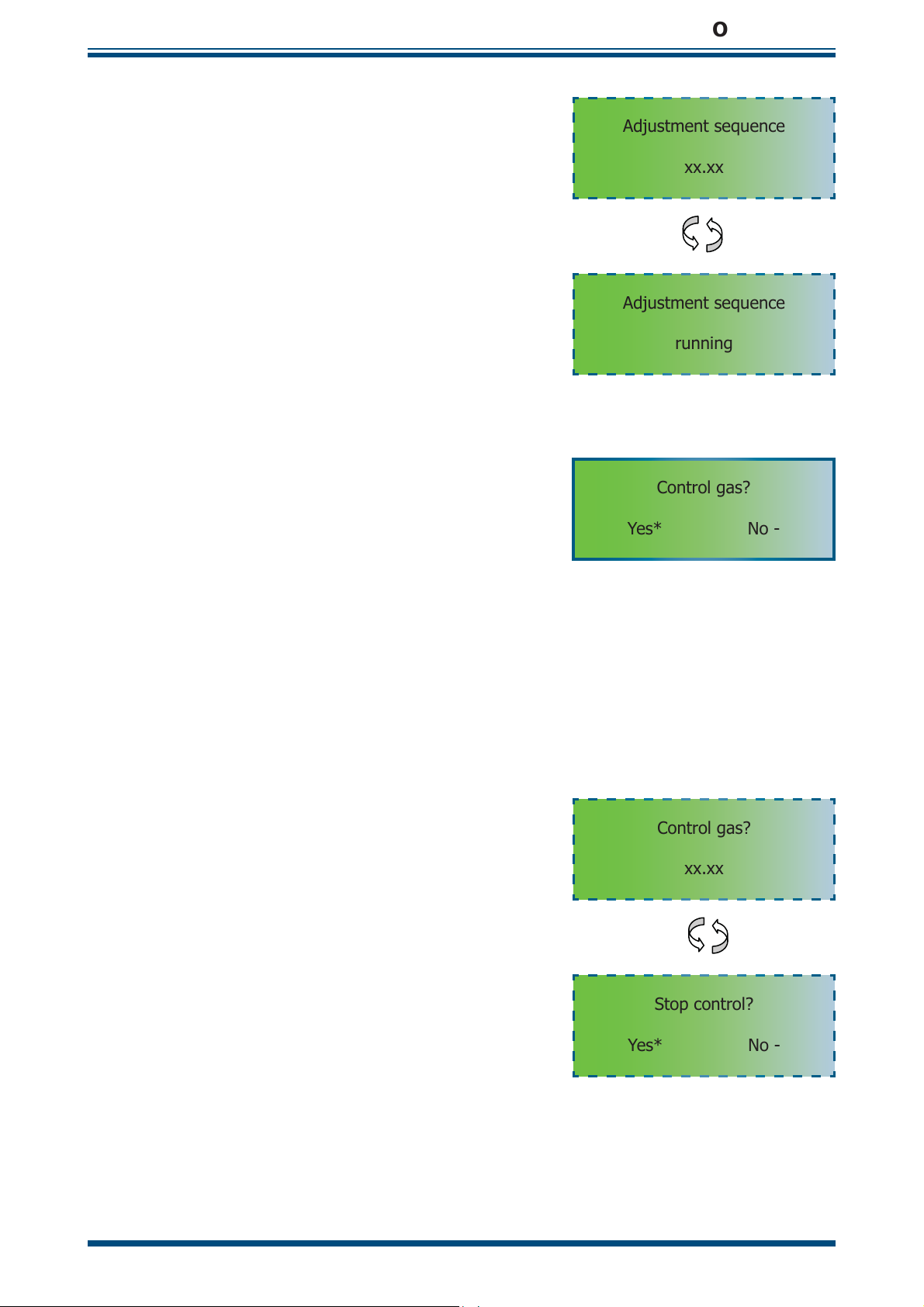
XZR500 User’s Manual
5. The calibration process takes about 10
minutes. During calibration the screen
alternates, displaying two messages
- ‘running’ and the current value of
calibration.
Press the [*] key to fi nish the calibration
once this value is stabilized, otherwise the
calibration process will end automatically
after the 10 minutes time limit is reached.
The screen will then change to the
following:
6. After the calibration process the quality of
the calibration can be verifi ed by starting
the verifi cation process with a control gas.
Assure that the control gas has a different
oxygen concentration from the gas used
for calibration (e.g. 2% if the calibration
gas was at 8%). The Calibration kit with
both gases is available - order code 2G.
OPERATION
Adjustment sequence
xx.xx
Adjustment sequence
running
Control gas?
Yes* No -
[*] key – continues with the verifi cation
process (go to step 7)
[–] key – skips the validation and
completes the calibration process (go to
step 8)
7. If the [*] key is pressed in step 6 this
screen is used to verify the calibration.
The page alternates between real-time
reading of the control gas and the option
to end the verifi cation.
Introduce the control gas to the inlet of
the analyzer. The calibration can then be
verifi ed simply by comparing the reading
with the real oxygen content of the control
gas.
Control gas?
Stop control?
Yes* No -
xx.xx
[*] key – Ends the verifi cation process and
moves to the next page
[–] key – No effect
Michell Instruments 31
Page 40

OPERATION
8. Once the verifi cation step is completed
or skipped, the screen shows ‘Stop gas?’
to remind the user to switch off the
calibration/control gas.
Confi rm the fi nish of the calibration with
the [*] key and move to next page.
The calibration/control gas should now be
switched off and, if necessary, the process
gas reconnected back to the analyzer.
[–] key – No effect
9. After the analyzer leaves the calibration
mode the screen alternates, displaying
two messages - ‘Purge running’ and
the real live measurement of the purge
(process) gas. This procedure cleans all
the calibration gas in the analyzer. It takes
about 3 minutes.
XZR500 User’s Manual
Stop gas?
Yes * No -
Adjustment sequence
Purge running
At the end of the purge the 4-20 mA
output will be released.
Adjustment sequence
xx.xx
10. The purging process can be stopped after
one minute. Press the [*] key and hold
until the default main page appears.
If the following message is displayed the
analyzer calibration was not successful.
Press RESET
and [–] keys to cancel the message.
This may occur when:
(Figure 7)
or press the [+]
Fault
Calibration
• The O2 concentration of the calibration
gas is different from the value set in
‘Set-up menu’ Access code 0.12. Go to
‘Test gas value’ under ‘Set-up menu’
Access code 0.12 to adjust it. (Refer to
details in Section 3.3.2.1).
• The MSRS is faulty. It should be
replaced.
32 97137 Issue 8, April 2017
Page 41

XZR500 User’s Manual
Your selection?
Visu* Cal+ Set -
Test gas value
8.00
d
d
OPERATION
+
The test gas value cannot be modified at this point.
In order to modify it, quit the process from ‘Inject Gas?’
page and set it in Access code 0.12
*
Inject gas?
Yes * No -
*
d
Adjustment sequence
running/Value
(*)
d
The adjustment process lasts 10 minutes but
it can be stopped after 1 minute by pressing the [*] key
Control gas?
-
Yes * No -
*
d
Control Gas Stop control?
Value Yes * No -
*
d
- :
quit calibration sequence
d
- :
No effect
d
Stop gas?
d
Yes * No -
*
d
Adjustment sequence
Purge running/Value
(*)
d
02 concentration
xx.x(x)%
Figure 15
- :
d
Purge sequence lasts 3 minutes but it can be stopped
after 1 minute by pressing the [*] key
Calibration Flow-Chart
No effect
Michell Instruments 33
Page 42

MAINTENANCE
4 MAINTENANCE
4.1 Preventative Maintenance - Cleaning
The XZR500 should be periodically cleaned. The frequency of cleaning will depend
upon your application.
• Identify the 3 orientation marks on the inner tube and remove it (
4
(23)).
XZR500 User’s Manual
Figure
• Clean the inside of the outer tube (
backwards and forwards - the tip disk on the inner tube will sweep the
inside of the outer tube.
• Clean the inner tube with a long metal brush or abrasive cloth. It should
then be cleaned with hot water and afterwards have pressurized air blown
through the tube. Fit the inner tube of the probe back into the correct
position.
• Change the gaskets and tighten-up all the nuts frequently to prevent
contamination from outside air entering the stack.
• The probe should be removed at least once a year, e.g. during a factory
shutdown, to inspect the probe tubes. Clean them as necessary.
Figure 4
(2)) by moving the inner tube
34 97137 Issue 8, April 2017
Page 43

XZR500 User’s Manual
4.2 Replacement Of The XZR500 MSRS
MAINTENANCE
• Remove the probe inner tube (
• Turn off the analyzer and disconnect the power lead.
• Wait until the furnace and sensor housing cool down (at least 45 minutes).
• Remove the cover of the sensor housing.
• Disconnect the cable.
• Disconnect the sealing head (
• Remove the MSRS (
• Clean the sealing head if necessary.
• Re-insert the clean sealing head, the new MSRS (Ref 204 011) and new
o-rings (Ref 108 006) (see
• Replace the screws and tighten-up.
• Connect the MSRS and the cable according to the diagram (
• Power up the analyzer.
• Wait for one hour.
Figure 4
Figure 4
Figure 4
(5)).
(23)).
(3)).
Figures 17 and 18
).
Figure 16).
• Re-fi t the probe inner tube.
• Set self-cleaning (0.10 code).
• Wait for few hours before calibrating the analyzer (see Section 3.3.3).
Figure 16
XZR500 MSRS Mounting Diagram
Michell Instruments 35
Page 44

MAINTENANCE
XZR500 User’s Manual
Figure 17
XZR500 Top View
Figure 18
XZR500 Side View
36 97137 Issue 8, April 2017
Page 45

XZR500 User’s Manual
4.3 Replacement of the Furnace
MAINTENANCE
• Remove the probe inner tube (
• Turn off the analyzer and disconnect the power lead.
• Wait until the furnace and the sensor housing cool down (around 45 minutes).
• Remove the cover of the sensor housing.
• Disconnect the cable.
• Disconnect all the wires from the MSRS, the furnace and the connector block
(
Figure 4
• Remove the MSRS (
• Remove the sealing head (
MSRS
(11)).
Figure 4
Figure 4
(5)).
Figure 4
(23)).
(3)).
• Clean the sealing head if necessary.
• Loosen the probe mounting plate
fastener (
• Unscrew the corner plate (2 CHC
screws M6).
Figure 4
(19, 20)).
• Draw back the mounting plate.
O ring
Sealing
head
• Bring the attachment plate close to the corner plate.
• Fasten the corner plate by pushing it down so that the lock washers lay against
the furnace upper cheek.
• Tighten up the probe mounting plate fastener.
• Re-insert the clean sealing head with the new MSRS (Ref 204 011) and new
o-rings (Ref 108 006) (CAUTION: the head of the MSRS (1) has to stop
against the bearing of the sealing head body (3)). (See
• Connect the MSRS and the cable according to the diagram
• Remove the furnace.
• Place the new furnace (you may
have to enlarge the holes in the
corner plate to allow the furnace
wire’s terminals to pass).
• Replace the stop washers.
• Replace the corner plate.
Figure 16.
)
(Figure 16).
• Replace the cover.
• Power up the analyzer.
• Wait for one hour.
• Re-fi t the probe inner tube.
• Set self-cleaning (0.10 code).
• Wait for a few hours before calibrating the analyzer (see Section 3.3.3).
Michell Instruments 37
Page 46

MAINTENANCE
XZR500 User’s Manual
4.4 Replacement of the XZR500 Microcontroller Card
1. While the power is on, note down the values of all the parameters (see
Section 3.3.2). All settings and parameters will be lost when the faulty
microcontroller card is changed.
2. Turn off the power and disconnect the lead from the mains.
3. Disconnect the fl at cable from the microcontroller card.
4. Remove the faulty microcontroller card.
5. Fit the new microcontroller card.
6. Connect the fl at cable to the new card.
7. Plug the analyzer to the mains and switch the power on.
8. Restore the standard confi guration (see Section 3.3.2).
9. Re-set the parameter values you noted down.
10. Wait for few hours before adjusting the analyzer with test gas (see Section
3.3.3).
4.5 Replacement of Fuses
Replace the fuses according to the following chart:
Power Supply F1 fuse (right) F2 fuse (left)
230V T 160 mA T 1 A
115V T 400 mA T 2 A
T xxx mA means that a kick fuse must be used.
Table 7 Fuse Replacement
38 97137 Issue 8, April 2017
Page 47

XZR500 User’s Manual
4.6 Error Messages
This section explains the most common error messages that could appear during
operation:
1.
This message appears when the content of the EEPROM is corrupted. This problem can
occur when the microcontroller card is replaced with a non-compatible version. All the
adjustment parameters are lost. Press RESET (
• If the message does not disappear after RESET has been activated check
the microcontroller card (see Section 4.4).
O2 Concentration
Storing fault / Value
Figure 7)
MAINTENANCE
to cancel the message.
2.
Furnace temperature
Low alarm / Value
The message “Low alarm” alternates every 2 seconds with the value of the temperature
measured. It will appear when the furnace temperature is 20°C below the set temperature.
Probable cause(s):
• The analyzer was just powered up so the furnace is warming up.
Wait until the right temperature is reached.
• There is a short-circuit between the thermocouple’s threads, causing the
analyzer to measure the temperature of the short-circuit instead of the
furnace temperature.
Check the thermocouple threads to make sure they are not short-circuiting.
• If the red LED (heating indicator) is lit continuously, the furnace is underpowered.
Verify the analyzer’s power supply voltage.
• Faulty furnace.
Michell Instruments 39
Page 48

MAINTENANCE
3.
Calibration error.
Probable cause(s):
• The calibration gas value that was stated in the parameter’s sequence in
Access Code 0.12 does not correspond to the actual calibration gas value.
XZR500 User’s Manual
Calibration
fault
Press RESET (
is the same as the actual calibration gas value (refer to Section 3.3.2.1).
• Faulty MSRS - this must be replaced
4.
Figure 7)
or check that the test gas value in Access Code 0.12
TC wire break
General alarm
Alternately with
Furnace temperature
“Value”
This message appears when there is a problem with the thermocouple or the
thermocouple wire.
Probable cause(s):
• The thermocouple’s connection between the electronic system and the
sensor is cut.
• Faulty thermocouple - replace the MSRS.
40 97137 Issue 8, April 2017
Page 49

XZR500 User’s Manual
5 SPARE PARTS
XZR-CKNG Calibration kit without gas cylinder
XZR-CK1G Calibration kit with one gas cylinder (
XZR-CK2G Calibration kit with two gas cylinders (
XZR-CYL-02% 2% O2 bal. N2 gas cylinder as spare
XZR-CYL-08% 8% O
XZR500-FUR Spare part furnace for fl ue MSRS sensor
XZR500-SMP Spare MSRS sensor
XZR500-209002 Complete Gasket Kit
XZR500-KD Keyboard display with cable
XZR500-205010 Earthing braid for XZR500
XZR500-201002 XZR500 Control Unit
XZR500-103002 Microcontroller card (% K)
XZR500-108001 Gasket for XZR500 fl ange (x2)
XZR500-209154 Gasket for XZR500 fl ange (x10)
XZR500-108002 Gasket for XZR500 wheel
XZR500-209143 Inner Tube Gaskets (x10)
XZR500-209144 Rear Nut Gaskets (x10)
XZR500-104003 XZR500 Cable (per meter)
XZR500-203006 XZR500 furnace
XZR500-109015 SS bulkhead union
XZR500-109004 1/8’’ SS plug
bal. N2 gas cylinder as spare
2
approximately 8%
)
approximately 2% and 8%
)
Michell Instruments 41
Page 50

APPENDIX A
XZR500 User’s Manual
Appendix A
Technical Specifi cations
42 97137 Issue 8, April 2017
Page 51

XZR500 User’s Manual
Appendix A Technical Specifi cations
Sensor Type
Measurement Principle
Performance
Gas Requirements Typical exhaust gas
Measurement Range 0.01 to 25% Oxygen
Accuracy Better than ± 2% of reading
Response Time Gas speed 0.8m/s: T90 <100s
Repeatability ± 0.1%
Fidelity 1% per month
Linearity Better than ± 1%
Sample Flow Rate Flue gas at 0.5 m/sec (17.65 ft/s) minimum rate
Maximum Sample Pressure Depending on application
Maximum Sample
Temperature
Zirconium oxide sensor with metallic sealed reference and K Type
T/C
Gas speed 2m/s: T90 <60s
1300°C (2372°F) (see probe selection in Wetted Materials below)
APPENDIX A
Outputs
Output Signal
Output Load Over 1000 Ω
Self-diagnostics Included in readout
Output Ranges Freely confi gured between 0.01 to 25%
Alarms
Display Resolution
Power Supply 110 V (100 to 120) 50/60 Hz or 220 V (190 to 240) 50 Hz
Power Consumption 110 VA
Ambient Temperature Range 0 to +55°C (+32 to +131°F)
Sensor Temperature 700°C (1292°F)
Operating Humidity 5 to 90% RH without condensation
One 0/4 to 20 mA linear with galvanic insulation output
2nd optional output
2 alarms; user adjustable (10W)
1 fault alarm
0.1% in standard
(0.01% on request)
Physical
Dimensions
Weight 10 to 15 kg depending on application
Wetted Materials
(Maximum temperature)
Probe Lengths 0.4, 0.6 and 0.9m (15.75, 23.62, 35.43”)
Installation Stack and wall mounting
Housing Ingress Protection
300 x 300 x 200mm (control)
290 x 135 x 650mm (sensor)
304 L Stainless steel (700°C) (1292°F)
Inconel 600 (1000°C) (1832°F)
HR160 (600 to 1000°C) (1112°F to 1832°F)
C2000 (600°C) (1112°F)
Halar coating (120°C) (248°F)
Ceramic (1300°C) (2372°F)
Weather proof enclosure to sensor: IP53
Control unit: IP52
Michell Instruments 43
Page 52

APPENDIX B
XZR500 User’s Manual
Appendix B
Confi guration for the
RS232 Port
(Optional)
44 97137 Issue 8, April 2017
Page 53

XZR500 User’s Manual
Appendix B Confi guration for the RS232 Port (Optional)
RS232 interface features are:
• Speed: 9600 bauds
• No parity
• 8 bits
• 1 stop
The wiring cable should be equipped with 2 DB9 female plugs and connected as follows:
• pin 2 pin 2
APPENDIX B
• pin 3 pin 3
• pin 5 pin 5
• strap 7-8 strap 7-8
Commands:
_ corresponds to the spacing bar
corresponds to the return key
Michell Instruments 45
Page 54

APPENDIX B
Mnemonic ASCII Value
XZR500 User’s Manual
_OXY
_TEM
_UMV
_ANV
_ALR
_CAL
_FIN
_ACQ
_ETA
E_ETA_X.XX
_STP
E_STP_XXX.XX
_AL1
E_AL1
_AL2
E_AL2
_NET
_YYY
_TCA
_BRK
_PAB
O2 concentration
Furnace temperature
MSRS voltage
Ambient temperature
K1, K2, K3 Relay status
K1 + K2 + K3 = from 0 to 7
(1) (2) (4)
Sets self-calibration after 10 minutes bleed RECEIPT
Sets a 5 minutes bleed in case of failure in calibration RECEIPT
Acknowledges the alarms
Display of calibration gas value
Sets calibration gas value
Display of furnace temperature set point
Sets furnace temperature
Displays fi rst alarm level
Sets fi rst alarm level
Displays second alarm level
Sets second alarm level
Starts self cleaning
Unknown entry
Measured furnace temperature + coef. due to adjustment
Allows:
Ending the bleed during calibration
Ending self-cleaning and starting cooling down
Value of atmospheric pressure
XX.XX or
X.XXE XX
XXX.XX
XXX.XX
XX.XX
X
PURGE?
DEFAULT
RECEIPT
XX.XX
X.XX
XXX.XX
XXX.XX
XXX.XX
XX.XX
XXX.XX
XX.XX
RECEIPT
ERROR
XX.XX
XX.XX
XXXX.XX
46 97137 Issue 8, April 2017
Page 55

XZR500 User’s Manual
APPENDIX C
Appendix C
Calculation of CO
2
Michell Instruments 47
Page 56

APPENDIX C
Appendix C Calculation of CO2
The formula below shows how to calculate CO2 knowing the oxygen content and the
fuel burned:
CO
= K2 * (20.9-O2)/20.9
2
where K2 is absolute max CO2
XZR500 User’s Manual
Set K2 factor in Access code 0.20, pressing the + and - keys, i.e., for coal, capture
18.39. (Consult Michell for K2 value).
When not otherwise specifi ed, CO2 factor equals 0. When this factor is more than 10,
the display will indicate the calculated CO2.
In measuring mode, the display will show:
Concentration CO2 xx.x%
Concentration O2 xx.x%
48 97137 Issue 8, April 2017
Page 57

XZR500 User’s Manual
APPENDIX D
Appendix D
XZR500 Sensor Head and
Probe
General Dimensions
Michell Instruments 49
Page 58

APPENDIX D
XZR500 User’s Manual
Appendix D XZR500 Sensor Head and Probe General Dimensions
S
290mm (11.41”)
S
S
Figure 19
260mm (10.24”)
XZR500 Sensor Head & Probe General Dimensions
97mm (3.82”)
S
S
S
X = 400, 600 or 900mm
S
133mm (5.24”)
S
S
290mm (11.41”)
S
X
S
S
Probe Version
Outer Tube Dimensions
Outer Diameter x Wall Thickness
Inner Tube Dimensions
Outer Diameter x Wall Thickness
Stainless Steel 33.4 x 3.37mm (1.31 x 0.13”) 13.7 x 1.65mm (0.54 x 0.06”)
Inconel 33.4 x 2.77mm (1.31 x 0.11”) 13.7 x 2.24mm (0.54 x 0.08”)
HR160 & C2000 33.4 x 3.38mm (1.31 x 0.13”) 13.7 x 1.65mm (0.54 x 0.06”)
Ceramic 30 x 2.5mm (1.18 x 0.09”) 14 x 5mm (0.55 x 0.19”)
50 97137 Issue 8, April 2017
Page 59

XZR500 User’s Manual
APPENDIX E
Appendix E
Back Flushing System
(Optional)
Michell Instruments 51
Page 60

APPENDIX E
Appendix E Back Flushing System (optional)
The pressurized probe cleaning system comprises:
• A steel housing containing electronics and a connector block.
• A CD Rom for programming the automaton.
• An electro-valve with a connection to place on the back of the probe,
in place of the sealing screw, a cable (standard length = 6 meters) for
connecting the electro-valve.
• A hose for compressed air (standard length = 6 meters).
For positioning the probe tubes, see the drawing below:
XZR500 User’s Manual
h. Locking ring
}
i. Rear nut
g. Gasket for locking ring
}
3 marks to indicate
}
the bevelled edge
}
Nut
}
}
}
Gasket
5°
}
}
j. Gasket
Horizontal line
f. Inner probe tube
}
Bevelled edge
}
e. Probe head
}
d. Gasket for flange
}
c. Outer tube
}
b. Gasket for flange
}
}
Gas Inlet hole
a. Tubular
counter flange
}
Figure 20
52 97137 Issue 8, April 2017
Position of the Probe
Page 61

XZR500 User’s Manual
The output signal is frozen when the fl ushing sequence starts, it is free after t3.
The electro-valve opens after t1 during t2. Factory settings are:
• t1 = 2 seconds
• t2 = 3 seconds
• t3 = 20 seconds
Apply pressure (5-6 bars) during a short time (t2). The operator will decide the
frequency of cleaning, once every hour to once a month, according to the conditions of
use (factory setting = see the notice of the automaton).
NOTE: t2 should be short. Instead of leaving the electro-valve open for a
longer time, it is better to increase the frequency of cleaning.
If the electro-valve stays open too long, the fl ow of cold air would cool the
inside of the probe and this might encourage corrosion.
APPENDIX E
t3
t1
t2
t0
Make the connections as follows:
t0 beginning of the cycle, 4-20mA freezing
t1 time between the beginning of the cycle
and the valve opening
t2 duration for which valve is open
t3 duration of 4-20 mA freezing
>
• terminals 1 & 2: 230V-50Hz mains power supply
• terminals 3 & 4: wiring of electro-valve
• terminals 5 & 6: to connect with terminals 37 and 38 in the Control Unit
To modify the monitoring sequence of the fl ushing system, please refer to the manual
supplied with the automaton.
Michell Instruments 53
Page 62

APPENDIX F
XZR500 User’s Manual
Appendix F
Heated Flue Gas
Ejection System (Optional)
54 97137 Issue 8, April 2017
Page 63

XZR500 User’s Manual
Appendix F Heated Flue Gas Ejection System (Optional)
The optional fl ue gas ejection system with heating is suitable for particularly severe
conditions of measurement. i.e. high stack gas temperature and high dust content.
In these cases a version without the inner probe tube can be used. A compressed air
ejection system draws the fl ue gases through the probe tube and heating minimizes
probe clogging. The system must be supplied with dry and de-oiled compressed air at
a pressure that can be adjusted between 0 and 3 relative bars.
The synoptic diagram of the installation follows. The system comprises:
• An XZR500 Sensor Head, without inner probe tube
• An air-ejector with adjustable fl ow placed at the sensor rear side. It is
heated and insulated
• An enclosure for controlling the ejector heating
• An intermediate junction box in case there is a large distance between
the probe and the regulation enclosure
APPENDIX F
• A compressed air connecting system
• Michell Instruments does not supply the system for cleaning the
compressed air and regulating the inlet pressure: the pressure regulator
should supply pressure between 0 and 3 bar.
Supply of compressed air
(CAUTION - PRESSURE
REGULATOR REQUIRED)
i
Heating
regulation
enclosure
Flue gas
exhaust
Control
Unit
i
STACK
Sensor
Head
i
Heated ejector
230 VAC Supply
Figure 21
Installation of the Ejector/Heating System
Michell Instruments 55
Page 64

APPENDIX F
1.5mm2 Brown
2
Blue
1.5mm
XZR500 User’s Manual
F1
6A
2
1.5mm
Blue
2
1.5mm
Brown
5
6
1.5mm2
Blue
2
Regulator
CB100
11 12
Green
1
2
4
5
-
3
1.5mm
Brown
L1 3+
T1 4
2
2
1.5mm
Brown
1
White
Compensated cable
TC-K
Connector
TC-K
Figure 22
2
3
1
230V/6A Supply
5
6
4
To the heating insulator
Enclosure for Controlling the Ejector Heating - General Wiring Diagram
Confi guring the CB100 temperature regulator:
• Verify the display when powering up the regulator.
• To adjust the set point at 200°C, press the SET key and scroll with the
scroll keys.
• Cancellation of the alarms:
- Press the “SET” key during 2 seconds
- Get to “LCY”, enter code “1000”
- Press the “SET” key during 2 seconds
- Press the “SET” and R/S” keys: at “CODE”, enter code “0000”
- Get to S L 4, enter code “0000”
- Get to S L 5, enter code “0000”
• Adjustment of high threshold, still in the confi guration menu:
- Validate with the “SET” key up to “CODE”, enter code “1”
- Press the “SET” key
- At “SLH”, set the high-temperature maxi=203°C (using the scroll
keys and the “SET” key)
- At “SLL”, set the low-temperature (mini 150°C)
- Validate with the “SET” key up to “CODE”, enter code “0” and set
back S L 4
and S L 5 at 1
- To exit press “SET” and “R/S” keys
56 97137 Issue 8, April 2017
Page 65

XZR500 User’s Manual
Specifi c preventive maintenance for the optional heated ejector:
Because of the high rate of dust present in this kind of application, regular preventive
maintenance is essential.
Because blocking is likely to occur in the heated ejector it should be cleaned out regularly
to prevent it from getting completely clogged up. A small stick (like a welding stick) or
a metal swab should be used if the dust is minimal. In the case of the ejector being
completely clogged up it should be washed with hot water.
We advise that you have a complete ejector (ref. 205 021) as a spare.
In order to optimize the installation and reduce the risk of clogging, mount the probe
on a small fl ange. We recommend Michell Instruments’ optional counter-fl ange - see
Appendix G). Provide proper insulation for both the fl ange and the ejector.
Application and wiring examples:
APPENDIX F
230V Supply
4-20mA Output
Control Unit (201030)
d
400 x 600 P200 Polyester enclosure
d
Cable (104003)
d
TC-K Compensated cable (104059)
d
2 x 1.5mm² PRFE shielded cable (104069)
d
Michell Instruments 57
Page 66

APPENDIX G
XZR500 User’s Manual
Appendix G
Mounting Options
58 97137 Issue 8, April 2017
Page 67

XZR500 User’s Manual
Appendix G Mounting Options
G.1 Tubular Counter Flange and Insulators
Up
h
h
APPENDIX G
100mm (3.93”)
g
40mm (1.57”)
g
Figure 23
g
g
g
70mm (2.75”)
80mm (3.14”)
h
55mm (2.16”)
g
g
XZR500 Flange and Back Flange (Optional)
MADE OF TWO HALF-SHELLS ALUMINUM PROTECTIVE COVER (ISOXAL 8/10)
A.A.
175mm
g
Ø185mm
g
h
Ø85±2
37mm (1.45”)
gh
h
M8 SS STUD
(x4 at 90
A
g
h
o
)
CLOSED INSULATOR
GLASS WOOL (PS1713 ISOVER)
Aluminum protective cover (ISOXAL 8/10)
A.A.
80
h
40
h
h
h
Glass wool PS1713 (ISOVER)
h
A
g
A
g
h
30
h
110mm
h
50
30
h
h
g
h
h
h
h
h
h
30
h
110mm
50
h
h
h
h
30
A
Figure 24
Insulators (Flange and Rear Sealing Screw)
Michell Instruments 59
Page 68

APPENDIX G
G.2 Mounting Plate Dimensions
100cm (39.3”)
45° 45°
100cm (39.3”)
XZR500 User’s Manual
4cm (1.6”) 30cm (11.8”)
M8
(x4 at 90°)
ø55
Figure 25
ø40
Mounting Plate Dimensions
60 97137 Issue 8, April 2017
Page 69

XZR500 User’s Manual
APPENDIX H
Appendix H
Second 4-20mA Output
Michell Instruments 61
Page 70

APPENDIX H
Appendix H Second 4-20 mA Output
The optional 2nd analog output allows acquisition of a linear 4-20 mA current
corresponding to the 0.1% - 25% scale (this scale cannot be changed).
This 4-20 mA output is galvanic isolated (500 V).
Wiring of the 2nd 4-20 mA output on the connector (on the electronic card) is as follows:
• terminal 27 = “-” 4-20 mA
• terminal 28 = “+” 4-20 mA
2nd 4-20 mA Output Connector
XZR500 User’s Manual
Electronic Card
h
- +
27 28
Connector Connector
29
Figure 26
39
38
Wiring of the Second 4-20 mA Output
For the connection use
shielded cable 2 x 0.75mm².
Bare 8mm of the wire end on
the terminal’s side and
connect the braid to the
copper bar near the cable
gland.
50
62 97137 Issue 8, April 2017
Page 71

XZR500 User’s Manual
APPENDIX I
Appendix I
Automatic Calibration
(Optional)
Michell Instruments 63
Page 72

APPENDIX I
Appendix I Automatic Calibration (Optional)
The analyzer can be automatically calibrated, if this function has been purchased, and
can be as simple as pressing a button to start up the sequence. This assumes that the
calibration gas is connected permanently and the cal gas value is properly confi gured
in the electronics.
The sequence can be initiated by either using the keys at on the control unit or via your
computer with RS232 interface (refer to Appendix B).
The calibration sequence lasts 5 minutes.
The output signal is frozen at its last value before setting the sequence and is unfrozen
at the end of the purging sequence.
XZR500 User’s Manual
64 97137 Issue 8, April 2017
Page 73

XZR500 User’s Manual
APPENDIX J
Appendix J
Quality, Recycling
& Warranty
Information
Michell Instruments 65
Page 74

APPENDIX J
XZR500 User’s Manual
Appendix J Quality, Recycling & Warranty Information
Michell Instruments is dedicated to complying to all relevant legislation and directives.
Full information can be found on our website at:
www.michell.com/compliance
This page contains information on the following directives:
• ATEX Directive
• Calibration Facilities
• Confl ict Minerals
• FCC Statement
• Manufacturing Quality
• Modern Slavery Statement
• Pressure Equipment Directive
• REACH
• RoHS2
• WEEE2
• Recycling Policy
• Warranty and Returns
This information is also available in PDF format.
66 97137 Issue 8, April 2017
Page 75

XZR500 User’s Manual
APPENDIX K
Appendix K
Return Document &
Decontamination Declaration
Michell Instruments 67
Page 76

APPENDIX K
XZR500 User’s Manual
Appendix K Return Document & Decontamination Declaration
'HFRQWDPLQDWLRQ&HUWL¿FDWH
IMPORTANT NOTE: Please complete this form prior to this instrument, or any components, leaving your
site and being returned to us, or, where applicable, prior to any work being carried out by a Michell
engineer at your site.
Instrument Serial Number
Warranty Repair? YES NO Original PO #
Company Name Contact Name
Address
Telephone # E-mail address
Reason for Return /Description of Fault:
Has this equipment been exposed (internally or externally) to any of the following?
Please circle (YES/NO) as applicable and provide details below
Biohazards YES NO
Biological agents YES NO
Hazardous chemicals YES NO
Radioactive substances YES NO
Other hazards YES NO
Please provide details of any hazardous materials used with this equipment as indicated above (use continuation sheet
if necessary)
Your method of cleaning/decontamination
Has the equipment been cleaned and decontaminated? YES NOT NECESSARY
Michell Instruments will not accept instruments that have been exposed to toxins, radio-activity or bio-hazardous
PDWHULDOV)RUPRVWDSSOLFDWLRQVLQYROYLQJVROYHQWVDFLGLFEDVLFÀDPPDEOHRU WR[LFJDVHV DVLPSOHSXUJHZLWKGU\
JDVGHZSRLQW&RYHUKRXUVVKRXOGEHVXI¿FLHQWWRGHFRQWDPLQDWHWKHXQLWSULRUWRUHWXUQ
Work will not be carried out on any unit that does not have a completed decontamination declaration.
Decontamination Declaration
I declare that the information above is true and complete to the best of my knowledge, and it is safe for Michell
personnel to service or repair the returned instrument.
Name (Print) Position
Signature Date
F0121, Issue 2, December 2011
68 97137 Issue 8, April 2017
Page 77
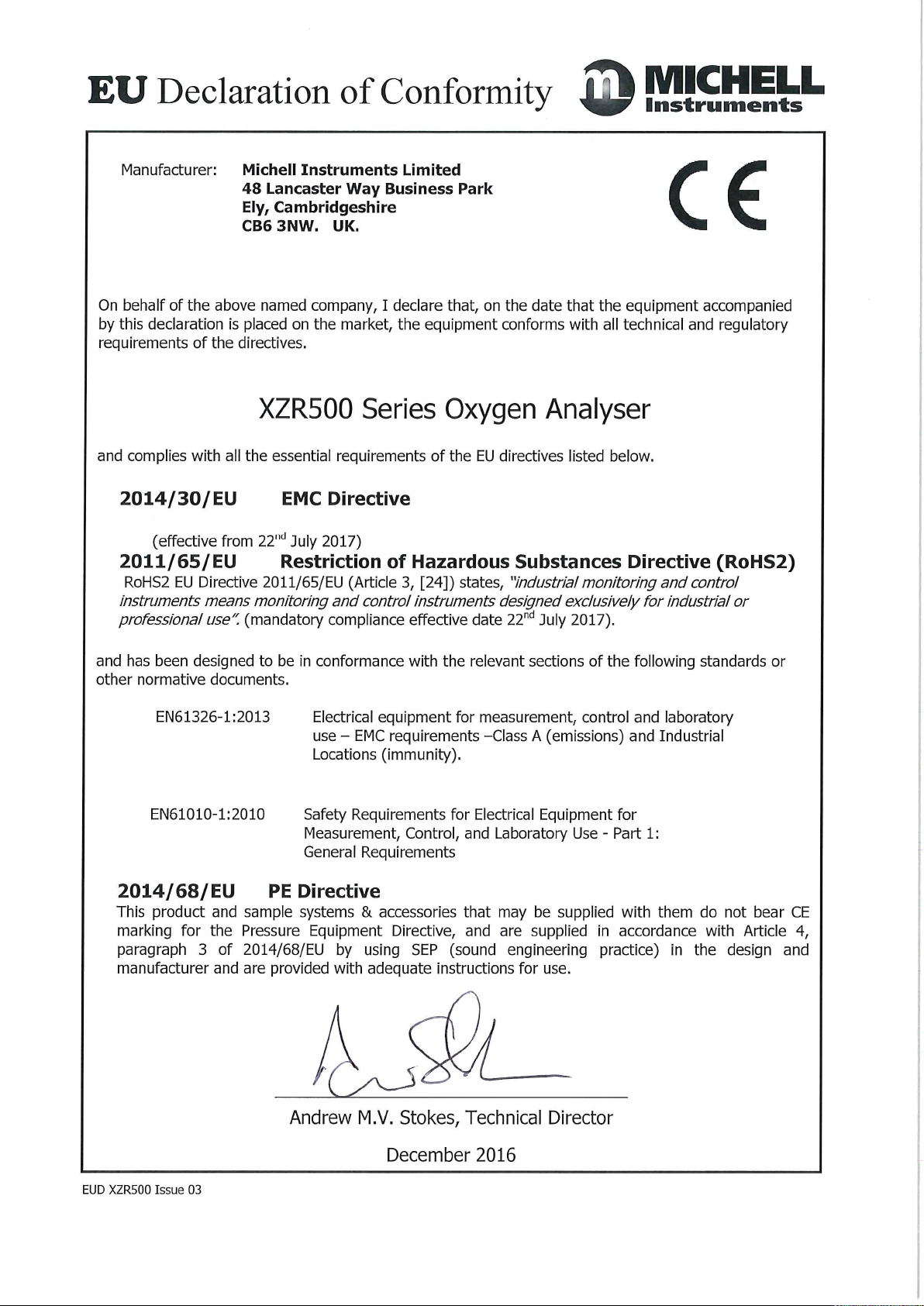
Page 78

http://www.michell.com
