Page 1
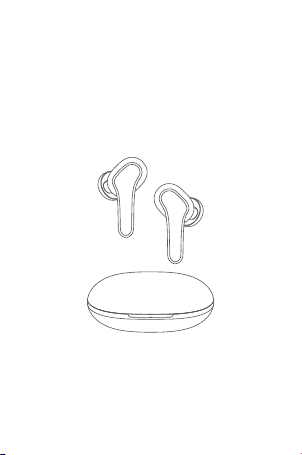
T26
True Wireless Earbuds
User Manual
Thank you for purchasing our products. This
manual addresses the safety guidelines, warranty
and operating instructions. Please review this
manual thoroughly before operating your device.
Page 2

English Version
Package Contents..................................................
At a Glance.............................................................
Earbuds LED Indicator Guide................................
Charging Case LED Indicator Guide......................
Using the Earbuds.................................................
Cleaning the Earbuds and Charging Case.............
Trouble Shooting....................................................
Specifications........................................................
SAFETY AND WARRANTY...................................
1
2
3
3
4
8
9
12
13
Page 3
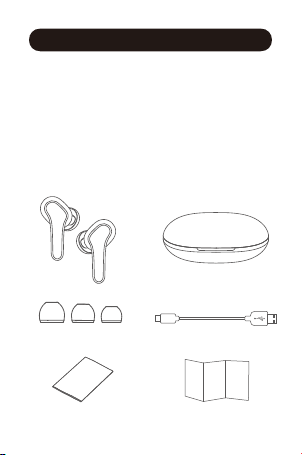
Package Contents
① Wireless earbuds × 1 pair (L / R)
② Charging case × 1
③ Ear tips × 3 pairs (S / M / L; M size ear
tips pre-installed)
④ USB-C charging cable × 1
⑤ User manual × 1
⑥ Quick start guide × 1
①
L M S
M S
③
⑤
②
④
⑥
- 1 -
Page 4
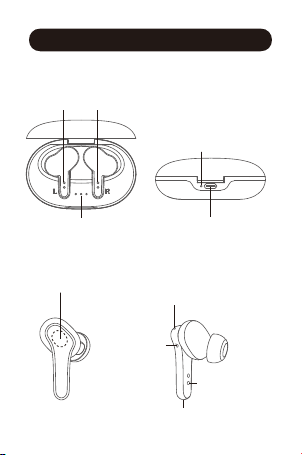
At a Glance
Charging Case
Charging pins
Charging indicator
LED indicator USB-C charging port
Touch button
Earbuds
LED indicator
- 2 -
Noise cancelling
microphone
Charging contacts
Microphone
Page 5
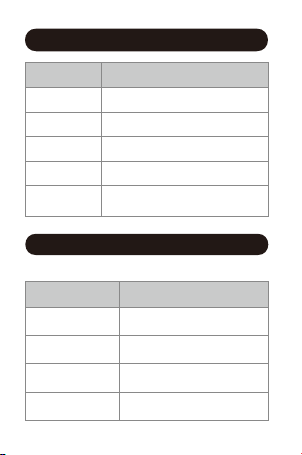
Earbuds LED Indicator Guide
System State Indicator Activity
Flashes red and white alternately
Pairing
Connected
Being charged
Fully charged
Low battery
Flashes white once every 8 seconds
Solid red
Off
Flashes red twice every 5 seconds
with voice prompt
Charging Case LED Indicator Guide
Open the charging case to check its battery level.
Battery Level Indicator Activity
60%-100% battery
20%-60% battery
0%-20% battery
Low Battery
The 3 indicators stay white
for 3 seconds
The first 2 indicators stay
white for 3 seconds
The first indicator stays
white for 3 seconds
The first indicator flashes
white 5 times
- 3 -
Page 6

Note:
The charging indicator stays red when the
charging case is being charged and goes off
when fully charged.
Using the Earbuds
When you use the earbuds for the first
time, remove the insulating films on the
charging contacts of the earbuds.
Charge the earbuds
1) Put the earbuds into the charging case.
2) Close the case lid.
Charge the charging case
1) Plug the small end of the USB-C cable into
the USB-C port of the charging case.
2) Plug the other end into a USB wall charger
or computer (DC 5V) that is powered on.
- 4 -
Page 7

Notes:
● It takes approximately 1.5 hours to fully
recharge the earbuds.
● Fully charge both the earbuds and the
charging case before the first-time using.
● The earbuds and the charging case charge
simultaneously. The charging case can be
used as a standalone charger.
Power on & off
Power on: Open the charging case.
Power off: Put the earbud(s) back into the
charging case and close the lid.
Note:
When the earbuds are being charged in the
charging case and the case is out of power,
the earbuds will turn on automatically.
- 5 -
Page 8

Pair
1) Make sure the earbuds and your Bluetooth
device are next to each other or within 3 feet
and there are no obstacles between.
2) Open the charging case. Earbuds are
automatically on and enter pairing mode.
3) Turn on the Bluetooth of your Bluetooth
device.
4) In the list of found Bluetooth devices in your
Bluetooth device, choose "T26" to pair.
Notes:
● The earbuds will directly enter pairing
mode the first time you turn them on.
● Each time you turn on your earbuds, they
will automatically connect to your last
successfully connected device if available
within the Bluetooth range.
● When the earbuds are on but not paired
with a Bluetooth device, they will be
automatically off in 5 minutes.
● Mono mode: When Bluetooth connected,
you can use either one of the earbuds only
by putting the other one back into the
charging case and closing the lid.
- 6 -
Page 9

Button controls
Function What to do
Play / Pause
Previous / Next
track
Answer / End a call
Reject a call
Activate / Deactivate
Siri or other voice
assistant software
Double-tap the touch button
of either earbud.
Triple-tap the touch button of
the left / right earbud.
Double-tap the touch button
of either earbud.
Tap and hold the touch button
of either earbud for 2 seconds.
Tap and hold the touch button of
the LEFT earbud for 2 seconds.
Tap and hold the touch button
for 2 seconds when using one
earbud.
ANC function
Tap and hold the touch button of the RIGHT
earbud for 2 seconds to enable/disable the
ANC function.
Note:
You cannot use the ANC function when using
one earbud.
- 7 -
Page 10

Reset the earbuds
1) Put the earbuds back into the charging case
and the earbuds indicators stay red.
2) Wait that the earbuds indicators flash red once.
3) Tap the touch buttons of both earbuds 5 times
simultaneously and the indicator of the right
earbud flashes white 3 times.
Cleaning the Earbuds and Charging Case
The earbuds and charging case may require
periodic cleaning.
Clean only with a dry, soft
Earbud nozzles
Charging pins (on
earbuds and case)
Charging case
cotton swab or equivalent.
Note: Never insert any
cleaning tool into the nozzle.
To prevent rusting, regularly
clean with a dry, soft cotton
swab or equivalent.
Clean only with a dry, soft
cotton swab or equivalent.
- 8 -
Page 11

Trouble Shooting
Q: Pairing fails.
A:1) Put the earbuds back to the charging
case and earbuds are being charged.
2) Take the earbuds out of the case and
earbuds enter pairing mode.
3) Choose "T26" in your phone to pair.
If the pairing still fails, check the
following points:
● Make sure the earbuds and your
Bluetooth device are next to each other
or within 3 feet and there are no
obstacles between.
● There are no signal interference
nearby (check the "Connection is not
stable" part for signal interference
conditions).
● Try to reboot your Bluetooth device.
- 9 -
Page 12

Q: I paired the earbuds with my phone
before, but I failed to pair them with
my phone again.
A: Turn on the Bluetooth of your phone and
in "MY DEVICES", choose "T26" and tap
" " → "Forget This Device". Then pair
the earbuds with your phone again.
Q: Connection is not stable.
A: Bluetooth signal is transmitted wirelessly
and signals can be affected, which
results in intermittent sound of earbuds,
in the following conditions:
● The distance between the earbuds and
your Bluetooth device is at the edge of
the Bluetooth pairable distance.
● Transmitted signals encounter
obstacles or human body blockage.
● There are high-power electronic
devices nearby.
● There are other Bluetooth devices and
are being turned on / off nearby.
To resume stable connection between
the earbuds and your Bluetooth device,
try to avoid the above conditions and do
the pairing again following the steps in
the pairing fails part.
- 10 -
Page 13

Q: When playing music, the left and right
earbuds cannot be synchronized.
A: Tap and hold the touch button of the
RIGHT earbud for 2 seconds to enable /
disable the ANC function and the two
earbuds will be synchronized.
- 11 -
Page 14

Specifications
Model
Bluetooth Version
Battery
Charging Time
Waterproof Rate
Input
Playtime (varies by
volume level and
content)
Bluetooth Range
Supporting Protocols
Working Temperature
T26
V5.0
35mAh (each earbud),
620mAh (charging case)
Approximately 1.5 hours
(earbuds), 1.5 hours
(charging case)
IPX4
DC 5V/1A
Up to 5 hours per charge,
30 hours with charging
case (ANC on)
Up to 6 hours per charge,
36 hours with charging
case (ANC off)
10 m / 33 ft.
A2DP / HFP / HSP / AVRCP
-10°C to 40°C
- 12 -
Page 15

SAFETY AND WARRANTY
Important safety instructions
● Use of earbuds will impair your ability to
hear other sounds. Use caution while
using your earbuds when you are
engaging in any activity that requires your
full attention.
● If you have a pacemaker or other
electrical medical devices, consult your
physician before using this product.
● This product is not a toy – never allow
children to play with this product. The
bags themselves or the many small parts
they contain may cause choking if
ingested.
● Never try to dismantle the product
yourself, or push objects of any kind into
the products, as this may cause short
circuits which could result in a fire or
electric shock.
● None of the components can be replaced
or repaired by users. Only authorized
dealers or service centers may open the
product.
- 13 -
Page 16

● Avoid exposing your product to heat and
humidity to protect against damage to the
product or injury to you.
● Keep all products, cords, and cables away
from operating machinery.
● If the product overheats, dropped or
damaged, has a damaged cord or plug, or
has been dropped in a liquid, discontinue
use and contact us.
● Do NOT use in areas where there are
explosive hazards.
● Do NOT submerge the product in water. Do
NOT expose the product to moving water
(e.g., from a faucet, etc.).
● Do NOT wear the earbuds while showering
or bathing, or when participating in water
sports, e.g., swimming, waterskiing,
surfing, etc.
● Leaving the product in hot or cold places,
such as in a closed car in the summer and
winter conditions, will reduce the capacity
and lifetime of the earbuds.
● Use of a power supply or charger that is
not recommended or sold by power pack
manufacturer may result in a risk of fire or
injury.
- 14 -
Page 17

● Do not use the charging case in excess of
its output range.
● Do not use a charging case that is
damaged or modified. Damaged or
modified batteries may exhibit
unpredictable behavior resulting in fire,
explosion or risk of injury.
● Dispose of the product according to local
standards and regulations.
Remember:
distractions and follow local laws!
Using the earbuds while operating a motor
vehicle, motorcycle, watercraft or bicycle
may be dangerous, and is illegal in some
jurisdictions, just as use of the earbuds
with both ears covered while driving is not
permitted in certain jurisdictions. Check
your local laws. Use caution while using
your earbuds when you are engaging in
any activity that requires your full attention.
While engaging in any such activity,
removing the earbuds from your ear or
turning off your earbuds will keep you from
being distracted, so as to avoid accident or
injury. Do not take notes or read
documents while driving.
Always drive safely, avoid
- 15 -
Page 18

We strive to build our products with the highest
WARRANTY
attention to detail and craftsmanship. However,
sometimes there are occurrences of a defect,
so we are happy to offer a ONE-year
hassle-free warranty to all our devices as we
continue to make amazing products. Please
contact us if you have any questions about our
devices.
- 16 -
