Mi PB1022ZM User manual
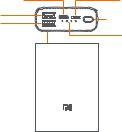
Read this manual carefully before use, and retain it for future reference.
10000mAh Mi Power Bank 3 Ultra Compact User Manual
Thank you for choosing 10000mAh Mi Power Bank 3 Ultra Compact. This product is small and portable, supporting a maximum of 22.5 W in two-way fast charging. Equipped with high-quality lithium polymer battery cells and a charging and discharging chip, the power bank performs excellently in terms of safety, efficiency, and compatibility.
USB-C Port (Input/Output) |
Micro-USB Port (Input) |
|
USB-A Port (Output) |
Battery Level Check Button |
|
USB-A Port (Output) |
||
|
||
|
Battery Level Indicator |
Notes:
The battery level check button is not a power button.
The power bank detects charging and discharging automatically.
Safety: This power bank is equipped with multiple safeguarding technologies to prevent overcharging, over-discharging, overheating, and short circuits in any working condition.
Fast Charging: USB-A single port supports 5 V/2.4 A, 9 V/2.5 A Max., 12 V/1.85 A Max. fast charging mode. USB-C single port supports 5 V/3 A, 9 V/2.5 A Max., 12 V/1.85 A Max. fast charging mode.
Compatibility: The built-in USB charge controller is compatible with most smart devices including smartphones, and tablets.
Quality: High-quality lithium polymer battery cells and a durable charging and discharging chip.

Charging
To charge the power bank, connect a Mi power charger and charging cable to its USB-C or Micro-USB port. The indicator shows the following charging status:
|
Battery Level |
LED1 |
LED2 |
LED3 |
LED4 |
|
|
0-25% |
Blinking |
Off |
Off |
Off |
|
LED1 |
25-50% |
On |
Blinking |
Off |
Off |
|
LED2 |
|
|
|
|
|
|
LED3 |
50-75% |
On |
On |
Blinking |
Off |
|
LED4 |
|
|
|
|
|
|
75-99% |
On |
On |
On |
Blinking |
||
|
||||||
|
Fully Charged |
On |
On |
On |
On |
|
|
Charging Error |
Blinking |
Blinking |
Blinking |
Blinking |
Discharging
To charge devices via the power bank, connect the charging cable to the device and the power bank's USB-A or USB-C port. The indicator shows the following discharging status:
Battery Level |
LED1 |
LED2 |
LED3 |
LED4 |
Undervoltage |
Off |
Off |
Off |
Off |
0-25% |
Blinking |
Off |
Off |
Off |
25-50% |
Blinking |
Blinking |
Off |
Off |
50-75% |
Blinking |
Blinking |
Blinking |
Off |
75-100% |
Blinking |
Blinking |
Blinking |
Blinking |
* Low-current discharge: When the power bank is not charging, double press the battery level check button to enter the low-current discharge mode. This mode can be used to charge low-current devices such as Bluetooth headphones and smart bands. The indicator lights will turn on one by one to indicate the power bank is in low-current discharge mode. Simply press the button again to exit this mode. The power bank will automatically exit this mode after two hours.
