Mi Sports Bluetooth Earphones User Manual

Mi Sports Bluetooth Earphones
User Manual
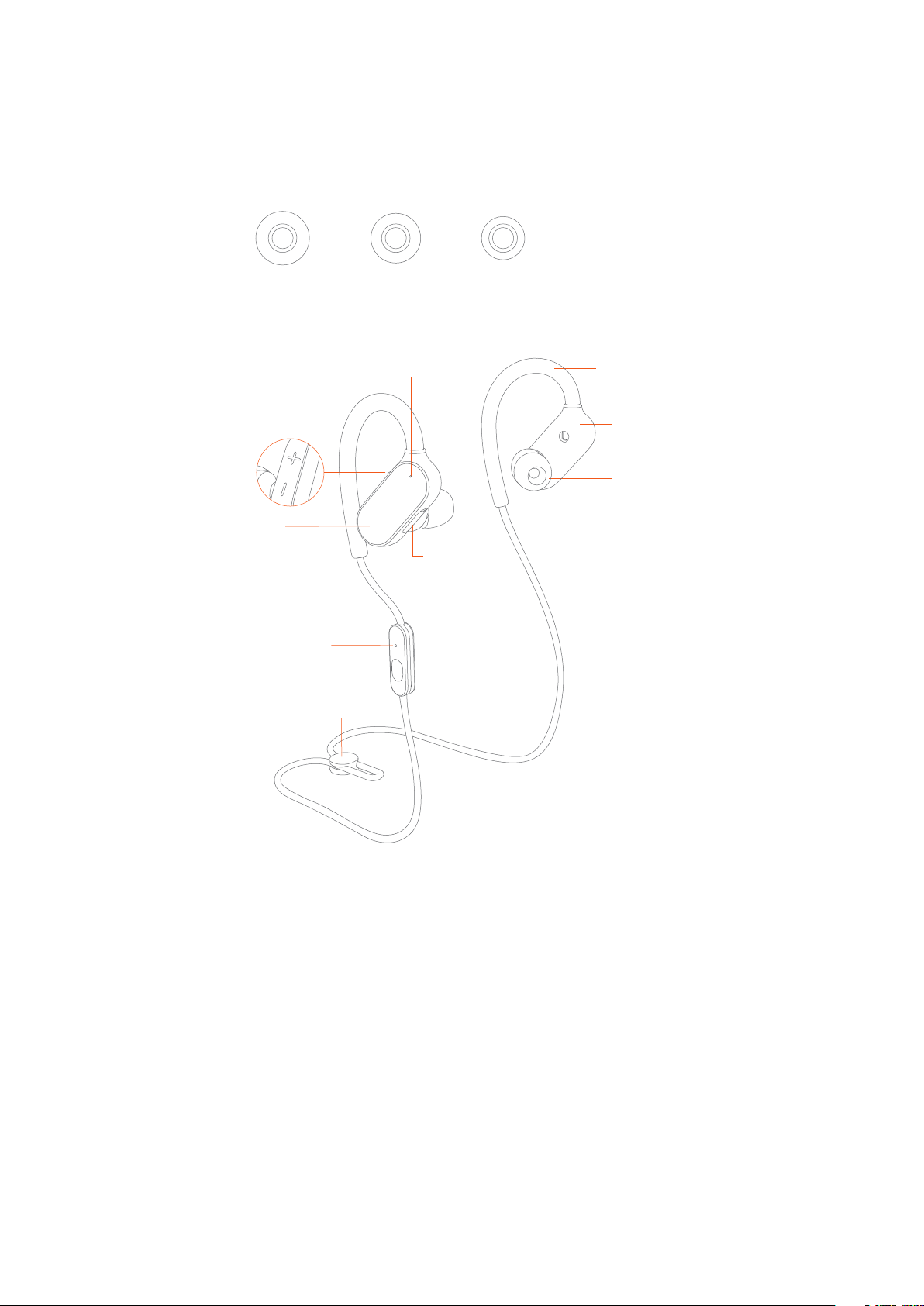
Getting started
a Select and install ear tips
Large Medium Small
Volume +/-
Right
earphone
Microphone
Multifunction
button
Cable clip
Notication light
Charging
port
Earhook
Left
earphone
Ear tip
Medium ear tips suit most people, try them before you decide to switch to a different size.
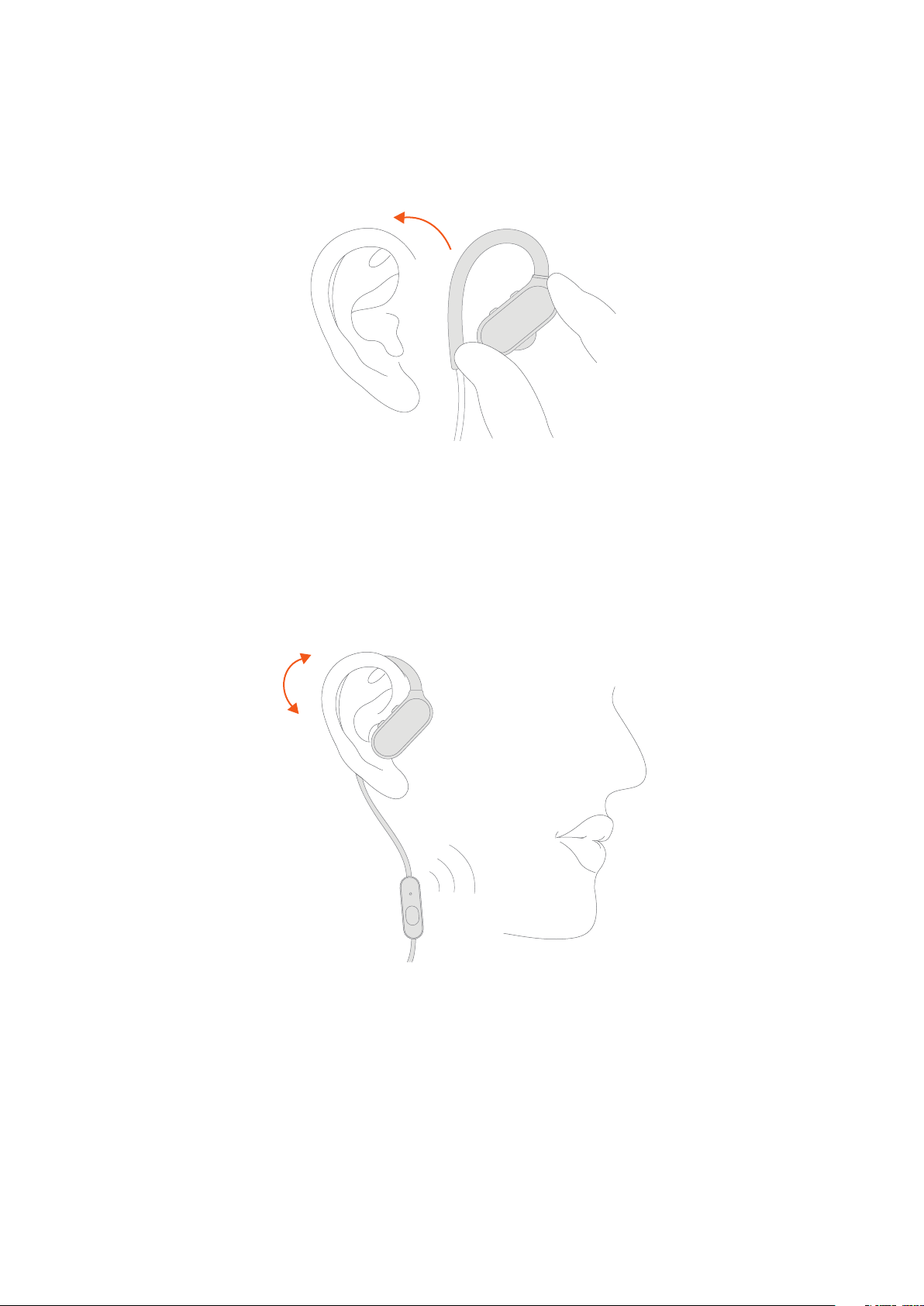
b Find your t
Put the earhook over the back of your ear and insert the earphone into the ear canal. Adjust by
twisting into position if the t isn't right.
Move the microphone closer to your mouth for better sound during phone conversations.
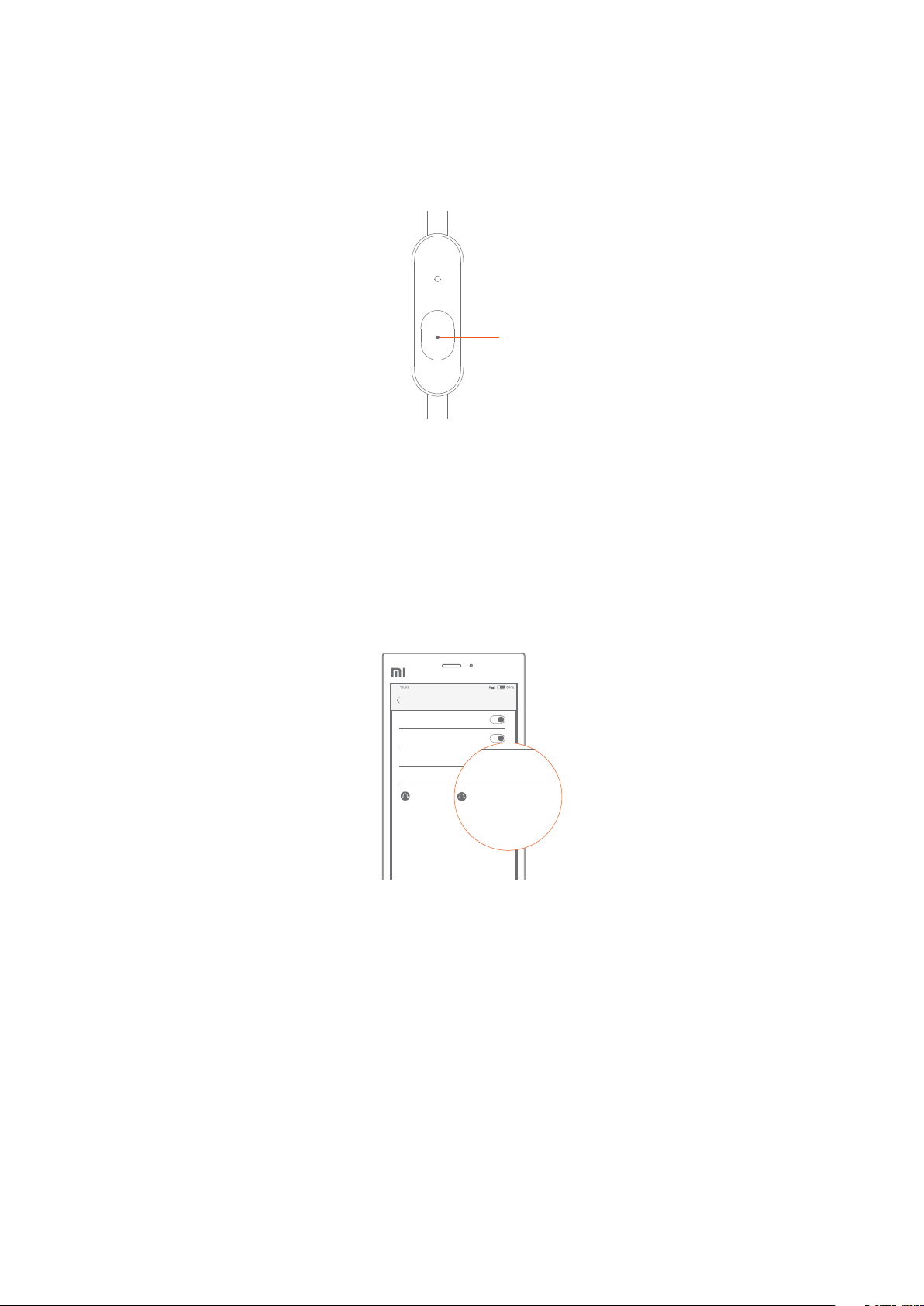
c Pair with the phone
BLUETOOTH
Bluetooth On
Detection Functionality
Activated, detectable to devices nearby
Phone Name
Available Devices
AM
Mi Sports Bluetooth Earphones
Press and hold
The earphones are ready to be paired when you use them for the rst time. To pair again, press
and hold the button until the light turns white and starts blinking.
AM
BLUETOOTH
Bluetooth On
Detection Functionality
Activated, detectable to devices nearby
Phone Name
Available Devices
Mi Sports Bluetooth Earphones
Find "Mi Sports Bluetooth Earphones" among the devices on your phone and connect.
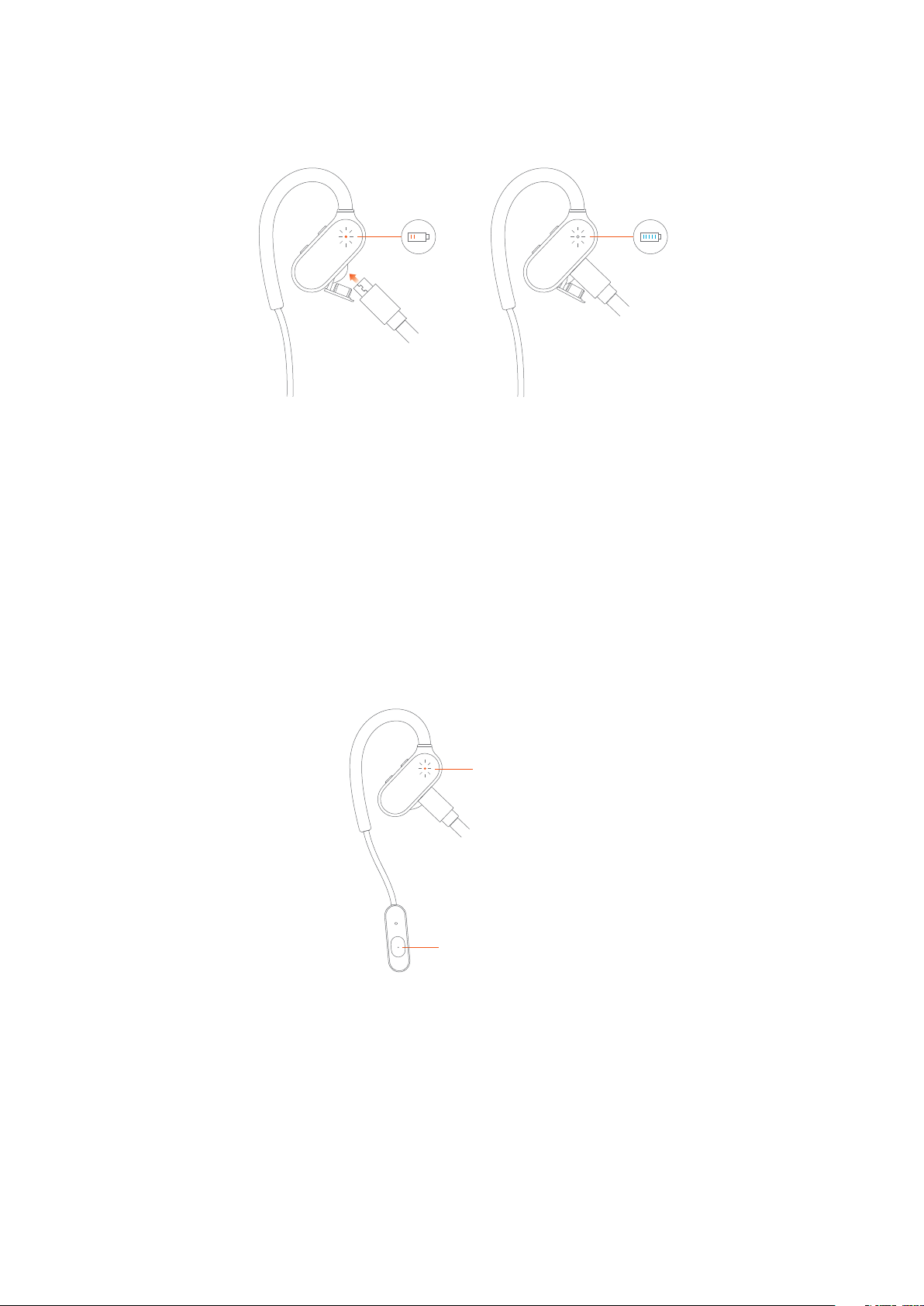
Charging
When the power is low, the light will turn red and start blinking. You'll hear a notication
sound as well.
Factory reset
Red and white
Press and hold
When the earphones are charging, press and hold the multifunction button until the light starts
blinking red and white.
