Page 1
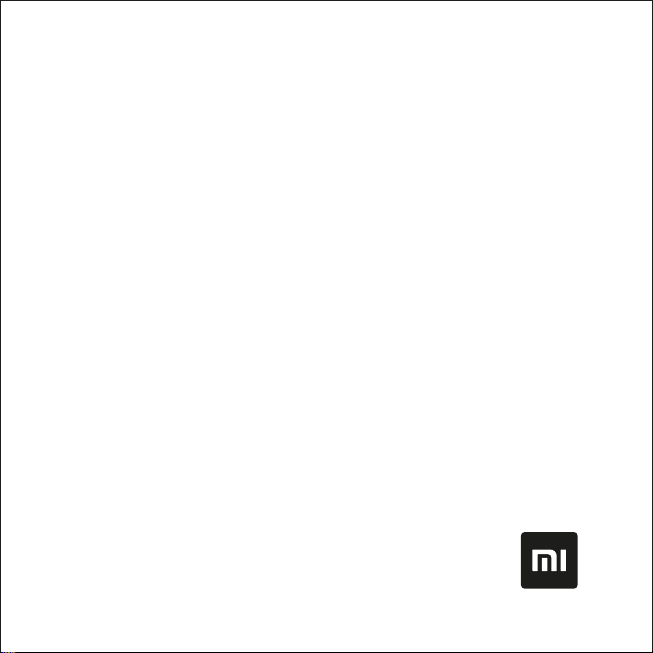
Mi Smart LED Desk Lamp Pro
User Manual
Page 2
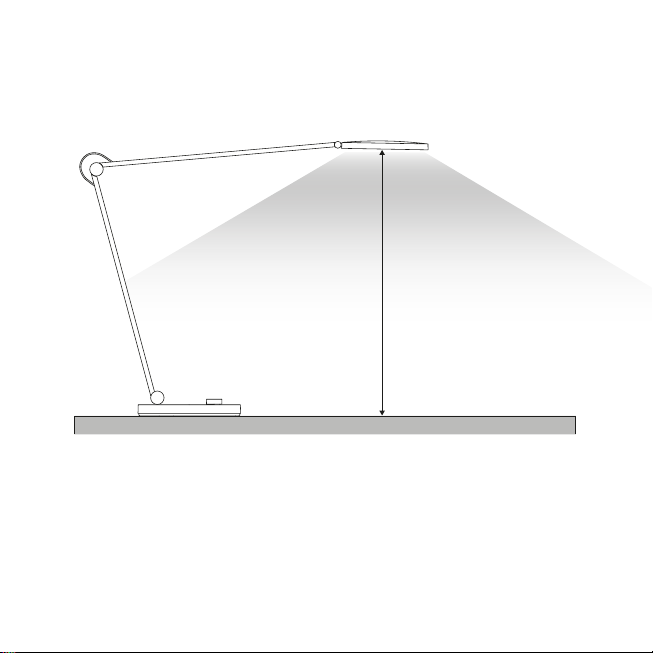
Read this manual carefully before use, and retain it for future reference.
Product Overview
A B
Recommended
Max. Height:
400 mm
Thank you for using the Mi Smart LED Desk Lamp Pro. Equipped with high-quality LEDs, the
lamp features a professional optical design using a natural light mixing algorithm to deliver a
uniform lighting experience. Structurally, it adopts a multi-angle adjustable design for a
professional and comfortable lighting performance.
This lamp is intended for use in studies, bedrooms, and other indoor areas. Under normal
usage conditions, the lamp should be positioned so that the direction of the lamp head
(indicated by points A and B) is parallel to the desktop. When the light emitting surface is level,
the vertical distance between it and the desktop is 400 mm.
01
Page 3
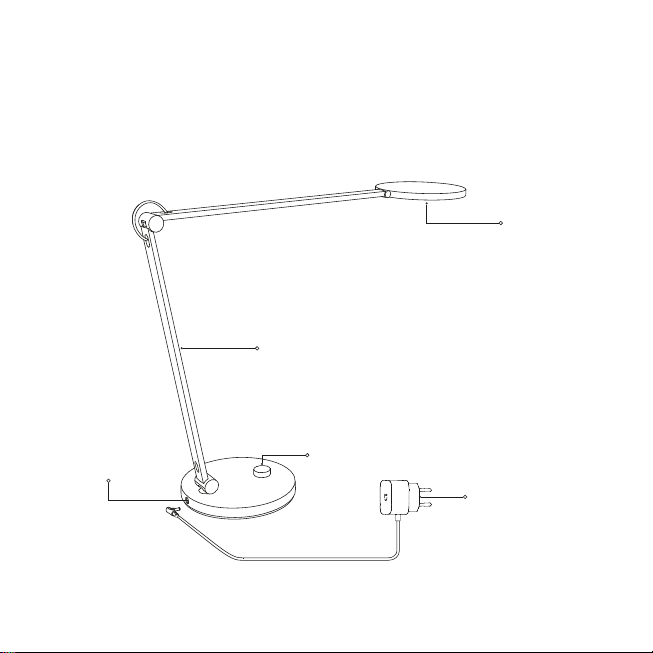
Using the Lamp
Connect to Power Supply
Plug the power cable into the charging port at the base and connect the adapter to a power supply.
Lamp Head
Lamp Body
Power Port
Adjustment Knob
Power Adapter
(LED Driver)
Page 4
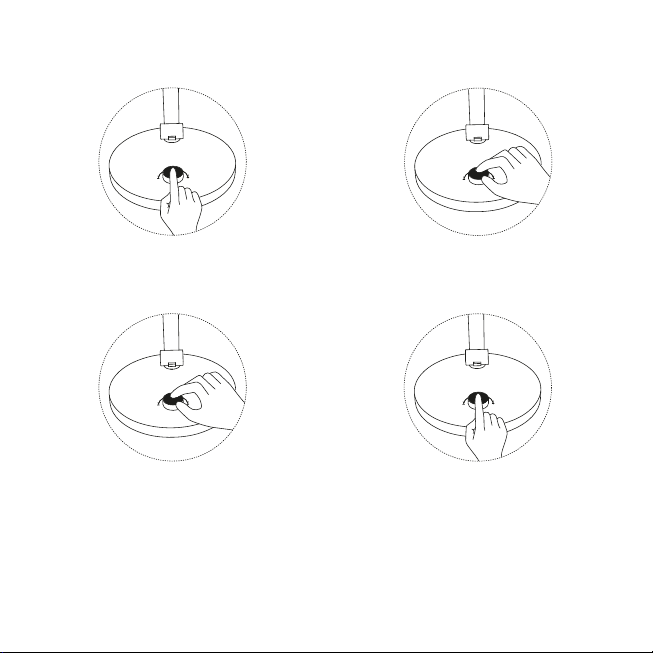
Button Instructions
Press down on the knob
once to turn the lamp on or o.
Hold the knob down and turn it to
adjust the lamp's color temperature.
Turn the knob to
adjust the lamp's brightness.
Double press the knob
to enable reading mode.
(Can be customized in the app)
Page 5

Angle Adjustment
45°
45°
19°
19°
45°
45°
30°30°
Page 6

Connecting with Mi Home / Xiaomi Home App
This product works with Mi Home / Xiaomi Home app *. Control your device, and interact it
and other smart home devices with Mi Home / Xiaomi Home app.
Scan the QR code to download and install the app. You will be directed to the connection
setup page if the app is installed already. Or search "Mi Home / Xiaomi Home" in the app
Store to download and install it.
Open Mi Home / Xiaomi Home app, tap "+" on the upper right, and then follow prompts to add
your device.
* The app is referred to as Xiaomi Home app in Europe (except for Russia). The name of the app displayed on your device
should be taken as the default.
Note: The version of the app might have been updated, please follow the instructions based on the current app version.
Apple HomeKit Smart Control
1. Open the Home app on your iPhone or iPad.
2. Tap "Add Accessories" and follow the instructions in the app to scan the QR code on the
product base, or enter the 8-digit setup code above the QR code to grant the Apple Home
app access.
* Make sure a Wi-Fi network with Internet access is available (this product does not support 5G networks).
To control this HomeKit-compatible accessory, it is recommended that you use iOS 9.0 or above.
The HomeKit setup code is listed on the product base, do not lose it.
After restoring factory settings, you will need the HomeKit setup code again to add the accessory.
iPad and iPhone are the trademarks of Apple Inc., and they are registered in the United States and other countries.
Page 7

Link a Lamp with Google Assistant
Add the Mi Home / Xiaomi Home service to the Google Assistant app, to control devices
connected to Mi Home / Xiaomi Home from Google Assistant.
1. Tap in the Google Assistant app, search for “Mi Home / Xiaomi Home”, tap “Link”, and sign
in with your Xiaomi account.
2. Tap in Settings > Home control to add a device, and follow the on-screen instructions.
Once the accounts are linked, you can control the Lamp from Google Assistant.
Link a Lamp with Amazon Alexa
Add the Mi Home / Xiaomi Home skill to the Amazon Alexa app, to control devices connected
to Mi Home / Xiaomi Home from Amazon Alexa.
1. Tap in the Amazon Alexa app, then tap “Skills & Games”, search for “Mi Home / Xiaomi
Home”, select the correct skill and tap “Enable”. Then sign in with your Xiaomi account.
2. After successfully linking the accounts, tap DISCOVER DEVICES to add the device, and
follow the on-screen instructions. Once the accounts are linked, you can control the Lamp
from Amazon Alexa.
Note: The name (Mi Home or Xiaomi Home) varies by selected language or regions.
Page 8

Restoring Factory Settings
The reset button is at the bottom of the lamp base. When the lamp is on, insert a straightened
tool into the hole for 5 seconds, and release it when the light starts blinking slowly. The reset
completes when the blinking stops.
Note:To use the lamp in a different network environment, restore it to the factory settings before
connecting to the new network.
Specifications
Model: MJTD02YL
Power Factor: 0.5
Color Rendering Index: Ra90
Service Life: Approx. 25000 h
Operating Frequency:
2412–2472 MHz (Wi-Fi)
2402–2480 MHz (BT)
Maximum Output Power: 17.70 dBm (Wi-Fi) 4.19 dBm (BT)
Operating Temperature: -10°C to 35°C
Operating Humidity: 0–85% RH
Rated Power: 14 W (Lamp + LED Driver)
Rated Input: 220–240 V~50/60 Hz 0.45 A
Lamp Input: 12 V 1.0 A
Compatible with: Android 4.4 or iOS 9.0 and above
Wireless Connectivity: Wi-Fi IEEE 802.11 b/g/n 2.4 GHz
Page 9

Product Features
Adjustment
Scheduled
On/Off
Mi Home/
Xiaomi
Home App*
Brightness AdjustmentColor Temperature
Large Area Lighting Multi-angle Adjustment
PC Mode Child ModeReading Mode
Apple HomeKit
Flicker Free
Turn-off Delay
Low Blue
Light Content
Ra
High Color
Rendering Index
Focus Mode
Firmware
Update
Page 10

Warning
Suitability for use "indoors", the related ambient temperature is 35°C.
Please use the power resource correctly in the door.
If in any doubt, consult a qualified electrician.
Do not put the luminaire on the inclined plane.
For indoor use only.
Class III Luminaire.
If the power cord is damaged, it must be replaced by the manufacturer or a qualified
service engineer to avoid any risks to safety.
The light source contained in this luminaire shall only be replaced by the manufacturer or
his service agent or a similar qualified person.
Do not disassemble the product. The light-emitting diode may cause damage to your eyes.
Under normal use of condition, this equipment should be kept a separation distance of at
least 20cm between the antenna and the body of the user.
Page 11

EU Declaration of Conformity
Hereby, Qingdao Yeelink Information Technology Co., Ltd., declares that the radio equipment
type MJTD02YL is in compliance with Directive 2014/53/EU. The full text of the EU declaration
of conformity is available at the following internet address:
https://www.mi.com/en/service/support/declaration.html.
WEEE Disposal and Recycling
All products bearing this symbol are waste electrical and electronic equipment
(WEEE as in directive 2012/19/EU) which should not be mixed with unsorted
household waste. Instead, you should protect human health and the environment
by handing over your waste equipment to a designated collection point for the
recycling of waste electrical and electronic equipment, appointed by the
government or local authorities. Correct disposal and recycling will help prevent
potential negative consequences to the environment and human health. Please
contact the installer or local authorities for more information about the location
as well as terms and conditions of such collection points.
Page 12

Manufactured for: Xiaomi Communications Co., Ltd.
Manufactured by: Qingdao Yeelink Information Technology Co., Ltd.
(a Mi Ecosystem company)
Address: F10-B4, Bldg. B, International Innovation Park, 1# Keyuanweiyi Rd.,
Laoshan District, Qingdao, 266101, Shandong, China
For further information, please go to www.mi.com
Importer:
Beryko s.r.o.
Na Roudné 1162/76, 301 00 Plzeň
www.beryko.cz
