Page 1

Mi Smart Band 6
User Manual
Page 2
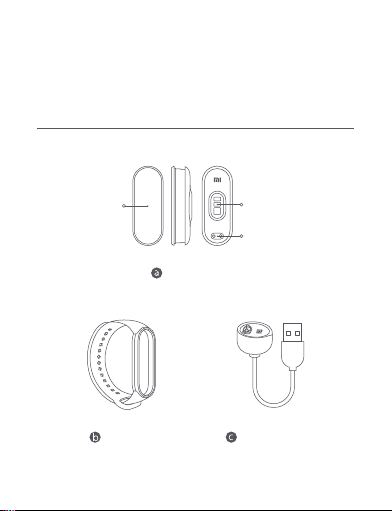
Read this manual carefully before use, and retain it for future
reference.
Product Overview
Touchscreen
Fitness Tracker
Wristband Charging Cable
1
Heart Rate Sensor
Charging Port
Page 3
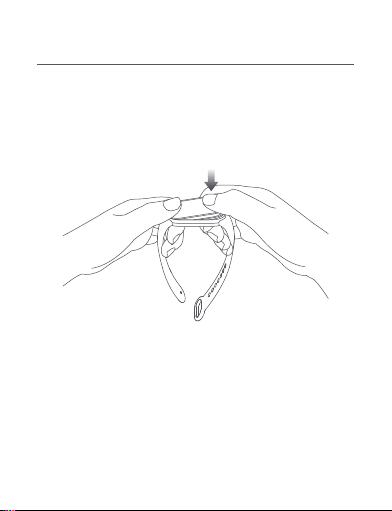
Installation
1. 2.Insert one end of the fitness tracker into the slot from the front of
the wristband.
Press down on the other end with your thumb to push the fitness
tracker completely into the slot.
2
Page 4
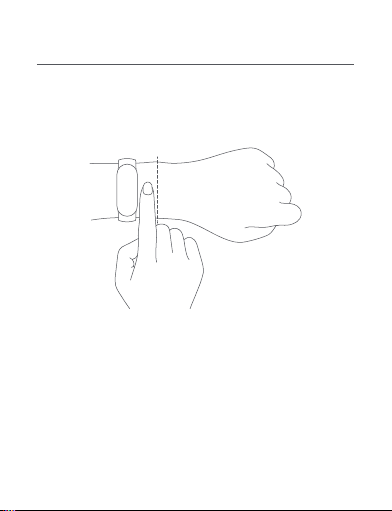
Wearing
1. Comfortably tighten the band around your wrist, about 1 finger
width away from your wrist bone.
3
Page 5
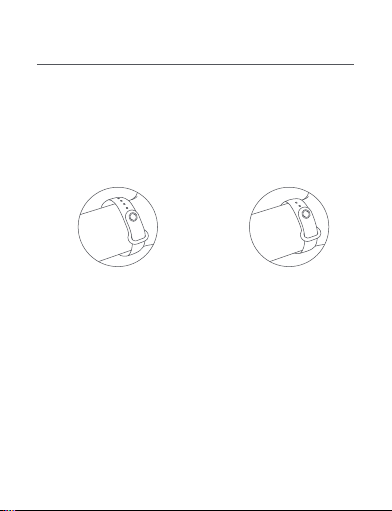
2. To achieve the optimal performance of the heart rate sensor,
make sure its back to contact with your skin. When wearing your
wristband, keep it neither too tight nor too loose but leaving some
space for the skin to be able to breathe. Tighten the wristband
before you start to exercise and properly loosen it afterward.
Too loose Just right
If the band can easily move
up and down the wrist, or the
heart rate sensor cannot
collect the data, try
tightening the wristband.
The band can comfortably fit
around the wrist.
4
Page 6

Connecting with APP
Allow to pair
Scan the QR code to download and install the app. Add the Mi
1.
Smart Band 6 to the app first before you start using it.
(Android 5.0 & iOS 10.0 or above)
Log into your Mi account in the app, and follow the instructions
2.
to connect and pair the band with your phone. Once the band
vibrates and a pairing request is displayed on its screen, tap to
complete the pairing with your phone.
Note: Make sure the Bluetooth on your phone is enabled. Hold
the phone and the band close to each other during pairing.
Allow to pair
5
Page 7

Usage
After successfully pairing with your device, the band will start
tracking and analyzing your daily activities and sleeping habits.
Tap the screen to light it up.
Swipe up or down to view various functions such as PAI (personal
activity intelligence), exercise data, and heart rate measurements.
Swipe right to return to the previous page.
Swipe up or down
to view functions
6
Swipe right to return
to the previous page
Page 8

Disassembly
Remove the band from your wrist, hold on to each end and pull on
the wristband until you see a small gap between the fitness
tracker and the wristband. Use your finger to pop the fitness
tracker out of its slot from the front side of the wristband.
7
Page 9

Charging
Recharge your band immediately when the battery level is low.
8
Page 10

Precautions
When using the band to measure your heart rate, please keep your
wrist still.
Mi Smart Band 6 has a water resistance rating of 5 ATM. It can be
worn during handwashing, in the swimming pool, or while
swimming near the shore. It cannot be used, however, in hot
showers, saunas, or diving.
The touchscreen of the band does not support underwater
operations. When the band comes into contact with water, use a
soft cloth to wipe away excess water from its surface before use.
During daily use, avoid wearing the band too tightly and try to keep
its contact area dry. Please clean the wristband regularly with
water.
Please stop using the product immediately and seek medical
assistance if the contact area on your skin shows signs of redness
or swelling.
This watch is not a medical device, any data or information
provided by the watch should not be used as a basis for diagnosis,
treatment, and prevention of diseases.
9
Page 11

Specifications
Product: Smart Band
Name: Mi Smart Band 6
Model: XMSH15HM
Fitness Tracker Net Weight: 12.8 g
Fitness Tracker Dimensions: 47.4 x 18.6 x 12.7 mm
Wristband Material: Thermoplastic elastomer
Clasp Material: Aluminum alloy
Adjustable Length: 155–219 mm
Compatible with: Android 5.0 & iOS 10.0 or above
Battery Capacity: 125 mAh
Battery Type: Lithium polymer battery
Input Voltage: DC 5.0 V
Input Current: 250 mA Max.
Water Resistance: 5 ATM
Operating Temperature: 0°C to 45°C
Max. Output: ≤13 dBm
Bluetooth Frequency: 2400–2483.5 MHz
Wireless Connectivity: Bluetooth® Low Energy 5.0
The Bluetooth® word mark and logos are registered trademarks
owned by Bluetooth SIG, Inc. and any use of such marks by
Xiaomi Inc. is under license. Other trademarks and trade names
are those of their respective owners.
10
Page 12

WEEE Disposal and Recycling Information
All products bearing this symbol are waste electrical
and electronic equipment (WEEE as in directive
2012/19/EU) which should not be mixed with unsorted
household waste. Instead, you should protect human
health and the environment by handing over your waste
equipment to a designated collection point for the
recycling of waste electrical and electronic equipment,
appointed by the government or local authorities.
Correct disposal and recycling will help prevent
potential negative consequences to the environment
and human health. Please contact the installer or local
authorities for more information about the location as
well as terms and conditions of such collection points.
11
Page 13

EU Declaration of Conformity
Hereby, Anhui Huami Information Technology Co., Ltd.,
declares that the radio equipment type XMSH15HM is in
compliance with Directive 2014/53/EU. The full text of
the EU declaration of conformity is available at the
following internet address:
http://www.mi.com/global/service/support/declaration.html
Manufactured for: Xiaomi Communications Co., Ltd.
Manufactured by: Anhui Huami Information Technology Co., Ltd.
(a Mi Ecosystem company)
Address: 7/F, Building B2, Huami Global Innovation Center, No. 900,
Wangjiang West Road, High-tech Zone, Hefei City, China (Anhui)
Pilot Free Trade Zone
For further information, please go to www.mi.com
For regulatory information, product certification, and compliance
logos related to Mi Smart Band 6, please go to Settings > Regulatory.
12
Page 14

Battery Safety
This device is equipped with a built-in battery that cannot be
removed or replaced. Do not disassemble or modify the battery
by yourself.
Disposal of a battery into fire or a hot oven, or mechanically
crushing or cutting of a battery, that can result in an explosion.
Leaving a battery in an extremely high temperature surrounding
environment that can result in an explosion or the leakage of
flammable liquid or gas.
A battery subjected to extremely low air pressure that may result
in an explosion or the leakage of flammable liquid or gas.
Importer:
Beryko s.r.o.
Na Roudné 1162/76, 301 00 Plzeň
www.beryko.cz
13
Page 15

Warranty Notice
As a Xiaomi c onsumer, you benefi t under certain conditions from
additional warrantie s. Xiaomi offers spe cific consumer warran ty benefits
which are in a ddition to, and not instead of, any legal warrantie s provided
by y our national consumer law. The duration and conditions related to
the legal warranties are provided by respective local laws. For more
information abou t the consumer warranty benef its, please re fer to
Xiaomi's official website https://www.mi.com/en/service/warranty/.
Except as prohibited by laws or other wise promised by Xiaomi, the
after -sales services shall be limited to the country or region of the
original purchase. Under the consumer w arranty, to the fullest ex tent
permitted by law, Xiaomi will, at its discretion, repair, replace or refund
your pro duct. Normal wear and tear, force majeur e, abuse or damage
caused by the user's negligence or fault are not warranted. The contact
person for the after-sale service may be an y person in Xiaomi's
authorized ser vice network , Xiaomi's authorized distr ibutors or the f inal
vendor who sold the product s to you. If in doubt please cont act the
relevant person as Xiaomi may identify.
The presen t warranties do not apply in Hong Kong and Taiwan.
Products which were not duly imported and/or were not duly
manufactured b y Xiaomi and/or wer e not duly acquired f rom Xiaomi or a
Xiaomi’s of ficial seller are not covered by the present w arranties. As per
applicable law you may benefit from warranties from the non-of ficial
retailer who sold the produc t. Therefore , Xiaomi invites you to contac t
the retailer from whom y ou purchased the produc t.
14
