Page 1
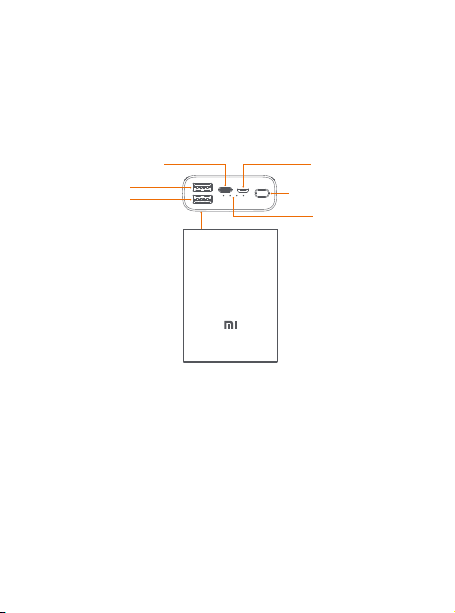
Read this manual carefully before use, and retain it for future reference.
10000mAh Mi Power Bank 3 Ultra Compact
User Manual
Thank yo u for choosing 10 000mAh Mi P ower Bank 3 Ultr a Compact. This prod uct
is small a nd portable, supp orting a maximum of 22.5 W in two -way fast charging.
Equipped wit h high-qua lity lithiu m polymer bat tery cells a nd a charging an d
discha rging chip, th e power bank per forms excell ently in terms of safety,
efficiency, and compatibility.
USB-C Port (Input/Output) Micro-USB Port (Input)
USB-A Port (Output)
USB-A Port (Output)
Notes:
The bat tery level ch eck button i s not a power but ton.
The powe r bank detect s charging and d ischarging a utomaticall y.
Safet y: This power ba nk is equippe d with mu ltiple safegu arding techn ologies to
prevent overcharging, over-discharging, overheating, and short circuits in any
working condition.
Fast Cha rging: USB -A single por t supports 5 V/2.4 A, 9 V/2 .5 A Max., 12 V/1.85 A
Max. fast char ging mode. US B-C single port s upports 5 V/3 A , 9 V/2.5 A Max .,
12 V/1.85 A Max. fas t charging mod e.
Compa tibility: T he built-in U SB charge co ntroller is co mpatible with most sm art
devices including smartphones, and tablets.
Quali ty: High- quality lithium po lymer batte ry cells and a d urable charging and
discharging chip.
Batte ry Level Chec k Button
Batte ry Level Indi cator
Page 2
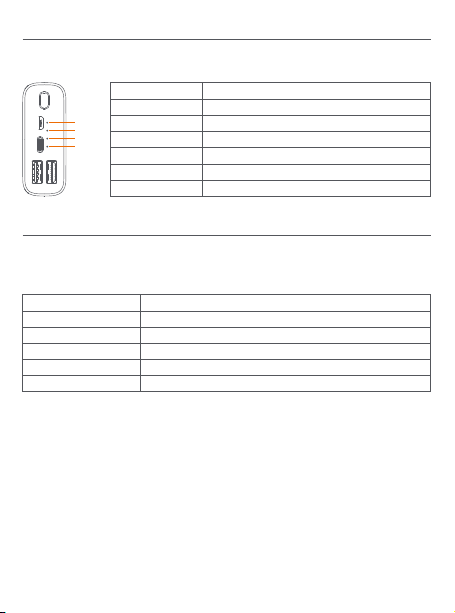
Charging
To charge th e power bank, co nnect a Mi powe r charger and c harging cabl e to its
USB -C or Micro -USB por t. The indica tor shows the following ch arging statu s:
LED4
LED3
LED2
LED1
Blinking
On
On
On
On
Blinking
Off
Blinking
On
On
On
Blinking
Off
Off
Blinking
On
On
Blinking
Off
Off
Off
Blinking
On
Blinking
LED1
LED2
LED3
LED4
Battery Level
0-25%
25-50%
50 -75%
75-99 %
Fully Charged
Charging Error
Discharging
To charge devices via the powe r bank, conn ect the charg ing cable to the device
and the power ban k's USB-A o r USB-C po rt. The indi cator shows the following
discharging status:
Battery Level
Undervoltage
0-25%
25-50%
50 -75%
75-10 0%
LED1
Off
Blinking
Blinking
Blinking
Blinking
LED2
Off
Off
Blinking
Blinking
Blinking
LED3
Off
Off
Off
Blinking
Blinking
* Low- current dis charge: When the powe r bank is not char ging, doubl e press the
batte ry level chec k button to ent er the low-c urrent discharge mode. This mode
can be used to char ge low-current d evices such as B luetooth headphon es and
smar t bands. The ind icator lights will tur n on one by one to indicate th e power
bank is in l ow-curre nt discharg e mode. Simply p ress the but ton again to exit th is
mode. T he power bank wil l automatical ly exit this mod e after two hours.
LED4
Off
Off
Off
Off
Blinking
Page 3
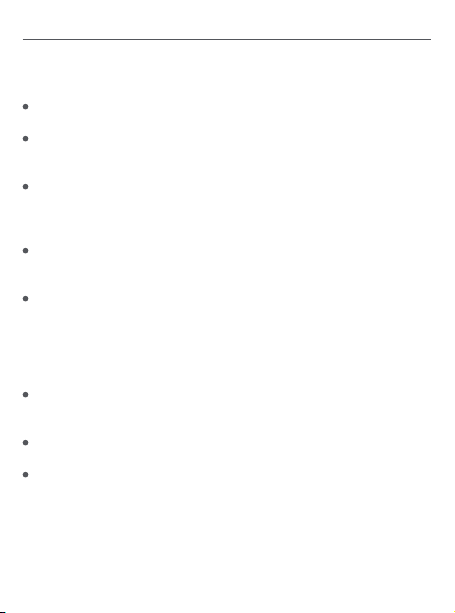
Warnings
Improper use may result in battery failure, overheating, and even fire or explosion. To
ensure your safety and minimize the risk of personal injury and property damage,
please observe the following precautions:
This power bank is not a toy. Please keep it away from children. Do not let children
use or play with this power bank in order to avoid accidents.
When charging this power bank, make sure you use a charger that complies with
the local safety standards to prevent electric shocks or cause damage to the
battery.
Do not expose this power bank to pressure, impact, strong vibrations, or liquids.
Any of these occurrences may lead to a short circuit or cause damage to the
battery or electrical circuit. If this happens, stop using the power bank immediately,
and dispose of it properly.
When the power bank becomes swollen, deformed, starts to leak, or its capacity
is significantly reduced, please stop using it immediately and dispose of it in a
proper manner.
Do not charge or discharge this power bank in places where its heat dissipation
may be affected, such as in the pocket of your pants, a closed bag, or on a bed or
sofa. Ensure the power bank is not covered by clothing, pillows, bedding, or other
miscellaneous items during its working. When using the power bank to charge
devices including phones for an extended time, do not stack them together to
ensure better heat dissipation.
Do not disassemble, puncture, strike, or short circuit this power bank. Never
expose it to liquids, fire, and other heat sources such as stoves, heaters, or
environments with ambient temperatures higher than 60°C (140°F).
When it is hot, do not leave this power bank in a car or places that are exposed to
direct sunlight.
This power bank contains a lithium polymer battery. Opening the casing is strictly
prohibited so as to avoid battery damage or safety hazards.
Page 4
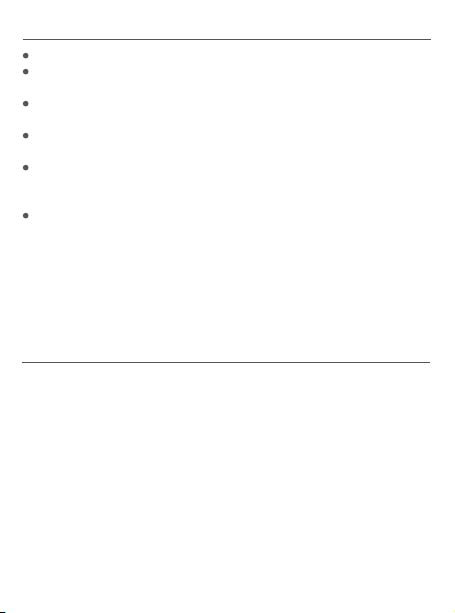
Precautions
Please fully charge this power bank before using it for the first time.
Use a qualified charger and a USB cable (Mi brand products are recommended)
when charging the power bank or using it to charge other devices.
When charging this power bank, do not leave it unattended for a long time. Unplug it
from the power supply before going out.
Once this power bank is fully charged or fully charges the smart devices, unplug
the charging cable in a timely manner to prevent damage.
If the battery level indicator does not light up after pressing the button, it may be
because the power bank is in protective mode. Try plugging in an external charger
will restore the power bank.
When not using this power bank for a long time, store it in a cool and dry
environment and keep its battery level in the range of about 25–50%. For long-term
storage, do not fully charge the power bank or leave the battery level empty to
avoid reducing its battery life.
Illustrations of the product, accessories, and user interface in the user manual are
for reference purposes only. The actual product and functions may vary due to
product enhancements.
Specifications
Model: PB1022ZM Battery Type: Lithium Polymer Battery
Cell Capacity: 10000 mAh, 3.7 V, 37 Wh
Input Port: USB-C/Micro-USB Output Port: USB-A/USB-C
Input: (USB-C) 5 V=3 A, 9 V=2.5 A
(Micro-USB) 5 V=2 A, 9 V=2 A
Output: 22.5 W Max. (Triple-port) 5 V=3 A
(USB-A) 5 V=2.4 A, 9 V=2.5 A Max., 12 V=1.85 A Max.
(USB-C) 5 V=3 A, 9 V=2.5 A Max., 12 V=1.85 A Max.
Operating Temperature: 5°C to 35°C
Item Dimensions: 90 × 63.9 × 24.4 mm
Charging Time: Approx. 3.5 hours (PD 24 W charger* or above, with a USB-C to
USB-C charging cable)
Approx. 6 hours (5 V/2 A charger*, with the charging cable included)
*Charger is not provided with power bank.
Page 5

CE
The man ufacturer he reby, declare s that this equipment i s in
compl iance with the a pplicable Di rectives and E uropean Norms, and
amend ments. The fu ll text of the EU de claration of conform ity is
availab le at the followi ng internet ad dress:
http://www.mi.com/global/service/support/declaration.html
WEEE Information
All pro ducts beari ng this symbol are waste electr ical and elec tronic
equip ment (WEE E as in dire ctive 2012/19/EU ) which should n ot be mixed
with unsorte d household wa ste. Instead, you shou ld protect hu man
health and the environ ment by handin g over your waste eq uipment to
a designated co llection point for th e recycling of wa ste electric al and
elec tronic equip ment, appo inted by the gove rnment or loc al authorit ies.
Corre ct disposal and recyc ling will help p revent poten tial negative
conse quences to the e nvironment a nd human health. Plea se contact the
insta ller or local au thorities fo r more informat ion about the l ocation as
well as terms and c onditions of su ch collecti on points.
Page 6

Anti-counterfeit Label Instructions
Each 10000mAh Mi Power Bank 3 Ultra Compact comes with an anti-counterfeit
label on the outer package. To check the authenticity of the product, scratch the
anti-counterfeit coating, and then enter the security code on chaxun.mi.com.
Anti-counterfeit Label
Scratched-off Coating
For fur ther information, please go to www.mi.com
Manufactured for: Xiaomi Communications Co., Ltd.
Manufa ctured by: Zi mi Corporat ion
Addres s: A913, No. 159 Chengjiang Roa d, Jiangyin , Jiangsu, Chi na
Importer:
Beryko s.r.o.
Na Roudné 1162/76, 301 00 Plzeň
www.beryko.cz
(a Mi Ecosys tem company)
