Mi Mi True Wireless Earphones User Manual
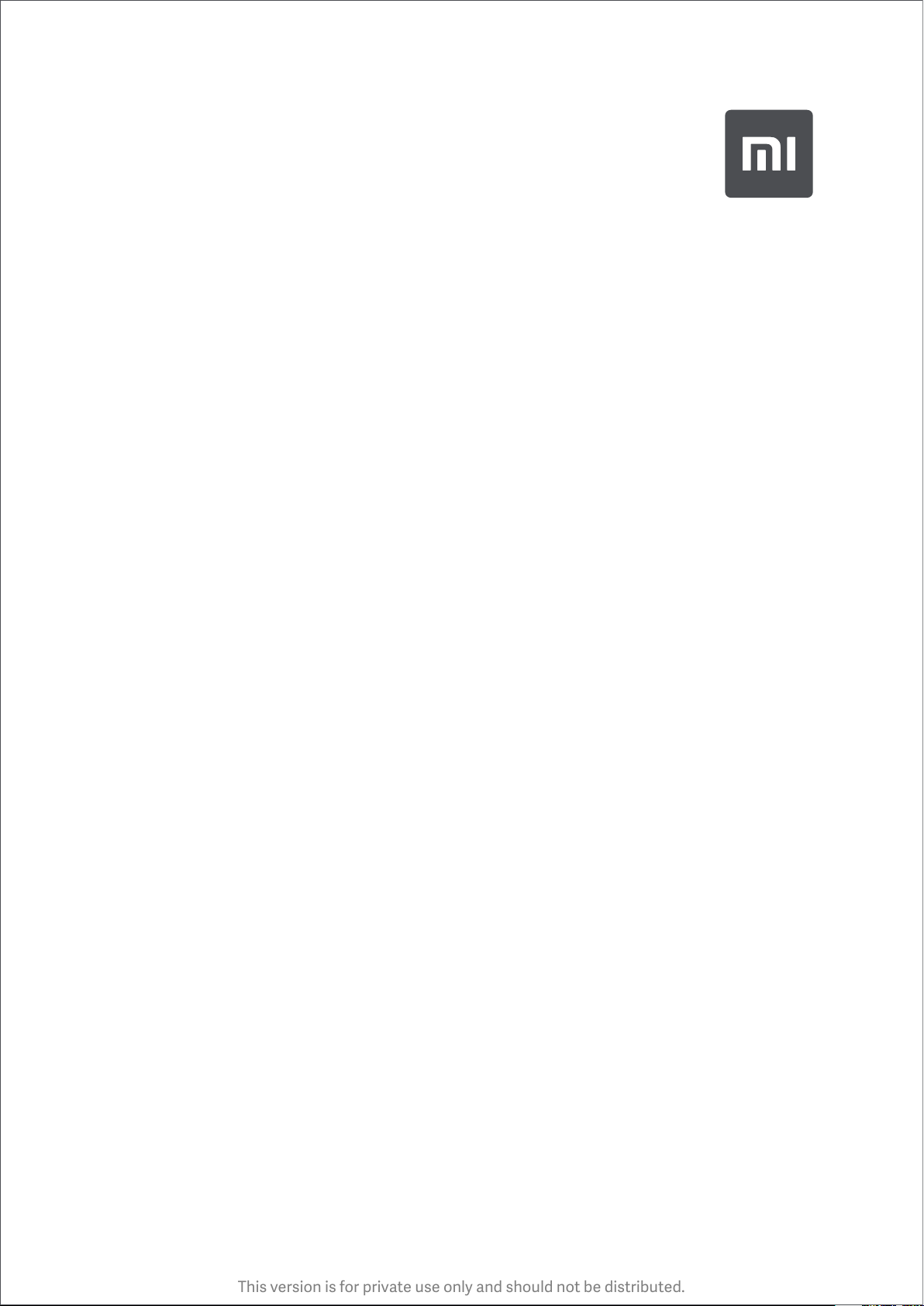
This version is for private use only and should not be distributed.
Mi True Wireless Earphones User Manual
Read this manual carefully before use, and retain it for future reference

This version is for private use only and should not be distributed.
Product Overview
Indicator
Light
Function
Buon
Charging
Port
Charging Case
Accessories: Type-C charging cable, ear tips × 4 pairs (XS/S/M/L, M installed)
Indicator Light
Ear Tip
Noise Canceling
Microphone
Touch Buon
R
Microphone
Earphones
1

This version is for private use only and should not be distributed.
Charging
Charging the earphones
•
When the earphones are placed into the charging case, they will automatically start
charging.
•
Charging the charging case
The indicator light will blink slowly while charging, and it will stay lit when charging has
been completed.
Note: Prior to first use, the earphones are deactivated. To activate them, place them into
the charging case, and press the function buon. We recommend fully charging the
earphones before using them for the first time.
Checking Baery Level
Checking the baery level of the earphones
•
The baery level of the earphones can be checked in the following two ways:
While the earphones are being charged.
1.
When taking the earphones out of the charging case or your ears.
2.
When the earphones indicator light stays lit for 5 seconds, it means the baery level is
sufficient. When the earphones indicator light is blinking, it means the baery level is low
and should be charged immediately.
Checking the baery level of the charging case
•
Open the charging case cover, or press the function buon if the charging case cover is
closed:
When the indicator light of the charging case stays lit for 5 seconds, it means the baery
is sufficient.
When the charging case's indicator light is blinking, it means the earphones' baery level
is low and should be charged immediately.
Turning On
When opening the charging case, the earphones will automatically turn on.
Wearing
Take the earphones out of the charging case, and insert them into your ears according to
1.
the le (L) and right (R) marks.
You can switch to a different size ear tips to find the ones that suit you most (size M is
2.
installed by default).
Note: Aer using the earphones, place them back into the charging case. This will extend
their lifespan and help you avoid losing or misplacing them.
2
