Page 1
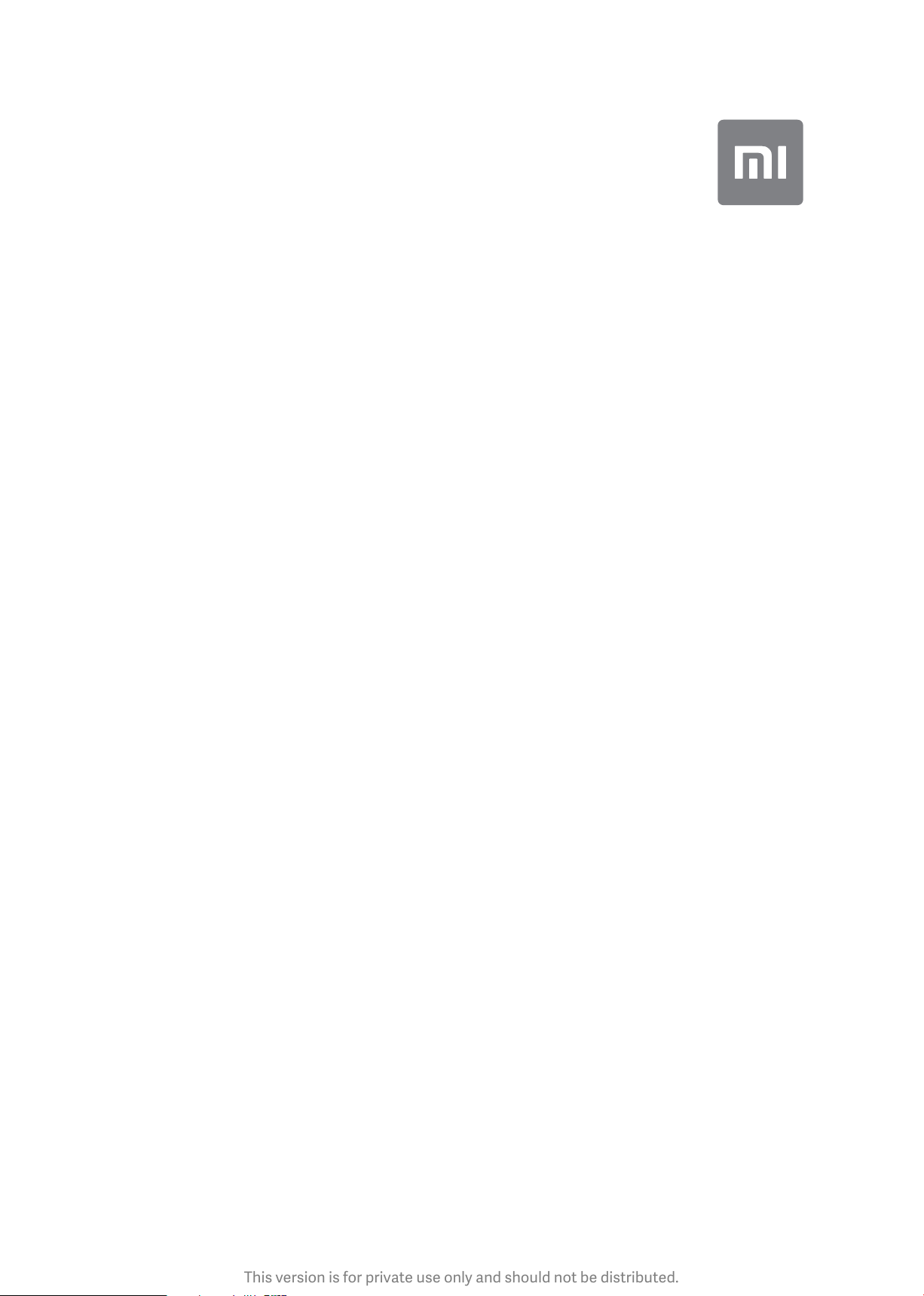
This version is for private use only and should not be distributed.
Mi Bluetooth Speaker
Page 2
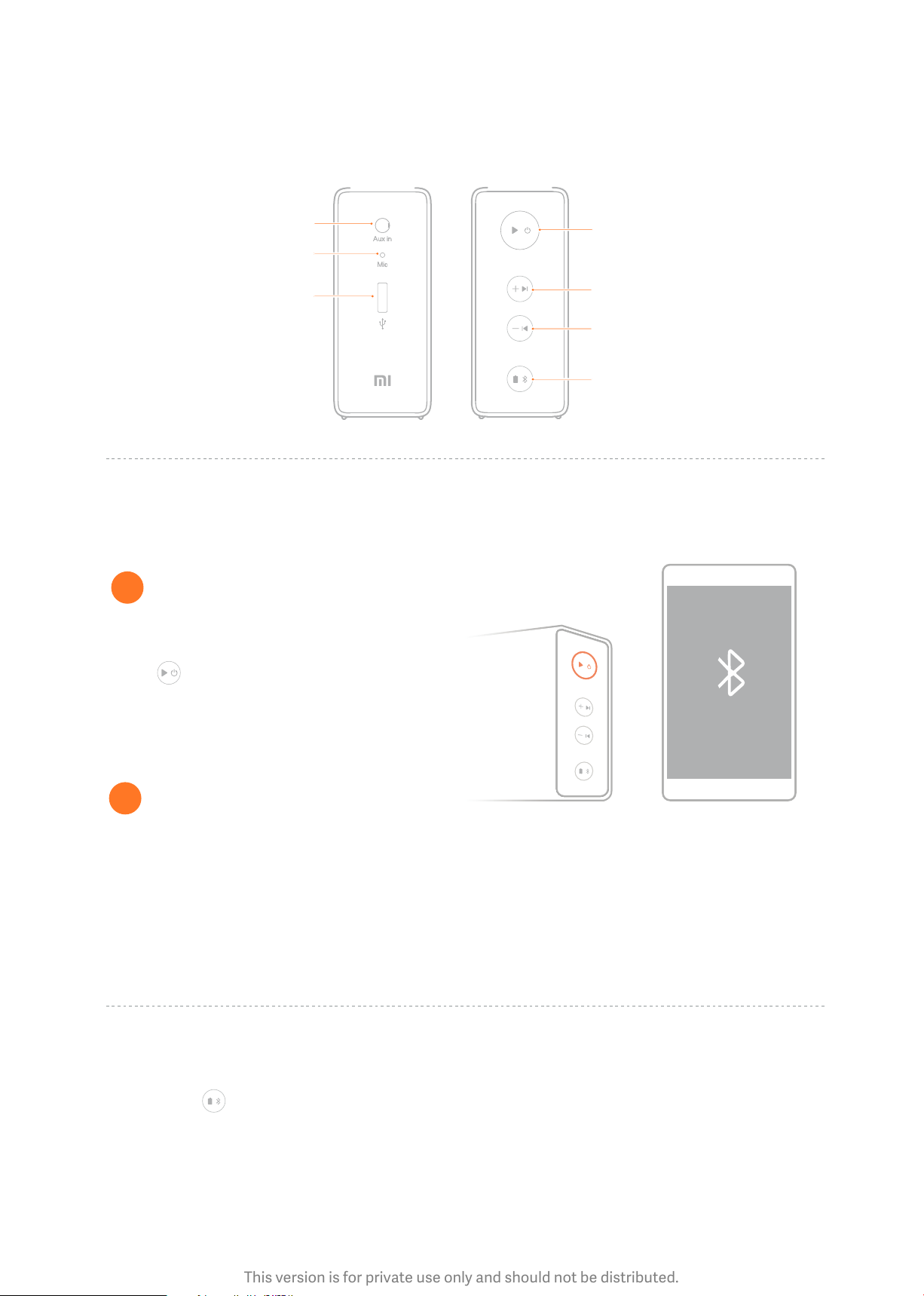
This version is for private use only and should not be distributed.
Controls
3.5mm audio input
| Connect
1
Speaker
Microphone
Charging port
Play/Pause
Answer/End phone call
Volume up
Long press: Next song
Volume down
Long press: Previous song
Baery level
Long press: Bluetooth search
Press for 2 seconds untill you hear a
notification sound. The speaker will turn on
Bluetooth automatically.
2
Mobile devices
Turn on Bluetooth on your mobile device and choose Mi Bluetooth Speaker. Aer the
speaker is connected, you will hear a notification sound and LED light will turn blue.
Turn on Bluetooth on your mobile device next time, and the speaker will connect
automatically.
More
Connect new mobile device
Long press for 2 seconds to make the speaker's Bluetooth visible. Then connect
the speaker from a new device.
01
Page 3

This version is for private use only and should not be distributed.
| Features
Wired speaker
Connect your speaker via 3.5mm
cable to play music.
Bluetooth speaker
Connect via Bluetooth to control
the speaker from your phone.
*Audio will be played via Bluetooth if
connection is established.
Phone
When connected via Bluetooth, the
speaker will pause the music and play a
ringtone for incoming calls. Press to
answer/end calls.
More
Charging
LED light is red when the speaker is charging. It will go out when the baery is
fully charged.
02
Page 4

This version is for private use only and should not be distributed.
| Product specifications
Maximum output
Speaker
Bluetooth
Microphone
Frequency range
Baery
Charge time
USB power input
Product dimensions
Operating temperature range
| Warranty & Support
2.5W x 2 ( 4ohms, THD<0.1% )
Φ36mm, Driver X 2
4.0
Hands Free Microphone × 1
85Hz-20KHz
1500mAh 3.8V
2.5h
5V 2A
168 X 58 X 24.5 mm
0°C-45°C
By using Mi Bluetooth Speaker you agree to be bound by the terms
and conditions set forth at hp://www.mi.com/en/agreement, which
including but not limited to the Xiaomi user agreement, collectively,
the “Agreements”. . By using Mi Bluetooth Speaker you agree to be
bound by the terms and conditions of the Agreements.
Model: MDZ-26-DB Xiaomi Inc.
All rights reserved by Xiaomi Inc.
03
