Mi LED TV 4 PRO 55 Installation Manual
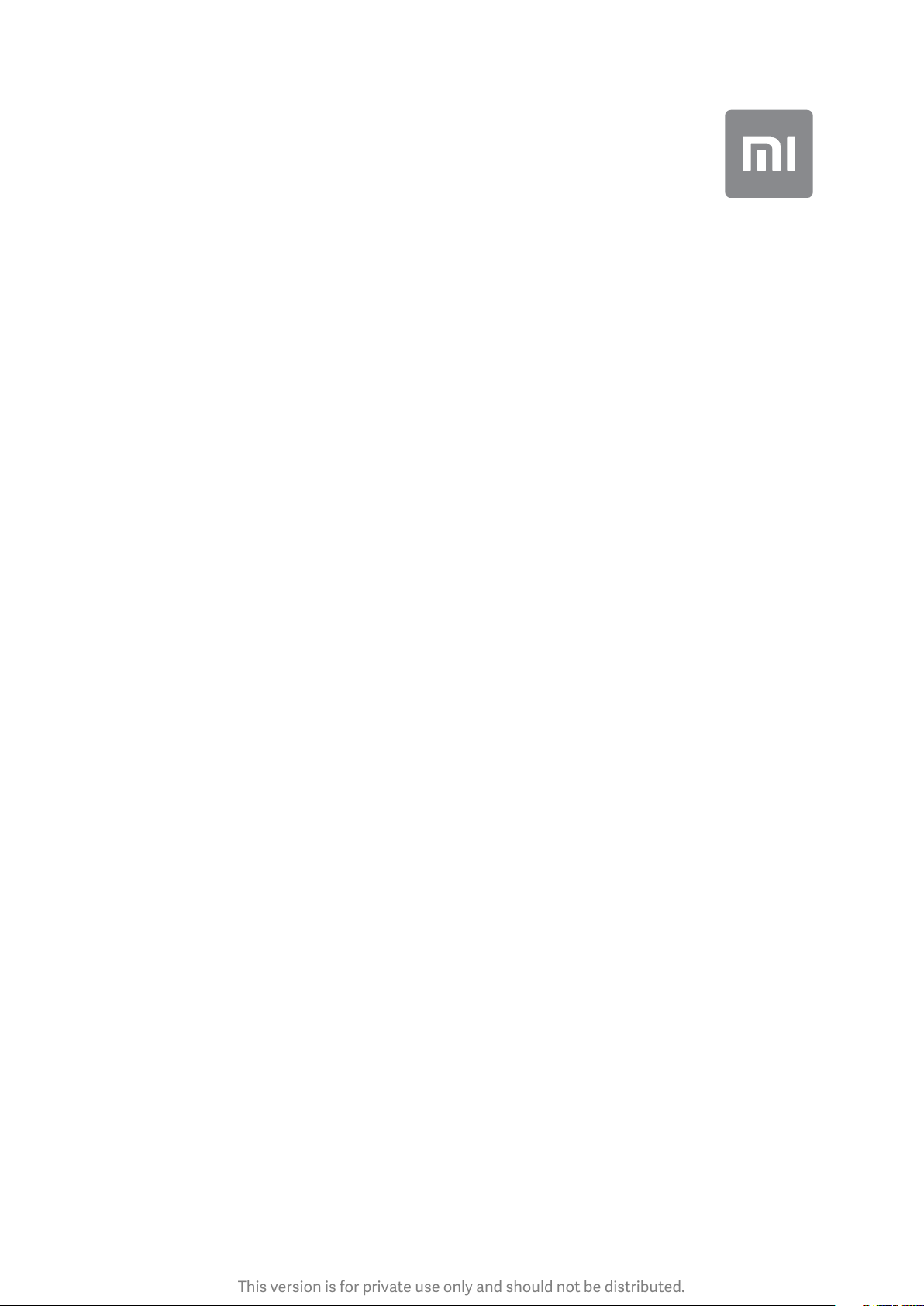
This version is for private use only and should not be distributed.
LED TV Safety Notice and
Installation Guide
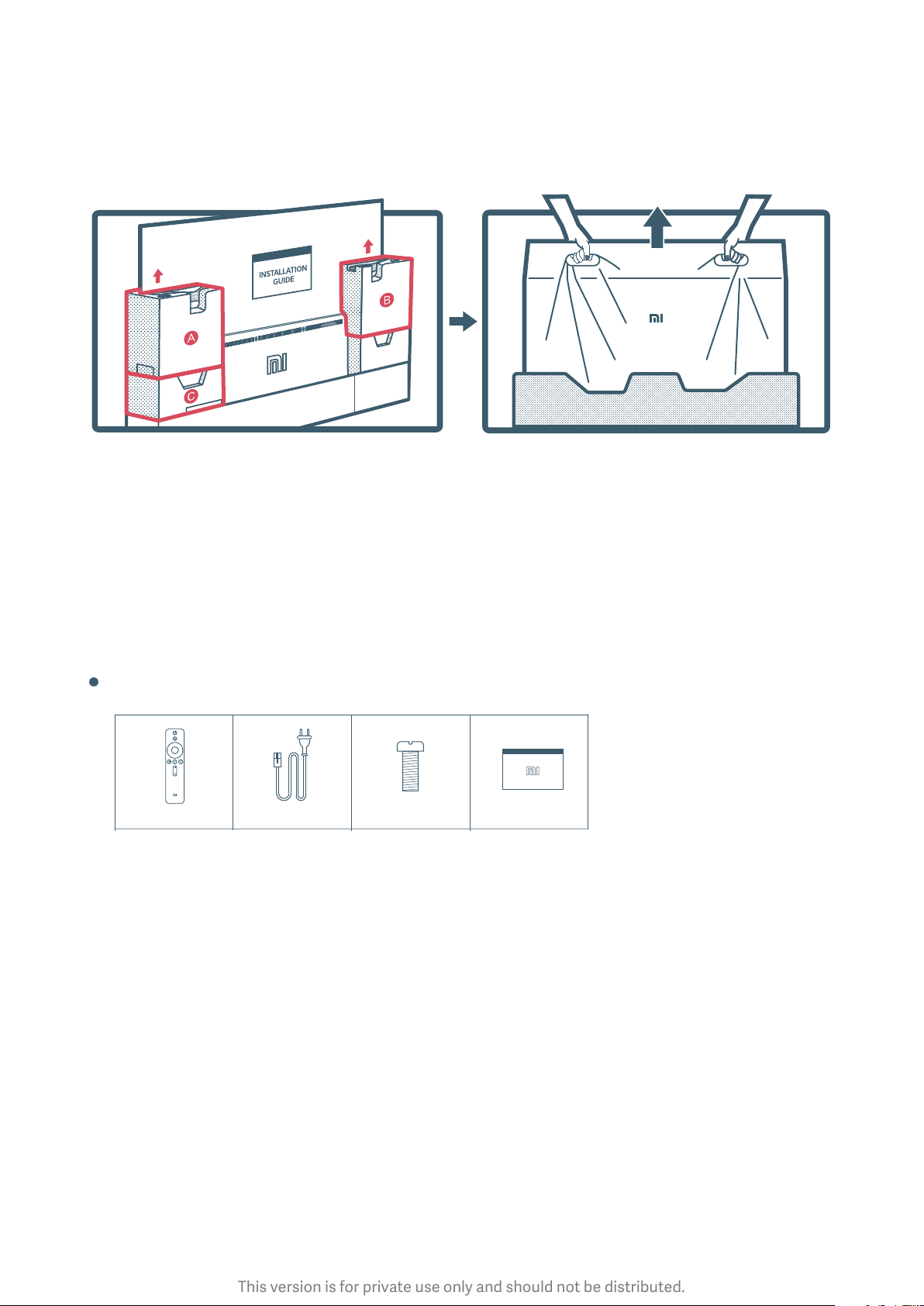
This version is for private use only and should not be distributed.
Remove the accessories
Take out the TV set
Remove the A and B styrofoam protectors.
Take out the power cord, remote control,
and screws form the protector C.
Remove the TV set form the protector and place
it on a level surface with screen facing down.
*This should be performed by 2 people. Be careful
not to damage the screen.
Accessories
Remote control Screws x 5
Note:
1) Accessory Items may vary depending upon model.
2) Specifications may change without prior notice. Recommended visiting website (www.mi.com) for latest
updates.
User manualPower cord x 1
01
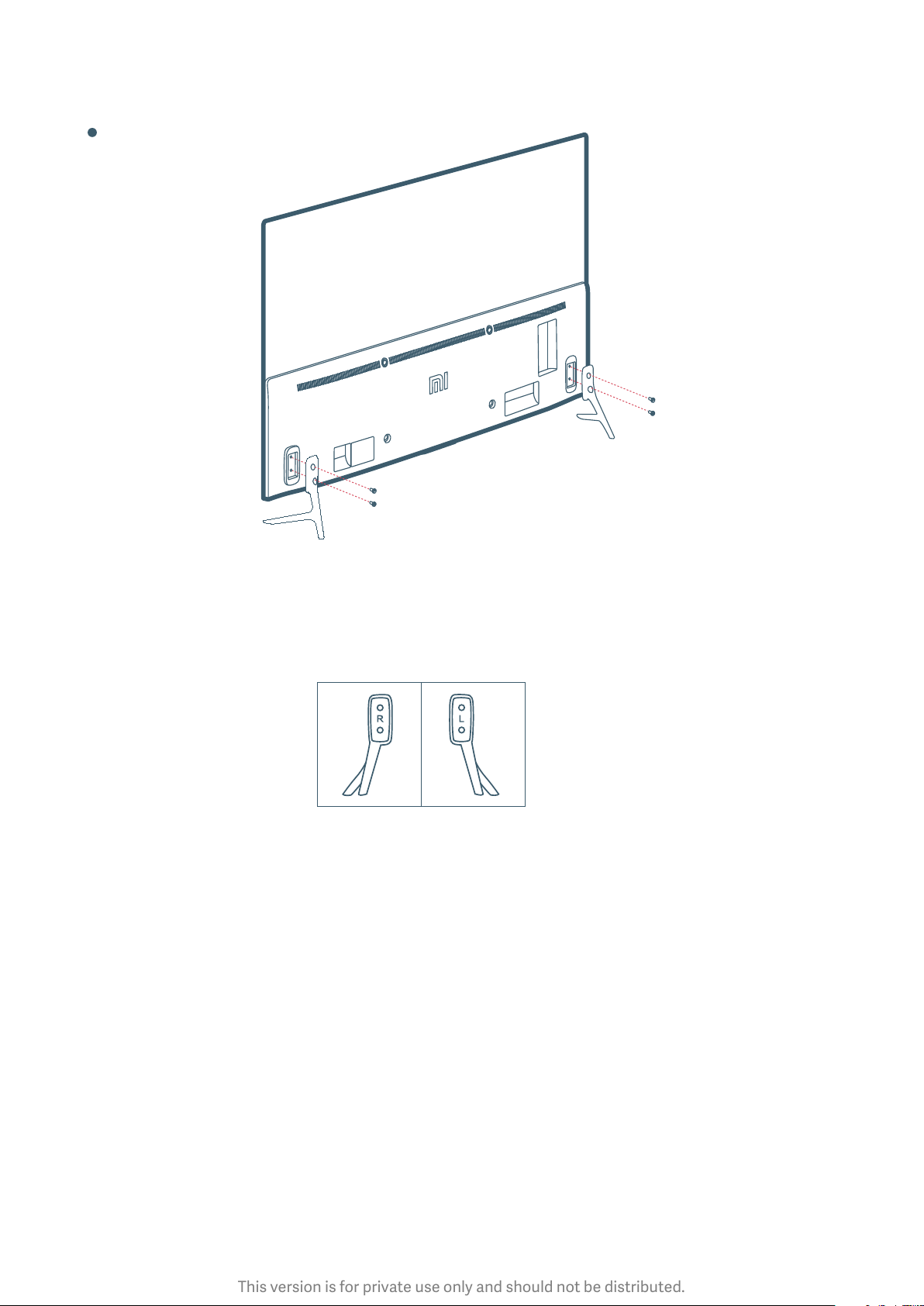
This version is for private use only and should not be distributed.
Installing legs
01
02
Install legs
Both le and right legs are clearly marked.
Install them as shown in the picture.
Turning On your TV
Connect one end of provided power cord to TV and another to ac power
outlet carefully.
Push the power buon located at boom of TV (or press power buon on
remote.) to turn it on.
Follow screen instructions of quick start guide to setup TV.
*Remove the protective film form the TV frame and the back side of TV
set before turning on.
02
