
MFJ-781 Instruction Manual
Contents
Before Reading This Manual.......................................................................iii
Chapter 1 Introduction.....................................................................1-1
Introduction to DSP.........................................................................................1-2
Product Overview.............................................................................................1-3
Filter Specifications.........................................................................................1-3
Front Panel Layout...........................................................................................1-4
Back Panel Layout............................................................................................1-4
Unit Specifications............................................................................................1-5
General Specifications...........................................................................1-5
Input/Output Specifications................................................................1-5
Chapter 2 Installation & Operation.............................................2-1
Back Panel Connection..................................................................................2-2
Basic Connections...........................................................................................2-3
Setting Audio In Level (Input Level)...........................................................2-4
Front Panel Description................................................................................2-5
Center Frequency Button.....................................................................2-5
Input Level LED..........................................................................................2-5
Filter Select Switch..................................................................................2-6
PWR LED.....................................................................................................2-6
Power Button.............................................................................................2-6
Chapter 3 Filter Description..........................................................3-1
CW Filters............................................................................................................3-2
DATA Filters........................................................................................................3-2
VHF PACKET Filter...........................................................................................3-3
CLOVER Filter.....................................................................................................3-3
SSTV Filter...........................................................................................................3-3
WeFAX Filter......................................................................................................3-4
Chapter 4 Jumper Description.....................................................4-1
Jumper Settings...............................................................................................4-2
CW Mode.....................................................................................................4-2
Data Mode..................................................................................................4-2
Automatic Gain Control.........................................................................4-2
Setting the Jumpers.......................................................................................4-3
i

MFJ-781 Instruction Manual
Appendix A ..............................................................................................A-1
Self-Test................................................................................................................A-2
In Case of Difficulty...........................................................................................A-4
Technical Assistance......................................................................................A-4
CW and Data Filters Settings Chart.......................................................A-5
ii

MFJ-781 Instruction Manual
Before Reading This Manual
The first chapter is an introduction to DSP and the MFJ-781. The second
chapter tells about the back panel and how to install the unit between a radio
and a multi-mode data controller. It also describes the various front panel
controls. Chapter 3 is a descr iption of the digital filters used in this unit. The
last chapter is an explanation of the function of the jumpers.
The appendix has two important sections, troubleshooting and technical
assistance. There is also a self-test for the unit's digital circuitry and controls.
Refer to these sections if you should have any problem with your MFJ-781.
Important:
Please read this section to become familiar with the terms
and mechanics used in this manual.
Whenever the manual text discusses a control, jack, or level adjustment, the
name will appear in Bold; the filter mode name will be CAPITALIZED.
Example: Turn the Filter Select switch to CW 2 position for ...
The RTTY, AMTOR, PACTOR, and HF PACKET filters will be collectively referred
to simply as the DATA filter.
Explanation of graphical symbol:
WARNING: The exclamation point within an equilateral triangle is
intended to alert you of conditions that may be damaging to the
product or resulting in a risk of electric shock to persons.
iii


MFJ-781 Instruction Manual
Introduction
Contents of This Chapter
Introduction to DSP Page 1-2
>
Product Overview Page 1-3
>
Filter Specifications Page 1-3
>
Front Panel Layout Page 1-4
>
Back Panel Layout Page 1-4
>
Unit Specifications Page 1-5
>
General Specifications Page 1-5
Input/Output Specifications Page 1-5
Introduction Error! Main Document Only.-1
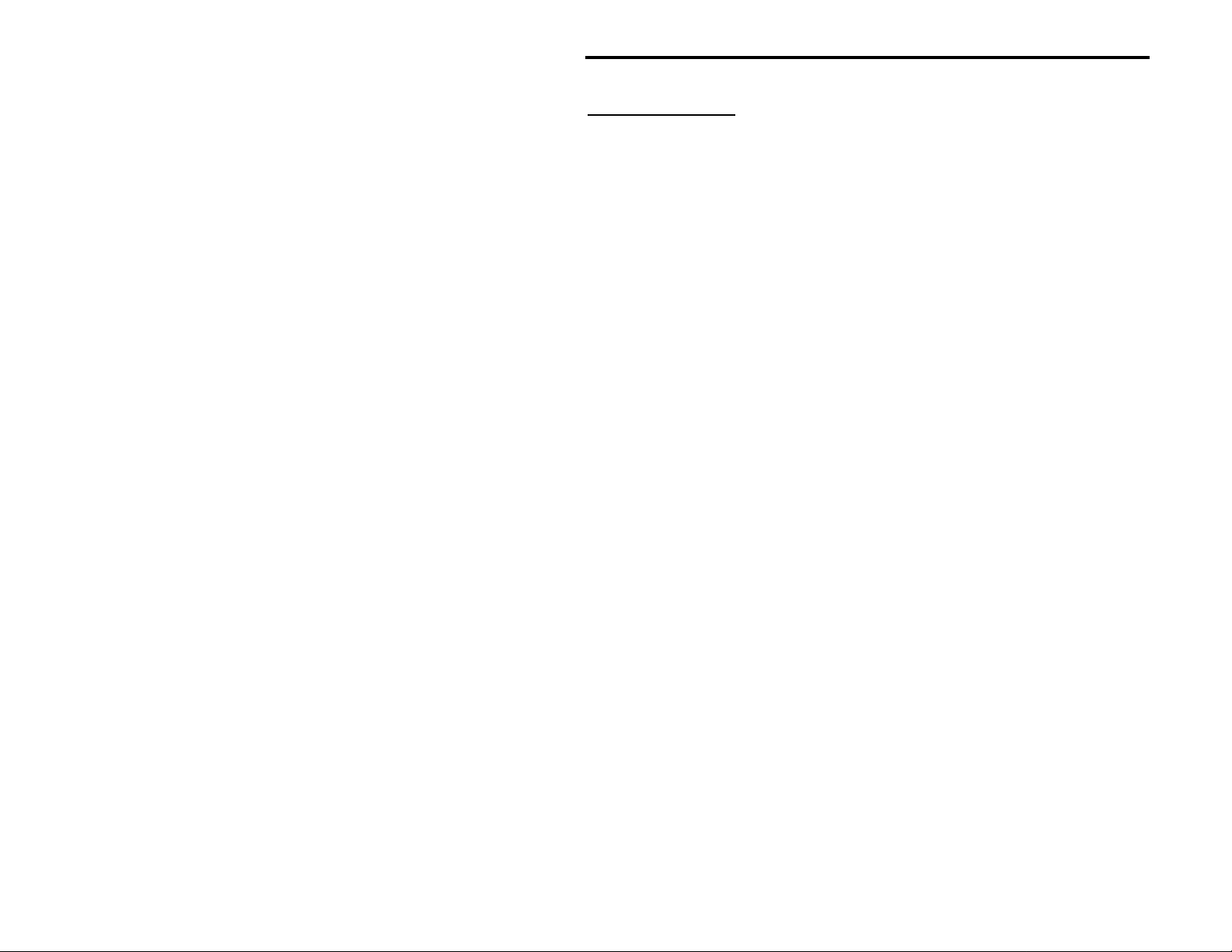
MFJ-781 Instruction Manual
Introduction to DSP
The MFJ-781 DSP Multimode Data Filter uses state-of-the-art Digital Signal
Processing (DSP) technology. Digital Signal Processing greatly improves signal
clarity by reducing or eliminating noise (QRN) and interference (QRM). DSP
technology has existed for many years but has always been very complicated
and expensive. Recent advances in integrated circuits have greatly inc reased
the processing power and reduced the size of DSP units. These same
advances also lowered the cost of DSP filtering, making DSP technology
affordable for the average amateur or short wave listener.
The heart of any DSP system is the digital signal processor. Almost any
microprocessor can perform DSP, such as the one in a personal computer,
but only very fast or special-function processors perform DSP in
digital signal processor's commands are tailored to the type of instructions
used in signal processing. The u se of special DSP commands allows a DSP
filter function to be completed in very few clock cycles (usually one). The CPU
in a typical personal computer would require a long set of instructions and
therefore many clock cycles to perform the same function. Analog Device's
16-bit 12 MHz processor, the ADSP-2105, is used in the MFJ-781.
The MFJ-781 DSP Multimode Data Filter converts the analog audio signals
from your receiver to digital information. This conversion is achieved by
sampling the audio signal many thousands of times per second with an analogto-digital converter. The result is a string of digital "numbers" that represent
the amplitude and frequency of the analog input signal. The ADSP-2105 chip
then processes the digital information with different digital filter algorithms
depending on the settings of the front panel controls. The end result is a
digitized signal with undesired signal components either reduced or removed
and desired components enhanced. The processed digital signal information
is converted back to an audio signal by a digital-to-analog converter and sent to
the amplifier and line level outputs.
real time
. A
Introduction Error! Main Document Only.-2

MFJ-781 Instruction Manual
Product Overview
The MFJ-781 DSP Multimode Data Filter is a highly selective audio filter
suitable for most amateur multi-mode applications. The MFJ-781 consis ts of
an automatic gain control and 100 linear phase FIR (finite impulse response)
bandpass filters: 32 CW filters, 64 DATA filters, and 4 fixed filters for VHF
Packet, Clover, SSTV, and WeFAX.
In CW mode, there is a choice of two tone (pitch) frequencies selected with a
front panel button; these frequencies are set with jumpers from among 8
different choices each. In addition, there are four bandwidths selected with the
front panel switch.
In DATA mode, there is a choice of two mark-space frequency pairs selected
with a front panel button; these frequency pairs are set with jumpers from
among 16 different choices each (170, 200, 425 and 850 Hz shifts). In
addition, there are four baud rates selected with the front panel switch, which
affect the filter's bandwidth for optimal uses.
The four fixed filters are optimized filters for the corresponding data modes.
Filter Specifications
Filter1 Frequency Attenuation4 Delay
CW2
DATA3
VHF PACKET Fixed @ 500-2900 Hz 45 dB @ 75 Hz 16 mS
CLOVER Fixed @ 1950-2550 Hz 45 dB @ 75 Hz 16 mS
SSTV Fixed @ 1050-1325 Hz and 1475-2350 Hz 45 dB @ 75 Hz 16 mS
WeFAX Fixed @ 1450-2350 Hz 45 dB @ 75 Hz 16 mS
Note 1: All bandpass filters are linear phase FIR (finite impulse response) filters that minimize ringing.
Note 2: The CW filter has center frequencies of 300-1000 Hz in 100 Hz i ncrement and bandwidths of
50, 100, 200, and 500 Hz.
Note 3: The DATA filter has 16 different mark-space frequencies (170, 200, 425, and 850 Hz shifts) and
baud rates of 45, 100, 200, and 300.
Note 4: All filter attenuation is indicated in dB @ a distance in Hz outside the passband.
Jumper-Set Center Frequency
Switch-Selected Bandwidth
Jumper-Set Mark-Space Frequency
Switch-Selected Baud Rate
50 dB @ 50 Hz 29 mS
40 dB @ 60 Hz 19 mS
Introduction Error! Main Document Only.-3

MFJ-781 Instruction Manual
Front Panel Layout
Center Frequency button: Selects between two center frequencies.
Input Level LED: Indicates input signal level (red too high, off too
low, green is OK).
Filter Select switch: Selects one of ten filter modes.
PWR LED: Indicates the power is on.
Power button: Press to turn the power on or off.
For an in-depth description of the front panel controls, refer to chapter 2, Installation & Operation.
Back Panel Layout
Power: 10-16 Vdc @ .5 amp peak (low "Z " audio load)
Audio In: RCA phono jack
Audio In Adjust: screwdriver adjustable potentiometer
Audio Out: RCA phono jack (~1.5 V P-P @ 600 ohms)
Audio Out Adjust: screwdriver adjustable potentiometer
For an in-depth description of the back panel connections, refer to chapter 2,
Installation & Operation.
Introduction Error! Main Document Only.-4

Unit Specifications
General Specifications
Processor
Bypass
Input/Output Specifications
Audio In
Audio Out
: Analog Devices ADSP-2105. Data width - 16 bits. Clock
speed - 12 MHz.
: The MFJ-781 DSP filter has a direct audio bypass when
power switch is in "OFF" position.
: This jack should be driven in a range of 1 to 2.8 volts P-P
when Audio In Adjust is set to maximum sensitivity. When
Audio In Adjust is set to minimum sensitivity, the DSP
requires a very high input voltage. Input circuit loading is 10 K
ohms nominal.
: This jack provides approximately 1.5 volts P-P into 600 ohm
(or higher) impedance loads (160 mW @ 6 ohms). The output
voltage of this jack is dependent on Audio Out Adjust.
MFJ-781 Instruction Manual
Introduction Error! Main Document Only.-5

