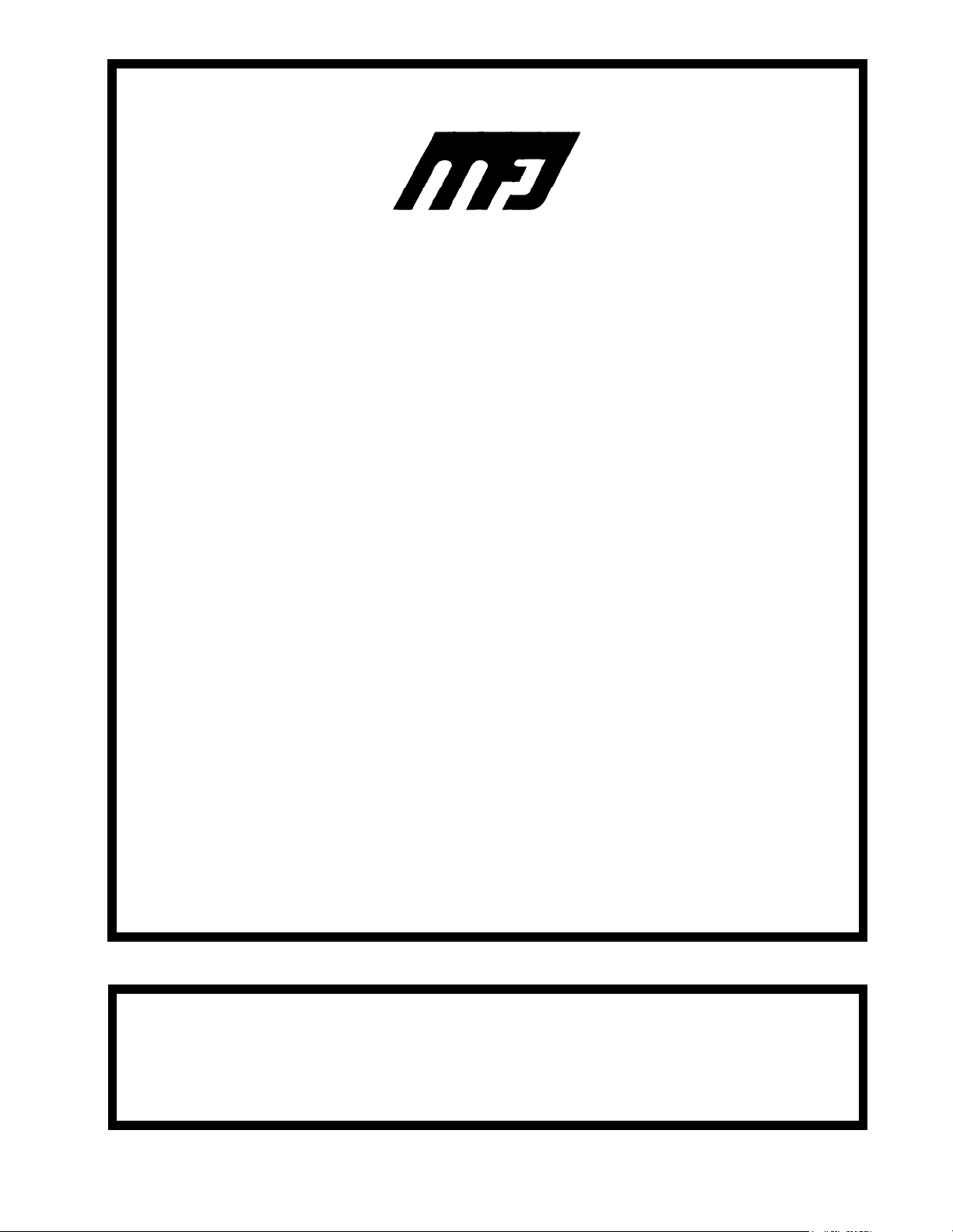
MFJ-78 Remote Controller
For the MFJ-492
The MFJ-78 Remote Controller
The unit has a remote Menu button and the Function buttons F l through F5. Having the
menu buttons close to or on the paddle cuts the amount of movement involved in using
the MFJ-492 in contests or other intensive operation. The NUJ-78 is designed to mount
to the base of an MFJ or Bencher type iambic paddle but can be mounted to any surface.
The supplied cable allows menu operation up to three feet away from the MFJ-492 unit.
To install on a paddle:
Remove the back foot from the MFJ or Bencher type paddle. Replace the screw with one
of the supplied screws and mount the remote to the paddle base through the middle hole
of the remote. For MFJ paddles use the other two supplied screws to further secure the
remote to the paddle base. Plug the IDC plug into the back of the MFJ-492 with the bare
wire to the left (exiting the bottom side of the plug).
all the pins of the jack.
To install on a surface:
Attach the lip of the remote with screws, double sided tape, hook and loop fastener,
suction cups or sticky magnets to any surface.
mounted to any table edge, shelf, mic stand, arm of a chair etc.. This remote can also be
mounted flat. Plug the IDC plug into the back of the MFJ-492 with the bare wire to the
left (exiting the bottom side of the plug).
of the jack.
allows remote menu operation of a MFJ-492 Menu Keyer.
Make sure that the plug mates with
The remote is designed to be flush
Make sure that the plug mates with all the pins
VERSION 1.0
MFJ ENTERPRISES, INC.
P.O. BOX 494, MISSISSIPPI STATE, MS 39762, USA
COPYRIGHT © 1993 MFJ ENTERPRISES, INC.
