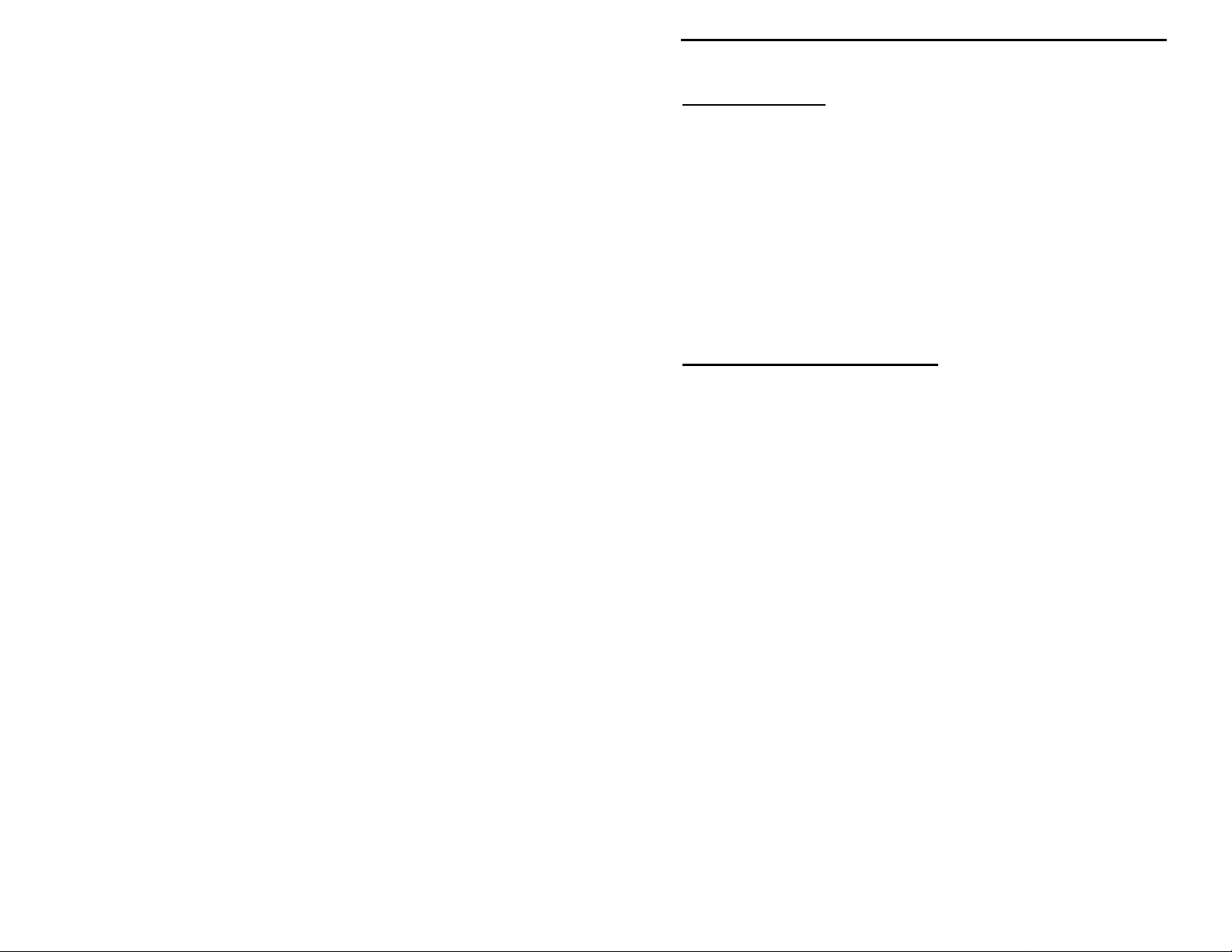
MFJ-751B Owner's Manual Tunable CW Audio Filter
INTRODUCTION
Thank you for purchasing the MFJ-751B Tunable CW Audio Filter. The
MFJ-751B consists of a four stage, switch selectable band pass CW filter,
using selected components that will make “cleaning up” CW signals
effortless and easy. Featuring razor sharp selectivity with extremely steep
sided skirts and a Tunable Notch, makes even the weakest signal stand out.
Also, the MFJ-751B has a built-in 1 watt audio amplifier that will easily
drive headphones or an external speaker. With the MFJ-751B you “bring
up” any hard to he ar signal out of a “band p ile up” for easy listening, o r get
rid of unwanted, annoying signals. The MFJ-751B also features a headphone
output that will allow the use of standard mono headphones. The MFJ-751B
is powered from any 9-18 volt DC power supply.
OPERATING INSTRUCTIONS
You may use the MFJ-751B with any communications receiver or scanner.
You can also use the MFJ-751B with a ham-radio transceiver. The MFJ751B requires a 9-18 volt DC source.
There are a few items that you will need to operate the MFJ-751B. We have
provided a list of these items below for your convenience.
• Communications Receiver, scanner, or Ham Radio transceiver with
proper cables.
• 9-18 volt DC power supply
• External speaker with a 3.5mm mono plug
• Mono Headphones with 1/4" phone plug. (optional)
Receiver or Scanner Operation:
As mentioned in the above, you can use the MFJ-751B with a
communications receiver or scanner. A BFO, or Beat Frequency Oscillator,
or a Fine Tuning control will assist you in fine tuning the received signals.
1. T he filter requires audio from the external speaker or headphones output
of the receiver or scanner. Apply the audio signal to the INPUT jack on
the back of the unit. The INPUT jack is a RCA phono jack, which
requires an RCA phono plug. The center pin of the RCA phono is
positive, while the outer shell is ground.
2. Connect the POSITIVE lead of the external speaker to the TIP of a
3.5mm mono plug. Connect the NEGATIVE lead of the external speaker
1

MFJ-751B Owner's Manual Tunable CW Audio Filter
to the SLEEVE o f the 3.5mm mono plug. Plug the 3.5mm mono plug
into the EXT SPEAKER jack on the back of the unit.
3. Connect the POSITIVE power supply lead to the CENTER conductor of
a 2.1mm coaxial DC plug. Connect the NEGATIVE power supply lead
to the oute r SLEEVE of the 2 .1mm coaxia l DC plug. Befor e pluggi ng in
the power to the MFJ-751B, set POWER switch to the OFF position
(out). If you choose to use a pair of headphones, then DO NOT plug the
headphones into the filter until the POWER switch is set to the ON
position (in).
4. Turn the receiver volume all the way down, then set the POWER switch
to the ON position (in). Set NOTCH/PEAK switch to the NOTCH
position (in). Now turn the receiver up slightly so you can hear the
received signals on the external speaker or headphones. The signal you
are listening to is the "filtered" signal. Using the tuning knob on the
radio, tune in a signal you want to listen to. Then use the FREQUENCY
and SELECTIVITY controls to clean up any unwanted or annoying
interference.
The maximum filter settings are when the FREQUENCY and
SELECTIVITY controls are set fully clockwise. This is the highest "Q"
setting for the filter. Note that at maximum selectivity you may experience a
"ringing" effect; this is normal. The most usable setting for the
SELECTIVITY control is when it is about 10-15% less than the maximum
setting.
The PEAK/NOTCH switch is a dual function switch. The IN position is
NOTCH, while the OUT position is PEAK. How you use the MFJ-751B
dictates what position this switch will be in. Placing the switch in the PEAK
position allows you "peak" desired signals; bringing them up where they are
more readable and out of the SSB noise. Using the filter with the switch in
the NOTCH position allows you to actually notch or null out nearby signals
and interference.
Use the FREQUENCY control to "peak up" desired signals while the
NOTCH/PEAK switch is in the PEAK position. While the
NOTCH/PEAK switch is in the NOTCH position, the FREQUENCY
control can be used to "notch" or "null" unwanted interference.
You can also use a pair of mono headphones with a 1/4" mono plug attached.
Connect your headphones to the HEADPHONES jack on the rear panel.
2
