Page 1
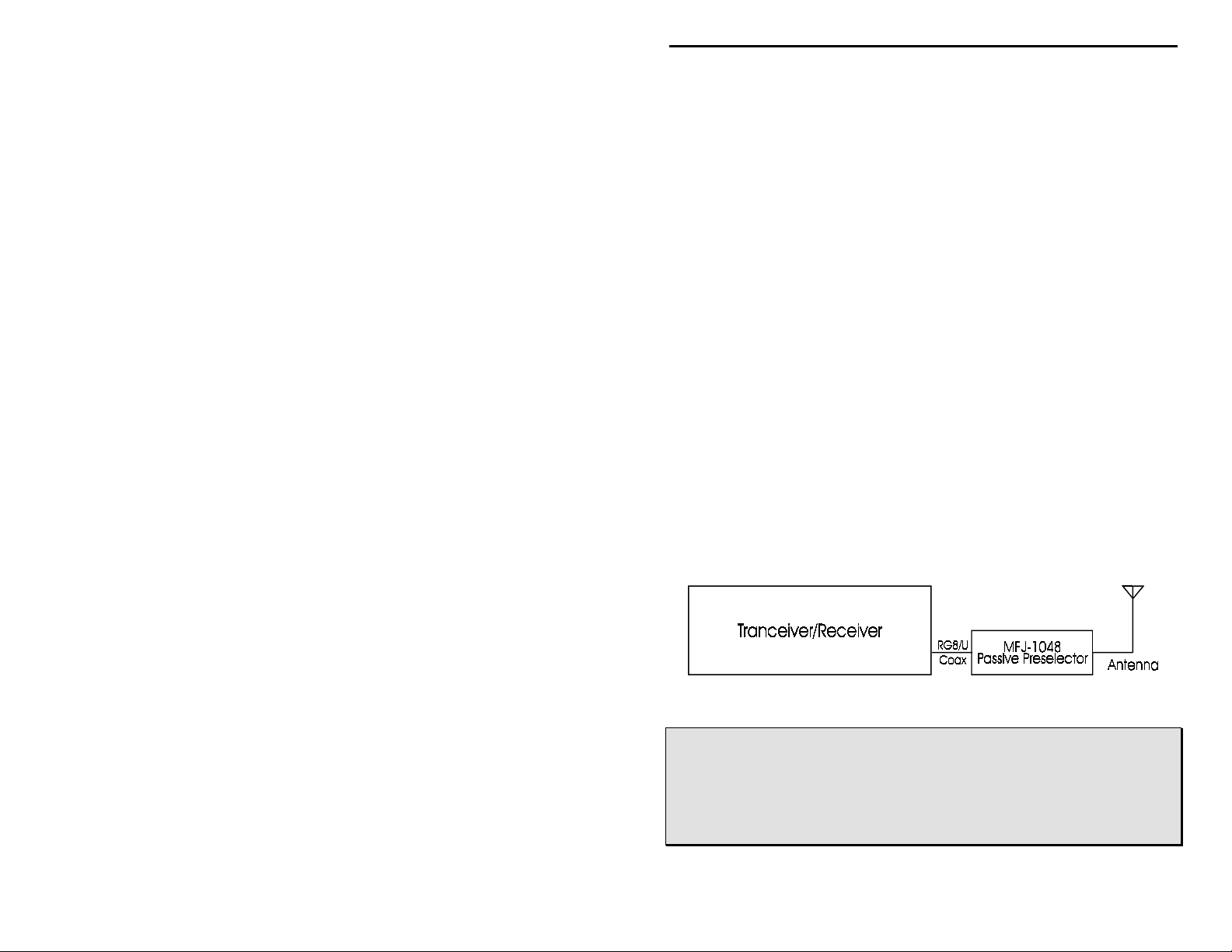
MFJ-1048 Instruction Manual Passive Preselector
MFJ-1048 PASSIVE PRESELECTOR
Introduction
The MFJ-1048 Passive Preselector is designed to reduce receive overload from
strong out o f band signals. It contains selective circuits that cover 1.6 to 33
MHz in six steps, providing the greatest selectivity on the lowest frequencies
where overload is most common.
The MFJ-1048 also features internal transmit-receive switching with adjustable
time delay. A rear panel jack is available for an external control that will switch
the MFJ-1048 into a bypass mode (we strongly recommend using the external
control line for switching to avoid pull in timing errors).
The MFJ-1048 has two rear panel SO-239 connectors for RF connections and a
standard 2.1mm power receptacle for 10 to 16 volt DC voltage. If DC voltage is
not applied, the MFJ-1048 will remain in a bypass mode.
Installation
Connect the MFJ-1048 Passive Preselector between your antenna and receiver or
transceiver antenna connector as shown in Figure 1. The Radio connector goes
directly to the transceiver or receiver with a short well shielded lead; the
Antenna co nnector go es to the antenna through any amplifier, TVI filter, or any
other station equipment.
Figure 1
WARNING: NEVER connect an amplifier or radio with more than 200 watts
output to the MFJ-1048 Passive Preselector. NEVER use an
internal antenna tuner to correct for high SWR if the tuner is in
the radio or on the radio side of the MFJ-1048 Passive
Preselector. Failure to follow this warning may allow your MFJ1048 Passive Preselector or other equipment to be damaged.
1
Page 2
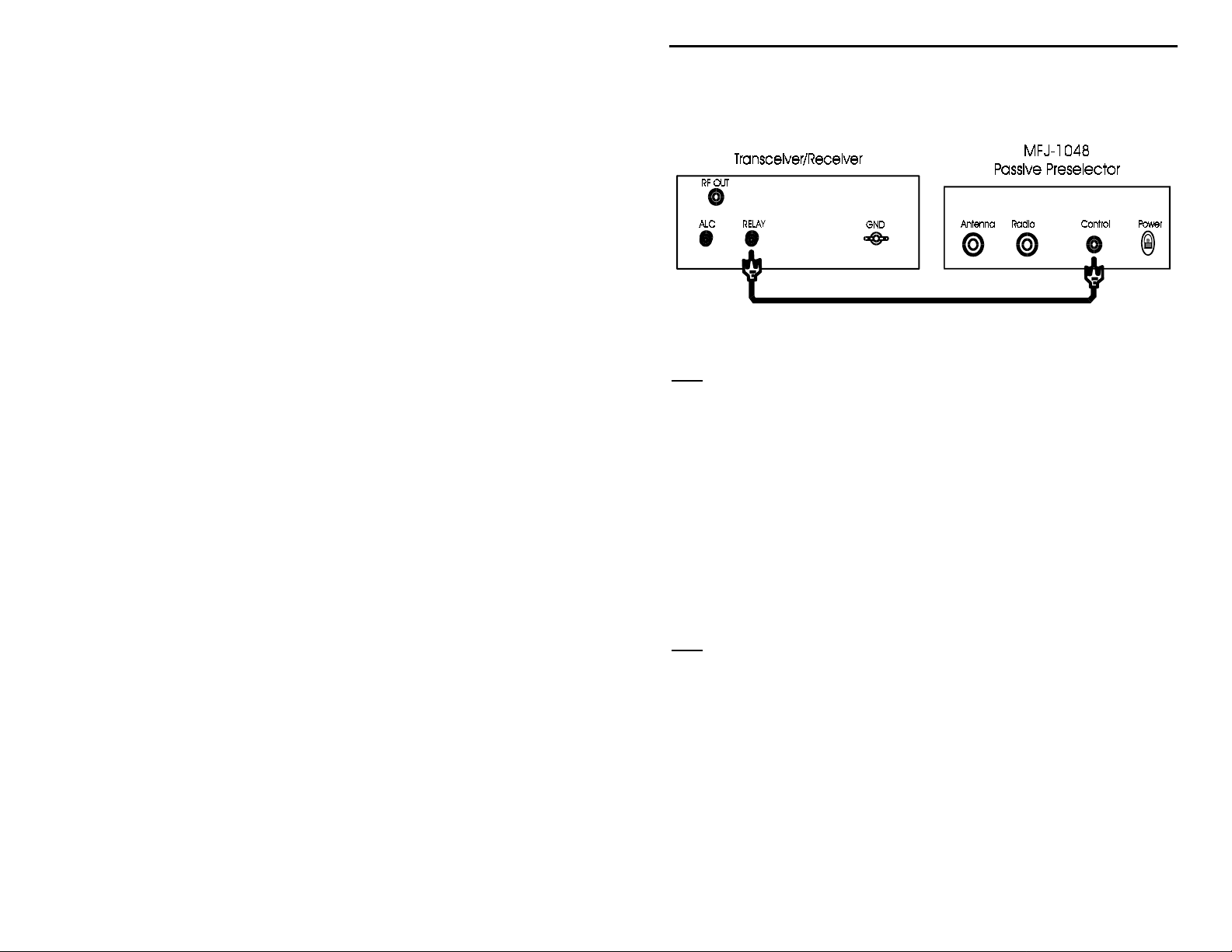
MFJ-1048 Instruction Manual Passive Preselector
The Control line connects to the transceiver's normally open S/R (T/R) relay
contact, and bypasses the passive preselector when transmitting (See Figure 2).
Figure 2
: We highly recommend you use the transceiver's T/R connection instead of
Note
the internal RF switching circuit. This will normally prevent or reduce the
chance of "hot-switching" the MFJ-1048 Passive Preselector's relay.
Operation
With the MFJ-1048 Passive Preselector properly connected, simply turn the
Band switch to the desired band and adjust the Tune control for maximum
signal level. With the Power switch depressed and power applied, the MFJ1048 Passive Preselector becomes active.
Adjust t he Tune cont rol fo r maximum s ignal l evel. The max imum loss on the
desired amateur band is less than 5dB if the correct frequency range is selected.
Note
: Always use the highest fr eque ncy band range that co ver s the de sire d ba nd
for minimum loss.
2
Page 3

MFJ-1048 Instruction Manual Passive Preselector
Typical frequency response is sho wn in Figure 3.
A: Transmission Loss
Figure 3
Technical Assistance
If you have any problem with this unit first check the appropriate section of this
manual. If the manual does not reference your problem or your problem is not
solved by reading the manual you may call MFJ Technical Service at 601-323-
0549 or the MFJ Factory at 601-323-5869. You will be best helped if you have
your unit, manual and all information on your statio n handy so you can answer
any questions the technicians may ask.
You can also send questions by mail to MFJ Enterprises, Inc., 300 Industrial
Park Road, Starkville, MS 39759; by Facsimile to 601-323-6551; or by email to
techinfo@mfjenterprises.com. Send a complete description of your problem, an
explanation of exactly how you are using your unit, and a complete description
of your station.
3
Page 4

MFJ-1048 Instruction Manual Passive Preselector
Parts List
Designator Description P/N
R8, R9, R10, R11 Resistor, 1206, 10 Ohm 100S-1100
R1 Resistor, 1206, 150 Ohm 100S-2150
R3, R4 Resistor, 1206, 10K Ohm 100S-4100
R2 Resistor, 1206, 47K Ohm 100S-4470
R7 Resistor, Pot, LT, 1M Ohm 162-6100-1
C7 Capacitor, Disc Cer., 22pF 200-1018
C8 Capacitor, 0805, 68pF 200S-0068
C5 Capacitor, 0805, .001uF 200S-1010
C3 Capacitor, 0805, .01uF 200S-1110
C1, C2 Capacitor, 0805, .1uF 200S-1210
C4 Capacitor, Elec., 10uF 203S-1210
C6 Capacitor, Air Var., 6-200uF 204-5160
D1, D2, D3 Diode, SOT-23, CMPD-914 300S-0914
D5 Diode, SMB, CMR1-02 300S-4001
D4 Diode, Zener, SOT-23, 5.1V 301-5231
Q2 Transistor, SOT-23, 3904 305-3904-SM
Q1 Transistor, SOT-23, 2N7002 305-7002-SM
L2 Inductor, Grn-Blu-Gld, 5.6uH 401-3560
L1 Inductor, Brn-Grn-Blk, 15uH 401-4150
L5 Inductor, Brn-Grn-Slv, .15uH 401-2150
L3 Inductor, Red-Red-Gld, 2.2uH 401-3220
L4 Inductor, Blu-Gry-Slv, .68uH 401-2680
L6 Inductor, Choke, 1A, 39uH 401-4390-1
RLY1 Relay, 12VDC 408-2142
T1, T2 Bead, Ferrite, 4T, #73 412-3801
SW2 Switch, Rotary, 2P6P 500-1565
SW1 Switch, Vert., 2P2P, Lock 504-4022
CTRL Jack, RCA Phono, Ch. Mt. 600-1003
PWR Jack, DC Coax, Ch. Mt. 601-6121 B
ANT, RADIO Connector, UHF, 4 Hole Mt. 610-2005
4
Page 5

MFJ-1048 Instruction Manual Passive Preselector
Schematic
5
