Page 1
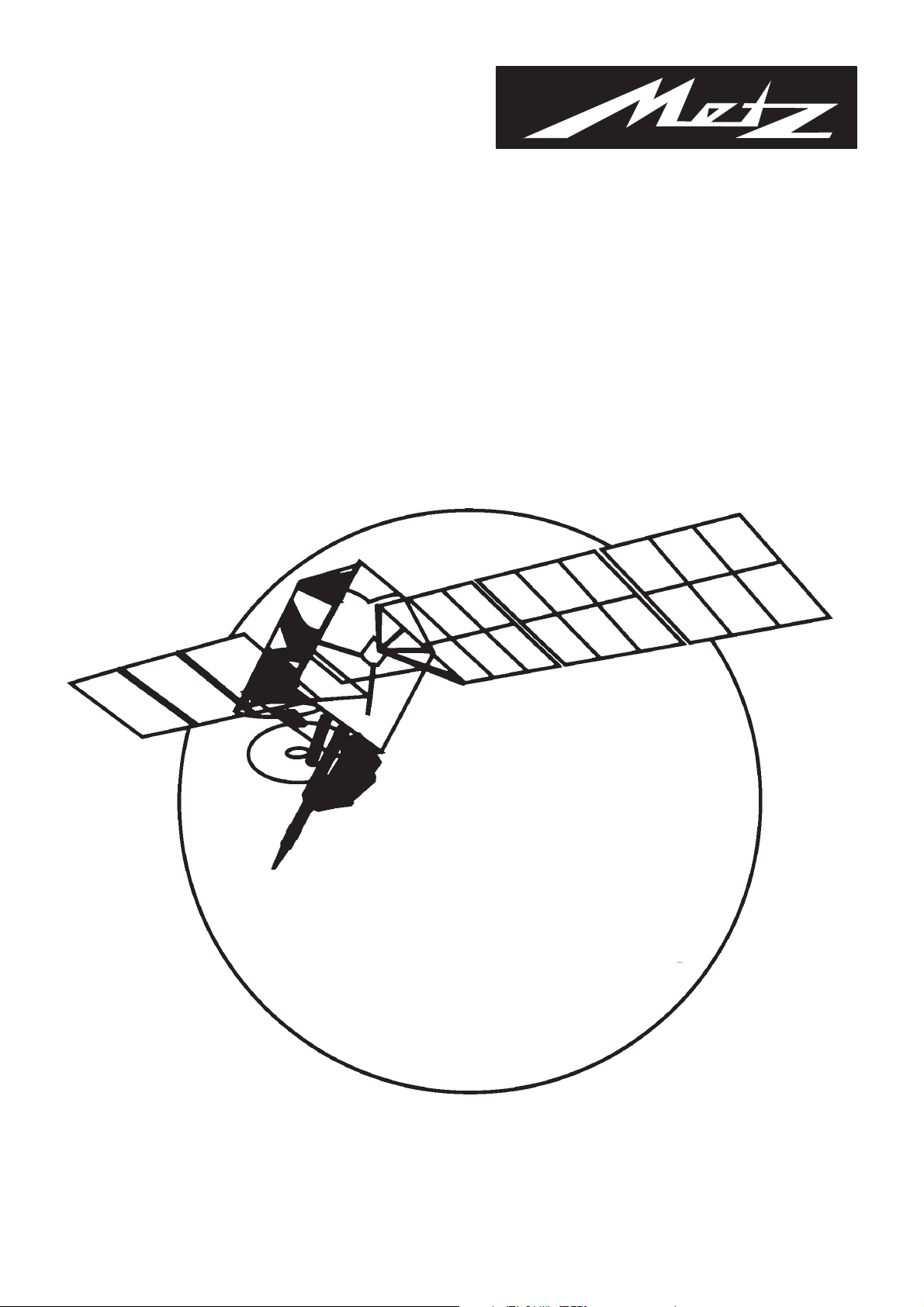
TV • VIDEO • CAMCORDER • MECABLITZ
Operating Instructions
081 NB 1010
082 NB 1014
083 NB 1018
SAT-
Bedienungsanleitung
6221-10
Page 2

2
Preface
Contents Index
Dear Customer,
we congratulate you on the purchase of the SAT Upgrade Kit which enables you to receive the programs transmitted
via TV satellites without the need for a separate SAT receiver and an additional remote control.
These operating instructions explain the operation of your TV set for the reception of satellite programs.
The settings for the best-known TV and radio satellite programs transmitted via the satellites ASTRA,HOTBIRD and
EUTELSAT (see satellite transmitter table) have been programmed in the factory, ready for use.
Chapter „1. SAT Programming“ describes how to quickly assign the desired programs.
Your METZ-WERKE
22 kHz switching, . . . . . . . . . . . . . . . . . . . . . . . .3, 6
AFC switch off, . . . . . . . . . . . . . . . . . . . . . . . . . . .13
Bandwidth, . . . . . . . . . . . . . . . . . . . . . . . . . . . . . .15
Deemphasis, . . . . . . . . . . . . . . . . . . . . . . . . . . . . .15
Multi-switch system, . . . . . . . . . . . . . . . . . . . . . . . . 3
Muting, . . . . . . . . . . . . . . . . . . . . . . . . . . . . . . . . .14
Picture signal , . . . . . . . . . . . . . . . . . . . . . . . . . . . .17
Decoder operation, . . . . . . . . . . . . . . . . . . . . . . . .17
Radio reception, . . . . . . . . . . . . . . . . . . . . . . . . . .21
Recording SAT programs, . . . . . . . . . . . . . . . .18, 19
Relay, . . . . . . . . . . . . . . . . . . . . . . . . . . . . . . . . . .11
Station search, . . . . . . . . . . . . . . . . . . . . . . . . . . .12
Preface . . . . . . . . . . . . . . . . . . . . . . . . . . . . . . . . . . . . .2
Contents . . . . . . . . . . . . . . . . . . . . . . . . . . . . . . . . . . . .2
Index . . . . . . . . . . . . . . . . . . . . . . . . . . . . . . . . . . . . . . .2
Differences in the permanent Display . . . . . . . . . . . . .2
1. SAT programming . . . . . . . . . . . . . . . . . . . . . . . . . . . . .3
LNC frequency (100 Hz) . . . . . . . . . . . . . . . . . . . . . . . . .3
LNC frequency (50 Hz) . . . . . . . . . . . . . . . . . . . . . . . . . .5
Transferring programs (50 Hz) . . . . . . . . . . . . . . . . . . . . .6
2. LNC power supply . . . . . . . . . . . . . . . . . . . . . . . . . . . . .7
Setting the LNC voltages . . . . . . . . . . . . . . . . . . . . . . . . .7
3. Polarizer . . . . . . . . . . . . . . . . . . . . . . . . . . . . . . . . . . . .9
4. Aerial control . . . . . . . . . . . . . . . . . . . . . . . . . . . . . . . .10
Assigning LNC or polarizer values . . . . . . . . . . . . . . . . .10
SAT frequency input / station search . . . . . . . . . . . . . . .12
Switch off AFC
(Automatic Frequency Control) . . . . . . . . . . .
13
5. SAT sound settings . . . . . . . . . . . . . . . . . . . . . . . . . . .14
Sound mode . . . . . . . . . . . . . . . . . . . . . . . . . . . . . . . . .14
Muting (for SAT radio programs) . . . . . . . . . . . . . . . . . .14
Bandwidth, deemphasis . . . . . . . . . . . . . . . . . . . . . . . .15
6. Picture adjustment . . . . . . . . . . . . . . . . . . . . . . . . . . .16
Video level . . . . . . . . . . . . . . . . . . . . . . . . . . . . . . . . . .16
7. Decoder operation . . . . . . . . . . . . . . . . . . . . . . . . . . .17
Video signal . . . . . . . . . . . . . . . . . . . . . . . . . . . . . . . . .17
8. Recording SAT programs . . . . . . . . . . . . . . . . . . . . . .18
9. T
imer-controlled recording of SAT programs
. . . . . . . . . .20
10. SAT radio operation . . . . . . . . . . . . . . . . . . . . . . . . . .21
11. SAT-ADR radio operation . . . . . . . . . . . . . . . . . . . . . .23
12. Technical data . . . . . . . . . . . . . . . . . . . . . . . . . . . . . . .25
13. Accessories . . . . . . . . . . . . . . . . . . . . . . . . . . . . . . . . .25
14. Program position management for SAT . . . . . . . . . .26
Differences in the permanent display
In TV sets with more than 200 program positions, the TV and
radio program positions are managed in two separate station
tables. Thisdifference is indicated as follows in the permanent
display:
P01stands for SAT-TV program position 01
R01 stands for SAT-radio program position 01
The SAT-radio station table is identified by a blue header line,
while the SAT-TV station table has a red header line.
Page 3
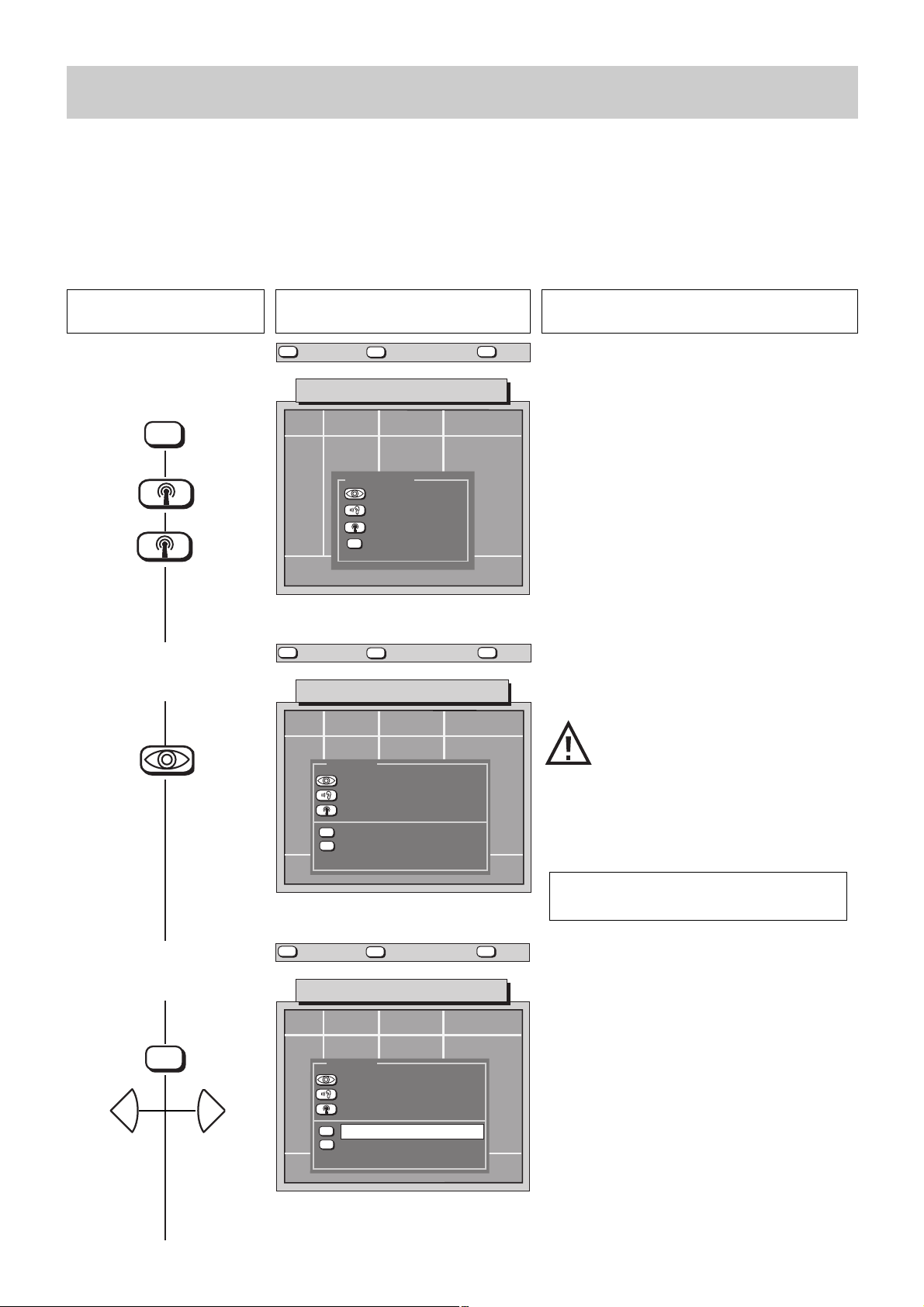
1. SAT Programming
LNC frequency
for 100 Hz sets
The most popular SAT stations are already stored in this TV set (see the station table). These stations are divided into the following groups:
ASTRA TV stations, HOTBIRD TV stations and EUTELSAT TV stations. Each of these groups can be assigned only in its entirety and is stored starting at the programme position you specify. In the case of the ASTRA satellite, the group is subdivided into TV and radio stations.
Example: You want to store all of the ASTRA TV stations, in the order in which they are listed in the station table, starting at programme
position 01.
1. Call the menu „SAT
programming“
2. Select the desired satellite
(in this example, ASTRA)
3. Set the 22 kHz switching
signal
In this menu, you can select the various satellites.
The available stations will change depending on which
satellite is selected.
Depending on the satellite you have selected, various
TV and radio stations are presented for selection. The
number of stations of each type is shown in figures.
In TV sets which can manage more than
200 program positions, a separate station
table is generated for SAT radio stations.
This table contains only radio stations.
* Number of stations as in January 1997
This setting is required only for multi-switch systems
with a 22 kHz switching signal.
If you select On, the subsequently stored programme
table will be stored with this setting (= 22 kHz signal on).
The 22 kHz switching signal can be switched on or off,
depending on the frequency.
* Number of stations as in January 1997
3
ADR stations can be selected only if the ADRSAT upgrade kit is installed!
☞
Press this key on the remote
control
The screen displays Explanation
100 Hz 100 Hz 100 Hz 100 Hz 100 Hz 100 Hz 100 Hz 100 Hz 100 Hz
MENU
MENU
return Help
696+S01A-GB
MENU
return Help
AV
TV
TV picture
SAT-programm
SATELLITE
ASTRA
HOTBIRD
EUTELSAT-F2
AV
EUTELSAT-F3
TV
TV picture
SAT-programm
ASTRA
58 TV-stations *
41 radio stations *
45 ADR stations *
22 kHz signal
LNC-Freq. H
LNC-Freq. V
9,75 GHz
9,75 GHz
ing
ing
Off
?
?
AV
-
+
696+S01B-GB
MENU
return Help
AV
696+S01E-GB
TV
TV picture
SAT-programm
ASTRA
58 TV stations *
41 radio stations *
45 ADR stations *
22 kHz signal
LNC-Freq. H
LNC-Freq. V
9,75 GHz
9,75 GHz
ing
Off
?
Page 4
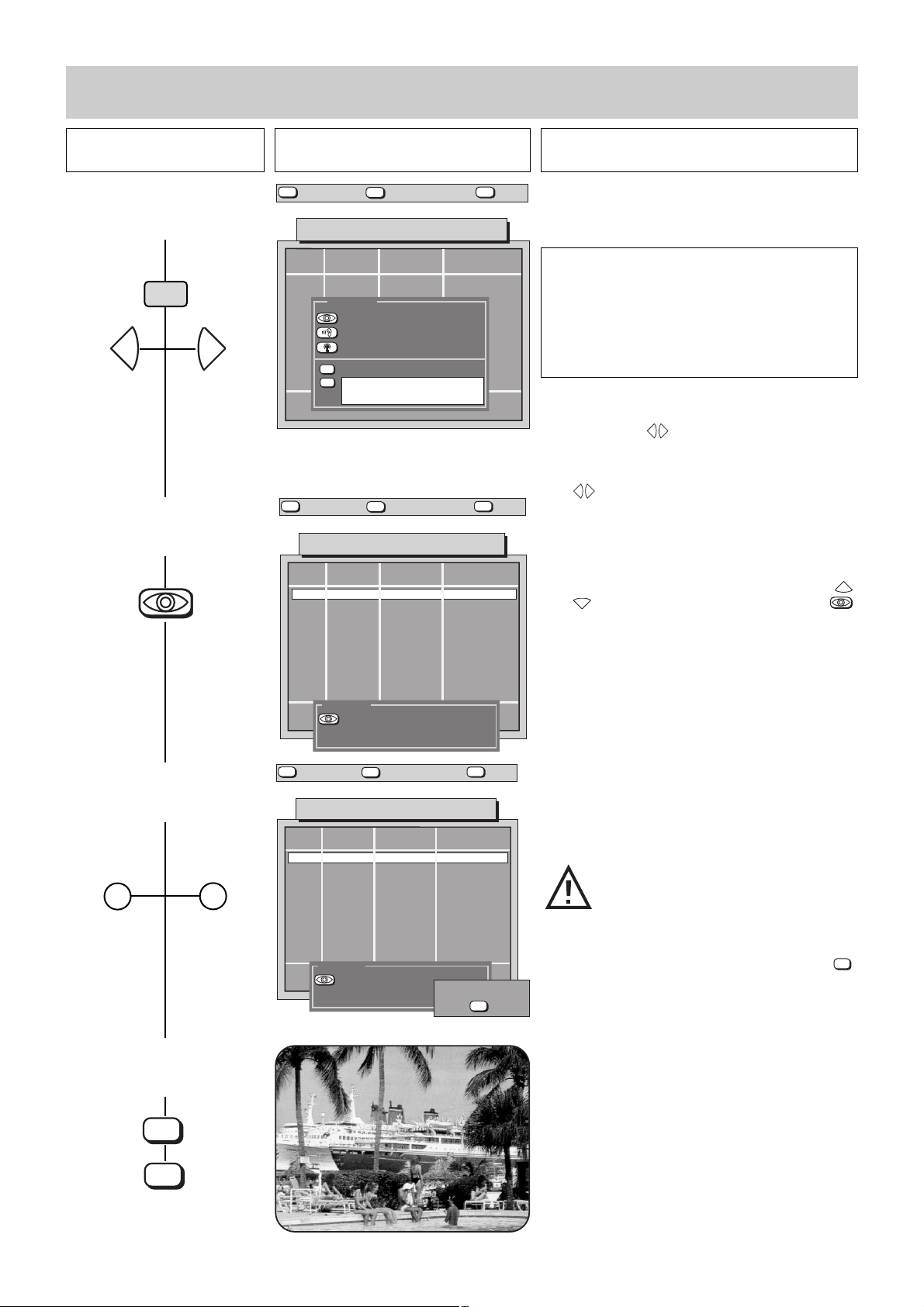
If you press the red key once, you can adjust the LNC
frequencies for vertical and horizontal polarisation
together with the keys.
If you press the red key twice, only the LNC frequency
for vertical polarisation is selected for adjustment with
the keys. The LNC frequencies are stored
together with the stations.
4
1. SAT Programming
LNC frequency
for 100 Hz sets
4. Set the LNC frequencies
5. Select the desired stations
(in this example: ASTRA)
6. Select the first programme
position
7. Store the stations and return
to the TV picture
Before your transfer the desired group of SAT stations,
you must always set and store the required LNC
frequencies.
The first 10 program positions of the selected group of
stations are displayed in the station table.
You can now select individual stations with the
and keys and delete them by pressing the
key.
This can be done, for example, to remove encoded
stations for which you have no decoder.
* Number of stations as in January 1997
The TV set now asks for the first program position, i.e.
the programme position at which storage of the stations is to start. Enter the desired program position with
the numerical keys. The selected stations will then be
stored continuously, starting at this program position.
In TV sets which can manage more than
200 program positions, a separate station
table (with blue header line) is generated
for SAT radio stations. This table contains
only radio stations. The function can be
cancelled at this point by pressing the
key; the stored settings are not changed
.
The selected stations are copied from the station table
to the programme storage.
After the transfer, you can sort the stations as described
in Section 3.1 of the Operating Instructions for the TV
set.
red
0
1
If these LNC frequencies are not set, the stations
will not be stored with the correct channel number or the TV set will be tuned incorrectly if you
enter a station frequency. In such cases, no
picture will be displayed when you select the
related programme position or a station which is
stored in another programme position will appear.
Press this key on the remote
control
The screen displays Explanation
100 Hz 100 Hz 100 Hz 100 Hz 100 Hz 100 Hz 100 Hz 100 Hz 100 Hz
-
+
MENU
return Help
AV
696-S01F-GB
MENU
return Help
696+S01C-GB
TV
TV picture
SAT-programm
ASTRA
58 TV stations *
41 radio stations *
45 ADR stations *
22 kHz signal
LNC-Freq. H
LNC-Freq. V
TV
9,75 GHz
9,75 GHz
TV picture
SAT-programm
ARD
ZDF
SAT1
RTL
BR 3
NDR3
MDR3
SWF3
WDR3
3SAT
ASTRA
ARD delete
58 TV stations *
from prog number – –
ing
Off
ing
?
+
-
+
-
?
P
P
-
+
OK
TV
MENU
return Help
696+S01D-GB
TV
TV picture
SAT-programm
ARD
ZDF
SAT1
RTL
BR 3
NDR3
MDR3
SWF3
WDR3
3SAT
ASTRA
ARD delete
58 TV stations *
from prog number 01
ing
store?
?
OK
TV
Page 5
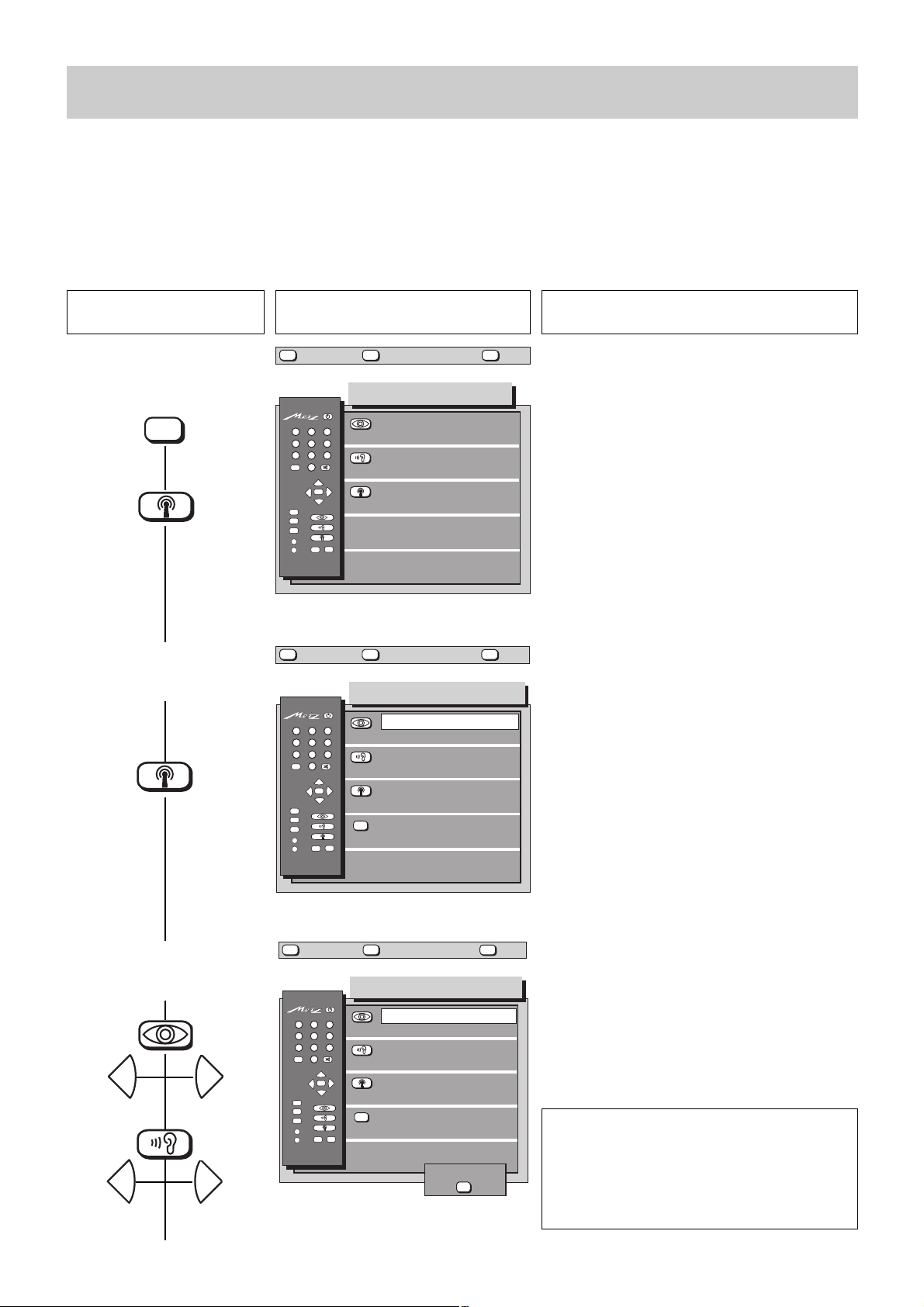
Press this key on the remote
control
The screen displays Explanation
The Autostore function can be selected only if a terrestrial tuner (for reception via a normal aerial) is fitted in
your TV set.
5
1. SAT Programming
LNC frequency
for 50 Hz sets
The most popular SAT stations are already stored in this TV set (see the station table). These stations are divided into the following groups:
ASTRA TV stations, ASTRA radio stations and EUTELSAT TV stations. Each of these groups can be assigned only in its entirety and is
stored starting at the program position you specify.
Example:
You have programmed your TV set to receive terrestrial stations (stations you receive via the normal aerial) on program positions
1 to 3. You now want to store all of the ASTRA TV stations, in the order in which they are listed in the station table, starting at
program position 4.
1. Call the menu „Station set-
tings“
2. Call the menu „SAT pro-
gramming“
3. Set the LNC frequencies
Before your transfer the desired group of SAT stations,
you must always set and store the required LNC frequencies.
The values to which the LNC frequencies V and H are
set depending on the LNCs used in your SAT aerial.
They may be set to frequencies in the range of 9.50
GHz to 12.00 GHz. Please consult the technical data of
your SAT aerial for the correct values.
If these LNC frequencies are not set, the stations will not
be stored with the correct channel number or the TV set
will be tuned incorrectly if you enter a station frequency.
In such cases, no picture will be displayed when you
select the related program position or a station which is
stored in another program position will appear.
50 Hz 50 Hz 50 Hz 50 Hz 50 Hz 50 Hz 50 Hz 50 Hz 50 Hz 50 Hz 50 Hz
MENU
MENU
return Help
TV
picture
Station settings
123
456
789
--/-
0
P
+
+
-
OK
P
-
TV
MENU
?
A
AV
B
696+S03-GB
MENU
return Help
Station table
Autostore
SAT programming
TV
TV picture
SAT-programming
?
?
-
-
+
+
123
456
789
--/-
0
P
+
+
-
OK
P
-
TV
MENU
?
A
AV
B
696+S03E-GB
MENU
return Help
LNC-Freq. H
LNC-Freq. V
SAT programme tables
AV
with 22 kHz signal
TV
TV picture
SAT-programming
123
456
789
--/-
0
P
+
+
-
OK
P
-
TV
MENU
?
A
AV
B
696+S03E-S-GB
LNC-Freq. H
LNC-Freq. V
SAT programme tables
AV
with 22 kHz signal
store ?
OK
9.75 GHz
9.75 GHz
On/Off
?
9.75 GHz
9.75 GHz
On/Off
Page 6
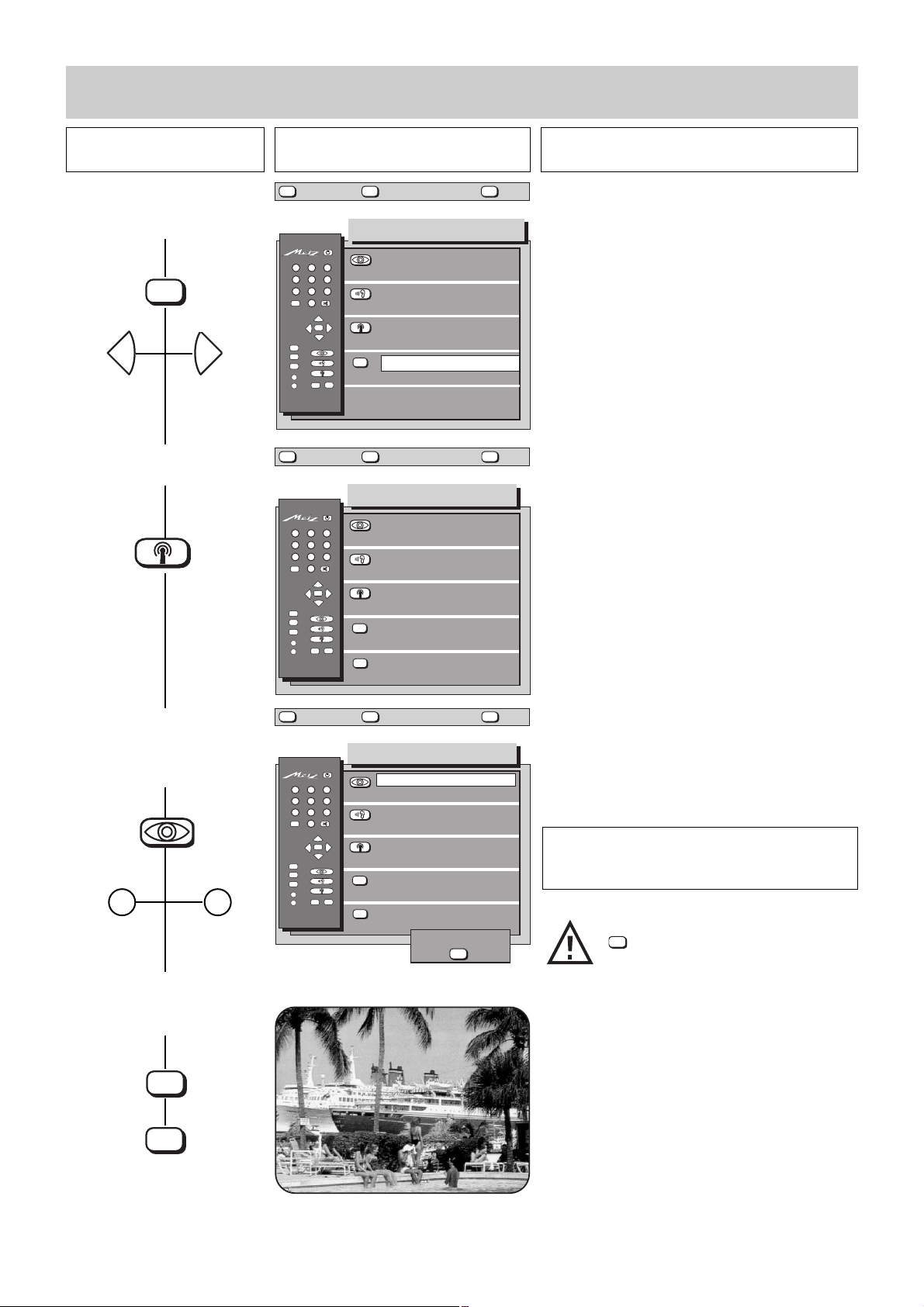
Press this key on the remote
control
The screen displays Explanation
6
1. SAT Programming
Transferring programs
for 50 Hz sets
4. Select the LNC (necessary
only for multi-switch
systems)
5. Select the menu „SAT
program tables“
6. Select „ASTRA TV stations“
and enter the program position (in this example: 04)
7. Transfer the stations to the
program positions and
return to the TV picture
This setting is required only for multi-switch systems
with a 22 kHz switching signal.
If you select On, the subsequently stored program
table will be stored with this setting (= 22 kHz signal on).
This menu shows the various groups of SAT programs.
With the aid of the colored keys, you can select the
desired group and then transfer this entire group.
The number of stations indicates how many stations
are stored.
The number of stations depends on the
previously selected V and H LNC frequencies.
When you select a group, the text „from prog. number
- - “ is displayed on the next line.
Enter the number of the program position at which the
first station of the group is to be stored (the remaining
stations of the group will be stored in the following
program positions).
Back to the example:
All ASTRA TV stations are copied from the station table to
the program storage, starting at program position 04.
Any program settings already stored in these positions
will be overwritten and are thus lost.
If you wish to change the program assignments, you
can sort, copy or delete the settings of the program
positions as described in Section 3.1 of the Operating
Instructions for the TV set.
The precise assignments and the order of
the stations can be found in the enclosed
station table.
You can terminate the function with the
key at this point without losing the
previously stored settings.
0 4
50 Hz 50 Hz 50 Hz 50 Hz 50 Hz 50 Hz 50 Hz 50 Hz 50 Hz 50 Hz 50 Hz
☞
☞
AV
-
+
OK
TV
MENU
return Help
TV
TV picture
SAT-programming
123
456
789
--/-
0
P
+
+
-
OK
P
-
TV
MENU
?
A
AV
B
696+S03K-GB
MENU
return Help
LNC-Freq. H
LNC-Freq. V
SAT programme tables
AV
with 22 kHz signal
TV
TV picture
SAT programme tables
123
456
789
--/-
0
P
+
+
-
OK
P
-
TV
MENU
?
A
AV
B
696+S03F-GB
MENU
return Help
ASTRA TV stations
ASTRA radio stations
EUTELSAT F1 TV stat.
AV
EUTELSAT F2 TV stat.
EUTELSAT F3-TV stat.
TV
TV picture
SAT programme tables
123
456
789
--/-
0
P
+
+
-
OK
P
-
TV
MENU
?
A
AV
B
696+S03L-GB
ASTRA TV stations
from prog number 04
ASTRA radio stations
EUTELSAT F1 TV stat.
AV
EUTELSAT F2 TV stat.
EUTELSAT F3 TV stat.
store ?
OK
?
9.75 GHz
9.75 GHz
On/Off
?
?
TV
Page 7
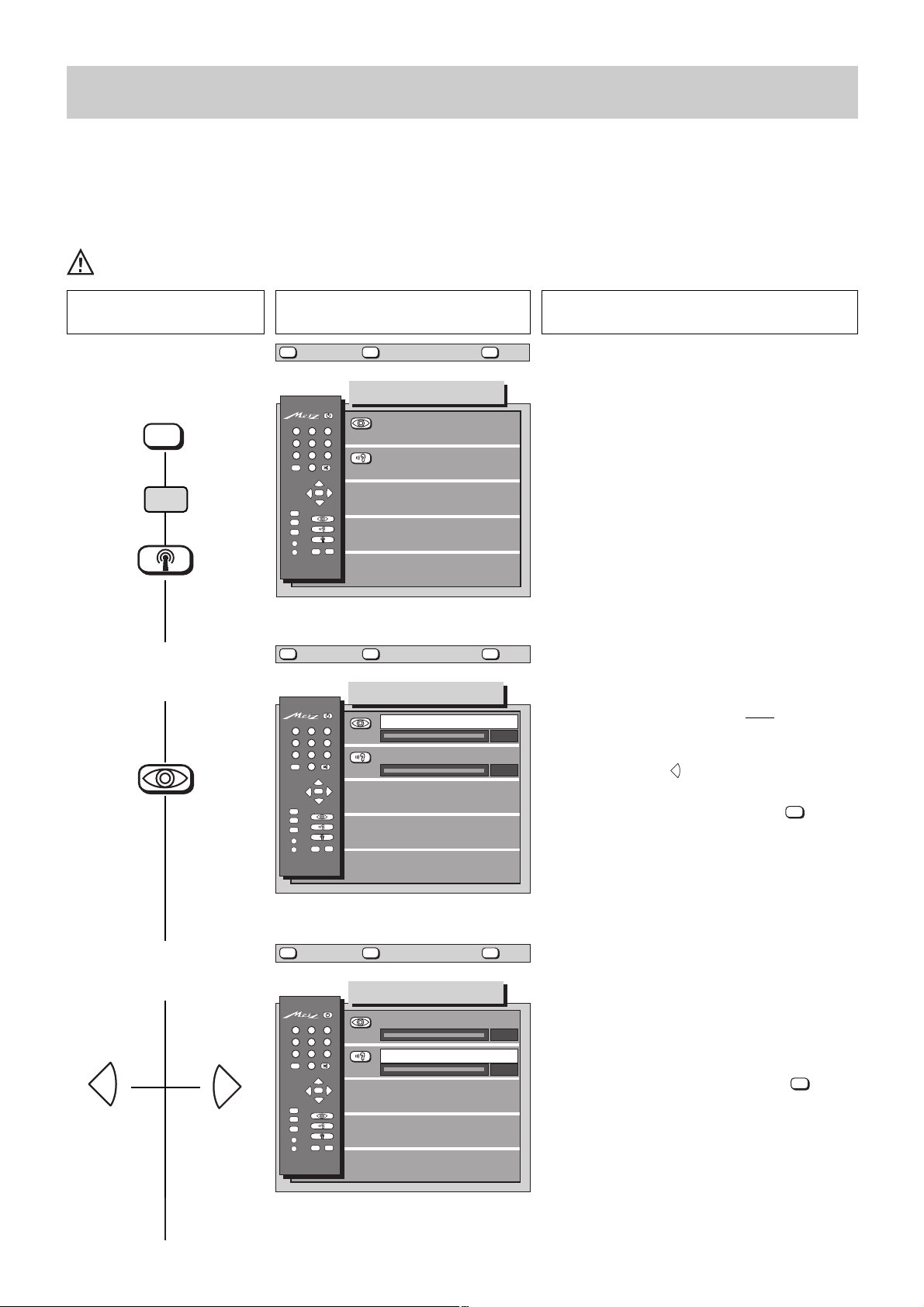
Press this key on the remote
control
The screen displays Explanation
7
2. LNC Power Supply
Setting the LNC voltages
TV satellites such as ASTRA 1A - D transmit the various programs with vertical (V) or horizontal (H) polarization.
If the polarization of your satellite aerial is switched by means of the LNC voltage, you must set the appropriate voltage for each station.
The two voltages which are required for selection of the polarization can be set in the menu „LNC power supply“.
For each station listed in the station table, one of these two voltages must then be assigned in the submenu „Aerial control“.
If you are connected to a community aerial, the LNC voltages must always be set to „Off“.
1. Call the menu „SAT set-
tings“
2. Call the menu „LNC power
supply“
3. Set „LNC voltage H“
These settings can be made only for SAT program
positions.
The supply voltages and the control of the satellite
aerial can be set in this menu.
The LNC voltages are necessary to permit selection of
either horizontal (H) or vertical (V) polarization.
The supply voltages required for setting the LNC to
horizontal and vertical polarization are set here.
If your TV set is connected to a community aerial,
LNC voltage H and LNC voltage V must
both be set to
OFF in order to prevent damage to the community
aerial.
To do this, press the key several times until Off is
displayed.
Store the selected values by pressing the key.
The supply voltage for the SAT aerial can be set to Off
or to a voltage in the range of 12 V to 19 V. When the
correct voltage is set, the picture from the SAT station
being received on this program position appears
behind the menu display.
Whenever the voltage setting is changed, a red box
appears at the bottom right of the screen. When you
have set the correct voltage, press the key to
store it.
red
MENU
MENU
return Help
TV
TV picture
SAT settings
123
456
789
--/-
0
P
+
+
-
OK
P
-
TV
MENU
?
A
AV
B
696+S02A-GB
MENU
return Help
LNC pwr supply
Polarizer
TV
TV picture
LNC pwr supply
123
456
789
--/-
0
P
+
-
OK
P
-
TV
MENU
?
A
B
+
AV
LNC voltage H
LNC voltage V
?
?
Off
Off
-
OK
-
+
696+S02B-GB
MENU
return Help
TV
TV picture
LNC pwr supply
123
456
789
--/-
0
P
+
+
-
OK
P
-
TV
MENU
?
A
AV
B
696+S02C-GB
LNC voltage H
LNC voltage V
?
On
On
OK
Page 8
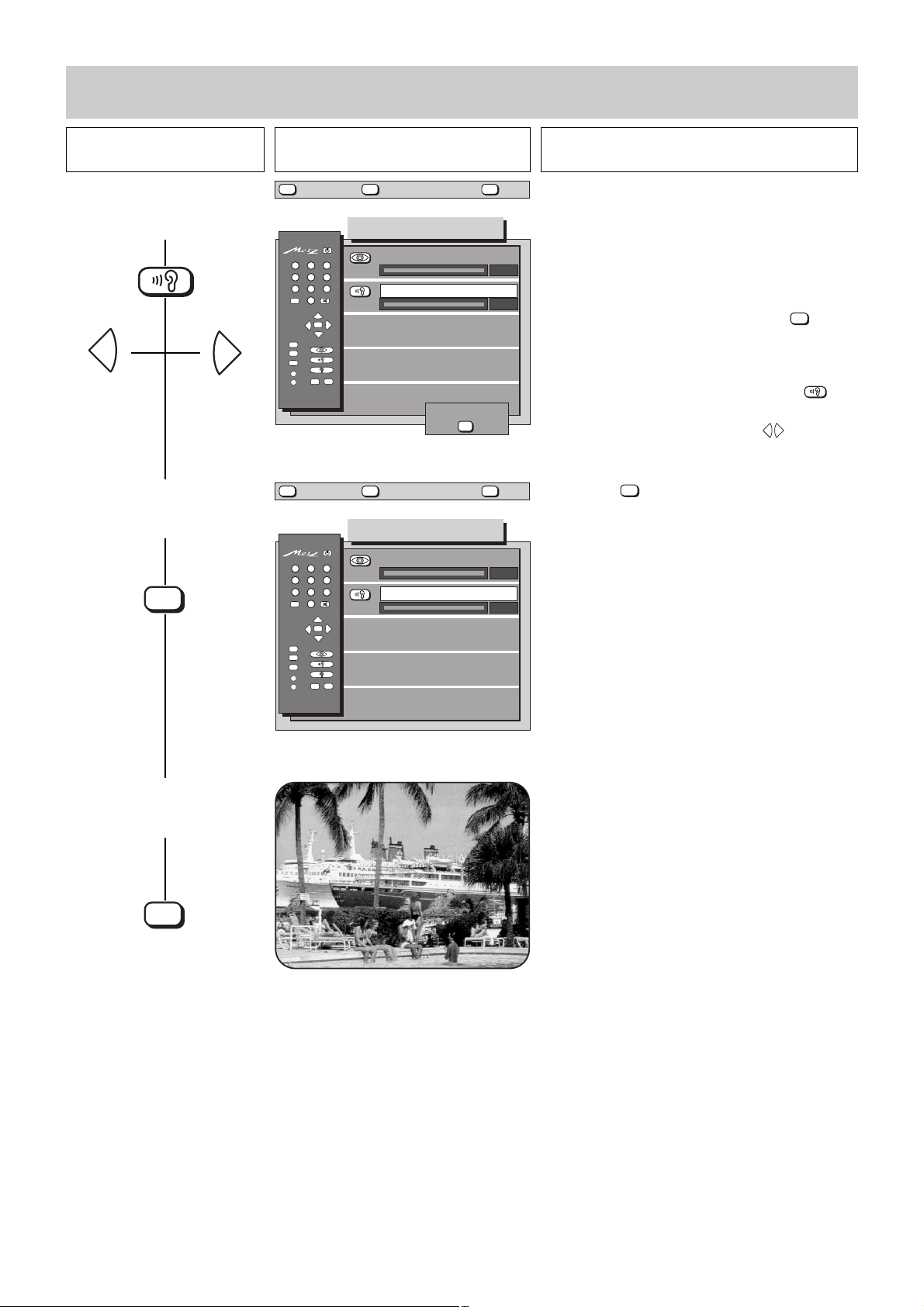
Press this key on the remote
control
The screen displays Explanation
8
4. Set „LNC voltage V“
5. Store the settings
6. Return to the TV picture
The supply voltage for the SAT aerial can be set to Off
or to a voltage in the range of 12 V to 19 V. When the
correct voltage is set, the picture from the SAT station
being received on this program position appears
behind the menu display.
Whenever the voltage setting is changed, a red box
appears at the bottom right of the screen. When you
have set the correct voltage, press the key to
store it.
One of these two voltages can subsequently be assigned
to each SAT program position. To do this, call the station
table, open the menu „Channel“ with the key
and then, in the submenu „Aerial control“, select the
LNC supply voltage H or V with the keys . See
section 4 of these instructions.
Pressing the key stores the values you have set.
2. LNC Power Supply
Setting the LNC voltages
-
OK
+
MENU
return Help
TV
TV picture
LNC pwr supply
123
456
789
--/-
0
P
+
+
-
OK
P
-
TV
MENU
?
A
AV
B
696+S02D-GB
MENU
return Help
LNC voltage H
LNC voltage V
TV
TV picture
store ?
OK
LNC pwr supply
123
456
789
--/-
0
P
+
-
OK
P
-
TV
MENU
?
A
B
+
AV
LNC voltage H
LNC voltage V
?
On
On
OK
+
-
?
On
On
OK
TV
696+S02E-GB
Page 9
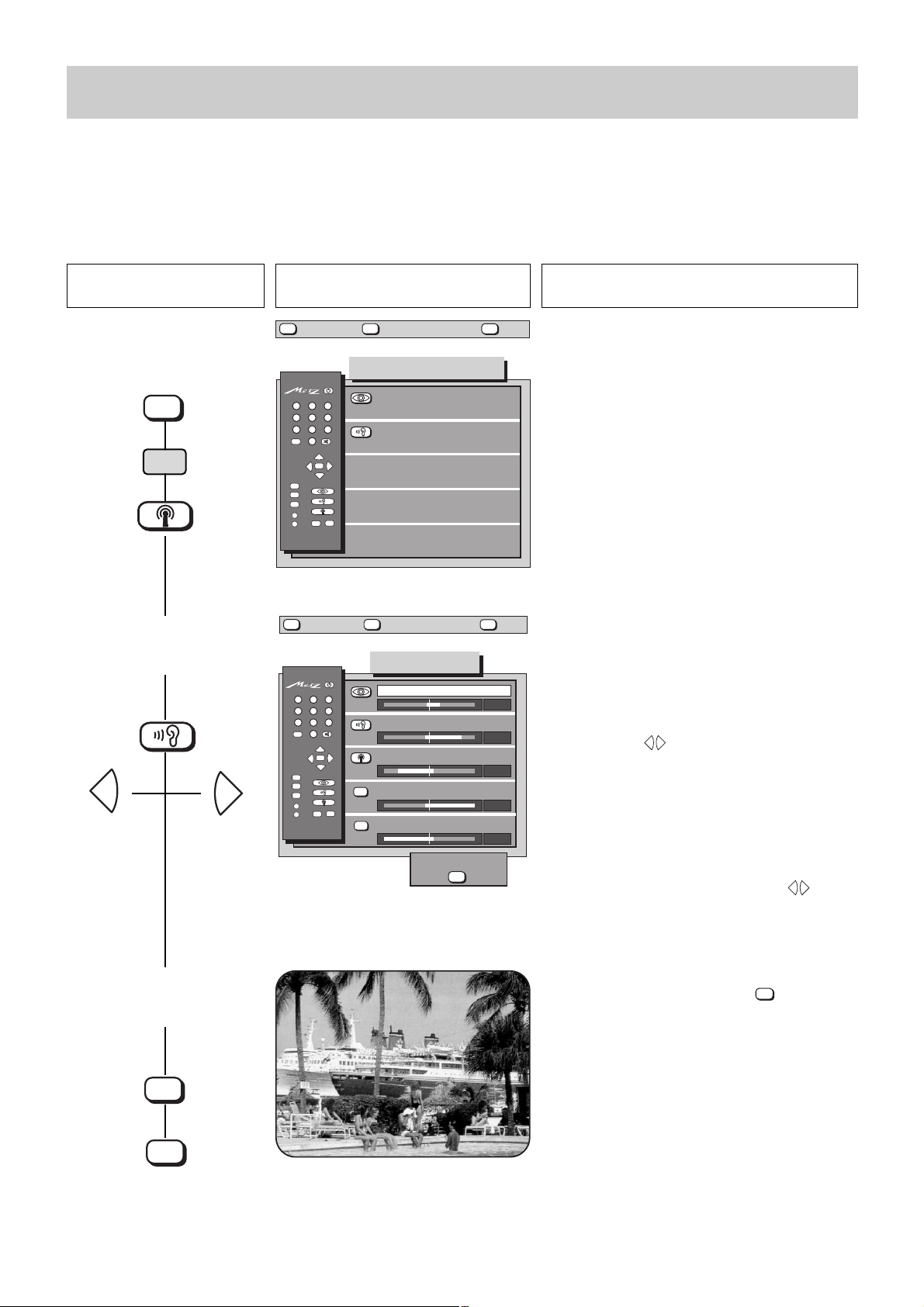
9
3. Polarizer
Setting the polarizer values
In some satellite aerials, horizontal (H) and vertical (V) polarization of the LNC is selected by means of a magnetic polarizer.
With this type of aerial, up to 5 current values (polarizer 1..5) are sent via the polarizer socket (on the back of the TV set) to the magnetic
polarizer, which then sets the appropriate polarization.
You can set 5 global polarizer values, which can then be assigned individually to the various program positions in the submenu „Aerial
control“.
Press this key on the remote
control
The screen displays Explanation
1. Call the menu „SAT set-
tings“
2. Call the menu „Polarizer“
and set polarizer 1
3. Store the polarizer setting
and return to the TV picture
These settings can be carried out only on SAT program
positions and should be made only if your SAT aerial
has a magnetic polarizer.
The polarizer settings can be used to select H or V
polarization.
The polarization angle can be adjusted to match the
satellite with the keys.
The polarization angle can be adjusted in individual
steps in the ranges 0 to +99 and 0 to -99. The received
TV picture is visible behind the menu display.
Adjust the polarizer setting until the received picture is
free of interferences.
Polarizers 2 to 5 can be selected with the colored keys
and adjusted as described above with the keys.
When the TV picture is free of interference, the polarizer
setting can be stored by pressing the key.
One of the five polarizer settings set in this menu can
be selected for each SAT program position. This is
done in the submenu „Aerial control“ of the SAT program positions in the station table - see section 4 of
these instructions.
red
MENU
-
+
MENU
return Help
TV
TV picture
SAT settings
123
456
789
--/-
0
P
+
+
-
OK
P
-
TV
MENU
?
A
AV
B
696+S03A-GB
MENU
return Help
LNC pwr supply
Polarizer
TV
TV picture
Polarizer
AV
Polarizer 1
-
Polarizer 2
-
Polarizer 3
-
Polarizer 4
-
Polarizer 5
-
store ?
OK
123
456
789
--/-
0
P
+
+
-
OK
P
-
TV
MENU
?
A
AV
B
696+S03B-S-GB
?
?
+
15
+
70
+
-70
+
-
+
99
+
-99
+
-
OK
TV
OK
Page 10

Press this key on the remote
control
The screen displays Explanation
Here you can superimpose a 22 kHz switching
signal upon the LNC voltage for horizontal or vertical polarization.
This is used to select the desired input of a multiswitch system.
10
4. Aerial Control
Assigning LNC or polarizer values
Depending on the type of satellite aerial you use, there are three methods of aerial control for selection of H and V polarization:
• control by means of the LNC voltage (the most common method),
• control with the aid of a magnetic polarizer,
• control with a relay.
The appropriate control method for polarization must be selected in the station table. H for horizontal polarization or V for vertical polarization
is displayed in the submenu „Aerial control“ of this table.
1. Call the station table and
select the submenu „Channel“
2. Call the submenu „Aerial
control“ and set the LNC
voltage
3. Make the LNC selection
(required only for multiswitch systems)
SAT 140
Aerial
3
SAT 140
Aerial
3
In this submenu, one of the previously set values (see
sections 1 and 2 of these operating instructions) can
be selected and assigned to the current SAT program
position. This is done with the aid of the colored keys.
When you press the blue key, the text „LNC power
supply“ is displayed on a blue background to indicate
that it is active.
You can select the control voltage for either H or V
polarization with the keys.
The setting of the control voltages is described in section 2 of these operating instructions.
The frequency setting may differ from model to model,
as shown in the picture.
red
-
+
44
45
46
47
48
49
44
45
46
47
48
49
Std channel
Spec. channel
SAT-TV
AV
SAT-RADIO
Aerial control
Std channel
Spec. channel
Fine tuning
AV
SAT-Frq.
Aerial control
H: 11,494 ARD
H: 11,494 ARD
LNC pwr supply: H
22 kHz signal: On/Off
Polarizer: 1
AV
Relay: On/Off
AFC: On/Off
696+S04B-GB
store ?
OK
+
-
-
+
LNC pwr supply: H
22 kHz signal: On/Off
Polarizer: 2
AV
Relay: On/Off
AFC: On/Off
696+S04C-GB
store ?
OK
ˇ
ˇ
Page 11
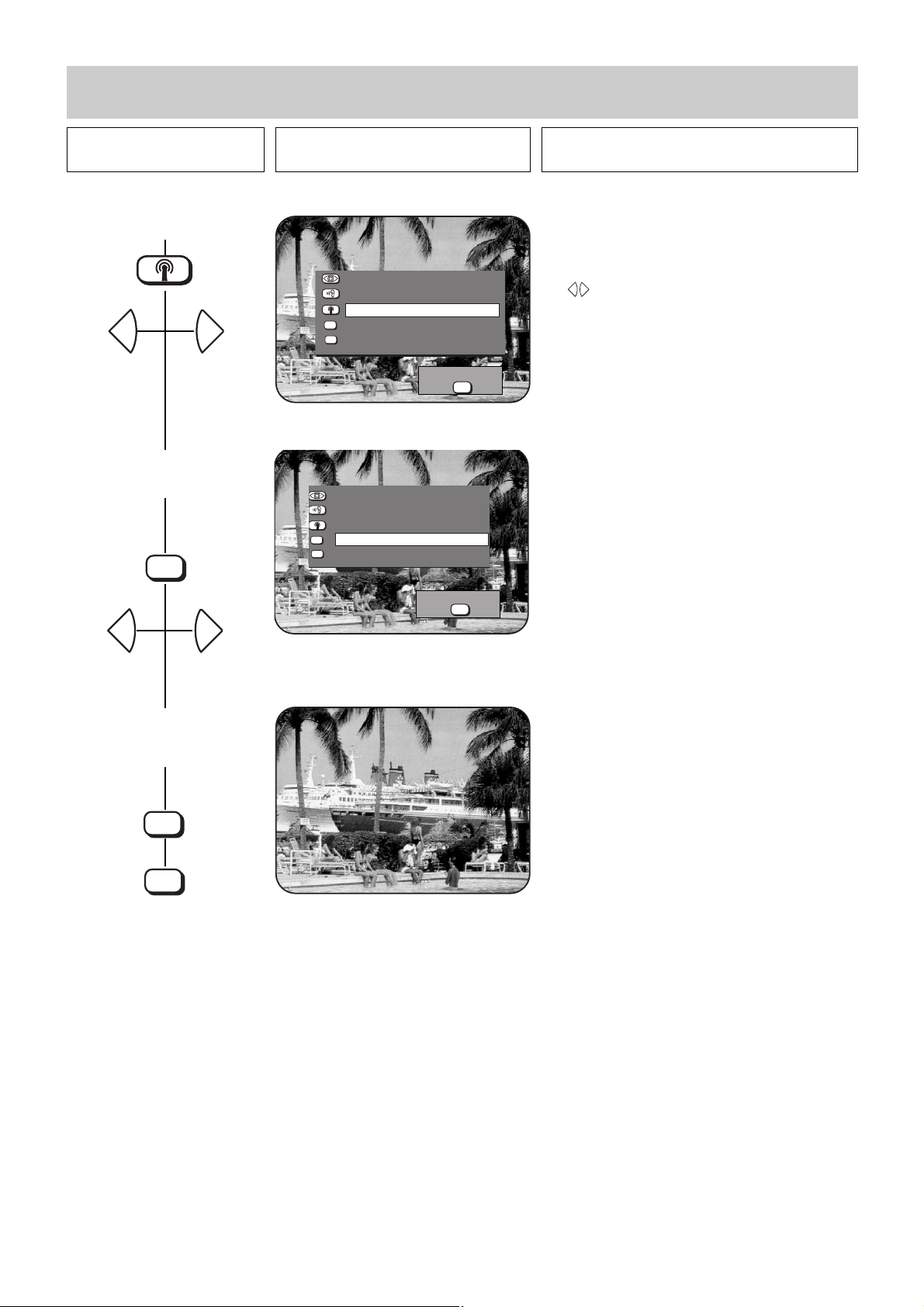
Press this key on the remote
control
The screen displays Explanation
The relay can be used to send a control voltage of
approximately 12 V („On“) or not („Off“).
This setting can be made individually for each program
position.
11
4. Set the polarizer
5. Set the relay control voltage
6. Store the settings and
return to the TV picture
Pressing the white key causes the text Polarizer to be
displayed on a white background to indicate that it is
active.
One of the five polarizer settings (see section 3 of these operating instructions) can now be selected with
the keys.
4. Aerial Control
Assigning LNC or polarizer values
-
+
AV
-
+
LNC pwr supply: H
22 kHz signal: On/Off
Polarizer: 2
AV
Relay: On/Off
AFC: On/Off
696+S04D-GB
store ?
OK
+
-
LNC pwr supply: H
22 kHz signal: On/Off
Polarizer: 1
AV
Relay: On/Off
AFC: On/Off
696+S04E-GB
store ?
OK
ˇ
ˇ
OK
TV
Page 12

4. Aerial Control
SAT frequency input / station search
A station table is enclosed with the SAT upgrade kit. This station table can, as described in section 1 „SAT programming/Tansferring programs“, be transferred to sequential program positions, starting at a specified position. If the channel assignments of the SAT stations are
modified, or if new SAT stations are transmitted, these can be found and stored with the station search function.
If the transponder frequency is known, this can be entered directly with the numeric keys.
Press this key on the remote
control
The screen displays Explanation
1. Select a SAT program positi-
on and call the station table
2. Enter the frequency with the
numeric keys
3. Start the station search
4. Store the settings and
return to the TV picture
TV picture
SAT 140
Aerial
3
SAT 140
A
l
3
The frequency setting may differ from model to model,
as shown in the picture.
If you enter the frequency directly, the station table is
temporarily removed to display the selected station.
The frequency input functions correctly
only if the LNC frequency has been set
correctly in the „SAT programming“
menu (see Section 1, „ SAT programming“, LNC frequency“).
The frequency setting may differ from model to model,
as shown in the picture.
The station search starts at the currently displayed
channel number or frequency. Pressing the key
starts a search in ascending order, pressing the
key, a search in descending order. When a station is
found, the search stops.
If you do not wish to store this station, press the or
key to resume the search.
The frequency setting may differ from model to model,
as shown in the picture.
-
12
0
1 2 3
4 5 6
7 8 9
44
45
46
47
48
49
44
45
46
47
48
49
Std channel
Spec. channel
SAT-TV
AV
SAT-RADIO
Aerial control
Std channel
Spec. channel
Fine tuning
AV
SAT-Frq.
Aerial control
>> weitere Einstellungen
Std channel
Spec. channel
SAT-TV
AV
SAT-RADIO
Aerial control
Std channel
Spec. channel
Fine tuning
AV
SAT-Frq.
H: 11,494 ARD
eria
H: 11,494 ARD
H: 11,494 ARD
H: 11,494 ARD
store ?
OK
OK
Std channel
Spec. channel
SAT-TV
AV
SAT-RADIO
Aerial control
-
+
Std channel
Spec. channel
Fine tuning
AV
SAT-Frq.
H: 11,494 ARD
H: 11,494 ARD
store ?
OK
+
-
+
TV
Page 13

13
4. Aerial Control
Switch off AFC
When stations are assigned to the various programme positions, they are automatically tuned to the centre frequency. This is normally
satisfactory.
If the results of this automatic tuning are unsatisfactory, you can turn off the AFC (Automatic Frequency Control) function for specific programme positions and adjust the tuning manually.
Select the programme position which is to be tuned manually.
Press this key on the remote
control
The screen displays Explanation
1. Call the menu
„Aerial control“.
2. Switch off the AFC and
adjust the frequency.
3. Store the modified frequen-
cy and return to the TV picture.
The function „AFC“ is set to „On“ in the factory.
This setting causes all programme positions to be
tuned to the centre frequency.
Call the submenu „AFC“ by pressing the red key.
Press the red key again to switch off the AFC function.
The frequency can then be adjusted with the
keys.
When this is done, the station table is removed from
the screen to permit better assessment of the picture
quality.
Once you are satisfied with the picture, store the settings for this programme position by pressing the
key.
red
red
red
-
+
MENU
return Help
TV
TV picture
TV station table
▲▼
0
VTR1
1
ARD
2
ZDF
3
SAT 1
4
5
6
7
AV
AV
8
9
696+S04H-GB
AV
LNC pwr supply: H
LNC pwr supply: H
22 kHz signal: On/Off
22 kHz signal: On/Off
Polarizer: 2
Polarizer: 1
Relay: On/Off
Relay: On/Off
AFC: On/Off
AFC: On/Off
>> weitere Einstellungen
Std, Pict., Sound
LNC pwr supply: H
22 kHz signal: On/Off
Polarizer: 1
Relay: On/Off
AFC: On/Off
Videorec.1
-
store ?
Aerial
Aerial
Aerial
OK
?
+
-
ˇ
ˇ
OK
TV
OK
Page 14

Press this key on the remote
control
The screen displays Explanation
If the TV station table is now displayed instead of the combined
station table, see the instructions
in Step 2.
14
5. SAT Sound Settings
Muting and sound mode
All parameters for the sound adjustment for a satellite station can be programmed in the submenu „Adj. SAT sound“.
These adjustments need to be made only if new stations, whose settings are not stored in the SAT program assignments, are to be received.
1. Call the station table and
select „Further settings“
3. Call the submenu „Adj. SAT
sound“ and set the sound
mode
Many SAT TV stations also transmit radio programs on
sound subcarriers, e.g. RTL Radio on RTL 4 (see also
section 10,“SAT radio operation“). In the case of encoded SAT stations, the TV set switches the sound off
because no TV station can be detected.
The muting function must be set to Off for the reception of such encoded SAT stations.
The muting function permits you to receive radio programs from encoded stations.
If the sound from encoded SAT stations is switched
off, reception of the sound is possible only by setting
the muting function to Off.
All parameters required for a SAT station can be adjusted in the submenu Adj. SAT sound.
These settings must be made individually for each
program position.
In this menu, you can select the sound mode: MONO,
STEREO or DUAL (for dual-channel programs).
red
2. Call the submenu „Sound“
and set the muting function
TV set with
station table
TV set with TV
station table
-
+
MENU
return Help
TV
TV picture
TV station table
▲▼
0
VTR1
1
ARD
2
ZDF
3
SAT 1
4
RTL
5
BR 3
6
N 3
7
MDR 3
8
SWF 3
9
MDR 3
<< further settings
696+S05A-GB
MENU
Logo, Channel, Signal
return Help
TV
TV picture
Auto.
Auto.
Auto.
Auto.
Auto.
Auto.
Auto.
Auto.
Auto.
Auto.
—
—
—
—
—
—
—
—
—
—
TV station table
▲▼
0
VTR1
1
ARD
2
ZDF
3
SAT 1
4
5
6
7
8
9
696+S05B-GB
<< weitere Einstellungen
Logo, Channel, Signal
Auto.
Auto.
Auto.
Auto.
Volume adjustm.
Muting
Adj. SAT sound
—
—
—
—
+00
?
—
—
—
—
—
—
—
—
—
—
?
—
—
—
—
On
-
+
MENU
return Help
TV
TV picture
TV station table
▲▼
0
VTR1
1
ARD
2
ZDF
3
SAT 1
4
5
6
7
AV
8
9
696+S05C-GB
Sound mode:
Channel 1:
Channel 2:
Band width:
Deemphasis:
<< weitere Einstellungen
Logo, Channel, Signal
Auto.
Auto.
Auto.
Auto.
Volume adjustm.
Muting
Adj. SAT sound
—
—
—
—
Stereo
7.02 MHz
7.20 MHz
130 kHz
PANDA
+00
?
—
—
—
—
On
Page 15
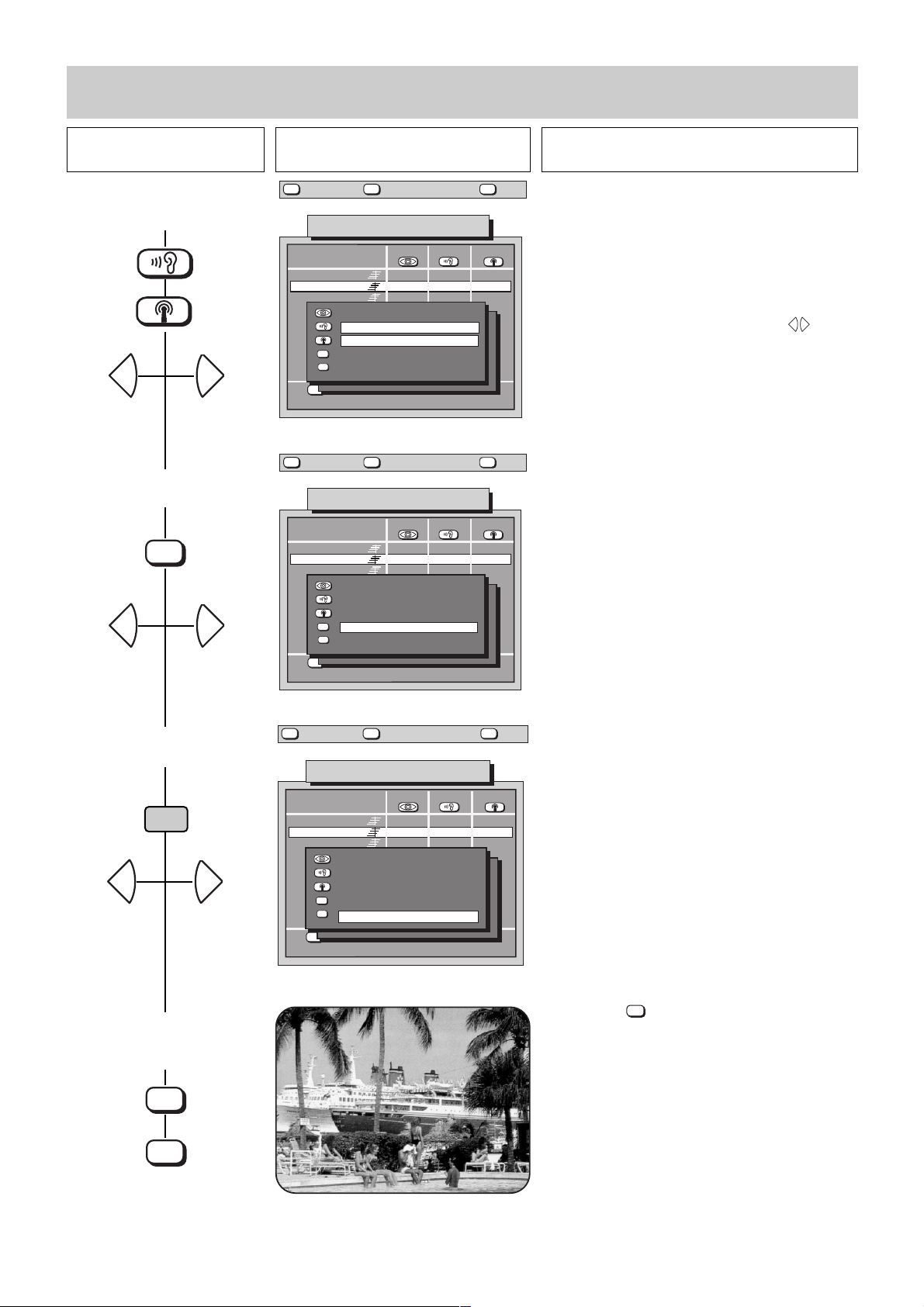
Press this key on the remote
control
The screen displays Explanation
15
5. SAT Sound Settings
Bandwidth, deemphasis
4. Set „Channel 1“ and/or
„Channel 2“
5. Set „Bandwidth“
6. Set „Deemphasis“
7. Store the settings and
return to the TV picture
The sound carrier frequencies of some SAT stations,
particularly those which use sound subcarriers, are
close together and may interfere with each other. The
bandwidth can be adjusted to prevent such interference
.
As a rule, the smallest bandwidth should be set.
Note: always select 130 kHz for ASTRA subcarriers.
A default value of 280 kHz is preset for MONO stations
and a default value of 130 kHz for STEREO and DUAL
stations.
The deemphasis (a method of reducing noise on the
sound channel) improves the sound quality of a SAT
station.
One of the following settings may be selected:
•Off • 50µs •75 µs •J17 •PANDA
Note: for ASTRA subcarriers. always select
PANDA
The bandwidth and deemphasis are set automatically
to default values when you switch between MONO,
STEREO and DUAL sound modes. Other settings can be
found in the appropriate tables in technical publications.
Pressing the causes the current settings to be
stored.
red
The most common sound carrier frequencies can be
selected with the aid of the numeric keys of the remote
control. These keys have the following assignments:
1 6,20 MHz 2 6,50 MHz 3 6,65 MHz
4 7,02 MHz 5 7,20 MHz 6 7,38 MHz
7 7,56 MHz 8 7,74 MHz 9 7,92 MHz
0 8,10 MHz
The frequency value can also be adjusted in steps of 10 kHz
in the range of 5.00 MHz to 9.99 MHz with the keys.
In the case of stations which transmit stereo sound,
the frequency for Channel 2 is also changed whenever
that for Channel 1 is changed, since these frequencies
are always 180 kHz apart. You can subsequently
adjust the frequency for Channel 2 independently of
that for Channel 1.
☞
☞
-
+
AV
-
+
MENU
return Help
TV
TV picture
TV station table
▲▼
0
VTR1
1
ARD
2
ZDF
3
SAT 1
Sound mode:
4
Channel 1:
5
6
Channel 2:
7
AV
Band width:
8
Deemphasis:
9
<< weitere Einstellungen
696+S05D-GB
MENU
Logo, Channel, Signal
return Help
Auto.
Auto.
Auto.
Auto.
Volume adjustm.
Muting
Adj. SAT sound
TV
TV picture
—
—
—
—
Stereo
7.02 MHz
7.20 MHz
130 kHz
PANDA
TV station table
▲▼
0
VTR1
1
ARD
2
ZDF
3
SAT 1
4
5
6
7
AV
8
9
696+S05E-GB
Sound mode:
Channel 1:
Channel 2:
Band width:
Deemphasis:
<< weitere Einstellungen
Logo, Channel, Signal
Auto.
Auto.
Auto.
Auto.
Volume adjustm.
Muting
Adj. SAT sound
—
—
—
—
Stereo
7.02 MHz
7.20 MHz
130 kHz
PANDA
+00
+00
?
—
—
—
—
On
?
—
—
—
—
On
+
-
-
+
OK
TV
MENU
return Help
TV
TV picture
TV station table
▲▼
0
VTR1
1
ARD
2
ZDF
3
SAT 1
4
5
6
7
AV
8
9
696+S05F-GB
Sound mode:
Channel 1:
Channel 2:
Band width:
Deemphasis:
<< weitere Einstellungen
Logo, Channel, Signal
Auto.
Auto.
Auto.
Auto.
Volume adjustm.
Muting
Adj. SAT sound
—
—
—
—
Stereo
7.02 MHz
7.20 MHz
130 kHz
PANDA
+00
?
—
—
—
—
On
OK
Page 16

If the TV station table is now displayed instead of the combined station
table, see the instructions in Step 2.
16
Press this key on the remote
control
The screen displays Explanation
TV picture
6. Picture Adjustment
Video level/Bandwidth
The Video level adjustment can be used to compensate for the differing modulation levels of various satellite stations and thus to maintain
a constant contrast.
Under certain circumstances, you may be able to get rid of interference with the Bandwidth adjustment.
1. Call the second station table
3. Adjust the video level
In SAT mode, this submenu includes the facilities for
adjusting the video level and the video signal.
For adjustment of chrominance and colour offset please refer to the operating instructions for the TV set.
The video level can be adjusted with the keys to
a value between 1 and 4.
Use the keys to adjust the video level for the best
picture.
The video bandwidth is set in the factory to 27 MHz.
Reducing this to 18 MHz may result in a better picture
if the aerial signal is weak or if neighbouring stations
are causing interference.
The bandwidth can be changed with the keys.
red
red
red
5. Store the settings and
return to the TV picture
4. Adjust the video bandwidth
2. Call the submenu „Picture“
TV set with
station table
TV set with TV
station table
MENU
return Help
TV
TV picture
TV station table
▲▼
0
VTR1
1
ARD
2
ZDF
3
SAT 1
4
RTL
5
BR 3
6
N 3
7
MDR 3
8
SWF 3
9
MDR 3
<< further settings
Logo, Channel, Signal
696+S05A-GB
MENU
return Help
TV
Auto.
Auto.
Auto.
Auto.
Auto.
Auto.
Auto.
Auto.
Auto.
Auto.
TV picture
—
—
—
—
—
—
—
—
—
—
TV station table
▲▼
0
VTR1
1
ARD
2
ZDF
3
SAT 1
4
5
6
7
AV
8
Ȅ
9
<< weitere Einstellungen
Logo, Channel, Signal
696+S06A-GB
Auto.
Auto.
Auto.
Auto.
Chrom. adjustm.
Col.offset adj.
Video signal
Video level
Band width
—
—
—
—
FBAS
27 MHz
00
?
—
—
—
—
—
—
—
—
—
—
?
—
—
—
—
0
3
AV
-
-
+
+
Chrom. adjustm.
Col.offset adj.
Video signal
AV
Video level
Ȅ
Band width
MENU
return Help
TV
696+S06B-GB
TV picture
27 MHz
store ?
OK
TV station table
▲▼
0
VTR1
1
ARD
2
ZDF
3
SAT 1
4
5
6
7
AV
8
Ȅ
9
<< weitere Einstellungen
Logo, Channel, Signal
696+S06C-GB
Auto.
Auto.
Auto.
Auto.
Chrom. adjustm.
Col.offset adj.
Video signal
Video level
Band width
—
—
—
—
FBAS
27 MHz
00
FBAS
0
3
+
00
0
3
?
+
-
-
—
—
—
—
+
-
OK
TV
Page 17

Press this key on the remote
control
The screen displays Explanation
17
TV picture
7. Decoder Operation
Setting the video signal
In general, the video signal is always set to „FBAS“ (composite color signal). If you use a decoder which requires a baseband signal
(see operating instructions for your decoder), the video signal must be set to „BB“ (baseband).
1. Call the second station table
3. Set the video signal
The video signal is set in the factory to FBAS.
If you want to receive an encoded station, you need a
decoder. Most decoders require the setting FBAS.
However, some decoders require the setting BB for
correct operation.
You can select either FBAS or BB with the keys.
red
red
4. Store the setting and return
to the TV picture
If the TV station table is now displayed instead of the combined station
table, see the instructions in Step 2.
2. Call the submenu „Picture“
TV set with
station table
TV set with TV
station table
MENU
return Help
TV
TV picture
TV station table
▲▼
0
VTR1
1
ARD
2
ZDF
3
SAT 1
4
RTL
5
BR 3
6
N 3
7
MDR 3
8
SWF 3
9
MDR 3
<< further settings
696+S05A-GB
MENU
Logo, Channel, Signal
return Help
TV
TV picture
Auto.
Auto.
Auto.
Auto.
Auto.
Auto.
Auto.
Auto.
Auto.
Auto.
—
—
—
—
—
—
—
—
—
—
TV station table
▲▼
0
VTR1
1
ARD
2
ZDF
3
SAT 1
4
5
6
7
AV
8
Ȅ
9
696+S06A-GB
Chrom. adjustm.
Col.offset adj.
Video signal
Video level
Band width
<< weitere Einstellungen
Logo, Channel, Signal
Auto.
Auto.
Auto.
Auto.
—
—
—
—
FBAS
27 MHz
00
?
—
—
—
—
—
—
—
—
—
—
?
—
—
—
—
0
3
-
+
OK
TV
Chrom. adjustm.
Col.offset adj.
Video signal
AV
Video level
Ȅ
Band width
27 MHz
-
store ?
FBAS
OK
00
0
3
+
-
Page 18

Press this key on the remote
control
The screen displays Explanation
18
8. Recording SAT Programs
On TV sets with 1 EURO socket
In the AV menu, you can define which of the connected AV devices is to supply the picture for the TV screen. Once the settings have been
defined, you can switch to standby mode with the key and the defined function is executed in standby mode. AV device is a generic
term for all external audio/video devices, such as video cassette recorders, camcorders, video disk players, photo CD players, etc., which
can be connected to a TV set.
Example:
You want to record the satellite program on program position 10 on your video cassette recorder (VCR), which is connected to the
EURO socket.
Tune to the SAT station from which you want to record.
1. Call the AV menu and define
the signal path
2. Confirm the setting and clear the menu
3. Terminating a SAT AV recording operation
If program position 10 is a SAT program position, pressing the key causes the program position number
to be displayed automatically in the line with the red
background (in this example: SAT Pr 10 ➜ Euro).
The AV menu can also be called from any other program position and the number of the SAT program
position then entered with the numeric keys. The TV
set then switches to the selected SAT program position.
The setting is confirmed with the key.
You can now switch to SAT recording mode (picture
and sound off) with the key.
If you call the menu „Timer/childlock“ and program
a switch-off time in the submenu „Time settings“, the
TV set will switch from SAT recording mode to standby
mode at the preset time.
You can now switch to any other desired terrestrial
program position. You cannot switch to another SAT
program position; to remind you of this, a warning box
is displayed if you attempt to do so.
Call the AV menu with the key and cancel the SAT
recording by pressing the key.
The menu can be cleared by pressing the key.
Indication of SAT AV recording in standby mode:
- green LED lights.
On TV sets equipped with two SAT upgrade kits, you can record from one SAT station and watch another SAT station at the
same time.
red
50 Hz 50 Hz 50 Hz 50 Hz 50 Hz 50 Hz 50 Hz 50 Hz 50 Hz 50 Hz 50 Hz
AV
OK
TV
MENU
return
123
456
789
--/-
TV
MENU
?
A
B
696+S08A-GB
MENU
return
123
456
789
--/-
0
TV
MENU
?
A
B
696+S08B-GB
TV
TV picture
AV-menu
Aerial ARD
?
Help
AV
0
P
+
+
-
OK
P
-
AV
Input Euro (FBAS)
Input S-Video (Y/C)
AV
Input Cinch (FBAS)
SAT-Pr. 10 ➔ Euro
TV
TV picture
record ?
OK
?
Help
AV-menu
Aerial
Input Euro (FBAS)
P
+
+
-
OK
P
-
AV
Input S-Video (Y/C)
AV
Input Cinch (FBAS)
SAT-Pr. 10 ➔ Euro
AV-recording
OK
AV
OK
TV
AV
OK
TV
Page 19

Press this key on the remote
control
The screen displays Explanation
19
8. Recording SAT Programs
On TV sets with 3 EURO sockets
In the menu „AV recording“, you can define which of the connected video recorders is to record the SAT program. The connected video
recorders do not need to have their own SAT receivers.
Example: You want to record a satellite program from the station on program position 10 on video recorder 1, which is connected to the
EURO-2 socket.
Tune to the SAT station from which you want to record.
1. Call the AV recording menu
and define the signal path
2. Select the desired video
recorder (in this example:
Video rec. 1) and store the
setting
3. Terminating a SAT AV recording operation
➞
➞
The TV set must be tuned to the station from which the
program is to be recorded!
Back to the example:
The SAT program position 10 appears automatically in
the footer line with the yellow border when you press
the red key.
The selected program is now available for recording
on a video recorder which is selected in the next step.
When you have selected the desired recorder (Videorec. 1 in this example) the recording path is shown in
the footer line with the yellow frame.
Confirm the setting by pressing the key.
The text in the red box changes from „Record?“ to
„Stop?“.
If you want, you can now switch to SAT-AV recording
mode (picture and sound switched off) by pressing the
key.
If you call the menu Timer/Childlock and set a
power-off time in the submenu Time settings, the TV
set will switch from SAT recording mode to standby
mode at the programmed time.
Start a direct recording on the videorecorder.
Call the AV menu with the key, press the red key
and cancel the SAT recording by pressing the
key.
The menu can be cleared by pressing the key.
Indication of SAT AV recording in standby mode:
-t
he program position number, e.g. PS 10, is displayed
in the permanent display.
red
On TV sets equipped with two SAT upgrade kits, you can record from one SAT station and watch another SAT station at the
same time.
AV
OK
MENU
return Help
TV
TV picture
AV recording
-
Input
Video Rec.2
Video Rec.1
Decoder A
Camcorder
Pr 10: 3SAT
Pr. 10: 3SAT
696+S08C-GB
Apparaataansluit.
A
Device connection
A
MENU
return Help
TV
TV picture
Output
Videorec.2
Videorec.1
AV recording
-
Input
Video Rec.2
Video Rec.1
Decoder A
Camcorder
Pr 10: 3SAT
Pr. 10: 3SAT
696+S08C-GB
Apparaataansluit.
A
Device connection
A
Output
Videorec.2
Videorec.1
?
?
OK
AV
OK
TV
AV
OK
TV
Page 20
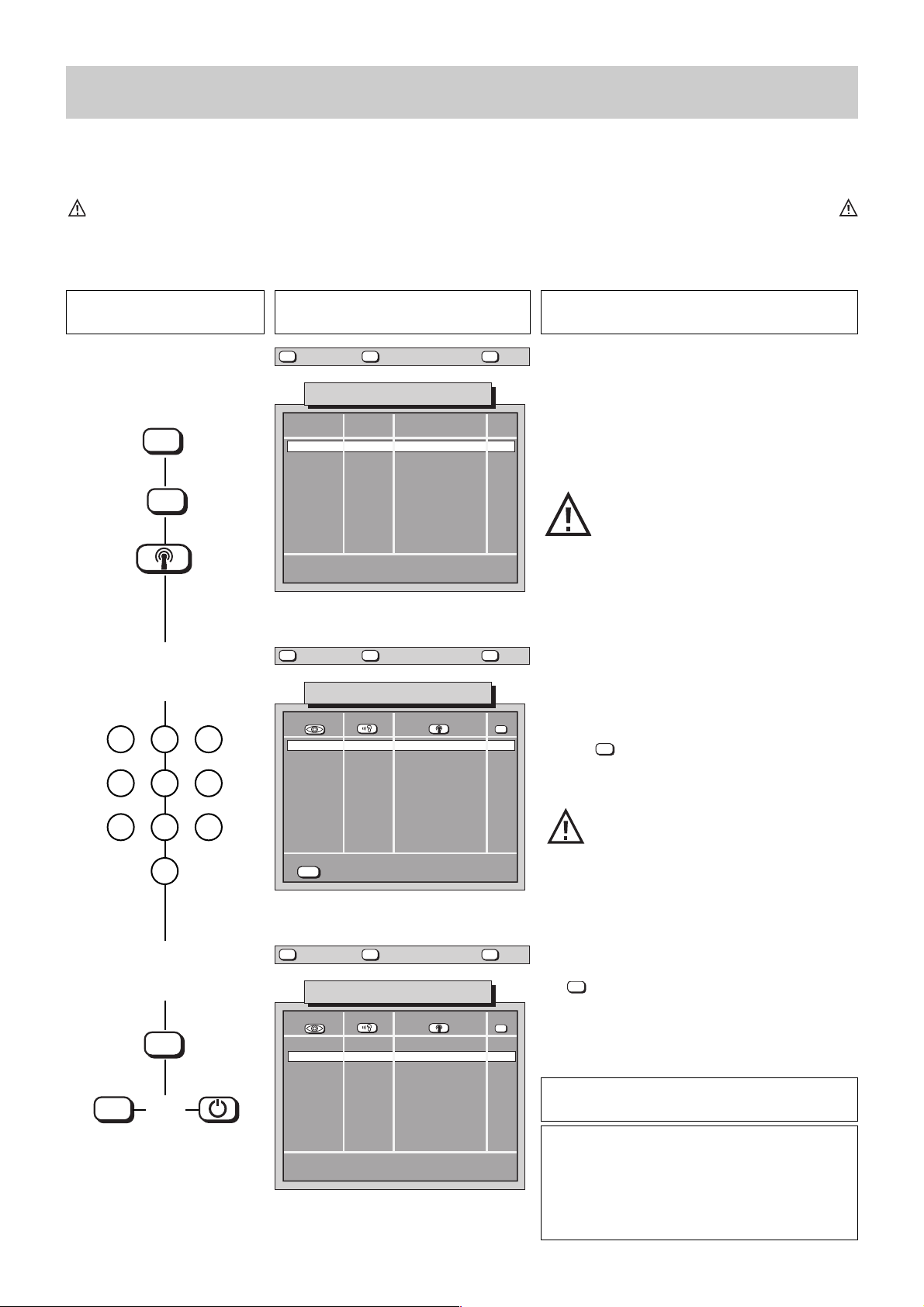
Press this key on the remote
control
The screen displays Explanation
20
1. Call the menu „SAT timer
recording“
2. Enter the data for the program to be recorded (see
example)
3. Store the programmed data
and return to the TV picture
or to standby mode
If no timer recordings have been programmed previously, this table is empty. Any previously programmed settings will be displayed.
The timer menu requires the time of day and the date.
The time of day is taken from Megatext and the date
from the VPS signal. Note that some stations do not
transmit Megatext and/or VPS signals.
If there is no station with VPS and/or
Megatext stored in program position 01,
the time and/or date cannot be set automatically and must be entered manually.
Two digits must be entered for each position of the
time and date, e.g. 01.09 for September 1st and 09:00
for 9 AM.
If you make a mistake while entering the data, the entry
in the current column or the entire line can be cleared
with the key. The entire line can be cleared only if
the key symbols in the top line are displayed in color.
If the TV set is not receiving a VPS signal when you are
programming it, a VPS signal can be set manually with
the key. If you have programmed a timer with VPS
and switched the TV set to standby mode, a TV set
with 7-segment display will display „SCAn“ about
one hour before the programmed start time to indicate
that it is scanning for the VPS start signal.
The same data for the time of day and date must
be programmed into the video recorder on the AV
program position or on a program position on
which the video recorder does not receive a TV
station. An MVS system (optional extra) does this
automatically.
If desired, the timer recording can be terminated
at any time as described in section 8, step 3.
9. Timer-controlled Recording of SAT Programs
The menu SAT timer recording should be used only if you want to record a SAT program on a video recorder which does not have its own
SAT receiver. With this menu, a SAT signal from the TV set can be made available to a simple video recorder without its own SAT receiver.
Eight SAT timers can be preset up to two months in advance.
The settings for a TV set with 3 sockets is described in Section 7.1 or 8.2, „Timer recording“ of the Operating Instructions for the TV set.
Example: On 12.12.95, you want to record a film being transmitted from 20:15 to 22:10 by the SAT station on program position 1.
0
1 2 3
4 5 6
7 8 9
or
If the childlock is active, you cannot
execute a SAT timer recording.
On TV sets with
1 EURO socket
50 Hz 50 Hz 50 Hz 50 Hz 50 Hz 50 Hz 50 Hz 50 Hz 50 Hz 50 Hz 50 Hz
MENU
AV
MENU
return Help
TV
TV picture
SAT Timer recording
Sat-Prog date VPS
—
- -
—
—
—
—
—
—
—
—
—
enter date 11.12 14:20
696+S09A-GB
MENU
return Help
.
.
.
.
.
.
.
.
.
.
TV
TV picture
Time of day
:
—
:
—
:
—
:
—
:
—
:
—
:
—
:
—
:
—
:
—
:
:
:
:
:
:
:
:
:
:
SAT Timer recording
Sat-Prog date VPS
ARD
1
12.12
—
—
—
—
—
—
—
—
—
.
.
.
.
.
.
.
.
.
Time of day
20:15
—
:
—
:
—
:
—
:
—
:
—
:
—
:
—
:
—
:
—
22:10
:
:
:
:
:
:
:
:
:
?
—
—
—
—
—
—
—
—
—
—
?
yes
AV
—
—
—
—
—
—
—
—
—
-/--
MENU
OK
TV
enter date 11.12 14:20
696+S09B-GB
return Help
TV
TV picture
?
SAT Timer recording
Sat-Prog date VPS
ARD
1
- -
696+S09C-GB
12.12
—
—
—
—
—
—
—
—
—
enter date 11.12 14:20
.
.
.
.
.
.
.
.
.
Time of day
20:15
—
:
—
:
—
:
—
:
—
:
—
:
—
:
—
:
—
:
—
22:10
:
:
:
:
:
:
:
:
:
yes
AV
AV
—
—
—
—
—
—
—
—
—
Page 21

21
10. SAT Radio Operation
Programming radio stations
Many SAT stations use so-called „sound subcarriers“ to transmit additional radio programmes. One SAT station can transmit several
additional radio programmes. Some radio stations are already programmed in the factory (see the SAT station table, „ASTRA radio
stations“). These can be assigned to programme positions with the aid of the menu „SAT programming“ (see Section 1).
Proceed as follows if you wish to programme a new station that is not listed in the SAT station table.
Example: You want to programme the SAT radio station „NDR 2“ (frequency 11.582 MHz, polarisation horizontal, sound subcarriers
7.38/7.56 MHz).
(For station parameters please also refer to the teletext information).
1. Select a SAT radio program
position and set the LNC
supply
Red station Blue SAT
table radio table
2. Enter the station frequency
In this menu, you must first set the polarisation for the
desired station.
In our example, the station NDR 2 uses horizontal
polarisation.
The polarisation can be selected with the keys.
The 22 kHz signal must be set to match the satellite
being used, as described in step 3 on page 10.
If the station table with the blue header line now appears, see the instructions for Step 3.
The SAT radio station „NDR 2“ is a sound subcarrier of
the TV station „Nord 3“ and is transmitted by the
ASTRA satellite on the frequency 11.582 GHz.
Back to the example:
Enter 1 5 8 2 on the numerical keys.
After you have entered the frequency, the TV program
from the station „N3“ appears behind the menu on the
screen.
The menu for frequency input may differ, depending
on the model, as shown in the picture.
In the submenu SAT sound settings, you can set all
sound parameters required for a SAT radio station.
These settings apply only to the currently selected
program position.
You can also select the sound mode in this menu. The
possible settings are MONO, STEREO and DUAL (for
dual-channel transmissions).
1
2
5 8
red
3. Call the submenu „SAT
sound settings“ and set the
sound mode
Red station Blue SAT
table radio table
red
R
2x
SAT 140
Aerial
3
Press this key on the remote
control
The screen displays Explanation
-
+
MENU
MENU
return Help
TV
TV picture
TV station table
▲▼
0
VTR1
1
ARD
2
ZDF
3
SAT 1
4
5
6
7
AV
AV
8
9
696+S04H-GB
44
45
46
47
AV
48
49
LNC pwr supply: H
LNC pwr supply: H
22 kHz signal: On/Off
22 kHz signal: On/Off
Polarizer: 2
Polarizer: 1
Relay: On/Off
Relay: On/Off
AFC: On/Off
AFC: On/Off
>> weitere Einstellungen
Std, Pict., Sound
Std channel
Spec. channel
SAT-TV
SAT-RADIO
Aerial control
SAT-Frq.
Aerial control
Videorec.1
Aerial
Aerial
Aerial
H: 11,582 Nord3
H: 11,583 Nord 3
?
+
-
MENU
-
MENU
+
696+S11E1-GB
MENU
return Help
TV
TV picture
TV station table
Program
▲▼
0
VTR1
1
ARD
2
ZDF
3
SAT 1
4
5
6
7
AV
8
9
696+S10C-GB
Sound mode:
Channel 1:
Channel 2:
Band width:
Deemphasis:
<< weitere Einstellungen
Logo, Channel, Signal
Auto.
Auto.
Auto.
Auto.
Volume adjustm.
Muting
Adj. SAT sound
—
—
—
—
Stereo
7.02 MHz
7.20 MHz
130 kHz
PANDA
+00
?
—
—
—
—
On
Page 22
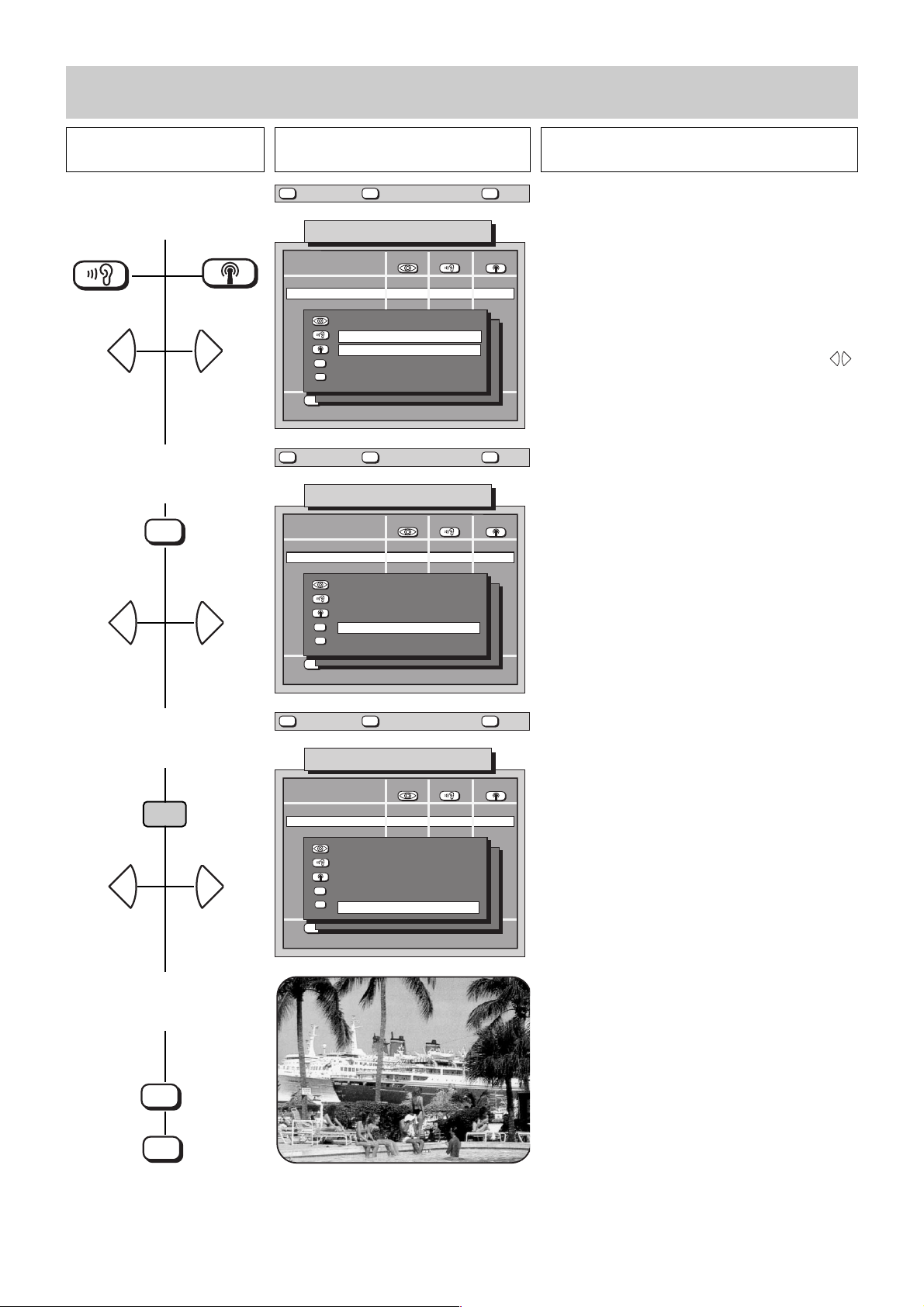
22
10. SAT Radio Operation
Programming radio stations
5. Set the „Bandwidth“
7. Store the settings and close
the menu
4. Set the sound subcarrier
frequency for radio
The preset default bandwidth for MONO stations is
280 kHz, while the default for STEREO and DUAL stations is 130 kHz.
These bandwidths are normally sufficient.
Note: always select 130 kHz for ASTRA subcarriers.
If the sound is distorted, try adjusting the bandwidth to
obtain better reception.
NDR 2 uses the sound subcarrier frequencies 7.38
MHz and 7.56 MHz. The most commonly used sound
subcarrier frequencies can be selected by pressing
the numerical keys, to which the following frequencies are assigned:
1 6,20 MHz 2 6,50 MHz 3 6,65 MHz
4 7,02 MHz 5 7,20 MHz 6 7,38 MHz
7 7,56 MHz 8 7,74 MHz 9 7,92 MHz
0 8,10 MHz
You can also adjust the frequency in steps of 10 kHz in
the range 5.00 MHz to 9.99 MHz with the aid of the
keys. In the case of stereo stations, the frequency for
sound channel 2 changes automatically as the frequency
for sound channel 1 is adjusted, since these frequencies
are always 180 kHz apart. After adjusting sound channel
1, you can then adjust sound channel 2 if necessary
.
6. Set the „Deemphasis“
The deemphasis (a method used to reduce noise in the
sound channel) improves the quality of the sound
received from a SAT station.
You can select one of the following settings:
•Off • 50µs •75 µs •J17 •PANDA
Note:for ASTRA subcarriers, always select
PANDA.
When you switch between MONO, STEREO and DUAL,
the bandwidth and de-emphasise are automatically
switched to the appropriate default values. Values for
other settings can be found in the related tables in trade magazines.
Once the settings have been stored and the menu
cleared, the picture tube is switched off.
red
☞
☞
Press this key on the remote
control
The screen displays Explanation
-
+
AV
-
+
MENU
return Help
TV
TV picture
TV station table
Program
▲▼
0
VTR1
1
ARD
2
ZDF
3
SAT 1
Sound mode:
4
Channel 1:
5
6
Channel 2:
7
AV
Band width:
8
Deemphasis:
9
<< weitere Einstellungen
696+S10D-GB
MENU
Logo, Channel, Signal
return Help
Auto.
Auto.
Auto.
Auto.
Volume adjustm.
Muting
Adj. SAT sound
TV
TV picture
—
—
—
—
Stereo
7.02 MHz
7.20 MHz
130 kHz
PANDA
+00
TV station table
Program
▲▼
0
VTR1
1
ARD
2
ZDF
3
SAT 1
4
5
6
7
AV
8
9
696+S10E-GB
Sound mode:
Channel 1:
Channel 2:
Band width:
Deemphasis:
<< weitere Einstellungen
Logo, Channel, Signal
Auto.
Auto.
Auto.
Auto.
Volume adjustm.
Muting
Adj. SAT sound
—
—
—
—
Stereo
7.02 MHz
7.20 MHz
130 kHz
PANDA
+00
?
—
—
—
—
On
+
-
?
—
—
—
—
On
-
+
OK
TV
MENU
return Help
TV
TV picture
TV station table
Program
▲▼
0
VTR1
1
ARD
2
ZDF
3
SAT 1
4
5
6
7
AV
8
9
696+S10F-GB
Sound mode:
Channel 1:
Channel 2:
Band width:
Deemphasis:
<< weitere Einstellungen
Logo, Channel, Signal
Auto.
Auto.
Auto.
Auto.
Volume adjustm.
Muting
Adj. SAT sound
—
—
—
—
Stereo
7.02 MHz
7.20 MHz
130 kHz
PANDA
+00
?
—
—
—
—
On
Page 23
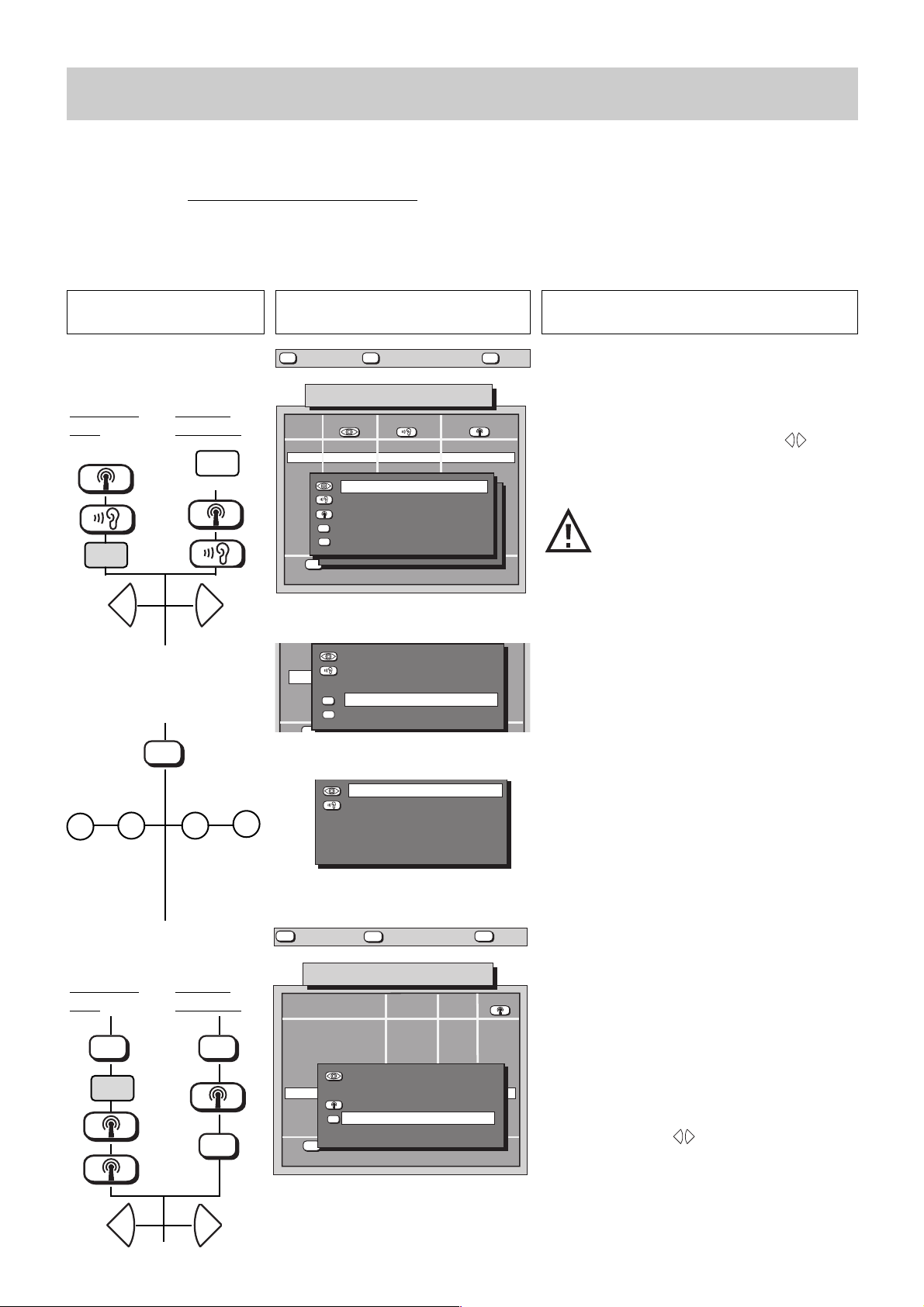
23
11. SAT-ADR Radio Operation
Programming ADR
radio stations
The ASTRA satellites also transmit ADR (ASTRA Digital Radio) programmes. The digital transmission of speech and music permits highquality reception because the signals are not subject to interference. Some ADR stations are already programmed in the factory (see the
SAT station table „ASTRA ADR radio stations“). These stations can be programmed in the menu „SAT programme assignments“ (see Section 1) if your TV set is equipped with the ADR upgrade kit
.
Proceed as follows if you wish to programme a new station that is not listed in the SAT station table.
Example:
You want to programme the SAT ADR station „hr 3“ (frequency 11.494 MHz, horizontal polarisation, sound subcarrier 7.92 MHz). (See
teletext).
2. Enter the station frequency
1
4
4 9
In this menu, you must first set the polarisation for the
desired station.
In our example, the station „hr 3“ uses horizontal polarisation.
The polarisation can be selected with the keys.
The 22 kHz signal must be set to match the satellite
being used, as described in step 3 on page 10.
If the station table with the blue header line now appears, see the instructions for Step 3.
The SAT radio station „hr 3“ is a sound subcarrier of
the TV station „ARD“ and is transmitted by the ASTRA
satellite on the frequency 11.494 GHz.
Back to the example:
Enter 1 4 9 4 on the numerical keys.
After you have entered the frequency, the TV program
from the station „ARD“ appears behind the menu on
the screen.
The menu for frequency input may differ, depending
on the model, as shown in the picture.
If your TV set is equipped with an ADR upgrade kit, it
will ask you to select either ADR or FM as the sound
transmission method.
ADR/FM is displayed only if an ADR program
position was selected in Step 1.
ADR must be selected for digital sound transmission
(possible only with the ADR upgrade kit).
FM is selected for analogue sound transmission
(normal radio).
When this menu line is active, you can switch between
ADR and FM with the keys.
ADR must be selected for an ADR station.
☞
red
R
2x
red
SAT 140
Aerial
3
Press this key on the remote
control
The screen displays Explanation
1. Select a SAT-ADR radio program position and set the
LNC supply
Red station Blue SAT
table radio table
3. Call the sub-menu „SAT
sound settings“ and set the
sound transmission method
Red station Blue SAT
table radio table
-
+
MENU
MENU
return Help
TV
TV picture
TV station table
▲▼
0
VTR1
1
ARD
2
ZDF
3
SAT 1
4
5
6
7
AV
AV
8
9
>> weitere Einstellungen
696+S04H1-GB
Std, Pict., Sound
44
45
46
47
AV
48
49
LNC pwr supply: H
LNC pwr supply: H
22 kHz signal: On/Off
22 kHz signal: On/Off
Polarizer: 2
Polarizer: 1
Relay: On/Off
Relay: On/Off
AFC: On/Off
AFC: On/Off
Std channel
Spec. channel
Fine tuning
SAT-Frq.
Aerial control
SAT-Frq.
Aerial control
00
Videorec.1
06
34
H: 11,494 ARD
H: 11,494 ARD
696+S11E2-GB
Aerial
Aerial
Aerial
?
+
-
MENU
-
MENU
AV
+
MENU
return Help
TV
TV picture
Radio station table
Program
BREM2
40
SR1
41
NDR 2
42
NDR 4
43
44
45
46
47
48
49
696+S11B-GB
Std.
Auto.
Auto.
Auto.
Auto.
Volume adjustm. +00
Muting Off
Adj. SAT sound
AV
ADR / FM ADR
>> weitere Einstellungen
Std. Pict., Sound
Pict.
—
—
—
—
?
Sound
ADR
ADR
ADR
ADR
ADR
ADR
ADR
ADR
ADR
ADR
+
-
Page 24

24
11. SAT-ADR Radio Operation
Programming ADR
radio stations
5. Set the sound subcarrier
frequency for radio
6. Store the settings and close
the menu
As shown in the station table, „hr 3“ uses the sound
subcarrier frequency 7.92 MHz.
The most commonly used sound subcarrier frequencies can be selected by pressing the numerical keys,
to which the following frequencies are assigned:
1 6,12 MHz 2 6,30 MHz 3 6,48 MHz
4 6,66 MHz 5 6,84 MHz 6 7,74 MHz
7 7,92 MHz 8 8,10 MHz 9 8,28 MHz
0 8,46 MHz
You can also adjust the frequency in steps of 10 kHz in
the range 5.00 MHz to 9.99 MHz with the aid of the
keys.
4. Call sub-menu „SAT sound
settings“ and set the sound
mode
In this menu, you can set all parameters which are
needed for a SAT-ADR station.
These settings apply only to the currently selected
programme position.
You can select either STEREO, MONO A or MONO B
mode.
MONO A/B: you can select one of two MONO stations
transmitted on the selected subcarrier.
Titel des Liedes
Interpret oder andere RDS-Infos
Once the settings have been stored and the menu
cleared, the picture tube is switched off.
It can be switched on again to display the station logo
by pressing the key.
The info-box which is then displayed shows the programme position, the sound mode, the time, the station name and the type of programme.
This info-box can be displayed and cleared with the
key, which also switches the picture tube on and
off.
The white box displays the radio text.
This is transmitted by some stations and provides
additional information such as the title being played
and name of the artist.
Press this key on the remote
control
The screen displays Explanation
MENU
return Help
TV
picture
Radio station table
Program Std. Pict. Sound
40
BREM2
41
SR1
42
NDR2
43
44
45
46
47
48
49
696+S11C-GB
MENU
return Help
ASTRA DIGITAL RADIO
Can. standard 06 ARD
Sound mode Stereo
Canal spécial
Sound subcarrier 7,92 MHz
Réglage fin
hr3
SAT-Freq.
Pop music
Commande antenne
Logo, Channel, Signal
TV
picture
Auto.
Auto.
Auto.
Auto.
-
-
-
-
-
-
Radio station table
Program Std. Pict. Sound
40
41
42
43
44
45
46
47
48
49
696+S11D-GB
BREM2
SR1
NDR2
ASTRA DIGITAL RADIO
Can. standard 06 ARD
Sound mode Stereo
Canal spécial
Sound subcarrier 7,92 MHz
Réglage fin
hr3
SAT-Freq.
Pop music
Commande antenne
Logo, Channel, Signal
Auto.
Auto.
Auto.
Auto.
_
_
_
_
-
-
?
ADR
ADR
ADR
ADR
ADR
ADR
ADR
ADR
ADR
ADR
?
ADR
ADR
ADR
ADR
ADR
ADR
ADR
ADR
ADR
ADR
+
-
OK
TV
Astra-Digital-Radio
Pr 27
Sender:
Programmart:
ADR-Window
Stereo
SWF 3
Popmusik
13:30:58
TV
TV
Page 25

25
12. Technical Data
✍
RF input range, F-socket input
Input frequency range 950 . . .2050 MHz
Input impedance: 75 Ω
Video: Gain adjustable -3 . . .+4dB
Frequency range 20Hz . . .5,5 MHz
SAT signal also available at the SCART socket while viewing
terrestrial programs.
Sound: MONO / DUAL / STEREO
Sound carrier frequency: 5,00 . . . 9,99 MHz
Stadardized carrier frequencies are pre-programmed.
Channel bandwidth:
130KHz / 180 KHz / 280 KHz / 380 KHz
Deemphasis: 50 µs, 75 µs, J 17 and PANDA
Power consumption
• of the SAT module: max. 16 W
Timers
8 timers can be programmed up to two months in advance.
Aerial control
LNC voltages: 12 V . . . 19 V „Off“
22 kHz signal On / Off
Relay supply: On / Off
Polarizer control current - 60mA . . .+60mA
All settings can be stored individually for each program position
with the aid of menus.
The power supply sources are short-circuit proof and switch off
if the load is too high. They are switched on again when the
overload is removed. See also the Alignment Instructions.
13. Accessories
• Aerial positioner connection cable
7928-2 Order No. 879 28 02
• SAT-adapter (polarizer / relay)
6228-1 Order No. 862 28 01
Page 26
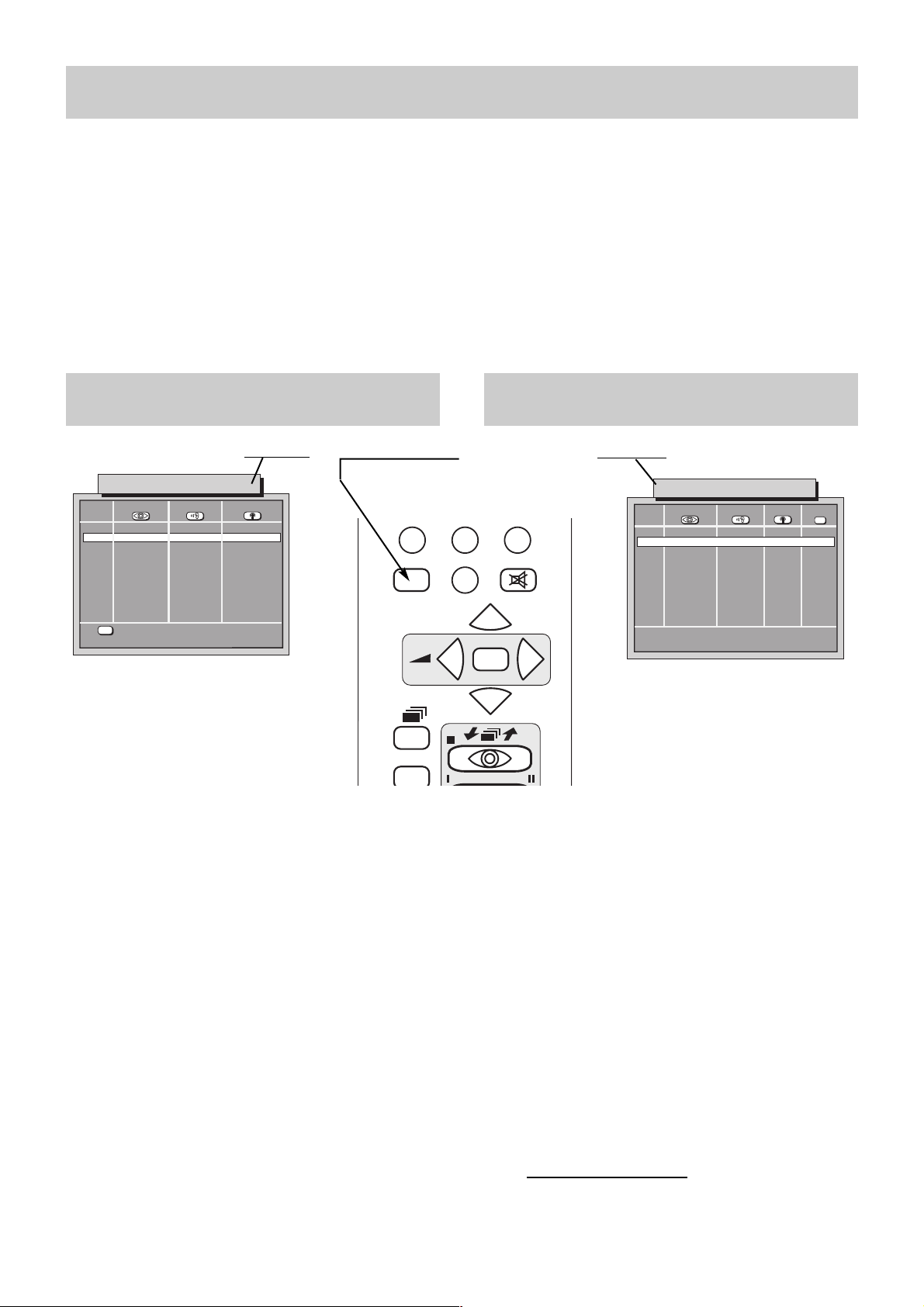
26
SAT radio station tableTV station table
14. Program position management for SAT stations
If a TV set with 225 program positions is fitted with a SAT upgrade kit 081 NB 1010 or 083 NB 1018, a separate operating level for SAT
radio stations is added to the menus.
The number of TV stations which can be stored in the TV station table then depends on the number of SAT radio stations stored in the radio
station table and vice versa.
Basically, the TV set offers:
• 225 program positions exclusively for TV stations and no program positions for radio stations
or
• 33 program positions for TV stations and 256 program positions for radio stations
or
• a variable combination of the two, as shown in the table below.
Press the „R“ key to switch between
the two station tables.
Number of Number of
TV program positions: program positions for
SAT radio stations
225 . . . . . . . . . . . . . . . . . . . . . . . . . . . . . . . . . . . . . . . 000
200 . . . . . . . . . . . . . . . . . . . . . . . . . . . . . . . . . . . . . . . 033
175 . . . . . . . . . . . . . . . . . . . . . . . . . . . . . . . . . . . . . . . 066
150 . . . . . . . . . . . . . . . . . . . . . . . . . . . . . . . . . . . . . . . 100
125 . . . . . . . . . . . . . . . . . . . . . . . . . . . . . . . . . . . . . . . 133
100 . . . . . . . . . . . . . . . . . . . . . . . . . . . . . . . . . . . . . . . 166
075 . . . . . . . . . . . . . . . . . . . . . . . . . . . . . . . . . . . . . . . 200
050 . . . . . . . . . . . . . . . . . . . . . . . . . . . . . . . . . . . . . . . 233
033 . . . . . . . . . . . . . . . . . . . . . . . . . . . . . . . . . . . . . . . 256
Intermediate values not shown in the table can be calculated with the
following formula:
3600 - ( nTVx 16 )
12
= n
Radio
(n = number of stations)
Red header
Blue header
TV station table
Prog. Logo Frequ. Signal
▲▼
696+S10H-GB
—
0
ARD
1
ZDF
2
Bayern 3
3
Nord 3
4
MDR 3
5
West 3
6
RTL 2
6
SuperRTL
7
VOX
8
>> further settings
Std., Pict., Sound,
—
11.494
10.964
11.143
11.582
11.112
11.053
11.216
11.391
11.273
Antenne
Antenne
Antenne
Antenne
Antenne
Antenne
Antenne
Antenne
Antenne
SAT radio station table
Prog. Logo
—
789
0
R
TIMER
ľľ ıı
P
+
-
+
OK
P
-
TV
MENU
ı
ı
▲▼
0
1
SWF 3
2
NDR 2
3
NDR 4
4
N-JOY
5
EinsLive
6
WDR 2 D
7
MDR SPUT
8
AntBayrn
9
DLF
Progr. type
696+S10G-GB
Frequ.
—
—
11.495
11.582
11.582
11.464
11.053
11.053
11.112
11.214
11.347
—
Stereo
Stereo
Stereo
Stereo
Stereo
Stereo
Stereo
Stereo
Stereo
Sign.Sound
AV
—
—
—
—
—
—
—
—
—
—
Page 27

Televisions sets
Camcorders
Video recorders
Quality – A matter of
principle.
With the trend-setting Metz technology
you will allways make the correct choice.
See your Metz dealer.
He will be happy to demonstrate the
Metz-Werke GmbH & Co KG
Postfach 2035, D-90710 Fürth
Availability and technical
details subject to change
without notice
Printed in Germany
ķ
696 47 2037
mecablitz electronic
flashguns
Always first class!
