Mettler Toledo Xpress XRM Service Manual
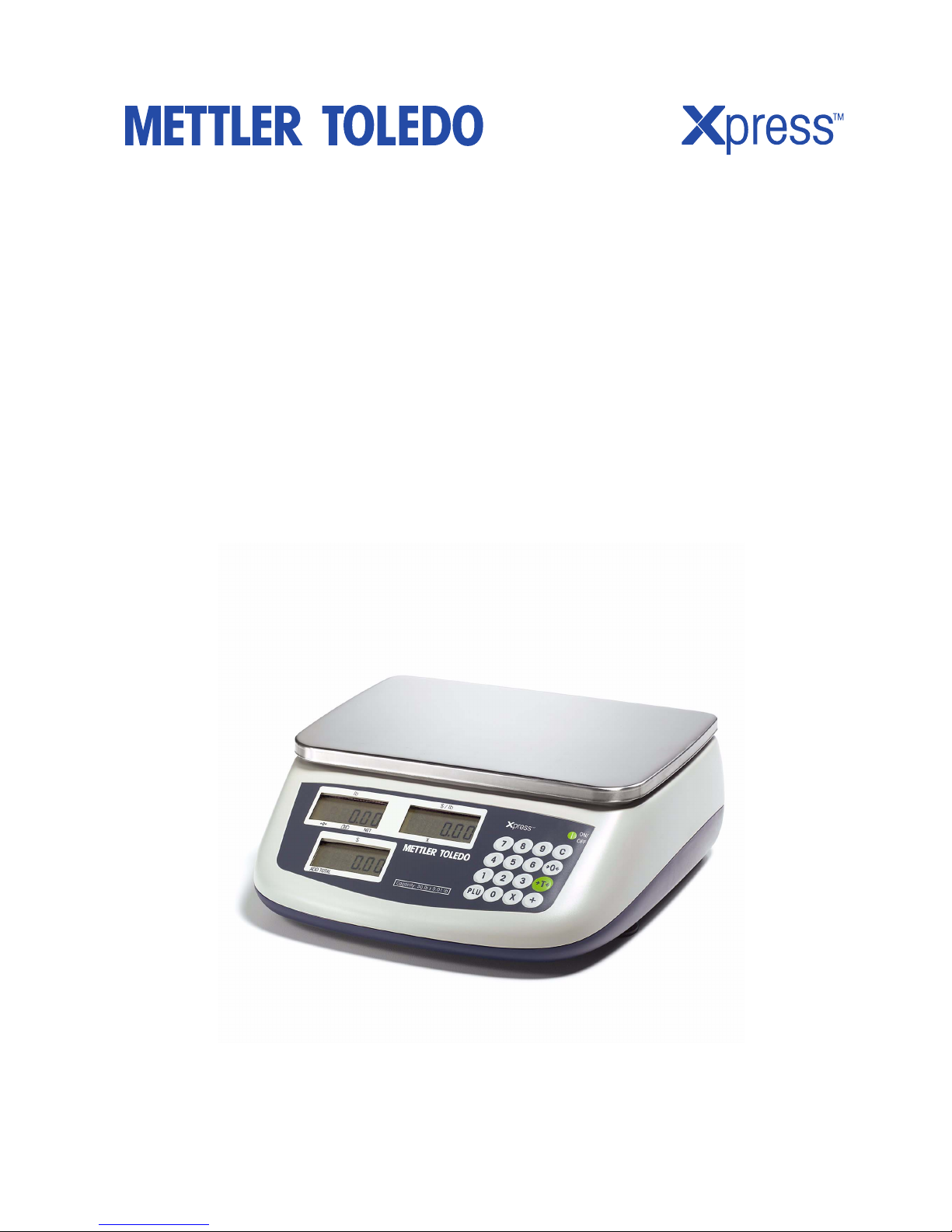
Operation and Service Manual
METTLER TOLEDO
XRM Price Computing Scale

About this manual and METTLER TOLEDO Xpress
Thank you for purchasing a METTLER TOLEDO Xpress product.
All of our equipment is assembled and packed with great care. If you should find any incorrect item, please contact
your METTLER TOLEDO Xpress dealer immediately.
The XRM Price Computing Scale is a Weights & Measures approved precision weighing instrument. However, you
may want to obtain official certification through your supplier or local Weights & Measures office.
This METTLER TOLEDO Xpress product was developed, produced, and tested in a METTLER TOLEDO facility that
has been audited and registered according to international ISO 9001 quality standards and ISO 14000 environ
-
ment control program. Properly used and maintained, this product will provide years of accurate weighing.
Handle it as you would any piece of fine electronic equipment. Please read this manual before operating or servicing this equipment. Follow the instructions carefully and save this manual for future reference. We at METTLER
TOLEDO Xpress want to make sure you received the product you expected. It is important to us that you are satis
fied with your purchase. If there is anything we can help you with, or if you are not satisfied with either your product
or the services received from the METTLER TOLEDO Xpress representative, let us know.
How can you reach us?

Contents
Operation and Service Manual MTX05-OM060.0E January 2006 3
XRM
Contents Page
1 Safety notice ............................................................................... 4
2 Preparing your scale for use ........................................................ 5
2.1 Unpacking ................................................................................... 5
2.2 Selecting or changing the location .................................................. 5
2.3 Assembling.................................................................................. 5
2.4 Power supply ............................................................................... 6
2.5 Switching scale on and off............................................................. 7
2.6 Sealing........................................................................................ 7
3 The XRM price computing scale at a glance .................................. 8
3.1 Operating field.............................................................................. 8
3.2 Customer display.......................................................................... 9
3.3 Cursors ....................................................................................... 9
3.4 Keyboard..................................................................................... 10
4 Operating your scale.................................................................... 11
4.1 Zeroing........................................................................................ 11
4.2 Taring ......................................................................................... 11
4.3 Weighing and pricing.................................................................... 12
4.4 By-count operation ....................................................................... 13
4.5 PLU function (Price Look Up) ......................................................... 13
4.6 Accumulation function................................................................... 14
4.7 Backlight function ......................................................................... 14
4.8 Power saving feature..................................................................... 15
4.9 Battery operation .......................................................................... 15
4.10 Cleaning...................................................................................... 15
5 Setup mode................................................................................. 16
5.1 Operating the setup mode.............................................................. 16
5.2 Setup mode functions.................................................................... 17
6 Servicing your scale .................................................................... 18
6.1 Switching calibration switch to ON.................................................. 18
6.2 Scale configuration service mode.................................................... 19
6.3 Calibration service mode ............................................................... 19
7 Appendix .................................................................................... 21
7.1 Error messages ............................................................................ 21
7.2 Technical data.............................................................................. 22
7.3 FCC notice ................................................................................... 23
7.4 Notes on Weights & Measures ....................................................... 23
7.5 Geo value table ............................................................................ 24
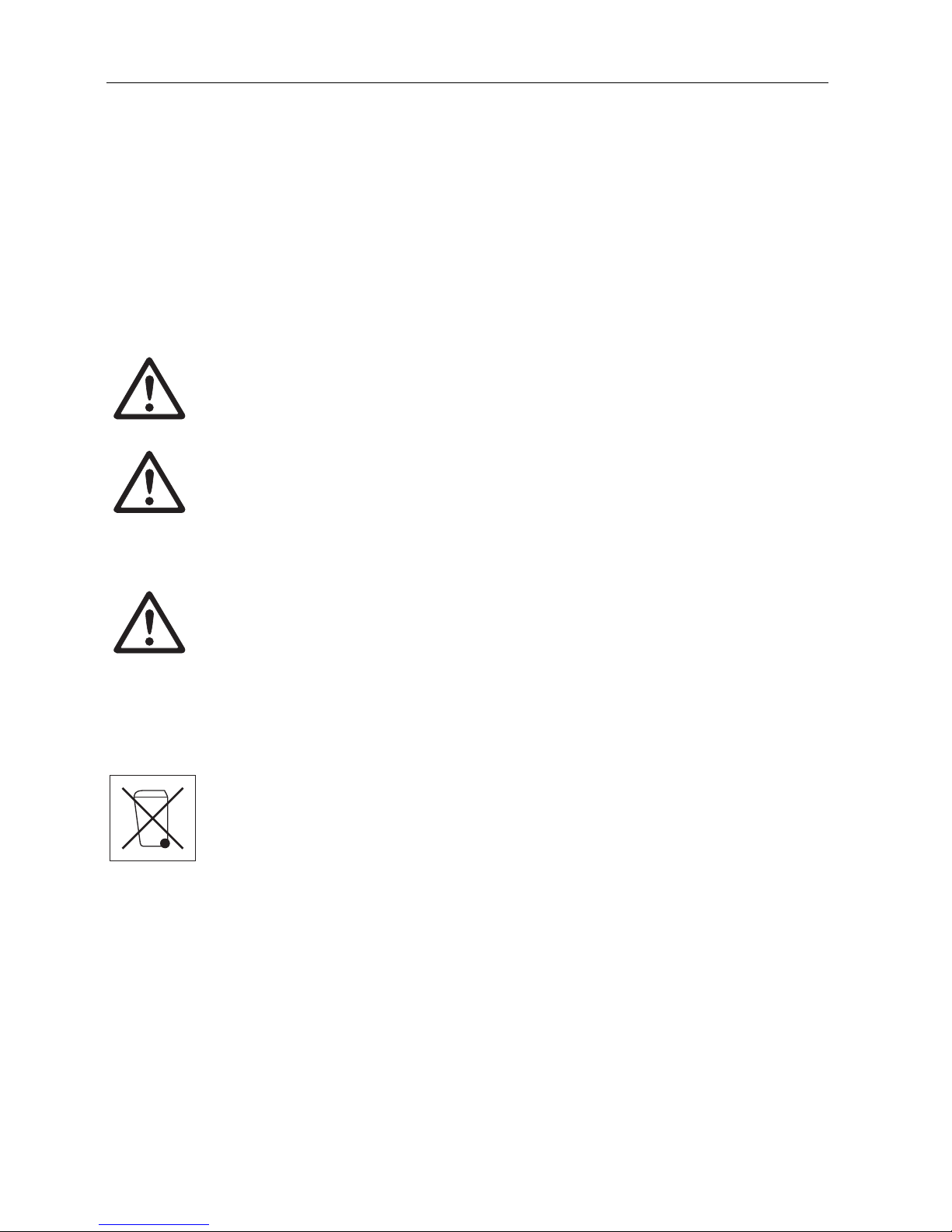
Safety notice
4 Operation and Service Manual MTX05-OM060.0E January 2006
XRM
1 Safety notice
▲ Read this manual before operating or servicing the scale. Save this manual for
future reference.
▲ Do not allow untrained personnel to operate, clean, inspect, maintain, service or
tamper with the scale.
▲ Observe safety warnings located throughout this manual.
DANGER!
Electric shock hazard!
➜ Always disconnect all power before working on the scale.
CAUTION!
Damage to the scale!
➜ The scale may only be opened by qualified personnel, otherwise the warranty is
void.
➜ Exercise care when moving, testing or adjusting the scale.
CAUTION!
Damage to the scale!
➜ Handle the scale with care. It is a precision instrument.
➜ When the platform has been removed, never clean the area under the platform
with a solid object.
➜ Do not put excessive loads on the scale.
➜ Avoid banging the platform.
Disposal
➜ Observe the valid environmental regulations when disposing of the scale.
Batteries contain heavy metals and therefore must not be disposed of with normal
waste.
➜
Observe the local regulations for disposing of environmentally hazardous materials.
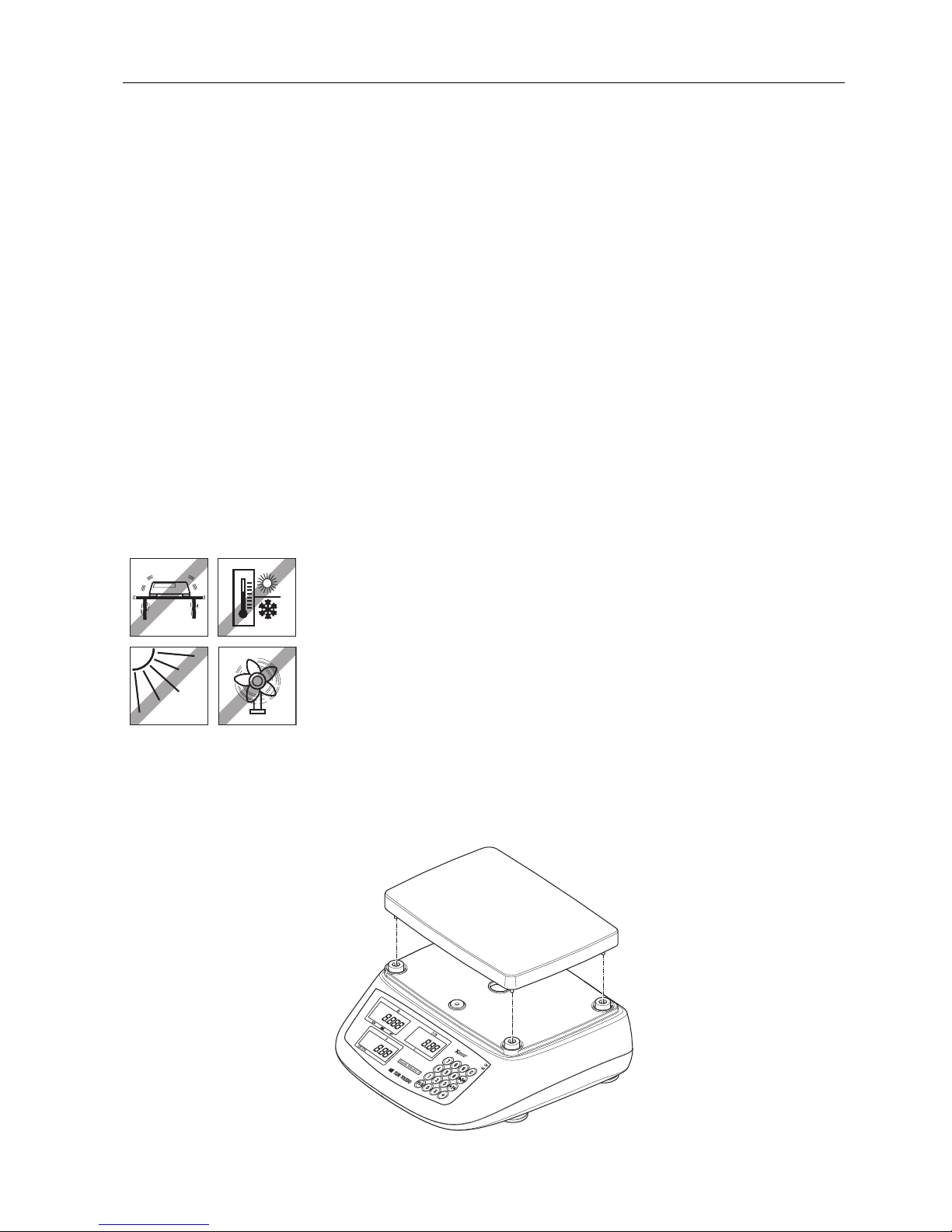
Preparing your scale for use
Operation and Service Manual MTX05-OM060.0E January 2006 5
XRM
2 Preparing your scale for use
2.1 Unpacking
➜ Ensure that all parts are accounted for:
Contents
• XRM price computing scale
• Platform
• AC-DC power adapter
• Lead-acid battery (option)
• Quick Start Guide
• Installation Instructions
• CD-ROM with Operation and Service Manual
2.2 Selecting or changing the location
2.3 Assembling
➜ Put the platform on the spider (aluminum plate). Ensure that the platform is prop-
erly aligned.
The correct location is crucial to the accuracy of the weighing results.
➜ Select a stable, vibration-free and if possible a horizontal location.
The ground must be able to safely hold the weight of the fully loaded scale.
Observe the following environmental conditions:
• No direct sunlight
• No strong drafts
• No excessive temperature fluctuations
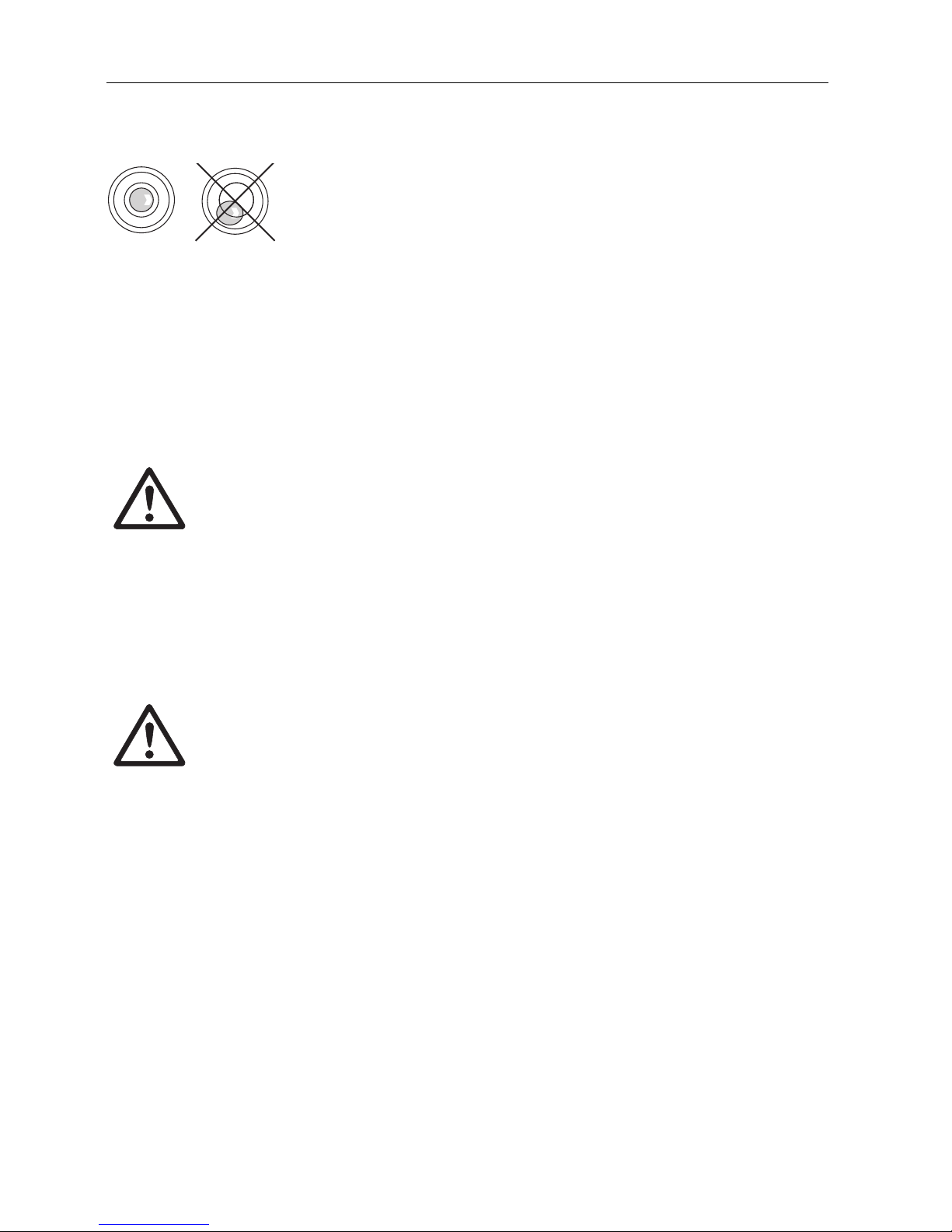
Preparing your scale for use
6 Operation and Service Manual MTX05-OM060.0E January 2006
XRM
Major geographical
location changes
The manufacturer adjusts each scale to the local gravity conditions (GEO value). In
the event of major geographical location changes, this setting must be adjusted. Cer
-
tified scales must also be recertified observing the national certification regulations.
2.4 Power supply
The scale can be operated with the AC adapter provided or with batteries.
CAUTION!
Damage to the scale.
➜ Allow the scale to adjust to room temperature before connecting the power supply.
2.4.1 External AC adapter
➜ Connect the scale to a power outlet of appropriate voltage and frequency using
the adapter provided.
2.4.2 D-cell batteries
You can use D-cell batteries of size UM1. Batteries are not provided with the scale.
CAUTION!
Risk of explosion!
➜ Never replace batteries of an incorrect type.
➜ Always install the batteries as shown on the battery holder.
➜ Dispose of used batteries according to local laws and regulations.
Installing/changing D-cell batteries
1. Make sure that the external power supply is disconnected.
2. Turn the scale upside down and lay the scale carefully on the platform.
3. Open the battery cover by pressing the 2 buttons.
4. Install the batteries as shown on the battery holder. Make sure that all 6 batteries
have the same capacity.
5. Close the cover by just putting it back and pressing it to the right location.
Leveling the scale
Only scales that have been leveled precisely horizontally provide accurate weighing
results. The scales have a spirit level to simplify leveling.
➜ Turn the adjustable feet of the scale until the spirit level’s air bubble is inside the
inner circle.
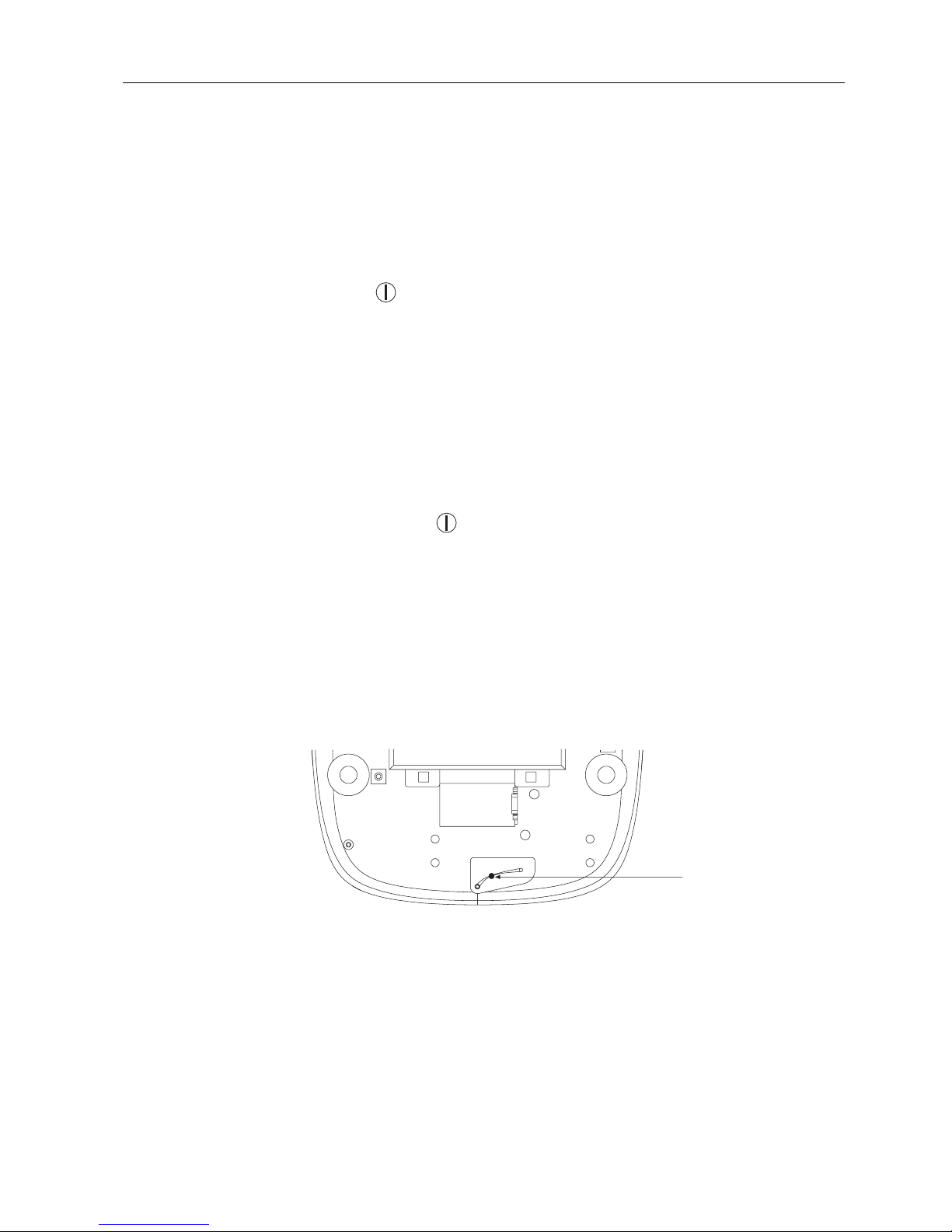
Preparing your scale for use
Operation and Service Manual MTX05-OM060.0E January 2006 7
XRM
2.5 Switching scale on and off
2.5.1 Switching on
Prerequisite
Before switching on the scale make sure that there is no weight on the platform.
➜ Press to switch on the scale.
The scale goes through a series of self-tests.
When all displays show 0 the scale is ready for operation.
Notes
• The scale should have been running for about 15 minutes prior to operation.
• If the scale does not automatically zero upon power up, ensure that the platform is
properly leveled and/or recalibrate the scale, see page
19.
2.5.2 Switching off
➜ Press and hold until in the weight display "OFF" is shown.
2.6 Sealing
After installation is complete, most legal-for-trade applications require sealing the
enclosure so settings cannot be changed. Please contact your authorized METTLER
TOLEDO Xpress dealer to seal your scale.
1. Install 2 special through-hole sealing screws and tighten them.
2. Run a wire seal (1) through the holes in the heads of the screws.
3. Apply the seal.
1
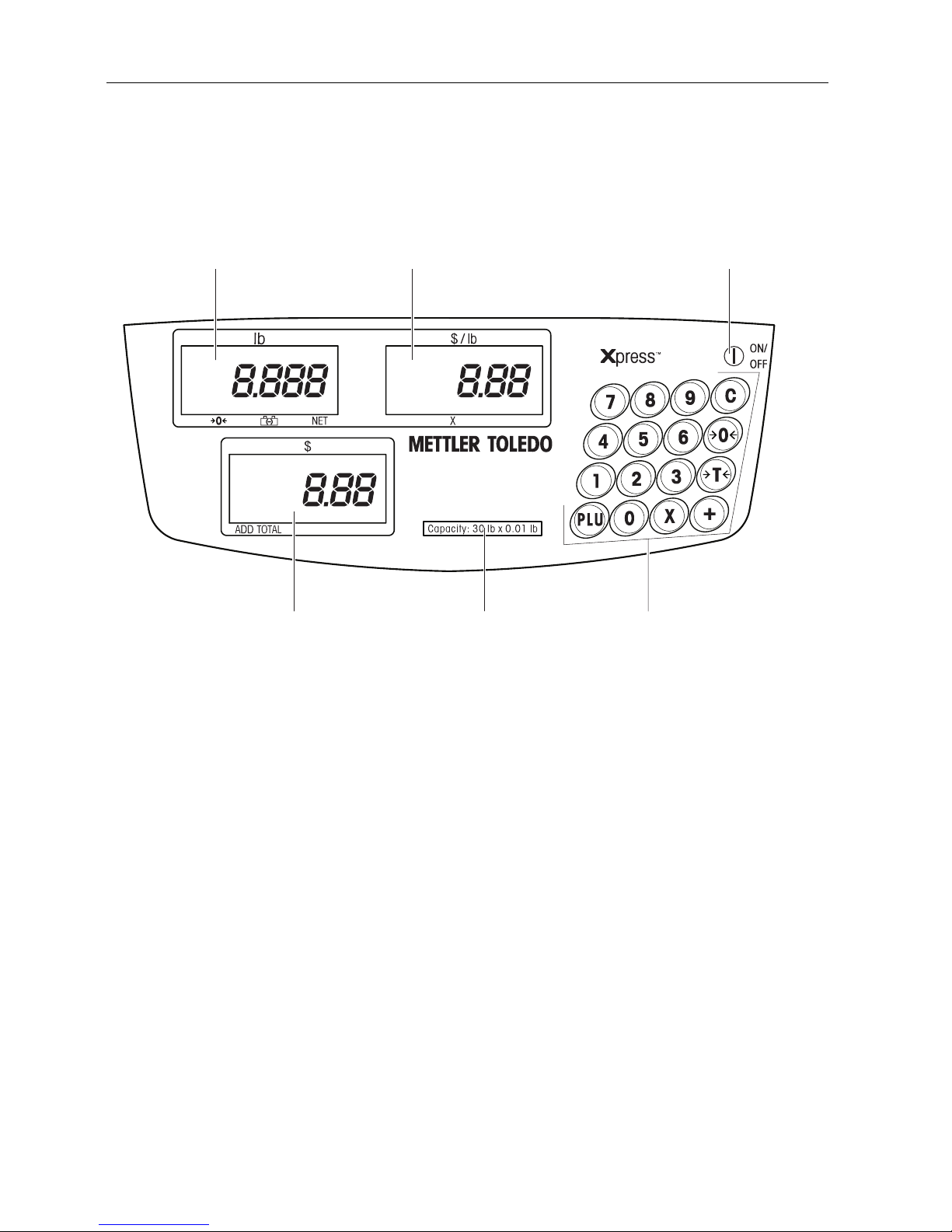
The XRM price computing scale at a glance
8 Operation and Service Manual MTX05-OM060.0E January 2006
XRM
3 The XRM price computing scale at a glance
3.1 Operating field
1 Weight display
2 Unit price display
3 ON/OFF key
4 Keypad
5 Weights & Measures marking
6 Total price display
12 3
456
