Page 1

Excellence Plus Micro Balances
XP26PC – Part 1
Operating Instructions
Page 2

Page 3
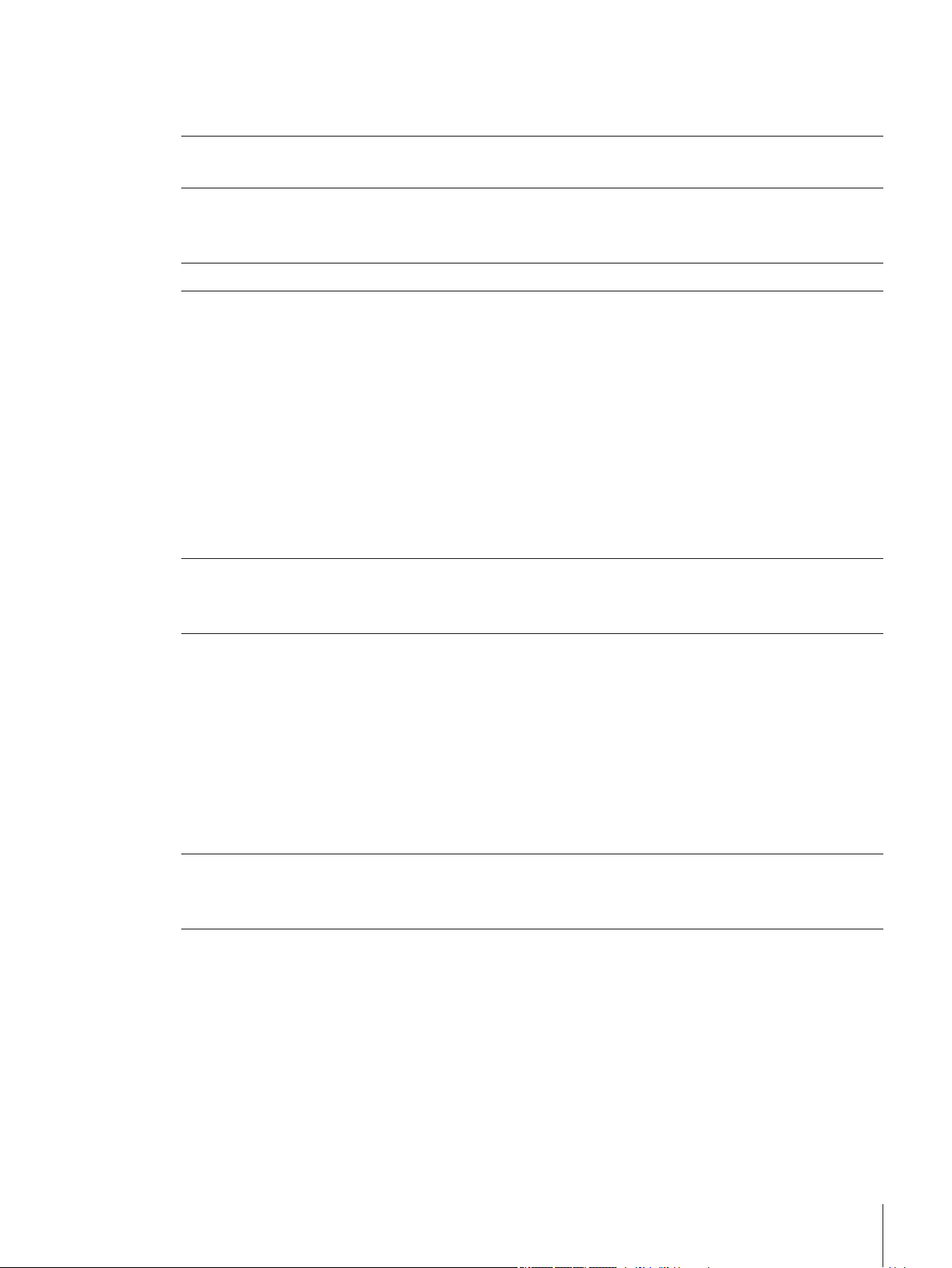
Table of Contents
Introduction1 5
Safety Information2 7
Overview of the XP26PC3 9
Installation and Putting into Operation4 11
First Steps5 20
Applications for Pipette Calibration6 22
Calibrating Pipettes7 25
Maintenance8 26
Symbols and presentations used1.1 6
Definition of signal warnings and symbols2.1 7
Product specific safety notes2.2 7
Unpacking4.1 11
Scope of delivery4.2 12
Location4.3 13
Assembling the balance4.4 14
Installation of the terminal and setting the reading angle4.5 16
Installation of the terminal4.5.1 16
Setting the reading angle4.5.2 17
Connecting the balance4.6 17
Transporting the balance4.7 18
Transporting over short distances4.7.1 18
Transporting over long distances4.7.2 19
Switching on / off5.1 20
Leveling the balance5.2 20
Operating philosopy and settings6.1 22
Suitable applications for pipette calibration6.2 22
Selecting the application6.3 22
Setting for the light barrier6.4 22
XP26PC and Calibry6.5 23
Connection to the host computer6.5.1 23
PC software6.5.2 24
Communication settings6.5.3 24
Settings for the automated trap door function6.5.4 24
Fill water container 7.1 25
Perform the calibration7.2 25
Cleaning8.1 26
Cleaning after overflow8.1.1 26
Emptying the pipetting container8.1.2 26
Adjusting the balance8.2 27
Verification of the balance adjustment8.2.1 27
Routine tests8.2.2 27
Disposal8.3 28
Table of Contents 3
Page 4
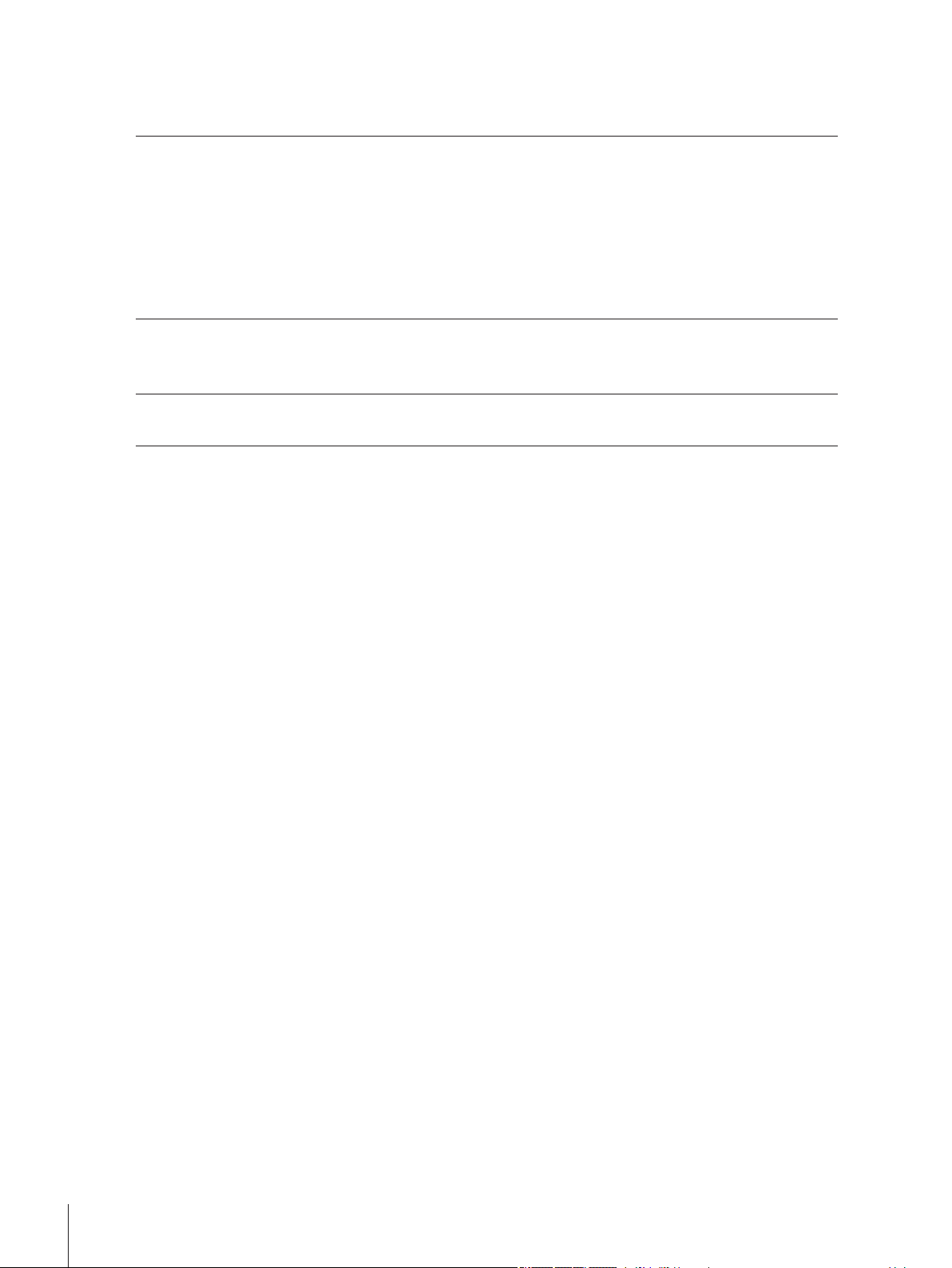
Technical Data9 29
General data9.1 29
Explanatory notes for the METTLER TOLEDO AC adapter9.2 29
Model-specific data9.3 30
Dimensions9.4 32
Interfaces9.5 33
Specifications of RS232C9.5.1 33
Specifications of "Aux" connection9.5.2 33
Accessories and Spare Parts10 34
Accessories10.1 34
Spare parts10.2 41
Appendix11 43
MT-SICS interface commands and functions11.1 43
Index 44
Table of Contents4
Page 5

1Introduction
Thank you for choosing a METTLER TOLEDO balance.
The XP26PC allows the precise determination of the volume for the calibration of 1-channel pipettes. It also
provides you with a large part of the functionality of the firmware of the XP balances.
In this chapter you will be given basic information about your balance. Please read right through this chapter
carefully even if you already have experience with METTLER TOLEDO balances. Please pay special attention to
the safety warnings!
The XP26PC balance provides the following features:
●
Draft shield with motorized drive and light barrier.
●
Fully automatic adjustment "ProFACT" using internal weights.
●
Built-in level sensor, illuminated level indicator and Leveling Assistant for fast and easy leveling.
●
Integral RS232C interface.
●
Slot for second interface (optional).
●
Touch-sensitive graphics terminal ("Touch screen") with color display.
●
Two programmable sensors for hands-off operation ("SmartSens") to speed up frequently recurring tasks.
A brief word about standards, guidelines, and methods of quality assurance: The balances comply with usual
standards and guidelines. They support standard procedures, specifications, working methods, and reports
according to GLP (Good Laboratory Practice). The balances conform to the applicable standards and guide
lines and possess a EC declaration of conformity. METTLER TOLEDO is certified as manufacturer according to
ISO9001 and ISO14001.
The operating instructions for the XP balances consist of 3 separate documents, whose contents are listed
below.
Part 1, this document
Contents
●
Introduction
●
Safety Information
●
Installation and Putting into Operation
●
Leveling the Balance
●
Specific Settings for Calibrating Pipettes
●
The Procedure for Calibrating Pipettes
●
Cleaning and Maintenance
●
Accessories
●
Spare Parts
●
Technical Data
●
Interface Commands and MT-SICS Functions
Part 2, separate document
Contents: Terminal, System, and Applications
●
Basic Principles for Using the Terminal and the Firmware
●
System Settings
●
User-specific Settings
●
Applications
●
Firmware (Software) Updates
●
Error and Status Messages
5Introduction
Page 6
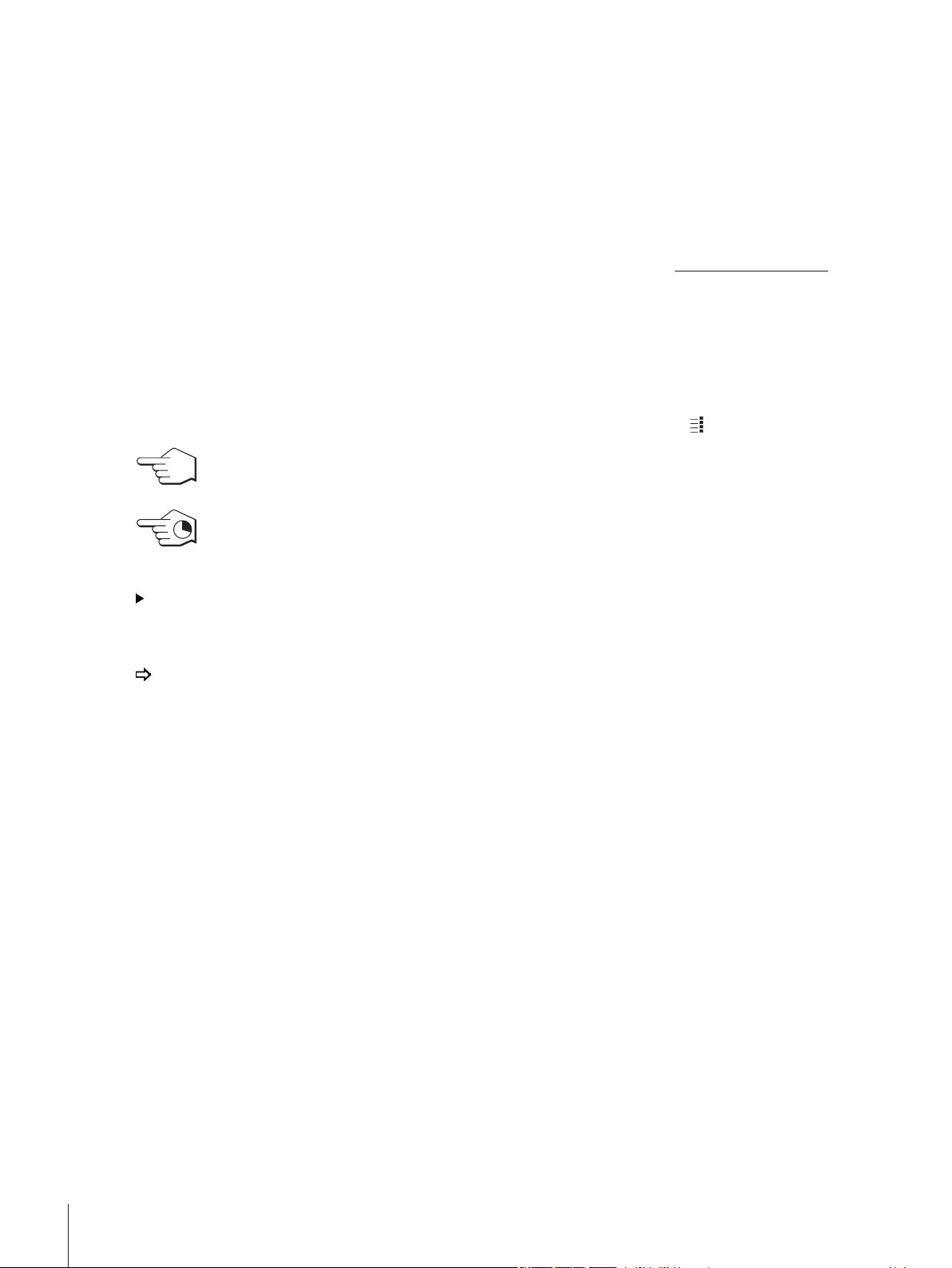
●
1
2
…
Conversion Table for Weight Units
●
Recommended Printer Settings
Part 3, separate document
Contents: Adjustments, and Tests
●
Adjustments
●
Tests
Finding more information
Firmware version
The operating instructions are based on the initially installed terminal firmware (software) version V 4.00.
1.1Symbols and presentations used
The following conventions apply to the operating instructions: part 1, part 2 and part 3.
Key designations are indicated by a picture or text in double angular parentheses (e.g. « » or «On/Off»).
This symbol indicates press key briefly (less than 1.5 s).
This symbol indicates press and hold key down (longer than 1.5 s).
u www.mt.com/excellence
These symbols indicate an instruction:
prerequisites
steps
results
6 Introduction
Page 7

2Safety Information
2.1Definition of signal warnings and symbols
Safety notes are indicated by signal words and warning symbols and contain warnings and information about
safety issues. Ignoring safety notes can lead to personal injury, damage to the instrument, malfunctions and
erroneous results.
Signal words
WARNING for a hazardous situation with medium risk, possibly resulting in severe
injuries or death if not avoided.
CAUTION for a hazardous situation with low risk, resulting in damage to the device or
the property or in loss of data or minor or medium injuries if not avoided.
Attention (no symbol)
for important information about the product.
Note (no symbol)
for useful information about the product.
Warning symbols
General hazard Electrical shock
2.2Product specific safety notes
Intended use
Your balance is used for weighing. Use the balance exclusively for this purpose. Any other type of use and
operation beyond the limits of technical specifications without written consent from Mettler-Toledo AG, is con
sidered as not intended.
It is not permitted to use the instrument in explosive atmosphere of gases, steam, fog, dust
and flammable dust (hazardous environments).
General safety information
Your instrument meets the state of the art technology and complies with all recognized safety rules, however,
certain hazards may arise in extraneous circumstances. Do not open the housing of the instrument: It does not
contain any parts which can be maintained, repaired or replaced by the user. If you ever have problems with
your instrument, contact your authorized METTLER TOLEDO dealer or service representative.
Always operate and use your balance only in accordance with the operating instructions part1, part2 and
part3.
The instructions for setting up your new balance must be strictly observed.
If the instrument is not used according to the manufacturer’s operating instructions (part1, part2 and
part3), protection of the instrument may be impaired.
Staff safety
In order to use the instrument, you must have read and understood the operating instructions. Keep the operat
ing instructions for further reference.
Never make any modifications to the instrument and use only original spare parts and optional equipment from
METTLER TOLEDO.
7Safety Information
Page 8
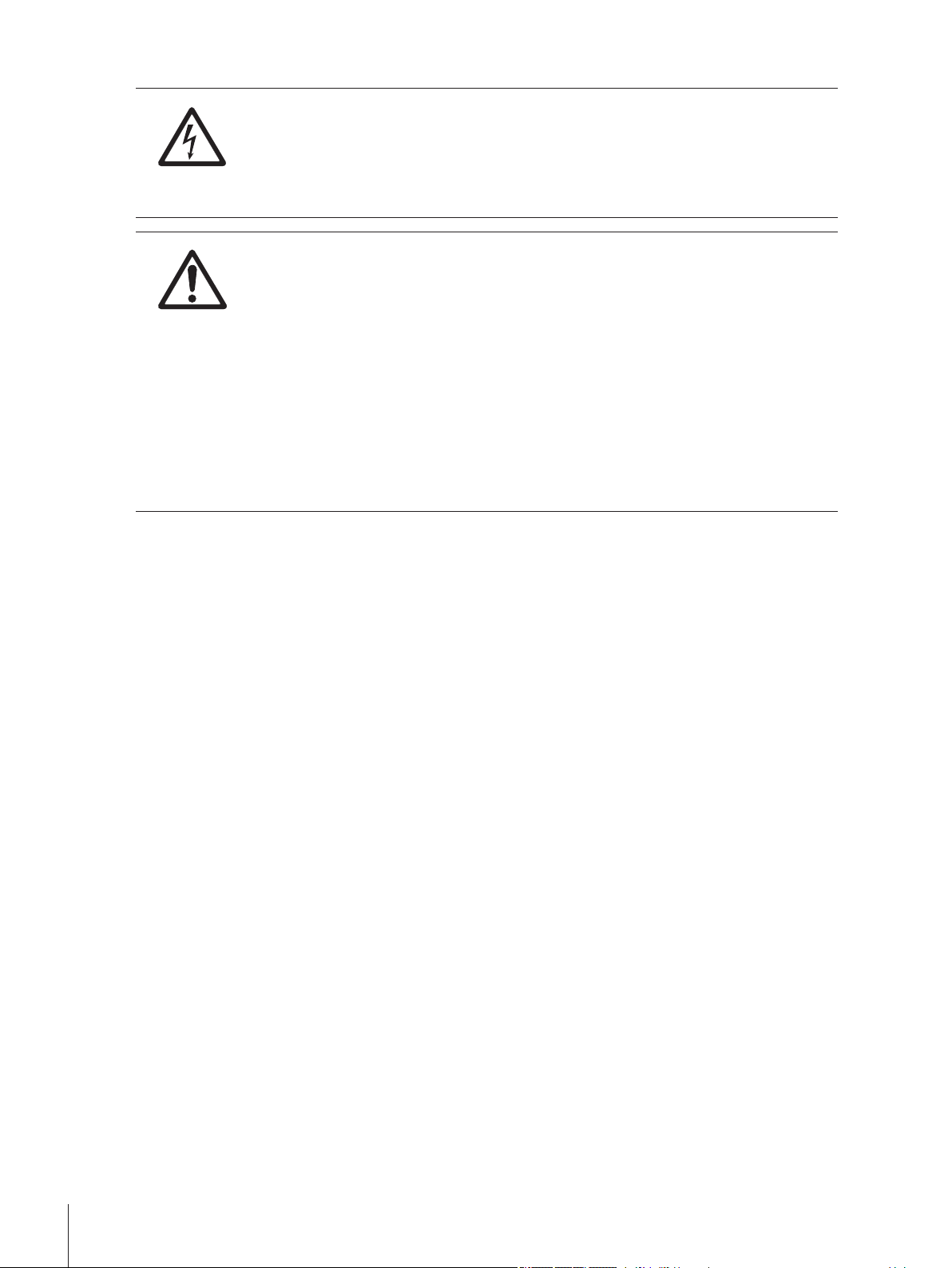
Safety notes
WARNING
Risk of electric shock
Use only the original universal AC adapter delivered with your balance, and check that the
voltage printed on it is the same as your local power supply voltage. Only plug the adapter
into a socket which is grounded.
CAUTION
Damage to the balance
a) Only use indoors in dry locations.
b) Do not use pointed objects to operate the keyboard!
The balance is of a very sturdy design, but is still a precision instrument. It must be han
dled with care.
c) Do not open the balance:
The balance contains no user-serviceable parts. In the event of problems, please contact
a METTLER TOLEDO representative.
d) Only use METTLER TOLEDO original accessories and peripheral devices for the balance.
These are specifically designed for the balance.
8 Safety Information
Page 9

3Overview of the XP26PC
1 Terminal (details see Operating Instructions –
Part2)
2 Draft shield
3 Light barrier
4 Automated trap door
5 Weighing platform
6 Type plate
7 Handle for transport
8 Level indicator / Level sensor
9 Foot screw
10 AC adapter with power cable for balance
11 Aux 1 connection (e.g. for light barrier)
12 Aux 2 connection (e.g. for light barrier)
13 RS232C serial interface
14 Slot for second interface (optional)
15 Socket for AC adapter
16 Suction pump
17 AC adapter for suction pump
9Overview of the XP26PC
Page 10

18 Calibration kit (plastic case with 2 weighing pans
for external adjustment/test weights, cover with
adapter for large weight, tweezers, instruction
leaflet)
10 Overview of the XP26PC
Page 11
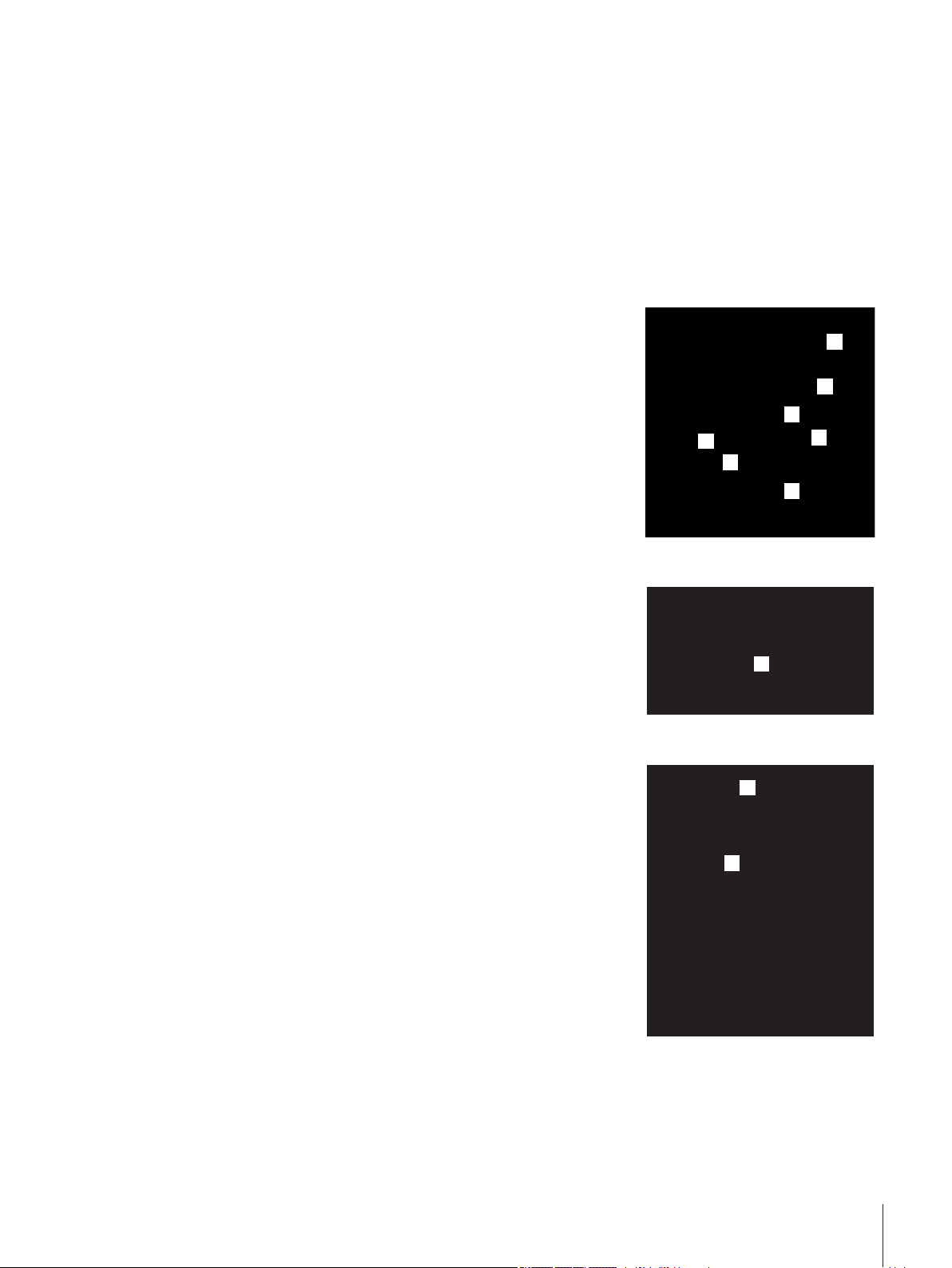
4Installation and Putting into Operation
1
2
3
4
5
6
7
8
5
2
This chapter explains how to unpack your new balance, and how to set it up and prepare it for operation. When
you have carried out the steps described in this chapter, your balance is ready for operation.
4.1Unpacking
1 Open the outer packaging box.
2 Remove it from the packaging the Unpacking and packing instructions.
3 Lift the cardboard box (1) out of the packaging.
Overview
1 Cardboard box with 2 sets (see next picture)
2 Top packing cushion
3 Inner padding
4 Balance
5 Lifting strap
6 Terminal
Note
The terminal is connected to the balance by a cable!
7 Bottom packing cushion
– Take out the Operating Instructions and other documents (8) that
explain the further procedure for unpacking and assembling your
balance.
The box also contains all accessories required for the balance.
Use the lifting strap to lift the balance out of the packaging carton.
1 Unfasten lifting strap (5).
2 Remove top packing cushion (2).
11Installation and Putting into Operation
Page 12

– Pull the inner padding (3) straight upward.
3
– Carefully pull the terminal out of the bottom packing cushion and
remove the protective cover.
Note
The terminal is connected to the balance by a cable, so only pull the
terminal just far enough out of the packing cushion to remove the pro
tective cover.
1 Place the terminal on the front of the balance.
2 Hold the balance by the guide or handle, hold the terminal firmly
with your other hand, and pull the balance and terminal together
out of the bottom packing cushion.
1 Place the balance with the terminal in the place where the balance will be used for weighing.
2 Remove the cover from the balance.
Note
Please keep all parts of the packaging. This packaging guarantees best possible protection of your balance for
transportation.
See also
●
Transporting the balance (page18)
4.2Scope of delivery
The standard scope of delivery contains the following items:
●
Balance with terminal
•
RS232C interface
•
Slot for second interface (optional)
•
Feedthrough for antitheft device
●
Protective cover for the terminal
●
AC adapter with country-specific power cable
12 Installation and Putting into Operation
Page 13
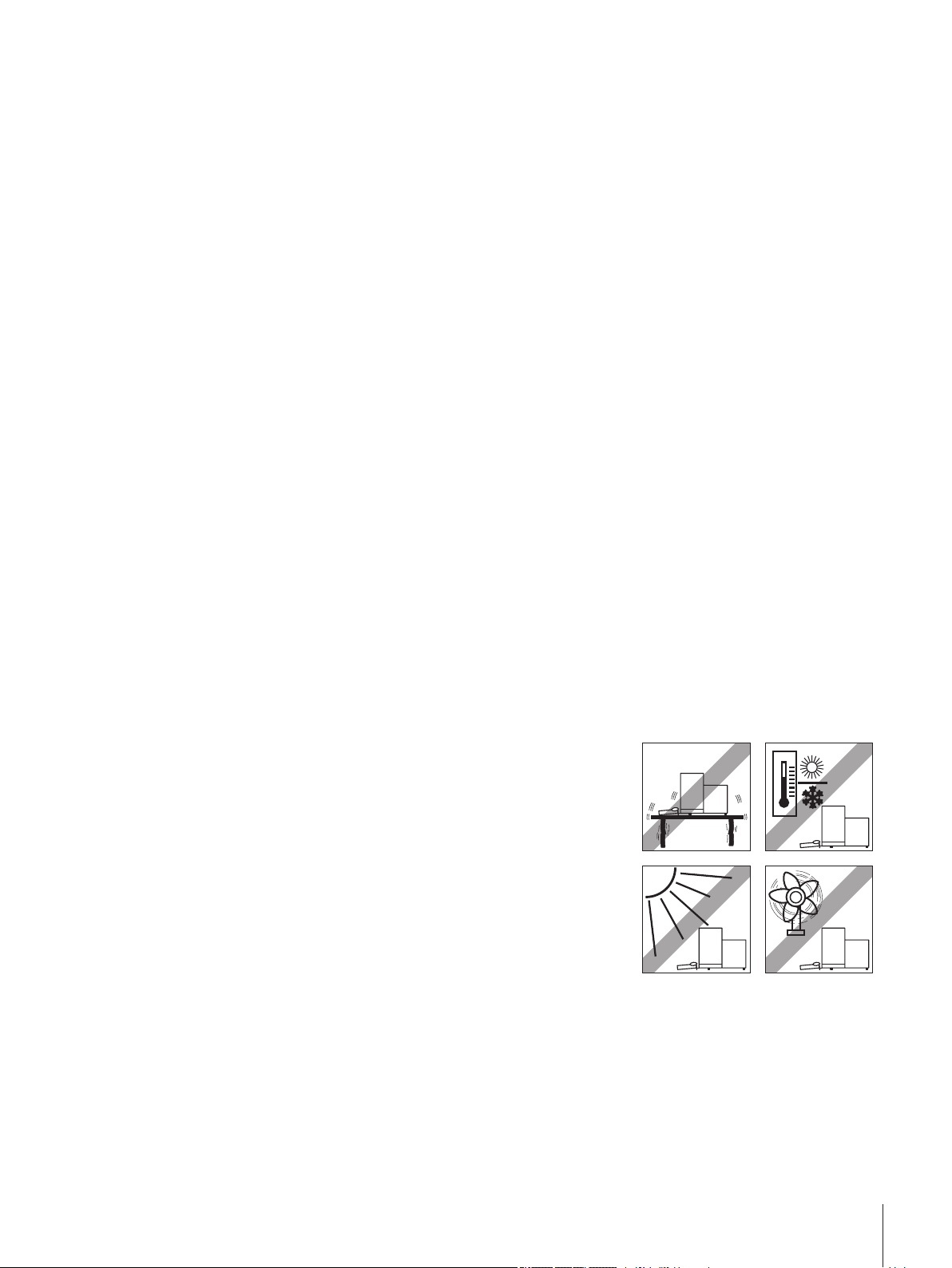
●
Terminal support
●
Draft shield
●
Glass cover
●
Centering ring
●
Water container
●
Automated trap door
●
Hanger
●
Pipetting container
●
Drip tray
●
Light barrier with connecting cable
●
Knurled screw
●
Cable holder
●
Suction pump incl. AC adapter
●
Cleaning brush
●
Calibration kit (plastic case with 2 weighing pans for external adjustment/test weights, cover with adapter
for large weight, tweezers)
●
Production certificate
●
CE declaration of conformity
●
Operating instructions part 1 (this document), part 2 and part 3
4.3Location
An optimal location will ensure accurate and reliable operation of the balance. The surface must be able to
safely take the weight of the balance when fully loaded. The following local conditions must be observed:
Note
If the balance is not horizontal at the outset, it must be leveled during commissioning.
●
The balance must only be used indoors and up to a maxi
mum altitude of 4,000 m above sea level.
●
Before switching on the balance, wait until all parts are at
room temperature (+5 to 40°C).
The humidity must be between 10% and 80% non-condens
ing.
●
The power plug must be accessible at all times.
●
Firm, horizontal and vibration-free location.
●
Avoid direct sunlight.
●
No excessive temperature fluctuations.
●
No strong drafts.
Further information can by found in Weighing the Right Way.
13Installation and Putting into Operation
Page 14

4.4Assembling the balance
– Insert the drip tray in the opening provided in the bottom plate.
– Turn the holding plate 90° to the left or right into the open position.
– Insert the hanger.
– Turn the holding plate 90° to the left or right into the closed posi
tion.
The holding plate prevents the hanger from becoming
unhooked.
– Place the pipetting container on the hanger.
14 Installation and Putting into Operation
Page 15

– Place the draft shield on the column of the balance and press it
firmly down onto the positioning pin.
– Insert the water container into the draft shield.
– Place the centering ring into position.
– Place the glass cover into position.
– Hang the automated trap door on the rods.
15Installation and Putting into Operation
Page 16

1 Lay the cover plate of the light barrier cable against the side wall of
the balance.
2 Push it toward the front into the openings provided in the balance
housing.
Note
The light barrier can optionally be installed on the left or right side
of the balance.
3 Insert the connecting cable of the light barrier into the back of the
cover plate and plug into the "Aux 1" or "Aux 2" connector on the
back of the balance.
4 The selected connector must subsequently be specially configured
for the light barrier. See Setting for the light barrier (page22).
– Place the light barrier on the draft shield and fasten it with the
knurled screw.
– Insert the cable holder into the balance housing.
4.5Installation of the terminal and setting the reading angle
4.5.1Installation of the terminal
1 Insert the terminal support.
2 First lay the cable in the guide by the terminal support.
3 Insert the terminal support into the balance.
The terminal support must engage with a click.
16 Installation and Putting into Operation
Page 17

1 Mount the terminal.
1 1
2 Place the terminal in the center of the support.
3 Push it against the balance until it swivels slightly down at the front
by the terminal support.
You can push the cable into the balance.
Attention
The balance and the terminal are not fastened together by the terminal support! When transporting by hand,
always hold the balance and the terminal firmly.
See Transporting the balance (page18).
Note
You can also place the terminal free of the terminal support anywhere around the balance where the length of
the cable allows.
4.5.2Setting the reading angle
1 Press in the two buttons (1) on the back of the terminal.
The top of the terminal can then be pulled up or pushed down
until it engages in the desired position. A total of 3 setting posi
tions are available.
2 Move it in an appropriate position.
4.6Connecting the balance
WARNING
Risk of electric shock
a) To connect the balance, only use the supplied three-core power cord with equipment
grounding conductor.
b) Only connect the balance to a three-pin power socket with earthing contact.
c) Only standardized extension cable with equipment grounding conductor must be used for
operation of the balance.
d) Intentional disconnection of the equipment grounding conductor is forbidden.
The balance is supplied with an AC adapter and country-specific power cable. The AC adapter is suitable for
use with the following voltage range:
100 – 240 VAC, 50/60Hz.
Attention
●
Check whether your local power supply falls within this range. If this is not the case, under no circum
stances connect the AC adapter to the power supply, but contact a METTLER TOLEDO representative.
●
The power plug must be accessible at all times.
●
Prior to use, check the power cord for damage.
●
Route the cable in such a way that it cannot be damaged or cause a hindrance when working.
●
Ensure that no liquid comes into contact with the AC adapter.
17Installation and Putting into Operation
Page 18

Balance and terminal are at the final location.
33
4
1 Connect the AC adapter (1) to the connection socket (2) at the rear
of the balance.
2 Connect the AC adapter (1) to the power supply.
The balance performs a self-test after connection to the power sup
ply and is then ready to use.
Note
If the display field remains dark, even though the power supply con
nection functions.
1 First disconnect the balance from the power supply.
2 Open the terminal.
3 Press both buttons (3) on the back of the terminal and open the
upper part of the terminal.
4 Check that the plug for the terminal cable (4) is connected correctly
inside the terminal.
4.7Transporting the balance
1 Switch off the balance.
2 The balance must be disconnected from the power supply.
3 Remove any interface cable from the balance.
4.7.1Transporting over short distances
If you wish to move your balance over a short distance to a new location, proceed as follows.
CAUTION
Damage of device
Never lift the balance by the cooling element, as this can cause damage!
18 Installation and Putting into Operation
Page 19

1 With one hand, hold the balance by the guide for the top door of
METTLER
TOLEDO
F
F
the draft shield.
2 With your other hand, hold the terminal. The terminal is not rigidly
fastened to the balance, so you must always hold the balance with
one hand and the terminal with the other.
3 Carefully lift the balance and carry it to its new location. See Loca
tion (page13).
4.7.2Transporting over long distances
If you want to transport or ship your balance over long distances, or if it is not certain that the balance will be
transported upright, use the complete original packaging.
1 Remove all parts in reverse order to installation.
See Assembling the balance (page14).
2 Package the parts in their original packaging.
19Installation and Putting into Operation
Page 20

5First Steps
On
Off
On
Off
5.1Switching on / off
Switching on
– Press «On/Off».
The display appears.
Note
If the balance has not been set up exactly horizontally, a warning text will appear shortly after the balance is
turned on, prompting you to level the balance.
Switching off
– Press «On/Off» until "Off" appears in the display.
Note
Do not disconnect the balance from the power supply except if you will
not be using the balance for an extended period.
5.2Leveling the balance
Your balance has a built-in levelcontrol, that constantly checks the cor
rect horizontal alignment.
When the levelcontrol detects that the level is incorrect, a warning will
appear and a warning beep will sound. A status icon will also appear
in the upper right-hand corner of the display.
20 Installation and Putting into Operation
Page 21

1 To start the Leveling Assistent, tap «Info».
The Leveling Assistant will guide you step by step through the
leveling process.
2 Watch the levelcontrol located of your balance and press the
appropriate button of the current position.
The Leveling Assistant will show you with red arrows in which
direction you need to turn the two footscrews on the back of the
balance.
3 Screw the footscrew until the air bubble is in the inner circle.
4 Tap «Exit».
A message appears that advises you to adjust the balance.
5 Confirm with «OK».
Status icon will no longer appear and balance returns to normal
operation.
21First Steps
Page 22

6Applications for Pipette Calibration
6.1Operating philosopy and settings
Before you start work with your XP26PC, you should therefore familiarize yourself with the operating philosophy
and settings of this balance. You will find this information in the Operating Instructions – Part 2 and Part 3.
6.2Suitable applications for pipette calibration
The XP26PC offers all the applications of the XP balances. However, of those applications, only the following
applications are suitable for calibrating pipettes:
●
Weighing
●
Statistics
●
Percent weighing (in exceptional cases)
You will find information about these applications in the Operating Instructions – Part 2. Please read the
respective chapter and familiarize yourself with the settings and how to work with the applications.
6.3Selecting the application
1 Press « ».
2 To select the symbol for the desired application.
Note
For greater clarity, you can switch off the applications you don’t need.
See Operating Instructions – Part 2.
6.4Setting for the light barrier
The light barrier of your XP26PC automatically opens and closes the automated trap door of the draft shield
when you pass the pipette through the light barrier. This saves you having to close the trap door manually with
the « » key. From the point of view of the XP26PC, the light barrier is an "ErgoSens" and must therfore be con
figured as follows:
22 First Steps
Page 23

1 Press « ».
XP26PC PC
USB
/Serial
Converter
USB Cable
RS232C 9-pUSB
Window Setup opens.
2 Localize the settings for Smart & ErgoSens.
At the factory settings, both SmartSens sensors are configured for
door opening.
3 Switch both SmartSens off (or assign to them any function except
door opening).
At the factory, both ErgoSens are switched off.
4 On the ErgoSens to which the light barrier is connected ("Aux 1" or
"Aux 2"), activate the function for opening the door.
Example
ErgoSens 1 (Aux1) > «Door»
The light barrier is now active.
Note
If you are working with the METTLER TOLEDO Calibry PC software, a
different setting must be used.
See Settings for the automated trap door function (page24).
6.5XP26PC and Calibry
METTLER TOLEDO Calibry is a PC software for calibrating single- and multi-channel pipettes. When Calibry is
started, it recognizes your XP26PC balance and automatically makes the required settings.
Except
Setting for the door function described in Settings for the automated trap door function (page24).
Calibry controls and records all calibration operations, calculates statistical values, and generates calibration
records. Calibry contains a database with a large number of pipette types available on the market and allows
the definition of various methods of calibration for them. Calibry also monitors the dates for subsequent calibra
tions.
Please request Calibry documentation from METTLER TOLEDO.
6.5.1Connection to the host computer
The XP26PC is connected via the built-in RS232C interface to the host computer. If the host computer has an
RS232C interface, an RS interface cable (RS9 – RS9 cable) can be used. Alternatively, the XP26PC can also be
connected via a USB-RS232 adapter cable (USB serial converter) to a USB interface of the host computer. Both
cables are available as options. If several balances are connected to one host computer, each balance is con
nected with a USB-RS232 adapter cable to a USB hub. The various different ways of connecting with USB are
explained.
See Accessories (page34).
System comprising one single XP26PC balance
1 Connect the 9-pin plug of the USB–RS232 adapter cable
to the RS232C socket on the back of the XP26PC.
2 Connect the USB plug of the adapter cable to a free USB
interface on your PC.
23Applications for Pipette Calibration
Page 24

System comprising multiple balances
XP26PC 1 PC
USB Cable
RS232C 9-pUSB
USB Hub
USB Cable
USB
/Serial
Converter
Balance n
RS232C 9-p
USB
/Serial
Converter
USB Cable
1 Connect the RS232C socket on the back of each bal
ance to the 9-pin plug of a USB–RS232 adapter cable.
2 Connect the USB plug of each adapter cable to the USB
hub.
3 Connect the hub to a free USB interface of your PC.
6.5.2PC software
The Calibry software that is optionally available from METTLER TOLEDO can be used on your PC. Alternatively,
the XP26PC balance can also be integrated into an in-house application that already exists or that will be spe
cially created.
See Accessories (page34).
The main functions of the PC software are as follows:
●
Configuration of the XP26PC balances that are connected.
●
Differentiating between data and control commands.
●
Assigning COM ports to individual measurement operations and canceling the assignment when the mea
surement is complete.
●
Monitoring the number of completed and still ongoing pipettings.
●
Saving and analyzing measurement data.
6.5.3Communication settings
1 For fault-free communication with the PC software, the RS232C interface of the XP26PC must be set to
Host.
2 The interface parameters of the balance and PC must be identical (baud rate, bits/parity, etc.).
See Operating Instructions – Part 2.
Note
The factory settings for the interface parameters of the XP26PC balance and the Calibry software are identi
cal.
If the XP26PC and Calibry are operated with the factory settings for the interface, there is no need to make
any settings.
6.5.4Settings for the automated trap door function
Calibry controls the automated trap door of the XP26PC balance depending on the measurement values that it
receives. For it to function, a special setting must be made both on the balance and in Calibry.
For more details refer to the Calibry Operating Instructions.
24 Applications for Pipette Calibration
Page 25

7Calibrating Pipettes
G
G
It is assumed that the balance is switched on and that you have already made the settings according to
chapter Selecting the application (page22) and Setting for the light barrier (page22).
– After you have switched on the balance, wait at least 2 hours before you start work.
This allows the balance to adapt to the ambient conditions.
7.1Fill water container
The draft shield with glass cover and the water container serve as an evaporation trap. Inside the evaporation
trap, there is a virtually saturated atmosphere that prevents evaporation of water from the pipetting container
and consequent distortion of the measurement results.
1 Remove the automated trap door and the glass cover.
2 Check the level of liquid in the water container.
The container should be at least half full.
3 If the water level is too low, add distilled water.
Attention
Do not overfill the container!
4 Replace the glass cover and mount the automated trap door.
Important
Wait at least 2 hours before the next calibration, so that the tempera
ture and humidity in the measuring chamber are correct.
7.2Perform the calibration
1 Press the «
For pipettes with variable volume:
2 On the pipette, set the volume for the first measurement operation
(e.g. 10% of the nominal volume).
Comply with any additional instructions for preparing the pipette
(e.g. according to ISO8655).
3 With the pipette, suck the set volume out of the water bath.
4 Pass the tip of the pipette through the light barrier to open the auto
mated trap door.
5 Empty the pipette into the pipetting container.
Comply with all rules for correct pipetting (e.g. ISO8655).
6 Pass the pipette back through the light barrier to close the automat
ed trap door.
When the measurement result becomes stable (the circle of the
stability detector left of the results disappears) you can read the
result.
If a PC is connected, you can transmit the result to the host
computer by pressing the « » key or the [Transfer Key] func
tion key.
See Operating Instructions – Part 2.
If you are working with the METTLER TOLEDO Calibry software,
the result is automatically transmitted to the host computer.
See XP26PC and Calibry (page23).
7 Before you perform the next pipetting, press the «
to reset the display to zero.
» key to set the balance to zero.
» key again
25Calibrating Pipettes
Page 26

8Maintenance
8.1Cleaning
Periodically clean the weighing chamber, the housing, and the terminal of your balance using the brush sup
plied with it. The maintenance interval depends on your standard operating procedure (SOP).
Please observe the following notes
WARNING
Risk of electric shock
a) Disconnect the balance from the power supply prior to cleaning and maintenance.
b) Only use METTLER TOLEDO power cable, if these need to be replaced.
c) Ensure that no liquid comes into contact with the balance, terminal or AC adapter.
d) Do not open the balance, terminal or AC adapter.
These contain no user-serviceable parts.
CAUTION
Damage of balance
On no account use cleaning agents which contain solvents or abrasive ingredients, as this
can result in damage to the terminal overlay.
Cleaning
Your balance is made from high quality, resistant materials and can therefore be cleaned with a commercially
available, mild cleaning agent.
Note
Please contact your METTLER TOLEDO dealer for details of the available service options. Regular servicing by
an authorized service engineer ensures constant accuracy for years to come and prolongs the service life of
your balance.
8.1.1Cleaning after overflow
If you overfill the pipetting container, or if water runs out next to the filling hole, a water film forms between the
glass tube and the centering ring. This water film has a suction effect that can cause the liquid not to go into the
pipetting container but instead to be sucked outside. Because of this, the measurement result may never
become stable. Therefore, if such a water film forms, it must be removed immediately.
1 Close and remove the automated trap door.
2 Remove the glass cover.
3 Remove the centering ring and dry it.
4 Use an absorbent cloth to remove the water from the top part of the
pipetting container.
5 If the water film was formed because the pipetting container is full,
the container must be emptied.
See Emptying the pipetting container (page26).
8.1.2Emptying the pipetting container
If the pipetting container is full, the container must be emptied with the suction pump that was delivered with the
balance.
26 Calibrating Pipettes
Page 27

CAUTION
Damage of pump
Do not run the pump for too long after it is empty; it may damage the pump!
1 Open or remove the automated trap door.
2 Connect the suction pump to the power supply via the AC adapter.
3 Connect the suction tube (with the probe) to the input side ("IN") of
the pump.
4 Connect the second pipe to the output side ("OUT") of the pump
and place the free end of the pipe in a suitable drainage container.
5 Carefully introduce the suction probe into the pipetting container.
6 Switch the pump on by pressing the button and drain the pipetting
container.
This should only take a few seconds.
8.2Adjusting the balance
To ensure precise measurement results, the balance must be regularly adjusted. The XP26PC provides various
possibilities for performing the adjustment either automatically or manually. You will find corresponding infor
mation in the Operating Instructions – Part 3.
The supplied calibration kit contains all parts required for adjusting the balance and checking this adjustment
with an external weight, with the exception of adjustment and test weights, which are available as accessories
"CarePac".
See Accessories (page34).
Different parts must be installed depending on whether you are working with the small (1g) or large (20g)
weight. Please observe the instructions included in the calibration kit.
How to perform the adjustment is described in the Operating Instructions – Part 3.
8.2.1Verification of the balance adjustment
After a certain period of time (depending to customer’s particular requirements) the internal adjustment of the
balance should be verified with an external weight using the calibration kit. The verification interval to be
defined by the customer is meant to limit possible information campaigns or recall actions that may be manda
tory in case of measurement errors.
Maximum admissible adjustment tolerances of the XP26PC for pipette calibration according to ISO8655:
Application tolerances measured with 1g E2
Tolerance for 0.03 % (alert limit) 0.500 mg
Tolerance for 0.10 % (action limit) 1.500 mg
The adjustment tolerance values mentioned above ensure that all pipette calibrations meet the ISO8655
requirements even in case the tolerances specified by the pipette manufacturer are up to five times more restric
tive.
How to perform the verification is described in the Operating Instructions – Part 3.
8.2.2Routine tests
In order to test the balance in accordance with GWP® (Good Weighing Practice™) routine tests must also be
performed periodically to check repeatability and sensitivity. Standardized work instructions (SOP – Standard
Operating Procedure), which can be downloaded from the METTLER TOLEDO website, are available for both
tests.
27Maintenance
Page 28

8.3Disposal
In conformance with the European Directive 2002/96/EC on Waste Electrical and Electronic
Equipment (WEEE) this device may not be disposed of in domestic waste. This also applies
to countries outside the EU, per their specific requirements.
Please dispose of this product in accordance with local regulations at the collecting point
specified for electrical and electronic equipment. If you have any questions, please contact
the responsible authority or the distributor from which you purchased this device. Should this
device be passed on to other parties (for private or professional use), the content of this regu
lation must also be related.
Thank you for your contribution to environmental protection.
28 Maintenance
Page 29

9Technical Data
9.1General data
Power supply
AC adapter: Primary: 100 – 240VAC, -15%/+10%, 50/60 Hz
Cable for AC adapter: 3-core, with country-specific plug
Balance power supply: 12 VDC ±3%, 2.25 A, maximum ripple: 80 mVpp
Protection and standards
Overvoltage category: II
Degree of pollution: 2
Standards for safety and EMC: See Declaration of Conformity
Range of application: For use only in closed interior rooms
Environmental conditions
Height above mean sea level: Up to 4000m
Ambient temperature: 5–40°C
Relative air humidity: Max. 80% up to 31°C, linearly decreasing to 50% at 40°C,
Warm-up time: At least 180 minutes after connecting the balance to the power
CAUTION
Use only with a tested AC Adapter with SELV output current.
Ensure correct polarity
Secondary: 12VDC ±3%, 2.5A (with electronic overload pro
tection)
noncondensing
supply; when switched on from standby-mode, the balance is
ready for operation immediately
Materials
Housing: Die-cast aluminum, plastic, chrome steel and glass
Terminal: Die-cast zinc, chromed and plastics
9.2Explanatory notes for the METTLER TOLEDO AC adapter
The certified external power supply which conforms to the requirements for Class II double insulated equipment
is not provided with a protective earth connection but with a functional earth connection for EMC purposes. This
earth connection IS NOT a safety feature. Further information about conformance of our products can be found
in the brochure "Declaration of Conformity" which is coming with each product.
In case of testing with regard to the European Directive 2001/95/EC the power supply and the balance have to
be handled as Class II double insulated equipment.
Consequently an earth bonding test is not required. Similarly it is not necessary to carry out an earth bonding
test between the supply earth conductor and any exposed metalwork on the balance.
Because the balance are sensitive to static charges a leakage resistor, typically 10 kΩ, is connected between
the earth connector and the power supply output terminals. The arrangement is shown in the equivalent circuit
diagram. This resistor is not part of the electrical safety arrangement and does not require testing at regular
intervals.
29Technical Data
Page 30

10 kΩ coupling resistor for
electrostatic discharge
Input 100…240 V
AC Output 12 VDC
Double Insulation
Plastic Housing
P
N
E
AC
DC
Equivalent circuit diagram
9.3Model-specific data
Limit values
Maximum capacity 22 g
Readability 0.001 mg
Tare range (from…to) 0 … 22 g
Repeatability (at nominal load) sd 0.0025 mg (20 g)
Repeatability (at low load) sd 0.0015 mg (1 g)
Linearity deviation 0.01 mg
Eccentricity deviation (test load)
Sensitivity offset (test weight) 0.08 mg (20 g)
Sensitivity temperature drift
Sensitivity stability 0.0001%/a
Typical values
Repeatability (at low load) sd 0.0007 mg
Linearity deviation 0.0048 mg
Eccentric deviation (test load)
Sensitivity offset (test weight) 0.04 mg (20 g)
Minimum weight (according to USP) 1.4 mg
Minimum weight (U=1%, k=2) 0.14 mg
Settling time 3.5 s
Dimensions
Balance dimensions (W × D × H) 263 × 487 × 322mm
Typical uncertainties and supplementary data
Repeatability sd 0.0007 mg +0.000004%·Rgr
Differential linearity deviation sd √(0.3pg·Rnt)
Differential eccentric load deviation sd 0.00004%·Rnt
Sensitivity offset sd 0.0001%·Rnt
Minimum weight (according to USP) 1.4 mg +0.008%·Rgr
Minimum weight (U=1%, k=2) 0.14mg +0.0008%·Rgr
Weighing time 18 s
Interface update rate 23 /s
Weight of balance 11.5 kg
Number of built-in reference weights 2
Weights for routine testing
OIML CarePac
ASTM CarePac
1)
2)
1)
Weights
Weights
XP26PC
0.025 mg (10 g)
0.0001%/°C
0.008 mg (10 g)
20 g F1, 1 g E2
#11123006
20 g 1, 1 g 1
#11123106
30 Technical Data
Page 31

sd = Standard deviation Rnt = Net weight (sample weight)
Rgr = Gross weight a = Year (annum)
1)
Valid for compact objects
2)
After adjustment with built-in reference weight
31Technical Data
Page 32

9.4Dimensions
195 58
118
153
150
252181
487 27
295
263
180
ø4.4
133
154
156
ø
4.4
9.6
53
30
81
Dimensions in mm.
32 Technical Data
Page 33

9.5Interfaces
6
15
9
Data
GND
Handshake
∅ 3.5 mm
GND
Do not connect!
Connection contact
9.5.1Specifications of RS232C
Interface type: Voltage interface according to EIA RS-232C/DIN 66020 (CCITT V24/V.28)
Max. cable length: 15 m
Signal level: Outputs:
Connector: Sub-D, 9-pole, female
Operating mode: Full duplex
Transmission mode: Bit-serial, asynchronous
Transmission code: ASCII
Baud rates: 600, 1200, 2400, 4800, 9600, 19200, 384001) (firmware selectable)
Bits/parity: 7-bit/even, 7-bit/odd, 7-bit/none, 8-bit/none (firmware selectable)
Stop bits: 1 stop bit
Handshake: None, XON/XOFF, RTS/CTS (firmware selectable)
End-of-line: <CR><LF>, <CR>, <LF> (firmware selectable)
Inputs:
+5 V ... +15 V (RL = 3 – 7 kΩ)
–5 V ... –15 V (RL = 3 – 7 kΩ)
+3 V ... 25 V
–3 V ... 25 V
Pin 2: Balance transmit line (TxD)
Pin 3: Balance receive line (RxD)
Pin 5: Ground signal (GND)
Pin 7: Clear to send (hardware handshake) (CTS)
Pin 8: Request to send (hardware handshake) (RTS)
1)
38400 baud is only possible in special cases, such as:
• Weighing platform without terminal, or
• Weighing platform with terminal, only via the optional RS232C interface.
9.5.2Specifications of "Aux" connection
You can connect the METTLER TOLEDO "ErgoSens" or an external switch to sockets "Aux 1" and "Aux 2". This
allows you to start functions such as taring, zeroing, printing and others.
External connection
Connector: 3.5 mm stereo jack connector
Electrical data: Max. voltage 12 V
Max. current 150 mA
33Technical Data
Page 34

10Accessories and Spare Parts
Printer
17.375 g
19.3
19 g
8
.00
3
g
7
.
773
g
6
.554 g
10.50
6 g
8
.097
g
5.
8
7
6 g
3
.2
0
5 g
1.0
98 g
METTLER TOLEDO
Printer
17.375 g
19.3
19 g
8
.00
3
g
7
.
773
g
6
.554 g
10.50
6 g
8
.097
g
5.
8
7
6 g
3
.2
0
5 g
1.0
98 g
METTLER TOLEDO
Menu
Def
M
enu
Clear
ID
Code
Result
F
3
2
1
4
5
6
7
8
9
0
LC-P45 Prin
ter
31
1
2
3
METTLER TOLED
O
10.1Accessories
You can increase the functionality of your balance with accessories from the METTLER TOLEDO range. The fol
lowing options are available:
Description Part No.
Printers
BT-P42 printer with Bluetooth connection to instrument 11132540
Paper roll, set of 5pcs 00072456
Paper roll, self-adhesive, set of 3pcs 11600388
Ribbon cartridge, black, set of 2pcs 00065975
RS-P42 printer with RS232C connection to instrument 00229265
Paper roll, set of 5pcs 00072456
Paper roll, self-adhesive, set of 3pcs 11600388
Ribbon cartridge, black, set of 2pcs 00065975
RS-P25 printer with RS232C connection to instrument 11124300
Paper roll, set of 5pcs 00072456
Paper roll, self-adhesive, set of 3pcs 11600388
Ribbon cartridge, black, set of 2pcs 00065975
Optional interfaces
RS-P26 printer with RS232C connection to instrument (with
11124303
date and time)
Paper roll, set of 5pcs 00072456
Paper roll, self-adhesive, set of 3pcs 11600388
Ribbon cartridge, black, set of 2pcs 00065975
LC-P45 application printer with additional functions 00229119
Paper roll, set of 5pcs 00072456
Paper roll, self-adhesive, set of 3pcs 11600388
Ribbon cartridge, black, set of 2pcs 00065975
Second RS232C Interface 11132500
34 Technical Data
Page 35

Ethernet Interface for connection to an Ethernet network 11132515
BT option: Bluetooth Interface for multipoint connection for up
to 6 Bluetooth devices
BTS option: Bluetooth Interface, single-point connection 11132535
PS/2 option: Interface for connecting commercial keyboards
and barcode readers
LocalCAN option: Interface for connection of up to 5 LC
(LocalCAN) instruments
11132530
11132520
11132505
MiniMettler option: Interface MiniMettler, for connection to older
(legacy) METTLER TOLEDO systems
RS232 - USB converter cable – Cable with converter to connect
a balance (RS232) to a USB port
Cables for RS232C interface
RS9 – RS9 (m/f): connection cable for PC, length = 1 m 11101051
11132510
64088427
35Accessories and Spare Parts
Page 36

RS9 – RS25 (m/f): connection cable for PC, length = 2m 11101052
Cables for LocalCAN interface
LC – RS9: Cable for connecting a PC with RS232C, 9-pin (f),
lenght = 2 m
00229065
LC – RS25: Cable for connecting a printer or PC with RS232C,
25-pin (m/f), lenght = 2 m
LC – CL: Cable for connecting a device with METTLER TOLEDO
CL interface (5-pin), length = 2 m
LC – LC2: Extension cable for LocalCAN, length = 2 m 00229115
LC – LC5: Extension cable for LocalCAN, length = 5 m 00229116
00229050
00229130
Cables for MiniMettler interface
36 Accessories and Spare Parts
LC – LCT: Cable branch (T-connector) for LocalCAN 00229118
MM – RS9f: RS232C connection cable to MiniMettler interface,
length = 1.5 m
00229029
Page 37

Cables for terminal
Terminal extension cable, length = 4.5 m 11600517
Cable, one-sided open (2-pin)
Cable between balance and AC adapter, length = 4 m 11132037
Auxiliary displays
BT-BLD Bluetooth auxiliary display for table mounting,
168mm, LCD display with backlighting
11132555
Sensors
Footswitches
LC/RS-BLD auxiliary display on bench stand, backlit (incl. RS
cable and separate AC adapter)
RS/LC-BLDS auxiliary display for table or balance mounting,
480 mm, LCD display with backlighting
ErgoSens, optical sensor for hands-free operation 11132601
Footswitch with selectable function for balances (Aux 1, Aux 2) 11106741
00224200
11132630
37Accessories and Spare Parts
Page 38

Pipette calibration
Calibry
LC-FS foot switch with selectable function for balances with
00229060
LocalCAN interface
1-channel suction pump complete 11138268
Hose 2 m for suction pump 11138132
Reagent reservoirs, 5 pcs. 11600616
Barometer 11600086
Light barrier
Precision thermometer with clip, not certified 00238767
Calibry PC Software
Calibry Light; for single channel pipettes 11138423
Update 30007342
Calibry Single workstation; for calibration with one
11138419
system MPC
Update 30007340
Calibry Network; Installation on several PC of the
11138420
network accessing the same database
Update 30007341
Calibry Validation manual 11780959
Light barrier complete for XP26PC 11140029
38 Accessories and Spare Parts
Page 39

Calibration kit
CarePacs
Barcode reader
Calibration Kit XP26PC (without adjustment/test weights) 11140044
CarePac XP26 OIML 11123006
CarePac XP26 ASTM 11123106
USB Barcode Reader 21901297
Please order with barcode
reader:
USB cable 412 21901309
Anti-theft devices
Transport cases
Protective covers
Steel cable 11600361
Transport case 11106997
Protective cover for XP terminal 11132570
39Accessories and Spare Parts
Page 40

Various
Terminal and printer stand, mounting on balance 11106730
Wall fixture for terminal 11132665
AC/DC adapter (without power cable) 100–240VAC, 0.8A,
50/60Hz, 12VDC2.5A
Country-specific 3-Pin power cable with grounding conductor.
Power cable AU 00088751
Power cable BR 30015268
Power cable CH 00087920
Power cable CN 30047293
Power cable DK 00087452
Power cable EU 00087925
Power cable GB 00089405
Power cable IL 00225297
Power cable IN 11600569
Power cable IT 00087457
Power cable JP 11107881
Power cable TH, PE 11107880
Power cable US 00088668
Power cable ZA 00089728
11107909
40 Accessories and Spare Parts
IP54 protective housing for AC adapter 11132550
Level bubble mirror 11140150
Page 41

10.2Spare parts
F
F
1
2
3
4
5
6
7
8
9
10
11
12
13
Weighing table 11138041
Pos Description Part No.
1 Hanger for pipetting container 11107571
2 Pipetting container (including glass
11107917
tube)
3 Glass tube 11107605
4 Water container 11107591
5 Glass cover 11107606
6 Trap door 11107614
7 Connecting cable AUX 11140035
8 Clip 11106511
9 Foot screw 11106323
10 Light barrier 11600639
11 Knurled screw 11600640
12 Terminal support 11106540
13 Terminal XP 11130692
Suction pump 11138255
Hose 2 m for suction pump 11138132
Suction probe 11600621
41Accessories and Spare Parts
Page 42

Pos Description Part No.
Packaging complete on request
Export box 11106657
42 Accessories and Spare Parts
Page 43

11Appendix
11.1MT-SICS interface commands and functions
Many of the instruments and balances used have to be capable of integration in a complex computer or data
acquisition system.
To enable you to integrate balances in your system in a simple manner and utilize their capabilities to the full,
most balance functions are also available as appropriate commands via the data interface.
All new METTLER TOLEDO balances launched on the market support the standardized command set "METTLER
TOLEDO Standard Interface Command Set" (MT-SICS). The commands available depending on the functionality
of the balance.
For further information please refer to the Reference Manual MT-SICS downloadable from the Internet under
u http://www.mt.com/xp26pc
43Appendix
Page 44

Index
A
AC adapter 18, 29, 29
Accessories 34
Adjusting the balance 27
Application 22
Assembling the balance 14
Automated trap door 15, 24, 25
Aux connections 33
C
Cable holder 16
Calibration kit 27
Calibry 23, 24
CarePac 27
Cleaning 26
Connecting the balance 18
Connecting to power supply 18
Conventions 6
D
Dimensions 32
Display field remains dark 18
Disposal 28
Draft shield 15
Drip tray 14
E
Environmental conditions 29
ErgoSens 23, 33
Evaporation trap 25
G
General safety information 7
Glass cover 15
GLP 5
Good Laboratory Practice 5
Good Weighing Practice 27
GWP 27
H
Hanger 14
Host computer 23
I
Interface
MT-SICS 43
ISO14001 5
ISO9001 5
M
Materials 29
MT-SICS 43
O
Overview 9
P
Pipetting container 14
Power cable 17
Power supply 29
Power supply voltage 17
Protection and standards 29
R
RS232C interface 23, 33
S
Safety information 7, 7
Staff safety 7
Scope of delivery 12
Self-test 18
Setting the reading angle 17
Setting up 11
SmartSens 23
SOP 27
Spare parts 42
Staff safety 7
Standard Operating Procedure 27
Switching off 20
Switching on 20
T
Technical data 29
Transporting over long distances 19
Transporting over short dis
tances
Transporting the balance 18
U
Unpacking the balance 11, 11
USB hub 23
USB interface 23
V
Verification of the balance
adjustment
W
Water container 15, 25
18
27
L
Level sensor 20
Levelcontrol 20
Leveling Assistent 21
Light barrier 16, 22, 25
Local conditions 13
Location 13
Index44
Page 45

Page 46

Mettler-Toledo AG, Laboratory Weighing
CH-8606 Greifensee, Switzerland
Tel. +41 (0)44 944 22 11
Fax +41 (0)44 944 30 60
www.mt.com
www.mt.com/excellence
For more information
Subject to technical changes.
© Mettler-Toledo AG 11/2013
11780879D en
*11780879*
