Page 1
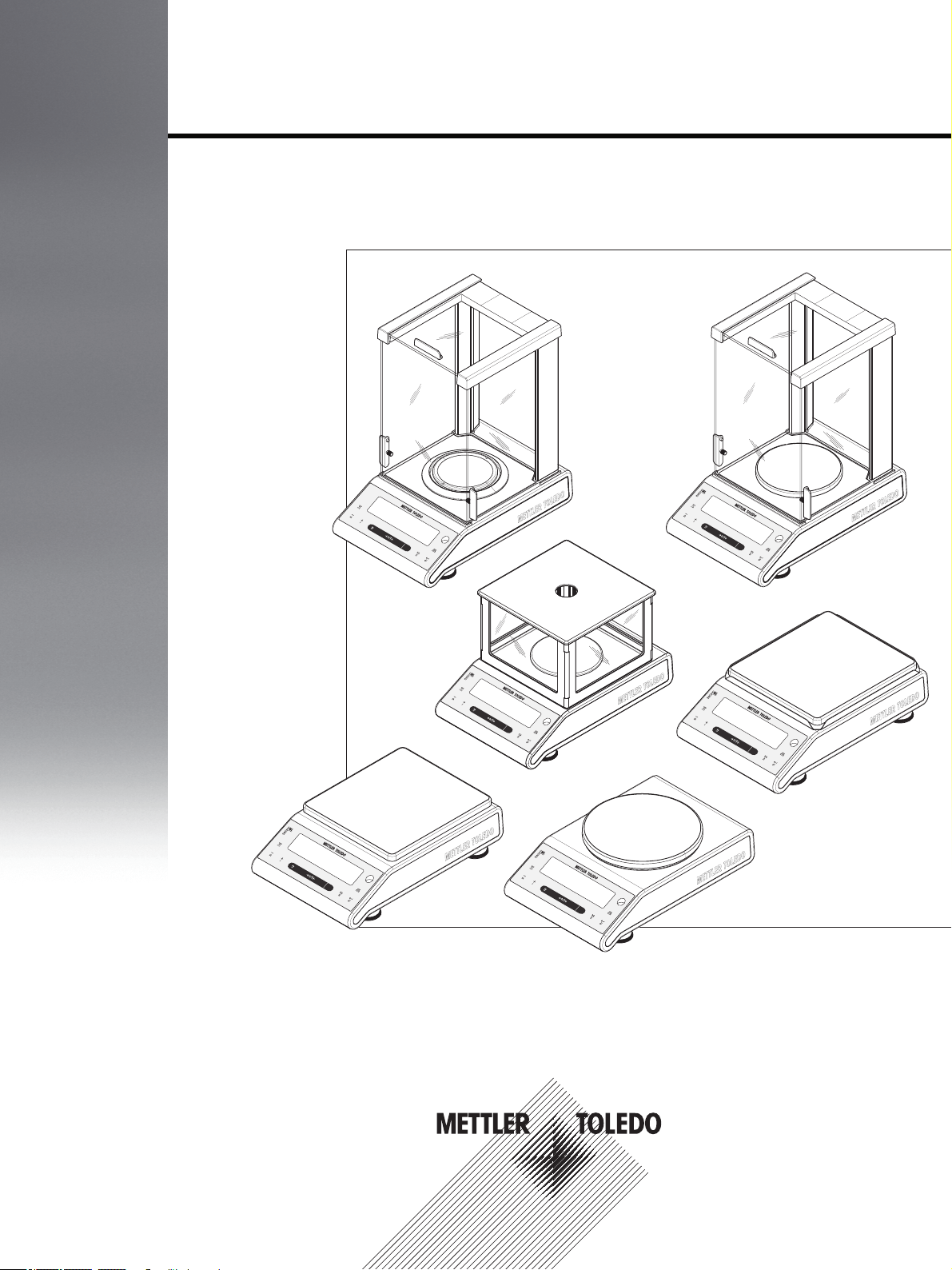
C
C
C
C
C
C
NewClassic Balances
ML Models
Start-up Instructions
Page 2

Page 3
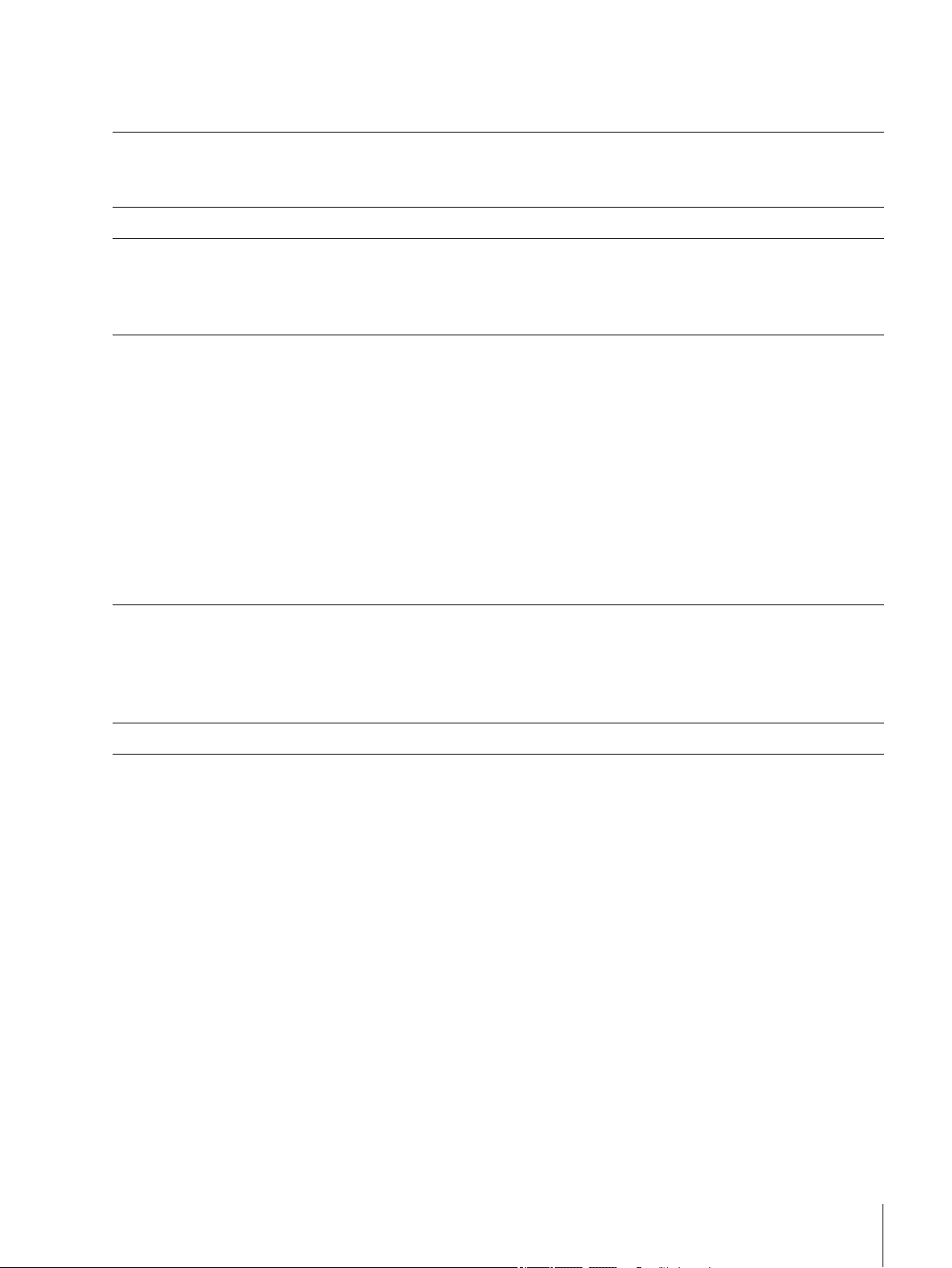
Table of contents
Introduction1
Finding More Information1.1
Conventions and Symbols Used in These Operating Instructions1.2
Safety Precautions2
Overview3
Components3.1
Operation Keys3.2
Display Panel3.3
Setting up the Balance4
Unpacking and Delivery Inspection4.1
Installing the Components4.2
Selecting the Location and Leveling the Balance4.3
Selecting the Location4.3.1
Leveling the Balance4.3.2
Power Supply4.4
AC Operation4.4.1
Battery Operation4.4.2
Adjustment (Calibration)4.5
Adjustment with Internal Weight4.5.1
Adjustment with External Weight4.5.2
5
5
5
6
7
7
8
9
11
11
12
14
14
14
15
15
15
17
17
17
Weighing Made Simple5
Switching the Balance On and Off5.1
Performing a Simple Weighing5.2
Zero Setting / Taring5.3
Weighing with the Weighing-in Aid5.4
Cleaning and Service6
Technical Data7
General Data7.1
19
19
20
20
20
21
22
22
Table of contents
3
Page 4

Page 5
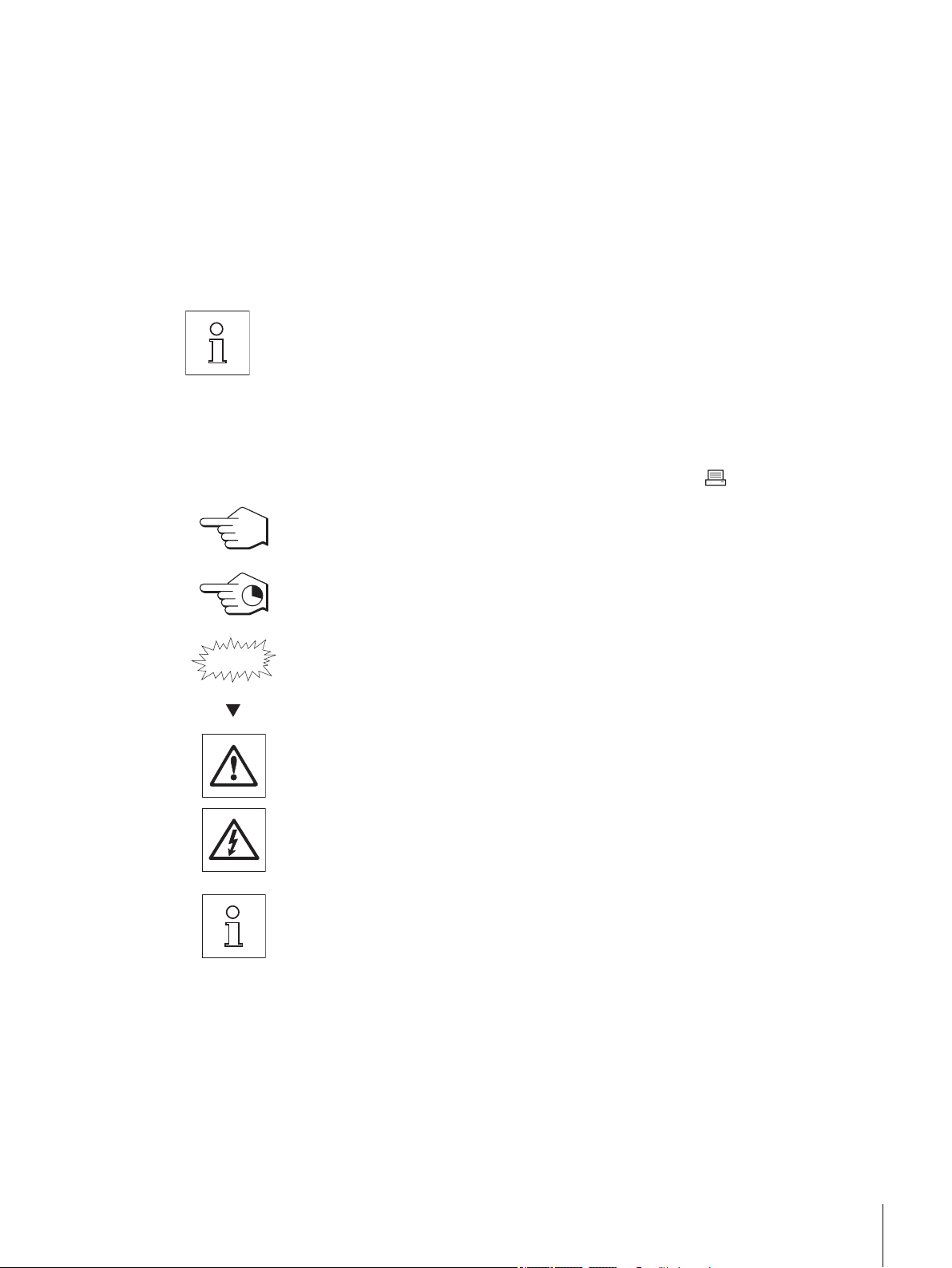
1 Introduction
Thank you for choosing a METTLER TOLEDO balance.
The precision balances of the NewClassic line combine a large number of weighing possibilities with easy
operation.
These operating instructions apply to all balance models ML in the NewClassic line. However, the different
models have different charcteristics regarding equipment and performance. Special notes in the text indicate
where this makes a difference to operation.
1.1 Finding More Information
●
See your detailed balance operating instructions on the CD.
●
Quick Guide with menu map.
●
Internet: www.mt.com/newclassic
1.2 Conventions and Symbols Used in These Operating Instructions
Key designations are indicated by double angular brackets (e.g. « »).
This symbol indicates press key briefly (less than 1.5 s).
This symbol indicates press and hold key down (longer than 1.5 s).
This symbol indicates a flashing display.
This symbol indicates an automatic sequence.
These symbols indicate safety notes and hazard warnings which, if ignored, can cause per
sonal danger to the user, damage to the balance or other equipment, or malfunctioning of the
balance.
This symbol indicates additional information and notes. These make working with your bal
ance easier, as well as ensuring that you use it correctly and economically.
5Introduction
Page 6
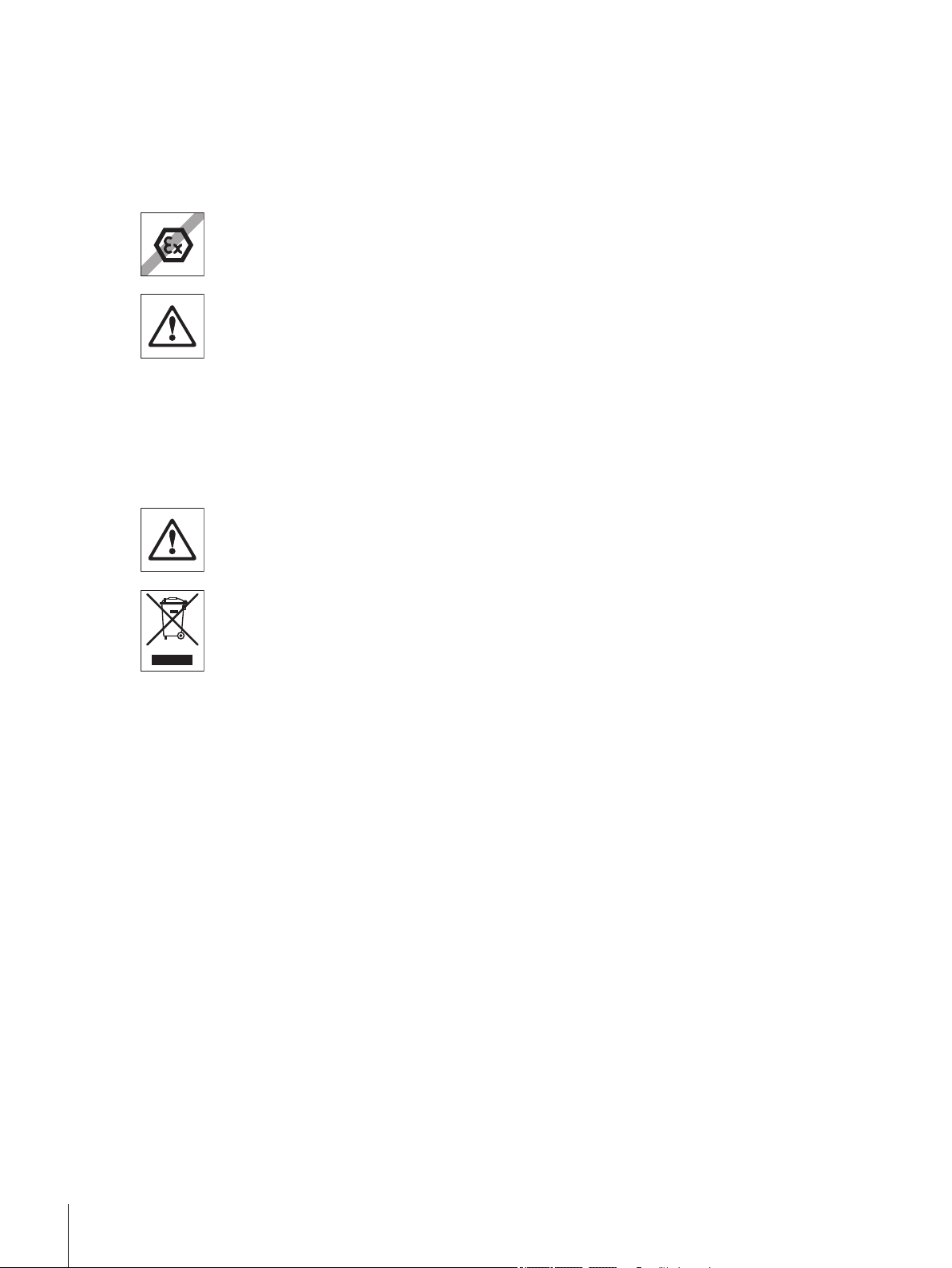
2 Safety Precautions
Always operate and use your balance only in accordance with the instructions contained in this manual. The
instructions for setting up your new balance must be strictly observed.
If the balance is not used according to these Operating Instructions, protection of the balance may be
impaired and METTLER TOLEDO assumes no liability.
It is not permitted to use the balance in explosive atmosphere of gases, steam, fog, dust and
flammable dust (hazardous environments).
For use only in dry interior rooms.
Do not use sharply pointed objects to operate the keyboard of your balance! Although your
balance is very ruggedly constructed, it is nevertheless a precision instrument. Treat it with
corresponding care.
Do not open the balance: It does not contain any parts which can be maintained, repaired, or
replaced by the user. If you ever have problems with your balance, contact your METTLER
TOLEDO dealer.
Use only balance accessories and peripheral devices from METTLER TOLEDO; they are opti
mally adapted to your balance.
Use only the original universal AC adapter delivered with your balance.
Disposal
In conformance with the European Directive 2002/96/EC on Waste Electrical and Electronic
Equipment (WEEE) this device may not be disposed of in domestic waste. This also applies
to countries outside the EU, per their specific requirements.
Please dispose of this product in accordance with local regulations at the collecting point
specified for electrical and electronic equipment. If you have any questions, please contact
the responsible authority or the distributor from which you purchased this device. Should this
device be passed on to other parties (for private or professional use), the content of this regu
lation must also be related.
Thank you for your contribution to environmental protection.
6 Safety Precautions
Page 7
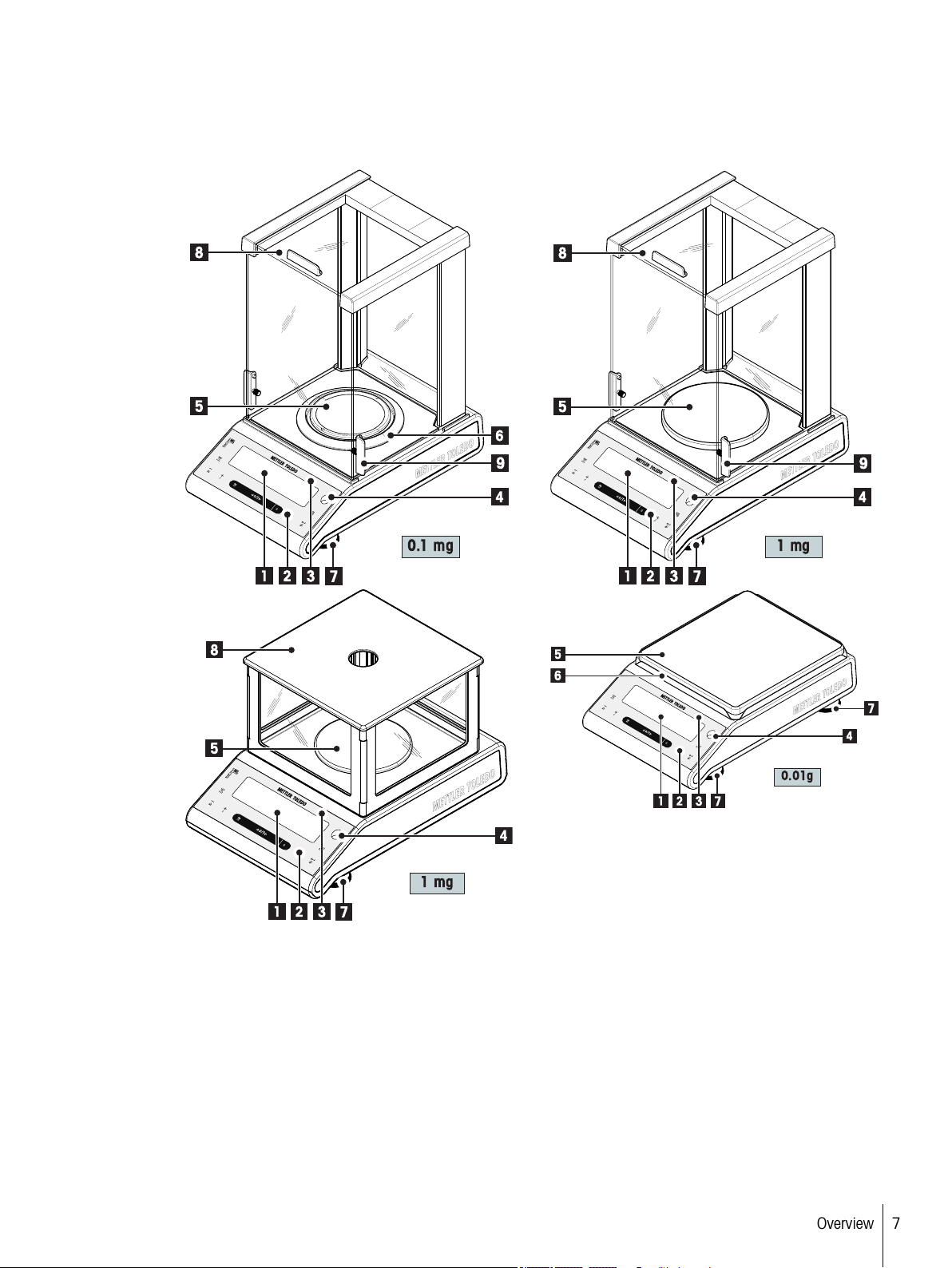
3 Overview
C
0.1 mg
C
1 mg
C
1 mg
C
0.01 g
3.1 Components
7Overview
Page 8
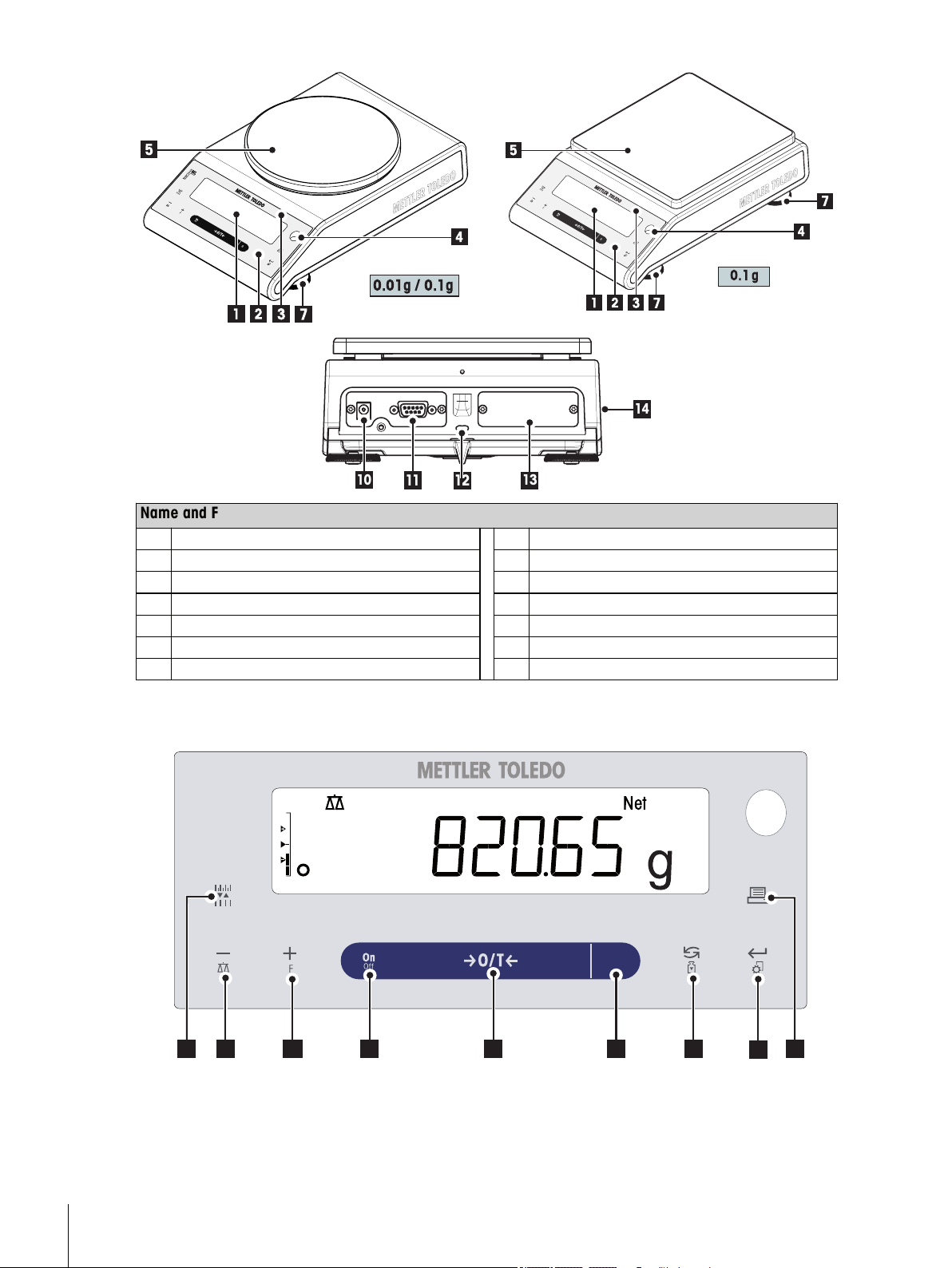
C
0.01g / 0.1g
C
0.1 g
11
12
13
10
14
Name and Function of Components
C
51 42
9
3 6
7
8
1 Display 8 Glass draftshield
2 Operation keys 9 Handle for operation of the draft-shield door
3 Model sticker (with approved models only) 10 Socket for AC Adapter
4 Level indicator 11 RS232C serial interface
5 Weighing pan 12 Kensington slot for anti-theft purposes
6 Draft shield element 13 Slot for second interface (optional)
7 Leveling foot 14 Product label
3.2 Operation Keys
8 Overview
Page 9

Key Functions
Application Icons
Status Icons
Weighing-in aid
Weight Value Field
Unit Field
No. Key Press briefly (less than 1.5 s) Press and hold (longer than 1.5 s)
1
●
To change display resolution (1/10d
no function
function) while application is running
2
●
To navigate back (scroll up) within menu
topics or menu selections
●
Decrease (numerical) parameters within
●
To select the weighing application
●
Decrease (numerical) parameters quickly
within menu and in applications
menu and in applications
3
●
To navigate forward (scroll down) within
menu topics or menu selections
●
To select assigned application and enter
ing the parameter settings of application.
4 ON//OFF
5
6
7
8
9
●
Increase (numerical) parameters within
menu and in applications
●
Switch on
●
Zero/Tare
●
Cancel and to leave menu without saving
(one step back in the menu).
●
With entries: scroll down
●
To navigate through menu topics or
menu selections
●
To toggle between unit 1, recall value (if
selected), unit 2 (if different from unit 1)
and the application unit (if any)
●
To enter or leave menu selection (from /
to menu topic)
●
To enter application parameter or switch
to next parameter
●
To store parameter
●
Printout display value
●
Default application assignment: Piece
counting
●
Increase (numerical) parameters quickly
within menu and in applications
●
Switch off
●
Switch off
no function
●
Execute predefined adjusting (calibra
tion) procedure
●
Enter or leave menu (Parameter settings)
3.3 Display Panel
●
Printout active user menu settings
●
Transfer data
9Overview
Page 10

Application Icons
Menu locked Application “Formulation / Net-Total”
Menu setting activated Application “Totaling”
Application "Weighing" Application “Dynamic weighing”
Application "Piece counting" Application “Multiplication factor”
Application "Percent weighing" Application “Division factor”
Application "Check weighing" Application “Density”
Application "Statistics"
Status Icons
Indicates stored value (Memory) Acoustic feedback for pressed keys activated
Indicates Net weight values Weighing range 1 (Dual Range models only)
Adjustments (calibration) started Weighing range 2 (Dual Range models only)
Applications "Diagnostics" and “Routine Test” Charge of battery: full, 2/3, 1/3, discharged
Service reminder
Weight Value Field and Weighing-in aid
Indicates negative values Brackets to indicate uncertified digits
(Battery operated models only)
(approved models only)
Unit Field
Indicates unstable values Marking of nominal or target weight
Indicates calculated values Marking of tolerance limit T+
Marking of tolerance limit T-
g gram ozt troy ounce tls Singapore taels
kg kilogram GN grain tlt Taiwan taels
mg milligram dwt pennyweight tola tola
ct carat mom momme baht baht
lb pound msg mesghal
oz ounce tlh Hong Kong taels
10 Overview
Page 11

4 Setting up the Balance
The balance must be disconnected from the power supply when carrying out all setup and
mounting work.
4.1 Unpacking and Delivery Inspection
a) Open the packaging and carefully remove all components.
b) Check the delivered items.
The standard scope of delivery contains the following items:
Components Balances with round weighing pan Balances with
square weighing
pan
0.1 mg 1 mg 0.01 g 0.1 g 0.01 g 0.1 g
Draft shield 235 mm – – – – –
Flex draft shield 105 mm – – – – – –
Weighing pan Ø 90 mm – – – – – –
Ø 120 mm – – – – –
Ø 160 mm – – – – –
170 x 190
mm
Draft shield element – – – – –
Pan support
Bottom plate – – – – –
Protective cover
Universal AC adapter (country specific)
Start-up or Operating Instructions
1)
Quick Guide
CD-ROM
1)
EC declaration of conformity
1)
depending on selected countries
– – – – –
11Setting up the Balance
Page 12

4.2 Installing the Components
C
2
3
4
1
5
C
2
3
4
1
Balances with readability of 0.1 mg, with draft
shield (235 mm)
Place the following components on the balance in the
specified order:
Note: Push the side glass door (1) back as far as will
go.
●
Bottom plate (2)
●
Draft shield element (3)
●
Pan support (4)
●
Weighing pan (5)
Balances with readability of 1 mg, with draft shield
(235 mm)
Place the following components on the balance in the
specified order:
Note: Push the side glass door (1) back as far as will
go.
●
Bottom plate (2)
●
Pan support (3)
●
Weighing pan (4)
12 Setting up the Balance
Page 13

C
2
3
4
1
6
5
Balances with readability of 1 mg, with flex draft
C
5
4
3
2
1
C
2
1
shield (105 mm)
Place the following components on the balance in the
specified order:
a) Place bottom plate (1) (push and turn)
b) Place pan support (2) with weighing pan (3).
c) Unfold the draft shield frame (4) and place it cor
rectly.
d) Insert the glass panels (5) into the draft shield
frame.
e) Place draft shield top (6)
Balances with readability of 10 mg with square
weighing pan and draft shield element
a) Remove the two screws (1)
b) Remove the plate (2) and retain it.
c) Place draft shield element (3) and fix it with the
two screws.
d) Place pan support (4) with weighing pan (5).
Balances with readability of 0.01 g / 0.1 g with
round weighing pan
Place the following components on the balance in the
specified order:
●
Pan support (1)
●
Weighing pan (2)
13Setting up the Balance
Page 14

C
2
1
Balances with readability of 0.1 g with square
C
weighing pan
Place the following components on the balance in the
specified order:
●
Pan support (1)
●
Weighing pan (2)
4.3 Selecting the Location and Leveling the Balance
Your balance is a precision instrument and will thank you for an optimum location with high accuracy and
dependability.
4.3.1 Selecting the Location
Select a stable, vibration-free position that is as horizontal as possible. The surface must be able to safely carry
the weight of a fully loaded balance.
Observe ambient conditions (see Technical Data).
Avoid the following:
●
Direct sunlight
4.3.2 Leveling the Balance
●
Powerful drafts (e.g. from fans or air conditioners)
●
Excessive temperature fluctuations
The balances have a level indicator and two or four adjustable leveling
feet to compensate for slight irregularities in the surface of the weighing
bench. The balance is exactly horizontal when the air bubble is in the
middle of the level glass.
Note: The balance should be leveled and adjusted each time it is
moved to a new location.
Balances with 2 leveling feet
Adjust the two front leveling feet appropriately until the air bubble
comes to rest exactly in the middle of the glass:
Air bubble at "12 o'clock" turn both feet clockwise
Air bubble at "3 o'clock" turn left foot clockwise, right
foot counterclockwise
Air bubble at "6 o'clock" turn both feet counterclockwise
Air bubble at "9 o'clock" turn left foot counterclockwise,
right foot clockwise
14 Setting up the Balance
Page 15

Balances with 4 leveling feet
a) First turn the two rear leveling feet all the way in.
b) Adjust the two front leveling feet as previously described.
c) Turn the rear leveling feet down onto the surface for extra stabiliz
ing safety, so the balance cannot tilt over under eccentric loads.
4.4 Power Supply
Allow your balance to warm up for 30 minutes (0.1 mg models 60 minutes) to enable it
to adapt itself to the ambient conditions.
4.4.1 AC Operation
Your balance is supplied with an country-specific AC adapter or with a country-specific power cable. The power
supply is suitable for all line voltages in the range: 100 - 240 VAC, 50/60 Hz (for exact specifications, see
section "technical data").
First, check the local line voltage is in the range 100 - 240 VAC, 50/60 Hz and whether the
power plug fits your local power supply connection. If this is not the case, on no account
connect the balance or the AC adapter to the power supply, but contact the responsible
METTLER TOLEDO dealer.
Important:
●
Before operating, check all cables for damage.
●
Guide the cables so that they cannot become damaged or interfere with the weighing
process!
●
Take care that the AC adapter cannot come into contact with liquids!
●
The power plug must be always accessible.
Connect the AC adapter to the connection socket on the back of your
balance (see figure) and to the power line.
4.4.2 Battery Operation
The Balance can also operates with batteries. Under normal operation conditions, the balance works indepen
dently of the AC power line for about 8 to 15 hours (using alkaline batteries). Immediately after the AC power
supply is interrupted e.g. by withdrawing the power plug or if there is a power failure, the balance switches
automatically to battery operation. Once the AC power supply is restored, the balance reverts automatically to
AC operation.
Note: It is also possible to use rechargeable batteries. Charging batteries inside the balance is not possible.
15Setting up the Balance
Page 16

battery fully When the balance is operating on its batteries, the battery symbol in
2/3 full
1/3 full
battery empty
Inserting / Replacing Batteries
The balance must be disconnected from the power supply when carrying out all setup and
mounting work.
●
Make sure that the balance is off before removing or inserting batteries.
●
Do not place the balance on the pan support location bolt.
●
Battery Warnings: Read and follow all warnings and instructions supplied by the battery
manufacturer.
●
Do not mix different types or brands of batteries. Performance of batteries can vary very
greatly depending on the manufacturer.
the display lights up. The number of segments that are lit is an indica
tor of battery condition (3 = fully charged, 0 = discharged). When the
batteries are almost completely discharged, the battery symbol flashes.
●
If you don't operate the balance with batteries for an extended period, it is recommended
to remove the batteries from the balance.
●
Batteries must be disposed of in an environmentally responsible manner. No attempt
must be made to incinerate or disassemble item.
Your balance uses 8 standard AA (LR6) batteries (alkaline batteries preferred)
a) Remove weighing pan, pan support and draft shield element or
draft shield "100 mm" if present.
b) Turn the balance carefully on its side.
c) Open and remove the battery-chamber cover.
d) Insert / replace the batteries with the correct polarity as shown in
the battery holder.
e) Insert and close the battery-chamber cover.
f) Turn the balance carefully to its normal position.
g) Reinstall all components in the reverse order.
16 Setting up the Balance
Page 17

4.5 Adjustment (Calibration)
------
ADJ.DONE
0.00
g
ADJ.INT
- Internal Adjustment --
21.Jan 2009 12:56
METTLER TOLEDO
Balance Type ML4002
SNR 1234567890
Temperature 22.5 °C
Diff 3 ppm
Adjustment done
-----------------------
To obtain accurate weighing results, the balance must be adjusted to match the gravitational
acceleration at its location. Adjusting is necessary:
●
before the balance is used for the first time.
●
at regular intervals during weighing service.
●
after a change of location.
4.5.1 Adjustment with Internal Weight
Note: On models with internal weight only (see technical data).
To obtain accurate results, the balance must be connected to the power supply for
approximately,
●
30 minutes for balances with redability of 1 mg to 5 g
●
60 minutes for balances with redability of 0.01 mg to 0.1 mg
in order to reach operating temperature before adjusting.
Requirement: To carry out this operation, in the menu topic "CAL"
(Adjustment) of advanced menu "ADJ.INT" must be selected.
a) Unload weighing pan
b) Press and hold « » to execute "Internal Adjustment".
The balance adjusts itself automatically. The adjusting is finished when
the message "ADJ.DONE" appears briefly on the display. The balance
returns to the last active application and is ready for operation.
Sample adjustment printout using internal weight:
4.5.2 Adjustment with External Weight
Note: Because of certification legislation, the approved models cannot be adjusted with an external weight *
(depend on selected countries' certification legislation).
* except OIML accuracy class I approved models.
17Setting up the Balance
Page 18

To obtain accurate results, the balance must be connected to the power supply for
------
2000.00
g
ADJ.DONE
0.00
g
C
0.00
g
------
C
ADJ.EXT
- External Adjustment --
21.Jan 2009 12:56
METTLER TOLEDO
Balance Type ML4002
SNR 1234567890
Temperature 22.5 °C
Nominal 2000.00 g
Actual 1999.99 g
Diff 5 ppm
Adjustment done
Signature
.......................
-----------------------
approximately,
●
30 minutes for balances with redability of 1 mg to 5 g
●
60 minutes for balances with redability of 0.01 mg to 0.1 mg
in order to reach operating temperature before adjusting.
Requirement: To carry out this operation, in the menu topic "CAL"
(Adjustment) " of advanced menu ADJ.EXT" must be selected.
a) Have required adjustment weight ready.
b) Unload weighing pan.
c) Press and hold « » to execute "External Adjustment". The required
(predefined) adjustment weight value flashes in the display.
d) Place adjustment weight in center of pan. The balance adjusts
itself automatically.
e) When "0.00 g" flashes, remove adjustment weight.
The adjusting is finished when the message "ADJ.DONE" appears
briefly on the display. The balance returns to the last active application
and is ready for operation.
Sample adjustment printout using external weight:
18 Setting up the Balance
Page 19

5 Weighing Made Simple
On
Off
8888888
XXXXXXX
0.00
g
SHUTOFF
On
Off
This section shows you how to perform simple weighings and how you can accelerate the
weighing process.
5.1 Switching the Balance On and Off
This section shows you how to perform simple weighings and how you can accelerate the weighing process.
Switching On
a) Remove any load from weighing pan.
b) Press «On».
The balance performs a display test (all segments in the display light
up briefly), "WELCOME", Software version, Maximum load and Read
ability appears briefly. (Startup "FULL" mode only)
The balance is ready for weighing or for operation with the last active
application.
Switching Off
Press and hold the «Off» key until "SHUTOFF" appears on the display.
Release the key.
When Quickstart is selected (Advanced menu, topic "STARTUP" > "QUICK"): Once your bal
ance has been switched off, it is in standby mode. In this case your balance needs no warmup time in the standby mode and is immediately ready for weighing. If you wish to perform a
weighing, you now only need to place the sample on the weighing pan and the balance
immediately displays the result. There is no need to switch it on with the «On/Off» key.
●
If your balance has been switched off after a preselected time, the display is dimly lit and
shows date, time, maximum load and readability.
●
If your balance has been switched off manually, the display is off.
Note:
●
Quickstart is not possible with approved balances (only available in selected countries).
●
Standby mode is available on line powered balances only.
19Weighing Made Simple
Page 20

5.2 Performing a Simple Weighing
1250.38
g
0.00
g
1182.03
g
C
#
0.00
g
121.01
g
#
0.01
g
0.00
g
C
C
121.01
g
0.00
g
0.00
g
95.97
g
121
.
01
g
-
Net
Net
Net
#
C
C
0%
100%
a) Press « » to zero the balance.
Note: If your balance is not in the weighing mode, first press and
hold the « » key until “WEIGH“ appears in the display. Release
the key. Your balance is in the weighing mode.
b) Place weighing sample on the weighing pan.
c) Wait until the instability detector " " disappears and the stability
beep sounds.
d) Read the result.
5.3 Zero Setting / Taring
Zero setting
a) Unload the balance.
b) Press « » to set the balance to zero. All weight values are
measured in relation to this zero point (see menu topic
"ZERO.RNG").
Note: Use the « » zeroing key before you start with a weigh
ing.
5.4 Weighing with the Weighing-in Aid
20 Weighing Made Simple
Taring
If you are working with a weighing container, first set the balance to
zero.
a) Place empty container on the balance. The weight is displayed.
b) Press « » to tare the balance.
"0.00 g" and "Net" appears in the display. "Net" indicates that all
weight values displayed are net values.
Note:
●
If the container is removed from the balance, the tare weight will be
shown as a negative value.
●
The tare weight remains stored until the « » key is
pressed again or the balance is switched off.
The weighing-in aid is a dynamic graphic indicator which shows the
used amount of the total weighing range. You can thus recognize at a
glance whether the load on the balance approaches the maximum
load.
Page 21

6 Cleaning and Service
Every now and then, clean the weighing pan, draft shield element, bottom plate, draft shield (depending on the
model) and housing of your balance. Your balance is made from high-quality, durable materials and can
therefore be cleaned using a damp cloth or with a standard, mild cleaning agent.
Please observe the following notes:
●
The balance must be disconnected from the power supply
●
Ensure that no liquid comes into contact with the balance or the AC adapter.
●
Never open the balance or AC adapter – they contain no components, which can be
cleaned, repaired or replaced by the user.
●
On no account use cleaning agents which contain solvents or abrasive ingredients, as
this can result in damage to the operation panel overlay.
●
Do not use wet, but only damp cloth for cleaning.
Please contact your METTLER TOLEDO dealer for details of the available service options. Reg
ular servicing by an authorized service engineer ensures constant accuracy for years to come
and prolongs the service life of your balance.
21Cleaning and Service
Page 22

7 Technical Data
7.1 General Data
Power Supply
• AC operation: AC/DC Adapter
Primary: 100V–240V, 50/60Hz, 0.3 A
Secondary: 12VDC, 0.84A (with electronic overload protection)
Power supply to the balance: 8–20VDC, 10W
Use only with a tested AC Adapter with SELV output current.
Ensure correct polarity
• Battery operation: 8 standard AA (LR6) batteries (alkaline) for 8–15 hours of use.
Protection and Standards
• Overvoltage category: Class III
• Degree of pollution: 2
• Degree of Protection: Protected against dust and water: IP54 in use with weighing pan.
• Standards for safety and EMC: See Declaration of Conformity
• Range of application: For use only in dry interior rooms
Environmental conditions
• Height above mean sea level: up to 4000 m
• Ambient temperature range: 10 to 30 °C
• Relative air humidity: 10% to 80 % at 31 °C, linearly decreasing to 50 % at 40 °C, non
condensing
Materials
• Housing: Top Housing: Plastic (ABS)
Bottom housing: Die-cast aluminum, lacquered
• Weighing pan: Stainless steel X2CrNiMo 17-12-2 (1.4404)
• Draft shield element: with 0.1 mg models: Stainless steel X2CrNiMo 17-12-2 (1.4404)
• Draft shield: Plastic (ABS), glass
• In-use-cover: Plastic (ABS)
22 Technical Data
Page 23

Page 24

Mettler-Toledo AG, Laboratory & Weighing Technologies
CH-8606 Greifensee, Switzerland
Tel. +41 (0)44 944 22 11
Fax +41 (0)44 944 30 60
www.mt.com
www.mt.com/newclassic
For more information
Subject to technical changes.
© Mettler-Toledo AG 11/2010
11781327D 2.12
*11781327*
