Page 1
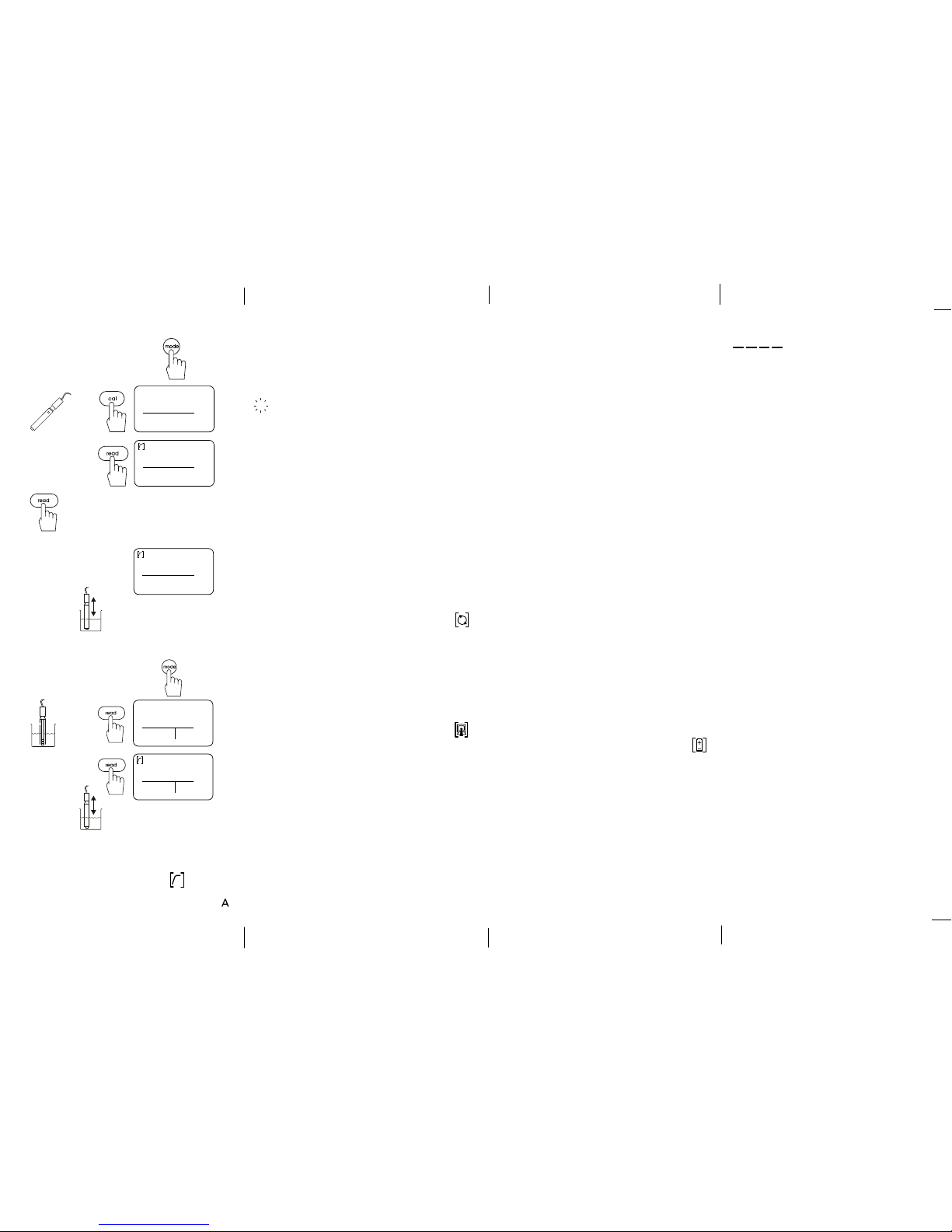
Interfacing
Serial Output
The MC126 can interface with computers, printers
and other RS232 compatible devices. The RS232
Interface Kit (Cat. 51302031) converts data from the
6 pin socket to RS232 format.
Type of communication - uni directional, baud rate
1200, data format - 1 start bit : 8 data bits : 1 stop
bit : no parity.
n Data is sent to the output socket at
measurement endpoint (manual or automatic)
and memory recall.
n To use the output to monitor continually, you
need to select continuous measurement mode
and continuous data transfer mode.
CAUTION: The MC126 does not meet IP67 when the
waterproof output socket seal has been removed.
Maintenance
General
The MC126 requires very little maintenance.
Occasionally wipe the meter with a damp cloth. The
casework is made of ABS/PC which is known to be
affected by some organic solvents, including
toluene, xylene and methyl-ethyl-ketone. It is good
practice to wipe away any spillages as soon as they
occur.
Every six months inspect and lightly grease the
socket seals, and connector and battery ‘O’ rings
with the grease supplied. Replace the ‘O’ rings if
damaged.
CAUTION: To prevent permanent damage care
should be taken to prevent liquid entering the
MC126 when fitting probes or replacing batteries. If
it does, remove the batteries and allow the meter to
dry before using.
Replacing the Batteries
Replace batteries as soon as the low battery
indicator appears. To prevent data loss always turn
the MC126 off using the mode key before replacing
the batteries. See the Installation section for details
on installing batteries. Do not mix old and new
batteries.
NOTE: Check the Program Menu settings after
changing the batteries.
Probe Maintenance
CAUTION: To prevent static damage to the MC126
always disconnect the conductivity probe from the
meter before cleaning or removing the shield.
Refer to the conductivity probe product insert for full
details on maintaining your probe.
Problem Solving
•
+ Err 1 - measurement out of range
Check probe is connected and immersed in sample.
Err 2 - cal 1 out of range
Clean the probe and shield, or replace.
Err 3 - cal 2 out of range
Check correct standard is being used. Check correct
solids factor is being used (for Mettler Toledo
standards always use a factor of 0.5). Clean the
probe and shield, or replace.
Data Entry Errors
Entered solids factor value changes to 0.40 or 1.00
- the MC126 will not accept solids factors outside
this range.
Entered temperature coefficient value changes to 0.0
or 10.0 - the MC126 will not accept temperature
coefficients outside this range.
Display/Controls Inactive
Low battery power or batteries fitted incorrectly remove batteries and replace correctly (with new
batteries if necessary).
Operating Hints
n Make sure the plastic shield is always in place
when the probe is connected to the MC126, and
when measuring.
n When measuring make sure the solution is
above the cell chamber rings and below the vent
hole.
n Make sure the shield is free of bubbles when
measuring. To reduce air bubbles, immerse
probe at an angle and then raise to vertical
position.
n Rinse probe with distilled water between
measurements, and after use.
n Do not use standards after the expiry date.
n For greatest accuracy, standards and sample
should be at the same temperature, preferably
the reference temperature.
Calibrating
1. Select conductivity or TDS mode
2. 1-point calibration
Example
Auto endpoint or
to return to sample measurement, or
continue with step 3 for the second cal
point
3. 2-point calibration - repeat step 2 using standard
auto or manual endpoint
4. Rinse probe
hold in
air
ATC
cal1
0.03
25.0°c
µS
cal1
0.00
µS
ATC
25.0°c
µS
ATC
25.0°c
cal2
1413.
Measuring Samples
1. Select conductivity or TDS mode
2. Measure sample
Example
Auto endpoint or
3. Rinse probe
n If you press mode to select conductivity or TDS, the
MC126 begins measuring immediately; you will not
need to press read to start the sample measurement.
n The decimal point flashes during measurement.
When the probe output has stabilized
the stability indicator appears.
Manual endpoint - press read to endpoint
Auto endpoint - the MC126 automatically endpoints
ATC
25.0°c
µS
1253.
sample
ATC
25.0°c
µS
1253.
Using the Memory
Entering a Reading into Memory
The MC126 can store up to 10 endpointed results.
Press M when the measurement has endpointed.
M 1 is displayed (or M 2 to M 10 if readings have
already been stored).
M indicates the memory is full.
Recalling Memory
You can only recall stored memories if the current
measurement has endpointed.
Press R - the last stored memory is displayed. Press
∨
to scroll through memories. RM 1 to RM 10 indicates
which memory is being displayed.
Clearing last Memory
Press R - the last stored memory is displayed. Press M
to clear this memory. Only the last entered measurement can be cleared, e.g. M 2 cannot be cleared
without first clearing M 3.
Clearing all Memories
Press R then press ∨ until M C is displayed.
Press M to clear the memories (press read to exit
without clearing the memories).
Using Continuous
Measurement Mode
In normal mode, the MC126 will auto-off 10 minutes
after the last key press, whether the unit is measuring
or has endpointed. If you select continuous
measurement mode, the MC126 will not auto-off.
To select continuous measurement mode press and
hold M for 2 seconds.
Using Continuous
Data Transfer Mode
In continuous data transfer mode readings are sent to
the data output approximately every second. If the
measurement endpoints (manually, or using auto
endpoint) data transfer stops.
To select continuous data transfer mode press and hold
R for 2 seconds.
n If you want to use this mode to monitor continually,
you also need to select continuous measurement
mode.
n To maintain continuity of sample readings
calibration data is not output in continuous data
transfer mode.
H2O
H
2
O
Page 2
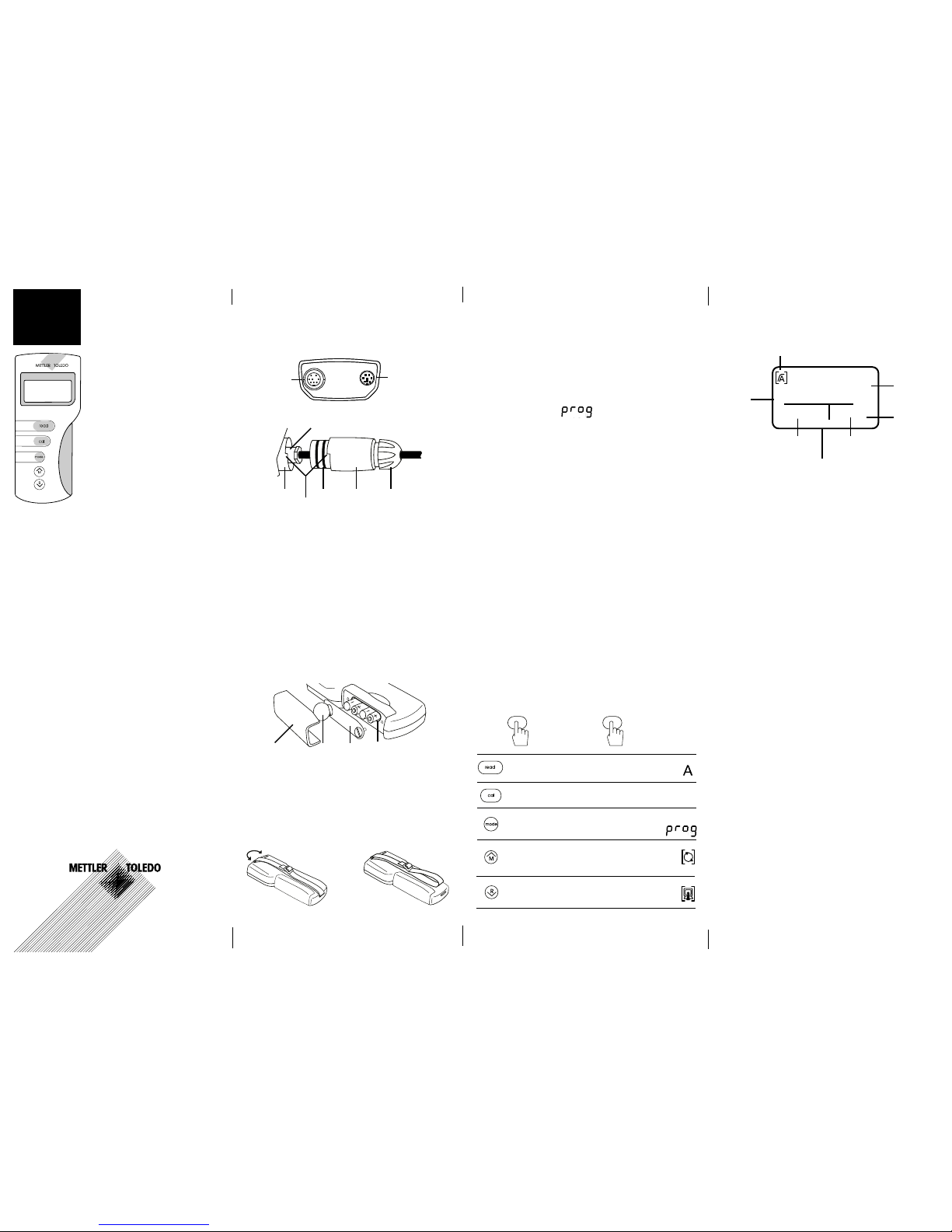
ATC
25.0 °c 10
M
µ S
1413.
Installation
Input Connectors
Connect the conductivity probe as follows:
1. Make sure connector cap is loosened.
2. Connect the probe mini-DIN connector to the
meter input socket.
3. Lightly grease the ‘O’ rings with the grease
supplied, then slide the waterproof cover over
the socket. Make sure the cover is lined up
correctly with the socket.
NOTE: Lightly greasing the cables will help removal
of the connector cover in future.
4. Finger tighten the connector cap.
CAUTION: To avoid damaging the connector always
loosen the connector cap before removing the
cover.
Installing the Batteries
1. Remove the hand grip, and unscrew the battery
cover using a coin.
2. Insert the batteries, following the illustration.
3. Lightly grease the ‘O’ ring seal, and replace the
battery cover and hand grip.
Fitting the Wrist Strap
‘O’ rings
Program Menu
The Program Menu allows you to set solids factor;
reference temperature; temperature coefficient and
TDS units. You can only enter the Program Menu if the
current measurement has endpointed - press read
if
necessary.
Press and hold the mode key for 2 seconds to access
the Program Menu - appears on the display.
Press mode to scroll through the options. Press read to
exit the Program Menu at any time. If you press read
when a value is flashing that value will not be entered.
Display
data output
socket
connector
cover
connector
cap
alignment
hand grip coin battery
cover
’O‘ ring
seal
MC126 Conductivity Meter
input
socket
input socket
stability/auto endpoint
indicator
low batt.
indicator
shown
here
prog. menu,
cont. read
and data
transfer icons
shown here
units shown
here
Mettler-Toledo GmbH
Analytical
Sonnenbergstrasse 74
CH-8603 Schwerzenbach
Switzerland
Tel. (01) 806 77 11
Telefax (01) 806 73 50
Specifications
Measurement Ranges
Cond. 0.00 - 199.9 mS/cm
TDS 0 - 199.9 g/L
Temp. –5.0 to 105.0°C
Resolution
Cond. Variable
TDS Variable
Temp. 0.1°C
Relative Accuracy*
Cond. ± 0.5%
TDS ± 0.5%
Temp. ± 0.5°C
Memory
10 memories
Auto Calibration Points
1413 µS/cm
/ 12.88 mS/cm
Solids Factor
0.40 to 1.00, selectable
Reference Temperature
20/25°C, selectable
Temperature Coefficient
0.0 to 10.0%/°C, selectable
Temperature Compensation
0.0 to 40.0°C (ATC probe)
Display
LCD
*± 1 least significant digit
mini-DIN connector
temperature
memory, cal and
error number
shown here
automatic or
manual temperature
compensation indicator
Spares and Accessories
51302014 IP67 Conductivity Probe (2m cable)
51302015 IP67 Conductivity Probe (10m cable)
51302029 Field Case
51302028 Wrist Strap
51302033 Instrument Sealing Kit
51302027 Neck Strap
51302031 RS232 Interface Kit
51724716 Guide Book to Conductivity/Dissolved Oxygen
51302049 Conductivity Std. Sachets, 1413µS/cm, 30/pack
51302050 Conductivity Std. Sachets, 12.88mS/cm, 30/pack
P1 The solids factor is the ratio of TDS (ppm or mg/L)
to conductivity (µS/cm), and can be set between
0.40 and 1.00. The MC126 has a preset solids
factor of 0.50. Use
∧
and ∨ to change the value,
press mode to enter the value and move on.
P2 The temperature to which measurements are
referenced (reference temperature) can be set to
20°C or 25°C. The MC126 has a preset reference
temperature of 25°C. Use
∧
and ∨ to change the
value, press mode to enter value and move on.
P3 Conductivity measurements change with temp-
erature. The temperature coefficient (%/°C) is a
measure of this change and can be set between
0.0 and 10.0. The MC126 has a preset temperature
coefficient of 2.0. Use ∧ and ∨ to change the
value, press mode to enter value and move on.
P4 TDS can be measured in mg/L or ppm. (The
MC126 auto ranges to g/L or ppt). Use
∧
and ∨ to
change the units, press mode to enter the units and
move on.
Press read to exit the Program Menu.
Controls
On: press any key. Off: from sample measurement
press mode to step through to ‘off’.
Press Press & Hold
& Release for 2 Seconds
starts/stops turns auto
measurement endpoint on/off
starts calibration no action
selects conductivity/ enters Program Menu
TDS/off
stores result in memory turns continuous
(up to 10). Changes measurement
value in Prog. Menu. on/off
recalls result from turns continuous
memory. Changes data transfer
value in Prog. Menu on/off
Outputs
Serial
Auto Off
10 minutes from last
keypress
Operating Conditions
Temperature5 to 40°C
Humidity 5 to 80%
(non condensing)
Size/Weight
3 1/4 x 7 3/4 x 1 3/4 inches
(85 x 200 x 45 mm)
1lb (0.45kg)
Batteries
4 x AA/LR6
alkaline1.5V d.c.
Regulatory Compliance
Complies with Part 15
of FCC Rules (Class A
computing device) and
European EMC Directives
EN50081-1: 1992 and
EN50082-1: 1992.
Waterproof to IP67**
**when used as directed with
probes with waterproof
covers.
51709459 b697
