Metron QA-ES Service manual

QA-ES
User & Service Manual
QA-ES Electrosurgical Analyzer
P/N 14025
Copyright ã 2001 by METRON. All rights reserved.
METRON:
USA__ |
|
|
|
FRANCE |
________________ |
NORWAY________________ |
||
1345 Monroe NW, Suite 255A |
|
|
30, rue Paul Claudel |
|
Travbaneveien 1 |
|||
Grand Rapids, MI 49505 |
|
91000 Evry, France |
N-7044 Trondheim, Norway |
|||||
Phone: |
(+1) 888 863-8766 |
|
|
Phone: (+33) 1 6078 8899 |
Phone: |
(+47) 7382 8500 |
||
Fax: |
(+1) 616 454-3350 |
|
|
Fax: |
(+33) 1 6078 6839 |
|
Fax: |
(+47) 7391 7009 |
E-mail: |
support.us@metron-biomed.com |
E-mail: info@metron.fr |
E-mail: support@metron.no |
|||||
Disclaimer
METRON provides this publication as is without warranty of any kind, either express or implied, including but not limited to the implied warranties of merchantability or fitness for any particular purpose. Further, METRON reserves the right to revise this publication and to make changes from time to time to the content hereof, without obligation to METRON or its local representatives to notify any person of such revision or changes. Some jurisdictions do not allow disclaimers of expressed or implied warranties in certain transactions; therefore, this statement may not apply to you.
Limited Warranty
METRON warrants that the QA-ES Electrosurgical Analyzer will substantially conform to published specifications and to the documentation, provided that it is used for the purpose for which it was designed. METRON will, for a period of twelve (12) months from date of purchase, replace or repair any defective system, if the fault is due to a manufacturing defect. In no event will METRON or its local representatives be liable for direct, indirect, special, incidental, or consequential damages arising out of the use of or inability to use the QA-ES Electrosurgical Analyzer, even if advised of the possibility of such damages. METRON or its local representatives are not responsible for any costs, loss of profits, loss of data, or claims by third parties due to use of, or inability to use the QA-ES Electrosurgical Analyzer. Neither METRON nor its local representatives will accept, nor be bound by any other form of guarantee concerning the QA-ES Electrosurgical Analyzer other than this guarantee. Some jurisdictions do not allow disclaimers of expressed or implied warranties in certain transactions; therefore, this statement may not apply to you.
ii
|
|
Table of Contents |
1. |
Introduction........................................................................................................................................ |
1 |
2. |
Installation.......................................................................................................................................... |
1 |
3. |
Operating QA-ES............................................................................................................................... |
1 |
4. |
ESU Tests with QA-ES...................................................................................................................... |
1 |
5. |
Control and Calibration.................................................................................................................... |
1 |
6. |
Component Functions and Parts...................................................................................................... |
1 |
Appendix A – Diagrams ........................................................................................................................ |
A-1 |
|
Appendix B – Error Report Form........................................................................................................ |
B-1 |
|
Appendix C – Improvement Suggestion Form.................................................................................... |
C-1 |
|
iii
This page intentionally left blank.
iv
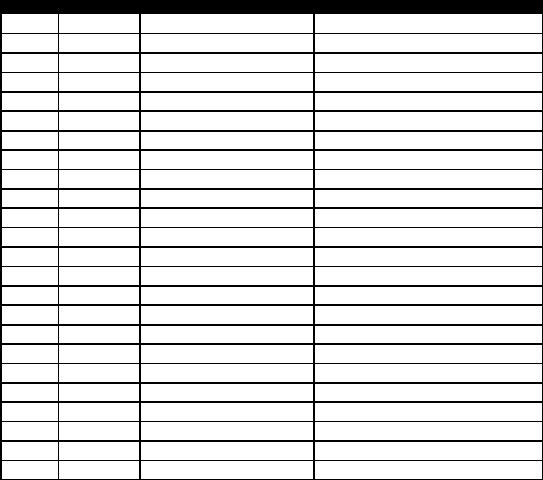
Manual Revision Record
This record page is for recording revisions to your QA-ES User & Service Manual that have been published by METRON AS or its authorized representatives. We recommend that only the management or facility representative authorized to process changes and revisions to publications:
∙make the pen changes or insert the revised pages;
∙ensure that obsolete pages are withdrawn and either disposed of immediately, or marked as superseded and placed in a superseded document file, and;
∙enter the information below reflecting that the revisions have been entered.
Rev No |
Date Entered |
Reason |
Signature of Person Entering Change |
1.30-1 |
4-30-01 |
General Update |
|
v
This page intentionally left blank.
vi

1. Introduction
1.1 QA-ES Description
1.2 QA-ES Specifications
This chapter describes the METRON QA-ES Electrosurgical Analyzer, including its features and specifications.
The METRON QA-ES Electrosurgical Analyzer (QA-ES) is a precision instrument designed to perform tests on high-frequency electrosurgical units (ESU) in accordance with national and international standards, and is designed to be used by trained service technicians. Tests include:
∙automatic power distribution measurement;
∙crest factor measurement;
∙RF leak measurement, and;
∙return electrode monitor (REM) test
Testing is accomplished by measuring the ESU output against test loads that are set and adjusted in the QA-ES. The QA-ES can automatically execute a power distribution test with a load resistance ranging from 10 ohms to a maximum of 5200 ohms. The automatic measuring of the QA-ES, comprising crest factor measurements with a bandwidth of 10 MHz, ensures that the test result is reliable and reproducible.
Test results, shown in the QA-ES’s LCD display, can be printed out directly, or transferred to a PC via the PRO-Soft QA-ES test automation software. PRO-Soft lets you design test protocols, remotely control the QA-ES, and store the test results.
Generator Output: |
RF LEAKAGE: From active electrode or neu- |
|
tral plate with an open or closed load circuit. |
Mode Of Operation: |
Manual or user-programmable. Can be re- |
|
motely controlled with PC utilizing accessory |
|
PRO-Soft QA-ES software and RS-232 com- |
|
munication cable connection. |
Measurements: |
True RMS value of applied waveform. |
RMS Bandwidth: |
30 Hz to 10 MHz (+3 dB). |
Low Frequency Filter: |
100 Hz filter to avoid low frequency distur- |
|
bance and/or interference. |
Current: |
20 mA to 2200 mA. |
Current Accuracy: |
20 - 2200 mA ± 2% of reading. |
Load Resistance: |
10 - 2500 ohms in steps of 25 ohms (@ dc). |
1

|
2600 - 5200 ohms in steps of 100 ohms (@ |
|
dc). |
Additional Fixed Load: |
200 ohms, 500 watt maximum. |
Crest Factor: |
The higher of the two peak-measurements is |
|
used for calculation. |
Range: |
1.4 - 16 (V peak voltage / V RMS). |
Foot Switch Output: |
The output triggers the measurement after a |
|
programmed delay time, defined as the time |
|
period from the activation of the foot switch to |
|
the beginning of data processing. The delay |
|
time is 200 ms - 4000 ms. |
Peak To Peak Voltage: |
0 to 10 kV (closed load only) ± 10%. Mea- |
|
surement is taken between the active and |
|
dispersive electrodes with closed load only. |
Oscilloscope Output: |
5 V/A uncalibrated, 100 mA RF current mini- |
|
mum input. |
Isolation: |
10 kV isolation between measurement device |
|
and enclosure. |
1.3 General Information
Temperature Requirements:
+15°C to +35°C when operating
0°C to +50°C in storage
Display: |
|
Type |
LCD graphic display |
Alphanumeric format |
8 lines, 40 characters |
Graphics mode: |
240 x 64 point matrix |
Display control: |
5 F-keys, enter, cancel and an encoder |
Data Input/ Output (2): |
Parallel printer port (1); Bi-directional RS |
|
-232C (1) for Computer control |
Power Source: |
From 115 VAC to 230 VAC, 48/66 MHz. |
Mechanical Specifications: |
|
|
|
Housing |
Metal case |
|
|
Height |
13.2 cm |
/ |
4.48 in. |
Width |
34.2 cm |
/ |
11.61 in. |
Length |
39.5 cm |
/ |
13.41 in. |
Weight |
9.8 kg |
/ |
21.6 lbs. |
Standard Accessories: |
|
QA-ES Electrosurgical Analyzer |
(P.N. 14010) |
Power Cord |
(P.N. 14300) |
QA-ES User and Service Manual |
(P.N. 14025) |
Additional Accessories: |
|
E-Input Measuring Cable - Black |
(P.N. 11451) |
2
E-Input Measuring Cable - Red |
(P.N. 11452) |
Alligator Clamp - Black |
(P.N. 11461) |
Alligator Clamp - Red |
(P.N. 11462) |
Carrying case |
(P.N. 14100) |
PRO-Soft QA-ES software |
(P.N. 12200) |
PRO-Soft QA-ES DEMO |
(P.N. 14201) |
PRO-Soft QA-ES User Manual |
(P.N. 14225) |
Storage:
Store in the carrying case in dry surroundings within the temperature range specified. There are no other storage requirements.
Periodic Inspection:
The unit should be calibrated every 12 months.
3
This page intentionally left blank
4

2.1Receipt, Inspec-
tion |
and Return |
2.2 Setup
2. Installation
This chapter explains unpacking, receipt inspection and claims, and the general procedures for QA-ES setup.
1.Inspect the outer box for damage.
2.Carefully unpack all items from the box and check to see that you have the following items:
QA-ES Electrosurgical Analyzer (PN 14010)
E-Input Measuring Cable -- Black (PN 11411-B)
E-Input Measuring Cable -- Red (PN 11411-R)
Alligator Clamp -- Black (PN 11412-B)
Alligator Clamp -- Red (PN 11412-R)
Power Cord (No PN)
QA-ES User and Service Manual (PN 14025)
3.If you note physical damage, or if the unit fails to function according to specification, inform the supplier immediately. When METRON AS or the company’s representative, is informed, measures will be taken to either repair the unit or dispatch a replacement. The customer will not have to wait for a claim to be investigated by the supplier. The customer should place a new purchase order to ensure delivery.
4.When returning an instrument to METRON AS, or the company representative, fill out the address label, describe what is wrong with the instrument, and provide the model and serial numbers. If possible, use the original packaging material for return shipping. Otherwise, repack the unit using:
a reinforced cardboard box, strong enough to carry the weight of the unit.
at least 5 cm of shock-absorbing material around the unit.
nonabrasive dust-free material for the other parts.
Repack the unit in a manner to ensure that it cannot shift in the box during shipment.
METRON’s product warranty is on page ii of this manual. The warranty does not cover freight charges. C.O.D. will not be accepted without authorization from METRON A.S or its representative.
1.Equipment connection is as shown in the typical setup below (for Power Distribution Test).
1

CAUTION
The QA-ES uses a 3-wire power cord and plug for the user's safety. Use this power cord in conjunction with a properly grounded electrical outlet to avoid electrical shock.
2.If you are using an oscilloscope, attach the BNC cable to the Scope Output connector, located on the front of the QA-ES.
3.If PRO-Soft QA-ES is being used, attach an RS-232 (null modem/data transfer configured) cable to the 9-pin D-sub outlet port located at the rear of the QA-ES. Do not attach the printer cable to the QA-ES. See below. However, if you are not using PRO-Soft QA-ES, and are sending directly to a printer for printouts, attach the printer cable to the 25-pin outlet port.
2.3 PRO-Soft QA-ES
PRO-Soft QA-ES is a front-end test automation and presentation tool for METRON's ESU Performance Analyzer. It allows you to conduct the same tests, but by remote control via an IBM-compati- ble PC/XT with MS Windows (Version 3.1 or later). Additionally, the program has features to enhance your QA-ES’s performance.
Each of the QA-ES tests can be run independently from PRO-Soft in the “Manual” test mode. Results are shown on the PC screen during testing, and the user is prompted to set the tested equipment accordingly. At the conclusion of tests, the user may print a report, store the test and results on disk, or both. Combinations of tests can be created and stored as “Test Sequences.” The program maintains a library of these sequences. In this way you can store and retrieve se-
2

NOTE
PRO-Soft QA-ES has its own user manual, which contains all the information concerning the program. If you order a demonstration version of the program you also receive the manual.
quences that are appropriate for each ESU being tested at your facility.
Sequences can then be used independently, or can be attached to a checklist, written procedure, and equipment data in the form of a test “Protocol.” The equipment data can be entered manually into the protocol, or it may be retrieved by PRO-Soft from a database program, or other equipment files. Protocols can be created easily for each ESU in your inventory, and stored for use. Test protocols with results can be printed, or stored on disk, and the results of testing can be sent back to the equipment database to close a work order and update the service history.
3
This page intentionally left blank
4

3. Operating QA-ES
This chapter explains the operating controls, switches and menus of the QA-ES, and details how to use them in ESU testing.
3.1Control Switches and Connections
Front Panel
1. |
Power Switch |
Turns the power on and off. |
2. |
Encoder |
Sets values according to the specified range and |
|
|
choose between different operations/ measurement |
|
|
ranges. |
3. |
Enter |
Admits newly specified information. |
4. |
Cancel |
Cancels a new value and returns to previously cho- |
|
|
sen value. |
5. |
LCD Display |
Shows messages, test results and function menus. |
6. |
Function Keys |
Fl - F5 are used to select the functions shown on the |
|
|
bottom line of the LCD display, i.e., for selecting the |
|
|
function that is directly above the key. |
7. |
RF-Detect |
Indicates when the ESU is activated. |
8. |
Remote |
Indicates that REMOTE CONTR. (F4) has been |
|
|
pressed. |
9. |
Scope Output |
BNC-cable connector for attenuator signal in real |
|
Connector |
time. (When oscilloscope output is desired.) |
1

Right Side Panel
10. |
Terminal |
Connection for the electrode outputs of the VAR. |
|
RED and BLACK |
LOAD ESU. Active electrode to the red terminal, |
|
|
and neutral electrode to the black terminal. |
11. |
Terminal |
Additional fixed load resistance of 200 ohms |
|
BLUE and BLUE |
FIXED LOAD 500 watt for serial connection dur- |
|
|
ing leakage test. |
12. |
Terminal |
Foot switch output switch can be used to trigger |
|
GREEN and GREEN |
the ESU. |
Rear Panel
13. |
RS-232 Serial Port |
9-pin D-sub |
14. |
Printer Outlet Port |
14-25 pin D-sub |
15. |
Main Connector |
3-pin SCHUCO-plug |
16. |
Voltage Selector |
115 VAC/230 VAC |
17. |
Fuses |
T 200 mA @230 VAC / T 400 mA @ 11 5 VAC |
2

3.2QA-ES Menu and Function Keys
3.3LCD Display Menu/ Messages (Overview)
The QA-ES uses a display, programmable function keys and a setting regulator to provide flexibility and control over the operations. The upper part of the screen displays messages, status and results.
The menu bar is at the bottom of the display. The function keys are numbered from Fl to F5. A function is selected by pressing the key located directly under the Menu Item displayed in the menu bar.
3
