Page 1
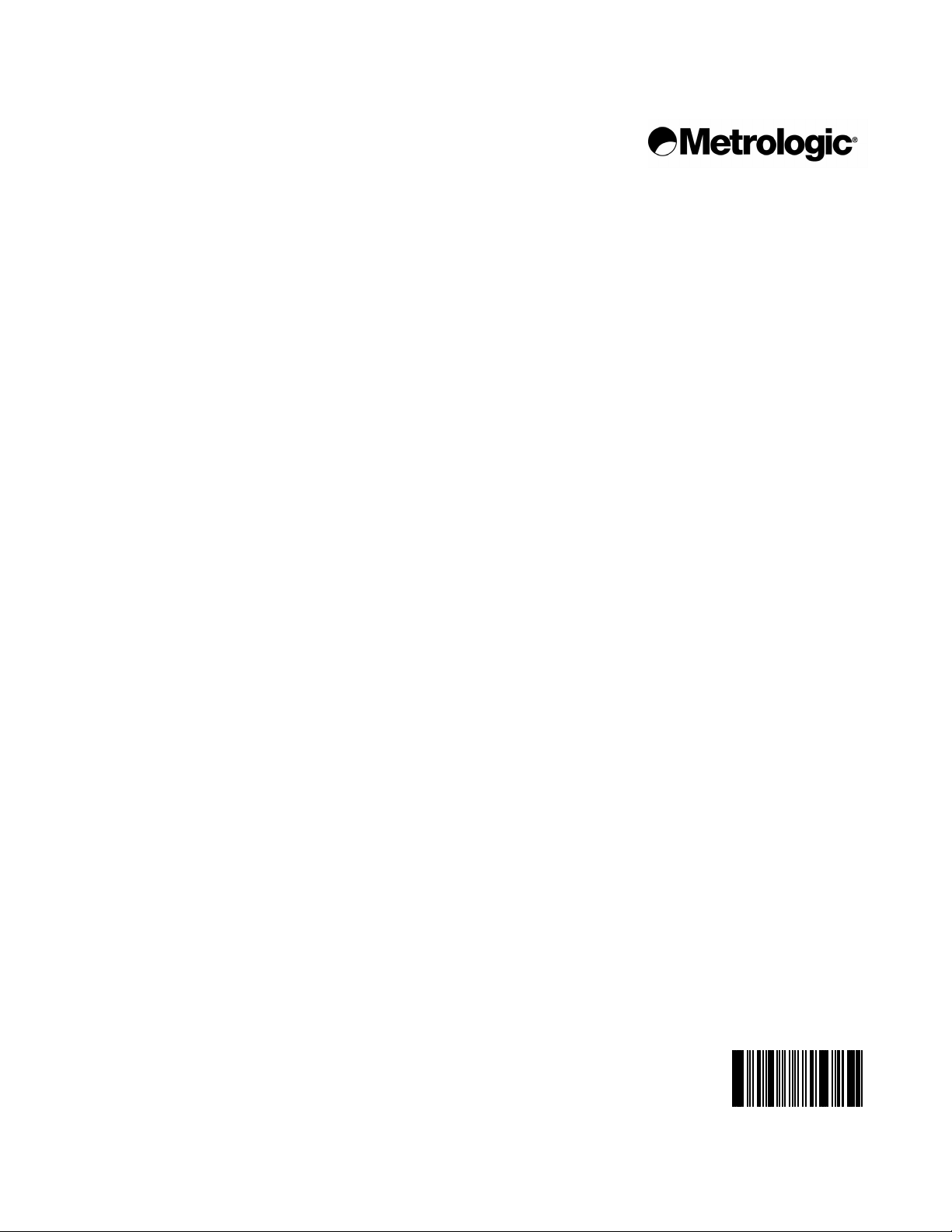
METROLOGIC INSTRUMENTS, INC.
TECH 10
ROJECTION SCANNER (1070)
P
®
LASER BAR CODE
INSTALLATION AND USER’S GUIDE
November 2004
Printed in USA
00-02166A
Page 2

Page 3
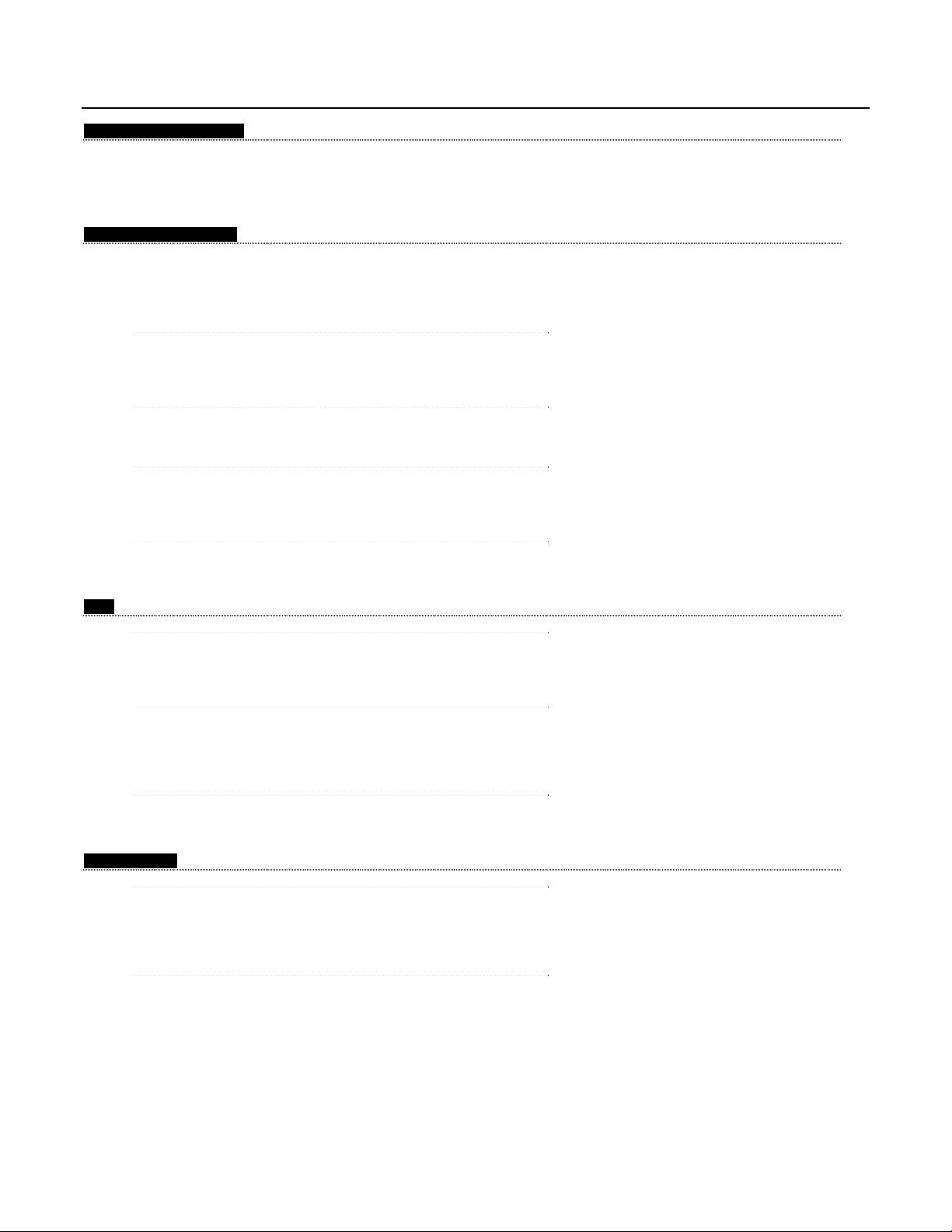
LOCATIONS
CORPORATE HEADQUARTERS
North America Metrologic Instruments, Inc. Customer Service: 1-800-ID-METRO
EUROPEAN HEADQUARTERS
Germany, Metrologic Instruments GmbH Tel: +49 89 89019 0
Middle East and Africa Dornierstrasse 2 Fax: +49 89 89019 200
Spain Metrologic Eria lbérica SL Tel: +34 913 272 400
Italy Metrologic Instruments Italia srl Tel: +39 0 51 6511978
France Metrologic Eria France SA Tel: +33 (0) 1 48.63.78.78
United Kingdom Metrologic Instruments UK Limited Tel: +44 (0) 1256 365900
ASIA
Singapore Metrologic Asia (Pte) Ltd Tel: 65-842-7155
China Metro (Suzhou) Technologies Co., Ltd. Tel: 86-512-2572511
Japan Metrologic Japan Co., Ltd. Tel: 81-3-3839-8511
SOUTH AMERICA
Brazil Metrologic do Brasil Ltda. Tel: 55-11-5182-8226
Outside Brazil Metrologic South America Tel: 5511-5182-7273
Copyright
© 1999 by Metrologic Instruments, Inc. All rights reserved. No part of this work may be reproduced, transmitted, or stored in any form or by any means without prior written consent, except
by reviewer, who may quote brief passages in a review, or provided for in the Copyright Act of 1976.
Products and brand names mentioned in this document are trademarks of their respective companies.
90 Coles Road Tel: 856-228-8100
Blackwood, NJ 08012-4683 Fax: 856-228-6673
Email: info@metrologic.com
Internet: www.metrologic.com
82178 Puchheim b. Email: info@europe.metrologic.com
Munich, Germany Germany Email: info@de.metrologic.com
Julián Camarillo 29, D-1 Fax: +34 913 273 829
Edificio Diapasón Email: info@es.metrologic.com
28037 Madrid
Via Emilia 70 Fax: +39 0 51 6521337
40064 Ozzano dell’Emilia (BO) Email: info@it.metrologic.com
69 Rue de la Belle Etoile Fax: +33 (0) 1 48.63.24.94
ZI Paris Nord II, BP 50057 Email: info@fr.metrologic.com
95947 – ROISSY CDG CEDEX
58 Tempus Business Centre Fax: +44 (0) 1256 365955
Kingsclere Road, Basingstoke Email: info@uk.metrologic.com
Hampshire RG21 6XG
No. 8 Kaki Bukit Place Fax: 65-842-7166
th
Floor Email: info@sg.metrologic.com
4
Singapore 416186
221 Xing Hai Street Fax: 86-512-2571517
Suzhou Industrial Park Email: info@cn.metrologic.com
Suzhou, China
215021
Matsunoya Building, 6 Floor Fax: 81-3-3839-8519
3-14-8 Higashiueno Email: info@jp.metrologic.com
Taitou-Ku, Tokyo 110-0015 Japan
Rua da Paz 2059 Fax: 55-11-5182-8315
CEP 04713-002 Email: info@br.metrologic.com
Chácara Santo Antônio
São Paulo, SP, Brasil
Rua da Paz 2059 Fax: 5511-5182-7198
CEP 04713-002 Email: info@sa.metrologic.com
Chácara Santo Antônio
São Paulo, SP, Brasil
ii
Page 4

TABLE OF CONTENTS
Introduction ................................................................................................................................................................ 1
Scanner and Accessories .......................................................................................................................................... 1
Scanner Connections to the Host .............................................................................................................................. 2
Configuration of the Scanner to the Host System...................................................................................................... 3
Parts of the Scanner .................................................................................................................................................. 4
Installation of the Stand ......................................................................................................................................... 5, 6
Labels ........................................................................................................................................................................ 7
Scanning Bar Codes................................................................................................................................................. 7
Maintenance .............................................................................................................................................................. 8
Appendix A
Specifications......................................................................................................................................... 9, 10
Appendix B
Pin Assignments for the Mil spec Connector .............................................................................................. 11
Appendix C
Limited Warranty......................................................................................................................................... 12
Appendix D
Notices.................................................................................................................................................. 13, 14
Appendix E
Patents........................................................................................................................................................ 15
Index .................................................................................................................................................................. 16, 17
iii
Page 5
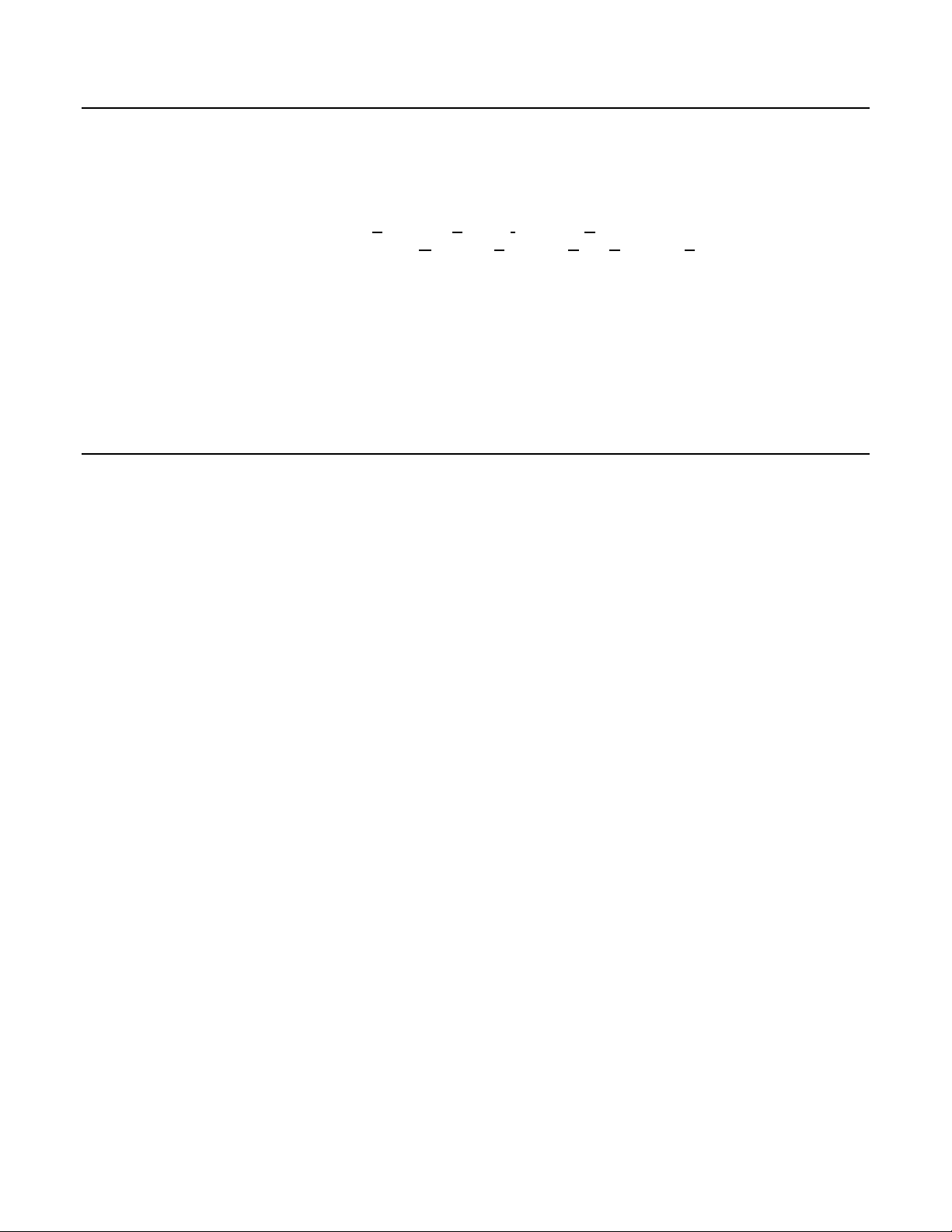
INTRODUCTION
Metrologic's TECH 10® laser bar code projection scanner is encased in a NEMA-12 steel case. The scanner's
construction enables the scanner to operate in harsh surroundings, especially industrial environments. Waterresistant, shock-resistant, and rugged, the TECH 10 scanner is also fast, aggressive and reliable. It can register
bar codes at a range of 203 mm – 559 mm (8" - 22") and can autodiscriminate among all common codes.
Among the scanner’s many features is an A
that virtually eliminates misreads; and MECCA© (Metrologic Enhanced Code Correcting Algorithm), which enables
the scanner to read poorly printed, wrinkled or even torn bar codes on the first pass.
pplication Specific Integrated Circuit (ASIC) in the decoding system
SCANNER AND ACCESSORIES
The following will be contained in the shipping carton:
• Installation and User’s Guide [MLPN 00-02186]
• ScanSelect™ Scanner Programming Guide [MLPN 00-02186]
• TECH 10 Laser Bar Code Projection Scanner
Optional Scanner Accessories
• Communication Cable with Power Supply
or
Communication Cable
• Stand [MLPN 45-45479]
To order additional items, contact the dealer, distributor or call Metrologic’s Customer Service Department.
at 1-800-ID-METRO.
1
Page 6

SCANNER CONNECTIONS TO THE HOST
To avoid potential problems, do not power up the scanner until the
communication cable is secured to the host
1. Turn off the host system.
2. Locate the 19-pin female end of the scanner link cable and find the widest key located above pins L and A.
Align this key with the corresponding key on the scanner box’s Mil spec connector. While pushing in on the
connector, rotate the ring clockwise until it locks into place with a click.
3. Connect the other end of the communication cable to the host device.
4. If the scanner will receive power from an external power source, check the AC input requirements of the
transformer to make sure the voltage matches the AC outlet. The outlet should be near the equipment and
easily accessible.
5. Plug the transformer into the AC outlet to supply the power to the scanner.
6. Power up the host system.
7. Scan a few items to verify that data is being properly transmitted between the scanner and the host device.
Caution:
To maintain compliance with applicable standards, all circuits connected to the scanner must meet
the requirements for SELV (Safety Extra Low Voltage) according to EN 60950.
To maintain compliance with standard CSA C22.2 No. 950/UL 1950 and norm EN 60950, the power
source should meet applicable performance requirements for a limited power source.
2
Page 7

CONFIGURATION OF THE SCANNER TO THE HOST SYSTEM
The scanner is shipped from the factory programmed to a set of default conditions noted in the ScanSelect®
Scanner Programming Guide by an asterisk that appears before the brief definition next to the bar code.
In order for the scanner to communicate with the host system properly, it needs to be programmed to meet your
specific scanning needs. Since each host system is unique, the scanner must be configured to match the host
system requirements. The scanner can be configured by entering program mode and scanning the appropriate
bar codes that appear in the ScanSelect® Scanner Programming Guide. (When using ScanSet®, refer to the
ScanSet documentation for information on how to configure the scanner.)
1. Connect the scanner to the host system
(Refer to the Scanner Connections to the Host section in this guide).
2. Enter program mode by scanning the ENTER/EXIT program mode bar code.
(The unit will beep three times)
3. Scan the appropriate bar code(s) that appear in the ScanSelect Scanner Programming Guide.
(Reveal only one bar code to the scanner each time. With your hand, cover the bar code that should not
be scanned.)
4. Exit program mode by scanning the ENTER/EXIT program mode bar code again.
(The new options will be saved and the scanner is ready for normal operation.)
Caution:
To maintain compliance with applicable standards, all circuits connected to the scanner must meet
the requirements for SELV (Safety Extra Low Voltage) according to EN 60950.
To maintain compliance with standard CSA C22.2 No. 950/UL 1950 and norm EN 60950, the power
source should meet applicable performance requirements for a limited power source.
3
Page 8

PARTS OF THE SCANNER
Becoming familiar with the features of the TECH 10® scanner will help when operating the scanner. The following
illustration and list explain the pertinent parts.
1. Green and Red LEDs When the green LED is on, this shows that the unit is receiving power and the
laser is on. When the red LED flashes on, the scanner has read a bar code
successfully. When the red light turns off, communication to the host is complete.
2. Laser Output Window Laser light is emitted from this aperture.
3. Mil spec Connector This is a 19-pin male Mil spec connector. It is used to connect the scanner to a
host device by using a communication cable with a female Mil spec connector.
The communication cable may include a power transformer or it may be designed
to draw power directly from the host device. The standard TECH 10 only contains
one connector. If the scanner is being used with the MX001 box, then there will
be two Mil spec connectors on the unit.
Figure 1
4
Page 9
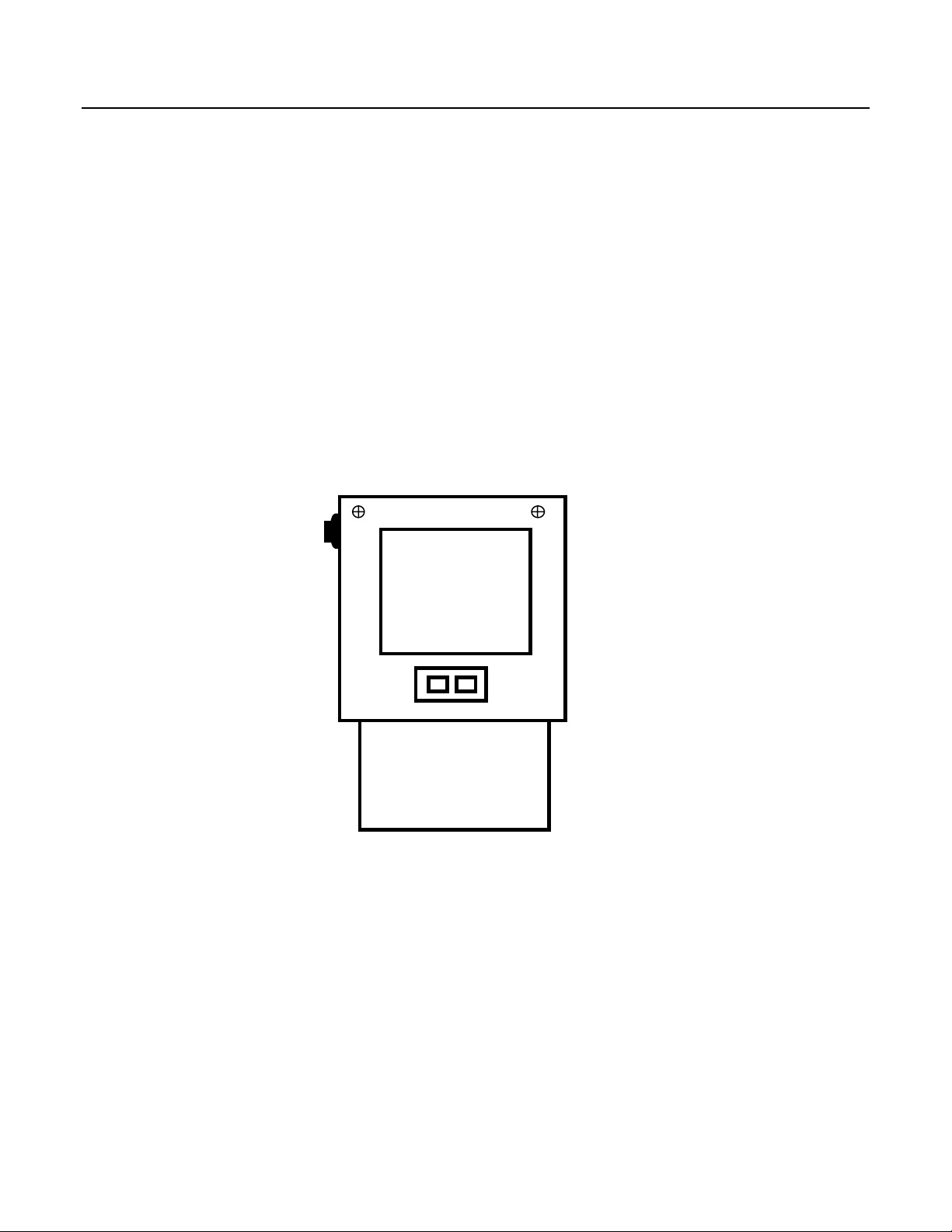
INSTALLATION OF THE STAND
With the Metrologic stand (Part #45-45479), the scanner can be positioned in a vertical orientation. To use this
stand, four 6-32 x ½" machine screws and two #10 panhead wood screws will need to be purchased. The
maximum distance the screws should go into the scanner is ½ inch.
1. Lay the scanner face down on a clean cloth to prevent any scratches from occurring on the output
window. Position the scanner so the red and green LEDs are pointed toward you.
2. Lay the stand on top of the scanner with the angled bracket pointing up and toward you.
3. Align the four clearance holes to the four holes in the scanner’s case. Fasten the stand to the scanner
by inserting the four 6-32 x ½" screws into the four holes in the scanner’s case.
4. Drill two holes into the work surface that correspond with the holes in the 254 mm x 95 mm (10" x 3.75")
base of the stand.
5. Use the two #10 panhead wood screws to attach the stand and scanner to the work surface.
(Refer to Figure 1)
Figure 2
5
Page 10

Figure 2
6
Page 11
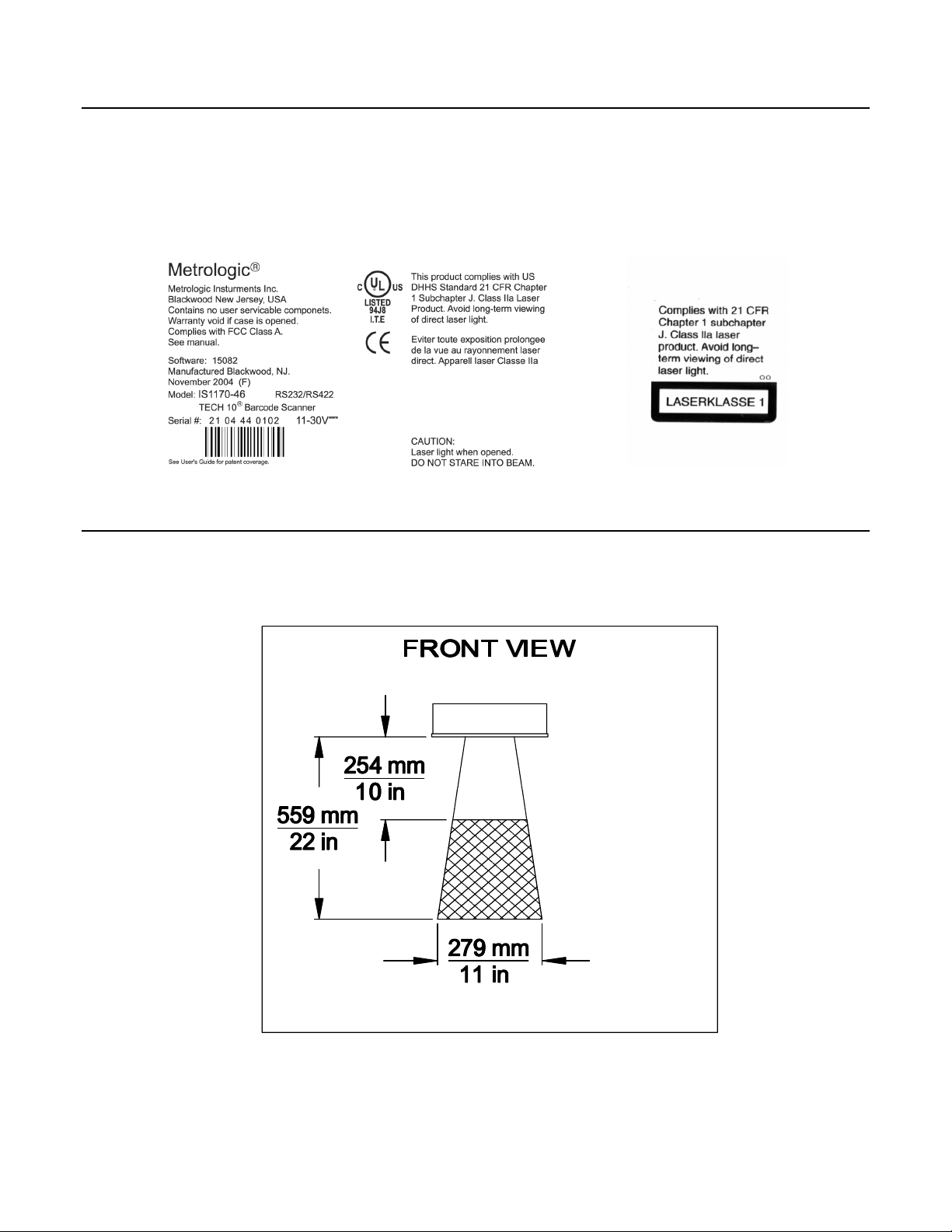
LABELS
A label is inside the window of the scanner noting that this device is a CDRH Class IIA laser product and IEC 825
LASERKLASSE 1. Also, on the scanner is a label on the back of the unit. This label contains information such as
the model number, date of manufacture, and serial number. The following are samples of the labels that are found
on the unit.
Scanning bar codes
The depth of field for the scanner is 254 mm to 559 mm (10" to 22") from the scanner window. Pass the
symbol through the scan area in order for the scanner to recognize the bar code.
Figure 3
7
Page 12

MAINTENANCE
Smudges or dirt that appears on the scanner window can interfere with proper scanning. Therefore, only
maintenance required is an occasional cleaning of the glass window.
1. Spray glass cleaner onto lint free, non-abrasive cleaning cloth.
2. Gently wipe the scanner window.
8
Page 13

APPENDIX A
Specifications
Application: Universal Industrial Scanner
Light Source: Visible Laser Diode 650 ± 5nm
Laser Class: CDRH: CLASS IIa; EN 60825 Class 1
Certifications: CE, UL listed for US and Canada
EMC: FCC, ICES-003 & EN 55022 Class A
Mechanical
Dimensions: 311 mm x 262 mm x 108 mm
(12.25" L x 10.32" W x 4.25" D)
Weight: 5.19 kg. (11.45 lbs.) without cable
Orientation: May be used in any orientation
Mounting: Back plate mount or vertical stand
Top Cover: NEMA-12 steel case
Electrical
Power Consumption: 9 watts, host system or tabletop transformer
Input Voltage: 11-30 VDC
Operating Current: 450 mA typical @ 20V
Standby Current: 210 mA typical @ 20V
DC Transformers†: 220V (AC in) 120V (AC in) 230V (AC in)
† All transformers have required agency approvals and have earth ground tied to the core, through to the output.
Specifications subject to change without notice.
9
Page 14

APPENDIX A (CONTINUED)
Operational
Depth of Scan Field: 254 mm to 559 mm (10" to 22")
Scan Speed: 1,250 scan lines per second
Scan Pattern: 25 line omnidirectional
Exit Angle: 12° down off perpendicular of scan window
Indicators: LED: red = good read; green = laser on
Beeper Operation: Selection of 3 tones for “Good Read”
Maintenance Required: Clean window periodically
Decode Capability: Autodiscriminates
System Interfaces: RS232C; Light Pen Emulation; OCIA; RS422
Print Contrast: 35% minimum reflectance difference
Roll, Pitch, Yaw: 360°, 60°, 60°
Environmental
Storage Temperature: -40°C to 60°C (-40°F to 140°F)
Operating Temperature: 0°C to 35°C (32°F to 95°F)
Humidity: 5% to 95% relative humidity, non-condensing
Light Levels: Up to 3200 foot candles - works in direct sun
Ventilation: None required
Shock: 100 g for 1 ms
ESD: 8 kV IEC 801-2
Contaminants: Protects against dust, falling dirt, and dripping non-corrosive liquid
Specifications subject to change without notice.
10
Page 15
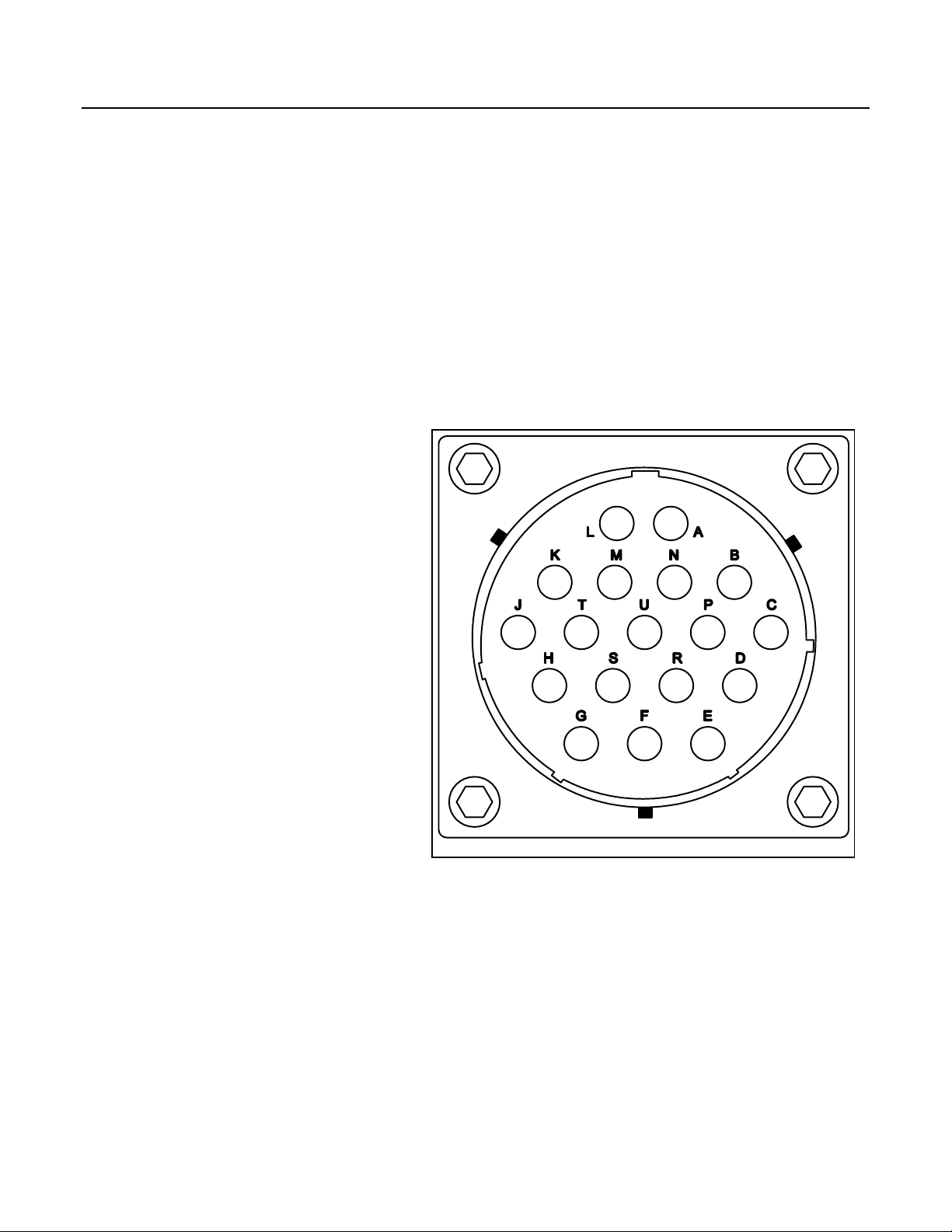
APPENDIX B
Pin Assignments for the Mil spec Connector
Each TECH 10®scanner has a 19-pin male Mil spec connector that is on the side of the unit. To connect the
scanner to the host device, use a communication cable with a female Mil spec connector. The communication
cable may include a power transformer or it may be designed to draw power directly from the host device. This
item can be ordered when the scanner is purchased.
The following is a list of the pin assignments. The pin numbers are impressed on the male Mil spec connector The
Tech 10
reference, refer to Figure 5 for pin locations.
PIN FUNCTION
A R Data
B RTS Output
C Signal Ground
D CTS Input
E R Data Return
F RS-232 Output
G Clock in
H Clock In Return
J Clock Out
K Shield Ground
L DTR Input
M Clock Out Return
N Power to Scanner & 24 VDC
P Earth Ground
R Power Ground
S RS-232 Input
®
scanners are manufactured by Metrologic at its Blackwood, New Jersey, U.S.A. facility. For easier
Figure 5
11
Page 16
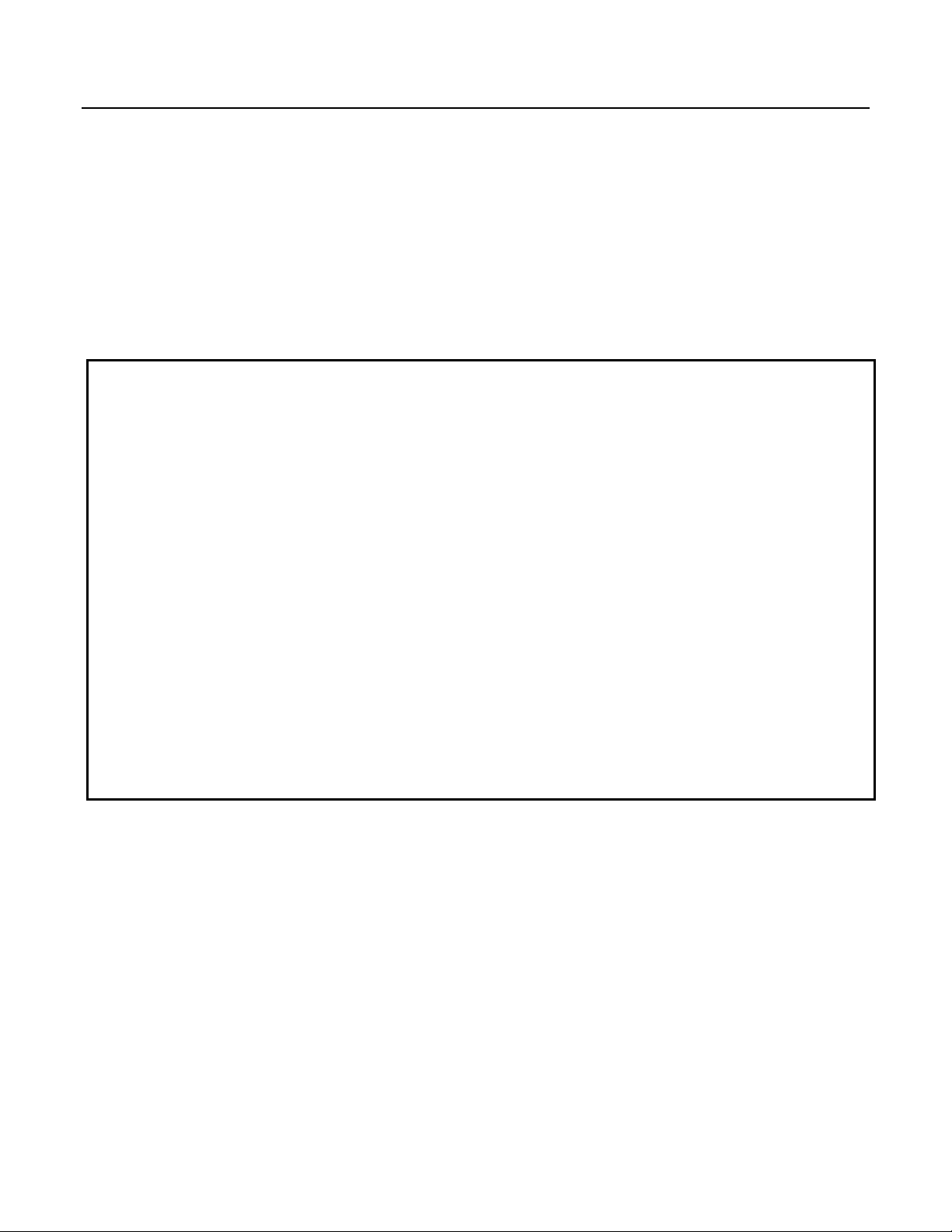
APPENDIX C
Limited Warranty
The Tech 10
The Tech 10
and represents that all Tech 10
been produced and labeled in compliance with all applicable U.S. Federal, state and local laws, regulations and
ordinances pertaining to their production and labeling.
This warranty is limited to repair, replacement of Product or refund of Product price at the sole discretion of
Metrologic. Faulty equipment must be returned to the Metrologic facility in Blackwood, New Jersey, U.S.A. or
Puchheim, Germany. To do this, contact Metrologic’s Customer Service/Repair Department to obtain a Returned
Material Authorization (RMA) number.
In the event that it is determined the equipment failure is covered under this warranty, Metrologic shall, at its
sole option, repair the Product or replace the Product with a functionally equivalent unit and return such
repaired or replaced Product without charge for service or return freight, whether distributor, dealer/reseller,
or retail consumer, or refund an amount equal to the original purchase price.
This limited warranty does not extend to any Product which, in the sole judgement of Metrologic, has been
subjected to abuse, misuse, neglect, improper installation, or accident, nor any damage due to use or
misuse produced from integration of the Product into any mechanical, electrical or computer system. The
warranty is void if the case of Product is opened by anyone other than Metrologic’s repair department or
authorized repair centers.
THIS LIMITED WARRANTY, EXCEPT AS TO TITLE, IS IN LIEU OF ALL OTHER WARRANTIES OR
GUARANTEES, EITHER EXPRESS OR IMPLIED, AND SPECIFICALLY EXCLUDES, WITHOUT
LIMITATION, WARRANTIES OF MERCHANTABILITY AND FITNESS FOR A PARTICULAR PURPOSE
UNDER THE UNIFORM COMMERCIAL CODE, OR ARISING OUT OF CUSTOM OR CONDUCT. THE
RIGHTS AND REMEDIES PROVIDED HEREIN ARE EXCLUSIVE AND IN LIEU OF ANY OTHER RIGHTS
OR REMEDIES. IN NO EVENT SHALL METROLOGIC BE LIABLE FOR ANY INDIRECT OR
CONSEQUENTIAL DAMAGES, INCIDENTAL DAMAGES, DAMAGES TO PERSON OR PROPERTY, OR
EFFECT ON BUSINESS OR PROPERTY, OR OTHER DAMAGES OR EXPENSES DUE DIRECTLY OR
INDIRECTLY TO THE PRODUCT, EXCEPT AS STATED IN THIS WARRANTY. IN NO EVENT SHALL
ANY LIABILITY OF METROLOGIC EXCEED THE ACTUAL AMOUNT PAID TO METROLOGIC FOR THE
PRODUCT. METROLOGIC RESERVES THE RIGHT TO MAKE ANY CHANGES TO THE PRODUCT
DESCRIBED HEREIN.
USA Corporate Headquarters Germany
Metrologic Instruments, Inc. Metrologic Instruments Gmbh
90 Coles Road Dornierstrasse 2
Blackwood, NJ 08012-4683 82178 Puchheim b.
Customer Service: 1-800-ID-METRO Munich, Germany
Tel: 856-228-8100 Tel: 49-89-89019-0
Email: info@metrologic.com Fax: 49-89-89019-200
www.metrologic.com Email: metrologic@europe.metrologic.com
®
scanners are manufactured by Metrologic at its Blackwood, New Jersey, U.S.A. facility Tech 10®.
®
scanners have a two (2) year limited warranty from the date of manufacture. Metrologic warrants
®
scanners are free of all defects in material, workmanship and design, and have
12
Page 17
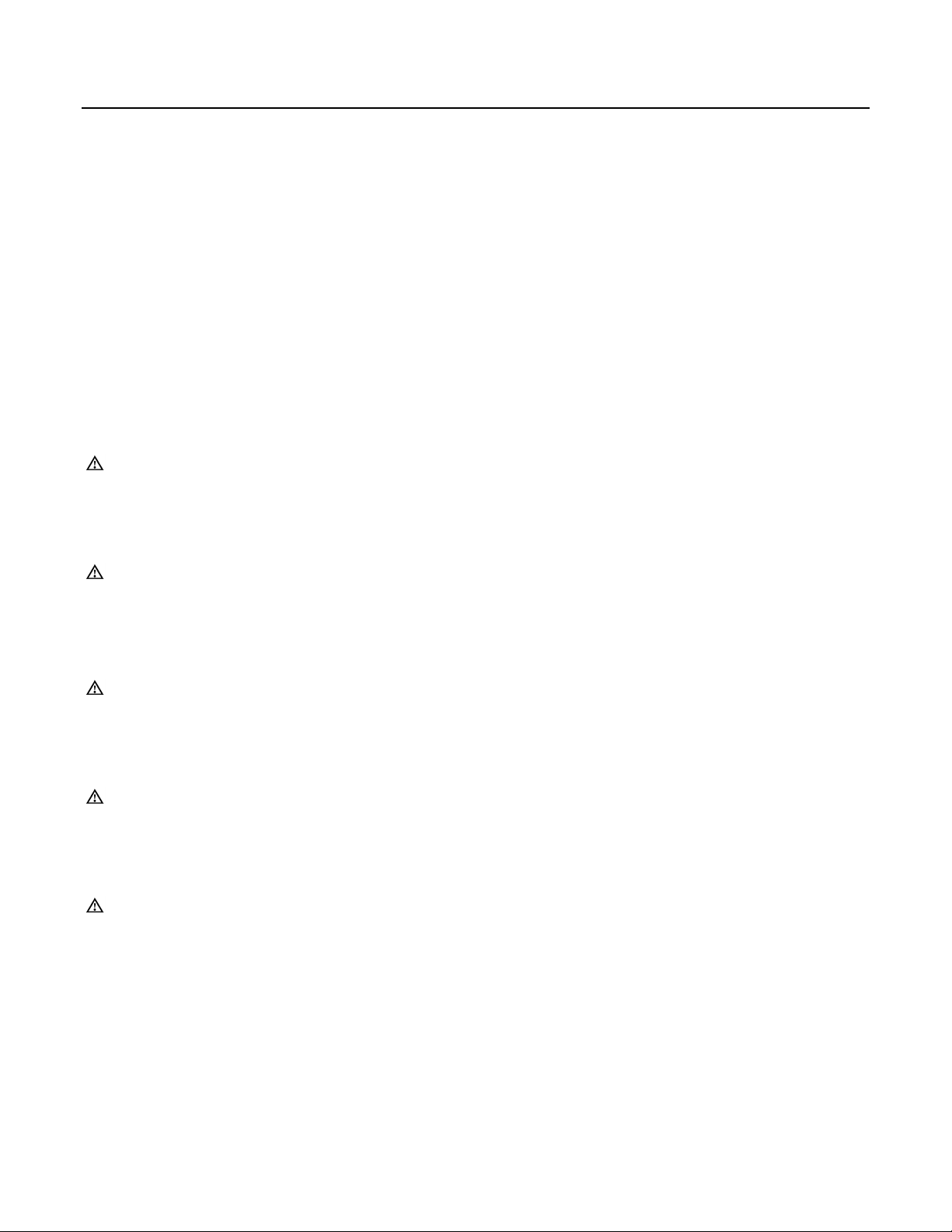
APPENDIX D
Notice
This equipment has been tested and found to comply with limits for a Class A digital device, pursuant to part 15 of the FCC
Rules. These limits are designed to provide reasonable protection against harmful interference when the equipment is operated
in a commercial environment. This equipment generates, uses and can radiate radio frequency energy and, if not installed and
used in accordance with the instruction manual, may cause harmful interference to radio communications. Operation of this
equipment in a residential area is likely to cause harmful interference, in which case the user will be required to correct the
interference at his own expense. Any unauthorized changes or modifications to this equipment could void the users authority to
operate this device.
This device complies with part 15 of the FCC Rules. Operation is subject to the following two conditions: (1) This device may not
cause harmful interference, and (2) this device must accept any interference received, including interference that may cause
undesired operation.
Notice
This Class A digital apparatus complies with Canadian ICES-003.
Remarque
Cet appareil numérique de la classe A, conformé a la norme NMB-003 du Canada.
Use of controls or adjustments or performance of procedures other than those specified herein may result in hazardous laser
light exposure. Under no circumstances should the customer attempt to service the laser scanner. Never attempt to look at the
laser beam, even if the scanner appears to be nonfunctional. Never open the scanner in an attempt to look into the device.
Doing so could result in hazardous laser light exposure. The use of optical instruments with the laser equipment will increase
eye hazard.
La modificación de los procedimientos, o la utilización de controles o ajustes distintos de los especificados aquí, pueden
provocar una luz de láser peligrosa. Bajo ninguna circunstancia el usuario deberá realizar el mantenimiento del láser del
escáner. Ni intentar mirar al haz del láser incluso cuando este no esté operativo. Tampoco deberá abrir el escáner para
examinar el aparato. El hacerlo puede conllevar una exposición peligrosa a la luz de láser. El uso de instrumentos ópticos con
el equipo láser puede incrementar el riesgo para la vista.
L'emploi de commandes, réglages ou procédés autres que ceux décrits ici peut entraîner de graves irradiations. Le client ne
doit en aucun cas essayer d'entretenir lui-même le scanner ou le laser. Ne regardez jamais directement le rayon laser, même
si vous croyez que le scanner est inactif. N'ouvrez jamais le scanner pour regarder dans l'appareil. Ce faisant, vous vous
exposez à une rayonnement laser qú êst hazardous. L'emploi d'appareils optiques avec cet équipement laser augmente le
risque d'endommagement de la vision.
Die Verwendung anderer als der hier beschriebenen Steuerungen, Einstellungen oder Verfahren kann eine gefährliche
Laserstrahlung hervorrufen. Der Kunde sollte unter keinen Umständen versuchen, den Laser-Scanner selbst zu warten. Sehen
Sie niemals in den Laserstrahl, selbst wenn Sie glauben, daß der Scanner nicht aktiv ist. Öffnen Sie niemals den Scanner, um
in das Gerät hineinzusehen. Wenn Sie dies tun, können Sie sich einer gefährlichen Laserstrahlung aussetzen. Der Einsatz
optischer Geräte mit dieser Laserausrüstung erhöht das Risiko einer Sehschädigung.
L’utilizzo di sistemi di controllo, di regolazioni o di procedimenti diversi da quelli descritti nel presente Manuale può provocare
delle esposizioni a raggi laser rischiose. Il cliente non deve assolutamente tentare di riparare egli stesso lo scanner laser. Non
guardate mai il raggio laser, anche se credete che lo scanner non sia attivo. Non aprite mai lo scanner per guardare dentro
l’apparecchio. Facendolo potete esporVi ad una esposizione laser rischiosa. L’uso di apparecchi ottici, equipaggiati con raggi
laser, aumenta il rischio di danni alla vista.
Caution
Atención
Attention
Achtung
Attenzione
13
Page 18
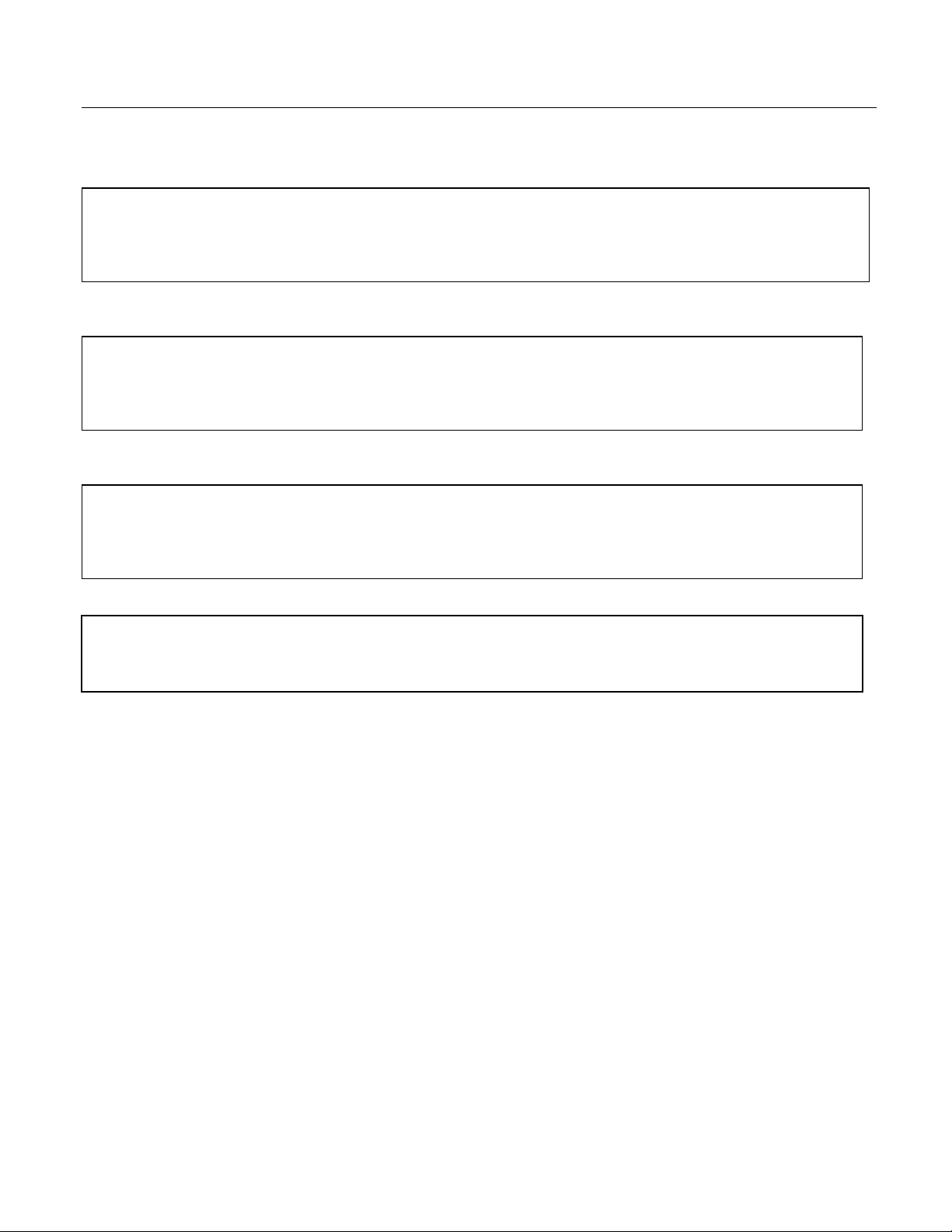
APPENDIX D (CONTINUED)
EUROPEAN STANDARD
Warning
This is a class A product. In a domestic environment this product may cause radio interference in which case
the user may be required to take adequate measures.
Funkstöreigenschaften nach EN 55022:1998
Warnung!
Dies ist eine Einrichtung der Klasse A. Diese Einrichtung kann im Wohnbereich Funkstörungen verursachen;
in diesem fall kann vom Betrieber verlangt werden, angemessene Maßnahmen durchführen.
Standard Europeo
Attenzione
Questo e’ un prodotto di classe A. Se usato in vicinanza di residenze private potrebbe causare interferenze
radio che potrebbero richiedere all’utilizzatore opportune misure.
Attention
Ce produit est de classe “A”. Dans un environnement domestique, ce produit peut être la cause d’interférences
radio. Dans ce cas l’utiliseteur peut être amené à predre les mesures adéquates.
14
Page 19
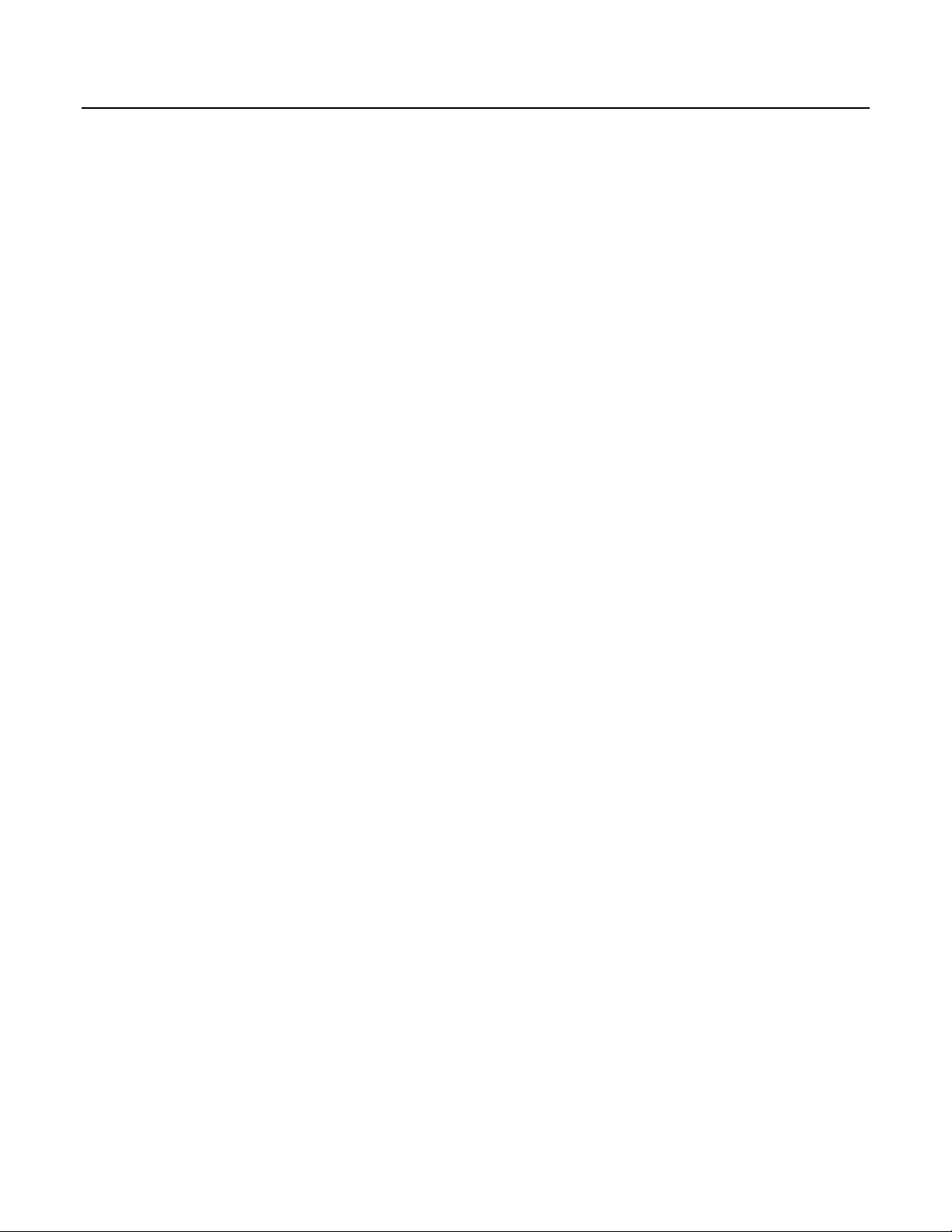
Appendix E
Patents
“Patent Information
This METROLOGIC product may be covered by one or more of the following U.S. Patents:
U.S. Patent No. 4,360,798; 4,369,361; 4,387,297; 4,460,120; 4,496,831; 4,593,186; 4,607,156; 4,673,805;
4,736,095; 4,758,717; 4,816,660; 4,845,350; 4,896,026; 4,923,281; 4,933,538; 4,960,985; 4,992,717;
5,015,833; 5,017,765; 5,059,779; 5,081,342; 5,117,098; 5,124,539; 5,130,520; 5,132,525; 5,140,144;
5,149,950; 5,180,904; 5,200,599; 5,216,232; 5,229,591; 5,247,162; 5,250,790; 5,250,791; 5,250,792;
5,260,553; 5,262,628; 5,280,162; 5,280,164; 5,304,788; 5,321,246; 5,324,924; 5,396,053; 5,396,055;
5,408,081; 5,410,139; 5,436,440; 5,449,891; 5,468,949; 5,479,000; 5,532,469; 5,545,889; 5,557,093;
5,627,359; 5,637,852; 5,777,315; 5,789,731
No license right or sublicense is granted, either expressly or by implication, estoppel, or otherwise, under any
METROLOGIC or third party intellectual property rights (whether or not such third party rights are licensed to
METROLOGIC), including any third party patent listed above, except for an implied license only for the normal
intended use of the specific equipment, circuits, and devices represented by or contained in the METROLOGIC
products that are physically transferred to the user, and only to the extent of METROLOGIC’s license rights and
subject to any conditions, covenants and restrictions therein.”
Other worldwide patents pending.
15
Page 20

Index
A
AC 2, 9
Application 9
Asia ii
ASIC 1
Assignments
pin 11
B
Bar code(s) 1, 3, 4, 7
Beep 3
Beeper operation 10
C
Cable
communication 1, 2, 4, 11
CDRH class IIa 7
Clean 8
Compliance 2
Configuration 3
Copyright ii
Current 9
Customer Service ii, 12
D
DC transformers 9
Decode capability 10
Default conditions 3
Depth of field 7
Dimensions 9
Disclaimer 12
E
Electrical 9
EMI 9
Email ii
Environmental 10
ESD 10
Europe ii
External power source 2
F
Faulty equipment 12
Fax ii
Function(s) 11
O
Operating current 9
Operating temperature 10
Operation 3, 10
Operational 10
Output window 4, 5
P
Parts 4
Patents 15
Germany (GmbH) ii, 12
Good read 10
Green LED 4, 5
H
Headquarters ii
Host 2, 3, 4, 11
Humidity 10
I
IEC 825 LASERKLASSE 1, 7
Indicators
LED 4, 5, 10
Interfaces 10
Installation
Stand 5
Internet ii
Introduction 1
K
Key 2
L
Labels 7
LASERKLASSE 1, 7
LEDs 4, 5, 10
Light levels 10
Light source 9
Limited warranty 12
List 1
Locations ii
M
Maintenance 8, 10
MECCA 1
Mechanical 9
Mil spec connector 2, 4, 11
Model number 7
Mounting 9
N
NEMA-12 steel case 1, 9
Notices 13, 14
Power consumption 9
Print contrast 10
Programming guide 1, 3
R
Red LED 4
Repair 12
Rights
property 15
warranty 12
16
Page 21

RMA 12
Roll, pitch, yaw 10
RS-232 10, 11
S
Scan field 10
Scan lines 10
Scan pattern 10
Scan speed 10
ScanSelect 1, 3
ScanSet 3
Service 12
Shipping carton 1
Shock 10
Socket-outlet 2
South America ii
Specifications 9, 10
Stand 1, 5, 6, 9
Storage temperature 10
System interfaces 10
T
Temperature 10
Tones 10
Transformer 2, 9, 11
U
UL/CSA/GS 9
Unpacking list 1
USA corporate headquarters ii
V
Ventilation 10
Vertical stand 5, 9
Voltage 2, 9
W
Warranty 12
Watts 9
Weight 9
Window 1, 5, 6, 9, 10
17
