Page 1
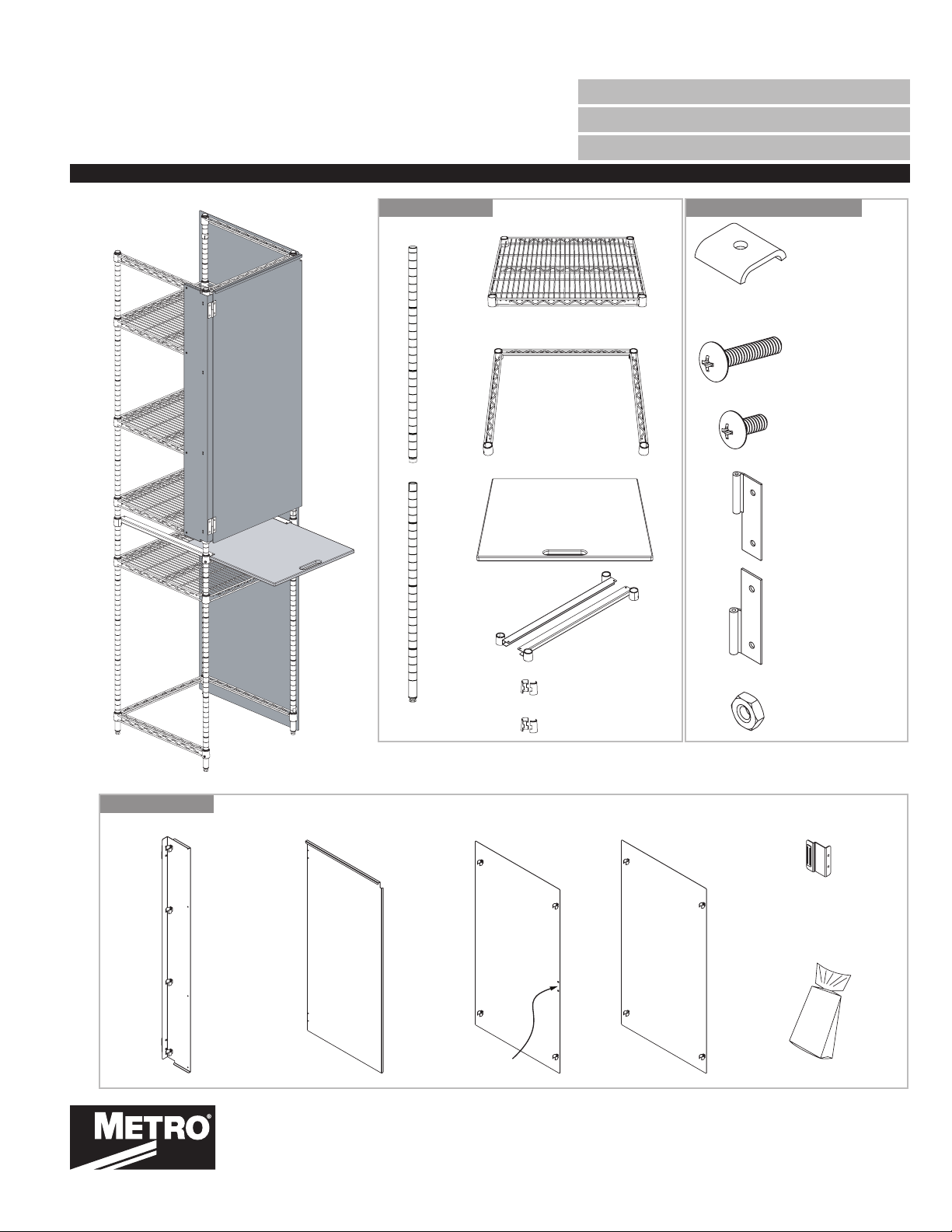
IT RACK
INSTRUCTIONS FOR USE
CARTON 1
S3C Slides (x2)
2424BR Shelf (x4)
SF51N3C 24"x24"
3 Sided Frame (x2)
Keyboard Shelf (x1)
HARDWARE BAG
Clamp (x4)
1" Long Screw (x4)
1/2" Long Screw (x6)
Top Hinge (x1)
Bottom Hinge (x1)
CARTON 2
Hinge Panel (x1)
Aluminium Split
Sleeves (4 pairs)
Door (x1)
96P Threaded
Split Post (x4)
Upper Right
Panel (x1)
Note: Upper right panel has
holes for installing magnet catch.
Black Split
Sleeves (24 pairs)
InterMetro Industries Corporation
North Washington Street, Wilkes-Barre, PA USA 18705
For Product Information Call: 1-800-992-1776
Visit Our Web Site: www.metro.com
Bottom Right
Panel (x1)
Nylon Lock Nut (x10)
Magnet Catch (x1)
Hardware Bag
INSTR-DD8680
Page 2
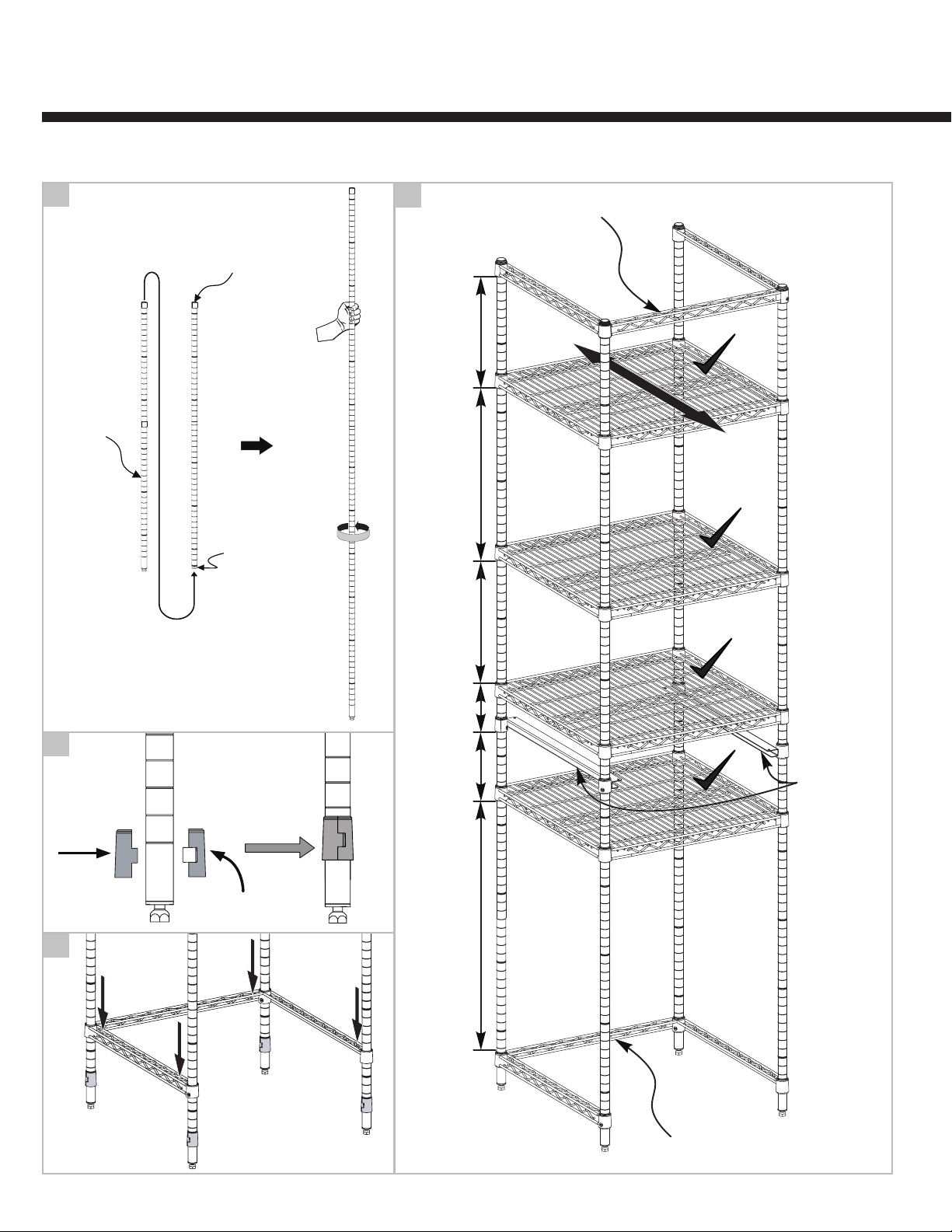
IT RACK
6
A
Top
Section
Bottom
Section
Threaded Split
Post Connector
D
11 Grooves
Showing
18 Grooves
Showing
14 Grooves
Showing
Three Sided Frame
(Open on Back Side)
BACK
FRONT
ORIENT MAT
WIRES FRONT
TO BACK
B
C
2 Grooves
Showing
6
4
4
6 Grooves
Showing
USE ALUMINIUM
SPLIT SLEEVES
FOR S3C SLIDES
W
29 Grooves
Showing
Three Sided Frame
(Open on Front Side)
Page 3

E
Hinge Panel
G
F
Clamp (x4)
Nut (x4) 1" Long Screw (x4)
Bottom
Right Panel
Note: Bottom right panel does not have holes for catch.
H
INSTALL MAGNET CATCH
Magnet
Catch
1/2" Short Screw
Nut
Upper
Right Panel
Page 4

IT RACK
1
2
Upper
Right Panel
KI
J
Nut
1/2" Short
Screw
Door
Bottom
Right Panel
L
Page 5

M
DOOR SWINGS
FREELY
Plate on
Door Catches
Magnet
N
Work
Sliding
Keyboard
Shelf
*Save this document for future application, load rating and/or safety reference.
Surface
InterMetro Industries Corporation
North Washington Street, Wilkes-Barre, PA USA 18705
For Product Information Call: 1-800-992-1776
Visit Our Web Site: www.metro.com
THIS COMPLETES THE ASSEMBLY OF
IT RACK
INSTR-DD8680
!"#$%&'(#!)&!*)+,-.(/.&'(#!+)&$-)+012-.')'#).3&!4-)
5('3#0')!#'(.-6)78-&+-).#!/$%)&')'(%-)#")#$*-$6
12/2012
