Page 1

6
6
6
0
0
0
M
M
M
H
H
H
z
z
z
B
B
B
i
c
s
O
s
O
s
O
2
-
c
h
a
n
2
-
c
2
h
-
c
h
a
a
n
n
n
n
n
c
c
e
e
e
i
i
O
l
O
l
l
e
e
l
l
l
l
l
l
O
n
n
o
o
o
X
X
X
s
s
s
6
c
c
c
6
6
h
h
c
c
0
0
o
o
o
0
T
-
T
-
p
p
6
6
6
p
2
o
o
e
e
e
2
2
-
-
-
p
p
s
s
s
I
I
I
I
I
I
p
o
T
-
h
c
n
e
2
2
2
0
0
0
0
0
0
M
M
M
H
H
H
z
z
z
2
-
c
h
a
2
-
c
2
-
c
h
h
U
U
U
a
a
s
s
n
n
n
e
r
e
r
s
e
r
n
n
n
’
’
’
O
X
6
2
0
2
-
I
e
l
O
X
6
2
0
e
l
e
l
O
X
6
2
s
M
a
n
u
a
l
s
M
a
s
M
a
n
n
u
u
a
l
a
l
0
2
2
I
-
I
I
-
I
I
Copyright ©
Pôle Test et Mesure de CHAUVIN-ARNOUX
Parc des Glaisins
6, avenue du Pré de Challes
F - 74940 ANNECY-LE-VIEUX
Tél. +33 (0)4.50.64.22.22 - Fax +33 (0)4.50.64.22.00
X03799B02 - Ed. 1 - 05/14
Page 2

General Instructions
Contents
General instructions
Chapter I
Introduction .......................................................................................... 4
Update the instrument’s software ....................................................... 7
Description of the instrument Chapter II
Presentation, starting up ...................................................................... 9
OX 6xx2 Views ..................................................................................... 10
Terminal Boards, stylus ..................................................................... 13
Getting started .................................................................................... 14
Front Panel .......................................................................................... 14
Network ................................................................................................ 17
Micro Memory « SD Card » Chapitre III
Introduction ......................................................................................... 21
Installation ........................................................................................... 21
Operation ............................................................................................. 21
File formatting ................................. 22
File recording ................................. 21
Oscilloscope Mode Chapter IV
Keys ...................................................................................................... 26
Display ................................................................................................. 31
Menus
" Vertical" menu ................................. 38
" Trigger" menu ................................. 50
" Horizontal" menu ................................. 61
"Display" menu ................................. 66
" Measurement" menu ................................. 68
"Memory" menu ................................. 73
" Utilities" menu ................................. 76
" Help" menu ................................ 84
Multimeter Mode Chapter V
Keys ............................................................................................... 86
Display ........................................................................................... 88
Menus ............................................................................................ 91
" Vertical " menu ............................... 92
" Trigger " menu ............................... 94
" Horizontal " menu ............................... 95
"Display" menu ............................... 95
" Measurement " menu ............................... 97
"Memory" menu ............................... 98
" Utilities " menu ............................... 99
" Help " menu .............................. 99
Harmonic Analysis Mode Chapter VI
Display ............................................................................................... 101
Menus
"Vertical" menu ............................... 104
"Horizontal" menu ............................... 106
"Display" menu ............................... 107
"Memory" menu ............................... 107
"Utilities" menu ............................... 107
"Help" menu ............................... 107
I - 2 2-channel Oscilloscopes
Page 3

General Instructions
Recorder Mode Chapter VII
Keys .................................................................................................... 109
Display ............................................................................................... 112
Menus
"Vertical" menu ............................... 120
"Trigger" menu ............................... 121
"Horizontal" menu ............................... 126
"Display" menu ............................... 127
"Measurement" menu ............................... 129
"Memory" menu ............................... 130
" Utilities" menu ............................... 134
"Help" menu ............................... 136
HTTP and FTP Server Chapitre VI
General ............................................................................................... 138
ScopeNet ............................................................................................ 139
ScopeAdmin ...................................................................................... 149
PolicyTool .......................................................................................... 152
FTP Server ......................................................................................... 153
Applications Chapter VI
Display of the calibration signal ...................................................... 154
Automatic measurements ................................................................ 156
Cursor measurements ...................................................................... 157
Phase offset measurement with cursor ......................................... 157
Automatic phase measurement ...................................................... 157
Manual phase measurement ............................................................ 158
Video signal display .......................................................................... 158
Examination of a specific TV line .................................................... 160
“ROLL” Mode display of slow phenomena .................................... 161
Min/Max Acquisition ......................................................................... 163
Measurement in “Multimeter” Mode ............................................... 164
ETHERNET network application examples .................................... 166
WEB Server ........................................................................................ 168
File transfer ....................................................................................... 168
Hardcopy on network printer ............................................................. 169
Installation of a FTP server ............................................................... 170
”Virtual Printers” ................................................................................ 174
Technical Characteristics Chapter VII
Oscilloscope mode ................................................................ 180 to 191
General Specifications - Mechanical Specifications Chapter VIII
page 193
Supply Chapter IX
page 194
Index
ADDENDUM
“Line Monitoring” Mode ................................................................... A-1
The
• Windows and Internet Explorer are registered trademarks of Microsoft Corporation.
• Other company and product names used herein may also be trademarks of others.
2-channel Oscilloscopes I - 3
logo is a registered trademark.
Page 4

General Instructions
General Instructions
Introduction
You have just purchased a 2-channel oscilloscope.
Congratulations on your choice and thank you for your trust in the quality of
our products.
This range of oscilloscopes offers the following models:
OX 6062-C
OX 6202-C
This oscilloscope also offers the following modes:
• Multimeter mode : Measurement ground is connected to earth ground !
• Harmonic Analyser mode (option)
• Recorder mode (option)
• Other possible options, see p. 7 Æ Check our website regularly.
It complies with safety standard NF EN 61010-1 + NF EN 61010-2-030,
relative to electronic measuring instruments.
For optimum service, read this manual carefully and comply with the
operating precautions.
Non-compliance with the warnings and/or operating instructions might
damage the instrument and/or its components and could prove dangerous
for the user.
color 2-channel 60 MHz 1 GHz sample
color 2-channel 200 MHz 1 GHz sample
Precautions and safety measures
• This instrument has been designed for use:
- indoors
- in an environment with pollution level 2
- at an altitude of less than 2000 m
- at a temperature between 0°C and 40°C
- with relative humidity of less than 80% up to 31°C.
• The safety of any system integrating the apparatus concerns the
responsibility of the assembler of the system.
• It can be used for measurements on circuits 300 V, CAT II (measurement
ground is connected to earth ground) and can be powered by a 90 to
264 V
However, some accessories can lead you to use this instrument on
circuits of lower voltage and category.
AC mains network (300 V – CAT II).
I - 4 2-channel Oscilloscopes
Page 5

General Instructions
General instructions (cont'd)
Precautions and
safety measures
(cont’d)
before use
during use
Definition of
measurement
categories
• Comply with environmental and storage conditions.
• Check the integrity of the protections and insulation of the accessories.
Any item of which the insulation is deteriorated (even partially) must be
taken out of service and scrapped. A change in the colour of the
insulation is a sign of deterioration.
• Power supply : it must be connected to the mains network
(from 90 to 264 V
AC, 300 V – CAT II). Make sure that it is in good
working conditions.
• Removable line/power cords must not be replaced by cords having
unsuitable rated characteristics.
• Read carefully all the notes preceded by the symbol
.
• The instrument power supply is equipped with an electronic protection
system which is reset automatically when the fault is eliminated.
• Be sure not to obstruct the ventilation holes.
• As a safety measure, use only suitable cords and accessories supplied
with the instrument or approved by the manufacturer.
Overvoltage category ll is for equipment intended to be supplied from the
building wiring. It applies both to plug-connected equipment and to
permanently connected equipment.
E.g.: Measurements on the network circuits of household appliances,
portable tools and other similar appliances.
Overvoltage category lll is for equipment intended to form part of a
building wiring installation. Such equipment includes socket outlets, fuse
panels, and some mains installation control equipment.
E.g. Measurements on distribution panels (including secondary meters),
circuit breakers, cabling including cables, busbars, junction boxes,
disconnecting switches, power outlets in the fixed installation, and
industrial appliances and other equipment, such as motors permanently
connected to the fixed installation.
Overvoltage category lV is for equipment installed at or near the origin of
the electrical supply to a building, between the building entrance and the
main distribution board. Such equipment may include electricity tariff
meters and primary overcurrent protection devices.
E.g.: Measurements on systems installed before the main fuse or the
circuit breaker of the building's installation.
*
Using a measuring device, a lead, or an accessory of a lower
measurement category or voltage reduces the whole system
(device + leads + accessories) to the lowest measurement category
and/or service voltage.
2-channel Oscilloscopes I - 5
Page 6
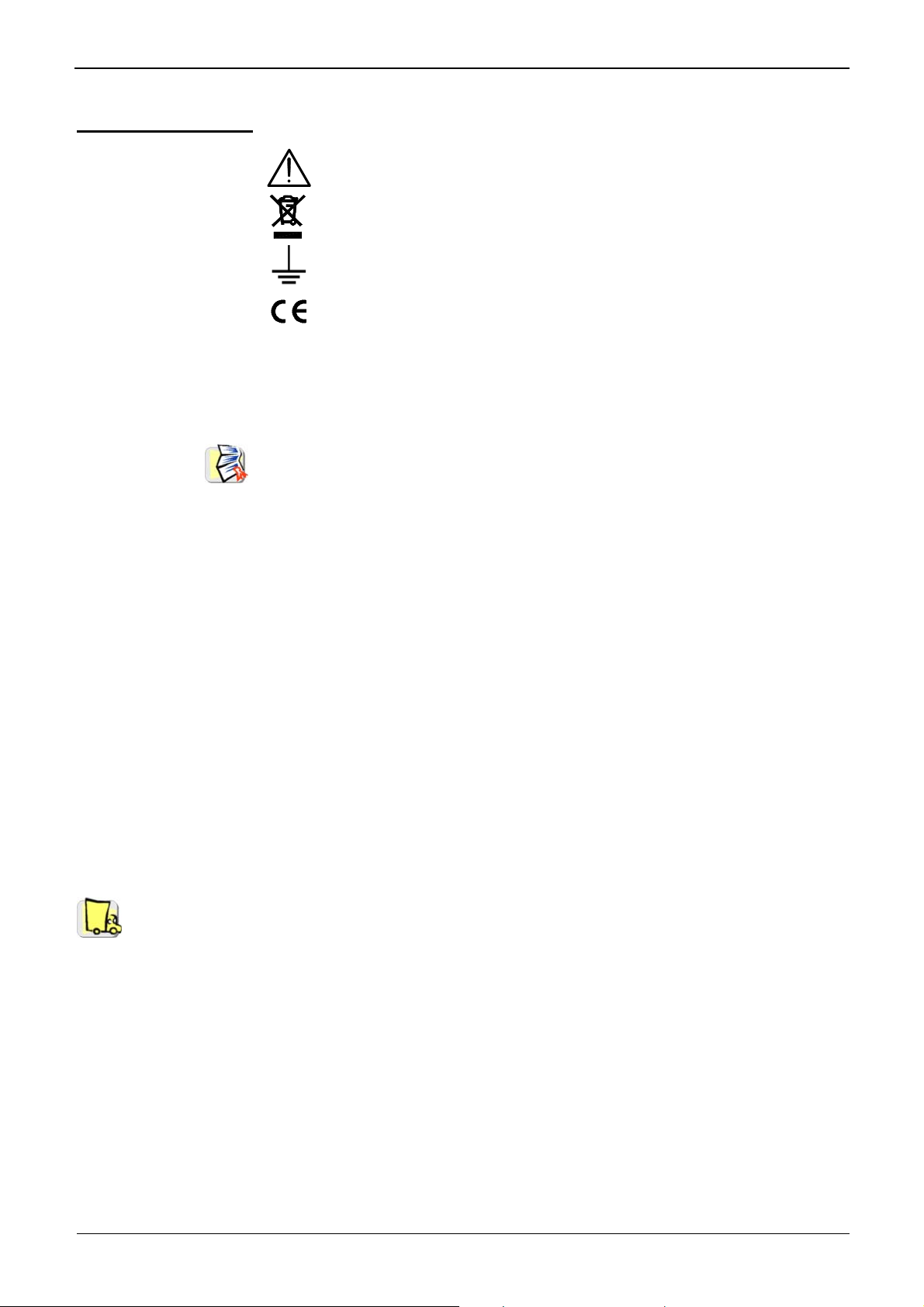
General Instructions
General instructions (cont'd)
Symbols used on the instrument
Warranty
Warning: Risk of danger.
Refer to the operating manual.
Selective sorting of waste for recycling electric and electronic
materials. In accordance with the WEEE 2002/96/EC directive:
must not be treated as household waste.
Earth
The CE marking indicates compliance with EC Directives
"Low Voltage", "EMC", "DEE" and "RoHS".
This equipment is guaranteed against any defect in materials or
workmanship, in accordance with the general terms and conditions of sale, .
During the period of guarantee, the equipment can only be repaired by the
manufacturer. The manufacturer reserves the right to carry out repair or
replacement of all or part of the equipment. If the equipment is returned to
the manufacturer, initial transport costs shall be borne by the customer.
The warranty does not apply following:
• unsuitable use of the equipment or use with other incompatible equipment
• modification of the equipment without explicit authorization from the
manufacturer’s technical services
• repair carried out by a person not certified by the manufacturer
• adaptation to a specific application, not provided for in the definition of the
equipment or by the operating manual
• an impact, a fall or a flooding.
Maintenance and
metrology checks
Unpacking Repacking
As for all measurement or test instruments, regular checking is necessary.
We recommend annual check of this instruments.
For checks, calibration, please return the device to your reseller.
All the equipment was verified mechanically and electrically before shipping.
When you receive it, carry out a quick check to detect any damage that may
have occurred during transport. If necessary, contact our sales department
immediately and register any legal reservations with the carrier.
In the event of reshipping, it is preferable to use the original package.
Indicate the reasons for the return as clearly as possible in a note attached
to the equipment.
I - 6 2-channel Oscilloscopes
Page 7

General Instructions
General instructions (cont'd)
Repairs under warranty and outside the warranty
Cleaning
For repairs outside continental France, both with and without warranty,
return the appliance to your local Chauvin Arnoux branch or to your
reseller.
• Turn the instrument off.
• Clean it with a damp cloth and soap.
• Never use abrasive products or solvents.
• Allow to dry before any further use.
Verifying the proper operation of equipment
A self-test operation is performed by the instrument when starting. If a
problem is detected, an error message with a numeric code is displayed on
the screen (see the meaning of these codes p. 191).
The result of this self-test is also available in the menu "Util Æ system."
We recommend an annual check of your instrument by an accredited
metrology service (refer to your nearest distributor).
Update of the instrument's firmware
Log on to the site http://www.chauvin-arnoux.com
•
• In the "Support" section, select "Download Center".
• Download the "firmware" corresponding to the model you have
purchased.
• Also download the firmware installation instructions.
• Consult this installation note to update your instrument.
2-channel Oscilloscopes I - 7
Page 8

General Instructions
I - 8 2-channel Oscilloscopes
Page 9
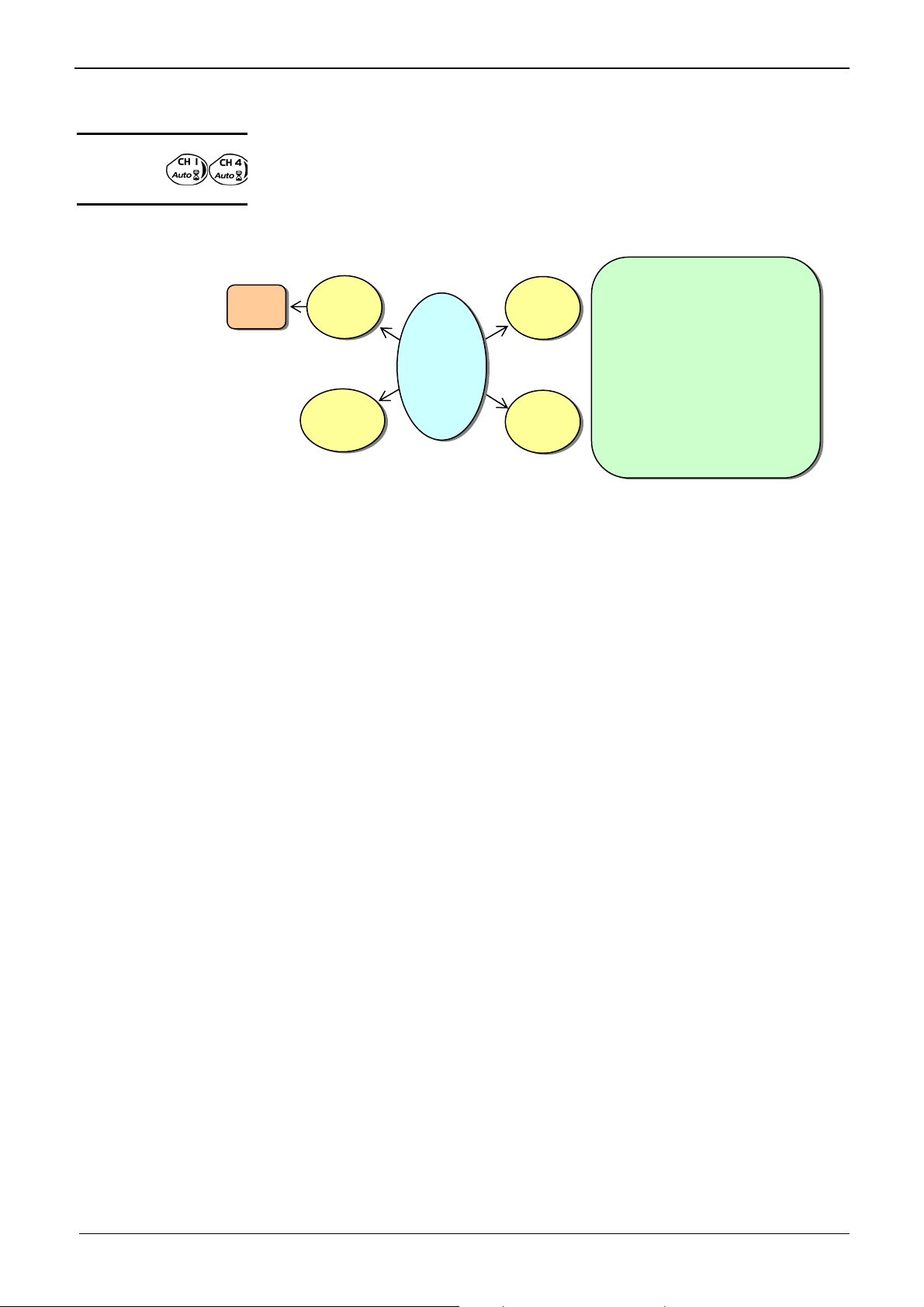
Description of the instrument
Description of the instrument
Presentation
The adjustment of the 2 ways is accessible by the opposite keys.
The OX 6062 and OX 6202 instrument group 4 instruments into one :
FFT
Function
Digital
Oscilloscope
Multimeter
OX 6062
OX 6202
Harmonic
Analyser
(option)
• a digital oscilloscope for laboratory use, intended for the analysis of the
Recorder
(option)
• DC voltage measurement
• AC voltage measurement
(RMS)
• Current measurement for
clamps
• Resistance measurement
• Condenser measurement
• Diode test
• Continuity test
• Temperature measurement
PT100 or TCK
signals encountered in electronics
• an 4,000-count multimeter.
Caution : “measurement ground is connected to earth ground".
• a "harmonic" analyzer, for breaking down 4 signals (or 2) (option)
• a recorder, designed to capture single or slow signals (option)
- The instrument works with a constant acquisition depth of 2500 counts
(or 50 000, option)
- Memory management is organized using a "Windows®"-type file system.
- A large LCD screen is used to view the signals applied, along with all the
settings.
- The main control functions are directly accessible using the keys on the
front panel and can be modified using a touch-sensitive pad with the
stylus supplied.
- A graphical interface similar to a PC's is used to:
• select the advanced functions by means of drop-down menus and the
touch-sensitive pad
• act directly on the objects (curves, cursors, etc.) displayed on the screen.
This means that the settings can be modified.
- The oscilloscope is fitted with a port for micro SD memory card, used
for storage and transfer of removable data (configurations, screen
captures, traces, etc…). See chapter III, p. 21.
- Communication interfaces :
USB via HX0084 adapter
ETHERNET
CENTRONICS (option)
RS232 via HX0042 cable (option)
2-channel Oscilloscopes II - 9
Page 10

Description of the instrument
Description of the instrument (cont'd)
OX 6062
OX 6202
Front Panel
II - 10 2-channel Oscilloscopes
Page 11

Description of the instrument
Description of the instrumentDescription of the instrument
(cont'd)
OX 6062
OX 6202
Rear panel
Marking
2-channel Oscilloscopes II - 11
Page 12

Description of the instrument
Description of the instrumentDescription of the instrument
(cont'd)
OX 6062
OX 6202
Power
supply
Interface
Marking
RS232/Ethernet
slot
Calibration
signal
Socket
Micro SD Card
II - 12 2-channel Oscilloscopes
Extern
Trigger
Page 13

Description of the instrument
Description of the instrumentDescription of the instrument
(cont'd)
Terminal board
OX 6062
OX 6152
marking
Stylus
Magnetized base
2-channel Oscilloscopes II - 13
Page 14

Description of the instrument
Description of the instrument (cont'd)
Starting up
Front (description)
1 On/Standby/Off key
• The oscilloscopes are designed to operate on a power source delivering 90
to 264 V (ACrms) at 50 to 60 Hz.
• Take the power cord which is in the trunk (p. 12). The power supply can
remain in the trunk.
• Connect the power cord to the mains.
• Press the instrument's ON switch: it lights on and then a clock is displayed
on the screen during the start-up sequence.
The message "Instrument start-up" is displayed.
The oscilloscope is then ready for use.
By default, the "Advanced" mode is not active (see p. 82).
The main functions of the instrument are accessible on the front panel and can
be modified using the touch-sensitive pad (with its stylus) or the menu bar.
• Power on by a short press.
• Switch the instrument to standby (yellow LED flashing inside the key) by one
short press. A second press on the key reactivates the instrument.
• power off by a long press (> 3 s):
the recording time of the files and configuration is < 15 s.
Never disconnect the instrument from the mains while the message
"System shut down : Please wait before switch off power" is displayed
on the screen. Otherwise, the current file and all the files previously
saved will be lost.
1 touch-sensitive
pad and stylus
These can be used for:
selection of menus,
validation of functions,
movement of symbols appearing on the LCD screen.
• The menus at the top of the screen and the submenus selected by the
pointer open and are validated with the stylus.
• The menus in the curve display area,
the command area
the status area
can be opened with the stylus.
• The stylus can move the symbols displayed in:
1. the main display area:
trigger position
position of cursors
reference of the traces displayed
2. the bargraph:
trigger position
position of cursors
position of zoomed area in the acquisition memory
Place the pointer on the symbol to be moved and keep the stylus pressing
down while you move it to the required position.
• It is possible to use the stylus to zoom in the display area: drag to create a
rectangle.
II - 14 2-channel Oscilloscopes
Page 15

Description of the instrument
Description of the instrument (cont'd)
4 "operating mode"
28 keys only active
when pressed
keys
You can select the operating mode of the instrument by pressing one of these
4 keys:
"oscilloscope"
"multimeter" (*)
"harmonic analyser" (option)
"recorder" (option)
(*) Measurement ground is connected to earth ground.
Shortcut access to the most common functions: see chapter on "The Keys" for
the "Oscilloscope" p. 26, "Multimeter" p. 86.
2-channel Oscilloscopes II - 15
Page 16

Description of the instrument
II - 16 2-channel Oscilloscopes
Page 17

Description of the instrument
Description of the instrument (cont'd)
Using the menus
The various instrument parameters can be accessed via menus.
The rules for using, selecting and modifying an option are identical to those
defined by Microsoft Windows.
To input a numerical value (time base, alignment, etc.), a double click on the
numerical field brings up a virtual keyboard:
The window title indicates the adjustment
in process and the measurement unit
Numerical value being input
Erase
key
Pressing on one of these keys initialises
the input field with the min. or max. value
of the parameter
Use the E key followed by an exponent
to indicate a power of 10
Network
General principles of
the ETHERNET
network
Addressing
ETHERNET
physical addresses
Exit the window, validating
(or cancelling) the value
entered
Configuration of the "Network" interface (ETHERNET).
This interface uses the same connector (USB/RS232/ETHERNET), located on
the right-hand side of the instrument, and requires a specific ETHERNET / RJ
45 cable.
ETHERNET and TCP/IP (Transmission Protocol/Internet Protocol) are used to
communicate on a company's network.
Each piece of equipment under TCP/IP has a physical address (ETHERNET)
and an Internet address (IP).
A physical or ETHERNET address, stored in ROM or PAL, identifies each item
of equipment on the network. The physical address enables the equipment to
determine the source of data "packet" transmission.
The physical address is a number coded over 6 bytes represented in
hexadecimal form. Hardware manufacturers procure physical addresses and
allocate them incrementally when the product is manufactured. The physical
addresses cannot be modified.
2-channel Oscilloscopes II - 17
Page 18
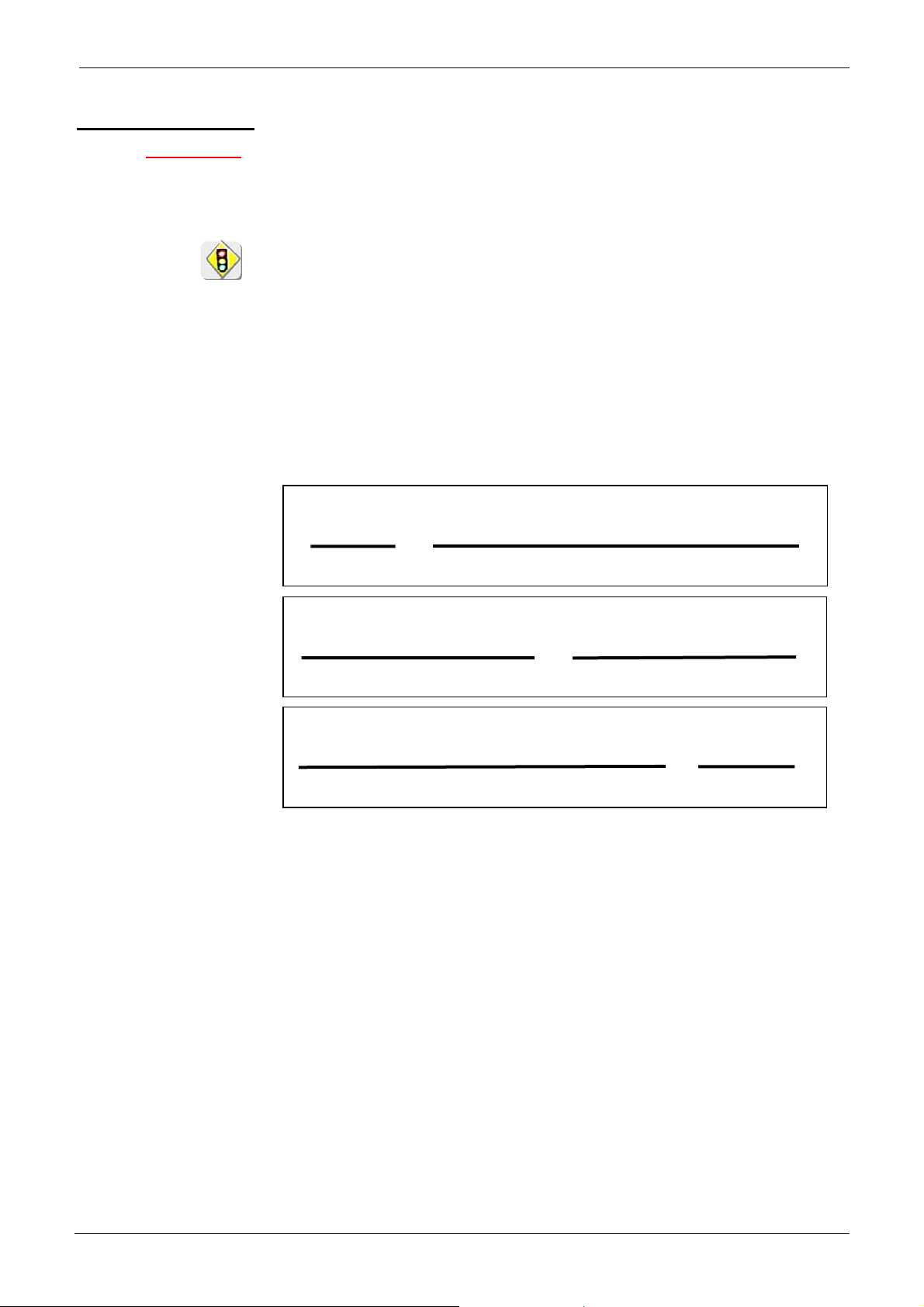
Description of the instrument (cont'd)
Description of the instrument
IP addresses
An IP address is coded over 4 bytes, displayed in decimal format.
# Example: 132.147.250.10). Each field may be coded between 0 and 255
(
and is separated by a decimal point.
Unlike the physical address, the IP address can be modified by the user.
You must ensure that the IP address is unique on your network. If an address
is duplicated, network operation becomes random.
The IP address is made up of two parts:
the network identifier (Network ID) identifying a given physical network
•
• the host identifier (Host ID) identifying a specific item of equipment on the
same network.
There are 5 addressing classes. Only classes A, B and C are used to identify
the equipment.
See below:
Class A
0XXXXXXX XXXXXXXX XXXXXXXX XXXXXXXX
Network ID Host ID
Class B
10XXXXXX XXXXXXXX XXXXXXXX XXXXXXXX
Network ID Host ID
Class C
110XXXXX XXXXXXXX XXXXXXXX XXXXXXXX
Network ID Host ID
II - 18 2-channel Oscilloscopes
Page 19
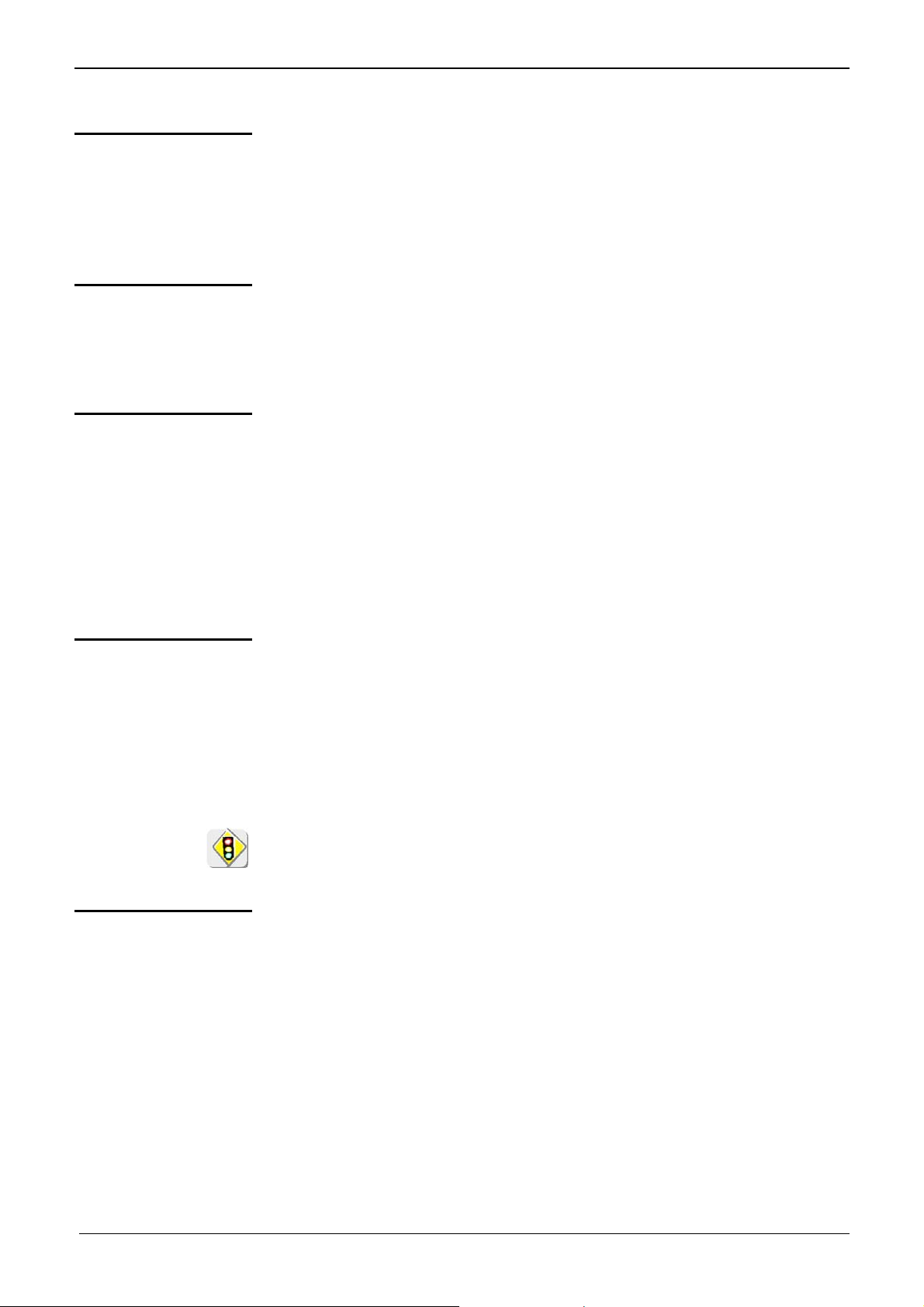
Description of the instrument
Description of the instrument (cont'd)
SUBNET mask
and GATEWAY
DHCP Protocol
FTP protocol
If the result of the operation ' ET LOGIQUE ' between IP address of the
recipient of the message and the value of subnet mask is different from the
address of the recipient of the message, this message is sent to the gateway
which will be given the responsibility to forward it to destination.
The programming of the mask and the address of the gateway is possible on
the instrument, in the Advanced mode.
This protocol is used to automatically assign an IP address to the instrument
when it connects up to the network.
A DHCP (Dynamic Host Configuration protocol) server must be accessible on
this network (contact your network administrator to make sure that this server
is present).
A file can be transferred quickly between a PC and the instrument using FTP
(File Transfer Protocol).
To use the "FTP Server" function, open your favourite browser on the PC
(Firefox, Explorer 7, Chrome, ...) and type in the URL field:
"ftp://192.168.3.1/RAM:" to access the internal file system of instrument
IP address 192.168.3.1
"ftp://192.168.3.1/CARD:" to access the file system of instrument SDCARD
IP address 192.168.3.1
The oscilloscope is can also be used as an FTP client.
See §. Applications p. 168.
HTTP protocol
LPD protocol
The instrument integrating the 'HTTP server' protocol functions like a WEB
server and can be accessed from a PC using a standard browser (EXPLORER,
NETSCAPE, FIREFOX …). You can then reach the most current adjustments
and visualize traces on your PC.
To use it, open the browser on the PC and, in the URL field, type the IP
address of the instrument, preceded by "http:"
# Example: http://192.168.3.1
See p. 138.
To be able to display the traces, you must install on your PC the
Java Virtual Machine JVM Oracle 1.4.2 (or higher).
(This JVM can be dowloaded from the site http://www.java.com).
This protocol (Line Printer Daemon) is used by most of the printers connected
to an ETHERNET network, but also by the printing server units which handle
conversion between ETHERNET and CENTRONICS (
and UNIX and LINUX workstations.
An LPD server can also be installed on a PC (available as an option with
WINDOWS 2000 or XP).
In all cases, the instrument is an LPD client which has to be configured to
indicate to it the IP address of the LPD server (the workstation PC or directly
the printer) and the logical name of the printer managed by the server.
# Example: Jet Admin)
See §. Applications p. 169.
2-channel Oscilloscopes II - 19
Page 20

Description of the instrument
II - 20 2-channel Oscilloscopes
Page 21
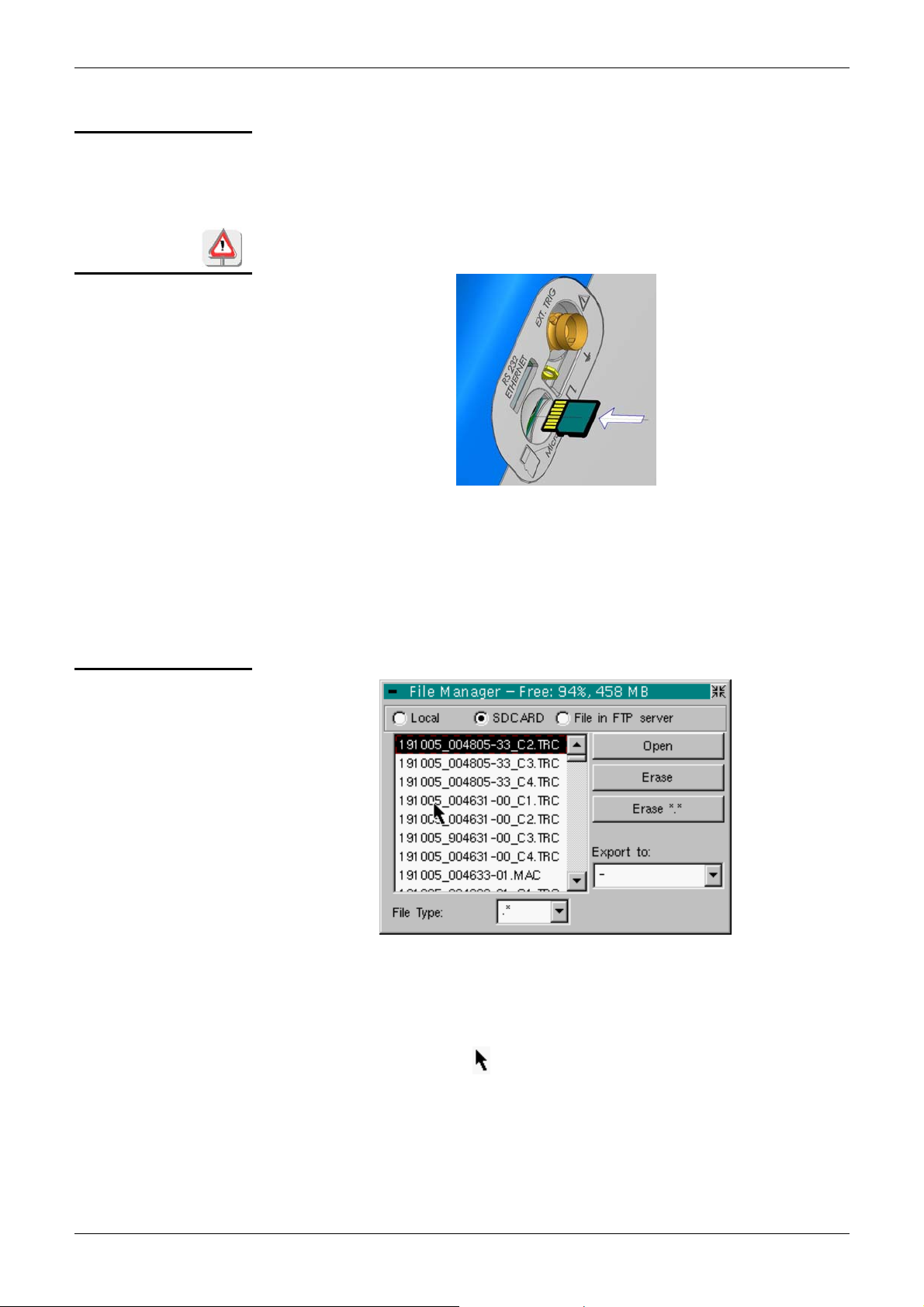
Micro SD Memory Card
Micro SD Memory Card
Introduction
Installation
Location
Insertion/Extraction
The internal memory of the oscilloscope (2 MB) may be extended by using an
SD Card (128 MB - 2 GB).
The oscilloscope accepts the Micro-SD format (but not Micro-SDHC).
The File system supported is FAT12 and FAT16.
FAT32 format is not compatible with the oscilloscope.
The SD Card compartment is located on the right-hand side of the oscilloscope
near the communications interface connector.
- Insert the SD Card, in the card compartment, with the contact surface facing
you and the notches facing down. The printed surface is not visible.
- Push to the click Æ the card is in position.
Operation
Recording
a file
- To remove the card, press slightly on the card itself and support it while
removing.
• The filename is limited to a maximum of 20 characters + extension.
If this rule is not observed, the message: 'Filename too long’ is displayed.
• If the name already exists or is incompatible, an error message
‘Impossible! File already exists' will be displayed.
• By moving the pointer
onto the names of the files, you will see their
characteristics displayed (date and time saved and size).
2-channel Oscilloscopes III - 21
Page 22
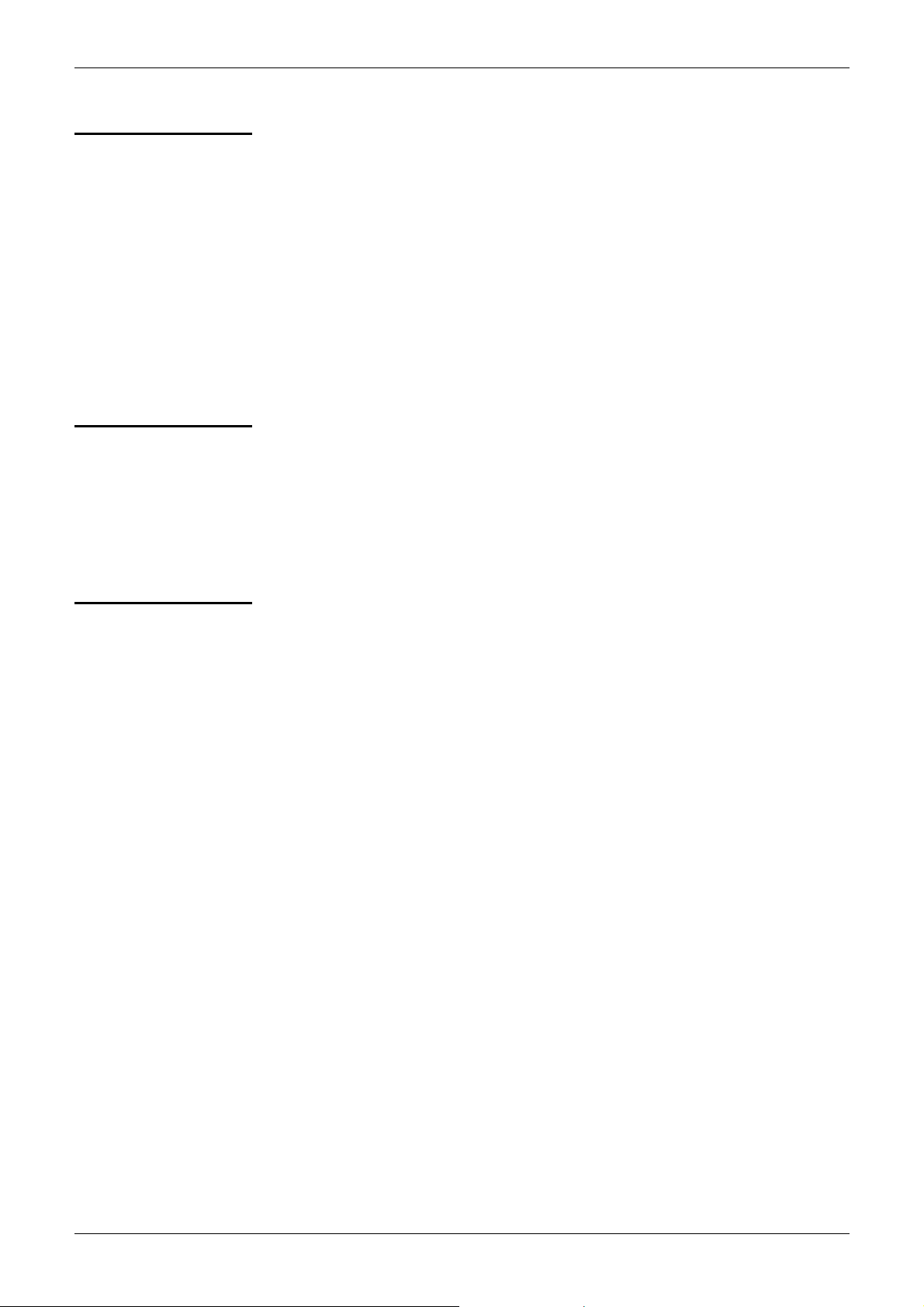
Micro SD Memory Card (cont’d)
Micro SD Memory Card
Special folder
"Hot Plugging"
A specific folder on the SD Card, called "metrix", is used for recording files
by the oscilloscope.
From within the oscilloscope, the user can only act in this file:
• File creation,
• File saving,
• File deletion.
The oscilloscope sees only the files from this folder.
If, at the moment of file saving, the "metrix" folder does not exist, it is
automatically created.
This type of behaviour is similar to that of digital cameras and is easy to
understand.
It is possible to insert or remove an SD Card from its compartment, even
when the oscilloscope is running. Never remove a card while a file is being
written on it. Doing so can cause the file save operation to fail, and even
damage the memory card.
If a window displaying the memory was open during card insertion/removal,
it is recommended to close it, then to open it again to update the display.
Formatting the
SD Card
The SD Card is formatted using a PC. It cannot be formatted via the
oscilloscope.
Two options:
- either using Windows software
- or using a specialised software
See next page.
directly
application.
III - 22 2- channel Oscilloscopes
Page 23
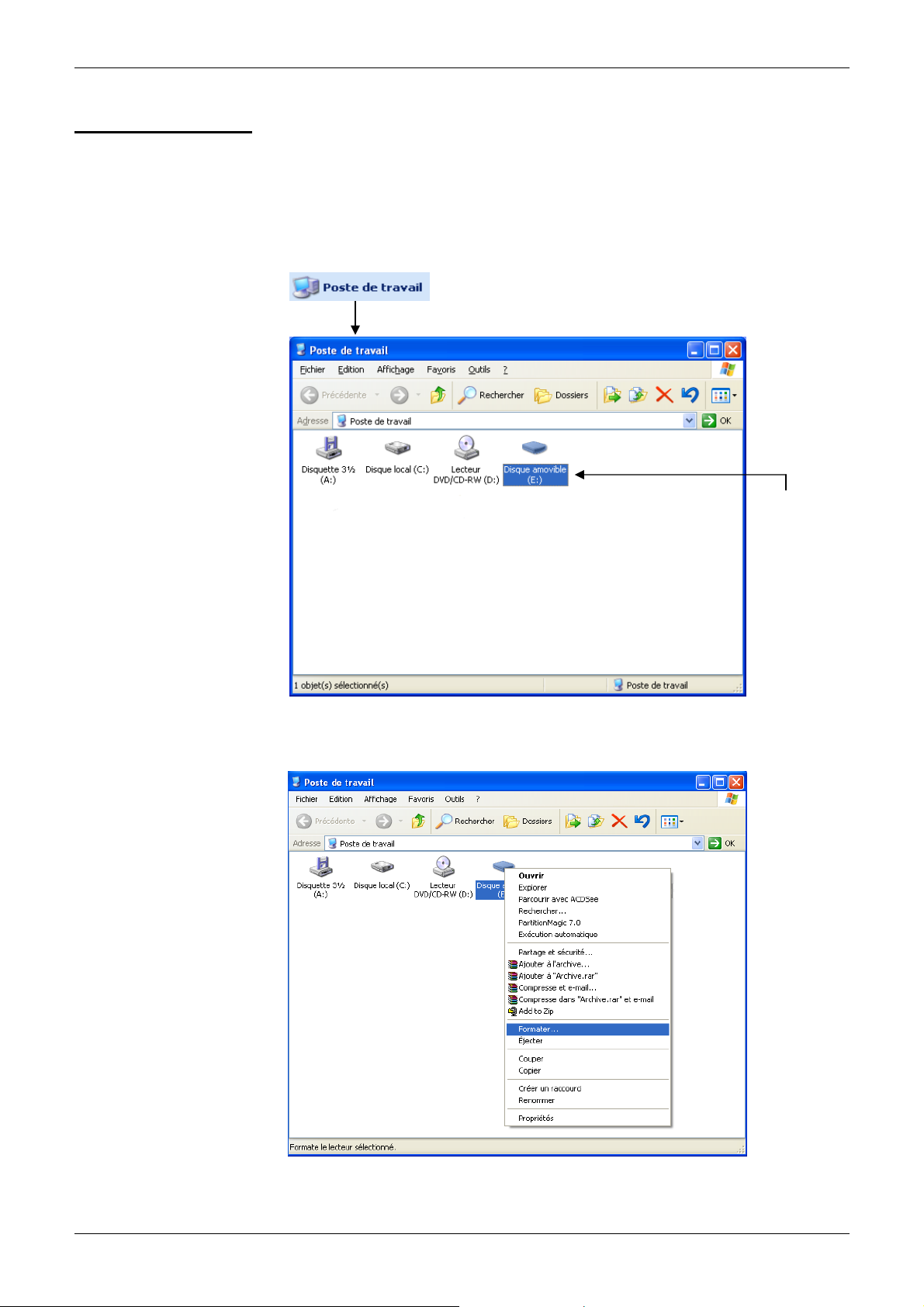
Micro SD Memory Card
Micro SD Memory Card (cont’d)
with Windows
Formatting
1.
2.
(French Windows XP example shown)
Insert the SD Card into the SD Card slot of your PC, or using the special
USB adapter.
Access the workstation window by clicking on:
Here, the
SD Card is
represented
by disk "E:"
By a right click on the disk, representing the SD Card, select the option
3.
"Format..."
2-channel Oscilloscopes III - 23
Page 24
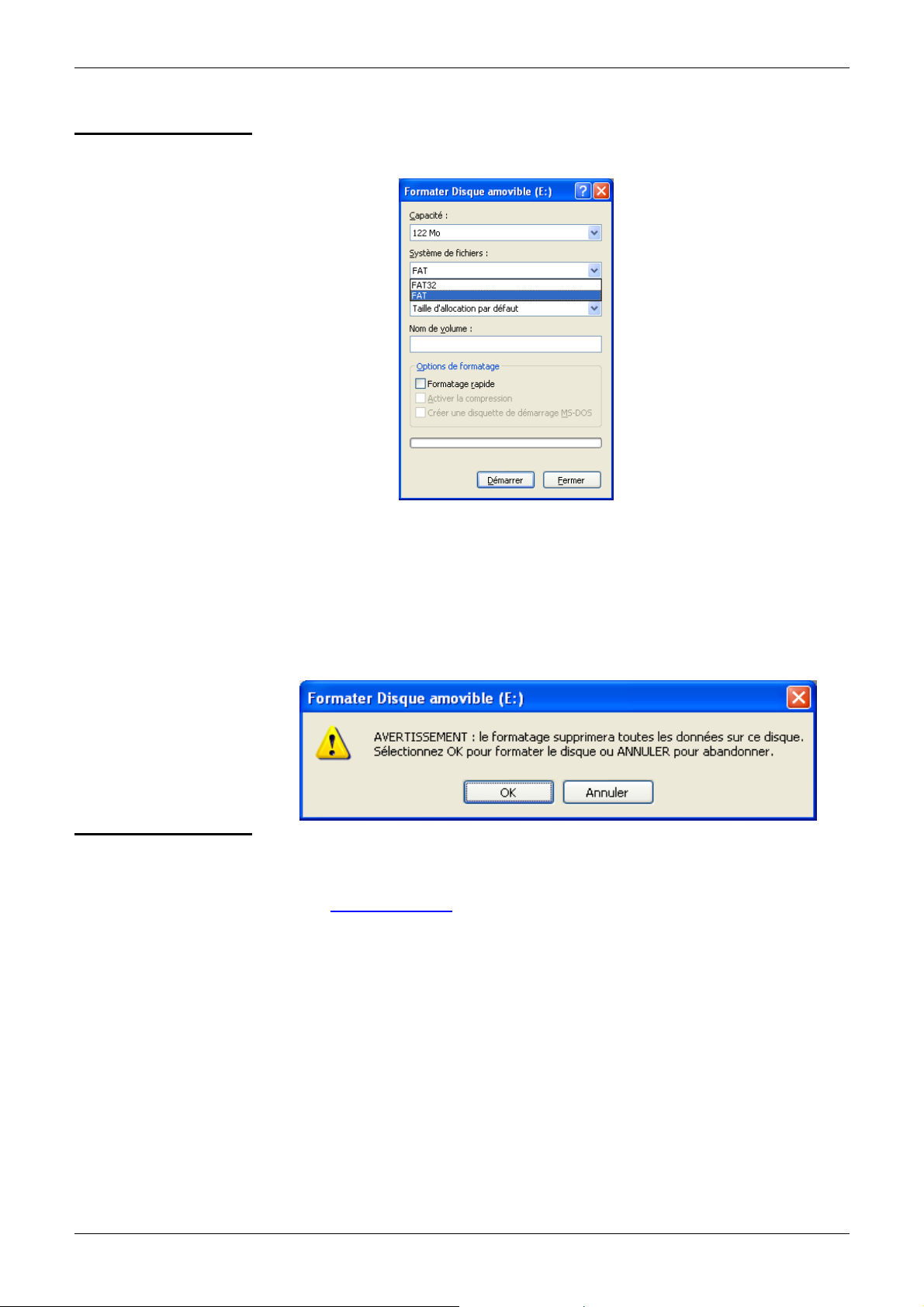
Micro SD Memory Card (cont’d)
The "Format disk…" window appears:
Micro SD Memory Card
4.
5.
Formatting using
specialised
software
In the "File System" block, select option FAT (not FAT32, which is not
compatible with the oscilloscope).
Click on: "Start".
A message appears, warning that the formatting will delete all data
memorised on the SD Card.
If you really wish to continue, click on "OK". Formatting will begin.
It is possible to download a free software called "SDFormatter" on this
website: www.sdcard.org
.
This software is specifically designed to format SD Cards.
FAT16 format, compatible with the oscilloscope, is selected by default.
III - 24 2- channel Oscilloscopes
Page 25

Micro SD Memory Card
2-channel Oscilloscopes III - 25
Page 26

Oscilloscope Mode
Oscilloscope Mode - The Keys
The Keys
5 "UTILITY" keys or
key pad
By pressing this key, you can select the "oscilloscope" mode.
Direct access to LCD contrast adjustment.
When this key is pressed, the display mode switches from normal to
"full screen" display (and vice versa).
The screen is organized in such a way as to leave an optimum trace plotting
surface area: removal of: the menu bar,
the parameters of the traces of the time base,
the bargraph.
Only the permanent settings and the measurements will remain.
The curves displayed in full screen mode are obtained by linear interpolation.
The controls on the front panel remain active.
Triggers a hardcopy in accordance with the configuration chosen in the "Util"
and "Hardcopy" menus.
A second press before the end of the process will interrupt the current printout.
If printing is impossible, a "Printing error" message will be sent.
1 "AUTOSET" key
Selective
"AUTOSET"
+
The "
printing is in progress.
The first press will freeze the traces on the screen. They will be displayed in a
lighter colour as a reference to be compared with another acquisition.
A second press will erase them: they will then be lost.
• Traces will be saved only through the "Memory
• The reference memories will be accompanied by their reference number.
Automatic optimum adjustment by Autoset on the channels where the signal is
applied.
This concerns the following parameters: the coupling, the vertical sensitivity,
the time base, the gradient, the framing and the trigger.
The lowest frequency signal is used as the trigger source.
If no trace is detected on the inputs, the autoset will be aborted.
When pressed at the same time as a CHx key (CH1 or CH4), this defines the
corresponding channel as the trigger source. It initiates an autoset which will
take this selection into account. Channel CHx then becomes active for
adjustment using the keys:
" symbol is displayed in front of the settings display zone when
Trace Save" menu.
IV - 26 2-channel Oscilloscopes
Page 27

Oscilloscope Mode - The Keys
Oscilloscope Mode (cont’d)
4 "Trigger" keys
Sets the trigger level to the average value of the signal (50 %) without
modifying the trigger coupling.
When pressed in combination with a CHx key, this activates the same the
same function, after first selecting the corresponding channel as the trigger
source.
selects the trigger gradient (up
The gradient is indicated in the status area.
Successive presses can be used select one of the following acquisition
modes:
Single shot (Mono) = SINGLE
Triggered Trig
Automatic (Auto) = REFRESH
or down ) by successive presses.
• "SINGLE" mode:
A single acquisition is authorized, triggered by pressing the RUN HOLD
key.
For any further acquisition, the trigger circuit must be reset by pressing
the RUN HOLD key.
• "TRIGGERED" mode:
The screen's content is only refreshed when there is a trigger event
linked to the signals present on the oscilloscope's inputs (CH1, CH4,
EXT).
If there is no trigger event linked to the signals present on the inputs (or
if there is no signal on the inputs), the trace is not refreshed.
• "AUTOMATIC" mode:
The screen's content is refreshed even if the trigger level is not detected
on the signals present on the inputs.
When there is a trigger event, screen refreshing is managed as in the
"Triggered" mode.
• allows acquisition to be started and stopped in "TRIGGERED" and
"AUTOMATIC" modes.
• resets the trigger circuit in "SINGLE" mode.
Acquisition is initiated according to the conditions defined by the acquisition
mode (SGLE REFR key).
The acquisition status is indicated in the status area:
RUN = started
STOP = stopped
PRETRIG = acquisition
2-channel Oscilloscopes IV - 27
Page 28

Oscilloscope Mode (cont'd)
Oscilloscope Mode - The Keys
3 "MEASURE" keys
activates or deactivates the display of the window for the 20 automatic
measurements on the reference trace.
When pressed in combination with a CHx key, it displays the
measurements concerning the corresponding channel.
By means of successive presses, this selects one of the displayed traces as
the reference trace for the automatic and manual measurements.
It appears in the "Measure" menu Reference.
Activates or deactivates the cursor display for manual measurements.
The cursors can be moved directly on the touch -sensitive pad using the
stylus.
• The "dt" measurements (time difference between the two cursors)
and "dv" measurements (voltage difference between the 2 cursors) are
indicated in the status area.
• The absolute value of the cursor selected is indicated in the "Current
Settings” area.
3 "HORIZONTAL" keys
or key pads
Adjustment of the time base coefficient (T/DIV).
If the zoom is off, setting of the trigger position in the acquisition memory.
If the zoom is on, setting of the screen position in the acquisition memory.
Activates or deactivates the "Zoom" function.
By default, the zoom is performed around the samples located in the
middle of the screen.
A zone can be zoomed by tracing a rectangle around the area to be
enlarged using the stylus on the touch-sensitive pad. The sensitivity, time
base and horizontal and vertical alignment values are recalculated
automatically.
IV - 28 2-channel Oscilloscopes
Page 29

Oscilloscope Mode - The Keys
Oscilloscope Mode (cont'd)
Definition of terms
5 "VERTICAL" keys
or key pads
used
Validated channel: Display enabled, trace displayed after RUN
Displayed channel: Channel validated, trace present on the screen
Selected channel: The parameters of this channel can be set with the keys:
and
Step 1 Step 2 Step 3
Before pressing one of the
following keys :
The channel concerned is
not displayed.
The channel concerned is
displayed, but not selected.
The channel concerned is
displayed and selected.
Press
After pressing one of the
preceding keys:
The channel is displayed and
selected.
On CH1 and CH4, the vertical
sensitivity and the vertical
position are assigned to the
channel selected.
The channel is selected.
The signal is erased after a
double press.
A long press on one of the keys CHx causes a vertical autoset:
• This modifies the sensitivity and vertical positioning of the channel in
question.
• It optimizes the display on the screen by activating and selecting the
channel.
• It does not modify the time base.
2-channel Oscilloscopes IV - 29
Page 30
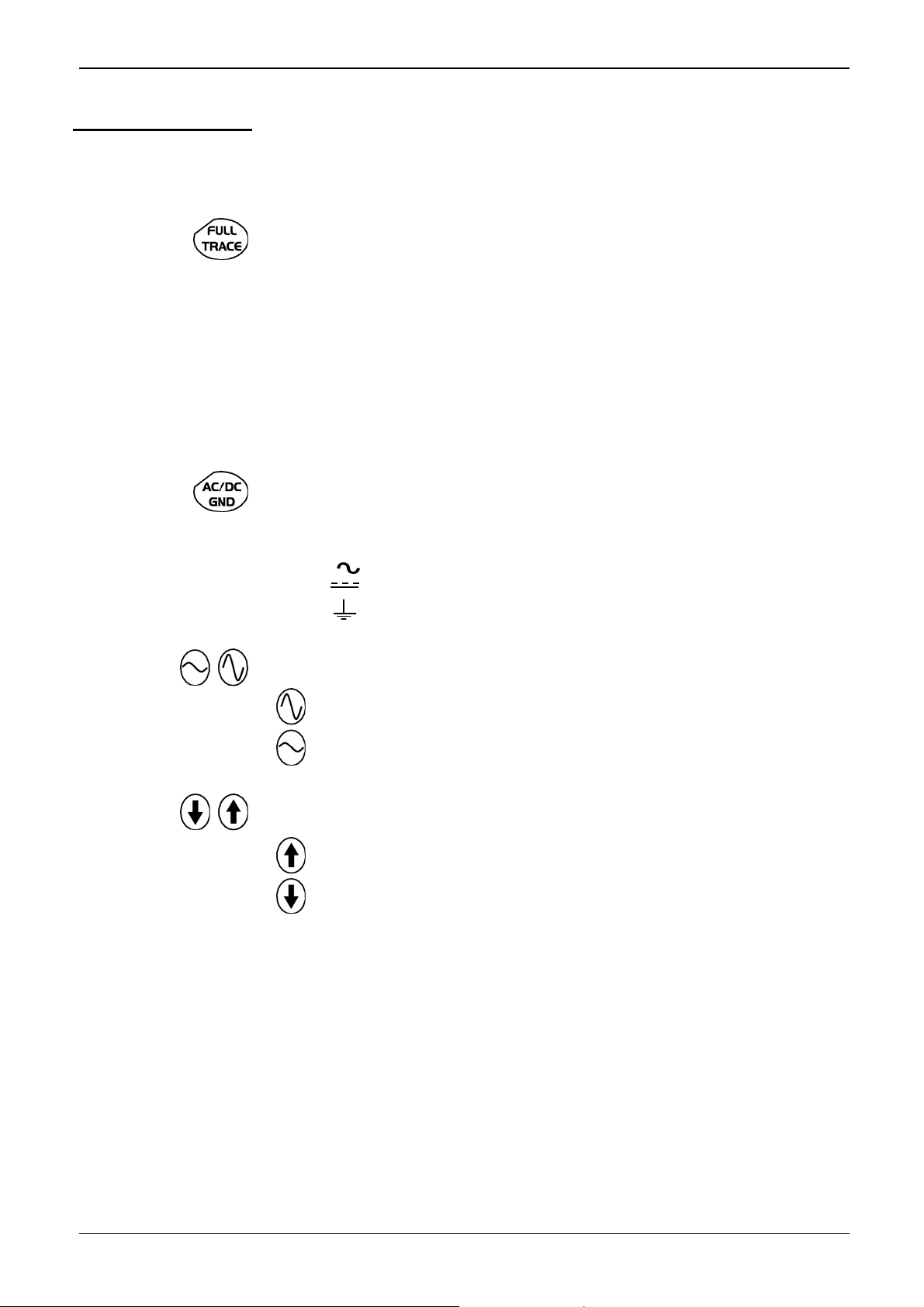
Oscilloscope Mode (cont'd)
Oscilloscope Mode - The Keys
5 "VERTICAL" keys
or key pads
(cont’d)
Activates or deactivates horizontal splitting of the display zone.
When activated, the "Full Trace" function is indicated by:
- the presence of a continuous horizontal line in the middle of the display
area
- horizontal splitting of the graticule.
After activation of the function:
- traces 1 and 3 are assigned to the upper part of the display,
- traces 2 and 4 are assigned to the lower part in order to prevent overlays.
The traces can then be moved vertically in the two zones.
This function can also be used in "full screen" mode.
Successive presses allow selection of the input coupling (AC, DC or GND)
for the last channel selected.
The coupling is indicated in the channel parameters area:
AC :
DC :
GND :
Adjustment of the vertical sensitivity of the last channel selected:
increases the vertical sensitivity
reduces the vertical sensitivity
Adjustment of the vertical position of the last channel selected:
moves it upwards
moves it downwards
IV - 30 2-channel Oscilloscopes
Page 31

Oscilloscope Mode - Display
r
Oscilloscope Mode (cont'd)
Display
Display
Composition
The oscilloscope display is divided into 4 functional zones.
Direct access to
main settings
Cursor1
4. Menu ba
3. Display area
1. Status area
2. Control area
Display and
adjustment of
current value
2-channel Oscilloscopes IV - 31
Page 32

Oscilloscope Mode (cont'd)
g
anua
s
Oscilloscope Mode - Display
1. Status area
Bargraph
Movement towards left of
screen in acquisition
Permanent settings
measurements
Cursor measurements or
last setting performed
(displayed during 2s)
memory
Cursor
Three types of general information appear in this area:
• The bargraph representing the screen position, the trigger and the
cursors in the acquisition memory.
• The instrument permanent settings.
• The measurements, when the cursors are present on the screen.
Representation and
movement of the screen in
acquisition memory
Permanent settings
(1)dt=110,0µs, div=100.0µV Trig 1 Pretri
Each element in the bargraph can be moved with the stylus.
This zone refers to the trigger status (mode, edge, source, current status).
Position and movement
Position and movement of
T 1
of time trigger
m
lcursor
2
Movement towards right of
screen in acquisition
memory
Example: AUTO 1 STOP
When the stylus is placed on this information, the "Trigger Parameters" menu
can be opened by pressing twice.
This zone refers either to:
• the horizontal (dt) and vertical (dv) differences between 2 cursors in the
case of manual measurements
Example: (1) dt = 110.0 µs, div = 100.0 µV
• phase measurement in the case of manual phase measurement (Ph).
Example: (1) Ph = 200.0°
• the automatic measurements selected using the "Automatic
Measurements" or "Phase measurement" menus
Example: (2) F = 1.0000 kHz, Vpp = 7,500 V
IV - 32 2-channel Oscilloscopes
Page 33

Oscilloscope Mode - Display
play
Oscilloscope Mode (cont'd)
2. Control area
The parameters displayed in this area are:
• The parameters of each channel and trace: display, sensitivity, coupling,
bandwidth limitation, vertical scale, function, Zoom.
• The time base value, the presence of a Zoom and a change in the signal
representation domain (FFT).
• Active adjustment of the last selected element:
trigger level
trigger time position
channel offset value
X & Y position of cursor
• Time display, if no measurement has been selected.
Contrast
Display of the trace parameters (in the
colour of the trace):
validity, coupling, bandwidth limitation,
sensitivity
Display of ZOOM mode
or
Display of the math function parameters
(in the colour of the trace):
validity, value of one division
Display of ZOOM mode
or
Display of memories (M): validity
Value of time base coefficient (s/div) in
oscilloscope mode or of the frequency
(Hz/div) in FFT mode
Dis
of ZOOM mode
Change of signal representation domain
(FFT selection)
Indication and adjustment of last setting
selected
• The channels and functions can be validated using the stylus or the keys.
• The " " symbol indicates whether a channel or function is selected, or
whether FFT mode is selected.
• The settings of the time base (or the frequency) and the value of the active
parameter can be modified using the UP/DOWN button next to the display of
the current value.
• After modification of the time base, the corresponding sampling frequency
is indicated in the settings area.
• Double-tapping with the stylus on t he parameters of a channel or on the
value of the time base, directly opens the associated menus:
- Sensitivity/Coupling and Vertical Scale, for the channels
- Vertical scale for the functions
- Source, trigger mode and RUN/STOP, for the time base.
2-channel Oscilloscopes IV - 33
Page 34

Oscilloscope Mode (cont'd)
The grouped "Source" and "Trigger Mode" menus can be opened by a double
press with the stylus on the time base area.
RUN/STOP starts and stops acquisition from this menu. The acquisition status
is indicated in the status area on the screen.
The symbol "" indicates the source and trigger mode selected.
Oscilloscope Mode - Display
3. Display area
The graphic elements displayed associated with the traces in this area are:
• a trigger time position indicator
• a trigger level indicator
• a trace number identifier
• a vertical position indicator for the reference level of each trace
• cursor position indicators linked to the trace for the automatic
measurements
• position indicators regarding the cursors linked or not to the trace
for manual measurements
• selection of a zoom zone
IV - 34 2-channel Oscilloscopes
Page 35

Oscilloscope Mode - Display
Oscilloscope Mode (cont'd)
Display elements
1
2
5
2
1
12
v
4
6
7
3
>
10
ϕ
8
6
v
9
11
Definition of display
Refs. Elements selectable using the touch-sensitive pad
1
Trace displayed
2
3
4
5
6
7
8
9
10
11
12
Trace displayed
Vertical position indicator of the reference level of the trace
displayed and identification of the trace number
Indication of Trigger time position
Division of graticule
Position indicator of the cursors for the first automatic measurement
Manual measurement cursor position indicator
Phase measurement cursor position indicator
Trigger level position indicator
Selection of a zoom zone
Indicator of trigger time position overshoot outside the display
window
Indicator of trigger level position overshoot outside the display
window.
Indicator of channel level overshoot outside the display window.
2-channel Oscilloscopes IV - 35
Page 36

Oscilloscope Mode (cont'd)
Oscilloscope Mode - Display
Menu accessible
from display area
By double-tapping with the stylus in the
display area, the menu concerning the
display can be opened directly.
The "Full Screen" and "Zoom Out" options
are directly accessible
(see §. Display Menu p. 66).
The same applies to the selection of the
It is possible to use the stylus to zoom in the display area by pulling a
rectangle.
After zooming in on part of the screen, the sensitivities of the traces and the
time base are recalculated.
• The symbol "Z" appears in the signal and time base parameters
display.
• The zoomed section is represented in the bargraph.
• The "Zoom Out" menu (see §. Display Menu p. 66) can be used to
return to the original display, the zoom key de-activates the horizontal
zoom.
• The value of the horizontal zoom is adjusted to assign a calibrated
value to the horizontal scale (zoom factor: x 5 max.)
automatic and manual measurement
reference signal (see §. Measure Menu
p. 68).
Calibration of the
touch-sensitive
screen
• If the vertical selection of the zoom is greater than 6 divisions, no
vertical zoom is performed (zoom factor: x 16 max.).
All the symbols present in the display area:
- trigger indicators,
- trace position indicator,
- manual cursor position indicator,
- etc.
can be moved using the stylus.
The new modified symbol value is indicated in the current settings display
area.
To optimize selection of the different elements present in the display area
using the stylus, calibration of the touch-sensitive screen may prove
necessary.
Select the "Touch Screen Calibration" option proposed in the display area
menu or in the Util menu p. 76.
Double-clicking on the area curves, you also have access to the calibration of
the touchscreen.
IV - 36 2-channel Oscilloscopes
Page 37

Oscilloscope Mode - Display
Oscilloscope Mode (cont'd)
Calibration of the
touch-sensitive
screen (cont'd)
Corner of the touch screen
Follow the instructions on the screen
Use the stylus to point at the centre of the 4 patterns displayed on the screen.
Validation of the input is indicated by modification of the pattern.
The pointing order is not important.
Once the 4 inputs have been recorded, validate the calibration with OK.
4. Menu bar
The touch-sensitive screen is calibrated and the display returns to normal
mode.
All the oscilloscope functions can be accessed via the main menus.
2-channel Oscilloscopes IV - 37
Page 38

Oscilloscope Mode (cont'd)
Oscilloscope Mode - The "Vertical" Menu
The "Vert" Menu
15
≠ Advanced mode
Advanced mode
IV - 38 2-channel Oscilloscopes
Page 39

Oscilloscope Mode - The "Vertical" Menu
Oscilloscope Mode (cont'd)
Display
ch1 ch4
Sensitivity / Coupling
Channel Sensitivity
Coupling
Opens the "Trace display" menu for validating or devalidating the traces.
Validation of the selections by "OK". Exit from the menu without modification
by "Cancel".
The "" symbol in front of a trace indicates that it has been validated.
The traces can be validated or devalidated from the control area by using the
stylus.
Modify the parameters of channels ch1 and ch4 independently, as well as the
vertical scale of the trace selected.
Modifies the parameters of the selected channel.
Modification of the channel's sensitivity using the stylus on the scrollbar,
adjustable by sequence: from 2.5 mV to 100 V/div.
The sensitivity is indicated in the channel parameter display area. It takes into
consideration the parameters of the "Vertical scale" menu.
Modification of AC - DC - GND coupling
AC: blocks the DC component of the input signal and attenuates the
signals below 10 Hz
DC: transmits AC and DC components of the input signal
GND: internally, the instrument links the input of the channel selected to a
0 V reference level.
The "" symbol indicates the coupling selected. Coupling is indicated in the
modified channel's parameter display area.
bw limit
Vertical scale
Coefficient
Limits the bandwidth of the channel and its trigger circuit to reduce display
noise and false triggering.
The bandwidth of each channel can be limited to 5 kHz, 1.5 MHz or
15 MHz. The bandwidth limit of a channel is indicated in the control area by
following symbols :
15 MHz 1.5 MHz
This menu can also be called up by double-pointing with the stylus on the
required channel parameter display area.
Defines the vertical scale of the channel selected on the basis of the current
settings. Readings of the direct measurements of the value analyzed and its
unit are provided.
Assignment of a multiplication coefficient to the selected channel's sensitivity.
This can be modified with the stylus, using the table of usable numbers, after
selecting the "Coefficient" zone.
The key deletes the character preceding the cursor in this area.
The predefined values (x1, x10, x100, x1000) correspond to standard probe
coefficients and can be assigned directly.
5 kHz
The sensitivity value indicated in the channel parameter display will be
modified according to this coefficient.
2-channel Oscilloscopes IV - 39
Page 40

Oscilloscope Mode - The "Vertical" Menu
Oscilloscope Mode (cont'd)
Measurement unit
Init
Modification of the selected channel's vertical scale unit.
The modification is performed by means of the stylus, using the table of
usable characters after selecting the “measure unit” zone.
The key deletes the character preceding the cursor in this area.
The vertical scale unit will be indicated in the modified channel's parameter
display.
Reinitializes the multiplication coefficient to 1.00 and returns to the V
measurement unit.
Validation of the selections by "OK". Exit from the menu without modification
by "Cancel".
This menu can also be called up by double-pressing with the stylus on the
required channel's parameter display area (CH1 or CH4).
IV - 40 2-channel Oscilloscopes
Page 41

Oscilloscope Mode - The "Vertical" Menu
Oscilloscope Mode (cont'd)
math1 math2
math3 math4
Function definition
Functions
For each trace, definition of a mathematical function and the vertical scale.
If "Advanced" mode is not activated, simple functions (Inversion, Addition,
Subtraction, Multiplication and Division of curves) can be selected and
linked to the curves 1 or 2.
In "Advanced" mode, mathematical functions can be defined literally.
The mathematical function can be defined on 2 lines.
• The mathematical function can be defined on 2 lines.
• mathx cannot be used in the definition of a function.
The key deletes the character preceding the cursor in the window.
8 predefined mathematical functions can be linked to the traces:
divh(
divv(
("horizontal division")
("vertical division")
step(
("step") using "t" (∗)
sin(
("sine")
cos(
("cosine")
exp(
("exponential")
log(
("logarithmic")
sqrt(
("square root")
(∗) t = abscissa of the sample in the acquisition memory.
divh(1) is equivalent to 250 samples (counts) = 1 horizontal division
(or 5000 samples if the EXTENDED ACQUISITION MEMORY
option is installed).
Validation of the selections by "OK". Exit from the menu without
modification by "Cancel".
If … then …
... the dynamic calculation of the
vertical scale is impossible
... a message indicates that the
measuring unit on this function will
be vertical division (div).
... the dynamic calculation of the
vertical scale is possible
... it takes into account of the
sensitivities of the channel sources.
Particular cases : Value of the measuring unit
CHx + CHy Sensitivity and measuring unit used on CHx
CHx - CHy Sensitivity and measuring unit used on CHx
In each cases, the measuring unit can be re-defined and a coefficient can be
applied to the measurement results (refer to §. Vertical scale).
2-channel Oscilloscopes IV - 41
Page 42

Oscilloscope Mode (cont'd)
Oscilloscope Mode - The "Vertical" Menu
Examples
Use of predefined
mathematical
functions
• Predefined divv() function used on its own: math3 = divv(3).
The trace is equal to 3 vertical divisions.
• Predefined step() function associated with a trace:
- math2 = ch1*step(t-divh(4))
The result of math2 is 0 vertical divisions as long as t is less than
four horizontal divisions (t-divh(4) < 0).
The result of math2 is equal to ch1 when t becomes greater than
four horizontal divisions (t-divh(4) > 0).
- math2 = ch1*step(divh(4)-t)
The result of math2 is equal to ch1 as long as t is less than four
horizontal divisions (t-divh(4) > 0).
the result of math2 is at 0 vertical divisions when t becomes greater
than four horizontal divisions (t-divh(4) < 0).
IV - 42 2-channel Oscilloscopes
Page 43

Oscilloscope Mode - The "Vertical" Menu
Oscilloscope Mode (cont'd)
Example 1
Addition of two
traces
Traces ch1 and ch4 are optimised on 6 vertical divisions.
Vamp ch1 = 6 vertical divisions
Vamp ch4 = 6 vertical divisions
- math3 = ch1+ch4
Vhigh
Vpp(ch1) = Vpp(ch4) = 6 V
Sensitivity (ch1) = 1 V/div
Sensitivity (ch4) = 1 V/div
Vertical scale math3 = 2.00 div
Vpp math3 = 12.00 div
Vhigh math3 = 6.00 div
There is a high and low overshoot, so division by 2 is necessary to
optimize display of the result.
- math3 = (ch1+ch4) / 2
Vhigh
Division by two adjusts the addition to the dynamics of the screen.
Vamp math3 = 6 vertical divisions
The measuring unit and the sensitivity of ch1 are used during the
display of measurements.
You can then open the menu “Vertical Scale" of math3 (see §. Opening
from math3, math4) to assign a coefficient to the result and to modify
the measuring unit.
2-channel Oscilloscopes IV - 43
Page 44

Oscilloscope Mode (cont'd)
Example 2
Multiplication of two
traces
Vamp ch1 = 2 vertical divisions
Vamp ch4 = 2 vertical divisions
- math3 = ch1*ch4
Oscilloscope Mode - The "Vertical" Menu
Sensitivity(ch1) = 5 V/div
Sensitivity(ch4) = 5 V/div
Vamp(ch1) = Vamp(ch2) = 10 V
As for the addition of traces, there is a even more significant high and low
overshoot.
The overshoot is due to the increased dynamics of the numbers after a
multiplication ; to avoid this and standardize the result, use the divv ()
function.
Example
following function is used to get an amplitude of 1 divv :
math3 = (ch1 * ch4) / divv (1)
The result of the multiplication is translated into divisions on the screen.
: If Amplitude on CH1 = 2 divv and Amplitude on CH4 = 2 divv, the
- If Vamp ch1 = 8 div and Vamp ch4 = 8 div, the result
must be divided by divv(4) to obtain Vamp math3 = 4 div.
- When mathematical functions associated with traces are used, the
dynamics of the result obtained must be verified.
Correction of the result of the operations by mathematical functions (divv(),
divh(), / …) is recommended to optimize the screen display.
IV - 44 2-channel Oscilloscopes
Page 45

Oscilloscope Mode - The "Vertical" Menu
Oscilloscope Mode (cont'd)
You can then open the menu “Vertical Scale" of math3 (see §. Opening
from math3, math4) to assign a coefficient to the result and to modify the
measuring unit.
In our example:
• Then select math3 as the reference for the automatic and manual
measurements (see §. "MEASURE" Menu).
• Then display the table of 20 measurements made on the math3 trace
math3 (see §. "MEASURE" Menu).
The measurements displayed are the exact result of the multiplication of
the two traces ch1 and ch4 in the unit (V).
Sensitivity(math3) = 25 VV
Vpp (math3) = 25 VV
2-channel Oscilloscopes IV - 45
Page 46

Oscilloscope Mode (cont'd)
Oscilloscope Mode - The "Vertical" Menu
Example 3
Association
of predefined
functions
- math3 = divv(3)*sin (2*pi*t/500) (∗)
The trace obtained is a sine-curve produced using the predefined
function "sin()".
The amplitude is 6 divisions.
The period equal to 500 samples (∗∗) (2 horizontal divisions) depends
on the time base.
• Same trace produced with the predefined divh() function:
math3 = divv(3)*sin(2*pi*t/divh(2))
In this example, divh(2) is equivalent to 500 samples (∗∗).
The period divh(2), equal to 500 samples (∗∗) (2 horizontal divisions),
depends on the time base.
• Production of a sine wave by the predefined cos() function:
math3 = divv(3)*cos(2*pi*t/divh(2))
The trace obtained with the predefined cos() function is offset by 90°.
math3 = div(3) sin (2pi*t / 10 000) if EXTENDED ACQUISITION MEMORY
(∗)
option is installed.
(∗∗)
10 000 samples with EXTENDED ACQUISITION MEMORY option
IV - 46 2-channel Oscilloscopes
Page 47

Oscilloscope Mode - The "Vertical" Menu
Oscilloscope Mode (cont'd)
Production of an
attenuated sine wave
using predefined
functions
math1 = sin (pi*t/divh(1))*exp(-t/divh(6))*divv(4)
"sin (pi*t/divh(1))" can be used to modify the number of periods.
"exp (-t/divh(6))" can be used to modify the level of attenuation.
2-channel Oscilloscopes IV - 47
Page 48

Oscilloscope Mode (cont'd)
Oscilloscope Mode - The "Vertical" Menu
C1MULC2 .FCT
Files
contains the list of the functions (.FCT) saved by the user, along with two
predefined files.
By selecting the name of the function with the stylus (function name in blue),
you can transfer the definition of the function into the 2 lines provided for that
purpose.
The scroll bar can be used to scroll through the list of memorized functions.
The function can be modified with the table of usable characters, associating
the ch1 and ch4 traces.
This menu also contains two predefined functions.
C1MULC2.FCT and SQUARE.FCT
Product of 2 traces with scaling:
SQUARE .FCT
math3 = ch1*ch4/divv(4) = C1MULC2.FCT
The factor divv(4) is used to optimize the display as long as the source signals
have sufficient dynamics (> 6 divisions) and no overshooting.
Definition of a square signal using the first 4 harmonics of a Fourier series
development.
math3 = SQUARE.FCT
math3 = (sin(pi*t/divh(2)) + sin(3*pi*t/divh(2))/3 + sin(5*pi*t/divh(2))/5
+ sin(7*pi*t/divh(2))/7)*divv(4)
IV - 48 2-channel Oscilloscopes
Page 49

Oscilloscope Mode - The "Vertical" Menu
Oscilloscope Mode (cont'd)
Vertical scale
Coefficient
Measurement unit
Save
Reset
Saves the definition of the function using the “File Copy “ menu (see §.
Memory Menu). The file is assigned the suffix .FCT and appears in the list of
saved files.
Completely resets the function definition.
After defining a function, "mathx" appears in the channel's parameter display
area.
Definition of the vertical scale for the selected trace
Calling this menu from math1 to math4 is identical to calling ch1 to ch4 as
long as the functions have not been defined.
Modifies the value of a division (div) in the selected trace.
This can be modified with the stylus, using the table of usable numbers, after
selecting the "Coefficient" zone.
The key deletes the character preceding the cursor in this area.
The predefined values (x1, x10, x100, x1000) correspond to standard probe
coefficients and can be assigned directly.
The value of a division will be entered into the display of the modified trace
parameters.
Modification of the unit of the vertical scale (div) for the selected trace.
This can be modified with the stylus, using the table of usable numbers, after
selecting the measurement unit zone.
The key deletes the character preceding the cursor in this area.
The "±" key can be used to switch between upper case and lower-case
characters.
The vertical scale unit will be entered into the modified trace's parameter
display (3 characters max).
Reinitialization of the multiplication coefficient to 1.000 and return to the V
Init
measurement unit.
Validation of the selections by "OK". Exit from the menu without modification
by "Cancel".
The "Vertical scale" menu can also be called up by double pressing with the
stylus in the parameter display of the required trace (math1 to math4).
2-channel Oscilloscopes IV - 49
Page 50

Oscilloscope Mode (cont'd)
Oscilloscope Mode - The "Trigger" Menu
The "Trig" Menu
IV - 50 2-channel Oscilloscopes
Page 51

Oscilloscope Mode - The "Trigger" Menu
Oscilloscope Mode (cont'd)
Definition
This range of oscilloscopes is equipped with "advanced triggers".
•
The "Delay" and "Count" trigger modes require parameterization of a
second "auxiliary" trigger source. The auxiliary source may be the same as
the main source.
The trigger choice is validated by exiting from the menu.
If … then …
… the user exits from the
"Main" tab,
… the user exits from the
"Pulse" tab,
etc. etc.
• There is only one Holdoff, although it can be programmed from the "Main",
"Delay", "Count" or “TV” tabs.
When you use "Delay" or "Count", the Holdoff applies to the auxiliary source,
i.e. the source of the count pulses or delay trigger pulses.
In the other cases, Holdoff applies to the main trigger source.
… "Main" triggering is used.
… "Pulse" triggering is used.
• Each trigger source has its own specific attributes: Coupling, Level, Edge,
Noise Reject, Filter.
You can also
choose the
trigger channel
by doubletapping with the
stylus in the
time base
display area.
You can also choose the trigger
parameters by double-tapping with the
stylus in the display area of the trigger
parameters.
2-channel Oscilloscopes IV - 51
Page 52

Oscilloscope Mode (cont'd)
Oscilloscope Mode - The "Trigger" Menu
Parameters
Main
Source
Coupling
Selection of the "Trigger Parameters".
Trigger on edge
selects a channel as a trigger source.
Selection of the filter for the main trigger source:
AC AC coupling (10 Hz to 200 MHz):
blocks the DC component of the signal
DC DC coupling (0 to 200 MHz):
allows the entire signal through
LF Reject Rejection of source signal frequencies < 10 kHz:
facilitates observation of signals with a DC
component or an unwanted low frequency
HF Reject Rejection of source signal frequencies > 10 kHz:
facilitates observation of signals with high-frequency
noise.
The symbol used to indicate the curve trigger level on the curve also indicates the
coupling:
DC
AC
LF Reject
HF Reject
Edge
Level
Noise reject
Holdoff
Selection of the trigger gradient:
+ ascending trigger edge
- descending trigger edge
The selected trigger edge is indicated the status area.
2.04V Adjustment of the trigger level with the stylus on the scroll bar.
The trigger level is entered into the current value display area after modification.
Fine adjustment is possible.
No: hysteresis ≈ 0.5 div.
Yes: introduces a hysteresis of ≈ 1.5 div.
108µs allows:
• disabling of the trigger for a predefined period
• stabilization of the trigger on pulse trains.
Double-tapping in this field displays a virtual numeric keypad which can be used
to directly input the value.
IV - 52 2-channel Oscilloscopes
Page 53

Oscilloscope Mode - The "Trigger" Menu
Oscilloscope Mode (cont'd)
Example
Signal injected on CH1: a train of three 6 VDC pulses at a frequency of 20 kHz
with a 500 mV
DC component, separated by 500 µs.
The trigger is regulated with channel 1 as a source, level at 2.04 V, on a rising
edge.
The Holdoff stabilizes the signal by inhibiting the trigger during 108 µs.
The DC coupling of the trigger lets the whole signal through.
In this example, the signal is not being disturbed and the option of noise reject is
not necessary.
The DC coupling of ch1 reveals the continuous component of the signal.
2-channel Oscilloscopes IV - 53
Page 54

Oscilloscope Mode (cont'd)
Oscilloscope Mode - The "Trigger" Menu
Pulse
Example
Trigger selection on pulse width.
In all cases the effective triggering occurs on the end of pulse edge.
t > T1 triggers if pulse duration is greater than specified value T1
t < T2 triggers if pulse duration is less than specified value T1
t > T1 and t < T2 triggers if pulse duration is within interval specified by
values T1 and T2
t < T1 or t > T2 triggers if pulse duration is outside interval specified by
values T1 and T2
The choice of the or edge in the "Main" tab defines the limits of the
analysis:
• edge
• edge
Signal injected on CH1: 1 pulse of 50 µs (repetitive or not)
defines a pulse between and
defines a pulse between and
The oscilloscope triggers when it sees a pulse whose duration is greater
than specified value (25.0 μs + tolerance). The trigger occurs on the trailing
edge of the pulse.
The trigger occurs on the ascending edge of the pulse, but is effective on the
trailing edge.
IV - 54 2-channel Oscilloscopes
Page 55

Oscilloscope Mode - The "Trigger" Menu
Oscilloscope Mode (cont'd)
Delay
Trigger delay
Holdoff
Qualifier
Trigger
Coupling
Selection of edge trigger with delay
The delay is triggered by the auxiliary source.
Effective triggering occurs after the end of the delay on the next event from the
main source.
35.2µs Adjustment with the stylus using the setting scroll bar to choose the
required delay value.
Double-tapping in this field displays a virtual numeric keypad which can be used
to directly input the value.
108µs Adjustment with the stylus using the setting scroll bar, allows
disabling of the trigger for a predefined period and, among other
things, stabilization of the trigger on pulse trains.
Double-tapping in this field displays a virtual numeric keypad which can be used
to directly input the value.
selects the settings on the qualifier source
selects the settings on the trigger source
selects the filter for the auxiliary trigger source:
Level
Edge
Noise reject
AC AC coupling (10 Hz to 200 MHz):
blocks the DC component of the signal
DC DC coupling (0 to 200 MHz):
allows the entire signal through
LF Reject Rejection of source signal frequencies < 10 kHz:
facilitates observation of signals with a DC
component or an unwanted low frequency
HF Reject Rejection of source signal frequencies > 10 kHz:
facilitates observation of signals with high-frequency noise
2.04V Adjustment of the trigger level with the stylus on the scroll bar.
selects the edge for the auxiliary trigger source:
+ rising trigger edge
- falling trigger edge
No: hysteresis ≈ 0.5 div.
Yes: introduces a hysteresis of ≈ 1.5 div.
2-channel Oscilloscopes IV - 55
Page 56

Oscilloscope Mode (cont'd)
Example
Signal injected on CH1: a train of three 6 VDC pulses at a frequency of 20 kHz
separated by 500 µs.
Oscilloscope Mode - The "Trigger" Menu
The trigger is active after the end of the delay (35.2 µs) on the first ascending
edge.
The Holdoff stabilizes the signal by disabling the trigger for 108 µs.
IV - 56 2-channel Oscilloscopes
Page 57

Oscilloscope Mode - The "Trigger" Menu
Oscilloscope Mode (cont'd)
Count
Trigger delay
Holdoff
Qualifier
Trigger
Coupling
Edge
Selects the edge trigger with counting of events.
The count is triggered by the auxiliary source. The main source serves as a
clock for the count.
Effective triggering occurs after the end of the count on the next event from the
main source.
3 Adjustment with the stylus using the setting scroll bar to choose the
number of events required.
Double-tapping in this field displays a virtual numeric keypad which can be
used to directly input the value.
232µs Adjustment with the stylus using the setting scroll bar, disabling of
the trigger for a predefined period and, among other things,
stabilization of the trigger on pulse trains.
Double-tapping in this field displays a virtual numeric keypad which can be used
to directly input the value.
selects the settings on the qualifier source
selects the settings on the trigger source
Selection of the filter for the auxiliary trigger source:
AC AC coupling (10 Hz to 200 MHz):
blocks the DC component of the signal
DC DC coupling (0 to 200 MHz):
allows the entire signal through
LF Reject Reject of source signal frequencies < 10 kHz
facilitates observation of signals with a DC component
HF Reject Rejection of source signal frequencies > 10 kHz:
facilitates observation of signals with high-frequency noise
Selection of the trigger slope :
+ trigger on rising edge
- trigger on falling edge
The selected trigger slope is indicated the status area.
Level
Noise reject
1.09V Adjustment of the trigger level with the stylus on the scroll bar.
• No: hysteresis ≈ 0.5 div.
Yes: introduces a hysteresis of ≈ 1.5 div.
•
2-channel Oscilloscopes IV - 57
Page 58

Oscilloscope Mode (cont'd)
Example
Signal injected on CH1: a train of five 6 VDC pulses at a frequency of 20 kHz
separated by 500 µs.
Oscilloscope Mode - The "Trigger" Menu
The trigger is set on the descending edge.
The first edge activates the trigger. It is not included in the count.
The trigger is triggered on the third descending edge of the pulse train.
The Holdoff stabilizes the signal by disabling the trigger for 232 µs.
IV - 58 2-channel Oscilloscopes
Page 59

Oscilloscope Mode - The "Trigger" Menu
Oscilloscope Mode (cont'd)
Trigger on a TV signal
TV
See Chapter VI - Applications: §. Video signal display.
This menu is only applicable to the CH1 input.
Standard
Polarity
Holdoff
Line
Trigger on a specific line number. The trigger starts on the front edge of the line
synchronization signal.
• 625 lines (SECAM) or
• 525 lines (PAL)
+ Direct video
- Reverse video
Adjusted by scrolling with the stylus. Triggering impossible for a pre-defined
time.
Double-tapping in this field displays a virtual numeric keypad which can be
used to directly input the value.
25 Adjustment of the no. with the stylus using the scroll bar.
Double-tapping in this field displays a virtual numeric keypad which can be
used to directly input the value.
The "" and “” symbols indicate the selected parameters.
Validation of the selections by "OK".
The "Trigger Parameters" menu can also be called up by double-pointing with
the stylus in the trigger settings display area.
2-channel Oscilloscopes IV - 59
Page 60

Oscilloscope Mode (cont'd)
Triggered mode
Acquisitions and refreshment of the screen at each trigger event.
Oscilloscope Mode - The "Trigger" Menu
Automatic mode
Single mode and
Roll mode
Triggering on
thresholds
Acquisition and automatic refreshing of screen even when there is no trigger
event.
Visible traces, even when there is no trigger event.
Acquisition of signal and refreshing of the screen on the first trigger occurring
after a trigger reset by pressing the key opposite (or via the time base menu).
In single-sweep mode, if the time base is over 50 ms/div, new samples are
displayed as soon as they are acquired and ROLL mode is activated as soon as
the acquisition memory is full (scrolling of the trace from the right to the left of the
screen).
The ROLL mode is not possible if the trigger on automatic measurement
threshold is active.
• The "" symbol indicates the selected trigger mode.
• The selected trigger mode is indicated in the status area
(Trig'd, Auto, Single).
• The acquisition status is indicated in the status area: PRETRIG, RUN,
STOP, POSTRIG, READY, …
This selection can also be called up by double-pointing with the stylus on the
time base display area.
Triggering on thresholds consists of:
1. acquisition implemented according to the conditions defined in the various
menus,
2. analysing the trigger signal after classic acquisition,
3. searching for a condition on an automatic measurement,
4. if this condition is met, displaying the validated signals.
If "measurement on thresholds" is activated, the status zone at the foot of the
screen indicates it.
When threshold values are input, the instrument displays an error message if the
measurement of a threshold value is impossible.
Save / Restart
IV - 60 2-channel Oscilloscopes
If this option is activated, all the traces acquired are saved to .TRC and .MAC
files after each acquisition.
As a result, you can save several rare events to the file system and analyse
them later.
The channels are saved in files, the name of which is determined according to
the date and time they are saved.
They can be saved on an FTP server or in the local file system if the FTP server
parameters have been configured (menu: "UTIL" "Config I/O Ports"
"Network")
Page 61

Oscilloscope Mode - The "Horizontal" Menu
Oscilloscope Mode (cont'd)
The "Horiz" Menu
(∗) Function accessible only in
"Advanced" mode.
See §. Description, page 82.
(∗)
(∗)
Repetitive Signal
Increase in the time definition of a trace for a periodic signal. If this option
is valid, the signal can be averaged (see below).
Example: measurement on a microprocessor bus.
• For time bases of less than 100 µs/div. (without mode zoom
active), the signal displayed is reconstituted on the basis of
several acquisitions. The time resolution can reach 20 µs.
• If the signal is not repetitive, do not use this option. The
time resolution will then be ± 1 ns.
Menu present only in "Advanced" mode (see §. "Util" Menu).
Also refer to §. "EXTENDED ACQUISITION MEMORY" option operation
p. 65.
If this option is selected, rebuilding a full coherent signal may take some
time.
The following settings will also affect the time significantly:
• time base,
• trigger recurrence frequency
• averaging function activity.
The signal settings (amplitude, frequency, form) must remain stable
during running.
To speed up the rebuilding following a change in signal, stop
acquisition and restart: Stop
The "" symbol indicates that the "Repetitive Signal" option has been
selected.
2-channel Oscilloscopes IV - 61
Run.
Page 62

.
Oscilloscope Mode (cont'd)
Oscilloscope Mode - The "Horizontal" Menu
Min/Max
Acquisition
Averaging
No averaging
Average rate 2
Average rate 4
Average rate 16
Average rate 64
with:
Use this mode to view the extreme values of the signal acquired between
2 acquisition memory samples.
This mode:
• detects wrong representation due to under-sampling
• displays short-term events (Glitch, ≥ 2 ns).
Whatever time base is used and the corresponding sampling speed, shortterm events (Glitch, ≥ 2 ns) are displayed.
The " " symbol indicates that the "Min/Max Acquisition" mode is active.
Selection of a coefficient to calculate an average for the displayed samples:
i. e. this is a way of attenuating random noise observed in a signal.
For the averaging coefficient to be taken into account for representation of
the signal, the "Repetitive signal" option must be selected.
The calculation is performed using the following formula:
Pixel
= Sample*1/Average rate + Pixel
N
(1-1/Average rate)
N-1
Sample Value of new sample acquired at abscissa t
Pixel N Ordinate of pixel with abscissa t on screen, at moment N
Pixel N-1 Ordinate of pixel with abscissa t on screen, at moment N-1
The "" symbol indicates the averaging coefficient selected.
FFT
(Fast Fourier
Transform)
Description
The Fast Fourier Transform (FFT) is used for calculating the discrete
representation of a signal in a frequency domain from its discrete
representation in the time domain.
FFT can be used in the following applications:
• measurement of the different harmonics and the distortion of a signal,
• analysis of a pulse response,
• search for noise source in logic circuits.
The FFT is calculated over 2500 points.
Use the FFT icon (next to the time base adjustment) to display the fast Fourier
transform of active signals. If the temporal representation of the signal is
zoomed, the calculation of the FFT is performed on the zoomed part of the trace
The Fast Fourier Transform is calculated using the equation:
N
−
1
2
X (k) =
12
N
xn j
*()*exp−
∑
N
n
=−
2
⎛
⎜
⎝
nk
π
⎞
for k ∈ [0 (N – 1) ]
⎟
⎠
N
with: x (n): a sample in the time domain
X (k): a sample in the frequency domain
N: resolution of the FFT
n: time index
k: frequency index
The displayed trace represents the amplitude in V or dB of the various
signal frequency components according to the scale selected (linear or log).
The DC component of the signal is removed by software.
IV - 62 2-channel Oscilloscopes
Page 63

Oscilloscope Mode - The "Horizontal" Menu
Oscilloscope Mode (cont'd)
Horizontal unit
Square signal
12.5
FFT with a rectangular window and a
linear scale
FFT with a Hanning window and a log
scale
This is indicated instead of the time base and is calculated according to the
scanning coefficient:
Unit (in Hz/div.) =
scanning coefficient
Vertical unit
Two possibilities are offered by the sub-menus:
a) Linear scale
• in V/div. =
b) Logarithmic scale
log scale (logarithmic)
• in dB/div. = by assigning 0 dB to a signal with an effective
amplitude of 1 in the time representation
The vertical position indicator of the representation is at -40 dB.
: by selecting the FFT menu and then the linear scale
unit of the signal in its time representation (V/div.)
2
: by selecting the FFT menu and then
Graphic
representation
2-channel Oscilloscopes IV - 63
The FFT representation indicates symmetry in relation to the frequency
origin; only positive frequencies are displayed.
Page 64

Oscilloscope Mode (cont'd)
The sub-menus select a type of window.
Rectangular
Hamming
Hanning
Blackman
Flat Top
Before calculating the FFT, the oscilloscope weights the signal to be
analyzed by means of a window acting as a band-pass filter. The choice of
window type is essential to distinguish between the various lines of a
signal and to make accurate measurements.
Oscilloscope Mode - The "Horizontal" Menu
Time representation
of signal to be
analyzed
Weighting window
Weighted signal
IV - 64 2-channel Oscilloscopes
Frequency
representation of
signal calculated by
FFT
Page 65

Oscilloscope Mode - The "Horizontal" Menu
Oscilloscope Mode (cont'd)
The finite duration of the study interval results in a convolution in the signal
frequency domain with a function sinx/x.
This convolution modifies the graphic representation of the FFT because
of the lateral lobes characteristic of the sinx/x function (unless the study
interval contains an whole number of periods).
Five types of window selections are available: the menus appear directly
on selection of the FFT menu.
Type of window
Rectangular window
Hanning window
Hamming window
Blackman window
Flat top
Width of main
lobe at -3 db
(bin)
0.88 - 13
1.30 - 31
1.44 - 43
1.64 - 58
3.72 - 93
Effects of under-sampling on frequency representation:
Max. amplitude of
secondary lobe (dB)
If the sampling frequency is not correctly adjusted (less than or twice the
maximum frequency of the signal to be measured), the high-frequency
components will be under-sampled and appear in the graphic
representation of the FFT by symmetry (aliasing).
• The "Autoset" function is active. This prevents the phenomenon above
and adapts the horizontal scale: the representation is more legible.
• The "Zoom" function is active.
"EXTENDED
ACQUISITION
MEMORY"
option operation
The "" symbol in front of one of the options indicates the function
selected.
If the "EXTENDED ACQUISITION MEMORY" option is installed
(see §. Menu " ? " "Options"):
• The acquisition memory is extended from 2,500 samples to 50,000
samples.
• On the time base range [1 ns, 5 ms], the signal image is obtained by the
aggregate of several acquisitions and reconstruction. Deactivate the
"HORIZ " "Repetitive Signal" option if the signal observed is not
periodical, acquired and synchronous with the trigger.
• On the time base range [10 ms, 200 s], 50,000 samples are obtained in
one acquisition.
2-channel Oscilloscopes IV - 65
Page 66

Oscilloscope Mode - The "Display" Menu
Oscilloscope Mode (cont'd)
The "Display" Menu
(∗) Function only accessible
in "Advanced" mode.
See §. Description, page 82.
(∗)
Grid
Display modes
Envelope
All samples
Accumulate
Zoom off
Vector
Display / Removal of graticule
A vector is plotted between each sample.
The minimum and maximum observed on each horizontal position of the
screen are displayed. This mode is used, for example, to view a time or
amplitude variation or a modulation.
The “” symbol indicates the active display mode.
The entire acquisition (2,500 or 50,000 samples depending on the
instrument) is displayed on the screen and a vector traced between each
sample.
Use this mode to view all acquisition details. This function can be used for
a memory or curve already acquired.
Accumulation of the different acquisitions on the screen.
The most recent acquisition is displayed using a highlighted colour.
Returns to the original screen size after zooming in on part of the screen.
• This function is inactive unless the screen is in zoom mode.
• If the Zoom mode is active, the letter "Z" is displayed in the trace
and time-base parameter display area.
This menu can also be called up by double-pointing with the stylus inside
the trace display area.
IV - 66 2-channel Oscilloscopes
Page 67

Oscilloscope Mode - The "Display" Menu
Oscilloscope Mode (cont'd)
Full screen
Oscilloscope
XY
Switches from the normal display mode to the “full screen” display mode and
vice versa.
The display is organized so as to leave the biggest surface area possible for
trace plotting: only the permanent settings and the automatic or manual
measurements remain.
• This function has the same effect as the key.
• The “” symbol indicates that the full screen mode is active.
This function can also be called up by double-pointing with the stylus on the
trace display area.
The settings defined on the front panel remain active.
The following sub-menus can be used to switch from oscilloscope to XY mode.
The “” symbol indicates the active mode.
This is the basic operating mode.
The “XY source” menu is used for assigning the desired traces to the
X axis (horizontal) and Y axis (vertical).
Validation of the selections by "OK". Exit from the menu without modification
by "Cancel".
Example
Two sinusoidal
signals assigned to
the X and Y axis with
π
an offset of
then represented by
Example of
Accumulate mode
/2 are
a circle.
• Each axis is graduated into 8 divisions.
• The selected traces are identified by a figure corresponding to their axis.
• The “” symbol indicates the trace selected for each axis.
In Accumulate mode the Reference memory , the Full screen and
2-channel Oscilloscopes IV - 67
the ROLL mode are not active.
Page 68

Oscilloscope Mode - The "Measure" Menu
Oscilloscope Mode (cont'd)
The "Measure" Menu
(∗)
Reference
Automatic
measurements
Trace 1
Trace 2
Trace 3
Trace 4
Selection of the trace on which the automatic or manual measurements
will be performed.
Only the active traces can be selected. Inactive traces are displayed in a
lighter colour.
The "" symbol indicates the reference trace.
Opens the "Automatic measurements" menu window.
The measurements are performed and refreshed on the selected
reference trace. All the measurements that can be performed on this
trace are displayed.
(- . - -) is displayed for measurements that cannot be performed.
The window can be validated and closed by pointing to OK with the
stylus.
(∗) Function only accessible
in "Advanced" mode.
See §. Description, page 82.
The selected measurement(s) will be displayed in the status area.
IV - 68 2-channel Oscilloscopes
Page 69

Oscilloscope Mode - The "Measure" Menu
Oscilloscope Mode (cont'd)
• It is possible to select two permanent measurements.
• The "" symbol indicates the measurement(s) that will be indicated
in the status area.
• Activation of the automatic measurements causes two markers (+) to
appear on the curve, if at least one period is visible on the screen.
• The display order corresponds to the chronological order of the
selection and the markers are assigned to the first measurement
selected.
Automatic measurements in the status area can be deleted by means of
this menu, by erasing the selected measurements (no "" symbol in the
automatic measurements table).
Reference memory
difference
Example Perform the difference calculation as follows :
• This option is only active if a reference trace is present.
20 automatic
measurements
Activation of the "Reference memory difference" option is a way of
calculating the deviations, for all the automatic measurements, between
the selected trace and the memorized reference trace (see §. Memory
Menu).
Vpp (Ref. memory difference) = Vpp (Trace 1) – Vpp (Trace 1 Ref 1)
And this, for all measurements (Vmin, Vmax, … TM, Td, …)
It must correspond to the trace on which you wish to perform
automatic measurements
(
Example: Trace 1 and Trace 1 Ref. 1).
• Condition: the reference trace must have the same characteristics as
the associated trace (sensitivity and time base)
minimum peak voltage
maximum peak voltage
peak-to-peak voltage
established low voltage
established high voltage
amplitude
rms voltage performed on measurement intervals
rms voltage performed on an integer number of cycles
average voltage
summon of instantaneous values of the signal
rise time
fall time
positive pulse width (at 50 % of Vamp)
negative pulse width (at 50 % of Vamp)
period
frequency
cyclic ratio
number of pulses
positive overshoot
negative overshoot
Vmin
Vmax
Vpp
Vlow
Vhigh
Vamp
Vrms
Vrms_c
Vavg
Sum
Trise
Tfall
W+
WP
F
DC
N
Over+
Over-
2-channel Oscilloscopes IV - 69
Page 70

Oscilloscope Mode - The "Measure" Menu
P
W
W
Oscilloscope Mode (cont'd)
Measurement
conditions
Automatic
measurement
presentation
The measurements are performed on the displayed part of the trace.
•
• Any change to the signal will lead to updating of the measurements.
They are refreshed in step with acquisition.
• To perform automatic measurements on specific portions of the signal,
frame the required measurement area with the manual cursors so
that the markers show the new location of the automatic measurement.
• Measurement precision is optimum if two complete signal periods at
least are displayed.
T = 1/F
W+ W-
Vmax
100%
90%
50%
10%
0%
Vavg
avg
>5%T
Vhigh
high
Vamp Vpp
low
Vlow
Vmin
Tfall
Trise
t0t1t2 t3t4t5
Tfall
>5%T
t6
• Positive overshoot = [100 * (Vmax – Vhigh)] / Vamp
• Negative overshoot = [100 * (Vmin – Vlow)] / Vamp
=
in
• V
• V
• V
rms
avg
sum
=
=
=
1
[(yy)]
∑
n
i0
in
=
1
∑
n
i0
=
=
ni
∑
=
0i
−
i
=
(y y )
−
i
δ×
)(y t
i
GND
GND
21/2
= value of the point representing zero volt
Y
GND
IV - 70 2-channel Oscilloscopes
Page 71

Oscilloscope Mode - The "Measure" Menu
Oscilloscope Mode (cont'd)
Phase measurement
Trace1 Phase
Trace2 Phase
Trace3 Phase
Trace4 Phase
Manual
measurements
(dt, dv)
Automatic measurement of a trace's phase compared with a reference trace
(See §. Reference Measurement).
This menu selects the trace on which phase measurements are to be
performed.
To deactivate phase measurement, deselect the selected phase measurement
using the same menu.
• The "" symbol indicates the trace selected for phase measurement.
• Activation of the phase measurement, if it is possible, will cause display
of 3 markers:
2 markers for the reference trace period
ϕ
1 marker indicated as
measurements will be performed.
These 3 markers are positioned automatically; they cannot be moved.
• The phase measurement (in °) of the trace selected compared with the
reference trace is indicated in the measurement display status area
Example: (1)Ph (4) = 180.0°
• If the measurement cannot be performed, " - . - -" is displayed.
Cursor measurements on the reference signal
The measurement cursors (1 and 2) are displayed as soon as the menu is
activated.
The two measurements made are:
dt (time difference between the two cursors),
dv (voltage difference between the two cursors).
The measurements performed and the displayed cursors are linked to the
selected reference trace (see §. Reference Measurement).
• The "" symbol indicates that the manual measurements (dt, dv) are active.
• the measurement cursors can be moved directly with the stylus.
They can also be moved with the stylus by selecting the 1 (cursor 1)
or 2 (cursor 2) in the bargraph.
• If the free cursor option is not active (see §. "Unattached Cursors"
Measurement), the cursors will remain linked to the reference trace during
movements. If the option is active, the cursors can be moved
anywhere on the screen.
• The dt and dv measurements in relation to the selected reference
are indicated in the measurement display status area.
Example: (1)dt = 500.0 µs, dv = 1.000 V
on the trace for which the phase
Manual phase
measurement
2-channel Oscilloscopes IV - 71
Phase measurements using 3 cursors:
- Use cursors 1 and 2 to indicate the period of the reference signal.
- Use the ϕ cursor to measure the phase.
• The "" symbol indicates that manual phase measurement is active.
• When this menu is active, the 3 cursors are present if at least one
signal is active.
• The cursor marked
cursors" menu is not active.
• The phase measurement (in °) between the cursors is indicated in the
measurement display status area.
Example: (1)Ph = 120.0 °
ϕ
can be moved freely, even if the "Unattached
Page 72

Oscilloscope Mode - The "Measure" Menu
Oscilloscope Mode (cont'd)
Unattached manual
cursors
Used for linking or not linking the manual measurement cursors (1 and 2)
to the reference trace.
When the "Unattached cursors" menu is selected, cursors 1 and 2 can
be moved freely over the whole screen.
• The "
•
In the case of "Automatic measurements" and manual measurement
activation:
" symbol indicates that the "Unattached cursors" menu is active.
To deactivate this menu, deselect it by pointing with the stylus.
If … then …
… the manual cursors and the
automatic markers are
displayed together,
… the portion defined between
the manual cursors is too
small [in this case, the fixed
markers (+) will not be
displayed],
… the automatic measurements
are performed on the portion of the
trace defined between the manual
cursors.
… the automatic measurements
selected are impossible, so "-.--" is
indicated in the measurement
display area.
Deselect the automatic measurements to validate the manual
measurements (dt, dv).
IV - 72 2-channel Oscilloscopes
Page 73

Oscilloscope Mode - The "Memory" Menu
Oscilloscope Mode (cont'd)
The "Memory" Menu
Trace 1 Ref. 1
Trace 2 Ref. 2
Trace 3 Ref. 3
Trace 4 Ref. 4
Storage of the selected trace in its reference memory
E.g.: Trace 1 in Ref. 1).
(
The 4 traces have their reference memory.
A reference memory is volatile, which means that it is lost when the
instrument is switched off.
• For optimum use, the reference trace must have the same
characteristics as the associated trace (sensitivity and time base).
• A trace can only be saved in its reference memory if it is present
on the screen
• The memorized traces are displayed in a light colour, accompanied by
their reference number.
• The "
been saved in the reference memory and that it is present on the screen.
• A reference trace cannot be moved.
• A reference memory can be deactivated by deselecting it in the menu.
" symbol in the menu means that the corresponding trace has
2-channel Oscilloscopes IV - 73
Page 74

Oscilloscope Mode (cont'd)
Oscilloscope Mode - The "Memory" Menu
Trace
Save .TRC
Save.TXT
Saving (to the non-volatile memory) or recall of a trace or a reference
memory. The back-up can be saved in two formats: ".TRC" or ".TXT".
The "File copy" menu is adapted to the type of format selected.
Saving of the files for subsequent recall on the oscilloscope screen
The back-up files will take the suffix .TRC; they can be recalled in the
"Trace Recall" menu.
Saving of files for export to another application
The saved files have the suffix .TXT; they cannot be recalled by the "Trace
Recall" menu for screen display. However, they can be exported in a
standard format for use in other software (spreadsheet - e.g. Microsoft
EXCEL) using the menu "Util Files Export".
The selection made opens a "File Copy" menu.
∗ Then in the "Source" drop-down menu, select the trace or the
reference memory to be recorded.
∗ All the channels can be saved in one operation:
A .TRC file is created for each channel displayed
A .MAC file is created: this file contains the commands needed to
restore all the channels saved.
The trace or reference memory to be saved will appear in grey. The stylus
is used for selection.
• Only traces and reference memories present on the screen are
indicated in the "Source" list (selectable).
• Use the scrollbar on the right of the list to view all the elements.
∗ A default backup file name is proposed above the keyboard. A file is
generated from the date and current time. It can be modified using the
virtual keyboard with the stylus.
The key deletes the character preceding the cursor in this area.
∗ Once the name has been written, the key records it by entering it into
the destination menu and closes the menu. The backup file takes the
extension .TRC (internal format) or .TXT (text format), depending on the
previous selection.
Saving of the file is triggered with this key.
You can exit from this menu without saving by tapping with the stylus on
the icon in the top right-hand corner of the window.
• By moving the pointer onto the names of the files, you will see their
characteristics displayed (date and time saved and size).
• If the name already exists or is incompatible, an error message
‘Impossible! File already exists' will be displayed.
• The filename is limited to a maximum of 20 characters + extension.
If this rule is not observed, the message: 'Filename too long’ is
displayed.
IV - 74 2-channel Oscilloscopes
Page 75

Oscilloscope Mode - The "Memory" Menu
Oscilloscope Mode (cont'd)
Recall .TRC
Configuration
Save
When selected, this opens a "File Copy" menu.
In the "Source" list, the .TRC files previously saved (via the menu "Trace
Save .TRC") are displayed.
Select the file to be called up from the list displayed.
∗ Choose the destination from the "Destination" list.
∗ The destination trace selected is called up in the input zone.
∗ This key triggers call-up of the trace.
The menu can be exited without recalling by tapping the icon in the top righthand corner with the stylus.
• If you wish to recall in one action all the traces memorized jointly, open
corresponding ".MAC" file via menu "UTIL"
• If the destination trace selected is already present on the screen, it will
be overwritten by the trace called up.
• When a trace is recalled, Mx appears in the destination trace
parameters.
• The virtual keyboard cannot be used in this menu.
Saving or recall of an instrument configuration.
When selected, this opens the "File copy" menu.
∗ The "Configuration" object is automatically selected in the "Source" list.
∗ A back-up file name is proposed above the Qwerty keyboard.
The key deletes the character preceding the cursor in this area.
∗ A default save filename is proposed above the keyboard, generated from
the date and current time. It can be modified via the virtual keyboard
using the stylus.
The key deletes the character preceding the cursor in this area.
You can exit from this menu without saving by tapping with the stylus on the
icon in the top right-hand corner of the window.
"Fichier" (File).
• The filename is limited to a maximum of 20 characters + extension. If this
rule is not observed, the message: 'Filename too long’ is displayed.
• If the name already exists or is incompatible, an error message will appear
• By moving the pointer onto the names of the files, you will see their
characteristics displayed (date and time saved and size).
Recall
2-channel Oscilloscopes IV - 75
When selected, this opens the "File Copy" menu.
In the "Source" list, the .CFG files saved (via the menu "Configuration
Save") are displayed.
A particular file that is always present called "Default Config" contains the
instrument's default configuration.
Select the file to be called up from the "Source" list.
This key triggers callup of the configuration.
The virtual keyboard cannot be used in this menu.
Page 76

Oscilloscope Mode (cont’d)
Oscilloscope Mode - The "Utilities" Menu
The"Util" Menu
IV - 76 2-channel Oscilloscopes
Page 77

Oscilloscope Mode - The "Utilities" Menu
Oscilloscope Mode (cont'd)
Files
File type
Selection of the "File Management" menu. It contains the files which have been:
• saved in previous sessions
• created since the last instrument startup.
• The storage capacity of the file system is 2 Mbytes.
These files will be saved in the FLASH memory when the instrument is
switched off with the button opposite: they will then be available for the
next session.
By moving the pointer
characteristics displayed (date and time saved and size).
The selected file appears in grey.
Use the scrollbar to the right of the list to scroll through the entire file system.
onto the names of the files, you will see their
The erasing or copying can be long if the number of files concerned is
important.
File name extension:
.CFG: Configuration
.TRC: Trace in OSCILLOSCOPE mode,
.MAC: SCPI commands (e.g.: to restore several traces),
.REC: Traces in RECORDER mode,
.TXT: Text format file,
.FCT: Function in OSCILLOSCOPE and RECORDER mode,
.PRN, .PCL, .EPS, .BMP, GIF: Print file
.∗ : All files
Internal file on
the FTP server
Open
Erase
Erase ∗.∗
Export
Choose the file system to be viewed.
The internal file system is used by default when the window is opened.
File system selection can be accessed on the FTP server if the FTP server
parameters have been configured in the menu:
"UTIL" "CONFIG PORT
Opens the selected file, the resulting action depends on the file extension:
.CFG: Configuration restoration
.TRC: Restoration of a trace in OSCILLOSCOPE mode
.MAC: Execution of the SCPI commands contained in the file
.REC: Restoration of traces in RECORDER mode
.FCT: Restoration of a function
.BMP: Display of the file using the "IMAGE/VIEWER"
.GIF: Display of the file using the "IMAGE/VIEWER"
The other types cannot be opened on the instrument.
deletes the selected file.
deletes all the files, the extension of which is selected in the 'File type'.
Writing of the file selected from the list to an interface.
RS232, Centronics Network (FTP), Network (LPD), Internal file, SD CARD
You can exit from this menu by pointing with the stylus on the icon in the top
right-hand corner of the window.
D’E/S" "Network" in 'advanced' mode.
2-channel Oscilloscopes IV - 77
Page 78

Oscilloscope Mode (cont'd)
Oscilloscope Mode - The "Utilities" Menu
I/O port config
USB
In the "USB / RS232" window, check the USB Cable button.
This interface uses the (USB / RS232 / ETHERNET) connector on the right
side of the equipment. The HX0084 cable must be used.
The HX0084 cable converts the RS232 format output from the instrument to
the USB protocol. After installation of the driver supplied on the CD on the
host PC, communications with the instrument can be made using a "Virtual
Com Port" (VCP).
Take care to configure the Virtual Com Port on the host PC as follows:
Bits per second 115200
Data Bits 8 bits
Parity None
Stop Bits 1
Flow control Hardware
RS232
Speed
Format
Parity
Stop bits
Protocol
In the “USB / RS232” window, do not check the USB Cable button.
This interface uses the (USB / RS232 / ETHERNET) connector on the right
side of the equipment. The USB / RS 232 adapter (HX0084) or HX0042
RS232 / SUBD9 cable must be used.
Transmission speed: 300 to 115,200 Bauds.
Word length: 7 or 8 bits.
Parity: even, odd or no parity (none).
Number of stop bits: 1 or 2 stop bits
Serial link management mode:
Hardware: the protocol is provided by the RTS and CTS lines
Hard
of the RS232 link.
Soft
Software: use of the XON and XOFF characters to synchronize
transmission and reception of the messages (reduced “3-wire” link)
None
No protocol checking
• The « » symbol indicates the selected option.
• The option can be modified using the stylus.
IV - 78 2-channel Oscilloscopes
Page 79

Oscilloscope Mode - The "Utilities" Menu
Oscilloscope Mode (cont’d)
Physical address
Network
provided by a
DHCP server
Configuration of the ETHERNET parameters
If this box is checked, the instrument makes a request to the network
DHCP server to automatically obtain:
• an IP address
• a subnet mask
• the gateway address
• possibly a network printer IP address
If the DHCP request fails, the device selects a free address in the address
area between 169.254.1.0 and 169.254.254.255.
When powering up, if you activated this protocol during a previous
session, a confirmation is requested before sending the DHCP
request via ETHERNET.
If the instrument is no longer connected to the network, answer “no”
to the question, otherwise it will wait several minutes for an answer
from the DHCP server, before becoming functional.
Oscilloscope address on the ETHERNET network.
This address cannot be modified (it is specific to the instrument)
IP address
Printer (or Ipd server):
IP address
Example: 00-01-02-03-04-63
Oscilloscope IP address on the ETHERNET network.
This address can be input automatically or manually with the keyboard,
after selecting the zone to be modified.
The key can be used to delete the value preceding the cursor in the
zone to be modified.
An IP address can be assigned automatically by a DHCP server, if the
server is accessible, by ticking the box “provided by a DHCP server”.
Example: 132.147.200.74
After modification, the IP address is displayed for 30’ at the bottom right of
the screen.
IP address of the printer or a PC where the printer is connected. In this
case, use the “Virtual Printers” software (refer to p. 174).
This address must be input manually with the keyboard, after selecting the
zone to be modified.
The key can be used to delete the value preceding the cursor in the
zone to be modified.
Example: 132.147.240.1
2-channel Oscilloscopes IV - 79
Page 80

Oscilloscope Mode (cont'd)
Oscilloscope Mode - The "Utilities" Menu
Name
Name of the printer as it appears in the printing server (or PC).
If the printer is connected directly to the network, do not enter anything
here.
This key can only be accessed in Advanced mode.
Use this function to manually configure:
• The subnet mask (SUBNET MASK)
• The IP address of a gateway (GATEWAY)
If you press this key twice you will access:
• The IP address of an FTP server
• The user name and password to access the FTP server.
Validation of the selections by "OK". Exit from the menu without
modification by "Cancel".
IV - 80 2-channel Oscilloscopes
Page 81

Oscilloscope Mode - The "Utilities" Menu
Oscilloscope Mode (cont'd)
Hardcopy
Option
Port
The print format, the type of printer and the communication port are chosen from
this menu.
The print format should be selected from the list using the stylus. Use the
scrollbar to the right of the list to view all the printer languages available.
Choice of colour or black/white printing.
Selection of the interface used for print data transfer:
USB or RS232 : USB link interface or serial (acc. to selection in
USB/RS232 window)
Centronics : parallel interface via HX0041option
Network (LPD) : network printer or an LPD client
File (internal, FTP) : internal file or on an FTP server
• If the RS232C interface is selected, the parameters (speed, format, parity,
stop bit, protocol) must be configured in the "Config I/O Ports" menu. Check
that the configuration matches the configuration of the peripheral device
connected to the instrument.
• If the "Network" option is selected, the parameters must be configured in the
“Config I/O Ports
Network" menu).
• The "File" option is a way of recording the hardcopy in a file.
".bmp" and ".gif" image formats can be used directly in the Windows
Windows applications (word processing, presentations, etc.) As soon as the
print request is launched, the "File copy" menu is opened and you should
input the name of the file generated (see "Trace" menu
"Save").
Configuration
(Language)
Screen saver
Date/time
Langue
Standby
A hard copy of the screen can be printed by pressing this key. The copy is
printed using the parameters defined in the "Hardcopy" menu.
Updating of the date (day, month, year) and the time (hour, minute, second).
You can select the required parameter by using the stylus and the scrollbars
located on either side of the parameters to be adjusted.
The clock starts when the menu is closed.
Selection of the language in which the menus are written.
Options available: French, English, German, Italian, Spanish, etc.
Sets the screen to standby after a defined period of time to minimize the
consumption of the equipment and screen ageing.
4 options are available: 15mins, 30mins, 1hr, no standby mode.
The screen can be reactivated by pressing any key on the front panel.
Shutdown of the instrument after a predefined period, in order to limit its energy
consumption.
In this case, the equipment configuration is saved before the shutdown.
4 options are available: 30mins, 1hr, 4hrs, none.
The equipment is reactivated using the key shown opposite or using a key on
the front panel, which will not be taken into account.
• The “” symbol indicates the selected option.
• The option can be modified using the stylus.
2-channel Oscilloscopes IV - 81
Page 82

Oscilloscope Mode (cont'd)
Oscilloscope Mode - The "Utilities" Menu
System info
Autotest
Touch screen
calibration
"Advanced" mode
Functions available in
"Advanced" mode only
Display of data concerning the operation of the instrument since it was first
used.
This list displays the result of the self-test activated when the instrument is
switched on.
For verification of the instrument, see §. Maintenance p. 6.
The touch screen needs to be calibrated if the position of the mouse pointer
is offset from the stylus impact point on the touch screen or if access to x
different objects on the screen is difficult.
This calibration process is described on p. 36.
The "Advanced" mode gives access to certain additional functions. By
default the "Advanced" mode is not activated in order to simplify the use of
the equipment.
State in non
advanced
mode
(default
configuration)
Simple
mathematical
functions
applicable only
to traces 2 and 3
Function
math1, math2,
math3, math4
Accessed from
the menu
"Vert"
Selection in
advanced
mode
Complex
mathematical
functions
applicable to the
4 traces
Choice between
Repetitive signal
Average
XY
Free manual
cursors
Access to FTP
server
• The "" symbol indicates that "Advanced" mode is enabled.
• The stylus can be used to modify this.
• By default, "Advanced" mode is not enabled.
"Horiz"
"Horiz"
"Display"
"Measure"
“Memory”
repetitive and
non repetitive
mode
No averaging.,
x2, x4, x16, x64
Choice between
Oscilloscope
(YT) and XY
Manual cursors
whether related
or not to the
reference trace
Option that
can be selected
Non repetitive
mode
No averaging
Oscilloscope
(YT)
Cursors 1 and 2
related to the
reference trace
Option that
cannot be
selected
(grayed)
• In "Advanced" mode, the instrument starts in the configuration where it
stopped; otherwise it starts in its default configuration (always the
same one).
IV - 82 2-channel Oscilloscopes
Page 83

Oscilloscope Mode - The "Utilities" Menu
Oscilloscope Mode (cont'd)
"Image Viewer" of
.GIF and .BMP files
Use the "Image Viewer" to display .GIF and .BMP files from a screen grab.
The " Image Viewer " can be accessed from the file manager by opening a .GIF
or .BMP file.
Close the
Image Viewer"
"
Go to the next
.BMP or .GIF
file
Deletion
(after confirmation)
of the file displayed
Go to the
previous
.BMP or .GIF
file
2-channel Oscilloscopes IV - 83
Page 84

Oscilloscope Mode (cont'd)
Oscilloscope Mode
The « ? » Menu
OX6202, V.2.14/AA
Help
When selected with the stylus, this opens the "Help" menu.
The online help concerns the instrument's keyboard.
Use the Å and Æ keys to scroll through the description of the keys on
the front panel.
Whenever a keyboard key is pressed, online help will be displayed
regarding the key pressed.
The functions associated with the keys will not be activated.
The key name is indicated above the explanation.
You can exit from this menu by pointing with the stylus in the top righthand corner of the window.
IV - 84 2-channel Oscilloscopes
Page 85

Oscilloscope Mode
Oscilloscope Mode (cont'd)
About
Options
This submenu provides information:
of the
- On the name
the
hardware
instrument, the software version and the version
- the WEB site to visit to find new products in the range for METRIX
instruments.
of the
- the email address
customer service that can answer your
questions on the instrument.
You can exit from this menu by choosing OK.
Installation of the various instrument options.
An option is installed by entering a 24-character code and clicking on the OK
key.
This is a unique code for the option acquired and for your instrument (it
cannot be installed on another instrument)
When an option is acquired, you must specify the serial number and key of
the instrument in your order and CHAUVIN-ARNOUX will supply you with
this code.
The serial number and key are indicated in the "Options" window title bar.
# : 123456ABC-2997
of
The list of options installed is also displayed in this window.
Options available:
¾ MULTIMETER
¾ HARMONIC ANALYSER
¾ RECORDER
¾ EXTENDED ACQUISITION MEMORY
*
The installation of a new option is integrated after the instrument is
restarted.
2-channel Oscilloscopes IV - 85
Page 86

Multimeter Mode
Multimeter Mode - The Keys
The Keys
4 "UTILITY"keys or
key pads
1 "AUTOSET" key
Press the key opposite to select the "Multimeter" mode.
Direct access to LCD light adjustment.
No action.
Triggers a hardcopy in accordance with the configuration chosen in the "Util"
and "Hardcopy" menus.
A second press before the end of the process will interrupt the current printout.
If printing is impossible, a "Printing error" message will be sent.
The "
printing is in progress.
No action.
No action.
" symbol is displayed in front of the settings display zone when
Selective
"AUTOSET"
+
4 "TRIGGER" keys
No action.
No action.
No action.
No action.
To lock / unlock the display of the measurements. Plotting of the traces never
stops.
V - 86 2-channel Oscilloscopes
Page 87

Multimeter Mode - The Keys
Multimeter Mode (cont'd)
3 "MEASURE" keys
3 "HORIZONTAL" keys
or key pads
No action.
For changing the reference trace to which the cursor refers (successive presses).
No action.
Duration of the recording in the display window: > 5’, 15’, 30’, 1h, 6h, 12h,
24h, week, month.
No action.
• If the instrument is equipped with the "EXTENDED ACQUISITION MEMORY"
option: pressing on this key will display the last 2,700 measurements on the
curve and pressing again will display the 27,000 acquisition memory
measurements.
• If not, this key will not have any effect.
5 "VERTICAL" keys
or key pads
The instrument contains 2 independent multimeters.
Same function as in "Oscilloscope" mode.
A long press enables or disables the autorange on the channel concerned.
The channel is displayed and selected.
No action.
If a channel is activated and selected, this key can be used to change the input
coupling of the channel. By successive presses, the coupling can be changed
from AC to DC to AC+DC.
The coupling is indicated in the multimeter window of the channel concerned.
When selected for ohmmeter, continuity or capacimeter measurements,
component testing or temperature measurements on channel 1, the key has no
effect, as the input coupling in these functions cannot be adjusted.
Manual modification of the measurement range
De-activates the Autorange.
No action.
2-channel Oscilloscopes V - 87
Page 88

Multimeter Mode - Display
Multimeter Mode (cont'd)
Display
Display
Composition
The multimeter display is divided into 6 functional areas:
1. Menu bar
1. Menu bar
2. Ch. 1 Multimeter
3. Cursor
value
5. Graphic window
2
4. BarGraph
2. Ch. 2 Multimeter
6. Current
setting
The tool bar gives access to the different menus of the "Multimeter"
function.
4. BarGraph
4
V - 88 2-channel Oscilloscopes
Page 89

Multimeter Mode - Display
Multimeter Mode (cont'd)
2. Channel (x)
multimeter)
Coupling
Autorange
Symbols
Channel
There is a display area reserved for each of the instrument's channels. In each
of these, the following information is indicated:
Ch.
CH1 or CH4
The input coupling selected (see §. Vert. Menu) is indicated in this field. For
the Ohmmeter, Capacimeter, Continuity, Component Test, Wattmeter, the
coupling is not shown.
Indicates whether range changing is automatic.
A symbol is displayed corresponding to the type of selected measurement :
Ohmmeter,
╫ Capacimeter,
;Ò Continuity
PT100 Temperature measurement
Coupling
Principal measurement
Secondary measurement
Component test
Auto-
ranging
Symbol
Unit
Channel
Principal measurement
Secondary measurement
Symbol
Unit
measurement
Secondary
measurement
3. Cursor value
Main
Unit
If the channel is activated, the measurement result is displayed. Otherwise, the
message ‘– X –‘ fills the unused space.
Contains the measurement unit associated with the current measurement
range.
Selected through the “Display” menu.
* If no display is selected or if the display is not possible (e.g. frequency
measurement for a continuous signal, etc.), the character string
‘-----‘ is displayed.
If the channel is not selected, ‘– X –‘ is displayed.
Display of the absolute position of the cursor on the measurement reference
channel.
Time position: hour, minute, second
Level position: depending on the type of measurement.
If your instrument is equipped with the "EXTENDED ACQUISITION MEMORY"
option, an indication of the zoom status is also displayed (Zoom ON / Zoom
OFF) in this zone.
Cursor (Ref)
Hour; minute; second
Level
2-channel Oscilloscopes V - 89
Page 90

Multimeter Mode - Display
Multimeter Mode (cont'd)
4. Bargraph
5. Graphic window
These graphs show the min. and max. values measured on the channels in the
range during the observation period.
The bargraph is shown with the colour of the channel.
The zero level of the bargraph and the scale are adapted to suit the type of
measurement and the range.
If the range is changed, the bargraph is reinitialized and the curve showing the
*
evolution of the measurement is erased.
This window shows the evolution of the measurements as a function of time.
The most recent measurement points are those on the right-hand side of the
screen.
Depth of the
display
window
The depth of the window, which represents the observation period, can be
programmed using the keys opposite.
Adjustments possible: 5’, 15’, 30’, 1hr, 6hrs, 12hrs, 24hrs, 1 week, 1 month.
acquired
Cursor
Last
point
6. Current settings
If ROLL mode is activated (see §. "HORIZ" menu), the curves are
constantly updated; if the acquisition memory is full, the oldest
measurements disappear and are replaced by recent measurements.
Identical to OSCILLOSCOPE mode: indication and adjustment of the value of
the latest parameter modified.
V - 90 2-channel Oscilloscopes
Page 91

Multimeter Mode - The Menus
p
Multimeter Mode (cont'd)
The Menus
Presentation
• Screen display when measurements are possible on 2 channels:
# Example:
Resistance measurement on CH1 channel
and am
litude measurement on other channels
• Screen display when measurements are possible on CH1 only:
# Example: CH1 is configured for a Component Test
* The display is identical when CH1 is configured for capacitance
or continuity measurement.
2-channel Oscilloscopes V - 91
Page 92

Multimeter Mode - The "Vertical" Menu
Multimeter Mode (cont'd)
The "Vert" Menu
ch1 ch4
Sensitivity/Coupling
Range
Modification of:
• the parameters of channels ch1 and ch4, independently
• the vertical scale of the selected trace
Modifies the parameters of the selected channel.
Each measurement display zone on the main screen indicates the
coupling and bandwidth limitation parameters used on each channel.
Choice of the measurement range. The unit displayed depends on:
• the type of measurement selected: amplitude (available on all
channels), ohmmeter, continuity, capacimeter, PT100 temperature
probe (available only on channel 1, see §. Measure Menu),
• the parameters of the "Vertical Scale" menu
For the ranges available for each type of measurement, refer to the technical
specifications of the "Multimeter" function.
The Range / Coupling menu is displayed in light grey when the range is not
modifiable (single range).
V - 92 2-channel Oscilloscopes
Page 93

Multimeter Mode - The "Vertical" Menu
Multimeter Mode (cont'd)
Bandwidth limit
Autorange
Coupling
When this option is selected, the measurement range changes
automatically.
The "" symbol shows that it is active.
The range can be modified manually, using the keys opposite or the
"Range" menu, depending on the type of measurement being performed.
Modification of the AC, DC or AC+DC coupling for amplitude measurement.
AC: AC voltage measurement
DC: DC voltage measurement
AC + DC: Measurement of AC voltage with a DC component
For AC and AC+DC measurements, the menu "Display
be used to display the frequency of the signal in the secondary display field.
The "
" symbol indicates the type of coupling selected.
The coupling is updated in the modified channel parameter display zone.
If the channel measures an AC or AC+DC voltage (see Coupling), it is
possible to filter the signal with a low-pass analogical filter whose cut-off
frequency is 5 kHz.
The other proposed filter is a digital filter to 625Hz, if this filter is selected,
the analog filter at 5kHz is also activated.
The digital filter characteristics are:
• Low-pass filter
• Cutoff frequency .......................................................................... 625 Hz
• Order ........................................................................................... 94
• Passband ripple ........................................................................... 0.5 dB
• Transition band ............................................................................ 0.02
• Stopband attenuation .................................................................. 50.0 dB
Frequency" can
Vertical scale
2-channel Oscilloscopes V - 93
For description, refer to Oscilloscope mode.
Page 94

Multimeter Mode (cont’d)
Multimeter Mode - The "Trigger", "Horizontal" and "Display" Menus
The "Trig" Menu
Source/Level
The detailed analysis of the signal allows you to search and record events.
The defined levels are instantaneous values (they are not effective values).
Selection of trigger type and level on each channel. Triggering takes place if
a condition described by a line of the “Trigger” table is verified.
The trigger level should be defined in the channel measurement dynamic.
Source
Type
Level 1
Level 2
min duration >
Trigger leads to the logging of the instant and trigger characteristics.
The events logged can be accessed from the "Disp." Æ "Defaults" menu.
The channel number.
The type of trigger for each channel.
There are several possible types:
¾ None (no triggering)
¾ Lower than
¾ Higher than
¾ Lower/Higher
¾ Exterior
In "Multimeter" mode, several conditions are monitored simultaneously.
Adjustment of the main trigger level using the stylus.
Adjustment of the auxiliary trigger level using the stylus.
This tab is enabled only if the "External" trigger type is selected.
The fault will be evidenced if the fault condition defined by the type and
levels is present for a parameterisable period from 480 ms to 670 ks
according to the selected recording duration (48 ms to 670 ks if your
instrument is equipped wth the EXTENDED ACQUISITION MEMORY
option).
V - 94 2-channel Oscilloscopes
Page 95

Multimeter Mode - The "Trigger", "Horizontal" and "Display" Menus
Multimeter Mode (contd.)
The "Horiz" Menu
Roll
The "Display" Menu
• If this mode is activated (presence of "9" symbol), the measurement
history curve is constructed continuously. The oldest points disappear on the
left-hand side of the screen, while the most recent ones appear on the right.
• If this mode is deactivated, the point display stops as soon as the first point
acquired reaches the left-hand edge of the window. However, the
measurements continue and are still refreshed in the area 'Multimeter
Channel’x'.
… if the EXTENDED
ACQUISITION MEMORY
option is installed.
Zoom
If … then …
If your instrument is equipped with the
"EXTENDED ACQUISITION
MEMORY" option,
If your instrument is not equipped with
this option,
display of the last 2700
measurements OR display of the
entire acquisition memory
(27000 measurements)
the ZOOM entry does not exist on the
menu.
2-channel Oscilloscopes V - 95
Page 96

Multimeter Mode (contd.)
Multimeter Mode - The "Trigger", "Horizontal" and "Display" Menus
Frequency
Statistics
Relative mode
*
Faults
In the event of alternative amplitude, display of the frequency of the signal
measured (if possible and coherent) as a secondary measurement on each
channel.
Display of the Min and Max values of the measurements taken as
secondary measurements on each channel.
Display of variance as secondary measurement on each channel.
The variance displayed is the difference between the value measured and
the value displayed when this option was selected.
The "9" symbol indicates the secondary function selected.
Display of the characteristics of all faults (maximum of 100) acquired:
• Fault detection instant,
• Fault type,
• Measurement that triggered a fault.
Faults are defined in the "Trigger" menu.
Use the "Erase" button to reinitialise this list.
Use the "Save ‘.TXT’” button to save all the faults on this table to a .TXT format
file. A dialogue window is displayed to request the name of the file to be
generated.
V - 96 2-channel Oscilloscopes
Page 97

Multimeter Mode - The "Measure" Menu
Multimeter Mode (cont'd)
The "Measure" Menu
Do not use any
oscilloscope probe for
following measurements:
- Ohmmeter
- Continuity
- Capacimeter
- Test Component
ch1: Amplitude
ch1: Ohmmeter
ch1: Continuity
ch1: Capacimeter
Reference
The reference is used to select the measurement trace on which the cursor is
positioned. The cursor value is therefore relative to the measurement on this
channel.
It is only possible to choose the reference on activated channels: channels
that are not activated are displayed in a lighter colour in the sub-menu.
The " 9" symbol indicates the reference selected.
*
Channel CH1 is used as a voltmeter and therefore measures the amplitude of
the signal present on the input of this channel.
Channel CH1 is used as an ohmmeter and therefore measures the resistance
of the dipole wired to the input.
Channel CH1 is used as a continuity tester: there is a beep if the input
resistance is less than ≈ 30 Ohms.
In this mode, measurements are impossible on the ch4 channel.
*
Channel CH1 is used as a capacitance meter and therefore measures the
capacitance of the dipole wired to the channel's input.
In this mode, measurements are impossible on the ch4 channel.
*
ch1: Component Test
ch1: PT100
2-channel Oscilloscopes IV - 97
Channel CH1 is used as a diode tester. This mode measures the threshold of
the diode wired to the input.
In this mode, measurements are impossible on the ch4 channel.
*
These configurations measure a temperature using a 100 Ω (PT100) resistive
sensor.
The range of maximum temperatures is - 200°C… + 850 °C and depends on
the sensor used.
Page 98

Multimeter Mode (cont'd)
Multimeter Mode - The "Memory", "Utilities" and "Help" Menus
The "Memory" Menu
Trace (.TXT)
In "Multimeter" mode, it is only possible to save a trace in non-volatile memory
in .TXT format.
Files saved with the suffix .TXT can be exported onto a PC (see §. Util Menu
F
iles) for processing with other software (spreadsheet, etc.).
VOLTMETER DC
MON NOV 14 09:26:16 09.59 V
MON NOV 14 09:26:16 09.59 V
MON NOV 14 09:26:16 09.59 V
MON NOV 14 09:26:16 09.59 V
…
MON NOV 14 09:26:19 00.30 V EVENT
…
TUE OCT 05 22:57:18 ----
…
Description of informations in a file in .TXT
parameters of the measured channel
measurements
if an event defined in the menu
« Trig Source / Level »
has been detected
if the measure is invalid
(when changing range, for example)
Configuration
This function is identical to the one in "Oscilloscope" mode.
V - 98 SCOPIX
Page 99

Multimeter Mode - The "Memory", "Utilities" and "Help" Menus
Multimeter Mode (cont'd)
The "Util" Menu
Configuration
Screen saver
Standby
The "?" Menu
This menu is identical to the one in "Oscilloscope" mode, except :
• If the recording time is equal or over 15 minutes, the screen saver will never
be activated.
• If the recording time is minimal (5 min. 24 sec.), the screen saver and settings
operate as in “Oscilloscope” mode.
• If the recording time is equal or over 15 minutes, standby will never be
activated.
• If the recording time is minimal (5 min. 24 sec.), standby and settings operate
as in “Oscilloscope” mode.
This function is identical to the one in "Oscilloscope" mode.
2-channel Oscilloscopes V - 99
Page 100

Multimeter Mode
V - 100 2-channel Oscilloscopes
