Page 1

Pince Multimètre
Multimeter Clamp
Multimeterzange
Pinza Multimetro
Pinza Multímetro
MX 670 / 675
E N G L I S H
User’s manual
Page 2

ABLE OF CONTENTS
T
1 GENERAL INSTRUCTIONS................................
1.1 UNPACKING – PACKING..............................................21
1.2 PRECAUTIONS AND SAFETY IN MEASUREMENTS............21
2 DESCRIPTION OF THE INSTRUMENT.................23
2.1 DESCRIPTION OF THE FRONT PANEL ............................23
2.2 DESCRIPTION OF LCD DISPLAY...................................24
3 GENERAL DESCRIPTION.....................................25
3.1 CORRECTION OF ZERO IN DC MEASUREMENT ..............25
3.2 HOLD FUNCTION - FREEZE DISPLAY...........................25
3.3 AUTOMATIC RANGES ..................................................25
3.4 AUTO POWER-OFF .....................................................25
3.5 PEAK FUNCTION (1 MS)............................................25
3.6 MAX MIN FUNCTION (500 MS)...................................26
BACKLIGHT FUNCTION............................................26
3.7
3.8 DISPLAY FUNCTION.................................................26
4 OPERATION...........................................................26
4.1 AC VOLTAGE MEASUREMENT......................................26
4.2 DC VOLTAGE MEASUREMENT......................................27
4.3 MEASURING AC CURRENT..........................................27
4.4 DC CURRENT MEASUREMENT (MX675 ONLY)..............28
4.5 RESISTANCE MEASUREMENT AND AUDIO CONTINUITY
TEST.........................................................................28
4.6 °C/°F T EMPERATURE MEASUREMENT .........................29
4.7 MEASUREMENT OF VOLTAGE FREQUENCY....................30
4.8 MEASUREMENT OF AC CURRENT FREQUENCY .............30
5 TECHNICAL SPECIFICATIONS ............................31
5.1 GENERAL ..................................................................31
5.2 CHARACTERISTICS.....................................................31
5.3 ELECTRICAL SAFETY (AS PER NF EN 61010):.............32
5.4 GENERAL INFORMATION..............................................33
5.5 ENVIRONMENTAL CONDITIONS.....................................33
6 MAINTENANCE......................................................34
6.1 REPLACING THE BATTERY ..........................................34
6.2 CLEANING .................................................................35
6.3 STORAGE ..................................................................35
6.4 METROLOGICAL VERIFICATION ....................................35
6.5 REPAIRS UNDER GUARANTEE AND OUTSIDE GUARANTEE35
7 WARRANTY............................................................35
...21
2
0 MX670 / MX675
Page 3
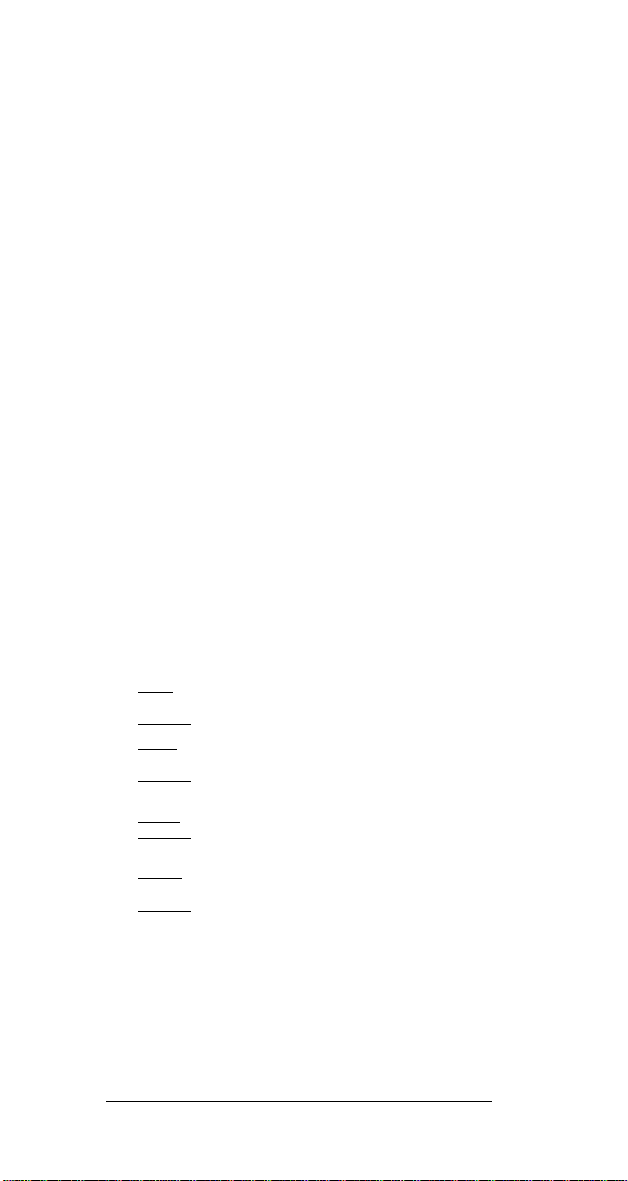
hank you for purchasing this MX670 or MX675 series
T
multimeter clamp.
To obtain the best service from your unit:
read these operating instructions carefully,
comply with the precautions for use.
1 GENERAL INSTRUCTIONS
If the device is used in a manner unspecified in these
instructions, the protection provided by the device may be
compromised.
1.1 Unpacking – Packing
All instruments are checked mechanically
and electronically
before shipment. All precautions are taken to be sure you
receive an undamaged instrument. If there is damage, notify
the carrier immediately.
1.2 Precautions and safety in measurements
1.2.1 Before any use
The MX670 & MX675 are dual display multimeter clamps.
These multimeter clamps are compliant with electrical
standard IEC 61010 concerning measuring instruments. For
your own safety and to prevent any damage to your measuring
instrument, you must follow the instructions in this manual.
∗ This instrument can be used for measurement on
category IV electrical installations, in a degree 2 pollution
environment, indoors at an altitude lower than 2000 m
and with a voltage in relation to ground lower than or
equal to 600 V.
* Definition of installation categories
(see IEC 61010-1):
: Circuits not directly connected to network and
CAT I
specially protected
Example: protected electronic circuits
CAT II: Circuits connected directly to low-voltage
installation
Example: power supply for domestic electrical appliances
and portable tools
CAT III: Power supply circuits in the building installation
Example: Electrical panel, circuit breakers, fixed industrial
machines or devices
CAT IV: Source circuits of building low-voltage
installation.
Example: Power feeders, counters and protection
systems
For safety reasons, you must use only measuring leads, of
of the
voltage and category at least equal to those
instrument
and compliant with standard IEC 61010.
Before use, always check the integrity
of the
instrument casing
and cable insulation.
M
X670 / MX675 21
Page 4
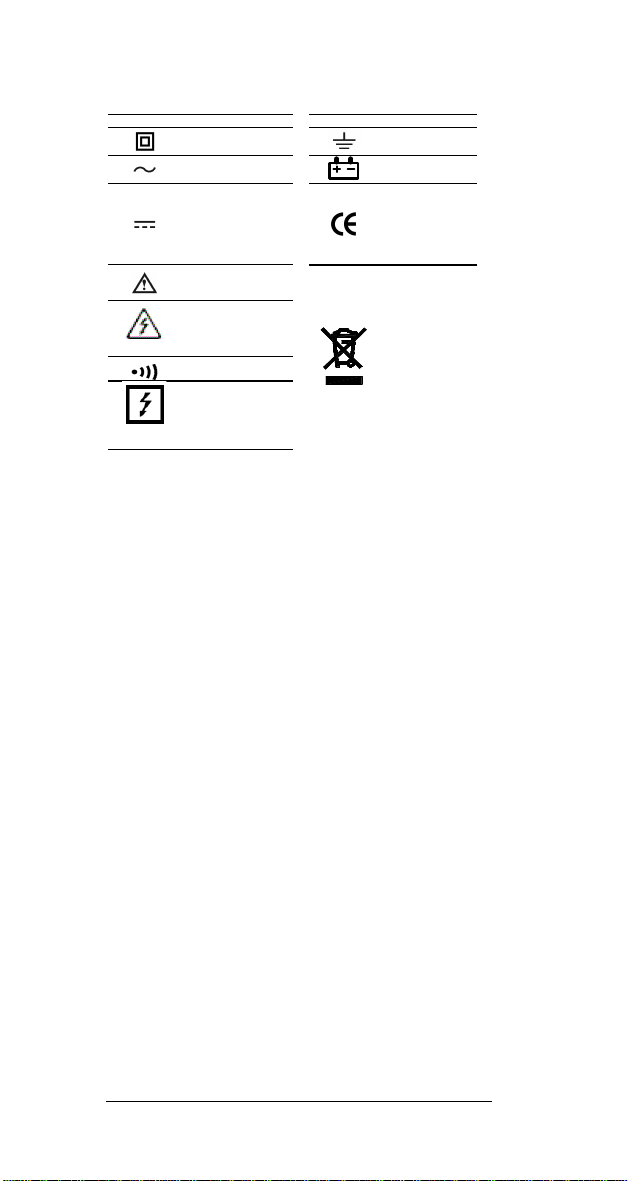
.2.2 Meaning of symbols used
1
Symbol Meaning Symbol Meaning
Instrument protected
by double isolation.
Alternating current. Battery.
Direct current.
CAUTION -
DANGER! Refer to
the operating manual.
Caution, risk of
electrical shock
Audible continuity test
Clamp:
Application or
withdrawal authorized
on conductors under
dangerous voltage
Ground.
The CE marking
guarantees
conformity with
European
directives and with
regulations
covering EMC.
Selective sorting
of waste for
recycling electrical
and electronic
equipment within
the European
Union.
In accordance with
the WEEE
2002/96/EC
directive: This
equipment must
not be processed
as household
waste.
1.2.3 When using the instrument
To prevent electrical discharge, injury or damage to the
device, and to ensure you use the multimeter without risk,
follow the safety recommendations
below:
• Read the operating instructions fully before using this
device and observe all safety instructions.
• This device must be used indoors, up to 2000 m altitude.
• Never exceed the protection limit values indicated in the
specifications for each type of measurement.
• When the multimeter clamp is inserted into the
measurement circuits, do not touch the unused
measurement cables or terminals.
• Before changing the function, disconnect the
measurement leads from the circuit measured.
• Never measure resistances on a live circuit. Disconnect
the power and discharge all high voltage condensers
before performing a resistance or continuity
measurement.
• Avoid working alone.
• Use the device only as specified in this manual;
otherwise, the protection provided by this multimeter may
be altered.
• Do not use this device if it appears damaged.
• Inspect the integrity of lead insulation. Replace damaged
leads.
• Be careful when working with voltages higher than
DC or 33 Vrms and 46.7 Vpp, such voltages can
70 V
pose a risk of electrocution. Depending on conditions, the
use of individual protection is recommended.
• Always
keep hands behind the physical protection of the
tips or the clamp during a measurement.
2
2 MX670 / MX675
Page 5

Always
•
• Before opening the instrument, disconnect it from the
2 DESCRIPTION OF THE INSTRUMENT
2.1 Description of the front panel
use the type of battery specified.
measurement circuits, switch off and make sure you are
not charged with static electricity, which would irreversibly
damage the internal components
1
2
3 Selector switch
4a
4b
A Zero&HOLD Button
5
6
MIN MAX PEAK Key
7
8
9
10
11
COM Socket Input
Physical protection
of the
instrument.
Jaws
Trigger
HOLD Button
DISPLAY Key
BACKLIGHT Key
LCD display
Socket input +
M
X670 / MX675 23
Page 6
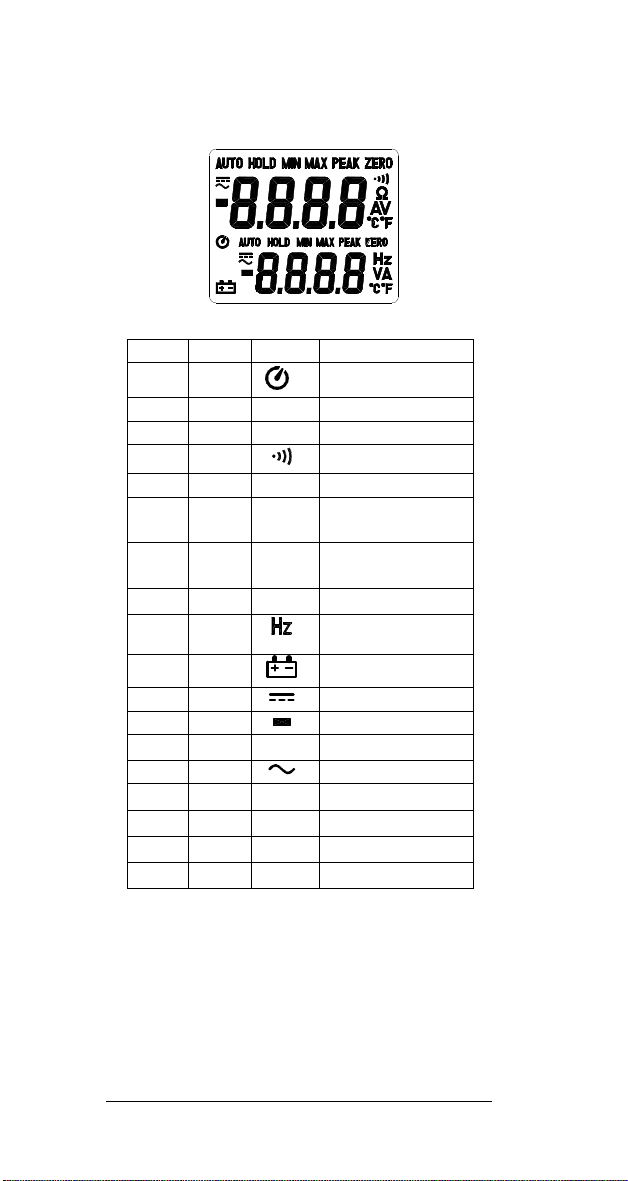
2.2 Description of LCD display
MX670 MX675
MAX
MIN
HOLD Freeze display
Ω
Ω
ΩΩ
V
A
ZERO
PEAK
AUTO
°C
°F
Auto power-off
Max. value
MIN value
Continuity Test
Resistance
measurement
Voltage
measurement
Current measurement
Frequency
measurement
Battery low
Direct current
Negative value
ADC zero function
Alternating current
Peak Value
Automatic ranges
Degrees Celsius
Degrees Fahrenheit
24 MX670 / MX675
Page 7

3 GENERAL DESCRIPTION
3.1 Correction of zero in DC measurement
This function is present only on model MX675 to return to zero
the display
of the
remanent magnetization of the clamp in DC
measurement. When the switch is positioned on ADC and with
no conductor inserted into the clamp, press the ADC ZERO &
HOLD key (about 2 seconds) until display a of zero current
appears. This reset to zero is also indicated by an audio beep
and the display
of the
symbol ZERO.
This operation must usually be renewed after each high
amplitude current measurement.
Elimination of zero correction is possible only by changing the
function using the switch.
3.2 HOLD function - Freeze display
In model MX670, it is possible to freeze the value displayed by
pressing the "HOLD" button. To deactivate this function, press
the "HOLD" button a second time.
In model MX675, it is possible to freeze the value displayed by
pressing the “A ZERO & HOLD” button. To deactivate this
function, press the “A ZERO & HOLD” button a second time.
3.3 Automatic ranges
Depending on the function and nature of the input signals, the
instrument uses automatically the best suited measurement
range. The manual choice of a range is therefore not possible.
3.4 Auto power-off
The clamp will stop automatically after 10 minutes
(The symbol is displayed).
To deactivate this function, hold down the A ZERO & HOLD
button (for MX675) or the HOLD button (for MX670). Activate
the clamp while turning the switch from the “OFF” position
towards any position.
Release the button when the audio signal confirms the
operation (the symbol is no longer displayed).
3.5 PEAK Function (1 ms)
This function is used for measuring 1-ms peak values in
voltage or current.
To activate the function, press the MIN MAX PEAK key for at
least 2 seconds, until "PEAK" is displayed.
To exit this function, press the MIN MAX PEAK key for at
least 2 seconds or press the A ZERO & HOLD button
(MX675) twice or press the HOLD (MX670) button twice; the
clamp returns to normal mode.
MX670 / MX675 25
Page 8

.6 MAX MIN function (500 ms)
Connect the red test lead to the
"+" terminal and the black test
touch prods in contact
measurement points
Read the result of the
3
To activate the MAX MIN function, press on the MIN MAX
PEAK button. The MIN value is then displayed. (the MIN
symbol is displayed steady; the MAX symbol is displayed
flashing)
By pressing again on the key, the MAX value will be displayed
(the MIN symbol is displayed flashing; the MAX symbol is
displayed and steady).
By pressing the key again, the clamp returns to normal mode.
3.7 BACKLIGHT Function
By pressing the
on, press again, it goes off.
The "auto power off" function activates after 3 minutes.
3.8 DISPLAY Function
When measuring voltage or AC current, pressing the
DISPLAY key replaces the nature
the signal frequency
returns to the previous display.
In temperature measurement, pressing the DISPLAY key
switches the displays in degrees Celsius and degrees
Fahrenheit
4 OPERATION
4.1 AC voltage measurement
button, the backlight
of the
of the
measured temperature.
of the
display goes
of the
main display. Pressing again
• Position the switch on V .
lead to the "COM" terminal.
Put the
with the
under AC voltage.
secondary display by
2
6 MX670 / MX675
measurement on the display.
Page 9

.2 DC voltage measurement
Connect the red test lead to
he black
test lead to the "COM"
touch prods in
measurement points under
Read the result of the
There is no secondary
current display for model
4
4.3 Measuring AC current
• Position the switch on V .
the "+" terminal and t
terminal.
Put the
contact with the
DC voltage.
measurement on the display.
MX670.
• Set the switch to A .
Safety reminder: The technology of this instrument allows the
application or withdrawal
under dangerous voltage. Always
going past the physical safety protection.
Open the jaws by pressing the trigger. Position the clamp
around the single conductor to be measured.
Release the trigger. Check that the clamp is properly closed.
Read the result of the measurement on the display.
If difficult access makes reading the display impossible, press
briefly on the HOLD button (MX670) or on the A
HOLD button (MX675) to freeze the display and read the
result after withdrawal
Note: The measurement results are most accurate when the
conductor is centred in the middle of the jaws.
M
X670 / MX675 27
of the
of the
clamp on bare conductors
hold
the instrument while never
clamp.
ZERO &
Page 10

.4 DC Current measurement (MX675 only)
operating procedure is then
clamp arm,
Connect the red test lead to the "+"
terminal and the black test lead to
Put the touch prods into contact with
Read the result of the measurement
check that the circuit
is disconnected from the power
4
Set the switch to A .
Once the display is stabilised,
press the A ZERO & HOLD
button to reset the display to
zero.
The
identical to that of AC
measurement.
See previous paragraph.
Note: The correct display of
current direction is the result of
observing the positioning
"+" indication on the
in relation to the source.
4.5 Resistance measurement and Audio Continuity Test
Set the switch to Ω .
4.5.1 Resistance measurement:
the "COM" terminal.
the points to be measured.
on the display.
Note: Always
supply before measuring resistance!
of the
2
8 MX670 / MX675
Page 11

.5.2 Audio Continuity Test::::
temperature,
type K
input
The main display is in degrees
secondary display in degrees
can
main display to
degrees Fahrenheit (°F) and
secondary display to
degrees Celsius (°C) by
4
Connect the red test lead to the "+" terminal and the black test
lead to the "COM" terminal.
Put the touch prods into contact with the circuit to be tested.
If the resistance value of circuit R<35 Ω , the buzzer sounds
continuously.
Note: Always check that the circuit is disconnected from the
power supply before measuring continuity!
4.6 °C/°F Temperature Measurement
M
X670 / MX675 29
Set the switch to TEMP.
To measure the
connect the
thermocouple probe to the
terminals, observing the
polarity.
Celsius (°C) by default, and the
Fahrenheit (°F). The user
change the
the
pressing the DISPLAY key.
Page 12

.7 Measurement of voltage frequency
,
Connect the red test lead to
terminal and the black
test lead to the "COM"
Place the touch prods in
contact with the points whose
frequency value on
measured TRMS
, and
Open the jaws by pressing the
trigger. Position the clamp around
Release the trigger. Check that
osed.
Read the result of the
measurement on the secondary
measured TRMS
4
Position the switch on V
and press the DISPLAY key.
the "+"
terminal.
frequency is to be measured.
Read the
the secondary display.
The main display indicates the
value
of the
voltage.
4.8 Measurement of AC current frequency
Position the switch on A
press the DISPLAY key.
the conductor to be measured.
R
the clamp is properly cl
3
0 MX670 / MX675
display.
The main display indicates the
value
of the
current.
1000
Page 13

TECHNICAL SPECIFICATIONS
5
5.1 General
The tolerances assigned to the values, or declared limits,
constitute only the values guaranteed by the manufacturer.
Values without a tolerance are for information only.
The symbol
is displayed when the input signals exceed
the limit values possible in each measurement range.
The symbol - is displayed in °C/°F measurement when
there is no input signal (open circuit).
5.2 Characteristics
Accuracy is to within ± [% of the reading (L) + number of
counts (cts)] in the reference conditions indicated in the
appendix.
5.2.1 DC voltage
Range Measuring range Resolution
1000 V 0.0 to 999.9 V 0.1 V
1400 V 1000 to 1400 V 1 V
Accuracy
1% ± 2 cts
1% ± 2 cts
Input resistance: 1 MΩ
Overload indication: 1400 VDC
5.2.2 AC voltage
Range Measuring range Resolution
1000 V 0.0 to 999.9 V 0.1 V
Accuracy
1.0% ± 5 cts (50 – 60Hz)
1.2% ± 5 cts (60 -500Hz)
2.5%± 5 cts (500Hz – 3kHz)
Input resistance: 1 MΩ
Overload indication: 1000 Vrms
5.2.3 DC current (MX675 only)
Range Measuring range Resolution Accuracy
100 A 0.00 to 99.99 A 0.01 A
1000 A 100.0 to 999.9 A 0.1 A
1400 A 1000 to 1400 A 1 A
1.2% ± 5 cts
2.5% ± 5 cts
2.5% ± 5 cts
Overload indication: 1400 ADC
5.2.4 AC current
Range Measuring range Resolution
100 A 0.00 to 99.99 A 0.01 A
1000 A 100 to 1000 A 0.1 A
Accuracy
1.5% ± 5 cts (50 -60Hz)
2.0% ± 5 cts (60 -500Hz)
4.5% ± 5 cts (500Hz –
3kHz)
Overload indication: 1000 A Rms
5.2.5 Resistance (ΩΩΩΩ)
Range Measuring range Resolution Accuracy
1000 Ω 0.0 to 999.9 Ω 0,1 Ω
10000 Ω 1000 to 9999 Ω 1 Ω
1% ± 3cts
3.3 VDC (Vmax)
Protection: 1 000 V rms
5.2.6 Continuity
M
X670 / MX675 31
Page 14

Range Measuring range Accuracy
Continuity
Ohm Function
Buzzer < 35Ω
1% ± 3 cts
3.3 VDC (Vmax)
Protection: 1,000 Vrms
5.2.7 Frequency Hz
• For currents
z
1000 to 9999 Hz
z
Measuring
range
0.0 to 999.9 Hz
Resolution Accuracy Sensitivity
0.1 Hz
1 Hz
1.0% ± 2 cts
Range
1,000H
10,000H
• For voltages
Range
1,000H
10,000H
5.2.8 Temperature (°C/°F)
°C
1,000°C
1,200°C
Measuring
range
0.0 to 999.9 Hz
z
1000 to 9999 Hz
z
Range Measuring range Resolution Accuracy
-40 to +999.5°C 0.5°C
1000 to 1,200°C
Resolution Accuracy Sensitivity
0.1 Hz
1 Hz
1.0% ± 2 cts
1 °C
1.0% ± 2°C
3 A Rms
5 Vrms
°F
Range
Measuring range Resolution Accuracy
2192 -40 to +2192°F
1°F 1.0% ± 4°F
APPENDIX:
Reference Conditions:
Measuring range: 10 to 100 %
of the
range.
Applied AC Signal:
- frequency between 48 and 65 Hz
- no DC component
- sinusoidal, Fc = 2
Temperature 23°C ± 3°C
No external alternative magnetic field
No electrical field
Conductor centred in jaws (in A)
5.3 Electrical safety (as per NF EN 61010):
Compliant with safety standards NF EN 61010-1 Ed.2001 and
NF EN 61010-2-032 Ed.2002 for 600 V CAT IV or 1000V CAT
II, Pollution degree 2 and altitude < 2000 m.
I
3
2 MX670 / MX675
Page 15

5.4 General information
Digital display:
LCD dual display, 4 digits with max. indication of 9999 points.
Polarity:
When a negative signal is applied, the sign appears.
Low Battery Indicator:
is displayed when the voltage supplied by the battery is
lower than the operating voltage. The measurements are then
guaranteed for only a short period.
Power supply:
Battery: 9 V, NEDA 1604, 6F22 alkaline
Typical autonomy: 35 hours (MX670)
30 hours (MX675)
with alkaline battery, no buzzer or backlight.
Protection index of the housing:
IP30 according to EN 60529 Ed. 92
Maximum jaw opening:
MX670: ∅ 42 mm
MX675: ∅ 40 mm
Dimensions:
MX670: 272 x 80 x 43 mm
MX675: 257 x 80 x 43 mm
Weight:
MX670: 480 g (with battery
MX675: 440 g (with battery
5.5 Environmental conditions
5.5.1 Temperature
Operation: : 0°C to 40°C, < 70% RH
Storage: -10°C to 60°C, < 80% RH
5.5.2 Altitude
Operation: < 2000 m
Storage < 12,000 m
MX670 / MX675 33
Page 16

.5.3 Electromagnetic Compatibility
5
(as per NF EN 61326)
Compliant with electromagnetic compatibility standard
NF EN 61326-1 (07/97) + A1 (10/98) + A2 ( 09/2001)
- Radiated and conducted emission (NF EN 55022)
- Radiated Immunity, criterion B (NF EN 61000-4-3)
- Conducted Immunity, criterion A (NF EN 61000-4-6)
- Electrostatic discharges, criterion A (NF EN 61000-4-2)
- Transients, criterion B (NF EN 61000-4-4)
- Shock waves, criterion A (NF EN 61000-4-5)
Note: Certain high power radioelectric frequencies are, in
specific conditions, capable of interfering with the
metrological integrity
of the
multimeter.
6 MAINTENANCE
6.1 Replacing the Battery
1. The symbol
and its voltage is becoming insufficient for proper
appears when the battery is run down
operation. It must then be replaced.
2. Before changing the battery, the clamp must be
disconnected from any external electrical source and
must not be holding cables, set the switch to the "OFF"
position.
3. Unscrew the 2 screws on the lower casing.
4. Replace the used battery with a new 9V battery, making
sure of the correct positioning
of the
wires to prevent any
pinching at closing.
5. Refit the lower casing and close using the 2 attaching
screws.
3
4 MX670 / MX675
Page 17

.2 Cleaning
6
Keep the gap between the jaws in a state of perfect
cleanliness.
Set the instrument to the OFF position. Clean the unit with a
cloth and a little soapy water. Wipe over with a damp cloth.
Never use abrasive products or solvents. Dry carefully before
any further use.
6.3 Storage
If the instrument is not used for a period exceeding 60 days,
remove the battery and store it separately.
6.4 Metrological verification
Regular checks must be carried out as for all measurement or
test devices.
To have your devices checked and calibrated, please contact
our COFRAC approved metrology laboratories or
MANUMESURE centres.
Information and address details available on request:
Tel.: 02 31 64 51 43 Fax: 02 31 64 51 09
6.5 Repairs under guarantee and outside guarantee
Send your devices to one of the Chauvin-Arnoux Metrixapproved Manumesure regional technical centres.
Information and address details available on request:
Tel.: 02 31 64 51 43 Fax: 02 31 64 51 09
Or return the instrument to your distributor for any intervention
required
during and after the guarantee period.
If you ship the instrument, use preferably the original
packaging and specify the reasons for the return as clearly as
possible in a note included with your instrument.
7 WARRANTY
This instrument is guaranteed against any defect in materials
or workmanship, in accordance with the general terms and
conditions of sale.
During the guarantee period (1 year), the instrument must be
repaired only by the manufacturer, who reserves the right to
repair the instrument or to exchange all or part of it. If the
instrument is returned to the manufacturer, the transport costs
are the customer's responsibility.
The guarantee is not applicable in the following cases:
1. misuse of the instrument or use with incompatible
equipment;
2. modifications of the instrument without explicit
authorisation
of the
manufacturer's engineering
department;
3. work carried out on the instrument by a person not
approved by the manufacturer;
4. adaptation for a specific application, not included in
of the
the definition
instrument or the operating
instructions
5. impacts, falls or immersion.
M
X670 / MX675 35
Page 18

TO ORDER
MX 670 Multimeter Clamp ...................... MX0670
MX 675 Multimeter Clamp ...................... MX0675
Delivered with :
1 set of leads with probe tip (red and black),
•
1 user manual 5 languages,
•
1 9V alkaline battery.
•
1 supple carrying case .
•
1 K thermocouple câble.
•
3
6 MX670 / MX675
Page 19

Code 692308A00 - Ed. 2
03 - 2009
DEUTSCHLAND - Chauvin Arnoux GmbH
Straßburger Str. 34 - 77694 Kehl / Rhein
Tel: (07851) 99 26-0 - Fax: (07851) 99 26-60
ESPAÑA - Chauvin Arnoux Ibérica SA
C/ Roger de Flor N° 293, Planta 1- 08025 Barcelona
Tel: 93 459 08 11 - Fax: 93 459 14 43
ITALIA - Amra SpA
Via Sant’Ambrogio, 23/25 - 20050 Bareggia di Macherio (MI)
Tel: 039 245 75 45 - Fax: 039 481 561
USA - Chauvin Arnoux Inc - d.b.a AEMC Instruments
200 Foxborough Blvd. - Foxborough - MA 02035
Tel: (508) 698-2115 - Fax: (508) 698-2118
ÖSTERREICH - Chauvin Arnoux Ges.m.b.H
Slamastrasse 29/3 - 1230 Wien
Tel: 01 61 61 961-0 - Fax: 01 61 61 961-61
SCANDINAVIA - CA Mätsystem AB
Box 4501 - SE 18304 TÄBY
Tel: +46 8 50 52 68 00 - Fax: +46 8 50 52 68 10
SCHWEIZ - Chauvin Arnoux AG
Einsiedlerstraße 535 - 8810 Horgen
Tel: 044 727 75 55 - Fax: 044 727 75 56
UNITED KINGDOM - Chauvin Arnoux Ltd
Waldeck House - Waldeck Road - Maidenhead SL6 8BR
Tel: 01628 788 888 - Fax: 01628 628 099
MIDDLE EAST - Chauvin Arnoux Middle East
P.O. BOX 60-154 - 1241 2020 JAL EL DIB (Beirut) - LEBANON
Tel: (01) 89 04 25 - Fax: (01) 89 04 24
CHINA - Shanghai Pu-Jiang - Enerdis Instruments Co. Ltd
3 F, 3 rd Building - N° 381 Xiang De Road - 200081 SHANGHAI
Tel: +86 21 65 21 51 96 - Fax: +86 21 65 21 61 07
http://www.chauvin-arnoux.com
190, rue Championnet - 75876 PARIS Cedex 18 - FRANCE
Tél. : +33 1 44 85 44 85 - Fax : +33 1 46 27 73 89 -
Export : Tél. : +33 1 44 85 44 86 - Fax : +33 1 46 27 95 59 -
info@chauvin-arnoux.fr
export@chauvin-arnoux.fr
