Page 1

Mealstream 401
SERVICE MANUAL
Part No. 32Z3311 Issue No. 8
For all Mealstream 401 models manufactured from January 2001
CAUTION MICROWAVE EMISSIONS
DO NOT BECOME EXPOSED TO EMISSIONS FROM THE MICROWAVE
GENERATOR OR PARTS CONDUCTING MICROWAVE ENERGY
Page 1 Mealstream 401Ovens 32Z3311 Issue 8
SERVICE MANUAL
Page 2

Table of Contents
Safety Code...........................................................................3
Product Specifications...........................................................4
Principles of Operation ...................................... ....................5
Installation Instructions...................................................... 6-7
Error Codes and Diagnostics.................................................8
Main Features........................................................................9
Electronic Controls ..............................................................10
Manual Controls ..................................................................11
Power Output Testing to EN 60335-2-90 ............................12
Power Output Testing..........................................................13
Power Transformer Test......................................................13
High Voltage Capacitor Test................................................14
High Voltage Rectifier Test..................................................14
Magnetron Test ...................................................................14
Door Interlock Operation .....................................................15
Error Light Operation ..........................................................15
Casework.............................................................................16
Door Mechanism .................................................................17
Oven Cavity Components & Hot Air System.......................18
Oven Door Assembly...........................................................19
Magnetron & Door Interlock Components ...........................20
Magnetron & Door Interlock Components ...........................21
Major Electrical Components...............................................22
Input Wiring, Filters and Fuses............................................23
Input Wiring, Filters and Fuses............................................24
HT Components ..................................................................25
HT & Principal components: RMC1003__XX5/XX52 ..........26
Electronic Control Panel Assembly .....................................27
Manual Controls Panel Assembly............ ... .........................28
Membrane Panel Circuit............... .......................................29
Complete Spare Part Listing.......................................... 30-31
Circuit Diagrams............................................................ 32-34
Appendix 1 MenuKey Download Procedure........................35
Appendix 2 Cleaning Procedure..........................................36
Manual corrections and modifications .................................37
Merrychef Limited,
Station Road West,
Ash Vale, Aldershot
Hampshire GU12 5XA
United Kingdom
Tel: +44 (0)1252 371000 Fax: +44 (0)1252 371007
Internet address: http://www.merrychef.com
E-mail: sales@merrychef.com or service@merrychef.com
Page 2 Mealstream 401Ovens 32Z3311 Issue 8
Page 3

SAFETY CODE
This manual is designed to assist engineers who have been on a recognised product f amiliarisation
and training course run by Merrychef Limited. It has been prepared to offer technical guidance for the
Merrychef Mealstream 401 range of Combination Microwave Ovens.
Please remember that it is wiser not to attempt a service task if you are unsure of being able to
complete it competently, quickly, and above all safely.
To avoid injury to yourself, and to protect the appliance from possible damage, please follow this
Safety Code when servicing these ovens.
Before attempting to repair the oven, check it for microwave leakage.
Check that the oven is not emitting microwaves, even when supposedly not in operation.
Check that the oven is not operating continuously, whether the display indicates cooking or
not.
Always discharge the HT capacitors before working on the oven using a suitably insulated 10
MΩ Resistor
Before removing the rear cover from the oven ensure you do the following:
• Switch off the mains supply and remove the plug from the wall socket.
or
• If the oven is hard wired, ensure that the power is turned off at the isolator switch.
Note: the On/Off switch on the oven is not adequate protection against electric shock, as it does
not isolate all of the internal wiring from the mains.
Upon completion of a service on a Mealstream 401 oven, or before reconnecting the appliance to the
mains supply for testing, check all of the following points:
• All internal electrical connections are correct.
• All wiring insulation is correct and is not touching a sharp edge.
• All Earth connections are electrically and mechanically secure .
• All four door safety interlocks are secure and mechanically sound.
• The door operation is smooth, and the arms run freely in the slots.
• The door activates all four of the door interlock switches in the correct order.
• All fuse-holder safety covers are correctly fitted.
• The temperature sensor is correctly connected to the Power PCB.
Before finishing the service call, recheck the following points:
• All of the electronics are functioning correctly, and all of the touch pads are working.
• The turntable is rotating correctly.
• The power output of the oven is correct (see pages 11 & 12 ).
• Microwave emission is below permissible limit - 5 mW/cm² (see BS EN 60335-2-90).
• Oven has correct 50mm air gap all round and 150mm above.
Air flow should not be restricted.
Page 3 Mealstream 401Ovens 32Z3311 Issue 8
Page 4

Product specifications
ELECTRONIC CONTROLS
Model Number: RMC1003 + Voltage + Frequency + Current + Controls + Phase
For example: RMC100345XE52
Model Mealstream 401, 230-240V, 50Hz, 30A, Series 5 Controls, Twin Phase
Model prefix Voltage Frequency Current, Output, Heater Control
Type
RMC1003
2 = 220-230V a.c.
4 = 230-240V a.c
5 = 50 Hz
6 = 60 Hz
EE = 13A 700W 1500W
3000W
XE = 30A 700W 3000W
XX = 30A 1000W 3000W
5 =
Series 5
controls
MANUAL CONTROLS
Model Number: RMC1003 + Voltage + Frequency + Current
Model prefix Voltage Frequency Current
RMC1003
Power
2 = 220-230V a.c.
4 = 230-240V a.c.
See RATING PLATE on rear of oven
5 = 50 Hz
6 = 60 Hz
CD2 = 13amp
XD2 = 30amp
Requirements
Power Output Microwave 100%
Convection
Combination
700W (IEC 705)
3000W
700W + 1500W ( EE )
700W + 3000W ( XE )
1000W + 3000W ( XX5 )
Supply
Phase
2=
Twin
Phase
External
Dimensions
Height
Width
Depth
Internal
Dimensions
Height
Width
Depth
Turntable
Capacity
Weight Nett
Gross packed
Construction Cavity
Casework
Settings Microwave
Temperature
Timer
530 mm (Plus 150 mm minimum clearance above)
550 mm (Plus 50 mm minimum clearan ce each side)
575 mm (Plus 50 mm clearance behind)
315 mm
330 mm
330 mm
300 mm Diameter
34.3 litres
All models except XX5 45kg, XX5 55kg
All models except XX5 58kg, XX5 68kg
Vitreous Enamel Coated Steel
304 Stainless Steel
Anodised Aluminium Extrusions
100%,75%,50%,25%, Convection only
Off, 175°C, 200°C, 225°C, 250°C, 275°C
Up to 30 minutes
Up to 3 cooking stages of up to 30 minutes each
(Programmed)
Page 4 Mealstream 401Ovens 32Z3311 Issue 8
Page 5
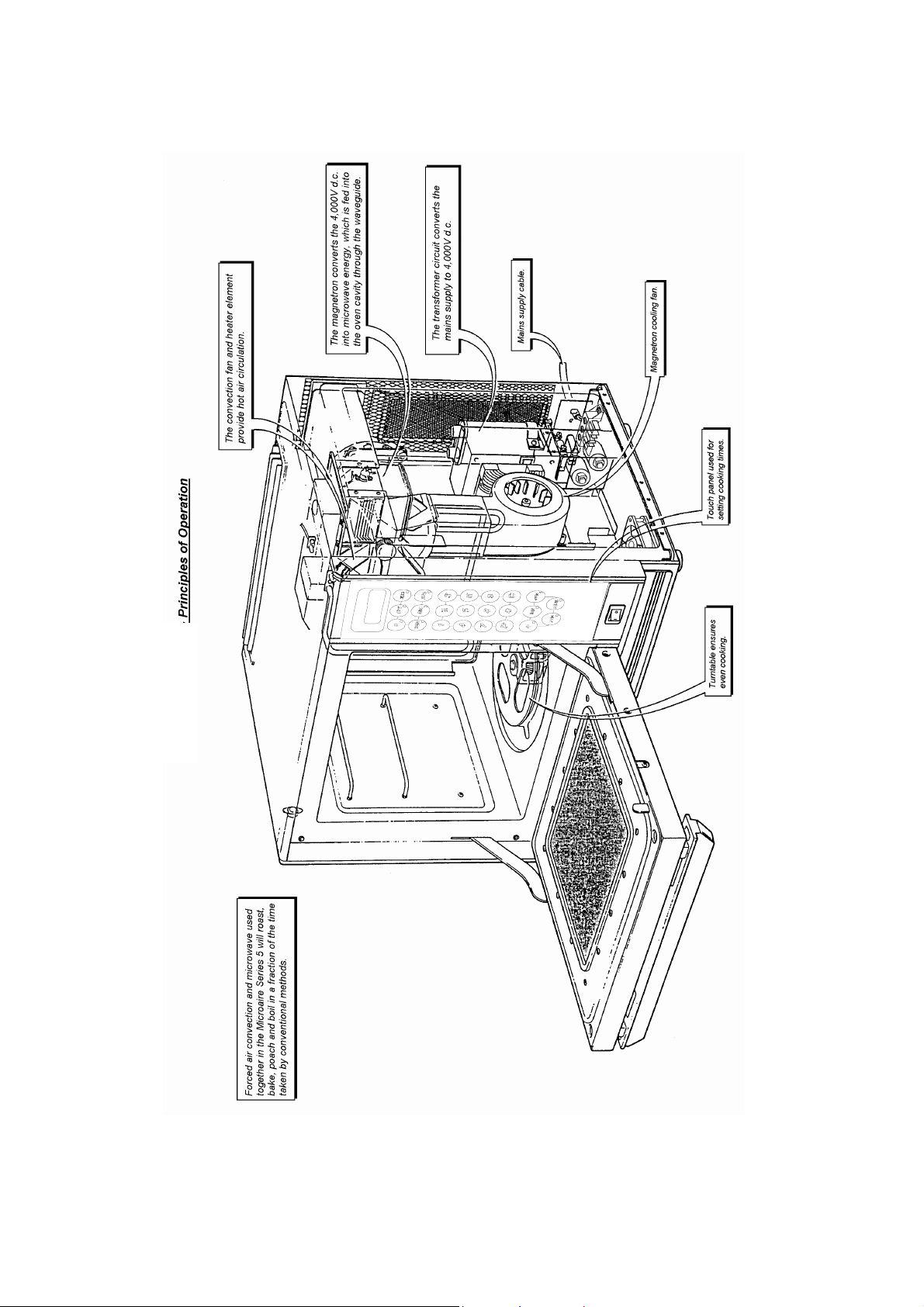
Principles of operation
Page 5 Mealstream 401Ovens 32Z3311 Issue 8
Page 6
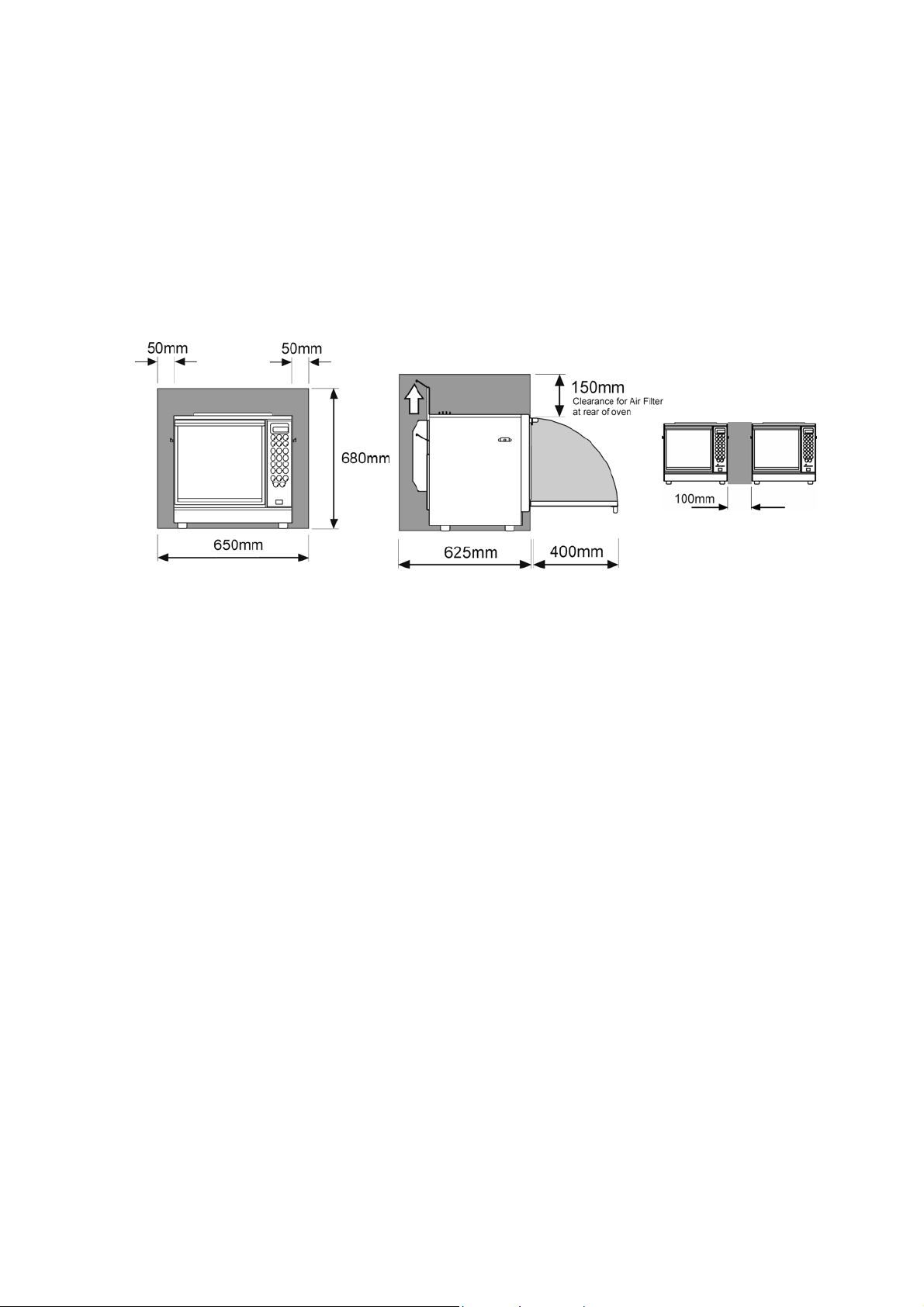
Installation instructions
Positioning the O ven
In order to maintain adequate ventilation for air intake and exhaust, and to allow access for
cleaning filters, you must allow a minimum of 50mm clearance at the sides and rear of the
oven, and at least 150mm above. Air intake temperature should not exceed 35°C.
Excessive temperature will lead to reduced operating duty cycle or premature ageing of
internal components.
NEVER Install an oven above fryers, grills, griddles or any other major heat source.
NEVER Stack machines on top of each other - always use a double stand.
ALWAYS Place containers in the cavity carefully - impact damage may chip the
vitreous enamel coating.
Page 6 Mealstream 401Ovens 32Z3311 Issue 8
Page 7
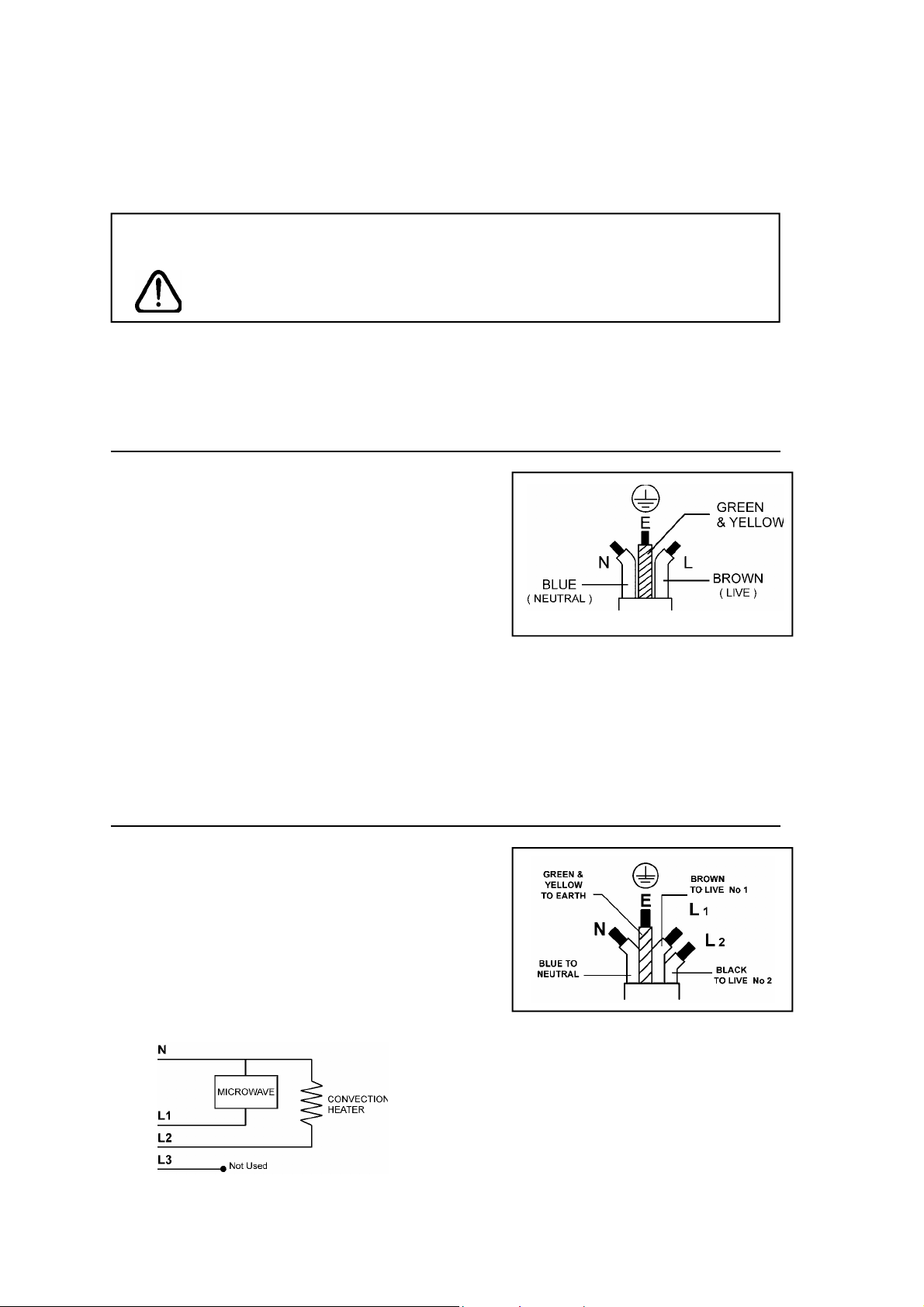
Electrical installation:
WARNING: This appliance must be earthed.
Failure to do so may result in electric shock and death
WARNING
Establishments with standard ( Type ‘B’ ) circuit breakers are sensitive to ‘surges’ which occur
on switching on freezers, refrigerators and other catering equipment, including microwave
ovens. Because of this, we strongly recommend that a separate Type ‘C’ circuit breaker
( designed specifically for this type of equipment ) must be fitted. An individual, suitably rated
circuit breaker should be fitted for each oven installed.
Models RMC1003__EE5, RMC1003__CD2
The power outlet used must be individually fused. It
is essential that the socket is properly installed and
earthed. It should be fed from a circuit which is
suitable for high power electrical applia nces and it is
important that this circuit is not overloaded.
Where an approved and fitted moulded plug is
supplied we strongly recommend that this plug is
never removed.
However certain establishments may require a
different plug to be fitted. In this case, the wiring
instructions shown should be observed.
All models ( 30A ) must be connected to a separate electrical suppl y rated at
30 Amps by a qualified and approved electrician. A suitable 30 amp rated
isolating switch with a 3mm contact gap on both poles should be fitted for each
oven installed.
Diagram 1
Models RMC1003__XE5, RMC1003__XD, RMC1003__XX5
When supplied, single phase models are fitted with a
Blue 32Amp Plug approved to BS4343. Wiring cable
colours as shown in Diagram 1
The Circuit Breaker should be rated at 45A (TypeC).
TWIN PHASE
Models RMC1003__XE52, RMC1003__XX52
The Mealstream 401 oven Twin Phase models
should be connected as shown in Diagram 2.
The Circuit Breaker should be rated at 45A (TypeC).
Simplified loading Diagram
Diagram 2
Page 7 Mealstream 401Ovens 32Z3311 Issue 8
Page 8
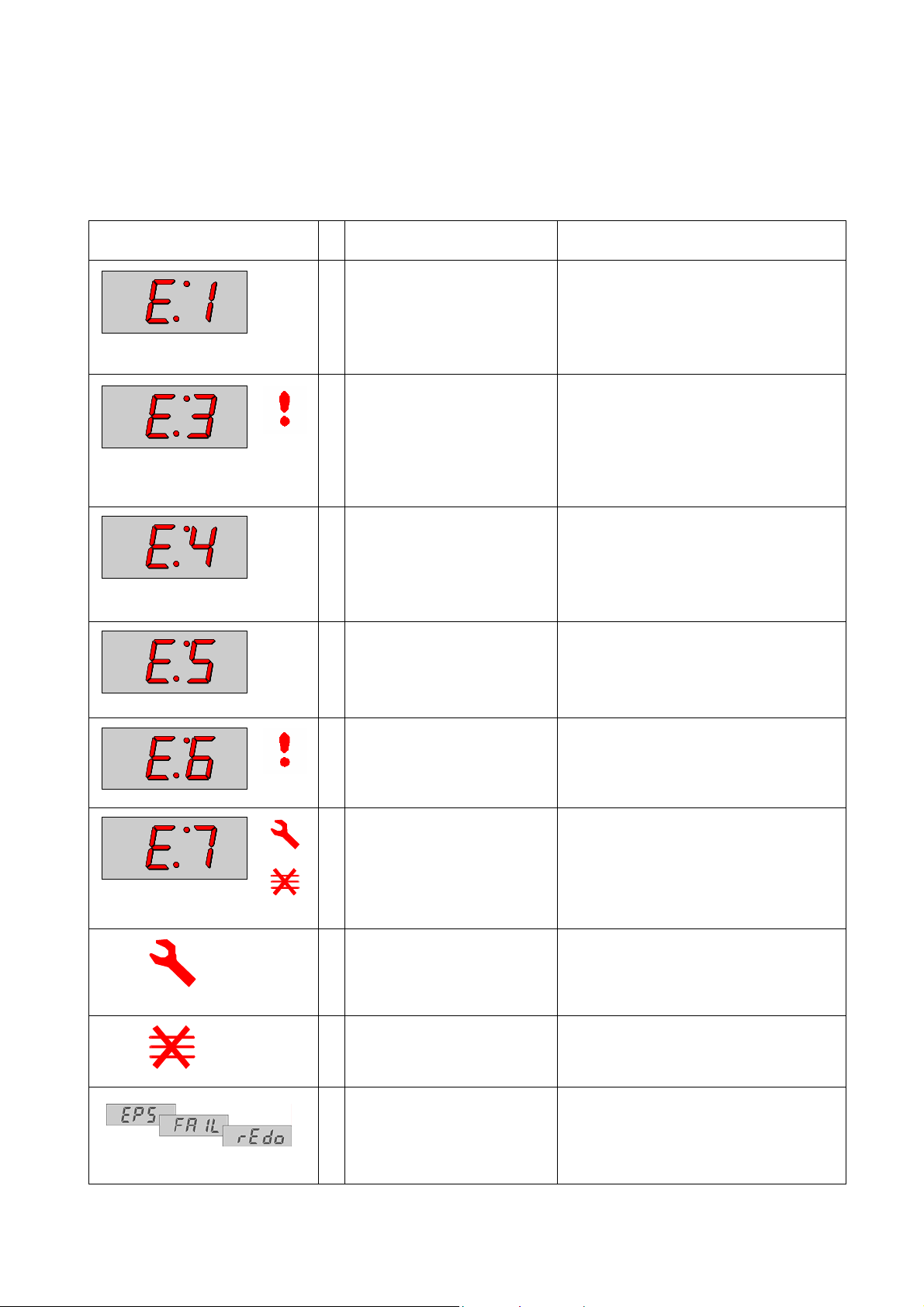
Error codes and diagnostics
The Mealstream EC401 will identify some of the most common problems by flashing an error
message code in the time display window.
Error Message
1
1
1 Oven Cavity overheating Check cavity sensor
Possible Cause Service
Door not fully shut
2
Possible electrical fault
No time has been set
Invalid time has been set
2
Invalid program has been set
3
Number pad failure
4
Memory Failure running a
5
Program
Oven not heating up
1
Possible Heater circuit fault
2
Close door fully.
Check Microswitch Door Circuit
Check Microswitch Connection to PCB
Check Ribbon Cable
Check Relay PCB & Logic PCB
Set a time
Set a valid time
Use call-back to check program
(Menukey: no key downloaded)
Membrane key short circuit
Re-Program Pad,
if fault repeats replace Logic PCB
Check heater fuse
Confirm operation of heater, overheat
stat and heater circuit
Confirm heater relay is operating
1 Oven is not at correct
temperature to start program
Operator Error !!
1 Magnetron overheating Check that magnetron cooling fan is
1
1 Oven control area is
MenuKey removed before th e
Magnetron has overheated
but has now recovered
2
Internal diagnostic fault
overheating
download is complete
or the process has been
interrupted
Allow oven to reach correct
Programmed temperature
working correctly
Check air filters
Check location and air inlet temperature
Note : this will lead to condition shown
below
Check that magnetron cooling fan and
turntable are working correctly
Check installation, air inlet temperature
and air filters
Check air filters.
Check axial fan
Check installation for hot air intake
Switch oven off and begin the MenuKey
download again
Page 8 Mealstream 401Ovens 32Z3311 Issue 8
Page 9
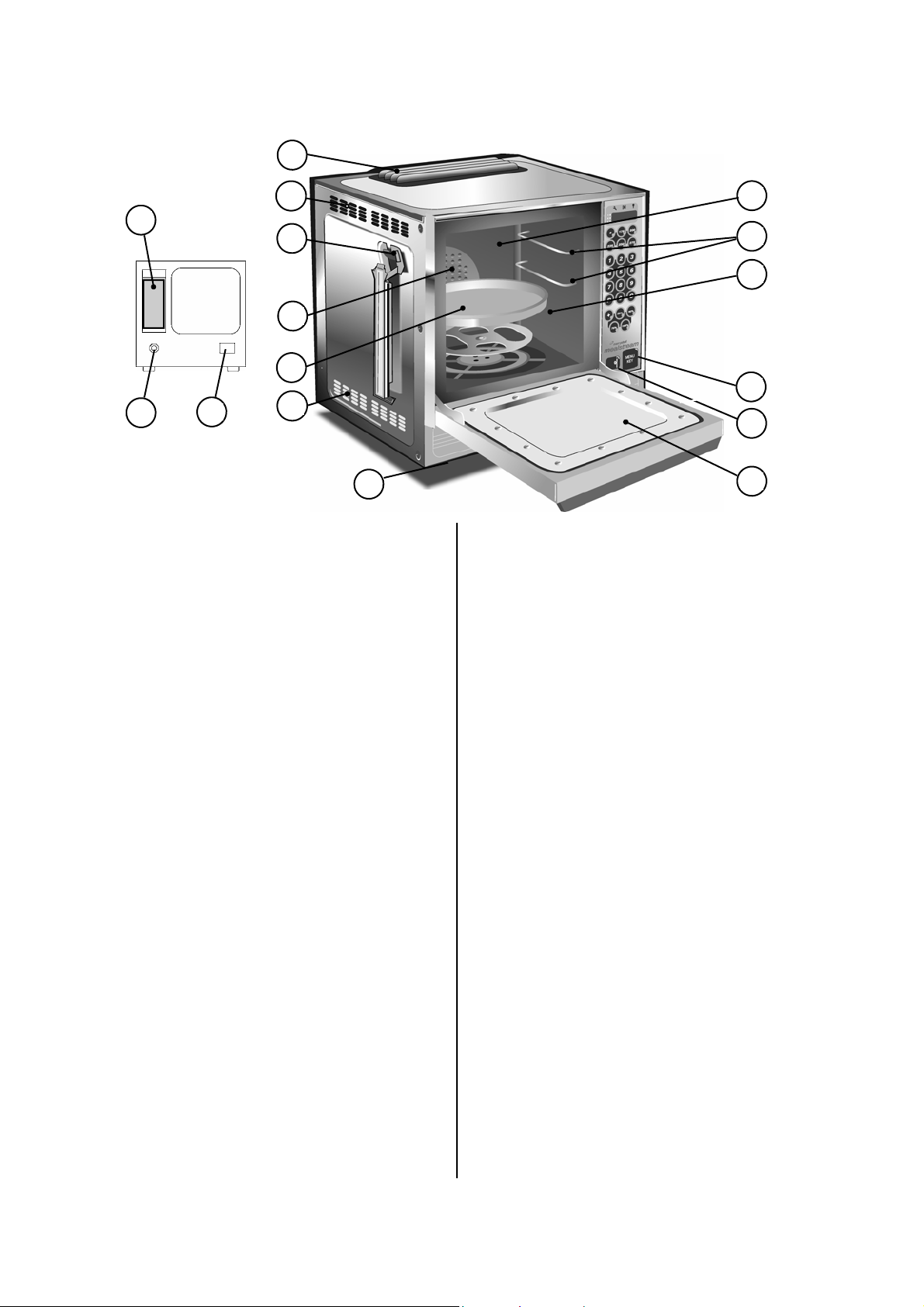
Main features
a
b
p
c
f
h
n
rear view of Oven
i
b
m
a STEAM OUTLET
Allows steam and excess pressure to escape
from the oven cavity. It must be kept clear.
b AIR OUTLET
Warm air is vented here. It must be kept clear.
c TRAY HANDLE RESTS
There is one on each side of the oven for
convenient storage of the tray handle.
d BAFFLE PLATE
Forms the inside rear of the oven and covers the
hot air circulation fan. Removable for cleaning by
unscrewing the four wing nuts which hold it in
place. This must be cleaned on a regular basis,
and kept free of debris.
e RUNNERS
These mounted on each side of the oven cavity
to support the rectangular racks or oven trays,
and are for use in Convection mode only.
f HOT AIR FAN
Situated behind the baffle plate, and circulates
the hot air through the baffle plate, over the
heating element, and around the edge of the
baffle plate back into the cavity.
g OVEN CAVITY
The oven cavity is mainly constructed form
vitreous enamelled steel panels. It must be kept
clean.
d
e
g
q
k
h TURNTABLE TRAY
The vitreous enamelled turntable tray fits onto the
turntable disc in the bottom of the oven cavity,
and rotates during cooking to ensure an even
distribution of microwave energy.
i AIR INLETS
Additional air inlets are situated along the lower
edge of the left-hand side panel, and must not be
obstructed.
j RATING PLATE
The rating plate is situated on the rear of the
oven, and states the Model, Serial Number,
Electrical Ratings and Manufacturers Tel no.
k DOOR
The door consists of a thermally insulated inner
section, and an additional air gap provided by a
twin skinned door front to lower the surface
temperature.
l ON/OFF SWITCH
This is used to turn the oven On or Off.
IT DOES NOT ISOLATE INTERNAL WIRING
FROM THE ELECTRICAL SUPPLY.
m FEET
These feet are fitted to ensure adequate airflow
under the oven. They must not be removed.
n ELECTRICAL SUPPLY LEAD
p AIR FILTER
Main intake for cooling air for internal
components. Must be clear of obstruct ions.
q MenuKey
l
Page 9 Mealstream 401Ovens 32Z3311 Issue 8
Page 10
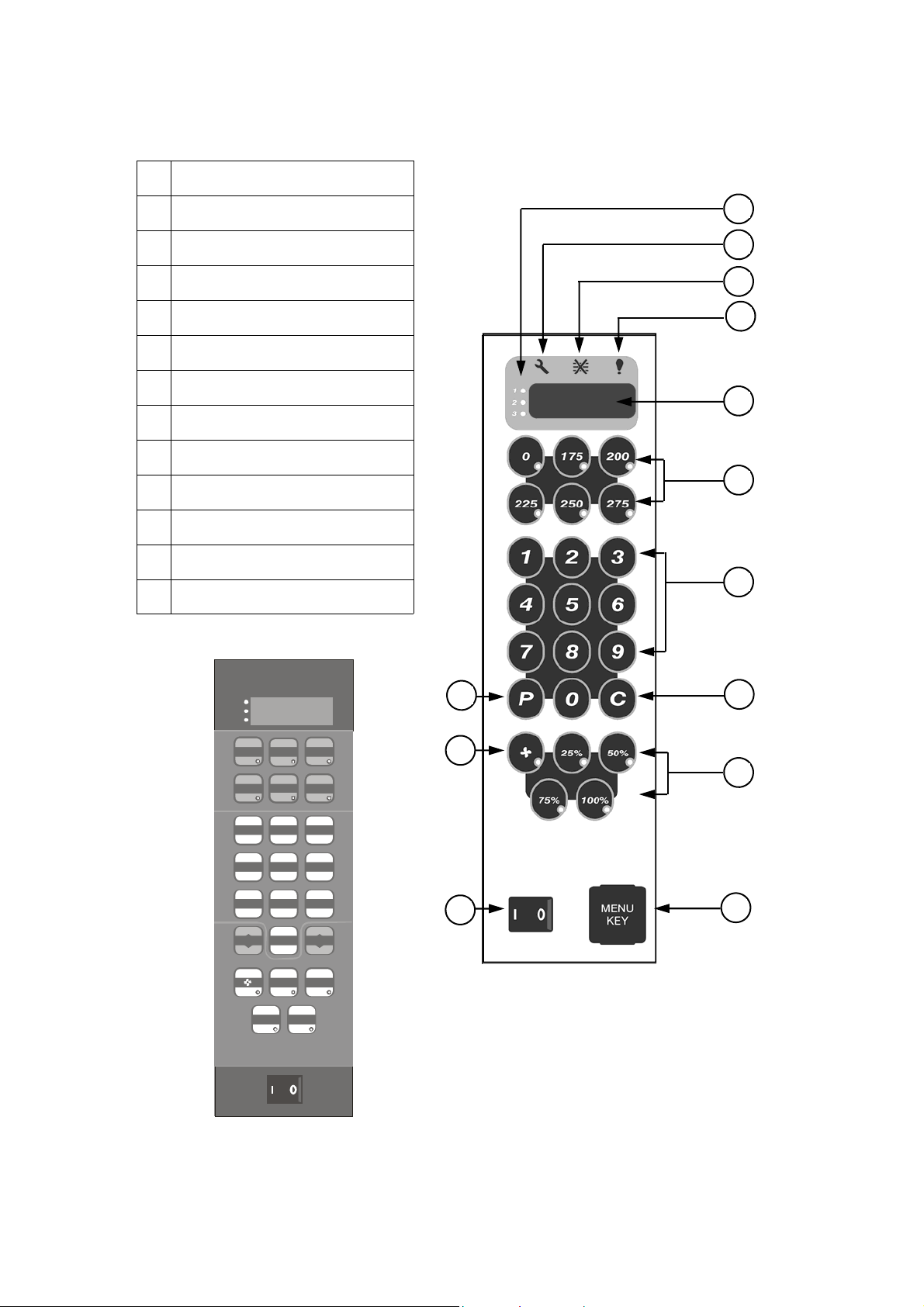
Electronic controls: Mealstream EC401
a Stage LED's
b Service Indicator
c Air Filter Block Indicator
d Operator error indicator
e Program Display
f Temperature Set Pads
g Time / Program Number Pads
h Cancel/ Callback Pad
i Program Pad
j Convection Pad
k Microwave power Pads
l On/Off switch
m MenuKey socket
a
b
c
d
e
f
g
1
2
3
0
250225
21
4
5
738
P C
25%
75%0100%
200175
275
50%
i
h
j
k
6
9
l
m
Starbucks model
Page 10 Mealstream 401Ovens 32Z3311 Issue 8
Page 11
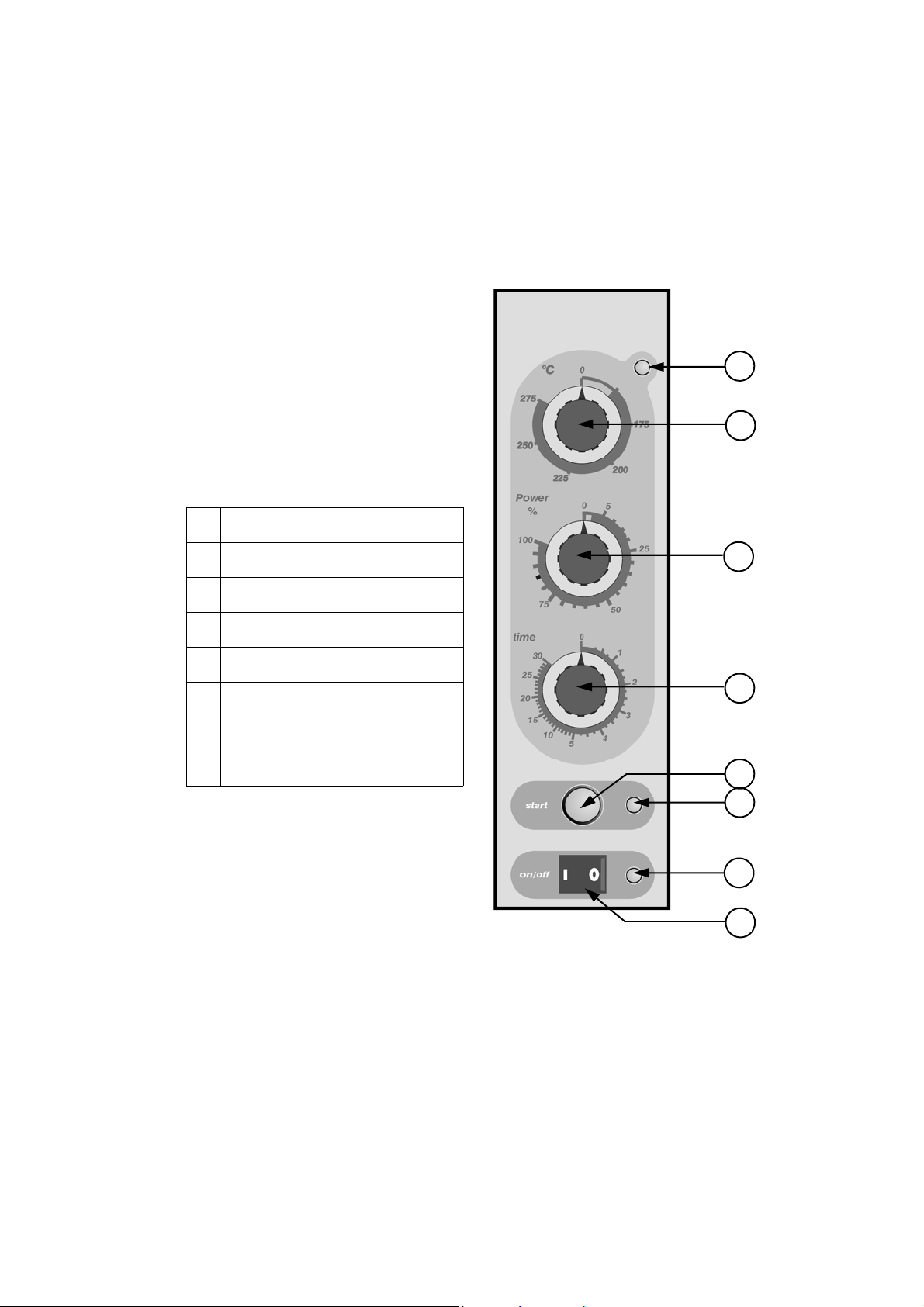
Manual controls: Mealstream RD401
a Temperature Amber Neon
a
b
b Temperature Control
c Microwave Power Control
d Timer
e Start Pushbutton
f Cook cycle Red Neon
g Power Amber Neon
h On/Off switch
c
d
e
f
g
h
Page 11 Mealstream 401Ovens 32Z3311 Issue 8
Page 12
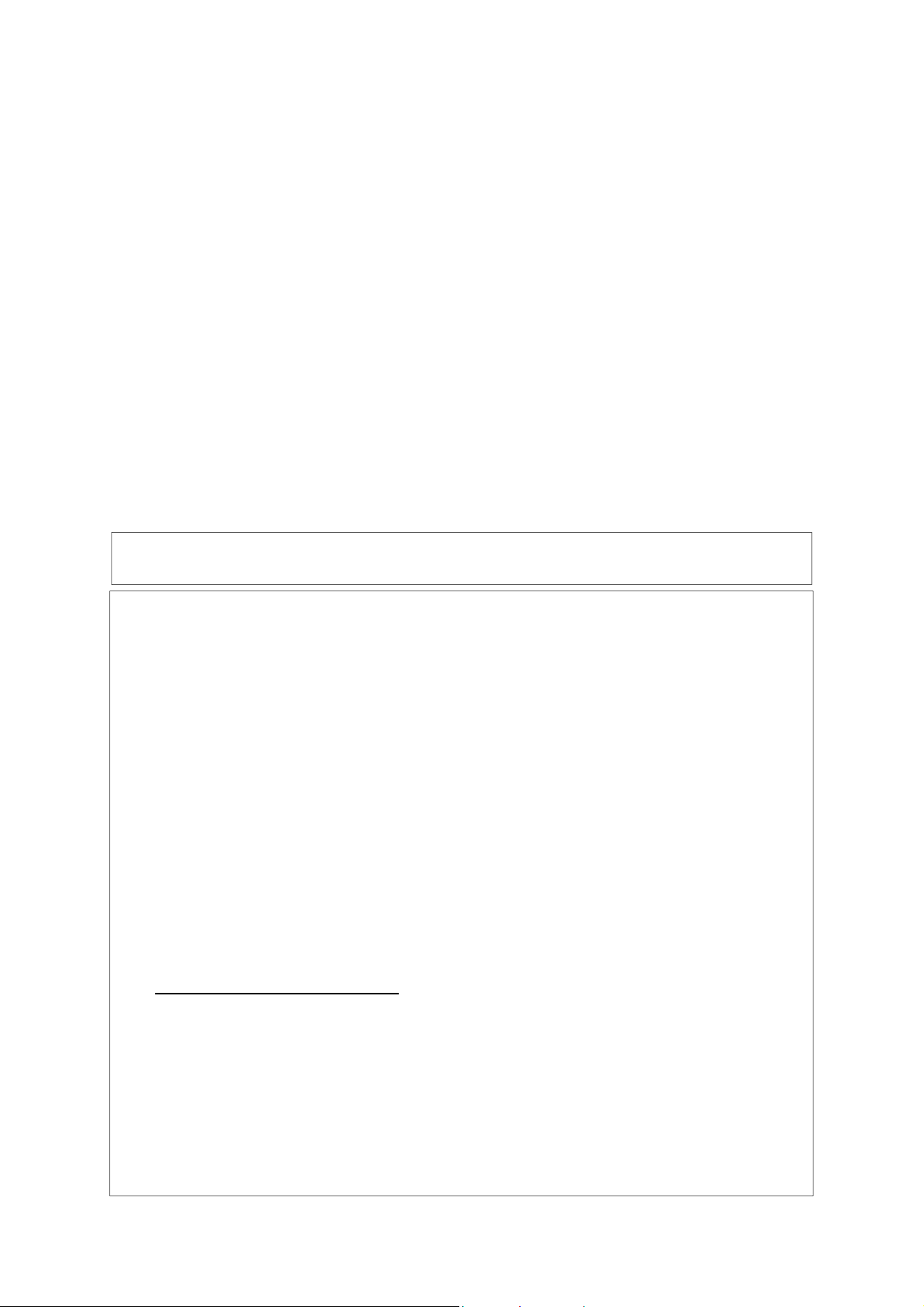
Procedure A - Power Output Test
In accordance with BS EN 60335-2-90
This test is given in the BSI test standard f or microwave ovens. It is reproduced below - not so that
you can follow it, but to show you why it is impractical in normal conditions. A simplified procedure,
which gives a good approximation to the BSI power output, is given in Procedure B which follows.
Note: This test can only be carried out on a COLD oven. If the oven has been operating, even for
only a few seconds, the power given will be lower than the oven rating. This test must also be carried
out at a stable voltage - the voltage in most kitchens varies considerably even within the period of the
test. If the oven has been operating, go to Procedure B.
You will need:
A thermometer capable of reading to ±0.1°C.
A cylindrical borosilicate glass container, 190 mm diameter, with a wall thickness of 3 mm or less.
A calculator.
A set of scales capable of reading 1 kg to an accuracy of ± 1 g.
A glass or plastic stirrer.
A jug capable of holding over 1 litre of water.
Drinkable water which is at a temperature of 10°C ± 1°C.
A “Variac” or similar variable transformer capable of supplying the oven to ensure a stable voltage.
WARNING: The Borosilicate Glass container has thin walls and is therefore fragile
- take care not to break it during use.
Method
A cylindrical container of borosilicate glass is used for the test. It has a maximum thickness of
3mm, an external diameter of approximately 190mm and a height of approximately 90mm. The
mass of the container is determined.
At the start of the test, the oven and the empty container are at ambient temperature. Potable water
having an initial temperature of 10°C ± 1°C is used for the test. The temperature of the water is
measured immediately before it is poured into the container.
A quantity of 1000g ± 5g of water is added to the container and its actual mass obtained. The
container is then immediately placed in the middle of the oven on the turntable. The appliance is
supplied at rated voltage and operated at the maximum power setting. The time for the water
temperature to attain 20°C ± 2°C is measured. The oven is then switched off and the final water
temperature is measured within 60seconds.
NOTES
1 The water is stirred before its temperature is measured.
2 Stirring and measuring devices are to have a low heat capacity.
The microwave power output is calculated from the formula:
4.187 M
(T2-T1) + 0.55 MC (T2-T0)
W
P =
t
where
P is the microwave power output, in watts;
M
is the mass of the water, in grams;
W
M
is the mass of the container, in grams;
C
T
is the ambient temperature, in °C;
0
T
is the initial temperature of the water, in °C;
1
T
is the final temperature of the water, in °C;
2
t is the heating time in seconds, excluding the magnetron filament heat-up time.
Page 12 Mealstream 401Ovens 32Z3311 Issue 8
Page 13

Procedure B - Simplified Power Output Test
You will need:
A thermometer capable of reading to ±0.1°C.
A Polypropylene tray approximately 200 mm x 200 mm.
A measuring jug.
A calculator.
Water which is at a temperature of 10°C ± 2°C.
1 Measure 1 litre of cold water into the tray using the measuring jug.
2 Measure the water temperature, and record it as T[s].
3 Place the tray on the turntable in the oven and close the door.
4 Turn the oven on.
5 Set the timer to 1:02. ( For Manual controls use a stopwatch set to 1 minute 2 seconds )
6 Press the “100%” power pad.
7 When the oven bleeps, open the door and remove the tray.
8 Stir the water thoroughly, and measure its temperature. Record this as T[e].
Calculation:
1 T[r] = T[e] - T[s].
2 Power = 70 x T[r]. Power is in Watts.
The power given by the above test should be within ±10% of the rated power.
Procedure C - Power Transformer Test
You will need:
A Digital Multi-meter (D.M.M.)
A Megger or similar resistance meter using 500V d.c.
1 Isolate the oven from the mains supply.
WARNING: High voltages and large currents are present at the secondary winding and filament
winding of the Power Transformer. It is very dangerous to work near this part when the
oven is on. NEVER make any voltage measurements at the High Voltage circuits,
including the magnetron filament.
WARNING: Even when the oven is n ot cooking, the Power Transformer has High Voltages present
because of the Soft Start circuit. Isolate the oven before testing.
2 Ensure that the High Voltage Capacitor is discharged before commencing work.
3 Remove all connections from the Power Transformer.
4 Using a D.M.M., check the continuity of the windings. Results should be as follows:
a Mains winding between tags
b High Voltage winding
c Filament winding
between terminals
Approx. 1.3 Ω
Approx. 82 Ω
Less than 1 Ω
c
b
5 Using a Megger, test the insulation resistance between:
Primary winding and chassis
Filament winding and chassis
One end of the High Voltage winding is connected to the
chassis, so this is not tested.
Pass if over 10 MΩ
Pass if over 10 MΩ
a
Page 13 Mealstream 401Ovens 32Z3311 Issue 8
Page 14

Procedure D - High Voltage Capacitor Test
You will need: A Digital Multi-meter (D.M.M.)
A Megger or similar resistance meter using 500V d.c.
WARNING: High voltages and large currents are present at the High Voltage Capacitor. It is very
dangerous to work near this part when the oven is on. NEVER make any voltage
measurements at the High Voltage circuits, including the magnetron filament .
WARNING: Even when the oven is not cooking, the High Voltage Capacitor has High Voltages
present because of the Soft Start circuit. Isolate the oven before testing.
1. Isolate the oven from the mains supply.
2. Ensure that the High Voltage Capacitor is discharged before
commencing work.
3. Remove all connections from the High Voltage Capacitor.
4. Using a D.M.M., check for continuity between the terminals &
Between Terminals
Between Terminals and Case Pass if open circuit
5. Using a Megger, test the insulation resistance between the
terminals and the case.
Between Terminals and Case
Procedure E - High Voltage Rectifier Test
You will need:
A Megger or similar resistance meter using 500V d.c.
WARNING: High voltages and large currents are present at the High Voltage Rectifier. It is very
dangerous to work near this part when the oven is on. NEVER make any voltage
WARNING: Even when the oven is not cooking, the High Voltage Rectifier has High Voltages
1. Isolate the oven from the mains supply.
2. Ensure that the High Voltage Capacitor is
discharged before commencing work.
3. Remove all connections from the High Voltage
Rectifier.
4. Using the Megger, test for continuity in both
directions. Compare results w ith the table.
measurements at the High Voltage circuits, including the magnetron filament .
present because of the Soft Start circuit. Isolate the oven before testing.
Pass if approximately 10 MΩ
Pass if over 100 MΩ
Open Circuit both ways
Conducts one way only
Short Circuit both ways
Conducts one way, leaks the other
FAIL
PASS
FAIL
FAIL
Procedure F - Magnetron Test
You will need:
A Megger or similar resistance meter using 500V d.c.
A Magnetron can be tested for an open filament or a short circuit
by carrying out a continuity check.
1. Isolate the oven from the mains supply.
2. Ensure that the High Voltage Capacitor is discharged before
commencing work.
3. Remove all connections from the Magnetron.
4. A continuity check across the Filament terminals should be 1ohm or less
5. A continuity check betwe e n each filament terminal and the
metal outer should read open.
Page 14 Mealstream 401Ovens 32Z3311 Issue 8
Page 15

Door interlock operation
The door on the Mealstream 401 oven is monitored by four m icroswitches. Three of these are
used in the conventional “Primary, Secondary and Monitor” switch arrangement shown below,
while the fourth is a low-voltage switch linked directly to the control circuitry.
The switches operate as follows:
Door Interlock Arrangement
L
Power In Power Out
N
1. Primary Interlock [ 55 , Top Left-Hand ] and Low voltage [ 56 , Top Right-Hand ]
Switches
Operate simultaneously. Either will cut off the microwave emissions from the oven when the
door is opened: the Primary switch by breaking the mains supply circuit to the transformers,
and the Low-Voltage switch by breaking the relay circuit on the Power / Relay PCB.
2. Monitor [ 58 , Bottom Outer ] and Secondary Interlock [ 57 , Bottom Inner ]
Switches.Operate simultaneously. The Monitor switch will produce a short circuit across
the mains supply if the Primary interlock switch is faulty, thus blowing the microwave fuse
and rendering the oven inoperative. The Secondary interlock switch will cut off the
microwave emission if all three of the other switches have failed.
Note: If operation of the Monitor switch has caused the Microwave Fuse to blow, the
Primary and Monitor microswitches must be changed, as they may have been
damaged by the high short-circuit currents involved.
Top LH
55
Bottom Outer
56
58
Top RH
57
Bottom Inner
Error Light Operation
The “Air Filter Blocked” light and “Service” light are triggered by the internal circuitry. If the
magnetron overheats, the error code “E:7” is displayed on the front panel, and both the “Air Filter
Blocked” and the “Service” indicators will light. Once the magnetron has cooled sufficiently to allow
the oven to restart, the “Service” light will remain illuminated until the oven is turned off.
This fault may have been triggered by one of the following causes:
- Air inlet on rear of machine being obstructed.
- High air inlet temperature.
- Slow running cooling fan, jammed turntab le or broken gearbox
(cooling fan also drives turntable).
- Faulty magnetron overheat ‘stat or associated wiring.
Note that the customer may not have noticed that the oven displayed “E:7”, and so the
reported fault may be misleading.
Page 15 Mealstream 401Ovens 32Z3311 Issue 8
Page 16

Principal components: casework
105
96
104
1 Side Pane l (L/H) MC3134
2 Ferrit RMC6773
3 Upper Trim MC3120X01
4 Top Plate RMC6759E
5 Exhaust Gallery RMC73372
6 Rear Panel MC3129
7 Air Filter MC3155
8 Side Pane l (R/H) MC3133
105A
9 Handle Hanger RCK6319
10 Rubber Foot RMC6104
11 Front Lower Panel MC3047
12 Lower Trim MC3122
96 PCB Retainer LH 40H0083
104 PCB Retainer RH 40H0084
105 Side Trim LH MC31211
105A Side Trim RH MC31212
Page 16 Mealstream 401Ovens 32Z3311 Issue 8
Page 17

Door mechanism
13 Door Stay (R/H) MC3040
14 Hinge Body MC30121X02
15 Hook (A) RMC66171
16 Hook (B) RMC66172
17 Door Spring (B) MC3068X01
18 Hinge Body (L/H) MC30122X01
19 Door Spring (A) MC3067
20 Door Stay (L/H) MC3046
21 Microswitch Guide 40H0076
22 Solid Door Assy Black 11H0071
22 Solid Door Assy Silver 11H0031
Page 17 Mealstream 401Ovens 32Z3311 Issue 8
Page 18

Oven cavity components and hot air system
23 Turntable Disc RMC7340X01
24 Baffle Plate Bolt CP30326
25 Baffle Plate MC3018
26 Fan Fixing Cap RCK7617
27 Fan MC3111
28 Partition Plate 11H0007
29 Cavity Sealing Glass RMC7043
30 Oven Body MC3013
31 Gearbox MC3216
32 Shaft RMC7391X01
33 Cooling Fan RMC7310
34 Motor Bracket RMC7307X01
35 Cushion Rubber RCK8273
36 Motor Fixing Screw CP30310
37 Hot Air Motor MC3110
Page 18 Mealstream 401Ovens 32Z3311 Issue 8
Page 19

Oven door assembly
Solid door assembly, Silver 11H0031
Solid door assembly, Black 11H0071
22 Solid Door Assy. Silver 11H0031
22 Solid Door Assy Black 11H0071
38 Door Handle Silver RBR1285048
38 Door Handle Black RBR12852
39 Door Frame (A) Black MC30503
40 Door Cover Outer Silver 40H0080
40 Door Cover Outer Black 40H0082
41 Insulation Panel 40H0081
42 Door Reinforcement RMC70722
43 Door Frame (B) MC3055
44 Insulation Wrap 32Z0001
46 Door Base Silver MC3031KX04
47 Door Cover MC3064
48 Plate - Door Switch MC3056
52 Packing (B) MC3065
53 Door Rear Plate MC3066X01
Page 19 Mealstream 401Ovens 32Z3311 Issue 8
Page 20

Magnetron and door interlock components
Model RMC1003__EE5
Model RMC1003__XE5
54 Door Switch Bracket 40H0023
55
Primary Microswitch
56
Low Voltage Microswitch
57
Secondary Microswitch
58
Monitor Microswitch
59 Microswitch Insulator 31Z0115
60 Outlet Duct MC3037
61 Foam Tape 31Z0042
30Z0240
30Z0240
30Z0240
30Z0240
62 Inlet Duct RMC7193X01
63 Magnetron 30Z0264
64 Magnetron Cut-out 30Z0088
65 Switch Bracket RMC7101X01
66 Blower Assembly MC3141
67 M3 x 25 Pan Head Pozi 31Z3093
68 M3 x 30 Pan Head Pozi 31Z3118
Page 20 Mealstream 401Ovens 32Z3311 Issue 8
Page 21

Magnetron and door interlock components
Model RMC1003__XX5
Model RMC1003__XX52
129
133
54 Door Switch Bracket 40H0023
55
Primary Microswitch
56
Low Voltage Microswitch
57
Secondary Microswitch
30Z0240
30Z0240
30Z0240
59 Microswitch Insulator 31Z0115
60 Outlet Duct MC3037
61 Foam Tape 31Z0042
63 Magnetron 30Z0264
128
128
64 Magnetron Cut-out 30Z0088
65 Switch Bracket RMC7101X01
67 M3 x 25 Pan Head Pozi 31Z3093
68 M3 x 30 Pan Head Pozi 31Z3118
128 Cooling Fan 220/240V 30Z1128
128 Cooling Fan 220V 30Z1190
129 Turntable Motor RMC5055EX
133 Inlet Duct 40H0176
Page 21 Mealstream 401Ovens 32Z3311 Issue 8
Page 22

Major electrical components
64 Magnetron Overheat Switch 30Z0088
69 Cavity Overheat Switch 30Z1031
70 Bridge Rectifier (__EE only) 341520
71 No. 8 Screw 31Z3107
72 M5 Screw 101825
73 220V Heating Element 40H0077
73 240V Heating Element 40H0009
*Not
RMC1003__XX5/
See Page 23
74 Temperature Sensor 50E123
75 HV Diode Assembly 11H0010
76 HT Capacitor 1.1µ (50Hz) 30Z1077
76 HT Capacitor 0.88µ (50Hz) 30Z1075
76 HT Capacitor 0.6µ (60Hz) 30Z0385
76 HT Capacitor 0.74µ (60Hz) 30Z0377
117 Axial Fan, 80mm 310010
73 240V Heating Element 40H0009
Page 22 Mealstream 401Ovens 32Z3311 Issue 8
Page 23

Input wiring, filters and fuses
Model RMC1003__XE5, XD
Green / Yellow
111
112
111 Mains Input Block 31Z0328
112 Cable Gland 31Z1070
112A Cable Gland Nut 31Z1082
113 Input Cable Assembly 31Z0220
115 XE5 Input Cable Assembly 302030
112a
Blue
Brown
115
Model RMC1003__EE5, CD2
Green / Yellow
111
116
Blue
Brown
113
116 Strain Relief Grommet 31Z1036
78
77
77 Microwave Mains Filter 16A 30Z0997
78 Heater Mains Filter 16A 30Z0997
79 Fuse Cover 20Z1080
80 Fuse 10A HRC 30Z0217
82
79
81
80 79
81
81 Fuse Holder 1” 30Z0231
82 Fuse 13A Anti-surge 30Z0168
Page 23 Mealstream 401Ovens 32Z3311 Issue 8
Page 24

Input wiring details: Model RMC1003__XX5, XX52
Green / Yellow
Blue
Brown
L2
111 115 112
111 Mains Input Block 31Z0328
112 Cable Gland 31Z1070
112A Cable Gland Nut 31Z1082
113 Input Cable Assembly 31Z0220
115 XE5 Input Cable Assembly 302030
116 Strain Relief Grommet 31Z1036
112a
Green / Yellow
Blue
L1
111
78
77
82 79
81
80 79
81
77 Microwave Mains Filter 16A 30Z0997
78 Heater Mains Filter 16A 30Z0997
79 Fuse Cover 20Z1080
80 Fuse 10A HRC 30Z0217
81 Fuse Holder 1” 30Z0231
82 Fuse 13A Anti-surge 30Z0168
Page 24 Mealstream 401Ovens 32Z3311 Issue 8
Page 25

HT Components: RMC1003__EE5/ XE5
75 HV Diode Assembly 11H0010
76 HT Capacitor 1.1µ (50Hz) 30Z1077
76 HT Capacitor 0.88µ (50Hz) 30Z1075
76 HT Capacitor 0.6µ (60Hz) 30Z0385
76 HT Capacitor 0.74µ (60Hz) 30Z0377
88 HT Transformer Top Bracket MC3127
89 HV Lead Assembly, Ferrit 11H0025
90 HT Transformer 240V 30Z1183
90 HT Transformer 220V 30Z1018
91 HT Transformer Bottom Bracket 40H0070
92 Capacitor Band RMC7215
93 Filter Bracket 40H0065
94 HT Transformer Support Bracket MC3024
Page 25 Mealstream 401Ovens 32Z3311 Issue 8
Page 26

HT & principle components: Models RMC1003__XX5, RMC1003__XX52
Right
side
102
132
128
76
76
130
90
90
76* HT Capacitor 0.88µF (50Hz) 30Z1075
76* HT Capacitor 0.6µF (60Hz) 30Z0385
76* HT Capacitor 0.74µF (60Hz) 30Z0377
90 Transformer 220V 50/ 60Hz 30Z1018
90 Transformer 220V 60Hz 30Z1192
90 Transformer 240V 50/ 60Hz 30Z1183
90 Transformer 240V 60Hz 30Z1191
102 Resistor 470R 50W (Gold) 30Z0283
128 Cooling Fan 220/240V 50Hz 30Z1128
128 Cooling Fan 220V 60Hz 30Z1190
130 Diode Board 11H0058
Heater Relay 30Z0986
132
*Note: 50Hz models use 2x 0.88µF Capacitors
60Hz models use 1x 0.6µF and 1x 0.74µF Capaci tors
Page 26 Mealstream 401Ovens 32Z3311 Issue 8
Page 27

Electronic control panel assembly
100
102
101
107
107
107
100
110
98
99
95
108
103
110
1
2
3
0
250225
21
4
5
738
P C
25%
75%0100%
200175
275
6
9
50%
97
109
97
131
95 Membrane Assy Se e Table
97 On/Off Switch 30Z0503
98 Logic Assy. See Table
99 Supp or t Shie ld 40H0075
100 M3 x 5 Screw 31Z3106
101 No. 4 x 3/8” Screw 31Z3112
Membrane Panel
Menukey
(Blue)
Membrane Panel
Starbucks
(Red/ Grey)
Model Membrane Assy Logic PCB
EE5, XE5, XX5 11H0060 11C0285
XX5 Starbucks 11H0024 11C0285
EE5, XE5, XX5
11H0067 11C0066
Menukey
XX5 Locare 11H0073 11C0066
103 Relay Assy. 11C0286
107 PCB Stand-off 31Z7010
108 15 Way Ribbon Connector 11Z0298
109 Single 0.25” Blade Tag 309610
110 M3 Nylon Support 31Z0206
131 Menukey Assembly 10C0148
102 470R 50W Resistor 30Z0283
Page 27 Mealstream 401Ovens 32Z3311 Issue 8
Page 28

Manual control panel assembly
105A
123
124A
121
122
97
97 On/Off Switch 30Z0503
104 PCB Retainer RH 40H0084
105 Side Trim LH MC31211
105A Side Trim RH MC31212
124B
124C
124D
125
126
123
105
106
104
106 M5 Flat Washer 31Z5004
121 PCB Assembly 11H0027
122 Timer 30Z0991
123 Amber Neon 316031
124A Control Knob Black 313020
124B Control Knob Skirt Red 313160
124B Control Knob Skirt Blue 31Z1216
124C Control Knob Cap Red 313220
124C Control Knob Cap Blue 31Z1217
124D Control Knob Shaft Adaptor 313030
124E Control Knob Assy Black/Red 11C0173
124E Control Knob Assy Blue 11C0406
125 Pushbutton (Start) 31Z0349
126 Red Neon 316030
127 Potentiometer 40C0892
127
Control Board not
shown for clarity
Page 28 Mealstream 401Ovens 32Z3311 Issue 8
Page 29

Membrane panel circuit
You will need:
A Digital Multi-meter (D.M.M.)
1. Isolate the oven from the mains supply.
2. Remove the Logic Assembly from the Control
Panel Housing.
3. Unplug the membrane “tail” from the Logic
PCB Assy.
4. Using a D.M.M., check for continuity between
the correct terminals when the pads are
pressed.
5. When the panel has been tested,
re-assemble and re-test the control housing.
Page 29 Mealstream 401Ovens 32Z3311 Issue 8
Page 30

Part number identification chart 1
1 SIDE PANEL (L/H) MC3134
2 FERRITE RMC6773
3 UPPER TRIM MC3120X01
4 TOP PLATE RMC6759E
5 EXHAUST GALLERY RMC73372
6 REAR PANEL MC3129
7 GREASE FILTER MC3155
8 SIDE PANEL (R/H) MC3133
9 HANDLE HANGER RCK6319
10 RUBBER FOOT RMC6104
11 FRONT LOWER PANEL MC3047
12 LOWER TRIM MC3122
13 DOOR ST AY (R/H) MC3040
14 HINGE BODY MC30121X02
15 HOOK (A) RMC66171
16 HOOK (B) RMC66172
17 DOOR SPRING (B) MC3068X01
18 HINGE BODY (L/H) MC30122X01
19 DOOR SPRING (A) MC3067
20 DOOR ST AY (L/H) MC3046
21 MICROSWITCH GUIDE 40H0076
22 SOLID DOOR ASSY SILVER 11H0031
22 SOLID DOOR ASSY BLACK 11H0071
23 TURNTABLE DISC RMC7340X01
24 BAFFLE PLATE BOLT CP30326
25 BAFFLE PLATE MC3018
26 FAN FIXING CAP RCK7617
27 FAN MC3111
28 PARTITION PLATE 11H0007
29 CAVITY SEALING GLASS RMC7043
30 OVEN BODY MC3013
31 GEARBOX MC3216
32 SHAFT RMC7391X01
33 COOLING FAN RMC7310
34 MOTOR BRACKET RMC7307X01
35 CUSHION RUBBER RCK8273
36 MOTOR FIXING SCREW CP30310
37 HOT AIR MOTOR MC3110
38 DOOR HANDLE BLACK RBR12852
38 DOOR HANDLE SILVER RBR1285048
39 DOOR FRAME (A) BLACK MC30503
40 DOOR OUTER BLACK 40H0080
40 DOOR OUTER SILVER 40H0082
41 INSULATION PANEL 40H0081
42 DOOR REINFORCEMENT RMC70722
43 DOOR FRAME (B) MC3055
44 INSULATION WRAP 32Z0001
46 DOOR BASE SILVER MC3031KX04
47 DOOR COVER MC3064
48 PLATE - DOOR SWITCH MC3056
52 PACKING (B) MC3065
53 DOOR REAR PLATE MC3066X01
54 DOOR SWITCH BRACKET 40H0023
55
PRIMARY MICROSWITCH
56
LOW VOLTAGE MICROSWITCH
57
SECONDARY MICROSWITCH
58
MONITOR MICROSWITCH
59 MICROSWITCH INSULATOR 31Z0115
60 OUTLET DUCT MC3037
61 FOAM TAPE 31Z0042
62 INLET DUCT RMC7193X01
63 MAGNETRON 30Z0264
64 MAGNETRON CUT-OUT 30Z0088
65 SWITCH BRACKET RMC7101X01
66 BLOWER ASSEMBLY
(NOT RMC1003__XX5, XX52)
67 M3 X 25 PAN HEAD POZI 31Z3093
68 M3 X 30 PAN HEAD POZI 31Z3118
69 CAVITY OVERHEAT SWITCH 30Z1031
70 BRIDGE RECTIFIER (EE ONLY) 341520
71 N0. 8 SCREW 31Z3107
72 M5 SCREW 101825
73
240V HEATING ELEMENT
73
220V HEATING ELEMENT
74 TEMPERATURE SENSOR 50E123
75 HV DIODE ASSEMBLY 11H0010
76 HT Capacitor 1.1µ (50Hz) 30Z1077
76 HT Capacitor 0.88µ (50Hz) 30Z1075
76 HT Capacitor 0.6µ (60Hz) 30Z0385
76 HT Capacitor 0.74µ (60Hz) 30Z0377
30Z0240
MC3141
40H0009
40H0077
Page 30 Mealstream 401Ovens 32Z3311 Issue 8
Page 31

Part number identification chart 2
77
M’WAVE MAINS FILTER 16A
78
HEATER MAINS FILTER 16A
79 FUSE COVER 20Z1080
80 FUSE 10A HRC 30Z0217
81 FUSE HOLDER 1” 30Z0231
82 FUSE 13A ANTI-SURGE 30Z0168
88 HT TRANSFORM E R TOP MC3127
89 HV LEAD ASSEMBLY 11H0025
90 Transformer 220V 50/ 60Hz 30Z1018
90 Transformer 220V 60Hz 30Z1192
90 Transformer 240V 50/ 60Hz 30Z1183
90 Transformer 240V 60Hz 30Z1191
91 HT TRANSFORMER BOTTOM 40H0070
92 CAPACITOR BAND RMC7215
93 FILTER BRACKET 40H0065
94 HT TRANSFORMER SUPPORT MC3024
95 MEMBRANE ASSEMBLY SEE TABLE
96 PCB RETAINER LH 40H0083
97 ON/OFF SWITCH 30Z0503
98 LOGIC ASSY. SEE TABLE
99 SUPPORT SHIELD 40H0075
100 M3 X 5 SCREW 31Z3106
30Z0997
30Z0997
117 80mm Axial Fan 310010
121 PCB Assembly 11H0027
122 Timer 30Z0991
123 Neon Amber 316031
124A Control Knob Black 313020
124B Control Knob Skirt Red 313160
124B Control Knob Skirt Blue 31Z1216
124C Control Knob Cap Red 313220
124C Control Knob Cap Blue 31Z1217
124D Control Knob Shaft Adapter 313030
124E Control Knob Assy Black/Red 11C0173
124E Control Knob Assy Blue 11C0406
125 Pushbutton (Start) 31Z0349
126 Neon Red 316030
127 Potentiometer 40C0892
128 Cooling Fan 220/240V 50Hz 30Z1128
128 Cooling Fan 220V 60Hz 30Z1190
129 Turntable Motor
130 Diode Board 11H0058
131 Menukey Assembly 10C0148
132 Heater Relay 30Z0986
133 Inlet Duct 40H0176
RMC5055EX
101 NO. 4 X 3/8” SCREW 31Z3112
102 470R 50W GOLD RESISTOR 30Z0283
103 RELAY ASSY. 11C0286
104 PCB RETAINER RH 40H0084
105 SIDE TRIM LH MC31211
105A SIDE TRIM RH MC31212
106 M4 FLAT WASHER 31Z5004
107 PCB STAND-OFF 31Z7010
108 15 WAY RIBBON CONNECTOR 11Z0298
109 SINGLE 0.25” CONNECTOR 309610
110 M3 NYLON SUPPORT 31Z0206
111 MAINS INPUT BLOCK 31Z0328
112 CABLE GLAND 31Z1070
112A
CABLE GLAND NUT 31Z1082
113 INPUT CABLE ASSEMBLY 31Z0220
115 XE5 INPUT CABLE ASSEMBLY 302030
116 STRAIN RELIEF GROMMET 31Z1036
Model Membrane
95 RMC1003__EE5, XE5, XX5_, Haari 11H0060
95 RMC1003__XX5 Starbucks 11H0024
95 RMC1003__EE5, XE5, XX5_
Menukey
95 RMC1003__XX5 Locare 11H0073
Model Logic PCB
98 RMC1003__EE5, XE5, XX5_, Haari 11C0285
98 RMC1003__XX5 Starbucks 11C0285
98 RMC1003__EE5, XE5, XX5_
Menukey
98 RMC1003__XX5 Locaire 11C0066
Assembly
11H0067
11C0066
Page 31 Mealstream 401Ovens 32Z3311 Issue 8
Page 32

Circuit diagram: RMC 1003__5 EE & RMC 1003__XE
Page 32 Mealstream 401Ovens 32Z3311 Issue 8
Page 33

Circuit diagram: RMC 1003__XX5 (Single Phase)
Page 33 Mealstream 401Ovens 32Z3311 Issue 8
Page 34

Circuit diagram: RMC 1003__XX52 (Twin Phase)
Page 34 Mealstream 401Ovens 32Z3311 Issue 8
Page 35

APPENDIX 1: MenuKey Download Procedure
The MenuKey™ System automatically changes all the cooking
programs on the numbered icon pads with the turn of a key.
To change the menus on the oven:
Ensure the power switch is off.
1
Lift the MenuKey cover in the
2
front panel of the oven and
put the key in the keyhole
Turn the key clockwise to the
stop ( ¼ turn ).
Do not remove the key at this
stage.
3
Switch the power switch on.
The oven will now go through the
program download sequence by
displaying the following:
The Key Code
example: Key C02
The number of programs and each
program number on the key.
example: 27 Programs
When the display shows 00:00
remove the key and close the cover.
The oven is now ready to use with the
new programs.
To confirm the download is successful
Switch off the oven.
Switch on and the display briefly will show the following:
1. The new key code
2. 00:00 (oven ready to use)
If the download is not successful the key number will not be
displayed and if the program pads are pressed an E3 error will
display.
EPS - FAIL - REDO
External Program
System ERROR.
If the key is removed
before the download is
complete or the process is
interrupted the display
shows “EPS” then “FAIL”
then “REDO”. Switch the
oven off and begin the
MenuKey download again.
Page 35 Mealstream 401Ovens 32Z3311 Issue 8
Page 36

APPENDIX 2: Cleaning Procedure
For the oven to operate at peak efficiency, the cavity, door and air filters must be kept clean.
A daily cleaning routine will ensure that you comply with the required hygiene standards and will help
to maintain and prolong the efficiency of your oven.
Follow the SAFETY INSTRUCTIONS at the beginning of this manual.
• ALWAYS switch off at the electrical supply and allow oven to cool for at least 20 minutes
before cleaning
• As required, remove carousel and wipe out spillages with disposable paper wipes
• NEVER use steel wool, knives or harsh abrasives on any part of the oven
As with all electrical appliances, it is wise to have the electrical connections inspected
periodically.
1. Remove the air filter from the rear panel of the oven by
sliding the filter up and out of the slots.
2. Wash in clean, warm soapy water, rinse and pat dry. Slide
back into position through slots.
Cleaning the oven cavity and door
1 Remove trays, racks and the rear baffle plate ( undo the four
wing nuts ), turntable and turntable disc. Clean using noncaustic oven cleaner.
2. Remove food particles from between the inside edge of the door
and the front of the oven floor using a clean, dry brush.
( Location A )
3. Apply non-caustic oven cleaner to interior surfaces except door
seals. Leave for the recommended time. Wash off using a clean
cloth and plenty of clean, warm water. Dry using a fresh, clean
cloth.
4. Wipe hinges with a clean, damp cloth.
DO NOT apply lubricating oil.
5. Wipe door seals carefully with a clean damp cloth. Examine for
signs of wear or damage.
6. Replace baffle plates and tighten wing nuts.
Cleaning the co nt r ol panel and exterior sur f a c es
Wipe down regularly with a damp cloth.
Hints and Tips f or s t ubborn stains in the oven cavity
DO NOT USE THE OVEN
WITHOUT A CLEAN AIR
FILTER IN POSITION
1. Switch on oven with microwave power only (without heat).
2. Place a container of water (1.5 litres) into the centre of the oven cavity.
3. Set microwave power to 100%.
4. Set timer to 30 minutes and press start button.
At end of steam cycle, wipe out cavity with a clean cloth.
Page 36 Mealstream 401Ovens 32Z3311 Issue 8
Page 37

Manual corrections and modifications
Whilst every effort has been made to ensure that the information contained in this manual is
accurate and complete, if you believe that an error has been made, or if you have any
suggestions for how the manual could be improved, please fill in and return this form. A review of
any forms returned will be made on a regular basis, and the manual will be updated if required.
Name
Address
Page on which error occurs (if applicable) - Mealstream 401 Se ries
Description of error
Suggestion for improvement to manual
Please return this form to: Quality Department
Merrychef Ltd
Station Road West
Ash Vale
Aldershot
Hampshire
GU12 5XA
Or Fax it on: +44 (0) 1252 371007
E-mail quality@merrychef.com
Page 37 Mealstream 401Ovens 32Z3311 Issue 8
