Page 1

Table of Contents
Introduction 4
Instrument Cluster 18
Warning lights and chimes 18
Gauges 23
Entertainment Systems 25
AM/FM stereo with CD/MP3 25
Auxiliary input jack (Line in) 33
USB port 35
Satellite radio information 39
Navigation system 42
SYNC 42
Climate Controls 43
Dual automatic temperature control 43
Rear window defroster 46
Lights 48
Headlamps 48
Turn signal control 52
Bulb replacement 54
Driver Controls 60
Windshield wiper/washer control 60
Steering wheel adjustment 61
Power windows 67
Mirrors 68
Speed control 70
Moon roof 75
Message center 77
Locks and Security 90
Keys 90
Locks 92
Anti-theft system 103
2009 Mariner Hybrid (mhv)
Owners Guide, 1st Printing
USA (fus)
1
Page 2

Table of Contents
Seating and Safety Restraints 107
Seating 107
Safety restraints 118
Airbags 132
Child restraints 147
Tires, Wheels and Loading 164
Tire information 166
Tire inflation 169
Tire Pressure Monitoring System (TPMS) 182
Vehicle loading 186
Trailer towing 193
Recreational towing 197
Driving 198
Starting 198
Brakes 203
Traction Control™/AdvanceTrac威 206
Transmission operation 212
Reverse sensing system 215
Roadside Emergencies 224
Getting roadside assistance 224
Hazard flasher switch 226
Fuel pump/High voltage shut-off switches 226
Fuses and relays 228
Changing tires 236
Wheel lug nut torque 246
Jump starting 248
Wrecker towing 253
Customer Assistance 255
Reporting safety defects (U.S. only) 261
Reporting safety defects (Canada only) 262
Cleaning 263
2
2009 Mariner Hybrid (mhv)
Owners Guide, 1st Printing
USA (fus)
Page 3

Table of Contents
Maintenance and Specifications 270
Engine compartment 272
Engine oil 275
Battery 278
Engine Coolant and Motor/Electronics Coolant 280
Fuel information 286
Air filter(s) 301
Part numbers 303
Maintenance product specifications and capacities 304
Engine data 307
Accessories 310
Scheduled Maintenance Guide 312
Normal scheduled maintenance and log 317
Special operating conditions and log 322
Index 328
All rights reserved. Reproduction by any means, electronic or mechanical
including photocopying, recording or by any information storage and retrieval
system or translation in whole or part is not permitted without written
authorization from Ford Motor Company. Ford may change the contents without
notice and without incurring obligation.
Copyright © 2008 Ford Motor Company
2009 Mariner Hybrid (mhv)
Owners Guide, 1st Printing
USA (fus)
3
Page 4
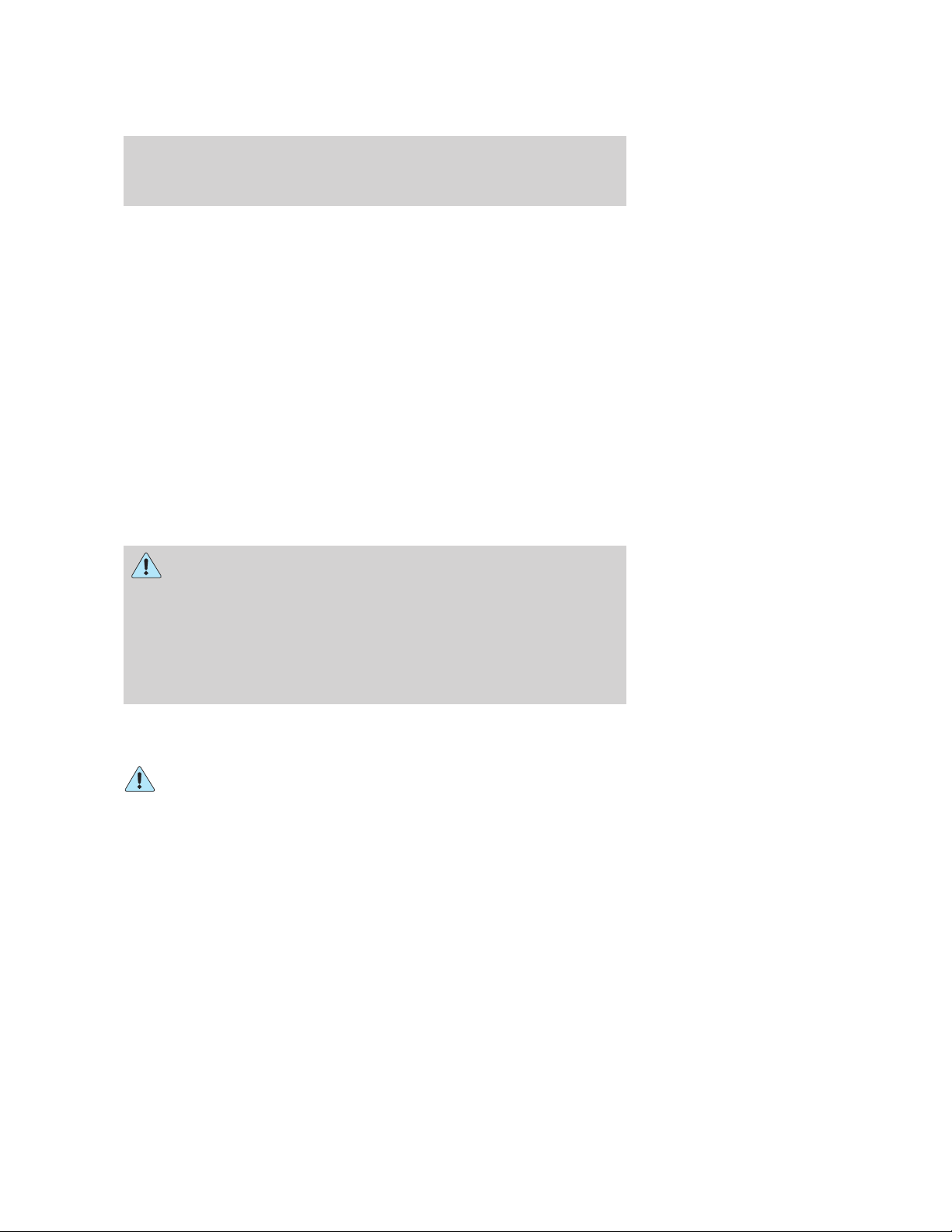
Introduction
CONGRATULATIONS
Congratulations on acquiring your new Mercury Hybrid. Please take the
time to get well acquainted with your vehicle by reading this handbook.
The more you know and understand about your vehicle, the greater the
safety and pleasure you will derive from driving it.
For more information on Ford Motor Company and its products visit the
following website:
• In the United States: www.ford.com
• In Canada: www.ford.ca
Additional owner information is given in separate publications.
This Owner’s Guide describes every option and model variant available
and therefore some of the items covered may not apply to your
particular vehicle. Furthermore, due to printing cycles it may describe
options before they are generally available.
Remember to pass on this Owner’s Guide when reselling the vehicle. It
is an integral part of the vehicle.
WARNING: Fuel pump and high voltage battery shut-off
switches: In the event of an accident the fuel pump shut-off
switch may automatically cut off the fuel supply to the engine and the
high voltage shut-off switch cuts off power from the high voltage
battery. These switches can also be activated through sudden vibration
(e.g. collision when parking). For information on resetting the fuel
pump shut-off switch and the high voltage battery shutoff switch, refer
to the Fuel pump/high voltage shut-off switches in the Roadside
Emergencies chapter.
SAFETY AND ENVIRONMENT PROTECTION
Warning symbols in this guide
How can you reduce the risk of personal injury to yourself or others? In
this guide, answers to such questions are contained in comments
highlighted by the warning triangle symbol. These comments should be
read and observed.
4
2009 Mariner Hybrid (mhv)
Owners Guide, 1st Printing
USA (fus)
Page 5
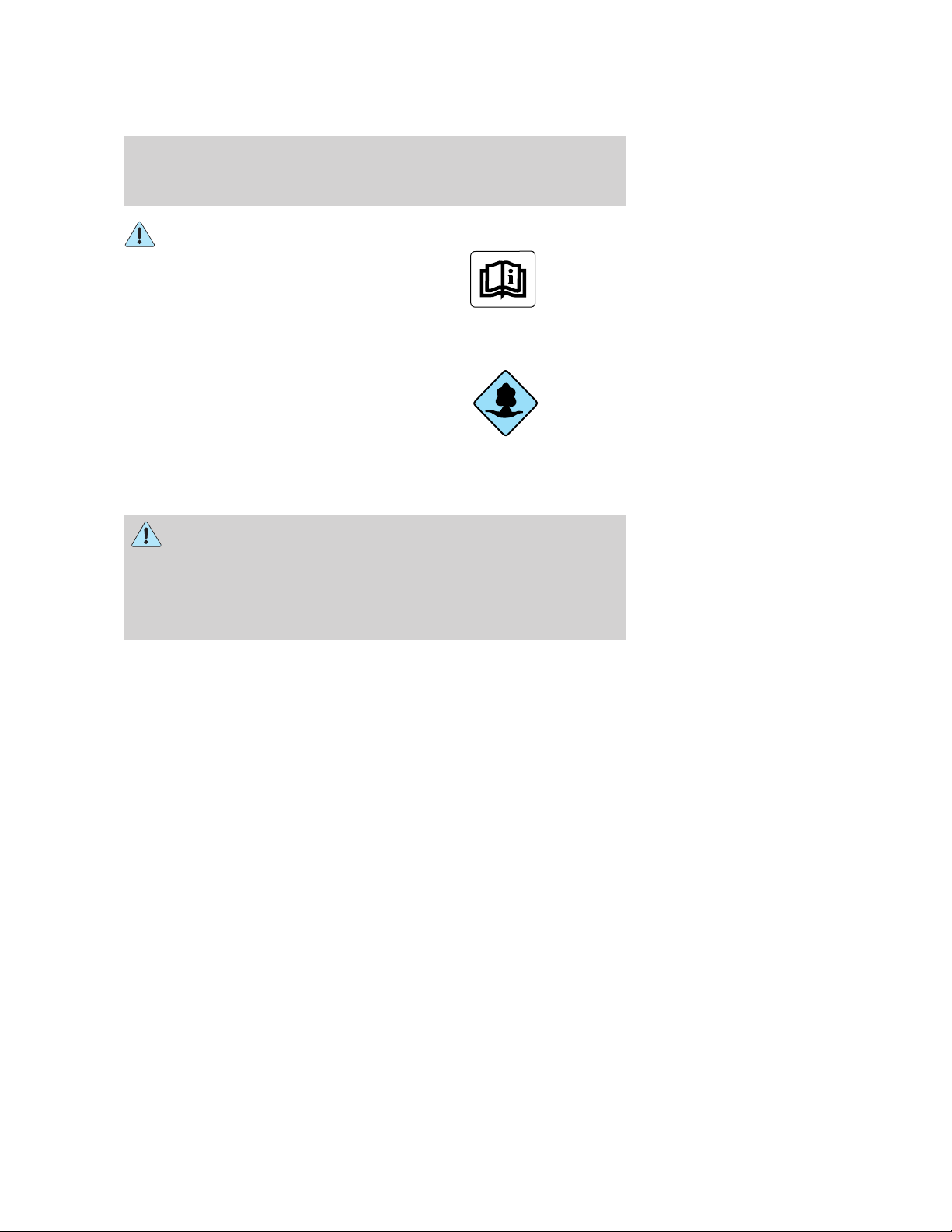
Introduction
Warning symbols on your vehicle
When you see this symbol, it is
imperative that you consult the
relevant section of this guide before
touching or attempting adjustment
of any kind.
Protecting the environment
We must all play our part in
protecting the environment. Correct
vehicle usage and the authorized
disposal of waste, cleaning and
lubrication materials are significant
steps towards this aim. Information in this respect is highlighted in this
guide with the tree symbol.
CALIFORNIA Proposition 65 Warning
WARNING: Engine exhaust, some of its constituents, and
certain vehicle components contain or emit chemicals known to
the State of California to cause cancer and birth defects or other
reproductive harm. In addition, certain fluids contained in vehicles and
certain products of component wear contain or emit chemicals known
to the State of California to cause cancer and birth defects or other
reproductive harm.
PERCHLORATE MATERIAL
Certain components of this vehicle such as airbag modules, seat belt
pretensioners, and button cell batteries may contain Perchlorate Material
– Special handling may apply for service or vehicle end of life disposal.
See www.dtsc.ca.gov/hazardouswaste/perchlorate.
BREAKING-IN YOUR VEHICLE
Your vehicle does not need an extensive break-in. Try not to drive
continuously at the same speed for the first 1,000 miles (1,600 km) of
new vehicle operation. Vary your speed frequently in order to give the
moving parts a chance to break in.
Drive your new vehicle at least 1,000 miles (1,600 km) before towing a
trailer. For more detailed information about towing a trailer, refer to
Trailer towing in the Tires, Wheels and Loading chapter.
2009 Mariner Hybrid (mhv)
Owners Guide, 1st Printing
USA (fus)
5
Page 6

Introduction
Do not add friction modifier compounds or special break-in oils since
these additives may prevent piston ring seating. See Engine oil in the
Maintenance and Specifications chapter for more information on oil
usage.
HYBRID OPERATION
The Hybrid is a whole new kind of SUV that combines electric and
gasoline propulsion without compromise, to provide breakthrough
performance and efficiency. It requires no special fuels and never has to
be plugged in. Familiarizing yourself with these unique characteristics
will help ensure optimal performance from your new vehicle.
Normal vehicle operation
Starting: Turn the ignition key to the START position while your vehicle
is in Park (P). The gas engine will turn on, accompanied by the green
“ready indicator” light. Your engine may shut off shortly after starting,
depending on temperature and battery charge level. This is a natural
part of your Hybrid’s fuel-saving features. The “ready indicator” light will
stay on, and you do not need to restart the vehicle.
Note: You may notice higher engine speeds upon start-up. This
temporary condition is normal and necessary to heat up the cabin for
occupant comfort.
Driving: The gas engine automatically starts and stops to provide power
when it’s needed and to save fuel when it’s not. While coasting at low
speeds, coming to a stop, or standing, the gas engine normally shuts
down and the vehicle operates in electric-only mode. Conditions that
may cause the engine to start up or remain running include:
• Driving request for moderate to rapid acceleration
• Vehicle speed above 40 mph (65 kph)
• Ascending a hill
• ECON mode not selected (while Climate Control is ON)
• Selection of climate control defrost mode or defrost/floor mode
• Charge level of high voltage battery is low
• Very high or low outside temperature (to provide system
cooling/heating)
Stopping: The gas engine may shut off to conserve fuel as you come to
a stop. Restarting the vehicle is not required. Simply step on the
accelerator when you are ready to drive.
6
2009 Mariner Hybrid (mhv)
Owners Guide, 1st Printing
USA (fus)
Page 7

Introduction
Transmission Operation: Due to the technologically advanced,
electronically controlled Continuously Variable Transaxle (eCVT) you will
not feel shift changes like those of a non-hybrid vehicle. Your Hybrid’s
transmission is designed to do its work seamlessly.
Since your engine speed is controlled by the transmission, it may
seem elevated at times. This is normal hybrid operation and helps
deliver fuel efficiency and performance.
Neutral: It is not recommended to idle the vehicle in (N) Neutral for
extended periods of time because this will discharge your high voltage
battery and decrease fuel economy. Also, the engine cannot provide
power to the hybrid system in (N) Neutral.
Low Gear: Low gear (L) is designed to mimic the enhanced engine
braking available in non-hybrid vehicles. On long downhill grades, (L)
Low gear may produce high engine speeds to provide necessary engine
braking. This is normal and will not damage your vehicle. Response
during acceleration should be the same as in the (D) Drive position.
Reverse: (R) Reverse Gear vehicle speed is limited to 22 mph
(35 km/h).
Unique Hybrid operating characteristics
Your Hybrid, with its new technology, behaves differently compared to a
non-hybrid. Here is a description of the major differences:
Battery: Your Hybrid is equipped with a high voltage battery cooling
system in the rear of the vehicle. A cool battery ensures battery life and
provides the best possible performance. Your hybrid high voltage battery
may periodically re-condition itself to ensure maximum efficiency. You
may notice slight changes in drivability during this process, but it’s an
important part of your Hybrid’s high voltage battery optimization
features.
You may hear a series of clicks from the cargo area when you first turn
the key in the ignition. This sound is the high voltage contactors closing
to allow you to start your hybrid.
In addition, you may hear fan noise and a slight tapping sound from the
rear as the vent door operates. This fan may continue to operate for
short durations after the vehicle has been turned off. These noises are a
customary part of hybrid operation and do not require service.
If the vehicle is left inoperative for over 31 days, it may be necessary to
jumpstart the vehicle. For more information, refer to Jump starting
your (Low voltage [underhood] battery only) in the Roadside
Emergencies chapter.
2009 Mariner Hybrid (mhv)
Owners Guide, 1st Printing
USA (fus)
7
Page 8

Introduction
Engine: The engine speed in your hybrid is not directly tied to your
vehicle speed. Your vehicle’s engine and transmission are designed to
deliver the power you need at the most efficient engine speed. During
heavy accelerations, your hybrid may reach high engine speeds (up to
6000 RPM). This is characteristic of the Atkinson cycle engine
technology helping to maximize your hybrid’s fuel economy.
In prolonged mountainous driving, you may see the engine tachometer
changing without your input. This is intentional and maintains the
battery charge level. You may also notice during extended downhill
driving that your engine continues to run instead of shutting off.
During this “engine braking”, the engine stays on, but it’s not using any
fuel. You may also hear a slight whine or whistle when operating your
vehicle. This is the normal operation of the electric generator in the
hybrid system.
During certain events (such as vehicle servicing) your low voltage
(underhood) battery may become disconnected or disabled. When this
occurs, and after reconnecting the low voltage (underhood) battery and
driving the vehicle, the engine may continue to operate for 3-5 seconds
after the key is turned to the 1 (LOCK) position. This is a normal
condition, as the vehicle’s computers are relearning the operating
characteristics of your particular engine in order to operate it at
maximum efficiency.
Braking: Your hybrid is equipped with standard hydraulic braking and
regenerative braking. Regenerative braking is performed by your
transmission and it captures brake energy and stores it in your high
voltage battery.
Driving to optimize fuel economy
Your fuel economy should improve throughout your hybrid’s break-in
period. As with any vehicle, fuel economy can be significantly impacted
by your driving habits and accessory usage. For best results, keep in
mind these tips:
Tire Inflation: Keep tires properly inflated and only use recommended
size.
Climate Control: Your hybrid is equipped with an “ECON” button that
offers a more fuel efficient operation of your automatic temperature
control system.
When activated, the “ECON” feature may allow the engine to shut down
at low speeds or when your vehicle is stopped.
If cooler temperature is desired, the “ECON” button can be turned off,
for better interior cooling but lower fuel economy.
8
2009 Mariner Hybrid (mhv)
Owners Guide, 1st Printing
USA (fus)
Page 9

Introduction
The “ECON” mode turns itself off when you select defrost or
defrost/floor mode, although on cold days, you may still experience
engine shut-down while in defrost or defrost/floor mode.
Drive Habits: Aggressive driving increases the amount of energy
required to move your vehicle. In general, better fuel economy is
achieved with mild to moderate acceleration and deceleration. Moderate
braking is particularly important since it allows you to maximize the
energy captured by the regenerative braking system.
NOTE: Having your engine running is not always an indication of
inefficiency – in some cases it is actually more efficient than driving in
electric mode.
Additional Tips:
• Do not carry extra loads
• Be mindful of adding external accessories that may increase
aerodynamic drag
• Observe posted speed limits
• Perform all scheduled maintenance
• There is no need to wait for your engine to “warm up”. The vehicle is
ready to drive immediately after starting
2009 Mariner Hybrid (mhv)
Owners Guide, 1st Printing
USA (fus)
9
Page 10

Introduction
Frequently asked questions
Question Answer
What are the series of clicks from
the cargo area when I first turn
the key in the ignition?
Why does the engine always start
at key-on?
After I start my car in the
morning, why does it take a long
time before the engine shuts
down?
Why does my engine never shut
down above 40 mph (64 km/h)?
The high voltage battery is
electrically isolated from the rest
of the vehicle when the key is
OFF. When the key is turned ON,
high voltage contactors inside the
battery are closed to make the
electricity available to the
motor/generator and enable the
vehicle to drive. The clicks are the
sound of these contactors as they
close and open during start up and
shut down.
Your engine is started at key-on
because the emission components
need to be warm in order to
minimize tailpipe emissions, and in
cooler climates for cabin heating
and windshield defrost
performance.
There are several reasons the
engine stays on for an extended
amount of time when it is first
started. One common reason is to
ensure that the emissions
components are warm enough to
minimize tailpipe emissions. As the
climate gets cooler, this
“engine-ON” time is extended.
The engine is required to turn on
above this speed to protect the
transaxle hardware.
10
2009 Mariner Hybrid (mhv)
Owners Guide, 1st Printing
USA (fus)
Page 11
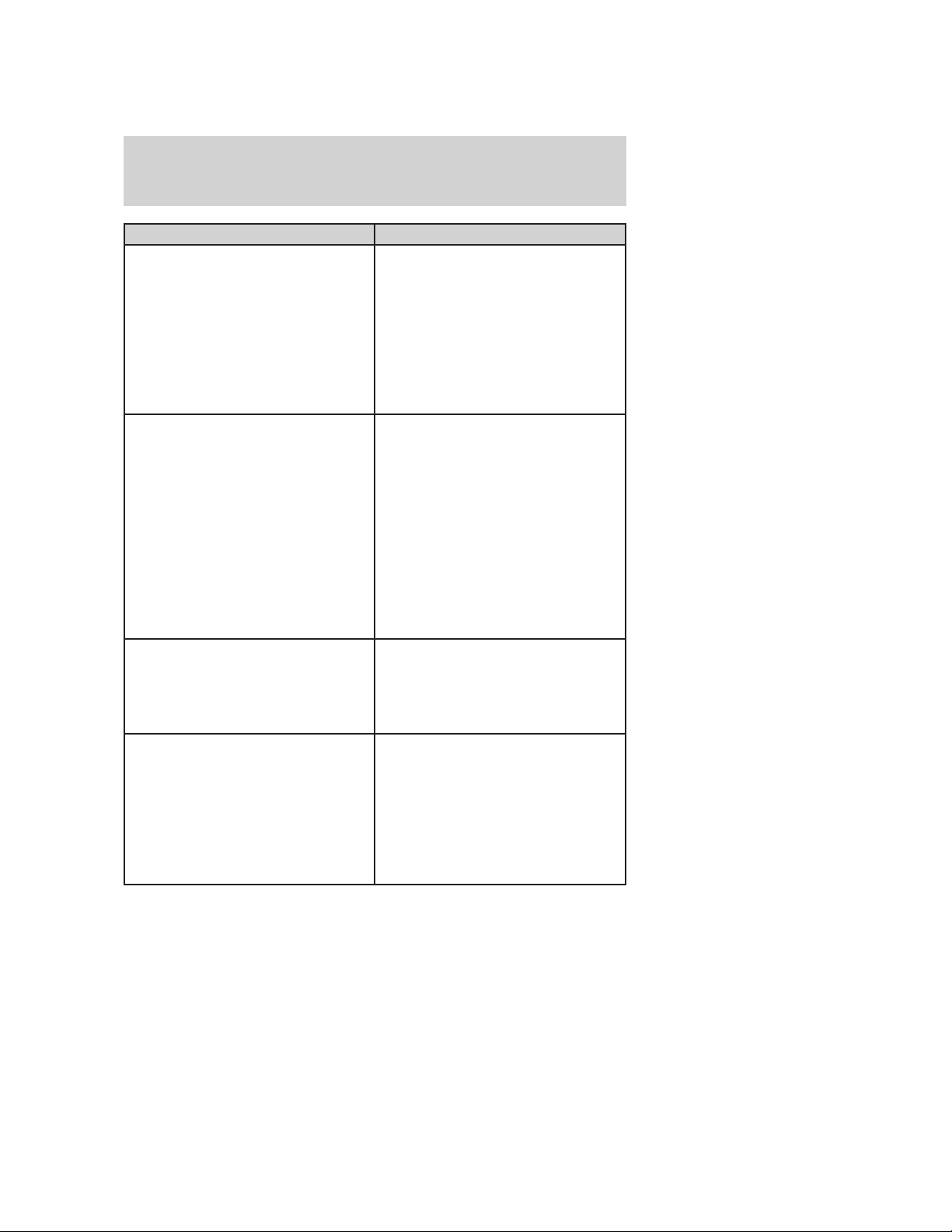
Question Answer
Why does my engine stay ON
when it’s extremely cold outside?
Why does my engine rev up so
high sometimes when I accelerate?
What does it mean when my
power assist gauge moves to the
right? To the left?
What is the fan noise and slight
tapping sound I hear from the rear
of my hybrid?
In order to ensure that the climate
control system can begin heating
the cabin and/or defrosting the
windshield as soon as a driver
requests it, the engine coolant
temperature has to be kept
sufficiently hot. Keeping the
engine on is required to maintain
the correct minimum temperature.
Your vehicle’s engine and
transmission are designed to
deliver the power you need at the
most efficient engine speed. This
may be higher than expected
during heavy accelerations, and
may fluctuate during steady state
driving. These are characteristics
of the Atkinson engine cycle and
the eCVT transaxle technology
that help maximize your hybrid’s
fuel economy.
Electricity is coming out of the
battery when the gauge moves to
the right. Electricity is going into
the battery when the gauge moves
to the left.
The fan noise comes from two fans
located inside the high voltage
battery. These fans turn on when
the battery requires cooling air.
The fan speed, and associated
noise level, will change according
to the amount of cooling required
to maintain good performance.
Introduction
2009 Mariner Hybrid (mhv)
Owners Guide, 1st Printing
USA (fus)
11
Page 12
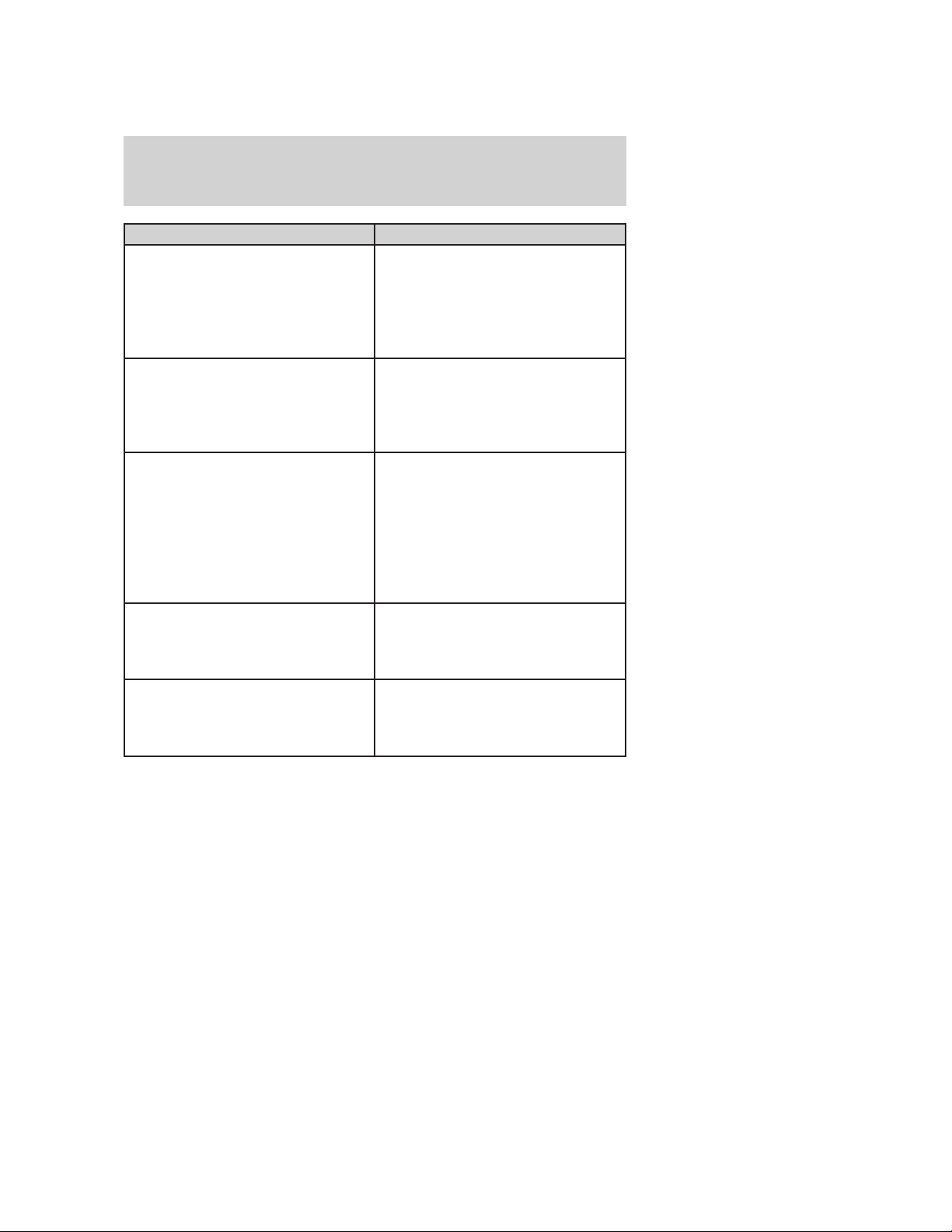
Introduction
Question Answer
How far can I go in Electric Drive
if I run out of gas?
What is the engine oil change
service interval?
Can I put E10 or E85 in my
vehicle, and how will it affect my
fuel economy?
How long will my high voltage
battery last? Does it need
maintenance?
Can you charge the battery with a
plug into an A/C outlet?
Running out of gas is not
recommended. However, you may
be able to go about one mile,
driving at 30 mph (48 km/h), if the
battery has a normal state of
charge.
The engine oil should be changed
every 10,000 miles (16,000 km)
under normal operating conditions.
See the Scheduled maintenance
guide chapter.
Your hybrid vehicle can use E10
(10% ethanol, 90% gasoline) fuel,
but you may notice slightly
reduced fuel economy because
ethanol contains less energy per
gallon than gasoline. Your hybrid
vehicle is not designed to use E85
(85% ethanol).
The high voltage battery system is
designed to last the life of the
vehicle and requires no
maintenance.
There are no provisions for
charging the high voltage battery
from a power supply external to
the vehicle.
12
2009 Mariner Hybrid (mhv)
Owners Guide, 1st Printing
USA (fus)
Page 13
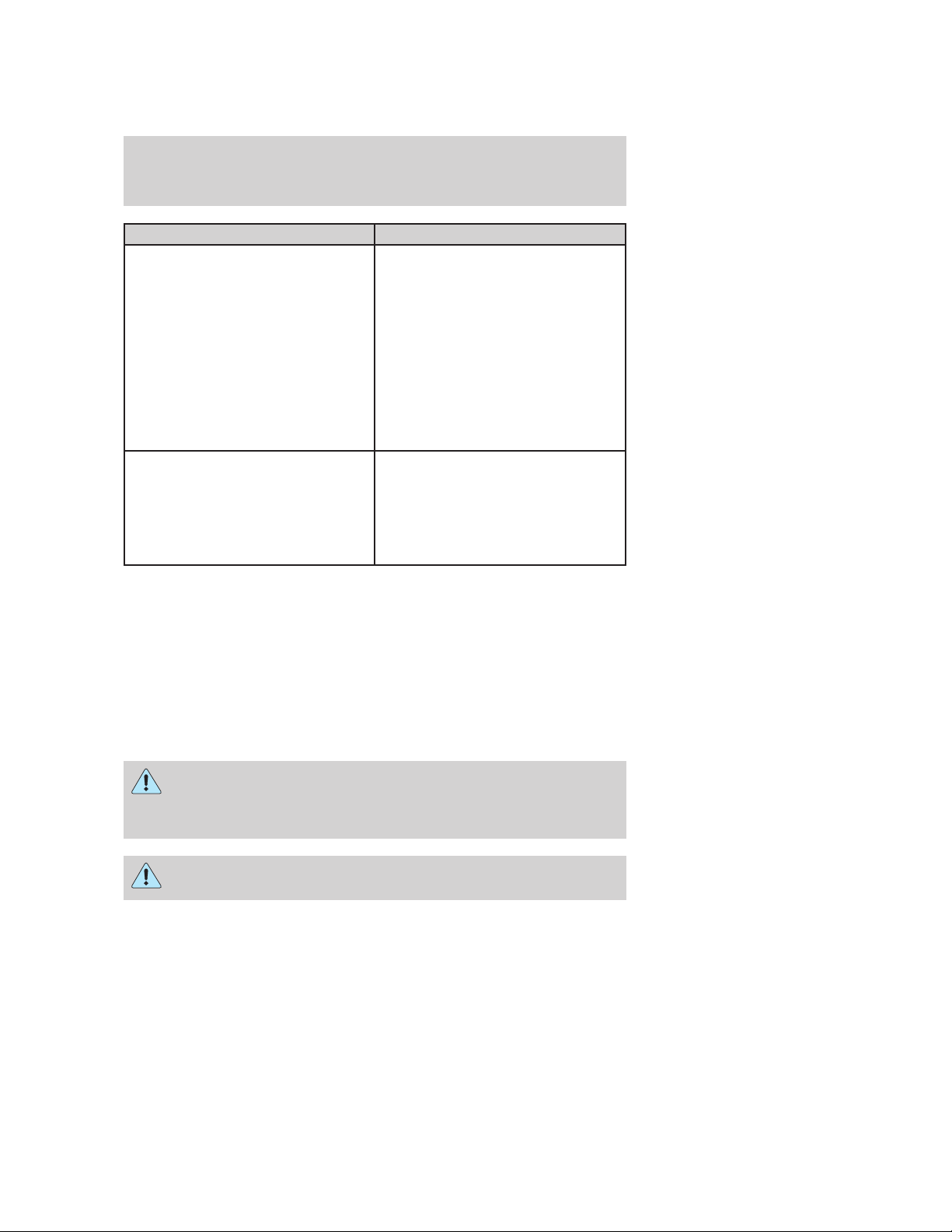
Introduction
Question Answer
What is the purpose of the ECON
button?
Can I tow the hybrid behind my
motor home with all four wheels
down?
SPECIAL NOTICES
New Vehicle Limited Warranty
For a detailed description of what is covered and what is not covered by
your vehicle’s New Vehicle Limited Warranty, refer to the Warranty
Guide/Customer Information Guide that is provided to you along with
your Owner’s Guide.
ECON mode may provide
improved fuel economy by
preventing the gasoline engine
from running for the sole purpose
of providing air conditioning. When
the engine turns off, the A/C
compressor does not operate and
warm air may come out of the
vents. In ECON mode, A/C
operates as normal when the
gasoline engine is running.
Yes. Your hybrid vehicle can be
“flat-towed” without modification.
See the Recreational Towing
section in the Tires, Wheels and
Loading chapter for more
information.
Special instructions
For your added safety, your vehicle is fitted with sophisticated electronic
controls.
WARNING: Please read the section Airbag Supplemental
Restraint System (SRS) in the Seating and Safety Restraints
chapter. Failure to follow the specific warnings and instructions could
result in personal injury.
WARNING: Front seat mounted rear-facing child or infant seats
should NEVER be placed in front of an active passenger airbag.
2009 Mariner Hybrid (mhv)
Owners Guide, 1st Printing
USA (fus)
13
Page 14
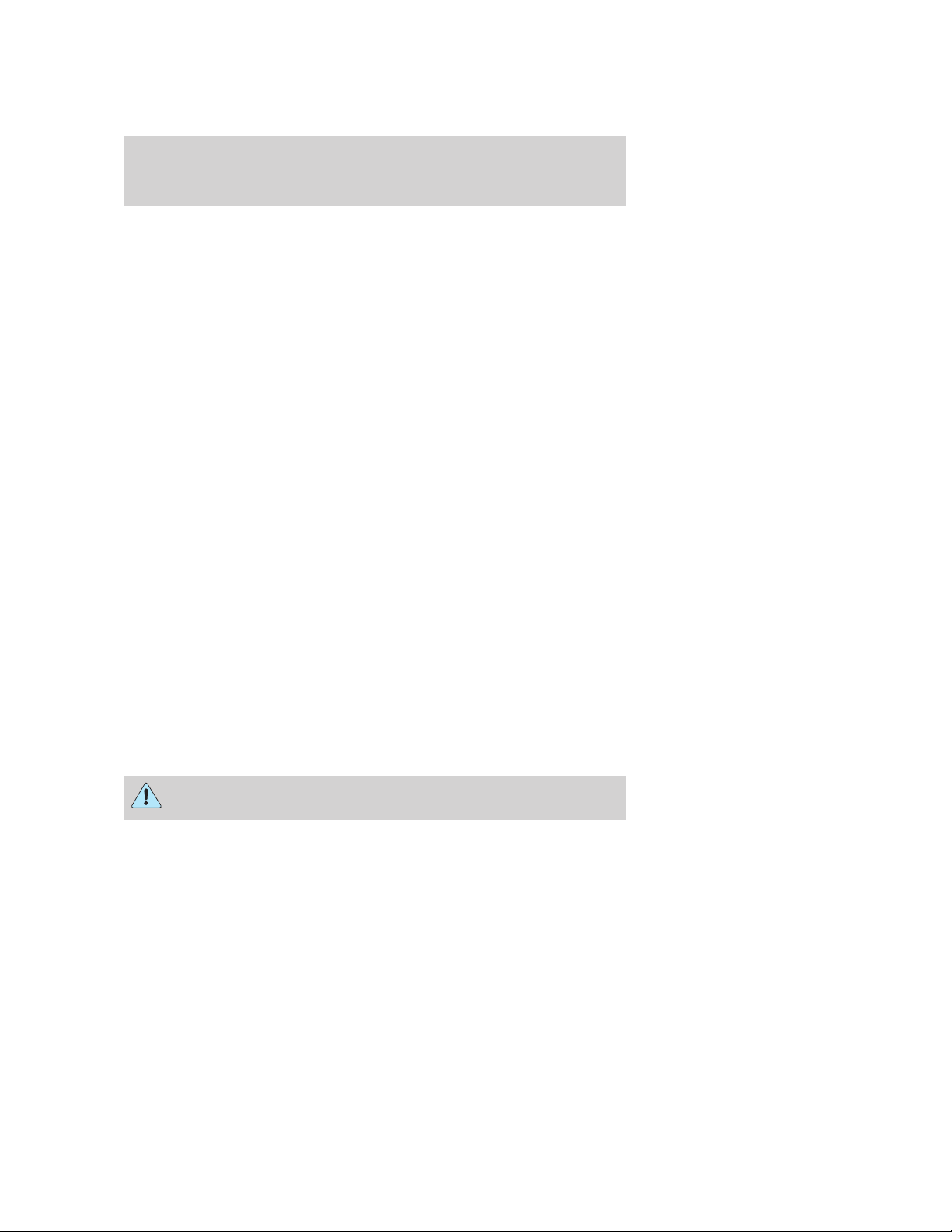
Introduction
Service Data Recording
Service data recorders in your vehicle are capable of collecting and
storing diagnostic information about your vehicle. This potentially
includes information about the performance or status of various systems
and modules in the vehicle, such as engine, throttle, steering or brake
systems. In order to properly diagnose and service your vehicle, Ford
Motor Company, Ford of Canada, and service and repair facilities may
access vehicle diagnostic information through a direct connection to your
vehicle when diagnosing or servicing your vehicle.
Event Data Recording
Other modules in your vehicle — event data recorders — are capable of
collecting and storing data during a crash or near crash event. The
recorded information may assist in the investigation of such an event.
The modules may record information about both the vehicle and the
occupants, potentially including information such as:
• how various systems in your vehicle were operating;
• whether or not the driver and passenger seatbelts were buckled;
• how far (if at all) the driver was depressing the accelerator and/or the
brake pedal;
• how fast the vehicle was traveling; and
• where the driver was positioning the steering wheel.
To access this information, special equipment must be directly connected
to the recording modules. Ford Motor Company and Ford of Canada do
not access event data recorder information without obtaining consent,
unless pursuant to court order or where required by law enforcement,
other government authorities or other third parties acting with lawful
authority. Other parties may seek to access the information
independently of Ford Motor Company and Ford of Canada.
Notice to owners of pickup trucks and utility type vehicles
WARNING: Utility vehicles have a significantly higher rollover
rate than other types of vehicles.
Before you drive your vehicle, please read this Owner’s Guide carefully.
Your vehicle is not a passenger car. As with other vehicles of this type,
failure to operate this vehicle correctly may result in loss of vehicle
control, vehicle rollover, personal injury or death.
14
2009 Mariner Hybrid (mhv)
Owners Guide, 1st Printing
USA (fus)
Page 15
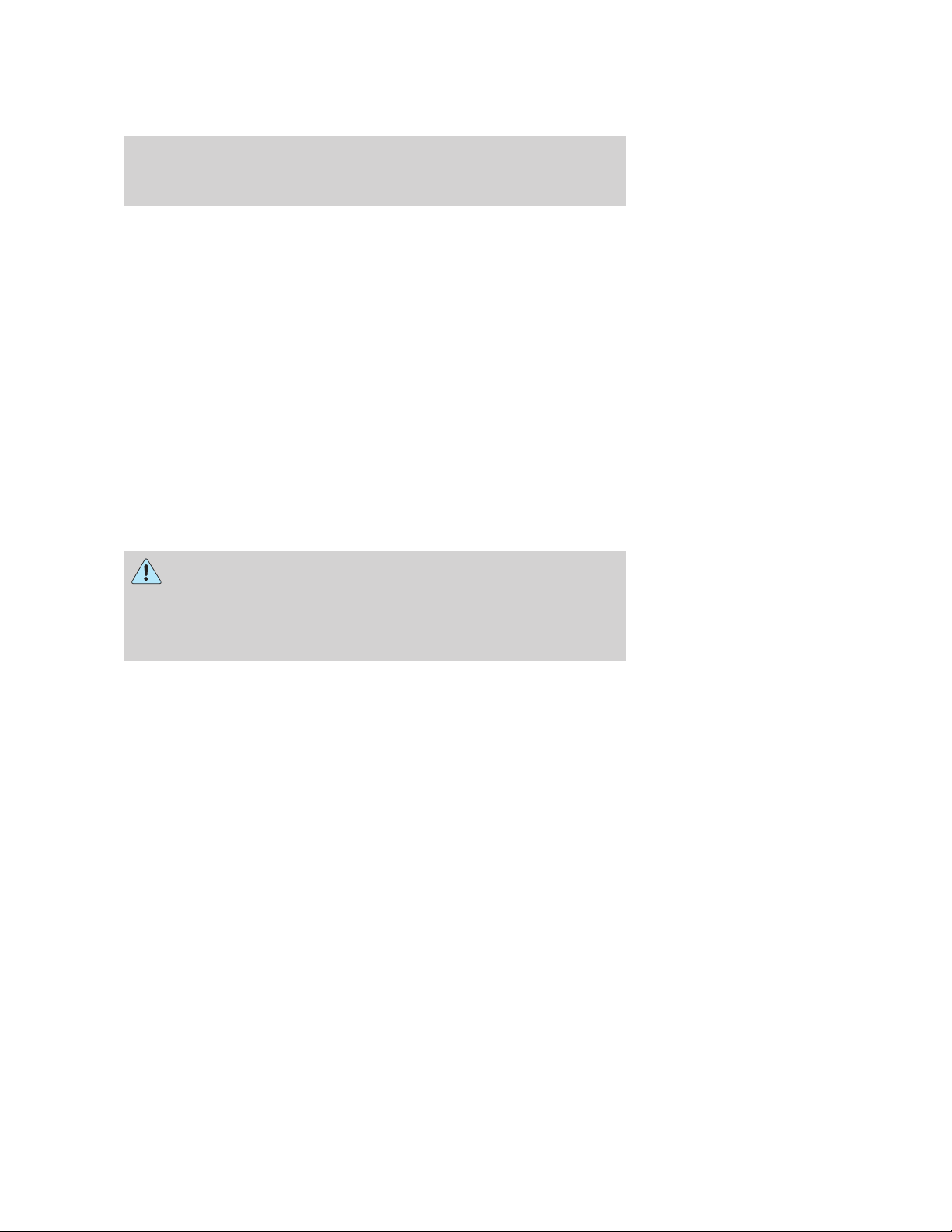
Introduction
Using your vehicle with a snowplow
Do not use this vehicle for snowplowing.
Your vehicle is not equipped with a snowplowing package.
Using your vehicle as an ambulance
Do not use this vehicle as an ambulance.
Your vehicle is not equipped with the Ford Ambulance Preparation Package.
Cell phone use
The use of Mobile Communications Equipment has become increasingly
important in the conduct of business and personal affairs. However,
drivers must not compromise their own or others’ safety when using
such equipment. Mobile Communications can enhance personal safety
and security when appropriately used, particularly in emergency
situations. Safety must be paramount when using mobile communications
equipment to avoid negating these benefits.
Mobile Communication Equipment includes, but is not limited to cellular
phones, pagers, portable email devices, in-vehicle communications
systems, telematics devices and portable two-way radios.
WARNING: Driving while distracted can result in loss of vehicle
control, accident and injury. Ford strongly recommends that
drivers use extreme caution when using any device that may take their
focus off the road. The driver’s primary responsibility is the safe
operation of their vehicle. Only use cell phones and other devices not
essential to the driving task when it is safe to do so.
Export unique (Non–United States/Canada) vehicle specific information
For your particular global region, your vehicle may be equipped with
features and options that are different from the ones that are described
in this Owner’s Guide. A market unique supplement may be supplied
that complements this book. By referring to the market unique
supplement, if provided, you can properly identify those features,
recommendations and specifications that are unique to your vehicle. This
Owner’s Guide is written primarily for the U.S. and Canadian Markets.
Features or equipment listed as standard may be different on units built
for Export. Refer to this Owner’s Guide for all other required
information and warnings.
15
2009 Mariner Hybrid (mhv)
Owners Guide, 1st Printing
USA (fus)
Page 16
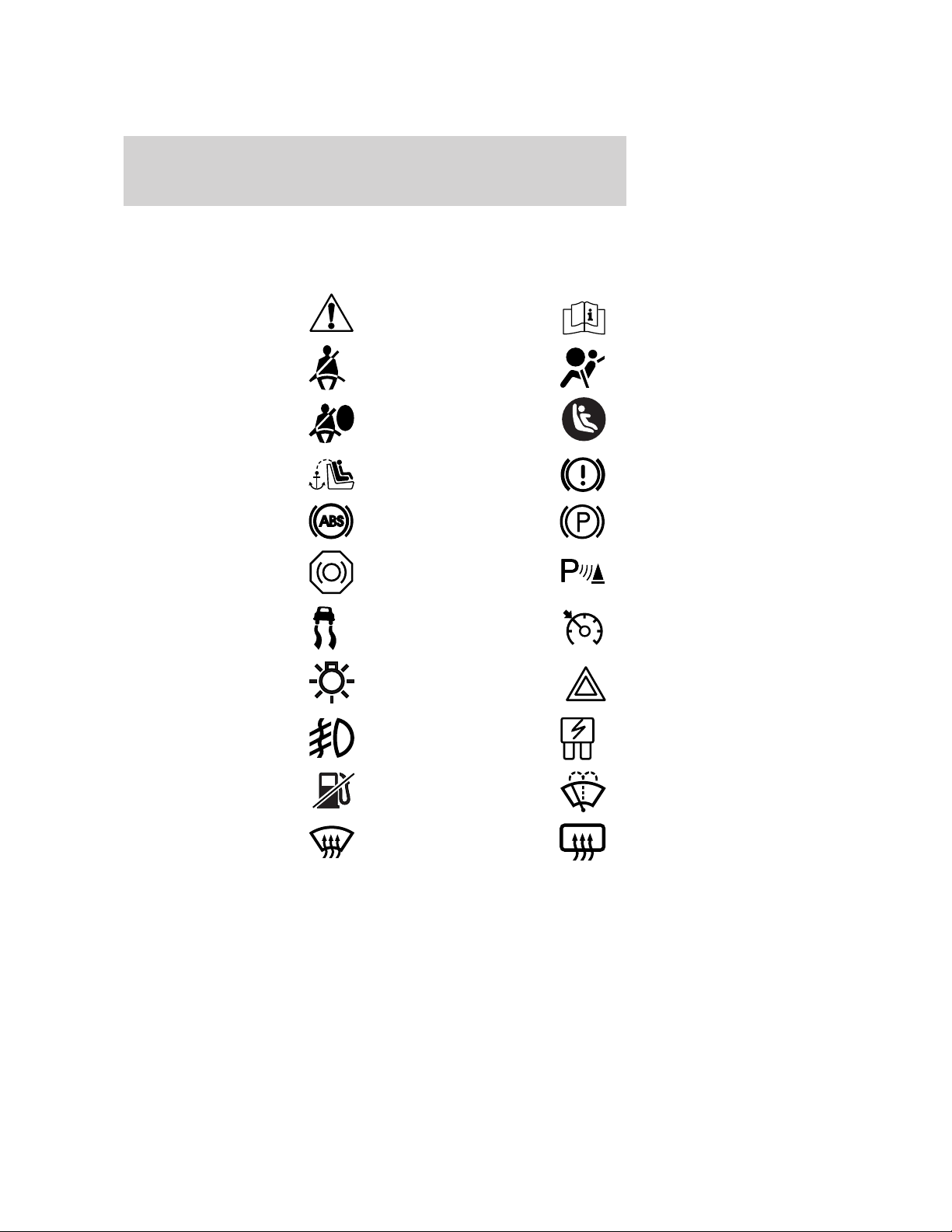
Introduction
These are some of the symbols you may see on your vehicle.
Vehicle Symbol Glossary
Safety Alert
Fasten Safety Belt Airbag - Front
Airbag - Side
Child Seat Tether
Anchor
Anti-Lock Brake System Parking Brake System
Brake Fluid Non-Petroleum Based
Stability Control System Speed Control
Master Lighting Switch Hazard Warning Flasher
Fog Lamps-Front Fuse Compartment
See Owner’s Guide
Child Seat Lower
Anchor
Brake System
Parking Aid System
Fuel Pump Reset Windshield Wash/Wipe
Windshield
Defrost/Demist
16
Rear Window
Defrost/Demist
2009 Mariner Hybrid (mhv)
Owners Guide, 1st Printing
USA (fus)
Page 17
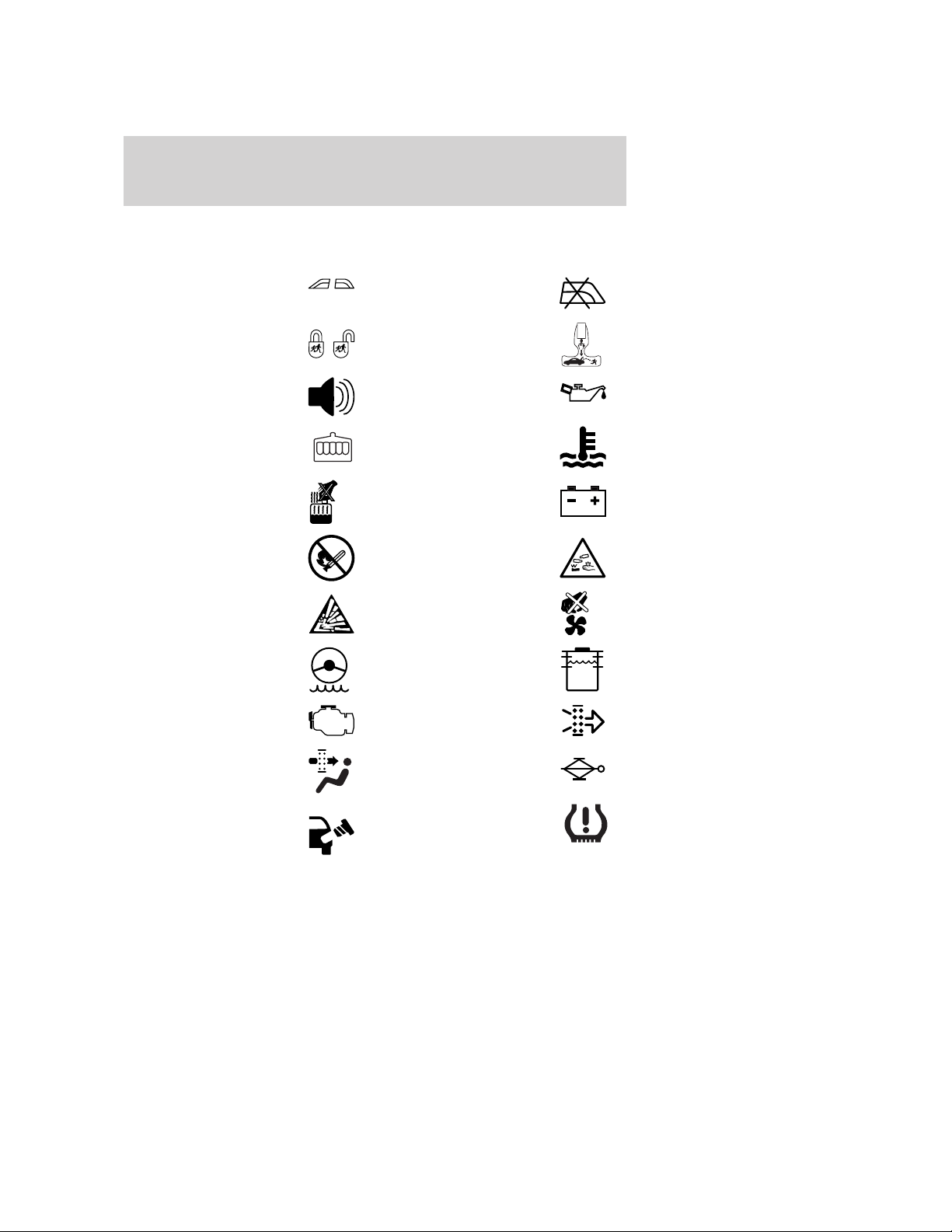
Vehicle Symbol Glossary
Introduction
Power Windows
Front/Rear
Child Safety Door
Lock/Unlock
Power Window Lockout
Interior Luggage
Compartment Release
Panic Alarm Engine Oil
Engine Coolant
Engine Coolant
Temperature
Do Not Open When Hot Battery
Avoid Smoking, Flames,
or Sparks
Battery Acid
Explosive Gas Fan Warning
Power Steering Fluid
Maintain Correct Fluid
Level
Service Engine Soon Engine Air Filter
MAX
MIN
Passenger Compartment
Air Filter
Check Fuel Cap
2009 Mariner Hybrid (mhv)
Owners Guide, 1st Printing
USA (fus)
Jack
Low Tire Pressure
Warning
17
Page 18
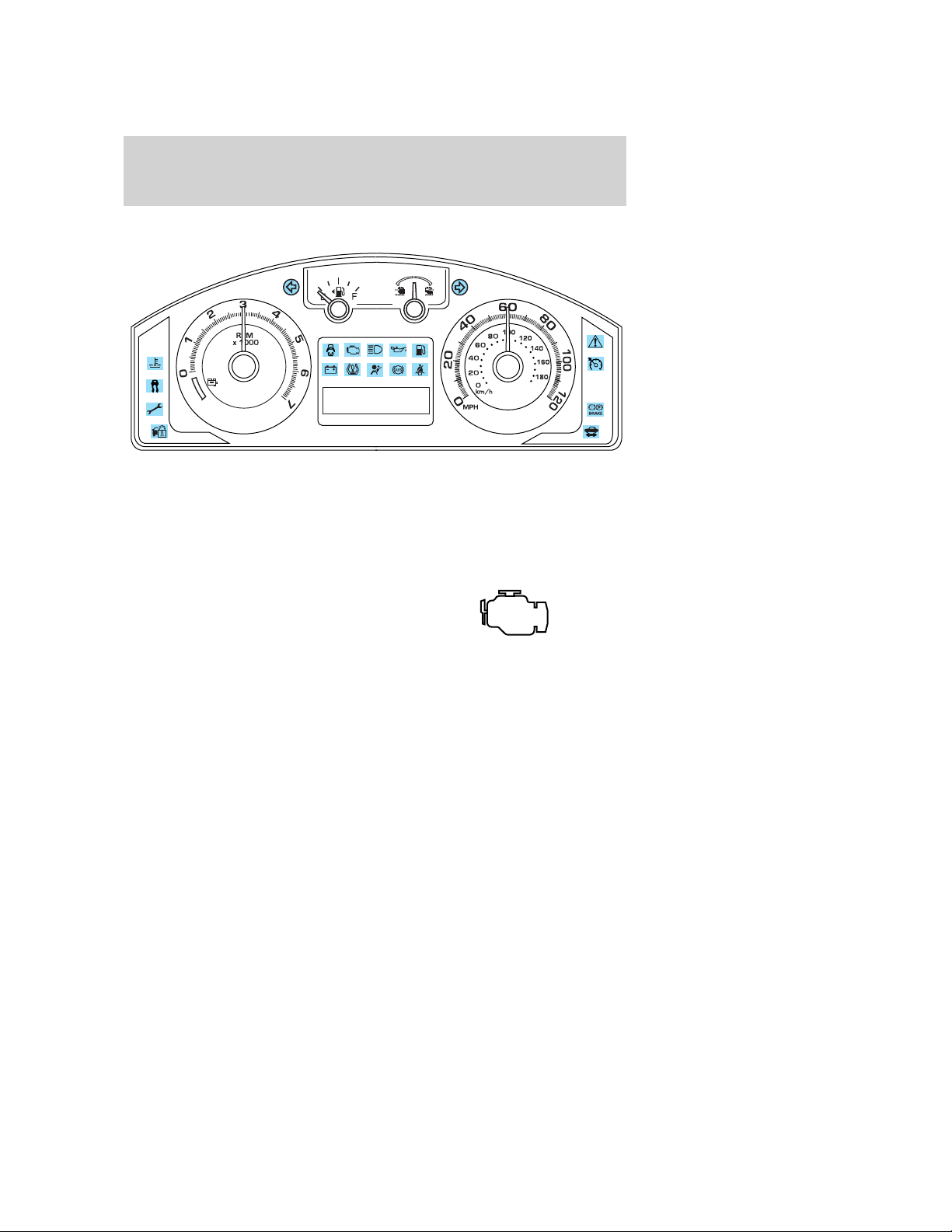
Instrument Cluster
WARNING LIGHTS AND CHIMES
Warning lights and gauges can alert you to a vehicle condition that may
become serious enough to cause extensive repairs. A warning light may
illuminate when a problem exists with one of your vehicle’s functions.
Many lights will illuminate when you start your vehicle to make sure the
bulbs work. If any light remains on after starting the vehicle, refer to the
respective system warning light for additional information.
Service engine soon: The Service
engine soon indicator light
illuminates when the ignition is first
turned to the on position to check
the bulb and to indicate whether the vehicle is ready for
Inspection/Maintenance (I/M) testing. Normally, the ⬙Service engine soon⬙
light will stay on until the engine is cranked, then turn itself off if no
malfunctions are present. However, if after 15 seconds the ⬙Service
engine soon⬙ light blinks eight times, it means that the vehicle is not
ready for I/M testing. See the Readiness for Inspection/Maintenance
(I/M) testing in the Maintenance and Specifications chapter.
Solid illumination after the engine is started indicates the On Board
Diagnostics System (OBD-II) has detected a malfunction. Refer to On
board diagnostics (OBD-II) in the Maintenance and Specifications
chapter. If the light is blinking, engine misfire is occurring which could
damage your catalytic converter. Drive in a moderate fashion (avoid
heavy acceleration and deceleration) and have your vehicle serviced
immediately by your authorized dealer.
18
2009 Mariner Hybrid (mhv)
Owners Guide, 1st Printing
USA (fus)
Page 19
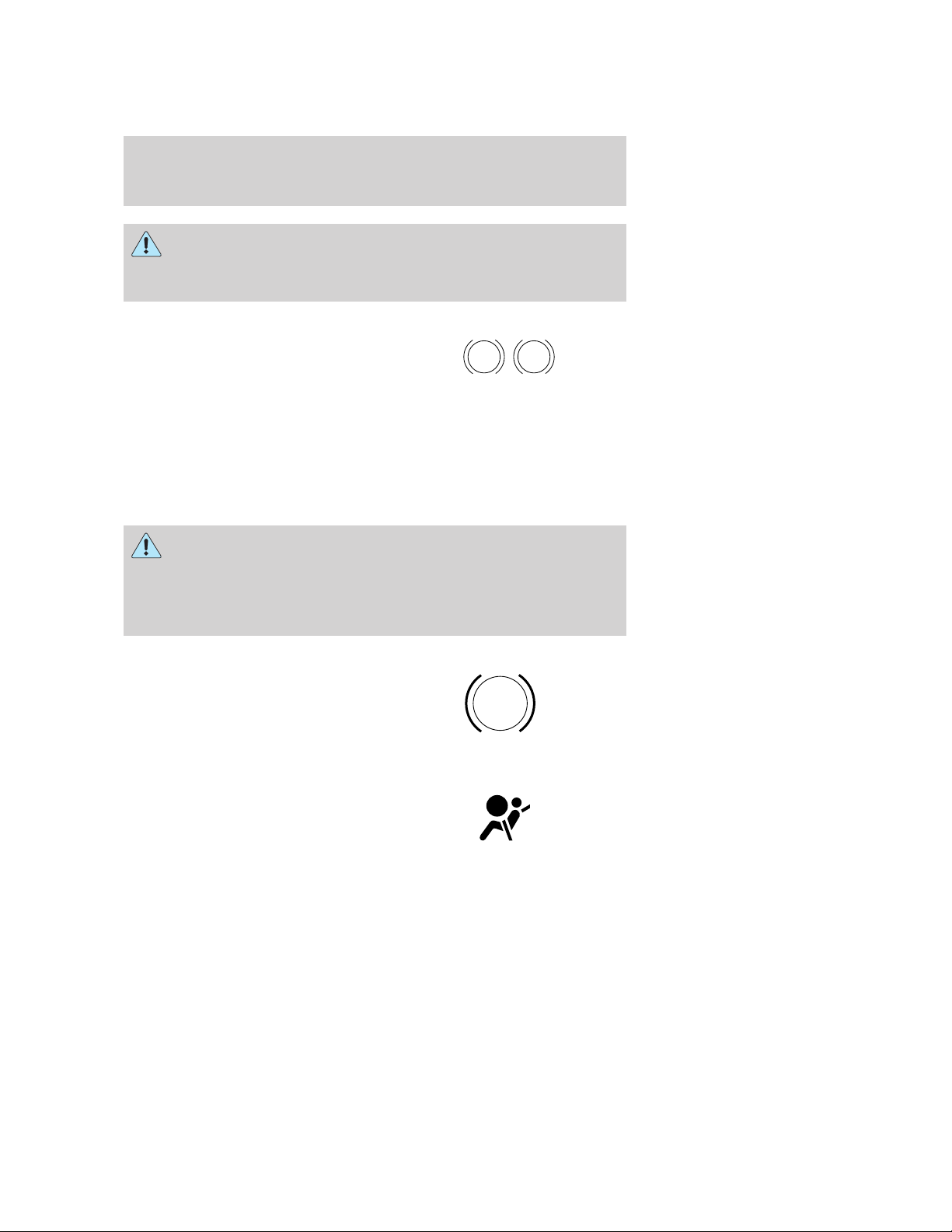
Instrument Cluster
WARNING: Under engine misfire conditions, excessive exhaust
temperatures could damage the catalytic converter, the fuel
system, interior floor coverings or other vehicle components, possibly
causing a fire.
Brake system warning light: To
confirm the brake system warning
light is functional, it will
momentarily illuminate when the
ignition is turned to the on position
(when the engine is not running), or in a position between on and start,
or by applying the parking brake when the ignition is turned to the on
position. If the brake system warning light does not illuminate at this
time, seek service immediately from your authorized dealer. Illumination
after releasing the parking brake indicates low brake fluid level and the
brake system should be inspected immediately by your authorized dealer.
WARNING: Driving a vehicle with the brake system warning
light on is dangerous. A significant decrease in braking
performance may occur. It will take you longer to stop the vehicle.
Have the vehicle checked by your authorized dealer. Driving extended
distances with the parking brake engaged can cause brake failure and
the risk of personal injury.
Anti-lock brake system: If the
ABS light stays illuminated or
continues to flash, a malfunction has
been detected, have the system
serviced immediately by your
authorized dealer. Normal braking is still functional unless the brake
warning light also is illuminated.
Airbag readiness: If this light fails
to illuminate when the ignition is
turned to the on position, continues
to flash or remains on, have the
system serviced immediately by your authorized dealer. A chime will also
sound when a malfunction in the supplemental restraint system has been
detected.
BRAKE
P!
ABS
2009 Mariner Hybrid (mhv)
Owners Guide, 1st Printing
USA (fus)
19
Page 20
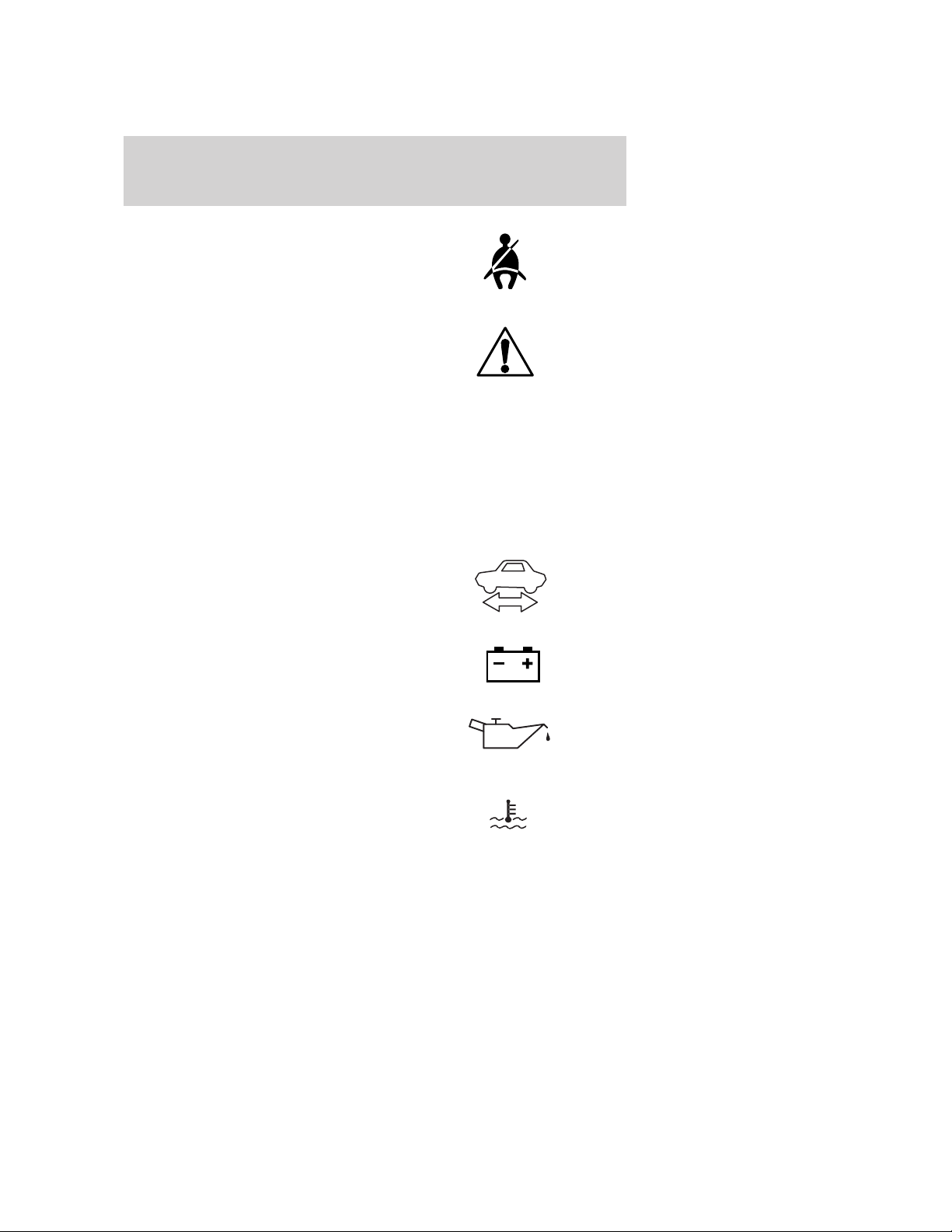
Instrument Cluster
Safety belt: Reminds you to fasten
your safety belt. A Belt-Minder威
chime will also sound to remind you
to fasten your safety belt. Refer to
the Seating and Safety Restraints
chapter to activate/deactivate the Belt-Minder威 chime feature.
Master vehicle electrical hazard
warning lamp: Indicates Hybrid
component fault/failure that will
cause the vehicle to shutdown or
fail to start.
Note: If the vehicle is still running, the vehicle may soon
shutdown without further warning and should be stopped safely.
If this lamp is lit, stop the vehicle, shift to P (Park), turn the key to the
Off position, and attempt to restart the vehicle. If the fault remains, the
vehicle may require refueling, jump starting, resetting of the shut-off
switches, or service. For information regarding Low voltage
[underhood] battery only and Fuel pump/High voltage shut-off
switches please refer to the Roadside Emergencies chapter.
Ready indicator light: Illuminates
once the vehicle has successfully
started. Indicates the vehicle is
ready to drive even when you don’t
hear the engine running.
Charging system: Illuminates when
the 12V charging system is not
working properly.
Engine oil pressure: Illuminates
when the oil pressure falls below the
normal range, refer to Engine oil in
the Maintenance and
Specifications chapter.
Engine or motor electronic
coolant temperature: Illuminates
when the coolant temperature
exceeds the threshold. When the light is flashing or remains on, stop the
vehicle as soon as possible, switch off the engine and let cool. Refer to
Engine coolant and motor/electronics coolant in the Maintenance
and Specifications chapter.
20
2009 Mariner Hybrid (mhv)
Owners Guide, 1st Printing
USA (fus)
Page 21
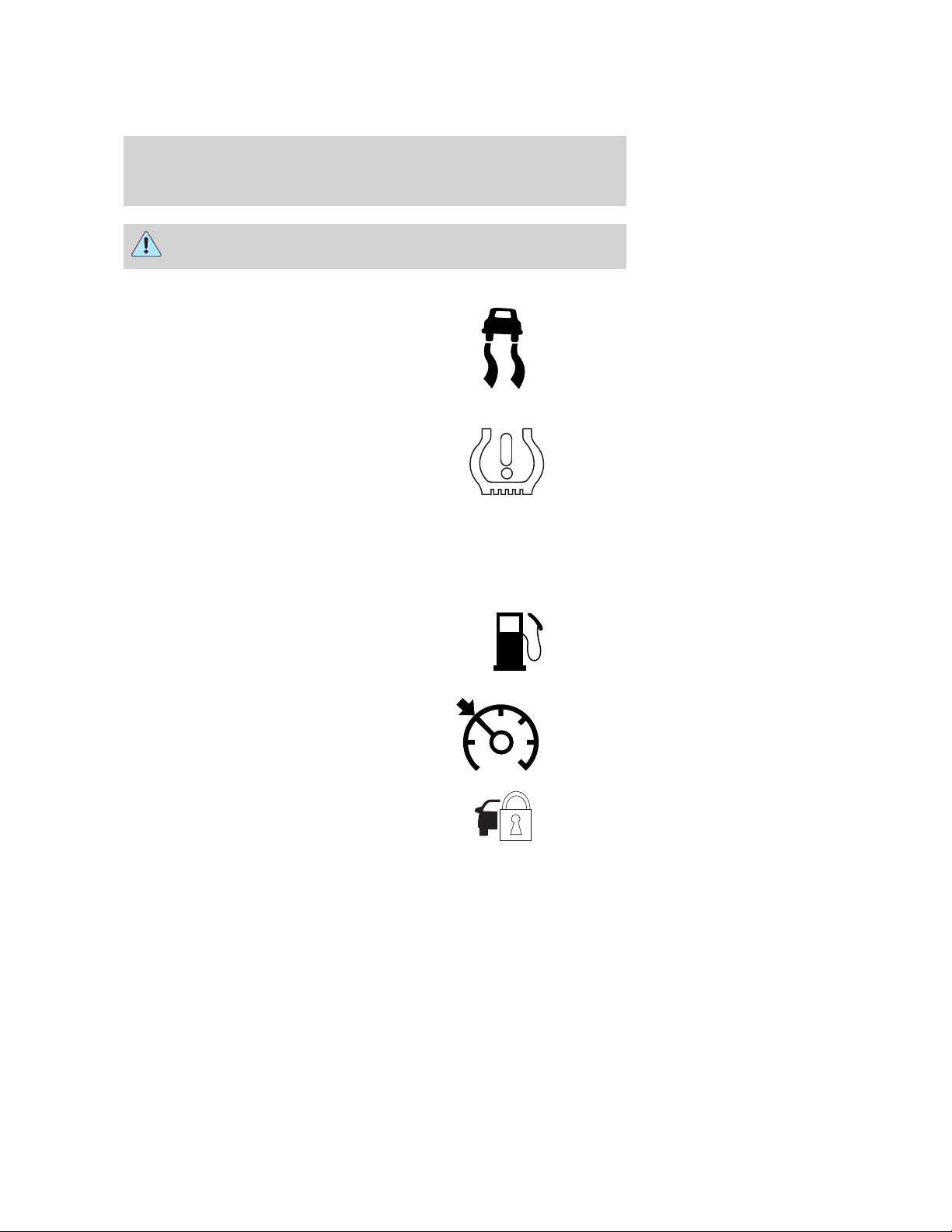
Instrument Cluster
WARNING: Never remove the coolant reservoir cap while the
engine is running or hot.
AdvanceTrac威/Traction
Control™: Illuminates when the
AdvanceTrac威/Traction Control™ is
active. If the light remains on, have
the system serviced immediately,
refer to the Driving chapter for
more information.
Low tire pressure warning:
Illuminates when your tire pressure
is low. If the light remains on at
start up or while driving, the tire
pressure should be checked. Refer
to Inflating your tires in the Tires, Wheels and Loading chapter. When
the ignition is first turned to on, the light will illuminate for three
seconds to ensure the bulb is working. If the light does not turn on or
begins to flash, have the system inspected by your authorized dealer. For
more information on this system, refer to Tire pressure monitoring
system (TPMS) in the Tires, Wheels and Loading chapter.
Low fuel: Illuminates when the fuel
level in the fuel tank is at or near
empty (refer to Fuel gauge in this
chapter).
Speed control: Illuminates when
the speed control is engaged. Turns
off when the speed control system
is disengaged.
Anti-theft system: Flashes when
the SecuriLock™ Passive Anti-theft
System has been activated.
2009 Mariner Hybrid (mhv)
Owners Guide, 1st Printing
USA (fus)
21
Page 22
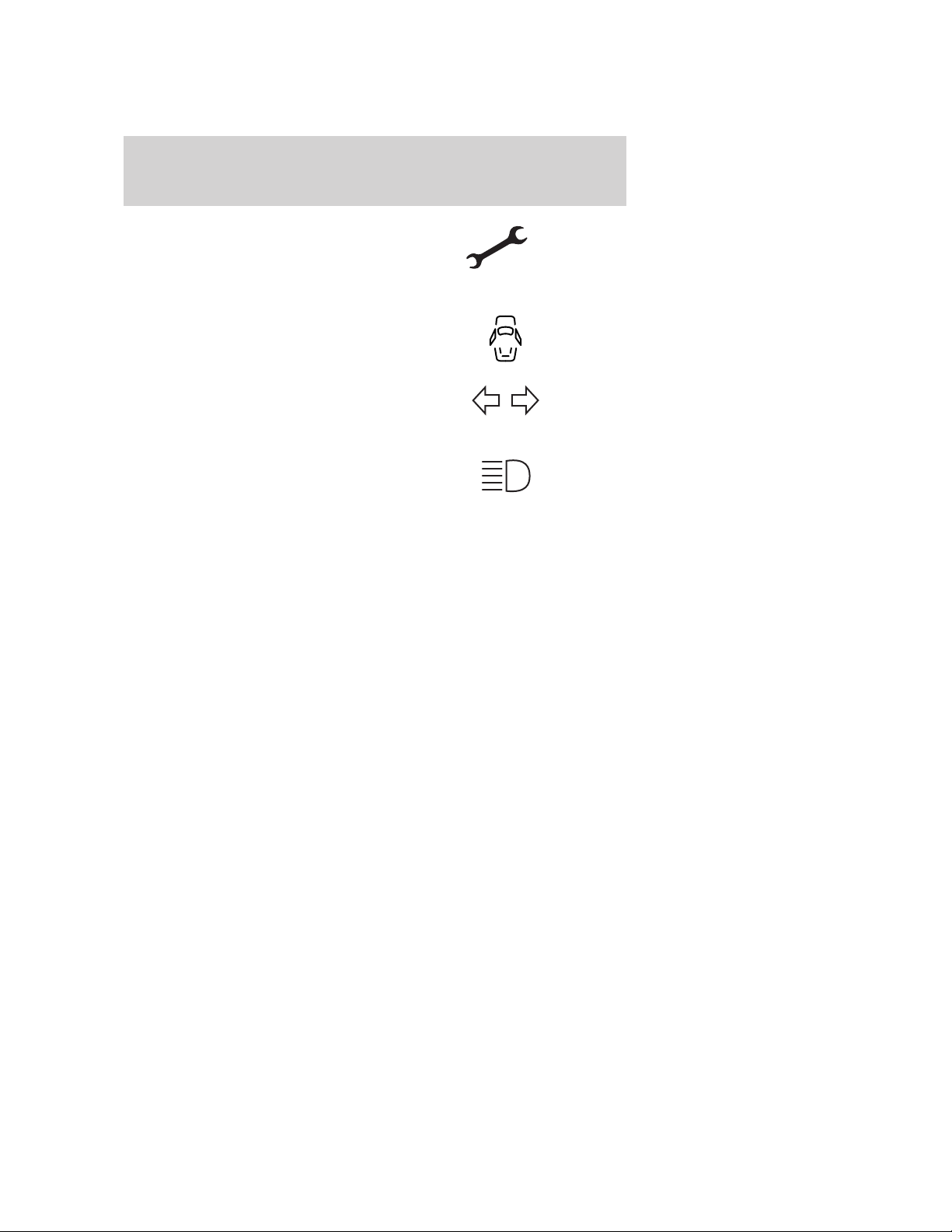
Instrument Cluster
Throttle control/Powertrain:
Illuminates when a powertrain fault
has been detected. Contact your
authorized dealer as soon as
possible.
Door ajar: Illuminates when the
ignition is in the on position and any
door is open.
Turn signal: Illuminates when the
left or right turn signal or the
hazard lights are turned on. If the
indicators flash faster, check for a burned out bulb.
High beams: Illuminates when the
high beam headlamps are turned on.
Key-in-ignition warning chime: Sounds when the key is left in the
ignition in the off or accessory position and the driver’s door is opened.
Headlamps on warning chime: Sounds when the headlamps or parking
lamps are on, the ignition is off (the key is not in the ignition) and the
driver’s door is opened.
Parking brake on chime: Sounds when the parking brake is left on and
the vehicle is driven. If the warning stays on after the park brake is off,
contact your authorized dealer as soon as possible.
HEV Engine off Reminder Chime: Sounds for 10 seconds when the
PRNDL is in the P (Park) position and the Driver’s door is ajar (open)
while ignition is on. Always turn your ignition key to off and remove key
before leaving your vehicle. (The engine may be off when the vehicle is
stopped, yet the key is on, and the engine can turn on at any time)
Message center activation chime: Sounds when a warning message
(except PARKING BRAKE ENGAGED while parked) appears in the
message center display for the first time.
22
2009 Mariner Hybrid (mhv)
Owners Guide, 1st Printing
USA (fus)
Page 23
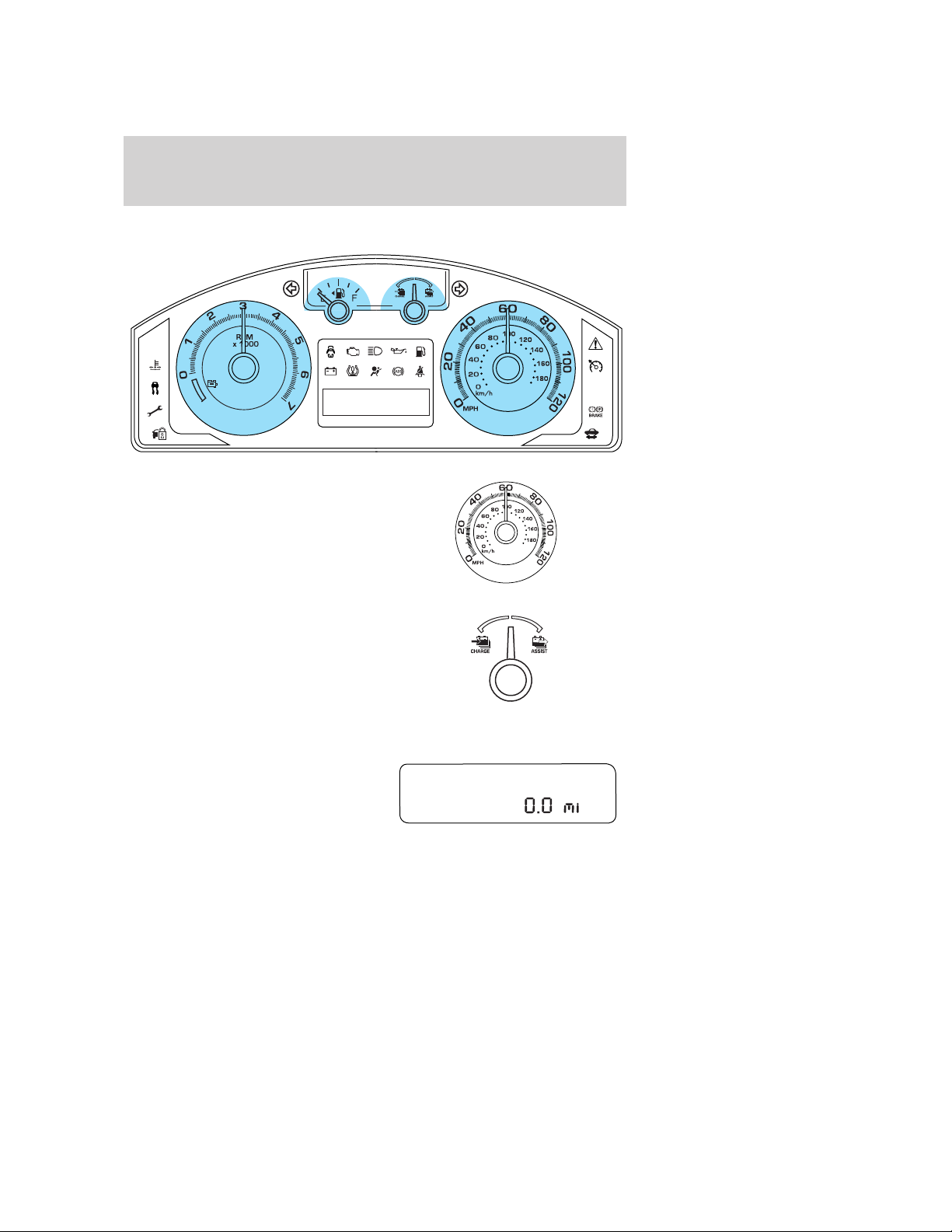
Instrument Cluster
GAUGES
Speedometer: Indicates the
current vehicle speed.
Battery gauge: Provides
information about the vehicle’s
energy usage.
• ASSIST — Battery provides extra
power to boost the vehicle’s
acceleration.
• CHARGE — Storing extra energy in the battery when coasting or
slowing down.
Odometer: Registers the total miles
(kilometers) of the vehicle.
Refer to Message center in the
Driver Controls chapter on how to
switch the display from Metric to
English.
2009 Mariner Hybrid (mhv)
Owners Guide, 1st Printing
USA (fus)
23
Page 24
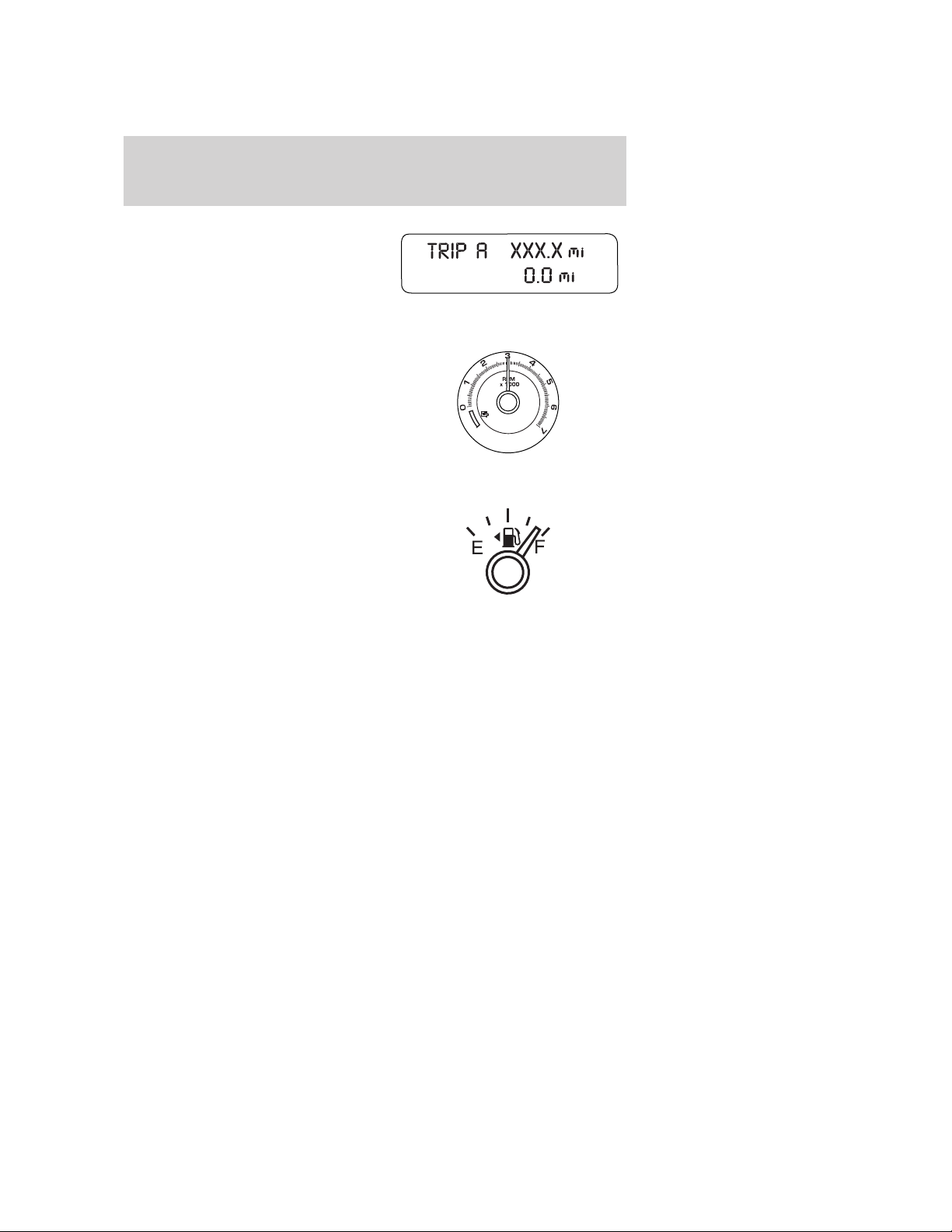
Instrument Cluster
Trip odometer: Registers the miles
(kilometers) of individual journeys.
To reset, press and release the
message center INFO button until
TRIP A mode appears in the display.
Press the control again to select the
TRIP B feature. Press and hold the RESET button to reset.
Tachometer: Indicates the engine
speed in revolutions per minute.
Driving with your tachometer
pointer continuously at the top of
the scale may damage the engine.
The pointer will indicate engine
RPMs when the engine is running
and point at the EV symbol when
the engine is off and the vehicle is running on pure electrical power.
Fuel gauge: Indicates
approximately how much fuel is left
in the fuel tank (when the ignition
is in the on position). The fuel
gauge may vary slightly when the
vehicle is in motion or on a grade.
Refer to Filling the tank in the
Maintenance and Specifications
chapter for more information.
24
2009 Mariner Hybrid (mhv)
Owners Guide, 1st Printing
USA (fus)
Page 25
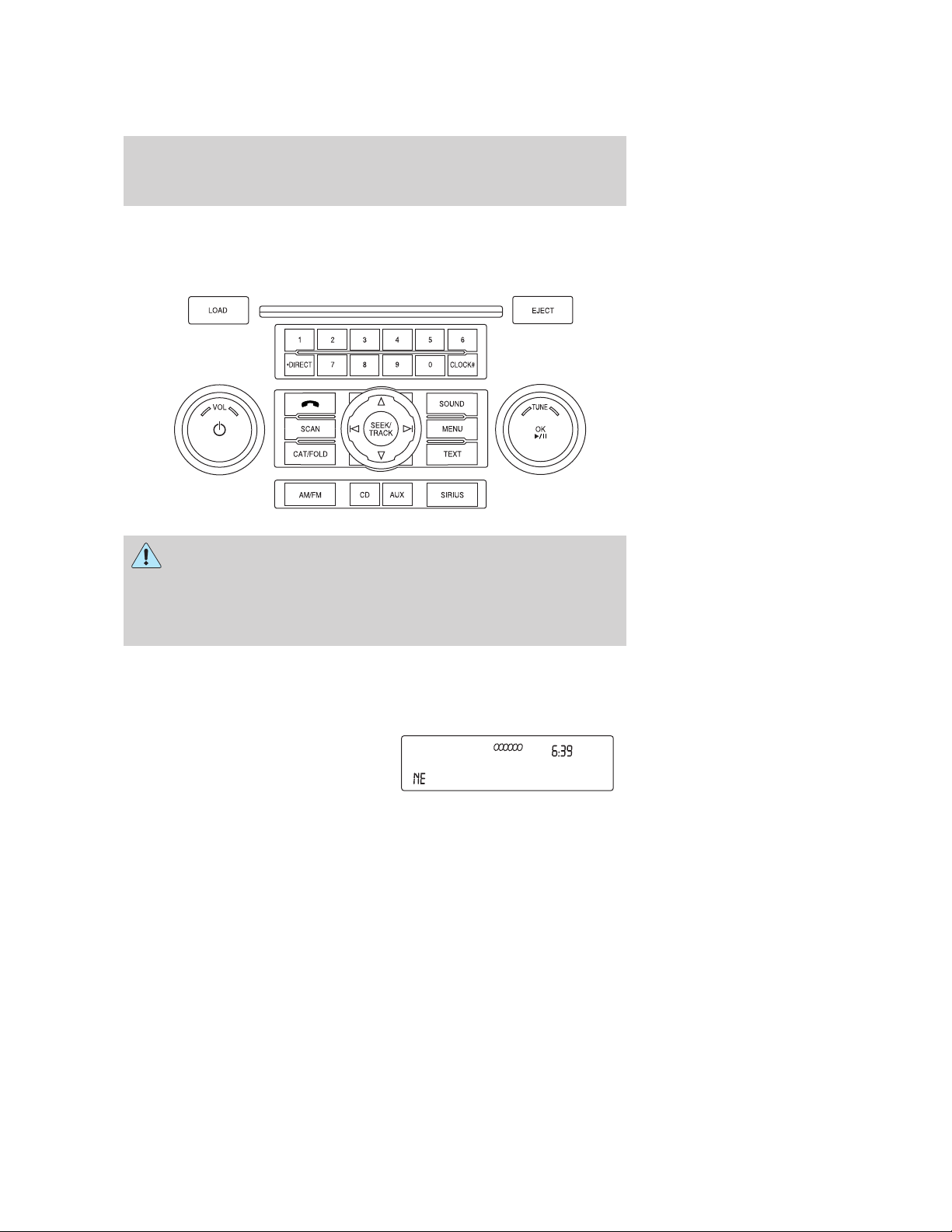
Entertainment Systems
AUDIO SYSTEMS
AM/FM/single CD or in-dash CD6/MP3 satellite compatible sound system
WARNING: Driving while distracted can result in loss of vehicle
control, accident and injury. Ford strongly recommends that
drivers use extreme caution when using any device that may take their
focus off the road. The driver’s primary responsibility is the safe
operation of their vehicle. Only use cell phones and other devices not
essential to the driving task when it is safe to do so.
Accessory delay: Your vehicle is equipped with accessory delay. With
this feature, the radio and other electrical accessories may be used for
up to ten minutes after the ignition is turned off or until either front
door is opened.
Note: Your vehicle is equipped with
a unique audio system. If your
display shows six small circles in the
display, your audio system is a CD6
system. If not, your system is a
Single CD system.
Setting the clock
To set the time, press CLOCK. The display will read SET TIME. Use the
memory preset numbers (0–9) to enter in the desired time–hours and
minutes. The clock will then begin from that time.
2009 Mariner Hybrid (mhv)
Owners Guide, 1st Printing
USA (fus)
25
Page 26
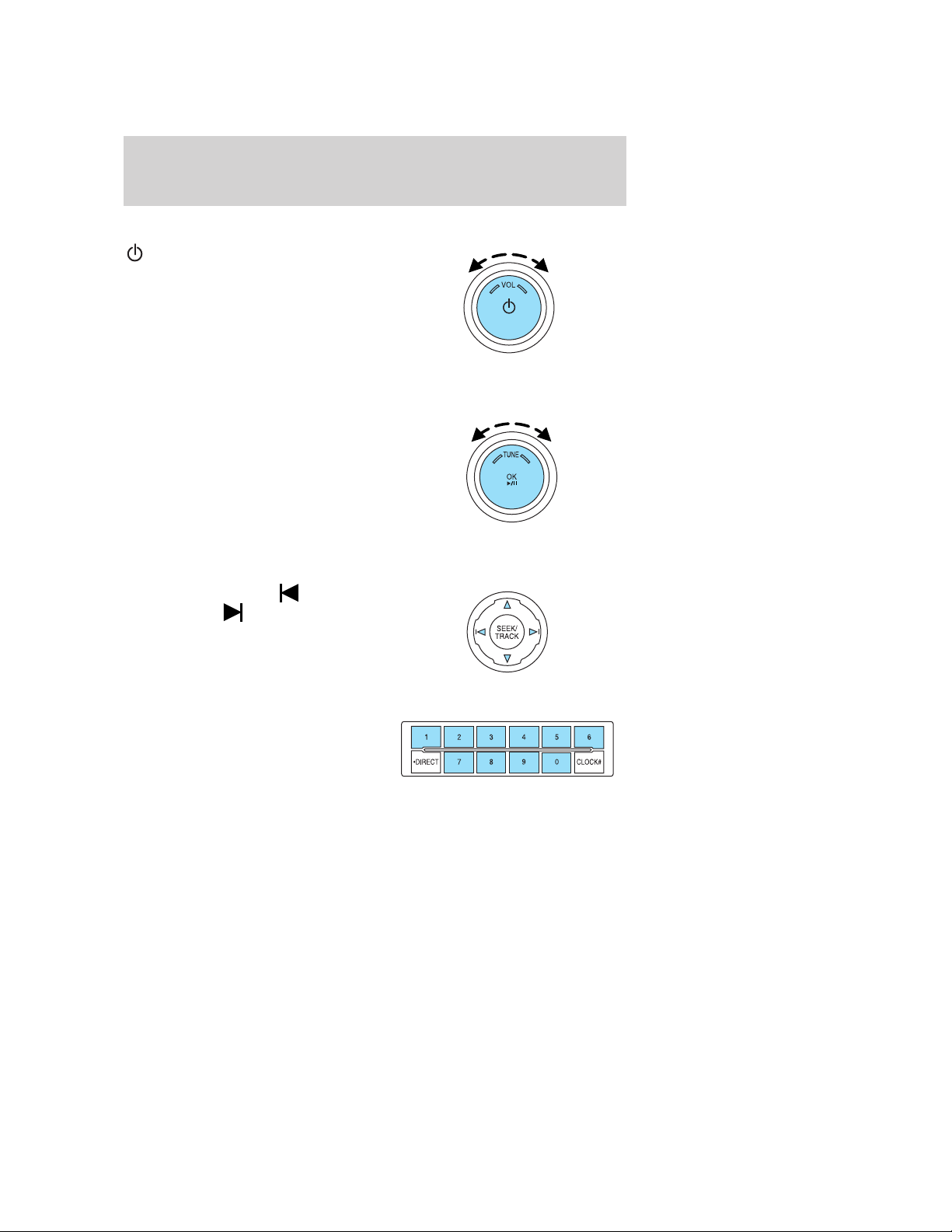
Entertainment Systems
AM/FM Radio
/ VOL (Power/Volume): Press
to turn the radio on/off. Turn the
knob to increase/decrease volume.
If the volume is set above a certain
level and the ignition is turned off,
the volume will come back on at a
nominal listening level when the
ignition is turned back on.
AM/FM: Press repeatedly to select AM/FM1/FM2 frequency band.
TUNE: Turn the knob to go
up/down the frequency band in
individual increments.
DIRECT: Press DIRECT and then select the desired radio frequency
(i.e. 93.9) using the memory preset numbers (0–9).
SEEK/TRACK: Press
SEEK/TRACK to access the
previous/next strong radio station.
SCAN: Press for a brief sampling of all strong radio stations.
MEMORY PRESETS (0–9): When
tuned to any station, press and hold
a preset button until sound returns
and PRESET # SAVED appears in
the display. You can save up to 30
stations, 10 in AM, 10 in FM1 and FM2.
Saving presets automatically (Autoset)– Autoset allows you to set the
strongest local radio stations without losing your original manually set
preset stations for AM/FM1/FM2.
26
2009 Mariner Hybrid (mhv)
Owners Guide, 1st Printing
USA (fus)
Page 27
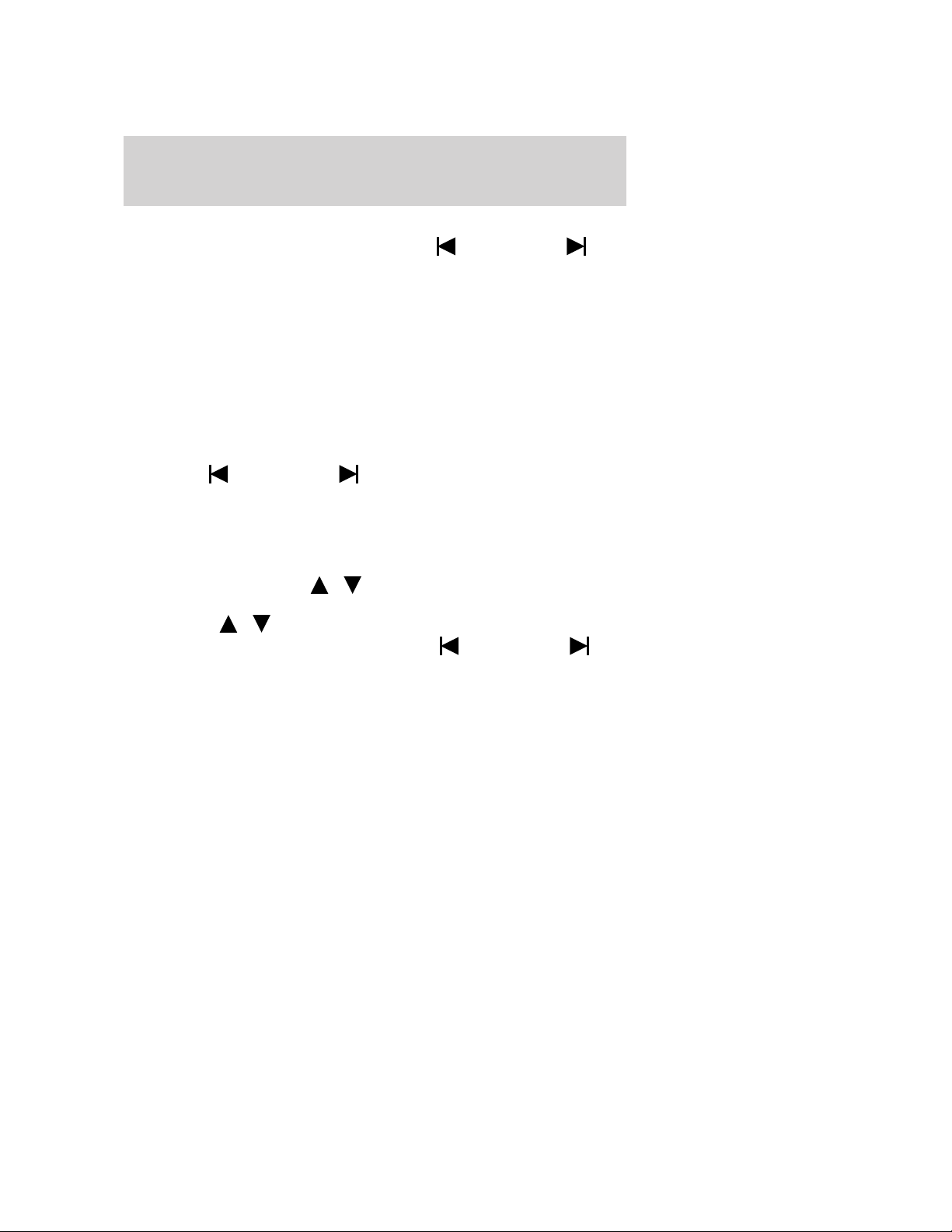
Entertainment Systems
To activate the autoset feature: Press MENU repeatedly until AUTO
PRESET ON/OFF appears in the display. Use
toggle AUTO PRESET to ON, and either wait five seconds for the search
to initiate or press OK to immediately initiate the search. If you press
another control within those five seconds, the search will not initiate; the
10 strongest stations will be filled and the station stored in preset 1 will
begin playing.
If there are fewer then 10 strong stations, the system will store the last
one in the remaining presets.
RDS Radio
Available only in FM mode. This feature allows you to search
RDS-equipped stations for a certain category of music format: CLASSIC,
COUNTRY, JAZZ/RB, ROCK, etc.
To activate: Press MENU repeatedly until RDS (ON/OFF) appears in the
display. Use
OFF, you will not be able to search for RDS equipped stations or view
the station name or type.
CAT/FOLD(Category/Folder): This feature allows you to select from
various music categories.
To change RDS categories: Press MENU repeatedly until RBDS ON/OFF
appears in the display. Use
PRESS UP OR DOWN TO CHANGE RDS CATEGORY will appear in the
display. Press
desired category appears in the display, press
find the next station playing that selection or press SCAN for a brief
sampling of all stations playing that category of music.
CD/MP3 Player
CD: Press to enter CD/MP3 mode. If a disc is already loaded into the
system, CD/MP3 play will begin where it ended last. If no CD is loaded,
NO DISC will appear in the display.
LOAD:
For a single CD system– This control is not operational. To load a CD,
simply insert the disc, label side up, into the CD slot.
For a CD6 system– Press LOAD. When the display reads SELECT
SLOT, choose the desired slot number using memory presets 1–6. When
the display reads LOAD CD #, load the desired disc, label side up. If you
do not choose a slot within five seconds, the system will choose for you.
Once loaded, the first track will begin to play.
SEEK/TRACK to toggle RDS ON/OFF. When RDS is
/ to toggle RDS to ON. Press CAT.
/ to scroll through all possible categories. When the
SEEK/TRACK to
SEEK/TRACK to
2009 Mariner Hybrid (mhv)
Owners Guide, 1st Printing
USA (fus)
27
Page 28
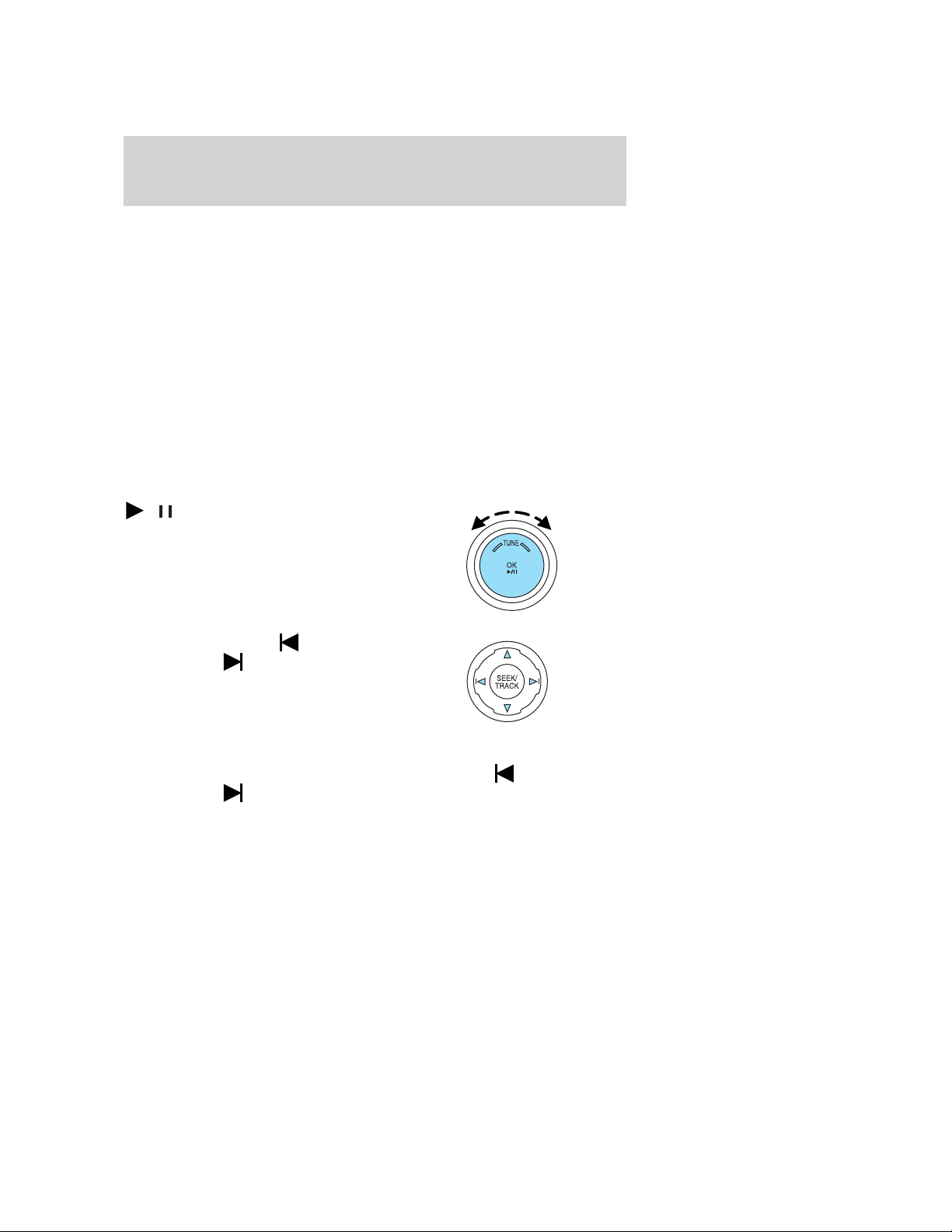
Entertainment Systems
To auto load up to six discs– Press and hold LOAD until the display
reads AUTOLOAD #. Load the desired disc, label side up. The system
will prompt you to load discs for the remaining available slots. Insert the
discs, one at a time, label side up, when prompted. Once loaded, the disc
in preset #1 will begin to play.
Press the number preset buttons (1–6) to choose the disc you want to
play.
EJECT:
For a single CD system– press EJECT to eject the CD.
For a CD6 system– press EJECT and select the desired CD slot by
pressing the corresponding memory preset number. The display will read
EJECTING #. When the system has ejected the CD, the display will read
REMOVE CD #. Remove the CD. If you do not remove the CD, the
system will reload the disc.
To auto eject all loaded discs– Press and hold EJECT. The system will
eject all discs and prompt you when to remove them.
/ Play/Pause: Press to
play/pause a track when playing a
CD.
SEEK/TRACK: Press
SEEK/TRACK to access the
previous/next track.
CAT (Category) / FOLD (Folder):
In MP3 mode only– Press CAT/FOLD and then press
SEEK/TRACK to access the previous/next folder.
SCAN: Press for a brief sampling of all tracks on the current disc or
MP3 folder.
28
2009 Mariner Hybrid (mhv)
Owners Guide, 1st Printing
USA (fus)
Page 29
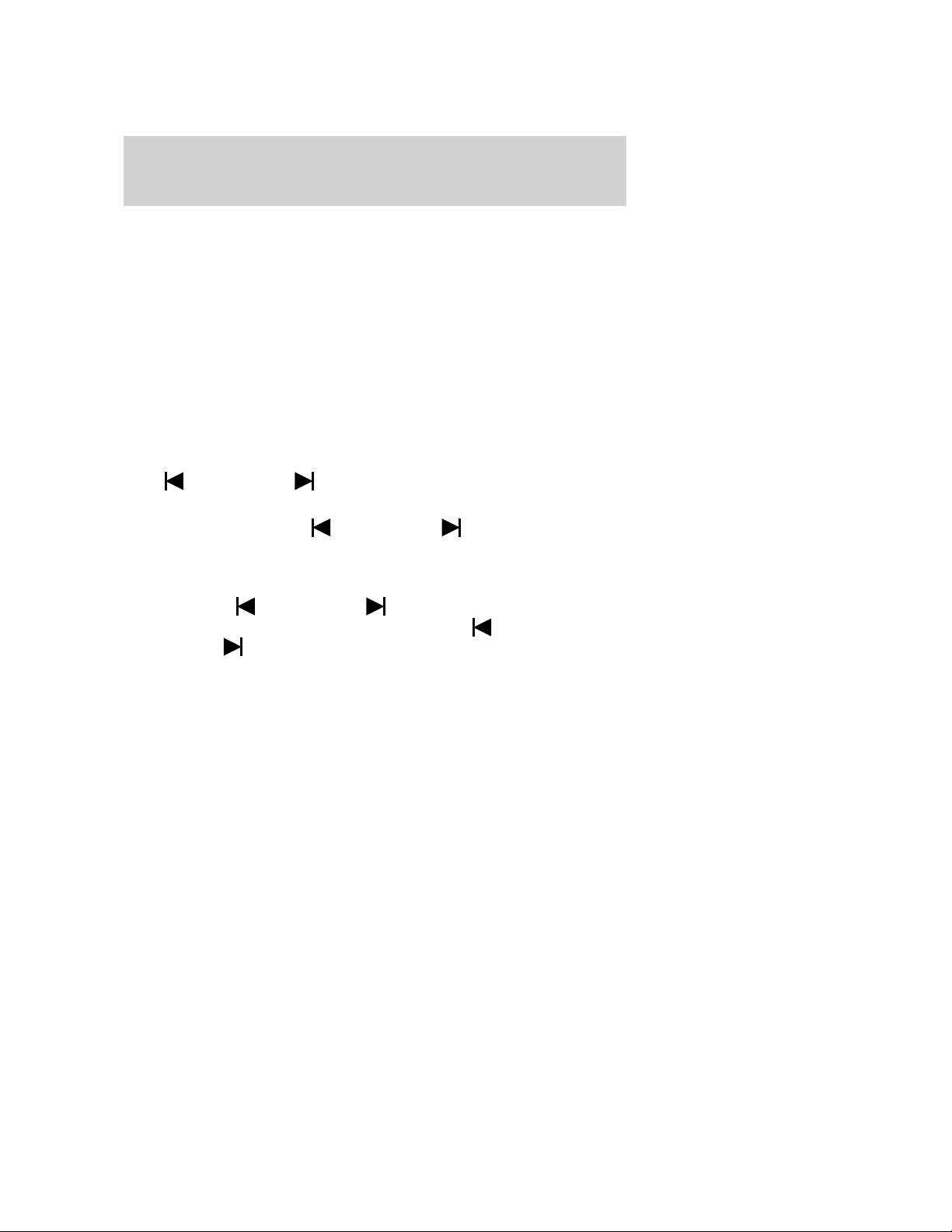
Entertainment Systems
DIRECT:
In CD mode– Press DIRECT. The display will read DIRECT TRACK
MODE SELECT TRACK. Enter the desired track number using the
memory preset buttons (0–9). The system will then begin playing that
track.
In MP3 folder mode– Press DIRECT and the memory preset buttons
(0–9) of the desired folder. The system will advance to that specific
folder.
TEXT:
In MP3 mode only– Press TEXT repeatedly to view Album (AL), Folder
(FL), Song (SO) and Artist (AR) in the display, if available.
In TEXT MODE– Sometimes the display requires additional text to be
displayed. When the</>indicatorisactive,press TEXT and then
press
COMPRESSION: Press MENU repeatedly until COMPRESSION ON/OFF
appears in the display. Use
ON/OFF. When COMPRESSION is ON, the system will bring the soft and
loud CD passages together for a more consistent listening level.
SHUFFLE: Press MENU repeatedly until SHUFFLE ON/OFF appears in
the display. Use
you wish to engage shuffle mode right away, press
SEEK/TRACK to begin random play. Otherwise, random play will
begin when the current track is finished playing. The system will only
shuffle the disc currently playing.
SEEK/TRACK to view the additional display text.
SEEK/TRACK to toggle between
SEEK/TRACK to toggle between ON/OFF. If
Satellite Radio
Satellite radio is available only with a valid SIRIUS radio
subscription. Check with your authorized dealer for availability.
SIRIUS: Press to access satellite radio mode, if equipped. Press
repeatedly to cycle through SAT1, SAT2 and SAT3 modes.
2009 Mariner Hybrid (mhv)
Owners Guide, 1st Printing
USA (fus)
29
Page 30
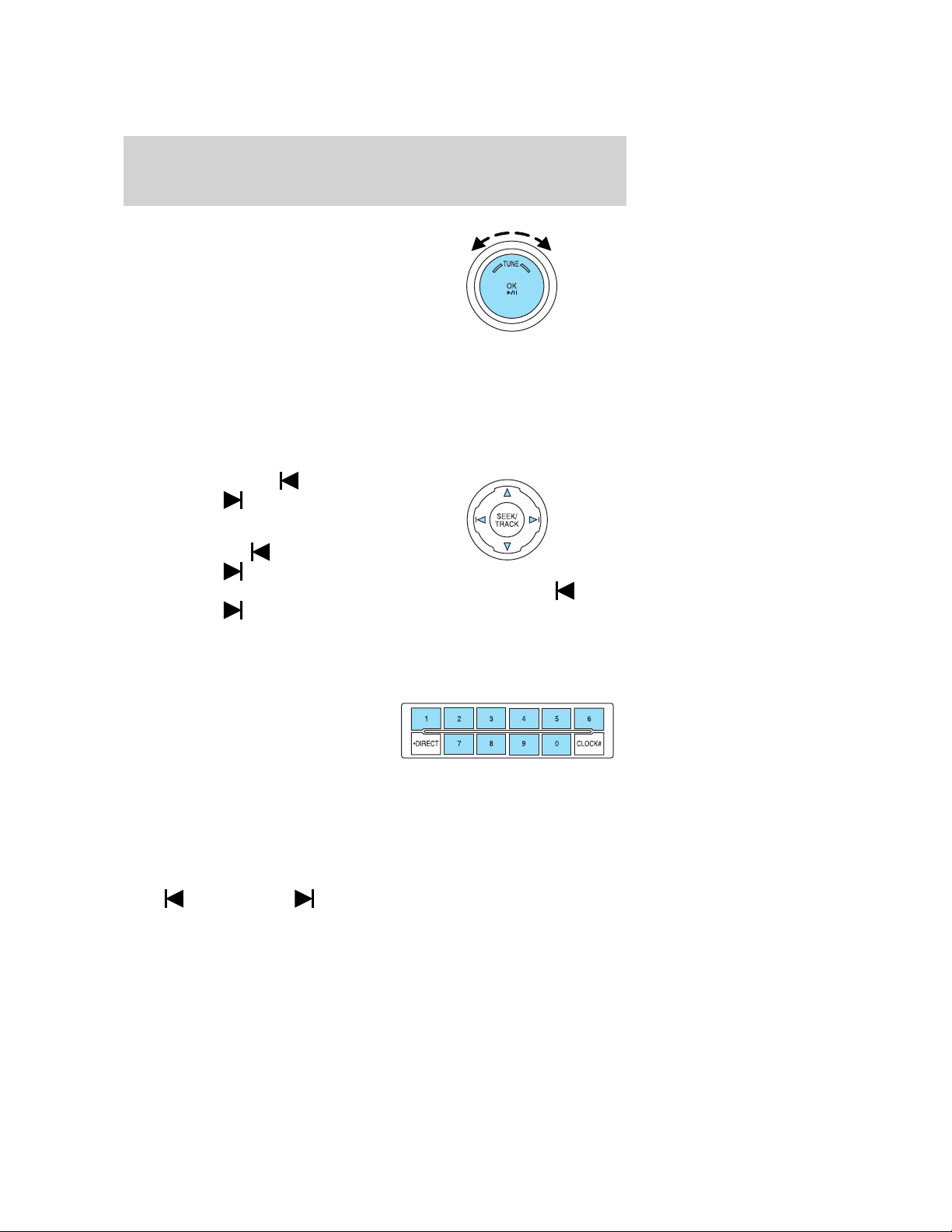
Entertainment Systems
TUNE/OK: Turn the knob to go to
the next / previous available SIRIUS
satellite station.
DIRECT: Press DIRECT then enter the desired channel (i.e. 002) using
the memory preset buttons (0–9). If you only enter one digit, press OK
and the system will go to that satellite channel. If you enter three digits,
the system will automatically go to that channel, if available. You may
cancel your entry by pressing DIRECT. If an invalid station number is
entered, INVALID CHANNEL will appear in the display and the system
will continue playing the current station.
SEEK/TRACK: Press
SEEK/TRACK
previous/next channel. If a specific
category is selected, (Jazz, Rock,
News, etc.), press
SEEK/TRACK to seek to the
previous/next channel in the selected category. Press and hold
SEEK/TRACK to fast seek through the previous/next channels.
SCAN: Press SCAN for a brief sampling of all available SIRIUS satellite
channels. If a specific category is selected, (Jazz, Rock, News, etc.) press
SCAN for a brief sampling of all available SIRIUS satellite channels within
the selected category.
MEMORY PRESETS (0–9): There
are 30 available presets, 10 each for
SAT1, SAT2 and SAT3. To save
satellite channels in your memory
presets, tune to the desired channel
then press and hold a memory preset number (0–9) until sound returns.
TEXT: Press and release to display the artist and song title. While in
TEXT MODE, press again to scroll through the Artist (AR), Song (SO),
Channel (CH) and Category (CA).
In TEXT MODE: Sometimes the display requires additional text to be
displayed. When the</>indicatorisactive,press TEXT and then
press
SEEK/TRACK to view the additional display text.
to seek to the
30
2009 Mariner Hybrid (mhv)
Owners Guide, 1st Printing
USA (fus)
Page 31

Entertainment Systems
CAT (Category) / FOLD (Folder): Press to toggle between turning
the most recently selected satellite radio category on or off. The category
icon (CAT) will illuminate in the display when a specific category is
selected (the icon will not illuminate during CATEGORY ALL). If no
category has ever been selected, NO CATEGORY SELECTED will display.
Note: Separate categories can be set for SAT1, SAT2 or SAT3.
Refer to Satellite radio menu for further information on selecting a
satellite radio category.
SATELLITE RADIO MENU: Press MENU when satellite radio mode is
active to access. Press OK to enter into the satellite radio menu.
Press
/ to cycle through the following options:
• CATEGORY: Press OK to enter category mode. Press
scroll through the list of available SIRIUS channel Categories (Pop,
Rock, News, etc.) Press OK when the desired category appears in the
display. After a category is selected, press SEEK to search for that
specific category of channels only (i.e. ROCK). You may also select
CATEGORY ALL to seek all available SIRIUS categories and channels.
Press OK to close and return to the main menu.
• SAVE SONG: Press OK to save the currently playing song’s title in
the system’s memory. (If you try to save something other than a song,
CANT SAVE will appear in the display.) When the chosen song is
playing on any satellite radio channel, the system will alert you with
an audible prompt. Press OK while SONG ALERT is in the display and
the system will take you to the channel playing the desired song. You
can save up to 20 song titles. If you attempt to save more than 20
titles, the display will read REPLACE SONG? Press OK to access the
saved titles and press
the song title appears in the display that you would like to replace,
press OK. SONG REPLACED will appear in the display.
• DELETE SONG: Press OK to delete a song from the system’s
memory. Press
song appears in the display that you would like to delete, press OK.
The song will appear in the display for confirmation. Press OK again
and the display will read SONG DELETED. If you do not want to
delete the currently listed song, press
RETURN or CANCEL.
Note: If there are no songs presently saved, the display will read NO
SONGS.
/ to cycle through the saved songs. When the
/ to cycle through the saved titles. When
/ to select either
/ to
2009 Mariner Hybrid (mhv)
Owners Guide, 1st Printing
USA (fus)
31
Page 32

Entertainment Systems
• DELETE ALL SONGS: Press OK to delete all song’s from the
system’s memory. The display will read ARE YOU SURE ? Press OK to
confirm deletion of all saved songs and the display will read ALL
DELETED.
Note: If there are no songs presently saved, the display will read NO
SONGS.
• ENABLE ALERTS / DISABLE ALERTS: Press OK to enable/disable
the satellite alert status which alerts you when your selected songs are
playing on a satellite radio channel. (The system default is disabled.)
SONG ALERTS ENABLED/DISABLED will appear in the display. The
menu listing will display the opposite state. For example, if you have
chosen to enable the song alerts, the menu listing will read DISABLE
as the alerts are currently on, so your other option is to turn them off.
Sound Adjustments
Press SOUND repeatedly to cycle through the following features:
BASS: Press
TREBLE: Press SEEK/TRACK to adjust the level of treble.
SEEK/TRACK to adjust the level of bass.
BALANCE: Press
the left (L) and right (R) speakers.
FADE: Press
back (B) and front (F) speakers.
SPEED COMPENSATED VOLUME (if equipped): With this feature
on, radio volume automatically gets louder with increasing vehicle speed
to compensate for road and wind noise.
The default setting is off.
Use
1–7: Increasing the level from 1 (lowest setting) to 7 (highest setting)
allows the radio volume to automatically change slightly with vehicle
speed to compensate for road and wind noise.
Recommended level is 1–3; SPEED OFF turns the feature off and level 7
is the maximum setting.
ALL SEATS (Occupancy mode, if equipped): Press SOUND
repeatedly to reach the Occupancy mode setting. Press
SEEK/TRACK to select and optimize sound for ALL SEATS,
DRIVERS SEAT or REAR SEATS.
32
SEEK/TRACK to adjust between SPEED OFF and levels
SEEK/TRACK to adjust the audio between
SEEK/TRACK to adjust the audio between the
2009 Mariner Hybrid (mhv)
Owners Guide, 1st Printing
USA (fus)
Page 33

Entertainment Systems
Extra Features
AUX: Press repeatedly to cycle through LINE IN (auxiliary audio mode),
and SYNC (if equipped).
For location and further information on auxiliary audio mode, refer to
Auxiliary input jack later in this chapter.
If your vehicle is equipped with SYNC, please refer to the SYNC
supplement for further information.
TUNE/OK: Your vehicle may be
equipped with special phone and
media features which will require
you to confirm commands by
pressing OK. For further
information, refer to the SYNC
supplement.
(Phone): If your vehicle is equipped with SYNC, press to access
SYNC PHONE features. For further information, please refer to the
SYNC supplement.
If your vehicle is not equipped with SYNC, the display will read NO
PHONE.
Auxiliary input jack (Line in)
WARNING: Driving while distracted can result in loss of vehicle
control, accident and injury. Ford strongly recommends that
drivers use extreme caution when using any device that may take their
focus off the road. The driver’s primary responsibility is the safe
operation of their vehicle. Only use cell phones and other devices not
essential to the driving task when it is safe to do so.
2009 Mariner Hybrid (mhv)
Owners Guide, 1st Printing
USA (fus)
33
Page 34

Entertainment Systems
Your vehicle is equipped with an
Auxiliary Input Jack (AIJ). The
Auxiliary Input Jack provides a way
to connect your portable music
player to the in-vehicle audio
system. This allows the audio from a
portable music player to be played
through the vehicle speakers with
high fidelity. To achieve optimal
performance, please observe the
following instructions when
attaching your portable music
device to the audio system.
If your vehicle is equipped with a
navigation system, refer to
Auxiliary input jack section in the
Audio features chapter of your
Navigation system supplement.
Required equipment:
1. Any portable music player designed to be used with headphones
2. An audio extension cable with stereo male 1/8 in. (3.5 mm)
connectors at each end
To play your portable music player using the auxiliary input jack:
1. Begin with the vehicle parked and the radio turned off.
2. Ensure that the battery in your portable music player is new or fully
charged and that the device is turned off.
3. Attach one end of the audio extension cable to the headphone output
of your player and the other end of the audio extension cable to the AIJ
in your vehicle.
4. Turn the radio on, using either a tuned FM station or a CD loaded into
the system. Adjust the volume to a comfortable listening level.
5. Turn the portable music player on and adjust the volume to 1/2 the
volume.
6. Press AUX on the vehicle radio repeatedly until LINE, LINE IN or
SYNC LINE IN appears in the display.
You should hear audio from your portable music player although it may
be low.
34
2009 Mariner Hybrid (mhv)
Owners Guide, 1st Printing
USA (fus)
Page 35

Entertainment Systems
7. Adjust the sound on your portable music player until it reaches the
level of the FM station or CD by switching back and forth between the
AUX and FM or CD controls.
Troubleshooting:
1. Do not connect the audio input jack to a line level output. Line level
outputs are intended for connection to a home stereo and are not
compatible with the AIJ. The AIJ will only work correctly with devices
that have a headphone output with a volume control.
2. Do not set the portable music player’s volume level higher than is
necessary to match the volume of the CD or FM radio in your audio
system as this will cause distortion and will reduce sound quality. Many
portable music players have different output levels, so not all players
should be set at the same levels. Some players will sound best at full
volume and others will need to be set at a lower volume.
3. If the music sounds distorted at lower listening levels, turn the
portable music player volume down. If the problems persists, replace or
recharge the batteries in the portable music player.
4. The portable music player must be controlled in the same manner
when it is used with headphones as the AIJ does not provide control
(play, pause, etc.) over the attached portable music player.
5. For safety reasons, connecting or adjusting the settings on your
portable music player should not be attempted while the vehicle is
moving. Also, the portable music player should be stored in a secure
location, such as the center console or the glove box, when the vehicle is
in motion. The audio extension cable must be long enough to allow the
portable music player to be safely stored while the vehicle is in motion.
USB port (if equipped)
WARNING: Driving while distracted can result in loss of vehicle
control, accident and injury. Ford strongly recommends that
drivers use extreme caution when using any device that may take their
focus off the road. The driver’s primary responsibility is the safe
operation of their vehicle. Only use cell phones and other devices not
essential to the driving task when it is safe to do so.
2009 Mariner Hybrid (mhv)
Owners Guide, 1st Printing
USA (fus)
35
Page 36

Entertainment Systems
Your vehicle may be equipped with a
USB port located on the instrument
panel. This feature allows you to
plug in media playing devices,
memory sticks, and also to charge
devices if they support this feature.
For further information on this
feature, refer to Accessing and
using your USB port in the SYNC
supplement or Navigation system
supplement.
GENERAL AUDIO INFORMATION
Radio frequencies:
AM and FM frequencies are established by the Federal Communications
Commission (FCC) and the Canadian Radio and Telecommunications
Commission (CRTC). Those frequencies are:
AM: 530, 540–1700, 1710 kHz
FM: 87.7, 87.9–107.7, 107.9 MHz
Radio reception factors:
There are three factors that can affect radio reception:
• Distance/strength: The further you travel from an FM station, the
weaker the signal and the weaker the reception.
• Terrain: Hills, mountains, tall buildings, power lines, electric fences,
traffic lights and thunderstorms can interfere with your reception.
• Station overload: When you pass a broadcast tower, a stronger signal
may overtake a weaker one and play while the weak station frequency
is displayed.
36
2009 Mariner Hybrid (mhv)
Owners Guide, 1st Printing
USA (fus)
Page 37

Entertainment Systems
CD/CD player care
Do:
• Handle discs by their edges only.
(Never touch the playing
surface).
• Inspect discs before playing.
• Clean only with an approved CD
cleaner.
• Wipe discs from the center out.
Don’t:
• Expose discs to direct sunlight or heat sources for extended periods
of time.
• Clean using a circular motion.
CD units are designed to play commercially pressed 4.75 in
(12 cm) audio compact discs only. Due to technical
incompatibility, certain recordable and re-recordable compact
discs may not function correctly when used in Ford CD players.
Do not use any irregular shaped
CDs or discs with a scratch
protection film attached.
2009 Mariner Hybrid (mhv)
Owners Guide, 1st Printing
USA (fus)
37
Page 38

Entertainment Systems
CDs with homemade paper
(adhesive) labels should not be
inserted into the CD player as
the label may peel and cause the
CD to become jammed. It is
recommended that homemade
CDs be identified with
permanent felt tip marker rather
than adhesive labels. Ballpoint pens may damage CDs. Please
contact your authorized dealer for further information.
Audio system warranty and service
Refer to the Warranty Guide/Customer Information Guide for audio
system warranty information. If service is necessary, see your dealer or
qualified technician.
MP3 track and folder structure
Your MP3 system recognizes MP3 individual tracks and folder structure
as follows:
• There are two different modes for MP3 disc playback: MP3 track mode
(system default) and MP3 folder mode. For more information on track
and folder mode, refer to Sample MP3 structure in the following
section.
• MP3 track mode ignores any folder structure on the MP3 disc. The
player numbers each MP3 track on the disc (noted by the .mp3 file
extension) from T001 to a maximum of T255.
Note: The maximum number of playable MP3 files may be less
depending on the structure of the CD and exact model of radio
present.
• MP3 folder mode represents a folder structure consisting of one level
of folders. The CD player numbers all MP3 tracks on the disc (noted
by the .mp3 file extension) and all folders containing MP3 files, from
F001 (folder) T001 (track) to F253 T255.
• Creating discs with only one level of folders will help with navigation
through the disc files.
38
2009 Mariner Hybrid (mhv)
Owners Guide, 1st Printing
USA (fus)
Page 39

11
2
.mp3
2
.mp3
3
.mp3
3
4
.mp3
64
.mp3
7
.mp3
.doc
.ppt
.xls
5
.mp3
Entertainment Systems
Sample MP3 structure
If you are burning your own MP3
discs, it is important to understand
how the system will read the
structures you create. While various
files may be present, (files with
extensions other than mp3), only
files with the .mp3 extension will be
played. Other files will be ignored
by the system. This enables you to
use the same MP3 disc for a variety
of tasks on your work computer,
home computer and your in vehicle
system.
In track mode, the system will display and play the structure as if it were
only one level deep (all .mp3 files will be played, regardless of being in a
specific folder). In folder mode, the system will only play the .mp3 files
in the current folder.
Satellite radio information
Satellite radio channels: SIRIUS broadcasts a variety of music, news,
sports, weather, traffic and entertainment satellite radio channels. For
more information and a complete list of SIRIUS satellite radio channels,
visit www.sirius.com in the United States, www.sirius-canada.ca in
Canada, or call SIRIUS at 1–888–539–7474.
Satellite radio reception factors: To receive the satellite signal, your
vehicle has been equipped with a satellite radio antenna located on the
roof of your vehicle. The vehicle roof provides the best location for an
unobstructed, open view of the sky, a requirement of a satellite radio
system. Like AM/FM, there are several factors that can affect satellite
radio reception performance:
• Antenna obstructions: For optimal reception performance, keep the
antenna clear of snow and ice build-up and keep luggage and other
material as far away from the antenna as possible.
2009 Mariner Hybrid (mhv)
Owners Guide, 1st Printing
USA (fus)
39
Page 40

Entertainment Systems
• Terrain: Hills, mountains, tall buildings, bridges, tunnels, freeway
overpasses, parking garages, dense tree foliage and thunderstorms can
interfere with your reception.
• Station overload: When you pass a ground based broadcast repeating
tower, a stronger signal may overtake a weaker one and result in an
audio mute.
Unlike AM/FM audible static, you will hear an audio mute when there is
a satellite radio signal interference. Your radio display may display NO
SIGNAL to indicate the interference.
SIRIUS satellite radio service: SIRIUS Satellite Radio is a subscription
based satellite radio service that broadcasts music, sports, news and
entertainment programming. A service fee is required in order to receive
SIRIUS service. Vehicles that are equipped with a factory installed
SIRIUS Satellite Radio system include:
• Hardware and limited subscription term, which begins on the date of
sale or lease of the vehicle.
• Use of online media player providing access to all SIRIUS music
channels over the internet using any computer connected to the
internet (U.S. customers only)
For information on extended subscription terms, contact SIRIUS at
1–888–539–7474.
Note: SIRIUS reserves the unrestricted right to change, rearrange, add
or delete programming including canceling, moving or adding particular
channels, and its prices, at any time, with or without notice to you. Ford
Motor Company shall not be responsible for any such programming
changes.
Satellite Radio Electronic Serial Number (ESN): This 12-digit
Satellite Serial Number is needed to activate, modify or track your
satellite radio account. You will need this number when communicating
with SIRIUS. While in Satellite Radio mode, you can view this number on
the radio display by pressing the SIRIUS and Preset 1 buttons at the
same time.
40
2009 Mariner Hybrid (mhv)
Owners Guide, 1st Printing
USA (fus)
Page 41

Entertainment Systems
Radio Display Condition Action Required
ACQUIRING Radio requires more
than two seconds to
produce audio for the
selected channel.
SAT FAULT Internal module or
system failure
present.
INVALID CHNL Channel no longer
available.
UNSUBSCRIBED Subscription not
available for this
channel.
NO TEXT Artist information not
available.
NO TEXT Song title information
not available.
No action required.
This message should
disappear shortly.
If this message does
not clear within a short
period of time, or with
an ignition key cycle,
your receiver may have
a fault. See your
authorized dealer for
service.
This previously
available channel is no
longer available. Tune
to another channel. If
the channel was one of
your presets, you may
choose another channel
for that preset button.
Contact SIRIUS at
1–888–539–7474 to
subscribe to the
channel or tune to
another channel.
Artist information not
available at this time on
this channel. The
system is working
properly.
Song title information
not available at this
time on this channel.
The system is working
properly.
2009 Mariner Hybrid (mhv)
Owners Guide, 1st Printing
USA (fus)
41
Page 42

Entertainment Systems
Radio Display Condition Action Required
NO TEXT Category information
not available.
NO SIGNAL Loss of signal from
the SIRIUS satellite or
SIRIUS tower to the
vehicle antenna.
UPDATING Update of channel
programming in
progress.
CALL SIRIUS
1–888–539–7474
Satellite service has
been deactivated by
SIRIUS Satellite
Radio.
Category information
not available at this
time on this channel.
The system is working
properly.
You are in a location
that is blocking the
SIRIUS signal (i.e.,
tunnel, under an
overpass, dense foliage,
etc). The system is
working properly. When
you move into an open
area, the signal should
return.
No action required. The
process may take up to
three minutes.
Call SIRIUS at
1–888–539–7474 to
re-activate or resolve
subscription issues.
NAVIGATION SYSTEM (IF EQUIPPED)
Your vehicle may be equipped with a navigation system. Refer to the
Navigation system supplement for further information.
SYNC (IF EQUIPPED)
Your vehicle may be equipped with SYNC, a hands-free communications
and entertainment system with special phone and media features. For
more information, please refer to the SYNC supplement or to the SYNC
section in the Navigation system supplement (if equipped).
42
2009 Mariner Hybrid (mhv)
Owners Guide, 1st Printing
USA (fus)
Page 43

Climate Controls
DUAL AUTOMATIC TEMPERATURE CONTROL
1. AUTO/Driver temperature: Press to engage full automatic
operation. The system will automatically determine fan speed, airflow
distribution, A/C on or off, and outside or recirculated air, to heat or cool
the vehicle to reach the desired temperature. Turn to increase/decrease
the temperature on the driver side of the vehicle. The control also
adjusts the passenger side temperature when PASS TEMP is disengaged.
The recommended initial setting is between 72°F (22°C) and 75°F
(24°C), then adjust for comfort. The driver side temperature setting will
appear in the upper left corner of the display. The engine may run
continuously to provide A/C operation unless ECON mode is selected.
Selecting ECON mode affects A/C operation. Refer to ECON information
later in this section.
R
Rear defroster: Press to activate/deactivate the rear window
2.
defroster. Refer to Rear window defroster later in this chapter for more
information.
3.
vents and demister vents. Can be used to clear the windshield of fog and
thin ice. The system will automatically provide outside air to reduce
window fogging. On days where the outside temperature is
approximately freezing or higher, the engine will run continuously in this
mode. Press this button again to return to the previous air flow selection
or press AUTO to return to full automatic control.
Defrost: Distributes outside air through the windshield defroster
2009 Mariner Hybrid (mhv)
Owners Guide, 1st Printing
USA (fus)
43
Page 44

Climate Controls
4. Defrost/Floor: Distributes air through the windshield defroster
vents, demister vents, floor vents and rear seat floor vents. The system
will automatically provide outside air to reduce window fogging. On days
where the outside temperature is approximately freezing or higher, the
engine will run continuously in this mode.
Power/ : Press to activate/deactivate the climate control
5.
system. When the system is off, outside air is shut out. Turn to manually
increase/decrease the fan speed. The manual fan speed setting will
appear on the left side of the display. Press AUTO to return to full
automatic control.
Panel: Distributes air through the instrument panel vents.
6.
7.
demister vents, floor vents and rear seat floor vents.
8.
rear seat floor vents.
9. Passenger temperature: Press to engage/disengage separate
passenger side temperature control. Turn to increase/decrease the
temperature on the passenger side of the vehicle. The recommended
initial setting is between 72°F (22°C) and 75°F (24°C), then adjust for
comfort. The passenger side temperature setting will appear in the upper
right corner of the display.
10.
activate/deactivate the passenger heated seat. See Heated seats in the
Seating and Safety Restraints chapter.
11.
in the vehicle. Recirculated air may reduce the amount of time needed to
cool down the interior of the vehicle, may reduce the energy needed to
keep the interior of the vehicle cool, and may also help reduce undesired
outside odors from reaching the interior of the vehicle. Recirculated air
is controlled automatically when AUTO is selected or can be engaged
manually in any airflow mode except
may turn off automatically in some airflow modes to reduce window
fogging potential. When the ignition switch is turned off and back on, the
climate system will return to the recirculated air mode only if the A/C
button LED is illuminated and the air distribution selection is either
AUTO,
Panel/Floor: Distributes air through the instrument panel vents,
Floor: Distributes air through the demister vents, floor vents and
Passenger heated seat control (if equipped): Press to
Recirculated air: Press to activate/deactivate air recirculation
(defrost). Recirculated air
(panel) or (panel/floor).
44
2009 Mariner Hybrid (mhv)
Owners Guide, 1st Printing
USA (fus)
Page 45

Climate Controls
12. ECON: Press to activate/deactivate economy air conditioning
operation. ECON mode may provide improved fuel economy by allowing
the gasoline engine to shut down even if air conditioning is requested.
When the gas engine turns off, the A/C compressor does not operate to
cool the cabin and comfort may be reduced. In ECON mode, when the
gasoline engine is running, A/C operates as normal . To prioritize cooling
comfort over fuel economy, deactivate ECON. ECON can not be selected
in
13. A/C: Press to activate/deactivate air conditioning. Use with
recirculated air to improve cooling performance and efficiency. Engages
automatically in AUTO,
ECON mode affects A/C operation. Refer to ECON information previously
in this section.
14.
activate/adjective the driver heated seat. See Heated seats in the
Seating and Safety Restraints chapter.
Outside temperature: The outside temperature will appear in the
display and is labeled EXT TEMP.
Temperature conversion: To switch between Fahrenheit and Celsius,
refer to Setup menu in the Message center section of the Driver
Controls chapter.
Operating tips
• To reduce fog build up on the windshield during humid weather,
• To reduce humidity build up inside the vehicle, do not drive with the
• Do not put objects under the front seats that will interfere with the
• Remove any snow, ice or leaves from the air intake area at the base of
• To improve the A/C cool down, drive with the windows slightly open
• If you find the comfort degradation too much during the gasoline
(defrost) or (floor/defrost).
(defrost) and (floor/defrost). Selecting
Driver heated seat control (if equipped): Press to
select
system OFF or with
airflow to the back seats by blocking the air from the rear seat floor
vents.
the windshield.
for 2-3 minutes after start up or until the vehicle has been “aired out.”
engine off cycles when using A/C in ECON mode, try leaving the
system in ECON mode and reducing the temperature setting 1 or 2
degrees at a time.
(defrost) or (floor/defrost).
(recirculated air) engaged and A/C off.
2009 Mariner Hybrid (mhv)
Owners Guide, 1st Printing
USA (fus)
45
Page 46

Climate Controls
For maximum cooling performance:
• Automatic operation:
1. Press AUTO for full automatic operation.
2. Do not override A/C or
3. Set the temperature to 60°F (16°C).
Make sure ECON mode is deactivated.
• Manual operation:
1. Select A/C.
2. Select
3. Select
or .
(recirculated air) to provide colder airflow.
4. Set the temperature to 60°F (16°C).
5. Set highest fan setting initially, then adjust to maintain comfort.
Make sure ECON mode is deactivated.
To aid in side window defogging/demisting in cold weather:
1. Select
.
2. Select A/C.
3. Adjust the temperature control to maintain comfort.
4. Set the fan speed to the highest setting.
5. Direct the outer instrument panel vents towards the side windows.
To increase airflow to the outer instrument panel vents, close the vents
located in the middle of the instrument panel.
REAR WINDOW DEFROSTER
The rear defroster control is located on the climate control panel and
works to clear the rear window of fog and thin ice.
The vehicle must be on to operate the rear window defroster.
R
Press
to turn the rear window defroster on. An indicator light on the
button will illuminate when active. The rear window defroster turns off
automatically after approximately 15 minutes. If a low battery condition
is detected or the ignition is turned off or to the accessory position, the
rear window defroster will not function. To manually turn off the rear
window defroster at any time, press
If your vehicle is equipped with both rear defroster and heated mirrors,
the same button will activate both. Refer to Heated outside mirrors in
the Driver Controls chapter.
(recirculated air).
R
R
again.
46
2009 Mariner Hybrid (mhv)
Owners Guide, 1st Printing
USA (fus)
Page 47

Climate Controls
Do not use razor blades or other sharp objects to clean the inside
of the rear window or to remove decals from the inside or the
rear window. This may cause damage to the heated grid lines and
will not be covered by your warranty.
2009 Mariner Hybrid (mhv)
Owners Guide, 1st Printing
USA (fus)
47
Page 48

Lights
HEADLAMP CONTROL
Rotate the headlamp control to the
first position
parking lamps.
Rotate to the second position
turn on the headlamps.
Rotate back to
headlamps off.
Autolamp control (if equipped)
The autolamp system provides light
sensitive automatic on-off control of
the exterior lights normally
controlled by the headlamp control.
The autolamp system is factory
programmed to keep the lights on
for 20 seconds after the ignition
switch is turned to off. This delay
can be programmed, using the
procedure listed below, to any value
up to 180 seconds. If equipped, this
delay can also be programmed through the message center
• To turn autolamps on, rotate the control counterclockwise.
• To turn autolamps off, rotate the control clockwise to the off position.
Note: If the vehicle is equipped with autolamps it will have the
headlamps on with windshield wipers feature. If the windshield
wipers are turned on for a brief period of time, the exterior lamps will
turn on with the headlamp control in the autolamp position.
to turn on the
to
to turn the
48
2009 Mariner Hybrid (mhv)
Owners Guide, 1st Printing
USA (fus)
Page 49

Lights
Autolamp delay system (if equipped)
If your vehicle is equipped with autolamps, you can set the delay time to
keep the headlights on for up to three minutes after the key is turned
off. The delay time is set to 20 seconds at the factory, but the delay time
may be changed by following the steps below (Steps 1 through 6 must
be done within 10 seconds):
1. Turn the key to the off position.
2. Rotate the headlamp control to
the autolamp position.
3. Rotate the headlamp control to
the off position.
4. Turn the key to the on position.
5. Turn the key back to the off
position.
6. Turn the headlamp control to the
autolamp position (the headlights should turn on).
7. Turn the headlamp control to the off position when the desired delay
time (up to 3 minutes) has been reached.
Fog lamp control
The headlamp control also operates
the fog lamps. The fog lamps can be
turned on when the headlamp
control is in the
positions and the high beams are
not turned on.
Pull the headlamp control towards
you to turn the fog lamps on. The
fog lamp indicator light
illuminate.
, or
will
2009 Mariner Hybrid (mhv)
Owners Guide, 1st Printing
USA (fus)
49
Page 50

Lights
High beams
Push the lever toward the
instrument panel to activate. Pull
the lever towards you to deactivate.
Flash to pass
Pull toward you slightly to activate
and release to deactivate.
Daytime running lamps (DRL) (if equipped)
Turns the lowbeam headlamps on with a reduced output.
To activate:
• the ignition must be in the on position.
• the headlamp control must be in the off , parking lamps or autolamp
position.
• the transmission is not in P (Park),
WARNING: Always remember to turn on your headlamps at
dusk or during inclement weather. The Daytime Running Lamp
(DRL) system does not activate the tail lamps and generally may not
provide adequate lighting during these conditions. Failure to activate
your headlamps under these conditions may result in a collision.
50
2009 Mariner Hybrid (mhv)
Owners Guide, 1st Printing
USA (fus)
Page 51

Lights
PANEL DIMMER CONTROL
Use to adjust the brightness of the
instrument panel and all applicable
switches in the vehicle during
headlamp and parking lamp
operation.
Move the control to the full upright
position, past detent, to turn on the
interior lamps.
Rotate to full down position (past
detent) to prevent interior lamps
from illuminating when the doors are opened.
Note: If the battery is disconnected, discharged, or a new battery is
installed, the dimmer switch requires re-calibration. Rotate the dimmer
switch from the full dim position to the full Dome/ON position to reset.
This will ensure that your displays are visible under all lighting
conditions.
AIMING THE HEADLAMPS
The headlamps on your vehicle are properly aimed at the assembly plant.
If your vehicle has been in an accident, the alignment of your headlamps
should be checked by your authorized dealer.
Vertical aim adjustment
1. Park the vehicle directly in front of a wall or screen on a level surface,
approximately 25 feet (7.6 meters) away.
• (1) 8 feet (2.4 meters)
• (2) Center height of lamp to
ground
• (3) 25 feet (7.6 meters)
• (4) Horizontal reference line
2. Measure the height from the
center of your headlamp to the
ground and mark an 8 foot
(2.4 meter) horizontal reference line
on the vertical wall or screen at this
height (a piece of masking tape works well). The center of the lamp is
marked by a 3.0 mm circle on the headlamp lens.
3. Turn on the low beam headlamps to illuminate the wall or screen and
open the hood. Cover the left-hand headlamp with an opaque cloth.
2009 Mariner Hybrid (mhv)
Owners Guide, 1st Printing
USA (fus)
51
Page 52

Lights
4. On the wall or screen you will
observe a light pattern with a
distinct horizontal edge of high
intensity light towards the right. If
this edge is not at the horizontal
reference line, the beam will need to
be adjusted.
5. Locate the vertical adjuster on
the headlamp, then turn the
adjuster either clockwise (to adjust
up) or counterclockwise (to adjust
down) aligning the upper edge of
the light pattern to the horizontal
line.
6. Move the opaque cloth to cover
the right-hand headlamp and repeat
Steps 4 and 5 for the left-hand
headlamp.
7. HORIZONTAL AIM IS NOT REQUIRED FOR THIS VEHICLE AND IS
NON-ADJUSTABLE.
8. Close the hood and turn off the lamps.
TURN SIGNAL CONTROL
• Push down to activate the left
turn signal.
• Push up to activate the right turn
signal.
INTERIOR LAMPS
Dome lamps and map lamps
The front dome lamp is located overhead between the driver and
passenger seats.
52
2009 Mariner Hybrid (mhv)
Owners Guide, 1st Printing
USA (fus)
Page 53

Lights
The dome lamp control has three
positions:
• OFF: In this position, the lamp
will not illuminate when the doors
are open or when attempting to
turn the dome lamp on by fully
rotating the dimmer control
located on the instrument panel.
• DOOR: In this position, the dome lamp will illuminate only when a
door is opened and will remain illuminated for 25 seconds after the
door is shut.
• ON: In this position, the lamp will remain illuminated.
The map lamp controls (without
moon roof) are located on the dome
lamp. Press the button on either
side of each map lamp to illuminate
the lamps. Push the button again to
turn off the lamps.
For models equipped with a moon
roof, the map lamps are located on
the moon roof control panel. Press
the button on either side of each
map lamp to illuminate the lamps.
Push the button again to turn off
the lamps.
The map lamps will illuminate
whenever a door is opened. After
the door is shut, the lamps will remain illuminated for 25 seconds.
Cargo and dome lamp
Rear cargo lamp equipped with an
ON/OFF/DOOR control will light
when:
• the doors are closed and the
control is in the ON position.
• the control is in the DOOR
position and any door is open.
When the control is in the OFF position, it will not illuminate when you
open the doors.
2009 Mariner Hybrid (mhv)
Owners Guide, 1st Printing
USA (fus)
53
Page 54

Lights
Ambient lighting (if equipped)
Illuminates footwells, cupholders,
the console bin and the console tray
with a choice of seven colors. The
ambient lighting control switch is
located on the floor console. To
activate, press and release the
control switch to cycle through the
seven color choices plus the off
state.
The lights come on whenever the ignition is in either the on or accessory
position.
Note: The ambient lights will stay on until after the ignition is placed in
the off position and either of the front doors are opened or the delay
accessory timer expires.
Interior lighting battery saver
The interior lamps will automatically extinguish after 10 minutes when
the ignition key is in the off/lock position, a door has been left open or
the interior lamp controls are in the on position.
BULB REPLACEMENT
Headlamp condensation
Exterior lamps are vented to accommodate normal changes in pressure.
Condensation can be a natural by-product of this design. When moist air
enters the lamp assembly through the vents, condensation can occur
when the temperature is cold. When normal condensation occurs, a thin
film of mist can form on the interior of the lens. The thin mist eventually
clears and exits through the vents during normal operation. Clearing
time may take as long as 48 hours under dry weather conditions.
Examples of acceptable condensation are:
• Presence of thin mist (no streaks, drip marks or droplets)
• Fine mist covers less than 50% of the lens
Examples of unacceptable moisture (usually caused by a lamp water
leak) are:
• Water puddle inside the lamp
• Large water droplets, drip marks or streaks present on the interior of
the lens
54
2009 Mariner Hybrid (mhv)
Owners Guide, 1st Printing
USA (fus)
Page 55

Lights
Take your vehicle to dealer for service if any of the above conditions of
unacceptable moisture are present.
Using the right bulbs
Replacement bulbs are specified in the chart below. Headlamp bulbs
must be marked with an authorized “D.O.T.” for North America and an
“E” for Europe to ensure lamp performance, light brightness and pattern
and safe visibility. The correct bulbs will not damage the lamp assembly
or void the lamp assembly warranty and will provide quality bulb burn
time.
Function Number of bulbs Trade number
Headlamps (high and
low beams)
Park/turn/sidemarker
lamps (front)
Side turn (fender) 2 WY5W (amber)
Rear
stop/turn/tail/sidemarker
Backup lamp 2 921
Fog lamp (front) 2 9145
Center High-mount
stop lamp
Rear license plate
lamp
All replacement bulbs are clear in color except where noted.
To replace all instrument panel lights - see your authorized dealer
2
2
2
5
2
H13
3457AK (amber)
3157K / 4157K
W5WL
168
Replacing the interior bulbs
Check the operation of all bulbs frequently.
Replacing exterior bulbs
Check the operation of all the bulbs frequently.
2009 Mariner Hybrid (mhv)
Owners Guide, 1st Printing
USA (fus)
55
Page 56

Lights
Replacing headlamp bulbs
1. Make sure that the headlamp control is in the off position.
2. Open the hood.
3. Reach over the front bolster.
4. Remove the bulb by turning it
counterclockwise and then pulling it
straight out.
5. Disconnect the electrical
connector from the bulb.
WARNING: Handle a
halogen headlamp bulb
carefully and keep out of
children’s reach. Grasp the bulb
only by its plastic base and do not
touch the glass. The oil from your
hand could cause the bulb to
break the next time the
headlamps are operated.
6. Connect the electrical connector on the new bulb.
7. Insert the glass end of the new bulb into the headlamp assembly.
When the grooves in the plastic base are aligned, turn the new bulb
clockwise to install.
Replacing front parking lamp/turn signal bulbs
For bulb replacement, see your authorized dealer.
56
2009 Mariner Hybrid (mhv)
Owners Guide, 1st Printing
USA (fus)
Page 57

Lights
Replacing side marker bulbs
1. Make sure the headlamp switch is
in the off position.
2. Push the lamp rearward and pull
the front edge of the lamp outward
to remove it from the fender.
3. Rotate the bulb socket
counterclockwise, replace the bulb
and reinstall the bulb socket.
4. To reinstall the lamp, place the
front edge of the lamp in the hole
and push the lamp inward to lock it in place.
Replacing tail/stop/turn/backup/sidemarker bulbs
The tail/stop/turn/sidemarker/backup lamp bulbs are located in the same
portion of the tail lamp assembly, one just below the other. Follow the
same steps to replace either bulb:
1. Make sure the headlamp switch is
in the off position and then open
the liftgate to expose the lamp
assembly screws.
2. Remove the two screws from the
lamp assembly.
3. Carefully remove the lamp
assembly away from the vehicle by
pulling the assembly straight out to
expose the bulb socket. DO NOT
TIP THE LAMP ASSEMBLY SIDEWAYS.
4. Rotate the bulb socket counterclockwise and remove from lamp
assembly.
5. Pull bulb straight out of socket and push in the new bulb.
6. Install the bulb socket into the lamp assembly and rotate clockwise.
7. Carefully install the tail lamp assembly on the vehicle and secure with
two screws.
2009 Mariner Hybrid (mhv)
Owners Guide, 1st Printing
USA (fus)
57
Page 58

Lights
Replacing license plate lamp bulbs
1. Make sure the headlamp switch is
in the off position.
2. Depress the lever and carefully
pry the license plate lamp assembly
(located above the license plate)
from the liftgate.
3. Rotate the bulb socket
counterclockwise and remove from
lamp assembly.
4. Pull bulb straight out of socket
and push in the new bulb.
5. Install the bulb socket into the
lamp assembly and rotate clockwise.
6. To install, carefully press the
lamp assembly into liftgate.
Replacing high-mount brake lamp bulbs
1. Remove the two screws and move
the lamp assembly away from the
liftgate.
2. Remove the bulb holder from the
lamp assembly by depressing the
snaps.
58
2009 Mariner Hybrid (mhv)
Owners Guide, 1st Printing
USA (fus)
Page 59

3. Pull the bulb straight out of the
socket and push in the new bulb.
Install the new bulbs in reverse
order.
Replacing fog lamp bulbs (if equipped)
1. Make sure the fog lamp switch is
in the off position.
2. From underneath the vehicle,
carefully disconnect the electrical
connector from the bulb.
3. Carefully disconnect the bulb
from the harness assembly via the
two snap clips.
Install the new bulb in reverse
order.
Lights
2009 Mariner Hybrid (mhv)
Owners Guide, 1st Printing
USA (fus)
59
Page 60

Driver Controls
MULTI-FUNCTION LEVER
Windshield wiper: Rotate the end
of the control away from you to
increase the speed of the wipers;
rotate towards you to decrease the
speed of the wipers.
Windshield washer: Push the end
of the stalk:
• briefly: causes a single swipe of
the wipers without washer fluid.
• a quick push and hold: the wipers
will swipe three times with
washer fluid.
• a long push and hold: the wipers and washer fluid will be activated for
up to ten seconds.
Courtesy wipe feature: One extra wipe will occur a few seconds after
washing the front window to clear any excess washer fluid remaining on
the windshield.
Note: Do not operate the washer when the washer reservoir is empty.
This may cause the washer pump to overheat. Check the washer fluid
level frequently. Do not operate the wipers when the windshield is dry.
This may scratch the glass, damage the wiper blades and cause the wiper
motor to burn out. Before operating the wiper on a dry windshield,
always use the windshield washer. In freezing weather, be sure the wiper
blades are not frozen to the windshield before operating the wipers.
Windshield wiper rainlamp feature (if equipped with Autolamp)
When the windshield wipers are turned on during daylight, and the
headlamp control is in the autolamp position, the exterior lamps will turn
on after a brief delay and will remain on until the wipers are turned off.
60
2009 Mariner Hybrid (mhv)
Owners Guide, 1st Printing
USA (fus)
Page 61

Driver Controls
Rear window wiper/washer controls
For rear wiper operation, rotate the
rear window wiper and washer
control to the desired position.
Select:
INT 2 — Normal speed operation of
rear wiper.
INT 1 — Intermittent operation of
rear wiper.
OFF — Rear wiper and washer off.
For rear wash cycle, rotate (and hold as desired) the rear wiper/washer
control to either
From either position, the control will automatically return to the INT 2
or OFF position.
TILT STEERING WHEEL
To adjust the steering wheel:
1. Pull down the steering column tilt
lever.
2. Move the steering wheel up or
down until you find the desired
location.
position.
3. Push the steering column tilt
lever up. This will lock the steering
wheel in position.
WARNING: Never adjust
the steering wheel when the
vehicle is moving.
2009 Mariner Hybrid (mhv)
Owners Guide, 1st Printing
USA (fus)
61
Page 62

Driver Controls
ILLUMINATED VISOR MIRROR
Lift the mirror cover to turn on the
visor mirror lamps.
ELECTRONIC COMPASS
The compass heading is displayed as one of N, NE, E, SE, S, SW, W and
NW in the center stack display.
The compass reading may be affected when you drive near large
buildings, bridges, power lines and powerful broadcast antenna. Magnetic
or metallic objects placed in, on or near the vehicle may also affect
compass accuracy.
Usually, when something affects the compass readings, the compass will
correct itself after a few days of operating your vehicle in normal
conditions. If the compass still appears to be inaccurate, a manual
calibration may be necessary. Refer to Compass zone adjustment.
Most geographic areas (zones) have a magnetic north compass point that
varies slightly from the northerly direction on maps. This variation is four
degrees between adjacent zones and will become noticeable as the
vehicle crosses multiple zones. A correct zone setting will eliminate this
error. Refer to Compass calibration adjustment.
Compass zone adjustment
1. Determine which magnetic zone
you are in for your geographic
location by referring to the zone
map.
2. Turn ignition to the on position.
3. Start the engine.
62
2009 Mariner Hybrid (mhv)
Owners Guide, 1st Printing
USA (fus)
123
4
5
6 7 8 9 1011
15
14
13
12
Page 63

Driver Controls
4. Press the SETUP control to select
the Update Zone function and
display the current ZONE XX in the
center stack display.
5. Continue to press the RESET
control until the correct zone
appears in the center stack display.
6. The direction will display after
the RESET control is released. The
zone is now updated.
Compass calibration adjustment
Perform compass calibration in an open area free from steel structures
and high voltage lines. For optimum calibration, turn off all electrical
accessories (heater/air conditioning, wipers, etc.) and make sure all
vehicle doors are shut.
1. Start the vehicle.
2. To calibrate, press and hold the
RESET control for approximately
ten seconds until CAL appears.
Release the control.
3. Slowly drive the vehicle in a
circle (less than 3 mph [5 km/h]) until the CAL display changes to the
direction value. It may take up to five circles to complete calibration.
4. The compass is now calibrated.
2009 Mariner Hybrid (mhv)
Owners Guide, 1st Printing
USA (fus)
63
Page 64

Driver Controls
CENTER CONSOLE
Your vehicle is equipped with a variety of console features. These
include:
1. Cupholders
2. Utility compartment console lid
has a CD holder, a business card
holder and two pen holders. The
utility compartment has a removable
bin with coin holder slots, a sliding
tray, a cell phone holder and CD
holders
3. Rear power point
4. Rear cupholders
5. Small storage trays and (if equipped) an ambient light control switch.
WARNING: Use only soft cups in the cupholders. Hard objects
can injure you in a collision.
The tray and inside bin can be
removed to open up space to fit a
laptop computer, MP3 players, CDs
or handbags. To remove, open the
console lid and pull the bin straight
up and out from the console
housing.
64
2009 Mariner Hybrid (mhv)
Owners Guide, 1st Printing
USA (fus)
Page 65

Driver Controls
The sliding tray and inside bin can
be hooked on the side or rear of the
console for extra storage.
AUXILIARY POWER POINT (12V)
Power outlets are designed for accessory plugs only. Do not insert
any other object in the power outlet as this will damage the
outlet and blow the fuse. Do not hang any type of accessory or
accessory bracket from the plug. Improper use of the power
outlet can cause damage not covered by your warranty.
The auxiliary power point is located
in the instrument panel.
A second auxiliary power point is
located on the rear side of the
center console.
Do not use the power point for
operating the cigarette lighter
element (if equipped).
To prevent the fuse from being
blown, do not use the power
point(s) over the vehicle capacity of 12 VDC/180W. If the power point or
cigar lighter socket is not working, a fuse may have blown. Refer to
Fuses and relays in the Roadside Emergencies chapter for information
on checking and replacing fuses.
To have full capacity usage of your power point, the engine is required to
be running to avoid unintentional discharge of the battery. To prevent
the battery from being discharged:
• do not use the power point longer than necessary when the engine is
not running,
• do not leave battery chargers, video game adapters, computers and
other devices plugged in overnight or when the vehicle is parked for
extended periods.
Always keep the power point caps closed when not being used.
2009 Mariner Hybrid (mhv)
Owners Guide, 1st Printing
USA (fus)
65
Page 66

Driver Controls
Cigar/Cigarette lighter (if equipped)
Do not plug optional electrical accessories into the cigarette lighter
socket.
Do not hold the lighter in with your hand while it is heating, this will
damage the lighter element and socket. The lighter will be released from
its heating position when it is ready to be used.
Note: Improper use of the lighter can cause damage not covered by your
warranty, and can result in fire or serious injury.
Power point (110 VAC)
The 110 VAC power point outlet is used for powering electrical devices
that require up to 150W. Exceeding the 150W limit will cause the power
point to cut off the power temporarily to provide overload protection.
Note: The 110 VAC power point is
equipped with a safety cap and a
safety twist tab. They both provide
protection from inserting any object
into the power point other than the
110 VAC electrical device plug. The
safety cap should always be in a
closed position whenever the power
point outlet is not in use.
The 110 VAC power point is located
in the floor console in front of the
gearshift.
The power outlet is not designed for the following electric appliances;
they may not work properly:
• Cathode ray tube type televisions.
• Motor loads, such as vacuum cleaners, electric saws and other electric
power tools, compressor-driven refrigerators, etc.
• Measuring devices, which process precise data, such as medical
equipment, measuring equipment, etc.
• Other appliances requiring an extremely stable power supply:
microcomputer-controlled electric blankets, touch sensor lamps, etc.
Do not keep electrical devices plugged in the power point
whenever the device is not in use. It is not recommended to use
any extension cord with the 110 VAC power point, since it will
defeat the safety protection design provided by the cap and twist
66
2009 Mariner Hybrid (mhv)
Owners Guide, 1st Printing
USA (fus)
Page 67

Driver Controls
tab. It will also cause the power point to overload due to
powering multiple devices that can reach beyond the 150W load
limit.
The power point can switch to a fault mode when it is overloaded,
overheated, or shorted. For overloading and shorting conditions, unplug
your device and turn the ignition key off then on. For an overheating
condition, let the system cool off, then turn the ignition key off then on.
The 110 VAC power point can provide power whenever the vehicle
ignition is in the run position and the power point green indicator light
located in the top left corner is turned on. Refer to the indicator light
code below for the power point status.
Indicator light Code
Green light is On — Power point is ready to supply power
Green light is Off — Power point power supply is off. Ignition is not in
RUN position
Green light is blinking — Power point is in fault mode
POWER WINDOWS (IF EQUIPPED)
WARNING: Do not leave children unattended in the vehicle and
do not let children play with the power windows. They may
seriously injure themselves.
WARNING: When closing the power windows, you should verify
they are free of obstructions and ensure that children and/or
pets are not in the proximity of the window openings.
Press and pull the window switches
to open and close windows.
• Push down (to the first detent)
and hold the switch to open.
• Pull up and hold the switch to
close.
Rear Window Buffeting: When one or both of the rear windows are
open, the vehicle may demonstrate a wind throb or buffeting noise; this
noise can be alleviated by lowering a front window approximately two to
three inches.
2009 Mariner Hybrid (mhv)
Owners Guide, 1st Printing
USA (fus)
67
Page 68

Driver Controls
One touch down (AUTO)
Allows the driver’s window to open
fully without holding the control
down. Push the switch completely
down to the second detent and
release quickly. The window will
open fully. Momentarily press the
switch to any position to stop the
window operation.
Window lock
The window lock feature allows only
the driver to operate the power
windows.
To lock out all the window controls
(except for the driver’s) press the
right side of the control. Press the
left side to restore the window
controls.
Accessory delay
With accessory delay, the window switches, moon roof (if equipped) and
audio system may be used for up to 10 minutes after the ignition switch
is turned to the off position or until either front door is opened.
INTERIOR MIRROR
The interior rear view mirror has two pivot points on the support arm
which lets you adjust the mirror UP or DOWN and from SIDE to SIDE.
WARNING: Do not adjust the mirror while the vehicle is in
motion.
Automatic dimming interior rear view mirror
Your vehicle may be equipped with an interior rear view mirror which
has an auto-dimming function. The electronic day/night mirror will
change from the normal (high reflective) state to the non-glare
(darkened) state when bright lights (glare) reach the mirror. When the
mirror detects bright light from behind the vehicle, it will automatically
adjust (darken) to minimize glare.
68
2009 Mariner Hybrid (mhv)
Owners Guide, 1st Printing
USA (fus)
Page 69

Driver Controls
Without microphone
With microphone
The mirror will automatically return to the normal state whenever the
vehicle is placed in R (Reverse) to ensure a bright clear view when
backing up.
Do not block the sensors on the front and back of the interior
rear view mirror since this may impair proper mirror
performance.
Do not clean the housing or glass of any mirror with harsh
abrasives, fuel or other petroleum-based cleaning products.
EXTERIOR MIRRORS
Power side view mirrors
WARNING: Do not adjust the mirror while the vehicle is in
motion.
To adjust your mirrors:
1. Rotate the control clockwise to
adjust the right mirror and rotate
the control counterclockwise to
adjust the left mirror.
2. Move the control in the direction
you wish to tilt the mirror.
3. Return to the center position to lock mirrors in place.
2009 Mariner Hybrid (mhv)
Owners Guide, 1st Printing
USA (fus)
69
Page 70

Driver Controls
Fold-away mirrors
Fold the side mirrors in carefully
when driving through a narrow
space, like an automatic car wash.
Heated outside mirrors
Both mirrors are heated
automatically to remove ice, mist
and fog when the rear window
defrost is activated.
Do not remove ice from the
mirrors with a scraper or
attempt to readjust the mirror
glass if it is frozen in place.
These actions could cause damage to the glass and mirrors.
Do not clean the housing or glass of any mirror with harsh
abrasives, fuel or other petroleum-based cleaning products.
SPEED CONTROL
With speed control set, you can maintain a set speed without keeping
your foot on the accelerator pedal.
WARNING: Do not use the speed control in heavy traffic or on
roads that are winding, slippery or unpaved.
(if equipped)
70
2009 Mariner Hybrid (mhv)
Owners Guide, 1st Printing
USA (fus)
Page 71

Driver Controls
Setting speed control
The controls for using your speed
control are located on the steering
wheel for your convenience.
1. Press the ON control and release
it.
2. Accelerate to the desired speed.
3. Press the SET + control and
release it.
4. Take your foot off the accelerator
pedal.
5. The indicator light
instrument cluster will turn on.
Note:
• Vehicle speed may vary momentarily when driving up and down a
steep hill.
• If the vehicle speed increases above the set speed on a downhill, you
may want to apply the brakes to reduce the speed.
• If the vehicle speed decreases more than 10 mph (16 km/h) below
your set speed on an uphill, your speed control will disengage.
on the
Disengaging speed control
To disengage the speed control:
• Depress the brake pedal
Disengaging the speed control will not erase previous set speed.
2009 Mariner Hybrid (mhv)
Owners Guide, 1st Printing
USA (fus)
71
Page 72

Driver Controls
Resuming a set speed
Press the RESUME control and
release it. This will automatically
return the vehicle to the previously
set speed.
Increasing speed while using speed control
There are three ways to set a higher
speed:
• Press and hold the SET + control
until you get to the desired
speed, then release the control.
• Press and release the SET +
control to operate the Tap-Up
function. Each tap will increase
the set speed by 1 mph
(1.6 km/h).
• Use the accelerator pedal to get to the desired speed. When the
vehicle reaches that speed press and release the SET + control.
Reducing speed while using speed control
There are three ways to reduce a
set speed:
• Press and hold the SET - control
until you get to the desired
speed, then release the control.
• Press and release the SET control to operate the Tap-Down
function. Each tap will decrease
the set speed by 1 mph
(1.6 km/h).
72
2009 Mariner Hybrid (mhv)
Owners Guide, 1st Printing
USA (fus)
Page 73

Driver Controls
• Depress the brake pedal until the
desired vehicle speed is reached,
press the SET + control.
Turning off speed control
There are two ways to turn off the
speed control:
• Press the speed control OFF
control.
• Turn off the ignition.
Note: When you turn off the speed
control or the ignition, your speed
control set speed memory is erased.
STEERING WHEEL CONTROLS
These controls allow you to operate some audio control features.
Radio control features
Press MEDIA to select:
• AM, FM1, FM2, or CD
• SAT1, SAT2 or SAT3 (Satellite
radio mode)
• LINE IN (Auxiliary input jack)
2009 Mariner Hybrid (mhv)
Owners Guide, 1st Printing
USA (fus)
73
Page 74

Driver Controls
In Radio mode:
• Press
next/previous preset station.
In CD mode:
• Press
next track on the disc.
In Satellite radio mode:
• Press
through preset channels.
In any mode:
• Press VOL + or VOL - to adjust
the volume.
Navigation system hands free
control features (if equipped)
Press and hold
until the voice
the navigation display to use the
voice command feature.
Press
command.
For further information on the
navigation system, refer to the Navigation System supplement.
to complete a voice
to access the
to listen to the
to advance
control briefly
icon appears on
74
2009 Mariner Hybrid (mhv)
Owners Guide, 1st Printing
USA (fus)
Page 75

Driver Controls
SYNC system hands free control
feature (if equipped)
Press
command feature. You will hear a
tone and LISTENING will appear in
the radio display. Press and
hold
Press
answer a phone call. Press and
hold
mode.
Press
OK to confirm your selection.
For further information on the SYNC system, refer to the SYNC
supplement.
Navigation system/SYNC hands
free control features (if
equipped)
Press
voice
Navigation display to use the voice
command feature.
Press
answer a phone call. Press and
hold
a call.
For further information on the Navigation system/SYNC system, refer to
the Navigation System and SYNC supplements.
briefly to use the voice
to exit voice command.
to activate phone mode or
to end a call or exit phone
to scroll through various menus and selections. Press
control briefly until the
icon appears on the
to activate phone mode or
to exit phone mode or end
MOON ROOF (IF EQUIPPED)
You can move the glass panel of the moon roof back to open or tilt up
(from the closed position) to ventilate the vehicle.
WARNING: Do not let children play with the moon roof or leave
children unattended in the vehicle. They may seriously hurt
themselves.
2009 Mariner Hybrid (mhv)
Owners Guide, 1st Printing
USA (fus)
75
Page 76

Driver Controls
To open the moon roof: The moon
roof is equipped with an automatic,
one-touch, opening, closing and
venting feature. Press and release
the rear portion of the control. To
stop motion at any time during the
one-touch operation, press the
control a second time.
WARNING: When closing the moon roof, you should verify that
it is free of obstructions and ensure that children and/or pets are
not in the proximity of the moon roof opening.
To close the moon roof: The moon roof is equipped with an automatic,
one-touch, closing feature. Press and release the front portion of the
control. To stop motion at any time during the one-touch closing, press
the control again.
Bounce-back: When an obstacle has been detected in the moon roof
opening as the moon roof is closing, the moon roof will automatically
open and stop at a prescribed position. This is known as “bounce-back”.
If the ignition is turned off (without accessory delay being active) during
bounce-back, the moon roof will move until the bounce-back position is
reached.
Bounce-back override: To override bounce-back, press and hold the
front portion of the control. For example: Bounce-back can be used to
overcome the resistance of ice on the moon roof or seals. If during a
bounce-back condition, the control is released to the neutral position,
then held in the one-touch position within two seconds after the moon
roof reaches the bounce-back position, the moon roof will travel with
no bounce-back protection. If the control is released before the moon
roof reaches fully closed or the ignition is turned off (without accessory
delay being active), the moon roof will stop.
To vent:
• The moon roof is equipped with an automatic, one-touch, vent feature.
To tilt the moon roof into the vent position (when the glass panel is
closed), press and release the front portion of the control.
• To close the moon roof from the vent position, press and hold the rear
portion of the control until the glass panel stops moving.
76
2009 Mariner Hybrid (mhv)
Owners Guide, 1st Printing
USA (fus)
Page 77

Driver Controls
The moon roof has a sliding shade that can be opened or closed when the
glass panel is shut. To close the shade, pull it toward the front of the vehicle.
Accessory delay:
With accessory delay, the window switches, audio system, and moon roof
(if equipped) may be used for up to 10 minutes after the ignition switch
is turned off or until either front door is opened.
MESSAGE CENTER
With the ignition in the on position,
the message center, located on your
instrument cluster, displays
important vehicle and daily driving
information through a constant
monitor of vehicle systems. You
may select display features on the message center for a display of status.
The system will also notify you of potential vehicle problems with a
display of system warnings followed by an indicator chime.
Selectable features
Reset
Press this control to select and reset
functions shown in the INFO menu
and SETUP menu.
Info menu
This control displays the following
control displays:
• Odometer/Trip Odometer
• Distance to Empty (DTE)
• Average Fuel Economy (AFE) (if
equipped)
• Instantaneous Fuel Economy (if equipped)
• Electric Energy
• Blank (odometer off)
Note: If equipped with a Navigation Screen, the Average Fuel Economy
and Instantaneous Fuel Economy will display in that screen instead of
the message center display.
2009 Mariner Hybrid (mhv)
Owners Guide, 1st Printing
USA (fus)
77
Page 78

Driver Controls
Odometer/Trip odometer
Refer to Gauges in the Instrument Cluster chapter.
Distance to empty (DTE)
Selecting this function from the
INFO menu will give you an
estimate of how far you can drive
with the fuel remaining in your tank
under normal driving conditions.
Remember to turn the ignition off
when refueling your vehicle. Otherwise, the display will not show the
addition of fuel for a few miles (kilometers). DTE will vary according to
your driving habits.
Average fuel economy (AFE) (if equipped)
Selecting this function from the
INFO menu will display your
average fuel economy in miles/gallon
or liters/100 km.
If you calculate your average fuel
economy by dividing miles traveled by gallons of fuel used (liters of fuel
by used 100 kilometers traveled), your figure may be different than
displayed for the following reasons:
• your vehicle was not perfectly level during fill-up
• differences in the automatic shut-off points on the fuel pumps at
service stations
• variations in top-off procedure from one fill-up to another
• rounding off the displayed values to the nearest 0.1 gallon (liter)
1. Drive the vehicle at least 5 miles (8 km) with the speed control
system engaged to display a stabilized average.
2. Record the highway fuel economy for future reference.
It is important to press the RESET control after setting the speed
control to get accurate highway fuel economy readings.
To reset back to zero, press and hold the RESET button for two seconds.
78
2009 Mariner Hybrid (mhv)
Owners Guide, 1st Printing
USA (fus)
Page 79

Driver Controls
Instantaneous fuel economy (if equipped)
Select this function from the INFO
menu to display your instantaneous
fuel economy. This will display your
fuel economy as a bar graph ranging
from
excellent economy.
Your vehicle must be moving to calculate instantaneous fuel economy.
When your vehicle is not moving, this function shows
illuminated. Instantaneous fuel economy cannot be reset.
Electric Energy
Select this function from the INFO
menu for the state of charge of the
high voltage battery. For normal
operation “ELECT ENERGY OK”
will be displayed.
Setup menu
Press this control for the following
displays:
• Reset to English (if in another
language)
• System Check
• Oil Life
• Units (English/Metric)
• Autolamp Delay (if equipped)
• Autolock (if equipped)
• Autounlock (if equipped)
• Language
Reset to English (if in another language)
When entering the SETUP MENU
and a non-English language has
been selected, “PRESS RESET FOR
ENGLISH” will be displayed to
change back to English.
Press the RESET control to change back to English.
poor economy to
, one or no bars
2009 Mariner Hybrid (mhv)
Owners Guide, 1st Printing
USA (fus)
79
Page 80

Driver Controls
System check
Selecting this function from the
SETUP menu causes the message
center to cycle through each of the
systems being monitored. For each
of the monitored systems, the
message center will indicate either
an OK message or a warning message for four seconds.
Pressing the RESET control cycles the message center through each of
the systems being monitored. If you don’t press any button, the system
will cycle itself.
The sequence of the system check report is as follows:
1. Oil life
2. Electric drive
3. Brake system
4. Liftgate and glass
5. DTE/Fuel level
Oil life
An oil change is required whenever indicated by the message center.
USE ONLY RECOMMENDED ENGINE OILS.
To reset the oil monitoring system to 100% after each oil change
(approximately 10,000 miles [16,000 km] or 12 months) perform the
following:
1. Press and release the SETUP
control to display “OIL LIFE =
XXX% HOLD RESET = NEW”.
2. Press and hold the RESET
control for two seconds and release.
Oil life is set to 100% and “OIL LIFE
SET TO 100%” is displayed.
3. While “OIL LIFE SET TO 100%”
is displayed, if a lower oil life start
value is desired, press and release the RESET control to reduce the start
value. Each press of the RESET control reduces the value by 10 %.
80
2009 Mariner Hybrid (mhv)
Owners Guide, 1st Printing
USA (fus)
Page 81

Driver Controls
Note: Oil life start value of 100% equals 10,000 miles [16,000 km] or
12 months. For example, setting oil life start value to 60% sets the oil
life start value to 6,000 miles (10,000 km) and 219 days.
Units (English/Metric)
1. Select this function from the
SETUP menu for the current units
to be displayed.
2. Press the RESET control to
change the message display from
English to Metric.
Autolamp delay
This feature keeps your headlights on for up to three minutes after the
ignition is switched off.
1. To disable/enable the autolamp
delay feature, select this function
from the SETUP control for the
current display mode.
2. Press the RESET control to select
the new Autolamp delay values of 0,
10, 20, 30, 60, 90, 120 or 180 seconds.
Autolock
This feature automatically locks all vehicle doors when the vehicle is
shifted into any gear, putting the vehicle in motion.
1. To disable/enable the autolock
feature, select this function from the
SETUP control for the current
display mode.
2. Press the RESET control to turn
the autolock ON or OFF.
Autounlock
This feature automatically unlocks all vehicle doors when the driver’s
door is opened within 10 minutes of the ignition being turned off.
2009 Mariner Hybrid (mhv)
Owners Guide, 1st Printing
USA (fus)
81
Page 82

Driver Controls
1. To disable/enable the autounlock
feature, select this function from the
SETUP control for the current
display mode.
2. Press the RESET control switch
to turn the autounlock ON or OFF.
Language
1. Select this function from the
SETUP menu for the current
language to be displayed.
2. Waiting four seconds or pressing
the RESET control cycles the
message center through each of the language choices.
Selectable languages are English, Spanish, or French.
3. Press and hold the RESET control for two seconds to set the language
choice.
System warnings/information
System warnings alert you to possible problems or malfunctions in your
vehicle’s operating systems.
In the event of a multiple warning situation, the message center will
cycle the display to show all warnings by displaying each one for four
seconds.
The message center will display the last selected feature if there are no
more warning messages. This allows you to use the full functionality of
the message center after you acknowledge the warning by pressing the
RESET control and clearing the warning message.
Warning messages that have been reset are divided into two categories:
• They will reappear on the display ten minutes from the reset.
• They will not reappear until an ignition off/on cycle has been
completed if the fault condition still exists.
This acts as a reminder that these warning conditions still exist within
the vehicle.
82
2009 Mariner Hybrid (mhv)
Owners Guide, 1st Printing
USA (fus)
Page 83

Driver Controls
Warnings Status
Driver door ajar Warning cannot be reset
Passenger door ajar
Rear left door ajar
Rear right door ajar
Stop safely now Warning returns after 10 minutes if
High engine temperature
High motor temperature
Park brake engaged
XXX miles (km) to E fuel level
low
Liftgate/Glass ajar Warning returns after the ignition key
Check fuel fill inlet
Check brake system
Brake fluid level low
Regen brakes disabled
Low tire pressure
Tire pressure monitor fault
Tire pressure sensor fault
XX% oil life change soon
Oil change required
DRIVER DOOR AJAR — Displayed when the driver’s door is not
completely closed.
PASSENGER DOOR AJAR — Displayed when the passenger side door
is not completely closed.
REAR LEFT DOOR AJAR — Displayed when the rear left door is not
completely closed.
REAR RIGHT DOOR AJAR — Displayed when the rear right door is
not completely closed.
STOP SAFELY NOW — Displayed when the Master electrical hazard
warning lamp is illuminated indicating a Hybrid component failure. If this
warning occurs, the vehicle will soon shutdown without further warning,
stop the vehicle as soon as safely possible and contact your authorized
dealer as soon as possible.
condition still exists
is turned from off to on.
2009 Mariner Hybrid (mhv)
Owners Guide, 1st Printing
USA (fus)
83
Page 84

Driver Controls
HIGH ENGINE TEMPERATURE — Displayed when the engine
coolant is overheating. Engine coolant temperature warning lamp will
illuminate indicating coolant temperature is high. Stop the vehicle as
soon as safely possible, turn off the engine and let it cool. Check the
coolant level. Refer to Engine coolant in the Maintenance and
Specifications chapter. If the warning stays on or continues to come on,
contact your authorized dealer as soon as possible.
WARNING: When the engine and radiator are hot, scalding
coolant and steam may shoot out under pressure and cause
serious injury. Do not remove the cooling system cap when the engine
and radiator are hot.
HIGH MOTOR TEMPERATURE — Displayed when the motor
electronics are overheating. Stop the vehicle as soon as safely possible,
turn off the engine and let it cool. Refer to Engine coolant and
motor/electronics coolant in the Maintenance and Specifications
chapter. If the warning stays on or continues to come on, contact your
authorized dealer as soon as possible.
PARK BRAKE ENGAGED — Displayed when the manual park brake is
set, the engine is running and the vehicle is driven more than 3 mph
(5 km/h). If the warning stays on after the park brake is released,
contact your authorized dealer as soon as possible.
XXX MILES TO E FUEL LEVEL LOW — Displayed as an early
reminder of a low fuel condition.
LIFTGATE / GLASS AJAR — Displayed when the liftgate or liftgate
glass is not completely closed. Press RESET to reset display.
CHECK BRAKE SYSTEM — Displayed when the braking system is not
operating properly. If the warning stays on or continues to come on,
contact your authorized dealer as soon as possible.
CHECK FUEL FILL INLET — Displayed when the fuel fill inlet may
not be properly closed. Refer to Easy Fuel™ “no cap” fuel system in
the Maintenance and Specifications chapter.
BRAKE FLUID LEVEL LOW — Indicates the brake fluid level is low
and the brake system should be inspected immediately. Refer to Brake
fluid in the Maintenance and Specifications chapter.
REGEN BRAKE DISABLED — Indicates the regenerative braking
system is disabled at this moment. Please see your authorized dealer if
this warning remains present over several days.
84
2009 Mariner Hybrid (mhv)
Owners Guide, 1st Printing
USA (fus)
Page 85

Driver Controls
LOW TIRE PRESSURE — Displayed when one or more tires on your
vehicle have low tire pressure. Refer to Inflating your tires in the Tires,
Wheels and Loading chapter.
TIRE PRESSURE MONITOR FAULT — Displayed when the Tire
Pressure Monitoring System is malfunctioning. If the warning stays on or
continues to come on, have the system inspected by your authorized
dealer.
TIRE PRESSURE SENSOR FAULT — Displayed when a tire pressure
sensor is malfunctioning, or your spare tire is in use. For more
information on how the system operates under these conditions, refer to
Tire Pressure Monitoring System (TPMS) in the Tires, Wheels and
Loading chapter. If the warning stays on or continues to come on, have
the system inspected by your authorized dealer
OIL LIFE CHANGE SOON — Displayed when the engine oil life
remaining is 10% or less. When oil life left is between 10% and 0%, the
XX% OIL LIFE CHANGE SOON message will be displayed.
OIL CHANGE REQUIRED — Displayed when the oil life left reaches
0%, the OIL CHANGE REQUIRED message will be displayed.
LIFTGATE
• To open the liftgate window,
unlock the liftgate (with the
power door locks or the remote
entry) and push the right side
control button under the license
plate lamp shield.
• To open the liftgate, unlock the
liftgate (with the power door
locks or the remote entry) and
push the middle control button
under the license plate lamp
shield.
To lock the liftgate and the liftgate window, use the power door locks.
Do not open the liftgate or liftgate glass in a garage or other enclosed
area with a low ceiling. If the liftgate glass is raised and the liftgate is
also opened, both liftgate and glass could be damaged against a low
ceiling.
Do not leave the liftgate or liftgate glass open while driving. Doing so
could cause serious damage to the liftgate and its components as well as
allowing carbon monoxide to enter the vehicle.
2009 Mariner Hybrid (mhv)
Owners Guide, 1st Printing
USA (fus)
85
Page 86

Driver Controls
WARNING: Make sure that the liftgate door and/or window are
closed to prevent exhaust fumes from being drawn into the
vehicle. Exhaust fumes contain carbon monoxide which can injure your
lungs and cause drowsiness and even death. This will also prevent
passengers and cargo from falling out. If you must drive with the
liftgate door or window open, keep the vents open so outside air comes
into the vehicle.
CARGO AREA FEATURES
Cargo shade (if equipped)
If your vehicle has a cargo shade, you can use it to cover items in the
cargo area of your vehicle.
To install the shade:
• Insert the ends of the cargo
shade into the mounting features
located behind the rear seat on
the rear trim panels.
To operate the shade:
1. Grasp the rear edge of the cargo
shade and pull rearward.
2. Secure both ends of the support
rod into the retention slots located
on the rear quarter trim panels.
WARNING: Ensure that the posts are properly latched in
mounting features. The cover may cause injury in a sudden stop
or accident if it is not securely installed.
WARNING: Do not place any objects on the cargo area shade.
They may obstruct your vision or strike occupants of vehicle in
the case of a sudden stop or collision.
86
2009 Mariner Hybrid (mhv)
Owners Guide, 1st Printing
USA (fus)
Page 87

Driver Controls
LUGGAGE RACK
Your vehicle may be equipped with a
roof rack. The maximum load for
the roof rack is 100 lb (45 kg),
evenly distributed on the cross-bars.
If it is not possible to evenly
distribute the load, position it in the
center or as far forward on the
cross-bars as possible.
Do not use the vehicle’s door
handles as tie down loops. Use
the tie-down loops on the
thumbwheels to secure load.
To adjust the cross-bar (if equipped) position:
1. Loosen the thumbwheel at both
ends of the cross-bar (both
cross-bars are adjustable).
2. Slide the cross-bar to the desired
location.
3. Tighten the thumbwheel at both
ends of the cross-bar.
To remove the cross-bar assembly (if equipped) from the roof rack side rails:
1. Loosen the thumbwheel at both
ends of the cross-bar (both
cross-bars are adjustable).
2009 Mariner Hybrid (mhv)
Owners Guide, 1st Printing
USA (fus)
87
Page 88

Driver Controls
2. Slide the cross-bar to the end of
the rail.
3. Use a long, flat object to depress
the tongue in the endcaps on both
sides of the cross-bar.
4. Slide the cross-bar assembly off
the end of the rail.
To reinstall the cross-bar assembly (if equipped) to the roof rack side rails:
1. Ensure that both cross-bar
assemblies are installed with the F
(front) arrow facing towards the
front of the vehicle.
2. Use a long, flat object to depress
the tongue in the endcaps on both
sides of the cross-bar.
3. Slide the cross-bar assemblies
over the end cap tongue and into
the side rails.
88
2009 Mariner Hybrid (mhv)
Owners Guide, 1st Printing
USA (fus)
Page 89

4. Tighten thumbwheel at both ends
of the cross-bar.
Driver Controls
2009 Mariner Hybrid (mhv)
Owners Guide, 1st Printing
USA (fus)
89
Page 90

Locks and Security
KEYS
Your vehicle is equipped with two
Integrated Keyhead Transmitters
(IKTs). The IKT functions as both a
programmed ignition key that
operates all the locks and starts the
vehicle, and a remote keyless entry
transmitter.
Your IKTs are programmed to your vehicle; using a non-programmed key
will not permit your vehicle to start. If you lose your authorized dealer
supplied IKTs, replacement IKTs are available through your authorized
dealer. Standard SecuriLock™ keys without remote entry transmitter
functionality can also be purchased from your authorized dealer if
desired.
Always carry a spare key with you in case of an emergency.
For more information regarding programming replacement IKTs, refer to
the SecuriLock™ passive anti-theft system section later in this chapter.
Note: Your vehicle’s IKTs were
issued with a security label on them
that provides important vehicle key
cut information. It is recommended
that you maintain the label in a safe
place for future reference, such as
the inside front cover of this
Owner’s Guide.
90
2009 Mariner Hybrid (mhv)
Owners Guide, 1st Printing
USA (fus)
Page 91

Locks and Security
Recommended handling of the Integrated Keyhead Transmitter (IKT)
To avoid inadvertently activating the remote entry functions of your
vehicle, it is recommended that the Integrated Keyhead Transmitter
(IKT) be handled properly when starting and turning off your vehicle.
When inserting the IKT into the
ignition cylinder, place your thumb
on the center thumb rest of the IKT
and forefinger on the logo badge on
the opposite side.
To gain more leverage when rotating
the IKT in the ignition lock cylinder,
you can readjust the location of
your thumb to grasp the IKT on the
outer edge next to the
control.
Likewise, when rotating the IKT to
the off position in the ignition lock
cylinder, the bottom edge of the IKT
adjacent to the
utilized.
control can be
2009 Mariner Hybrid (mhv)
Owners Guide, 1st Printing
USA (fus)
91
Page 92

Locks and Security
POWER DOOR LOCKS
• Press the
doors.
• Press the
doors.
Door key unlocking/locking
Unlocking the doors
Turn the key in the door cylinder to unlock the driver’s door only. All
other doors will remain locked.
Locking the doors
Turn the key in the door cylinder to lock the driver’s door only.
Autolock
The autolock feature will lock all the doors, liftgate and liftgate window
when:
• all doors are closed,
• the ignition is in the on position,
• you shift into any gear putting the vehicle in motion, and
• the vehicle attains a speed greater than 12 mph (20 km/h).
The autolock feature repeats when:
• any door is opened then closed while the ignition is in the on position
and the vehicle speed is 9 mph (15 km/h) or lower, and
• the vehicle attains a speed greater than 12 mph (20 km/h).
Deactivating/activating autolock
Your vehicle comes with the autolock feature enabled. There are four
methods to enable/disable this feature:
• Through your authorized dealer, or
• Performing the power door lock control procedure, or
• Performing the keyless entry keypad (if equipped) procedure, or
• Performing the message center (if equipped) procedure.
control to unlock all
control to lock all
92
2009 Mariner Hybrid (mhv)
Owners Guide, 1st Printing
USA (fus)
Page 93

Locks and Security
Note: The autolock feature can be activated/deactivated independently
of the autounlock feature.
Before following the activation or deactivation procedures, make sure
that the anti-theft system is not armed, ignition is in the off position, and
all vehicle doors, liftgate and liftgate window are closed.
Power door unlock/lock procedure
You must complete Steps 1-5 within 30 seconds or the procedure will
have to be repeated. If the procedure needs to be repeated, you must
wait 30 seconds.
Note: All doors must be closed and remain closed throughout the
configuration process.
1. The ignition must be off to begin
sequence.
2. Turn the ignition to the on
position.
3. Press the power door unlock
control three times.
4. Turn the ignition from the on to
the off position.
5. Press the power door unlock control three times.
6. Turn the ignition back to the on position. The horn will chirp.
7. Press the unlock control, then press the lock control. The horn will
chirp once if autolock was deactivated or twice (one short and one long
chirp) if autolock was activated.
8. Turn the ignition to the off position. The horn will chirp once to
confirm the procedure is complete.
Keyless entry keypad procedure
1. Turn the ignition to the off position.
2. Close all doors, the liftgate and liftgate window.
3. Enter 5–digit entry code
4. Press and hold the 3 • 4. While holding the 3 • 4pressthe7• 8.
5. Release the 7 • 8.
6. Release the 3 • 4.
The user should receive a horn chirp to indicate the system has been
disabled or a chirp followed by a honk to indicate the system has been
enabled.
2009 Mariner Hybrid (mhv)
Owners Guide, 1st Printing
USA (fus)
93
Page 94

Locks and Security
Message center procedure
For information on activating/deactivating the autolock feature using the
vehicle’s message center, refer to Message center information in the
Driver Controls chapter.
Autounlock
The autounlock feature will unlock all the doors when:
• the ignition is in the on position, all the doors are closed, and the
vehicle has been in motion at a speed greater than 12 mph (20 km/h);
• the vehicle has then come to a stop and the ignition is turned to the
off or accessory position; and
• the driver door is opened within 10 minutes of the ignition being
transitioned to the off or accessory position.
Note: The doors will not autounlock if the vehicle has been
electronically locked before the driver door is opened.
Deactivating/activating autounlock
Your vehicle comes with the autounlock feature activated. There are four
methods to enable/disable this feature:
• Through your authorized dealer, or
• by using the power door unlock/lock sequence,
• Performing the keyless entry keypad procedure (if equipped), or
• by using the instrument cluster message center. Refer to Message
center in the Driver Controls chapter.
Note: The autounlock feature can be activated/deactivated
independently of the autolock feature.
Power door lock switch autounlock enable/disable procedure
Before starting, ensure the ignition is in the off position and all vehicle
doors are closed. You must complete Steps 1–5 within 30 seconds or the
procedure will have to be repeated. If the procedure needs to be
repeated, wait a minimum of 30 seconds before beginning again.
94
2009 Mariner Hybrid (mhv)
Owners Guide, 1st Printing
USA (fus)
Page 95

Locks and Security
1. Place the key in the ignition and
turn the ignition to the on position.
2. Press the power door unlock
control on the door panel three
times.
3. Turn the ignition from the on
position to the off position.
4. Press the power door unlock control on the door panel three times.
5. Turn the ignition back to the on position. The horn will chirp one time
to confirm programming mode has been entered and is active.
6. To enable/disable the autounlock feature, press the lock control, then
press the unlock control. The horn will chirp once if autounlock was
deactivated or twice (one short and one long chirp) if autounlock was
activated.
7. Turn the ignition to the off position. The horn will chirp once to
confirm the procedure is complete.
Keyless entry keypad autounlock enable/disable procedure
1. Turn the ignition to the off position.
2. Close all doors.
3. Enter factory–set 5–digit entry code.
4. Press and hold the 3 • 4. While holding the 3 • 4, press and release
the 7 • 8. While still holding the 3 • 4, press and release the 7 • 8a
second time.
5. Release the 3 • 4.
The user should receive a horn chirp to indicate the system has been
disabled or a chirp followed by a honk to indicate the system has been
enabled.
Message center procedure
For information on activating/deactivating the autounlock feature using
the vehicle’s message center, refer to Message center information in the
Driver Controls chapter.
Smart unlocking feature
The smart unlocking feature helps prevent you from locking yourself out
of the vehicle. With the key in any ignition position, the driver’s door will
automatically unlock if it is locked using the power lock control on the
driver’s door panel while the driver’s door is open.
2009 Mariner Hybrid (mhv)
Owners Guide, 1st Printing
USA (fus)
95
Page 96

Locks and Security
CHILDPROOF DOOR LOCKS
When these locks are set, the rear
doors cannot be opened from the
inside. The rear doors can be
opened from the outside when the
doors are unlocked.
The childproof locks are located on
rear edge of each rear door and
must be set separately for each
door.
NOTE: Setting the lock for one
door will not automatically set the
lock for both doors so you must set
each child lock on each door
separately.
Insert the key and turn in the direction of arrow shown on the door to
engage the child proof lock. Turn in the opposite direction to disengage
childproof locks.
REMOTE ENTRY SYSTEM (IF EQUIPPED)
The Integrated Keyhead Transmitter (IKT) complies with part 15 of the
FCC rules and with RSS-210 of Industry Canada. Operation is subject to
the following two conditions: (1) This device may not cause harmful
interference, and (2) This device must accept any interference received,
including interference that may cause undesired operation.
Changes or modifications not expressly approved by the party
responsible for compliance could void the user’s authority to
operate the equipment.
The typical operating range for your IKT is approximately 33 feet
(10 meters). A decrease in operating range could be caused by:
• weather conditions,
• nearby radio towers,
• structures around the vehicle, or
• other vehicles parked next to your vehicle.
96
2009 Mariner Hybrid (mhv)
Owners Guide, 1st Printing
USA (fus)
Page 97

Locks and Security
The IKT allows you to:
• remotely unlock the vehicle
doors.
• remotely lock all the vehicle
doors.
• remotely open the power liftgate
glass.
• activate the personal alarm.
• operate the illuminated entry
feature.
The remote entry lock/unlock
feature operates in any ignition
position except while the key is held
in the start position. The panic
feature operates with the key in the off position.
If there are problems with the remote entry system, make sure to take
ALL Integrated Keyhead Transmitters with you to the authorized
dealer in order to aid in troubleshooting the problem.
Two step door unlocking
1. Press and release to unlock the driver’s door. Note: The interior
lamps will illuminate if the lamp is in the DOOR position.
2. Press
passenger doors, the liftgate and liftgate glass.
The battery saver feature will turn off the interior lamps 10 minutes after
the ignition is turned to the off position.
One step door unlocking
If the one step door unlocking feature is activated, press
once to unlock all of the doors, the liftgate and liftgate glass. Note: The
interior lamps will illuminate (refer to Illuminated entry information
later in this section), if the control on the overhead lamp is in the DOOR
position.
and release again within three seconds to unlock the
and release
2009 Mariner Hybrid (mhv)
Owners Guide, 1st Printing
USA (fus)
97
Page 98

Locks and Security
Switching from two step to one step door unlocking
Unlocking can be switched between two step and one step door
unlocking by pressing and holding both
simultaneously on the remote entry transmitter for approximately
4 seconds. The turn signal will flash twice to indicate that the vehicle has
switched to one step unlocking. Repeat the procedure to switch back to
two step unlocking.
Locking the doors
1. Press and release to lock all the doors. Assuming all vehicle doors
and the liftgate are properly closed and the park/turn lamps will flash
once.
2. Press
the doors and liftgate are closed and locked. Note: The doors will lock
again and the horn will chirp once.
If any of the doors or the hood are not properly closed, the horn will
chirp twice and park/turn lamps will not flash when the
pressed.
Opening the liftgate glass (if equipped)
Press twice within three seconds to open the liftgate glass.
and release again within three seconds to confirm that all
and buttons
control is
Car finder
Press
lamps will flash. It is recommended that this method be used to locate
your vehicle, rather than using the panic alarm.
Sounding a panic alarm
Press
control again, turn the ignition to the on or start position, or wait for the
alarm to time out in approximately three minutes.
Note: The panic alarm will only operate when the ignition is in the off
position.
Replacing the battery
The Integrated Keyhead Transmitter uses one coin type three-volt
lithium battery CR2032 or equivalent.
98
twice within three seconds. The horn will chirp and the turn
to activate the alarm. To deactivate the feature, press the
2009 Mariner Hybrid (mhv)
Owners Guide, 1st Printing
USA (fus)
Page 99

Locks and Security
To replace the battery:
1. Twist a thin coin in the slot of the
IKT near the key ring in order to
remove the battery cover.
2. Do not wipe off any grease on the
battery terminals on the back
surface of the circuit board.
3. Remove the old battery. Note: Please refer to local regulations when
disposing of transmitter batteries.
4. Insert the new battery. Refer to the instructions inside the IKT for the
correct orientation of the battery. Press the battery down to ensure that
the battery is fully seated in the battery housing cavity.
5. Snap the battery cover back onto the key.
Note: Replacement of the battery will not cause the IKT to become
deprogrammed from your vehicle. The IKT should operate normally after
battery replacement.
Replacing lost Integrated Keyhead Transmitters (IKTs)
If you would like to have your Integrated Keyhead Transmitters
reprogrammed because you lost one, or would like to buy additional
IKTs, you can either reprogram them yourself, or take all IKTs to your
authorized dealer for reprogramming.
How to reprogram your Integrated Keyhead Transmitters (IKTs)
To program a new Integrated Keyhead Transmitter yourself, refer to
Programming spare keys in the SecuriLock™ passive anti-theft
section of this chapter. Note: At least two IKTs are required to perform
this procedure yourself.
2009 Mariner Hybrid (mhv)
Owners Guide, 1st Printing
USA (fus)
99
Page 100

Locks and Security
Illuminated entry
The interior lamps and puddle lamps (if equipped) illuminate when the
Integrated Keyhead Transmitter or the keyless entry system keypad is
used to unlock the door(s).
The illuminated entry system will turn off the interior lights if:
• the ignition is turned to the on position, or
• the Integrated Keyhead Transmitter lock control is pressed, or
• the vehicle is locked using the keyless entry keypad (if equipped), or
• after 25 seconds of illumination.
The inside lights will not turn off if:
• they have been turned on with the dimmer control, or
• any door is open.
Illuminated exit
• The interior lights will illuminate when the key is removed from the
ignition.
The lamps automatically turn off after 25 seconds. The dome and cargo
lamp controls must not be set to the off position for the illuminated exit
system to operate.
Perimeter lamps illuminated entry
With the Integrated Keyhead Transmitter system, the following items will
illuminate when the
• Head lamps
• Park lamps
• Tail lamps
The lamps will automatically turn off:
• if the ignition switch is turned to the on position, or
• the IKT
• after 25 seconds of illumination.
Note: On some vehicles, the perimeter lamps illuminated entry feature
will not activate in daylight conditions.
Deactivating/activating perimeter lamps illuminated entry
You may enable/disable this feature by having your vehicle serviced by
your authorized dealer.
control is pressed, or
(unlock) control on the transmitter is pressed:
100
2009 Mariner Hybrid (mhv)
Owners Guide, 1st Printing
USA (fus)
