Mercedes-Benz CLASS E W211 User Manual
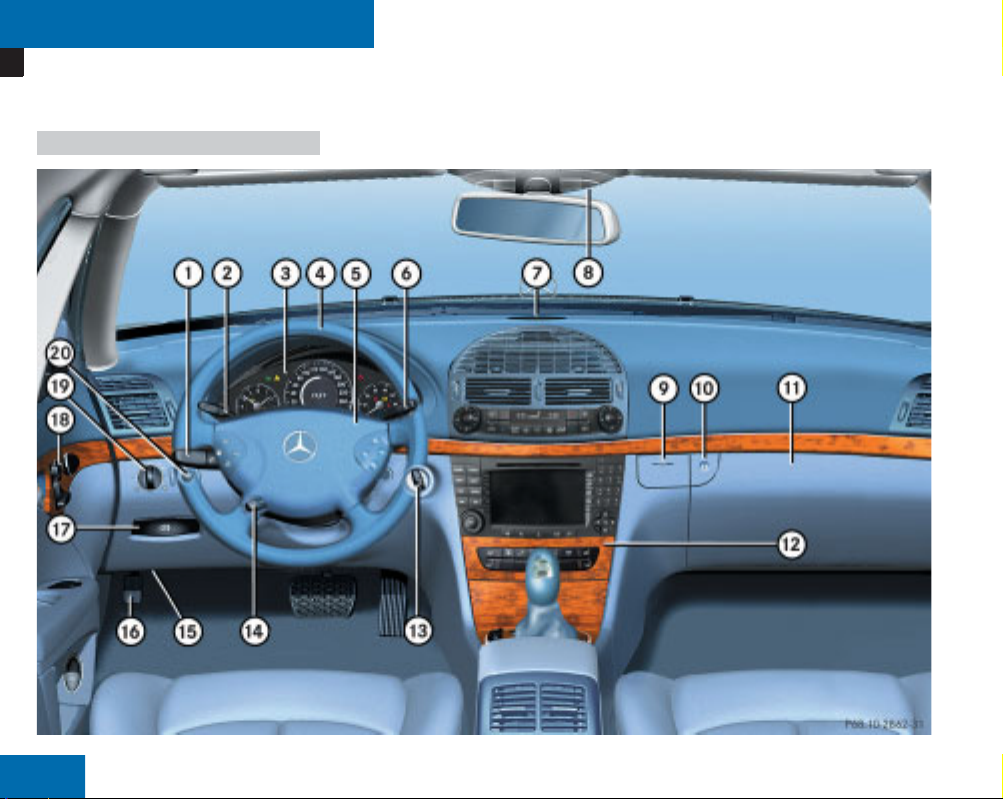
At a glance
Cockpit
Left-hand-drive vehicles
P68.10-2862-31
16
Online Version (Edition F1, 06/03)
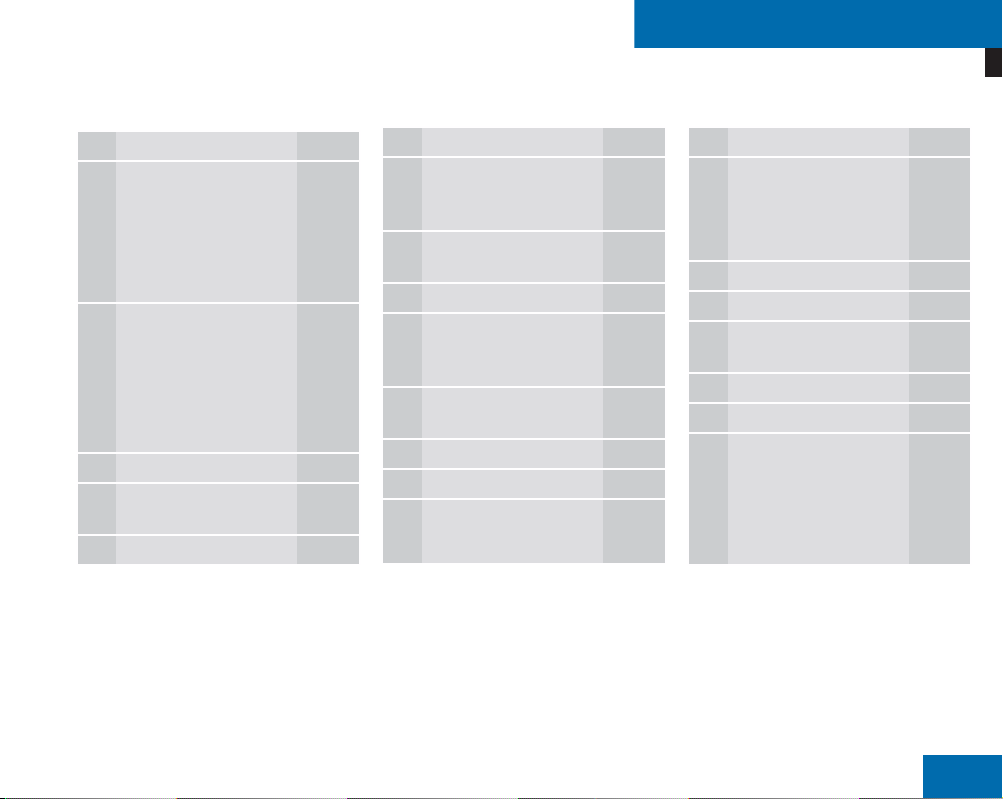
At a glance
Cockpit
Function Page
1 Combination switch
Main-beam head-
lamps
Turn signals
Windscreen wipers
2 Cruise control lever
Cruise control
Distronic*
Speedtronic
SBC Stop*
3 Instrument cluster 22
4 Multi-function
steering wheel
5 Horn
49
50
50
223
227
237
242
24
Function Page
6 Linguatronic lever* –
see the separate
Operating Instructions
7 Parktronic* warning
display
8 Overhead control panel 27
9 Opens the spectacles /
mobile phone compartment
a Opens the glove com-
partment
b Glove compartment 282
c Centre console 25
d Ignition lock 31
253
282
282
Function Page
e Adjusts the steering
wheel
Switches the steering
wheel heating* on/off
f Opens the bonnet 306
g Parking brake 53
h Releases the parking
brake
j Door control panel 28
k Light switch 121
l Cleans the headlamps* 175
38
289
47
Online Version (Edition F1, 06/03)
17
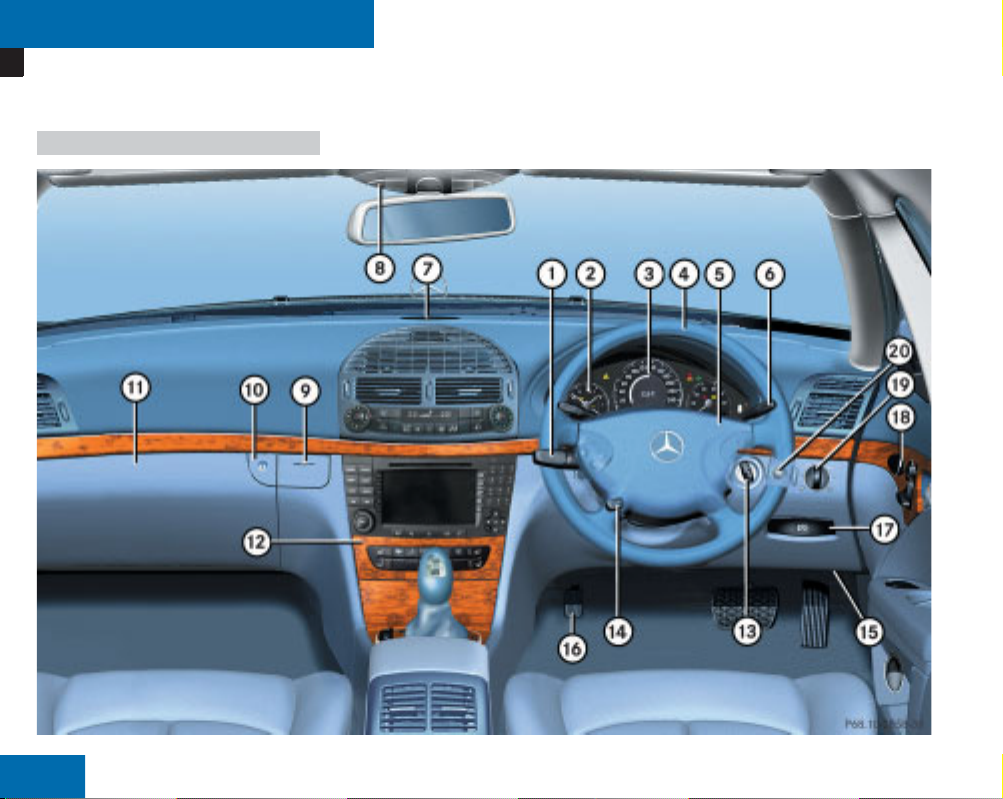
At a glance
Cockpit
Right-hand-drive vehicles
P68.10-2862-31
18
Online Version (Edition F1, 06/03)

At a glance
Cockpit
Function Page
1 Combination switch
Main-beam head-
lamps
Turn signals
Windscreen wipers
2 Cruise control lever
Cruise control
Distronic*
Speedtronic
SBC Stop*
3 Instrument cluster 20
4 Multi-function
steering wheel
5 Horn
49
50
50
223
227
237
242
24
Function Page
6 Linguatronic lever* –
see the separate
Operating Instructions
7 Parktronic* warning
display
8 Overhead control panel 27
9 Opens the spectacles /
mobile phone compartment
a Opens the glove com-
partment
b Glove compartment 282
c Centre console 25
d Ignition lock 31
253
282
282
Function Page
e Adjusts the steering
wheel
Switches the steering
wheel heating* on/off
f Opens the bonnet 306
g Parking brake 53
h Releases the parking
brake
j Door control panel 28
k Light switch 121
l Cleans the headlamps* 175
38
289
47
Online Version (Edition F1, 06/03)
19
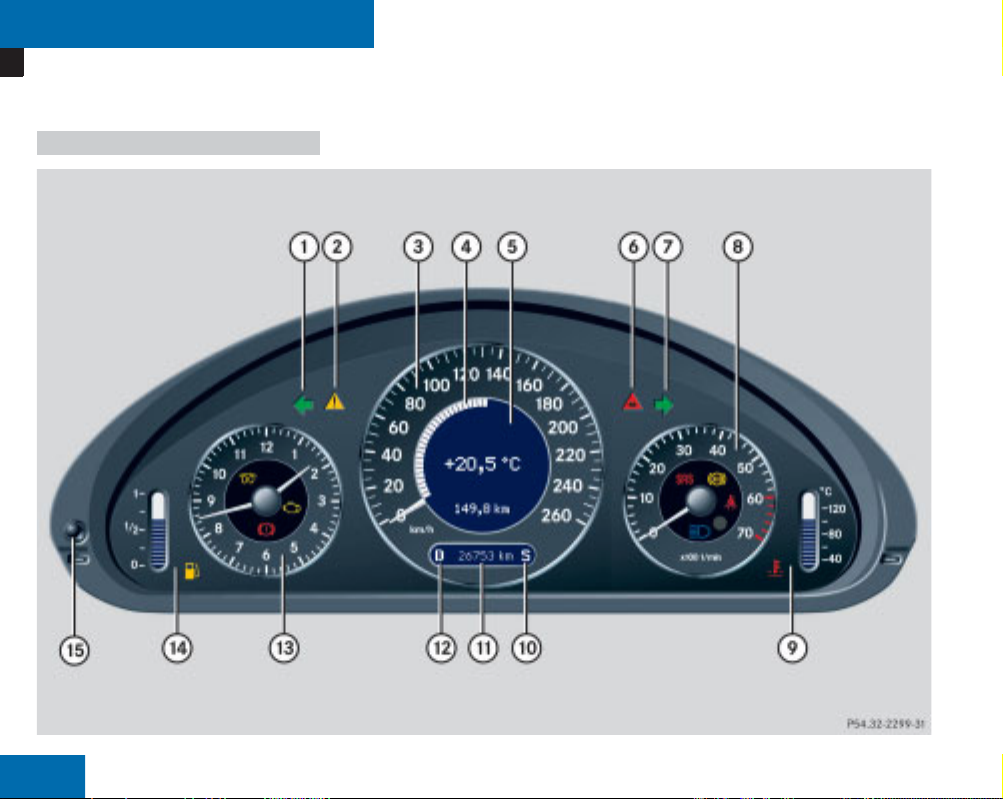
At a glance
Instrument cluster
Kilometres
E2_F1
B1LL_KM_P54.32-2299-21
B1RL_MILES_P54.32-2300-21
_
_
20
Online Version (Edition F1, 06/03)

At a glance
Instrument cluster
Function Page
1 Turn signal indicator
50
lamp, left
2 ABS/ESP warning
395
lamp
3 Speedometer 129
4 Segments 129
5 Multi-function
130
display
Depending on setting
in the control system
Outside
temperature
Digital speedome-
1
ter
Status line
Trip meter
6 Distance warning
lamp*
2
7 Turn signal indicator
227
50
lamp, right
Function Page
8 Rev counter with
1 Restraint systems warning lamp
- ABS indicator
lamp
< Seat belt warning
lamp
A Main-beam indicator lamp
9 Coolant temperature
gauge with
D Coolant warning
lamp
a Automatic transmis-
sion*:
gearshift program display
b Total distance recorder
Function Page
c Automatic transmis-
397
396
sion* selector lever
position display
d Clock with
q Preglow indica-
401
tor lamp
± Engine diagnos-
125
tic indicator lamp
— Brake indicator
399
lamp
e Fuel gauge with
W Reserve fuel
warning lamp
165
f Rotary knob/
reset button
(R button)
1 Except for the United Kingdom. The
speed is always displayed in km / h.
2 On vehicles without Distronic* the sym-
bol lights up briefly, but has no function.
165
146
45
400
397
400
128
Online Version (Edition F1, 06/03)
21
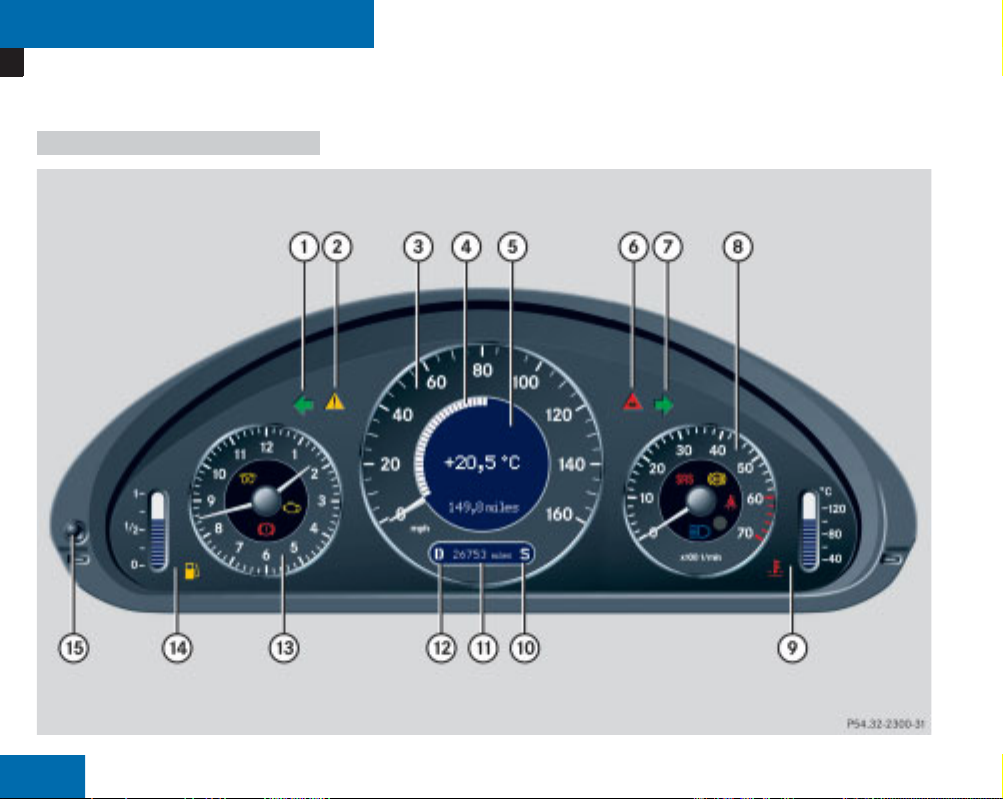
At a glance
Instrument cluster
Miles
E2_F1
B1LL_KM_P54.32-2299-21
B1RL_MILES_P54.32-2300-21
_
_
22
Online Version (Edition F1, 06/03)
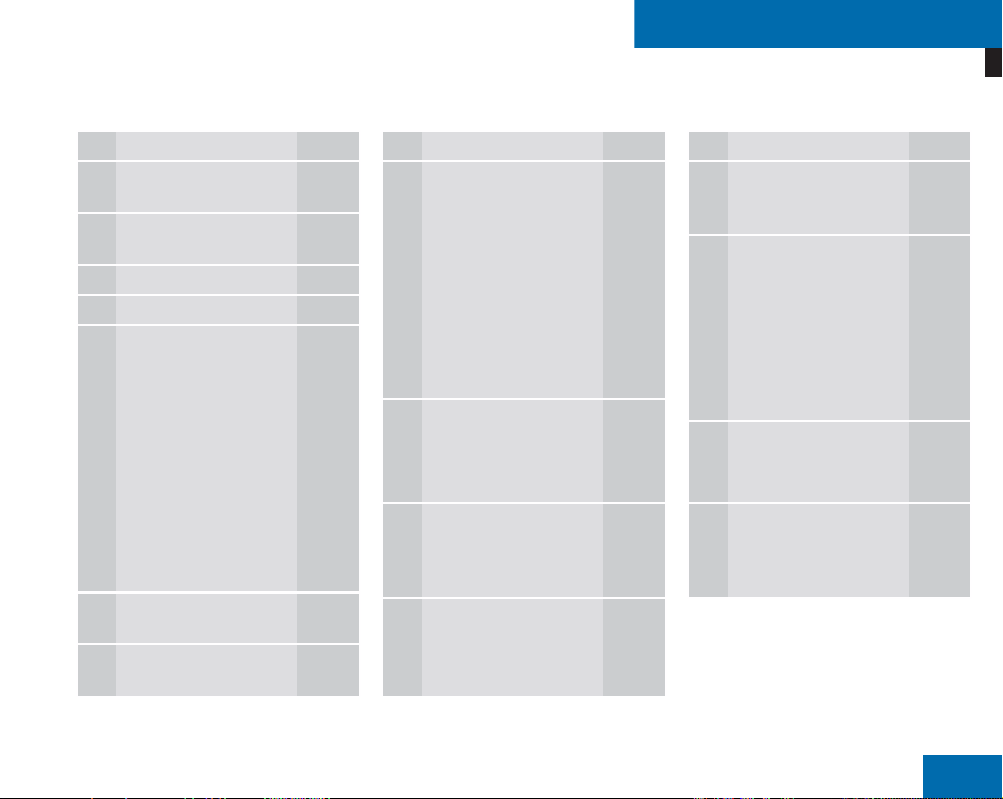
At a glance
Instrument cluster
Function Page
1 Turn signal indicator
50
lamp, left
2 ABS/ESP warning
395
lamp
3 Speedometer 129
4 Segments 129
5 Multi-function
130
display
Depending on setting
in the control system
Outside
temperature
Digital speedome-
1
ter
Status line
Trip meter
6 Distance warning
lamp*
2
7 Turn signal indicator
227
50
lamp, right
Function Page
8 Rev counter with
1 Restraint systems warning lamp
- ABS indicator
lamp
< Seat belt warning
lamp
A Main-beam indicator lamp
9 Coolant temperature
gauge with
D Coolant warning
lamp
a Automatic transmis-
sion*:
gearshift program display
b Total distance recorder
Function Page
c Automatic transmis-
397
396
sion* selector lever
position display
d Clock with
q Preglow indica-
401
tor lamp
± Engine diagnos-
125
tic indicator lamp
— Brake indicator
399
lamp
e Fuel gauge with
W Reserve fuel
warning lamp
165
f Rotary knob/
reset button
(R button)
1 Except for the United Kingdom. The
speed is always displayed in km / h.
2 On vehicles without Distronic* the sym-
bol lights up briefly, but has no function.
165
146
45
400
397
400
128
Online Version (Edition F1, 06/03)
23

At a glance
Multi-function steering wheel
P46.10-2385-31
Function Page
1 Multi-function display 130
Controlling the operating system
2 Selects a submenu or
adjusts the volume
æ Up /increases
the volume
ç Down/
3 Making a phone call
s Accepts a call
t Hangs up
de-
creases the
volume
Starts dialling
Rejects an incoming call
130
Function Page
4 Jumps from one menu
to another
è Forwards
ÿ Back
5 Scrolls within a menu
j Forwards
k Back
24
Online Version (Edition F1, 06/03)

Centre console
At a glance
Centre console
Upper section
E2_F1
B2_P68.20-2919-31
Function Page
1 Controls Thermatic
Controls 4-zoneThermotronic*
Switches the rear window heating on/off
2 Controls COMAND
APS* and Audio system* – see the separate Operating
Instructions
3 Switches the seat
heating* on the righthand side on/off
4 Switches the seat ven-
tilation* on the righthand side on/off
5 Unlocks the vehicle 104
6 Opening button for
stowage compartment
or CD changer* – see
the separate Operating
Instructions
181
192
180
117
116
282
Function Page
7 Switches the seat ven-
tilation* on the lefthand side on/off
8 Switches the seat
heating* on the lefthand side on/off
9 Saloon:
Rolls the rear window
blind* up/down
Estate:
Switches the rear
windscreen wiper
on/off
a Folds back the rear
seat head restraints
b Switches the hazard
warning lamps on/off
c Passenger airbag
warning lamp
d Locks the vehicle 104
e Activates/deactivates
ESP
116
117
179
52
110
125
70
79
Online Version (Edition F1, 06/03)
25

At a glance
Centre console
Lower section
P68.20-2761-31
Function Page
1 Opens/closes
the ashtray
2 KEYLESS GO* button 32
3 Manual transmission:
Gear lever
Automatic transmission*:
Selector lever
4 Switches auxiliary
heating*/ventilation*
on/off
5 Deactivates
Parktronic*
287
163
165
207
255
Function Page
6 Sets Airmatic DC* 250
7 Sets the vehicle's
level*
8 Distronic*:
Sets the specified
minimum distance
9 Distronic*:
Switches the distance
warning function*
on/off
a Automatic transmis-
sion*:
Selects the gearshift
program
248
234
234
170
26
Online Version (Edition F1, 06/03)
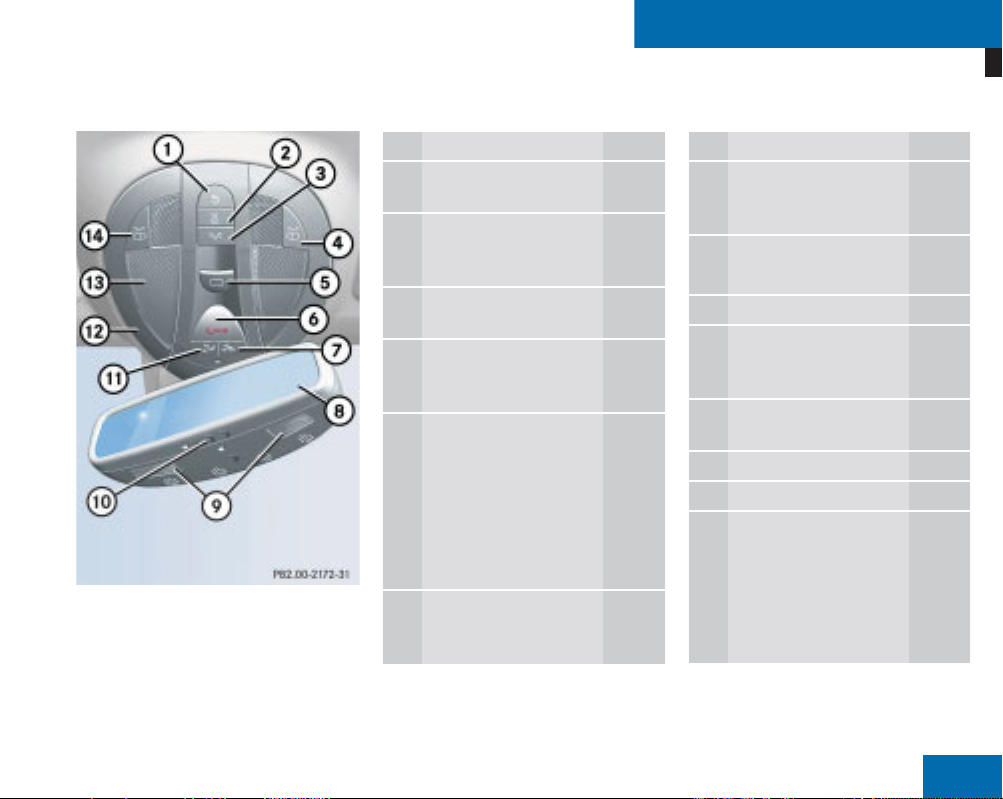
Overhead control panel
At a glance
Overhead control panel
P82.00-2172-31
Function Page
1 Switches the rear inte-
rior lights on/off
2 Switches the interior
lighting automatic
function on/off
3 Switches the front in-
terior lighting on/off
4 Switches the right-
hand reading lamp
on/off
5 Opens/closes the
sliding/tilting sunroof*
or
Opens/closes the
panorama sliding
sunroof*
6 Activates the TeleAid
emergency call
system*
126
126
126
126
213
217
293
Function Page
7 Primes/ deactivates
the interior motion
sensor*
8 Rear-view mirror 39
9 Reading lamps 126
a Transmitter buttons
for the garage door
opener*
b Primes/ deactivates
tow-away protection*
c Ambient lighting* 126
d Interior light 126
e Switches the left-hand
reading lamp on/off
85
175
297
84
126
Online Version (Edition F1, 06/03)
27
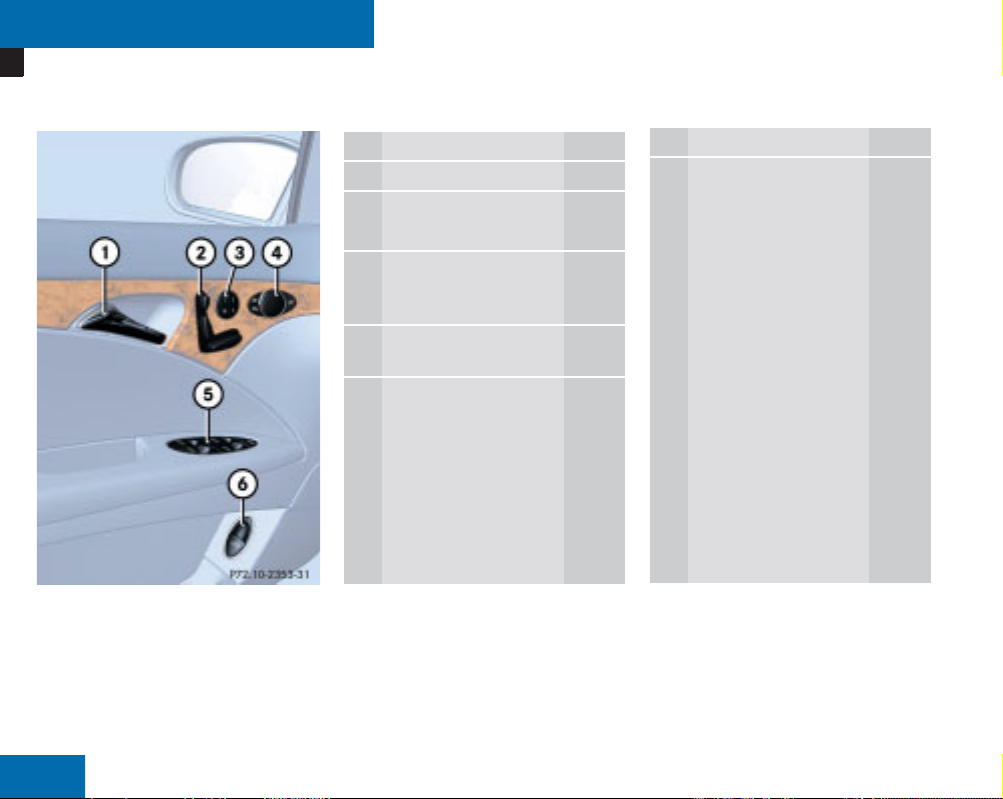
At a glance
Door control panel
P72.10-2353-31
Function Page
1 Opens the door 95
2 Adjusts the seat elec-
trically*
3 Stores settings for the
seat, exterior mirrors
and steering wheel*
4 Adjusts the exterior
mirrors
5 Opens /closes the side
windows
34
119
40
211
Function Page
6 Saloon:
Boot lid remote unlocking feature
Saloon:
Boot lid remote opening switch* for
opening/closing the
boot lid automatically
Estate:
Tailgate remote opening switch* for opening
the tailgate automatically
99
99
100
28
Online Version (Edition F1, 06/03)
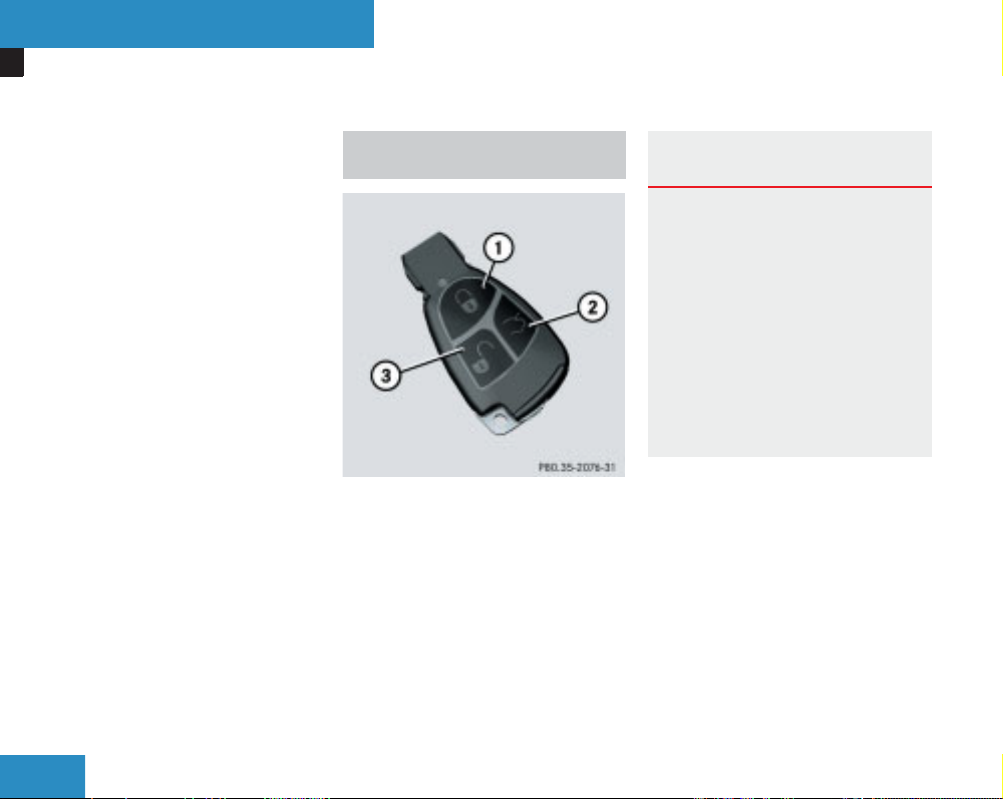
Getting started
Opening
The "Getting started" section contains
brief details of the basic functions of
the vehicle. You should read this section particularly thoroughly if this is
your first Mercedes-Benz vehicle.
If you are already familiar with the basic
functions described here, the "Controls
in detail" section will help you with
more detailed information. You will find
the reference to the appropriate page
number at the end of each section.
Unlocking with the remote
control
P 80.35-2076-31
69
Key with remote control
1 ‹
2 Š
3 Œ
Locking button
Unlocking button for boot
lid/tailgate*
Unlocking button
Risk of accident G
Your vehicle can be started with the
key. This can also be used to activate other functions, e.g. opening
the windows.
Do not leave children unsupervised
in the vehicle as they could accidentally activate these functions.
Therefore, take the key with you
when leaving the vehicle, even if you
are only leaving it for a short while.
30
Online Version (Edition F1, 06/03)
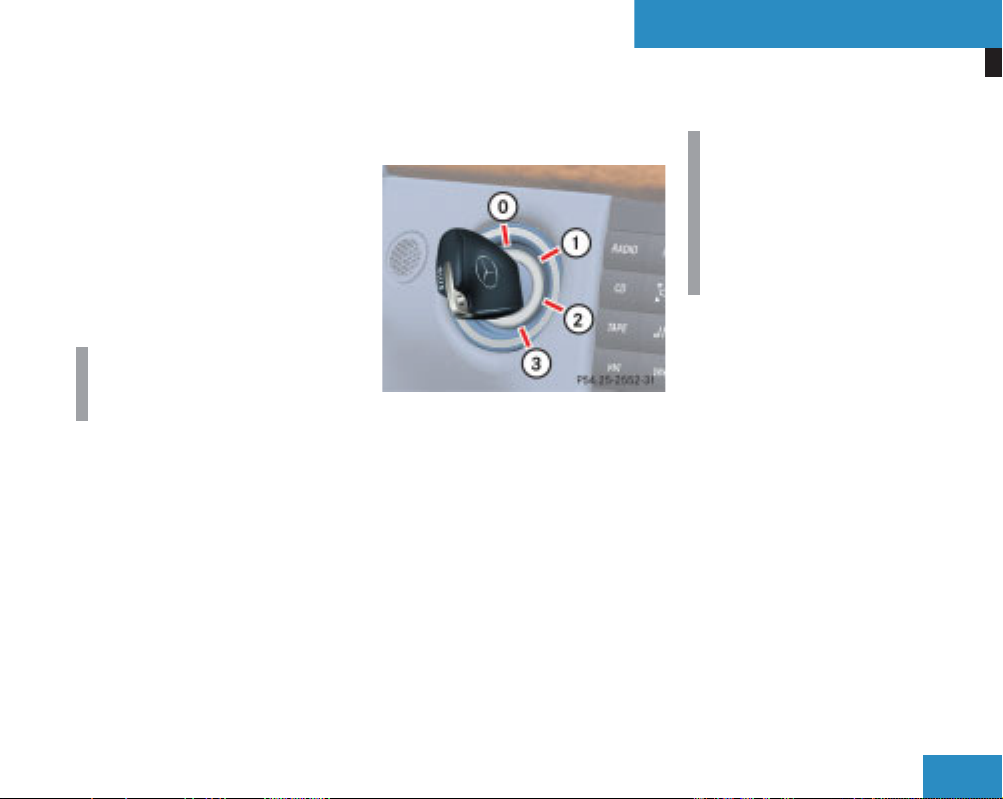
Getting started
Opening
Press the Πunlocking button on
the remote control.
The turn signals flash once. The vehicle unlocks. The locking knobs in
the doors pop up. The anti-theft
alarm system* is deactivated. The
surround lighting also comes on
when it is dark if this function is enabled in the control system.
i
The SBC brake system is activated
(
page 80).
Get into the vehicle and insert the
key in the ignition lock.
Key positions
P 54.25-2552-31
Ignition lock
0 To remove the key
1 Power supply for some consumers,
such as the seat adjustment function
2 Ignition (power supply for all con-
sumers) and drive position
3 To start the engine (
page 45)
i
The indicator and warning lamps
light up when you switch on the ignition. They go out when the engine
is running. This shows that the indicator and warning lamps for each
system are operational.
You will find further information in the
"Controls in detail" section
(
page 88).
Online Version (Edition F1, 06/03)
31
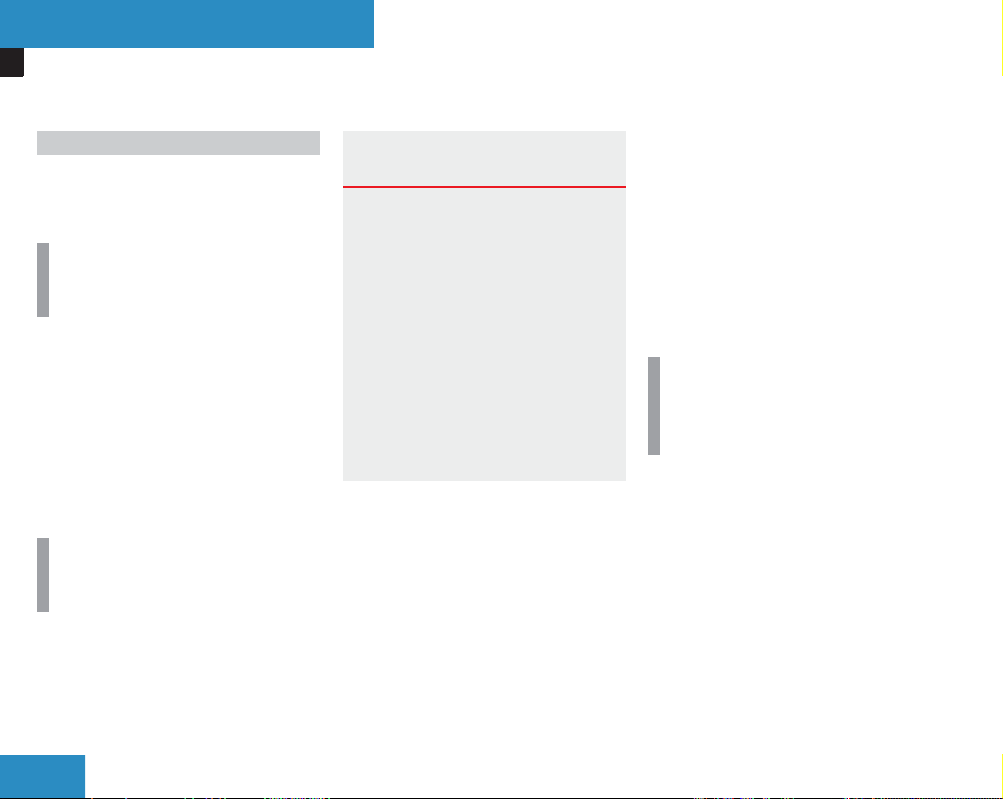
Getting started
Opening
Unlocking with KEYLESS GO*
You can unlock and start your vehicle
without the remote control button using
KEYLESS GO.
i
The KEYLESS GO key must be outside the vehicle to unlock it.
Pull the door handle.
The turn signals flash once. The vehicle unlocks. The locking knobs in
the doors pop up. The anti-theft
alarm system* is deactivated. The
surround lighting also comes on
when it is dark if this function is enabled in the control system.
i
The SBC brake system is activated
(
page 80).
Get into the vehicle.
.
Risk of accident G
Your vehicle can be started using a
valid KEYLESS GO key. This can also
be used to activate other functions,
e.g. adjusting the seats and opening
the windows.
Do not leave children unsupervised
in the vehicle as they could accidentally activate these functions.
Take the KEYLESS GO key with you
when leaving the vehicle, even if you
are only leaving it for a short while.
KEYLESS GO positions
Pressing the KEYLESS GO button on the
selector lever without depressing the
brake pedal corresponds to the different key positions in the ignition lock
page 31).
(
If you depress the brake pedal while
pressing the KEYLESS GO button, the
engine starts immediately.
i
If there is a key in the ignition lock,
it has priority over the KEYLESS GO
function.
32
Online Version (Edition F1, 06/03)

Getting started
Opening
P 54.25-3096-31
1 KEYLESS GO button
Position 0
The on-board electronics have the status 0, the same as the key having been
removed from the ignition, until you
press KEYLESS GO button 1.
Position 1
Press KEYLESS GO button 1 once.
You can now adjust the seats, for
example.
i
The power supply will be disconnected again if you press the
KEYLESS GO button twice while
this position is selected.
Position 2 (ignition)
Press KEYLESS GO button 1
twice.
i
The power supply will be disconnected again if you press the
KEYLESS GO button once while
this position is selected.
i
The indicator and warning lamps
light up when you switch on the ignition. They go out when the engine
is running. This shows that the indicator and warning lamps for each
system are operational.
You will find further information in the
"Controls in detail" section
page 91).
(
Online Version (Edition F1, 06/03)
33
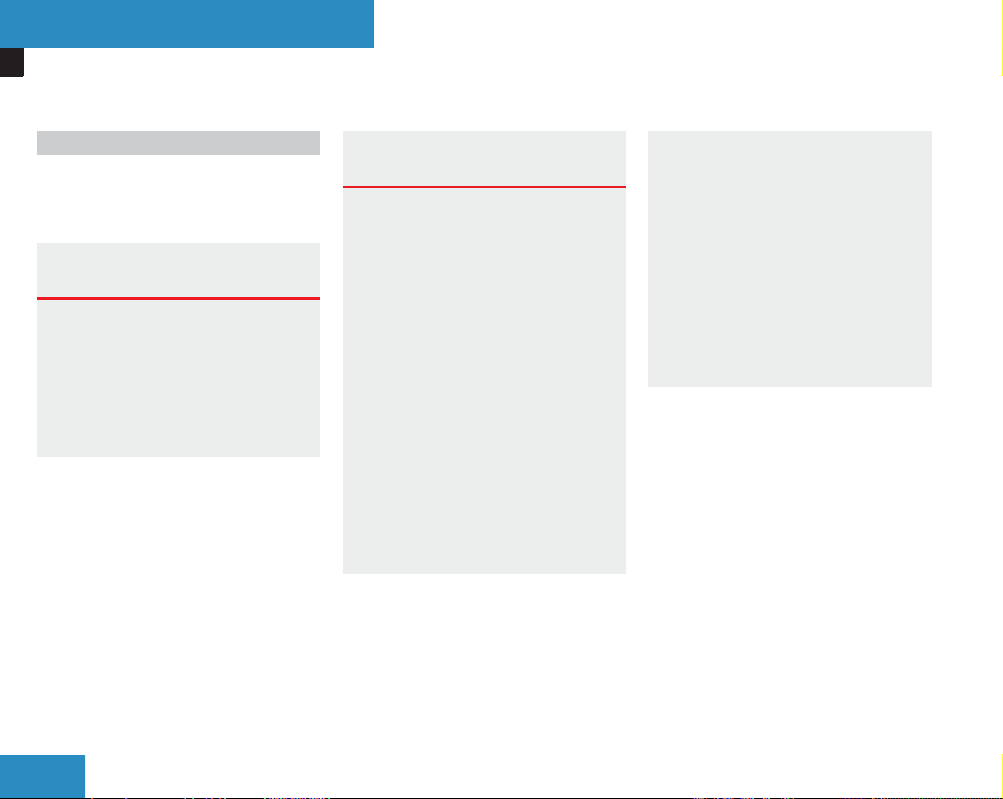
Getting started
Adjusting
Seats
You can adjust the seats either electrically or manually, depending on your
vehicle's equipment.
Risk of accident G
Only adjust the driver's seat when
the vehicle is stationary. You will
otherwise be distracted and could
lose control of the vehicle and cause
an accident as a result of the seat
movement.
Risk of injury G
Make sure that nobody can be
trapped as you adjust the seat.
Your seat must be adjusted in such
a way that you can wear the seat
belt correctly (
Position your seat in such a way
that:
You are seated as far as possi-
ble from the front airbag.
Ensure the following:
The backrest is almost vertical.
Your arms are slightly bent
when you are holding the steering wheel.
page 43).
The distance to the pedals is
such that you can depress them
fully and your legs are not completely outstretched.
The head restraint supports the
back of your head at about eye
level.
You could otherwise receive severe
or even fatal injuries in the event of
sudden braking or an accident.
34
Online Version (Edition F1, 06/03)

Getting started
Adjusting
Adjusting the seat manually and
electrically
P 91.10-2566-31
1 Seat fore-and-aft adjustment
2 Seat cushion angle
3 Seat height
4 Backrest angle
Seat fore-and-aft adjustment
Pull handle 1 up.
Push the seat forwards or back-
wards.
Release handle 1 again.
Make sure that you hear the seat
click into position.
Seat cushion angle
Adjust the seat cushion angle so that
your thighs are lightly supported.
Pull lever 2 upwards.
The seat cushion angle is tilted upwards by one detent.
or
Press the lever downwards.
The seat cushion angle is tilted
downwards by one detent.
Seat height
Make sure that the key is in position
1 or 2 in the ignition lock.
Slide switch 3 up or down in the
direction of the arrow.
Backrest angle
Make sure that the key is in position
1 or 2 in the ignition lock.
Slide switch 4 forwards or back-
wards in the direction of the arrow.
Online Version (Edition F1, 06/03)
35
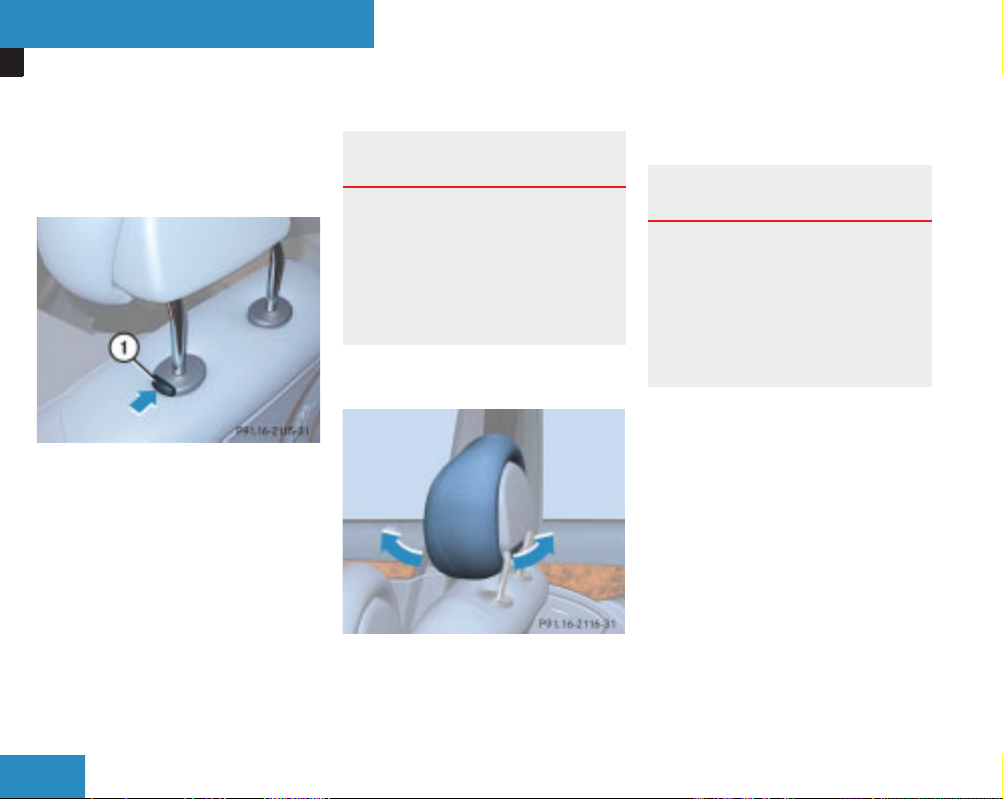
Getting started
Adjusting
Head restraint height
The release catch is located on the top
of the seat backrest.
P 91.16-2115-31
24
1 Release catch
Adjust the height of the head re-
straint manually. Press release
catch 1 to lower the head restraint.
Risk of injury G
Make sure that the back of your
head is supported by the centre of
the head restraint at about eye level.
This reduces the risk of injury to the
head and neck in the event of an accident or similar situations.
Head restraint angle
P91.16-2116-31
25
Adjust the angle of the head re-
straint manually. Pull or push on the
bottom of the head restraint.
Adjusting the seat electrically*
Risk of injury G
The seats can be adjusted when the
key is removed from the ignition and
the door is open.
For this reason, children should never be left unsupervised in the vehicle.
Make sure that:
the key is in position 1 or 2 in
the ignition lock
or
the appropriate door is open
36
Online Version (Edition F1, 06/03)
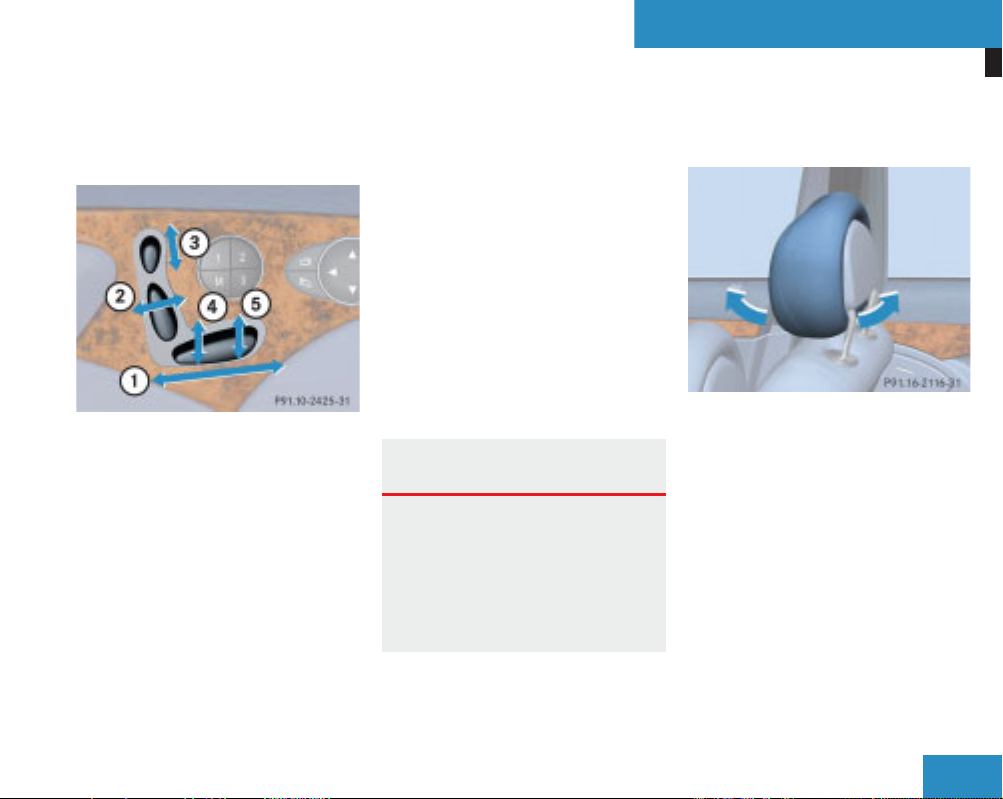
Getting started
Adjusting
The switches are located on the door
control panel.
P 91.10-2425-31
74
1 Seat fore-and-aft adjustment
2 Backrest angle
3 Head restraint height
4 Seat height
5 Seat cushion angle
Seat fore-and-aft adjustment
Slide switch 1 forwards or back-
wards in the direction of the arrow.
Seat height
Slide switch 4 up or down in the
direction of the arrow.
Seat cushion angle
Slide switch 5 up or down in the
direction of the arrow until your
thighs are lightly supported.
Backrest angle
Slide switch 2 forwards or back-
wards in the direction of the arrow.
Head restraint height
Slide switch 3 up or down in the
direction of the arrow.
Risk of injury G
Make sure that the back of your
head is supported by the centre of
the head restraint at about eye level.
This reduces the risk of injury to the
head and neck in the event of an accident or similar situations.
Head restraint angle
P91.16-2116-31
Adjust the angle of the head re-
straint manually. Pull or push on the
bottom of the head restraint.
Online Version (Edition F1, 06/03)
37
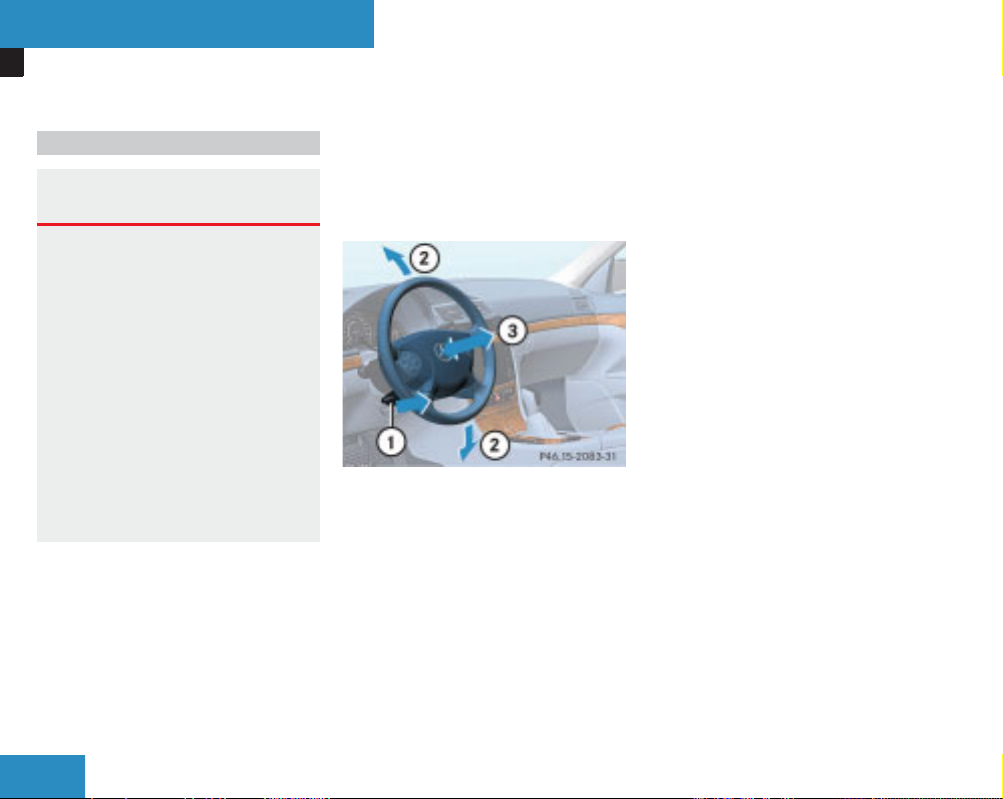
Getting started
Adjusting
Steering wheel
Risk of accident G
Only adjust the steering wheel when
the vehicle is stationary. Only drive
with the steering wheel locked in position.
The electrically-adjustable steering
wheel* can be adjusted when the
key is removed from the ignition and
the door is open.
Do not, therefore, leave children unsupervised in the vehicle as they
could be trapped as the steering
wheel is adjusted.
Adjusting the steering wheel
manually
The handle is located under the steering column.
P 46.15-2083-31
1 Release handle
2 Steering column height
3 Steering column fore-and-aft
adjustment
Pull handle 1 out completely.
The steering column is unlocked.
Adjust the steering wheel to the re-
quired position.
When doing this make sure that:
The steering wheel can be
reached with your arms slightly
bent
Your legs can move freely
All the displays in the instru-
ment cluster can be clearly
seen
Push handle 1 in fully until you
hear it engage fully.
The steering wheel position is
locked.
38
Online Version (Edition F1, 06/03)
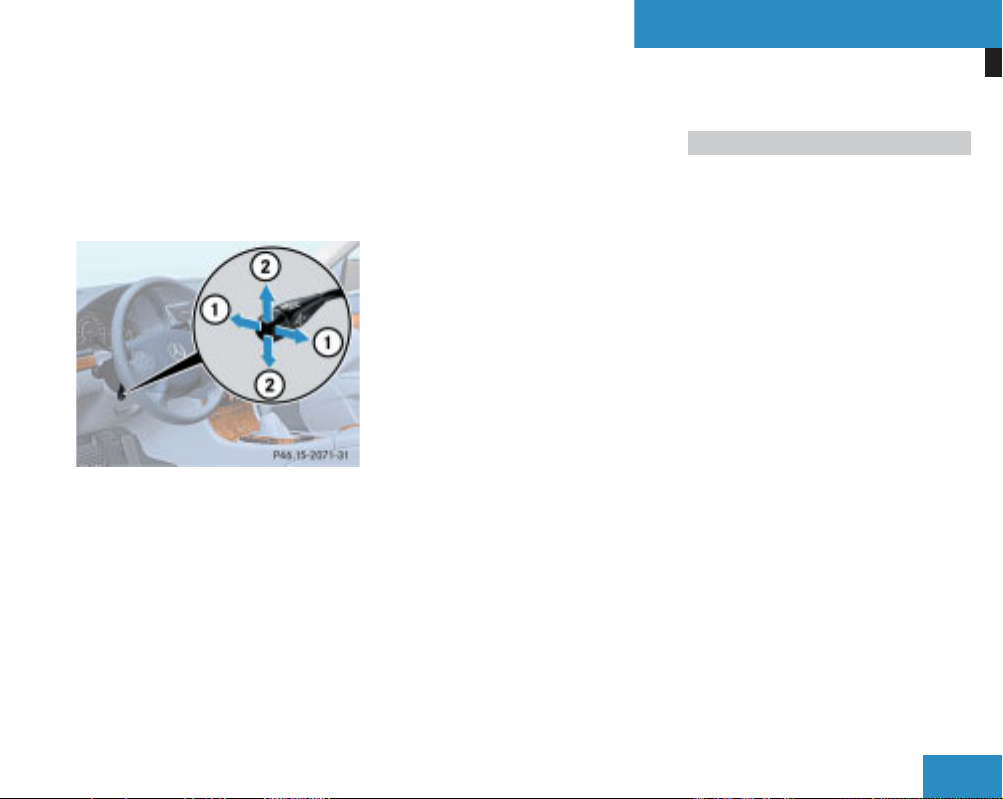
Getting started
Adjusting
Adjusting the steering wheel
electrically*
The lever is located on the left under the
steering wheel.
P 46.15-2071-31
1 Steering column fore-and-aft ad-
justment
2 Steering column height
Make sure that:
the key is in position 1 or 2 in
the ignition lock
or
the appropriate door is open
Steering column fore-and-aft
adjustment
Push the lever forwards or back-
wards in the direction of arrow 1
until your arms are slightly bent
when you are holding the steering
wheel.
Steering column height
Push the lever up or down in the di-
rection of arrow 2. When doing
this make sure that:
You can move your legs freely
You can see all the displays in
the instrument cluster clearly
You will find further information in the
"Controls in detail" section:
Easy-entry system for the driver
page 106)
(
Storing the steering wheel position
page 119)
(
Mirrors
Before starting off, adjust the rear-view
mirror and the exterior mirrors so that
you get a good overview of road and
traffic conditions.
Rear-view mirror
Adjust the rear-view mirror manual-
ly.
Online Version (Edition F1, 06/03)
39
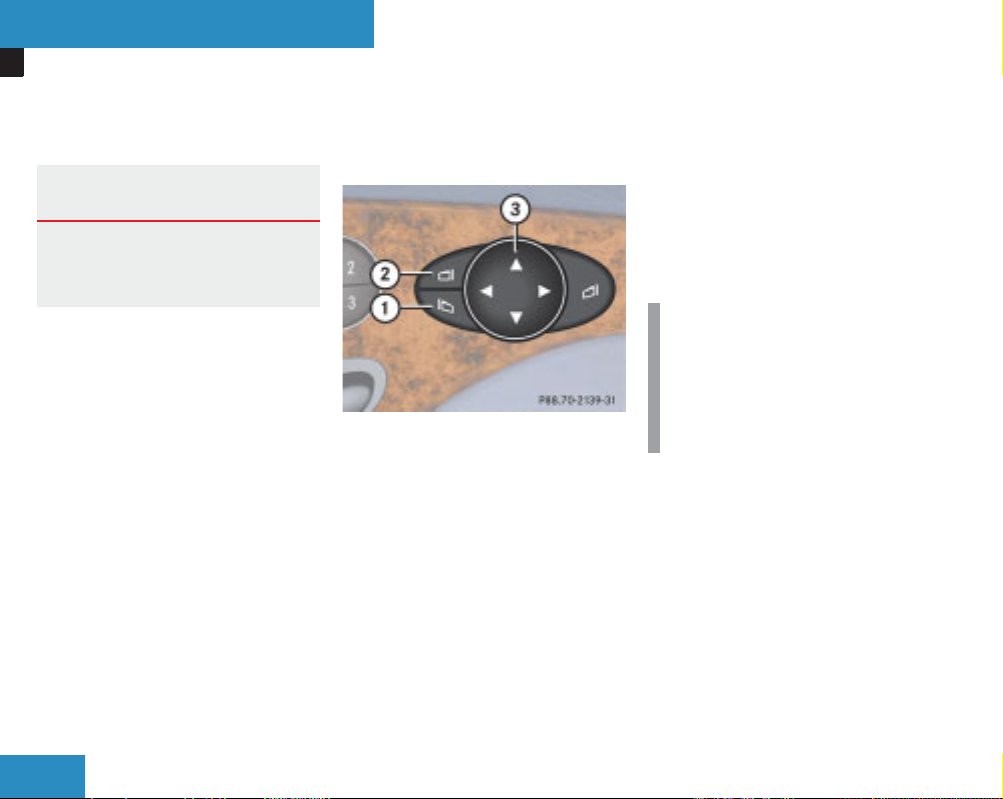
Getting started
Adjusting
Exterior mirrors
Risk of accident G
The exterior mirrors reduce the size
of the image. The objects are actually closer than they appear.
The buttons are located on the door
control panel.
P 88.70-2139-31
1 Right-hand exterior mirror
2 Left-hand exterior mirror
3 Adjustment button
Make sure that the ignition is
switched on.
All the lights in the instrument cluster are lit.
Press button 1 for the right-hand
mirror or button 2 for the left-hand
mirror.
Press adjustment button 3 at the
top or bottom or to the right or to
the left until you have adjusted the
mirror to the correct position.
i
The convex exterior mirrors give a
larger field of view.
Your exterior mirrors are automatically heated at low outside temperatures.
You will find further information in the
"Controls in detail" section
page 175).
(
40
Online Version (Edition F1, 06/03)
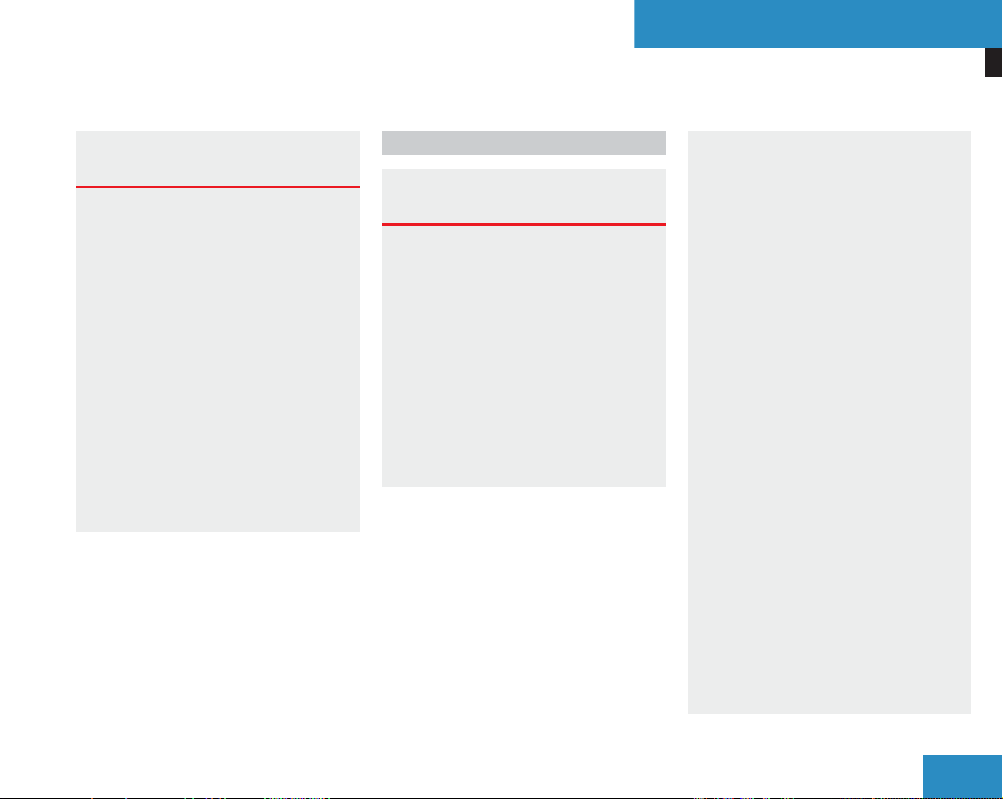
Driving
Getting started
Driving
Risk of accident G
Do not keep any objects in the driver's footwell. Make sure that floormats or carpets in the driver's
footwell
do not obstruct the pedals
are securely fastened
Objects could otherwise get caught
between the pedals if you accelerate or brake suddenly. You will then
not be able to brake, operate the
clutch pedal, or accelerate as intended. This could lead to accidents
and injury.
Wearing seat belts
Risk of injury G
A seat belt which is not worn correctly, or which has not been engaged in the seat belt buckle
correctly, cannot perform its intended protective function. Under certain circumstances this could even
cause severe or fatal injuries.
Make sure that all occupants – especially pregnant women – wear
their seat belts correctly at all times:
The seat belt must pass closely
over your body and must not be
twisted. You should therefore
avoid wearing bulky clothing
(e.g. winter coats). The shoulder
belt section must be routed over
the middle of your shoulder –
never over your neck or under
your arm – and pulled tight
against your upper body. The lap
belt must cross over your lap as
low down as possible at all
times, i.e. over your hip joints –
not across your stomach or lower abdomen. If necessary, tighten the belt strap by pulling it
down slightly and retighten in
the direction of the inertia reel.
Do not route the belt strap over
sharp-edged or easily broken
objects, especially if these are
located on or in your clothing,
e.g. spectacles, pencils, keys,
etc. The seat belt strap could be
damaged and you could be injured.
Online Version (Edition F1, 06/03)
41
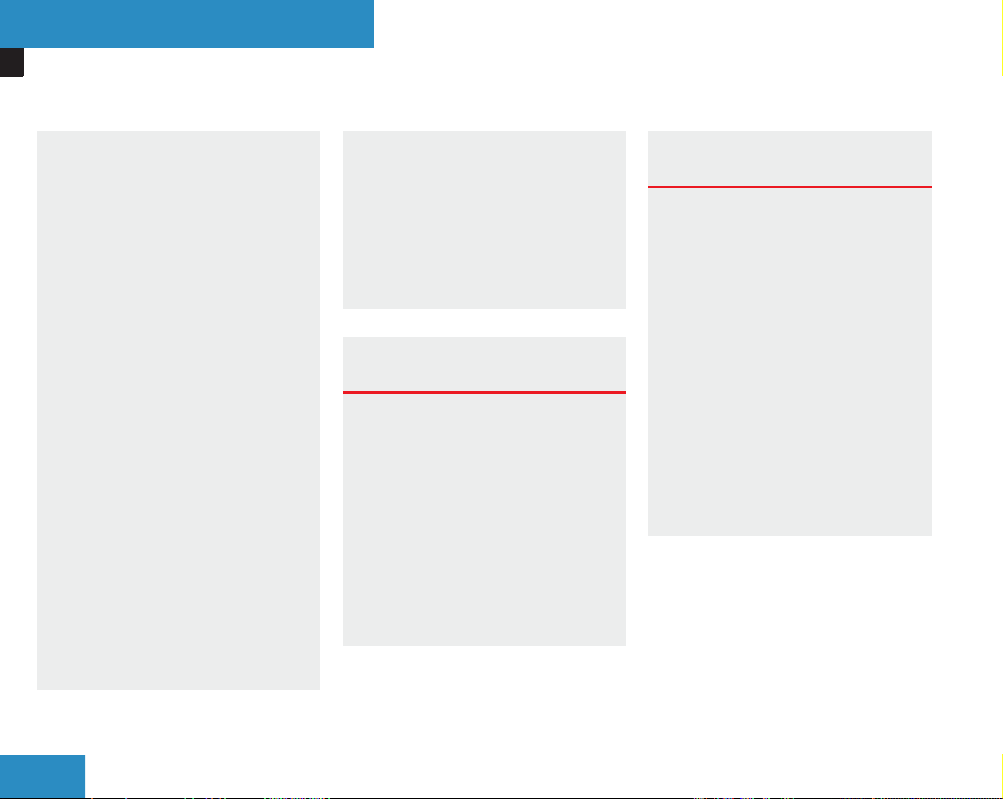
Getting started
Driving
Only one person should use
each seat belt at any one time.
Never carry children on your lap,
since the child will then no longer be secured in the event of an
accident, braking or a sudden
change in direction, which could
result in severe or fatal injuries
to the child and other occupants.
Persons less than 1.50 m tall
(5 feet) cannot wear the seat
belts correctly. For this reason,
secure persons less than 1.50 m
(5 feet) tall in specially designed, suitable restraint systems.
Children less than 1.50 m
(5 feet) tall or under 12 years of
age cannot wear the seat belts
properly. Always secure these
children in suitable child restraint systems on suitable vehicle seats (
page 66).
Follow the manufacturer's installation instructions when fitting the child restraint system.
Do not secure any objects with a
seat belt if it is also being used
by one of the vehicle's occupants.
Risk of injury G
A seat belt only offers its intended
degree of protection if the backrest
is positioned as close to the vertical
as possible and the occupant is sitting upright. Avoid seat positions
that do not allow the seat belt to be
routed correctly (
tion the backrest as vertically as
possible. Do not drive with the backrest reclined too far back.
page 34). Posi-
Risk of injury G
By design, airbags are not activated
in all accident situations, since a
correctly fastened seat belt will often be sufficient for providing an effective degree of protection. Airbags
do not replace seat belts in any way.
To reduce the risk of serious or fatal
injuries, make sure that all occupants – especially pregnant women
– are strapped in correctly at all
times, have adopted a normal sitting
position, and that the seat is positioned as close to the vertical as
possible (
page 34).
42
Online Version (Edition F1, 06/03)
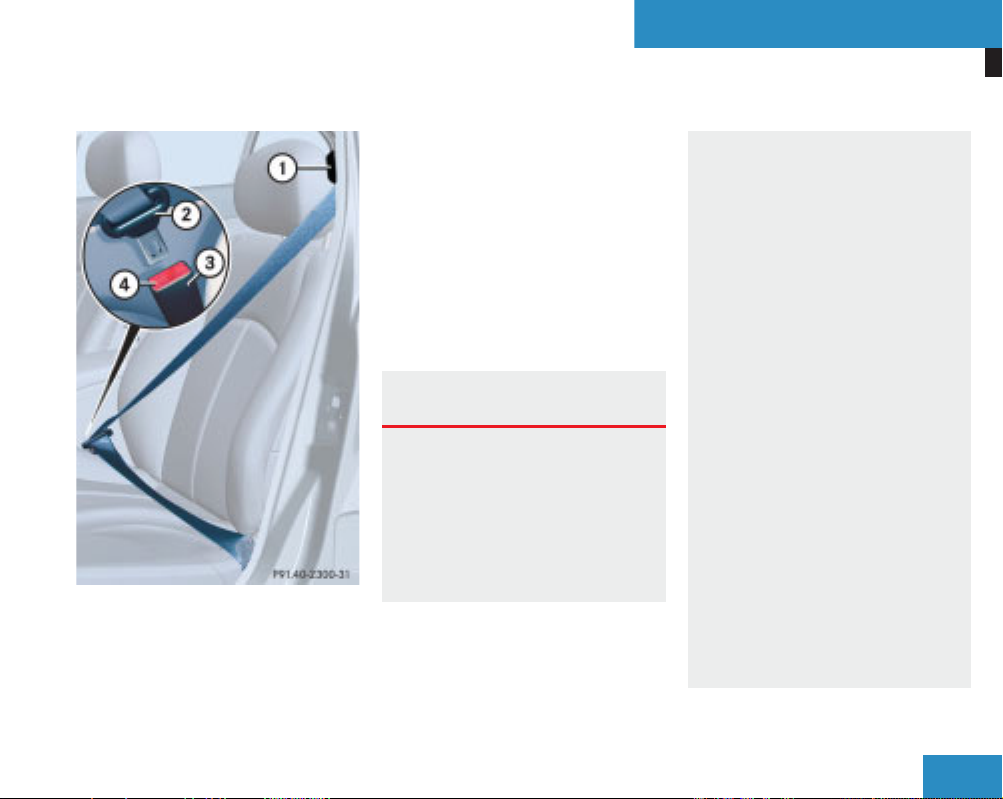
Getting started
Driving
P 91.40-2300-31
1 Belt reel
2 Belt tongue
3 Buckle
4 Release button
Pull the belt smoothly from belt
reel 1.
Route the belt over your shoulder.
Click belt tongue 2 into buckle 3.
If necessary, adjust the belt to the
correct height (
Pull the shoulder belt upwards to
page 44).
tighten the belt across your lap if
necessary.
Risk of injury G
You could be injured in an accident
if you use seat belts which:
are damaged
have been subjected to a load in
an accident
have been modified
The seat belts can then neither function nor perform their protective
function as intended.
Do not route the belt strap over
sharp edges. It could tear.
Make sure that the seat belt is not
caught in the door or in the seat adjustment mechanism. It could be
damaged.
Check regularly that the seat belts
are not damaged.
Never carry out any modifications to
the seat belts yourself. They might
not function properly any more.
Always have seat belts which have
been damaged or subjected to a
heavy load in an accident replaced
at a qualified specialist workshop
which has the necessary specialist
knowledge and tools to carry out the
work required.
Online Version (Edition F1, 06/03)
43
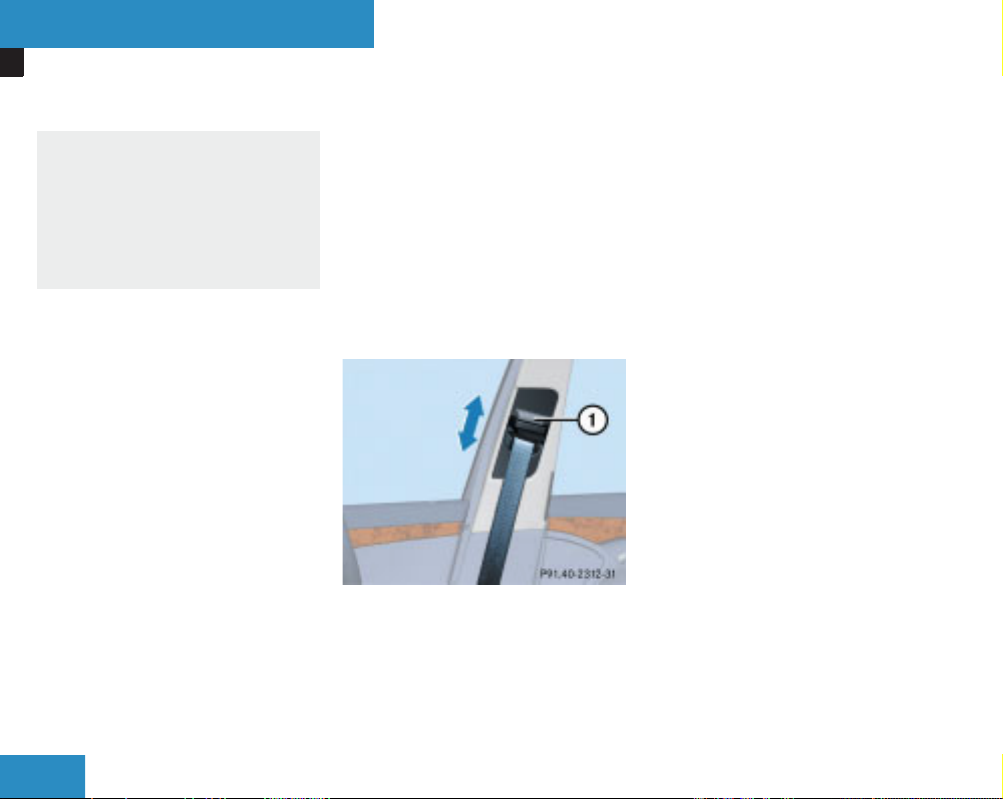
Getting started
Driving
Mercedes-Benz recommends a
Mercedes-Benz Service Centre for
this purpose. In particular, work relevant to safety or on safety-related
systems must be carried out at a
qualified specialist workshop.
Belt height adjustment
You can adjust the seat belt height on
the following seats:
Driver's seat
Front-passenger seat
Outer rear seats
Adjust the height so that the belt passes over the middle of your shoulder.
P 91.40-2312-31
1 Release button
Raising the belt
Push the belt guide up.
The belt guide will engage in various
positions.
Lowering the belt
Press and hold release button 1.
Move the belt guide to the required
height.
Let go of release button 1 and en-
sure that the belt guide has engaged.
Please observe the information on
wearing seat belts correctly
page 41).
(
44
Online Version (Edition F1, 06/03)
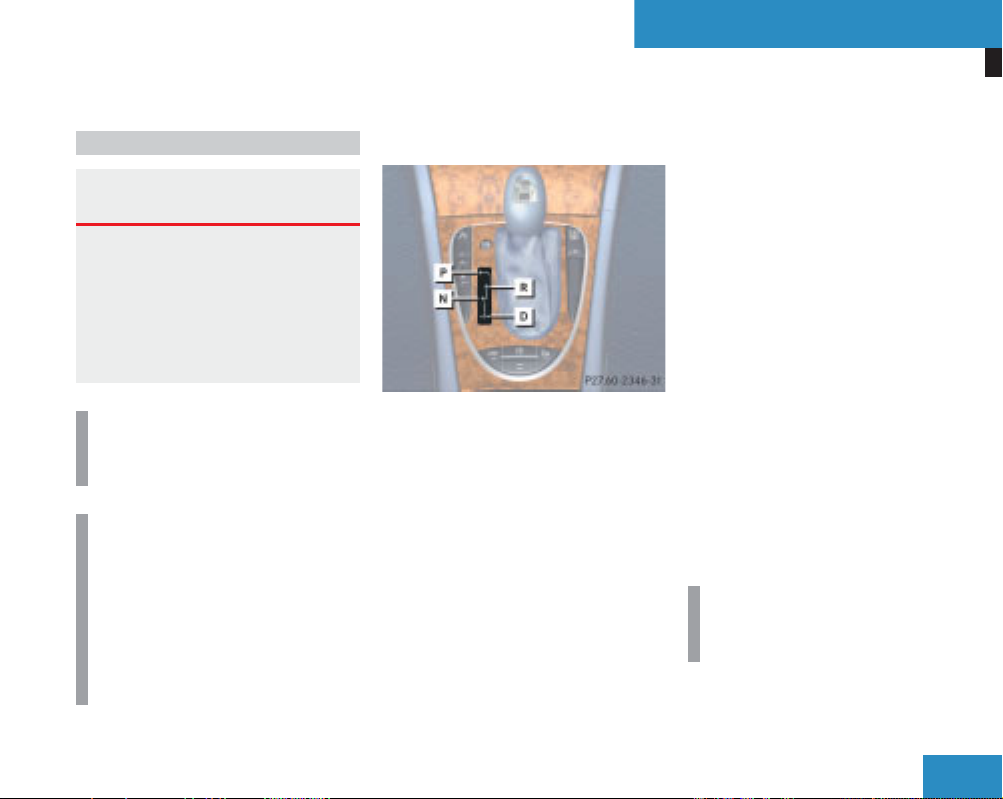
Getting started
Driving
Starting the engine
Risk of poisoning G
Never leave the engine running in
enclose spaces. The exhaust gases
contain carbon monoxide. Inhaling
exhaust fumes constitutes a health
hazard and could lead to loss of consciousness or even death.
!
Do not depress the accelerator
pedal when starting the engine.
i
If you depress the brake when starting the engine, the pedal travel is
longer than usual and the pedal resistance is low.
If you depress the brake after starting the engine, the pedal travel and
pedal resistance return to normal.
Automatic transmission*
E2_F1
B5_P27.60-2346-31
Gearshift pattern
P Park position with selector lever
lock
R Reverse gear
N Neutral
D Drive position
Before starting the engine, make
sure that the selector lever is in position P.
You will find further information about
automatic transmission in the "Controls
in detail" section (
page 165).
Starting the engine with the key
Vehicles with a petrol engine
Turn the key to position 3 in the ig-
nition lock (
it.
The engine starts automatically.
Vehicles with a diesel engine
Turn the key to position 2 in the ig-
nition lock (
The q preglow indicator lamp in
the instrument cluster lights up.
As soon as the q preglow indi-
cator lamp goes out, turn the key to
position 3 in the ignition lock and
release it.
The engine starts automatically.
page 31) and release
page 31).
i
You can start the engine without
preglow if the engine is warm.
Online Version (Edition F1, 06/03)
45
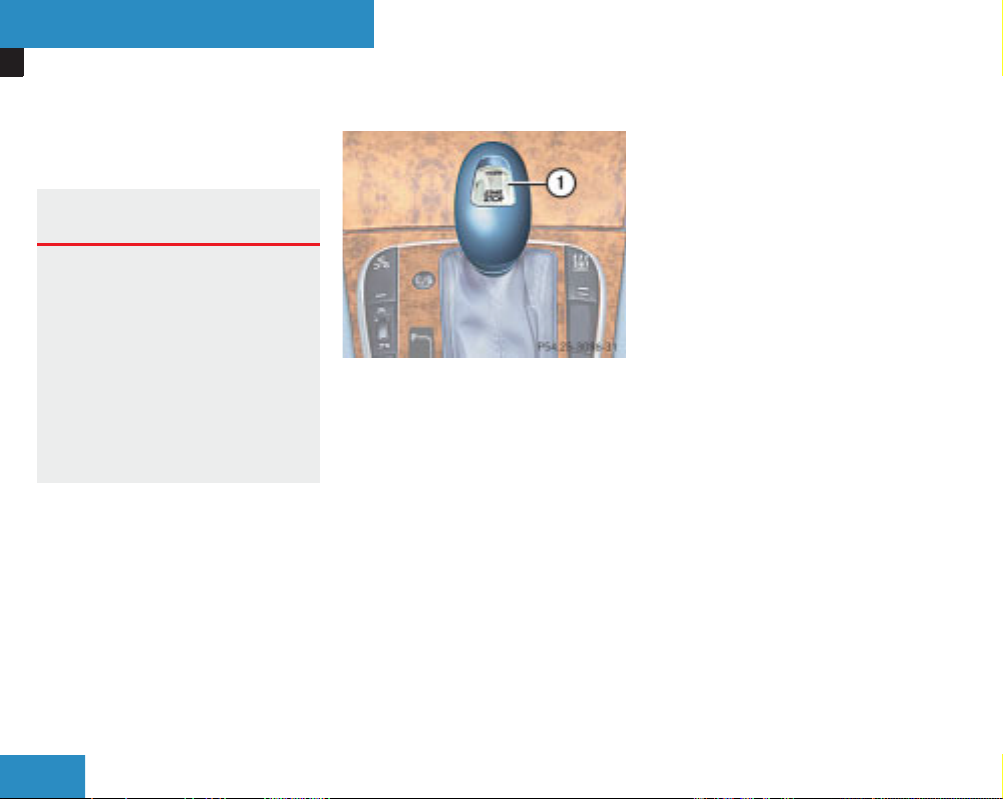
Getting started
Driving
Starting the engine with KEYLESS
GO*
Risk of accident G
Your vehicle can be started as long
as the KEYLESS GO key is in the vehicle. For this reason, children
should never be left unsupervised in
the vehicle. They could unintentionally start the vehicle.
Take the KEYLESS GO key with you
when leaving the vehicle, even if you
are only leaving it for a short while.
You may start your vehicle with no key
in the ignition lock using the KEYLESS
GO button on the selector lever.
P 54.25-3096-31
1 KEYLESS GO button
Vehicles with a petrol engine
Depress the brake pedal.
The selector lever lock will be released.
Press KEYLESS GO button 1 once.
The engine starts automatically.
Vehicles with a diesel engine
Depress the brake pedal.
The selector lever lock will be released.
Press KEYLESS GO button 1 once.
Preglow is activated and the engine
starts automatically.
You can start the engine without preglow if the engine is warm:
Press and hold KEYLESS GO button
1 until the engine is running.
46
Online Version (Edition F1, 06/03)
