Page 1

Bedienungsanleitung
Operating Instructions
ITALIANO NEDERLANDS FRANÇAIS ENGLISH DEUTSCHENGLISH DEUTSCH
ITALIANO NEDERLANDS FRANÇAIS
1
Page 2

Table of contents
Table of contents
1 For your safety ...................................................................................................................53
1.1 Symbols used ..........................................................................................................54
1.2 Proper use .................................................................................................................54
1.3 Danger due to electrical current ...................................................................... 54
1.4 Risk of burning and scalding ............................................................................. 55
1.5 General safety..........................................................................................................55
2 Overview of the appliance ............................................................................................ 56
2.1 Overview of the appliance .................................................................................56
2.2 Overview of the control panel ..........................................................................58
3 First steps .............................................................................................................................59
3.1 Unpacking the appliance .................................................................................... 59
3.2 Checking the delivery contents ........................................................................ 59
3.3 Positioning the appliance ...................................................................................60
3.4 Connecting the appliance .................................................................................. 60
3.5 Switching the appliance on for the rst time ..............................................60
4 Basic operation ..................................................................................................................61
4.1 Switching the appliance on and o ................................................................61
4.2 Using the control panel .......................................................................................62
4.3 Navigating in the menu .......................................................................................63
4.4 Filling with coee beans and using BeanSelect ........................................65
4.5 Using ground coee .............................................................................................66
4.6 Filling in water .........................................................................................................67
4.7 Adjusting the outlet ..............................................................................................68
4.8 Using milk ................................................................................................................. 68
4.9 Emptying the drip tray and coee grounds container .............................70
5 Preparing beverages .......................................................................................................71
5.1 Preparing espresso and café crème ................................................................71
5.2 Preparing cappuccino ..........................................................................................71
5.3 Preparing latte macchiato ..................................................................................72
5.4 Preparing milk froth and warm milk ...............................................................72
5.5 Preparing hot water ..............................................................................................73
5.6 Changing beverage settings before and during preparation ...............73
5.7 Stopping beverage preparation .......................................................................74
5.8 Preparing two beverages simultaneously ....................................................74
6 Permanently changing beverage settings .............................................................75
6.1 Selecting recipes .................................................................................................... 75
6.2 Changing default settings .................................................................................. 76
ENGLISH
51
Page 3
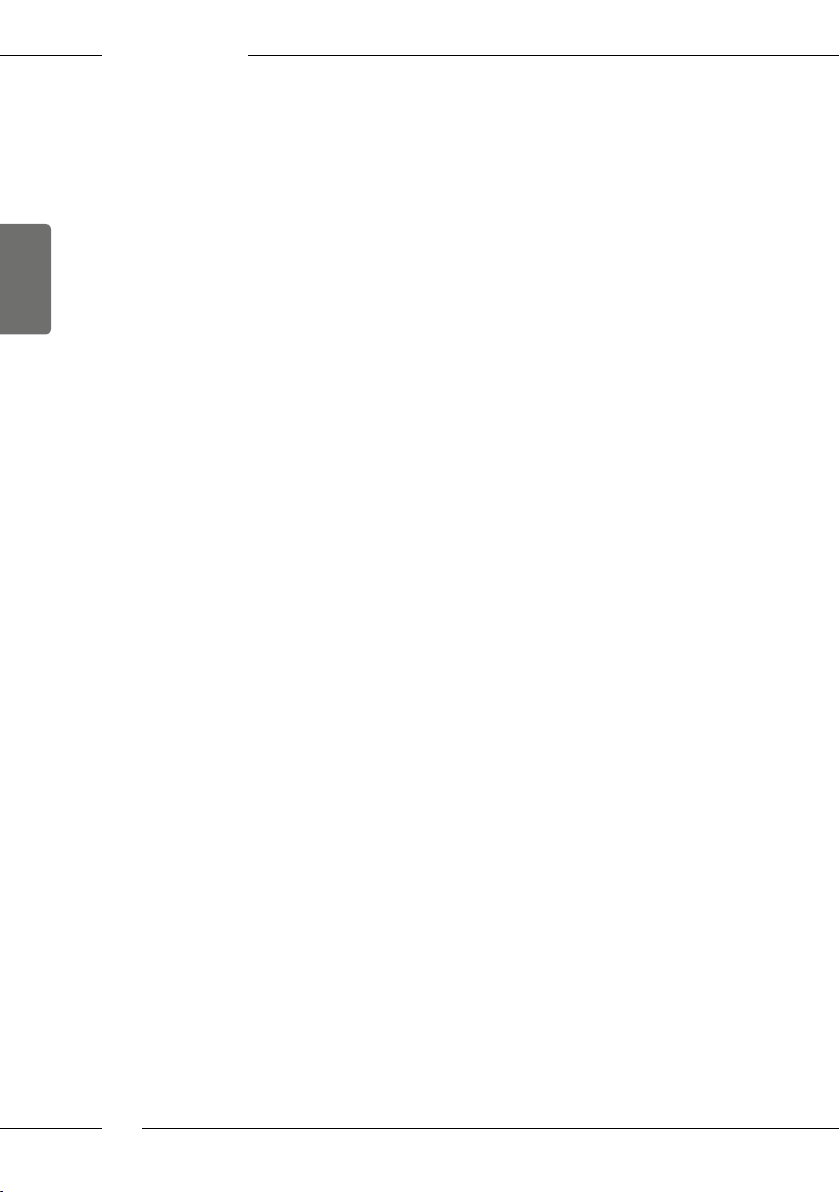
ENGLISH
Table of contents
7 Personal settings – "My Coee" ..................................................................................77
7.1 Editing personal user proles ............................................................................77
7.2 Selecting/changing personal settings ........................................................... 78
7.3 Preparing beverages with personal settings ...............................................79
8 Changing basic settings ................................................................................................. 80
8.1 Setting the language ............................................................................................ 80
8.2 Setting the time ...................................................................................................... 80
8.3 Setting Auto OFF ....................................................................................................81
8.4 Setting energy save mode ..................................................................................82
8.5 Setting the brewing temperature ....................................................................82
8.6 Resetting the appliance to the factory settings..........................................83
8.7 Displays in the System menu .............................................................................83
8.8 Setting the grinding neness ............................................................................ 83
8.9 Converting the connection for the milk hose .............................................85
9 Care and maintenance ....................................................................................................85
9.1 General cleaning .................................................................................................... 85
9.2 Rinsing the coee system ...................................................................................86
9.3 Cleaning the brewing unit .................................................................................. 86
9.4 "Easy Cleaning" programme ..............................................................................87
9.5 "Cleaning milk system" programme ...............................................................87
9.6 "Cleaning coee system" programme ............................................................89
9.7 "Descaling" programme ......................................................................................90
9.8 Setting the water hardness ................................................................................91
9.9 Using a water lter .................................................................................................91
10 Problems ...............................................................................................................................93
11 Transport, storage and disposal .................................................................................94
11.1 Venting the appliance ..........................................................................................94
11.2 Transporting the appliance ................................................................................94
11.3 Disposing of the appliance .................................................................................95
12 Technical data ....................................................................................................................95
52
Page 4
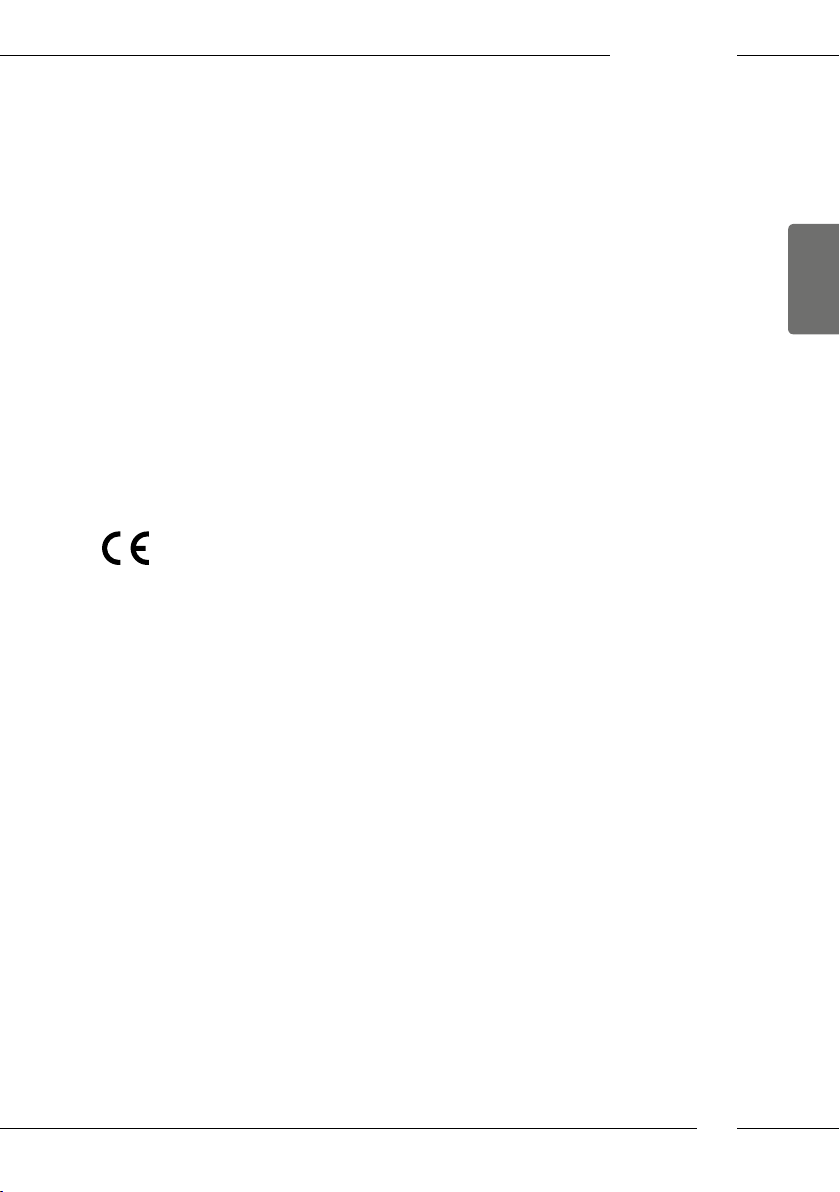
Dear Customer,
Thank you for purchasing the CaeOBarista fully automatic coee maker.
The operating instructions will help you to discover the diverse options
oered by the appliance and enjoy your coee to the full.
Read the operating instructions through carefully. This will help to avoid
personal injury and material damage. Store the operating instructions carefully. If you pass the appliance on, enclose the operating instructions with it.
Melitta accepts no liability for damage caused by failure to observe the
operating instructions.
If you require further information or have any questions on the appliance,
contact Melitta or visit our website at:
www.melitta.de
We hope you enjoy using your appliance.
1 For your safety
The appliance conforms to the following European directives:
ū 2014/35/EC (low voltage),
ū 2014/30/EC (electromagnetic compatibility),
ū 2011 / 65 / EU (RoHS),
ū 2009 / 125 / EC (eco-design / ErP).
The appliance has been built using the latest technology. Residual dangers
nevertheless exist.
You must observe the safety instructions to avoid dangers. Melitta accepts
no liability for damage caused by failure to observe the safety instructions.
For your safety
ENGLISH
53
Page 5
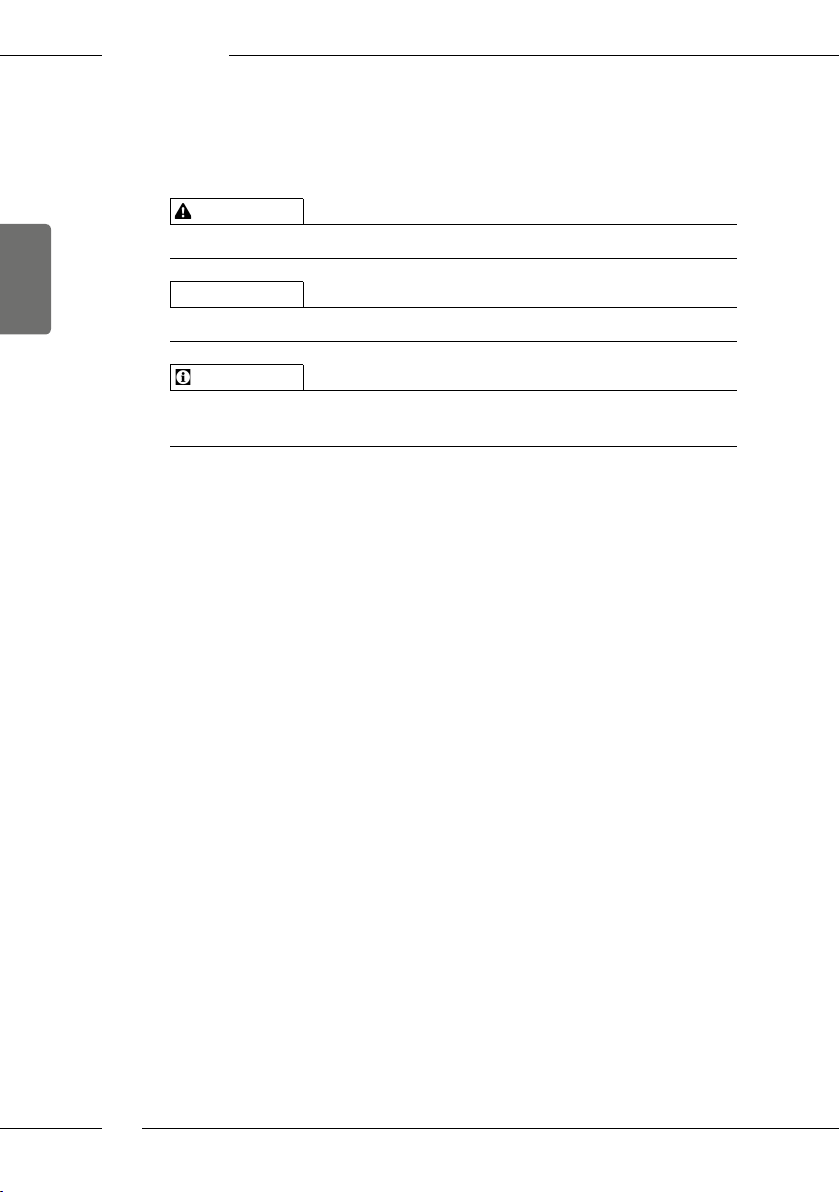
For your safety
1.1 Symbols used
The following symbols indicate particular risks in using the appliance or
provide useful tips.
CAUTION
The signal word CAUTION indicates possible injuries.
ENGLISH
ATTENTION
The signal word ATTENTION indicates possible damage to the appliance.
Information
The signal word "Information" indicates additional notes and tips on using
the appliance.
1.2 Proper use
The appliance is used to prepare beverages consisting
of coee beans or ground coee and to heat milk and
water.
The appliance is intended for use in private households.
Any other use is regarded as improper and may lead to
personal injury and material damage. Melitta accepts no
liability for damage which arises due to improper use of
the appliance.
1.3 Danger due to electrical current
If the appliance or the power cable is damaged, the risk
of a fatal electric shock is run.
Observe the following safety instructions to avoid dangers due to electrical current:
54
ū Do not use a damaged power cable.
ū A damaged power cable may only be replaced by the
manufacturer, its customer service or a similarly qualied person.
ū Do not open any covers rmly screwed onto the appli-
ance housing.
ū Only use the appliance when it is in a technically aw-
less condition.
Page 6

ū A defective appliance may only be repaired by an
authorised workshop. Do not repair the appliance
yourself.
ū Do not undertake any changes to the appliance, its
components or its accessories.
ū Do not immerse the appliance in water.
1.4 Risk of burning and scalding
Escaping uids and steam may be very hot. Parts of the
appliance also become very hot.
Observe the following safety instructions to avoid scalds
and burns:
ū Prevent skin from coming into contact with escaping
uids and steam.
ū Do not touch any nozzles on the outlet during opera-
tion.
1.5 General safety
Observe the following safety instructions to avoid personal injury and material damage:
ū Do not reach into the interior of the appliance during
operation.
ū The appliance and its power cable must be kept out of
the reach of children under 8 years of age.
ū This appliance may be used by children over 8 years of
age and by persons with reduced physical, sensory or
mental capabilities or a lack of experience and knowledge if they are supervised or have been instructed in
using the appliance safely and understand the resulting risks.
ū Children must not play with the appliance. Cleaning
and maintenance must not be undertaken by children
younger than 8 years of age. Children over 8 years of
age must be supervised during cleaning and maintenance.
ū Disconnect the appliance from the power supply
when it is left unsupervised for a long time.
For your safety
ENGLISH
55
Page 7
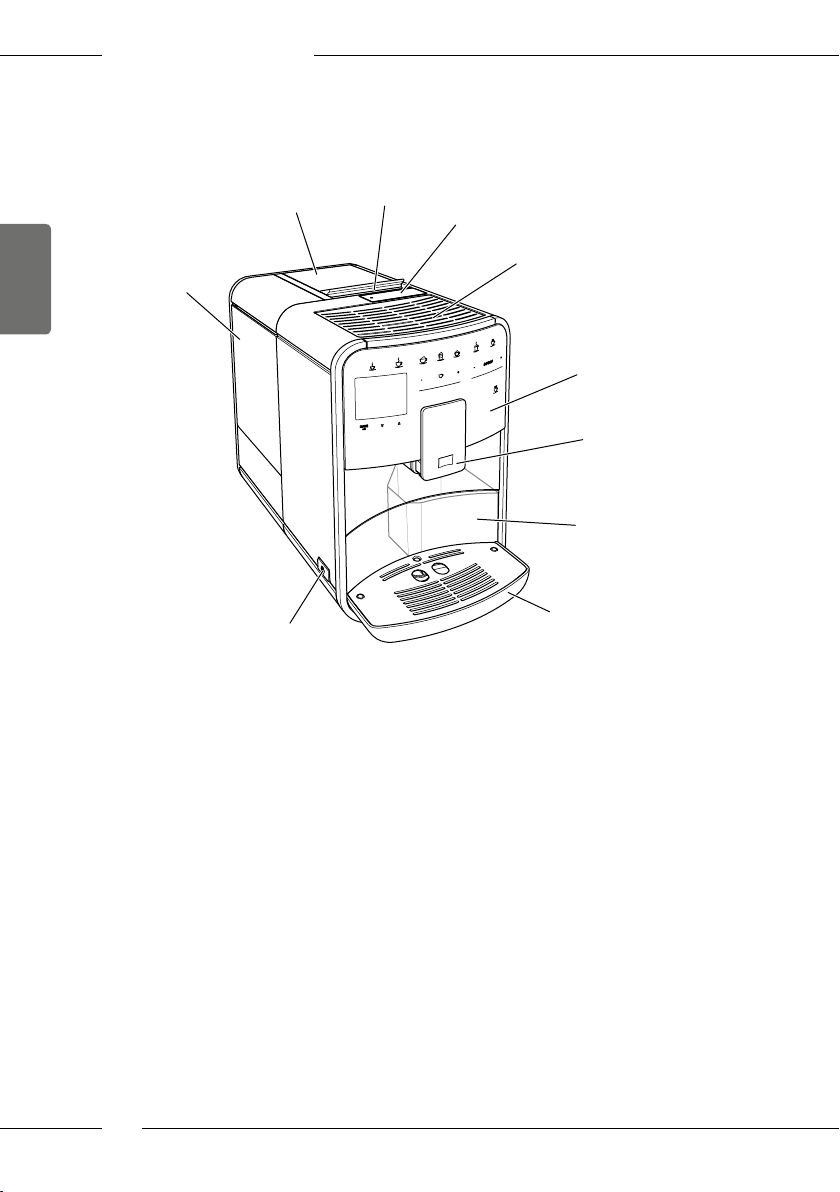
ENGLISH
Overview of the appliance
2 Overview of the appliance
2.1 Overview of the appliance
2
1
3
4
5
6
7
8
10
Fig. 1: Front left of the appliance
1 Water tank
2 2-chamber bean container
3 "BEANSELECT" slider
4 Ground coee chute
5 Cup rest
6 Control panel
7 Height-adjustable outlet with 2 coee nozzles, 2 milk nozzles,
1 hot water nozzle
8 Coee grounds container (inner)
9 Drip tray
10 ON/OFF button
56
9
Page 8
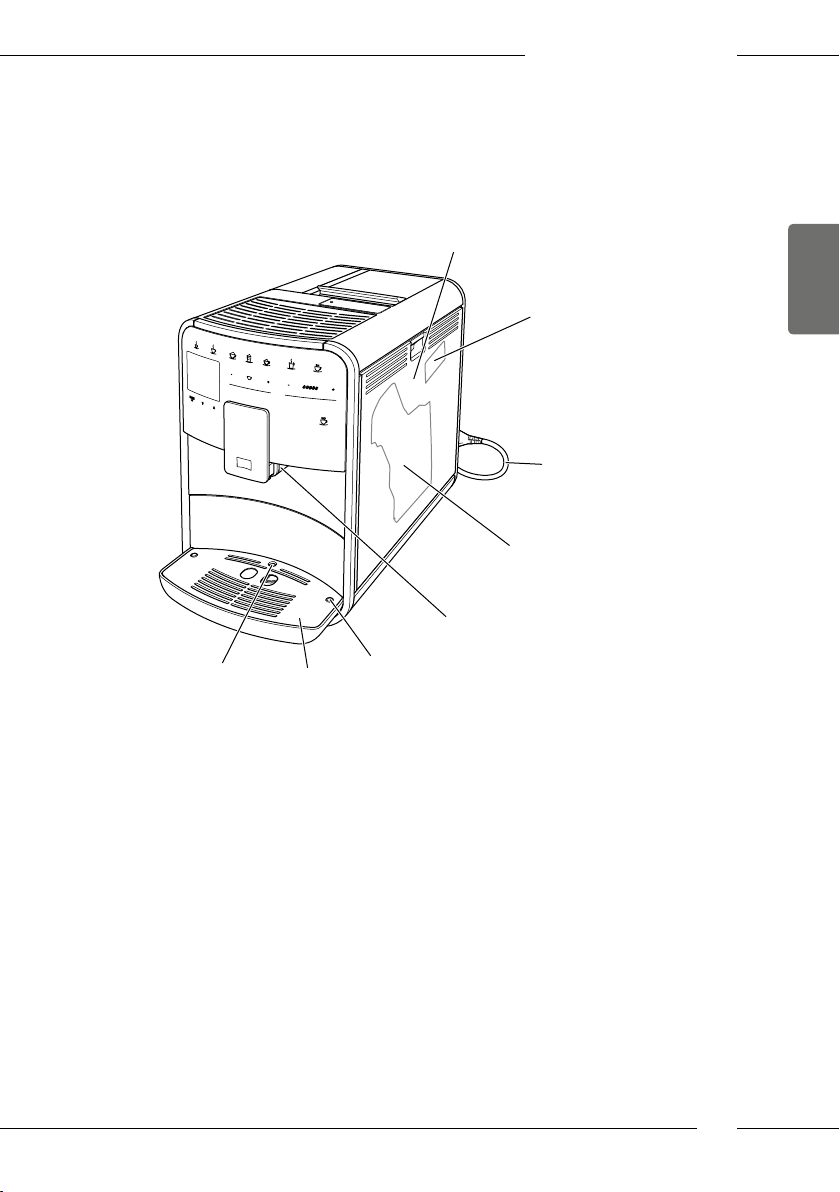
11
Overview of the appliance
12
13
14
15
18
17
16
Fig. 2: Front right of the appliance
11 Cover
12 "Grinding neness adjustment" lever (behind the cover)
13 Power cable with cable insert compartment
14 Brewing unit (behind the cover)
15 Milk hose connection at the outlet (can be converted to left side)
16 Milk hose connection at the drip tray (possible on both sides)
17 Cup plate
18 Float
ENGLISH
57
Page 9
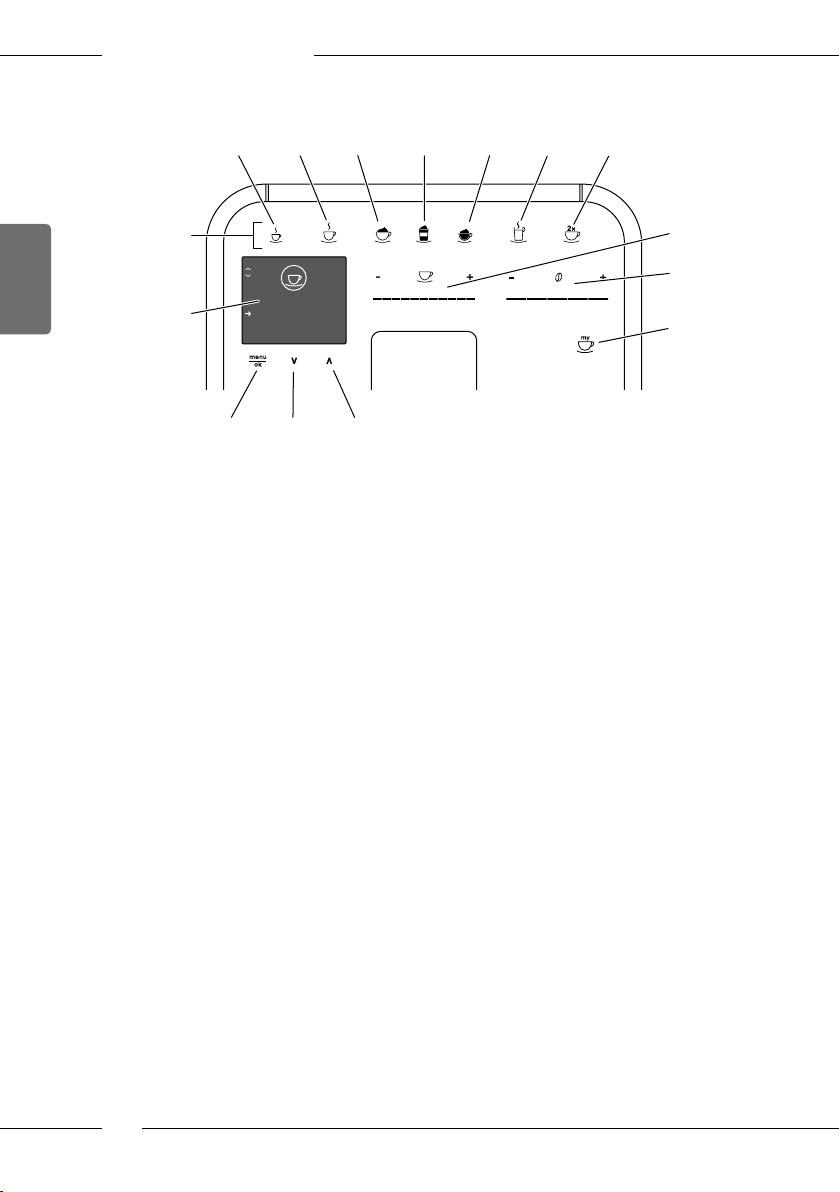
Overview of the appliance
2.2 Overview of the control panel
2120
22 23 24 25 26
ENGLISH
19
STANDARD
INTENSE
14:38
33
Please select your beverage
303132
Fig. 3: Control panel
Item Designation Function
19 Direct keys Preparing beverages
20 Espresso Preparing espresso
21 Café crème Preparing café crème
22 Cappuccino Preparing cappuccino
23 Latte macchiato Preparing latte macchiato
24 Milk froth/warm
milk
25 Hot water Preparing hot water
26 2 cups Two-cup dispensing
27 Beverage
amount slider
28 Coee strength
slider
29 My Coee Selecting personal settings for beverages
30 Up arrow
button
31 Down arrow
button
32 menu/ok Calling up the menu or conrming inputs
33 Display Display of current menus and messages
Preparing milk froth or warm milk
Setting the beverage amount
Setting the coee strength
Navigate upwards in the menu or set the STANDARD
coee avour
Navigate downwards in the menu or set the INTENSE
coee avour
Example: ready symbol
27
28
29
58
Page 10
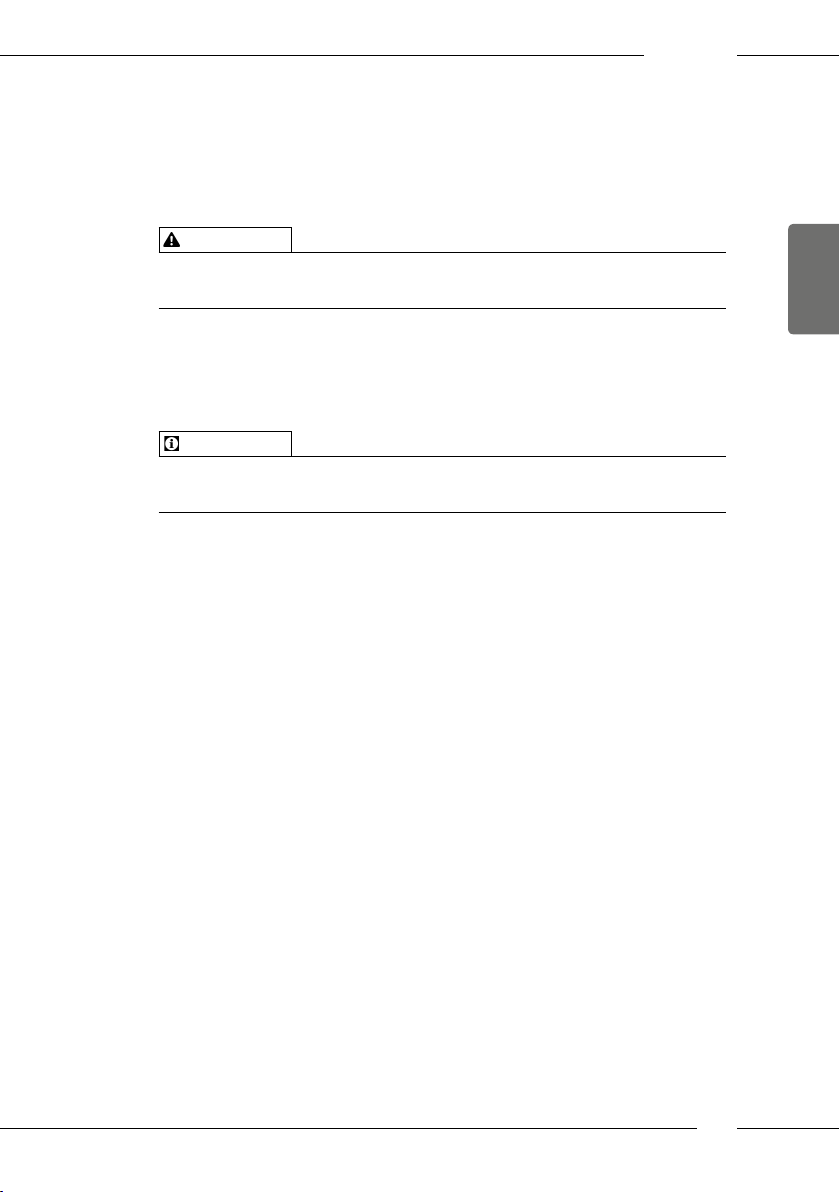
3 First steps
This chapter describes how to prepare your appliance for use.
3.1 Unpacking the appliance
CAUTION
Contact with cleaning agents may lead to eye and skin irritation.
Store the enclosed cleaning agents out of the reach of children.
Unpack the appliance. Remove the packaging material, the adhesive
strips and the protective lms from the appliance.
Keep the packaging material for transport and possible return ship-
ments.
Information
The appliance may contain traces of coee and water. The appliance has
been tested in the factory to ensure that it functions perfectly.
3.2 Checking the delivery contents
Check the completeness of delivery using the following list. If parts are
missing, contact your retailer.
ū Coee spoon with screw-in aid for the water lter,
ū Milk hose or milk container including milk hose (depending on model),
ū Cleaning brush,
ū Coee system cleaning agent,
ū Milk system cleaning agent,
ū Descaling agent,
ū Water lter,
ū Test strip for determining the water hardness.
First steps
ENGLISH
59
Page 11
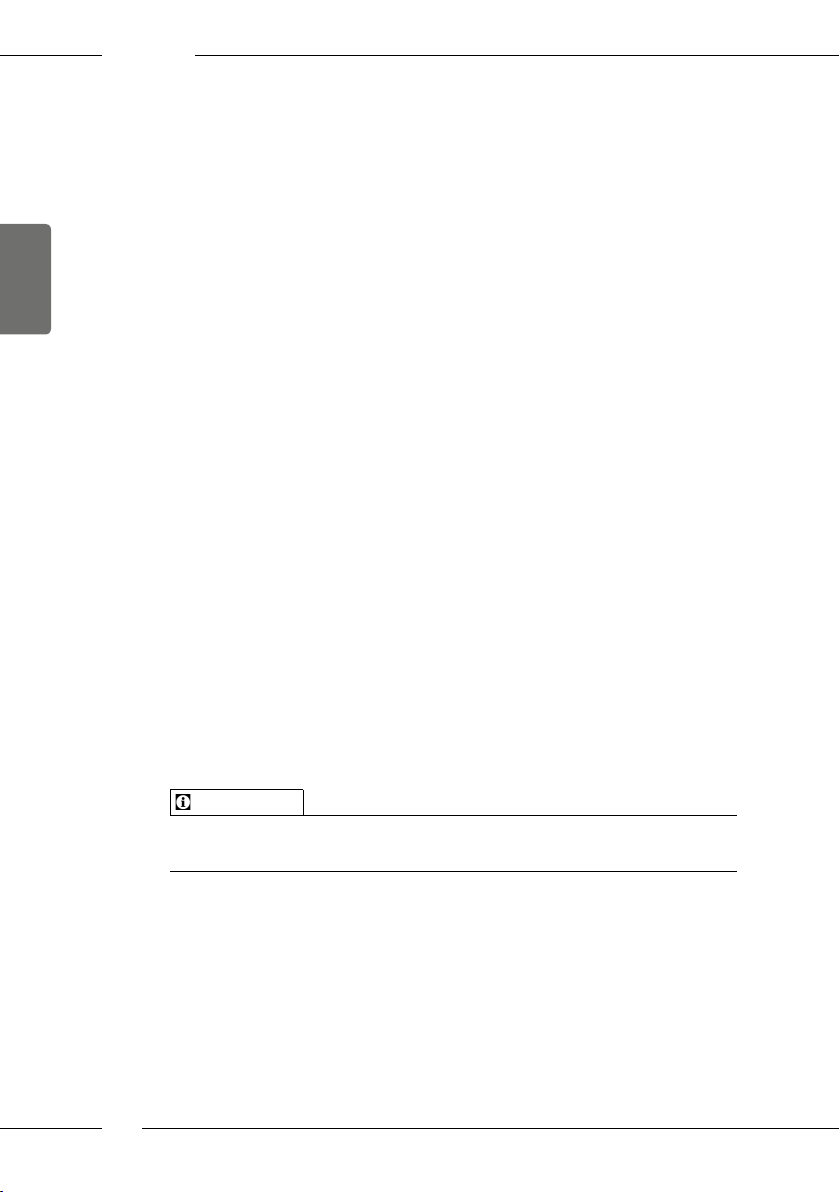
ENGLISH
First steps
3.3 Positioning the appliance
Observe the following instructions:
ū Do not position the appliance in damp rooms.
ū Position the appliance on a stable, at and dry surface.
ū Do not position the appliance in the vicinity of sinks or the like.
ū Do not position the appliance on hot surfaces.
ū Position the appliance a sucient distance, approx. 10cm, away from
the wall and other objects. The space above the appliance should be at
least 20cm.
ū Route the power cable so that it cannot be damaged by edges or hot
surfaces.
3.4 Connecting the appliance
Observe the following instructions:
ū Check that the supply voltage matches the operating voltage specied
in the technical data (see table Technical data on page95).
ū Only connect the appliance to a properly installed earthing contact
socket. If in doubt, consult a specialist electrician.
ū The socket must be fused with at least a 10 A fuse.
3.5 Switching the appliance on for the rst time
During initial starting up, you can set the language, the time and the water
hardness. The settings can be changed at a later point in time (see chapter 8 Changing basic settings on page80 and chapter 9.8 Setting the
water hardness on page91).
Use the enclosed test strip to determine the water hardness. Observe the
instructions on the test strip packaging and in table Water hardness range
on page95.
Information
We recommend pouring away the rst two cups of coee after initially
starting up.
60
Page 12
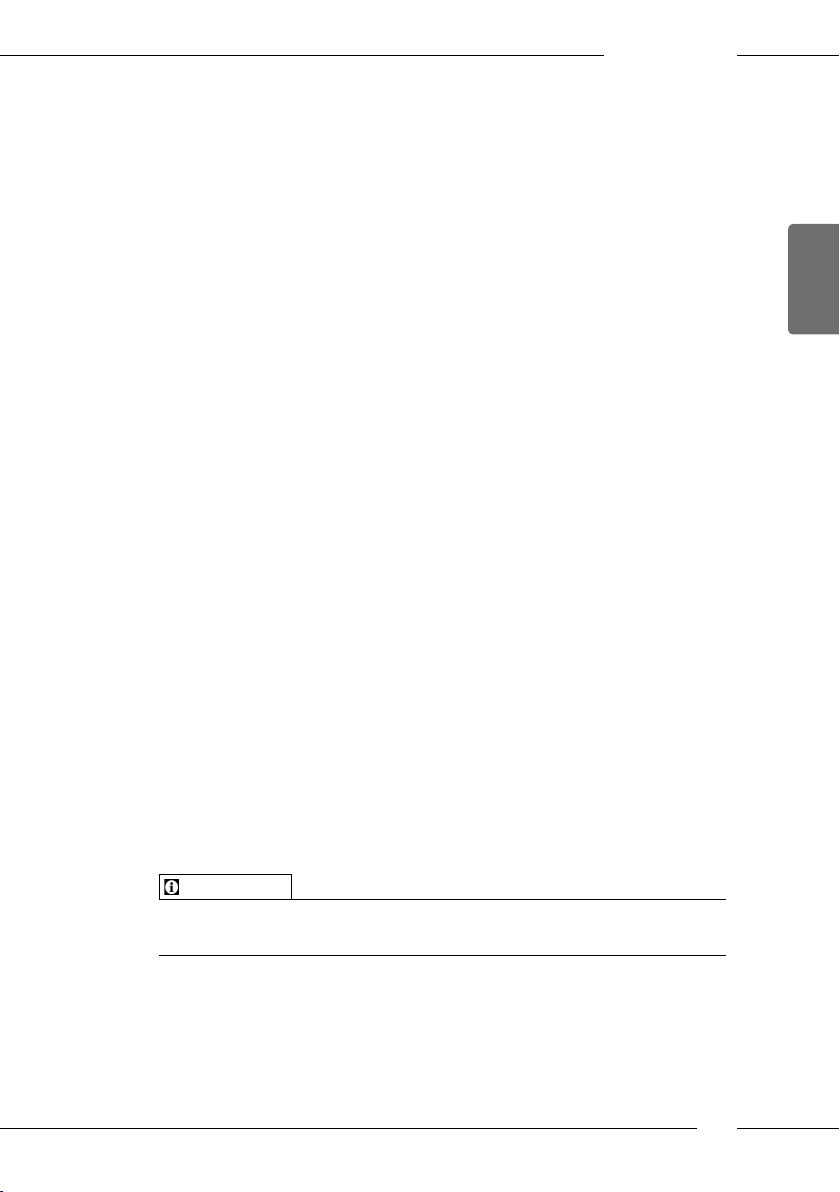
Basic operation
Requirement: The appliance has been positioned and connected.
1. Place a vessel beneath the outlet.
2. Switch the appliance on with the ON/OFF button.
» The welcome display appears on the display.
» The request to carry out set-up appears on the display: Please set up
the machine.
» The "menu/ok" button ashes.
3. Conrm with "menu/ok".
» The Language menu appears.
4. Select your language with the arrow buttons. Conrm with
"menu/ok".
» The Clock menu appears.
5. Select the hour and minutes with the arrow buttons. Conrm each set-
ting with "menu/ok".
» The Water hardness menu appears.
6. Select the determined water hardness range with the arrow buttons or
conrm the default value with "menu/ok".
» The request Please rell and insert water tank appears.
7. Remove the water tank. Rinse the water tank out with clean water. Fill
the water tank with fresh water and insert it.
» The appliance heats up and performs automatic rinsing.
» The ready symbol and the request Fill beans appear in the display
8. Fill coee beans into the bean container. To do this, read chapter Filling
with coee beans and using BeanSelect on page65.
ENGLISH
4 Basic operation
This chapter describes basic operating steps for using the appliance on a
daily basis.
4.1 Switching the appliance on and o
Before switching on when initially starting up the appliance, read chapter 3.5 Switching the appliance on for the rst time on page60.
Information
ū The appliance performs automatic rinsing when switching on and o.
ū During rinsing, rinsing water is also conducted into the drip tray.
61
Page 13
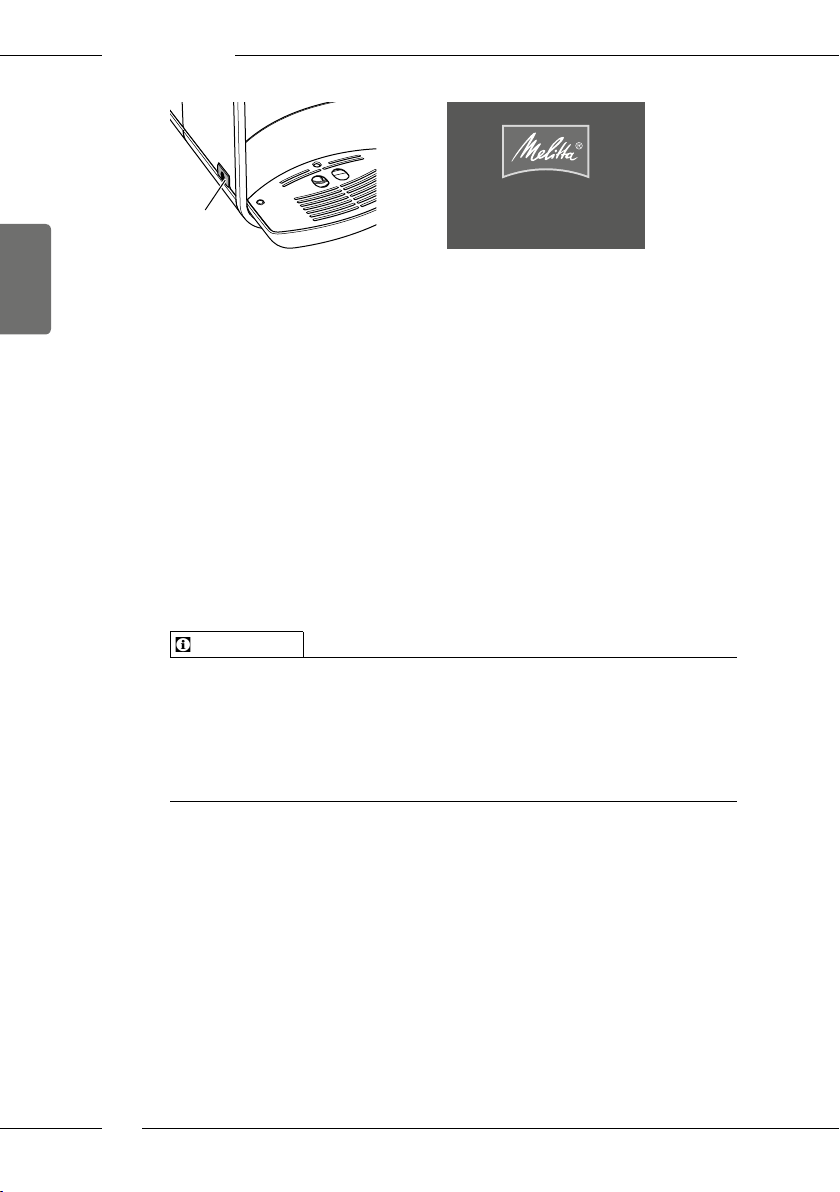
Basic operation
ENGLISH
10
Fig. 4: ON/OFF button Fig. 5: Welcome display
Hello
Switching the appliance on
1. Place a vessel beneath the outlet.
2. Press the ON/OFF button (10).
» The welcome display appears on the display (see Fig. 5).
» The appliance heats up and performs automatic rinsing.
» The ready symbol appears on the display.
Switching the appliance o
1. Place a vessel beneath the outlet.
2. Press the ON/OFF button (10).
» The appliance performs automatic rinsing.
» The appliance switches o.
Information
ū The appliance switches o automatically when it is not operated for a
long time. Automatic rinsing is also carried out in this case.
ū The o time can be set in the Auto OFF menu, see chapter 8.3 Setting
Auto OFF on page81.
ū If no beverage has been prepared since switching on or if the water tank
is empty, no rinsing takes place.
4.2 Using the control panel
The essential functions can be accessed using the control panel.
Press the button with a ngertip. The control panel does not react when
touched with a pen or other objects.
Only those buttons which can be used in the appliance's current status light
up.
62
Page 14
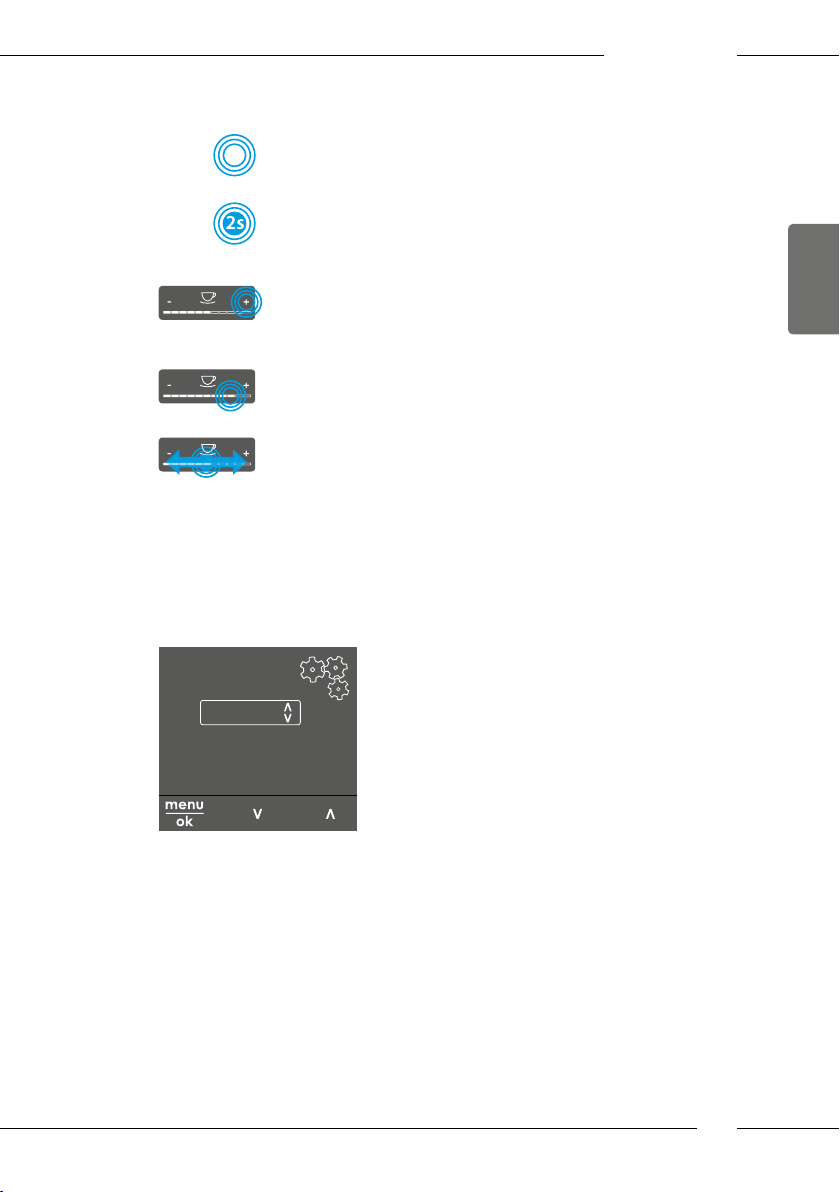
Use the following actions to operate the control panel:
Brief press
Press a button briey to select a function.
Long press
Press a button for longer than 2 seconds to select a second
function which may be available.
Basic operation
Press "+" or "–"
Press "+" or "–" to increase or reduce the current value.
Hold a button down to change the value continuously.
Press the slider
Press on the slider to select a value.
Pull the slider
Press and pull the slider to increase or reduce the current
value.
4.3 Navigating in the menu
To set individual beverages and for maintenance and care, you must call up
the menu in the display and navigate in the menu.
Observe the instructions on the display.
Direct keys
Espresso
Coffee strength
Strong
Confirm with OK:
Fig. 6: Example: display with buttons
Use the following options to navigate in the menu:
ENGLISH
63
Page 15
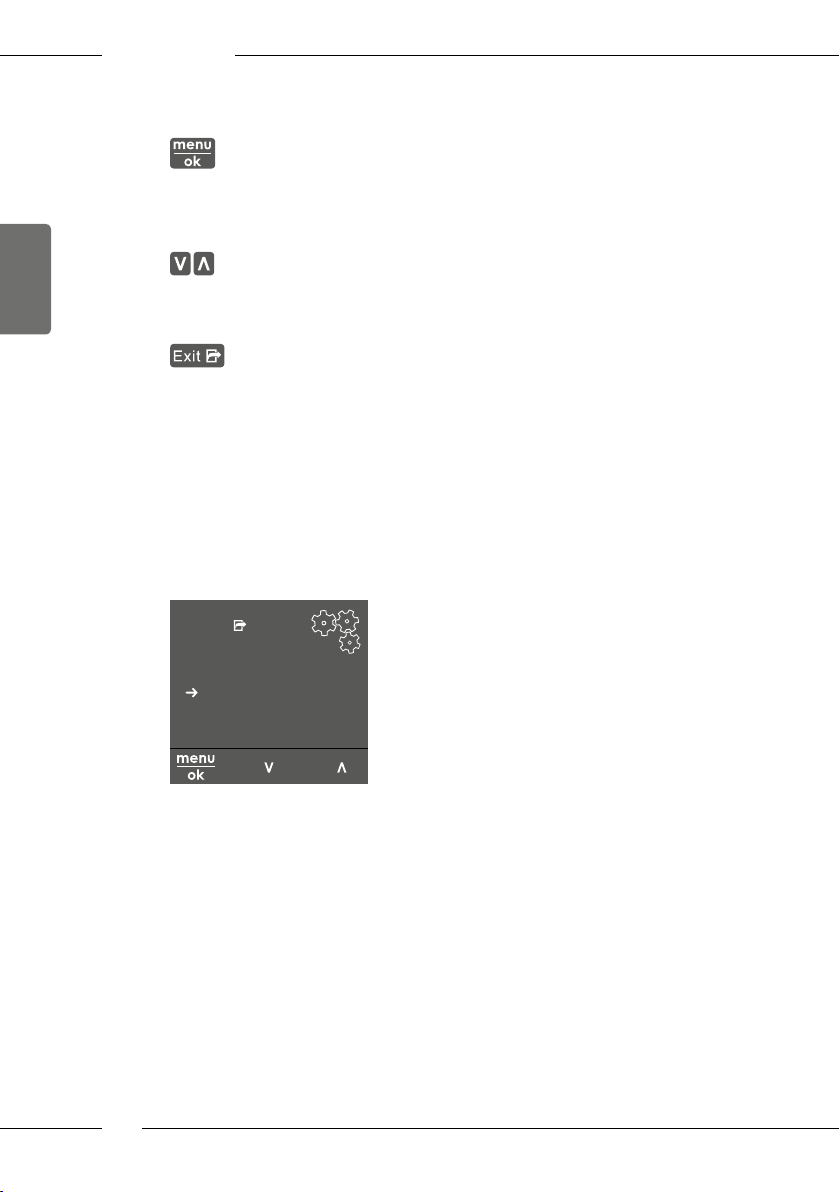
ENGLISH
Basic operation
Calling up the menu and conrming the selection
Press the "menu/ok" button for longer than 2 seconds to call up the
menu.
Press the "menu/ok" button briey to conrm your selection.
Navigating in the menu
Press the arrow buttons to navigate down or up in the menu. Hold
an arrow button down to quickly switch to the menu options.
Exiting a menu
Select the command Exit with the arrow buttons and conrm with
"menu/ok" to exit a menu.
Exit sub-menus, which only display information and in which you
do not carry out any settings, with "menu/ok".
Calling up sub-menus
Certain of the appliance's functions are reached by calling up several submenus in succession.
Sub-menus are always called up in a similar manner. Navigation to the
Descaling programme is described here as an example.
Care
Exit
Rinsing
Easy cleaning
Cleaning milk system
Cleaning coffee system
Descaling
Filter
Fig. 7: Navigating to the Descaling programme
1. Press the "menu/ok" button for 2 seconds.
» The menu appears on the display.
2. Use the arrow buttons to select Care and conrm with
"menu/ok".
3. Use the arrow buttons to select Descaling and conrm with "menu/ok".
The selection of functions is always shown in shortened form in these operating instructions:
Navigate to the Care > Descaling menu.
64
Page 16

4.4 Filling with coee beans and using BeanSelect
Roasted coee beans lose their aroma. Only ll the bean container with as
many coee beans as you will consume over the next 3 – 4 days.
ATTENTION
Using unsuitable types of coee may lead to clogging of the grinder.
Do not use freeze-dried or caramelised coee beans.
Do not pour ground coee into the bean container.
3
2
Fig. 8: 2-chamber bean container
The 2-chamber bean container (2) enables you to use two dierent types
of coee. For example, ll one chamber with espresso beans and the
other with café crème beans. You can switch between chambers using the
"BEANSELECT" slider (3).
Basic operation
ENGLISH
CAUTION
When switching bean chambers, a residual amount of coee beans
remains in the grinder. The rst two coee beverages after switching to
decaeinated beans may still contain caeinated coee. This may aect
the health of people with caeine intolerance.
People with caeine intolerance should only consume the third coee
beverage after switching over.
1. Open the lid of the 2-chamber bean container(2).
2. Fill coee beans into the bean container.
3. Close the lid of the 2-chamber bean container.
4. Select a chamber using the "BEANSELECT"(3) slider.
Information
When the slider is in the centre position, no coee beans enter the grinder.
65
Page 17

ENGLISH
Basic operation
4.5 Using ground coee
You may also use ground coee to prepare coee beverages.
ATTENTION
The use of unsuitable types of coee may lead to brewing unit clogging.
Do not use any instant products.
Fill a maximum of one coee spoon of ground coee into the ground
coee chute.
4
Fig. 9: Ground coee chute
1. Open the lid of the ground coee chute (4).
2. Use the enclosed coee spoon for dosing.
Fill a maximum of one coee spoon of ground coee into the ground
coee chute.
3. Close the lid of the ground coee chute.
4. Proceed as described in chapters 5 to 7.
66
Information
ū Two-cup dispensing is not possible when using ground coee.
ū If you do not prepare any coee within 3 minutes of opening the ground
coee chute, the appliance switches to operation with coee beans and
the ground coee is discharged into the coee grounds container.
Page 18

4.6 Filling in water
Use only fresh, cold water without carbon dioxide for optimum coee
enjoyment. Change the water daily.
Information
The quality of the water extensively determines the taste of the coee.
Therefore, use a water lter (see chapter 9.8 Setting the water hardness on
page91 and chapter 9.9 Using a water lter on page91).
1
Fig. 10: Water tank
1. Open the lid of the water tank and pull the water tank (1) upwards out of
the appliance using the handle.
2. Fill the water tank with water.
Note the maximum capacity of 1.8 litres.
3. Insert the water tank into the appliance from above and close the lid.
Basic operation
ENGLISH
67
Page 19

Basic operation
4.7 Adjusting the outlet
The outlet (7) is height-adjustable. Set the greatest possible distance
between the outlet and the vessel. Depending on vessel, push the outlet up
or down.
ENGLISH
7
Fig. 11: Height-adjustable outlet
4.8 Using milk
Use cooled milk for optimum coee enjoyment.
Depending on model, you can use the enclosed milk container or the milk
hose and conventional milk packs.
Information
The connection for the milk hose is installed on the right of the outlet in
the factory. If you require the connection on the left side, read chapter on
page84.
68
Page 20

Basic operation
Connecting the milk container (depending on model)
Only ll as much milk as you will use immediately into the milk container.
7
Fig. 12: Connecting the milk container to the appliance
1. Fill the desired amount of milk into the milk container (35).
2. Push the outlet (7) down.
3. Connect the milk hose (34) to the milk container and the connection
(15) at the outlet.
Information
Store the lled milk container in the refrigerator.
15
35
34
ENGLISH
Connecting the milk hose (depending on model)
7
Fig. 13: Connecting the milk hose to the appliance
1. Push the outlet (7) down.
2. Connect the milk hose (34) to the connection (15) at the outlet.
3. Insert the milk hose into a conventional milk pack (36).
15
34
36
69
Page 21

ENGLISH
Basic operation
4.9 Emptying the drip tray and coee grounds container
When the drip tray (9) and the coee grounds container (8) are full, the
appliance requests you to empty them. The projecting oat (18) also indicates that the drip tray is full. Always empty both containers.
8
9
18
Fig. 14: Drip tray, coee grounds container and oat
1. Pull the drip tray (9) forwards out of the appliance.
2. Remove the coee grounds container (8) and empty it.
3. Empty the drip tray.
4. Insert the coee grounds container.
5. Push the drip tray into the appliance to stop.
Information
The appliance requests you to empty the drip tray and the coee grounds
container after a dened number of beverages have been dispensed. If
you empty the containers whilst the appliance is switched o, it does not
register this process. It may therefore occur that you are requested to empty
the containers even though the drip tray and the coee grounds container
are still full.
70
Page 22

5 Preparing beverages
There are three options for preparing beverages:
ū Standard dispensing,
ū Preparation with recipes (see chapter 6.1 Selecting recipes on page75),
ū Use of the "My Coee" function (see chapter 7 Personal settings – "My
Coee" on page77).
Standard dispensing is described in this chapter.
Note:
ū The storage containers should contain sucient amounts of coee and
water. If the lling level is too low, the appliance requests you to rell it.
ū The appliance does not indicate a lack of milk.
ū The vessels for the beverages should be suciently large (see table
Factory settings on page96).
5.1 Preparing espresso and café crème
Requirement: The ready symbol appears on the display.
1. Place a vessel beneath the outlet.
2. Press the "Espresso" or "Café crème" button.
» The grinding process and beverage dispensing start.
» Beverage dispensing is ended automatically.
3. Remove the vessel.
» The ready symbol appears on the display.
Preparing beverages
ENGLISH
5.2 Preparing cappuccino
Requirement: The ready symbol appears on the display and milk is con-
nected.
1. Place a vessel beneath the outlet.
2. Press the "Cappuccino" button.
» The grinding process and coee dispensing start.
» Coee dispensing is ended automatically.
» Milk dispensing begins.
» Beverage dispensing is ended automatically.
3. Remove the vessel.
» Easy Cleaning? (OK for start) appears in the display.
71
Page 23

Preparing beverages
4. You can execute the Easy Cleaning programme or prepare further beverages.
a) Execute the Easy Cleaning programme. Follow the instructions on the
display. Information on this is available in chapter 9.4 "Easy Cleaning"
programme on page87.
b) Prepare further beverages.
» The ready symbol appears on the display.
ENGLISH
5.3 Preparing latte macchiato
Requirement: The ready symbol appears on the display and milk is con-
nected.
1. Place a vessel beneath the outlet.
2. Press the "Latte macchiato" button.
» Milk dispensing begins.
» Milk dispensing is ended automatically.
» The grinding process and coee dispensing start.
» Beverage dispensing is ended automatically.
3. Remove the vessel.
» Easy Cleaning? (OK for start) appears in the display.
4. You can execute the Easy Cleaning programme or prepare further beverages.
a) Execute the Easy Cleaning programme. Follow the instructions on the
display. Information on this is available in chapter 9.4 "Easy Cleaning"
programme on page87.
b) Prepare further beverages.
» The ready symbol appears on the display.
5.4 Preparing milk froth and warm milk
The preparation of milk froth and warm milk is similar.
Requirement: The ready symbol appears on the display and milk is con-
nected.
1. Place a vessel beneath the outlet.
2. Press the "Milk froth/milk" button.
a) Milk froth = press button briey
b) Warm milk = press button for longer (2 seconds)
» Milk dispensing begins.
» Beverage dispensing is ended automatically.
3. Remove the vessel.
» Easy Cleaning? (OK for start) appears in the display.
72
Page 24

Preparing beverages
STANDARD
INTENSE
4. You can execute the Easy Cleaning programme or prepare further beverages.
a) Execute the Easy Cleaning programme. Follow the instructions on the
display. Information on this is available in chapter 9.4 "Easy Cleaning"
programme on page87.
b) Prepare further beverages.
» The ready symbol appears on the display.
5.5 Preparing hot water
Requirement: The ready symbol appears on the display.
1. Place a vessel beneath the outlet.
2. Press the "Hot water" button.
» Hot water dispensing begins.
» Beverage dispensing is ended automatically.
3. Remove the vessel.
» The ready symbol appears on the display.
5.6 Changing beverage settings before and during
preparation
You can change beverage settings before and during beverage preparation.
Information
These settings only apply to current beverage preparation.
Changing beverage settings before preparation
The bean type, the total beverage quantity, the coee strength and the
coee avour can be changed before selecting a beverage.
Information
The coee avour is set with the intenseAroma-function. STANDARD and
INTENSE are available for selection. In the INTENSE setting, the brewing time
is longer and the coee has a more intense avour.
ENGLISH
Before selecting a beverage, select a bean type with the "BEANSELECT"
slider (3).
73
Page 25

ENGLISH
Preparing beverages
Before selecting a beverage, use the "Beverage amount" slider to set a
beverage amount.
Before selecting a beverage, use the "Coee strength" slider to set the
coee strength.
Set the coee avour with the arrow buttons.
Information
ū When preparing latte macchiato and cappuccino, the total beverage
amount is subdivided into a coee and a milk amount according to a
specied ratio.
ū If you do not prepare a beverage within 1 minute, the appliance switches
to the default settings.
Changing beverage settings during preparation
You can change the beverage amount and the coee strength during beverage preparation.
During beverage dispensing (coee or milk), use the "Beverage amount"
slider to set the relevant beverage amount.
During the grinding process, use the "Coee strength" slider to set the
coee strength.
5.7 Stopping beverage preparation
If you want to stop beverage preparation prematurely, press the selected
direct key again.
5.8 Preparing two beverages simultaneously
The "2 cups" button is used to prepare two beverages simultaneously.
Two-cup dispensing is possible for espresso, cappuccino, café crème and
latte macchiato. Two-cup dispensing is not possible for any other type of
beverage.
74
Page 26

Permanently changing beverage settings
26
7
Fig. 15: Two-cup dispensing
1. Place two vessels beneath the outlet (7).
2. Press the "2 cups" button (26).
3. Continue as described for preparation of the relevant beverage.
Information
ū The setting only applies to the next beverage which is prepared.
ū If you do not prepare a beverage within 1 minute, the appliance switches
to single-cup dispensing.
6 Permanently changing beverage settings
The appliance oers further options for preparing coee specialities. You
can use default recipes or permanently change the beverage settings.
ENGLISH
6.1 Selecting recipes
The following coee specialities are available:
ū Espresso: Espresso (standard), ristretto, lungo, double espresso, double
ristretto.
ū Café crème: Café crème (standard), double café crème, americano, amer-
icano extra shot, long black.
ū Cappuccino: Cappuccino (standard), espresso macchiato, café latte, café
au lait, at white.
ū Latte macchiato: Latte macchiato (standard), latte macchiato extra shot,
latte macchiato triple shot.
Information
The recipe selection remains valid until it is changed again.
75
Page 27

ENGLISH
Permanently changing beverage settings
Recipe selection is similar for all beverages. The selection of a ristretto is
described as an example here.
Direct keys
Espresso
Recipes
Exit
Espresso
Ristretto
Lungo
Double Espresso
Double Ristretto
Fig. 16: Recipe selection for ristretto
Requirement: The ready symbol appears on the display.
1. Press the "menu/ok" button for 2 seconds.
» The menu appears on the display.
2. Navigate to the Direct keys > Espresso > Recipes menu.
3. Use the arrow buttons to select Ristretto and conrm with
"menu/ok".
4. Repeatedly select the Exit command to exit the menu.
» The ready symbol appears on the display.
» When an espresso is next prepared, the ristretto recipe will be used.
6.2 Changing default settings
You can change the following default settings depending on beverage:
ū Coee amount: in millilitres,
ū Froth amount: in millilitres,
ū Milk amount: in millilitres,
ū Hot water amount: in millilitres,
ū Coee strength: very mild, mild, normal, strong, very strong,
ū Coee avour: Standard, Intense.
Information
The default settings remain valid until they are changed again.
Changing the beverage settings is similar for all beverages. Changing the
coee strength for an espresso is described here as an example.
76
Page 28

Personal settings – "My Coee"
Direct keys
Espresso
Coffee strength
Strong
Confirm with OK:
Fig. 17: Setting the coee strength
Requirement: The ready symbol appears on the display.
1. Press the "menu/ok" button for 2 seconds.
» The menu appears on the display.
2. Navigate to the Direct keys > Espresso > Coee strength menu.
3. Use the arrow buttons to select the desired coee strength and conrm
with "menu/ok".
4. Repeatedly select the Exit command to exit the menu.
» The ready symbol appears on the display.
» The selected coee strength is used the next time an espresso is pre-
pared.
7 Personal settings – "My Coee"
The "My Coee" function enables you to save personal beverage settings
and assign them to a user.
ENGLISH
7.1 Editing personal user proles
Up to four user proles can be used.
Changing the name of a user prole
You can change the names of the user proles.
My coffee
--1- Change name
AB
A B CDEFGH IJKLM
NOPQRS TUVWXYZ
-, 123 4567890
Exit
Fig. 18: Changing the name of a user prole
77
Page 29

ENGLISH
Personal settings – "My Coee"
Requirement: The ready symbol appears on the display.
1. Press the "menu/ok" button for 2 seconds.
» The menu appears on the display.
2. Navigate to the My Coee menu.
3. Use the arrow buttons to select a user and conrm with "menu/ok".
4. Use the arrow buttons to select Change name and conrm with "menu/
ok".
» The menu for selecting individual characters appears.
5. Use the arrow buttons to select individual characters and conrm each
with "menu/ok" (see Fig. 18).
6. Repeatedly select the Exit command to exit the menu.
» The ready symbol appears on the display.
Activating/deactivating a user prole
You may only use users whose prole is activated.
Requirement: The ready symbol appears on the display.
1. Press the "menu/ok" button for 2 seconds.
» The menu appears on the display.
2. Navigate to the My Coee menu.
3. Use the arrow buttons to select a user and conrm with "menu/ok".
4. Use the arrow buttons to select Enabled/disabled and conrm with
"menu/ok".
5. Use the arrow buttons to select Enabled or Disabled and conrm with
"menu/ok".
6. Repeatedly select the Exit command to exit the menu.
» The ready symbol appears on the display.
7.2 Selecting/changing personal settings
Depending on beverage, you can assign the following settings to a user:
ū Coee amount: in millilitres,
ū Froth amount: in millilitres,
ū Milk amount: in millilitres,
ū Hot water amount: in millilitres,
ū Coee strength: very mild, mild, normal, strong, very strong,
ū Coee avour: Standard, Intense.
The assignment of personal settings to a user is always similar. Setting the
coee amount for a cappuccino is described here as an example.
78
Page 30

Personal settings – "My Coee"
My coffee
--1- Cappuccino
Exit
Recipes
Coffee amount
Froth amount
Coffee strength
Coffee flavour
Fig. 19: Changing personal settings
Requirement: The ready symbol appears on the display.
1. Press the "menu/ok" button for 2 seconds.
» The menu appears on the display.
2. Navigate to the My Coee menu.
3. Use the arrow buttons to select a user and conrm with "menu/ok".
4. Navigate to the Cappuccino > Coee amount menu.
5. Use the arrow buttons to select an amount and conrm with "menu/ok"
6. Repeatedly select the Exit command to exit the menu.
» The ready symbol appears on the display.
» The next time a cappuccino is prepared by the user, the selected coee
amount is used.
7.3 Preparing beverages with personal settings
The preparation of beverages using the "My Coee" function is similar
for all beverages. The preparation of a cappuccino is described here as an
example.
Requirement: The ready symbol appears on the display and milk is connected.
1. Place a vessel beneath the outlet.
2. Press the "My Coee" button until the desired user is shown on the
display.
3. Press the "Cappuccino" button.
» The grinding process and coee dispensing start.
» Coee dispensing is ended automatically.
» Milk dispensing begins.
» Beverage dispensing is ended automatically.
4. Remove the vessel.
» Easy Cleaning? (OK for start) appears in the display.
5. You can execute the Easy Cleaning programme or prepare further bev-
erages.
ENGLISH
79
Page 31

ENGLISH
Changing basic settings
a) Execute the Easy Cleaning programme. Follow the instructions on the
display. Information on this is available in chapter 9.4 "Easy Cleaning"
programme on page87.
b) Prepare further beverages.
» The ready symbol appears on the display.
Information
ū To exit the "MyCoee" function, press the "My Coee" button until the
ready symbol appears.
ū If you do not prepare a beverage within 3 minutes, the appliance auto-
matically switches to the ready symbol.
8 Changing basic settings
Operating steps which change the appliance's basic settings are described
in the following chapter.
8.1 Setting the language
You can set the display text language.
Requirement: The ready symbol appears on the display.
1. Press the "menu/ok" button for 2 seconds.
» The menu appears on the display.
2. Navigate to the Language menu.
3. Use the arrow buttons to select a language and conrm with "menu/ok".
4. Exit the menu with the command Exit.
» The ready symbol appears on the display.
8.2 Setting the time
You can set the time shown on the display.
Requirement: The ready symbol appears on the display.
1. Press the "menu/ok" button for 2 seconds.
» The menu appears on the display.
2. Navigate to the Clock menu.
3. Use the arrow buttons to select the hours and minutes. Conrm each
setting with "menu/ok".
4. Exit the menu with the command Exit.
» The ready symbol appears on the display.
80
Page 32

Changing basic settings
Information
If you want to prevent the time from being shown on the display, set the
time to 00:00.
8.3 Setting Auto OFF
If you do not operate the appliance for a long time, it switches o automatically after a specied time. Set the duration until the appliance switches o
in the Auto OFF menu. You can also dene a specic point in time.
Information
If the duration and point in time are activated simultaneously, the appliance
switches o after the event which occurs rst.
Setting the duration for Auto OFF
Requirement: The ready symbol appears on the display.
1. Press the "menu/ok" button for 2 seconds.
» The menu appears on the display.
2. Navigate to the Auto OFF > OFF after.. menu.
3. Use the arrow buttons to select a time and conrm with "menu/ok".
4. Repeatedly select the Exit command to exit the menu.
» The ready symbol appears on the display.
ENGLISH
Information
Auto OFF cannot be deactivated completely. After 8 hours without being
operated, at the latest, the appliance switches o.
Setting the point in time for Auto OFF
The OFF time point is deactivated as default in the factory.
Requirement: The ready symbol appears on the display.
1. Press the "menu/ok" button for 2 seconds.
» The menu appears on the display.
2. Navigate to the Auto OFF > OFF at.. menu.
3. Use the arrow buttons to select the hours and minutes. Conrm each
setting with "menu/ok"
4. Repeatedly select the Exit command to exit the menu.
» The ready symbol appears on the display.
81
Page 33

ENGLISH
Changing basic settings
Information
If you want to deactivate Auto OFF, set the OFF time point to 00:00.
8.4 Setting energy save mode
Energy save mode lowers the heating temperature and switches o the
illumination in the control panel. The "menu/ok" button remains lit.
If you do not operate the appliance for a long time, it automatically
switches to energy save mode after a specied time. The period of time
until energy save mode is activated is set in the Energy save mode menu.
Requirement: The ready symbol appears on the display.
1. Press the "menu/ok" button for 2 seconds.
» The menu appears on the display.
2. Navigate to the Energy save mode menu
3. Use the arrow buttons to select a period of time and conrm with
"menu/ok".
4. Exit the menu with the command Exit.
» The ready symbol appears on the display.
Information
ū Energy save mode is ended by pressing the "menu/ok" button.
ū Energy save mode cannot be deactivated completely. After 4 hours
without being operated, at the latest, the appliance switches to energy
save mode.
8.5 Setting the brewing temperature
The brewing temperature inuences the avour of the coee. The Low,
Normal and High settings are available for selection.
The setting applies to all beverages.
Requirement: The ready symbol appears on the display.
1. Press the "menu/ok" button for 2 seconds.
» The menu appears on the display.
2. Navigate to the Temperature menu.
3. Use the arrow buttons to select a brewing temperature, and conrm
with "menu/ok".
4. Exit the menu with the Exit command.
» The ready symbol appears on the display.
82
Page 34

Changing basic settings
8.6 Resetting the appliance to the factory settings
The appliance can be reset to the factory settings.
Information
If you reset the appliance to the factory settings, all personal settings are
lost, including the settings in the My Coee menu.
Requirement: The ready symbol appears on the display.
1. Press the "menu/ok" button for 2 seconds.
» The menu appears on the display.
2. Navigate to the System > Factory settings menu.
3. Use the arrow buttons to select Reset and conrm with "menu/ok".
4. Repeatedly select the Exit command to exit the menu.
» The ready symbol appears on the display.
8.7 Displays in the System menu
The System menu provides information on the status of the appliance.
The information can be accessed via the System > Statistics menu and the
System > SW version menu. Press the "menu/ok" button to exit the menus.
The following table provides an overview of the information content.
Menu Information
Statistics
Beverages Number of beverages prepared since starting up.
Brewing unit cleaning Number of cleaning processes performed.
Descaling Number of descaling processes performed.
Progress bars These show the number of beverages which can still be
prepared until the appliance requests you to perform
cleaning or descaling.
SW version
MAIN XXXXXXXXXXX Installed software version.
ENGLISH
8.8 Setting the grinding neness
The grinding neness of the coee beans inuences the taste of the coee.
The grinding neness has been optimally set prior to delivery. We recommend adjusting the grinding neness after around 1, 000 beverages have
been dispensed (around 1 year) at the earliest.
83
Page 35

Changing basic settings
ATTENTION
Setting the grinding neness whilst the grinder is stationary may cause
damage to the grinder.
Only set the grinding neness whilst the grinder is running.
ENGLISH
12
11
Fig. 20: Setting the grinding neness
Requirement: The ready symbol appears on the display.
1. Open the cover (11). To do this, reach into the recess on the right of the
appliance and pull the cover o upwards.
2. Prepare any coee beverage.
3. Move the lever (12) forwards or backwards whilst the grinder is running.
ū Backwards = grinding neness coarser
ū Forwards = grinding neness ner
4. Close the cover. To do this, insert the bottom of the cover into the appliance and swing it up until it engages.
» The ready symbol appears on the display.
Information
The grinding neness is optimally set when the coee ows evenly out of
the outlet and a ne, dense crema appears.
84
Page 36

Care and maintenance
8.9 Converting the connection for the milk hose
The milk hose can be connected on the left or right side of the outlet.
39
38
37
Fig. 21: Turning the inlet
Proceed as follows to convert the outlet:
1. Pull the milk hose from the appliance.
2. Push the outlet down as far as it will go.
3. Release the milk unit (37) using two ngers and pull the milk unit downwards o the outlet.
4. Pull the milk distributor (38) upwards out of the milk unit.
5. Turn the inlet (39) 180°.
Installation is carried out similarly in reverse order.
9 Care and maintenance
Regular cleaning and maintenance ensure the consistently high quality of
your beverages.
ENGLISH
9.1 General cleaning
Clean the appliance regularly. Immediately remove external soiling caused
by milk and coee.
ATTENTION
The use of unsuitable cleaning agents may lead to scratched surfaces.
Do not use any abrasive cloths, sponges or cleaning agents.
Requirement: The appliance is switched o.
Clean the outside of the appliance using a soft, damp cloth and normal
washing up liquid.
Rinse the drip tray and the coee grounds container using a soft, damp
cloth and normal washing up liquid.
Clean the bean container using a soft, dry cloth.
85
Page 37

ENGLISH
Care and maintenance
9.2 Rinsing the coee system
During rinsing, the nozzles at the outlet and the internal parts of the coee
system are rinsed. As a result, rinsing water from the interior enters the drip
tray.
When switching on and o, the appliance rinses the coee system.
Rinsing can also be carried out manually.
Requirement: The ready symbol appears on the display.
1. Place a vessel beneath the outlet.
2. Press the "menu/ok" button for 2 seconds.
» The menu appears on the display.
3. Navigate to the Care > Rinsing menu.
4. Use the arrow buttons to select Start and conrm with "menu/ok".
» The coee system is rinsed.
» The ready symbol appears on the display.
9.3 Cleaning the brewing unit
To avoid damage to the appliance, we recommend cleaning the brewing
unit once a week.
11
41
Fig. 22: Removing the brewing unit
Requirement: The appliance is switched o.
1. Open the cover (11). To do this, reach into the recess on the right of the
appliance and pull the cover o upwards.
2. Press and hold the red lever (40) on the brewing unit handle (14) and
turn the handle clockwise until it engages at the stop.
3. Pull the brewing unit out of the appliance using the handle.
86
14
40
Page 38

Care and maintenance
4. Rinse the entire brewing unit thoroughly from all sides under running
water. Make particularly sure that coee residues are removed from the
sieve (41).
5. Allow the brewing unit to drip dry.
6. Use a soft, dry cloth to remove coee residues from the surfaces inside
the appliance.
7. Insert the brewing unit into the appliance. Press and hold the red lever
on the brewing unit handle and turn the handle counter clockwise until
it engages at the stop.
8. Close the cover. To do this, insert the bottom of the cover into the appliance and swing it up until it engages.
9.4 "Easy Cleaning" programme
The milk system is rinsed using the "Easy Cleaning" programme.
Each time after preparing a beverage with milk, the appliance requests you
to execute the "Easy Cleaning" programme.
You can also run the "Easy Cleaning" programme manually.
Requirement: The ready symbol appears on the display.
1. Place a vessel beneath the outlet.
2. Press the "menu/ok" button for 2 seconds.
» The menu appears on the display.
3. Navigate to the Care > Easy Cleaning menu.
4. Use the arrow buttons to select Start and conrm with "menu/ok".
5. Follow the further instructions on the display up to the end of the "Easy
Cleaning" programme.
» The ready symbol appears on the display.
ENGLISH
9.5 "Cleaning milk system" programme
With this programme, the milk system is cleaned using a milk system cleaning agent.
To maintain hygiene and avoid damage to the appliance, we recommend
carrying out the cleaning programme once a week.
The cleaning programme takes approximately 3 minutes and should not be
interrupted.
87
Page 39

ENGLISH
Care and maintenance
ATTENTION
Use of unsuitable milk system cleaning agents may cause damage to the
appliance.
Use Melitta® PERFECT CLEAN Espresso Machines milk system cleaning
agent exclusively.
Requirement: The ready symbol appears on the display.
1. Place a vessel with a capacity of at least 0.7 litres beneath the outlet.
2. Press the "menu/ok" button for 2 seconds.
» The menu appears on the display.
3. Navigate to the Care > Cleaning milk system menu.
4. Use the arrow buttons to select Start and conrm with "menu/ok".
5. Follow the further instructions on the display up to the end of the inten-
sive cleaning programme.
» The ready symbol appears on the display.
Cleaning the milk unit
We additionally recommend regularly cleaning the milk unit, the milk hose
and the milk container (depending on model).
39
38
37
Fig. 23: Removing the milk unit
Proceed as follows to remove the milk unit:
1. Pull the milk hose from the appliance.
2. Push the outlet down as far as it will go.
3. Release the milk unit (37) using two ngers and pull the milk unit down-
wards o the outlet.
4. Pull the milk distributor (38) upwards out of the milk unit.
5. Pull the inlet (39) out upwards.
6. Clean the individual parts with warm water. Use the enclosed cleaning
brush, a soft, damp cloth and normal washing up liquid.
88
Page 40

Care and maintenance
Installation is carried out similarly in reverse order.
Information
The milk container (depending on model) is dishwasher-safe.
9.6 "Cleaning coee system" programme
This cleaning programme is used to remove residues and coee oil residues
using coee machine cleaning agents.
To avoid damage to the appliance, we recommend carrying out the cleaning programme every 2 months or as requested by the appliance.
Before starting the cleaning programme, clean the brewing unit and the
interior (see chapter9.3 Cleaning the brewing unit on page86).
The cleaning programme takes approximately 15 minutes and should not
be interrupted.
CAUTION
Contact with coee machine cleaning agent may lead to eye and skin
irritation.
Observe the processing instructions on the coee machine cleaning
agent packaging.
ENGLISH
ATTENTION
Use of unsuitable coee machine cleaning agents may damage the
appliance.
Use Melitta® PERFECT CLEAN Espresso Machines cleaning tablets exclu-
sively.
Requirement: The ready symbol appears on the display.
1. Press the "menu/ok" button for 2 seconds.
» The menu appears on the display.
2. Navigate to the Care > Cleaning menu.
3. Use the arrow buttons to select Start and conrm with "menu/ok".
4. Follow the further instructions on the display up to the end of the clean-
ing programme.
» The ready symbol appears on the display.
89
Page 41

ENGLISH
Care and maintenance
9.7 "Descaling" programme
The descaling programme is used to remove limescale deposits in the interior of the appliance using coee machine descaling agents.
To avoid damage to the appliance, we recommend carrying out the descaling programme every 3 months or as requested by the appliance.
The descaling programme takes approximately 25 minutes and should not
be interrupted.
CAUTION
Contact with descaling agent may lead to eye and skin irritation.
Observe the processing instructions on the descaling agent packaging.
ATTENTION
Use of unsuitable descaling agents may damage the appliance.
Use Melitta® ANTI CALC Espresso Machines liquid descaling agent exclu-
sively.
ATTENTION
A water lter may be damaged if it is screwed in during the descaling
programme.
Remove the water lter before starting the descaling programme (see
chapter 9.9 Using a water lter on page91).
Place the water lter into a vessel lled with tap water during the desca-
ling programme.
The water lter can be reinserted and reused on completion of the des-
caling programme.
Requirement: The ready symbol appears on the display.
1. Press the "menu/ok" button for 2 seconds.
» The menu appears on the display.
2. Navigate to the Care > Descaling menu.
3. Use the arrow buttons to select Start and conrm with "menu/ok".
4. Follow the further instructions on the display up to the end of the desca-
ling programme.
» The ready symbol appears on the display.
90
Page 42

Care and maintenance
9.8 Setting the water hardness
The set water hardness inuences the frequency of descaling. The harder
the water, the more frequently the appliance has to be descaled.
Information
The water hardness cannot be set if you use a water lter (see chapter 9.9
Using a water lter on page91).
Determine the water hardness with the enclosed test strip. Observe the
instructions on the test strip packaging and in table Water hardness range
on page95.
Requirement: The ready symbol appears on the display.
1. Press the "menu/ok" button for 2 seconds.
» The menu appears on the display.
2. Navigate to the Water hardness menu using the arrow buttons
3. Use the arrow buttons to select the water hardness range and conrm
with "menu/ok".
4. Exit the menu with the command Exit.
» The ready symbol appears on the display.
9.9 Using a water lter
Use of a water lter extends the service life of the appliance and the appliance has to be descaled less frequently. The water lter contained in the
scope of delivery lters calcium and other pollutants out of the water.
42
43
1
ENGLISH
44
Fig. 24: Screwing/unscrewing the water lter
The water lter (43) is screwed into and unscrewed from the thread (44)
on the base of the water tank (1) using the screwing aid at the end of the
enclosed coee spoon (42).
91
Page 43

ENGLISH
Care and maintenance
Inserting the water lter
Information
Place the water lter into a vessel lled with fresh tap water for a few minutes before inserting it.
Requirement: The ready symbol appears on the display.
1. Press the "menu/ok" button for 2 seconds.
» The menu appears on the display.
2. Navigate to the Care > Filter > Insert lter menu.
3. Use the arrow buttons to select Start and conrm with "menu/ok".
4. Follow the further instructions on the display.
» The water hardness is automatically set to Soft.
» The ready symbol appears on the display.
Changing the water lter
Change the water lter when the appliance requests you to do so.
Requirement: The ready symbol appears on the display.
1. Press the "menu/ok" button for 2 seconds.
» The menu appears on the display.
2. Navigate to the Care > Filter > Change lter menu.
3. Use the arrow buttons to select Start and conrm with "menu/ok".
4. Follow the further instructions on the display.
» The ready symbol appears on the display.
Removing the water lter
The water lter should not be left standing dry for a long period of time.
When it is not used for a long time, we recommend storing the water lter
in a vessel lled with tap water in the refrigerator.
Requirement: The ready symbol appears on the display.
1. Press the "menu/ok" button for 2 seconds.
» The menu appears on the display.
2. Navigate to the Care > Filter > Remove lter menu.
3. Use the arrow buttons to select Start and conrm with "menu/ok".
4. Follow the further instructions on the display.
» The water hardness is automatically reset to the previous setting.
» The ready symbol appears on the display.
92
Page 44

10 Problems
If the actions listed below fail to rectify the problems or other problems not
listed here occur, contact our hotline.
Email to: melitta.consumer.service@mh.melitta.de
Problem Cause Action
Coee only emerges
from the outlet in
drips.
Coee does not ow. Water tank not lled
Fill beans appears on
the display although
the bean container
is lled.
Loud grinder noise. Foreign object in the
Brewing unit cannot
be inserted after
removing.
System error appears
on the display.
Grinding neness
too ne.
Appliance soiled. Clean the brewing unit (see chap-
Appliance calcied. Descale the appliance (see chap-
or inserted incorrectly.
Brewing unit
clogged.
Beans do not drop
into the grinder.
"BEANSELECT"
slider is in the centre
position.
grinder.
Brewing unit is not
locked correctly.
Drive is not in the
correct position.
Software problem Switch the appliance o and
Set a coarser grinding neness (see
chapter 8.8 on page83).
ter 9.3 on page86).
Run the cleaning programme (see
chapter 9.6 on page89).
ter 9.7 on page90).
Fill the water tank and ensure it is
positioned correctly (see chapter 4.6 on page67).
Clean the brewing unit (see chap-
ter 9.3 on page86).
Tap lightly on the bean container.
Clean the bean container.
Coee beans too oily. Use dierent
coee beans.
Move the "BEANSELECT" slider to
the right or left.
Contact the hotline.
Check whether the handle for the
brewing unit locking mechanism is
correctly engaged (see chapter 9.3
on page86).
Press and hold the "My Coee" but-
ton. Also press the ON/OFF button.
The appliance initialises. Release
the buttons again.
on again (see chapter 4.1 on
page61).
Contact the hotline.
Problems
ENGLISH
93
Page 45

ENGLISH
Transport, storage and disposal
11 Transport, storage and disposal
11.1 Venting the appliance
We recommend venting the appliance when it is not used for a long while,
prior to transport and when there is a risk of frost.
During venting, remaining water is removed from the appliance.
Requirement: The ready symbol appears on the display.
1. Press the "menu/ok" button for 2 seconds.
» The menu appears on the display.
2. Navigate to the System > Venting menu.
3. Select Start using the arrow buttons and conrm with "menu/ok".
4. Follow the further instructions on the display.
» The appliance switches o.
11.2 Transporting the appliance
ATTENTION
Freezing remaining water may damage the appliance.
Prevent the appliance from being exposed to temperatures below 0°C.
Information
Transport the appliance in the original packaging. This avoids damage in
transit.
Before transporting the appliance, carry out the following activities:
1. Vent the appliance (see chapter 11.1 Venting the appliance on
page94).
2. Empty the drip tray and the coee grounds container.
3. Empty the water tank.
4. Empty the bean container.
5. Clean the appliance (see chapter 9.1 General cleaning on page85).
6. Secure loose parts (cup plate, etc.) with suitable adhesive tape.
7. Package the appliance.
94
Page 46

11.3 Disposing of the appliance
Appliances marked with this symbol are subject to European Directive
2002 / 96 / EC for WEEE (Waste Electrical and Electronic Equipment).
Electrical appliances do not belong in domestic waste.
Dispose of the appliance in an environmentally friendly manner via
suitable collection systems.
Technical data
12 Technical data
Technical data
Operating voltage 220 V to 240 V, 50 Hz
Power consumption Max. 1450 W
Pump pressure Static, max. 15 bar
Dimensions
Width
Height
Depth
Capacity
Bean container
Water tank
Weight (empty) 10.1 kg
Ambient conditions
Temperature
Relative humidity
Water hardness range °dH °f
Soft 0 to 7.2 0 to 13
Medium 7.2 to 14 13 to 25
Hard 14 to 21.2 25 to 38
Very hard > 21.2 >38
ENGLISH
255 mm
365 mm
465 mm
2 × 135 g
1.8 l
10°C to 32°C
30% to 80% (non-condensing)
95
Page 47

ENGLISH
Technical data
Factory settings
Espresso Beverage amount 40 ml
Coee strength Strong
Café crème Beverage amount 120 ml
Coee strength Strong
Cappuccino Beverage amount 130 ml
Coee strength Strong
Latte macchiato Beverage amount 190 ml
Coee strength Strong
Milk Froth amount 120 ml
Milk amount 120 ml
Hot water Beverage amount 120 ml
96
Page 48

Melitta Europa GmbH & Co. KG
Division Household Products
Ringstr. 99
D-32427 Minden
Germany
www.melitta.de
Editorial department:
ZINDEL AG
www.zindel.de
MEL_001_Barista_T_12_de-en-fr-nl-it | 2016-09
1231-0816
