Megadyne Mega Power Service manual

Electrosurgical Generator
SERVICE MANUAL
©Copyright 2008. All rights reserved |
Service Manual Part # 3000106-01 Rev -D 2008-05-12 |
1

The Mega Power Electrosurgical Generator is manufactured in the United States by:
Megadyne Medical Products, Inc.
11506 South State Street
Draper, UT 84020 USA
Phone: 801-576-9669
800-747-6110 (U.S.A. only)
EC REP
Quality First International Limited
20 Eversley Road, Bexhill-on-Sea
East Sussex, TN40 1HE
United Kingdom
©2008 Megadyne Medical Products. All rights reserved.
Megadyne is a registered trademark of Megadyne Medical Products. Mega Power™ is a trademark of Megadyne Medical Products.
Mega Power Patent numbers: D491,666 D491,667 Mega 2000 is a registered trademark of Megadyne Medical Products
2
Table of Contents
1.Preface and Service Center Information ………..……………………………...…....1
2.Limited Warranty ……………………………………………..…………………………2
3.Introduction and General Description……………………………………….………...3
4.List of Assemblies……………………………………………………………………….3
5.Warnings…………………………………………………………………………………4
6.Cautions………………………………………………………………………………….5
7.Symbols…………………………………………………………………………………..6
8.Operating Instructions………………………………………………………………… 7
9.Front Panel Controls, Indicators, and Receptacles………………………………..11
Power Switch |
|
Cut Modes: |
ACE, Pure Cut, Blend………………..……………..12 |
Coag Modes: |
Standard, Spray, Coag w/ Cut...…………….…….13 |
Bipolar Mode: |
Standard, Macro ……………. ………...…………...14 |
Bipolar Current Monitor……………………………………………..……….15 Bipolar and Return Patient Return Electrodes and Alarm………………..16
10. Rear Panel Controls, Indicators, and Receptacles………………………………...17
Volume Control, Footswitch connections, Power Cord Connection Grounding Lug, Fuse Box
11.Calibration Check ……………………………………………………………………18
12.Troubleshooting/Error Codes…………………………………………………………21
13.Monitor Interference…………………………………………………...………………22
14.Error Codes……………………...……………………………………………………..23
15.Technical Specifications Safety Compliance……………………………...………..25
16.Output Power Characteristics………………………………………………………...26
17.Declaration of Electromagnetic Emissions………………………………………….28
18.Approved Accessories……..………………………………………………………….29
19.Power Curve Graphs………………………………………………………………….30
20.Printed Circuit Board Replacement Procedures…………………………...………40
21.Parts List………………………………………………………………………………..55
22.Glossary………………………………………………………………………………..56
3
23. Appendix…………………………………………………………………………. …...58 Safety Compliance
Applicable Particular Requirements Electromagnetic Compliance
4
Preface
This service manual is for use only by qualified and trained personnel. It is intended for servicing the Megadyne Mega Power Electrosurgical Generator only. For clinical use of this system, please refer to the Mega Power User’s Manual.
Service Centers/Shipping Instructions
Maintenance/Service
It is recommended that maintenance calibration testing be performed at annual intervals. Refer to the calibration testing section in this manual for details.
In addition to calibration testing routinely inspect the power cord, footswitch cables, and connectors for any signs of damage. Replace damaged cords and/or connectors immediately.
Should your Mega Power Electrosurgical Generator require service or repair, please contact Megadyne’s Customer Service department to obtain a Returned Goods Authorization (RGA) number. Return the generator in its original packaging if possible with the RGA number written on the address label to:
MEGADYNE Medical Products, Inc.
11506 South State Street
Draper, UT 84020
USA
Phone: |
801-576-9669/800-747-6110 (U.S.A. only) |
Fax: |
801-576-9698 |
1
Limited Warranty
For the periods and the conditions specified below, Megadyne warrants to the original purchaser that the Mega Power Electrosurgical Generator will perform to our published specifications when used and maintained in accordance with our written instructions.
The Mega Power Electrosurgical Generator is warranted to be free of defects under normal use and maintenance for two years from the date of purchase. Megadyne will, at its option, repair or replace the defective product without charge, using new or remanufactured parts. Megadyne reserves the right to make a repair in its factory, at any authorized repair facility, or at the purchaser’s premises.
An unauthorized repair of the Mega Power Electrosurgical Generator will void this warranty. In addition, the warranty is null and void if the Mega Power Electrosurgical Generator is used other than is specified in the Operator’s Manual. Without limitation, the warranty does not cover damage caused by customer misuse of the Mega Power Electrosurgical Generator.
THIS WARRANTY IS IN LIEU OF ANY OTHER WARRANTIES EXPRESSED OR IMPLIED, AND ANY IMPLIED WARRANTY OF MERCHANTABILITY OR FITNESS FOR A PARTICULAR PURPOSE IS EXPRESSLY DISCLAIMED. Purchaser’s exclusive remedy for any failure of the Mega Power Electrosurgical Generator is as provided in this Limited Warranty. In no event shall Megadyne be liable for any special, incidental, consequential, indirect or other similar damages arising from break of warranty, break of contract, negligence or any other legal theory.
2
Introduction and General Description
The Megadyne Mega Power Electrosurgical Generator is designed to produce radio frequency (RF) current for cutting and coagulation during surgical procedures. It is an isolated output generator.
This manual describes the attributes and specifications of the generator, describes the internal workings, and provides a guide to the procedures necessary for calibrating, testing and servicing the unit. For reasons of personnel safety and continuing reliability, the generator should not be operated, calibrated, tested, or internally examined by anyone except trained technicians who are skilled in the operation and service of medical electronics equipment.
Component-level electronic repair is restricted to Megadyne authorized personnel.
List of Assemblies
The MEGA POWER generator contains the following subassemblies:
•Front Panel
oControl switch overlay
oIndicators
oDisplay Printed Circuit Board
oPower switch
•Rear Panel
oFootswitch receptacles
oVolume control
oPower entry module
oGrounding lug
oRS232C port for system control and diagnostics
•Internal assemblies
oPower Factor Printed Circuit Board
oMicrocontroller Printed Circuit Board
oFootswitch Printed Circuit Board
oMain Printed Circuit Board
High Voltage Power Supply
RF Output
Heatsink Assemblies
Low Voltage Power Supply
Safety Circuits
Fan Assembly
3
Warnings
The warnings given below pertain to testing, calibration, and servicing of the generator. The service technician should also be aware of the warnings given in the Operators’ Manual for clinical use of the generator.
•For operation of the generator, connect the power to a properly grounded receptacle. Do not use a power plug adapter.
•Accessories connected to the generator are sources of high voltage, high current, and high frequency electricity. Touching the non-insulated portion of these accessories or any conductive surfaces that come in contact with these accessories during activation may result in serious injury.
•Turn off and unplug the generator prior to cleaning. Rubbing a cleaning cloth over the front panel may inadvertently activate the pressure-sensitive switches, thus turning the generator on or changing the power or mode settings.
•Disconnect the power cord and wait at least five minutes before performing any procedures that require removal of the outer shell, or replacement of parts or boards to allow discharge of power supply components.
•When testing, calibrating, or troubleshooting with the shell off, be aware that potentially lethal AC, and DC voltages may be present on some components and exposed metal surfaces. These constitute a serious shock hazard. Do not touch any of these surfaces. Use non-conductive tools and isolated or high impedance test probes with high voltage insulated handles.
•Do not wear ground straps when power is on.
•When testing, calibrating, or troubleshooting with the outer shell and fan assembly off, be aware that high voltage RF is present on many of the conductive surfaces whenever the generator is activated. These constitute a serious burn hazard. During activation of the RF output, it is not only unsafe to directly touch exposed metal surfaces but it is also possible for an arc to form between a conductive surface and a body part. Keep fingers at least one inch away from any internal generator parts while the generator is activated.
•Use the lowest possible power settings to achieve the desired effects.
•Do not install or activate the generator in the presence of flammable anesthetics or oxidizing gases such as nitrous oxide (N20) and oxygen.
•Non-flammable agents should be used for cleaning and disinfection wherever possible.
•Flammable agents used for cleaning or disinfecting, or as solvents of adhesives, should be allowed to evaporate before RF activation.
•Cautery tips that are activated or hot during calibration or troubleshooting can cause a fire. Do not place them near or in contact with flammable materials and substances.
4
Cautions
The cautions given below pertain to testing, calibration, and servicing of the generator. The service technician should also be aware of the cautions given in the user manual for clinical use of the generator
•Read all instructions prior to installation and operation.
•Use properly grounded AC outlets when connecting the generator power cord.
•Do not place containers of fluids on the generator, or allow fluids to spill on the generator.
•Do not operate the generator without adequate clearance for ventilation. Space between the bottom of the feet and the floor of the generator should be free of obstruction. At least two inches of air should separate the sides, back, and top of the generator from any ventilation-obstructing surface. Do not place the generator in a small, non-ventilated location.
•Connect accessories (e.g. pencil, foot cord, bipolar instruments, return electrode, etc.) to the proper receptacle using connectors specifically designed for the intended purpose. Follow the instructions for use provided by accessory manufacturers.
•Apparent low power output or failure of the electrosurgical equipment to function correctly at normal settings may indicate faulty application of the dispersive electrode or failure of an electrical lead. Do not increase power output before checking for obvious defects or misapplication.
•Do not coil electrosurgical accessory cords, and do not wrap electrosurgical accessory cords around metal objects. This may induce current flow to unintentional areas causing, shocks, burns,
•With the fan assembly removed, do not activate the generator for more than one half hour at full rated power and load. Activating the generator beyond the recommended Duty Cycle of ten seconds on and thirty seconds off for long periods of time can cause system overheating.
•When repairing the generator, follow the static control guidelines for semiconductors in order to avoid damaging individual components or board assemblies.
5

Symbols
Symbol |
Description |
|
|
| |
ON (Power) |
|
|
O |
OFF (Power) |
|
|
|
Read instructions prior to use |
|
|
|
Generator output is floating with respect to ground |
|
|
|
Defibrillator proof type CF equipment |
|
|
|
Dangerous Voltage |
|
|
|
Equipotentiality |
|
|
|
Foot Switch |
|
|
|
Speaker |
|
|
|
Fuse |
|
|
|
Return electrode connection |
|
|
|
Hand control receptacle |
|
|
|
Foot control receptacle |
|
|
6
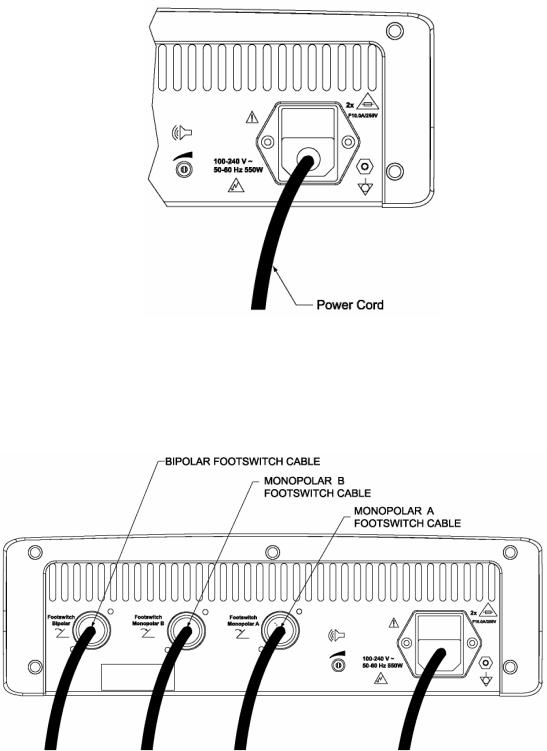
Operating Instructions
With the generator in the “OFF” position be sure that the power cord is fully inserted into both the generator receptacle on the back of the generator and into the appropriate grounded outlet (figure 1). The generator will function in either the 100 or 240 volt modes depending on the power applied to the generator.
Figure 1.
Foot Controls: If footswitches are to be used for activating the active electrode, attach the monopolar, and/or bipolar foot controls to their appropriate receptacles while the generator is in the “off” position (figure 2). If footswitches are not used during the procedure disconnect the footswitches from their receptacles.
Figure 2.
7

Patient Return Electrodes: Install a patient return electrode according to the electrode manufacturer’s instructions for use. Megadyne recommends the use of the Mega Soft™ family of Reusable Patient Return Electrodes, however, the Mega Power Electrosurgical Generator is compatible with all approved return electrodes. Insert the return electrode cable into the proper receptacle (figure 3).
Figure 3.
8

Active Accessories: The Active Accessories are the monopolar hand switching pencils, electrodes, monopolar foot cords, and bipolar cords. Megadyne recommends the use of the Megadyne family of Active Accessories, including E-Z Clean electrodes. Fully insert the Active Accessories into their appropriate receptacles ensuring that no metal is exposed (figure 4)
Powering the Generator: Turn on the generator by placing the “ON/OFF” switch into the “ON” position. Once the generator completes the start-up and self check routines of approximately 8 seconds, the power displays will show dashed lines.
Power Settings: To recall the last power setting used, press the RECALL key. Power settings may also be initiated by using the up arrow key when the dashed lines are displayed on the panel. Power settings may be adjusted by using the up and down arrow keys.
Figure 4.
9

Modes: Select the proper mode for monopolar “CUT” and “COAG” by depressing the appropriate mode key (figure 5). The indicator light on that key will illuminate when the mode has been selected.
Figure 5.
Activating the Generator: Monopolar accessories attached to the monopolar hand switching receptacles may be activated by depressing either the “CUT” or “COAG” keys on the pencil, or foot pedals. Depressing either the “CUT” or “COAG” foot pedals will deliver power to the device attached to that channel. Only one active device may be plugged into each channel at a time (i.e. either the 3-prong pencil cord, or phone plug style cord).
Note: Only one monopolar accessory can be activated at a time.
Depressing the single footswitch of the bipolar foot control will activate bipolar instruments attached to the bipolar receptacles. For bipolar hand switching devices, closing the tips of the bipolar forceps will engage the switch on the instrument and will activate the device.
Note: The cut or coag display will become brighter when activated, while the unused display will dim.
Cleaning: Disconnect the power cord from the wall outlet prior to cleaning the generator. Use a mild detergent, or disinfectant to clean the generator. Abrasive cleaners will scratch the displays. Do not allow fluids to drain inside the generator.
10

Front Panel Controls, Indicators, and Receptacles
The Mega Power generator is designed as a full-functioning, easy to use electrosurgical unit for cutting and coagulating tissue (figure 6).
Figure 6.
Information regarding Mega Power functions and descriptions are detailed on the pages to follow.
11

The following descriptions correspond to controls, indicators, and receptacles on the front panel of the generator shown below (figure 7).
Figure 7.
1.POWER: The power on/off switch is located in the top left-hand corner of the unit. The unit is turned “ON” when the ‘|’ is depressed and the light above the switch illuminates. The generator is turned “OFF” when the ‘o’ is depressed and the light above the switch is extinguished.
2.CUT: The cut controls are color coded yellow. The large numerical display indicates the power setting. The arrow ‘up’ key will increase power settings in one watt increments up to 40W and in increments of 5W thereafter to a maximum of 300W. The arrow ‘down’ key will decrease power settings in increments of five watts from 300W to 40W and in one watt increments thereafter.
Selecting the “ACE” key places the generator in the ACE (Advanced Cutting Effect) cut mode. The ACE mode automatically controls the output power of the generator to provide the surgeon with a consistent cutting effect. Little hemostasis is achieved in this mode. In the ACE mode the light on the key will illuminate indicating that this mode is selected, and the power display will show “ACE”. Power can not be manually adjusted by using the up and down arrow keys.
Selecting the “PURE” key places the generator function into a standard cutting mode. The light on the key will illuminate indicating that this mode is selected. The standard cut, or PURE mode allows the user to manually set desired power which is delivered during activation. Little hemostasis is achieved when in this mode.
Selecting the “BLEND” key places the generator cut function into a blended cutting mode. The light on the key will illuminate indicating that it is selected. This is a mix of the cutting and coagulation waveforms. The maximum power allowed in this mode is 200 W. It provides a cutting effect and a higher level of hemostasis than either the “ACE” or “PURE” cut modes.
During the case, the last BLEND setting used will remain in memory until the mode or power setting is changed. Once the generator is turned Off, and On again, depressing the RECALL button will recall the last mode and power setting used.
12

3.COAG: The coag controls are color coded blue. The large numerical display indicates the power setting. The arrow ‘up’ key will increase power settings in increments of one watt up to 40W and in 5W increments thereafter to a maximum of 120W.
The arrow ‘down’ key will decrease power settings in increments of five watts from 120W to 40W and in one watt increments thereafter.
Selecting the “STANDARD” key places the generator coag function into the desiccation mode. The light on the key will illuminate indicating that this mode is selected. The desiccation mode provides hemostasis to tissue that is in contact with the active electrode and provides diminished cutting effect when compared to cut modes.
Coag with Cut Mode
To achieve more cutting effect in the STANDARD Coag mode, press the Pure Cut and the Standard Coag buttons simultaneously. This activates a second coag mode (Coag with Cut) for surgeons desiring a mild cutting effect during coagulation. When this mode is activated, the Standard Coag button will “blink” on and off. To return to the Standard Coag mode, simply press the Standard Coag button once, or go to Spray Coag and back to the Standard Coag mode. The blinking light will turn to a solid light and you will be returned to the Standard Coag mode. Powering down the system will also return the Mega Power to the Standard Coag mode. The second Coag mode can easily be recalled (if it was the last mode used) upon start up by pressing the RECALL key or simply use the instructions above to activate the mode
Selecting the “SPRAY” key places the generator coag function into the spray, or fulguration mode. The light on the key will illuminate indicating that this mode is selected. During the case, the last SPRAY setting used will remain in memory as a convenience to users when toggling between modes during a case. Once the generator is turned Off, and On again, depressing the SPRAY mode will change the mode, but not the power setting for patient safety.
The fulguration mode uses higher peak to peak voltages to allow current to “jump” from the active electrode through air to the target tissue producing sparks. This provides hemostasis in a more broad area with less depth of tissue damage when compared to desiccation. The SPRAY coag mode provides diminished cutting effect when compared to cut modes.
13

4.RECALL: The RECALL key is provided as a convenience to users and recalls the last mode and the last power setting used after the system is turned on, and the recall button is pushed. During use, toggling between modes will maintain the last power setting use.
5.Bipolar: The BIPOLAR controls are color coded blue. The large numerical display indicates the power setting. The arrow ‘up’ key will increase power settings in increments of one watt up to 80W. The arrow ‘down’ key will decrease power settings in increments of one watt.
When the bipolar mode is used the current will flow between the two tips of the instrument and will desiccate tissue. The bipolar mode can be activated with either a hand switching device, or with a bipolar footswitch.
The Mega Power offers two bipolar settings, a standard/micro bipolar and a macro bipolar.
Standard/Micro Bipolar
The Mega Power automatically boots up in the Standard/Micro bipolar setting. This setting is utilized for the majority of all bipolar cases and delivers a precise and controlled bipolar effect. The initial voltage is kept low to prevent sparking and the system maintains a specific power curve to achieve the proper tissue effect.
Macro Bipolar
Bipolar cases requiring a more rapid onset of power and higher voltage power output utilize a macro bipolar power curve. To access the Macro bipolar setting, simultaneously press the Standard and Spray Coag buttons as instructed below.
14

6. Mega Power Bipolar Current Meter
The Mega Power Electrosurgical Generator Bipolar macro setting features a Bipolar Current Meter with both a visual graph and bipolar tone to provide an indication of the amount of current flow between the tips of the bipolar instrument.
Bipolar Current Meter Tone
The current meter bipolar tone can be activated and deactivated when desired. To activate the Mega Power current meter bipolar tone, press the “Pure” and “Blend” keys on the front display panel simultaneously. A single tone will indicate that the bipolar current meter tone is activated. During use, the bipolar tone will begin with a rapid tone and reduce to a slower, metered tone as current flow is diminished.
The bipolar current meter tone is turned off in one of two ways:
1). Press the Pure and Blend keys simultaneously. A tone will indicate the current meter bipolar tone has been disabled.
2). Or, simply turn the main power switch off on the front panel.
The Mega Power bipolar current meter tone will need to be turned on as instructed above each time the unit is powered on if the tone is desired during the case.
Bipolar Visual Indicator
The visual indicator will appear automatically when bipolar is in use.
As tissue becomes desiccated it becomes more resistive and less current flows. Non-desiccated tissue will allow relatively high current flows and will illuminate all, or most of the green lights on the bar graph. Desiccated tissue will restrict current flow, reducing the number of lights illuminated on the bar graph.
7.Hand switching Accessory Receptacles: The two monopolar hand switching receptacles are designed to accept standard three-prong active accessory devices (e.g. an electrosurgical pencil). Either receptacle may be used.
Note: Only one monopolar accessory can be activated at a time.
8.Foot switching Accessory Receptacle: The Foot switching accessory receptacle on the front of the generator accepts most, 8 mm diameter male style phone plug style connector from active accessory cords. Power is delivered to
15
