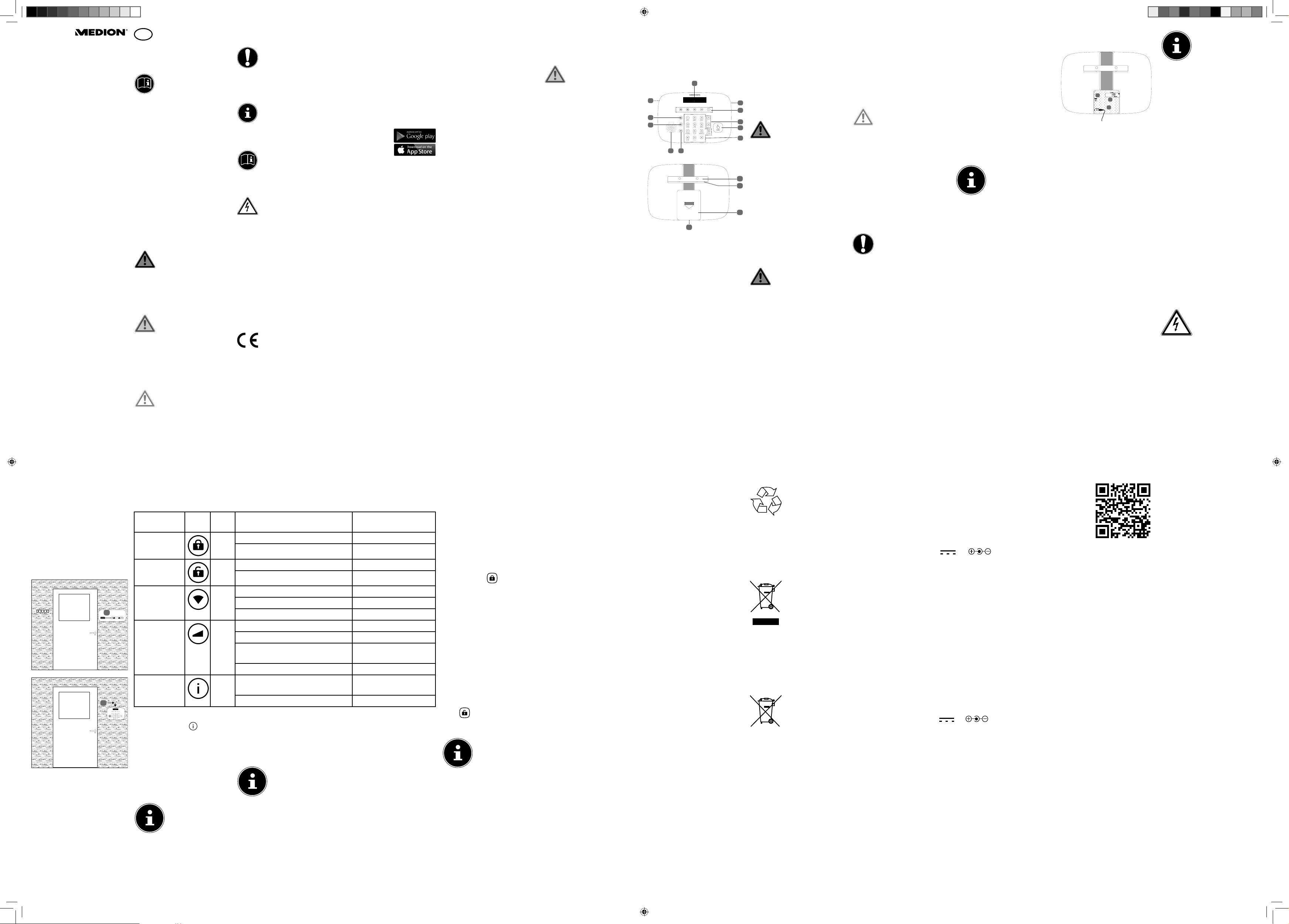
Bedienungsanleitung
User Manual
Alarmzentrale
Central Unit
MEDION® P85731 (MD 90731)
Year Code
DE
Zu dieser Bedienungsanleitung
Lesen Sie unbedingt
diese Bedienungsan-
leitung aufmerksam
durch und befolgen Sie alle
aufge führten Hinweise. So gewährleisten Sie einen zuverlässigen Betrieb und eine lange
Lebenserwartung Ihres Gerätes. Halten Sie diese Bedienungsanleitung stets griffbereit in der Nähe Ihres Gerätes.
Bewahren Sie die Bedienungsanleitung gut auf, um sie bei
einer Veräußerung des Gerätes
dem neuen Besitzer weitergeben zu können.
Zeichenerklärung
GEFAHR!
Warnung vor unmittelbarer Lebensgefahr!
WARNUNG!
Warnung vor
möglicher Lebensgefahr und/
oder schweren irreversiblen Verletzungen!
VORSICHT!
Warnung vor
möglichen mittleren und oder
leichten Verletzungen!
ACHTUNG!
Hinweise beachten, um Sachschäden zu vermeiden!
HINWEIS!
Weiterführende Informationen für den
Gebrauch des Gerätes!
HINWEIS!
Hinweise in der Bedienungsanleitung
beachten!
WARNUNG!
Warnung vor Gefahr durch elektrischen Schlag!
Aufzählungspunkt /
Information über Er-
•
eignisse während der
Bedienung
Auszuführende
Handlungsanweisung
Konformitätserklärung (siehe Kapitel
„Konformitätsinformation“): Mit diesem
Symbol markierte
Produkte erfüllen die
Anforderungen der
EG-Richtlinien.
Lieferumfang
Vergewissern Sie sich nach
dem Auspacken, dass folgende
Teile mitgeliefert worden sind:
• Fernbedienung
(inkl. Knopfzelle 3 V, Typ
CR2032)
Bestimmungsgemäßer Gebrauch
Das Gerät ist
Teil des Smart
Home Systems,
das über die kostenlose Smart
Home App eingerichtet werden kann.
Die kostenlose App können Sie im Google Play
Store (für Android-Smartphones) oder im App Store (für iPhones und iPads)
direkt auf Ihr Smartphone
herunterladen. Die Zentrale dient zur Steuerung
des Smart Home Systems. Bitte beachten Sie,
dass im Falle des nicht bestimmungsgemäßen Gebrauchs die Haftung erlischt:
• Bauen Sie das Gerät nicht ohne unsere
Zustimmung um und
verwenden Sie keine
nicht von uns genehmigten oder gelieferten Zusatzgeräte.
• Verwenden Sie nur
von uns gelieferte
oder genehmigte Er-
satz- und Zubehörteile.
• Beachten Sie alle Informationen in dieser Bedienungsanleitung, insbesondere
die Sicherheitshinweise. Jede andere Bedienung gilt als
nicht bestimmungsgemäß und kann zu
Personen- oder Sachschäden führen.
• Setzen Sie das Gerät
keinen extremen Bedingungen aus. Zu
vermeiden sind:
− Hohe Luftfeuch-
tigkeit oder Nässe
− Extrem hohe oder
tiefe Temperaturen
− Direkte Sonne-
neinstrahlung
− Offenes Feuer
Sicherheitshinweise
WARNUNG!
Verletzungsge-
fahr!
Verletzungsgefahr durch
unsachgemäße Behandlung!
Gerät und Zubehör an
einem für Kinder unerreichbaren Platz aufbewahren.
Dieses Gerät kann von
Kindern ab 8 Jahren
und darüber und von
Personen mit reduzierten physischen, sensorischen oder mentalen
Fähigkeiten oder Mangel an Erfahrung und/
oder Wissen benutzt
werden, wenn sie beaufsichtigt oder bezüglich des sicheren
Gebrauchs des Gerätes unterwiesen wurden und die daraus
resultierenden Gefahren verstanden haben.
Kinder dürfen nicht
mit dem Gerät spielen. Reinigung und Benutzer-Wartung dürfen nicht durch Kinder
durchgeführt werden,
es sei denn, sie sind
8 Jahre und älter und
werden beaufsichtigt.
Kinder jünger als 8 Jah-
re sollen vom Gerät
ferngehalten werden.
Geräteübersicht
1
11
10
9
78
15
1 Display
2 Mikrofon
3 LED-Anzeige
4 Statusmeldungen
durchblättern
5 SOS-Taste
6 Alphanumerisches
Tastenfeld
7 Alarmsystem in Ho-
me-Modus wechseln
8 Sirene
9 Alarmsystem Deakti-
vieren
10 Alarmsystem Aktivieren
11 Lautsprecher
12 Wandhalterung
13 Sabotagekontakt
14 Serviceklappe mit Zu-
gang zu:
− Ein-/Ausschalter
− SIM-Kartensteck-
platz
− Netzteilanschluß
15 Kabelschacht
2
Gerät auspacken
3
4
5
6
GEFAHR!
Erstickungsge-
fahr!
Verpackungsfolien können verschluckt oder
12
unsachgemäß benutzt
13
werden, daher besteht Erstickungsgefahr!
14
Halten Sie das Verpa-
ckungsmaterial, wie
z.B. Folien oder Plastikbeutel von Kindern
fern.
GEFAHR!
Stromschlagge-
fahr!
Wenden Sie sich im Störungsfall an das Service
Center oder eine andere
geeignete Fachwerkstatt,
um Gefährdungen zu vermeiden.
Gerät nicht in Betrieb
nehmen, wenn das Gerät sichtbare Schäden
aufweist.
Wenn Sie einen Trans-
portschaden feststellen wenden Sie sich
umgehend an das Me-
dion Service Center.
Installation und
Montage
Aufstellung & elektrischer Anschluss
VORSICHT!
Geräteschaden
durch unsachgemäße Verwendung!
Das Gerät darf nicht
im Freien verwendet
werden und niemals
Regen, Schnee oder
Feuchtigkeit ausgesetzt werden.
ACHTUNG!
Gefahr von Ge-
räteschaden
durch unsachgemäße Verwendung.
Halten Sie mindestens
einen Meter Abstand
von hochfrequenten
und magnetischen
Störquellen (TV-Gerät,
Lautsprecherboxen,
Mobiltelefon, DECT-Telefone usw.), um Funktionsstörungen und
Datenverlust zu vermeiden.
Kommunikation über
Mobilfunk
Das Alarmsystem kann Sie mittels Mobilfunk über Statusänderungen mit Hilfe von der
SMS- und Anruffunktion informieren. Push-Benachrichtigungen werden nur in Verbindung
mit Ihrem WLAN-Router über
das Internet versendet.
Legen Sie zur Nutzung
der Mobilfunkdienste eine
SIM-Karte in die Alarmzentrale ein.
HINWEIS!
Die Nutzung des
Alarmsystems mit
einer SIM-Karte ist
dringend empfohlen.
Da Push-Nachrichten nicht
(nachträglich) ankommen,
wenn das Smartphone/Tablet
ausgeschaltet ist oder die App
nicht im Hintergrund aktiv ist,
ist die SMS-Benachrichtigung
die zuverlässigere Methode
und somit zu empfehlen.
Zur vollständigen Verwendung
des Alarmsystems muss eine
SIM-Karte erworben werden,
die für ein GSM-Netzwerk mit
einer Frequenz von 850/ 900 /
1800 / 1900 MHz geeignet ist.
Wir empfehlen Ihnen einen Tarif mit einer SMS-Flatrate und
einer Stunde Gesprächszeit.
Die Alarmzentrale kann
Push-Nachrichten via WLAN sowie SMS und Anrufe via GSM
verschicken/auslösen.
Wenn Sie eine SIM-Karte ohne
automatische Aufladung oder
einer Flatrate verwenden, stellen Sie manuell sicher, dass die
SIM-Karte zu jedem Zeitpunkt
über genügend Guthaben verfügt.
Anschluss der
Alarmzentrale
SIM
C
B
A
Schließen Sie das Netzteil
nur an eine gut erreichbare Steckdose an, die sich in
der Nähe des Aufstellorts
befindet.
Stecken Sie den Stromad-
apter in eine Steckdose.
Stecken Sie den Ausgangs-
stecker des Stromadapters
in den Adapteranschluss
des Servicefachs auf der
Rückseite der Alarmzentrale
(A). Beachten Sie dabei die
abgebildete Kabelführung.
Ist die Nutzung einer
SIM-Karte gewünscht (B),
legen Sie diese jetzt vor
dem Einschalten des Geräts
ein. Wird die SIM-Karte im
eingeschalteten Modus eingelegt, wird die SIM-Karte
möglicherweise nicht korrekt erkannt und kann zu
Fehlfunktion führen.
Stellen Sie den Stromschal-
ter auf „ON“ (C).
HINWEIS!
Nach dem erstmaligen Einschal-
ten der Alarmzentrale wird abgefragt, ob das
Alarmsystem mit oder ohne
SIM-Karte benutzt werden soll.
Anschließend wird die Meldung Pair System 1=Start angezeigt. Die Alarmzentrale ist
somit für die Installation/Einbindung in das Benutzerprofil
bereit, die über die App erfolgen muss.
Befestigung der
Alarmzentrale
Überprüfen Sie vor der Be-
festigung der Alarmzentrale an der Wand, ob das
GSM-Signal (bei Kommunikation mit Mobiltelefon) und WLAN-Signal Ihres
Routers an dieser Position
ausreichend stark ist.
Wählen Sie einen geeigne-
ten Montageort und halten
Sie die Montageplatte an
die Wand. Zeichnen Sie mit
Hilfe der Montageplatte die
beiden Bohrlöcher ein.
GEFAHR!
Gefahr des
elektrischen
Schlags!
Es besteht Stromschlaggefahr beim Bohren von
Löchern in eine Wand.
Achten Sie beim Boh-
ren darauf, keine verdeckten Elektro- oder
Installationsleitungen
zu beschädigen.
Legen Sie die Bohrschablo-
ne an und zeichnen Sie die
Bohrlöcher ein.
Befestigen Sie den Wand-
befestigungshalter mit
Schrauben an der Wand (A).
Klemmen Sie die Alarmzentrale in den Halter und achten Sie auf einen sicheren
Halt, damit der Sabotagekontakt der Alarmzentrale
stets eingedrückt bleibt (B).
A
B
Steuerung und
Funktionen
Status-LEDs
LED Sym-
bol
Aktiviert/Home-Modus
Deaktiviert Grün Alarmsystem aktiviert Aus
WLAN-Signal Blau WLAN nicht eingerichtet Aus
MobilfunkSignal
Systemmeldung
Information/Warnung
Leuchtet die LED blau, hat
das Alarmsystem einen unerwünschten Status registriert.
Weitere Informationen werden am Display angezeigt. Gibt
es mehrere Nachrichten, navigieren Sie mit den Pfeiltasten
durch die Nachrichten.
HINWEIS!
Das Alarmsystem
kann aus Sicher-
heitsgründen in einer solchen Situation nicht
aktiviert werden. Stellen Sie sicher, dass alle Sicherheitslücken beseitigt werden, damit
das Alarmsystem wieder einwandfrei genutzt werden kann.
Farbe System-Zustand LED-Zustand
Rot Alarmsystem aktiviert An
Alarmsystem deaktivier Aus
Alarmsystem deaktiviert An
Suche nach WLAN-Netzwerk Blinkt langsam
Verbunden mit WLAN-Netzwerk An
Blau Mobilfunk deaktiviert Aus
Nicht im Mobilfunk-Netz registriert Blinkt im Sekundentakt
Im Mobilfunk-Netz registriert Blinkt im 3-Sekunden-
Mobilfunk-Verbindung hergestellt Blinkt schnell
Blau Keine Systemmeldungen
(Status ok)
Systemmeldungen An
Display
Das Display zeigt während
des Startvorgangs die Gerätebezeichnung „MEDION
Alarmsystem“ an.
HINWEIS!
Während dieser
kurzen Phase dürfen keine Änderun-
gen vorgenommen werden.
Nach dem erstmaligen Ein-
schalten der Alarmzentrale wird abgefragt, ob das
Alarmsystem mit oder ohne
SIM-Karte benutzt werden soll.
Anschließend wird die Meldung Pair System 1=Start angezeigt. Die Alarmzentrale ist
somit für die Installation/Ein-
bindung in das Benutzerprofil
bereit, die über die App erfolgen muss.
Ändern Sie den Status Ihres
Alarmsystems. Außerdem liefert das Display Informationen
darüber, in welchem Status
sich das Alarmsystem momentan befindet, sowie das aktuelle Datum und die Uhrzeit. In
besonderen Fällen werden dort
weitere Informationen oder
Warnungen angezeigt.
takt
Aus
Sabotage-Kontakt
Bei Entfernung der Alarmzentrale von der Wandhalterung
im aktivierten Zustand oder
bei Manipulation der Gerätefront, löst ein Sabotagekontakt
den Alarm aus. Im Falle eines
Alarms werden die vorab konfigurierten Schritte eines Notfalls ausgeführt.
Aktivieren
Über die Taste kann das
Alarmsystem aktiviert werden.
Es ist keine PIN-Code-Eingabe erforderlich. Falls eine Verzögerungszeit eingestellt ist,
erscheint der Countdown auf
dem Display. Das Alarmsystem
wird in diesem Fall erst nach
Ablauf des Countdowns für die
in der Alarmverzögerung befindlichen Sensoren aktiviert.
Deaktivieren
Geben Sie den vierstelligen
PIN-Code ein, gefolgt von der
Taste , wenn das Alarmsystem deaktiviert werden soll.
HINWEIS!
Im Auslieferungszustand sind keine
PIN-Codes hinterlegt. Der PIN-Code zum Deaktivieren des Alarmsystems muss
bei der Ersteinrichtung gewählt werden.
PIN-Code 0000 ist aus Sicherheitsgründen nicht möglich.
Home-Modus
Ist das Alarmsystem aktiviert
und stellen Sie es in den Ho-
me-Modus um, werden die
Komponenten scharfgestellt,
die bei Ihrer physischen Anwesenheit aktiviert sein sollen.
Alle Komponenten in der Nor-
mal-Zone sind deaktiviert.
Alle in der Home-Zone ange-
meldeten Komponenten sind
deaktiviert. Die Zonen Normal
und 24 Stunden bleiben aktiv.
SOS
Wird die SOS-Taste an der
Alarmzentrale für 3 Sekunden
gedrückt, wird der Alarm ausgelöst. Im Falle eines Alarms
werden die vorab konfigurierten Schritte eines Notfalls ausgeführt.
Unter Verwendung einer
SIM-Karte kann ein Anruf bei
Alarm oder SOS durchgeführt
werden. Die Kommunikation
findet über das Mikrofon und
den Lautsprecher direkt über
die Alarmzentrale statt.
Wenn die Anruffunktion aktiviert ist, das Alarmsystem die
hinterlegten Rufnummern im
Notfall wählt und das Gespräch
angenommen wird, folgt zuerst eine Ansage, um welchen
Notfall es sich handelt.
• wurde ein Alarm ausgelöst,
folgt die Ansage „Alarm“
• wurde SOS ausgelöst, folgt
die Ansage „SOS“
Anschließend wird die Gesprächsverbindung hergestellt.
Alarmsignalton
Der Alarmsignalton wird sowohl bei einem Einbruch, einer
außerplanmäßigen Entfernung
der Sirene aus der Halterung
oder manuell über die APP
ausgelöst.
Es wird ein Alarm in folgenden
Fällen ausgelöst:
• Die Alarmzentrale oder die
Sirene wird im aktivierten
Zustand des Alarmsystems
von der Wandhalterung
entfernt.
• Wenn die Alarmzentrale einen Alarm auslöst, wird der
Alarm an die Sirene weitergegeben.
Einstellungen
In die lokalen Einstellungen
der Alarmzentrale gelangen Sie
mit dem Admin-PIN-Code.
Geben Sie dazu den Ad-
min-PIN-Code in deaktiviertem Zustand ein und drücken Sie anschließend die
„Enter“-Taste. Sie können
nun folgende Einstellungen
vornehmen:
− Beleuchtungsdauer des
Displays,
− interne Sirene laut oder
stumm schalten,
− auf Werkseinstellungen
zurücksetzen.
Konformitätsinformation
Hiermit erklärt die Medion AG,
dass das Produkt mit den folgenden europäischen Anforderungen übereinstimmt:
• RE- Richtline 2014/53/EU
• Öko-Design Richtlinie
2009/125/EG
• RoHS-Richtlinie
2011/65/EU.
Vollständige Konformitätserklärungen sind erhältlich unter
www.medion.com/conformity.
Entsorgung
Verpackung
Ihr Gerät befindet
sich zum Schutz
vor Transportschäden in einer Verpackung,
Verpackungen sind Rohmaterialien und können wiederverwertet werden oder dem
Recycling-Kreislauf zugeführt
werden.
Gerät
Werfen Sie das Ge-
rät am Ende seiner
Lebenszeit keines-
falls in den norma-
len Hausmüll. Entsorgen Sie es umweltgerecht
über eine örtliche Sammelstelle für Altgeräte. Erkundigen Sie
sich bei der örtlichen Verwaltung nach dem Standort der
Sammelstellen.
Batterien
Batterien müssen
sachgerecht ent-
sorgt werden. Zu
diesem Zweck stehen im batterievertreibenden
Handel sowie bei kommunalen
Sammelstellen entsprechende Behälter zur Entsorgung bereit. Weitere Auskünfte erteilen
Ihr örtlicher Entsorgungsbetrieb oder Ihre kommunale Verwaltung.
Technische Daten
Gesamtgewicht: ca. 460 g
Betriebs temperatur: 0 °C bis 40 °C
Luftfeuchtigkeit
während des Betriebs:
Abmessungen: ca. 134 x 194,5 x 34 mm
Eingangsspannung:
Schnittstellen zur drahtlosen Kommunikation
WLAN-Standard: 802.11 b/g/n
Verschlüsselung: WEP/WPA/WPA2
Frequenzbereich/
MHz
Kanal 1 - 13
max. Sendeleistung/
dBm
GSM-Modul: 850/900/1800/1900MHz
Bluetooth Standard: V 4.0
Netzteil
Hersteller:
Modell:
Eingangsspannung: 100-240V ~ 50/60Hz, 0,5A
Ausgangsspannung:
Akku
Typ: Li-Polymer
Modell: 2S103450
Leistung: 7,4 V, 1900mAh, 14,06Wh
Hersteller: Dongguan KANYO Battery Technology
Sirene
Lautstärke: bis zu 85 dB
Technische Änderungen vorbehalten.
5 % bis 65 %
12V 1A
2400 – 2483,5
< 20
DVE, China
DSA-12PFT-12 FEU 120100
12V 1A
Co.,Ltd., China
Impressum
Copyright ©
2017
Stand:
19.09.2017
Alle
Rechte
vorbehalten.
Diese Bedienungsanleitung ist
urheberrechtlich geschützt.
Vervielfältigung in mechanischer, elektronischer und jeder
anderen Form ohne die schriftliche Genehmigung des Herstellers ist verboten.
Das Copyright liegt bei der Firma:
Medion AG
Am Zehnthof 77
45307 Essen
Deutschland
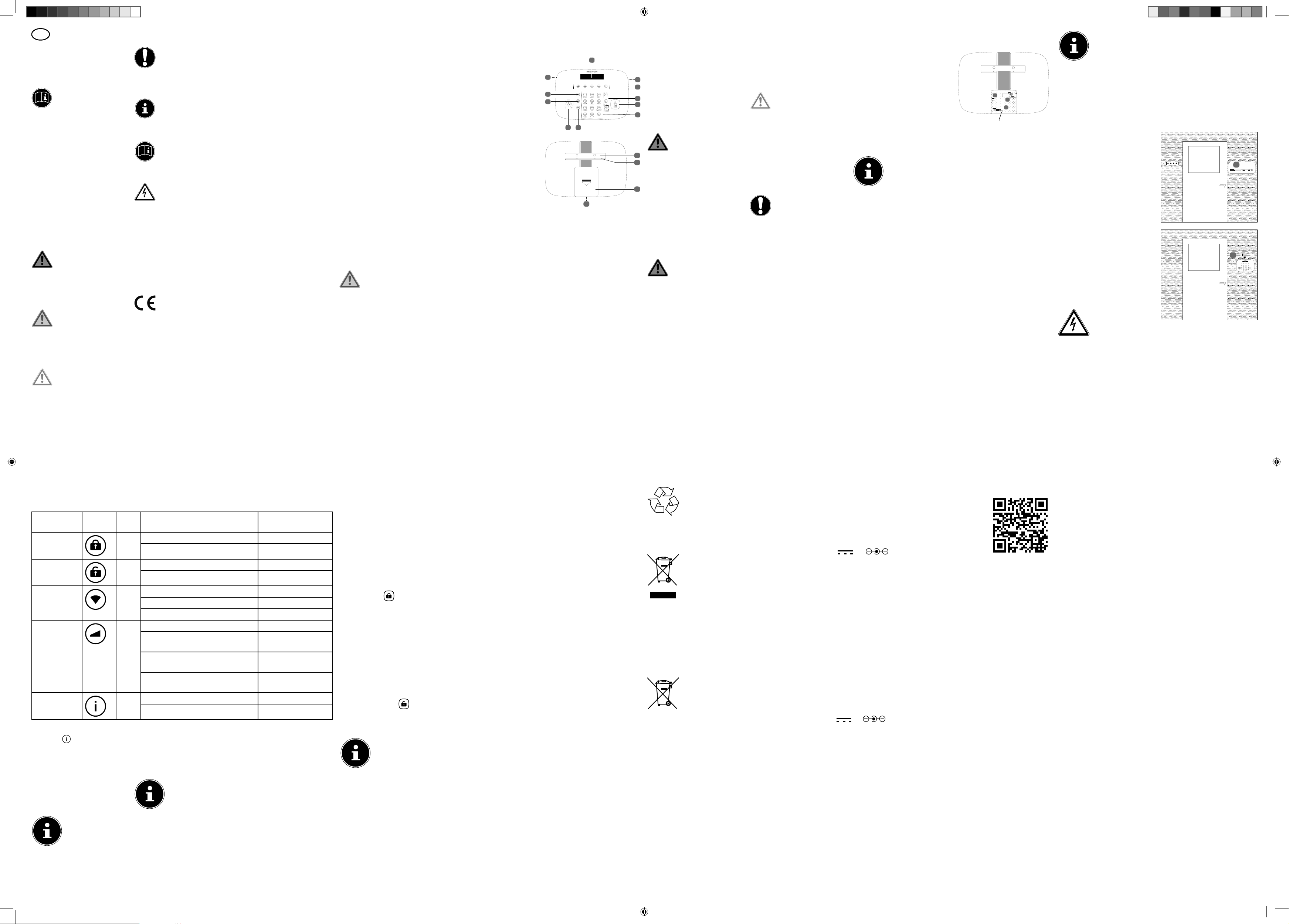
EN
About these op-
erating instructions
Ensure that you read
these operating in-
structions carefully
and follow all instructions given. The instructions will help
you to operate your device reliably and help increase its service life. Always store these operating instructions near the
device. Keep these operating
instructions so that you can
pass them on with the device if
you sell it.
Explanation of symbols
DANGER!
Warning of immediate mortal
danger!
WARNING!
Warning of possible risk of fatal
injury and/or serious irreversible
injuries!
CAUTION!
Warning: possible
minor or moderate injuries!
ATTENTION!
Follow the instructions to
avoid property
damage!
NOTICE!
Additional information on using the device!
NOTICE!
Please follow the instructions in the operating instructions!
WARNING!
Warning: risk of
electric shock!
Bullet point/infor-
•
mation on operating
steps and results
Instructions to be
carried out
Declaration of conformity (see section
“Conformity Information”): Products
that feature this symbol meet the requirements of the EC directives.
Package contents
After unpacking the product,
please ensure that the following parts have been supplied:
• Remote control
(incl. button cell 3 V battery,
type CR2032)
Proper use
The device is part of the Smart
Home system that can be set
up via the free Smart Home
app.
You can directly download the free app onto
your smartphone from
the Google Play Store (for
Android smartphones)
or the App Store (for iPhones and iPads). The
central alarm unit is designed to control the
Smart Home system.
Please note that we shall
not be liable in cases of
improper use:
• Do not modify the
device without our
consent and do not
use any auxiliary
equipment that we
have not approved
or supplied.
• Use only spare parts
and accessories that
we have supplied or
approved.
• Heed all the information in these operating instructions, es-
pecially the safety
information. Any other use is deemed improper and can cause
personal injury or
property damage.
• Do not expose the
product to extreme
conditions. The following should be
avoided:
− High levels of hu-
midity or moisture
− Extremely high or
low temperatures
− Direct sunlight
− Naked flames
Safety information
WARNING!
Risk of injury!
Risk of injury due
to improper han-
dling!
Keep the device and its
accessories out of the
reach of children.
This device may be
used by children over
the age of 8 and by
persons with reduced
physical, sensory or
mental abilities or by
those without experience and/or knowledge, if they are su-
pervised or have been
instructed in the safe
use of the device and
have understood the
dangers that result
from it. Children must
not be allowed to play
with the device. Cleaning and user maintenance must not be carried out by children,
unless they are aged 8
or over and are supervised.
Children younger than
8 should be kept away
from the device.
Overview of the
device
1
11
10
9
78
15
1 Display
2 Microphone
3 LED display
4 Scroll through status
notificationsv
5 SOS button
6 Alphanumeric
keypad
7 Switch alarm system to
home mode
8 Siren
9 Disarm alarm system
10 Arm alarm system
11 Loudspeaker
12 Wall mount
13 Sabotage contact
14 Service flap with ac-
cess to:
− On/Off switch
− SIM card slot
2
3
15 Cable duct
4
5
Unpacking the de-
6
vice
− Mains adapter
connection
DANGER!
Risk of suffoca-
12
13
Plastic wrapping can be
swallowed or misused
14
leading to a risk of suffocation!
tion!
Keep packaging mate-
rial such as plastic film
or plastic bags away
from children.
DANGER!
Risk of electric
shock!
To prevent hazards,
please contact the Service
Centre or an approved repair centre if the device
develops a fault.
Do not use the device
if it is visibly damaged.
If you identify any
transport damage,
please contact the Medion Service Centre immediately.
Installation and
assembly
Setting up & electrical connection
CAUTION!
Product may be
damaged by improper use!
The device
may not be used outside and must never be
exposed to rain, snow
or moisture.
ATTENTION!
Risk of damage
to the device
due to improper use.
Maintain a
distance of at least one
metre from sources of
high-frequency and
magnetic interference
(TV sets, loudspeakers,
mobile phones, DECT
phones, etc.) in order
to avoid malfunctions
and data loss.
Communication via a
mobile network
The alarm system can inform
you about changes to its status
via a mobile network with the
aid of the text message and
call function. Push notifications
are only sent via the Internet
in combination with your WiFi
router.
Insert a SIM card into the
central alarm unit to use
the mobile services.
NOTICE!
The use of the
alarm system with
a SIM card is highly
recommended.
As push notifications will not
arrive (or only arrive later on)
if the smartphone/tablet is
switched off or when the app is
not active in the background,
text messages are the most reliable method and are thus recommended.
A SIM card that is suitable for a
GSM network with a frequency
of 850 / 900 / 1800 / 1900 MHz
needs to be acquired in order
to use the full functions of the
alarm system. We recommended selecting a tariff with an unlimited number of text messages and one hour talk time.
The central alarm unit can
send/trigger push notifications
via WiFi or text messages and
calls via GSM.
If you use a SIM card without
automatic top ups or a flat rate,
you need to ensure manually
that the SIM card has sufficient
credit at all times.
Connecting the central
alarm unit
SIM
C
B
A
Only connect the mains
adapter to a power socket that is easy to reach and
close to the place where
you have set up the device.
Insert the mains adapter
into a wall socket.
Insert the output plug on
the mains adapter into the
adapter socket in the service compartment on the
rear of the central alarm
unit (A). The cable should
be routed as shown.
If you want to used a SIM
card (B), insert it now before turning on the device.
If the SIM card is inserted
when the device is already
switched on, it is possible
that the SIM card will not
be correctly recognised and
this could result in malfunctions.
Set the power switch to
“ON” (C).
NOTICE!
When the central alarm unit is
switched on for
the first time, you will be asked
whether the alarm system is to
be operated with or without a
SIM card. The notification Pair
System 1=Start is then displayed. The central alarm unit
is thus ready for installation/integration into the user profile
that needs to be carried out via
the app.
Mounting the central
alarm unit
Before mounting the cen-
tral alarm unit on the wall,
check whether the GSM
signal (for communication
with a mobile phone) and
the WiFi signal of your router are strong enough at this
location.
Select a suitable mount-
ing location and hold the
mounting plate against
the wall. Use the mounting
plate to mark the two drill
holes.
DANGER!
Risk of elec-
tric shock!
There is a risk of electric
shock when drilling into
a wall.
When drilling, en-
sure that no concealed
electrical wires or water pipes are damaged.
Place the drill template
onto the wall and mark the
holes to be drilled.
Mount the wall fixing brack-
et to the wall using screws
(A). Clamp the central alarm
unit into the bracket and
ensure it is held securely so
that the sabotage contact
on the central alarm unit is
constantly pressed in (B).
A
B
Controls and
functions
Status LEDs
LED Symbol Col-
our
Armed/Home
mode
Disarmed Green Alarm system armed Off
WiFi signal Blue WiFi not set up Off
Mobile
signal
System notification
Red Alarm system armed On
Blue Mobile network deactivated Off
Blue No system notifications (status ok) Off
Information/warning
If the LED lights up in blue,
the alarm system has registered an undesired operating
state. Further information is
shown on the display. If there
are multiple notifications, use
the arrow buttons to navigate
through the notifications.
NOTICE!
The alarm system
cannot be armed in
these situations for
security reasons. Ensure that all
security issues have been resolved so that the alarm system can be used properly
again.
System status LED status
Alarm system disarmed Off
Alarm system disarmed On
Searching for WiFi network Flashes slowly
Connected to WiFi network On
Not registered in mobile network Flashes at 1-second
Registered in mobile network Flashes at 3-second
Mobile network connection established
System notifications On
Display
The device description “MEDION Alarmsystem” will be
shown on the display during
the startup process.
NOTICE!
No changes may
be made during
this short period of
time.
When the central alarm unit is
switched on for the first time,
you will be asked whether the
alarm system is to be operated with or without a SIM card.
The notification Pair System
1=Start is then displayed. The
central alarm unit is thus ready
for installation/integration into
the user profile that needs to
be carried out via the app.
Changing the status of your
alarm system. The display also
provides information on the
current status of the alarm system, as well as the current date
and time. In special cases, the
display will also show other information or warnings.
intervals
intervals
Flashes quickly
Sabotage contact
A sabotage contact will automatically trigger the alarm
if the central alarm unit is removed from the wall mount
while armed or if somebody
tampers with the front of the
device. If the alarm is triggered,
the previously configured
steps in the event of an emergency are carried out.
Arm
The alarm system can be
armed via the
not necessary to enter a PIN
code. If a delay time has been
set, a countdown will appear
on the display. In this case, the
alarm system will only arm
those sensors for which there is
an alarm delay after the countdown has expired.
button. It is
Disarm
Enter the four-digit PIN code
and then press the button
if you want to disarm the alarm
system.
NOTICE!
No PIN codes are
entered in the fac-
tory settings. The
PIN code for disarming the
alarm system needs to be selected when setting it up for
the first time.
It is not possible to use the PIN
code 0000 for security reasons.
Home mode
If the alarm system is armed
and set to Home mode, the
system will focus on those
components that should remain armed when you are
physically present in the home.
All components in the Normal
zone are disarmed.
All of the components registered to the Home zone are
disarmed. The Normal and 24
Stunden zones remain armed.
SOS
Pressing the SOS button on
the central alarm unit for 3 seconds will trigger an alarm. If
the alarm is triggered, the previously configured steps in the
event of an emergency are carried out.
If a SIM card is being used, a
call can be triggered in the
event of an alarm or SOS. Communication is carried out directly on the central alarm unit
via the microphone and loudspeaker.
If the call function has been activated, the alarm system calls
the numbers saved for use in
the event of an emergency and
the call has been answered, the
system will firstly play a message to indicate the type of
emergency.
• The message “alarm” will
be played if the alarm has
been triggered
• The message “SOS” will be
played if the SOS button
has been activated
The call will then be connected.
Alarm tone
The alarm tone is triggered by
a burglary, any unplanned removal of the siren from its
mount or manually via the app.
An alarm is triggered in the following cases:
• The central alarm unit or
the siren have been removed from their mounts
while the alarm system is
armed.
• If the central alarm unit
triggers an alarm, the alarm
is forwarded to the siren.
Settings
You can access the local settings for the central alarm unit
using the admin PIN code.
To do this, enter the admin
PIN code while the system
is disarmed and then press
the “Enter” button. You can
now make the following
settings:
− Length of time the dis-
play remains illuminated
− Switch the internal siren
to loud or mute
− Reset to factory settings
Declaration of
conformity
Medion AG hereby declares
that the product conforms to
the following European requirements:
• RE Directive 2014/53/EU
• Ecodesign Directive
2009/125/EC
• RoHS Directive 2011/65/EU
Full declarations of conformity
are available at www.medion.
com/conformity.
Disposal
Packaging
Your device is packaged to protect it
from transportation damage. Packaging is raw
material and can be reused or
added to the recycling system.
Device
Do not dispose of
the device in the
household rub-
bish at the end of
its service life. Take
it to a local collection point for
used devices in order to comply with environmental regulations. Contact your local authority to find out where your
nearest collection point is located.
Batteries
Batteries must be
properly disposed
of. Retailers who
stock batteries
and local authority collection
points have appropriate disposal containers for this purpose. You can contact your local waste disposal company or
municipal authorities for further information.
Technical data
Total weight: approx. 460 g
Operating temper-
ature:
Humidity during op-
eration:
Dimensions: approx. 134 x 194.5 x 34 mm
Input voltage:
Interfaces for wireless communication
WLAN standard: 802.11 b/g/n
Encryption: WEP/WPA/WPA2
Frequency range/
MHz
Channel 1 - 13
Max. transmission
power/dBm
GSM module: 850/900/1800/1900MHz
Bluetooth standard: V 4.0
Power pack
Manufacturer:
Model:
Input voltage: 100-240V ~ 50/60Hz, 0.5A
Output voltage:
Battery
Type: Lithium polymer
Model: 2S103450
Output: 7.4 V, 1900mAh, 14.06Wh
Manufacturer: Dongguan KANYO Battery Technology
Siren
Volume: up to 85 dB
Subject to technical changes.
0 °C to 40 °C
5 % to 65 %
12V 1A
2400 – 2483.5
< 20
DVE, China
DSA-12PFT-12 FEU 120100
12V 1A
Co.,Ltd., China
Legal information
Copyright ©
2017
As at:
19.09.2017
All rights
reserved.
These operating instructions
are protected by copyright.
Mechanical, electronic and
any other forms of reproduction are prohibited without the
written permission of the manufacturer.
Copyright is owned by the
company:
Medion AG
Am Zehnthof 77
45307 Essen
Germany
