Page 1

Inhalt
Zu dieser Anleitung 2
Sicherheitshinweise 2
Lieferumfang 3
Geräteübersicht 4
Inbetriebnahme 6
Akku und Speicherkarte einlegen 6
Grundbedienung 8
Betriebsmodus wechseln 8
Aufnahmen machen 8
Filme 8
Fotos 9
Speicher 9
Display im Aufnahmemodus 10
Displaysprache umstellen 12
Aufnahmen wiedergeben 13
Filme auf dem LC-Display abspielen 13
Fotos auf dem LC-Display ansehen 14
Wiedergabe auf einem TV-Gerät 15
DE
1
Page 2
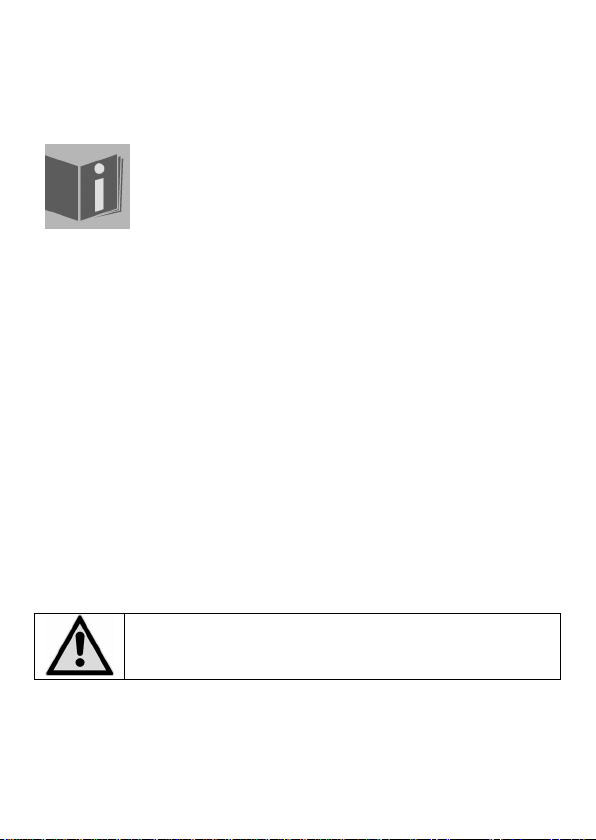
Zu dieser Anleitung
Diese Kurzanleitung
In dieser Anleitung sind die Schritte zur einfachen
Benutzung des Camcorders beschrieben.
Die Langanleitung
Auf der mitgeliefierten CD-ROM finden Sie eine
ausführliche Anleiitung im PDF-Format. In dieser
Anleitung finden Sie zusätzlich:
• die Sicherheitshinweise
• die Beschreibung der Menüs
• die Beschreibung der Software
• Fehlerbehebung
• die technischen Daten
• Entsorgungshinweise
Sicherheitshinweise
Beachten Sie unter allen Umständen die
Sicherheitshinweise in der Langanleitung auf der
mitgelieferten CD-ROM.
2
Page 3

Lieferumfang
Vergewissern Sie sich nach dem Auspacken, dass folgende
Teile mitgeliefert worden sind:
• Camcorder
• Steckernetzteil
• USB Kabel
• HDMI-Kabel
• AV-Kabel
• Aufbewahrungstasche
• 2 x Li-Ion-Akku
• Software-CD mit Software und einer ausführlichen
Bedienungsanleitung
• Diese Kurzanleitung und Garantieunterlagen
DE
3
Page 4
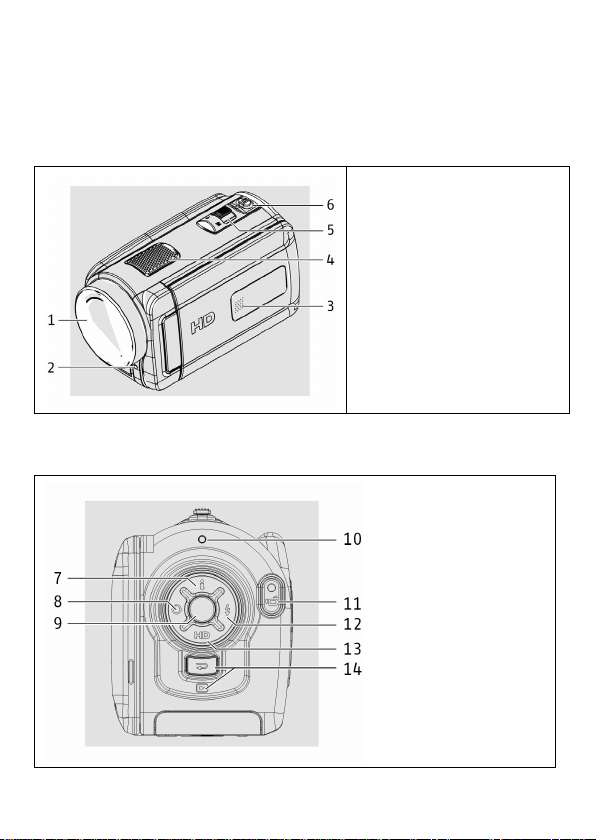
Geräteübersicht
Vorderseite
Rückseite
1. Linse
2. Selbstaulöser-LED
3. Mikrofon
4. Lautsprecher
5. Kippschalter TELE/
WEITWINKEL:
T: Telezoom; W:
Weitwinkel
6. FOTO-Auslöser
4
Page 5
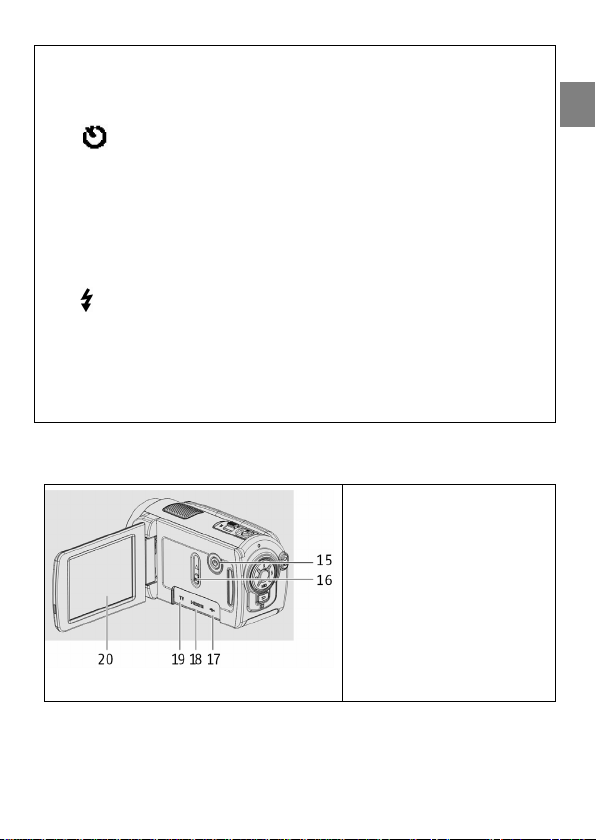
7. Richtungstaste AUF;
i : Displayinformation ein- und ausschalten
8. Richtungstaste LINKS;
: Selbstauslöser
9. OK-Taste: Auswahl bestätigen;
Menü öffnen
10. Betriebs-LED
11. FILM-Auslöser
12. Richtungstaste RECHTS;
: Blitz für Fotoaufnahmen wählen
13. Richtungstaste AB;
HD: Auflösung für Filmaufnahmen wählen
14. Taste MODUS: Zwischen Aufnahme- und
Wiedergabemodus wechseln; Menü schließen
Geöffnetes LC-Display
15. Ein-/Aus-Taste
16. Schieber für die
Anschlussblende
17. USB-Ausgang, ,
Netzteilanschluss
18. HDMI-Ausgang
19. TV Ausgang
20. LC-Display
DE
5
Page 6
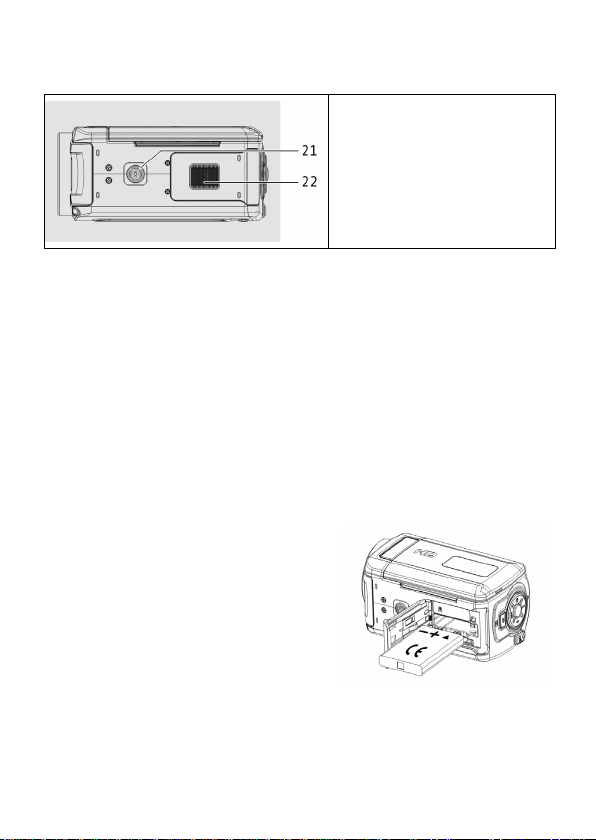
Unterseite
21. Stativ-Gewinde
22. Unter dem Deckel:
Fach für Akku- und
Speicherkarte
Inbetriebnahme
Akku und Speicherkarte einlegen
` Öffnen Sie das Akku- und Kartenfach auf der Unterseite der
Kamera.
Akku einlegen und entnehmen
` Ziehen Sie den grauen Arretierungshebel vom Akkufach
weg.
` Legen Sie den Akku wie
dargestellt, mit der
Beschriftung nach oben, in das
dafür vorgesehene Fach.
` Achten Sie darauf, dass die
Pole (+) und Minus (-) korrekt
eingesetzt sind, um
Kurzschlüsse zu vermeiden.
` Um den Akku zu entnehmen, ziehen Sie den grauen
Arritierungshebel vom Akkufach weg und ziehen den Akku
aus dem Gerät.
6
Page 7

SD/SDHC-Speicherkarte
einlegen und entnehmen
` Nehmen Sie eine SD/SDHC
Speicherkarte und schieben Sie
diese wie hier abgebildet in den
SD/SDHC Kartenslot.
` Um die Speicherkarte zu
entnehmen, drücken Sie die
Speicherkarte, bis ein Klicken zu hören ist, in den Schacht
und lassen Sie dann los. Die Speicherkarte wird
automatisch ein Stück aus dem Schacht gedrückt, so dass
Sie die Karte nun entnehmen können.
` Schließen Sie den das Akku- und Kartenfach mit dem
Deckel.
Akku laden
` Um den Akku zu laden, verbinden Sie das mitgelieferte
Netzteil mit dem Camcorder.
` Stecken Sie den Stecker des Netzteils in eine 230V ~ 50 Hz
Steckdose.
Der Akku benötigt für die erste vollständige Ladung
ca. sechs Stunden. Während des Ladevorgangs
blinkt die LED rot.
DE
7
Page 8

Grundbedienung
Camcorder ein- und ausschalten
` Um den Camcorder einzuschalten, klappen Sie das Display
auf.
` Um den Camcorder auszuschalten, klappen Sie das Display
wieder zu, oder drücken Sie die Ein-/Aus-Taste.
` Bei aufgeklapptem LC-Display können Sie die Kamera mit
der Ein-/Aus-Taste ein- oder ausschalten.
Betriebsmodus wechseln
Nach dem Start befindet sich der Camcorder im AufnahmeModus. Sie können sofort Fotos erstellen oder Filme
aufzeichnen.
` Um vom Aufnahme-Modus in den Wiedergabe-Modus zu
wechseln, drücken Sie MODUS.
` Um vom Wiedergabe-Modus wieder in den Aufnahme-
Modus zu wechseln, drücken Sie erneut MODUS.
Aufnahmen machen
Filme
` Klappen Sie das LC-Display auf.
` Wählen Sie mit TELE/WEITWINKEL den gewünschten
Bildausschnitt.
` Um die Filmaufnahme zu starten, drücken Sie den FILM-
Auslöser.
8
Page 9

Beim Filmaufnahmen ist das Mikrofon eingeschaltet. Es
wird automatisch ein Ton aufgenommen.
Während der Filmaufnahme wird auf dem LC-Display die Zeit
(Stunden: Minuten: Sekunden) angezeigt. Zu Beginn der
Aufnahme leuchtet die Betriebs LED kurz rot und erscheint
während der Aufnahme grün.
` Um die Filmaufnahme zu beenden, drücken Sie den FILM-
Auslöser erneut.
Fotos
Um Fotos zu erstellen, gehen Sie wie folgt vor:
` Klappen Sie das LC-Display auf.
` Wählen Sie mit TELE/WEITWINKEL den gewünschten
Bildausschnitt.
DE
` Wählen Sie ggf. mit der Blitz-Taste
` Drücken Sie den FOTO-Auslöser etwas herunter. Es
erscheint ein Fokussierungsrahmen.
` Fokussieren Sie Ihr Motiv und drücken Sie den FOTO-
Auslöser ganz herunter.
Um Fotos im Nahbereich zu erstellen, aktivieren Sie die
Makrofunktion.
eine Blitzeinstellung:
Speicher
Wenn eine Speicherkarte eingelegt ist, werden die Aufnahmen
auf der Speicherkarte abgelegt.
Wenn keine Speicherkarte eingelegt, werden die Aufnahmen
im internen Speicher abgelegt.
9
Page 10
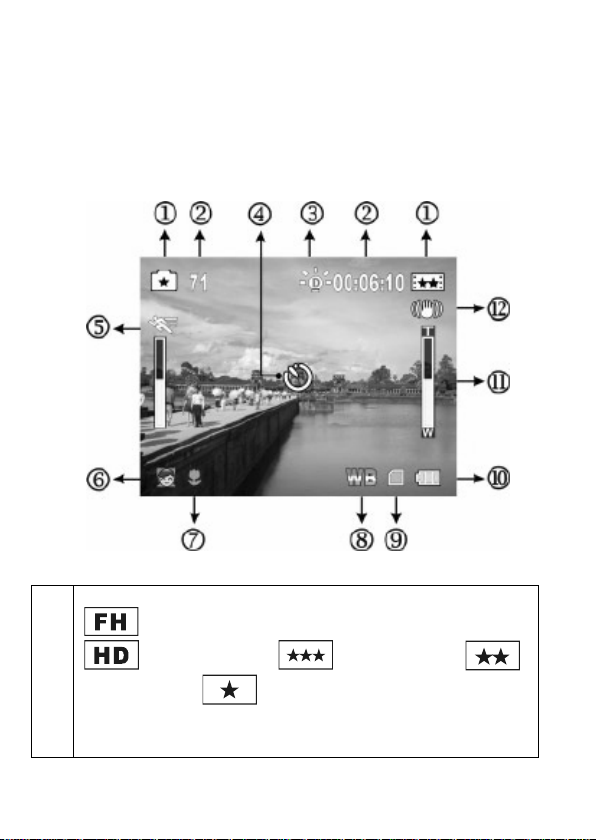
Display im Aufnahmemodus
Das LC-Display zeigt Ihnen neben den Aufnahmen
Informationen zu den Aufnahmeneinstellungen an.
` Einige davon können Sie mit den Tasten auf der Rückseite
oder in den Menüs einstellen.
1 Filmauflösung:
HD (1080p, 30 fps) /
(720p, 30 fps) / WVGA (60 fps)
VGA (30 fps) / QVGA (30 fps).
` Taste HD oder Menü: Film > Resolution
(Auflösung).
10
Page 11
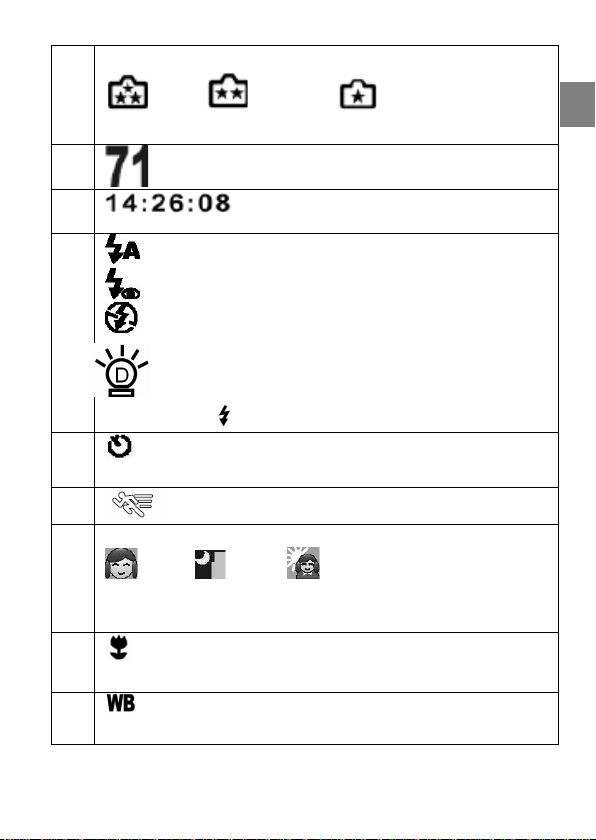
Fotoauflösung:
Hoch; Standard; Niedrig
` Menü:
2 Anzahl der Fotos, die bei der aktuellen
Restliche Filmlänge in der
3
` Taste Blitz
4
Menü:
5
6 Szene:
Direkt im Display: S/W, Klassisch, Negativ, Auto
` Menü:
7
8
Makro-Funktionen eingeschaltet
` Menü:
` Menü: Effekt > WB (Weißausgleich)
Foto > Resolution (Auflösung)
Auflösung aufgenommen werden können
eingestellten Auflösung
Automatischer Blitz
Rote-Augen-Reduzierung
Blitz Aus
Digitales Licht: erweitert den Bereich des
Hintergrundlichts und erhöht den Kontrast, so
dass dass Motiv heller und deutlicher erscheint.
Selbstauslöser
Kamera > Selftimer (Selbstauslöser)
Bewegungserkennung
Haut; Nacht; Gegenlicht
Effekt > Scene (Szene)
Effekt > Macro Mode > Macro
Weißwert
DE
11
Page 12
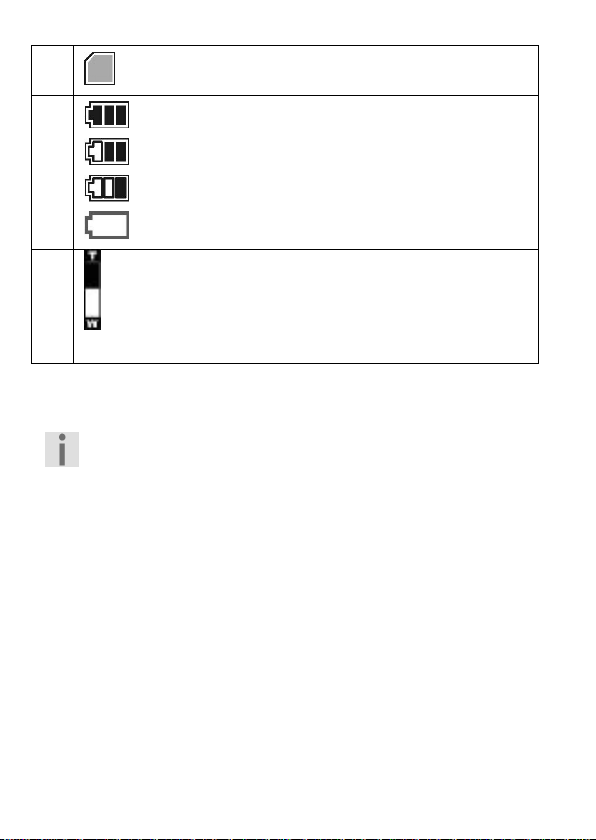
9
SD-/SDHC-Karte eingelegt
10
11 Zoom-Anzeige Zoom (1080p): 1X~10X (5X
Volle Batterieladung
Mittlere Batterieladung
Geringe Ladung
Batterie leer
optischer Zoom + 2X digitaler Zoom) Andere
Auflösungen:1X~20X (5X optischer Zoom + 4X
digitaler Zoom)
` Kippschalter TELE/WEITWINKEL
Displaysprache umstellen
Das Bildschirmmenü ist bei der Auslieferung auf
Englisch.
Sie können die Menüsprache umstellen im Menü
Einstellungen > Language (Sprache).
12
Page 13

Aufnahmen wiedergeben
Filme auf dem LC-Display abspielen
` Drücken Sie MODUS. Das Hauptmenü des
Wiedergabemodus wird angezeigt.
` Wählen Sie mit RECHTS/LINKS den Menüpunkt
(
Film) aus.
` Drücken Sie OK.
` Wählen Sie mit RECHTS/LINKS einen Film.
` Drücken Sie OK, um das Vorschaubild groß anzuzeigen.
` Um die Wiedergabe zu starten, drücken Sie die Taste FILM
–Auslöser.
Wiedergabefunktionen
` Um während der Film - Wiedergabe einen schnellen Vor-
bzw. Rücklauf zu starten, wählen Sie RECHTS/LINKS.
` Mit den Navigationstasten AUF/AB können Sie während
der Wiedergabe die Lautstärke anpassen.
` Drücken Sie OK, wenn Sie die Wiedergabe unterbrechen
möchten, und setzen Sie sie mit dem FILM-Auslöser fort.
` Drücken Sie nach der Wiedergabe die Taste MODUS, um
zur Vorschau zurückzukehren.
MOVIE
DE
13
Page 14

Fotos auf dem LC-Display ansehen
` Drücken Sie MODUS. Das Hauptmenü des
Wiedergabemodus wird angezeigt.
` Wählen Sie mit RECHTS/LINKS den Menüpunkt
(Foto) aus.
` Drücken Sie OK.
` Wählen Sie mit RECHTS/LINKS ein Foto.
` Drücken Sie OK, um das Bild groß anzuzeigen.
Fotos zoomen
` Um das Bild auf dem LC-Display zu vergrößern, schieben
Sie TELE/WEITWINKEL in Richtung „T“
` Um das Bild auf dem LC-Display zu verkleinern, schieben
Sie TELE/WEITWINKEL in Richtung „W“.
` Es werden zwei ineinander liegende Rechtecke angezeigt.
Das äußere Rechteck steht für das komplette Foto. Das
innere Rechteck steht für den ausgewählten Bereich
innerhalb des Fotos. Um einen bestimmten Teil des Bildes
auszuwählen und zu vergrößern, gehen Sie wie folgt vor:
` Verschieben Sie mit AUF/AB bzw. RECHTS/LINKS das
innere Rechteck auf den zu vergrößernden Bereich.
` Um den Bereich zu vergrößern, schieben Sie
TELE/WEITWINKEL in Richtung „T“.
Der ausgewählte Bereich wird vergrößert.
` Um den Bereich wieder zu verkleinern, schieben Sie
TELE/WEITWINKEL in Richtung „W“.
Weitere Wiedergabefunktionen finden Sie im Menü,
das Sie mit der OK-Taste öffnen.
PICTURE
14
Page 15

Wiedergabe auf einem TV-Gerät
Camcorder an ein TV-Gerät anschließen
` Schließen Sie den schwarzen Stecker des AV-Kabels an den
TV-Ausgang der Kamera an.
` Schließen Sie den weißen und gelben Stecker des AV-
Kabels an die entsprechenden Buchsen des Fernsehgerätes
an.
Wenn Sie Bilder im HD-Format aufgenommen haben,
schließen Sie Ihre Kamera mit Hilfe eines HDMI-Kabels
an Ihren Fernseher mit digitalem HDMI-Eingang an,
um die im HD-Format aufgenommenen Bilder in hoher
Auflösung zu betrachten.
Filme und Fotos am TV-Gerät anzeigen
` Schalten Sie das Fernsehgerät ein.
Solange die Kamera an ein TV-Gerät angeschlossen ist, ist
der LC-Monitor ausgeschaltet.
` Wählen Sie wie im vorherigen Abschnitt beschrieben den
Film oder das Foto aus.
Die Aufnahmen werden auf dem TV-Gerät angezeigt.
DE
15
Page 16

Contents
About these instructions 2
Safety instructions 2
Contents of package 3
Overview of the equipment 4
Start of operation 6
Inserting the battery and memory card 6
Basic operation 8
Changing the operating mode 8
Making recordings 8
Films 8
Photos 9
Memory 9
Display in recording/taking photos mode 10
Changing the display language 12
Playing back recordings 13
Playing back movies on the LC display 13
Viewing photos on the LC display 14
Playback on a TV set 15
1
Page 17
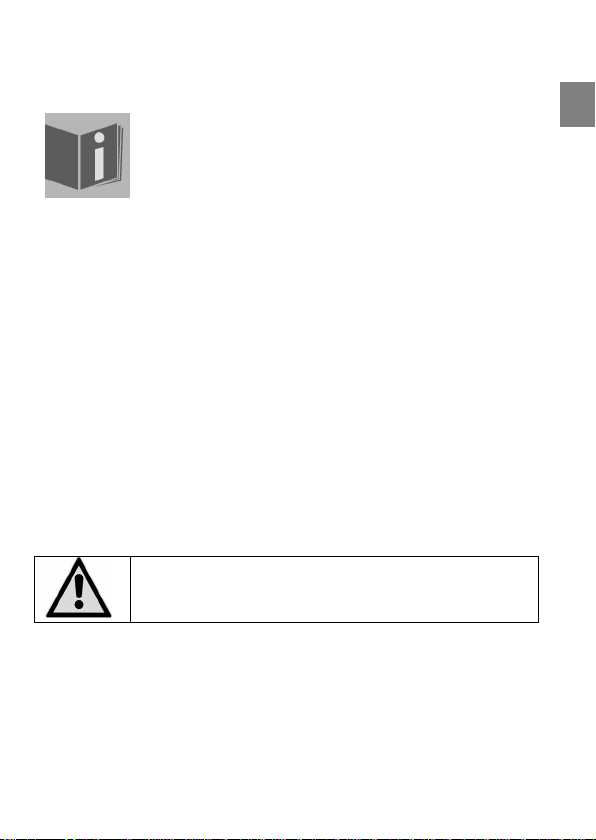
About these instructions
This Quick Guide
These instructions describe how to use the
camcorder in simple steps.
The full instructions
The supplied CD-ROM contains detailed
instructions in PDF format. These instructions
also include:
• Safety instructions
• Description of the menus
• Description of the software
• Troubleshooting
• Technical data
• Disposal information
Safety instructions
Please ensure that you comply with the safety
instructions provided in the full instructions on
the supplied CD-ROM.
EN
2
Page 18

Contents of package
After unpacking, ensure that the following parts have been
supplied:
• Camcorder
• Mains adapter
• USB cable
• HDMI cable
• AV cable
• Storage bag
• 2 Li-ion batteries
• Software CD containing software and detailed operating
instructions
• This quick guide and warranty documents
3
Page 19
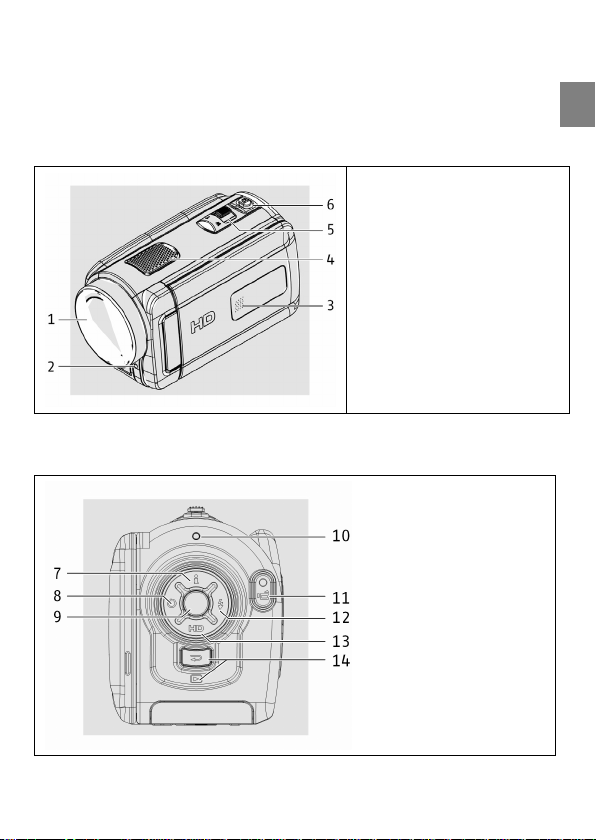
Overview of the equipment
Front
1. Lens
2. Self-timer LED
3. Microphone
4. Speaker
5. TELE/WIDE-ANGLE
rocker switch:
T: telezoom; W:
wide-angle
6. PHOTO shutter
Rear
EN
4
Page 20
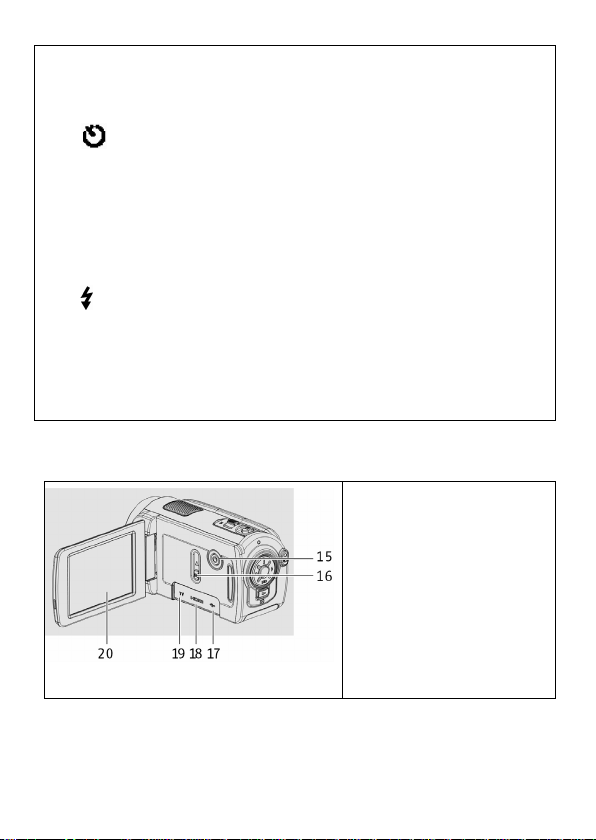
7. Direction button UP;
i: Switch display information on and off
8. Direction button LEFT;
: Self-timer
9. OK button: Confirm selection;
open menu
10. Operating LED
11. FILM shutter
12. Direction button RIGHT;
: Choose flash mode for photo
13. Direction button DOWN;
HD: Select resolution to record movies
14. MODE button: Switch between recording and
playback mode; close menu
Opened LC display
15. On/off switch
16. Slider for
connecting panel
17. USB output;
power supply
18. HDMI output
19. TV output
20. LC display
5
Page 21
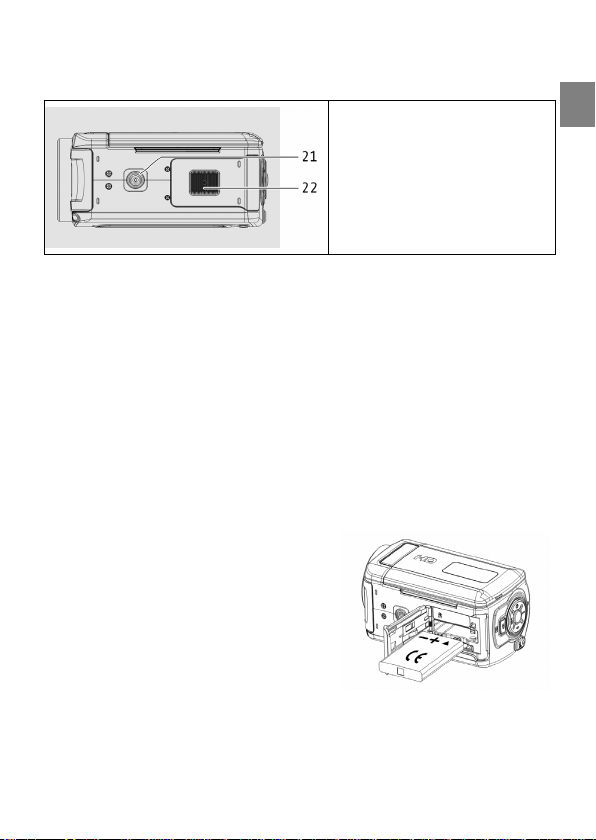
Bottom
21. Tripod socket
22. Under the cover:
Compartment for
battery and memory
card
Start of operation
Inserting the battery and memory card
` Open the battery and card compartment at the bottom of
the camera.
Inserting and removing the battery
` Pull the grey locking lever away from the battery
compartment.
` Insert the battery in the
designated compartment as
shown (with the lettering
facing up).
` Make sure that the plus (+)
and minus (−) poles are
correctly inserted.
` To remove the battery, pull the grey locking lever away
from the battery compartment and pull the battery out of
the device.
EN
6
Page 22

Inserting and removing the
SD/SDHC memory card
` Take an SD/SDHC memory card
and insert it as shown into the
SD/SDHC card slot.
` To remove the memory card,
press the memory card until you
hear a click in the slot and then let
go. The memory card will be automatically ejected a little
from the slot so that you can remove the card.
` Close the battery and card compartment with the cover.
Charging the battery
` To charge the battery, connect the camcorder to the
supplied power supply.
` Plug the mains adapter into a 230 V ~ 50 Hz socket.
The battery requires approximately six hours to
reach full charge for the first time. The red LED
flashes red during the charging procedure.
7
Page 23

Basic operation
Switching the camcorder on and off
` To switch the camcorder on, open the LC display.
` To switch the camcorder off, close the LC display or press
the On/Off button.
` When the LC display is open, you can switch the camera
on or off using the On/Off button.
Changing the operating mode
After start-up, the camcorder is in recording mode. You can
start taking photos or filming immediately.
` Press MODE to change from recording mode to playback
mode.
` Press MODE again to change back from playback mode to
recording mode.
Making recordings
Films
` Open the LC display flap.
` Select the required framing using TELE/WIDE-ANGLE.
` Press the FILM shutter to begin filming.
The microphone is switched on during filming. Sound
is recorded automatically.
During filming, the time is shown on the LC display (hours:
EN
8
Page 24
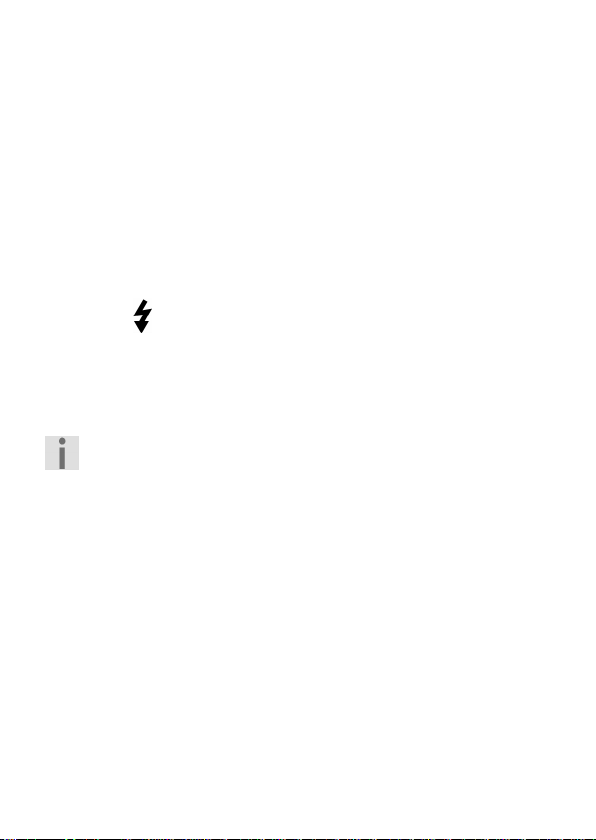
minutes: seconds). At the beginning of the recording, the
operating LED briefly lights up red and then glows green
during the recording.
` Press the FILM shutter again to stop filming.
Photos
To take photos, proceed as follows:
` Open the LC display flap.
` Select the required framing using TELE/WIDE-ANGLE.
` If necessary, choose a flash setting by using the flash
button
` Press the PHOTO shutter down halfway. A focusing frame
appears.
` Focus on your subject and press the PHOTO shutter down
all the way.
.
To take close-up photos, activate the macro function.
Memory
If a memory card is inserted, your photos will be stored on the
memory card.
If no memory card is inserted, photos will be stored in the
internal memory.
9
Page 25
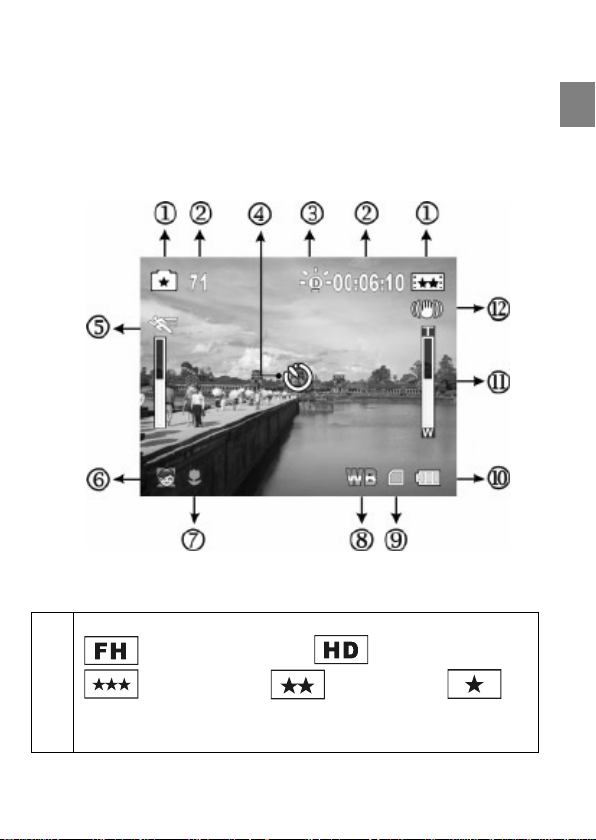
Display in recording/taking photos mode
As well as your recordings, the LC display shows information
on the recording settings.
` You can set some of these in the menu or with the buttons
at the back.
1 Movie resolution:
EN
HD (1080p, 30 fps) / (720p, 30 fps) /
WVGA (60 fps) VGA (30 fps) /
QVGA (30 fps).
` HD button or menu:
10
Movie > Resolution.
Page 26
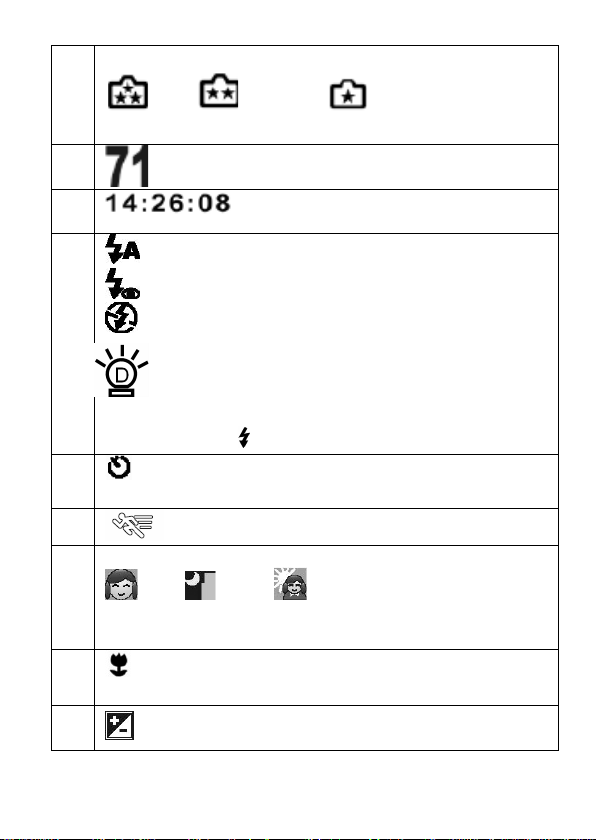
Photo resolution:
High , Standard , Low
` Menu:
2 Number of photos that can still be taken at the
Remaining film length in the
3
clearer.
` Flash button
4
5
5 Scenes:
6
7
Self-timer
Menu:
Directly in the display: B/W, classic, negative, auto
Menu: Effect > Scene
Macro functions enabled
Menu:
Exposure correction value
Photo > Resolution.
current resolution
resolution currently set
Automatic flash
Red-eye reduction
Flash off
Digital light: expands the area of the
background light and increases the contrast,
making the subject appear brighter and
Camera > Self-timer
Motion Detect
Skin; Night; Backlight
Effect > Macro Mode > Macro
11
Page 27
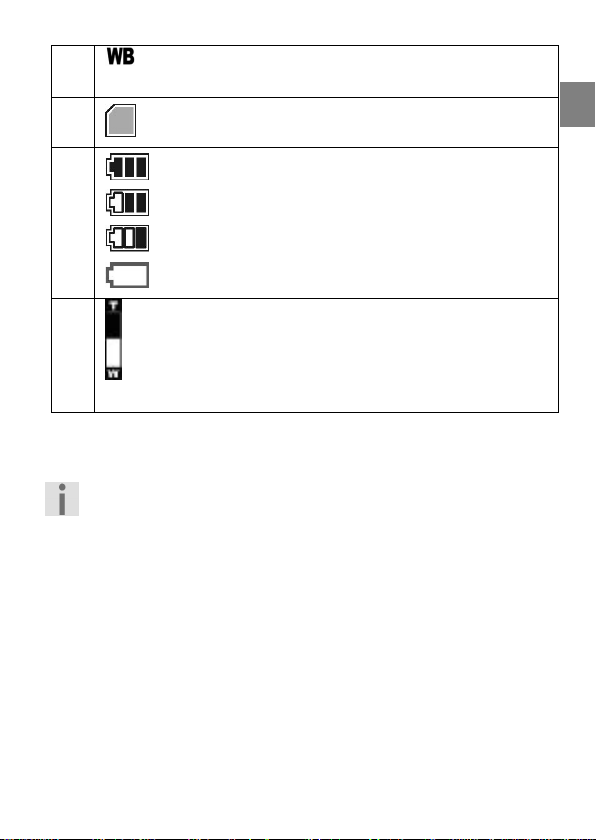
8
9
10
11 Zoom display zoom (1080p): 1X~10X (5X optical
White balance
` Menu:
` TELE/WIDE-ANGLE rocker switch
Effect > WB
SD/SDHC card inserted
Full battery charge
Medium battery charge
Low battery charge
Battery empty
zoom + 2X digital zoom) Other
resolutions:1X~20X (5X optical zoom + 4X digital
zoom)
Changing the display language
When delivered, the on-screen menu language is
English.
You can change the menu language in the menu
Settings > Language.
EN
12
Page 28
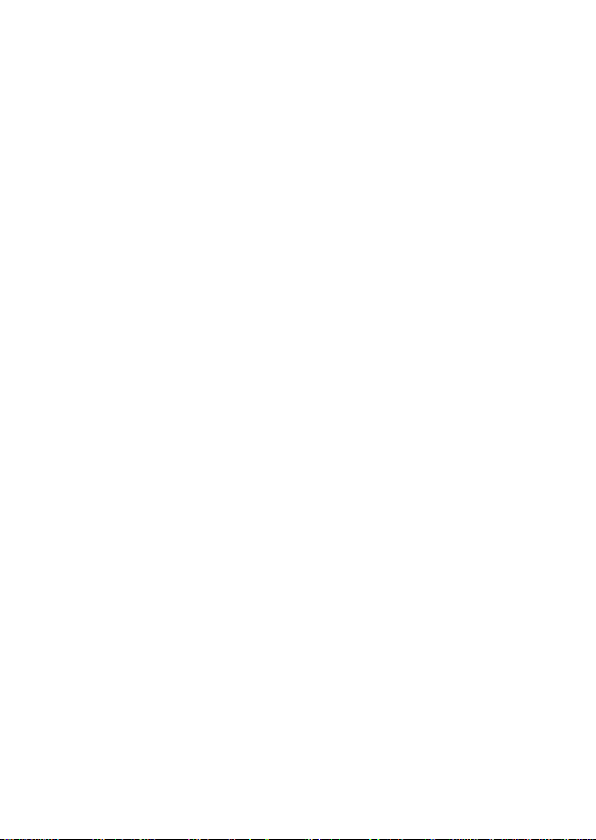
Playing back recordings
Playing back movies on the LC display
` Press MODE. The main menu for playback mode will
appear.
` Use RIGHT/LEFT to choose the menu item
` Press OK.
` Use the RIGHT/LEFT buttons to select a film.
` Press OK to get a large preview image.
` Press the FILM shutter to start playback.
Playback functions
` Use the RIGHT/LEFT buttons to fast forward or rewind
during film playback.
` Use the UP/DOWN navigation keys to adjust the volume
during playback.
` Press OK to interrupt playback; press the FILM shutter to
continue.
` After playback, press the MODE button to return to the
preview.
MOVIE.
13
Page 29

Viewing photos on the LC display
` Press MODE. The main menu for playback mode will
appear.
` Use RIGHT/LEFT to choose the menu item
` Press OK.
` Use the RIGHT/LEFT buttons to select a photo.
` Press OK to display a large version of the image.
Zooming photos
` Slide the TELE/WIDE-ANGLE towards the T to zoom in on
the photo on the LC display.
` Slide the TELE/WIDE-ANGLE towards the W to zoom out
from the photo on the LC display.
` Two rectangles will be displayed, one inside the other. The
outer rectangle represents the whole photo. The inner
rectangle represents the selected area within the photo. To
select and zoom in on a specific part of the photo, proceed
as follows:
` Use the UP/DOWN or RIGHT/LEFT buttons to move the
inner rectangle onto the area to be enlarged.
` To magnify the area, slide the TELE/WIDE-ANGLE button
towards T.
The selected area will be magnified.
` To reduce the area, slide the TELE/WIDE-ANGLE button
towards W.
You will find further playback functions in the menu,
which you can call up with the OK button.
PICTURE.
EN
14
Page 30

Playback on a TV set
Connecting the camcorder to a TV set
` Connect the black plug on the AV cable to the camera's TV
output.
` Connect the white and yellow plugs on the AV cable to the
corresponding sockets on the television set.
If you have recorded images in HD format, use an
HDMI cable to connect your camera to your TV set (if it
has a digital input) to view your HD-format photos at a
high resolution.
Displaying films and photos on the TV set
` Switch on the television set.
As long as the camera is connected to a TV set, the LC
monitor is switched off.
` Select the film or the photo (as described in the previous
section).
The recorded images will be displayed on the TV set.
15
Page 31

Page 32

Sommaire
À propos de ce mode d'emploi 2
Consignes de sécurité 2
Contenu de la livraison 3
Vue d'ensemble de l'appareil 4
Mise en service 7
Insérer batterie et carte mémoire 7
Utilisation de base 9
Changer de mode 9
Filmer et photographier 9
Films 9
Photos 10
Mémoire 10
Écran en mode d'enregistrement 11
Modifier la langue de l'écran 13
Lecture de films et photos 14
Visionner des films sur l'écran LC 14
Regarder des photos sur l'écran LC 15
Lecture sur un téléviseur 16
FR
1
Page 33

À propos de ce mode d'emploi
Les instructions sommaires
Les présentes instructions sommaires décrivent
les différentes étapes d'une utilisation simple du
caméscope.
Les instructions détaillées
Vous trouverez sur le CD-ROM fourni des
instructions détaillées au format PDF. Ces
instructions contiennent en plus :
• les consignes de sécurité,
• la description des menus,
• la description des logiciels,
• un petit guide de dépannage rapide,
• les caractéristiques techniques,
• les consignes de recyclage.
Consignes de sécurité
Respectez impérativement les consignes de sécurité
indiquées dans les instructions détaillées sur le CDROM fourni.
2
Page 34

Contenu de la livraison
Une fois le déballage terminé, vérifiez que les éléments
suivants vous ont bien été livrés :
• Caméscope
• Bloc d'alimentation
• Câble USB
• Câble HDMI
• Câble AV
• Étui de protection
• 2 accus Li-ion
• CD contenant logiciels et un mode d'emploi détaillé
• Les présentes instructions sommaires et les documents
relatifs à la garantie
FR
3
Page 35

Vue d'ensemble de l'appareil
Vue avant
1. Objectif
2. Témoin de déclen-
cheur automatique
3. Microphone
4. Haut-parleur
5. Interrupteur à
bascule
TÉLÉZOOM/GRAN
D ANGLE :
T : Télézoom ;
W : Grand angle
6. Déclencheur
PHOTO
4
Page 36

Arrière
7. Touche de direction HAUT
i : afficher et supprimer informations sur écran
8. Touche de direction GAUCHE
: déclencheur automatique
9. Touche OK : confirmer sélection ; ouvrir menu
10. Témoin de fonctionnement
11. Déclencheur FILM
12. Touche de direction DROITE
: choisir flash pour photos
13. Touche de direction BAS
HD : choisir résolution pour films
14. Touche MODE : passer du mode d'enregistrement au
mode de lecture et inversement ; fermer le menu
FR
5
Page 37

Écran LC ouvert
Dessous
15. Bouton de marche/
arrêt
16. Curseur pour le
cache de prises
17. Sortie USB,
connecteur du bloc
d'alimentation
18. Sortie HDMI
19. Sortie TV
20. Écran LC
21. Filetage de fixation du
pied
22. Sous le couvercle :
compartiment pour
batterie et carte
mémoire
6
Page 38

Mise en service
Insérer batterie et carte mémoire
` Ouvrez le compartiment pour batterie et carte mémoire sur
le dessous du caméscope.
Insérer et enlever la batterie
` Dégagez le levier de
verrouillage gris du
compartiment pour batterie.
` Insérez la batterie comme
illustré, inscription vers le
haut, dans le compartiment
prévu à cet effet.
` Veillez à respecter le pôle plus
(+) et le pôle moins (-) afin d'éviter tout court-circuit.
` Pour retirer la batterie, dégagez le levier de verrouillage
gris du compartiment pour batterie et retirez la batterie de
l'appareil.
Insérer et enlever la carte mémoire SD/SDHC
` Prenez une carte mémoire
SD/SDHC et insérez-la comme
illustré ci-contre dans
l'emplacement de carte SD/SDHC.
` Pour enlever la carte mémoire,
appuyez-la dans son emplacement
jusqu'à ce que vous entendiez un
clic bien audible puis relâchez-la. La carte mémoire sort
FR
7
Page 39

légèrement de son emplacement automatiquement et
vous pouvez maintenant la retirer.
` Remettez le couvercle en place sur le compartiment pour
batterie et carte mémoire.
Charger la batterie
` Pour charger la batterie, raccordez le bloc d'alimentation
fourni au caméscope.
` Branchez la fiche du bloc d'alimentation sur une prise de
courant de 230 V ~ 50 Hz.
La batterie nécessite six heures environ pour son
premier chargement complet. Pendant le processus
de charge de la batterie, le voyant rouge clignote.
8
Page 40

Utilisation de base
Allumer et éteindre le caméscope
` Pour allumer le caméscope, relevez l'écran.
` Pour éteindre le caméscope, rabattez l'écran dans sa
position initiale ou appuyez sur le bouton de marche/arrêt.
` Lorsque l'écran est relevé, vous pouvez allumer ou
éteindre le caméscope avec la touche de marche/arrêt.
Changer de mode
Lorsque vous le mettez en marche, votre caméscope se trouve
en mode d'enregistrement. Vous pouvez immédiatement
prendre des photos ou enregistrer des films.
` Pour passer du mode d'enregistrement au mode de
lecture, appuyez sur MODE.
` Pour repasser du mode de lecture au mode
d'enregistrement, appuyez à nouveau sur MODE.
Filmer et photographier
Films
` Relevez l'écran LC.
` Choisissez avec TÉLÉZOOM/GRAND ANGLE le cadrage
souhaité.
` Pour lancer l'enregistrement du film, appuyez sur le
déclencheur FILM.
FR
9
Page 41

Pendant l'enregistrement d'un film, le microphone est
activé. Un son est enregistré automatiquement.
Lorsque vous filmez, l'heure est affichée sur l'écran LC (heures:
minutes : secondes). Le témoin de fonctionnement rouge
s'allume brièvement au début de l'enregistrement puis est vert
pendant l'enregistrement.
` Pour arrêter l'enregistrement, appuyez à nouveau sur le
déclencheur FILM.
Photos
Pour prendre des photos, procédez comme suit :
` Relevez l'écran LC.
` Choisissez avec TÉLÉZOOM/GRAND ANGLE le cadrage
souhaité.
` Choisissez si nécessaire un réglage de flash avec la touche
.
flash
` Appuyez le déclencheur PHOTO à mi-course. Vous voyez
apparaître un cadre de mise au point.
` Effectuez la mise au point de votre motif et enfoncez
complètement le déclencheur PHOTO.
Pour prendre des photos en gros plan, activez la
fonction Macro.
Mémoire
Si vous avez inséré une carte mémoire, les photos/films sont
stockés sur la carte mémoire.
Si vous n'avez pas inséré de carte mémoire, les photos/films
sont stockés dans la mémoire interne.
10
Page 42

Écran en mode d'enregistrement
L'écran LC vous affiche des informations sur les réglages
d'enregistrement actuels :
` Vous pouvez en modifier certains avec les touches situées
au dos ou dans les menus.
1 Résolution film :
HD (1080p, 30 fps) /
FR
(720p, 30 fps) / WVGA (60 fps)
VGA (30 fps) /
` Touche HD ou menu :
(résolution)
QVGA (30 fps).
Film > Resolution
11
Page 43

Résolution photo :
Élevée Standard Faible
` Menu :
2
résolution actuelle
résolution réglée
3
manière à ce que le motif soit plus clair et plus net.
` Touche flash
4
5
6 Scène :
Déclencheur automatique
Menu :
automatique)
Photo > Resolution (résolution)
Nombre de photos pouvant être prises avec la
Longueur de film restante dans la
Flash automatique
Réduction yeux rouges
Flash éteint
Lumière numérique : étend la zone de la lumière
d'arrière-plan et augmente le contraste de
Appareil photo > Selftimer (déclencheur
Détection de mouvement
Peau Nuit Contre-jour
Directement sur l'écran : N/B, classique, négatif,
automatique
Effet spécial > Scene (scène)
12
` Menu :
Page 44

7
8
9
10
11
Fonctions Macro activées
` Menu :
` Menu :
numérique 4X)
` Interrupteur à bascule TÉLÉZOOM/GRAND ANGLE
Effet spécial > Macro Mode > Macro
Valeur des blancs
Effet spécial > WB (balance des blancs)
Carte SD/SDHC insérée
Batterie pleine
Charge moyenne
Batterie faible
Batterie vide
Affichage du zoom (1080p) : 1X~10X (zoom
optique 5X + zoom numérique 2X) Autres
résolutions : 1X~20X (zoom optique 5X + zoom
Modifier la langue de l'écran
À la livraison, le menu sur écran est en anglais.
Vous pouvez modifier la langue de menu dans le menu
Réglages > Language (langue).
FR
13
Page 45

Lecture de films et photos
Visionner des films sur l'écran LC
` Appuyez sur MODE. Le menu principal du mode de lecture
s'affiche.
` Sélectionnez avec DROITE/GAUCHE l'option de menu
MOVIE (film).
` Appuyez sur OK.
` Sélectionnez un film avec DROITE/GAUCHE.
` Appuyez sur OK pour afficher l'image de prévisualisation
en grand.
` Pour lancer la lecture, appuyez sur la touche de
déclencheur FILM.
Fonctions de lecture
` Pour lancer une avance ou un retour rapide pendant la
lecture d'un film, appuyez sur DROITE/GAUCHE.
` Les touches de navigation HAUT/BAS vous permettent
d'ajuster le volume en cours de lecture.
` Appuyez sur OK si vous souhaitez interrompre la lecture et
reprenez la lecture en appuyant sur le déclencheur FILM.
` Après la lecture, appuyez sur la touche MODE pour
repasser à la prévisualisation.
14
Page 46

Regarder des photos sur l'écran LC
` Appuyez sur MODE. Le menu principal du mode de lecture
s'affiche.
` Sélectionnez avec DROITE/GAUCHE l'option de menu
PICTURE (photo).
` Appuyez sur OK.
` Sélectionnez une photo avec DROITE/GAUCHE.
` Appuyez sur OK pour afficher la photo en grand.
Zoomer des photos
` Pour agrandir la photo sur l'écran LC, poussez le bouton
TÉLÉZOOM/GRAND ANGLE vers « T ».
` Pour rapetisser la photo sur l'écran LC, poussez le bouton
TÉLÉZOOM/GRAND ANGLE vers « W ».
` Deux rectangles l'un dans l'autre s'affichent. Le rectangle
extérieur représente la photo complète. Le rectangle
intérieur représente la partie sélectionnée à l'intérieur de la
photo. Pour sélectionner une partie de la photo et
l'agrandir, procédez comme suit :
` À l'aide des touches HAUT/BAS ou DROITE/GAUCHE,
décalez le rectangle intérieur sur la partie à agrandir.
` Pour agrandir la partie sélectionnée, poussez le bouton
TÉLÉZOOM/GRAND ANGLE vers « T ».
La partie sélectionnée est agrandie.
` Pour rapetisser à nouveau cette partie de la photo, poussez
TÉLÉZOOM/GRAND ANGLE vers « W ».
Vous trouverez d'autres fonctions de lecture dans le
menu que vous ouvrez avec la touche OK.
FR
15
Page 47

Lecture sur un téléviseur
Raccorder le caméscope à un téléviseur
` Branchez la fiche noire du câble AV sur la sortie TV du
caméscope.
` Branchez les fiches blanche et jaune du câble AV sur les
prises correspondantes du téléviseur.
Si vous avez pris des photos au format HD, branchez le
caméscope sur votre téléviseur équipé d'une prise
numérique en utilisant un câble HDMI pour pouvoir
regarder les photos prises au format HD dans une
résolution élevée.
Visualiser films et photos sur le téléviseur
` Allumez le téléviseur.
Tant que le caméscope est raccordé à un téléviseur, l'écran
LC est désactivé.
` Sélectionnez le film ou la photo comme décrit à la section
précédente.
Les photos/films sont affichés sur le téléviseur.
16
Page 48

Indice
Sobre las presentes instrucciones 2
Instrucciones de seguridad 2
Volumen de suministro 3
Esquema del aparato 4
Puesta en funcionamiento 7
Introducir la batería y la tarjeta de memoria 7
Manejo básico 9
Cambiar el modo de funcionamiento 9
Realizar grabaciones 10
Películas 10
Fotos 10
Memoria 11
La pantalla en el modo de grabación 12
Cambiar el idioma en pantalla 14
Reproducir las grabaciones 15
Reproducir las películas en la pantalla LC 15
Visualizar las fotografías en la pantalla LC 16
Reproducción en un televisor 17
ES
1
Page 49

Sobre las presentes instrucciones
Este manual de instrucciones abreviado
En este manual se describen los pasos para el fácil
uso de la videocámara.
El manual de instrucciones completo
En el CD-ROM suministrado encontrará un
manual de instrucciones detallado en formato
PDF. En este manual Usted encontrará
adicionalmente:
• las advertencias de seguridad
• la descripción de los menús
• la descripción del software
• la solución de fallos
• los datos técnicos
• Las indicaciones para la eliminación
Instrucciones de seguridad
Observe en todas las circunstancias las
advertencias de seguridad del manual de
instrucciones completo del CD-ROM
suministrado.
2
Page 50

Volumen de suministro
Después de desembalar el aparato, asegúrese de que las
siguientes piezas están incluidas en el suministro:
• Videocámara
• Adaptador de alimentación
• Cable USB
• Cable HDMI
• Cable AV
• Bolsa para guardar la videocámara
• 2 Baterías Li-Ion
• CD de Software con el software y un manual de
instrucciones detallado.
• Manual de instrucciones abreviado y documentos de
garantía
ES
3
Page 51

Esquema del aparato
Parte frontal
1. Lente
2. LED del disparador
automático
3. Micrófono
4. Altavoz
5. Interruptor
basculante
TELE/GRAN
ANGULAR:
T: Telezoom; W:
Gran angular
6. Disparador FOTO
4
Page 52

Parte posterior
7. Tecla de dirección ARRIBA;
i : Encender y apagar la información en la pantalla
8. Tecla de dirección IZQUIERDA;
: Disparador automático
9. Tecla OK: Confirmar la selección; abrir el menú
10. LED de funcionamiento
11. Disparador PELÍCULA
12. Tecla de dirección DERECHA;
: Seleccionar el flash para tomar fotografías
13. Tecla de dirección ABAJO; HD: Seleccionar la resolución
para grabaciones de película
14. Tecla MODE: Cambiar entre modo de grabación y
reproducción; cerrar el menú
ES
5
Page 53

Pantalla LC abierta
Parte inferior
15. Tecla de
conexión/desconexi
ón
16. Deslizador para la
tapa de las
conexiones
17. Salida USB,
adaptador de red
18. Salida HDMI
19. Salida TV
20. Pantalla LC
21. Rosca para el trípode
22. Debajo de la tapa:
Compartimento para la
batería y la tarjeta de
memoria
6
Page 54

Puesta en funcionamiento
Introducir la batería y la tarjeta de
memoria
` Abra el compartimento para la batería y para la tarjeta en la
parte inferior de la cámara.
Introducir y extraer la batería
` Tire hacia fuera de la palanca gris de bloqueo del
compartimento para la batería.
` Coloque la batería con la
inscripción hacia arriba como
se indica en la figura, en el
compartimento previsto.
` Preste atención a que los polos
positivos (+) y negativos (-)
estén colocados correctamente
para evitar cortocircuitos.
` Para retirar la batería tire hacia fuera de la palanca gris de
bloqueo del compartimento para la batería y retire la
batería del aparato.
ES
7
Page 55

Colocar y retirar la tarjeta de memoria SD/SDHC
` Coja una tarjeta de memoria SD/SDHC e introdúzcala
como aquí se indica en la ranura para tarjetas SD/SDHC.
` Para retirar la tarjeta de memoria, empuje la tarjeta de
memoria en la ranura hasta que se oiga un clic, y suéltela.
La tarjeta de memoria sale automáticamente un poco de la
ranura, así que ahora Usted podrá retirar la tarjeta.
` Cierre la tapa del compartimento para la batería y la
tarjeta.
Cargar la batería
` Para cargar la batería conecte el adaptador de red a la
videocámara.
` Enchufe la clavija del adaptador de red en una toma de
corriente de 230 V ~ 50 Hz.
Para la primera carga completa, la batería necesita
aprox. seis horas. Durante el proceso de carga, el
LED parpadea de color rojo.
8
Page 56

Manejo básico
Encender y apagar la
videocámara
` Para activar la videocámara, abra
la pantalla LC.
` Para apagar la videocámara,
vuelva a cerrar la pantalla o pulse
la tecla de conexión/desconexión.
` Si la pantalla LC está abierta, Usted podrá conectar y
desconectar la cámara con la tecla de
conexión/desconexión.
Cambiar el modo de funcionamiento
Después del inicio, la videocámara se encuentra en el modo de
grabación. Enseguida se pueden tomar fotografías o grabar
películas.
` Para cambiar del modo de grabación al modo de
reproducción, pulse la tecla MODE.
` Para volver a cambiar del modo de reproducción al modo
de grabación, vuelva a pulsar la tecla MODE.
ES
9
Page 57

Realizar grabaciones
Películas
` Abra la pantalla LC.
` Seleccione con TELE/GRAN ANGULAR el encuadre de
imagen deseado.
` Para iniciar la grabación de la película, pulse el disparador
PELÍCULA.
Al grabar películas, el micrófono está conectado. El
sonido se graba automáticamente.
Durante la grabación de película, en la pantalla LC aparece el
tiempo (horas: minutos: segundos). Al iniciar la grabación, el
LED de funcionamiento se ilumina brevemente de color rojo, y
durante la grabación aparece de color verde.
` Para finalizar la grabación de la película, vuelva a pulsar el
disparador PELÍCULA.
Fotos
Para tomar fotografías proceda como sigue:
` Abra la pantalla LC.
` Seleccione con TELE/GRAN ANGULAR el encuadre de
imagen deseado.
` En caso necesario, seleccione con la tecla flash un ajuste
de flash:
` Presione ligeramente hacia abajo el disparador FOTO.
Aparece un marco de enfoque.
10
Page 58

` Enfoque su motivo y presione completamente hacia abajo
el disparador FOTO.
Para tomar fotografías de cerca, active la función
macro.
Memoria
Si se encuentra colocada una tarjeta de memoria, las
grabaciones se archivan en la tarjeta de memoria.
Si no se encuentra colocada una tarjeta de memoria, las
grabaciones se archivan en la memoria interna.
ES
11
Page 59

La pantalla en el modo de grabación
Además de las grabaciones, la pantalla LC le muestra
información acerca de los ajustes de la grabación:
` Algunos de ellos se pueden ajustar con las teclas de la
parte posterior o en los menús.
1 Resolución de película:
HD (1080p, 30 fps) /
(720p, 30 fps) / WVGA (60 fps)
VGA (30 fps) /
` Tecla HD o menú:
(Resolución).
12
QVGA (30 fps).
Película > Resolution
Page 60

Resolución de fotografía:
Alta; Estándar; Baja
` Menú:
2 Cantidad de las fotografías que se pueden
Duración restante de la película con
3
4
5
6 Escena:
7
8
Disparador automático
Menú:
Directamente en la pantalla: B/N, clásico, negativo,
auto
` Menü: Effekt > Scene (Szene)
Funciones macro conectadas
` Menü:
` Menü:
Foto > Resolution (Resolución)
tomar con la resolución actual.
la resolución ajustada
Flash automático
Reducción de ojos rojos
Flash desactivado
Luz digital: amplía el margen de la luz de
fondo y aumenta el contraste, así que el
motivo aparece más claro y más nítido.
` Tecla flash
Reconocimiento de movimiento
Cámara > Selftimer (Disparador automático)
Piel; Noche; Contraluz;
Effekt > Macro Mode > Macro
Nivel de blanco
Effekt > WB (Weißausgleich)
ES
13
Page 61

9
Tarjeta SD/SDHC colocada
10
11 Indicación de zoom Zoom (1080p): 1X~10X (5X
Carga de batería completa
Carga mediana de la batería
Carga baja
Batería vacía
zoom óptico + 2X zoom digital) Otras
resoluciones:1X~20X (5X zoom óptico + 4X zoom
digital)
` Interruptor basculante TELE/GRAN ANGULAR
Cambiar el idioma en pantalla
En el momento de la entrega del aparato, el menú en
pantalla se encuentra en inglés.
Se puede cambiar el idioma del menú en el menú
Ajustes > Language (Idioma).
14
Page 62

Reproducir las grabaciones
Reproducir las películas en la pantalla LC
` Pulse MODO. Aparecerá el menú principal del modo de
reproducción.
` Seleccione con DERECHA/IZQUIERDA el punto de menú
MOVIE (Película).
` Pulse OK.
` Seleccione con DERECHA/IZQUIERDA una película.
` Pulse OK para que aparezca la imagen en miniatura en
grande.
` Para iniciar la reproducción pulse la tecla Disparador de
PELÍCULA.
Funciones de reproducción
` Para iniciar un avance o retroceso rápido durante la
reproducción de la película, seleccione
DERECHA/IZQUIERDA.
` Con las teclas de navegación ARRIBA/ABAJO se puede
ajustar el volumen durante la reproducción.
` Pulse OK si desea interrumpir la reproducción, y continúe
con el disparador de PELÍCULA.
` Después de la reproducción pulse la tecla MODO para
volver a la vista previa.
ES
15
Page 63

Visualizar las fotografías en la pantalla LC
` Pulse MODO. Aparecerá el menú principal del modo de
reproducción.
` Seleccione con DERECHA/IZQUIERDA el punto de menú
PICTURE (fotografía).
` Pulse OK.
` Seleccione con DERECHA/IZQUIERDA una fotografía.
` Pulse OK para que aparezca la fotografía en grande.
Hacer un zoom en las fotografías
` Para ampliar la imagen en la pantalla LC, desplace el
TELE/GRAN ANGULAR en dirección “T”.
` Para minimizar la imagen en la pantalla LC, desplace el
TELE/GRAN ANGULAR en dirección “W”.
` Aparecerán dos rectángulos puestos uno dentro del otro.
El rectángulo exterior se refiere a la foto completa. El
rectángulo interior se refiera al sector seleccionado dentro
de la fotografía. Para seleccionar una parte determinada de
la imagen y aumentarla, siga los siguientes pasos:
` Desplace con ARRIBA/ABAJO o DERECHA/IZQUIERDA el
rectángulo interior sobre el sector que desea ampliar.
` Para ampliar el sector, desplace TELE/GRAN ANGULAR en
dirección “T”.
Se amplía el sector seleccionado.
` Para volver a minimizar el sector, desplace TELE/GRAN
ANGULAR en dirección “W”.
Se encuentran otras funciones de reproducción en el
menú que se abre con la tecla OK.
16
Page 64

Reproducción en un televisor
Conectar la videocámara a un televisor
` Conecte la clavija negra del cable AV a la salida TV de la
cámara.
` Conecte las clavijas blanca y amarilla del cable AV a las
tomas correspondientes del televisor.
Si ha grabado imágenes en formato HD, conecte su
cámara con un cable HDMI a su televisor con entrada
digital HDMI para poder visualizar las imágenes
tomadas en formato HD de alta resolución.
Mostrar películas y fotografías en un televisor
` Encienda el televisor.
Mientras la cámara se encuentre conectada a un televisor,
la pantalla LC está desconectada.
` Seleccione, como se indica en el párrafo anterior, la
película o la fotografía.
Las grabaciones aparecen en el televisor.
ES
17
Page 65

Contenuto
Informazioni relative al presente manuale
di istruzioni 2
Indicazioni di sicurezza 2
Contenuto della confezione 3
Caratteristiche dell’apparecchio 4
Messa in funzione 7
Inserimento della batteria e della scheda di memoria 7
Comandi principali 9
Cambiamento della modalità di funzionamento 9
Registrazione delle riprese 10
Filmati 10
Foto 10
Memoria 11
Display in modalità Ripresa 12
Modifica della lingua del display 14
Riproduzione delle riprese 15
Riproduzione di filmati sul display LC 15
Visualizzazione di foto sul display LC 16
Riproduzione su apparecchio televisivo 17
1
Page 66

Informazioni relative al presente
manuale di istruzioni
Le presenti istruzioni rapide
Nel presente manuale di istruzioni sono descritti i
passaggi per utilizzare il camcorder in modo
semplice.
Istruzioni dettagliate
Sul CD ROM fornito in dotazione è disponibile un
manuale di istruzioni dettagliato in formato PDF.
In questo manuale sono inoltre riportate:
• Indicazioni di sicurezza
• Descrizione dei menu
• Descrizione dei software
• Risoluzione dei problemi
• Specifiche tecniche
• Avvertenze sullo smaltimento
Indicazioni di sicurezza
Osservare in ogni caso le indicazioni di sicurezza
contenute nelle istruzioni dettagliate disponibili sul
CD ROM fornito in dotazione.
IT
2
Page 67

Contenuto della confezione
Dopo aver aperto la confezione, assicurarsi che essa contenga i
seguenti pezzi:
• camcorder
• alimentatore
• cavo USB
• cavo HDMI
• cavo AV
• astuccio di conservazione
• 2 batterie agli ioni di litio
• CD con il software e istruzioni per l’uso dettagliate
• le presenti istruzioni rapide e documenti di garanzia
3
Page 68

Caratteristiche dell’apparecchio
Lato anteriore
1. Lente
2. LED autoscatto
3. Microfono
4. Altoparlante
5. Interruttore a
levetta
TELE/GRANDANG
OLO:
T: telezoom; W:
grandangolo
6. Dispositivo di
scatto FOTO
IT
4
Page 69

Lato posteriore
7. Tasto direzionale SU;
i : attivazione e disattivazione delle informazioni sul
display
8. Tasto direzionale SINISTRA;
: Autoscatto
9. Tasto OK: conferma selezione;
apertura del menu
10. LED di funzionamento
11. Dispositivo di scatto FILM
12. Tasto direzionale DESTRA;
: selezione del flash per la ripresa di foto
13. Tasto direzionale GIU;
HD: selezione della risoluzione per la ripresa di filmati
14. Tasto MODALITÀ: passaggio dalla modalità di
riproduzione alla modalità di ripresa; chiusura del menu
5
Page 70

Display LC aperto
Lato inferiore
15. Tasto ON/OFF
16. Tasto a scorrimento
per il pannello di
collegamento
17. Uscita USB,
connettore per
l’alimentazione
18. Uscita HDMI
19. Uscita TV
20. Display LC
21. Filettatura stativo
22. Sotto il coperchio:
vano per batteria e
scheda di memoria
IT
6
Page 71

Messa in funzione
Inserimento della batteria e della scheda
di memoria
` Aprire il vano batteria-scheda di memoria sul lato inferiore
della fotocamera.
Inserimento ed estrazione della batteria
` Estrarre dal vano batteria la levetta di bloccaggio grigia.
` Posizionare la batteria nel vano
apposito con la scritta rivolta
verso l’alto, come indicato
nella figura.
` Fare attenzione che il polo
positivo (+) e il polo negativo
(-) siano inseriti correttamente
per evitare cortocircuiti.
` Per prelevare la batteria, estrarre dal vano batteria la levetta
di bloccaggio grigia e rimuovere la batteria
dall’apparecchio.
Inserimento ed estrazione
della scheda di memoria
SD/SDHC
` Prendere una scheda di memoria
SD/SDHC e spingerla nello slot
per schede SD/SDHC, come
indicato in figura.
7
Page 72

` Per prelevare la scheda di memoria, premere la scheda di
memoria nel vano fino a quando non si sente un clic e
lasciare andare. La scheda di memoria viene
automaticamente espulsa parzialmente dal vano in modo
da poter essere prelevata.
` Chiudere quindi con il coperchio il vano batteria-scheda di
memoria.
Caricamento della batteria
` Per caricare la batteria collegare al camcorder
l’alimentatore fornito in dotazione.
` Inserire la spina dell’alimentatore in una presa da 230V ~
50 Hz.
Per caricare completamente la batteria per la prima
volta sono necessarie ca. sei ore. Durante il
collegamento il LED lampeggia di rosso.
IT
8
Page 73

Comandi principali
Accensione e spegnimento del camcorder
` Per accendere il camcorder, aprire il display.
` Per spegnere il camcorder chiudere nuovamente il display
oppure premere il tasto ON/OFF.
` Con il display LC aperto è possibile accendere o spegnere
la fotocamera con il tasto ON/OFF.
Cambiamento della modalità di
funzionamento
Dopo l’avvio il camcorder si trova in modalità Ripresa. Si
possono subito scattare foto o registrare filmati.
` Per passare dalla modalità Ripresa alla modalità
Riproduzione premere MODALITÀ.
` Per passare di nuovo dalla modalità Riproduzione alla
modalità Ripresa premere nuovamente MODALITÀ.
9
Page 74

Registrazione delle riprese
Filmati
` Aprire il display LC.
` Premendo il tasto TELE/GRANDANGOLO selezionare il
particolare desiderato dell’immagine.
` Premere il dispositivo di scatto FILM per avviare la ripresa.
Durante la ripresa del filmato il microfono è acceso e
l’audio viene registrato automaticamente.
Durante la ripresa del filmato sul display LC viene visualizzato
il tempo (ore: minuti: secondi). All’inizio della registrazione il
LED di funzionamento si illumina brevemente di rosso, poi
durante la ripresa passa al verde.
` Per terminare la ripresa premere nuovamente il dispositivo
di scatto FILM.
Foto
Per realizzare le foto occorre procedere come indicato qui di
seguito:
` Aprire il display LC.
` Premendo il tasto TELE/GRANDANGOLO selezionare il
particolare desiderato dell’immagine.
` Selezionare eventualmente con il tasto Flash
un’impostazione del flash:
` Premere leggermente il dispositivo di scatto FOTO verso il
basso. Viene visualizzata una cornice di messa a fuoco.
10
IT
Page 75

` Mettere a fuoco il motivo desiderato e premere
completamente verso il basso il dispositivo di scatto FOTO.
Per la realizzazione di foto in un’area prossima, attivare
la funzione Macro.
Memoria
Se è stata inserita una scheda di memoria, le riprese vengono
archiviate nella scheda di memoria.
Se non è stata inserita alcuna scheda di memoria, le riprese
vengono archiviate nella memoria interna.
11
Page 76

Display in modalità Ripresa
Il display LC oltre alle riprese visualizza anche informazioni
relative alle impostazioni delle riprese.
` Alcune di queste possono essere impostate con i tasti sul
lato posteriore o nei menu.
1 Risoluzione film:
HD (1080p, 30 fps) /
IT
(720p, 30 fps) / WVGA (60 fps)
VGA (30 fps) / QVGA (30 fps).
` Tasto HD o Menu:
(Risoluzione).
12
Film > Resolution
Page 77

Risoluzione fotografica:
Alta; Standard; Bassa
` Menu:
2 Numero di foto che è possibile riprendere con la
Lunghezza rimanente del filmato nella
3
` Tasto Flash
4
Menu:
5
6 Scena:
Direttamente sul display: B/N, classico, negativo,
automatico
` Menu: Effetto > Scene (Scena)
7
` Menu:
8
` Menu:
Foto > Resolution (Risoluzione)
risoluzione impostata attualmente
risoluzione impostata
Flash automatico
Riduzione dell’effetto occhi rossi
Flash ON
Luce digitale: ingrandisce il campo di
retroilluminazione e aumenta il contrasto
ottenendo un motivo più chiaro e luminoso.
Autoscatto
Fotocamera > Selftimer (Autoscatto)
Rilevazione di movimento
Ritratto; Notturno; Controluce
Funzioni Macro attivate
Effetto > Macro Mode > Macro
Valore di bilanciamento del bianco
Effetto > WB (Bilanciamento del bianco)
13
Page 78

9
Scheda SD/SDHC inserita
10
11 Indicatore zoom (1080p): 1X~10X (zoom ottico 5X
Piena carica della batteria
Media carica della batteria
Carica ridotta
Batteria scarica
+ zoom digitale 2X) Altre risoluzioni: 1X~20X (zoom
ottico 5X + zoom digitale 4X)
` Interruttore a levetta TELE/GRANDANGOLO
Modifica della lingua del display
Il menu visualizzato sullo schermo è preimpostato in
lingua inglese.
È possibile modificare la lingua di menu dal menu
Impostazioni > Language (Lingua).
IT
14
Page 79

Riproduzione delle riprese
Riproduzione di filmati sul display LC
` Premere MODALITÀ. Viene visualizzato il menu principale
della modalità Riproduzione.
` Selezionare la voce di menu
tasti DESTRA/SINISTRA.
` Premere OK.
` Selezionare un filmato premendo i tasti
DESTRA/SINISTRA.
` Premere OK per visualizzare l’immagine di anteprima in
grande.
` Per avviare la riproduzione premere il tasto Dispositivo di
scatto FILM.
Funzioni di riproduzione
` Selezionare DESTRA/SINISTRA per avviare l’avanzamento
e/o il riavvolgimento rapido durante la riproduzione del
filmato.
` Durante la riproduzione è possibile regolare il volume
premendo i tasti di navigazione SU/GIÙ.
` Per interrompere la riproduzione premere OK, con il
dispositivo di scatto FILM si riprende.
` Dopo la riproduzione premere il tasto MODALITÀ per
tornare all’anteprima.
MOVIE (Film) premendo i
15
Page 80

Visualizzazione di foto sul display LC
` Premere MODALITÀ. Viene visualizzato il menu principale
della modalità Riproduzione.
` Selezionare la voce di menu
tasti DESTRA/SINISTRA.
` Premere OK.
` Selezionare una foto premendo i tasti DESTRA/SINISTRA.
` Premere OK per visualizzare l’immagine in grande.
Zoom delle foto
` Far scorrere i tasti TELE/GRANDANGOLO in direzione “T”
per ingrandire l’immagine sul display LC..
` Far scorrere i tasti TELE/GRANDANGOLO in direzione “T”
per ridurre l’immagine sul display LC.
` Vengono visualizzati due rettangoli uno dentro l’altro. Il
rettangolo esterno rappresenta la foto completa. Il
rettangolo interno rappresenta l’area selezionata
all’interno della foto. Per selezionare e ingrandire una
determinata parte dell’immagine procedere come segue:
` Spostare il rettangolo interno nell’area che deve essere
ingrandita premendo i tasti SU/GIÙ e/o
DESTRA/SINISTRA.
` Per ingrandire l’area far scorrere i tasti
TELE/GRANDANGOLO in direzione “T”.
L’area selezionata viene ingrandita.
` Per ridurre nuovamente l’area far scorrere i tasti
TELE/GRANDANGOLO in direzione “W”.
Ulteriori funzioni di riproduzione sono disponibili nel
menu premendo il tasto OK.
PICTURE (Foto) premendo i
IT
16
Page 81

Riproduzione su apparecchio televisivo
Collegamento del camcorder a un apparecchio
televisivo
` Collegare la spina nera del cavo AV con l’uscita TV della
fotocamera.
` Collegare la spina bianca e gialla del cavo AV con le prese
corrispondenti dell’apparecchio televisivo.
Se sono state riprese immagini in formato HD, con
l’aiuto di un cavo HDMI collegare la fotocamera al
televisore con ingresso HDMI digitale per visualizzare
le foto riprese in formato HD con una risoluzione
elevata.
Visualizzazione di filmati e foto su apparecchio
televisivo
` Accendere l’apparecchio televisivo.
Finché la fotocamera è collegata a un apparecchio
televisivo, il monitor LC è spento.
` Selezionare il filmato o la foto come descritto nel paragrafo
precedente.
Le riprese vengono visualizzate sull’apparecchio televisivo.
17
Page 82

Inhoudsopgave
Over deze handleiding 2
Veiligheidsadviezen 2
Inhoud van de verpakking 3
Overzicht van het apparaat 4
Ingebruikname 7
Accu en geheugenkaart plaatsen 7
Basisbediening 9
Van werkstand veranderen 9
Opnamen maken 9
Films 9
Foto's 10
Geheugen 10
Het scherm in de opnamemodus 11
Schermtaal wijzigen 13
Opnamen afspelen 14
Films afspelen op het LCD-scherm 14
Foto's bekijken op het LCD-scherm 15
Weergave op een televisietoestel 16
NL
1
Page 83

Over deze handleiding
De beknopte handleiding
In deze handleiding worden de stappen
beschreven voor het gebruik van de basisfuncties
van de camcorder.
Gebruikershandleiding
Op de meegeleverde cd-rom vindt u een
uitgebreide handleiding in PDF-indeling. Deze
handleiding bevat de volgende extra informatie:
• Veiligheidsinstructies
• Beschrijving van de menu's
• Beschrijving van de software
• Foutcorrectie
• Technische gegevens
• Instructies voor het afvoeren als afval
Veiligheidsadviezen
Houd u onder alle omstandigheden aan de
veiligheidsadviezen op de meegeleverde cd-rom.
2
Page 84

Inhoud van de verpakking
Controleer na het uitpakken of de volgende onderdelen
aanwezig zijn:
• Camcorder
• Netadapter
• USB-kabel
• HDMI-kabel
• AV-kabel
• Opbergtasje
• 2 x Li-ionaccu
• Software-cd met software en een uitgebreide
bedieningshandleiding
• Deze beknopte handleiding en garantiepapieren
NL
3
Page 85

Overzicht van het apparaat
Voorzijde
1. Lens
2. LED voor
zelfontspanner
3. Microfoon
4. Luidspreker
5. Tuimelschakelaar
TELE/GROOT-HOEK:
T: Telezoom;
W: Groothoek
6. Sluiterknop voor
fotograferen
(FOTO)
4
Page 86

Achterzijde
7. Richtingstoets OMHOOG;
i : Scherminformatie in- en uitschakelen
8. Richtingstoets LINKS;
: Zelfontspanner
9. OK-toets: selectie bevestigen; menu openen
10. Bedrijfs-LED
11. Sluiterknop voor filmen (FILM)
12. Richtingstoets RECHTS;
: flits voor foto-opnamen selecteren
13. Richtingstoets OMLAAG;
HD: resolutie voor filmopnamen selecteren
14. Toets MODUS: overschakelen tussen opname- en
weergavemodus; menu sluiten
NL
5
Page 87

Geopend LCD-scherm
Onderzijde
15. Aan/uit-toets
16. Schuif voor
aansluiting
17. USB-uitgang,
aansluiting voor
netadapter
18. HDMI-uitgang
19. TV-uitgang
20. LCD-scherm
21. Schroefdraad voor
statief
22. Onder het klepje:
vak voor accu en
geheugenkaart
6
Page 88

Ingebruikname
Accu en geheugenkaart plaatsen
` Open het accu- en kaartvak aan de onderzijde van de
camera.
Accu plaatsen en verwijderen
` Trek de grijze vergrendelingshendel bij het accuvak
vandaan.
` Plaats de accu op de
aangegeven wijze, met het
label naar boven, in het
daarvoor bestemde vakje.
` Let erop dat de plus- (+) en
minpool (-) juist zijn geplaatst
om kortsluiting te vermijden.
` U kunt de accu verwijderen door de grijze
vergrendelingshendel van het accuvak vandaan te trekken
en de accu uit het apparaat te trekken.
SD-/SDHC-geheugenkaart plaatsen en
verwijderen
` Pak een SD-/SDHC-geheugenkaart
en schuif deze in de SD-/SDHCkaartsleuf, zoals hier
weergegeven.
` U kunt de geheugenkaart
verwijderen door op de
geheugenkaart te drukken totdat u een klik hoort in de
NL
7
Page 89

sleuf en deze vervolgens los te laten. De geheugenkaart
wordt automatisch een stukje uit de sleuf gedrukt, zodat u
de kaart kunt verwijderen.
` Plaats het klepje terug op het accu- en kaartvak.
Accu opladen
` U kunt de accu opladen door de meegeleverde netadapter
aan te sluiten op de camcorder.
` Steek de stekker van de netadapter in een stopcontact van
230V, 50 Hz.
Het duurt ongeveer zes uur voordat de accu de
eerste keer volledig is opgeladen. Tijdens het
opladen knippert het bedrijfslampje (LED) rood.
8
Page 90

Basisbediening
Camcorder in- en uitschakelen
` U kunt de camcorder inschakelen door het scherm
omhoog te klappen.
` U kunt de camcorder uitschakelen door het scherm weer
dicht te klappen of op de aan/uit-toets te drukken.
` Als het LCD-scherm is opengeklapt kunt u de camera in- of
uitschakelen met de aan/uit-toets.
Van werkstand veranderen
Na de start bevindt de camcorder zich standaard in de
opnamemodus. U kunt direct foto's maken of films opnemen.
` U kunt van de opnamemodus overschakelen naar de
weergavemodus door op MODUS te drukken.
` U kunt vanuit de weergavemodus teruggaan naar de
opnamemodus door nogmaals op MODUS te drukken.
Opnamen maken
Films
` Klap het LCD-scherm omhoog.
` Selecteer met TELE/GROOTHOEK het gewenste
beeldsegment.
` U kunt het opnemen van de film starten door op de
sluiterknop voor filmen (FILM) te drukken.
NL
9
Page 91

Tijdens filmopnamen is de microfoon ingeschakeld. Er
wordt automatisch geluid opgenomen.
Tijdens de filmopname wordt de tijd weergegeven op het
LCD-scherm (uren: minuten: seconden). Aan het begin van de
opname brandt het bedrijfslampje (LED) kort rood; tijdens de
opname brandt het groen.
` U kunt de filmopname beëindigen door nogmaals op de
sluiterknop voor filmen (FILM) te drukken.
Foto's
Als u foto's wilt maken, gaat u als volgt te werk:
` Klap het LCD-scherm omhoog.
` Selecteer met TELE/GROOTHOEK het gewenste
beeldsegment.
` Kies eventueel een flitsinstelling met de flits-toets
` Druk de sluiterknop voor fotograferen (FOTO) een stukje
in. Er wordt een scherpstelkader weergegeven.
` Stel scherp op uw motief en druk de sluiterknop voor
fotograferen (FOTO) helemaal in.
Als u foto's van dichtbij wilt maken, schakelt u de
macrofunctie in.
:
Geheugen
Als er een geheugenkaart is geplaatst, worden de opnamen
opgeslagen op de geheugenkaart.
Als er geen geheugenkaart is geplaatst, worden de opnamen
opgeslagen in het interne geheugen.
10
Page 92

Het scherm in de opnamemodus
Het LCD-scherm geeft behalve de opnamen informatie over de
opname-instellingen weer.
` Bepaalde gegevens kunt u instellen met de toetsen aan de
achterzijde of via de menu's.
1 Filmresolutie:
HD (1080p, 30 fps) /
NL
(720p, 30 fps) / WVGA (60 fps)
VGA (30 fps) /
` Toets HD of menu:
QVGA (30 fps).
Film > Resolution (Resolutie).
11
Page 93

Fotoresolutie:
Hoog, Standaard, Laag
` Menu:
2 Aantal foto's dat bij de huidige resolutie kan
Resterende filmduur bij de ingestelde
3
weergegeven.
` Toets Flits
4
Zelfontspanner
Menu:
5
6Scène:
Rechtstreeks op het scherm: Zwart-wit, Klassiek,
Negatief, Auto
` Menu:
7
Macrofuncties ingeschakeld
` Menu:
Foto > Resolution (Resolutie).
worden opgenomen
resolutie
Automatische flits
Rote-Augen-Reduzierung (Rode-ogenreductie)
Flits uit
Digitaal licht: breidt het bereik van het
achtergrondlicht uit en verhoogt het contrast,
zodat het onderwerp lichter en duidelijker wordt
Camera > Selftimer (Zelfontspanner)
Huid, Nacht, Tegenlicht
Effect > Scene (Scène)
Effect > Macro Mode (Macromodus) >
Macro
12
Page 94

8
Witbalans
` Menu:
9
1
0
1
1
` Tuimelschakelaar TELE/GROOTHOEK
Effect > WB (Witbalans)
SD-/SDHC-kaart geplaatst
Volle acculading
Gemiddelde acculading
Geringe acculading
Accu leeg
Zoomweergave Zoom (1080p): 1X - 10X (5X
optische zoom + 2X digitale zoom) Andere
resoluties:1X - 20X (5X optische zoom + 4X digitale
zoom)
Schermtaal wijzigen
Het schermmenu is bij levering ingesteld op Engels.
U kunt de menutaal wijzigen in het menu
Instellingen > Language (Taal).
NL
13
Page 95

Opnamen afspelen
Films afspelen op het LCD-scherm
` Druk op MODUS. Het hoofdmenu van de weergavemodus
wordt weergegeven.
` Selecteer met RECHTS/LINKS de menuoptie
(
Film).
` Druk op OK.
` Selecteer een film met RECHTS/LINKS.
` Druk op OK om de voorbeeldafbeelding groot weer te
geven.
` U kunt de weergave starten door op de sluiterknop voor
filmen (FILM) te drukken.
Weergavefuncties
` U kunt tijdens de weergave van een film snel vooruit- resp.
terugspoelen door RECHTS/LINKS te selecteren.
` Met de richtingstoetsen OMHOOG/OMLAAG kunt u
tijdens het afspelen het volume aanpassen.
` Druk op OK als u het afspelen wilt onderbreken en druk op
de sluiterknop voor filmen (FILM) om het afspelen te
hervatten.
` Druk na het afspelen op de toets MODUS om terug te
gaan naar de voorbeeldweergave.
MOVIE
14
Page 96

Foto's bekijken op het LCD-scherm
` Druk op MODUS. Het hoofdmenu van de weergavemodus
wordt weergegeven.
` Selecteer met RECHTS/LINKS de menuoptie
(
Foto).
` Druk op OK.
` Selecteer een foto met RECHTS/LINKS.
` Druk op OK om de foto groot weer te geven.
In- of uitzoomen op foto's
` U kunt het beeld op het LCD-scherm vergroten door
TELE/GROOTHOEK richting "T" te schuiven.
` U kunt het beeld op het LCD-scherm verkleinen door
TELE/GROOTHOEK richting "W" te schuiven.
` Er worden twee in elkaar liggende rechthoeken
weergegeven. De buitenste rechthoek geeft de volledige
foto aan. De binnenste rechthoek geeft het geselecteerde
gedeelte van de foto aan. U kunt een bepaald deel van het
beeld selecteren en vergroten door als volgt te werk te
gaan:
` Schuif met OMHOOG/OMLAAG resp. RECHTS/LINKS de
binnenste rechthoek naar het te vergroten segment.
` U kunt het bereik vergroten door TELE/GROOTHOEK
richting "T" te schuiven.
Het geselecteerde segment wordt nu vergroot
weergegeven.
` U kunt het segment weer verkleinen door
TELE/GROOTHOEK richting "W" te schuiven.
PICTURE
NL
15
Page 97

Extra weergavefuncties zijn te vinden in het menu, dat
met de toets OK kan worden geopend.
Weergave op een televisietoestel
Camcorder aansluiten op een televisietoestel
` Sluit de zwarte stekker van de AV-kabel aan op de TV-
uitgang van de camera.
` Sluit de witte en gele stekker van de AV-kabel aan op de
desbetreffende aansluitingen op het televisietoestel.
Als u foto's hebt opgenomen in HD-formaat, sluit de
camera met behulp van een HDMI-kabel aan op uw
televisietoestel met digitale HDMI-ingang om uw in
HD-indeling opgenomen foto's te kunnen bekijken
met hoge resolutie.
Films en foto's weergeven op een televisietoestel
` Schakel het televisietoestel in.
Zo lang de camera is aangesloten op een televisietoestel, is
het LCD-scherm uitgeschakeld.
` Kies de film of foto op de hierboven beschreven wijze.
De opnamen worden weergegeven op het televisietoestel.
16
Page 98

Indholdsfortegnelse
Om denne vejledning 2
Sikkerhedsanvisninger 2
Pakkens indhold 3
Oversigt over enheden 4
Ibrugtagning 6
Isætning af batteri og hukommelseskort 6
Grundlæggende betjening 8
Skift mellem funktionstilstandene 8
Optagelse 9
Film 9
Fotos 9
Hukommelse 10
Displayet i optagelsestilstanden 10
Skift displaysprog 12
Afspilning af optagelser 13
Afspilning af film på LCD-displayet 13
Visning af fotos på LCD-displayet 14
Afspilning på et fjernsyn 15
1
Page 99

Om denne vejledning
Denne lynvejledning
I denne vejledning beskrives de
fremgangsmåder, der gør det nemt at bruge
videokameraet.
Den komplette brugervejledning
På den medfølgende cd-rom finder du en
komplet vejledning i PDF-format. I denne
vejledning finder du desuden:
• sikkerhedsanvisningerne
• beskrivelsen af menuerne
• beskrivelsen af softwaren
• Fejlfinding
• de tekniske data
• anvisninger for bortskaffelse
Sikkerhedsanvisninger
Du bør under alle omstændigheder tage hensyn
til sikkerhedsanvisningerne i den komplette
vejledning på den medfølgende cd-rom.
DK
2
Page 100

Pakkens indhold
Kontroller efter udpakningen, at følgende dele er blevet
leveret:
• Videokamera
• Strømforsyning
• USB-kabel
• HDMI-kabel
• AV-kabel
• Opbevaringstaske
• 2x Li-ion-batteri:
• Software-cd med software og en udførlig
brugervejledning
• Denne lynvejledning og garantidokumenter
3
