Page 1
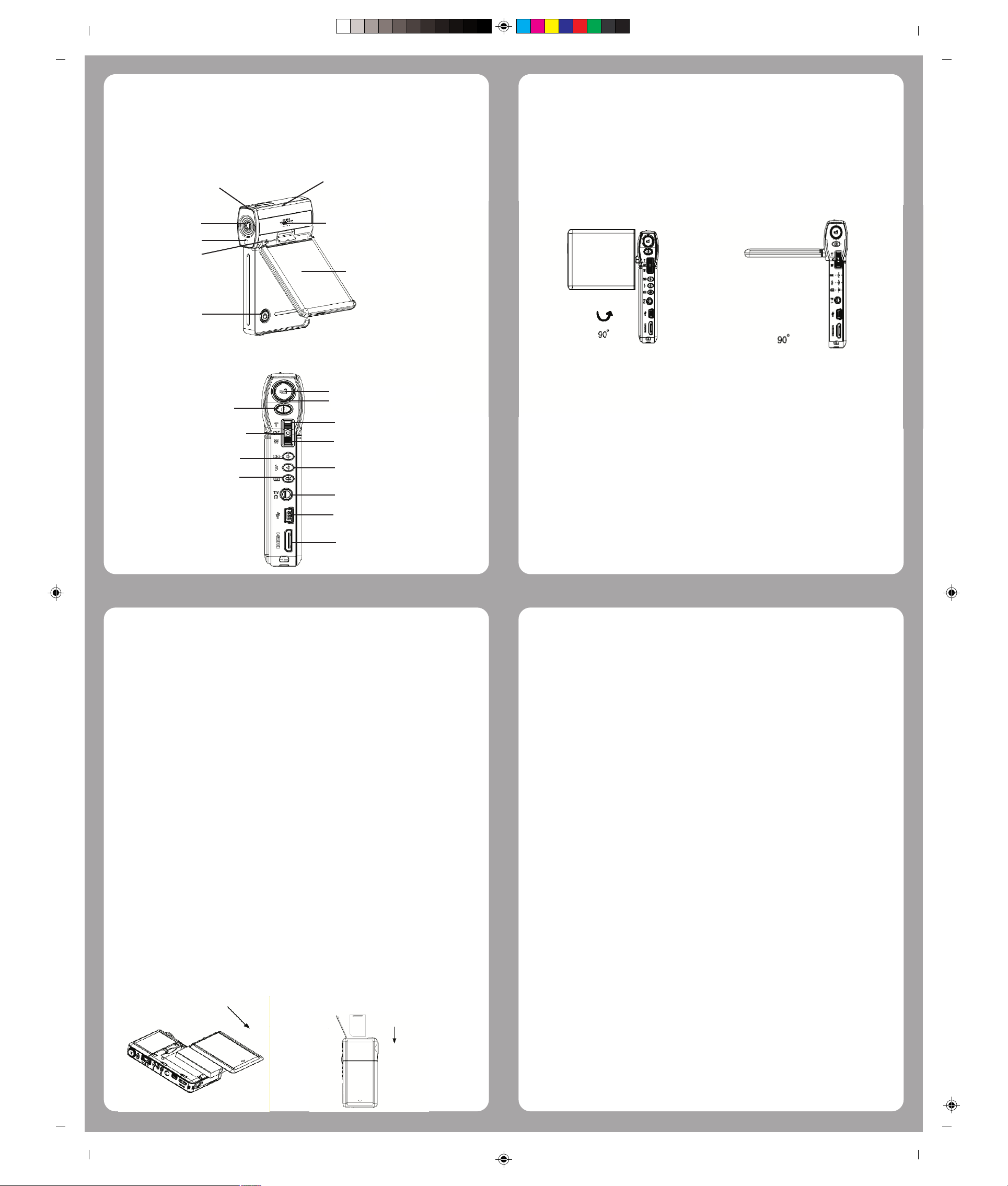
85961_QSG_EN_RC1.FH11 Mon Jan 12 09:48:22 2009 Seite 1
5 in 1 HD-Camcorder
MD 85961
English
Macroswitch
Lens
LED
Microfon
Powerswitch
SD/ SDHC-Cardslot
Loudspeaker
LC-display
C M Y CM MY CY CMY K
3.Charging the battery
To charge the battery connect the camcorder to the power supply
Plug the mains adapter into a 230 V ~ 50 Hz socket.
The battery requires approximately six hours to reach full charge for the first time.
Tips for proper use of batteries can be found in the section (safety tips / avoiding
damage to the battery)
.
4.Switching the camcorder on and off
To activate the camcorder, open the display panel as shown below.
Movie Shutter Button
Picture Shutter Button
OK Button
Right Button
Record/ Play/ Menu Button
Power LED
Tele Button
Wide Button
Left Button
Left Button
TV Out Port
Mini USB 2.0 Port
HDMI- Port
1.Getting started
You will find a detailed description on the attached CD. With free Adobe Acrobat Reader®
software, you can view and print Adobe PDF files:
http://www.adobe.com/uk/products/acrobat/readstep2.html
Turn the display panel so that you can easily see the 3 LCD display.
turn the camcorder off, either simply fold the display panel back to its original
To
position or press the on/off switch until the LED changes briefly from green (ready to
operate mode) to red and then switches off
Take
care to turn off the device after use to avoid using power unnecessarily.
.
5.Changing the mode of operation
After start-up the camcorder is in recording mode. You can start taking photos or
recording films immediately
} Pr
ess Record/Play to change from recording mode to playback mode.
} Press Record/Play again to change back from playback mode to recording mode.
.
Main menu
In the main menu there are five sub-menus represented by appropriate symbols. Here
you can select the following settings
} To open the menu, press the OK button once.
1 Movie Mode
:
Read the detailed instructions, which accompany the equipment.
Only use the supplied battery typ NP60.
Only use the plug-in power supply unit supplied with the device.
The device is not designes fpr commercial use.
2.Inserting battery and memory card
Remove the cover to insert the battery and memory card.
· Hold the camcorder with the battery compartment cover facing upwards.
·
Remove the cover as depicted on the right.
· Place the battery with the lettering facing downwards in the designated
compartment in the camcorder.
·
Make sure the battery is placed in the battery slot correctly, ensuring the polarity
of the batteries.
To close the cover, place the cover on the battery compartment and push the cover
upwards until it clicks into place
.
2.1Inserting a memory card:
· Open the cover located behind the macro switch.
· Take an SD/SDHC memory card and push it into the SD/SDHC card slot located
under the cover, behind the macro switch.
Make sure that the contacts of the card are positiones in the direction of the dislay.
2 Camera Mode
3 Smart Function
4 Effect
5 Settings
} To select a menu, press the RIGHT/LEFT buttons until the required menu is in
the dark area
} To open the required menu, press the OK button.
· To achieve the best picture quality during playback, please remember that:
· Connect your camera using an HDMI cable to your TV set with a digital HDMI
input to view your photos in HD format
The LC monitor is switched off while the camera is connected to a TV set.
·
· Y
ou cannot take photographs at a high resolution while the camera is connected
to a television set
.
.
.
Probedruck
Page 2
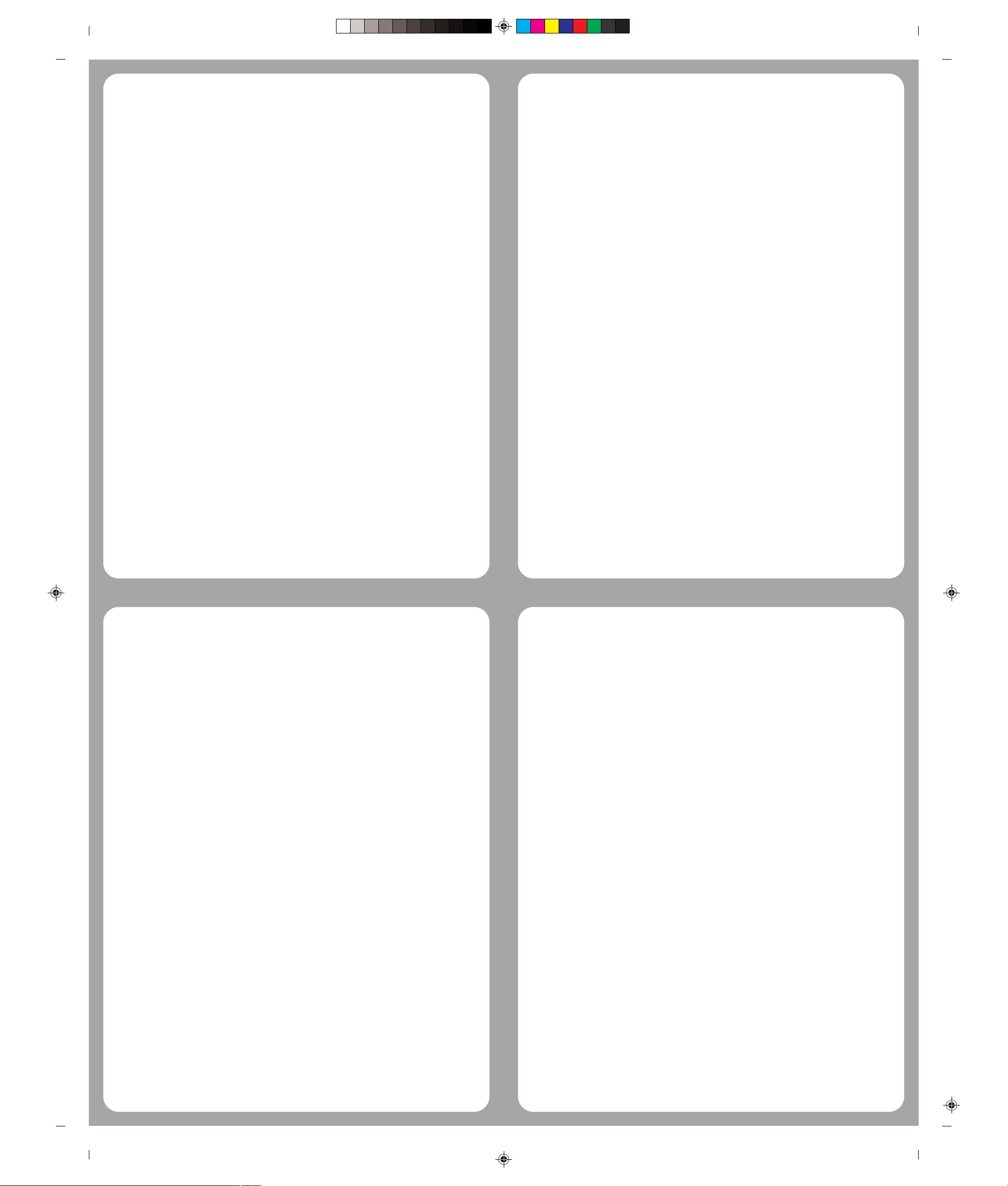
85961_QSG_EN_RC1.FH11 Mon Jan 12 09:48:22 2009 Seite 2
C M Y CM MY CY CMY K
Recording films
Proceed as follows in order to record films:
}
Lift the LC display flap.
}
Select the required display window using TELE/WIDE-ANGLE.
Press the shoot FILM button to start recording.
}
While the film is being recorded, the time is shown on the LC display (hours: minutes:
seconds).
Press the shoot FILM button again to stop recording
.
Film playback
There are different options for viewing the films recorded in the internal memory or
on the optional memory card. This describes how to play back the images or films on
the camcorders LC screen. If you want to use the other playback options, please refer
to the advice in the operating instructions.
Playback on the LC display
Proceed as follows to view the films on the cameras LC displayr:
} Press
The main menu for playback mode will appear
}
} Press OK.
The most recently recorded film will be shown on the LC display. The number of the
film selected will be shown in the top left-hand corner of the display. The second digit
indicates the number of films recorded
}
}
} U
} R
You can use TELE/WIDE-ANGLE to adjust the volume during playback
}
}
RECORD/PLAY.
.
Use the RIGHT/LEFT buttons or TELE/WIDE-ANGLE to select the menu
option required.
.
Use the RIGHT/LEFT buttons in order to move to the previous or next film.
Press the shoot FILM button to start playback.
se the RIGHT/LEFT buttons to fast forward or rewind during film playback.
elease the button again to stop the fast forward or rewind function
.
Press TELE/WIDE-ANGLE towards T to increase the volume.
Press TELE/WIDE-ANGLE towards W to decrease the volume.
Taking photos
Proceed as follows to take photos:
} Lift the LC display flap.
} Select the required display window using TELE/WIDE-ANGLE.
} Press the PHOTO shutter release.
To take photos close up, activate the macro function.
Viewing photos
There are different options for viewing the films recorded in the internal memory or
on the optional memory card. This describes how to play back the images or films on
the camcorders LC screen. If you want to use the other playback options, please refer
to the advice in the operating instructions.
Payback on the LC display
Proceed as follows to view the photos on the cameras LC display:
} Press RECORD/PLAY.
The playback mode menu will be displayed.
} Use the RIGHT/LEFT buttons or TELE/WIDE-ANGLE to select the menu
option required.
} Press OK.
Use the RIGHT/LEFT buttons in order to move to the previous or next photo.
}
}
Slide the TELE/WIDE-ANGLE towards the "T" in order to enlarge the photo on
the LC display
Slide the TELE/WIDE-ANGLE towards the "W" to reduce the photo on the LC
}
display.
Proceed as follows to select a specific area of the photo for enlargement:
} Slide the TELE/WIDE-ANGLE towards the "T".
Two rectangles will be displayed, one inside the other. The outer rectangle represents
the whole photo. The inner rectangle represents the selected area within the photo.
} Press OK.
}
The frame of the inner rectangle will change colour.
} Using the TELE/WIDE-ANGLE or RIGHT/LEFT buttons move the inner rectangle
onto the area to be enlarged.
} Press OK
.
Safety Instructions
· Children should be supervised in order to ensure that they do not play with the
device. This device is not intended to be used by individuals with limited physical,
sensory or intellectual abilities or limited experience, and/or a lack of knowledge
(including children), unless they are being supervised by an individual responsible
for their safety or receive instructions from them concerning how the device must
be used.
· Also, keep the plastic packaging out of reach for children to avoid danger of
suffocation.
Preventing electric shocks
· Never open the camcorder casing or mains adapter plug except to insert the
battery.
· Connect the mains adapter plug to a professionally installed 230 V, 50 Hz mains
socket.
· To remove the mains adapter quickly and easily from the mains in an emergency,
the socket must be easily accessible and close to the appliance.
· Do not bend or crush the mains cable.
· Take measures to prevent moisture or liquid from penetrating the camcorder or
mains adapter.
· Do not touch the mains cable with wet hands.
· Never use the camcorder if the mains adapter is damaged.
· Always have repairs carried out by qualified professionals.
· Switch the camcorder off immediately if it malfunctions.
· Do not allow the camcorder or mains adapter to come into contact with rain or
be splashed by water.
· Do not place containers containing liquid, e.g. vases, on the appliance, the mains
adapter or near to these and protect all parts of the device from rain and water.
The container may tip over and the liquid will impair the electrical safety.
Preventing fire hazards
· Always uncoil the entire length of the mains cable.
· Ensure there is adequate ventilation and never cover the mains adapter.
· Do not place naked flames such as lit candles on or near the unit.
Risk of poisoning
· Keep the battery out of reach of children.
Risk of chemical burns
· If the battery is depleted remove it from the device immediately. There is an
increased risk of leakage. Avoid contact with skin, eyes and mucous membranes.
If these areas come into contact with battery acid, rinse them immediately with
plenty of clean water and contact a doctor immediately.
Preventing damage to the eyes
· Do not use the flash close to anyone's eyes.
· Always maintain a minimum distance of one metre when using the flash, especially
with small children.
· When using the camera function do not direct the flash towards the eyes of people
or animals.
Preventing damage to the ears
· Give careful consideration to volume levels when using ear or headphones. Volume
levels that are too high can produce excessive pressure and can lead to loss of
hearing.
Preventing damage to the camcorder
· If the battery is leaking remove it from the camcorder immediately. Clean the
contacts before inserting a new battery.
· Use type NP60 lithium-ion batteries only.
· Before inserting the battery, check that the contacts in the camcorder and on the
batteries are clean. Clean the battery connections if necessary with a clean, dry
cloth or an eraser.
· Do not touch the lens or lens mounting.
Probedruck
Risk of explosion
· Never expose batteries or rechargeable batteries to excessive heat such as sunshine,
fire or similar.
· Do not throw batteries into a fire.
· Never short-circuit any (rechargeable) batteries.
· Do not dismantle (rechargeable) batteries.
