Page 1
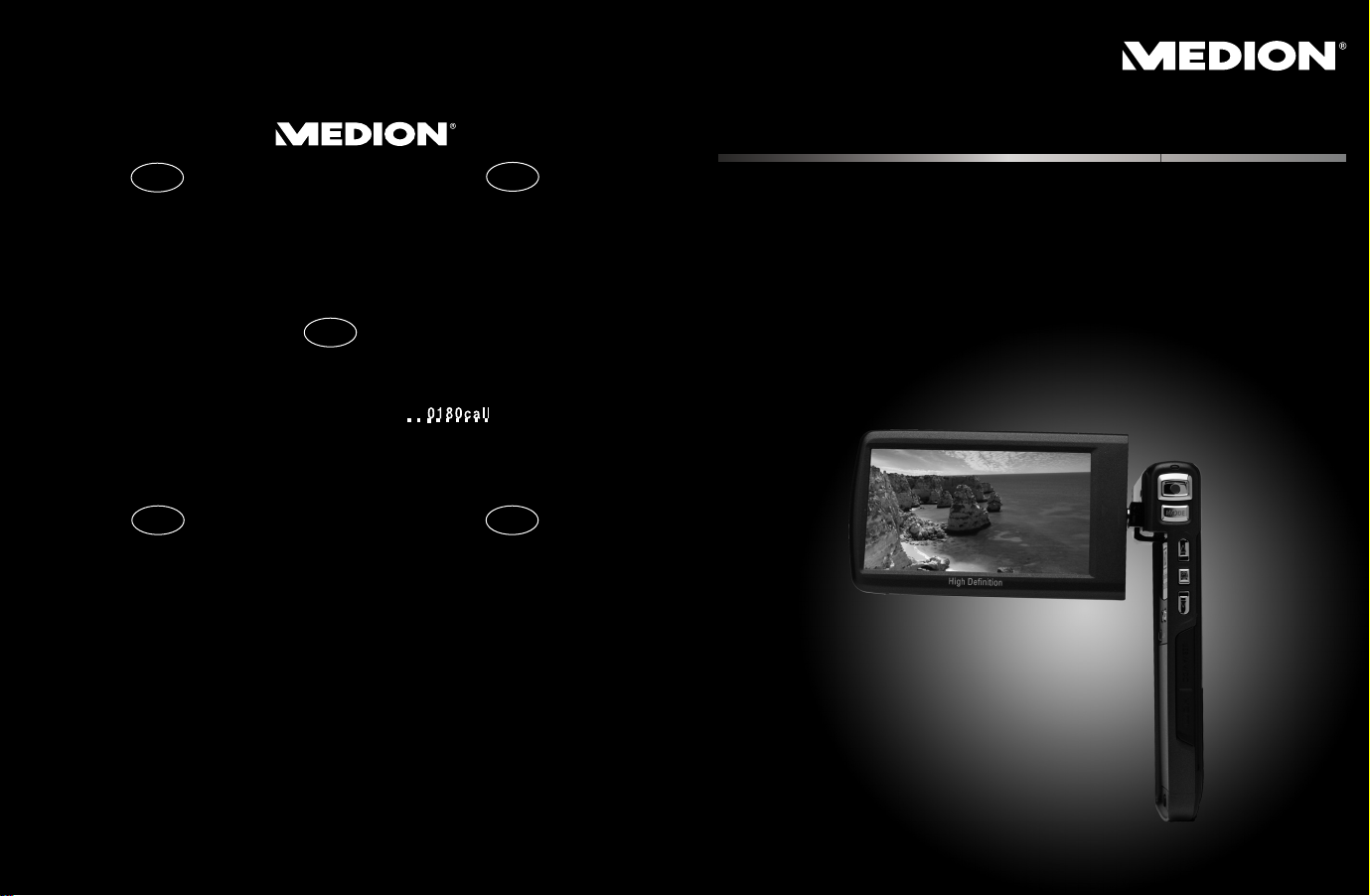
Super Slim Full HD
Camcorder with Touchscreen
MEDION® LIFE® X47007 (MD 86427)
DK
Medion Nordic A/S
Naverland 31
2600 Glostrup
Danmark
Hotline: (+45) 70212025
Fax: (+45) 70212029
E-Mail: service-denmark@medion.com
www.medion.dk
MTC - Medion Technologie Center
D-45467 Mülheim / Ruhr
Hotline: 01805 - 633 633
(0,14 Euro/Minute aus dem dt. Festnetz,
Mobilfunk max. 0,42 Euro/Min)
Servicebereich der Homepage:
www.medion.de/service
UK FR
Medion Electronics Ltd.
120 Faraday Park, Faraday Road, Dorcan
Swindon SN3 5JF, Wiltshire
United Kingdom
Hotline: 0871 37 61 020
(calls are charged at 7p per min
from a standard landline,
calls from mobiles could be higher)
Fax: 01793 71 57 16
To contact us by email please visit
the Service and Support
section of our website at
www.medion.co.uk
DE
Deutschland
Fax: 01805 - 665 566
www.medion.de
IT
Medion Service Center
Hotline: 199 309078
E-Mail: service-italy@medion.com
www.medion.it
Medion France
75 Rue de la Foucaudière
72100 LE MANS
France
Service Hotline: 02 43 16 60 30
(appel non surtaxé)
Service PREMIUM hors garantie:
08 92 35 05 40 (0.34 EUR/min)
E-Mail: Pour nous contacter,
merci de vous rendre sur
notre site internet à la rubrique
« Service et Support »
www.medion.fr
Super Slim Full HD Camcorder
mit Touchscreen
Digital superslankt
Full-HD designvideokamera
Caméscope numérique Full HD
ultra fin avec écran tactile
Telecamera slim Full HD con
touchscreen
Quick Start Guide
Kurzanleitung
Lynstartvejledning
Guide de démarrage rapide
04/11
Guida rapida
Page 2

Contents
Contents .................................................................................... 1
Safety instructions .................................................................... 2
The Camcorder .......................................................................... 7
Overview of the appliance ......................................................... 9
Getting started .................................................................................... 13
Switching the camcorder on and off ....................................... 15
The settings menu ................................................................... 16
Operating the settings menu .............................................................. 17
Recording videos ..................................................................... 17
Video recording display ....................................................................... 18
Video playback .................................................................................... 19
The video playback display ................................................................. 20
Shooting photos ...................................................................... 21
Shooting Photos Display ..................................................................... 22
Viewing photos in playback mode ...................................................... 23
The Photo Playback Display ................................................................. 24
Disposal ................................................................................... 25
Cleaning ............................................................................................. 25
Technical specifications ........................................................... 26
1
Page 3

Safety instructions
This unit is not intended for use by people (including children)
with reduced physical, sensory or mental abilities or for those
without experience and/or knowledge, unless they are supervised
by a person responsible for their safety or they have been
instructed on its use. Children should be supervised to ensure
that they do not play with the appliance.
Also, keep the plastic packaging out of reach for children to avoid
danger of suffocation.
Preventing electric shocks
Never open the camcorder casing or the charger cradle except to
insert the battery.
Connect the charger cradle to a professionally installed 230 V ~
50 Hz mains socket.
To remove the mains cable quickly and easily from the mains in
an emergency, the socket must be easily accessible and close to
the appliance.
Do not bend or crush the mains cable.
Use only the charger cable supplied.
Take measures to prevent moisture or liquid from penetrating the
camcorder or the charger cradle.
Never touch the charger cradle with wet hands.
Never use the camcorder if the mains cable is damaged.
To avoid any danger, if the charger cradle or its mains cable are
damaged then it must only be replaced by a charger cradle of the
same type. Please contact the service centre if this is the case.
Switch the camcorder off immediately if it malfunctions.
2
Page 4

Do not allow the camcorder or charger cradle to come into
contact with rain or be splashed by water.
Do not place containers containing liquid, e.g. vases, on the
appliance, the charger cradle or near to these and protect all parts
of the device from rain and water. The container may tip over and
the liquid may impair the electrical safety of the product.
Risk of explosion
Never expose batteries or rechargeable batteries to excessive heat
(such as direct sunlight, fire or similar).
Do not throw batteries into a fire.
Never short-circuit any (rechargeable) batteries.
Do not dismantle (rechargeable) batteries.
CAUTION! There is a risk of explosion if rechargeable
batteries are replaced incorrectly. Replace only with the same
or equivalent type.
Preventing fire hazards
Always uncoil the entire length of the mains cable.
Ensure there is adequate ventilation and never cover the charger
cradle.
Do not place naked flames such as lit candles on or near the unit.
Risk of poisoning
Keep the battery out of reach of children.
3
Page 5

Risk of chemical burns
If the battery is depleted, remove it from the device immediately.
There is an increased risk of leakage. Avoid contact with skin, eyes
and mucous membranes. If these areas come into contact with
battery acid, rinse them immediately with plenty of clean water
and contact a doctor immediately.
Preventing damage to the eyes
Do not use the LED light close to anyone's eyes.
Always maintain a minimum distance of one metre when using
the LED light, especially with small children.
Preventing damage to the camcorder
If the battery is leaking, remove it from the camcorder
immediately. Clean the contacts before inserting a new battery.
Use only the lithium-ion battery supplied.
Before inserting the battery, check that the contacts in the
camcorder and on the batteries are clean. Clean the battery
connections if necessary with a clean, dry cloth or an eraser.
Do not touch the lens or lens mounting.
Preventing damage to the battery
Never insert the battery the wrong way round. Always ensure the
correct polarity at the +/- terminals.
Never allow the battery to come into contact with liquids.
Direct, intense heat can damage the battery. Therefore, do not
expose the camcorder to any sources of direct heat.
If the camcorder is not going to be used for long periods, remove
the battery.
4
Page 6

Preventing breakages
Do not drop the camcorder.
Place the strap around your wrist when carrying the camcorder.
Preventing data loss
Never interrupt the power supply when data are being processed.
Preventing damage to SD cards
Never remove the SD card from the camcorder while it is saving
data.
Protecting against condensation
Avoid rapid changes in temperature.
Place the camcorder in its protective case or a plastic bag before
exposing it to any sudden changes in temperature.
Do not immediately connect the device using the mains cable if
the unit has been moved from a cold environment to a warm
room. The device can safely be connected for charging as soon as
the unit has reached room temperature.
Do not use or store the camcorder in direct sunlight or at high
temperatures.
5
Page 7
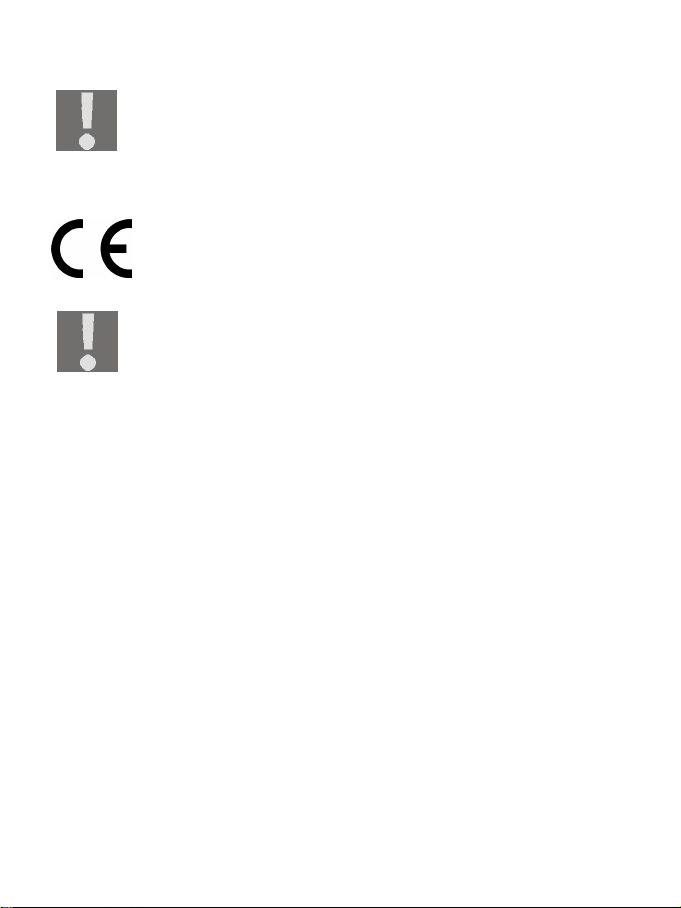
At low temperatures the capacity of the battery can
drop significantly due to the reduced speed of the
chemical reactions. When recording in cold weather
keep a second battery pack in reserve in a warm place
(e.g. trouser pocket).
This symbol on the camcorder certifies that the
camcorder complies with EU guidelines (European
Union) on radiated emissions. CE stands for Conformité
Européenne (European conformity)
The device is intended for private use only and is not
designed to be used in a heavy industrial business or.
6
Page 8
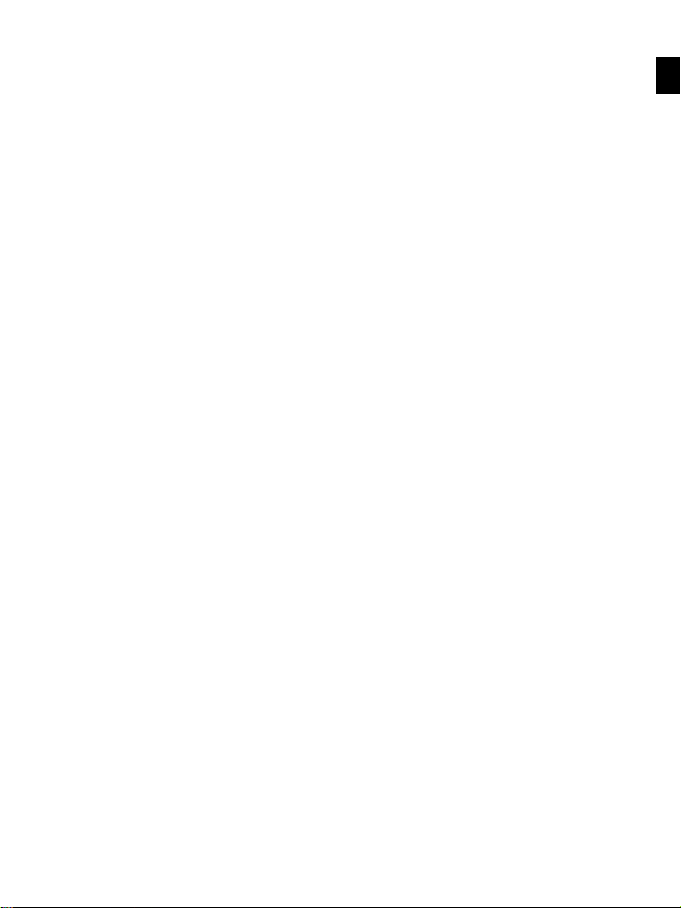
The Camcorder
Equipment description
The camcorder provides:
The functions of a digital camcorder and a digital camera in one
handy device.
Instead of a viewfinder, the camcorder has a high-resolution touch
screen LC display that enables you to check your pictures. The touch
screen LC display also serves to display the on-screen menus where
you can select your required settings.
The touch screen LC display can be used to change all camcorder
settings at the touch of a finger.
The Camcorder has four-times digital zoom and records videos to a
maximum resolution of Full HD 1920 x 1080 and photos in 2592 x
1944 (5M pixels).
The internal memory has a usable capacity of approx. 80 MB. Thus
you can also take photos or record short videos even if you do not
have an SD card in the camcorder.
The camcorder can be easily connected to a computer by USB or to a
compatible TV set by HDMI connection.
7
Page 9

Package contents
Check that the following parts have been supplied in the package:
Camcorder
Charger cradle
Power cable
HDMI cable
AV cable with integrated USB plug
Case
Li-ion battery
Software CD
Operating instructions and guarantee document
8
Page 10
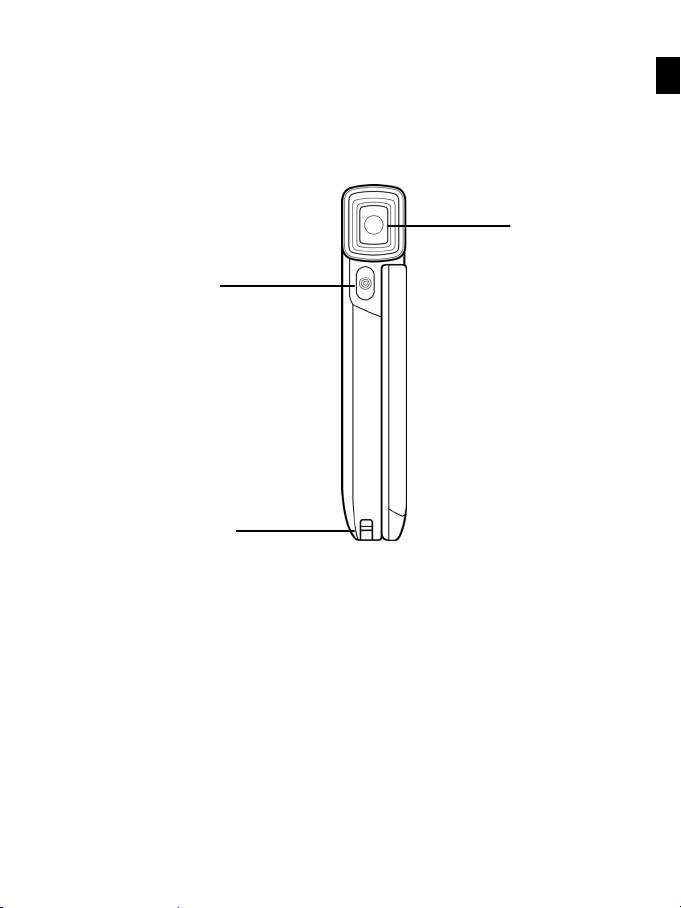
p
Overview of the appliance
Front
Lens
Lens
LED light
Carrying stra
Strap hole
LED
9
Page 11
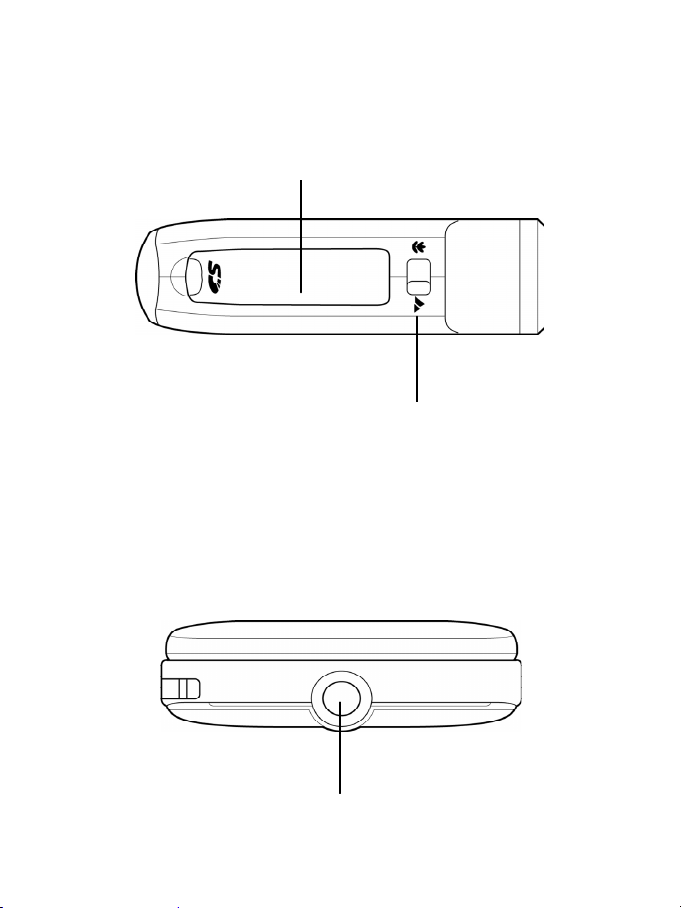
Top
Bottom
SD card slot
SD card slot
Macro switch
Macro switch
10
Tripod mount
Tripod socket
Page 12
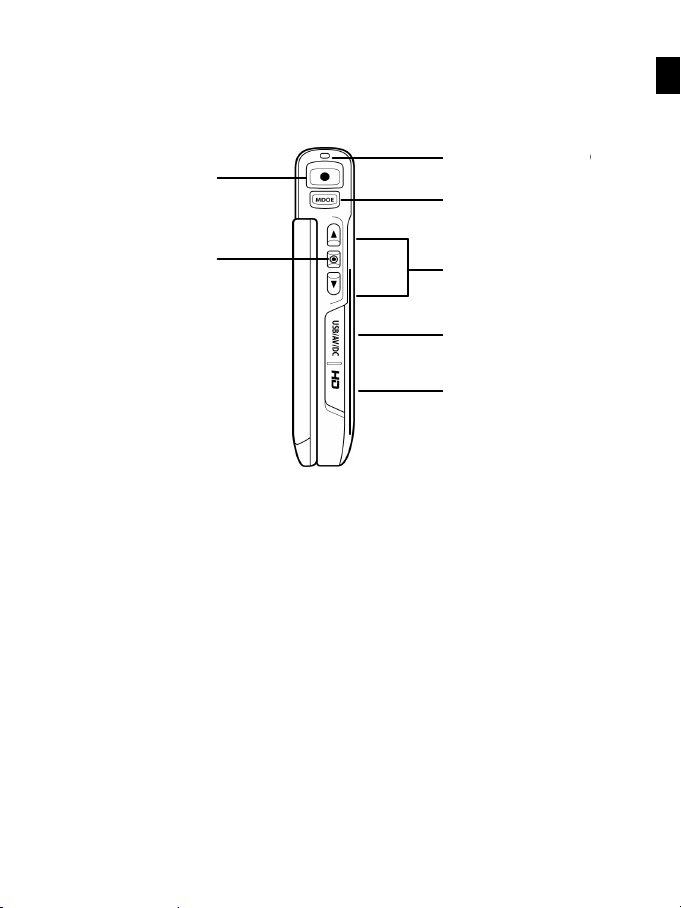
Rear
REC. / STOP button
Shutter release
LED/ Enter button
LED / OK button
Operating LED
REC. / Power LED
Mode selection button
Mode button
Up / Down / Zoom
UP/ DOWN buttons
button
USB / AV output
USB / AV Output
HDMI output
HD M I O utpu t
11
Page 13
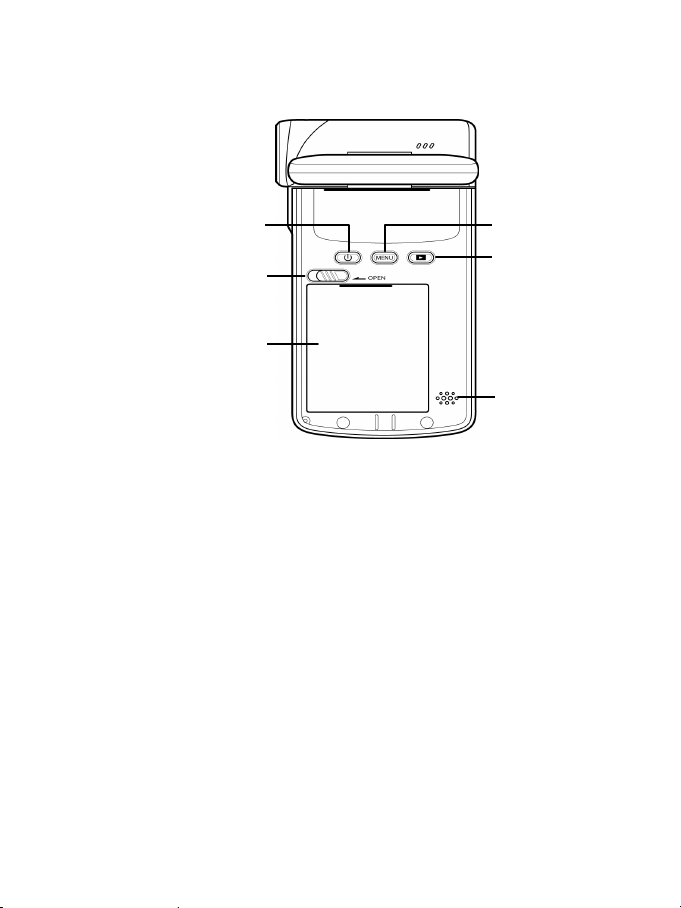
Panel view
t
t
Microphone
Power button
On / Off switch
Battery cover latch
Battery compartmen
Battery co ver
Battery compartmen
Menu button
Menu button
Playback
Playback button
button
Speaker
Loudspeaker
12
Page 14
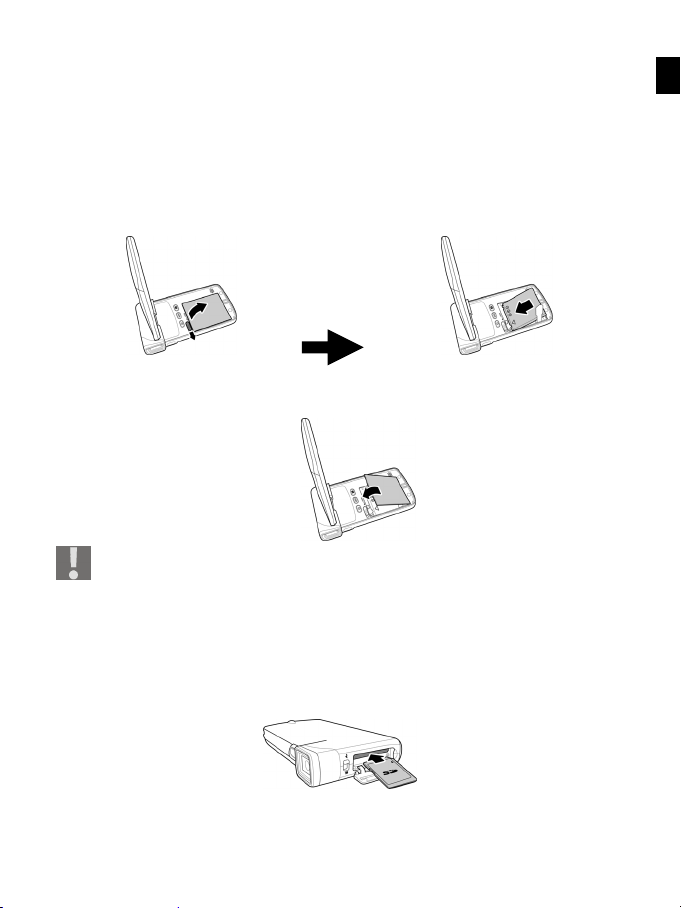
Getting started
To insert the battery you must open the display flap and remove the
battery cover.
Open the display flap.
Slide the battery compartment shutter as shown and insert the
battery.
Replace the battery compartment cover as shown to close the
battery compartment.
Ensure the +/- terminals are correct.
To insert an SD memory card you must open the SD compartment
cover.
Take an SD memory card and slide this into the SD card slot
which is behind the macro switch on the camcorder.
13
Page 15
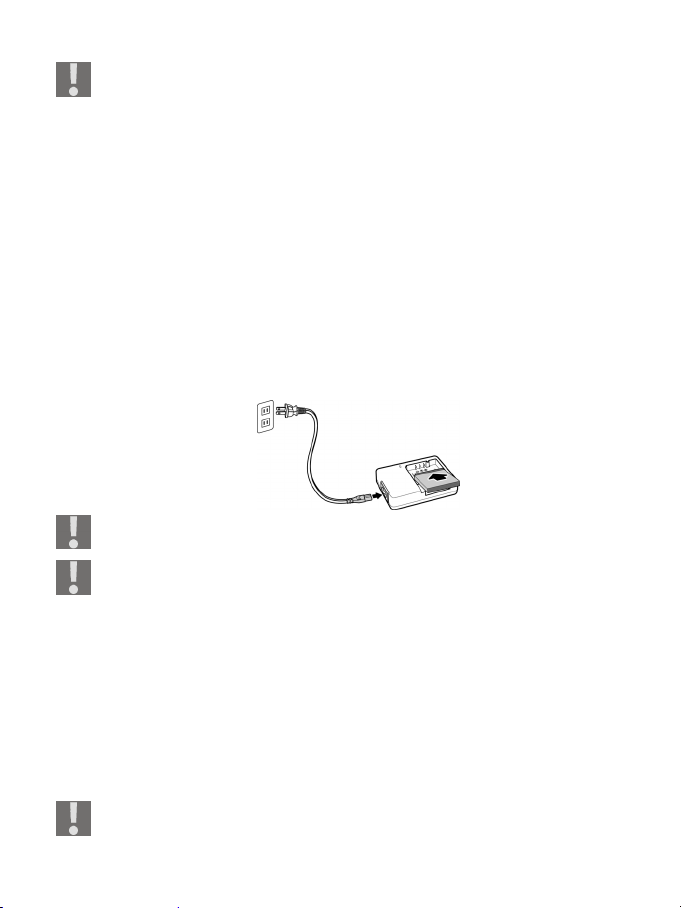
Ensure that the contacts on the card are facing downwards.
To remove the battery, remove the cover and take the battery out.
To remove the memory card, press the memory card until you
hear a click in the slot and then let go. The memory card will be
automatically ejected a little from the slot so that you can remove
the card.
Charging the battery
To charge the battery, connect the camcorder to the supplied
charging cradle.
Plug the mains adapter into a 230 V ~ 50 Hz socket and insert the
battery.
When the battery is fully charged the green LED will come on.
Ensure the +/- terminals are correct.
The battery requires approximately six hours to reach full
charge for the first time. The LED is lit red during the charging
procedure. The LED will light up green as soon as the charging
process is complete.
Tips for proper use of batteries can be found in the (safety
instructions / Preventing damage to the battery).
The camcorder enables you to charge the battery while it is in the
device. To do this, simply connect the camcorder to a PC via the USB
cable. When switched off the camcorder will now begin to recharge
the battery.
The PC must remain operational.
14
Page 16
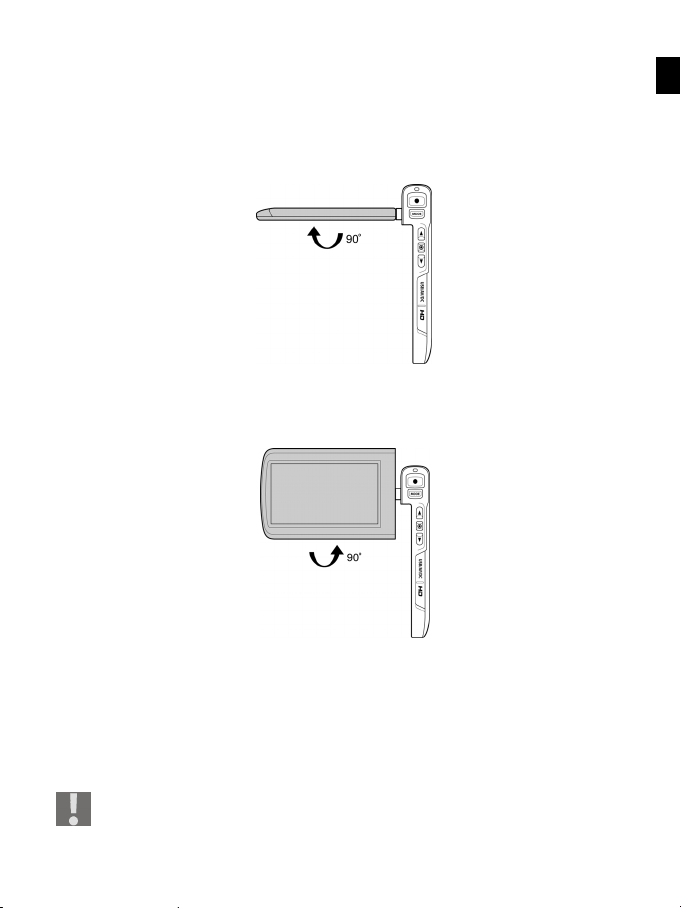
Switching the camcorder
on and off
To activate the camcorder, open the display panel as shown below.
Turn the display panel so that you can easily see the 3.0” LCD
display.
To turn the camcorder off, either simply fold the display panel
back to its original position or press the On/Off switch until the
LED turns off.
Take care to turn off the device after use to avoid using power
unnecessarily.
The operational LED lights up green when the camcorder is
activated.
15
Page 17

The settings menu
To open the settings menu, press the mode selection button twice.
In the settings menu there are eight further sub-menus represented by
appropriate symbols.
Here you can select the following settings:
1. Date & Time
2. Tones
3. Auto Power Off
4. TV output
5. TV frequency
6. Language
7. Reset camcorder
8. Formatting
To select a menu, press the Up/Down buttons until the required
menu is in the highlighted dark area.
To open the required menu, press the OK button.
Touch the desired menu with a finger to open it directly.
16
Page 18
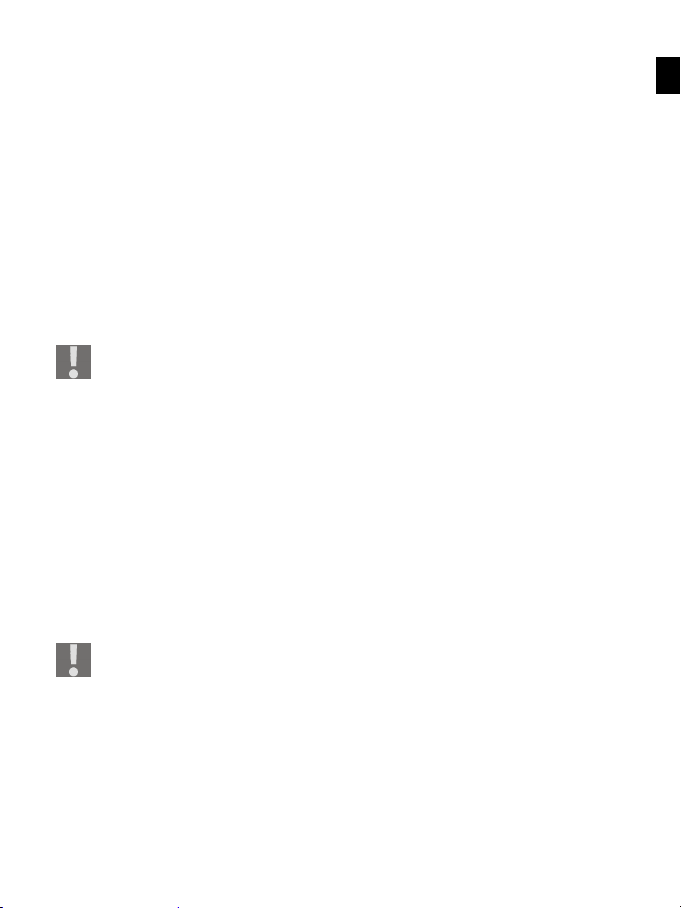
Operating the settings menu
To change the individual settings you can either use the Up/Down
buttons or change the settings directly using a finger.
Recording videos
Proceed as follows in order to record videos:
Lift the LC display flap.
Choose the desired picture detail using the Up/Down buttons.
The digital zoom can only be used with a resolution of max.
720P.
Press the shutter-release button.
Amongst other things, the time will be shown on the LC display
during recording (hours:minutes:seconds) and the operational LED
blinks green/red.
Press the shutter-release button again to stop recording.
Press the OK button to activate the LED lighting.
Press the OK button again to deactivate the LED lighting.
While recording videos touch the ▲ / ▼ buttons to quickly change
the brightness.
The camcorder can only record videos with a file size up to
3.66 GB. If the file volume is exceeded then the camcorder will
save the file separately.
17
Page 19
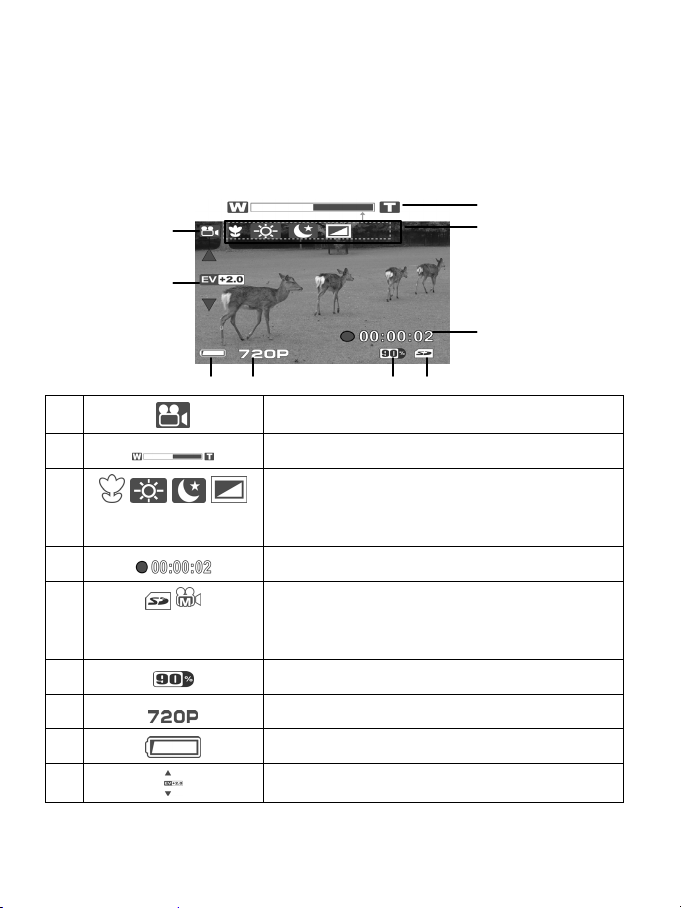
Video recording display
While recording a video, the camcorder will show you all of the
important information on the LC display. The following symbols may
be displayed when recording a video.
1
2
3
9
4
1
2
3
4
5
6
7
8
9
18
/ / /
/
6 78 5
Video recording mode activated
Zoom bar
Macro mode activated/White balance
activated/Night mode activated/Effect
activated
Time of recording
SD memory card has been inserted/No
memory card has been inserted, files will
be saved onto the internal memory
Remaining storage capacity
Current resolution
Battery status
EV – exposure display
Page 20
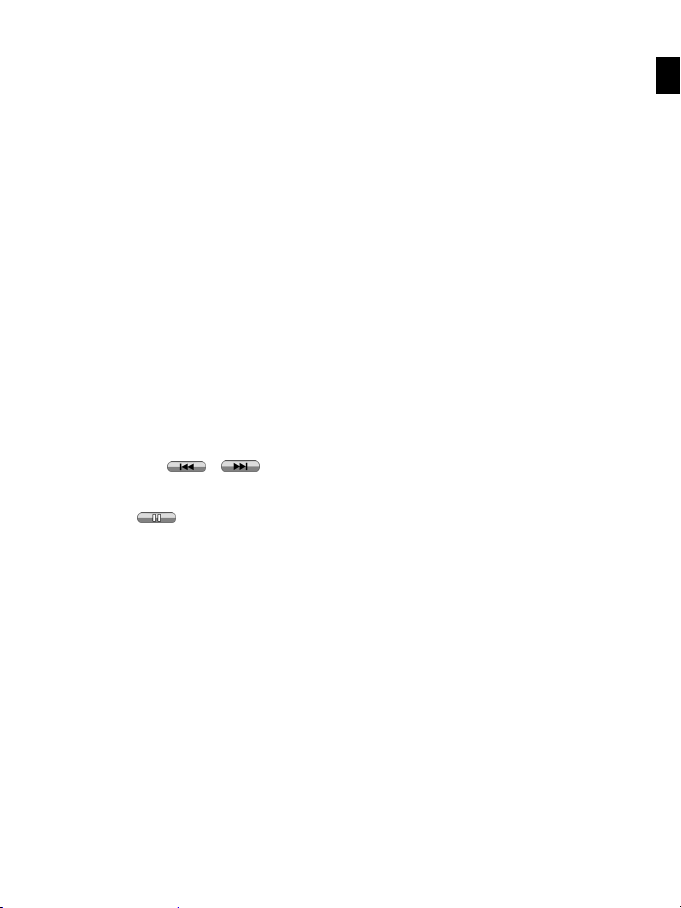
Video playback
There are different options for viewing the video recordings saved in
the internal memory or on the optional memory card.
Press the Playback button in the previously selected mode (video or
photo) to activate the video playback menu.
Playback on the LC display
Proceed as follows to view the video recordings on the camcorder’s LC
display:
Press the Playback button in video mode
The main menu for the video playback mode will appear.
Press OK to start the playback
Press OK once to stop playback.
Press the
rewind the video.
Press on the touch screen to pause the video.
/ buttons on the touch screen to forward or
.
19
Page 21
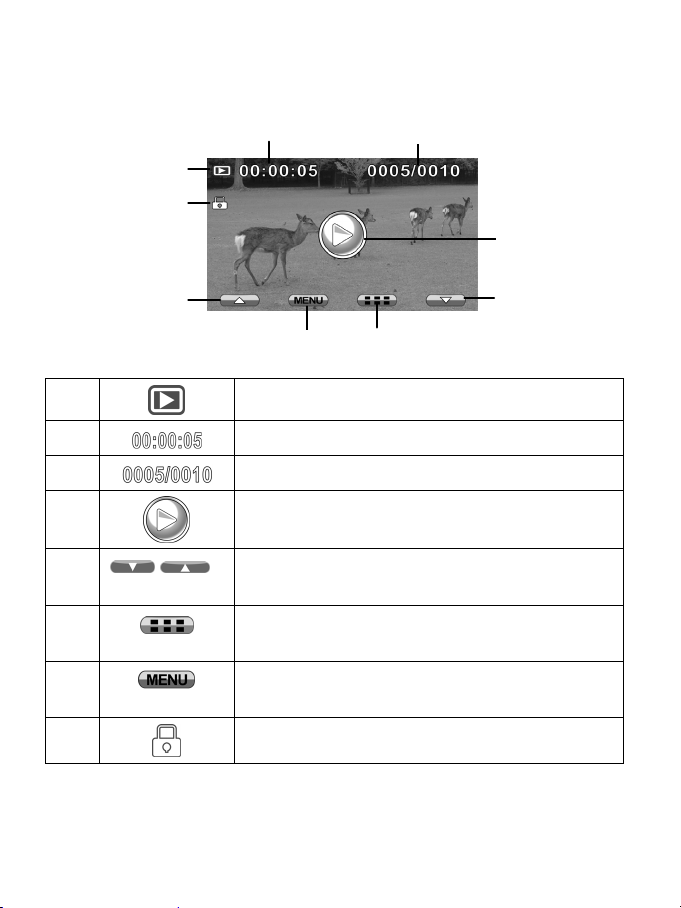
The video playback display
1
8
2 3
4
4
7 6
5
1
2
3
4
Video playback is activated
Length of the current video
Current video/Number of saved videos
Play button. To start the playback press here.
5 / Up/Down buttons to scroll through the
videos.
6
Preview, all of the videos are displayed as
thumbnails.
7
Menu button to access the video playback
menu
8
File protected
20
Page 22
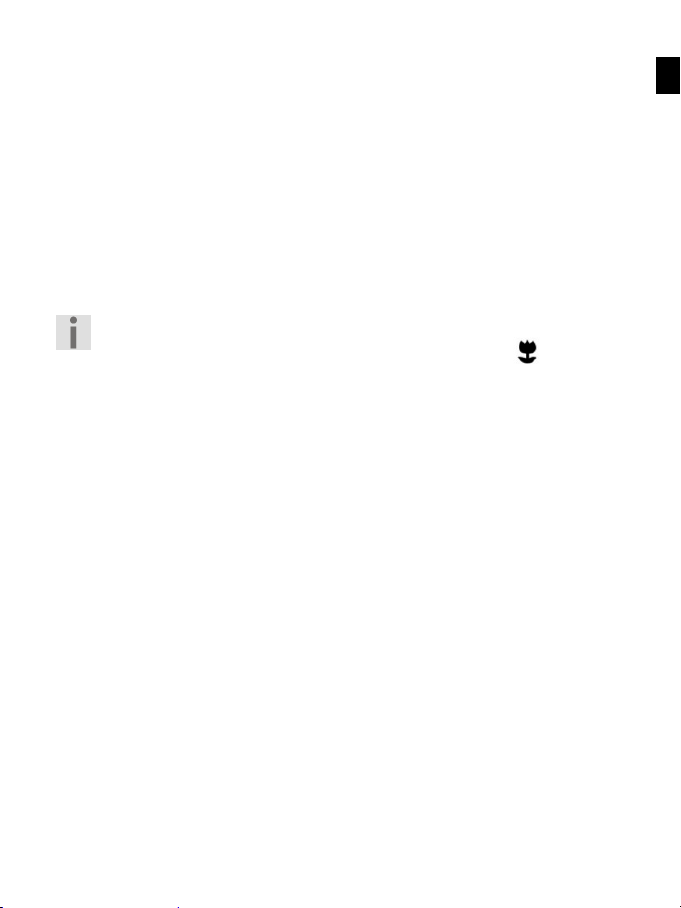
Shooting photos
Proceed as follows in order to shoot photos:
Lift the LC display flap.
Select photo mode by pressing the Mode selection button.
Select the desired picture detail.
Press the shutter-release button.
While shooting photos touch the ▲ / ▼ buttons to quickly change the
brightness.
To shoot close-up photos, activate the macro function. To do
this slide the macro switch to the macro position
13)
see (p.
21
Page 23
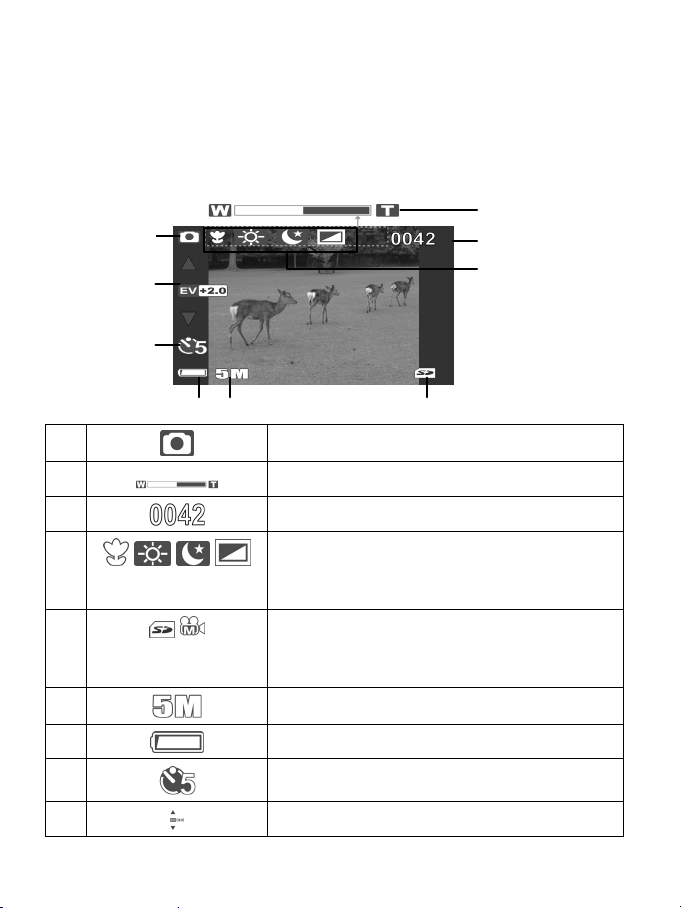
Shooting Photos Display
While shooting a photo, the camcorder will show you all of the
important information on the LC display. The following symbols may
be displayed when shooting a photo.
1
9
8
67
2
3
4
5
1
2
3
4
5
6
7
8
9
22
/ / /
/
Shooting photos mode is activated
Zoom bar
Available storage capacity
Macro mode activated/White balance
activated/Night mode activated/Effect
activated
SD memory card has been inserted/No
memory card has been inserted, files will
be saved onto the internal memory
Resolution
Battery status
Self-timer
EV – exposure display
Page 24

Viewing photos in playback mode
There are different options for viewing the photos saved in the
internal memory or on the optional memory card.
Press the Playback button in the previously selected mode (video or
photo) to activate the photo playback menu.
Playback on the LC display
Proceed as follows to view the photos on the camcorder’s LC display:
Press the Playback button in photo mode
The main menu for the photo playback mode will appear.
Press the shutter release to activate the thumbnail overview.
23
Page 25
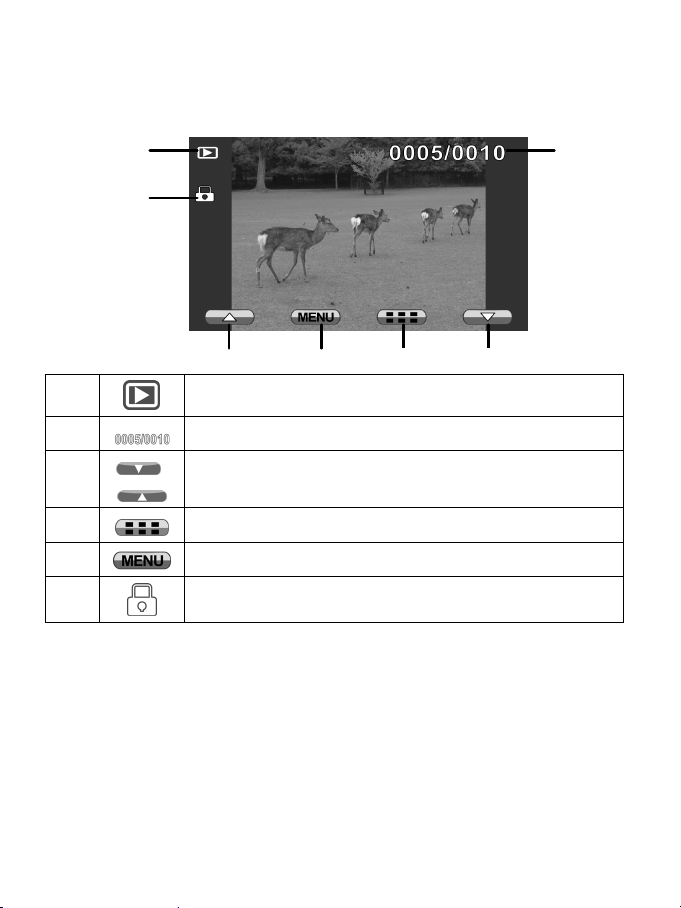
The Photo Playback Display
1
6
1
2
3 /
4
5
6
3 5 4 3
Photo playback is activated
Current photo/Number of saved photos
Up/Down buttons to scroll through the photos.
Thumbnail overview of the saved photos
Menu button to access the photo playback menu
File is protected
2
24
Page 26
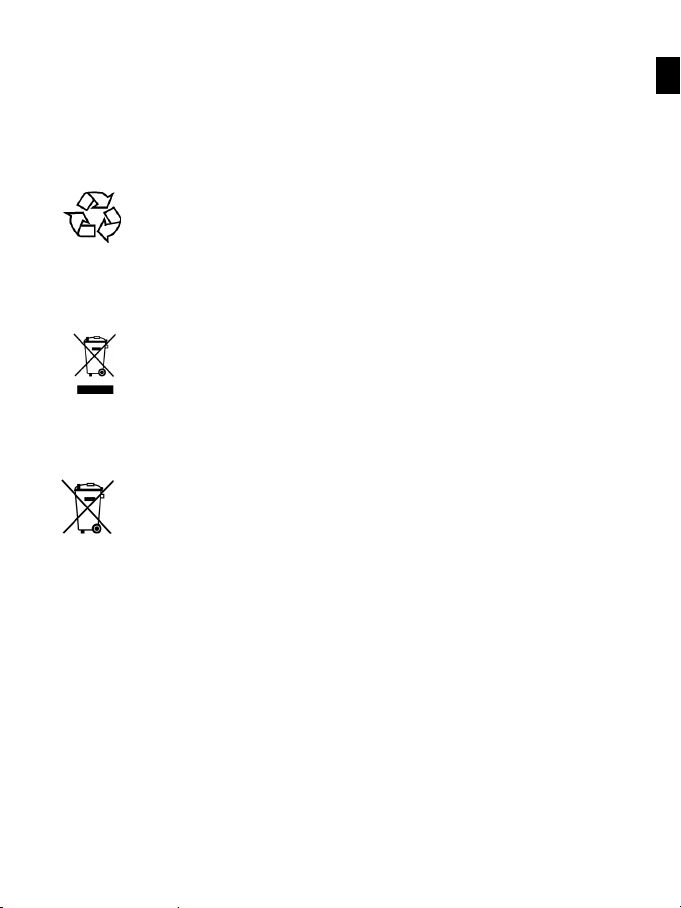
Disposal
Packaging
Your appliance has been packaged to protect it against
transportation damage.
All packaging materials that are no longer required can and
should be recycled.
Appliance
At the end of its life, the appliance should not be disposed of
in the normal household rubbish. Please consult your local
authority for advice on correct and eco-friendly methods of
disposal.
Batteries
Do not dispose of used batteries in the household rubbish!
They must be deposited at a collection point for used
batteries.
Cleaning
Only use a dry, soft cloth to clean the device. Do not use chemical
solutions and cleaning products, because these may damage the
unit’s surface and/or inscriptions.
25
Page 27
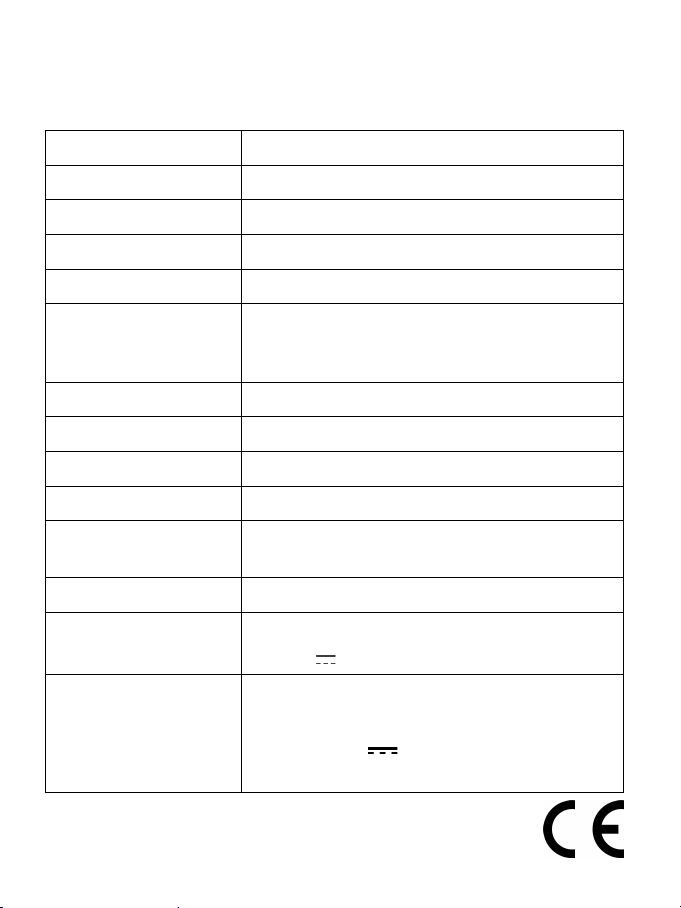
Technical specifications
Image sensor 5 megapixel CMOS
Multi-function modes HD video camcorder, digital camera
Lens F 3.2 (f = 5,1 mm)
Display “3.0” LCD
TV standard NTSC/PAL
Data storage media Internal approx. 80 MByte (part is reserved
for firmware), card slot for SD cards up to 8
GB SDHC.
File formats Picture: JPEG; video: AVI;
Zoom 4-times digital zoom
Max. picture resolution 2592 x 1944
Max. video resolution 1920 x 1080 (16:9)
White balance Automatic, manual (daylight, fluorescent
light, electric light)
PC connection Mini USB 2.0 high speed connection
Power supply Lithium-ion battery, 720 mAh, 3.7 V
USB:5V 500 mA
Mains adapter
Subject to technical and optical changes as well as
printing errors.
26
Model: TC03G-2U025-0421D
Input: 100-240 V ~ 50/60 Hz
Output: 4.2 V 0.6 A
Maker: Technics GP, Kina
Page 28

Inhaltsverzeichnis
Inhaltsverzeichnis ..................................................................... 1
Sicherheitshinweise .................................................................. 2
Der Camcorder .......................................................................... 6
Geräteübersicht ........................................................................ 8
Vorbereitung ....................................................................................... 11
Camcorder ein- und ausschalten ............................................. 14
Einstellungsmenü .................................................................... 15
Einstellungsmenü bedienen ................................................................ 16
Videos aufzeichnen ................................................................. 16
Das Video Aufnahmedisplay ................................................................ 17
Videos wiedergeben ............................................................................ 18
Das Video Wiedergabedisplay ............................................................. 19
Fotos Aufnehmen .................................................................... 20
Das Foto Aufnahme Display ................................................................ 20
Fotos wiedergeben ............................................................................. 21
Das Foto Wiedergabe Display .............................................................. 22
Entsorgung ............................................................................. 23
Reinigung ........................................................................................... 23
Technische Daten .................................................................... 24
1
Page 29

Sicherheitshinweise
Dieses Gerät ist nicht dafür bestimmt, durch Personen
(einschließlich Kinder) mit eingeschränkten physischen,
sensorischen, oder geistigen Fähigkeiten oder mangels Erfahrung
und/oder mangels Wissen benutzt zu werden, es sei denn, sie
werden durch eine für Ihre Sicherheit zuständige Person
beaufsichtigt oder erhielten von Ihnen Anweisungen, wie das
Gerät zu benutzen ist. Kinder sollen beaufsichtigt werden, um
sicherzustellen, dass sie nicht mit dem Gerät spielen.
Halten Sie Verpackungsfolien von Kindern fern, es besteht
Erstickungsgefahr!
Elektrische Schläge vermeiden
Öffnen Sie niemals das Gehäuse des Camcorders oder der
Ladeschale, außer zum Einsetzen des Akkus.
Schließen Sie die Ladeschale nur an eine fachgerecht installierte
Netz-Steckdose von 230 V, 50 Hz an.
Um das Netzkabel im Notfall einfach und schnell vom Stromnetz
zu trennen, muss die Steckdose frei zugänglich sein und sich in
der Nähe des Gerätes befinden.
Knicken oder quetschen Sie das Netzkabel nicht.
Verwenden Sie nur die mitgelieferte Ladeschale.
Verhindern Sie das Eindringen von Feuchtigkeit oder Flüssigkeit in
den Camcorder oder in die Ladeschale.
Berühren Sie die Ladeschale nicht mit feuchten Händen.
Benutzen Sie den Camcorder nie mit einem schadhaften
Netzkabel.
Wenn die Ladeschale oder seine Anschlussleitung beschädigt ist,
muss es durch eine Ladeschale gleichen Typs ersetzt werden, um
Gefährdungen zu vermeiden. Wenden Sie sich in diesem Fall an
unsere Serviceadresse.
2
Page 30

Schalten Sie den Camcorder bei Funktionsstörungen sofort aus.
Setzen Sie den Camcorder und die Ladeschale keinem Tropf- und
Spritzwasser aus.
Stellen Sie keine mit Flüssigkeit gefüllten Gefäße, wie z.B. Vasen,
auf das Gerät, die Ladeschale oder in die nähere Umgebung und
schützen Sie alle Teile vor Tropf- und Spritzwasser. Das Gefäß
kann umkippen und die Flüssigkeit kann die elektrische Sicherheit
beeinträchtigen.
Explosionsgefahr
Setzen Sie Batterien bzw. Akkus niemals übermäßiger Wärme, wie
durch Sonnenschein, Feuer oder dergleichen aus.
Werfen Sie den Akku nicht ins Feuer.
Schließen Sie Batterien bzw. Akkus nicht kurz.
Nehmen Sie Batterien oder Akkus nicht auseinander.
ACHTUNG! Explosionsgefahr bei unsachgemäßem
Auswechseln des Akkus. Ersatz nur durch denselben oder
einen gleichwertigen Typ.
Brandgefahren vermeiden
Wickeln Sie immer die gesamte Länge des Netzkabels ab.
Sorgen Sie für eine ausreichende Belüftung und decken Sie die
Ladeschale nie ab.
Stellen Sie keine offenen Brandquellen wie z. B. brennende
Kerzen auf oder in unmittelbare Nähe des Gerätes.
Vergiftungsgefahr
Halten Sie den Akku von Kindern fern.
3
Page 31

Verätzungsgefahr
Nehmen Sie einen erschöpften Akku umgehend aus dem Gerät.
Es besteht erhöhte Auslaufgefahr. Vermeiden Sie Kontakt mit
Haut, Augen und Schleimhäuten. Bei Kontakt mit Batteriesäure
die betroffenen Stellen sofort mit reichlich klarem Wasser spülen
und umgehend einen Arzt aufsuchen.
Augenschäden vermeiden
Benutzen Sie das LED-Licht nicht in unmittelbarer Nähe der
Augen.
Halten Sie insbesondere bei Kleinkindern einen Abstand von
mindestens einem Meter zum eingebauten LED-Licht.
Schäden am Camcorder vermeiden
Nehmen Sie einen ausgelaufenen Akku sofort aus dem
Camcorder. Reinigen Sie die Kontakte, bevor Sie einen neuen
Akku einlegen.
Verwenden Sie nur den mitgelieferten Lithium-Ionen-Akku.
Prüfen Sie vor dem Einlegen des Akkus, ob die Kontakte im
Camcorder und am Akku sauber sind. Reinigen Sie die
verschmutzten Kontakte mit einem trockenen, sauberen Tuch
oder einem Radiergummi.
Berühren Sie weder das Objektiv, noch die Objektivfassung.
Beschädigung des Akkus vermeiden
Setzen Sie den Akku nie falsch herum ein. Achten sie immer auf
die richtige Polarität.
Bringen Sie den Akku nie mit Flüssigkeiten in Berührung.
Direkte starke Wärme kann den Akku beschädigen. Setzen Sie den
Camcorder daher keinen starken Hitzequellen aus.
4
Page 32

Wenn Sie den Camcorder längere Zeit nicht benutzen, nehmen
Sie den Akku heraus.
Bruchschäden vermeiden
Lassen Sie den Camcorder nicht fallen.
Legen Sie den Trageriemen um Ihr Handgelenk, wenn Sie den
Camcorder tragen.
Datenverlust vermeiden
Unterbrechen Sie nie die Stromversorgung, während Daten
verarbeitet werden.
Beschädigung von SD-Karten vermeiden
Nehmen Sie nie die SD-Karte aus dem Camcorder, wenn er
gerade Daten speichert.
Vor Kondenswasser schützen
Vermeiden Sie schnelle Temperaturwechsel
Legen Sie den Camcorder in eine Schutztasche oder eine
Kunststofftüte, bevor Sie ihn einem raschen Temperaturwechsel
aussetzen.
Warten Sie mit dem Anschluss des Netzkabels, wenn das Gerät
von einer kalten Umgebung in einen warmen Raum gebracht
wird. Wenn das Gerät Zimmertemperatur erreicht hat, kann das
Gerät gefahrlos zum Laden angeschlossen werden.
Benutzen bzw. lagern Sie den Camcorder nicht im direkten
Sonnenlicht oder bei hohen Temperaturen.
Bei niedrigen Temperaturen kann die Kapazität des
Akkus durch die Verlangsamung der chemischen
Reaktion deutlich abnehmen. Halten Sie für Aufnahmen
5
Page 33

bei kaltem Wetter einen zweiten Akku an einem
warmen Ort (z.B. Hosentasche) bereit.
Dieses Zeichen auf Ihrem Camcorder bescheinigt, dass
der Camcorder die EU-Richtlinien (Europäische Union)
zu Störstrahlung erfüllt. CE steht für Conformité
Européenne (europäische Konformität)
Das Gerät ist nur für den privaten Gebrauch und nicht
für den Betrieb in einem Unternehmen der
Schwerindustrie konzipiert.
Der Camcorder
Gerätebeschreibung
Der Camcorder bietet die Funktionen eines digitalen Camcorders und
einer Digitalkamera in einem handlichen Gerät.
Statt eines Suchers besitzt der Camcorder ein hochauflösendes,
berührungsempfindliches Touch-LC-Display, mit dem Sie Ihre
Aufnahmen kontrollieren können. Das Touch- LC-Display dient
darüber hinaus zum Darstellen der Bildschirm-Menüs, in denen Sie
Ihre Einstellungen vornehmen können.
Der Camcorder bietet Ihnen die Möglichkeit sämtliche Einstellungen
durch einfaches berühren des Touch- LC-Displays zu verändern.
Der Camcorder besitzt einen digitalen 4-fach Zoom und kann Filme in
einer max. Auflösung von Full HD 1920x1080, Bilder in
2592x1944(5M Pixel) aufnehmen.
Der interne Speicher verfügt über eine nutzbare Kapazität von ca.
80 MB. So können Sie auch dann Fotos oder kurze Filme aufzeichnen,
wenn sich keine SD Karte im Gerät befindet.
6
Page 34

Der Camcorder lässt sich bequem über USB an einen Rechner oder
über HDMI an einen TV-Gerät mit entsprechender HDMI-Schnittstelle
anschließen.
Lieferumfang
Vergewissern Sie sich nach dem Auspacken, dass folgende Teile
mitgeliefert worden sind:
Camcorder
Ladegerät
Netzkabel
HDMI-Kabel
AV-Kabel mit integriertem USB Stecker
Tasche
Li-Ion Akku
Software CD
Bedienungsanleitung und Garantieunterlagen
7
Page 35

Geräteübersicht
Vorderseite
Lens
Linse
LED light
Strap hole
Trageriemenhalter
8
LED
Page 36

Oberseite
SD Kartenfach
SD card slot
Makro-Schalter
Macro switch
9
Page 37

Unterseite
r
Tripod mount
Stativgewinde
Rückseite
REC. / STOP button
LED/ Enter button
LED / OK-Taste
Auslöse
REC. / Power LED
Betriebs LED
Modus- Wahltaste
Mode button
Hoch- / Runter- / Zoom-
UP/ DOWN buttons
Taste
USB / AV Output
USB-/AV- Ausgang
HDMI Output
HDMI Ausgang
10
Page 38

r
Panelansicht
Mikrofon
Power button
Ein-/ Ausschalte
Battery cover latch
Akkufachverschluß
Battery cover
Akkufach
Menu button
Menütaste
Playback
Wiedergabetaste
button
Speaker
Lautsprecher
Vorbereitung
Um den Akku einzusetzen, müssen Sie das Display aufklappen und
den Akkudeckel entfernen.
Klappen Sie das Display auf.
Schieben Sie den Akkufachverschluß wie aufgezeigt auf und legen
Sie den Akku ein.
11
Page 39

Legen Sie den Akkufachdeckel wie aufgezeigt auf um das
Akkufach zu schließen.
Achten Sie auf die richtige Polarität.
Um die SD Speicherkate einzusetzen, müssen Sie den SD-Fach
Deckel aufklappen.
Nehmen Sie eine SD Speicherkarte und schieben Sie diese in den
SD Kartenslot, der sich hinter dem Makro Schalter, auf dem
Camcorder befindet.
Achten Sie darauf, dass die Kontakte der Karte unten liegen.
Um den Akku zu entnehmen, entfernen Sie den Deckel und
nehmen Sie den Akku heraus.
Um die Speicherkarte zu entnehmen, drücken Sie die
Speicherkarte, bis ein Klicken zu hören ist, in den Schacht und
lassen Sie dann los. Die Speicherkarte wird automatisch ein Stück
aus dem Schacht gedrückt, so dass Sie die Karte nun entnehmen
können.
12
Page 40

Akku laden
Um den Akku zu laden, verbinden Sie das mitgelieferte Netzkabel
mit der mitgelieferten Ladeschale.
Stecken Sie den Stecker des Netzteils in eine 230V ~ 50 Hz
Steckdose und legen Sie den Akku ein.
wenn der Akku vollständig geladen ist, fängt die Lade LED an grün
zu leuchten.
Achten Sie auf die richtige Polarität.
Der Akku benötigt für die erste vollständige Ladung ca. sechs
Stunden. Während des Ladevorgangs leuchtet die BetriebsLED rot. Die Betriebs-LED leuchtet Grün, sobald der
Ladevorgang beendet ist.
Hinweise zum sachgerechten Umgang mit Akkus finden sie im
Abschnitt (Sicherheitshinweise / Beschädigung des Akkus
vermeiden).
Der Camcorder bietet Ihnen die Möglichkeit den Akku im Camcorder
aufzuladen. Dazu verbinden Sie einfach den Camcorder via USB Kabel
mit einem PC. Im Ausgeschalteten Zustand wird nun der Camcorder
den Akku laden.
Der PC muss in Betrieb bleiben.
13
Page 41

Camcorder ein- und ausschalten
Um den Camcorder zu aktivieren, klappen Sie das Display wie
unten gezeigt auf.
Drehen sie das Display so, dass Sie freie Sicht auf das 3,0“ LCD
Display haben.
Um den Camcorder auszuschalten, klappen Sie entweder das
Display einfach wieder zurück in die Ursprungsposition, oder
drücken den
Ein-/Ausschalter bis die LED erlischt.
Achten Sie darauf, das Gerät nach Gebrauch abzuschalten, um nicht
unnötig Energie zu verbrauchen.
Bei aktivierter Kamera leuchtet die Betriebs-LED grün auf.
14
Page 42

Einstellungsmenü
Um das Einstellungsmenü zu öffnen, betätigen Sie 2-mal die
Moduswahl Taste.
Im Einstellungsmenü finden Sie acht weitere, durch entsprechende
Symbole dargestellte Menüs.
Hier nehmen Sie folgende Einstellungen vor:
1. Töne
2. Datum / Zeit
3. Auto. Abschalten
4. TV-Ausgabe
5. TV-Frequenz
6. Sprache
7. Zurücksetzen
8. Formatieren
Um ein Menü auszuwählen, betätigen Sie die Hoch/Runter Tasten,
bis das gewünschte Menü dunkel hinterlegt ist.
Um das gewünschte Menü zu öffnen, betätigen Sie die OK Taste.
Berühren Sie ein gewünschtes Menü mit einem Finger, um es
direkt zu öffnen.
15
Page 43

Einstellungsmenü bedienen
Um Einstellungen vorzunehmen, können Sie entweder mit den Hoch
/ Runter Tasten arbeiten, oder die Einstellungen direkt mit Ihren
Fingern vornehmen.
Videos aufzeichnen
Um einen Film aufzunehmen, gehen Sie wie folgt vor:
Klappen Sie das LC-Display auf.
Wählen Sie mit der Hoch/Runter Taste den gewünschten
Bildausschnitt.
Der digitale Zoom kann nur bei einer Auflösung bis max. 720P
verwendet werden.
Betätigen Sie den Auslöser.
Während der Filmaufnahme wird unter anderem auf dem LC-
Display die Zeit (Stunden: Minuten: Sekunden) angezeigt und die
Betriebs LED blinkt grün/rot.
Um die Filmaufnahme zu beenden, drücken Sie FILM- Auslöser
erneut.
Betätigen Sie die OK Taste um die LED Beleuchtung zu aktivieren.
Betätigen Sie die OK Taste erneut, um die LED Beleuchtung zu
deaktivieren
Berühren Sie während einer Aufnahme ▲ / ▼ auf dem Touchscreen,
um die Helligkeit schnell zu verändern.
Der Camcorder nimmt Videos nur bis zu einer Dateigröße von
3.66 GB auf. Wird das Volumen der Datei überschritten,
speichert der Camcorder die Datei separat ab.
16
Page 44

Das Video Aufnahmedisplay
1
9
6 7 8 5
Während einer Videoaufnahme, zeigt Ihnen der Camcorder alle
wichtigen Daten auf dem LC-Display an. Folgende Symbole könne bei
der Video Aufnahme angezeigt werden.
2
3
4
1
2
3
4
5
6
/ / /
/
Videoaufnahme Modus aktiviert
Zoombalken
Makromodus aktiviert/Weißabgleich
aktiviert/ Nachtmodus aktiviert/ Effekt
aktiviert
Aufnahmezeit
SD Speicherkarte ist eingelegt/ keine
Speicherkarte eingelegt, Dateien werden
im internen Speicher gespeichert
Verbleibender Speicherplatz
17
Page 45

7
8
9
Aktuelle Auflösung
Akkustatus
EV- Belichtungsanzeige
Videos wiedergeben
Sie können sich die im internen Speicher oder auf der optionalen
Speicherkarte aufgenommenen Videos auf verschiedene Weise
ansehen.
Drücken Sie die Wiedergabetaste um, in dem vorher gewählten
Modus (Video oder Foto), das Video Wiedergabemenü zu aktivieren.
Wiedergabe auf dem LC-Display
Um sich die Videos auf dem LC-Display der Kamera anzusehen, gehen
Sie wie folgt vor:
Drücken Sie im Video Modus die Wiedergabe Taste.
Das Hauptmenü des Video Wiedergabemodus wird angezeigt.
Drücken Sie OK, um die Wiedergabe zu starten.
Drücken Sie OK erneut um die Wiedergabe zu stoppen.
Drücken Sie / auf dem Touchscreen, um Vor- /
Zurückzuspulen.
Drücken Sie
anzuhalten.
auf dem Touchscreen, um das Video
18
Page 46

Das Video Wiedergabedisplay
1
8
2 3
4
4
7 6
1
2
3
Video Wiedergabe ist aktiviert
Länge des aktuellen Videos
Aktuelles Video / Anzahl der gespeicherten
5
Videos
4
Play Taste. Um die Wiedergabe zu starten hier
drauf drücken.
5 / Runter/Hoch Tasten um durch die Videos zu
blättern.
6
Vorschau, es werden alle Filme in einem Mosaik
dargestellt.
7
Menü um in das Film Wiedergabemenü zu
gelangen
8
Datei geschützt
19
Page 47

Fotos Aufnehmen
Um Fotos aufzunehmen, gehen Sie wie folgt vor:
Klappen Sie das LC-Display auf.
Wählen Sie durch drücken der Modus-Wahltaste den Fotomodus.
Wählen Sie den gewünschten Bildausschnitt.
Betätigen Sie den Auslöser.
Berühren Sie während einer Aufnahme ▲ / ▼ auf dem Touchscreen,
um die Helligkeit schnell zu verändern.
Um Fotos im Nahbereich zu erstellen, aktivieren Sie die
Makrofunktion. Schieben Sie hierzu den Makroschalter auf die
Position Makro
Das Foto Aufnahme Display
Während einer Fotoaufnahme, zeigt Ihnen der Camcorder alle
wichtigen Daten auf dem LC-Display an. Folgende Symbole könne bei
der Foto Aufnahme angezeigt werden.
siehe (S.8).
20
1
9
8
67
5
2
3
4
Page 48

1
2
3
4
5
6
7
8
9
/ / /
/
Foto Aufnahmemodus ist aktiviert
Zoombalken
Verfügbarer Speicherplatz
Makromodus aktiviert/Weißabgleich
aktiviert/ Nachtmodus aktiviert/ Effekt
aktiviert
SD Speicherkarte ist eingelegt/ keine
Speicherkarte eingelegt, Dateien werden
im internen Speicher gespeichert
Auflösung
Akkustatus
Selbstauslöser
EV- Belichtungsanzeige
Fotos wiedergeben
Sie können sich die im internen Speicher oder auf der optionalen
Speicherkarte aufgenommenen Fotos auf verschiedene Weise ansehen.
Drücken Sie die Wiedergabetaste um, in dem vorher gewählten
Modus (Video oder Foto), das Foto Wiedergabemenü zu aktivieren.
Wiedergabe auf dem LC-Display
Um sich die Fotos auf dem LC-Display der Kamera anzusehen, gehen
Sie wie folgt vor:
Drücken Sie im Foto Modus die Wiedergabe Taste.
Das Hauptmenü des Foto Wiedergabemodus wird angezeigt.
Drücken Sie den Auslöser um die Miniaturansicht zu aktivieren.
21
Page 49

Das Foto Wiedergabe Display
1
6
1
2
3 / Runter/Hoch Tasten um durch die Fotos zu
4
5
6
3 5 4 3
Foto Wiedergabe ist aktiviert
Aktuelles Foto / Anzahl der gespeicherten Fotos
blättern.
Miniaturübersicht der gespeicherten Fotos
Menü um in das Foto Wiedergabemenü zu
gelangen
Datei ist geschützt
2
22
Page 50

Entsorgung
Verpackung
Ihr Gerät befindet sich zum Schutz vor Transportschäden in
einer Verpackung. Verpackungen sind Rohstoffe und somit
wieder verwendungsfähig oder können dem
Rohstoffkreislauf zurückgeführt werden.
Gerät
Werfen Sie Ihr Gerät am Ende der Lebenszeit keinesfalls in
den normalen Hausmüll. Erkundigen Sie sich bei Ihrer Stadtoder Gemeindeverwaltung nach einer umwelt- und
sachgerechten Entsorgung.
Batterien
Verbrauchte Batterien gehören nicht in den Hausmüll. Die
Batterien müssen bei einer Sammelstelle für Altbatterien
abgegeben werden.
Reinigung
Verwenden Sie für die Reinigung nur ein trockenes, weiches Tuch.
Benutzen Sie keine chemischen Lösungs- und Reinigungsmittel, weil
diese die Oberfläche und/oder die Beschriftungen des Geräts
beschädigen können.
23
Page 51

Technische Daten
Bildsensor 5 Megapixel CMOS
Multifunktions-Modi HD Videokamera, Digitalkamera
Objektiv F 3.2 (f = 5.1 mm)
Display ,,3,0“ LCD
TV Norm NTSC/PAL
Speichermedium ca. 80 MB intern (ein Teil ist reserviert für
die Firmware), Kartenschacht für SD-Karten
bis zu 8 GB SDHC.
Dateiformate Bild: JPEG; Film: AVI;
Zoom 4 facher Digital Zoom
Max. Bildauflösung 2592 x 1944
Max. Filmauflösung 1920 x 1080 (16:9)
Weißabgleich Automatisch, Manuell (Tageslicht,
Leuchtstofflicht, Glühlampenlicht)
PC Anschluss Mini USB 2.0 High-Speed-Anschluss
Stromversorgung Lithium-Ionen-Akku, 720 mAh, 3,7 V
USB:5V 500 mA
Netzteil
Technische Änderungen vorbehalten!
24
Modell: TC03G-2U025-0421D
Eingang: 100-240 V ~ 50/60 Hz
Ausgang: 4.2 V 0.6 A
Hersteller: Technics GP, Kina
Page 52

Indholdsfortegnelse
Indholdsfortegnelse .................................................................. 1
Sikkerhedsanvisninger .............................................................. 2
Videokameraet.......................................................................... 6
Apparatoversigt .................................................................................... 8
Forberedelse ....................................................................................... 11
Tænd og sluk videokameraet .................................................. 13
Indstillingsmenuen ................................................................. 14
Betjening af indstillingsmenuen .......................................................... 15
Optagelse af videoer ............................................................... 15
Skærmbilledet ved videooptagelse ...................................................... 16
Afspilning af videoer ........................................................................... 17
Displayet ved videoafspilning .............................................................. 18
Optagelse af fotos ................................................................... 19
Displayet ved optagelse af fotos .......................................................... 19
Afspilning af fotos ............................................................................... 21
Displayet ved afspilning af fotos .......................................................... 22
Bortskaffelse ........................................................................... 23
Rengøring ........................................................................................... 23
Tekniske data .......................................................................... 24
1
Page 53

Sikkerhedsanvisninger
Dette apparat er ikke beregnet til at bruges af personer (herunder
børn) med begrænsede fysiske, sensoriske eller mentale evner
og/eller manglende viden, med mindre de er under opsyn af en
anden person, der har ansvaret for deres sikkerhed eller som giver
dem anvisninger for, hvordan apparatet skal bruges. Børn bør
være under opsyn for at sikre, at de ikke leger med apparatet.
Opbevar emballagefilm utilgængeligt for børn. Kvælningsfare.
Undgå elektrisk stød
Åbn aldrig videokameraets eller laderens hus undtagen ved
indsættelse af batteriet.
Tilslut kun laderen til en korrekt installeret stikkontakt med 230 V,
50 Hz.
For at netledningen i nødstilfælde nemt og hurtigt kan kobles fra
lysnettet skal stikkontakten være frit tilgængelig og være placeret i
nærheden af apparatet.
Ledningen må ikke bøjes eller komme i klemme.
Brug kun den medfølgende lader.
Sørg for, at der ikke kommer fugt eller væske ind i videokameraet eller i
laderen.
Rør ikke laderen med våde hænder.
Brug aldrig videokameraet sammen med en beskadiget
netledningen.
Hvis laderen eller dens tilslutningsledning er beskadiget, skal den
udskiftes med en lader af samme type for at undgå farer. I så fald
skal du kontakte vores serviceadresse.
Sluk straks videokameraet, hvis der opstår funktionsforstyrrelser.
2
Page 54

Undgå at udsætte laderen og strømforsyningen for vanddryp og
vandstænk.
Placer aldrig genstande fyldt med væske (f.eks. vaser) på enheden
eller laderen eller i deres umiddelbare nærhed, og beskyt alle dele
mod vandsprøjt og vandstænk. Beholderen kan vælte, og væsken
kan kompromittere den elektriske sikkerhed.
Eksplosionsfare
Udsæt aldrig batterier for overdreven varme fra f.eks. solskin, ild
eller lignende.
Kast ikke batteriet på åben ild.
Kortslut ikke batterier.
Skil ikke batterier ad.
FORSIGTIG! Eksplosionsfare ved forkert udskiftning af batteriet. Må
kun udskiftes med samme eller tilsvarende type.
Undgå brandfare
Sørg altid for at vikle hele lysnetledningens længde ud.
Sørg for tilstrækkelig udluftning, og tildæk aldrig laderen.
Anbring ikke åbne brandkilder (f.eks. brændende stearinlys) på
eller i umiddelbar nærhed af enheden.
Forgiftningsfare
Opbevar enheden utilgængeligt for børn.
Ætsningsfare
Tag straks et opbrugt batteri ud af enheden. Der er øget fare for
lækager! Undgå kontakt med hud, øjne og slimhinder. Ved
kontakt med batterisyre skal du med det samme vaske de ramte
steder af med rigeligt rent vand og omgående søge læge.
3
Page 55

Undgå øjenskader
Brug ikke LED-lampen i umiddelbar nærhed af øjnene.
Hold især små børn på mindst én meters afstand af den
indbyggede LED-lampe.
Undgå at beskadige videokameraet
Tag straks et opbrugt batteri ud af videokameraet. Rengør
kontakterne, inden du lægger nye batterier i.
Brug kun det medfølgende lithium-ion-batteri.
Før du lægger batteriet i, skal du kontrollere, om kontakterne i
videokameraet og på batteriet er rene. Rengør snavsede kontakter
med en tør, ren klud eller et viskelæder.
Undgå at røre objektivet eller objektivringen.
Undgå at beskadige batteriet
Sæt aldrig batteriet forkert i. Sørg altid for, at polerne vender
rigtigt.
Lad aldrig batteriet komme i kontakt med væsker.
Direkte kraftig varme kan beskadige batteriet. Udsæt derfor ikke
videokameraet for kraftige varmekilder.
Tag batteriet ud, hvis du ikke skal bruge videokameraet i længere
tid.
Undgå brudskader
Tab ikke videokameraet.
Tag bæreremmen om håndleddet, når du transporterer
videokameraet.
4
Page 56

Undgå datatab
Afbryd ikke strømforsyningen, mens der behandles data.
Undgå beskadigelse af SD-kort
Tag aldrig SD-kortet ud af videokameraet, når det er i gang med
at gemme data.
Beskyt videokameraet mod kondensvand
Undgå hurtige temperaturskift
Læg videokameraet i en beskyttelsestaske eller en kunststofpose,
inden du udsætter det for et hurtigt temperaturskift.
Vent med at tilslutte lysnetledningen, hvis apparatet flyttes fra
kolde til varme omgivelser. Når apparatet har nået
stuetemperatur, kan det uden risiko tilsluttes opladningen.
Undgå at bruge eller opbevare videokameraet i direkte sollys eller ved
høje temperaturer.
Ved lave temperaturer kan batteriets kapacitet
reduceres betydeligt, fordi den kemiske reaktion går
langsommere. I forbindelse med optagelser i koldt vejr
bør du sørge for at have et ekstra batteri klar på et
varmt sted (f.eks. i en bukselomme).
Dette mærke på videokameraet bekræfter, at
videokameraet er i overensstemmelse med EUdirektiverne om tabstråling. CE står for Conformité
Européenne (EU-overensstemmelse).
Apparatet er kun beregnet til privat brug og er ikke
skabt til brug i en virksomhed indenfor tungindustrien.
5
Page 57

Videokameraet
Beskrivelse af enheden
Videokameraet indeholder:
funktionerne fra et digitalt videokamera og et digitalkamera i én
praktisk enhed.
I stedet for en søger har videokameraet et berøringsfølsomt LCDdisplay med høj opløsning, som du kan bruge til at styre dine
optagelser. Det berøringsfølsomme LCD-display bruges desuden til at
vise skærmmenuen, hvor du foretager dine indstillinger.
Videokameraet giver dig mulighed for at ændre samtlige indstillinger
blot ved at røre ved det trykfølsomme LCD-display.
Videokameraet har en digital 4x zoom og kan optage film i en
maksimal opløsning på Full HD 1920x1080 og fotos i 2592x1944 (12
megapixel).
Det interne lager har en anvendelig kapacitet på ca.
80 MB. Dermed kan du også tage fotos eller optage korte film, selvom
der ikke er sat et SD-kort i enheden.
Videokameraet kan nemt tilsluttes en computer via USB eller tilsluttes
et fjernsyn, der har et tilsvarende HDMI-stik, via HDMI.
6
Page 58

Pakkens indhold
Kontroller ved udpakningen, at følgende dele er blevet leveret:
Videokamera
Oplader
Lysnetledning
HDMI-kabel
AV-kabel med integreret USB-stik
Bæretaske
Li-ion-batteri
Software-cd
Betjeningsvejledning og garantidokumenter
7
Page 59

Apparatoversigt
Forside
LED light
LED
Strap hole
Bæreremholder
Linse
Lens
8
Page 60

Top
Underside
SD-kortslot
SD card slot
Makroknap
Macro switch
Tripod mount
Stativgevind
9
Page 61

Bagside
r
REC. / STOP button
LED/OK-knap
LED/ Enter button
Udløse
Panelansicht
REC. / Power LED
Drifts-LED
Mode button
Tilstandsvalgknap
Op-/ned-/zoomknap
UP/ DOWN buttons
USB / AV Output
USB-/AV-udgang
HDMI Output
HDMI-udgang
Tænd/sluk-knap
Power button
Battery cover latch
Batterirumlåg
Battery co ver
Batterirum
Mikrofon
Menuknap
Menu button
Playback
Afspilningsknap
button
Speaker
Højttaler
10
LC - Display
Page 62

Forberedelse
Hvis du vil sætte batteriet i, skal du klappe displayet op og fjerne
batteridækslet.
Klap displayet op.
Skub batterirumlåget op som vist, og læg batteriet i.
Læg batteridækslet på som vist for at lukke batterirummet.
Sørg for, at polerne vender rigtigt.
Hvis du vil sætte SD-hukommelseskortet i, skal du SD-slottens dæksel på.
Tag et SD-hukommelseskort, og skub det ind i SD-kortslotten,
som er placeret bag makroknappen på videokameraet.
Sørg for, at kortets kontakter vender nedad.
Hvis du vil tage batteriet ud, skal du fjerne dækslet og tage
batteriet ud.
Hvis du vil tage hukommelseskortet ud, skal du trykke
hukommelseskortet ind i slotten, indtil der høres et klik, og
derefter slippe det. Hukommelseskortet skubbes automatisk et
stykke ud af slotten, så du kan fjerne kortet.
11
Page 63

Opladning af batteriet
Hvis du vil oplade batteriet, skal du tilslutte den medfølgende
netledning til den medfølgende lader.
Sæt strømforsyningens stik i en 230V ~ 50 Hz stikkontakt, og læg
batteriet i.
Når batteriet er helt opladet, begynder opladnings-LED'en at lyse
grønt.
Sørg for, at polerne vender rigtigt.
Den første fulde opladning af batteriet tager ca. seks timer.
Under opladningen lyser drifts-LED'en rødt. Drifts-LED'en lyser
grønt, så snart opladningen er afsluttet.
Anvisninger for korrekt håndtering af batterier findes i afsnittet
(Sikkerhedsanvisninger/Undgå at beskadige batteriet).
Videokameraet giver dig mulighed for at oplade batteriet i
videokameraet. Hvis du vil gøre det, skal du blot tilsluttet
videokameraet til et pc via USB-kablet. Når videokameraet er tændt, vil
det nu oplade batteriet.
Pc'en skal være tændt.
12
Page 64

Tænd og sluk videokameraet
Hvis du vil aktivere videokameraet, skal du klappe displayet op som
vist nedenfor.
Drej displayet, så du har frit udsyn til 3,0“ LCD-displayet.
Hvis du vil slukke videokameraet, skal du enten klappe displayet
tilbage i udgangspositionen eller trykke på tænd/sluk-knappen,
indtil LED'en slukkes.
Sørg for at slukke enheden efter brug for at undgå unødigt
energiforbrug.
Når kameraet er aktiveret, lyser drifts-LED'en grønt.
13
Page 65

Indstillingsmenuen
Hvis du vil åbne indstillingsmenuen, skal du trykke to gange
tilstandsvalgknappen.
I indstillingsmenuen finder du yderligere otte menuer, som
repræsenteres af tilsvarende symboler.
Her kan du foretage følgende indstillinger:
1. Toner
2. Dato/klokkeslæt
3. Auto. sluk
4. Tv-afspilning
5. Tv-frekvens
6. Sprog
7. Nulstil
8. Formatere
Hvis du vil vælge en menu, skal du trykke på op/ned-knappen,
indtil den ønskede menu vises mørkt.
Tryk på knappen OK for at åbne den ønskede menu.
Berør den ønskede menu med en finger for at åbne den direkte.
14
Page 66

Betjening af indstillingsmenuen
Hvis du vil foretage indstillinger, kan du enten bruge op/ned-
knappen eller foretage indstillingerne direkte med fingrene.
Optagelse af videoer
Hvis du vil optage film, skal du bruge den følgende fremgangsmåde:
Klap LCD-displayet op.
Brug op/ned-knappen til at vælge ønskede billedudsnit.
Den digitale zoom kan kun anvendes ved en opløsning på
maks. 720P.
Tryk på udløseren.
Under filmoptagelsen vises blandt andet tiden på LCD-displayet
(timer: minutter: sekunder), og drifts-LED'en blinker grønt/rødt.
Hvis du vil afslutte filmoptagelsen, skal du trykke på FILM-
udløseren igen.
Tryk på knappen OK for at aktivere LED-belysningen.
Tryk på knappen OK igen for at deaktivere LED-belysningen.
Rør under en optagelse ved ▲ / ▼ på den berøringsfølsomme skærm
for hurtigt at ændre lysstyrken.
Videokameraet optager kun videoer op til en datastørrelse på
3,66 GB. Hvis filstørrelsen overskrides, gemmer videokameraet
filen separat.
15
Page 67

Skærmbilledet ved videooptagelse
Under en videooptagelse viser videokameraet alle vigtige data på
LCD-displayet. De følgende symboler kan vises under
videooptagelsen.
1
9
6 7 8 5
2
3
4
1
2
3
4
5
6
7
8
9
16
/ / /
/
Videooptagelsestilstand aktiveret
Zoombjælker
Makrotilstand aktiveret/hvidbalance
aktiveret/nattilstand aktiveret/effekt aktiveret
Optagetid
Der er sat et SD-hukommelseskort i/der er
ikke sat et hukommelseskort i, filer gemmes i
det interne lager
Permanent hukommelsesplads
Aktuel opløsning
Batteristatus
EV-belysningsindikator
Page 68

Afspilning af videoer
Du kan få vist de videoer, der er optaget og gem i det interne lager
eller på hukommelseskortet (ekstraudstyr), på forskellige måder.
Tryk på afspilningstasten for at aktivere videoafspilningsmenuen i den
på forhånd valgte tilstand (video- eller fototilstand).
Afspilning på LCD-displayet
Hvis du vil have vist videoerne på kameraets LCD-display, skal du
bruge følgende fremgangsmåde:
Tryk i videotilstand på knappen Afspilning.
Videoafspilningstilstandens hovedmenu vises.
Tryk på OK for at starte afspilningen.
Tryk på OK igen for at stoppe afspilningen.
Tryk på
frem/tilbage.
Tryk på
stoppe videoen.
/ på den berøringsfølsomme skærm for at spole
/ på den berøringsfølsomme skærm for at
17
Page 69

Displayet ved videoafspilning
1
8
2 3
4
4
7 6
1
2
3
4
Videoafspilning er aktiveret
Den aktuelle videos længde
Aktuel video/antal lagrede videoer
Afspilningsknap. Tryk på denne knap for at
starte afspilningen.
5
5 / Tryk på op/ned for at bladre gennem
videoerne.
6
7
Eksempelvisning – alle film vises i en mosaik.
Menu, der bruges til at åbne
filmafspilningsmenuen
8
Filen er beskyttet
18
Page 70

Optagelse af fotos
Hvis du vil tage fotos, skal du bruge følgende fremgangsmåde:
Klap LCD-displayet op.
Vælg fototilstanden ved at trykke på tilstand-valgknappen.
Vælg det ønskede billedudsnit.
Tryk på udløseren.
Rør under en optagelse ved ▲ / ▼ på den berøringsfølsomme skærm
for hurtigt at ændre lysstyrken.
Hvis du vil tage nærbilleder, skal du aktivere makrofunktionen.
Det gør du ved at skubbe makroknappen til positionen makro
se (s. 8).
Displayet ved optagelse af fotos
Under en fotooptagelse viser videokameraet alle vigtige data på LCDdisplayet. De følgende ikoner kan blive vist ved optagelse af fotos.
1
9
8
67
5
2
3
4
19
Page 71

1
2
3
4
/ / /
Fotooptagelsestilstand er aktiveret
Zoombjælker
Ledig lagerplads
Makrotilstand aktiveret/hvidbalance
aktiveret/nattilstand aktiveret/effekt aktiveret
5
/
Der er sat et SD-hukommelseskort i/der er
ikke sat et hukommelseskort i, filer gemmes
i det interne lager
6
7
8
9
Opløsning
Batteristatus
Selvudløser
EV-belysningsindikator
20
Page 72

Afspilning af fotos
Du kan få vist de fotos, der er optaget og gem i det interne lager eller
på hukommelseskortet (ekstraudstyr), på forskellige måder.
Tryk på afspilningstasten for at aktivere fotoafspilningsmenuen i den
på forhånd valgte tilstand (video- eller fototilstand).
Afspilning på LCD-displayet
Hvis du vil have vist fotografierne på kameraets LCD-display, skal du
bruge følgende fremgangsmåde:
Tryk i fototilstand på knappen Afspilning.
Fotoafspilningstilstandens hovedmenu vises.
Tryk på udløseren for at aktivere miniaturevisningen.
21
Page 73

Displayet ved afspilning af fotos
1
2
3 / Tryk på op/ned for at bladre gennem
4
5
6
1
6
3 5 4 3
Fotoafspilning er aktiveret
Aktuelt foto/antal lagrede fotos
fotografierne.
Miniatureoversigt over de lagrede fotos
Menu, der bruges til at åbne
fotoafspilningsmenuen
Filen er beskyttet
2
22
Page 74

Bortskaffelse
Emballage
Apparatet er lagt i en emballage for at beskytte det mod
transportskader. Emballagen er lavet af råstoffer og kan
således genbruges eller bringes tilbage i råstofkredsløbet.
Apparat
Når enheden er nået til slutningen af dens levetid, må du
under ingen omstændigheder smide den ud som
almindeligt husholdningsaffald. Forhør dig hos de lokale
myndigheder om, hvordan du skal bortskaffe maskinen på
en miljømæssig korrekt måde.
Batterier
Brugte batterier må ikke smides i husholdningsaffaldet!
Batterier skal afleveres i opstillede containere til brugte
batterier.
Rengøring
Anvend en tør, blød klud til rengøringen. Undgå at anvende kemiske
opløsnings- og rengøringsmidler, da de kan beskadige overfladen
og/eller påskrifter på maskinen.Undgå at anvende kemiske
opløsnings- og rengøringsmidler, da de kan beskadige overfladen
og/eller påskrifter på maskinen.
23
Page 75

Tekniske data
Billedsensor 5 megapixel CMOS
Multifunktionstilstande HD-videokamera, digitalkamera
Objektiv F 3.2 (f = 5.1 mm)
Display ,,3,0“ LCD
Tv-standard NTSC/PAL
Lagermedie ca. 80 MB internt (en del er reserveret til firm-
waren), kortslot til SD-kort op til 8 GB SDHC.
Filformater Billede: JPEG; film: AVI;
Zoom - 4x digital zoom
Maks. billedopløsning 2592 x 1944
Maks. filmopløsning 1920 x 1080 (16:9)
Hvidbalance Automatisk, manuel (dagslys, lysstofrør,
glødelampe)
Pc-tilslutning Mini USB 2.0 High Speed-tilslutning
Strømforsyning Lithium-ion-batteri, 720 mAh, 3,7 V
USB:5 V 500 mA
Omformer Funktion: TC03G-2U025-0421D
Indgang: 100-240 V ~ 50/60 Hz
Udgang: 4.2 V 0.6 A
Producent: Technics GP, Kina
Ret til tekniske ændringer forbeholdes!
24
Page 76

Table des matières
Table des matières .................................................................... 1
Consignes de sécurité ................................................................ 2
Le caméscope ............................................................................ 7
Vue d’ensemble de l’appareil .................................................... 9
Préparation ......................................................................................... 13
Allumer et éteindre le caméscope ........................................... 15
Menu de réglage ..................................................................... 16
Utilisation du menu de réglage ........................................................... 17
Enregistrer des vidéos ............................................................. 17
L'écran d'enregistrement vidéo ........................................................... 18
Lire des vidéos ..................................................................................... 19
L'écran de lecture vidéo ...................................................................... 20
Prendre des photos ................................................................. 21
L'écran de prise de vue ....................................................................... 22
Visionner des photos ........................................................................... 23
L'écran de lecture photo ..................................................................... 24
Recyclage ................................................................................ 25
Nettoyage ........................................................................................... 25
Caractéristiques techniques .................................................... 26
1
Page 77

Consignes de sécurité
Cet appareil n'est pas destiné à être utilisé par des personnes (y
compris les enfants) dont les capacités physiques, sensorielles ou
mentales sont limitées ou manquant d'expérience et/ou de
connaissances, sauf si elles sont surveillées par une personne
responsable de leur sécurité ou si elles reçoivent de cette
personne les instructions nécessaires à l'utilisation de l'appareil.
Surveillez les enfants afin de garantir qu'ils ne jouent pas avec
l'appareil.
Conservez les films d'emballage hors de la portée des enfants afin
d’éviter tous risques potentiels
Éviter les décharges électriques
N'ouvrez jamais le boîtier du caméscope ni du chargeur, sauf
pour y insérer la batterie.
Branchez le chargeur uniquement sur une prise de courant
réglementaire de 230 V - 50 Hz.
Pour pouvoir débrancher facilement et rapidement le cordon
d'alimentation en cas d'urgence, la prise de courant doit être
librement accessible et se trouver à proximité de l'appareil.
Évitez de plier ou de coincer le cordon d'alimentation.
Utilisez uniquement le chargeur fourni.
Évitez toute infiltration d'humidité ou de liquide dans le
caméscope ou le chargeur.
Ne touchez pas le chargeur si vous avez les mains humides.
N'utilisez jamais le caméscope si le cordon d'alimentation est
endommagé.
Si le chargeur (ou son cordon d'alimentation) est endommagé,
remplacez-le par un chargeur du même type afin d'éviter tout
danger. Adressez-vous dans ce cas à notre service après-vente.
2
Page 78

Éteignez immédiatement le caméscope en cas de
dysfonctionnement.
N'exposez jamais le caméscope ni le chargeur à des gouttes ou
projections d'eau.
Ne posez pas sur l’appareil, sur le chargeur ou à leur proximité de
récipients contenant du liquide, tels que des vases, et protégez
toutes les pièces des gouttes et projections d’eau. Le récipient
pourrait se renverser et le liquide générer un risque lié à l’éctricité.
Risque d'explosion
N'exposez jamais les piles ou batteries à des températures
élevées, ex. rayonnement solaire, feu.
Ne jetez pas la batterie au feu.
Ne court-circuitez pas les piles ou batteries.
Ne démontez pas les piles ou batteries.
Attention ! Afin d’éviter tout risque lié à une non-conformité
de la batterie, remplacer la batterie d’origine uniquement par
une batterie de même type.
Éviter tout risque d'incendie
Déroulez toujours entièrement le cordon d'alimentation.
Veillez à une ventilation suffisante et ne recouvrez jamais le
chargeur.
Ne placez aucune flamme (ex : une bougie allumée).
Risque d'intoxication
Conservez la batterie hors de la portée des enfants.
3
Page 79

Risque de brûlure
Retirez immédiatement une batterie vide de l'appareil. Risque de
fuite accru ! Évitez tout contact avec la peau, les yeux et les
muqueuses. En cas de contact avec l'acide de la batterie, rincez
immédiatement et abondamment à l'eau claire les zones
concernées et consultez immédiatement un médecin.
Éviter toute lésion des yeux
N'utilisez pas la LED intégrée à proximité des yeux.
Tenez toujours la LED à au moins un mètre de distance en
particulier en ce qui concerne les enfants.
Éviter tout dommage du caméscope
Si la batterie a coulé, sortez-le immédiatement du caméscope.
Nettoyez les contacts avant d'insérer une nouvelle batterie.
Utilisez uniquement la batterie lithium-ion fourni.
Avant d'insérer la batterie, vérifiez que les contacts du caméscope
et de la batterie sont propres. Si nécessaire, nettoyez avec un
chiffon sec et propre ou avec une gomme.
Evitez de toucher l'objectif ainsi que la monture de l’objectif.
Éviter d’endommager la batterie
N'insérez jamais la batterie à l'envers. Veillez à bien respecter la
polarité.
Évitez absolument tout contact de la batterie avec des liquides.
Une forte chaleur directe peut endommager la batterie. Le
caméscope ne doit donc en aucun cas être exposé à de fortes
sources de chaleur.
4
Page 80

Retirez la batterie de l'appareil si vous n'utilisez pas votre
caméscope pendant une période prolongée.
Éviter les bris accidentels
Afin d’éviter de laisser tomber le caméscope, portez la dragonne
autour de votre poignet lorsque vous vous déplacez.
Éviter les pertes de données
Ne débranchez pas le courant pendant le traitement de données.
Éviter tout dommage des cartes SD
Ne retirez jamais la carte mémoire SD du caméscope lorsque
celui-ci est en train de sauvegarder des données.
Protéger de l'eau de condensation
Évitez les brusques changements de température.
Avant d'exposer votre caméscope à un brusque changement de
température, protégez-le dans une sacoche de transport ou un
sachet en plastique.
Si l'appareil a été transporté d'un environnement froid dans une
pièce chaude, attendez avant de brancher le cordon
d'alimentation. Lorsque l'appareil a atteint la température
ambiante, il peut être branché sans danger pour être chargé.
Evitez d’exposer et d’utiliser le caméscope aux rayons direct du soleil
ou à des températures élevées.
5
Page 81

À basses températures, la capacité de l'accu peut être
considérablement réduite à cause du ralentissement de
la réaction chimique. Lorsque vous prenez des photos
ou filmez par temps froid, gardez une deuxième
batterie dans un endroit chaud (ex. dans la poche de
votre pantalon).
Ce logo certifie que votre caméscope respecte les
directives communautaires (Union européenne) en
matière de rayonnement parasite. « CE » est
l’abréviation de « Conformité Européenne ».
6
Page 82

Le caméscope
Description de l'appareil
Avec ce caméscope, vous disposez :
des fonctions d'un caméscope numérique et d'un appareil photo
numérique dans un seul appareil maniable.
Au lieu d'un viseur, le caméscope est équipé d'un écran LCD haute
résolution avec lequel vous pouvez contrôler vos prises de vues. Cet
écran sert en outre à représenter les menus dans lesquels vous pouvez
procéder à vos réglages.
Avec ce caméscope, vous pouvez modifier tous les réglages
simplement en effleurant seulement l'écran.
Le caméscope est équipé d'un zoom numérique 4x et peut enregistrer
des films jusqu'à une résolution Full HD maximale de 1920 x 1080 et
prendre des photos de 2592 x 1944 (5 MP).
La mémoire interne dispose d'une capacité utilisable d’environ 80 Mo.
Vous pouvez ainsi prendre des photos ou enregistrer des films courts
sans utiliser de carte SD.
Le caméscope se raccorde facilement au port USB d'un ordinateur ou
à un téléviseur muni d'une interface HDMI correspondante.
7
Page 83

Contenu de l’emballage
Au moment du déballage, vérifiez que les éléments suivants vous ont
bien été livrés :
Caméscope
Chargeur
Cordon d’alimentation
Câble HDMI
Câble AV avec fiche USB intégrée
Sacoche
Batterie Li-Ion
Logiciel sur CD-ROM
Mode d'emploi et documents relatifs à la garantie
8
Page 84

Vue d’ensemble de l’appareil
Façade
Lens
Objectif
Fixation de dragonne
LED light
Strap hole
LED
9
Page 85

Dessus de l'appareil
SD card slot
Slot pour carte SD
Bouton Macro
Dessous
Macro switch
10
Tripod mount
Fixation du pied
Page 86

r
K
Arrière
REC. / STOP button
Déclencheu
LED/ Enter button
LED / touche O
Témoin de
REC. / Power LED
fonctionnement
Mode button
Sélecteur de mode
Touche Haut/Bas/de
UP/ DOWN buttons
zoom
Sortie USB/AV
USB / AV Output
Sortie HDMI
HD M I O utpu t
11
Page 87

Vue du panneau de commande
t
Microphone
Power button
Bouton de marche/arrê
Battery cover latch
Curseur d'ouverture du
compartiment de
batterie
Battery co ver
Compartiment de
batterie
Touche de menu
Menu button
Playback
Touche de lecture
button
Speaker
Haut-parleur
12
Page 88

Préparation
Pour insérer la batterie, vous devez relever l'écran et enlever le
couvercle du compartiment.
Relevez l'écran.
Ouvrez le couvercle du compartiment en poussant le curseur
comme illustré et insérez la batterie.
Pour fermer, replacer le couvercle du compartiment comme
illustré.
Veillez à bien respecter la polarité.
Pour insérer une carte mémoire SD, vous devez ouvrir le couvercle du
compartiment à carte SD.
Glissez la carte mémoire SD dans le slot de carte situé derrière le
bouton Macro sur le caméscope.
Veillez à ce que les contacts de la carte se trouvent en bas.
13
Page 89

Pour retirez la batterie, enlevez le couvercle et retirez l'accu.
Pour enlever la carte mémoire, appuyez dessus jusqu'à ce que
vous entendiez un ‘’clic’’ bien audible puis relâchez-la. La carte
mémoire sort légèrement de son emplacement automatiquement
et vous pouvez maintenant la retirer.
Charger la batterie
Pour charger la batterie, raccordez le cordon d'alimentation et le
chargeur fournis.
Branchez la fiche du bloc d'alimentation sur une prise de 230 V ~
50 Hz et insérez la batterie.
Lorsque la batterie est complètement chargée, le témoin de
chargement passe au vert.
Veillez à bien respecter la polarité.
La batterie nécessite environ six heures de chargement lors de
sa première utilisation. Pendant le chargement, le témoin de
fonctionnement est rouge et devient vert dès que le
chargement est terminé.
Vous trouverez les consignes pour la manipulation correcte
des batteries au paragraphe « Consignes de sécurité / Éviter
tout dommage de la batterie ».
Vous pouvez aussi recharger la batterie dans le caméscope. Il vous
suffit pour cela de raccorder le caméscope à un PC à l'aide d'un câble
USB. Lorsqu'il est éteint, le caméscope rechargera alors la batterie.
Le PC doit rester allumé.
14
Page 90

Allumer et éteindre le caméscope
Pour activer le caméscope, relevez l'écran comme illustré ci-dessous.
Orientez l'écran de manière à avoir vue libre sur l'écran.
Pour éteindre le caméscope, rabattez l'écran en position initiale ou
appuyez sur le bouton de marche/arrêt jusqu'à ce que la LED
s'éteigne.
Veillez à bien éteindre l'appareil après emploi pour ne pas consommer
d'énergie inutilement.
Lorsque l'appareil est activé, le témoin de fonctionnement est
vert.
15
Page 91

Menu de réglage
Pour ouvrir le menu de réglage, appuyez 2 fois sur le sélecteur de
mode.
Le menu de réglage comporte huit sous-menus représentés par des
symboles correspondants.
Vous procédez ici aux réglages suivants :
1. Date/heure
2. Sons
3. Arrêt automatique
4. Sortie TV
5. Fréquence TV
6. Langue
7. Tout restaurer
8. Formater
Pour sélectionner un menu, appuyez sur les touches Haut/Bas
jusqu'à ce que le menu souhaité soit foncé.
Pour ouvrir le menu souhaité, appuyez sur la touche OK.
Effleurez du doigt un menu souhaité pour l'ouvrir directement.
16
Page 92

Utilisation du menu de réglage
Pour procéder aux réglages, vous pouvez soit utiliser les touches
Haut/Bas soit exécuter les réglages directement avec vos doigts.
Enregistrer des vidéos
Pour enregistrer une vidéo, procédez comme suit :
Relevez l'écran.
Sélectionnez avec les touches Haut/Bas le cadrage souhaité.
Le zoom numérique ne peut être utilisé qu'avec une
résolution de 720P maximum.
Appuyez sur le déclencheur.
Pendant l'enregistrement de la vidéo, l'heure
(heures:minutes:secondes) est entre autres affichée sur l'écran et le
témoin de fonctionnement clignote en vert/rouge.
Pour arrêter l'enregistrement de la vidéo, appuyez à nouveau sur
le déclencheur.
Appuyez sur la touche OK pour activer l'éclairage LED.
Appuyez à nouveau sur la touche OK pour désactiver l'éclairage
LED.
Effleurez ▲ / ▼ sur l'écran tactile pendant un enregistrement pour
modifier rapidement la luminosité.
Le caméscope ne peut enregistrer des vidéos que d'une taille
de fichier de 3,66 Go maximum. Si le volume du fichier est
dépassé, le caméscope sauvegarde le fichier séparément.
17
Page 93

L'écran d'enregistrement vidéo
Pendant un enregistrement vidéo, le caméscope vous affiche toutes
les données importantes sur l'écran. Les symboles suivants peuvent
être affichés pendant un enregistrement vidéo :
1
2
3
1
2
3
4
5
6
7
8
9
18
9
/ / /
/
4
6 7 8 5
Mode d'enregistrement vidéo activé
Barre de zoom
Mode Macro activé/balance des blancs
activée/mode Nocturne activé/effet activé
Durée d'enregistrement
Carte mémoire SD est insérée/pas de
carte mémoire insérée, les fichiers sont
sauvegardés dans la mémoire interne
Espace mémoire encore disponible
Résolution actuelle
État de charge de l'accu
Indicateur d'exposition EV
Page 94

Lire des vidéos
Vous avez plusieurs possibilités pour visionner les vidéos enregistrées
dans la mémoire interne ou sur la carte mémoire optionnelle.
Appuyez sur la touche de lecture pour, dans le mode sélectionné
auparavant vidéo ou photo, activer le menu de lecture vidéo.
Lecture sur l'écran LCD
Pour visionner les vidéos sur l'écran du caméscope, procédez comme
suit :
Appuyez sur la touche de lecture en mode Vidéo.
Le menu principal du mode de lecture vidéo s'affiche.
Appuyez sur OK pour démarrer la lecture.
Appuyez à nouveau sur OK pour arrêter la lecture.
Appuyez sur
avance/un retour rapide.
Appuyez sur
/ sur l'écran tactile pour effectuer une
sur l'écran tactile pour stopper la vidéo.
19
Page 95

L'écran de lecture vidéo
1
8
2 3
4
4
7 6
5
1
2
3
Lecture vidéo est activée
Longueur de la vidéo actuelle
Vidéo actuelle / nombre de vidéos
sauvegardées
4
Touche Lecture. Appuyez sur cette touche pour
démarrer la lecture
5 / Touches Haut/Bas pour faire défiler les vidéos
6
Prévisualisation, toutes les vidéos sont
représentées dans une mosaïque.
7
8
Menu pour accéder au menu de lecture vidéo
Fichier protégé
20
Page 96

Prendre des photos
Pour prendre des photos, procédez comme suit :
Relevez l'écran.
Sélectionnez le mode Photo en appuyant sur le sélecteur de
mode.
Sélectionnez le cadrage souhaité.
Appuyez sur le déclencheur.
Effleurez ▲ / ▼ sur l'écran tactile pendant une prise de vue pour
modifier rapidement la luminosité.
Pour prendre des photos en gros plan, activez la fonction
Macro. Pour cela, poussez le bouton Macro en position Macro
(voir p .9).
21
Page 97

L'écran de prise de vue
Pendant une prise de vue, le caméscope vous affiche toutes les
données importantes sur l'écran. Les symboles suivants peuvent être
affichés pendant une prise de vue :
1
9
8
1
2
3
4
/ / /
67
Le mode de prise de vue est activé
Barre de zoom
Espace mémoire disponible
5
Mode Macro activé/balance des blancs
activée/mode Nocturne activé/effet activé
2
3
4
5
6
7
8
9
22
/
Carte mémoire SD est insérée/pas de
carte mémoire insérée, les fichiers sont
sauvegardés dans la mémoire interne
Résolution
État de charge de l'accu
Déclencheur automatique
Indicateur d'exposition EV
Page 98

Visionner des photos
Vous avez plusieurs possibilités pour visionner les photos
sauvegardées dans la mémoire interne ou sur la carte mémoire
optionnelle.
Appuyez sur la touche de lecture pour, dans le mode auparavant
sélectionné (vidéo ou photo), activer le menu de lecture photo.
Lecture sur l'écran
Pour visionner les photos sur l'écran de l'appareil, procédez comme
suit :
En mode Photo, appuyez sur la touche Lecture.
Le menu principal du mode de lecture photo s'affiche.
Appuyez sur le déclencheur pour activer les vignettes.
23
Page 99

L'écran de lecture photo
1
6
2
1
2
3 / Touches Haut/Bas pour faire défiler les photos
4
5
6
3 5 4 3
La lecture photo est activée
Photo actuelle / nombre de photos
sauvegardées
Vignettes des photos sauvegardées
Menu pour accéder au menu de lecture photo
Fichier est protégé
24
Page 100

Recyclage
Emballage
Votre appareil se trouve dans un emballage afin d’éviter qu’il
ne soit endommagé lors du transport. Les emballages sont
des matières premières et peuvent être recyclés ou réintégrés
dans le circuit des matières premières.
Appareil
Lorsque l’appareil arrive en fin de vie, ne le jetez jamais dans
une poubelle classique.
Piles
Les piles usagées ne sont pas des déchets domestiques. Elles
doivent être déposées dans un lieu de collecte des piles
usagées.
Nettoyage
Pour nettoyer l'appareil, utilisez un chiffon doux et sec. N'utilisez pas
de solvants ni de détergents chimiques qui pourraient endommager la
surface et/ou les inscriptions figurant sur l'appareil.
25
