Page 1

Design
Twin DECT Phone
MEDION® LIFE® S63012 (MD82269)
Instruction manual
Page 2

Contents
Introduction ................................................................................... 6
Safety instructions .......................................................................... 7
Keeping electrical equipment out of reach of children ................. 7
Potentially explosive areas ........................................................... 7
Mains adapters ............................................................................ 8
Setting the appliance up safely .................................................... 8
Accessibility of mains power socket ............................................. 9
Thunder storms/Non-use ............................................................ 9
Handling the rechargeable batteries safely ................................ 10
Correct repair procedure ........................................................... 11
Package contents .......................................................................... 12
ECO function ................................................................................ 13
Control ......................................................................................... 14
Handset..................................................................................... 14
Basestation ................................................................................ 15
Preparation ................................................................................... 16
Setting the appliance up safely .................................................. 16
Insert rechargeable batteries into the handset ........................... 16
Connecting the base station to the mains .................................. 17
Connecting the charging station to the mains ........................... 18
Charging the rechargeable batteries .......................................... 19
Connecting the base station to the telephone network .............. 21
The display ................................................................................... 22
Basic display .............................................................................. 22
Other indicators on the display .................................................. 23
Telephone Calls ............................................................................ 25
Basic functions .......................................................................... 25
Additional functions .................................................................. 28
Helpline No. UK/ North Ireland 0871 37 61 020 (calls are charged at 7p/min from
a standard landline; calls from mobiles could be higher)
Rep. Ireland 1-800-992 508 (free call)
Web Support www.medion.co.uk; Model Number: MD 82269
3
Page 3

Making calls with several callers ................................................ 34
Setting the telephone via the menu .............................................. 36
Navigating in the menu ............................................................. 36
Menu Call List ............................................................................... 37
STORE ....................................................................................... 37
DELETE ...................................................................................... 37
DELETE ALL................................................................................ 37
DETAILS .................................................................................... 38
Menu Phonebook ......................................................................... 38
Add entry .................................................................................. 38
VIEW ......................................................................................... 39
EDIT .......................................................................................... 40
DELETE ...................................................................................... 40
DELETE ALL................................................................................ 40
PB STATUS ................................................................................ 40
Menu Base-Settings ...................................................................... 40
BS RINGER ................................................................................. 40
RING VOLUME ........................................................................... 40
DELETE HS ................................................................................. 41
FLASH TIME ............................................................................... 41
CHANGE PIN ............................................................................. 42
HS Settings ................................................................................... 43
ALARM ...................................................................................... 43
RING SETUP ............................................................................... 44
TONE SETUP .............................................................................. 44
LANGUAGE ............................................................................... 45
RENAME HS ............................................................................... 45
HS DISPLAY ............................................................................... 45
AUTO ANSWER .......................................................................... 45
DATE & TIME ............................................................................ 46
Helpline No. UK/ North Ireland 0871 37 61 020 (calls are charged at 7p/min from
a standard landline; calls from mobiles could be higher)
Rep. Ireland 1-800-992 508 (free call)
Web Support www.medion.co.uk; Model Number: MD 82269
4
Page 4

SELECT BASE ............................................................................. 46
REGISTRATION .............................................................................. 47
DEFAULT ....................................................................................... 47
Answering machine (Menu ANS. MACHINE) ................................. 48
MSG PLAYBACK ......................................................................... 48
DELETE ALL................................................................................ 49
MEMO ...................................................................................... 49
TAM (Answering machine) ON/OFF .......................................... 50
TAM (Answering machine) SETTINGS ........................................ 50
Using the answering machine at the base station ......................... 54
Switching on and off ................................................................. 54
Displays on the base station ...................................................... 55
Playing back messages .............................................................. 56
Deleting messages .................................................................... 59
Troubleshooting ........................................................................... 60
Factory settings............................................................................. 63
Factory settings on the handset ................................................. 63
Factory settings on the base station ........................................... 64
Further factory settings .............................................................. 64
Repairs ...................................................................................... 65
Cleaning ....................................................................................... 65
Disposal ........................................................................................ 66
Technical Data .............................................................................. 67
Declaration of conformity ............................................................. 68
Helpline No. UK/ North Ireland 0871 37 61 020 (calls are charged at 7p/min from
a standard landline; calls from mobiles could be higher)
Rep. Ireland 1-800-992 508 (free call)
Web Support www.medion.co.uk; Model Number: MD 82269
5
Page 5

Introduction
Congratulations on choosing to buy a MEDION® product. By doing
so you now have the assurance and peace of mind that comes with
purchasing a product made by one of the leading manufacturers.
All products brought to you by MEDION® are manufactured to the
highest standards of performance and safety, and, as part of our
philosophy of customer service and satisfaction, are backed by our
comprehensive 3 Year Warranty.
In case of warranty claim, please fill in and return the Warranty Card
to the address provided.
We hope you will enjoy using your purchase for many years to
come.
Helpline No. UK/ North Ireland 0871 37 61 020 (calls are charged at 7p/min from
a standard landline; calls from mobiles could be higher)
Rep. Ireland 1-800-992 508 (free call)
Web Support www.medion.co.uk; Model Number: MD 82269
6
Page 6
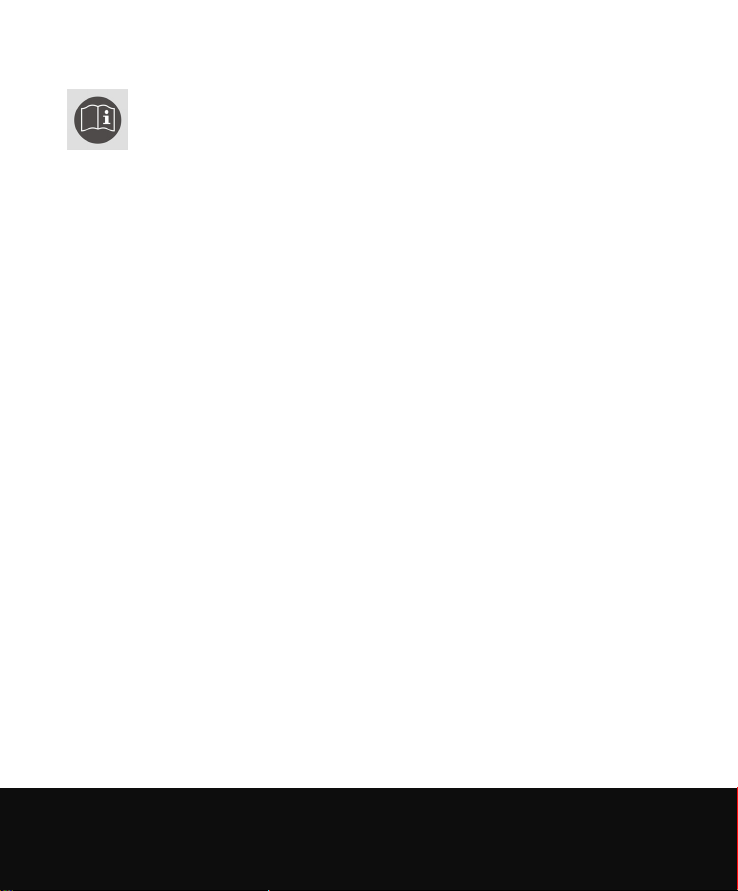
Safety instructions
Please read these operating instructions thoroughly and
follow the safety notes in particular before using the
appliance for the first time.
Anything done to or with this appliance should be
undertaken as described in the operating instructions.
Keep these instructions in a safe place for further use. If you
pass on this appliance to a third party, please include these
instructions.
Keeping electrical equipment out of reach of
children
Children are not aware of the dangers associated with using
electrical equipment. Children should therefore always be
supervised when using electrical equipment.
Rechargeable batteries can be fatal if swallowed. For this reason,
keep the handset and the batteries out of reach of small children. If a
rechargeable battery is swallowed, please obtain immediate medical
assistance.
Keep plastic packaging out of reach of children. It may cause
suffocation.
Potentially explosive areas
Never use the handset in a potentially hazardous environment, e. g.
in a paint shop or in the vicinity of a gas leak.
Helpline No. UK/ North Ireland 0871 37 61 020 (calls are charged at 7p/min from
a standard landline; calls from mobiles could be higher)
Rep. Ireland 1-800-992 508 (free call)
Web Support www.medion.co.uk; Model Number: MD 82269
7
Page 7

Mains adapters
Use only the mains adapters supplied.
Setting the appliance up safely
Place the base station on a stable, level surface.
Make sure to set up the base station so that it is protected from
falling down.
Do not place the base station and handset near heat sources
(e. g. radiators) that could affect the base station and handset.
Do not expose the appliances to direct sunlight.
Contact with moisture, water and splashes must be avoided.
The appliance is not suitable for use in rooms that are very humid
(e. g. bathroom).
Do not place the base station or the charging station close to
other electrical equipment (e. g. television or microwave oven).
Do not place the base station or the charging station close to
open sources of fire (e. g. burning candles).
Do not connect the device immediately to the power supply if
the unit has been moved from a cold to a warm room. The
ensuing condensation could damage the device. The device can
be operated as soon as it reaches room temperature.
Helpline No. UK/ North Ireland 0871 37 61 020 (calls are charged at 7p/min from
a standard landline; calls from mobiles could be higher)
Rep. Ireland 1-800-992 508 (free call)
Web Support www.medion.co.uk; Model Number: MD 82269
8
Page 8
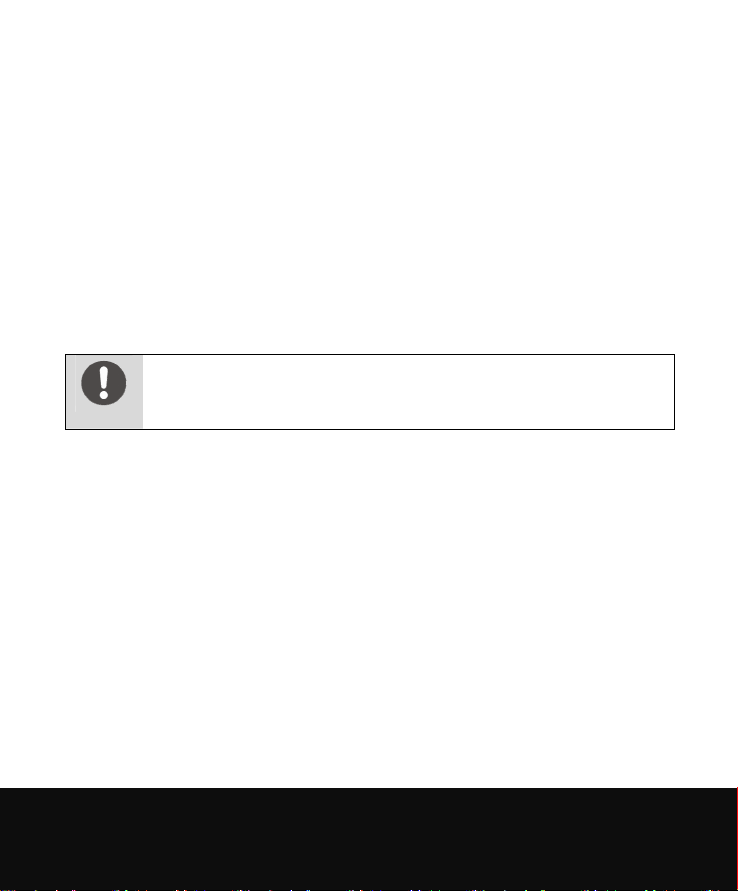
Accessibility of mains power socket
Connect the base station to an easily accessible power outlet
(240 V ~ 50 Hz) that is close to where you have set up the
appliance. Keep the power outlet free of obstructions so that the
plug can be pulled out easily.
To disconnect the appliance from the mains, always pull on the
plug rather than on the cable.
Do not kink or crush the mains cable.
Never put the handsets back in the base station and charging
station without the battery cover.
Warning!
This equipment will be inoperable when main power
fails.
Thunder storms/Non-use
Pull the mains plug and telephone cable from the base station and
the charging station if you will be away for a long period of time or
if there is a thunder storm.
For non-use, always remove the rechargeable batteries from the
handsets to prevent leakage. Leaked batteries can damage the
handsets.
Helpline No. UK/ North Ireland 0871 37 61 020 (calls are charged at 7p/min from
a standard landline; calls from mobiles could be higher)
Rep. Ireland 1-800-992 508 (free call)
Web Support www.medion.co.uk; Model Number: MD 82269
9
Page 9

Handling the rechargeable batteries safely
You will need a rechargeable batteries for the handset. Please note
the following:
Keep children away from the rechargeable batteries.
Do not throw rechargeable batteries into a fire, do not short-
circuit them and do not dismantle them.
Only use rechargeable batteries of the same type. Do not use
different types.
Please note the polarity (+/-) when inserting the rechargeable
battery block.
Remove the rechargeable battery block if the unit will not be
used for long periods.
Remove exhausted rechargeable batteries from the appliance
immediately! There is an increased risk of leakage.
Do not expose rechargeable batteries to extreme conditions; for
example, do not place the appliance on top of radiators! There is
an increased risk of leakage.
In the event of leakage, remove the rechargeable batteries from
the appliance immediately. Clean the contacts before inserting
new rechargeable batteries. There is a risk of skin irritations from
battery acid!
If battery acid leaks out it is essential to avoid contact with the
skin, eyes and mucous membranes! Leaked battery fluid can
cause skin rash. If the acid does come into contact with skin,
immediately rinse the affected areas with plenty of clear water
and consult a doctor immediately.
Helpline No. UK/ North Ireland 0871 37 61 020 (calls are charged at 7p/min from
a standard landline; calls from mobiles could be higher)
Rep. Ireland 1-800-992 508 (free call)
Web Support www.medion.co.uk; Model Number: MD 82269
10
Page 10
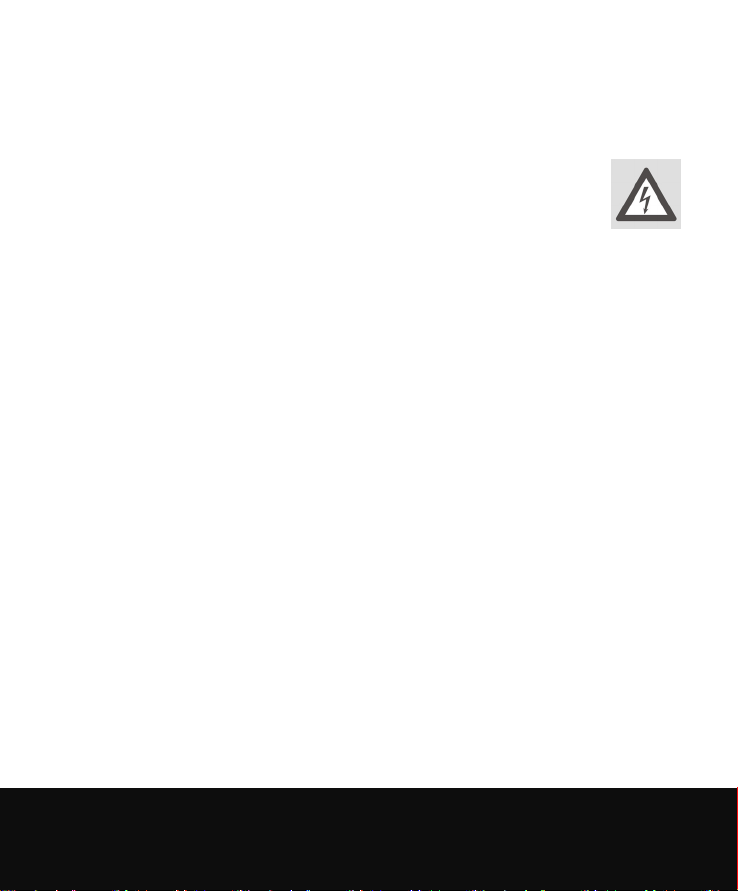
If you suspect a battery has been swallowed, please seek
immediate medical advice.
Correct repair procedure
If the mains adapter, cable, charging adapter or base
station is damaged, detach the plug from the power
supply immediately.
Never try to open and/or repair the appliances yourself. There is
a risk of electric shock. In the event of a fault please contact the
Medion Service Centre or an approved repair specialist.
If the mains cable is damaged, it must be replaced by the
manufacturer or the manufacturer’s customer service
department or a similarly qualified person in order to prevent
exposure to danger.
Helpline No. UK/ North Ireland 0871 37 61 020 (calls are charged at 7p/min from
a standard landline; calls from mobiles could be higher)
Rep. Ireland 1-800-992 508 (free call)
Web Support www.medion.co.uk; Model Number: MD 82269
11
Page 11
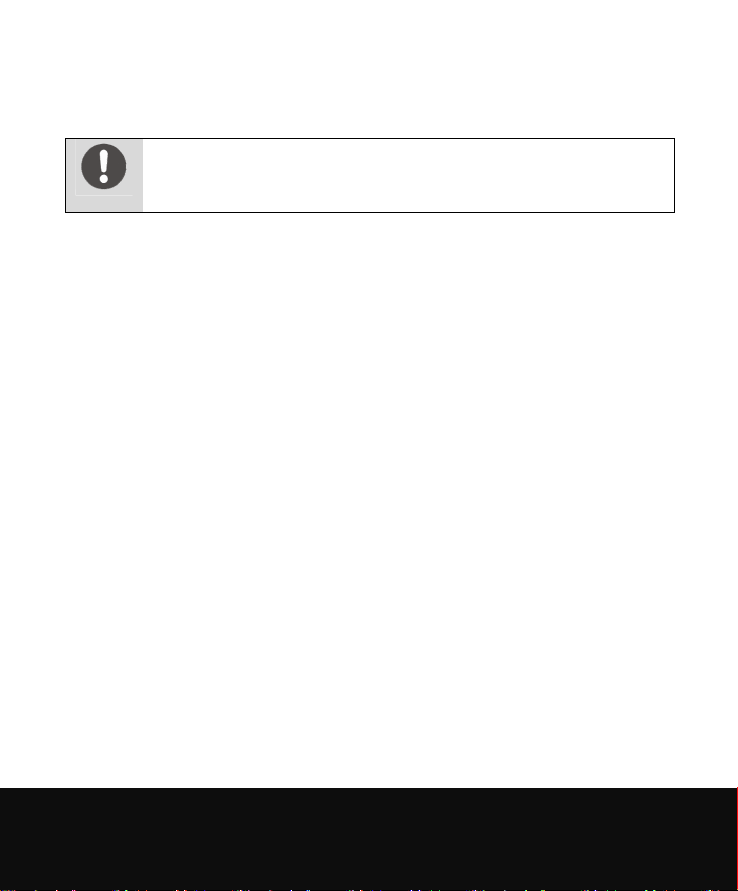
Package contents
Warning!
Do not let children play with the plastic film. It may
cause suffocation.
Remove all packaging materials including the film on the displays of
the base station an the handsets.
Unpack the unit and ensure that the following parts are included:
2 Handsets
Base station
Charging station with mains adaptor
Mains adaptor for base station
Telephone cable
4 rechargeable batteries type NiMH, size AAA
Operating instructions and warranty documents
Helpline No. UK/ North Ireland 0871 37 61 020 (calls are charged at 7p/min from
a standard landline; calls from mobiles could be higher)
Rep. Ireland 1-800-992 508 (free call)
Web Support www.medion.co.uk; Model Number: MD 82269
12
Page 12

ECO function
The ECO Mode setting enables low emission operation while
operation a call. The reduction of the radiation depends on the
distance of the handset to the base station.
Helpline No. UK/ North Ireland 0871 37 61 020 (calls are charged at 7p/min from
a standard landline; calls from mobiles could be higher)
Rep. Ireland 1-800-992 508 (free call)
Web Support www.medion.co.uk; Model Number: MD 82269
13
Page 13
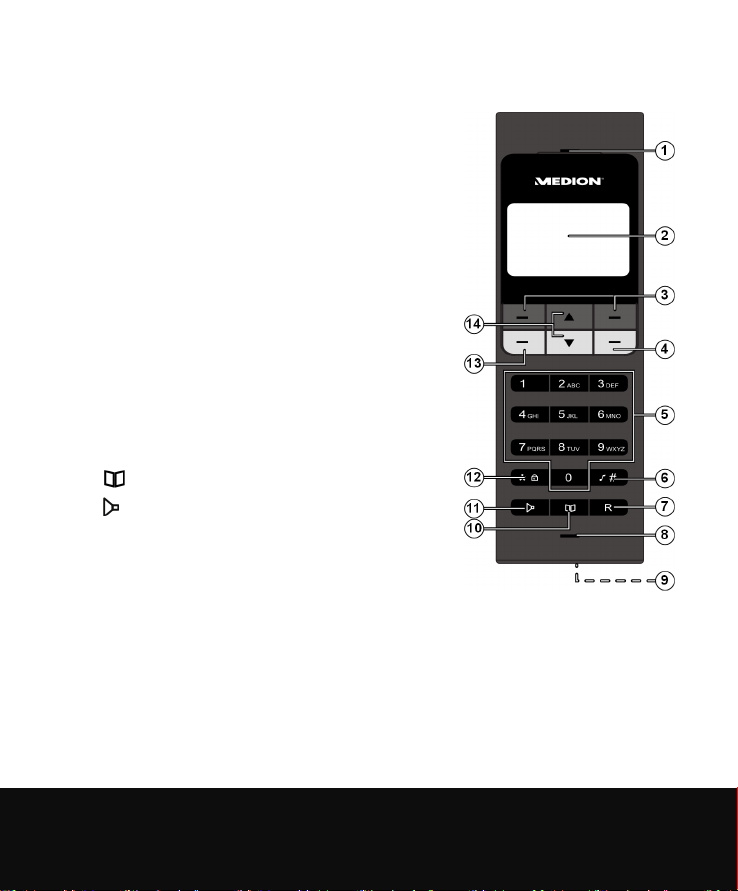
Control
Handset
1 Loudspeaker
2 Display
3 Control keys right and left
4 Call key: End the call; pressing longer
will switch the handset on/off
5 Alphanumeric keys 0 to 9:
To enter numbers and letters
6 Hash key: To enter the #-symbol,
pressing longer while idle will switch
ring tone on or off.
7 R-key: Recall key
8 Microphone
9 Contacts: To charge the batteries
: Open the phonebook
10
: Handsfree button
11
12 Asterisk key: To enter the *-symbol
Pressing longer while idle will active
the keypad lock
13 Talk key: Accept the call; dial the selected number
14 Arrow keys
In the menus: Select entries/options;
When idle: Open redial; open Call list, message list;
During a call: Adjust the earpiece/loudspeaker volume
Helpline No. UK/ North Ireland 0871 37 61 020 (calls are charged at 7p/min from
a standard landline; calls from mobiles could be higher)
Rep. Ireland 1-800-992 508 (free call)
Web Support www.medion.co.uk; Model Number: MD 82269
14
Page 14
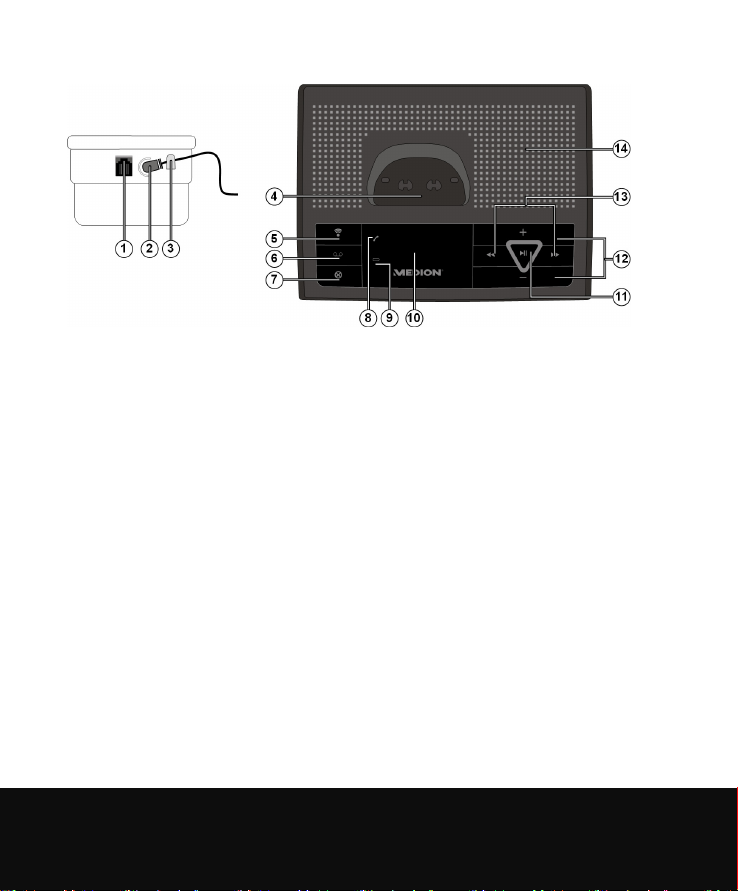
Basestation
1 Connection for telephone cable (RJ11 jack)
2 Connection for mains adapter lead
3 Cable holder for mains adapter lead
4 Charging cradle with contacts: To charge the handset
5 Paging key: Triggers ringing on handset
6 On/Off switch: Answering machine on or off
7 Delete key: Deletes messages on the answering machine
8 Flashes when the telephone rings
9 Glows when the handset is set into the charging cradle
10 Display: Shows information on the answering machine
11 Play: Begins playback of messages, pause playback
12 Raise the volume for the base station
13 Keys backward/forward: Jumps to the previous/next message
14 Speaker
Helpline No. UK/ North Ireland 0871 37 61 020 (calls are charged at 7p/min from
a standard landline; calls from mobiles could be higher)
Rep. Ireland 1-800-992 508 (free call)
Web Support www.medion.co.uk; Model Number: MD 82269
15
Page 15
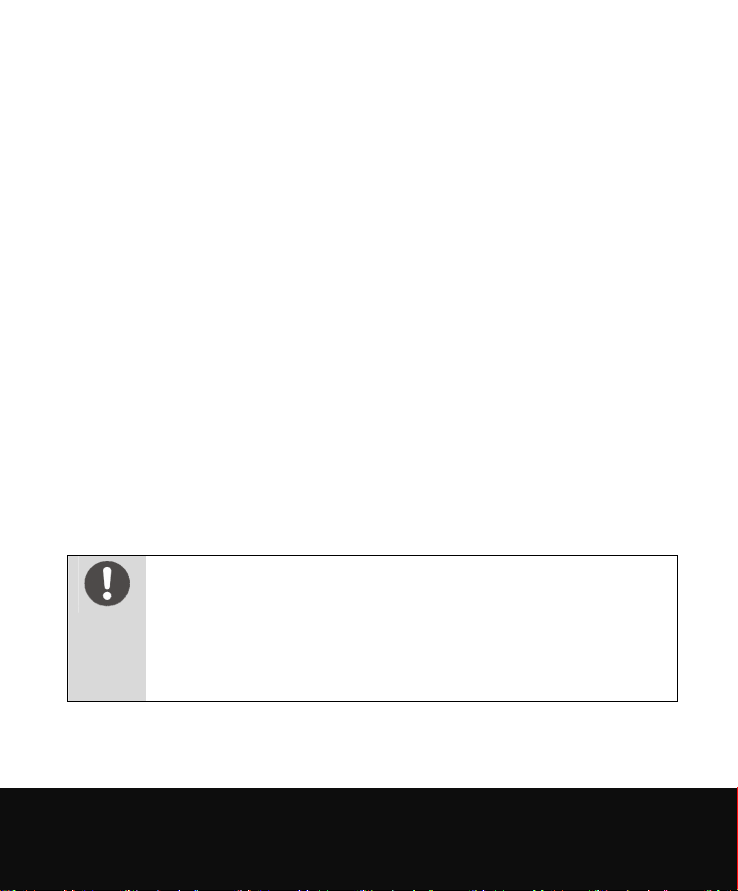
Preparation
Setting the appliance up safely
Place the base station on a sturdy, level surface.
Some aggressive furniture paints can weaken the appliance's
rubber feet. If necessary, place the base station on a pad.
Set up the base station at a practical working height and secure it
from falling down.
Set up the base station close to a power outlet and a telephone
socket. Place the charging station close to a power socket.
Prevent the appliances from coming into contact with moisture or
liquids.
Do not place the base station close to other electrical equipment
(e. g. televisions).
Insert rechargeable batteries into the handset
4 rechargeable batteries 1,2 V/600 mAh Type NiMH, Size AAA have
been supplied for the handsets.
Warning!
Only use nickel metal hydride rechargeable batteries of
the supplied type (NiMH) in the handset.
The appliance warranty will expire if you insert any other
type of rechargeable battery. The handset could be
damaged.
Helpline No. UK/ North Ireland 0871 37 61 020 (calls are charged at 7p/min from
a standard landline; calls from mobiles could be higher)
Rep. Ireland 1-800-992 508 (free call)
Web Support www.medion.co.uk; Model Number: MD 82269
16
Page 16
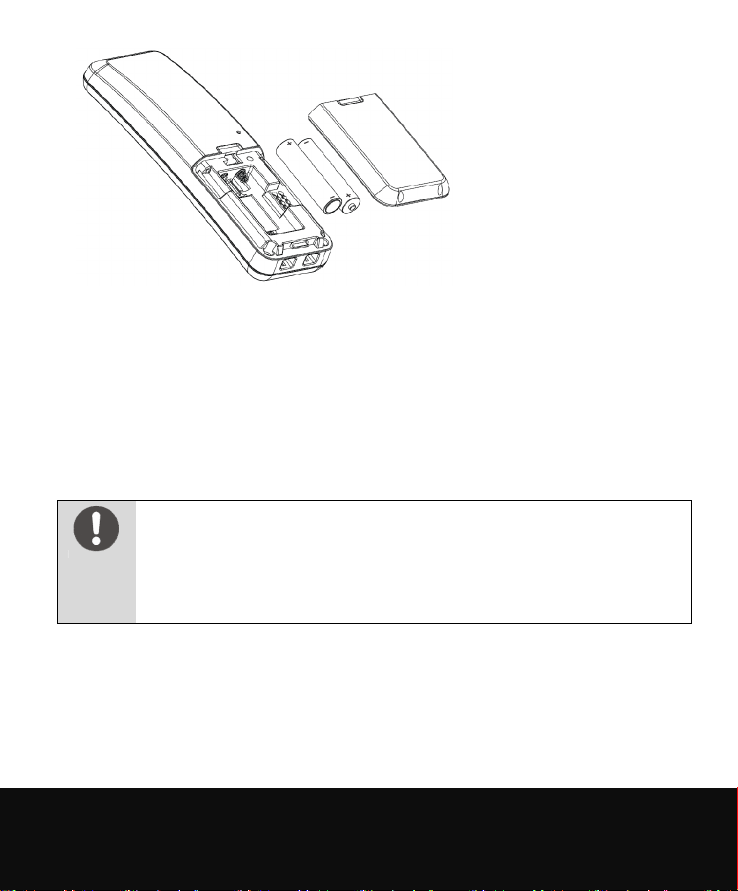
Slide down the battery cover on the back of the handset.
Correctly insert 2 rechargeable batteries in the battery
compartment of each handset, observing the correct polarity, and
close the battery compartment.
Place the battery cover back on the battery compartment and
slide it shut.
Connecting the base station to the mains
Attention!
Only use the power supply unit for the base station to
connect the base station: Model No.: S005CB0600060. A
rating label with the corresponding information will be
located on the power supply unit.
Connect the plug of the mains adapter lead to the rightmost
connection of the base station.
Secure the plug from falling out by routing the cable behind the
cable clamp.
Helpline No. UK/ North Ireland 0871 37 61 020 (calls are charged at 7p/min from
a standard landline; calls from mobiles could be higher)
Rep. Ireland 1-800-992 508 (free call)
Web Support www.medion.co.uk; Model Number: MD 82269
17
Page 17
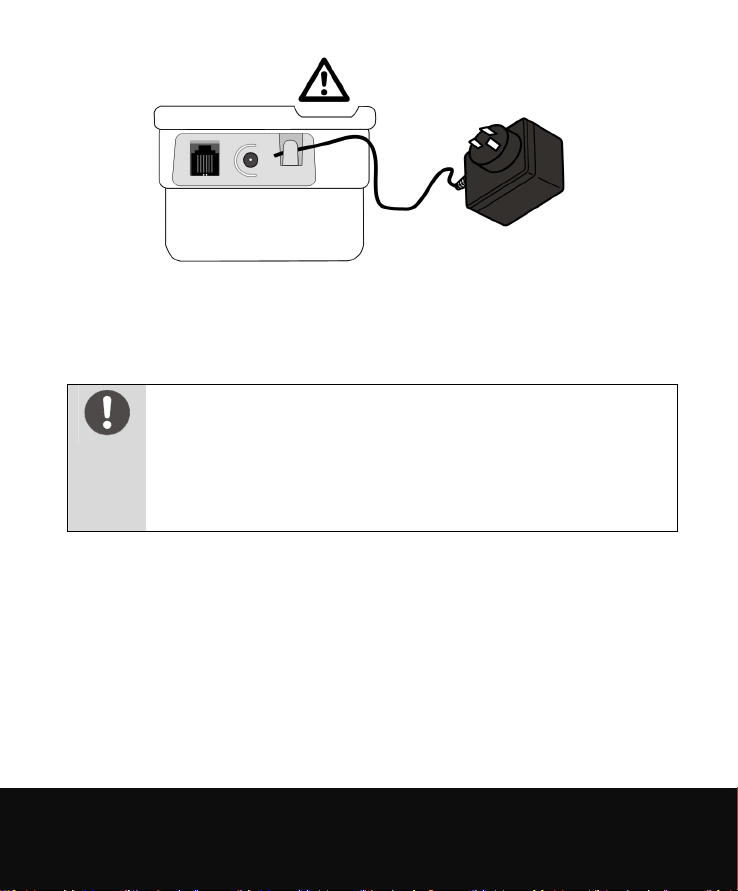
Model: S005CB06000
Plug the mains plug of the mains adapter into a mains socket.
Connecting the charging station to the mains
Attention!
Only use the power supply unit for the charging station
to connect the charging station: Model No.:
S002CB0600030. A rating label with the
corresponding information will be located on the power
supply unit.
Connect the plug of the mains adapter lead to the charging
station.
Plug the mains plug of the mains adapter into a mains socket.
Helpline No. UK/ North Ireland 0871 37 61 020 (calls are charged at 7p/min from
a standard landline; calls from mobiles could be higher)
Rep. Ireland 1-800-992 508 (free call)
Web Support www.medion.co.uk; Model Number: MD 82269
18
Page 18
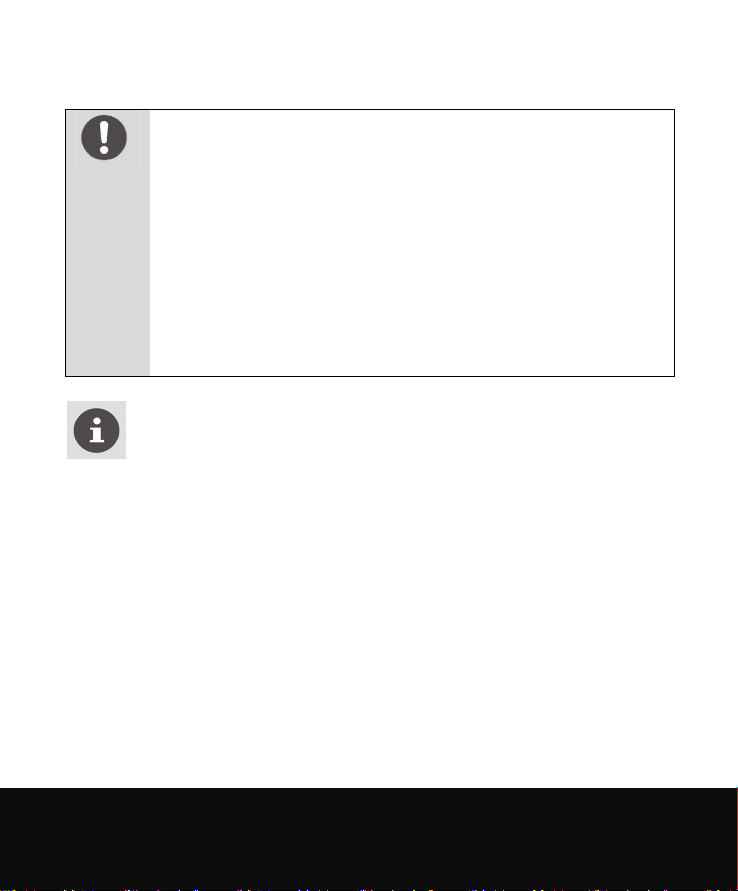
Charging the rechargeable batteries
Warning!
Only connect the base station to the telephone network
after the handset has been completely charged.
Otherwise the rechargeable batteries will not achieve
their full capacity.
The charging time is 14 hours.
Do not interrupt the charging process, otherwise the
capacity of the rechargeable batteries can be
permanently reduced.
Never put the handset back in the base station or
charging station without the battery cover.
Note
You can leave the handset in the base station. This
ensures a maximum charging condition.
The capacity of the rechargeable battery will last for 10
hours of calls, or 100 standby hours.
The rechargeable battery will then have to be recharged
after that time.
Helpline No. UK/ North Ireland 0871 37 61 020 (calls are charged at 7p/min from
a standard landline; calls from mobiles could be higher)
Rep. Ireland 1-800-992 508 (free call)
Web Support www.medion.co.uk; Model Number: MD 82269
19
Page 19
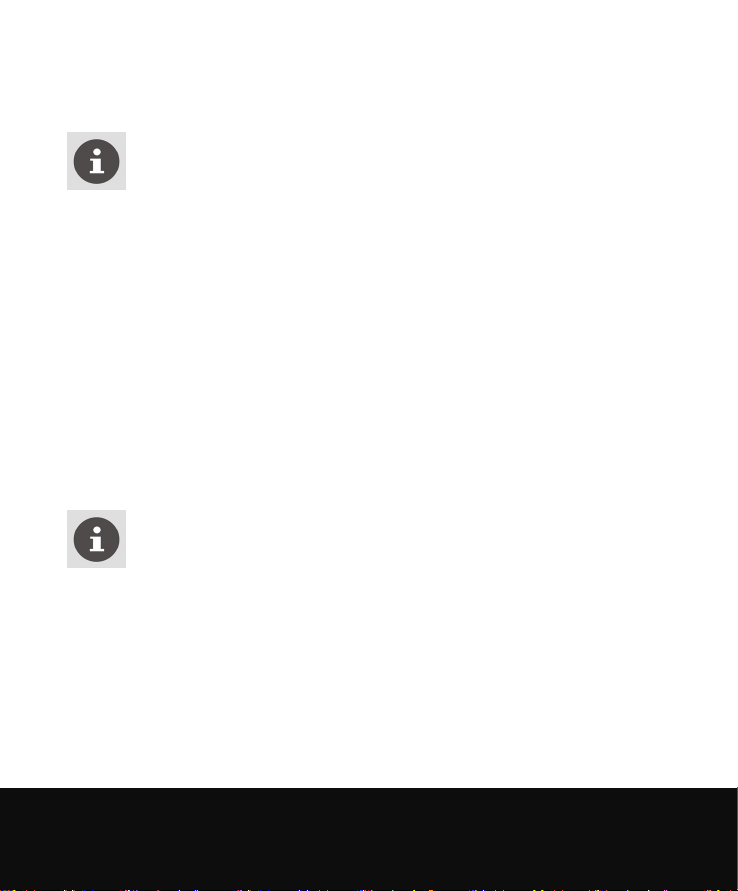
Charging the rechargeable batteries of the handset in
the base station
Note
You cannot make calls with the handset while the
rechargeable batteries are being charged. For that reason,
only connect the base station to the telephone network
after the handset has been completely charged.
Place the handset in the charging cradle of the base station and
charge the rechargeable battery.
A beep indicates that the handset has been correctly placed in the
cradle.
The battery symbol in the top right of the display indicates that
the rechargeable battery is being charged.
Charging the rechargeable batteries of the handset in
the charging station
Note
You cannot make calls with the handset while the
rechargeable batteries are being charged.
Place the handset in the charging cradle of the charging station
and charge the rechargeable battery.
A beep indicates that the handset has been correctly placed in the
cradle.
The battery symbol in the top right of the display indicates that
the rechargeable battery is being charged.
Helpline No. UK/ North Ireland 0871 37 61 020 (calls are charged at 7p/min from
a standard landline; calls from mobiles could be higher)
Rep. Ireland 1-800-992 508 (free call)
Web Support www.medion.co.uk; Model Number: MD 82269
20
Page 20
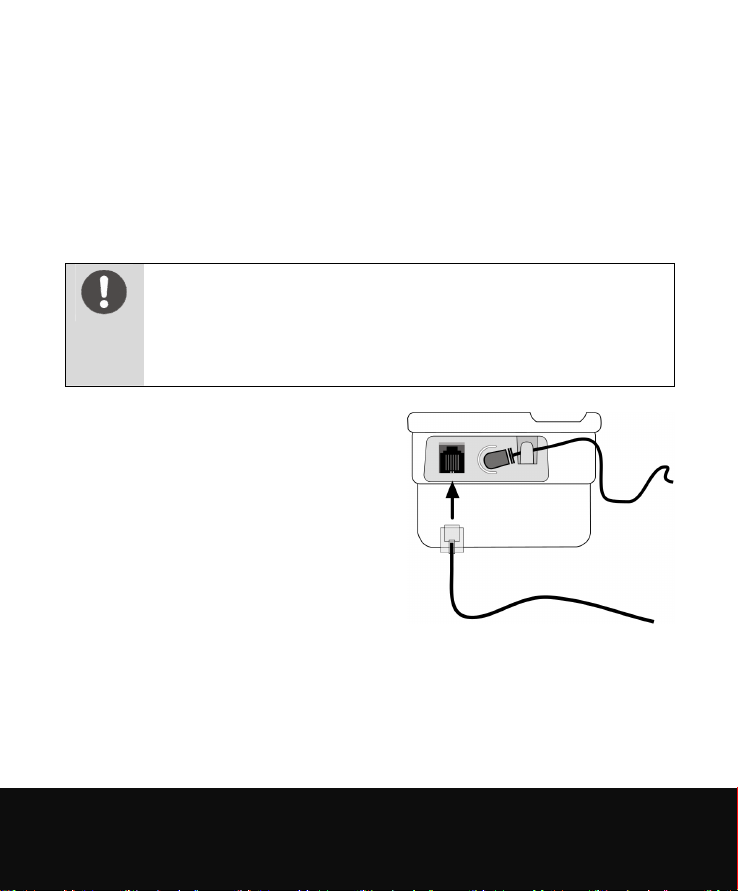
After the charging process has finished, the base station detects
the handset.
You will even be able to register the base station if it has not
recognised the handset automatically; see "REGISTRATION" on page
47.
Connecting the base station to the telephone
network
Warning!
Only connect the base station to the telephone network
after the handset has been completely charged.
Otherwise the rechargeable batteries will not achieve
their full capacity.
Insert the phone cable jack
(RJ11) of the supplied telephone
cable in the leftmost jack at the
back of the base station.
Insert the other plug on the
telephone cable to the
telephone wall socket.
Helpline No. UK/ North Ireland 0871 37 61 020 (calls are charged at 7p/min from
a standard landline; calls from mobiles could be higher)
Rep. Ireland 1-800-992 508 (free call)
Web Support www.medion.co.uk; Model Number: MD 82269
21
Page 21
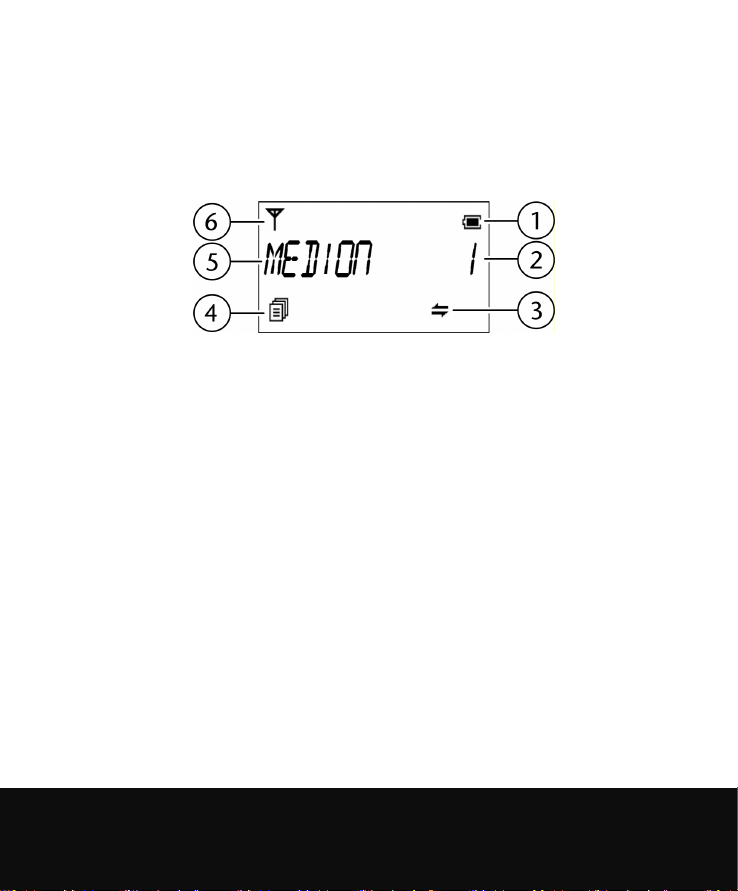
The display
Basic display
When delivered, the display will show the following:
1 Battery indicator
2 Number of handset
3 Call up internal functions
4 Open main menu
5 Name of handset
6 Range display
Display language
On delivery, the display language is English. You can set the display
language to German and French; see page 45.
Helpline No. UK/ North Ireland 0871 37 61 020 (calls are charged at 7p/min from
a standard landline; calls from mobiles could be higher)
Rep. Ireland 1-800-992 508 (free call)
Web Support www.medion.co.uk; Model Number: MD 82269
22
Page 22

Rechargeable battery indicator
If the rechargeable battery is fully charged, the symbol appears
in the display.
When the handset is placed into the charging cradle of the base
station or charging station, the symbol
is flashing while
charging.
When the rechargeable battery is empty, or almost empty, the
symbol
appears and the handset must be placed in the base
station or charging station so that the rechargeable battery can be
charged.
Other indicators on the display
The following graphical displays are possible.
1 Off if the handset if out of range or not registered. Flashes for
low range.
2 Steady, when transmission between base station and handset is
active. Flashes for incoming internal call.
Helpline No. UK/ North Ireland 0871 37 61 020 (calls are charged at 7p/min from
a standard landline; calls from mobiles could be higher)
Rep. Ireland 1-800-992 508 (free call)
Web Support www.medion.co.uk; Model Number: MD 82269
23
Page 23

3 Shows when a call is active.
4 On if the handsfree facility is being used
5 Steady, when the answering machine is on. Flashes for new
message.
6 On if the alarm is activated. Flashes for alarm. Off if the alarm is
not activated
7 Steady for new VisualMessage
8 Steady when the ringer is deactivated
9 Shows fully charged battery(
)
(
), shows empty or low battery
10 Button lock is activated
11 Indicates that further digits can be displayed after the text
12 Press the corresponding control key to delete the last digit, to
stop the alarm, to switch the mute function to on or off during a
call
13 Press the corresponding control key to skip to the previous
menu selection.
14 In idle mode, press the corresponding control key to make an
internal call.
15 Scroll up and down, open phonebook, open redial list, open call
list
16 Indicates a new TAM message.
17 Press the corresponding control key to confirm a selection.
18 Press the corresponding control key to show more menu
options.
19 Indicates that further digits can be displayed before the text
20 Display digits
Helpline No. UK/ North Ireland 0871 37 61 020 (calls are charged at 7p/min from
a standard landline; calls from mobiles could be higher)
Rep. Ireland 1-800-992 508 (free call)
Web Support www.medion.co.uk; Model Number: MD 82269
24
Page 24

Telephone Calls
Basic functions
Switching the handset on and off
You can switch off the handset if it is not in the base station.
To switch off the handset, keep the call key pressed
down for a few seconds. The display turns off and
the handset is now switched off.
To switch the handset back on, briefly press the call key. After a
short moment, the standard display appears on the display again.
You can also switch the handset back on by replacing it in the base
station.
Answering a call
When there is an incoming call, you will hear a ring. In the display,
you will see a receiver symbol and the phone number of the caller or
the identification number of another connected handset.
Note
The phone number display may vary depending on the
network provider and the type of telephone extension, or
be unavailable.
Helpline No. UK/ North Ireland 0871 37 61 020 (calls are charged at 7p/min from
a standard landline; calls from mobiles could be higher)
Rep. Ireland 1-800-992 508 (free call)
Web Support www.medion.co.uk; Model Number: MD 82269
25
Page 25

To accept a call when the handset is in the charging cradle, proceed
as follows:
Lift the handset out of the charging cradle or
press the handsfree button to switch the
telephone to handsfree mode.
To accept a call when the handset is not in the
charging cradle, press the talk key.
Note
It is possible to set up the handset to only accept incoming
calls by pressing the talk key (see page 50).
Changing the earpiece volume
During a call, press the or arrow key. The
indicator
VOLUME with five levels will appear on
the display.
Use the or arrow keys to select one of the five levels.
When the call is ended, the level that was set will be accepted.
Ending a call
To end a call press the call key or place the
handset in the charging cradle.
After you have hung up, the duration of the last call
is displayed. After a brief moment, the display will switch to the
normal display.
Helpline No. UK/ North Ireland 0871 37 61 020 (calls are charged at 7p/min from
a standard landline; calls from mobiles could be higher)
Rep. Ireland 1-800-992 508 (free call)
Web Support www.medion.co.uk; Model Number: MD 82269
26
Page 26

Making internal calls
You can make calls from your handset to all other handsets of the
same base station without having to pay a fee.
Press the left control key for
.
All other handsets that are registered with the base
station will be shown on the display.
Give in the number of the desired handset you
want to call by using the alphanumeric keypad.
The desired handset will now be called.
To call all handsets that are registered with the
base-station, give in the last number in the display by using the
alphanumeric keypad.
All handsets are now be called.
The handset which accepts the call first, is connected
for an internal call.
To end the call, press the call key.
Making external calls
Take the handset out of the charging cradle.
Enter the relevant telephone number with the
alphanumeric keypad.
Press the talk key or the handsfree button.
The number will be dialled.
Helpline No. UK/ North Ireland 0871 37 61 020 (calls are charged at 7p/min from
a standard landline; calls from mobiles could be higher)
Rep. Ireland 1-800-992 508 (free call)
Web Support www.medion.co.uk; Model Number: MD 82269
27
Page 27

Additional functions
Selecting from the phonebook
To set up the phonebook, see page 38.
Open the phonebook with the
Select the subscriber by using the arrow keys
and or enter a letter by using the using the
alphanumeric keypad to search for the name of
the subscriber (To input letters and numbers with
the alphanumeric keypad, see "Available
characters" on page 39).
Confirm your selection with the call-key or the
handsfree button. The number of the subscriber
will be dialled.
key.
Helpline No. UK/ North Ireland 0871 37 61 020 (calls are charged at 7p/min from
a standard landline; calls from mobiles could be higher)
Rep. Ireland 1-800-992 508 (free call)
Web Support www.medion.co.uk; Model Number: MD 82269
28
Page 28

Handsfree mode
In the handsfree mode you can make calls without having to hold
the handset.
Press the handsfree key during the call. The
handsfree symbol
will appear on the display.
You can now make calls over the handset
loudspeaker.
To adjust the volume, press the or arrow key
in the handsfree mode. The indicator
VOLUME
with five levels will appear on the display.
Use the or arrow keys to select one of the five levels. The
correspondingly set level is highlighted and will be accepted.
To return to normal telephone mode press the handsfree key
again. The handsfree symbol disappears and the loudspeaker is
switched off.
Recall key
The R key only has one function when your
telephone is connected to a telephone system.
The R key interrupts the line connection for a few
milliseconds. The duration of the interruption is set using the Flash
Time function (see page 41). This interruption signals the exchange
that the following sounds in multi-frequency selection procedures
are commands to the exchange.
Typical applications for the R key are, e. g. call waiting, recall,
brokering, three-way conference with at least two external
subscribers.
Helpline No. UK/ North Ireland 0871 37 61 020 (calls are charged at 7p/min from
a standard landline; calls from mobiles could be higher)
Rep. Ireland 1-800-992 508 (free call)
Web Support www.medion.co.uk; Model Number: MD 82269
29
Page 29

Please note, however, that this function is implemented by
your telephone provider (not by the telephone itself).
Enquire with your network provider which functions you
may execute with the R key.
You can also ask for the exact key combinations for the various R key
functions (e.g.: "Accept call waiting", "Reject call waiting", "Switch
back and forth between two connections", etc.)
Keypad lock
To prevent accidental dialling when you are carrying the handset
with you, you can activate the keypad lock. This is not possible
during a call.
Keep the asterisk (*)- button pressed until the
symbol
To deactivate the keypad lock, keep the asterisk (*)- key pressed
down until the symbol
appears on the display.
Note
When the keypad lock is activated, you can continue to use
the emergency services.
You can also continue receiving calls.
disappears on the display.
Helpline No. UK/ North Ireland 0871 37 61 020 (calls are charged at 7p/min from
a standard landline; calls from mobiles could be higher)
Rep. Ireland 1-800-992 508 (free call)
Web Support www.medion.co.uk; Model Number: MD 82269
30
Page 30

Switching off the ring tone
To switch off the ring tone, press and hold the
hash (#) key, until the note symbol
appears in
the display.
To switch the ring tone back on, press and hold the hash (#) key,
until the note symbol
disappears from the display.
Muting the telephone
To mute the telephone, press the right function key
(C) during a call.
MUTED will be shown on the display. The caller is
now unable to hear you.
To end muting, press the right function key (C) again.
Caller identity function
This service is depending on your provider and may be subject to a
charge.
You can see the telephone number of a caller on the display if you
have requested the CLIP function with your service provider and if
the caller also possesses a telephone extension with CLIP function
and hasn't suppressed his telephone number.
Depending on your network provider, you can also suppress your
telephone number. If that is what you want, then please enquire of
your network provider on how to proceed.
Helpline No. UK/ North Ireland 0871 37 61 020 (calls are charged at 7p/min from
a standard landline; calls from mobiles could be higher)
Rep. Ireland 1-800-992 508 (free call)
Web Support www.medion.co.uk; Model Number: MD 82269
31
Page 31

Call list
Note
Calls are only stored to the call list
if the answering machine does not record;
if the caller’s telephone has the CLIP service feature
(the caller’s number can be seen on the display).
When calling, the caller number is shown in the display. If there is a
name and melody existing for this number in the phonebook, the
name will be shown in the display and the assigned ring melody
sounds.
If no caller number is transmitted,
The symbol for missed calls appears on the display when there are
new entries stored in the call list.
If for instance 3 new missed calls exist,
display.
Up to 10 entries can be recorded in the call list.
Press the arrow key calls in the idle state.
If there are no calls stored in memory,
appear on the display.
If new calls have been received, you have the
following possibilities with the left function key:
STORE: You can store the telephone numbers to a name in the
phonebook.
DELETE: Deletes the selected entry from the redial list.
DELETE ALL: Deletes all of the telephone numbers from the redial
list.
DETAILS: Caller identity function, time and date are displayed.
WITHELD appears in the display.
3 NEW CALLS appears in the
EMPTY will
Helpline No. UK/ North Ireland 0871 37 61 020 (calls are charged at 7p/min from
a standard landline; calls from mobiles could be higher)
Rep. Ireland 1-800-992 508 (free call)
Web Support www.medion.co.uk; Model Number: MD 82269
32
Page 32

Select the desired option and press the right
control key
OK.
Redial
The last 5 telephone numbers (with a maximum of 24 digits) that
you dialled are stored in the redial list.
Press the down arrow key .
The last telephone number dialled is displayed. If
there are no telephone numbers stored in memory,
appear on the display.
Select the desired telephone number with the
or arrow keys.
To select this telephone number, press the talk
key or handsfree button.
If you confirm with the left function key you have
still more possibilities:
STORE: You can store the telephone numbers to a name in the
phonebook.
DELETE: Deletes the selected entry from the redial list.
DELETE ALL: Deletes all of the telephone numbers from the redial
list.
Select the desired option and press the left
function key
OK.
EMPTY will
Helpline No. UK/ North Ireland 0871 37 61 020 (calls are charged at 7p/min from
a standard landline; calls from mobiles could be higher)
Rep. Ireland 1-800-992 508 (free call)
Web Support www.medion.co.uk; Model Number: MD 82269
33
Page 33

Making calls with several callers
Note
The following functions are only available if at least one
additional, GAP-enabled handset is registered with the base
station.
Transferring calls
You can accept a call and then transfer it to an additional, GAPenabled handset on the same base station.
During the call, press the left control key and
then choose with the arrow keys or the
INTERCOM.
entry
Confirm with the right function key OK.
On the display all handsets registered with your
base station are being displayed with their corresponding number.
Give in the number of the desired handset you
want to call by using the alphanumeric keypad.
The desired handset will now be called.
If the person at the other handset accepts the call,
you can hold an internal conversation with that
person.
To transfer the call, press the call key or place the
handset in the charging cradle.
The caller is now connected to the person with the other handset.
Helpline No. UK/ North Ireland 0871 37 61 020 (calls are charged at 7p/min from
a standard landline; calls from mobiles could be higher)
Rep. Ireland 1-800-992 508 (free call)
Web Support www.medion.co.uk; Model Number: MD 82269
34
Page 34

Holding a conference call
If a second handset accepts the call as described above, you can
broker between the three subscribers or hold a conference call.
Conference call
A conference call between one external and two internal subscribers
is possible.
Transfer the external call to another handset and wait for the
subscriber accepts the call on the other handset.
Press the asterisk-key * for "
CONF". Now all
subscribers are included in the call.
Every party can leave the conference call by
simply pressing the call key (hanging up). The other callers can
continue to hold the conference call.
The party who started the conference can also end
the conference by pressing the call key (hanging
up). The connections to all partners is then ended.
Paging the handset
If you page the handset from the base station, or if you are
looking for the handset, then press the paging key at the base
station.
This triggers a ringing signal from the handset, and "
appears on the display.
Stop the ringing signal with the call key.
PAGING"
Helpline No. UK/ North Ireland 0871 37 61 020 (calls are charged at 7p/min from
a standard landline; calls from mobiles could be higher)
Rep. Ireland 1-800-992 508 (free call)
Web Support www.medion.co.uk; Model Number: MD 82269
35
Page 35

Setting the telephone via the menu
Using the menu lets you call up various functions of
the telephone as well as make some settings.
When idle the left control key open the main menu
with the following entries:
Navigating in the menu
Selecting a menu option
Use the arrow keys or to select a menu
option.
Open the menu option with the left control key
OK).
(
Most of the menu options contain further submenus in list form.
Use the or arrow keys to select a menu
option in a list.
The right control key (
respectively one step or one level.
) takes you back
Control keys
Alternating commands that depend on the current
menu or current process appear on the left and right
in the bottom display line.
Use the control keys to activate each visible
command.
Helpline No. UK/ North Ireland 0871 37 61 020 (calls are charged at 7p/min from
a standard landline; calls from mobiles could be higher)
Rep. Ireland 1-800-992 508 (free call)
Web Support www.medion.co.uk; Model Number: MD 82269
36
Page 36

Switching to telephone mode
To return to the normal telephone mode, press the
call key.
Menu Call List
Select the entry CALL LIST and press the left control key (OK). If
there are no calls stored in memory,
display.
If new calls have been received, select a call from the list by using
the arrow keys or . Press the left control key (OK), to select one
of the following options:
STORE
You can store the telephone numbers from the call list to a name in
the phonebook. To store a number, read section "Add entry" on
page 38.
DELETE
Deletes the selected entry from the call list.
EMPTY will appear on the
DELETE ALL
Deletes all of the telephone numbers from the call list.
Confirm the following display
(OK), to delete all numbers from the call list.
Helpline No. UK/ North Ireland 0871 37 61 020 (calls are charged at 7p/min from
a standard landline; calls from mobiles could be higher)
Rep. Ireland 1-800-992 508 (free call)
Web Support www.medion.co.uk; Model Number: MD 82269
CONFIRM with the left control key
37
Page 37

DETAILS
Caller identity function, time and date are displayed.
If a number is longer than 12 digits, you can display the invisible
digits by using the left and right control keys.
Menu Phonebook
Select the entry PHONEBOOK and press the left control key (OK).
If there are no entries stored in memory,
the display
Select an entry from the list by using the arrow keys or .
Press the left control key (OK), to select one of the following
options:
Add entry
Here you can store a new number to the phonebook:
Confirm the entry
in the display.
Enter the name of the subscriber using the keypad. The name can
contain up to 12 characters.
If necessary, press an alphanumeric key several times, until the
desired character appears in the display. (see table "Available
characters" on page 39).
Pressing the right control key (C) deletes the last character.
Press the left control key (OK), to store the name.
NUMBER appears in the display.
ADD with the left control key. NAME will appear
EMPTY will appear on
Helpline No. UK/ North Ireland 0871 37 61 020 (calls are charged at 7p/min from
a standard landline; calls from mobiles could be higher)
Rep. Ireland 1-800-992 508 (free call)
Web Support www.medion.co.uk; Model Number: MD 82269
38
Page 38

y
Enter the number of the subscriber using the keypad. The number
can contain up to 20 digits.
Press the left control key (OK), to store the number.
MELODY1 appears in the display.
Select one of 10 available melodies for the subscriber using the
arrow keys or .
Press the left control key (OK), to store the melody.
A short beep indicates that the new entry has been stored. The new
entry appears in the display.
Available characters
The following table shows the available characters you can use for
phonebook entries:
Ke
Character KeyCharacter
1
2
3
4
5
6
[SPACE] – 1
A B C 2
D E F 3
G H I 4
J K L 5
M N O 6
7
8
9
0
*
#
P Q R S 7
T U V 8
W X Y Z 9
0
VIEW
Name, number and melody of a subscriber are displayed.
Helpline No. UK/ North Ireland 0871 37 61 020 (calls are charged at 7p/min from
a standard landline; calls from mobiles could be higher)
Rep. Ireland 1-800-992 508 (free call)
Web Support www.medion.co.uk; Model Number: MD 82269
39
Page 39

EDIT
You can change the name, number or melody of the selected entry.
To change the entry, see "Add entry" on page 38.
DELETE
Deletes the selected entry from the phonebook.
DELETE ALL
Deletes all entries from the phonebook.
Confirm the security prompt (Confirm) with the left control key.
The phonebook is now empty.
PB STATUS
Shows the used and available memory of the phonebook.
Menu Base-Settings
BS RINGER
Select the ringing signal at the base station and confirm by
pressing the left control key (OK).
RING VOLUME
Select a volume level (1-5) for the ring tone at the base station and
confirm by pressing the left control key (OK).
Helpline No. UK/ North Ireland 0871 37 61 020 (calls are charged at 7p/min from
a standard landline; calls from mobiles could be higher)
Rep. Ireland 1-800-992 508 (free call)
Web Support www.medion.co.uk; Model Number: MD 82269
40
Page 40

DELETE HS
Enter the system PIN with the keypad (default setting 0000) and
confirm by pressing the left control key (OK).
Select the handset to be unregistered from the base station.
Note
The handset in use cannot be unregistered from the base
station.
Confirm with the left control key ("Yes") to actually unregister the
handset.
The handset is unregistered now and has to be registered again,
before using it at the base station.
FLASH TIME
Here you can adapt your telephone to the specifications of your
network provider or your PABX. You can set the flash times to the
following stages:
LONG 100 ms
MEDIUM 250 ms
SHORT 600 ms
Note
Enquire of your network provider which settings are
required for your connection or read the operating
instructions of your telephone system.
Helpline No. UK/ North Ireland 0871 37 61 020 (calls are charged at 7p/min from
a standard landline; calls from mobiles could be higher)
Rep. Ireland 1-800-992 508 (free call)
Web Support www.medion.co.uk; Model Number: MD 82269
41
Page 41

CHANGE PIN
With this sub-menu you can specify any four-digit PIN for the
handsets and the base station:
Enter the valid PIN with the keypad and confirm with
setting
0000).
Enter a four-digit PIN you have chosen and confirm with
Enter the new PIN again and confirm with
OK.
The system PIN has now been changed.
OK (default
OK.
Helpline No. UK/ North Ireland 0871 37 61 020 (calls are charged at 7p/min from
a standard landline; calls from mobiles could be higher)
Rep. Ireland 1-800-992 508 (free call)
Web Support www.medion.co.uk; Model Number: MD 82269
42
Page 42

HS Settings
ALARM
Note
Before you can use the alarm function, you have to set the
clock (see "SET TIME" on page 46).
Select the entry
Select the entry
pressing the left control key (OK).
The alarm time is displayed.
Enter the alarm time (format hh:mm) using the keypad and
confirm by pressing the left control key (OK).
SNOOZE appears in the display.
Confirm by pressing the left control key (OK).
Select the entry
pressing the left control key (OK).
After you have turned off the alarm signal the alarm now turns on
again after 7 minutes.
If you do not want to use the snooze time, select
setting.
If the alarm is switched on the symbol
OFF, to switch off the alarm.
ON, to switch on the alarm and confirm by
ON, to activate the snooze time and confirm by
OFF for this
appears in the display.
Helpline No. UK/ North Ireland 0871 37 61 020 (calls are charged at 7p/min from
a standard landline; calls from mobiles could be higher)
Rep. Ireland 1-800-992 508 (free call)
Web Support www.medion.co.uk; Model Number: MD 82269
43
Page 43

RING SETUP
INT. RING
Select a ring tone for internal calls and confirm by pressing the
left control key (OK).
EXT. RING
Select a ring tone for external calls and confirm by pressing the
left control key (OK).
RING VOLUME
Select a volume level (1-5) for the ring tone at the handset and
confirm by pressing the left control key (OK).
TONE SETUP
KEY TONE
Select OFF or ON, to switch the key tones off or on and confirm by
pressing the left control key (OK).
BATTERY TONE
Select OFF or ON, to switch on or off the signal for low battery
status and confirm by pressing the left control key (OK).
Helpline No. UK/ North Ireland 0871 37 61 020 (calls are charged at 7p/min from
a standard landline; calls from mobiles could be higher)
Rep. Ireland 1-800-992 508 (free call)
Web Support www.medion.co.uk; Model Number: MD 82269
44
Page 44

OUT OF RANGE
Select OFF or ON, to switch on or off the signal for the handset
being out of range and confirm by pressing the left control key
(OK).
LANGUAGE
Select ENGLISH, GERMAN or FRENCH as the menu language and
confirm by pressing the left control key (OK).
RENAME HS
You can enter a name for the handset by using the keypad. The
name is displayed when idle.
Confirm by pressing the left control key (OK).
HS DISPLAY
Select if the name of the handset (HS-NAME) or the clock (TIME)
should be displayed when idle.
Confirm by pressing the left control key (OK).
AUTO ANSWER
Select ON, so that an incoming call is accepted, when you pick up
the handset from the base station without having to press the talk
key.
Select
Confirm by pressing the left control key (OK).
Helpline No. UK/ North Ireland 0871 37 61 020 (calls are charged at 7p/min from
a standard landline; calls from mobiles could be higher)
Rep. Ireland 1-800-992 508 (free call)
Web Support www.medion.co.uk; Model Number: MD 82269
OFF, so that when you pick up the handset from the base
station you have to press the talk key first to accept a call.
45
Page 45

DATE & TIME
DATE FORMAT
Select a format for the date (DD:MM:YY or MM:DD:YY) and confirm
by pressing the left control key (OK).
TIME FORMAT
Select a format for the time (24 HR or 12 HR) and confirm by
pressing the left control key (OK).
SET TIME
Enter the correct time in the format HH:MM by using the keypad
and confirm by pressing the left control key (OK).
SET DATE
Enter the correct date using the keypad and confirm by pressing
the left control key (OK).
SELECT BASE
To increase the reception range of the handset, you can register it
with up to four base stations. This lets you set up a "honeycomb
structure" of base stations in your reception range.
If multiple base stations exist, select the desired station here and
confirm by pressing the left control key (OK).
SEARCHING appears in the display and then BS SELECTED, if the
selected base has been found.
Helpline No. UK/ North Ireland 0871 37 61 020 (calls are charged at 7p/min from
a standard landline; calls from mobiles could be higher)
Rep. Ireland 1-800-992 508 (free call)
Web Support www.medion.co.uk; Model Number: MD 82269
46
Page 46

REGISTRATION
The handset is already registered at the base station when delivered.
If this is not the case, register the handset as described here:
Press and hold down the PAGE key for about 5 seconds, until you
hear a short signal tone.
Select a base station and confirm by pressing the left control key
(OK).
Enter the valid telephone-PIN (default setting
0000) and confirm
by pressing the left control key (OK).
SEARCHING appears in the display and you hear a short signal tone,
if the base has been found.
DEFAULT
This function resets all of the individually performed settings on the
handset back to the factory settings:
Enter the valid telephone-PIN (default setting
by pressing the left control key (OK).
Confirm the entry
CONFIRM? with the left control key (OK).
Note
After a reset to the factory settings call lists and phonebook
entries are kept!
0000) and confirm
Helpline No. UK/ North Ireland 0871 37 61 020 (calls are charged at 7p/min from
a standard landline; calls from mobiles could be higher)
Rep. Ireland 1-800-992 508 (free call)
Web Support www.medion.co.uk; Model Number: MD 82269
47
Page 47

Answering machine (Menu ANS. MACHINE)
Use the answering machine to record incoming messages during
your absence or to leave a message for a caller.
The answering machine will automatically add the date and time to
every message. You must therefore set the date and time in order to
use the answering machine properly. If you do not set the date and
"00" will appear on the display of the base station. The date
time,
and time for the messages will all be incorrect in this case. Set the
date and time at the handset.
MSG PLAYBACK
The latest message is played back and in the display time and date
of the message are shown.
Messages, which have not been played back yet, are displayed
together with the symbol
played back, the symbol disappears.
Select a message by using the arrow keys or and confirm by
pressing the left control key (OK).
If there are no messages recorded,
display.
Press the left control key (MENU), to display the following
playback functions:
PLAYBACK/STOP start playback/pause playback
FORWARD play next message
PREVIOUS play previous message
DELETE delete message
. After the new message has been
00--00 00--00 is shown in the
Helpline No. UK/ North Ireland 0871 37 61 020 (calls are charged at 7p/min from
a standard landline; calls from mobiles could be higher)
Rep. Ireland 1-800-992 508 (free call)
Web Support www.medion.co.uk; Model Number: MD 82269
48
Page 48

You can also control the playback functions via the keypad:
Key 5 start playback/pause playback
Key 4 play next message
Key 6 play previous message
Key 2 delete message
Note
If the display of the handset shows "
answering machine is being used from another person.
NOT AVAILABLE", the
To end playback, press the call key.
DELETE ALL
Confirm the entry CONFIRM? with the left control (OK), to delete
all messages on the answering machine.
EMPTY appears in the display.
MEMO
You can record a voice message with the handset, which can be
played back from other handsets like a normal message.
Press the left function key (OK), to start recording.
RECORDING appears in the display.
Press the left control key (OK) to stop and save the record.
Press the right control key (C), to stop the record without saving.
The new voice message is saved now and can be played back via the
menu entry
MSG PLAYBACK.
Helpline No. UK/ North Ireland 0871 37 61 020 (calls are charged at 7p/min from
a standard landline; calls from mobiles could be higher)
Rep. Ireland 1-800-992 508 (free call)
Web Support www.medion.co.uk; Model Number: MD 82269
49
Page 49

TAM (Answering machine) ON/OFF
Here you can switch on and off the answering machine via the
handset.
Confirm the setting by pressing the left control key (OK).
TAM (Answering machine) SETTINGS
ANSWER MODE
Select here, in which mode the answering machine should turn on:
ANS. & REC The answering machine will respond to
the call and record messages.
ANSWER ONLY The answering machine will respond to
the call without recording a message.
TAM (Answering machine) LANGUAGE
Select the language for the standard announcements of the
answering machine. You can choose between DEUTSCH and
ENGLISH.
Confirm the setting by pressing the left control key (OK).
OGM (Outgoing Message) SETTINGS
Select one of the following entries to playback and record the
different announcements.
Helpline No. UK/ North Ireland 0871 37 61 020 (calls are charged at 7p/min from
a standard landline; calls from mobiles could be higher)
Rep. Ireland 1-800-992 508 (free call)
Web Support www.medion.co.uk; Model Number: MD 82269
50
Page 50

ANS. & REC.
Here you can playback the speech for announcements with
recording afterwards or record a new announcement.
PLAYBACK: Play back the current announcement
REC MESS: Record a new announcement
Press the left control key (OK), to start recording.
RECORDING appears in the display
Press the left control key (OK) again, to stop recording and save
the announcement.
Press the right control key (C), to stop recording without saving.
The new recording is saved now and can be played back via the
menu entry
PLAYBACK as described above.
ANSWER ONLY
Here you can playback the speech for announcements without
recording afterwards or record a new announcement.
PLAYBACK: Play back the current announcement
RECORD MESS: Record a new announcement
To record a new announcement proceed as described above.
ANSWER DELAY
You can set the number of ringing signals after which the answering
machine is activated. You can choose between 2, 4, 6 and 8 ringing
signals and the
In the
Select the desired number of ringing signals or the economy
mode and confirm with
TIME SAVER.
TAM SETTINGS menu select the ANSWER DELAY entry.
OK.
Helpline No. UK/ North Ireland 0871 37 61 020 (calls are charged at 7p/min from
a standard landline; calls from mobiles could be higher)
Rep. Ireland 1-800-992 508 (free call)
Web Support www.medion.co.uk; Model Number: MD 82269
51
Page 51

TIME SAVER
In the economy mode, you can avoid connection fees when playing
back your answering machine from outside. In the economy mode,
the answering machine switches on after four ringing signals for the
FIRST caller. For every call after that, the answering machine
switches on after the first ringing signal. To listen to and set your
personal messages from outside, read the chapter "Playing back
messages from a different telephone extension" on page 57.
To check if you have new messages, proceed as follows:
Call your connection from the outside.
If new messages have been recorded, the answering machine will
switch on after the first ringing signal.
If you hear a second ringing signal, then this means that no new
messages have been recorded for you.
In this case, hang up immediately. Otherwise, the answering
machine will switch on after the fifth ringing signal.
RECORD TIME
You can set how long the message on the answering machine
may be:
UNLIMITED, 60 SEC, 120 SEC and 180 SEC.
REMOTE ACC.
You can activate the remote access to listen to recorded messages
from a different telephone.
Set the remote access to
left control key (OK).
ON or OFF and confirm by pressing the
Helpline No. UK/ North Ireland 0871 37 61 020 (calls are charged at 7p/min from
a standard landline; calls from mobiles could be higher)
Rep. Ireland 1-800-992 508 (free call)
Web Support www.medion.co.uk; Model Number: MD 82269
52
Page 52

COMPRESSION
The file of a recorded message can be compressed to save memory
space. A higher compression results in a smaller file at lower
recording quality.
Set the compression to high, medium or low and confirm by
pressing the left control key (OK).
BS SCREENING
With the Screening function you can listen to a call without
interrupting the message being recorded on the answering machine
(Monitoring). This function is helpful, e. g. when you first want to
hear who the caller is. You can also take a call when the answering
machine is already recording.
Set the function to
control key (OK).
Monitoring at the base station
To monitor a call, press the + or – volume key until you can hear the
caller.
Monitoring at the handset
While a recording is taking place, the
on the display of the handset.
To monitor the call, press the left control key
ON or OFF and confirm by pressing the left
BS SCREENING entry appears
OK.
Helpline No. UK/ North Ireland 0871 37 61 020 (calls are charged at 7p/min from
a standard landline; calls from mobiles could be higher)
Rep. Ireland 1-800-992 508 (free call)
Web Support www.medion.co.uk; Model Number: MD 82269
53
Page 53

Accepting the call after monitoring
To accept the call press the talk key on the handset.
You can now talk to the caller and the answering machine stop
recording.
CHANGE PIN
The PIN for the answering machine protects the remote enquiry
from unwanted access. The default setting for the PIN is "
0000". This
PIN is not identical with the telephone PIN!
Enter the current remote enquiry PIN number and confirm with
OK.
Now enter the new four-digit PIN. After confirming with
are prompted to repeat the entry. Confirm again with
OK you
OK.
Using the answering machine at the
base station
Switching on and off
To switch the answering machine on or off, press the On/Off
button on the base station.
When the answering machine is switched off, the display will
show: "
messages.
When the answering machine is switched on, the display will
show the number of stored messages; in the factory settings:
"
Helpline No. UK/ North Ireland 0871 37 61 020 (calls are charged at 7p/min from
a standard landline; calls from mobiles could be higher)
Rep. Ireland 1-800-992 508 (free call)
Web Support www.medion.co.uk; Model Number: MD 82269
– –", possibly alternating with the number of new
00".
54
Page 54

y
– –
Y
Displays on the base station
The display of the base station shows important information about
the status of your answering machine.
Displa
Explanation
empty The base station is not connected properly to the
mains.
The answering machine is switched off.
00 There are no messages.
XX Flashes for new messages.
Steady when no new messages
XX": Number of new/stored messages
"
XX/FF "XX" and "FF"flashing alternately.
XX" new messages and memory is full.
"
FF" flashing. The memory is full and no new
Only "
messages can be recorded.
--/XX "XX" and "—"flashing alternately.
The clock is not set and "
XX" new messages are
recorded
—" flashing. The clock is not set and no new
Only "
messages are recorded
Y "YY" old messages stored.
A1/A2 The announcement is played back.
A1: Announcement with recording afterwards
A2: Announcement only
Helpline No. UK/ North Ireland 0871 37 61 020 (calls are charged at 7p/min from
a standard landline; calls from mobiles could be higher)
Rep. Ireland 1-800-992 508 (free call)
Web Support www.medion.co.uk; Model Number: MD 82269
55
Page 55

XX/An "XX" and "AN"flashing alternately
message "
XX" is being recorded
LA Flashes, if the answering machine is controlledfrom a
handset.
LX Current volume level from 1-18
Playing back messages
The answering machine differentiates between already played back
("old") messages and messages that have not been played back yet
("new messages").
If new messages were recorded on the answering machine, the
symbol for the answering machine and "New Message" will appear
on the display. The number of recorded messages will flash on
display on the base station.
If you play back the messages, the new messages will always be
played back first.
Playing back messages at the base station
To play back messages, press the play button at the base station.
The recorded messages will now be played back.
To stop the playback, press the play button again.
Playback is now ended.
To skip a message, press the "
To play back a message again, or to play back the previous
message, press the "
PREVIOUS MESSAGE" key.
To change the volume during playback, press the + or – keys on
the base station.
Helpline No. UK/ North Ireland 0871 37 61 020 (calls are charged at 7p/min from
a standard landline; calls from mobiles could be higher)
Rep. Ireland 1-800-992 508 (free call)
Web Support www.medion.co.uk; Model Number: MD 82269
NEXT MESSAGE" jump key.
56
Page 56

Playing back messages from the handset
About how to playback messages from a handset, please read the
chapter "MSG PLAYBACK" on page 48.
Playing back messages from a different telephone
extension
You can playback the messages on your answering machine from a
different extension, such as a mobile phone or a telephone booth.
Proceed as follows:
Dial the telephone number of your extension.
If your answering machine is switched on, press the asterisk key
on the telephone.
Enter your remote enquiry PIN now with the keypad.
If you have entered an invalid remote enquiry PIN three times, the
connection will be interrupted automatically.
Note
If you do not make any entries for 15 seconds, the
connection will be interrupted automatically.
If no new calls were received, you can avoid the fees for the enquiry
if the answering machine is set to time saver (see chapter "TIME
SAVER" on page 52).
To operate the answering machine, use the number keys on the
telephone.
Helpline No. UK/ North Ireland 0871 37 61 020 (calls are charged at 7p/min from
a standard landline; calls from mobiles could be higher)
Rep. Ireland 1-800-992 508 (free call)
Web Support www.medion.co.uk; Model Number: MD 82269
57
Page 57

Function
Key
During paused
playback
During playback
2 Delete current message
4 Repeat message;
Press twice to switch to
previous message
5 Playback message Pause playback
6 Switch to next message
7 Switch on answering
machine
8 Pause playback
9 Switch off answering
machine
* Enter remote enquiry PIN
Helpline No. UK/ North Ireland 0871 37 61 020 (calls are charged at 7p/min from
a standard landline; calls from mobiles could be higher)
Rep. Ireland 1-800-992 508 (free call)
Web Support www.medion.co.uk; Model Number: MD 82269
58
Page 58

Switching on the answering machine from an external extension
You can also switch on the answering machine from an external
telephone extension.
Dial your telephone number.
Wait until after the 10th ringing signal.
Enter the four-digit code.
The answering machine is switched on. If there is a new message, it
is played back now.
Deleting messages
Note
You can only delete messages that you have already played
back
Deleting messages on the base station
To delete all messages simultaneously, proceed as follows:
End the playback with the stop button.
Press and hold the "
hear a signal tone.
All messages are deleted now.
DELETE" key on the base station until you
Deleting messages with the handset
About how to delete messages with the handset please read the
chapter "MSG PLAYBACK" on page 48.
Helpline No. UK/ North Ireland 0871 37 61 020 (calls are charged at 7p/min from
a standard landline; calls from mobiles could be higher)
Rep. Ireland 1-800-992 508 (free call)
Web Support www.medion.co.uk; Model Number: MD 82269
59
Page 59

Troubleshooting
For appliance errors, please check first if you can eliminate the error
yourself with the help of the following overview.
Never try to repair the appliances yourself. If a repair is necessary,
please contact our MEDION Help Desk at 1300 884 987 or other or
other qualified personnel.
For all problems Check if the mains and telephone cables are
plugged in.
Check the telephone at a different telephone
socket.
Check the battery indicator to see if the
rechargeable battery is charged.
Check if the handset is correctly registered.
Check if the handset is within the range of the
base station.
The display on the
handset is blank
Check if the handset is switched on.
Check if the rechargeable batteries are
charged and inserted with correct polarity.
No dialling tone Check if the base station is connected
correctly.
Check if the handset is switched on, charged,
correctly registered and within the range of
the base station.
Helpline No. UK/ North Ireland 0871 37 61 020 (calls are charged at 7p/min from
a standard landline; calls from mobiles could be higher)
Rep. Ireland 1-800-992 508 (free call)
Web Support www.medion.co.uk; Model Number: MD 82269
60
Page 60

r
– –
The display on the
handset shows
RANGE"
"
ing tone on
No
handset or base
station
" appears in
"
the base station
display.
The caller cannot
understand you
Check if the base station is connected
correctly.
Check if the handset is within the range of the
base station.
Check if the handset is registered with the
desired base station.
Check if the rechargeable batteries are
charged and inserted with correct polarity.
Check if the base station is connected
correctly.
Check if the volume of the ring tone was
switched off.
Check if the handset is within the range of the
base station.
Check if the rechargeable batteries are
charged and inserted with correct polarity.
The answering machine is switched off.
Check if the microphone is switched on and if
muting is switched off.
Helpline No. UK/ North Ireland 0871 37 61 020 (calls are charged at 7p/min from
a standard landline; calls from mobiles could be higher)
Rep. Ireland 1-800-992 508 (free call)
Web Support www.medion.co.uk; Model Number: MD 82269
61
Page 61

Y
ou cannot be
called
Check if you pressed the talk key, if the
"telephone receiver" symbol is shown on the
display and if you hear a dialling tone when
you pick up.
Check if another telephone works on the
telephone socket or if your telephone works
on a different telephone.
There is
interference with
other appliances.
Check if the base station is located directly
next to another electrical appliance (e.g. other
telephone or fax machine, television or
microwave oven). Set up the telephone in a
different location.
Helpline No. UK/ North Ireland 0871 37 61 020 (calls are charged at 7p/min from
a standard landline; calls from mobiles could be higher)
Rep. Ireland 1-800-992 508 (free call)
Web Support www.medion.co.uk; Model Number: MD 82269
62
Page 62

f
f
f
f
f
f
Factory settings
Factory settings on the handset
Setting Options Factory setting
External ring
tones
Internal ring
tones
Ring tone
10 ring tones; 5x
normal, 5 x polyphonic
10 ring tones; 5x
normal, 5 x polyphonic
5 levels and of
Melody 6
Melody 6
Level 5
volume
Receiver volume Volume in 5 levels Volume Level 3
Key protection On/Of
Auto-reply On/Of
Keypad tones On/Of
Language German / English /
Of
Of
On
English
French
Helpline No. UK/ North Ireland 0871 37 61 020 (calls are charged at 7p/min from
a standard landline; calls from mobiles could be higher)
Rep. Ireland 1-800-992 508 (free call)
Web Support www.medion.co.uk; Model Number: MD 82269
63
Page 63

f
–
A
fOff
Factory settings on the base station
Setting Options Factory setting
Ring tones 5 different ring tones Melody 1
Ring tone volume 5 levels and of
System PIN
Handset priority All/One handset
Level 5
0000
ll
Further factory settings
Setting Options Factory setting
Alarm for new
On/of
messages on
answering
machine
Number of ring
tones before the
2 / 4 / 6 / 8 ring tones
or Economy Mode
Economy Mode
answering
machine is
switched on.
Helpline No. UK/ North Ireland 0871 37 61 020 (calls are charged at 7p/min from
a standard landline; calls from mobiles could be higher)
Rep. Ireland 1-800-992 508 (free call)
Web Support www.medion.co.uk; Model Number: MD 82269
64
Page 64

Repairs
Please contact the MEDION Australia Helpdesk at
1 300 884 987 if you have any problems with your device. ONLY
have repairs completed by our authorised service centre.
Contact you the MEDION Australia Helpdesk at 1 300 884 987
when...
liquid has got into the device;
the device does not operate properly;
the device is dropped or the housing is damaged.
Cleaning
Before cleaning, remove the mains adapter from the mains socket.
Use a dry, soft cloth. Avoid the use of chemical solutions and
cleaning products because these may damage the appliance surface
and/or markings.
Helpline No. UK/ North Ireland 0871 37 61 020 (calls are charged at 7p/min from
a standard landline; calls from mobiles could be higher)
Rep. Ireland 1-800-992 508 (free call)
Web Support www.medion.co.uk; Model Number: MD 82269
65
Page 65

Disposal
Packaging
Appliance has been packaged to protect it against damage
in transit. The packaging constituents are raw materials and
can be reused or recycled.
Appliance
At the end of its lifetime, do not dispose of the appliance in
household rubbish. Enquire about the options for
environmentally-friendly disposal.
Batteries
Do not put used batteries in the household rubbish.
The batteries should be taken to a collection point for used
batteries.
Helpline No. UK/ North Ireland 0871 37 61 020 (calls are charged at 7p/min from
a standard landline; calls from mobiles could be higher)
Rep. Ireland 1-800-992 508 (free call)
Web Support www.medion.co.uk; Model Number: MD 82269
66
Page 66

Technical Data
Measurements (W x D x H)
Base station dimensions ca. 150 x 112 x 45 mm
Handset dimensions ca. 46 x 26 x 153 mm
Charging station dimensions ca. 63 x 70 x 31 mm
Rechargeable Batteries
for handset 1,2 V/600 mAh Type NiMH,
Size HR03
Standard DECT/GAP
approx. 300 m range
Mains adapter for base station
Manufacturer TenPao
Input 100-240 V ~ 50/60 Hz,
150 mA
Output 6 V
Model No. S005CB0600060
Mains adapter for charging station
Manufacturer TenPao
Input 100-240 V ~ 50/60 Hz, 100 mA
Output 6 V
Model No. S002CB0600030
Ambient temperature
of the AC-DC adapters 0° - 40° C
Charging time approx. 16 hours (compl. discharge)
Standby mode approx. 100 hours
Talk time approx. 10 hours
Subject to technical modifications.
600 mA
300 mA
Helpline No. UK/ North Ireland 0871 37 61 020 (calls are charged at 7p/min from
a standard landline; calls from mobiles could be higher)
Rep. Ireland 1-800-992 508 (free call)
Web Support www.medion.co.uk; Model Number: MD 82269
67
Page 67

Declaration of conformity
The device complies with the European guideline for radio
equipment and telecommunications equipment (Radio
Telecommunications Equipment Directive 1999/5/EU). The
certificate of conformity is posed on the internet at:
http://www.medion.com/conformity
Helpline No. UK/ North Ireland 0871 37 61 020 (calls are charged at 7p/min from
a standard landline; calls from mobiles could be higher)
Rep. Ireland 1-800-992 508 (free call)
Web Support www.medion.co.uk; Model Number: MD 82269
68
Page 68

Helpline No. UK/ North Ireland 0871 37 61 020 (calls are charged at 7p/min from
a standard landline; calls from mobiles could be higher)
Rep. Ireland 1-800-992 508 (free call)
Web Support www.medion.co.uk; Model Number: MD 82269
69
Page 69

120 Faraday Park, Faraday Road, Dorcan
Medion Electronics Ltd.
Swindon SN3 5JF, Wiltshire
United Kingdom
Hotline: 0871 37 61 020
(calls are charged at 7p per min from a standard landline,
calls from mobiles could be higher)
Fax: 01793 71 57 16
07/2011
www.medion.co.uk
