Medion E5520, E5504, MD99732, MD99687 Instruction Manual

Smartphone
MEDION
®
Instruction manual

Contents
1. Notes on how to use these instructions ............4
1.1. Symbols and key words used in these
instructions ........................................................... 5
1.2. Proper use ..............................................................7
1.3. Usage limitations ................................................8
1.4. Additional costs for Internet and roaming
usage ....................................................................... 9
2. Safety instructions ............................................10
2.1. Making calls while driving .............................10
2.2. General .................................................................14
2.3. Cleaning and care .............................................18
2.4. Data backup ........................................................19
2.5. Information about the display .....................19
2.6. Notes on batteries and rechargeable
batteries ...............................................................20
2.7. Environmental requirements .......................22
2.8. In the event of faults ........................................23
2.9. People with pacemakers ................................24
2.10. People with hearing aids................................24
2.11. Emergency calls .................................................24
2.12. Saving a number for use in emergencies .25
3. Contents of package ......................................... 27
3.1. Overview of the device ...................................28
4. Preparations for using the telephone .............29
4.1. SIM card ................................................................29
4.2. Inserting SIM cards and a microSD card ...30
1 of 71

4.3. Inserting the battery ........................................31
4.4. Charging the battery .......................................31
5. Operation ..........................................................32
5.1. Switching on the telephone .........................32
5.2. Operating the telephone ...............................32
5.3. After switching on the telephone ...............33
6. First use..............................................................33
6.1. Switching off the phone .................................34
6.2. Switching to sleep mode ...............................35
6.3. Waking up the phone from sleep mode ..35
6.4. Main screen .........................................................36
6.5. Status and notification symbols ..................38
6.6. Using the notification field ............................40
6.7. Making/checking settings .............................41
6.7.1. Wireless & networks .........................................41
6.7.2. Device ...................................................................42
6.7.3. Personal ................................................................43
6.7.4. System...................................................................45
6.8. Favourites list ......................................................46
6.9. Telephone calls ..................................................47
6.9.1. Accepting calls ...................................................47
6.9.2. Rejecting calls ....................................................47
6.9.3. Rejecting a call with an SMS .........................47
6.9.4. Contacts ...............................................................48
6.10. SMS/MMS .............................................................48
6.10.1. Writing a new message ..................................49
7. Connecting to the Internet ..............................50
7.1. Adding a new data network connection .51
2 of 71
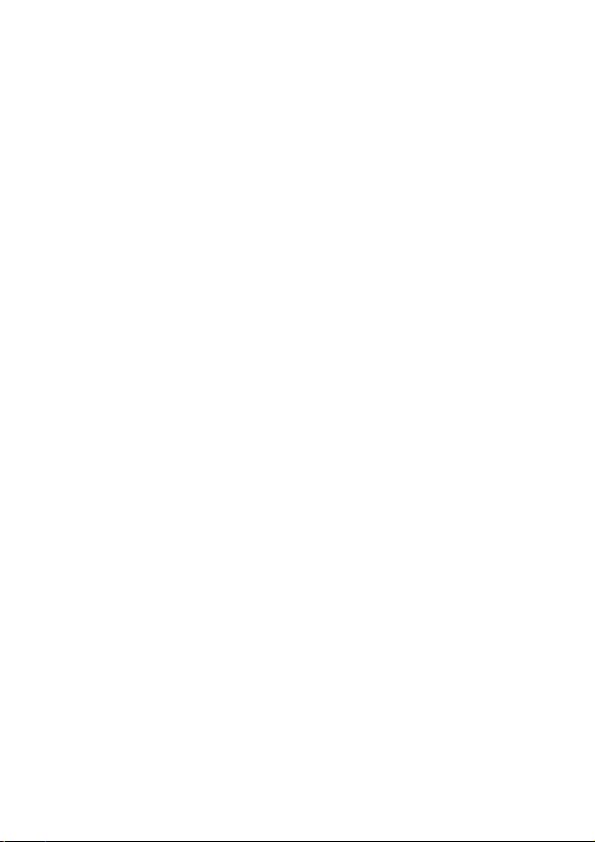
7.2. Activating the data connection ...................52
7.3. Additional costs for Internet and roaming
usage .....................................................................53
7.4. Internet .................................................................54
7.5. Limiting data usage .........................................54
7.6. Changing the data volume ...........................55
7.7. Activating Wi-Fi ..................................................56
7.8. Activating Wi-Fi ..................................................57
8. Addendum to instructions for use of
smartphone ....................................................... 58
8.1. Exposure to radio frequency energy .........58
9. Disposal .............................................................59
10. Conformity information as per R&TTE ...........60
11. Technical data ...................................................61
12. Licence information .......................................... 63
13. Legal notice .......................................................70
14. Index .................................................................. 71
3 of 71
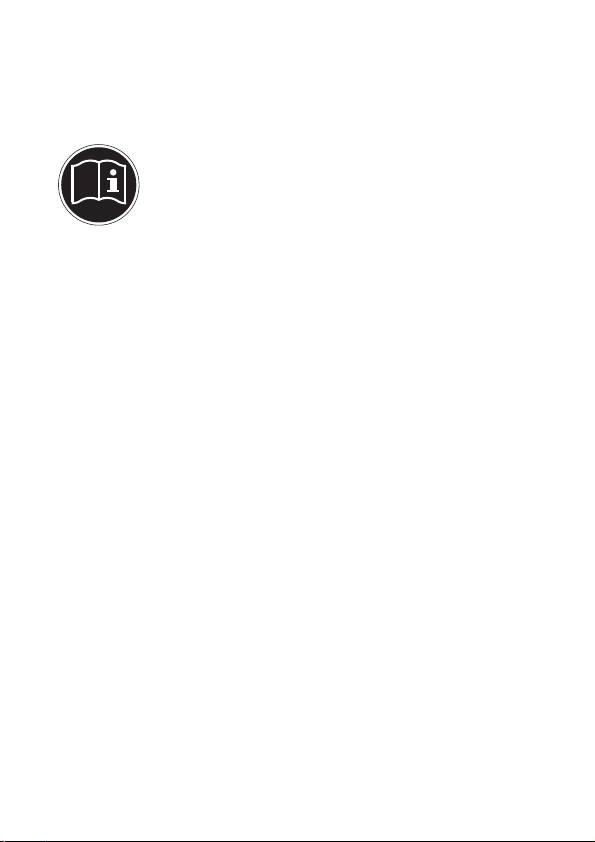
1. Notes on how to use these
instructions
Please read this section and the entire user
manual carefully and follow all instructions
given. The instructions will help you to
operate the device reliably and help lengthen
its service life. Store these instructions ready
to hand near the device.
Keep the operating instructions so that you
can pass them on with the device if you sell it.
4 of 71
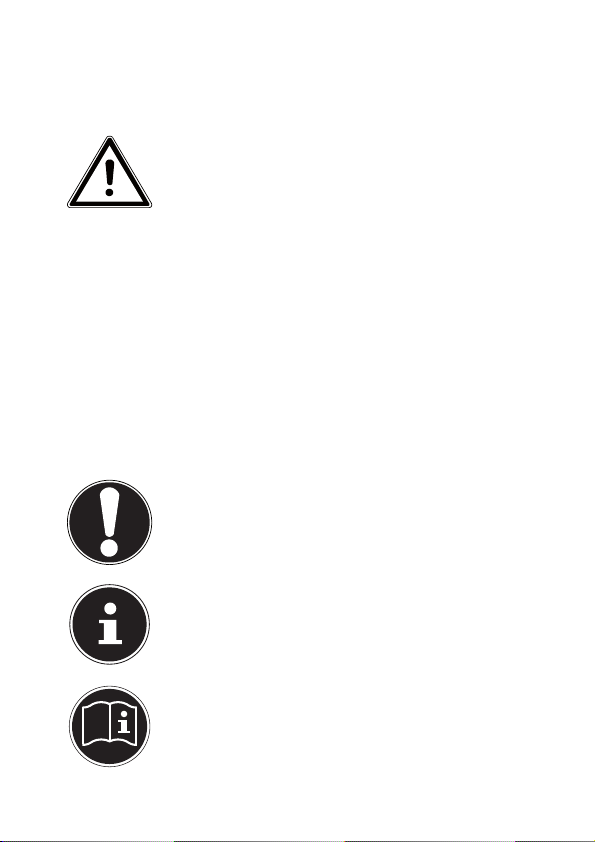
1.1. Symbols and key words used in
these instructions
DANGER!
Warning: immediate mortal
danger!
WARNING!
Warning of possible risk of fatal
injury and/or serious irreversible
injuries!
WARNING!
Danger of possible minor or
moderate injuries!
CAUTION!
Please follow the guidelines to
avoid property damage!
NOTE!
Additional information on using the device!
NOTE!
Please follow the guidelines in the
operating instructions!
5 of 71
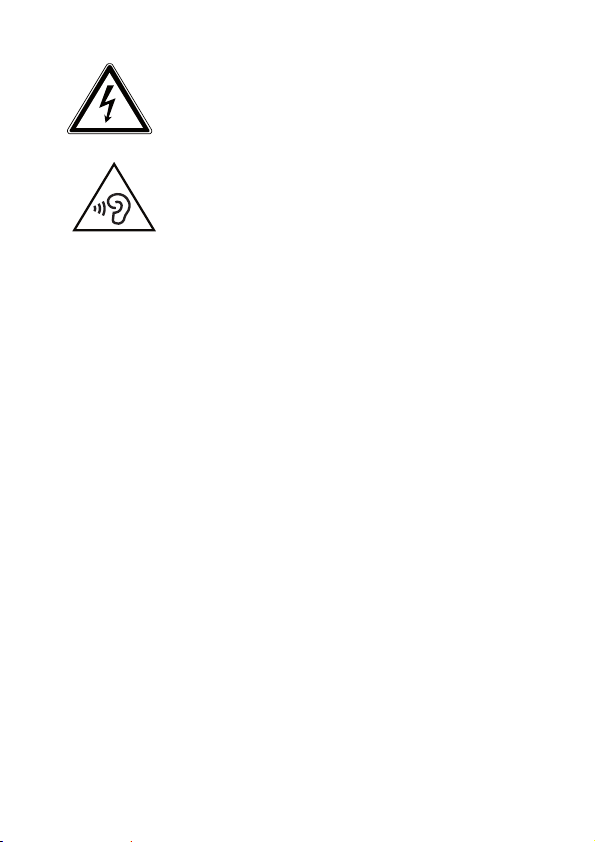
WARNING!
Warning of risk of electric shock!
WARNING!
Warning: danger due to loud
volume!
• Bullet point/information on operating steps
and results
Tasks to be performed
6 of 71

1.2. Proper use
Your appliance offers a number of options for usage:
• The device is intended for private use only and not for
industrial/commercial use.
Please note that we shall not be liable in cases of
improper use:
• Do not modify the device without our consent and do
not use any auxiliary equipment which we have not
approved or supplied.
• Use only spare parts and accessories which we have
supplied or approved.
• Heed all the information in these operating
instructions, especially the safety information. Any
other use is deemed improper and can cause personal
injury or damage to the device.
• Do not use the device in extreme environmental
conditions.
7 of 71

1.3. Usage limitations
It is essential to turn off the telephone in the following
situations:
• Before boarding an aircraft or before packing it in your
luggage. The use of radio devices in aircraft can have
dangerous effects on the flight controls and interrupt
radio contact and is thus prohibited.
• In hospitals, clinics or other health centres and in any
locations in the direct vicinity of medical devices.
• In all locations where there is a risk of explosion (e.g.
petrol stations; in dust-filled environments, e.g. where
there is metal dust).
• In locations where the use of radio-controlled devices
is prohibited, e.g. on construction sites or locations
where people are working with explosives.
• While driving a motor vehicle (if no hands-free car kit
is available).
8 of 71
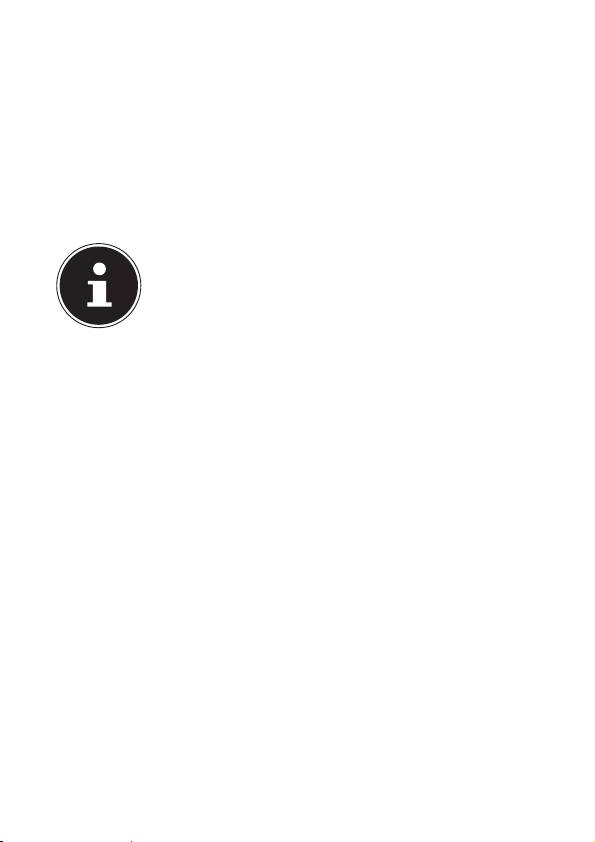
1.4. Additional costs for Internet
and roaming usage
Significant volume-based data costs may apply when
using the mobile Internet. In order to limit these costs, we
recommend that you purchase a contract with an Internet
flat rate.
NOTE!
When the phone is used for the first time,
roaming is deactivated. Check your mobile
service tariff before using the device and, if
required, switch off mobile data services until
you have activated a suitable Internet flat rate.
9 of 71

2. Safety instructions
2.1. Making calls while driving
As making calls can reduce concentration
levels (while driving a car or riding a bicycle),
this may contribute to accidents occurring.
The following instructions should be
followed exactly.
It is an offence to hold a telephone in your
hand (or between your head and your
shoulder) to make a call while driving. It is
also illegal to write SMS, e-mail or use
other programs while driving. Failure to
comply will result in fines and in your name
being entered in the central traffic offenders
register.
The use of hands-free sets is allowed.
10 of 71
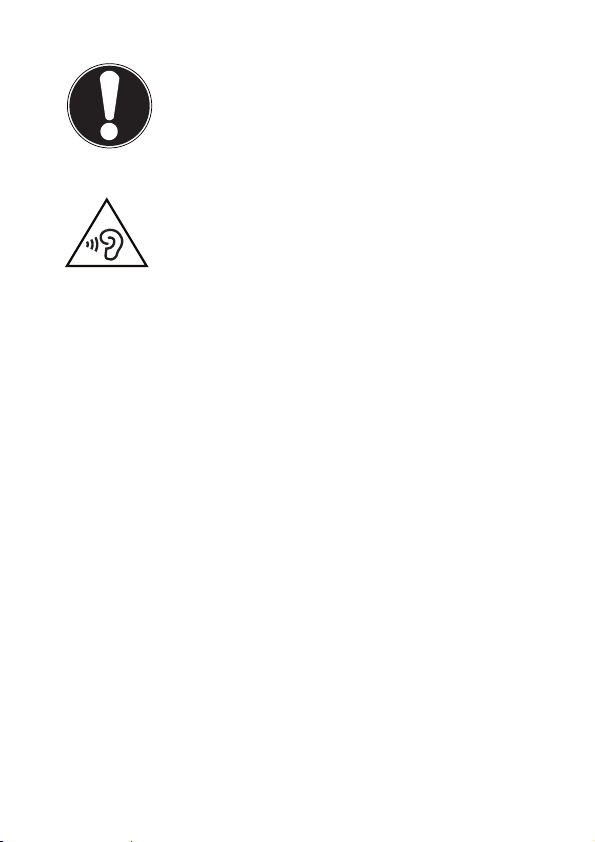
CAUTION!
A wired headset is not a
hands-free set and may not be used
while driving.
WARNING!
Excessive volume when using
headphones or earphones can
damage your hearing. Before
pressing play, set the volume
to the lowest setting. Start
playback and increase the
volume to a comfortable level.
Changing the basic settings of
the equaliser can also increase
the volume and thus cause
permanent damage to your
hearing.
11 of 71

Changing the drivers, software,
equaliser, operating system,
etc., can also lead to an increase
in the volume and thus cause
permanent damage to your
hearing. Listening to a device at
high volumes for an extended
period via headphones/
earphones can damage your
hearing.
• Hands-free systems should only
be installed by suitably qualified
professionals. Incorrect installation
or maintenance can have hazardous
consequences and may also void
your guarantees – also that of the
car. Irradiation of the car’s on-board
electronics can cause serious defects and
result in danger to life and limb for you
and others.
12 of 71

• Do not use the mailbox while driving. Do
not listen to your messages until you have
parked the car and switched the motor
off.
• If you accept a call via the hands-free set
while driving, keep the call as short as
possible. Concentrate on your driving. Try
to to find a parking area before making a
call.
• Please comply with all national
regulations if you use your mobile while
driving abroad.
• If you need to call often while driving, you
should have a hands-free system installed
in your car. These systems have been
specially developed for this purpose.
• Ensure that neither your telephone nor
the hands-free system can interfere with
the functionality of the safety equipment
in your car.
• For cars with airbags: Bear in mind that
the activation of the airbag involves
the release of a large amount of force.
13 of 71
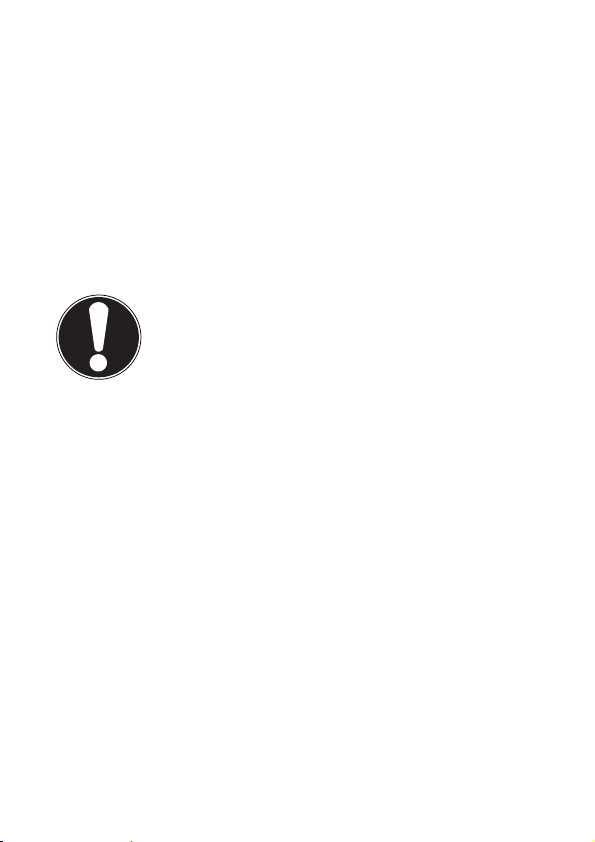
Therefore, never install permanent
telephone equipment in the area above
the airbag or in the space occupied by the
deployed airbag.
• If telephone or accessories are incorrectly
installed this can lead to serious injury
when the airbag is activated.
CAUTION!
Ignoring this advice can lead to
serious injuries and/or property
damage. Non-compliance can
lead to severe penalties!
2.2. General
• Do not let children play with electrical
appliances without supervision. Children
are not always aware of potential hazards.
• Keep packaging material such as plastic
film away from children. There is a risk of
suffocation if used improperly.
14 of 71
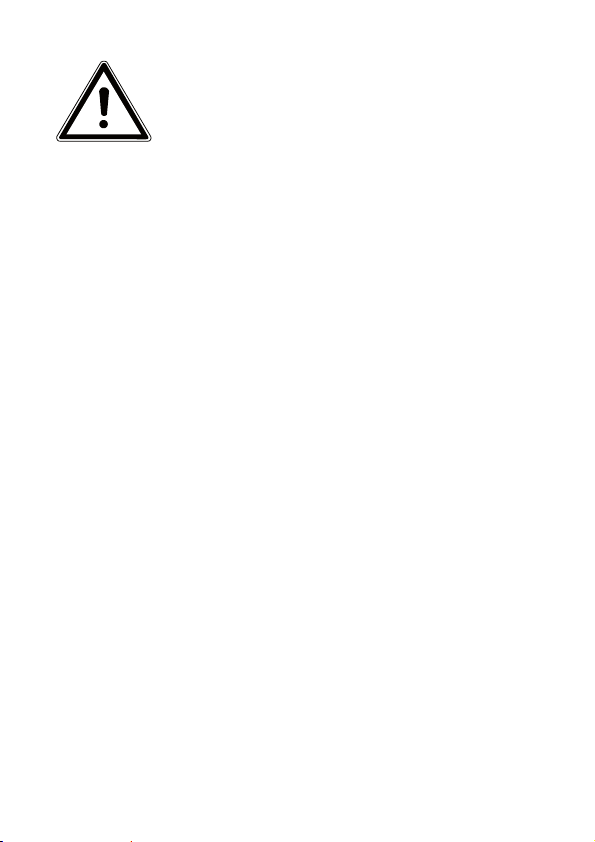
DANGER!
Never open the housing of the
device or the mains charging
device. There is a risk of electric
shock when the housing is open.
• Do not insert anything into the device
through the slots and openings. This
could result in an electrical short-circuit,
an electric shock or even ignite a fire
which will damage the product.
• Avoid exposing the device to water
droplets or spray and do not place vases
or anything containing water on the
device. Liquids penetrating the device
may impair the electrical safety of the
product.
• Operate the mains charging device only
on earthed power outlets with AC 100–
240V~, 60Hz. If you are not sure about
the power supply at the set-up location,
please ask your power supplier.
• The socket must be close to the device
and easy to access.
15 of 71

• Use only the supplied mains charger with
the supplied USB cable.
• For extra safety, we recommend using an
overvoltage protection device to prevent
the product from sustaining damage as a
result of power surges or lightning strikes.
• If you want to disconnect the device from
the mains, first pull the mains charger
out of the wall socket and then the plug
on the product. The mains charger or the
device may be damaged if this process is
carried out in the reverse order. Always
take hold of the plug when disconnecting
the cable from the socket. Never pull on
the cable.
• Position the cable so that it cannot be
stepped on or tripped over.
• Do not place any objects on the cables to
avoid damaging them.
• Do not allow plug-in connections to
come under impact, e.g. from lateral
forces. This could cause internal and
external damage to the product.
16 of 71

• Do not apply force when connecting
cables and plugs and make sure that
connectors are the right way round.
• Do not crush or bend the cable too far in
order to prevent short-circuit and cable
break.
• Maintain a distance of at least one
metre from sources of high-frequency
and magnetic interference (TV sets,
loudspeakers, mobile phones, DECT
telephones, etc.) in order to avoid
malfunctions and data loss.
• Do not connect any devices to the
product which do not meet the
requirements set out in the EN60950
standard “Information Technology
Equipment – Safety” or the EN60065
standard “Audio, video and similar
electronic apparatus - Safety
requirements”.
17 of 71

2.3. Cleaning and care
Follow the instructions below to increase
the service life of the product:
• Always unplug the device and disconnect
all cables before cleaning.
• Do not use solvents, corrosive agents or
aerosol-based detergents to clean the
device.
• Use appropriate cleaners to wipe the
display, e.g. glass cleaners or monitor
cleaners (available from specialist
retailers).
• Clean the screen with a soft, lint-free
cloth.
• Do not place the screen in strong sunlight
or near ultraviolet light.
• Make sure that no water droplets
remain on the device. Water can cause
permanent discolouration.
• Store the packaging material in a safe
place; always use this to transport the
device.
18 of 71
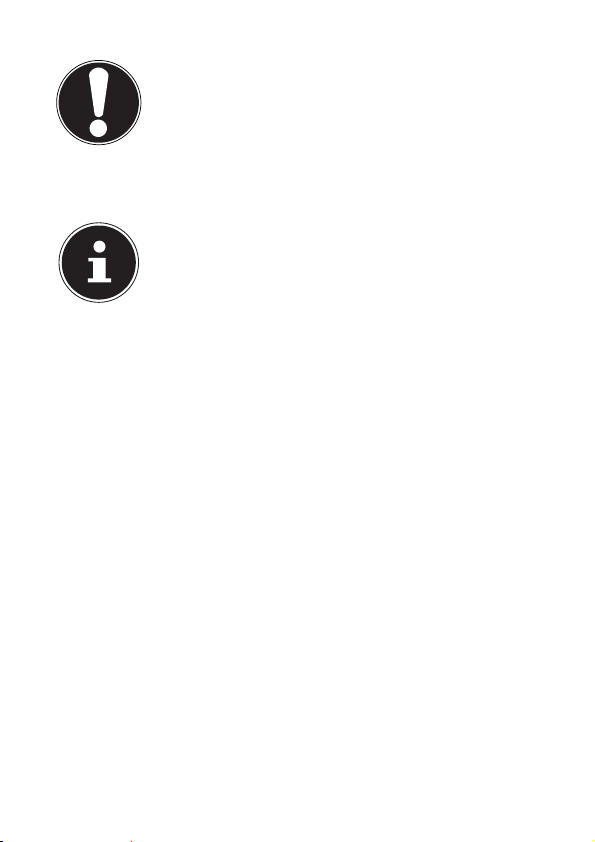
CAUTION!
None of the parts inside the device
require cleaning or maintenance.
2.4. Data backup
PLEASE NOTE!
Back up your data on external
storage media after each update.
We do not accept any liability for
claims for compensation arising
from a loss of data or for any consequential damages.
2.5. Information about the display
• Do not place any objects on top of the
device and do not exert pressure on the
screen. This could break the screen.
• To avoid damaging the screen, do not
touch it with sharp objects.
• If the screen breaks, there is a danger
of injury. If this happens, pick up the
shattered pieces wearing protective
gloves and send them to your service
19 of 71

centre for professional disposal. Finally,
wash your hands with soap, as the pieces
may have been contaminated with
chemicals.
• Keep the device away from moisture and
from water in droplet or spray form. Avoid
knocks, dust, heat and direct sunlight in
order to prevent malfunction.
2.6. Notes on batteries and
rechargeable batteries
This device contains a lithium-ion battery.
Please note the following when using
lithium-ion rechargeable batteries and
other batteries:
• Charge the battery regularly and as fully
as possible. Do not leave the battery
discharged for long periods
• Keep batteries away from heat sources
such as radiators or open flames, e.g.
candles. There is a risk of explosion!
20 of 71

• If the device cannot be switched on
although it is connected to a power
source, please contact your service centre.
• Do not use chargers or batteries that are
damaged in any way.
• Do not dismantle or deform batteries.
You could injure your hands or fingers,
or battery fluid could come into contact
with your eyes or skin. If this happens,
rinse the affected areas with plenty of
clean water and contact your doctor
immediately.
• Keep the batteries away from children.
If batteries are accidentally swallowed,
consult your doctor immediately.
• f the battery is integrated into the device,
it cannot be readily replaced by the user
themselves.
21 of 71
