Medion AKOYA, E1233T Instruction Manual

Instruction manual
25,7 cm / 10,1“ Tablet-PC
MEDION® Akoya
®

1 von 52
Table of Contents
1. About these Instructions ............................................................................. 4
1.1. Symbols and Key words used in these Instructions ................................... 4
1.2. Proper Use ................................................................................................................. 5
1.3. Declaration of Conformity ...................................................................................5
2. Safety Instructions ....................................................................................... 6
1.4. Dangers for children and people with reduced ability to operate
electronics ................................................................................................................. 6
1.5. Operational Safety .................................................................................................. 6
1.6. Never Carry Out Repairs Yourself ..................................................................... 8
1.7. Setup Location ......................................................................................................... 8
1.8. Environmental Requirements ............................................................................ 8
1.9. Connecting................................................................................................................ 9
1.10. Cabling......................................................................................................................10
1.11. Notes on the integrated battery......................................................................11
1.12. Measures for protecting the display ..............................................................12
3. Included with your Device ........................................................................ 13
4. Views ........................................................................................................... 14
4.1. Front Side .................................................................................................................14
4.2. Side View ..................................................................................................................15
4.3. Bottom View of the Tablet Unit ........................................................................16
4.4. Rear Side ..................................................................................................................16
5. First Use ...................................................................................................... 17
6. Power Supply ............................................................................................. 18
6.1. On/Off Switch .........................................................................................................18
6.2. Mains Power ...........................................................................................................18
6.3. Battery Mode ..........................................................................................................20
6.4. Power Management (Power Options) ...........................................................21
7. Display ........................................................................................................ 23
7.1. Screen Resolution .................................................................................................24
7.2. Appearance and Customisation ......................................................................25
8. The Sound System ..................................................................................... 26
8.1. External Audio Connections .............................................................................26
9. Network Operation .................................................................................... 27
9.1. What is a Network? ..............................................................................................27
9.2. Wireless LAN (Wireless Network) ....................................................................27
9.3. Bluetooth .................................................................................................................28
9.4. Flight Mode .............................................................................................................28
10. The Card Reader ......................................................................................... 29
10.1. Inserting a Memory Card ...................................................................................29
10.2. Removing Memory Cards ..................................................................................29

2 von 52
11. The Universal Serial Bus Port ................................................................... 29
12. Securing Your Device ................................................................................. 29
12.1. Password Setting (Power-on) ...........................................................................30
13. Software ..................................................................................................... 30
13.1. Getting to Know Windows
®
8.1 ........................................................................31
13.2. Windows Activation .............................................................................................31
13.3. Windows® 8.1 – What’s New ..............................................................................32
13.4. Overview ..................................................................................................................34
13.5. Linking a User Account to a LiveID .................................................................35
13.6. Windows® 8.1 Start Screen ................................................................................36
13.7. Windows® 8.1 Desktop ........................................................................................37
13.8. Using the Search Function ................................................................................40
13.9. Windows
®
8.1 Power On/Off Functions .........................................................40
13.10. Control Panel Settings.........................................................................................41
13.11. How to refresh or reset your device ..............................................................41
13.12. Windows® 8.1 – Help and Support ..................................................................42
14. FAQ – Frequently Asked Questions .......................................................... 43
15. Customer Service ....................................................................................... 43
15.1. What To Do In Case of Hardware Problems ................................................43
15.2. Faults and Possible Causes ................................................................................43
15.3. Do You Need More Help? ...................................................................................44
15.4. Driver Support .......................................................................................................44
15.5. Transport ..................................................................................................................45
15.6. Maintenance ...........................................................................................................45
16. Upgrading/Modifying and Repair ............................................................ 46
17. Recycling and Disposal.............................................................................. 46
18. European EN 9241-307 Class II Standard ................................................. 47
19. Technical Data ............................................................................................ 49
20. Legal notice ................................................................................................ 50
21. Index ........................................................................................................... 51

3 von 52
Personal Information
Please append the following to your proof of ownership:
Serial number ................................................
Date of purchase ................................................
Place of purchase ................................................
You will find the serial number on the underside of the device. Where applicable,
also copy the number on your warranty documents.
Our Target Group
This operating manual is intended to be read by both first-time and experienced users. Regardless of any possible professional use, this device is designed for use in a
private household. The entire family will be able to enjoy the wide variety of applications it offers.
The Quality
We select our components with a close eye to functionality, ease of use, safety and
reliability. Thanks to our ideally balanced hardware/software concept we are able to
offer you a state-of-the-art device that you will enjoy whether you are working or at
play. Thank you for purchasing our products. We are delighted to welcome you as
our new customer.
Trademarks: MS-DOS
®
and Windows®8.1 are registered trademarks of the Microsoft®
corporation. Intel, the Intel Logo, Intel Inside, Intel Core, Ultrabook, and Core Inside
are trademarks of Intel Corporation in the U.S. and/or other countries.
®
, the HDMI logo and the name High-Definition Multimedia Interface are
registered trademarks of HDMI Licensing LLC.
Other trademarks are the property of their respective owners.

4 von 52
About these Instructions
1. About these Instructions
Before using the device for the first time, please read these operating instructions carefully, paying special attention to the safety notices.
This device should only be used as designated and as described in these
instructions.
Please keep these instructions in a safe place for future reference. Always include these instructions if passing the device on.
1.1. Symbols and Key words used in these
Instructions
DANGER!
Warning of immediate risk of fatal injury!
WARNING!
Warning: possible mortal danger and/or serious
irreversible injuries!
CAUTION!
Warning: possible light or moderate injuries!
CAUTION!
Please follow the guidelines to avoid injuries and/or
property damage.
PLEASE NOTE!
Additional information on using the device
PLEASE NOTE!
Please follow the guidelines in the operating instructions.
WARNING!
Warning: danger of electric shock!
WARNING!
Warning: danger due to excessive volume!
• Bullet point/information on operating steps and results
Tasks to be performed

5 von 52
About these Instructions
1.2. Proper Use
This device is designed for the use, management and editing of electronic documents and multimedia content, as well as for digital communication. The device is
intended for private use only and not for industrial/commercial use.
Please note that we shall not be liable in cases of improper use:
• Do not modify the device without our consent and do not use any auxiliary
equipment which we have not approved or supplied.
• Use only spare parts and accessories which we have supplied or approved.
• Follow all the instructions in this instruction manual, especially the safety information. Any other use is deemed improper and can cause personal injury or
damage to the product.
• Do not use the device in extreme environmental conditions.
1.3. Declaration of Conformity
This product is supplied with the following wireless features:
• Wireless LAN
• Bluetooth
Medion AG hereby declares that this product conforms to the following European
requirements:
• R&TTE Directive 1999/5/EC
• Ecodesign Directive 2009/125/EC
• RoHS Directive 2011/65/EU
Full declarations of conformity are available at www.medion.com/conformity.

6 von 52
Safety Instructions
2. Safety Instructions
1.4. Dangers for children and people with reduced
ability to operate electronics
• This device is not intended for use by people (including chil-
dren) with reduced physical, sensory or mental abilities or for
those without experience and/or knowledge, unless they are
supervised by a person responsible for their safety or they
have been instructed in its use.
• Children should be supervised to ensure that they do not play
with the device. Children should not be allowed to use this
device without supervision.
• Keep the device and its accessories out of the reach of chil-
dren.
DANGER!
Keep plastic packaging out of the reach of children.
There is a risk of suffocation.
1.5. Operational Safety
Please read this section carefully and follow all instructions given. The instructions will help you to operate the device reliably
and increase its service life.
• Never open the housing of the device, battery or mains
adapter! This could result in an electric shock or even ignite a
fire which will damage your device.
• Do not insert anything into the device through the slots and
openings. This could result in an electric shock or even ignite
a fire which will damage your device.
• The slots and openings on the device are for ventilation pur-
poses. Do not cover these openings as this could cause the
device to overheat.

7 von 52
Safety Instructions
• The device is not intended for use by companies in the heavy
industry sector.
• To avoid damage from lightning strikes, do not operate the
device during thunderstorms.
• Do not place any objects on top of the device and do not exert pressure on the display. Otherwise, there is a risk that the
display may break.
• If the screen breaks, there is a danger of injury. If this happens, pick up the shattered pieces wearing protective gloves
and send them to your service centre for professional disposal. Finally, wash your hands with soap, as the pieces may have
been contaminated with chemicals.
• To avoid damaging the screen, do not touch it with sharp objects.
• Should the following occur, switch the device off immediately/do not switch the device on, disconnect the mains plug
and contact customer services if
− the mains adapter or the attached power cable or plug
is burnt or damaged. Replace faulty mains cables/mains
adapters only with original parts. These parts should not be
repaired under any circumstances.
− the device housing is damaged or liquid has penetrated
into the device. Have the device inspected by customer
services. Otherwise, it may not be possible to operate the
device safely. There may be a risk of electric shock and/or
harmful laser radiation!
If the device gets wet,
• do not switch it on.
• disconnect the power cable and switch off the device.
• do not switch it back on until it has dried off completely.

8 von 52
Safety Instructions
1.6. Never Carry Out Repairs Yourself
WARNING!
Never try to open or repair the device yourself. There
is a risk of electric shock.
• If there is a fault, contact the Medion Service Center or other
suitable specialist workshop.
1.7. Setup Location
• Keep your device and all connected devices away from moisture and avoid dust, heat and direct sunlight. Non-compliance with these instructions can lead to faults or damage to
the device.
• Do not use the device outdoors because external elements,
such as rain, snow, etc., could damage it.
• Set up and operate all components on a stable, level and vibration-free surface to prevent the device from falling down.
• Do not operate the device or power adapter for long periods
on your lap or any other body part as the heat dissipation on
the underside can result in uncomfortable overheating.
• This device is not suitable for use with VDU workstations.
1.8. Environmental Requirements
• The device is most reliably operated at an ambient temperature between 5° C (+41° F) and 25° C (+77° F) and at a relative
humidity between 20% and 80% (without condensation).
• When powered off, the device can be stored at temperatures
between 0° C and 60° C (+32° F and 140° F).
• During a thunderstorm, disconnect the mains plug and the
antenna plug. For extra safety, we recommend using an overvoltage protection device to prevent the device from sustaining damage as a result of power surges or lightning strikes.
• After transporting the device, wait until the device has
reached room temperature before switching it on. Large

9 von 52
Safety Instructions
changes in temperature or fluctuations in humidity can cause
moisture build-up within the device due to condensation.
This can cause an electrical short circuit.
• Keep the original packaging in the event the device needs to
be sent in the post.
1.9. Connecting
Follow the instructions below to connect your device correctly
and safely:
2.0.1. Power Supply
DANGER!
Do not open the housing of the mains adapter. There
is a risk of electric shock when the housing is open. It
does not contain any parts requiring maintenance.
• The socket outlet must be close to the device and easily ac-
cessible.
• To disconnect the power supply from your device (via the
mains adapter), pull the mains plug from the power outlet.
• Plug the device’s mains adapter into AC 100–240 V~, 50/60 Hz
earthed sockets only. If you are not sure about the power supply at the set-up location, please ask your power supplier.
• Use only the mains adapter and power cable supplied.
• For extra safety, we recommend using an overvoltage protec-
tion device to prevent your device from sustaining damage as
a result of power surges or lightning strikes.
• If you want to disconnect the adapter from the mains, pull
the connector out of the wall socket first and then out of the
socket on the device. The mains adapter or the device may
be damaged if this process is carried out in the reverse order.
Always take hold of the plug when disconnecting the cable
from the socket. Never pull on the cable.

10 von 52
Safety Instructions
CAUTION!
Use only the supplied mains adapter to charge your device.
WARNING!
Listening to a device at high volumes for an extended
period via headphones/earphones can damage your
hearing. Excessive volume when using headphones or
earphones can damage your hearing. Before pressing
play, set the volume to the lowest setting. Start playback and increase the volume to a comfortable level.
Changing the basic settings of the equaliser can also
increase the volume and thus cause permanent damage to your hearing. Changing the drivers, software,
equaliser, operating system, etc., can also lead to an
increase in the volume and thus cause permanent
damage to your hearing.
1.10. Cabling
• Position the cables so that they cannot be stepped on or
tripped over.
• To avoid damaging the cables, do not place any objects on
them.
• Do not connect peripheral devices – such as keyboards,
mouse and monitor, etc. – when the device is switched on to
avoid damage to the device or the devices. Some devices may
also be connected while the computer is running. This is generally the case for devices with a USB connection. In all cases,
observe the relevant operating instructions.
• Maintain a distance of at least one metre from sources of
high-frequency and magnetic interference (TV sets, loudspeakers, mobile phones, DECT telephones, etc.) in order to
avoid malfunctions and data loss.
• Please note that only shielded cables that are shorter than 3

11 von 52
Safety Instructions
metres may be connected to the external interfaces of this
device. Please only use double-shielded cables for printer cable connections.
• Do not exchange the supplied cable for another one. Use only
the supplied cable as this cable has been extensively tested in
our laboratory.
• The only devices which may be connected to the device are
those that meet the requirements set out in the EN60950
standard “Information Technology Equipment – Safety” or devices that meet the EN60065 standard “Audio, video and similar electronic apparatus – Safety requirements”.
1.11. Notes on the integrated battery
CAUTION!
Danger of explosion if batteries are incorrectly re-
placed. Replace only with the same or equivalent type
recommended by the manufacturer.
Dispose of used batteries according to the manufacturer‘s instructions. Never attempt to disassemble or
reassemble. Do not heat up above 60°C (140°F). Do
not dispose of in fire or directly short circuit.
The device is fitted with an integrated battery. To increase the
lifespan and performance of your batteries and also to ensure
reliable operation, you should also heed the following instructions:
• Use only the supplied mains adapter to charge the batteries.
Make sure (via the display or acoustic signal) that the batteries are fully discharged before charging them again.
• Always charge the batteries until the battery charging light
goes out. Please also observe the information in “Charging
the batteries” to assess the charge status of your batteries.
• The battery is built-in and cannot simply be replaced by the
user.

12 von 52
Safety Instructions
1.12. Measures for protecting the display
• The display is the most sensitive component part of the device as it consists of thin glass. It can break if subjected to too
much stress. Do not scratch the cover of the device, because it
will not be possible to remove any scratches.
• Avoid contact between the display and hard objects (e.g. buttons, wristwatch).
• Do not place any objects on the display.
• Do not allow any objects to drop onto the display.
• Do not pour any fluids into the device, as this could damage it.
• Do not scratch the display with your fingernails or hard objects.
• Do not clean the display with chemical cleaning products.
• Clean the display with a soft, dry and lint-free cloth.
PLEASE NOTE!
The surfaces of the device are covered in protective film to prevent
scratching during production and transport.
Remove the film once the device has been set up properly and before
you use it.
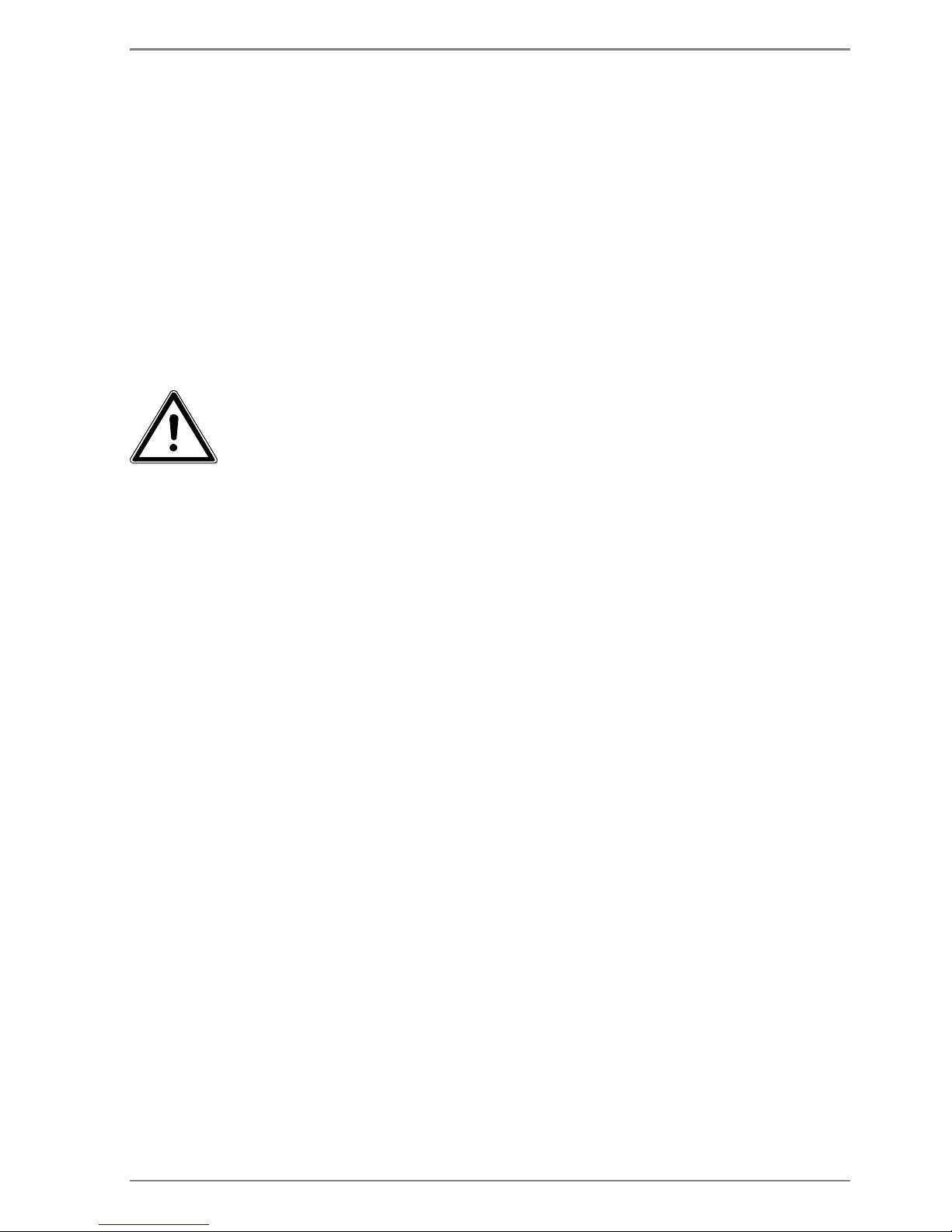
13 von 52
Included with your Device
3. Included with your Device
Please check that the contents are complete and notify us within 7 days of purchase
if any of the following components are missing:
• Device
• AC Adapter
• Passive Pen
• Folio Cover
• USB cable
• USB Host cable (optional)
• OEM version of operating system
• Documentation
DANGER!
Keep packaging material such as plastic film away
from children. There is a risk of suffocation if used improperly!

14 von 52
Views
4. Views
4.1. Front Side
1
2
(image similar)
1) Webcam LED
2) Webcam

15 von 52
Views
4.2. Side View
1
2
3
4
5
6
(image similar)
1) Windows Button
2) Loudspeaker
3) microSD Card Slot
4) microHDMI Connector
5) microUSB
6) Audio Out / Microphone
