Page 1
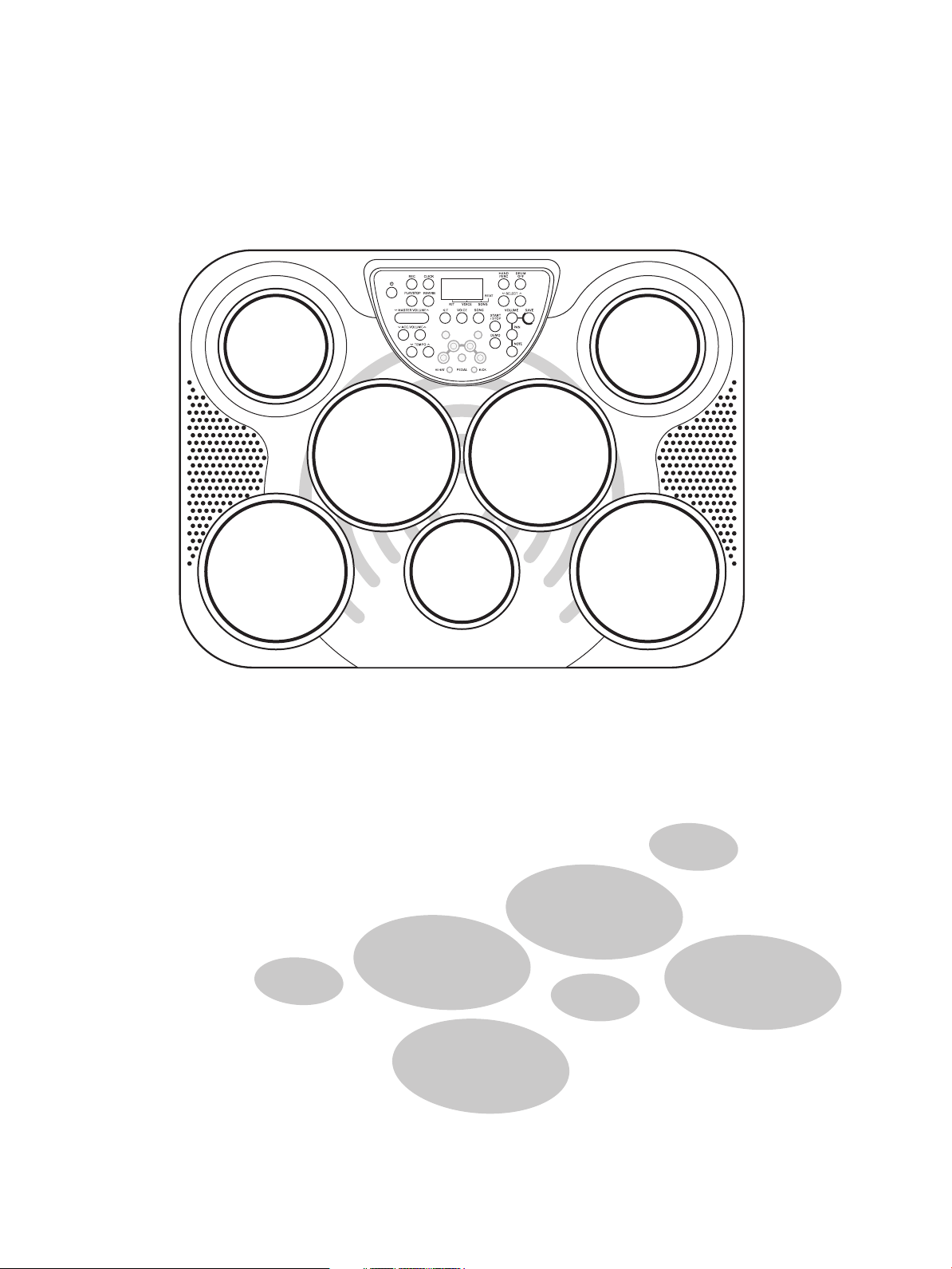
Owner's Manual
Digital
Drum
Page 2
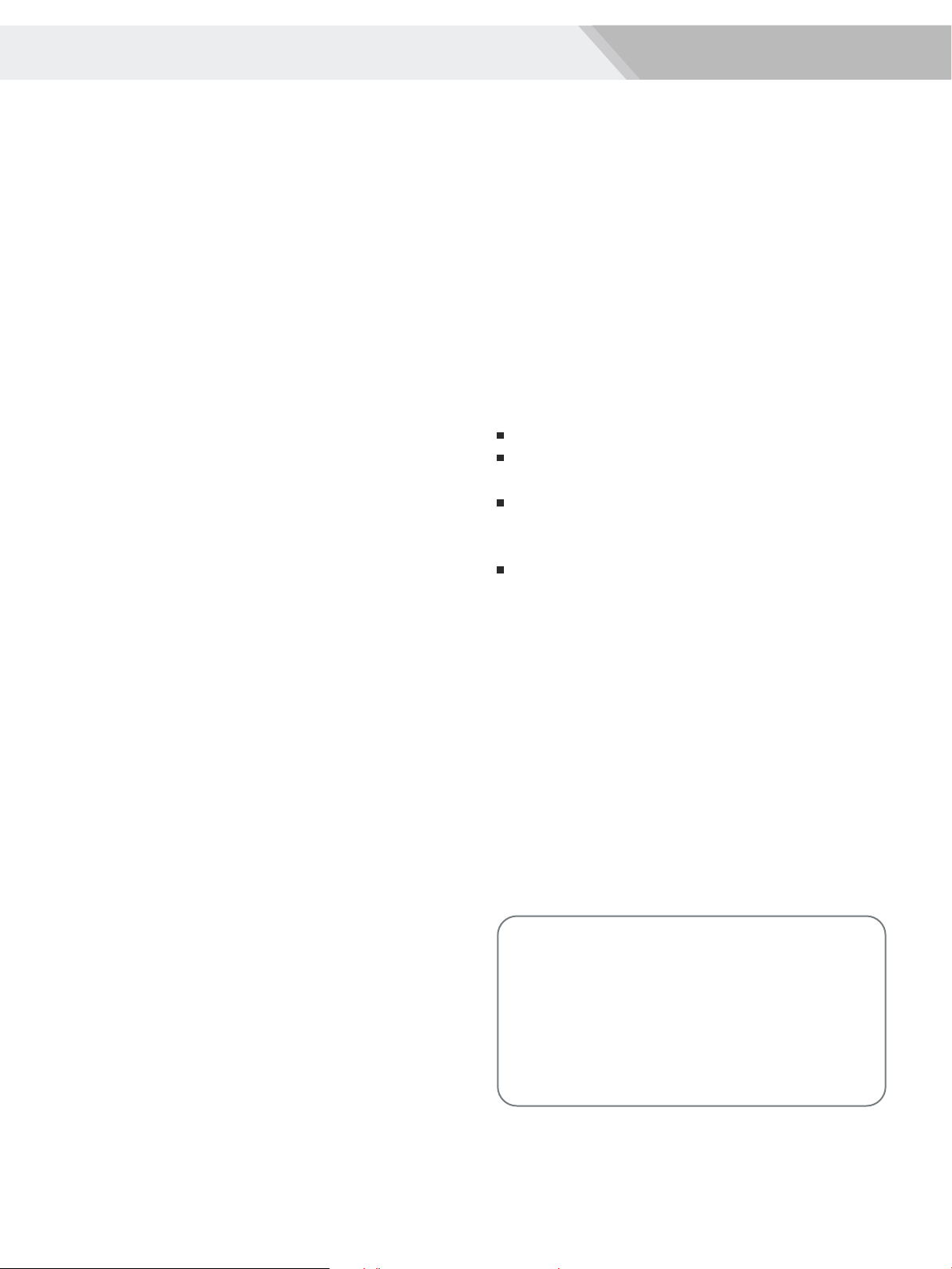
INFORMATION FOR YOUR SAFETY!
THE FCC REGULATION WARNING (For USA)
This equipment has been tested and found to comply
with the limits for a Class B digital device, pursuant to
Part 15 of the FCC Rules.
These limits are designed to provide reasonable
protection against harmful interfe rence in a residential
installation. This equipment generates, uses, and can
radiate radio frequency energy and, if not installed
and used in accordance with the instructions, may
cause harmful interference to radio communications.
However, there is no guarantee that interference will
not occur in a particular installation. If this equipment
does cause harmful interference to radio or television
reception, which can be determined by turning the
equipment off and on, the user is encouraged to try to
corre ct the interfe rence by one or more of the following
measures:
Connections
Before connecting the instrument to other devices,
turn off the power to all units. This will help prevent
malfunction and/ or dama ge to other devices.
Location
Do not expose the instrument to the following
conditions to avoid deformation, discoloration, or
more serious damage:
Direct sunlight
Extreme temperature or humidity
Excessive dusty or dirty location
Strong vibrations or shocks
Close to magnetic fields
Interference with other electrical devices
Radios and televisi ons placed nearby may experience
reception interf erence. Operate this unit at a suitable
distan ce from radios and televisions.
Cleaning
Clean only with a soft, dry cloth.
Do not use paint thinners, solvents, cleaning fluids,
or chemi cal-imp regnated wiping cloths.
PRECAUTIONS
PLEASE READ CAREFULLY BEFORE PROCEEDING
Please keep this manual in a safe place for future
reference.
Power Supply
Please connect the designated AC adaptor to an AC
outlet of the correct voltage.
Do not connect it to an AC outlet of voltage other than
that for which your instrument is intended.
Unplug the AC power adaptor when not using the
instrument, or during electrical storms.
Reorient or relocate the receiving antenna.
Increase the separation between the equipment
and receiver.
Connect the equipment into an outlet on a circuit
different from that to which the receiver is
connected.
Consult the dealer or an experienced radio/TV
technician for help.
Unauthorized changes or modification to this
system can void the user’ s authority to operate
this equipment.
Handling
Do not apply excessive force to the switches or
controls.
Do not let paper, metallic, or other objects into the
instrument. If this happens, remove the electric plug
from the outlet. Then have the instrument inspected
by qualified service personnel.
Disconnect all cables before moving the instrument.
CAUT IO N
The normal function of the product may be disturbed
by Strong Electro Magnetic Interference. If so, simply
reset the product to resume normal operation by
following the owner ’ s manual. In case the function
could not resume, please use the product in other
location.
2
Page 3
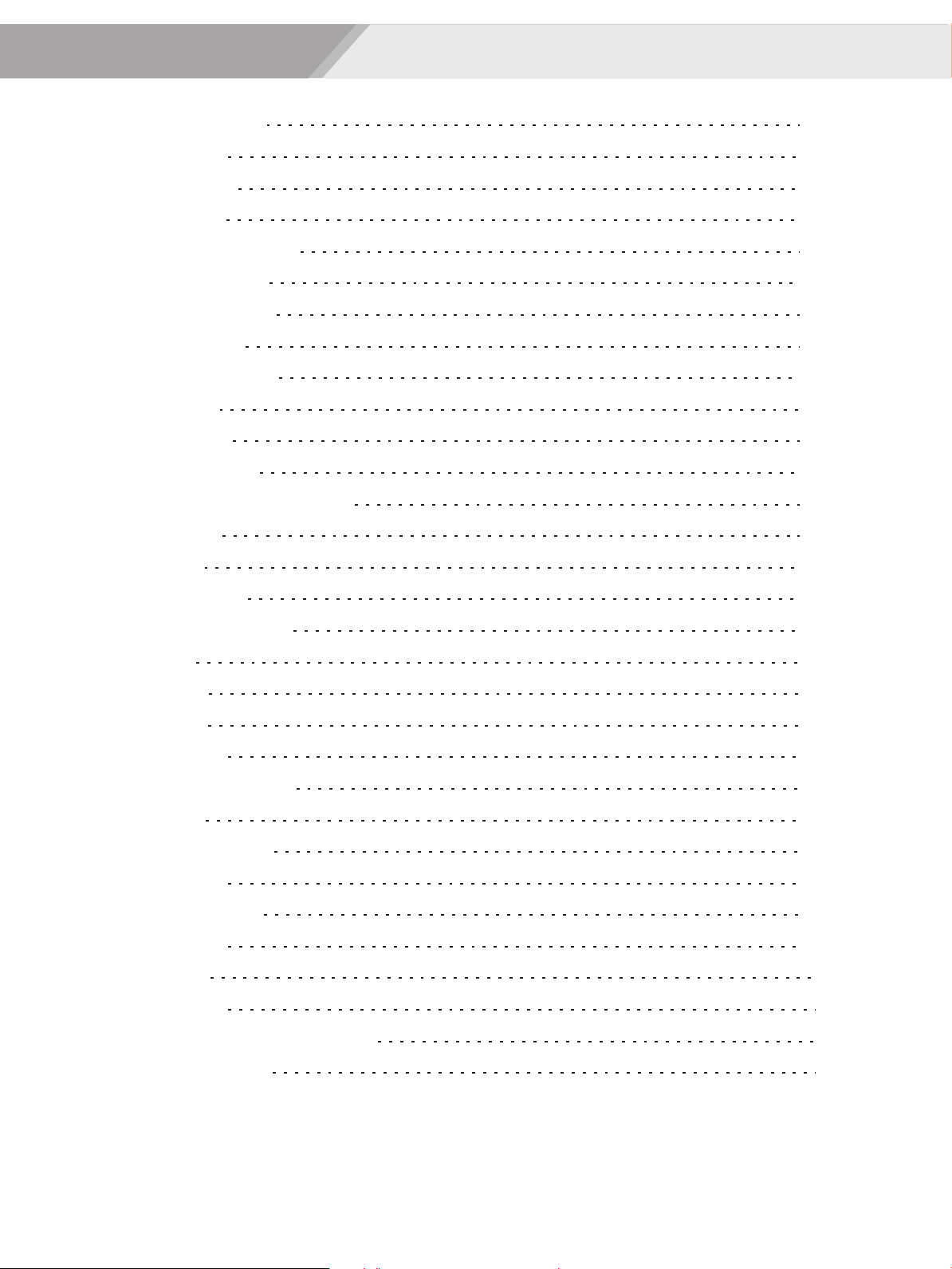
Contents
Panel Controls
- Top Panel
- Rear Panel
Operation
- Select a Drum Kit
- Set Pad Voice
- Set pad volume
- Set pad pan
- Set pad midi note
- Save Kit
- Play Song
- Main Volume
- Accompaniment Volume
- Drum Off
- Tempo
5
5
6
7
7
7
7
7
8
8
8
8
9
9
9
- Metronome
- Hand Percussion
- Demo
- Reverb
- Record
- Playback
Input and Output
- Pedals
- Phones output
- USB jack
AUX IN input
-
Voice list
Kits list
Song list
MIDI implementation chart
9
9
10
10
10
10
11
11
11
11
11
12
13
14
15
Specifications
16
3
Page 4
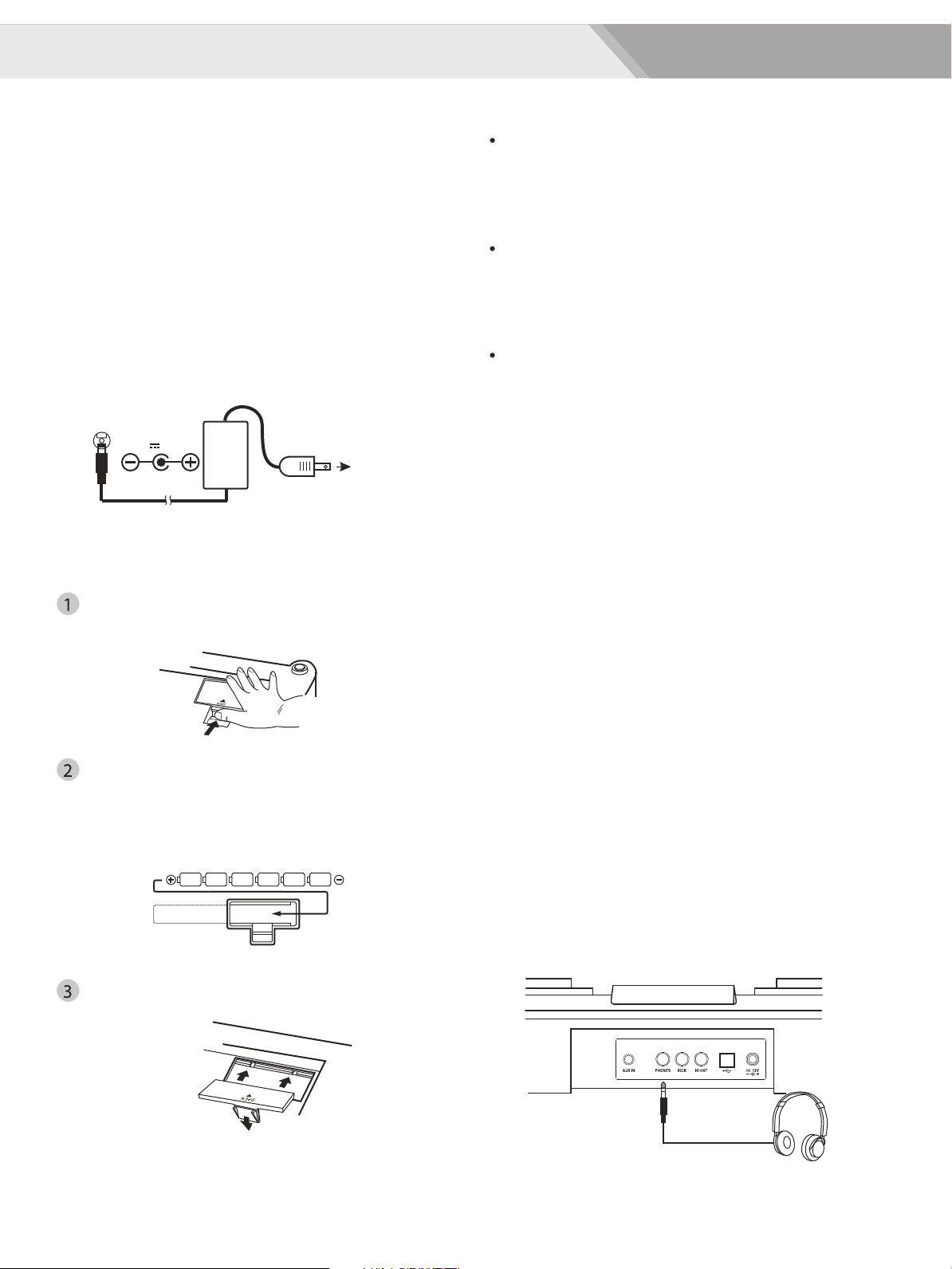
Setting up
Power Supply
igital drum
Your d will run on either batteries or power
adaptor. Follow the instructions below according to the
power source you intend to use.
Using an AC- Adaptor
Connect the power adaptor to the DC IN jack located
on the rear panel of the unit,and plug the AC power
adaptor into an AC power outlet.
Do not use adaptors other than the one specified.
The technical specification of the adaptor is DC 12V
output, center positive type.
12V
Ac pow er
sock er
Using Batteries
Open the battery compartment conver on the
underside of the unit.
Notes
Power will be automatically drawn from the AC adaptor
if an optional AC adaptor is connected while batteries
are installed in the instrument.
Caution
It is recommended that you replace worn batteries as
soon as possible. When battery voltage drops, the
display will dim and / or the sound will become distorted,
when this occurs, replace the batteries with a complete
set of six new batteries of the same type.
Never mix old and new batteries, different types of
batteries (alkaline, magnesium, etc.), Batteries by
different makers, or batteries from the same maker but
of different types. Misuse may cause the instrument to
become hot, result in fire, or battery leakage.
Also, to prevent damage due to battery leakage, remove
all the batteries from the instrument when it is not to be
used for an extended period of time. Batteries left in an
unused instrument will also loose their power overtime.
Auto Power Off
In order to save energy, we have designed the “Automatic
Shutdown” function. With this function, this product will
shutdown automatically when you have left it idle for more
than 30 minutes.If you don't need this function, just press
and hold the [ /STOP] button then turn the drum on.START
Insert six “C” size, R14, SUM-2 or equivalent
batteries. When inserting the batteries, be care
to follow the polarity markings in the illustration.
Note: we suggest to us e the alkaline batteries.
Close the battery compartment securely.
Using Headphones
An optional set of stereo headphones can be connected
to the PHONES/OUTPUT jack located on the rear panel.
when a pair of headphones is connected to the jack, the
internal speakers of the unit will switch off automatically,
perfect for private practice or late night playing. if you
want to use an external sound system, the headphone
jack can also be used to connect the dightal drum to a
stereo system of mixing console.
Turn off the power o n all equ ipment before making
any connections.
The headphone is opt ional.
4
Page 5
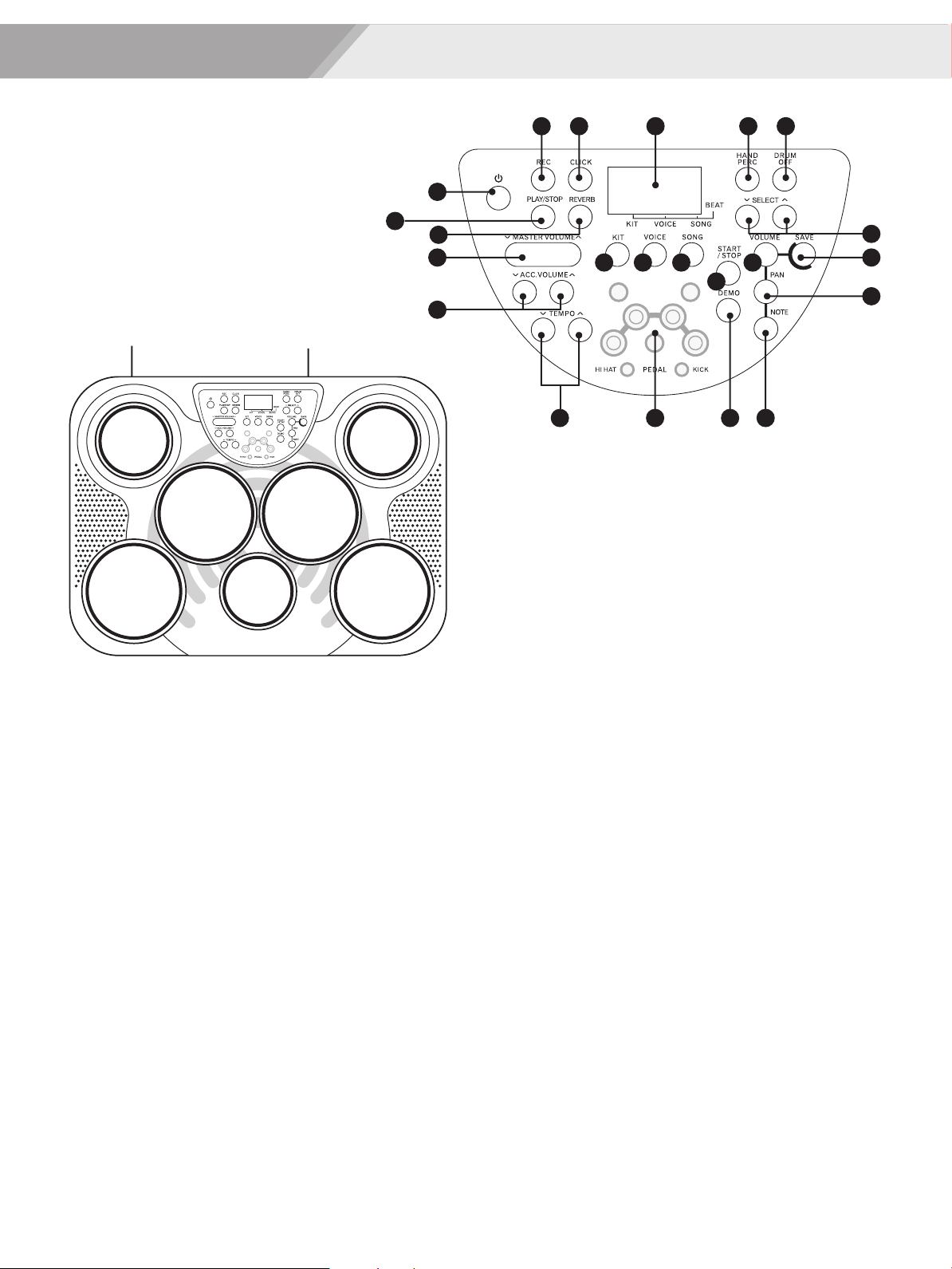
Panel Controls
Top panel
Drum pad (x7) Control panel
18
1
19
3
4
5 6 7 8 9
10 11 12
2
20 21 22
14
13
15
16
17
1.POWER BUTTON
This button set the power of module on or off.
2.TEMPO + & -
These buttons are used to change current tempo.
3.MASTER VOLUME + & -
These buttons can be used to change the master volumes.
4.ACC. VOLUME + & -
These buttons can be used to change the accompaniment
volumes.
5.REC AND LED INDICATOR
This button can be used to start or stop recording.
6.CLICK AND LED INDICATOR
This button is used to turn on or off the metronome.
7.3-DIGIT LED
This LED is the main display device of DD315, which will
show the parameters of current menu.
8.HAND PERCUSSION AND LED INDICATOR
This button can be used to turn on the hand percussion
function.
9.DRUM OFF AND LED INDICATOR
This button is used to enable or disable drum off function.
10.KIT
This button is used to enter kit menu.
11.VOICE
This button is used to enter voice or volume menu.
12.SONG
This button is used to enter song menu.
13.START/STOP
This button can be used to start or stop song playing.
14.VOLUME
This button can be used to change the volume of pad.
15. + & -SELECT
These buttons can be used to change values (kit number,
voice number, song number, etc.) when editing.
16.SAVE
This button is used to save current kit settings to a user kit.
17.PAN
This button can be used to change the pan of pad.
18.PLAY/STOP
This button can be used to start or stop recording replay.
5
Page 6

Panel Controls
19.REVERB
This button is used to change the reverb level.
20.PAD INDICATORS
Display the pad currently being played.
21.DEMO
This button can be used to start or stop demo song playing.
22.NOTE
This button can be used to change the midi note of pad.
Rear Panel
24 26 2723
23.AUXIN INPUT
This port is used to connect with the external audio device,like CD player or MP3 player.
24.PHONES JACK
This jack is used to connect with headphones
25.PEDAL INPUT JACKS
Kick and hi-hat pedal input jacks.
26.USB JACK
This port is used to connect with external device.
27.DC INPUT
Connect to a DC 12V.
25
6
Page 7

Select a Drum Kit
Kit menu is the default menu after power on, default
valueis 001.
Press [KIT] button to enter kit menu. The 3-digit LED
will show the current kit number with the corresponding
menu indicator lit up. The button [+] / [ ] can
be used to select any kit
as the current kit.
(preset kit 1-45, user kit 46-50)
SELECT
-
Set Pad Voice
Operation
Press [ ] button to enter menu. Default
value will be the voice value of the hi-hat pad based on
different kit selected. For example, if kit 001 has been
selected, then press voice, the value on LED will be
161, which is the voice value of the hi-hat pad.
If voice is selected the corresponding menu
indicator will be lit up.
In this menu, the 3-digit LED will show the voice number
of current pad, The button [+] / [ ] can be
used to select any voice(1-265, loop) for current pad.
VOICE voice
menu
-SELECT
Set pad volume
Press [VOLUME] button to enter menu. If
menu is selected,the corresponding menu indicator will
be lit up.
In this menu, the 3-digit LED will show the volume of
current pad, which can be selected by pad hitting. The
button [+] / [-] can be used to the
volume (0-31)
SELECT
of the current pad.
voice voice
change
Set pad pan
Press the [PAN] button to enter menu. If
menu is selected, the corresponding menu indicator will
be lit up.
In this menu, the 3-digit LED will show the pan of current
pad, which can be selected by pad hitting. The button
SELECT
of the current pad.
[+] / [-] can be used to change the pan(-8~+8)
voice voice
7
Page 8

Operation
Set pad midi note
Press [NOTE] button to enter voice menu,If voice menu
is selected, the corresponding menu indicator will be lit
up.
In this menu, the 3-digit LED will show the midi note of
current pad, which can be selected by pad hitting. The
button SELECT [+] / [-] can be used to the midi
note (n00-n99, loop) of the current pad.
Save Kit
Press [SAVE] button to enter the kit save menu. The
SELECT - can be used to select a user kit
button [+] / [ ]
(46-50, loop) current kit setting. During kit selecting the
user kit number will keep flashing.
Press [SAVE] button again, the current kit setting will
be saved to the selected kit. The machine will quit to
the kit menu and select this user kit as the current one,
if all the data has been saved successfully.
change
If saving is failed due to error, an Err” will appear on
the LED.
Note: The unsaved kit setting will be lost after kit
changing.
“
Play Song
Press [SONG] butt on to enter song menu. Defau lt
value is 001, The 3-digit LED will show current song
number with cor responding menu indicator lit up. The
button can be used to select c urrent
song (1-100, loop). First 80 styles are loop playing.
Press [START/STOP] to start or stop the song player.
If song is switched while i t's playing, the new song
will not start until the end of current measure.
Each song has its own defaul t tempo and drum kit,
the song player will initialize the current kit and current
tempo at the begi nning of son g playing.
SELECT [+] / [ ] -
Main Volume
In main volume menu, the digit on far left of LED will
display letter “L”. The two digits on the right will display
current main volume. The button MASTER VOLUME
can be used to adjust the volume (0-16, not
[+] / [ ] loop). And this value will be auto-saved after adjusted.
8
Page 9

Accompaniment Volume
In accompaniment volume menu, the digit on far left
of LED will display letter “A”. The two digits on the right
will display current accompaniment volume. The
button can be used to adjust
ACC.VOLUME [+] / [ ]the volume (0-16, not loop). This value will be autosaved after adjusted.
Drum Off
Pressing [DRUM OFF] button will enable or disable the
drum off function when a song is playing. If drum off is
enabled, the drum voice will be turned off with the drum
off indicator lit on. This function is quite useful for
practicing. Drum off button cannot be manipulated
while play back record.
Note: If you can't play with the song, you can decrease the
tempo value, please see the [TEMPO] section.
Operation
Tempo
-
Press the TEMPO button to enter the tempo
menu. Button and can be used to change
current tempo (30-280, not loop), which affects the
speed of clicking, and song playing. Press both
-
[ ]
and will reset current tempo to its default value
(current song tempo).
Metronome
Press once on [CLICK] button for human voice counting.
Press twice on [CLICK] for clicking sound. Press again
to turn off the clicking.
[+] / [ ]
[+] [ ]
-
[+]
Hand Percussion
Press [HAND PERC] button to enter the hand
percussion mode with the hand mode indicator lit up.
The song number is 77 and the kit number is 15.
9
Page 10

Operation
Demo
Press [DEMO] button to start or stop demo song
playing. The 3-digit LED will display “dE” , you can also
press [START/STOP] button to stop demo song playing.
Reverb
Press [REVERB] button to enter reverb function. In this
menu, the digit on far left of LED will display letter “R”.
The two digits on the right will display current reverb level.
The button can be used to adjust the
reverb level (0-3, not loop). This value will be auto-saved
after adjusted.
SELECT [+] / [ ]-
Record
Prepare to Record
Select the desired song, drum kit, tempo, drum off
setting, and reverb settings.
Start Recording
Press the [REC] button, the light start flashing.
Press the [START/STOP] button or strike the pad, the
light stop flashing and the recording process starts.
Stop Recording
To stop recording, press the [START/STOP] button or
[REC] button. The record indicator will turn off. If the
memory is full, "FL" will appear on the display and
recording process stops automatically.
Note: When you start recor ding, the vocal m etronome also
starts to count. But the sound of the vocal will not be record.
To stop the metronome, press the [CLICK] button.
Playback
Press the [PLAY/STOP] button will start or stop playing
recorded song.
Note: When you record a new song, it will replace the
previous recording. The song data recorded will be lost when
you turn off the power.
10
Page 11

Pedals
this appliance supports 1 hi-hat pedal and 1 kick pedal
as input device.
Phones output
The phones output supports a stereo headphone as
output device.
Note: the headphone is optional.
Input and Output
USB jack
This appliance will output all the MIDI codes generated
by pads hitting or pedal stepping via the MIDI output
connector. clicking and the MIDI codes in songs are
excluded. It s also receive the MIDI data from external
device.
'
AUX IN input
For connecting an extra audio player, for example, MP3
and so on via a stereo plug. You can enjoy playing the
drum along with your favorite songs.
11
Page 12

Voice list
Name
NO.
KICK
22''Acoustic Kick
1
24''Standard Kick
2
Brush Kick
3
Rock Kick
4
Jazz Kick
5
Room Kick
6
Fusion Kick
7
1970's Kick
8
Vintage Kick
9
HipHop Kick
10
Reggae Kick
11
Old School Kick
12
Lo-Fi Kick
13
Junkyard Kick
14
Noise Kick
15
Drum & Bass Kick
16
808 Kick
17
909 Kick
18
Electronic Kick 1
19
Dance Kick
20
FX Mix Kick
21
Techno Kick
22
Electronic Kick 2
23
Magic Kick
24
SNARE
14'' Acoustic Snare
25
14'' Standard Snare
26
14'' Funk Snare
27
Brush Snare
28
14'' Jazz Snare
29
14'' Rock Snare
30
13'' Damped Snare
31
Orchestra Snare
32
Orchestra Snare Rim
33
Room Snare
34
Fusion Snare
35
Big Band Snare
36
Vintage Snare
37
Live Snare
38
Reggae Snare
39
R&B Snare 1
40
808 Snare
41
909 Snare
42
R&B Snare 2
43
Electronic Snare
44
Power Snare
45
Dance Snare
46
Old School Snare
47
House Snare
48
Lo-Fi Snare
49
Junkyard Snare
50
Noise Snare
51
Drum & Bass Snare
52
53
Techno Snare
Techno Snare Rim
54
Magic Snare
55
Acoustic Snare Stick
56
Standard Snare Stick
57
Brush Snare Stick
58
Rock Snare Stick
59
Live Snare Stick
60
Room Snare Stick
61
Fusion Snare Stick
62
Brush Swirl
63
Tom
Acoustic Tom 1
64
Acoustic Tom 2
65
Acoustic Tom 3
66
Acoustic Tom 4
67
Acoustic Tom 5
68
Acoustic Tom 6
69
Brush Tom 1
70
Brush Tom 2
71
Brush Tom 3
72
Brush Tom 4
73
Brush Tom 5
74
Brush Tom 6
75
Jazz Tom 1
76
Jazz Tom 2
77
Jazz Tom 3
78
Jazz Tom 4
79
Jazz Tom 5
80
Jazz Tom 6
81
808 Tom 1
82
808 Tom 2
83
808 Tom 3
84
808 Tom 4
85
808 Tom 5
86
808 Tom 6
87
909 Tom 1
88
909 Tom 2
89
909 Tom 3
90
909 Tom 4
91
909 Tom 5
92
909 Tom 6
93
Electronic Tom 1
94
Electronic Tom 2
95
Electronic Tom 3
96
Electronic Tom 4
97
Electronic Tom 5
98
Electronic Tom 6
99
Power Tom 1
100
Power Tom 2
101
Power Tom 3
102
Power Tom 4
103
Power Tom 5
104
Power Tom 6
105
Lo-Fi Tom 1
106
Lo-Fi Tom 2
107
Lo-Fi Tom 3
108
Lo-Fi Tom 4
109
Lo-Fi Tom 5
110
Lo-Fi Tom 6
111
Junkyard Tom 1
112
Junkyard Tom 2
113
Junkyard Tom 3
114
Junkyard Tom 4
115
Junkyard Tom 5
116
Junkyard Tom 6
117
Noise Tom 1
118
Noise Tom 2
119
Noise Tom 3
120
Noise Tom 4
121
Noise Tom 5
122
Noise Tom 6
123
Techno Tom 1
124
Techno Tom 2
125
Techno Tom 3
126
Techno Tom 4
127
Techno Tom 5
128
Techno Tom 6
129
Magic Tom 1
130
Magic Tom 2
131
Magic Tom 3
132
Magic Tom 4
133
Ride
20'' Funk Ride
134
808 Ride
135
Ride
136
House Ride
137
Lo-Fi Ride
138
Junkyard Ride
139
Noise Ride
140
Crash
16'' Acoustic Crash
141
16'' Acoustic Crash Edge
142
16'' Rock Crash
143
16'' Rock Crash Edge
144
808Crash
145
909Crash
146
Electronic Crash
147
Brush Crash
148
Lo-Fi Crash
149
China
150
Splash
151
Hihat
14'' Acoustic Hi-hat Close
152
14'' Acoustic Hi-hat Open
153
14'' Acoustic Hi-hat Edge Close
154
14'' Acoustic Hi-hat Edge Open
155
14'' Acoustic Hi-hat Pedal
156
14'' Acoustic Hi-hat Splash
157
Rock Hi-hat Close
158
Rock Hi-hat Open
159
Fusion Hi-hat Close
160
Fusion Hi-hat Open
161
808 Hi-hat Close
162
808 Hi-hat Open
163
808 Hi-hat Pedal
164
808 Hi-hat Splash
165
909 Hi-hat Close
166
909 Hi-hat Open
167
909 Hi-hat Pedal
168
909 Hi-hat Splash
169
Dance Hi-hat Close
170
Dance Hi-hat Open
171
Dance Hi-hat Pedal
172
Dance Hi-hat Splash
173
Lo-Fi Hi-hat Close
174
Lo-Fi Hi-hat Open
175
Lo-Fi Hi-hat Edge
176
Lo-Fi Hi-hat Pedal
177
Lo-Fi Hi-hat Splash
178
PERCUSSION 1
Nan Bang
179
Da Mu Yu
180
Xiao Bo
181
Xiao Luo
182
Peng Lin
183
Maracas
184
Metronome Bell
185
Vibra-slap
186
Synthesis Pecussion
187
High Q
188
Low Q
189
Mute Hi Conga
190
Open Hi Conga
191
Low Conga
192
High Bongo
193
Low Bongo
194
High Agogo
195
Low Agogo
196
Claves
197
Jingle Bell
198
Cowbell
199
Tambourine
200
Cabasa
201
Long Guiro
202
Short Guiro
203
204
Vibraph on e C3
205
Vibraph on e Db3
206
Vibraph on e D3
207
Vibraph on e Eb3
208
Vibraph on e E3
209
Vibraph on e F3
210
Vibraph on e Gb3
211
Vibraph on e G3
212
Vibraph on e Ab3
213
Vibraph on e A3
214
Vibraph on e Bb3
215
Vibraph on e B3
216
Vibraph on e C4
12
Page 13

Voice List
Vibraph on e Db4
217
Vibraph on e D4
218
219
Vibraph on e Eb4
220
Vibraph on e E4
221
Vibraph on e F4
222
Vibraph on e Gb4
223
Vibraph on e G4
224
Vibraph on e Ab4
225
Vibraph on e A4
226
Vibraph on e Bb4
227
Vibraph on e B4
228
Vibraph on e C5
229
Vibraph on e Db5
Vibraph on e D5
230
Vibraph on e Eb5
231
232
Vibraph on e E5
233
Vibraph on e F5
234
Vibraph on e Gb5
235
Vibraph on e G5
236
Vibraph on e Ab5
237
Vibraph on e A5
238
Vibraph on e Bb5
239
Vibraph on e B5
240
Vibraph on e C6
241
Orchestra Timp C2
242
Orchestra Timp Db2
Orchestra Timp D2
243
Orchestra Timp Eb2
244
245
Orchestra Timp E2
246
Orchestra Timp F2
247
Orchestra Timp Gb2
248
Orchestra Timp G2
249
Orchestra Timp Ab2
250
Orchestra Timp A2
251
Orchestra Timp Bb2
252
Orchestra Timp B2
253
Orchestra Timp C3
254
Orchestra Timp Db3
255
Orchestra Timp D3
Orchestra Timp Eb3
256
Orchestra Timp E3
257
258
Orchestra Timp F3
259
Orchestra Timp Gb3
260
Orchestra Timp G3
261
Orchestra Timp Ab3
262
Orchestra Timp A3
263
Orchestra Timp Bb3
264
Orchestra Timp B3
265
Orchestra Timp C4
Kit List
NO.
1
2
3
4
5
6
7
8
9
10
11
12
13
14
15
16
17
18
19
20
21
22
23
24
25
Name
Standard
Hard Rock
Ballad
Acoustic
Funk Band
Funk
Jazz Brush
Dance
Rock
Jazz
808
909
Latin
Room
Percussion 1
Metal
Vibraph on e
Electronic
Reggae
Fusion 1
Drum & Bass
Pop
Brush
World
Orchestra
26
Ska
27
Songo
28
Lo-Fi
29
1970's
30
HipHop
31
Big Band
32
Old School
33
R&B
34
Magic
35
Live
36
House
37
Jazz Latin
38
Fusion 2
39
Percussion 2
40
Teckno
41
Vintage
42
Junkyard
43
Noise
44
Studio 1
45
Studio 2
46
User 1(Standard )
47
User 2(Hard Rock)
48
User 3(Ballad)
49
User 4(Acoustic )
50
User 5(Funk Band)
13
Page 14

Song List
Name
NO.
BluesFunk
1
NuJazzFunk
2
funk1
3
funk2
4
funk3
5
funk4
6
7
pop funk1
8
pop funk2
9
RetroFunk
10
Fusion1
11
Fusion2
12
Fusion3
13
Fusion4
14
Fusion5
15
Fusion6
16
CoolJazz
17
BigBand1
18
BigBand2
19
BigBand3
20
BigBand4
21
Swing
22
Bebop
23
3/4 jazz
24
Jazz
25
latin jazz1
26
latin jazz2
27
Dance 1
28
DiscoHouse
29
Tra nce
30
Tri pHop
31
DrumNBass
32
BreakBeat1
33
Dancefunk
34
Hiphop
35
Dance2
36
D N'B1
37
D N'B2
38
Break beat2
39
ClassicRock
40
HeavyRock
41
RockBallad
42
RockNRoll
43
Punk
44
Rock
45
80's Metal
46
Shuffle
47
60's rock
48
Smaba1
49
BossaNova
50
Salsa
51
Ska
52
Reggae1
53
Reggae2
54
Reggae3
55
LatinRock1
LatinRock2
56
Mambo
57
Samba2
58
Latin pop
59
Gtr Bossa
60
61
LatinDance1
62
LatinDance2
63
R&B1
64
R&B2
65
JazzyFunk
66
Blues
67
Country
68
CountryPop
69
Country Blues
70
Ballad1
71
BritPop
72
8BeatPop1
73
60'sPop
74
8 Beat 1
75
8 Beat 2
76
8 beat ballad 1
77
8 beat ballad 2
78
16 beat ballad 1
79
16 beat ballad 2
80
world
81
funk1
82
funk2
83
modern jazz
84
big band
85
swing
86
slow fusion
87
country
88
latinjazz
89
reggae
90
latin
91
boogie
92
disco
93
d n'b
94
metal
95
hardrock
96
8 beat 1
97
8 beat 2
98
16 beat 1
99
funk 3
100
funk 4
14
Page 15

MIDI Implementation Chart
Function
Basic Default
Channel Changed
Default
Mode Messages
Altered
Note
Number : True voice
Velocity : Note on
Note off
After key s
Touch Ch's
Pitch Bend
Control 0
1
5
7
10
11
20
64
65
66
67
80
81
91
93
120
121
123
Program
Change : true
System Exclusive
System : Song Position
: Song Select
Common : Tune
System : Song Position
: Song Select
Common : Tune
System : Clock
Real Time : Commands
: Start
: Stop
Aux : LOCAL ON/OFF
: All Notes Off
Messages : Active sense
: Reset
Mode 1: OMNI ON , POLY Mode 2 : OMNI ON , MONO 〇 : YES
Mode 3: OMNI OFF , POLY Mode 4 : OMNI OFF , MONO × : NO
'
×
× 1
×
***********
27-88
***********
O 9nH,V=1-127
× (9nH,V=0)
×
×
×
×
×
×
×
×
×
×
×
×
×
×
×
×
×
×
×
×
×
×
×
***********
×
×
×
×
×
×
× ×
× ×
×
×
×
×
Transmitted Recognized
10ch
1-16ch
×
×
×
0—127
0—127
O 9nH,V=1-127
× (9nH,V=0;
8nH,V=0-127)
×
×
O
O
O
O
O
O
O
O
O
O
O
O
O
O
O
O
O
O
O
O
0—127
O
×
×
×
×
×
×
×
O
O
O
Remarks
Bank select
Modulation
Portamento time
Volume
Pan
Expression
Rhythm allocation
Sustain Pedal
Portamento on/off
Sostenuto Pedal
Soft Pedal
Reverb Program
Chorus Program
Reverb level
Chorus level
All Sound Off
Reset all controllers
All notes off
15
Page 16

Specifications
Main features:
Hand-percussion:
Metronome:
Dimensions:
Net Weight:
*Specifications may be changed or modified at any time without prior notice
7 drum pads with touch sensitivity and two pedals (kick and hi-hat)
3-digit LED displays
1 phones output and 1 USB jack (MIDI IN/OUT).
45 preset drum kits,5 user drum kits.
265 percussion voices and 128 GM voices, 16M bytes voice data
100 songs (include 80 styles and 20 songs).
1 demo song
1 track recording
use your hand to strike pads.
2 different voices.
500(L)×370(W)×157.4(H)mm
3.3kg
DD315_G08
